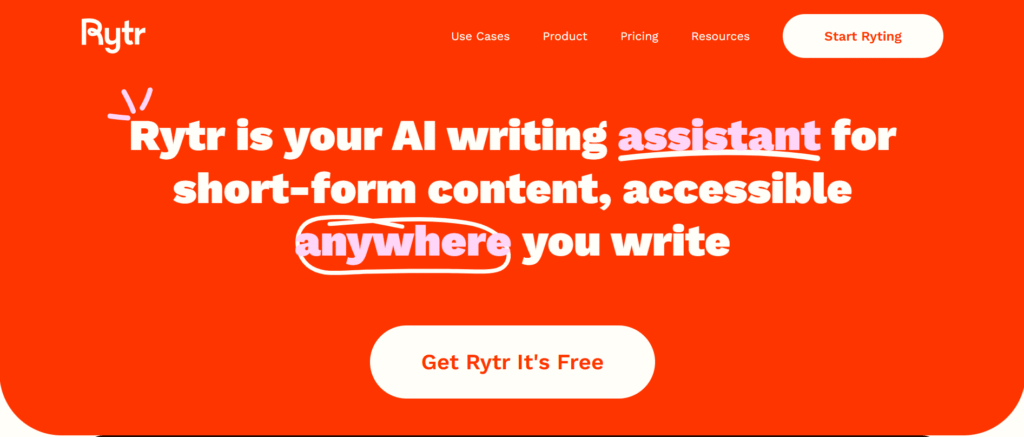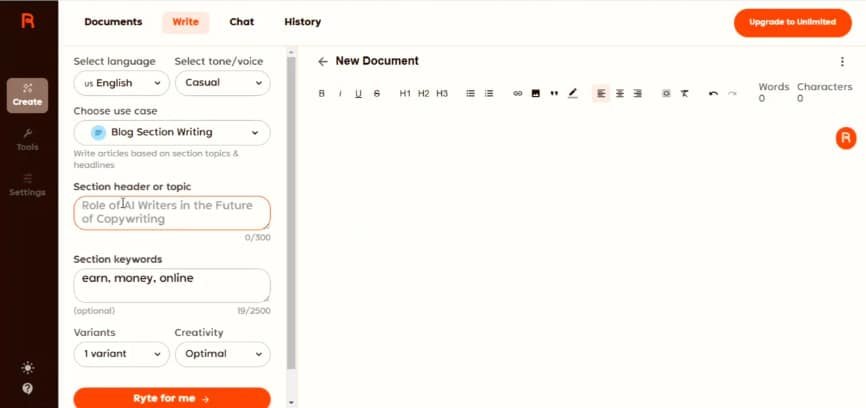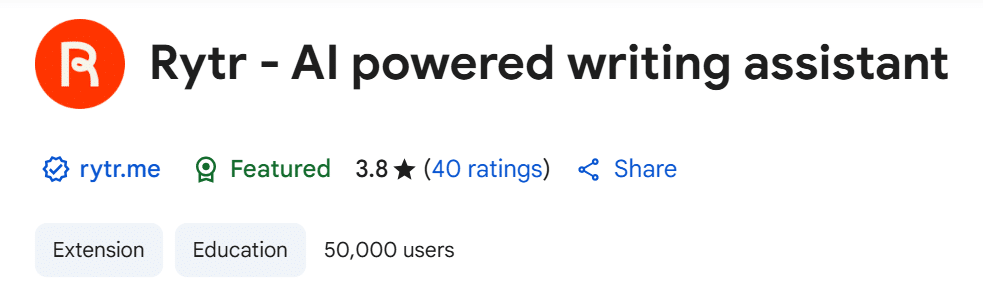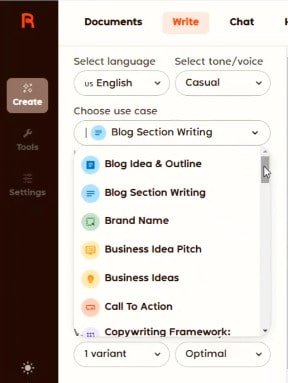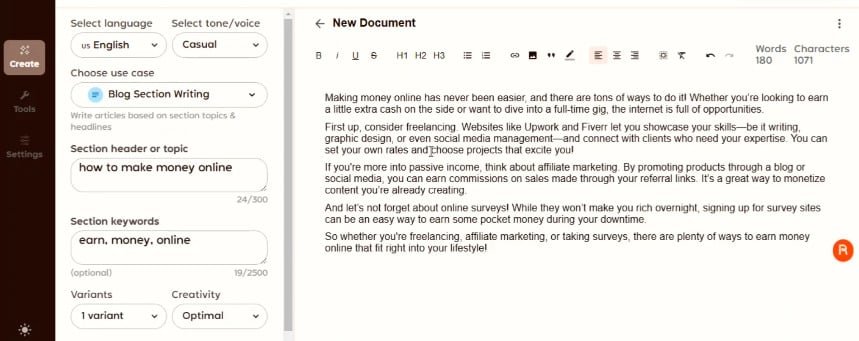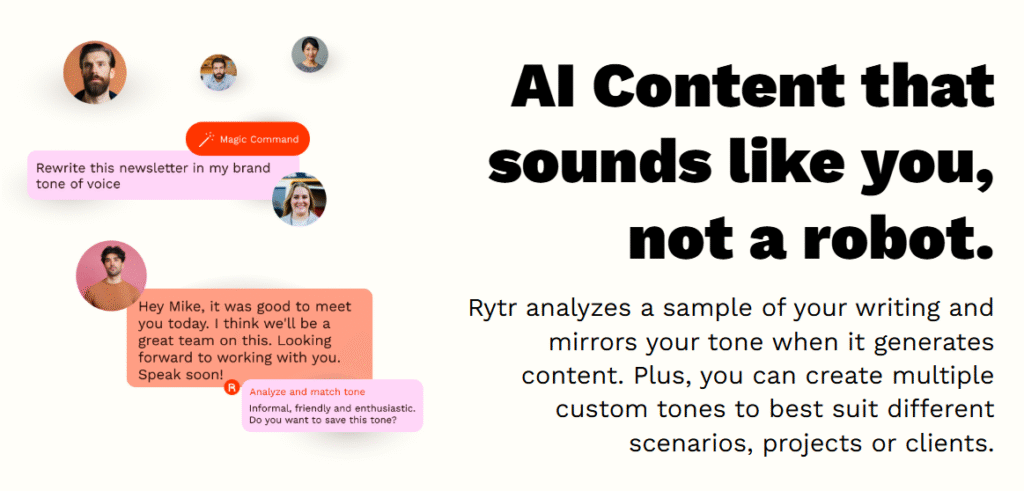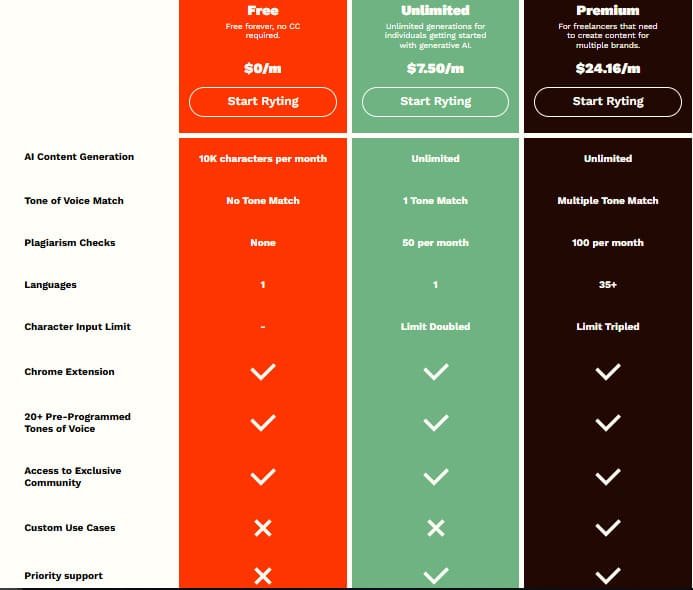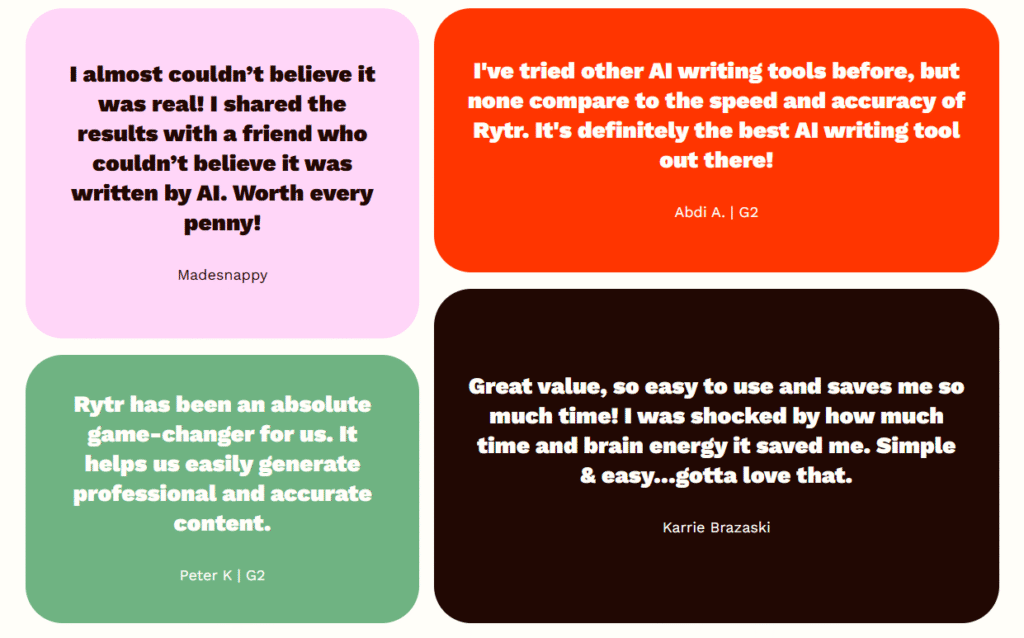Did you know that over 60% of marketers are now using AI-powered tools to create content?
As someone who’s spent 40+ hours testing Rytr, I can confidently say it’s one of the most viable options in the current generative AI landscape.
Built on Open AI’s GPT and supporting 30+ languages, this tool promises to simplify content creation. But does it live up to the hype?
During my testing, I found Rytr excels at generating short-form content like emails, ads, and social media posts.
It also shines with long-form pieces like detailed blog posts, needing just light tweaks for polish.
Whether you need short snappy posts or in-depth, polished articles, Rytr stands out as a versatile option among the AI Writing tools
In this Rytr Review, We will explore that should you consider this tool in the current AI content creation landscape for your needs?
Quick Verdict
Raamish’s Take
Rytr is your go-to for short-form content and blog outlines, powered by GPT-4.1. With 40+ use cases, it handles everything from social media posts to emails in 30+ languages.
Its rich text editor lets you rephrase, shorten, or check grammar with ease, making it super user-friendly.
The AI image generator and portfolio page builder are unique perks for content creators.
Rytr shines for quick drafts and brainstorming, though it’s long-form content may need minor external edits.
It’s perfect if you need fast, versatile content without a steep learning curve. If you are ready to streamline your workflow, Try Rytr for free.
Introduction to Rytr
Rytr, an AI writing assistant, leverages GPT-4.1 to simplify content generation.
Built on advanced AI technology, it’s designed to help users create high-quality content quickly and efficiently. Whether you’re crafting emails, social media posts, or even blog articles, this tool adapts to your needs.
One of Rytr’s standout features is its 40 templates, it covers a wide range of use cases, from marketing copy to creative writing. Its support for 30+ languages, making it a versatile choice for global users
My first impression was positive—the interface is clean and intuitive, making it easy to navigate even for beginners.
Rytr excels at generating everything from catchy social media posts to insightful blogs, making it a breeze to craft content that resonates.
Whether you’re sharing quick updates or diving into detailed articles, this AI tool delivers versatile outputs tailored to your needs.
One of it’s useful feature is Rytr adapting to your brand voice and tone, ensures every piece feels authentic to your identity, from playful tweets to professional blog narratives.
With its ability to align with your unique style, it effortlessly handles email campaigns, product descriptions, and even creative storytelling.
The tool’s flexibility shines, letting you maintain consistency across platforms while saving time.
Rated 4.9 out of 5 in 1000+ reviews on various platforms such as Capterra and G2 by over 8 million users comprising of Copywriters, Marketers and Solopreneurs, Rytr serves as the leading AI content generator available today.
How Does Rytr Work?
Rytr utilizes OpenAI’s GPT-4 model, to produce high-quality text based on user inputs to generate custom output according to the user’s needs.
The process begins with selecting a language from over 30 options, setting a tone from a list of 20+ styles, and choosing a content type from more than 40 use cases.
Whether it is a blog post, social media caption, or email, Rytr adapts to the specified requirements.
The process continues by entering a keyword or phrase, maintaining it under 50 characters for optimal results.
This input directs the AI to generate relevant writing. Users can also adjust the creativity level, ranging from “no creativity” to “maximum creativity,” to influence the output’s style.
For more precise results, providing detailed prompts is recommended, as short or vague inputs may yield less accurate text.
Upon activating “Ryte for Me,” the AI processes the request, generating content within seconds. Users can request up to three variants to select the most suitable option.
The platform’s rich text editor allows direct modifications, including edits or utilization of features such as rephrasing and expanding text. The “Append” function assists in completing incomplete sentences, ensuring a seamless flow.
Rytr’s tone-matching feature analyzes sample writing to replicate the brand voice, making it suitable for consistent messaging across platforms.
It supports tasks such as SEO keyword extraction, blog outlines, and AI-generated images with a simple description. The in-built SERP analysis also proposes keyword clusters, refining the process for increased visibility.
The Chrome extension integrates it into the process anywhere online. Additionally, its SERP analysis examines keyword trends, assisting in selecting high-performing keywords to enhance search rankings.
Equipped with a built-in plagiarism checker, Rytr ensures originality, while its history tab preserves work for easy retrieval.
It is user-friendly, requiring no complex setup, and benefits from regular updates to improve performance.
Rytr Features: A Comprehensive Look
When exploring Rytr’s features, I was impressed by how it balances simplicity with functionality.
This tool offers a range of capabilities designed to streamline your content creation process. From organizing documents to generating AI images, it’s packed with tools that cater to various needs.
Rytr writing shines with features that simplify content creation:
- Automatic Editing Suite: Finish sentences with AI Autocomplete Text (Append Content) for better flow. Continue Ryting auto-writes to keep ideas moving. The Text Inflator (Expand Content) stretches a line into two with smart rewrites.
- Grammar Checker & Text Improver: Polish content for clarity, grammar, and tone—perfect for pro results.
- AI Paragraph Generator: Add relevant paragraphs to deepen your work, great for long-form content.
- Rewording Generator: Rephrase for clarity and engagement, cutting repetition for blog posts or ads.
- Sentence Shortener: Condense content while keeping key points—ideal for punchy marketing copy.
- AI Command Generator: Tell Rytr your goal, and it crafts content to match—quick and custom!
- SEO Tools: The Keyword Extractor pulls terms from text, and the AI Keyword Generator suggests ideas for SEO wins and traffic.
- Multilingual Support: Write in 30+ languages—English, German, French, and more—for global reach.
- MyVoice Feature: Pick from 20+ tones (casual, persuasive) or customize your own.
- Rich-Text Editor: Edit and format in real time with a WYSIWYG interface.
- Chrome Extension: Write anywhere—Gmail, WordPress, social media—with ease.
- Plagiarism Checker: Copyscape-powered, it keeps content unique for SEO.
- Multiple Variants: Generate 1, 2, or 3 versions to choose the best fit.
- Creativity Level Control: Dial creativity from “none” (factual) to “max” (bold).
- File Management: Organize projects in folders, track prompts via History.
- Team Management: Collaborate, share, and manage access for teams.
- API Access: Integrate Rytr into apps for custom workflows.
- Custom Support: Get help via live chat or email (support@rytr.me).
| Feature | What It Does | Why It Helps |
|---|---|---|
| Automatic Editing Suite | Autocompletes, expands, rewrites text | Saves time, boosts flow for content |
| Grammar & Text Improver | Fixes grammar, clarity, tone | Sharp, pro Rytr writing results |
| SEO Tools | Extracts, generates keywords for ranking | Drives traffic with SEO power |
| Chrome Extension | Write in Gmail, WordPress, social media | Easy content creation on the go |
| Plagiarism Checker | Scans for uniqueness via Copyscape | Keeps content original for SEO |
| API Access | Integrates AI into apps, workflows | Custom Rytr writing for pros |
Rytr Use Cases: Where It Shines
Rytr’s features make it a versatile tool for content creators. While it has some limitations, its strengths outweigh the weaknesses, especially for those looking to speed up their workflow.
AI writing tools are transforming how we create content, and Rytr is no exception.
Its versatility makes it a valuable asset for various use cases. Whether you’re crafting short-form pieces or long-form content optimized for SEO, this tool adapts to your needs.
1. Automatic Editing
- AI Autocomplete Text (Append Content): Completes sentences or paragraphs for you, enhancing flow and quality. Stuck on a line? This fills the gap seamlessly.
- Text Editing: Continue Ryting: Keeps the momentum going by auto-writing from where you left off. Ideal for long-form content when ideas stall.
- Text Inflator (Expand Content): Turns one sentence or paragraph into two, adding depth with smart rewrites—great for fleshing out a blog.
- Grammar Checker & Text Improver: Refines content for clarity, grammar, and tone. Say goodbye to typos and awkward phrasing!
- AI Paragraph Generator: Adds contextually relevant paragraphs to boost depth, perfect for long-form content or reports.
- Rewording Generator: Rephrases text for clarity, conciseness, and engagement. Keeps content fresh, avoiding repetition for blog posts.
- Sentence Shortener: Condenses info while keeping key points—your go-to for crisp marketing copy.
- AI Command Generator: Tell Rytr what you want, and it crafts content to your specs. Quick, custom, and spot-on!
2. Long-Form Content & SEO
- Blog Outline Generator: Craft a unique blog idea outline and structure for engaging long-form content.
- AI Blog Generator: Build solid blog posts with clear sections, guided by an outline for readability.
- AI Meta Description Generator: Write snappy meta descriptions for better SEO and clicks.
- SEO Meta Title Generator: Create SEO-friendly titles to boost visibility—pair with an outline!
- AI Landing Page Generator: Produce persuasive copy for conversions, a marketing win.
- Keyword Extractor: Pull keywords from text for SEO and trend insights.
- AI Keyword Generator: Suggest keywords to drive traffic and enhance long-form content.
- AI Newsletter Generator: Engage subscribers with compelling newsletters.
3. Creative Writing
- Custom Poem Generator: Write expressive poems in any style to captivate readers.
- AI Song Generator: Craft emotive lyrics for songwriting, exploring themes.
- AI Story Generator: Spin unique story plots for novels or shorts across genres.
4. Marketing
- Call To Action Generator: Build bold CTAs for marketing, driving action and conversions.
- Social Media Ad Generator: Create ads for Facebook, Twitter, LinkedIn for clicks.
- Google Ad Generator: Write compelling Google Ads to attract and convert.
- AI Caption Generator: Get post and caption ideas for social media buzz.
- AI SMS Generator: Craft short, clear SMS for marketing reach.
- AI Bio Generator: Build engaging social media bios to draw followers.
- Video Description Generator: Write video descriptions to boost views and clarity.
- Video Channel Description Generator: Create channel intros for visibility and purpose.
5. Personal & Professional Shortcuts
- Business Pitch Generator: Craft pitches to win investors, highlighting vision.
- AI Business Idea Generator: Spark fresh concepts for entrepreneurship.
- AI Cover Letter Generator: Write pro cover letters to impress employers.
- Email Generator: Create clear emails for top-notch communication.
- AI Interview Question Generator: Get smart questions to assess candidates.
- AI Job Description Generator: Build job descriptions to attract talent.
- AI Tagline Generator: Make catchy taglines for brand appeal.
- AI Real Estate Listings: Write listings to draw buyers with compelling copy.
Rytr Review: Performance Tests
To truly understand Rytr’s capabilities, I conducted a series of performance tests across different content types.
These tests aimed to evaluate its effectiveness in generating headlines, medium-form, and long-form content. Here’s what I discovered.
Test #1: Headlines and Outlines
Starting with headlines, I asked Rytr for fitness ideas and got a bunch of options. Some were pretty similar, like variations of “Get Fit Fast!” but that just shows Rytr’s focused on strong, punchy themes. With a little tweak, you can mix things up for more variety. Easy fix!
Next, I tested outlines for a yoga blog post. Rytr gave me three solid variants to kick things off. They weren’t perfect, but I only needed to tweak about 70% to fit my vision. Pairing Rytr’s idea outline with your own spin makes for a great starting point.
Test #2: Medium Form Content
For medium-form content, I tried a piece on “How to make money online.” The results were solid, coherent and easy to read! It leaned more toward a draft but covered specific details like freelance platform names or business models like affiliate marketing which helped it to level up on grading scale.
I did spot a quirky moment where repetitive information was being generated. A quick edit fixed it, and it’s a good reminder to give content a quick check.
Rytr’s a fantastic draft buddy. Jus tweak it a bit, and you’re golden!
Test #3: Long-Form Content
Long-form content was a big test: a 1,200-word fitness article. Rytr delivered a solid foundation, and with some polishing, it shaped up nicely. About 28% of the claims needed a quick fact-check, quotes and data got a bit creative—but that’s typical for AI tools.
Just give it a once-over before publishing, and you’ve got a strong base for detailed blog post. It’s a time-saver for getting long-form content started! How handy is that for big projects?
Pros and Cons of Using Rytr
Pros
If you’re looking for a cost-effective AI writing solution, Rytr offers several advantages that make it stand out. Its affordable pricing is a major draw, especially when compared to competitors like Jasper and CopyAI.
For just $29 a month, you get unlimited access to its features, making it a budget-friendly choice for content creators.
One of the features is the rephrase tool, which is particularly effective for local SEO. During my testing, I found it invaluable for optimizing content to target specific regions without losing the original message. This tool saves a lot of time and effort, especially when you need to adapt content for different markets.
The new MyVoice feature ensures consistency of tone and structuring of words in long-form content, that made it seem human written, not the usual monotonous and robotic tone with the fancy wordings, usually generated by lot of chatbots today.
Rytr also excels in generating quick drafts for social media posts. The process is straightforward—input your idea, select a tone, and let the AI do the rest. I’ve used it to create engaging posts in minutes, which is a huge time-saver for busy professionals.
Another advantage is its plagiarism score. Rytr consistently delivers outputs with a low plagiarism percentage, often around 6%.
This is a significant edge over other tools, ensuring your content remains original and avoids duplicate issues.
Lastly, the availability of a browser extension is a game-changer. It integrates seamlessly with your workflow, allowing you to generate content directly from your browser.
This feature enhances convenience and makes the tool even more versatile.
Cons
While Rytr brings a lot of perks to the table, it’s not a perfect tool. I ran into a few hiccups during my tests that might tweak your content creation flow. Nothing major, but good to know!
Let’s check out the key challenges and how to handle them for smoother Rytr writing.
One thing to watch is factual accuracy. In about 33% of my test runs, Rytr got creative with quotes or data. For blog posts or research-heavy content, this just means a quick double-check.
Pop in a fact-verification step before hitting publish, and you’re set!
API-wise, Rytr’s setup is solid but leans simpler compared to tools like Jasper. It’s still handy, though you might notice fewer options for tying it into third-party apps. Just plan a workaround if you’re big on integrations!
Grammar checking is built in, but some folks miss a Grammarly-style boost. Rytr’s tool catches a lot, so a quick manual scan polishes your content without much fuss. Easy enough, right?
Lastly, the image generator can be a bit tricky. I tried one for Kobe Bryant, and results varied—some were off the mark. It’s still fun to play with, but pair it with your own visuals for top-notch blog support.
Rytr Pricing and Plans
Rytr offers three main pricing plans: Free, Saver, and Unlimited. Each caters to different needs, but how do they stack up in terms of value?
Free plan
The Free plan is a great starting point for testing basic features. However, it’s limited to 10,000 characters per month, which is only enough for a few short drafts.
Saver plan
The Saver plan costs $9 per month ($7.50/month on Annual) and includes 100,000 characters per month. This is ideal for creating 3-4 blog posts monthly.
Unlimited Plan
For heavy users, the Unlimited plan at $29 per month ($24.16/month on Annual) offers unrestricted access.
When comparing costs, Rytr is more affordable than hiring human writers. Choose based on your monthly output needs and editing capacity.
Rytr vs. Competitors
Choosing the right AI writing tool can feel overwhelming with so many options available. Each platform has its strengths and weaknesses, making it essential to compare them based on your specific needs.
Let’s see how Rytr stacks up against Jasper AI, CopyAI, and Writesonic.
| Feature | Rytr | Jasper AI | CopyAI | Writesonic |
|---|---|---|---|---|
| Pricing | Affordable | Expensive | Mid-range | High |
| SEO Integration | Basic | Advanced | Limited | Moderate |
| Ease of Use | Simple | Moderate | Simple | Complex |
| Multilingual Support | Strong | Moderate | Limited | Moderate |
Jasper AI
Jasper AI is known for its superior templates and Surfer SEO integration, making it a strong choice for SEO-focused content.
However, it’s three times more expensive than Rytr, which can be a dealbreaker for budget-conscious users. While Jasper excels in long-form content, Rytr’s affordability and versatility make it a compelling alternative.
CopyAI
CopyAI shines in brainstorming sessions, offering creative prompts that spark ideas. However, its editor is less robust compared to Rytr’s. If you’re looking for a tool that balances creativity with editing capabilities, Rytr might be the better fit. CopyAI is great for ideation but falls short in refining content.
Writesonic
Writesonic is a powerhouse for long-form content, but its complex interface can be intimidating for beginners.
Rytr, on the other hand, offers a simpler user experience while still delivering quality outputs. If you prioritize ease of use and quick drafts, Rytr is the way to go.
“Rytr wins for content creation, offering unmatched versatility in multilingual support.”
In the API integration comparison, Rytr’s integration capabilities are solid but not as advanced as Jasper’s. If you’re looking for a tool that balances affordability, ease of use, and multilingual support, Rytr is a strong contender in the crowded AI writing tools market.
Who Should Use Rytr?
Finding the right audience for an AI writing tool can make all the difference in maximizing its potential. Based on my experience, Rytr is best suited for specific types of users who can leverage its strengths effectively.
Local SEO agencies and affiliate marketers are ideal users. The tool’s ability to generate quick drafts and optimize content for local keywords makes it a valuable asset. However, avoid using it for medical or legal content, as factual accuracy is critical in these fields.
One standout use case is repurposing existing content at scale. If you’re managing multiple projects or need to refresh old blog posts, Rytr can save you significant time. Another great application is overcoming writer’s block for headlines—its AI-generated suggestions can spark creativity when you’re stuck.
That said, Rytr isn’t the best choice for original thought leadership pieces. While it excels at generating drafts, it lacks the depth and nuance required for unique, in-depth analysis. Always keep this red flag in mind when planning your business strategy.
- Ideal Users: Local SEO agencies, affiliate marketers
- Warning: Avoid for medical/legal content
- Use Case 1: Repurposing existing content at scale
- Use Case 2: Overcoming writer’s block for headlines
- Red Flag: Not for original thought leadership pieces
Rytr is a powerful tool for specific audiences and use cases. If you’re looking to streamline your content creation process and save time, it’s worth considering—just be mindful of its limitations.
Conclusion: Is Rytr Worth It?
Raamish’s Take
Rytr is your go-to for short-form content and blog outlines, powered by GPT-4.1. With 40+ use cases, it handles everything from social media posts to emails in 30+ languages.
Its rich text editor lets you rephrase, shorten, or check grammar with ease, making it super user-friendly.
The AI image generator and portfolio page builder are unique perks for content creators.
Rytr shines for quick drafts and brainstorming, though it’s long-form content may need minor external edits.
It’s perfect if you need fast, versatile content without a steep learning curve. If you are ready to streamline your workflow, Try Rytr for free.
After thoroughly testing the Rytr AI writing assistant, I’ve reached a clear verdict. For $9, it’s a solid tool for short-form content like emails and social media posts. However, using it for detailed blog articles comes with risks, especially with Google’s strict spam policies.
Here’s my final warning: never publish AI-generated content without human editing, no matter which AI tool you use.
Fact-checking is essential to avoid inaccuracies, as I discovered during my tests.
Remember Nick Bilton’s fake quote example? It’s a reminder of how easily AI can mislead.
Looking ahead, this tool may improve with GPT-4.1 integration to GPT-5 when it is released.
If you’re focused on SEO and need quick drafts, it’s worth the investment. But for polished, long-form pieces, consider alternatives.
Frequently Asked Questions
1. What is Rytr best used for?
It excels at generating short-form content like social media posts, product descriptions, and email copy. It’s also effective for long-form content such as blog posts and articles, especially when paired with its SEO optimization features.
2. Can Rytr help with SEO?
Yes, it includes tools for keyword integration and meta descriptions, making it a solid choice for SEO-focused content creation. However, it’s best to review and refine the output for optimal results.
3. How does Rytr compare to Jasper AI?
While both are powerful AI writing tools, Rytr is more affordable and user-friendly, making it ideal for beginners. Jasper AI, on the other hand, offers more advanced features for complex projects but comes at a higher price point.
4. Does Rytr offer a plagiarism checker?
Yes, it includes a built-in plagiarism checker to ensure your content is original. This feature is particularly useful for writers and marketers who need to maintain authenticity.
5. Is Rytr suitable for beginners?
Absolutely. Its intuitive interface and straightforward features make it accessible for users new to AI writing tools. The platform also provides templates and guides to help you get started quickly.
6. What are the limitations of Rytr?
While it’s great for generating content quickly, the output may require editing for tone or depth. Additionally, its AI image generator is still in development and may not match the quality of specialized tools.
7. How much does Rytr cost?
It offers flexible pricing plans, starting with a free tier for basic usage. Paid plans begin at $9 per month, providing access to more advanced features and higher word limits.
8. Can Rytr create long-form blog posts?
Yes, it can generate long-form content like blog posts. However, you may need to refine the structure and add personal insights to make the content more engaging and tailored to your audience.