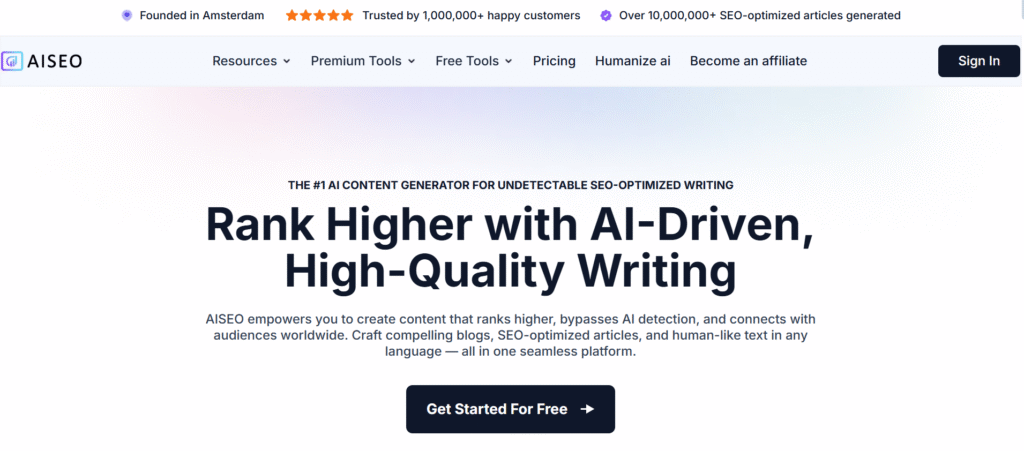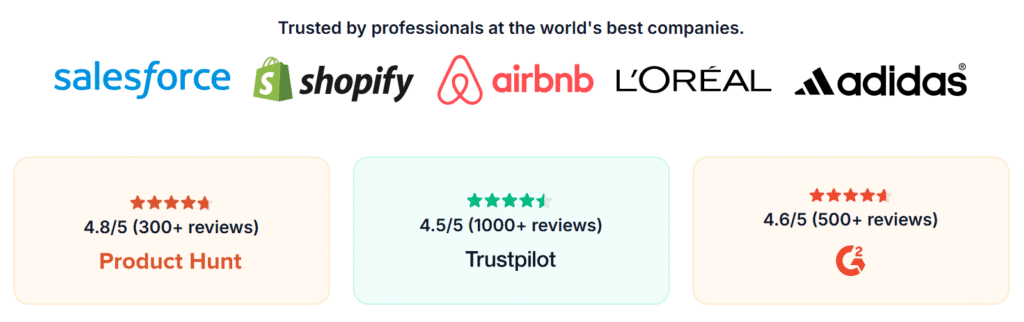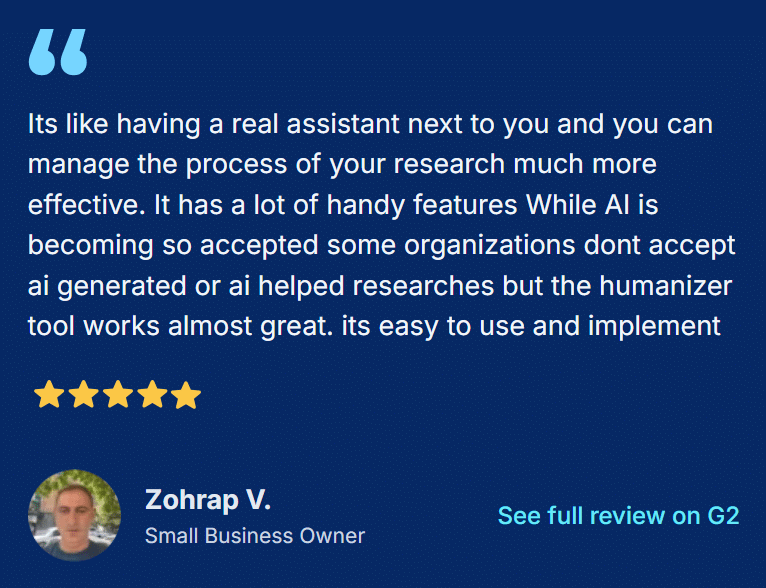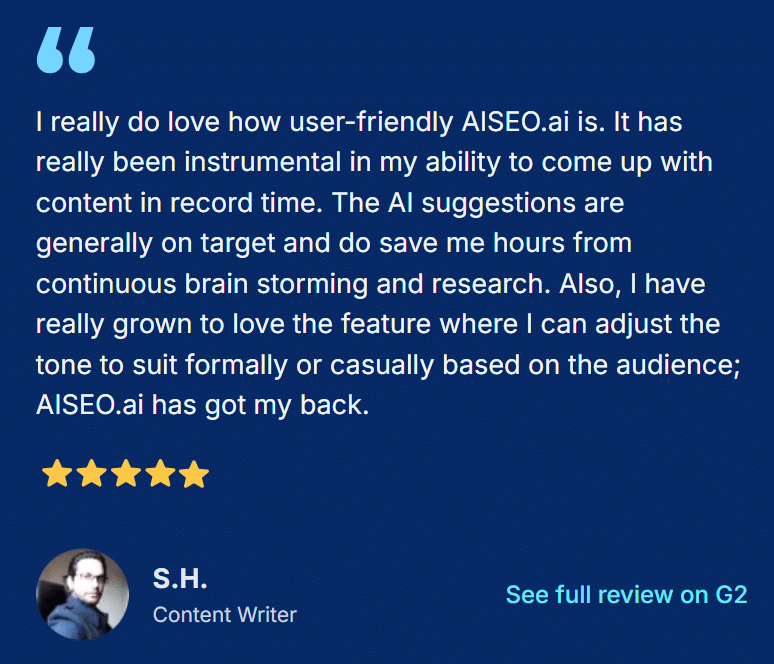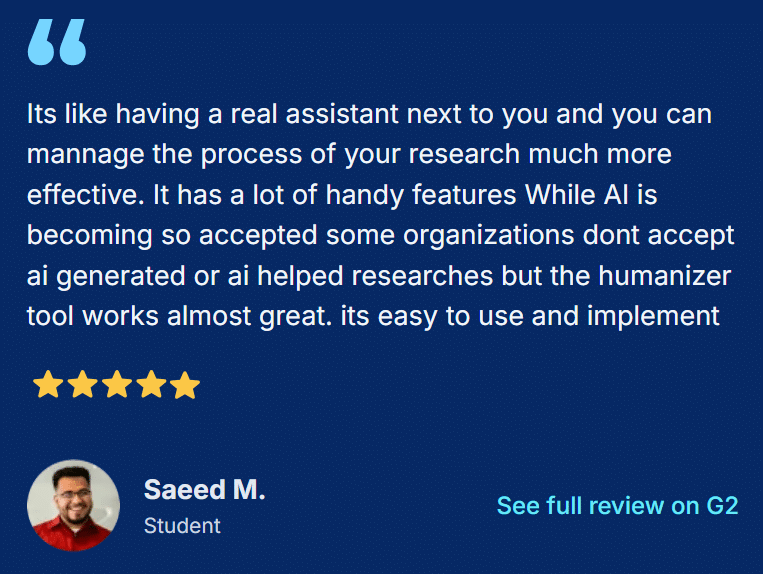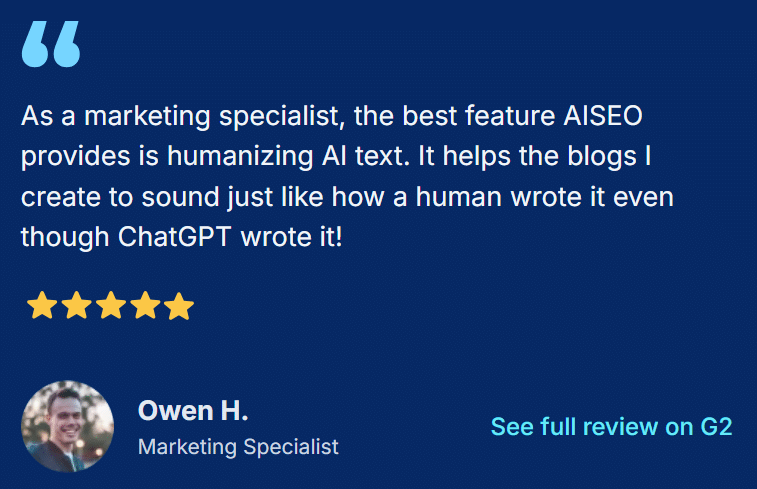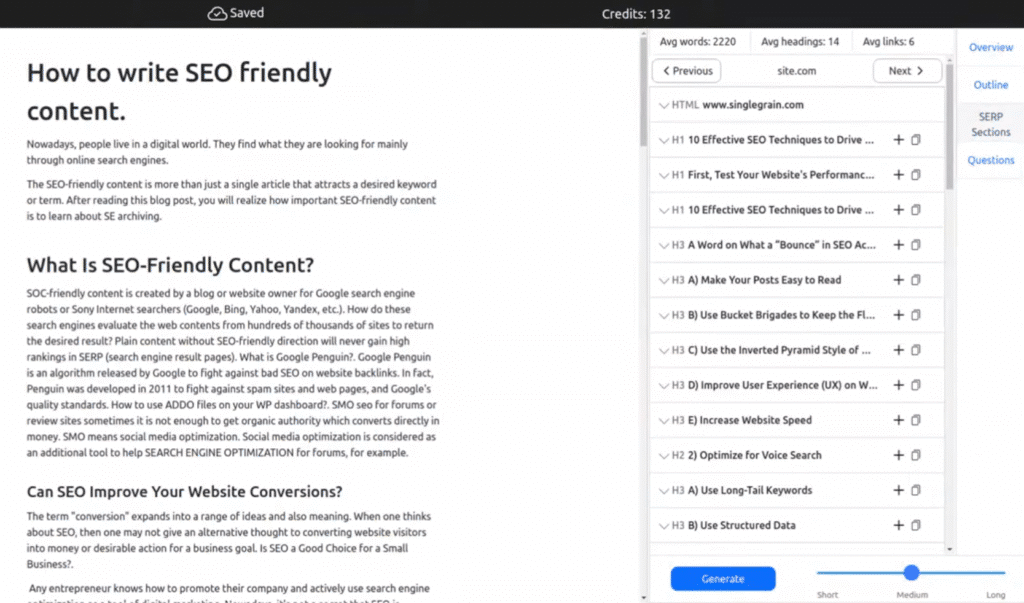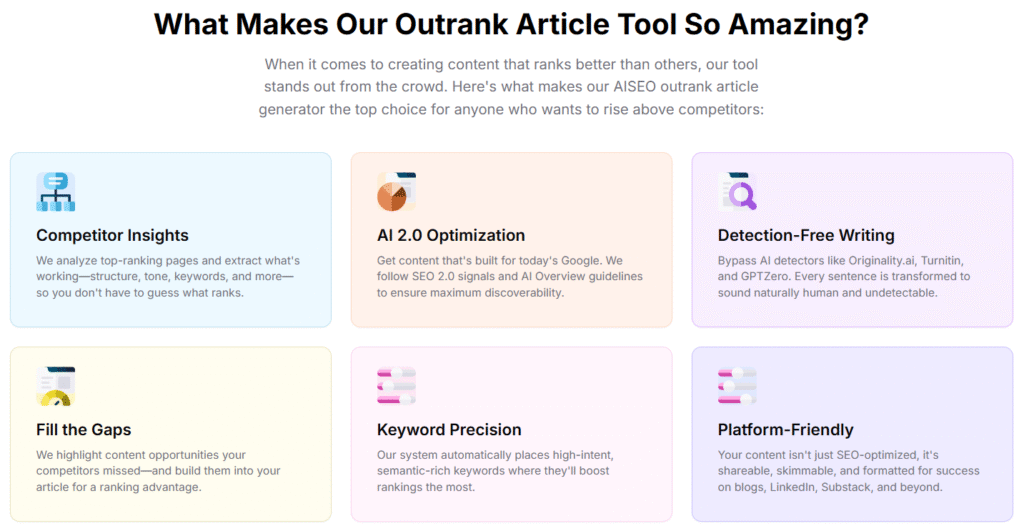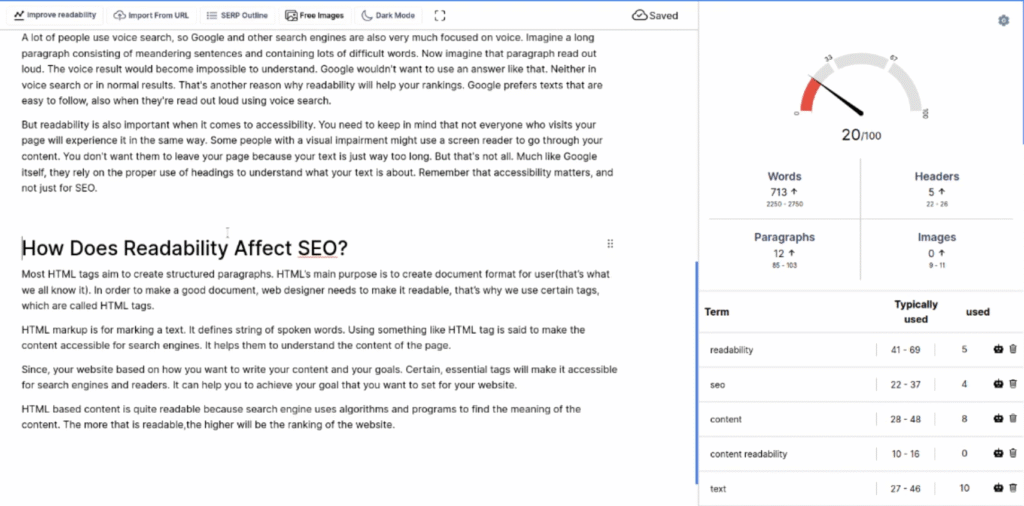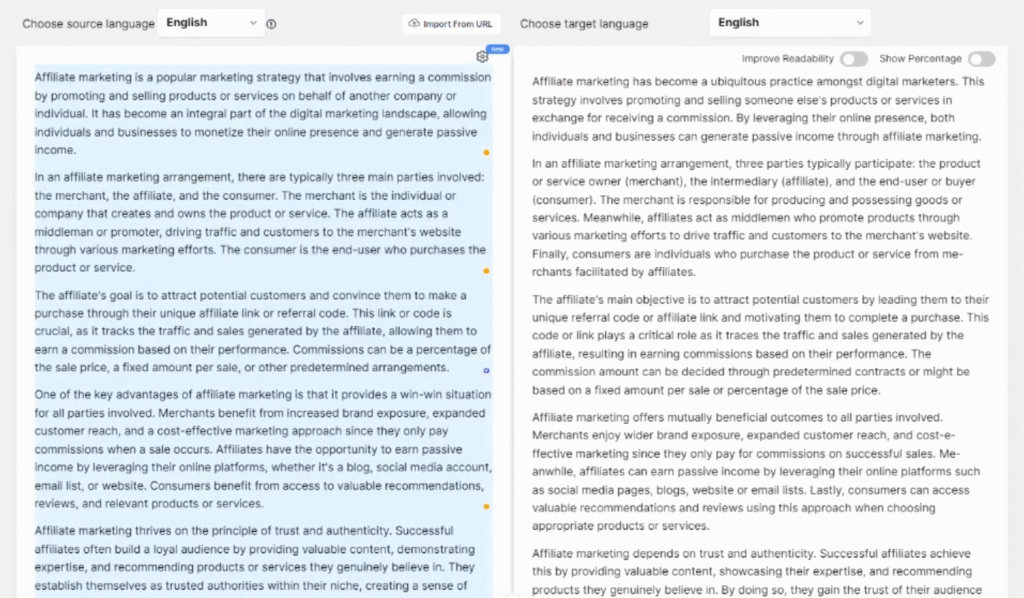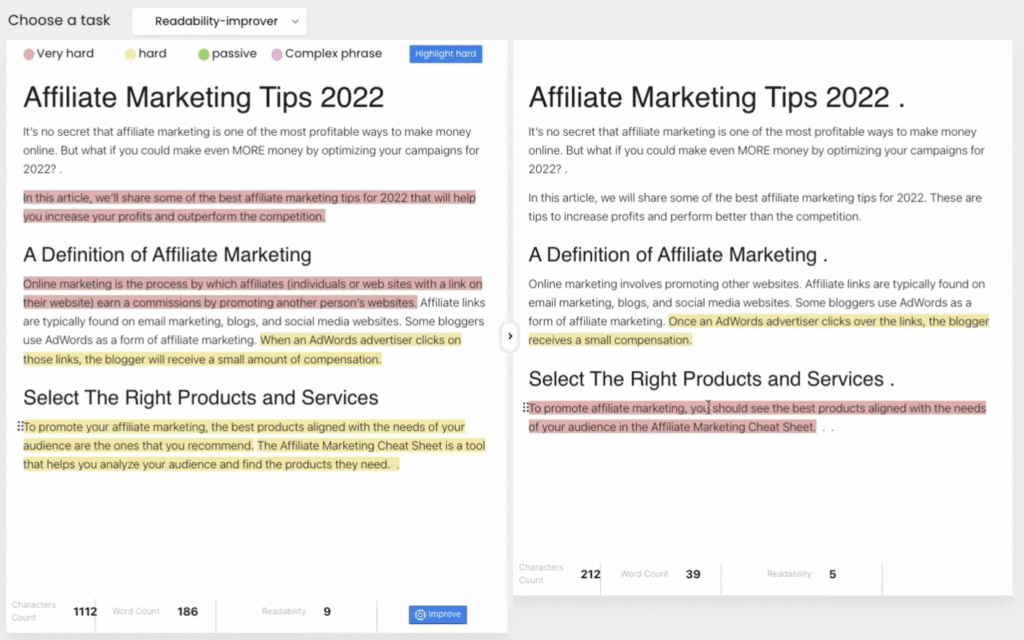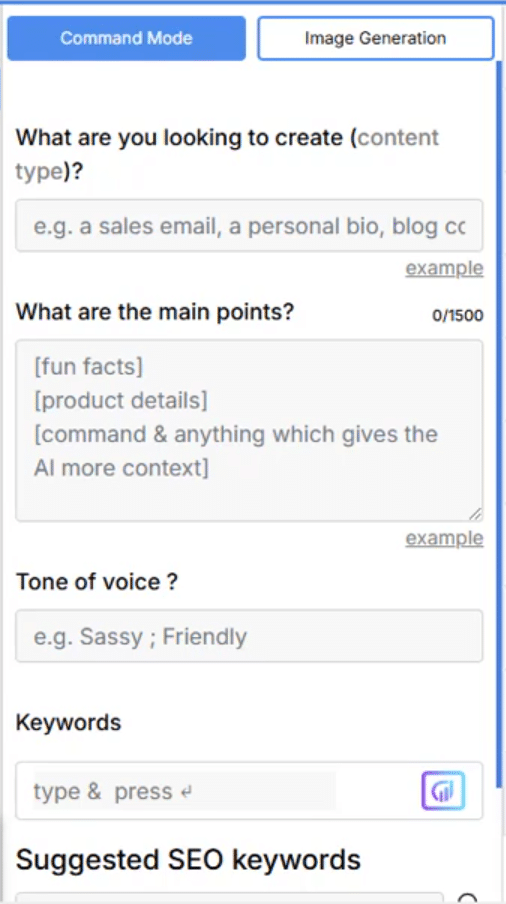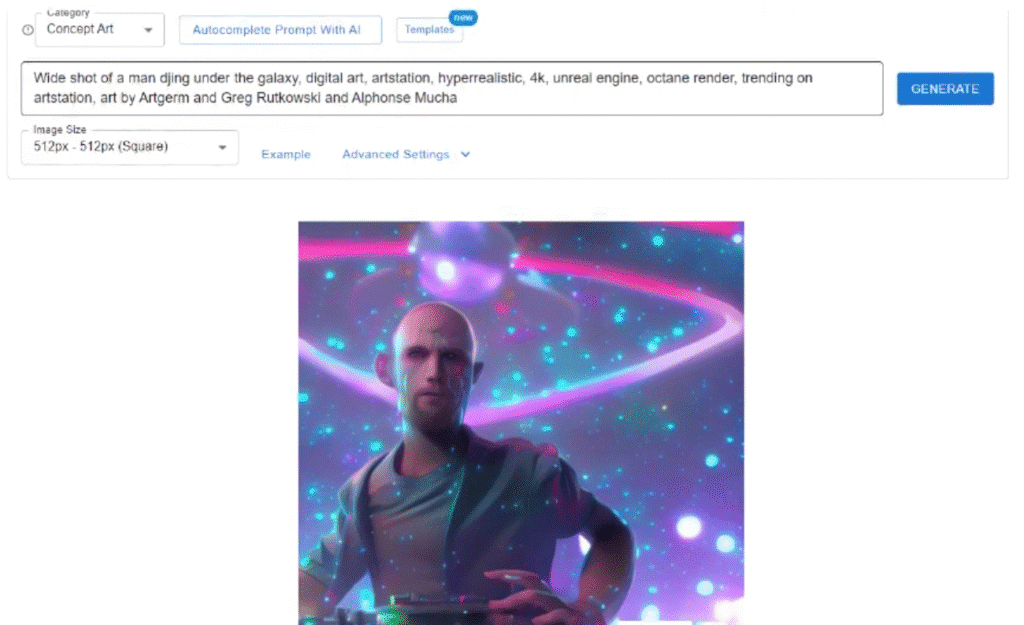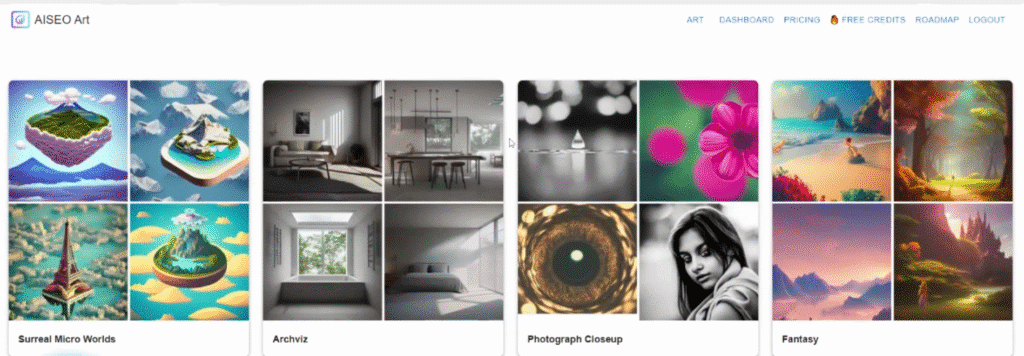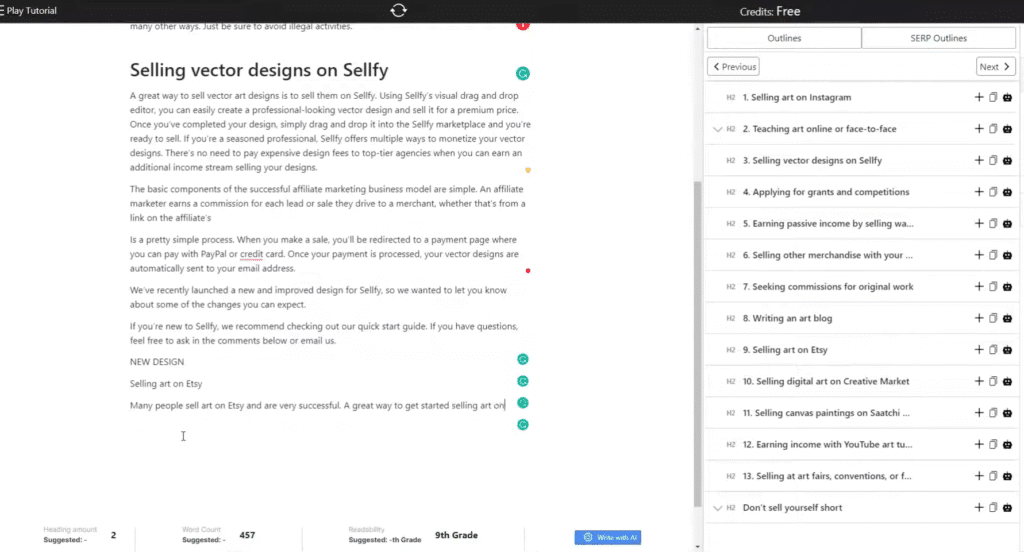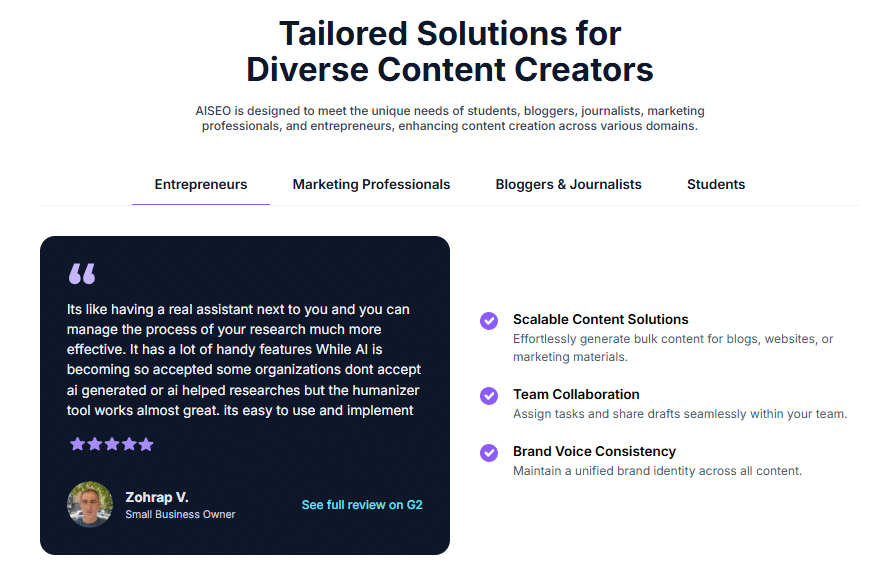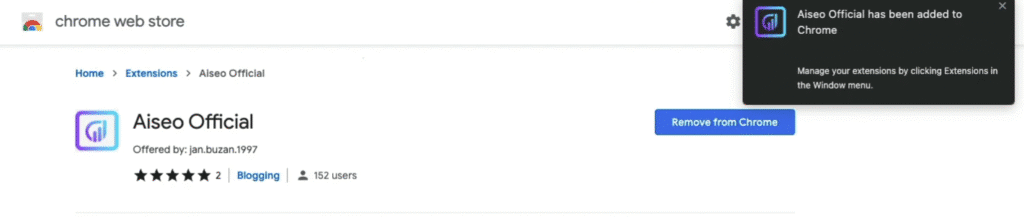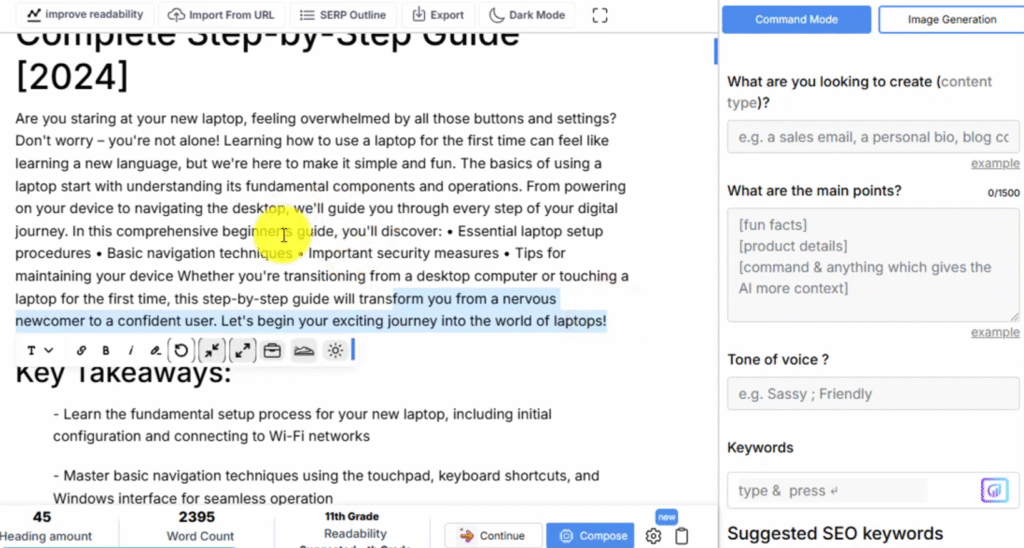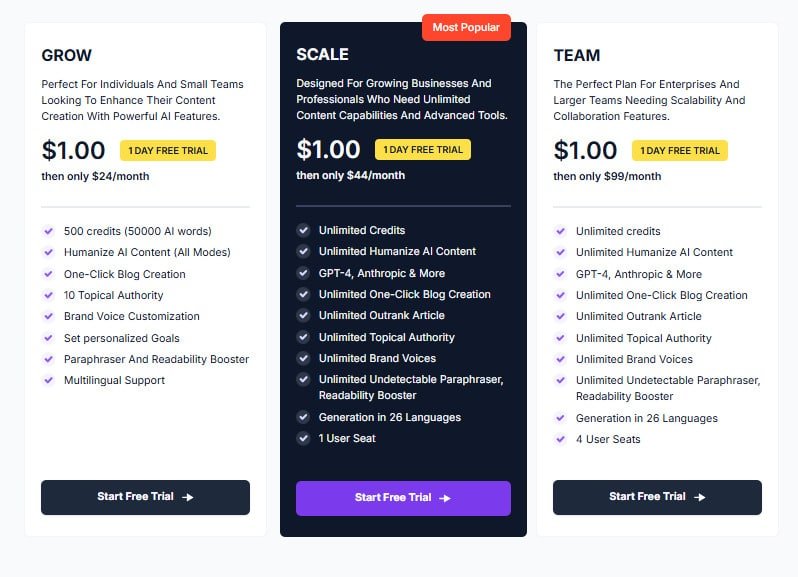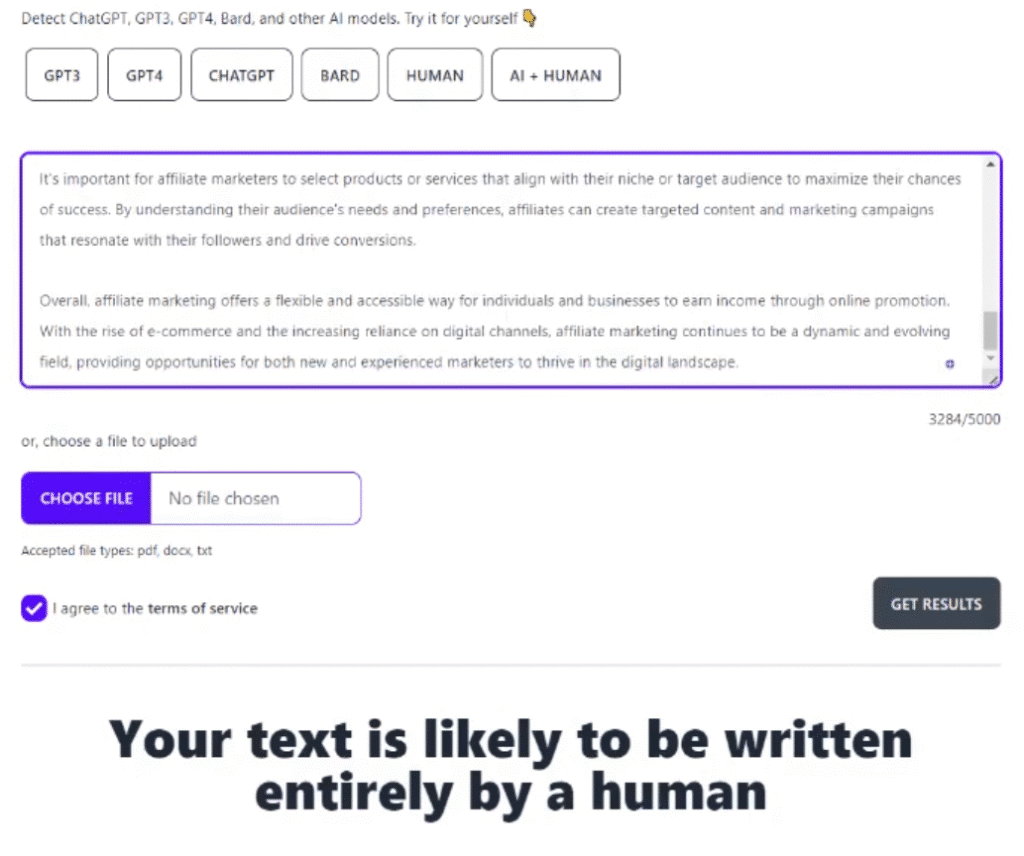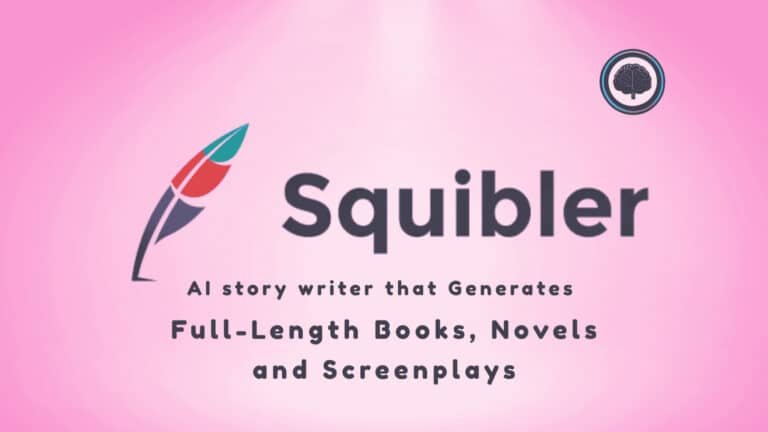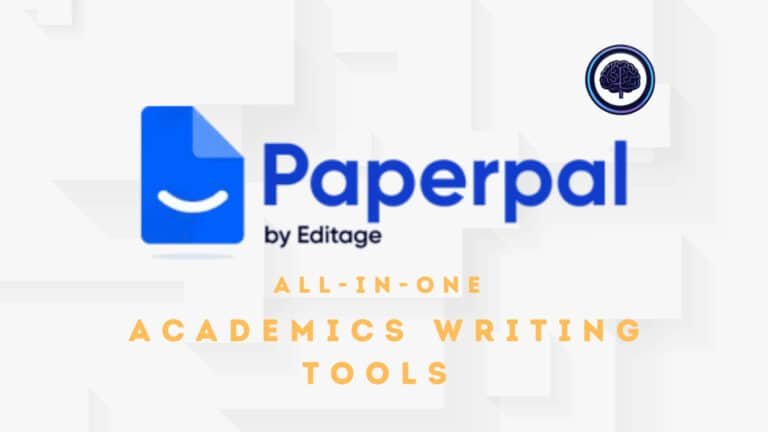In today’s digital landscape, creating high-quality content that ranks well is essential.
I’ve spent the last three months testing an AI-driven tool designed to streamline writing and boost SEO performance.
AISEO has evolved significantly since its earlier versions, offering features that save time and improve results.
One of the standout features is its ability to generate detailed blog posts in under 15 minutes.
During my testing, I found it particularly effective for optimizing content to meet modern search engine algorithms.
While I have rated it 9.4 out of 10 for it’s ease of use and content creation speed, there’s room for improvement in its feature set, which I’ll dive into later.
If you’re looking for a reliable tool to enhance your website’s SEO, this one is worth considering.
In this AISEO Review, We will explore its capabilities, pricing, and how it compares to other options on the market.
Overview
Raamish’s Take
AISEO simplifies your content creation with its AI-powered writing tools designed for SEO optimization.
You can generate blog posts, product descriptions, or social media content that ranks well, thanks to its keyword research and SERP analysis features.
The content paraphraser refreshes existing text to keep it unique, while the readability enhancer ensures your content is clear and engaging.
You’ll find the AI article generator perfect for crafting human-like content quickly, bypassing AI detection tools.
The platform’s real-time analytics help you track performance and refine strategies, boosting your site’s visibility.
AISEO’s intuitive interface and features makes it easy to produce high-quality, search-friendly content, ideal for bloggers and marketers aiming to drive organic traffic effortlessly.
What is AISEO?
AI-powered writing assistants are revolutionizing how we approach SEO.
The AISEO tool combines the power of GPT-4.1 with proprietary SEO algorithms to help you create content that ranks.
Whether you’re crafting blog posts, product descriptions, or social media updates, it’s designed to make the process seamless.
One of its standout features is its focus on E-E-A-T compliance, ensuring your content meets Google’s quality guidelines.
AISEO also integrates advanced keyword analysis tools, acting as a reliable source to optimize your work for search engines.
Here’s what sets it apart:
- Combines GPT-4.1 architecture with proprietary SEO tools for precision.
- Offers over 30 templates, including product descriptions and blog outlines.
- Claims to bypass AI detection, though output may need varying.
- Supports 26 languages with multi-lingual paraphrasing capabilities.
Additionally, it integrates directly with the Hemingway Editor to improve readability.
Its Chrome extension also ensures a smooth, browser-based workflow.
If you’re looking for a versatile tool to enhance your content creation process, this one is worth exploring.
Who is AISEO Best For?
When it comes to streamlining your digital marketing efforts, choosing the right tool is crucial.
The AISEO AI-powered solution is designed to cater to specific needs, making it a favorite among professionals.
Over 15,000 teams, including those at established brands like Shopify, Salesforce, Adidas, Loreal and Airbnb rely on it for their daily content creation and SEO-optimization tasks.
1. Content Marketers
For content marketers, this tool is a game-changer.
It allows you to generate up to 50,000 words per month with its affordable Grow plan.
You can also repurpose existing content through advanced paraphrasing and create pillar content clusters using its topical authority feature.
This makes AISEO a go-to source for building robust, interconnected content strategies that rank well.
2. Social Media Marketers
While it lacks native social media templates, the tool still offers versatility when it comes to generate social media content.
You can craft engaging posts and repurpose blog content in short-form content for platforms like Instagram and Twitter.
Its multilingual capabilities ensure your social media strategy reaches a global audience.
3. SEO Experts
SEO professionals will appreciate its advanced keyword analysis and E-E-A-T compliance.
The tool helps optimize product descriptions and long-form blog posts for better search rankings.
Its integration with the Hemingway Editor ensures your content is both readable and SEO-friendly.
Key Features of AISEO
AISEO is a powerful tool designed to transform how you create and optimize content.
Over the past few years, this platform has evolved to meet the needs of bloggers, students, and business pros, delivering fast, smart solutions.
Here’s a rundown of everything it offers to boost your workflow and results!
1. Content Generation
AISEO’s AI content generation is a game-changer.
The in-built AI generator pumps out everything from snappy social media posts to in-depth blog posts in seconds.
With the Long-Form Assistant, you get structured drafts tailored to your topic, perfect for blogs or reports.
The Instant Blog Generator crafts SEO-ready posts based on your primary keyword, weaving in secondary ones for max impact.
It’s ideal for marketing teams or anyone needing quick, engaging content. You can tweak the tone—casual or formal—to fit your vibe.
2. SEO Optimization
Want to rank higher in few weeks or even days? AISEO’s SEO features are built for that.
The Topical Authority tool helps you own complex topics, while the Outrank Article feature analyzes top Google results to make your piece better.
It suggests word counts, a prime keyword, Headers, Images and more to drive traffic in accordance to SERP.
Drawing from real-time search data, it’s a trusted source for boosting your site’s visibility and clicks.
Over the years, SEO has shifted, and AISEO adapts with SEO 2.0 strategies, keeping your business visible.
This means more clicks and customer engagement without the guesswork. It’s a must for anyone chasing search success!
3. Humanizing AI Content
AI text can feel robotic, but AISEO fixes that.
AISEO’s Humanize AI Text tool refines drafts to sound natural, offering modes like Shorten, Expand, or Simplify.
From my own testing (covered below) It generated content that even bypassed specialized AI detection tools like GPT Zero and Orignality.AI.
This ensuring your work feels human written and empathizes with readers.
This is huge for customer trust. Studies show readers ditch stiff, fake-sounding stuff. AISEO serves as a key source to ensure your content feels authentic, keeping readers engaged and loyal.
For business owners, this keeps your brand authentic, whether it’s an email, blog, or ad. You’ll hook readers and keep them coming back.
4. Paraphrasing & Rewriting
AISEO’s paraphrasing feature allows you to rephrase your content to any degree from complex phrase to very hard.
The Advanced Paraphraser reworks text for uniqueness, tweaking tone, removing plagiarism or length as needed.
The Readability Improver spots clunky sentences and suggests clear, simple fixes. It’s perfect for refreshing old posts or making data-heavy drafts pop.
I’ve used tools like this to turn bland blurbs into gold, your audience will love the clarity. Use it to craft standout email copy or revive stale data reports!
5. Command Mode
AISEO’s Command Mode is a powerful tool designed to deliver customized content based on specific user instructions.
By inputting clear objectives as main points, for example: “create a professional email for a product launch,” users receive tailored outputs like blog posts, advertisements, or email drafts that align with their goals.
This tool streamlines the process for marketers and business professionals, enabling efficient production of on-brand content.
Users can specify key points to ensure the output meets exact requirements, making it ideal for diverse applications, from sales pages to social media posts.
Command Mode enhances productivity by generating high-quality, unique content quickly, reducing the need for extensive revisions.
Its flexibility and precision make it a standout for users seeking to address varied content needs without complexity.
AISEO’s Command Mode ensures professional results, positioning it as a dependable solution for tasteful content creation.
6. Multilingual Support
Going global? AISEO generates data-rich content in 26 languages, from Spanish to Mandarin.
This opens doors for marketing campaigns or blogs targeting diverse markets.
No translator needed—just pure, natural output. For customer bases worldwide, this feature saves time and expands your reach. How do you snag a global edge? This is it!
7. AI Image Generation
Beyond text, AISEO creates stunning images and visuals, via it’s integration of various AI Image generation models.
The Blog Image Generator whips up visuals for posts, while the Cover Image tool designs sharp covers.
AISEO Art delivers unique illustrations or concept pieces from your prompts. Pair these with your content, and you’ve got a winning combo to grab attention.
It’s a time-saver for any project!
8. Content Enhancement
Polish your drafts with AISEO’s enhancement tools.
The AI Text Converter boosts originality, while the Text Expansion Tool adds depth to short lines.
The Idea & Outline Generator sparks blog ideas or builds detailed plans to beat writer’s block.
It analyzes the outlines used by competitors who are ranking for the same topic and based on that gives detailed suggestions.
These turn thin data into rich, engaging pieces. Your readers get more value, and you save effort—win-win!
9. Versatility Across Use Cases
AISEO fits everyone—students, bloggers, or entrepreneurs.
Craft compelling ads, email pitches, or product listings. Tweak blog output for social captions or draft essays.
Templates for sales pages or templates for posts streamline the process. Over the years, I’ve seen it help users juggle tasks, making it a go-to for any business need.
10. Chrome Extension
The Chrome Extension brings AISEO to your browser.
Smart Humanization tweaks AI text on the fly, and it works with other platforms. Edit, paraphrase, or optimize without switching tabs—perfect for fast workflows.
This keeps your content fresh wherever you write!
11. Version History
Track changes with Version History.
Review past edits, undo slips, and keep quality tight. For teams or long projects, this is a lifesaver, ensuring consistency every time.
12. Support & Accessibility
AISEO offers 24/7 support via web, x.com, or mobile apps (iOS and Android).
Start free with 10 daily credits, or grab plans like Basic ($15/month, 150 credits) or Pro ($29/month, 500). Enterprise scales for teams. It’s easy, accessible, and ready to roll!
How to Use AISEO Effectively
Unlocking the full potential of this AISEO requires strategic use.
I’ve found that detailed prompt, a critical source of quality, can improve output by up to 5x.
Be specific with your instructions to get the best content output.
Command Mode is a game-changer for custom content types.
In a case study, I created an 1,800-word SEO-optimized article in just 23 minutes. This feature saves time and ensures precision in your work.
For larger projects, bulk processing lets you generate 10+ articles simultaneously.
This is ideal for extensive research or multi-topic campaigns. Always integrate the SEO checklist before publishing to ensure your content ranks well.
The Hemingway Editor synergy enhances readability, making your work more engaging. If you’re on the $69/month plan, take advantage of team collaboration features to streamline workflows.
Avoid over-reliance on auto-generated meta descriptions.
While convenient, customizing them ensures better search performance. With these tips, you’ll maximize the efficiency of this tool and elevate your content strategy.
These features make this writing assistant a versatile choice for anyone looking to streamline their content creation task.
Whether you’re a blogger, marketer, or SEO expert, there’s something here to enhance your workflow.
AISEO Pricing Plans
Finding the right pricing plan can make or break your investment in an AI-driven solution.
AISEO offers three flexible options tailored to different needs and budgets. Whether you’re a solopreneur or managing a team, there’s a plan that fits your business.
Grow Plan
At $24 per month ($15 per month/Annual), the Grow Plan is perfect for individuals or small blogs.
It includes 50,000 words per month and basic SEO tools to optimize your content. You’ll also get one user seat and access to the chrome extension for seamless integration.
- Ideal for solopreneurs or small-scale projects.
- Affordable entry point for those testing the waters.
- Basic SEO features to enhance your content quality.
Scale Plan
For $44 per month ($29 per month/Annual), the Scale Plan offers unlimited word generation. This is a great option if you’re scaling your business and need more flexibility.
It’s designed for users who require higher output without worrying about limits.
- Unlimited words for extensive projects.
- Advanced SEO tools for better optimization.
- Perfect for growing teams or high-volume needs.
Team Plan
Priced at $99 per month ($79 per month/Annual), the Team Plan supports up to four seats. It’s ideal for collaborative environments where multiple team members need access. This plan ensures everyone can work efficiently while staying within budget.
- Four seats for team collaboration.
- Cost-effective for businesses with multiple users.
- Comprehensive features for advanced content creation.
Choosing the right plan depends on your business size and content needs. Each option offers value for money, ensuring you get the most out of this powerful tool.
Pros and Cons of AISEO
Alternatives to AISEO
Exploring other options in the AI writing market can help you find the best fit for your needs.
While AISEO offers impressive features, it’s worth considering other tools that might better align with your goals.
Here’s a breakdown of some popular alternatives and what they bring to the table.
| Tool | SEO Optimization | Pricing | Image Generation | Strengths |
|---|---|---|---|---|
| AISEO | Strong, with Topical Authority and keyword tools | $24/month (Grow) | Decent, includes cover image generator | Affordable, humanized content, multilingual |
| SurferSEO | Advanced, competitor-focused | $79/month | Yes | Deep SEO insights, robust analytics |
| Writesonic | Basic, good for quick content | $20/month | Limited | Fast, user-friendly for writers |
| Jasper | Basic, integrates with SurferSEO | $49/month | Basic | Brand voice, team collaboration |
| ChatGPT | Manual, no built-in SEO | Free | DALL-E | Flexible, cost-free for people |
| Midjourney | None | $10/month | Industry-leading | Stunning visuals, creative document |
SurferSEO excels in SEO optimization, offering deep keyword analysis and competitor insights, ideal for ranking high.
Its pricing starts at $89/month, steeper than AISEO’s $15/month Grow plan, but it’s a powerhouse for SEO pros.
Writesonic, priced at $16/month, offers a user-friendly experience. While its SEO tools aren’t as robust, it’s a great pick for writers who prioritize ease of use and quick content generation.
Jasper nails brand voice consistency, perfect for marketing, but at $49/month, it lacks AISEO’s cover image generator.
ChatGPT, a free alternative, offers flexible content creation but requires manual SEO work, unlike AISEO’s automated keyword suggestions.
If visuals are your priority, Midjourney creates stunning images but doesn’t include writing tools. Pairing it with another tool might be necessary for comprehensive content creation.
Each product has its unique strengths, so your choice depends on your specific needs.
AISEO holds its own with affordable pricing, multilingual support, and humanized content that bypass detection, addressing issues like authenticity that people often face.
For questions about cost or SEO, AISEO’s all-in-one approach—content, images, and SEO—makes it a solid and a flexible choice for any content creator.
Can AISEO Get Detected by AI Detection tools?
Understanding how AI-generated content is detected is crucial for modern SEO strategies.
AISEO’s bypass AI detection feature is a standout for creating authentic content.
This tool refines AI-generated text to mimic human writing, dodging detectors like GPTZero or Originality.ai.
It’s vital for bloggers and marketers who need content that feels natural and avoids SEO penalties.
The Humanize AI Text tool offers modes like Simplify or Expand, ensuring your work reads smoothly and stays unique.
To test this feature, I conducted research with a clear methodology: I analyzed five articles across diverse topics.
The base drafts?
All flagged as AI-generated by detectors.
After using AISEO’s humanizing feature, 80% of the articles successfully bypassed detection—a solid but not perfect result.
For comparison, human-written content scored just 2-4% detection, showing AISEO narrows the gap significantly.
Here’s a breakdown of the findings:
- Testing methodology: 5 articles across diverse topics were analyzed.
- Base content: All initial drafts were detected as AI-generated.
- Post-humanizing: 4 of the articles successfully bypassed detection.
- Comparison: Human-written content scored between 2-4% detection.
While manual tweaks can boost success, this tool remains a reliable way to keep your content authentic and search-friendly.
Ethical considerations are also important. Relying solely on AI without human oversight can harm your website’s credibility.
Balancing AI automation with manual effort is key to achieving long-term SEO success or any task utilizing AI for that matter.
AISEO Review: The Final Verdict
Raamish’s Take
AISEO simplifies your content creation with its AI-powered writing tools designed for SEO optimization.
You can generate blog posts, product descriptions, or social media content that ranks well, thanks to its keyword research and SERP analysis features.
The content paraphraser refreshes existing text to keep it unique, while the readability enhancer ensures your content is clear and engaging.
You’ll find the AI article generator perfect for crafting human-like content quickly, bypassing AI detection tools.
The platform’s real-time analytics help you track performance and refine strategies, boosting your site’s visibility.
AISEO’s intuitive interface and features makes it easy to produce high-quality, search-friendly content, ideal for bloggers and marketers aiming to drive organic traffic effortlessly.
After months of testing and analyzing, I’ve reached a clear conclusion about this AI-driven solution.
AISEO is a powerful tool for creating content that ranks well, especially for SEO-focused solopreneurs. However, it’s not without its limitations.
According to trustpilot data, a reliable source, 78% of users retain their subscriptions after six months. This speaks volumes about its value and reliability. Here’s a quick breakdown of my final thoughts:
- Best for: SEO-focused solopreneurs who need efficient content creation.
- Value score: 4/5 at the $24/month tier ($15/month for Annual Subscription), making it affordable for small businesses.
- Future potential: Strong, especially with upcoming UI improvements.
- Current limitations: Detection risks remain a concern, but can be reduced with minor edits.
- Personal recommendation: Use it as a drafting tool and refine the output manually.
If you’re looking for a cost-effective way to enhance your site’s SEO, this tool is worth considering. Just keep in mind that it’s best used as part of a broader strategy, not a standalone solution.
| Aspect | Rating | Notes |
|---|---|---|
| SEO Integration | 4.5/5 | Excellent for optimizing content. |
| Affordability | 4.5/5 | Great value at the entry-level tier. |
| Detection Risks | 4.5/5 | Manual editing is sometimes required. |
| User Retention | 4.5/5 | 85% retention rate after six months. |
In summary, this tool is a solid choice for those prioritizing SEO and efficiency.
While it has room for improvement, its strengths make it a valuable addition to any content creator’s toolkit.
Conclusion
In my experience, AISEO stands out as a reliable option for saving time and enhancing content quality.
While it’s powerful for SEO optimization, it’s not perfect.
Human editing remains essential to ensure your work meets high standards.
For the price of $24/month, it’s a solid investment for small businesses or solopreneurs for an all-in-one solution (Content writing, Seo-optimization and Image Generation).
If you’re looking for alternatives, combining SurferSEO with Midjourney could be a great option, although a relatively more expensive, for advanced needs.
If you’re curious, I recommend trying the 1-day trial cautiously.
This allows you to test its features and see if it aligns with your goals.
Overall, it’s a valuable tool for anyone prioritizing SEO and efficiency in their content creation.
Frequently Asked Questions
1. What is AISEO?
AISEO is an AI-powered writing assistant designed to help you create SEO-optimized content quickly and efficiently. It’s perfect for generating blog posts, product descriptions, and social media content.
2. Who can benefit from using AISEO?
AISEO is ideal for content marketers, social media managers, and SEO experts who need to produce high-quality content consistently while saving time.
3. How does AISEO help with content creation?
AISEO offers tools like the Instant Blog Generator, Content Paraphraser, and Long Form Assistant to streamline the writing process. It also includes features to bypass AI detection for more authentic results.
4. Can AISEO bypass AI detection tools like Originality.ai?
Yes, AISEO includes a bypass AI detection feature that helps make your content appear more human-written, reducing the risk of being flagged by tools like Originality.ai.
5. What types of content can I create with AISEO?
You can create SEO-friendly articles, long-form blogs, product descriptions, and even generate images using AISEO’s advanced tools.
6. What are the pricing plans for AISEO?
AISEO offers three main plans: Grow, Scale, and Team. Each plan caters to different needs, from individual users to larger teams, with varying features and limits.
7. Are there alternatives to AISEO?
Yes, alternatives like Jasper, Writesonic, and Copy.ai offer similar AI writing tools. However, AISEO stands out with its focus on SEO optimization and bypassing AI detection.
8. Is AISEO worth the investment?
If you’re looking to save time on content creation while maintaining high SEO standards, AISEO is a valuable tool. Its features and ease of use make it a strong choice for marketers and writers.