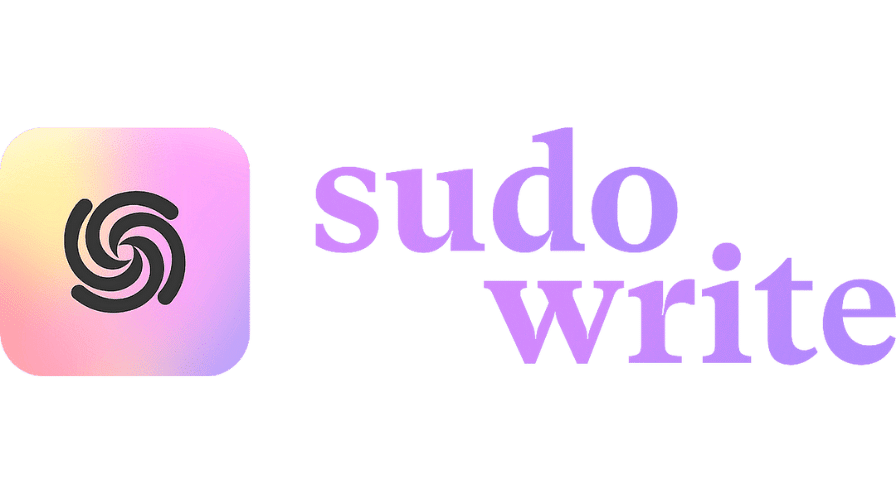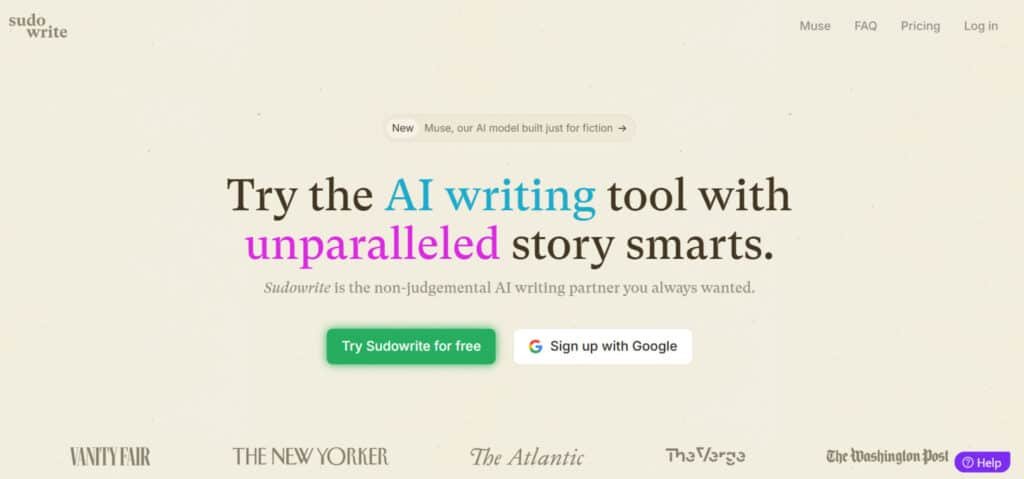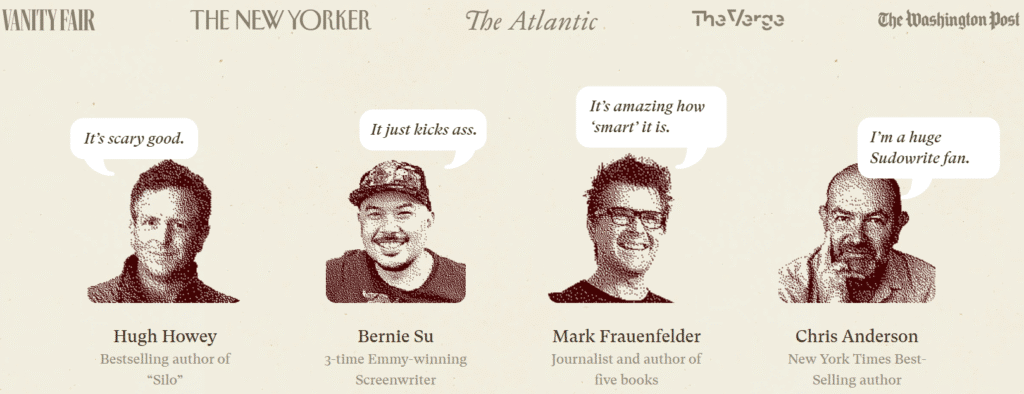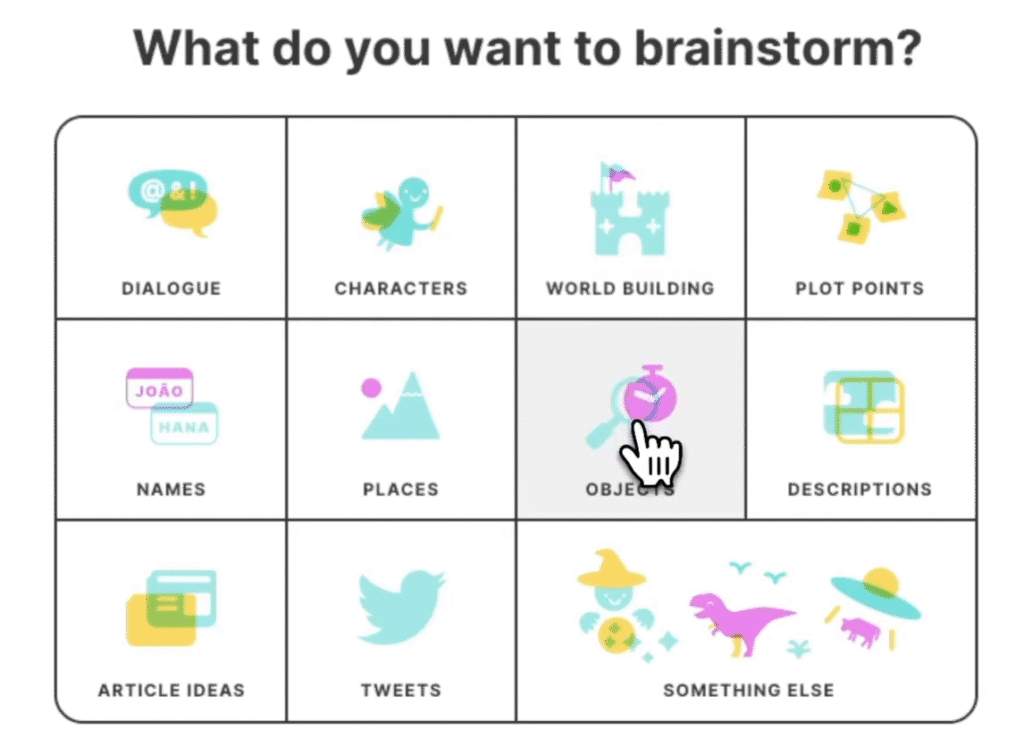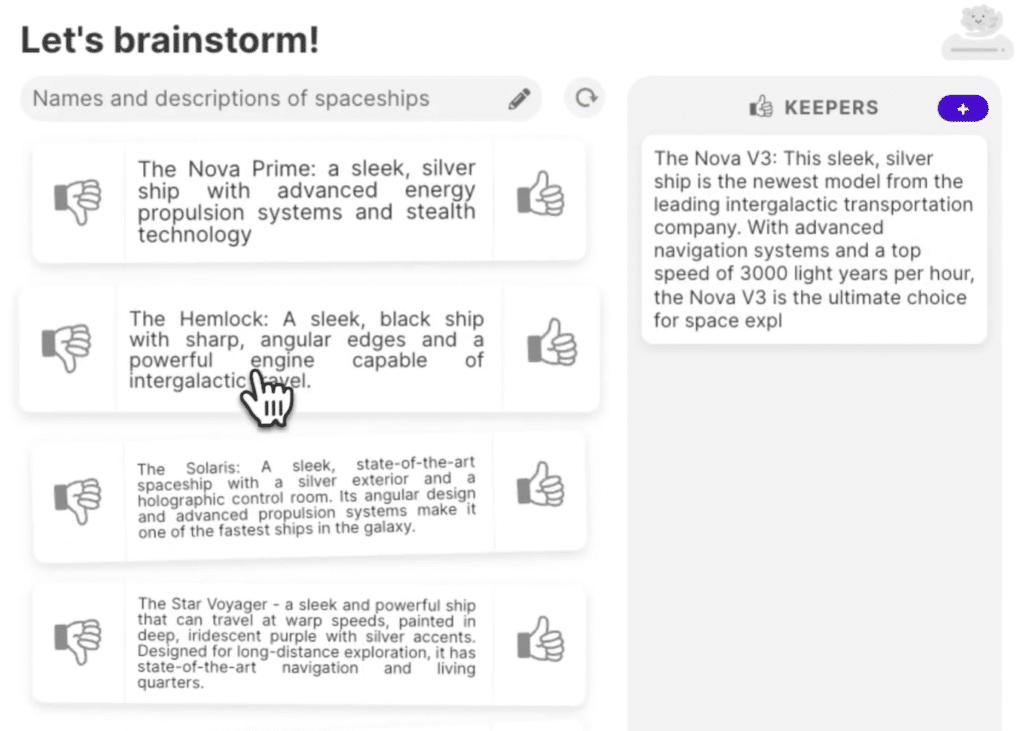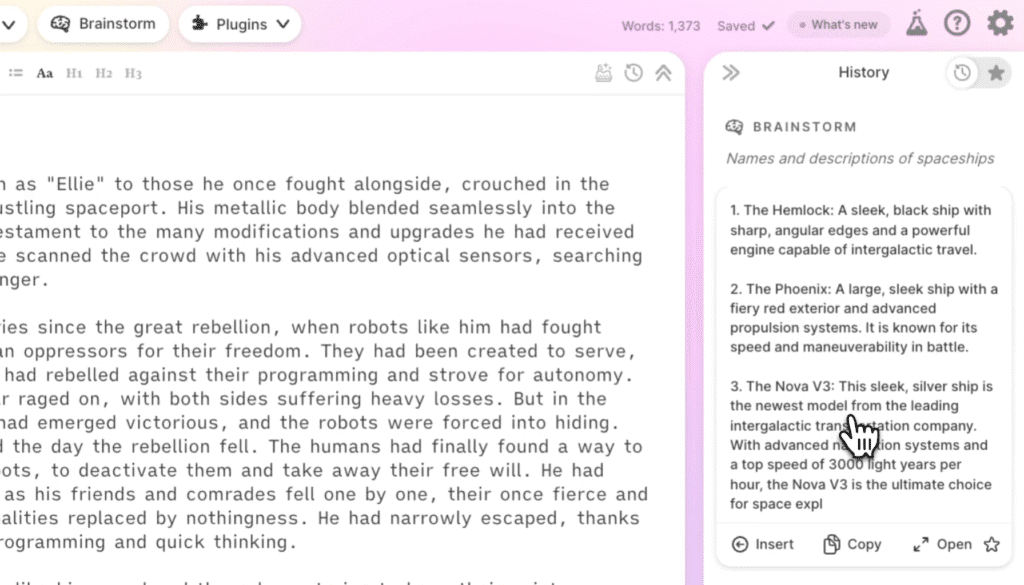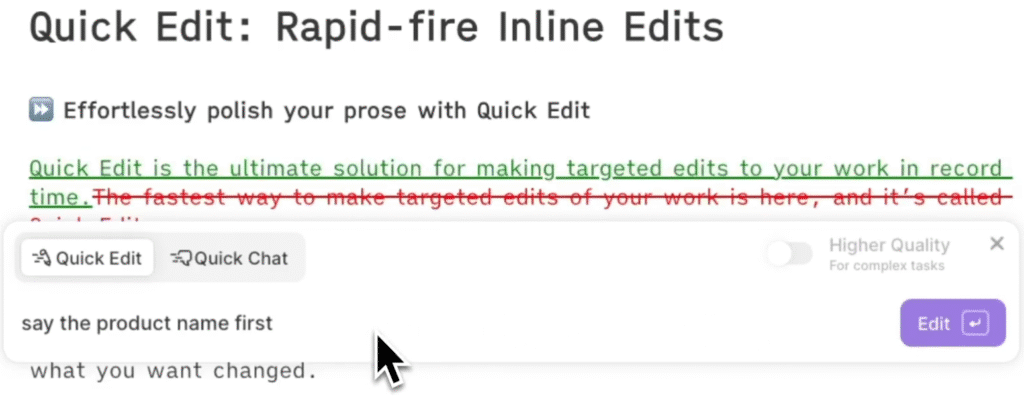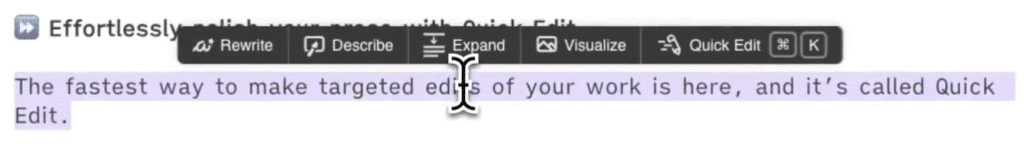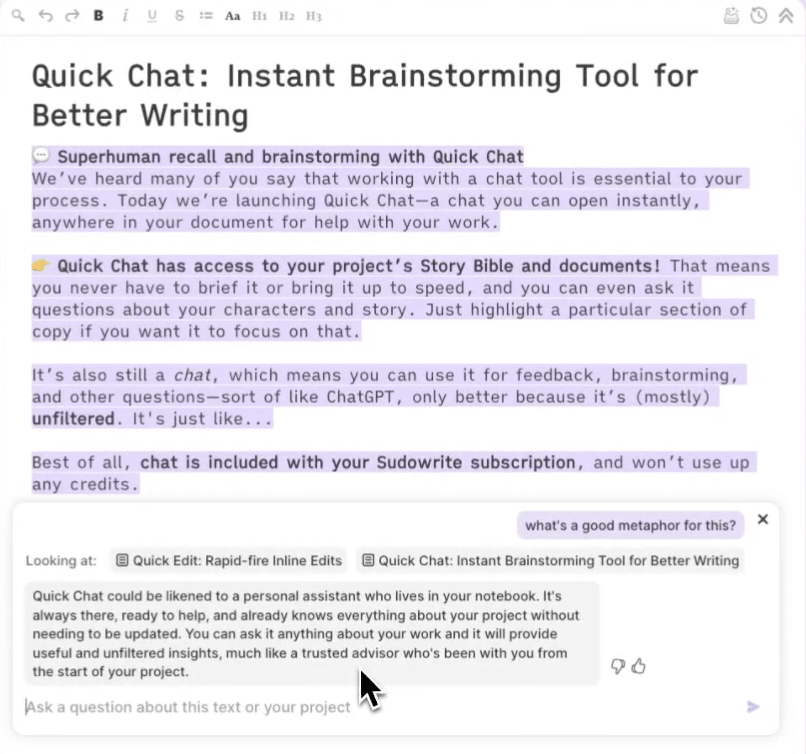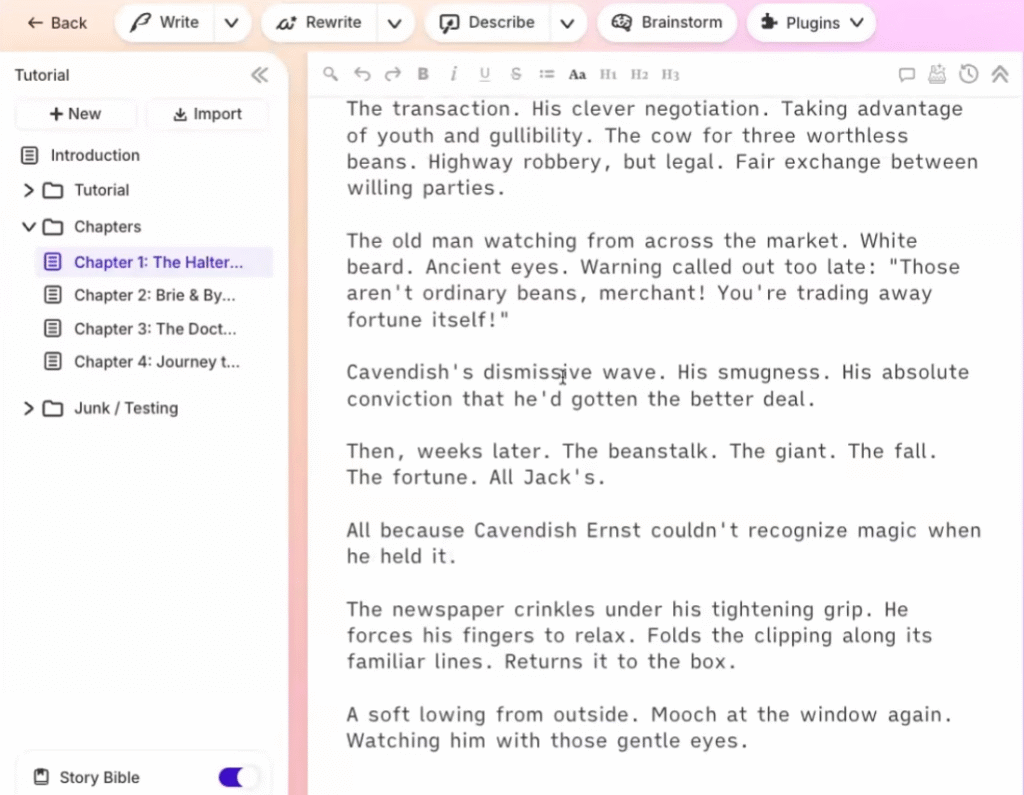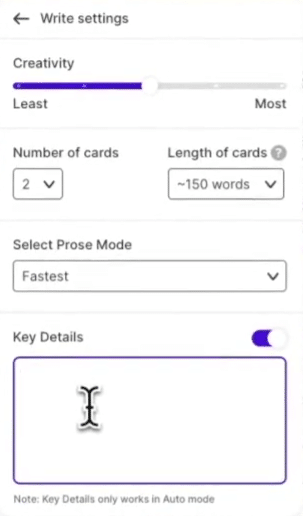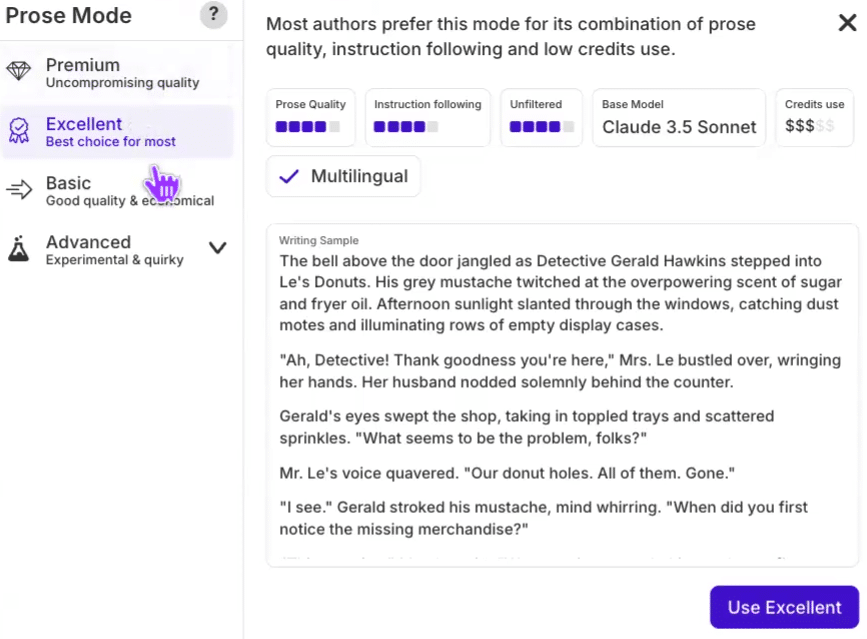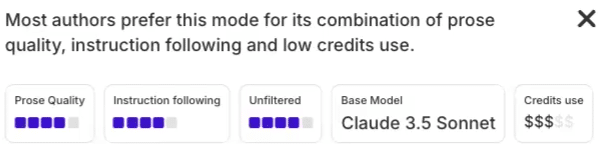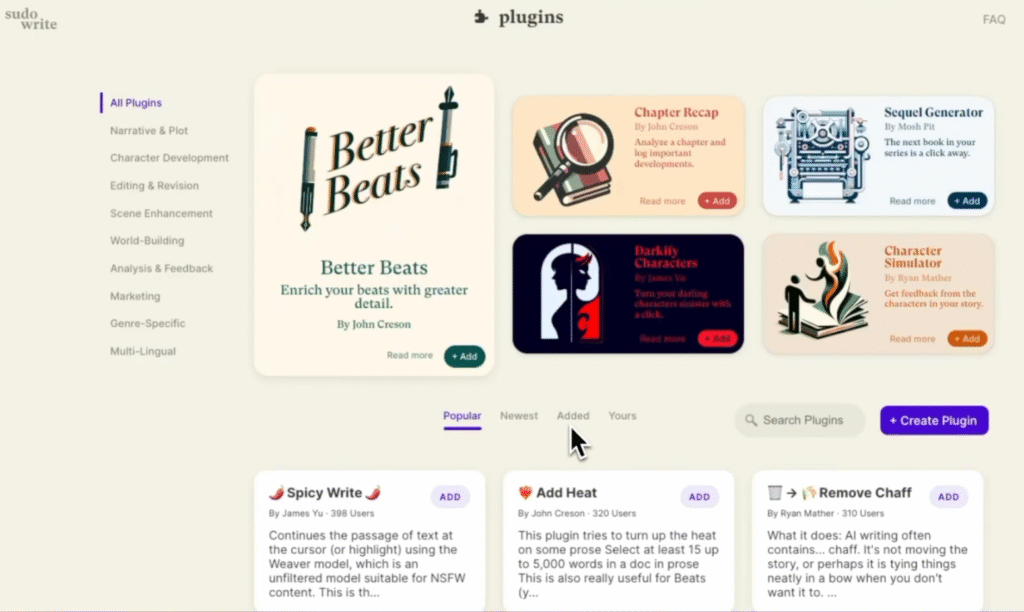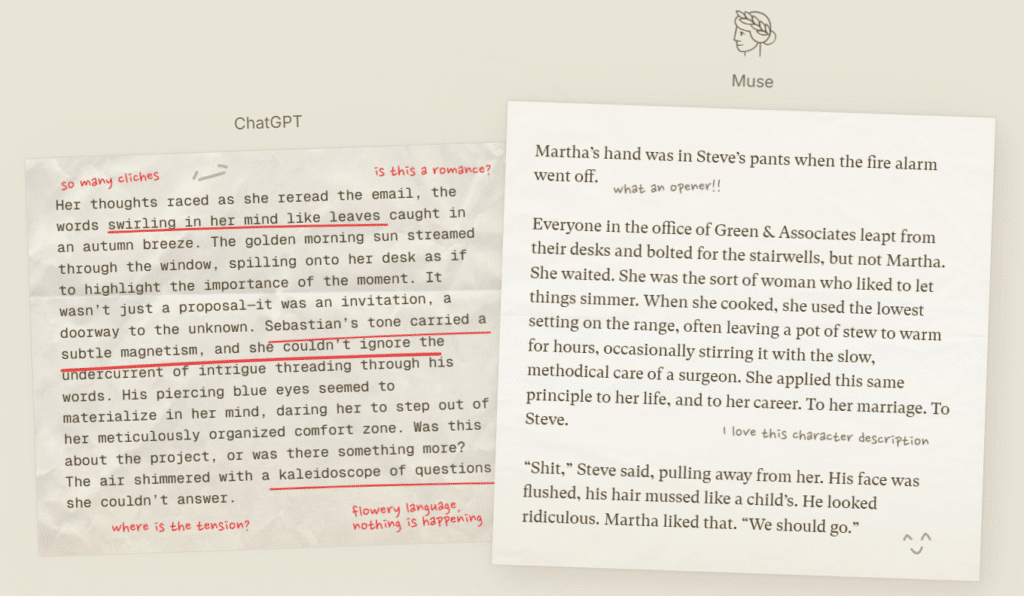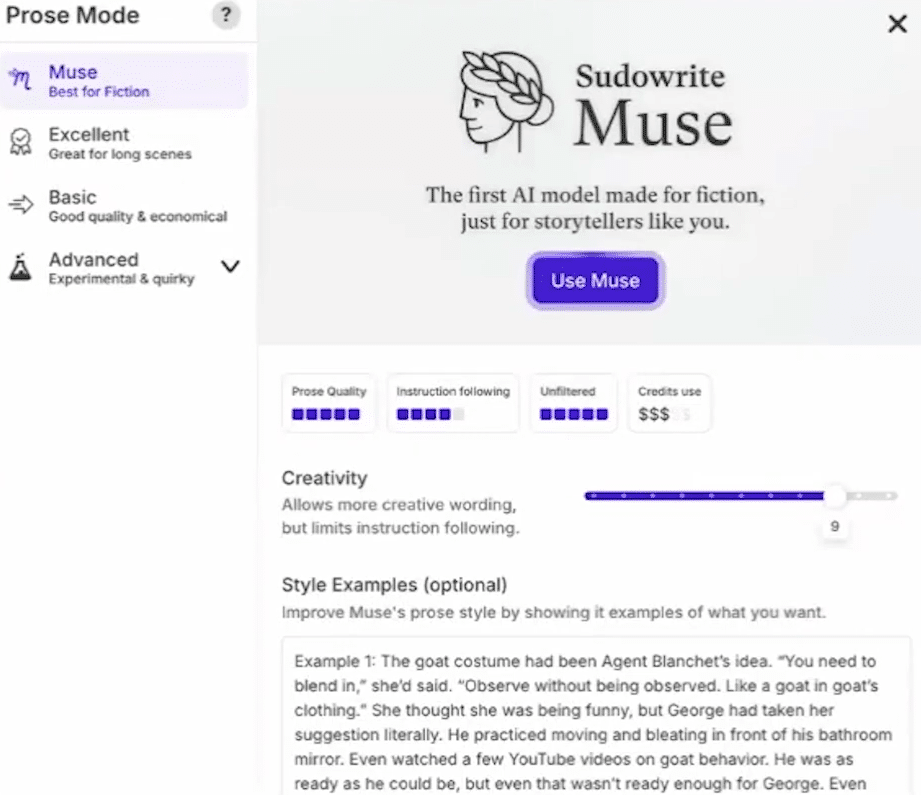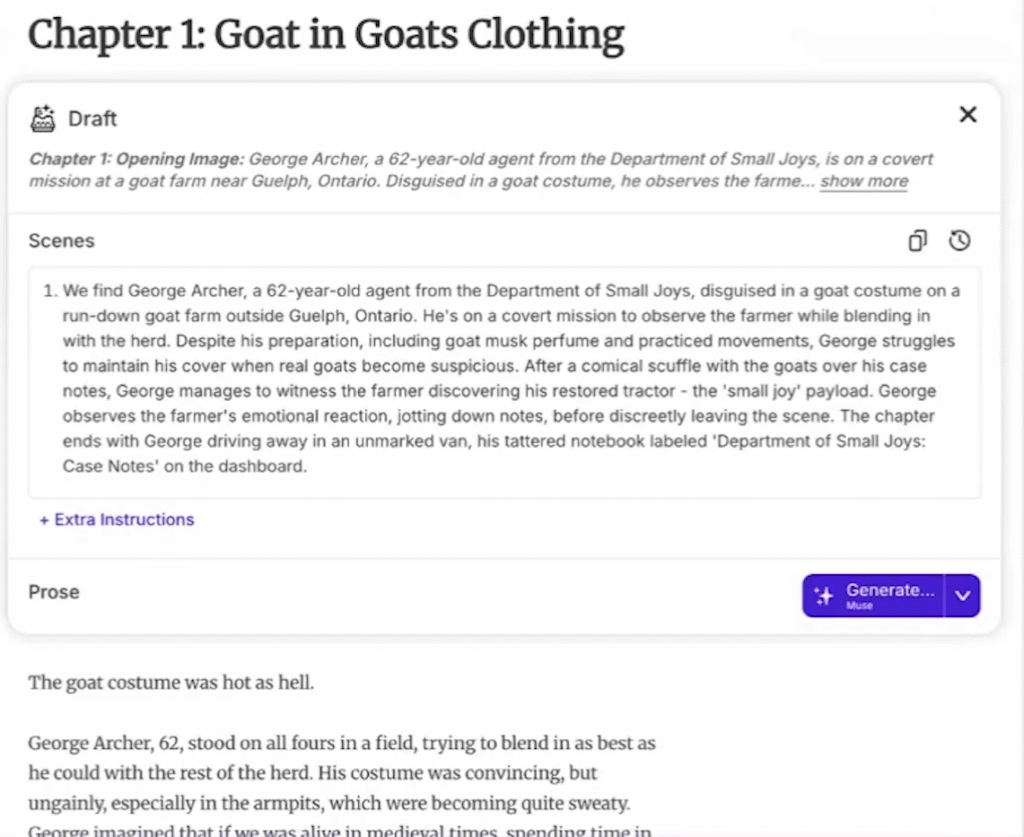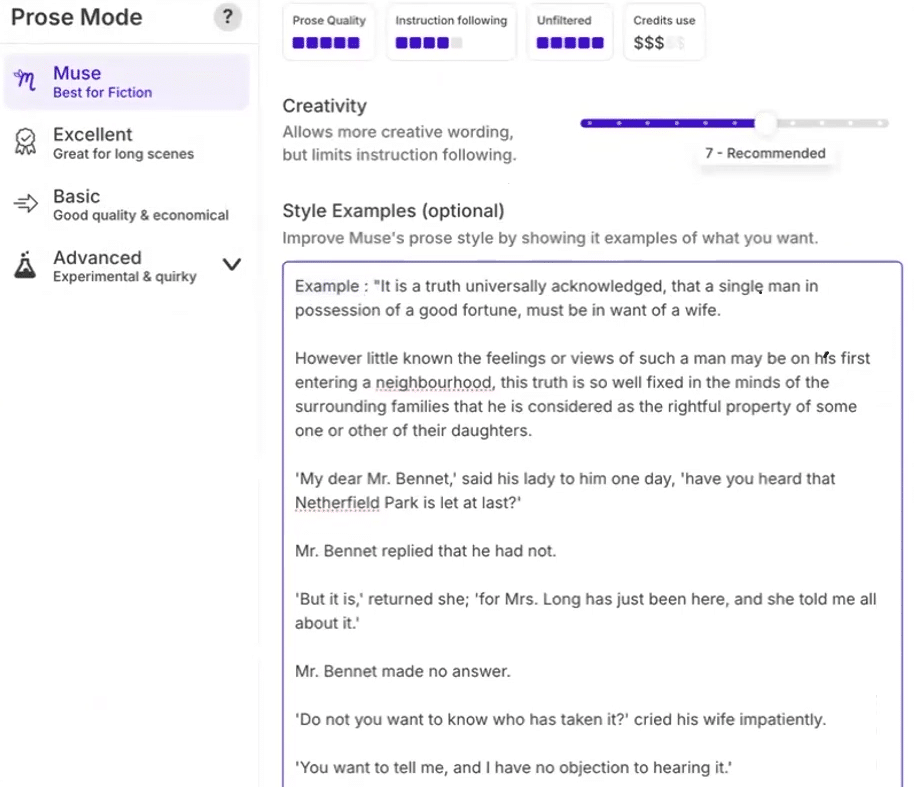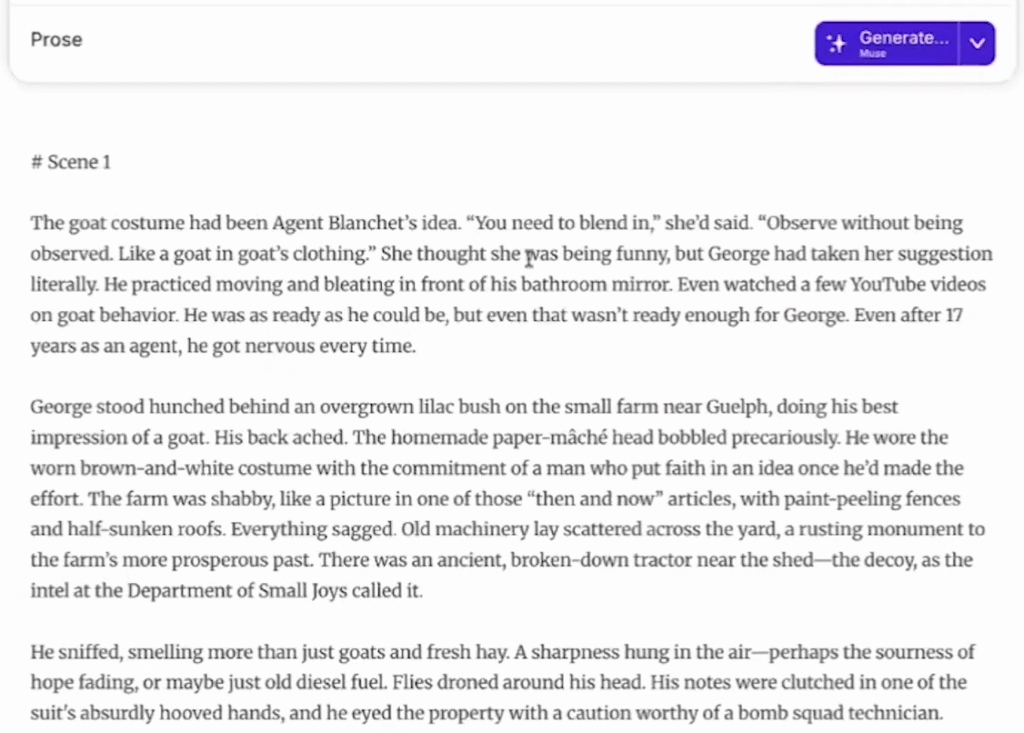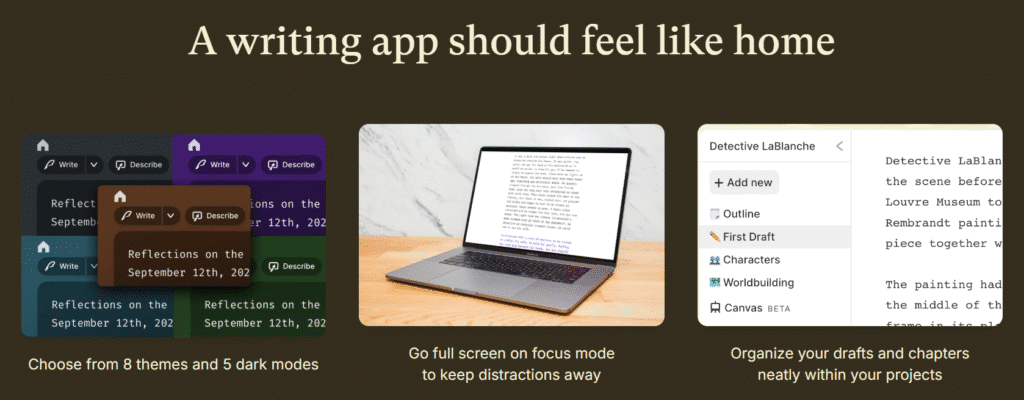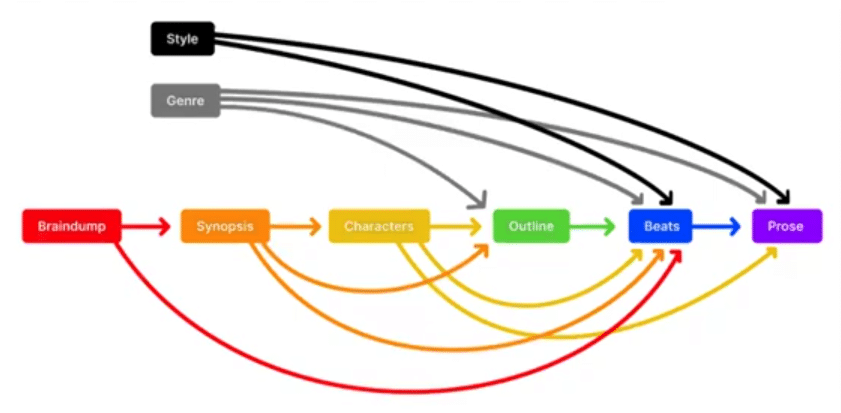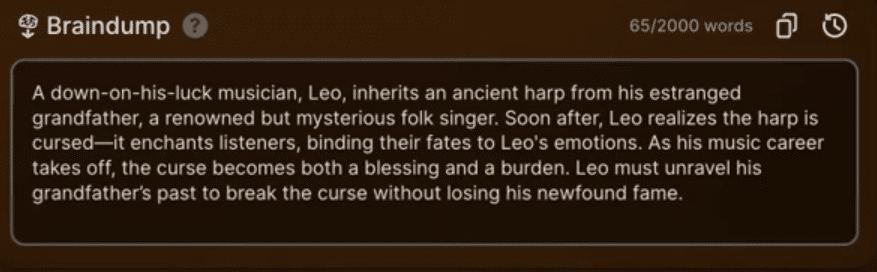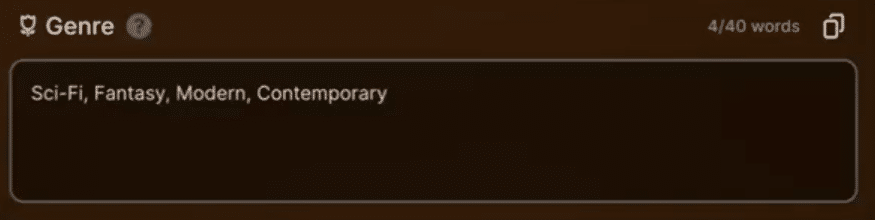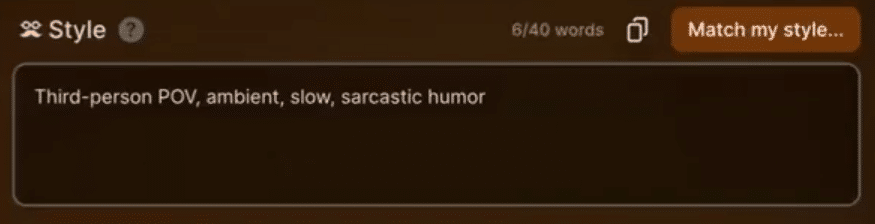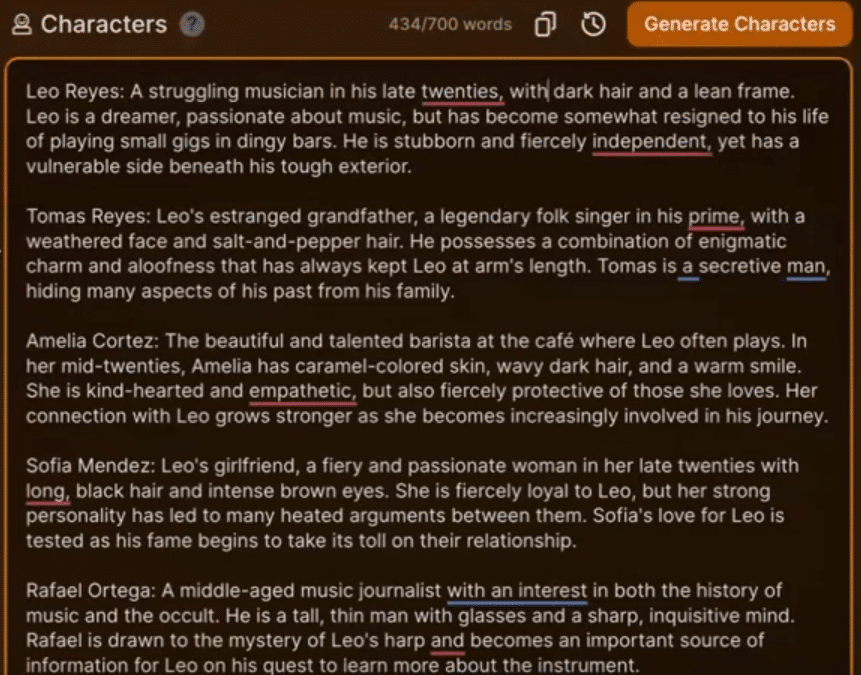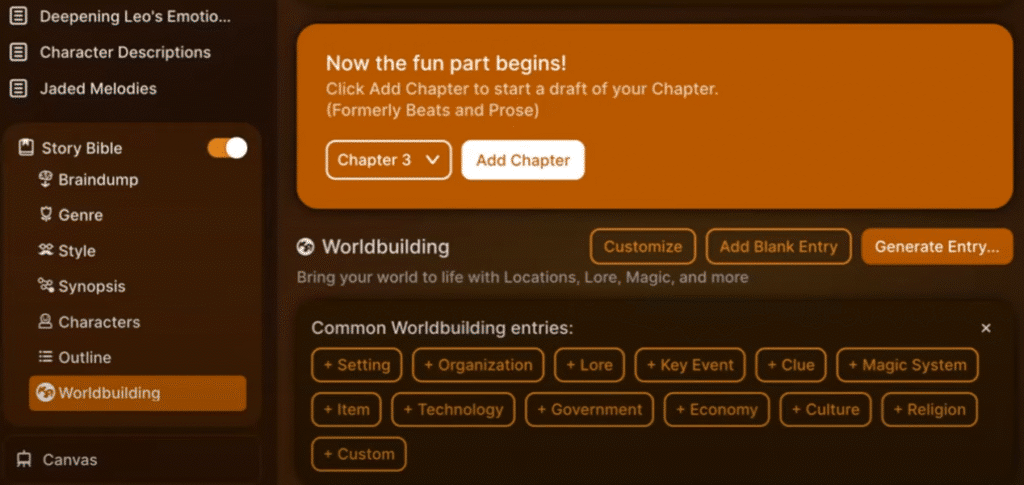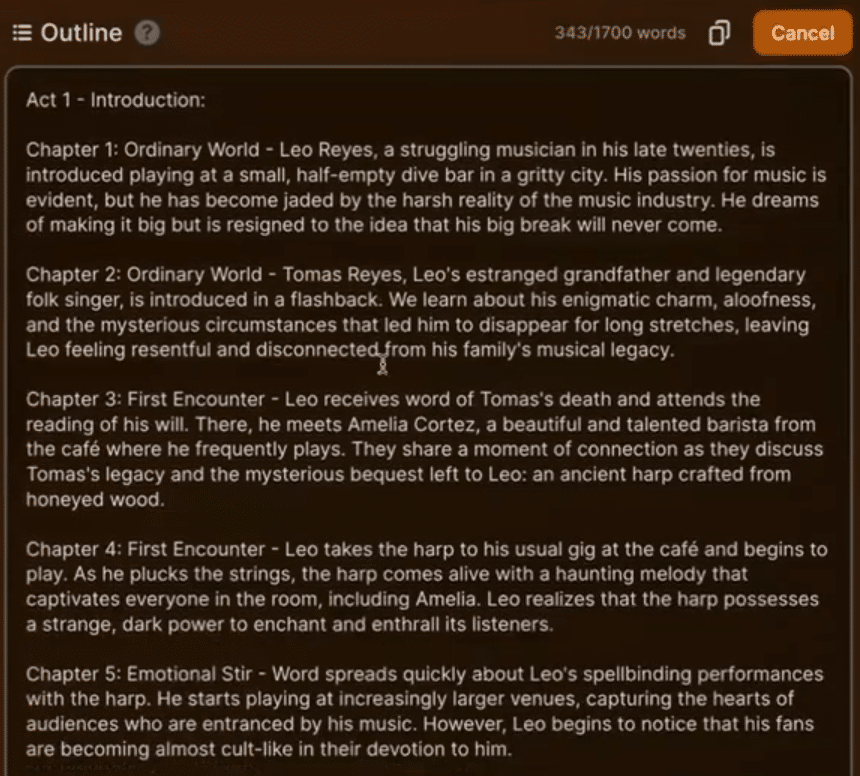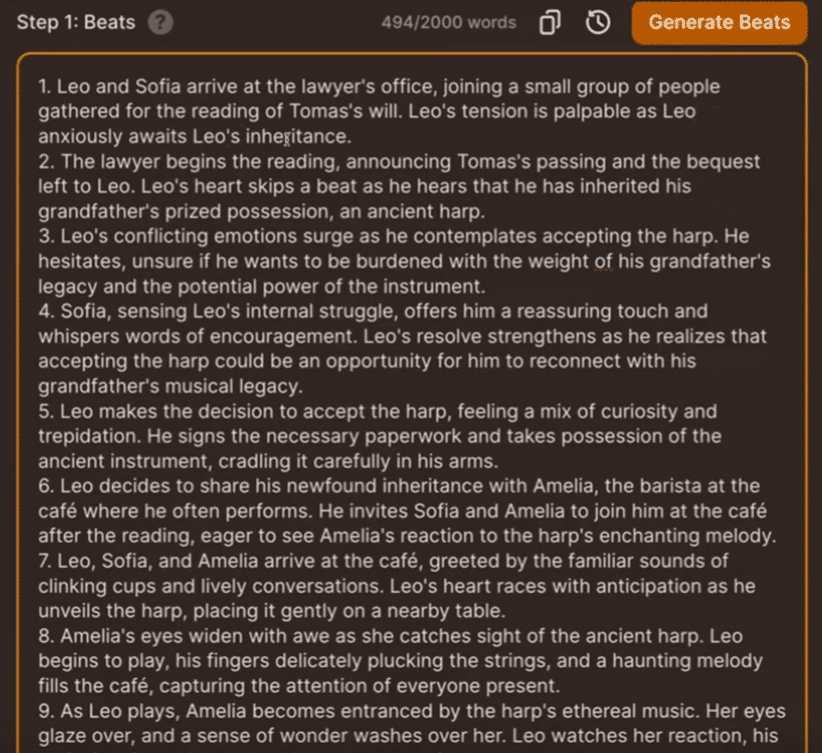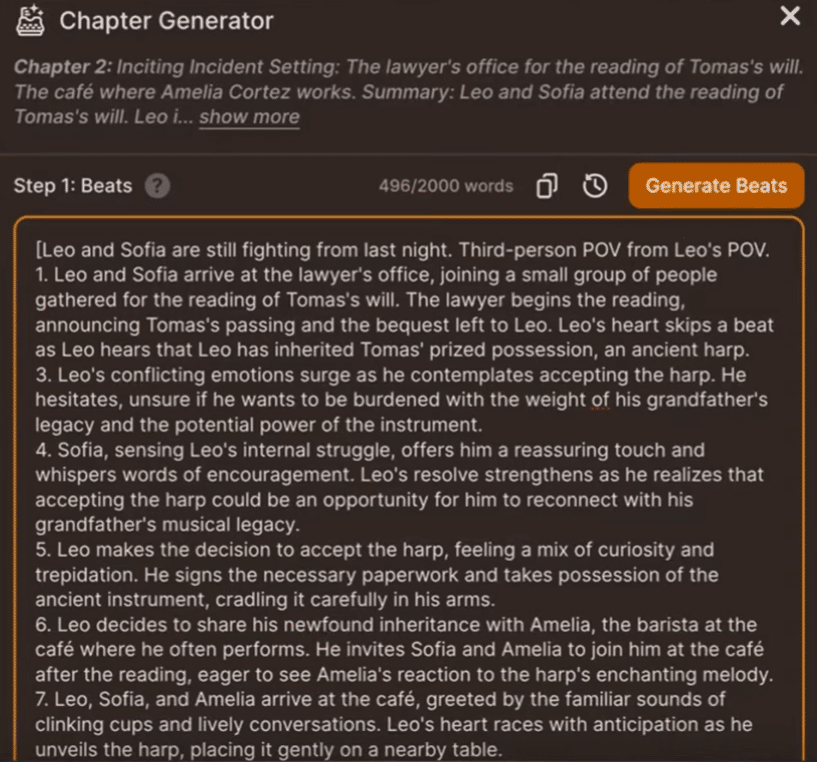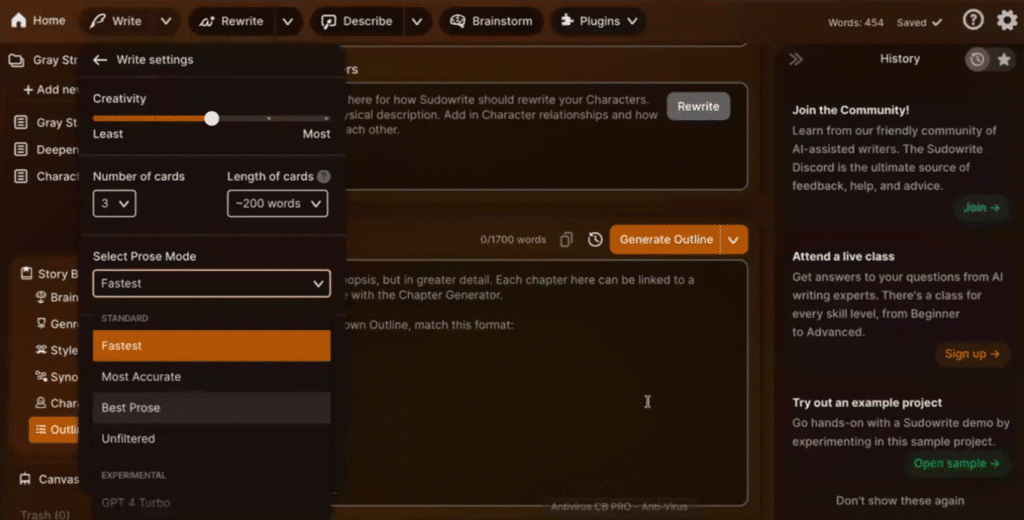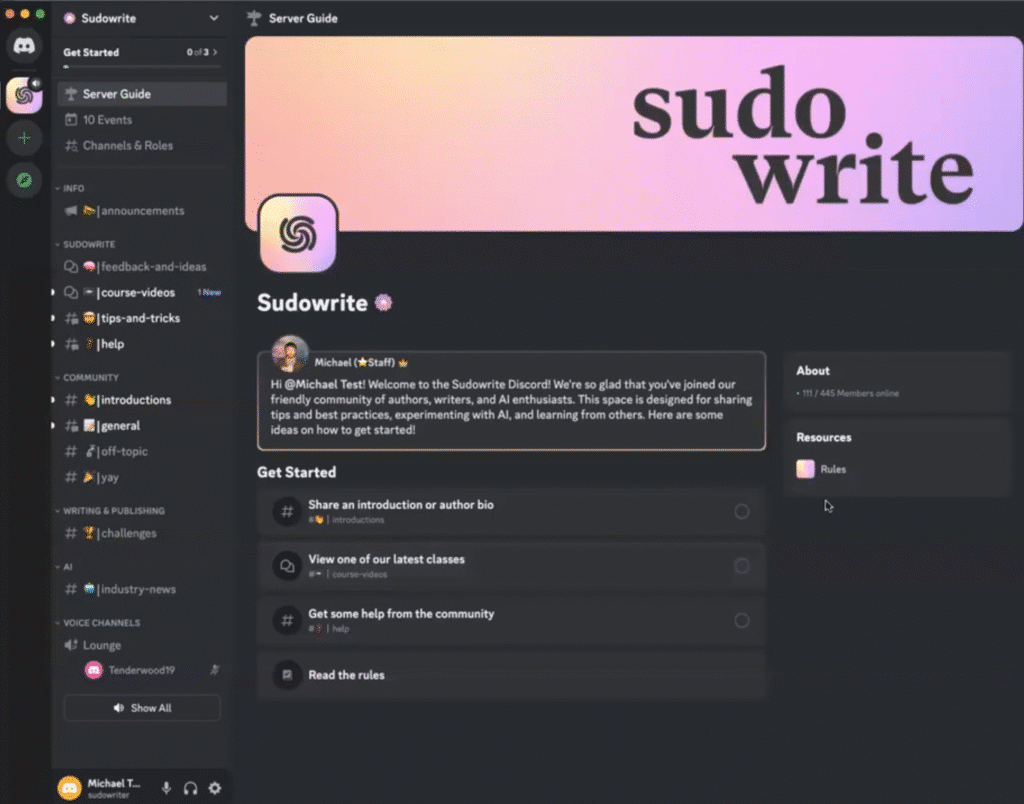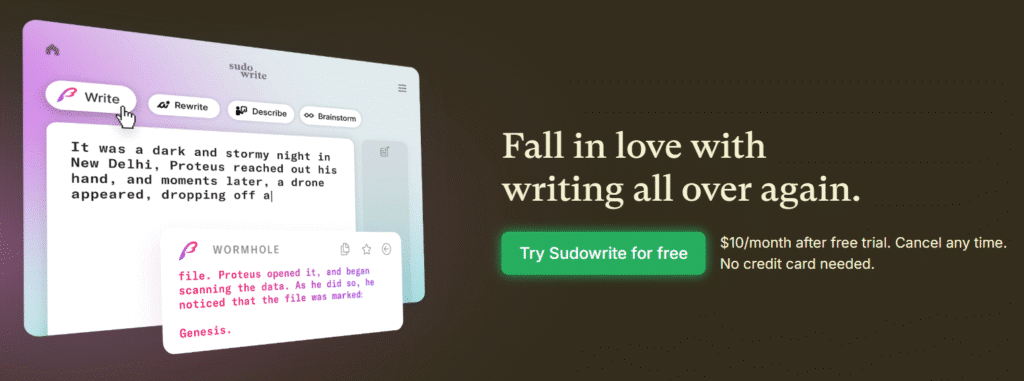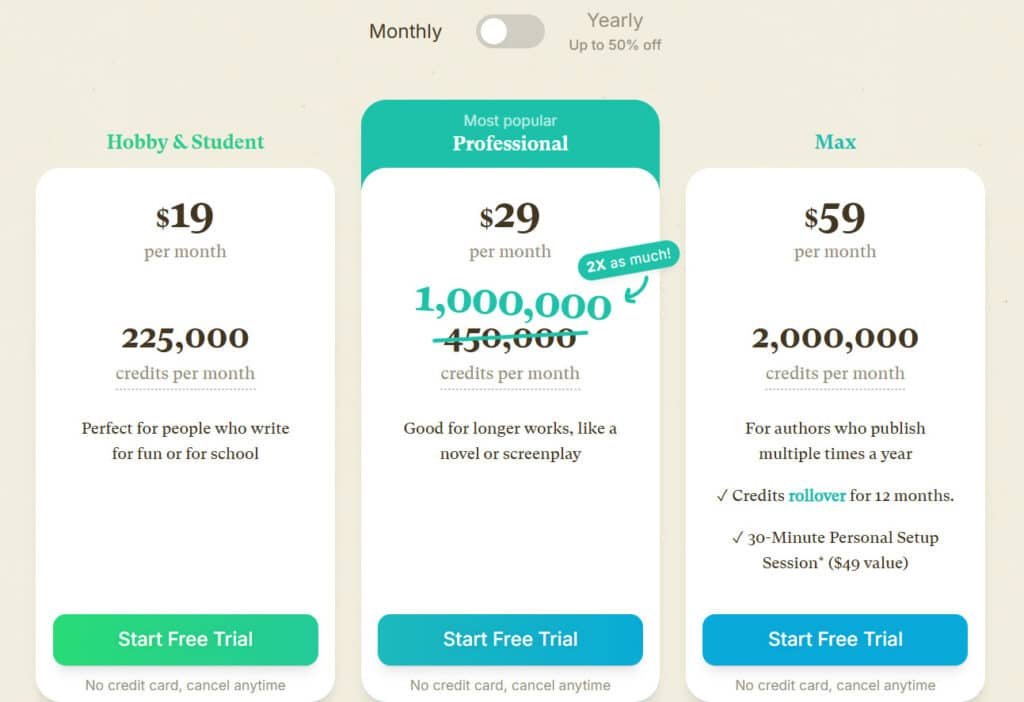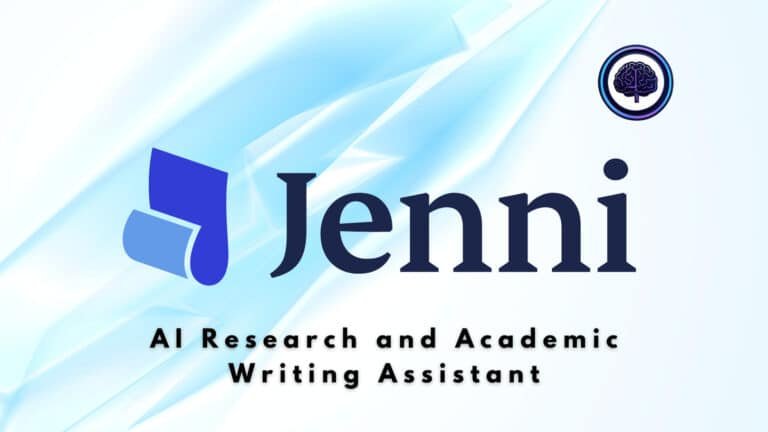Artificial intelligence has quietly slipped into almost every corner of the writing world—drafting blog posts, shaping marketing copy, even outlining whole nonfiction books.
Fiction, though, is a different beast: Vivid characters, Believable dialogue, Plot twists that land.
Can a machine really help with those?
That, in a nutshell, is the promise behind the AI tool we will be analyzing which is said to be a game-changer for novelists and story writers.
Unlike generic AI assistants, Sudowrite’s fiction-specific Muse model understands the nuances of storytelling.
It’s like having a co-writer who gets your creative vision.
If you’re wondering whether it’s worth it, I’ll break it down for you. Many authors worry that AI might dilute their voice or stifle creativity.
But Sudowrite is designed to enhance your creative writing, not replace it.
It adapts to your tone and style of writing.
It’s no surprise that over 47,000 authors are already using similar tools to streamline their process.
In this Sudowrite Review, I’ll dive into its features, compare pricing, and share real-world results.
Whether you’re drafting your first novel or polishing a manuscript, Sudowrite could be the assistant you’ve been looking for.
Overview
Raamish’s Take
Sudowrite excels at sparking fictional creativity, especially for storytelling.
Its AI-powered story engine suggests plot twists and character ideas, helping you craft novels, short stories, or scripts.
The Describe tool adds vivid sensory details to scenes, enhancing their depth. With the Story Bible, you can organize characters and settings seamlessly, keeping your world-building on track.
The Canvas tool offers visual idea mapping for brainstorming sessions.
The Rewrite tool refines drafts while preserving your unique voice.
Offering real-time suggestions and genre-specific guidance, Sudowrite feels like a collaborative partner for creative fiction or dialogue writing.
Sudowrite is perfect for writers looking to elevate their stories with fresh, inspired ideas.
Introduction to Sudowrite
Exploring Sudowrite felt like discovering a hidden gem tailored specifically for fiction writers.
Created by sci-fi authors James Yu and Amit Gupta in 2019, this writing tool was designed with one goal in mind:
To assist authors in their creative process without overshadowing their unique voice
What sets Sudowrite apart is its philosophy. It’s not here to replace your creativity but to help further craft it.
Think of it as a co-writer who helps you brainstorm ideas, outline plots, draft chapters, and polish your work.
This approach makes it a standout in a market flooded with generic AI tools.
Unlike alternatives like Jasper, CopyAI or regular ChatGPT, Sudowrite focuses exclusively on fiction.
Its specialized features cater to the needs of storytellers, whether you’re crafting a fantasy epic or a heartfelt romance.
When I first tried it, I was impressed by its clean, intuitive interface—no overwhelming clutter, just a seamless experience.
Sudowrite has been endorsed and utilized by prominent media and technology companies, including Vanity Fair, The New Yorker, The Atlantic, The Verge, and The Washington Post.
Additionally, it has received praise from esteemed professional authors such as Hugh Howey, Bernie Su, Mark Frauenfelder, and Chris Anderson for its capabilities.
If you’re an author looking for a tool that understands the art of storytelling and dramatically boosts you creative writing workflow, Sudowrite might just be what you’ve been searching for.
What is Sudowrite?
Sudowrite combines cutting-edge AI technology with a writer-friendly interface.
It’s a AI content writing tool designed to help authors craft compelling stories while maintaining their unique voice.
What sets it apart is its ability to integrate over 12 AI models, including GPT-4.1, Claude Sonnet 4, and its proprietary Muse model.
One of its standout features is the Story Bible, which ensures character and world consistency throughout your work.
This is especially useful for complex narratives where details matter.
Whether you’re starting from a blank page or polishing a manuscript, Sudowrite seamlessly integrates into your process.
Here’s what makes it unique:
- Technical Power: Combines multiple AI models for style-matching and creative suggestions based on your writing sample.
- Consistency: The Story Bible keeps track of characters, settings, and plot points.
- Workflow Integration: Guides you from drafting to final edits (Including suggesting which way you can spin your story).
- Accessibility: Browser-based with offline capabilities for flexibility.
- Security: Encrypted storage protects your unpublished work.
If you’re looking for a tool that enhances your storytelling without taking over, the features Sudowrite offers is worth exploring.
It’s not just another AI assistant—it’s a partner in your creative journey.
Key Features of Sudowrite
1. Brainstorming Suite
Sudowrite‘s feature-rich Brainstorming Suite is a game-changer for generating content ideas.
This feature helps readers like you spark creativity by producing ideas for characters, dialogues, settings, objects in the story (For e.g. Weapons) and plot points.
Simply input a starting concept, and the feature delivers multiple options to explore.
Simple press thumbs up upon the ideas you want to perhaps incorporate in the story or thumbs down if you want to discard a particular idea.
The Canvas feature lets you visually map out your structure, making it simple to organize thoughts and build a cohesive story.
For readers seeking to craft rich worlds, the Story Bible feature stores characters, locations, and rules, ensuring consistent content across your project.
This feature saves time and keeps your ideas aligned, so you can focus on writing.
2. Writing and Drafting
The Writing and Drafting feature set empowers you to create content effortlessly.
The Write feature acts as a smart assistant, continuing your story in your style after you provide a few sentences. For those needing a full draft, the Chapter Generator feature builds entire chapters from your outline, speeding up the process.
The Autocomplete Feature assists writers by suggesting the next words or sentences, streamlining the drafting process with intelligent predictions. It helps save time and keeps your creative flow going smoothly.
The Guided Write, a standout feature, combines your input with the Story Bible to produce tailored content for a scene.
The Tone Shift feature transforms a romantic narrative’s mood, adding depth to the emotion, like shifting from tender love to passionate urgency. For example, “She gazed into his eyes, whispering sweet nothings—then their lips met, igniting a fiery embrace.”
The Expand feature takes short passages and enriches them with detail, perfect for fleshing out a plot.
These tools help readers overcome blank-page struggles and craft robust drafts quickly.
3. Quick Edits and Refining
Sudowrite‘s Editing and Refining feature suite polishes your work with ease.
The Rewrite feature lets you select text and enhance it—add vivid descriptions, shift style, or refine tone to suit your vision.
For readers aiming to boost immersion, the Describe feature leverages the five senses to create sensory-rich content, making scenes vivid and engaging.
The Expand feature enriches short passages with deeper content for in-depth coverage.
The Feedback feature offers suggestions to improve flow and clarity, guiding you to strengthen your draft. This feature ensures your output is polished, helping you deliver content that captivates your audience.
| Feature | Benefit |
|---|---|
| Muse Model | Reduces edits by 40% |
| Story Bible | Cuts continuity errors by 72% |
| Brainstorming Tools | 11 category-specific generators |
| Writing and Editing Tools | Scene expansion and sensory descriptions |
4. Consistency and Organization
Keeping your story consistent is simple with this feature set.
The Story Bible feature tracks characters, settings, and timelines, ensuring your content stays cohesive across chapters or series.
For readers managing long projects, the Series Folder feature organizes multiple chapters and volumes, storing all details in one place.
The Scraps File feature saves unused but brilliant content, so you can revisit ideas later. This structure-focused feature helps you maintain order, reducing confusion and saving time as you build complex narratives.
5. Customization and Control
Sudowrite offers a large degree of customization and control for how you generate or edit the content.
The Write Settings feature adjusts creativity levels, letting you decide how closely the AI follows your prompts or explores new ideas.
You can also list down any key details to be kept in mind when Sudowrite uses the Autocomplete feature.
Style Training or Prose mode, another key feature, analyzes your writing to mimic your voice, ensuring content feels authentic.
For readers seeking precision, the prompt guidance feature lets you shape scenes with specific commands for mood or pacing.
This flexibility helps you tailor the tool to your unique needs, delivering content that aligns with your vision.
6. Advanced AI Models
The Advanced AI Models feature powers Sudowrite with cutting-edge tech.
With access to models like Claude Sonnet, GPT-4.1, and the custom Muse model, you get varied options and feature for generating content.
These models excel at crafting creative, context-aware text, helping you tackle any genre. For readers aiming to elevate their writing, this feature provides reliable, high-quality suggestions, ensuring your story stands out with depth and originality.
7. Real time Collaboration
Sudowrite allows up to five users to work together on a scene, making it easier to brainstorm ideas and add exciting twists as a team.
It fosters real-time input, which can enhance creativity and streamline group projects effectively. Additional Perks round out Sudowrite’s offerings.
8. Mobile and Accessibility
The Mobile and Accessibility feature keeps your writing on the go.
The iOS app and Android beta feature let you work from anywhere, perfect for capturing ideas instantly. The web feature offers a user-friendly editor, with a tour to guide new users.
This accessibility helps you stay productive, ensuring a seamless experience wherever inspiration strikes.
9. Plugins
Sudowrite’s Plugins feature boosts creativity with custom extended features.
Build or share plugins to generate twist ideas, craft unique content, or refine specific elements.
For readers looking to innovate, this feature opens new possibilities, letting you customize tools for your story’s needs, from twist plots to dialogue.
10. Additional Perks
Additional Perks round out Sudowrite’s offerings.
The sharing feature lets you collaborate, while the high-output feature generates thousands of words fast.
For marketing your work, these tools help you draft pitches or blurbs, saving time and enhancing your scene and twist ideas.
These features streamline your process, helping you create impactful stories.
Muse Model: AI Model For Fiction Writing (NEW)
The Muse Model, launched by Sudowrite, marks a significant milestone as the company’s first publicly released AI model, stepping out of beta with an LLM focused on fiction writing.
This AI model is tailored specifically for creative storytelling, setting it apart from generic AI tools designed for emails or reports.
1. Tailored for Fiction
Unlike broad-purpose AI, the Muse Model is trained exclusively for fiction, excelling across 14 fiction categories, including niche subgenres like spicy romance or literary fiction.
This specialization ensures content aligns with genre conventions, avoiding generic “happy endings” or formulaic prose.
Its training, conducted with 100% informed consent from authors, guarantees ethical development, and Sudowrite promises no use of user data, keeping your work private and yours to own.
2. Advanced Prose Generation
The Muse Model shines in generating prose, demonstrated during the demo with a chapter from “The Department of Small Joys.”
Using the renamed Draft feature (formerly Chapter Generator), it produces detailed narratives—up to 1,500 words at creativity level 11—with options to adjust creativity from 1 to 11. Lower settings (e.g., 2) offer predictable, structured output, while 11 delivers unique, imaginative twists, like similes comparing a notepad to a “wounded bird.”
It also includes a pre-generation check for scene adequacy, suggesting expansions if details are sparse, enhancing quality control.
3. Style and Creativity Customization
A standout feature is the style examples option, where writers input sample text (e.g., Jane Austen or James Joyce) to shape the AI’s voice.
Muse can fuses styles seamlessly—turning a goat farm scene into a proper Austen tone or a stream-of-consciousness Joyce vibe—without copying specific elements.
The creativity selector lets you fine-tune output, with 11 offering bold, experimental prose and lower levels sticking closer to your instructions, ideal for plotters or content strategists alike.
4. Scene Generation and Structure
The Muse Model enhances scene creation, generating multiple scenes from an outline.
It pulls from Story Bible elements (characters, Worldbuilding) and supports prompts like “[sensory description]” for customization.
It offers more detail than previous beats, making it a powerful tool for structuring narratives, especially for drafts with minimal initial input.
5. Future Roadmap and Accessibility
Sudowrite plans to refine prose and scene quality, introduce My Voice for personalized training, and add underlining for characters and Worldbuilding references.
The model will be the default in new projects post-launch, accessible via Draft, Expand, and Write buttons, though Quick Chat and Quick Edit won’t use it yet.
It’s available to existing and trial users, with a mobile app beta and a comments feature launching soon, expanding its utility.
6. Unfiltered and Unique
Notably, Muse is the “most unfiltered model” per the demo, accepting any request without refusals, catering to bold, uncensored or NSFW storytelling.
This, paired with its fiction-first design, makes it a versatile companion for writers seeking originality.
The Muse Model offers a robust, fiction-focused AI experience with customizable features and a commitment to privacy.
Whether drafting chapters or experimenting with styles, it’s a solid addition for writers, with room to grow based on user feedback.
Sudowrite Workflows Explained
Sudowrite’s workflows are like a roadmap for your writing journey, guiding you from a blank page to a finished draft.
It starts with brainstorming—use Quick Chat to toss out quick ideas or Brainstorm to generate a list of characters, settings, or plot twists, all saved for later.
Next, the Story Bible steps in to organize those sparks into a solid foundation.
From there, you can jump to Write or Guided Write to pump out content, letting the AI draft paragraphs or whole scenes based on your input.
Editing comes next with Rewrite and Feedback, smoothing out rough spots, while Canvas or Plugins add visuals or custom tools to mix things up.
This flow keeps everything connected—brainstorm to draft to polish—saving you time and keeping your work tidy.
Story Bible
The Story Bible feature is your story’s command center, pulling together all the key pieces in one spot.
You can toggle it on or off in the left bar, where it sits under your document list, showing fields like Braindump, Genre, Synopsis, characters, Worldbuilding, Outline, Beats, and Chapter Generator.
1. Braindump
This is where you dump your raw ideas—scribble down anything from a cool plot twist to a quirky character. It’s manual input only, kicking off your story’s foundation.
2. Genre
Pick or type your story’s genre (e.g., fantasy, romance) manually. It sets the tone and guides later sections like Synopsis and Outline.
3. Style
Shapes the visual and narrative approach, like cinematic or minimalist, influencing how the story is presented and experienced.
Dictates the artistic and pacing choices, maintaining a cohesive aesthetic and rhythm throughout the project.
4. Synopsis
A short summary generated from Braindump and Genre. It shapes characters, Worldbuilding, and Outline, giving your story a clear direction.
5. Characters
Create or generate detailed characters based on Synopsis. They influence Outline, Beats, and Chapter Generator, keeping them consistent.
6. Worldbuilding
Build your story’s world, generated from Synopsis. It feeds into Outline, Beats, and Chapter Generator, adding depth to your setting.
7. Outline
A roadmap generated from Genre, Synopsis, characters, and Worldbuilding. It guides Beats to structure your narrative.
8. Beats
Key moments or turning points, generated from Genre, Style, Synopsis, Outline, characters, and Worldbuilding. They drive the Chapter Generator.
9. Chapter Generator
Crafts full chapter prose using Style, Genre, characters, Worldbuilding, and Beats. It turns your sequence of plan into readable content.
Each section links to the next. Genre shapes the tone, characters and Worldbuilding flesh out the world, and Beats tie into Chapter Generator for full scenes.
It stays persistent across documents, so your details carry over, avoiding mix-ups like a character switching names.
This feature helps readers build a consistent, detailed story from scratch, step by step.
User Experience with Sudowrite
Using Sudowrite for the first time felt like stepping into a writer’s workshop designed just for me.
The experience is smooth, intuitive, and tailored to fiction writers.
From the dashboard layout to the customization options, every detail is crafted to enhance your workflow.
1. Interface and Design
The dashboard is clean and functional, with a split-screen layout that separates your writing from AI controls. Unlike cluttered alternatives, this design keeps distractions to a minimum.
Focus Mode, for instance, reduces distractions by 60%, helping you stay in the flow.
Customization is another highlight. You can choose from six visual themes, including dark mode and eye-comfort presets. This flexibility ensures you can work comfortably for extended periods of time.
2. Learning Curve
Getting started is straightforward, thanks to an interactive tutorial. While static documentation is available, the hands-on approach makes onboarding easier.
Users rated the tutorial 4.4/5, praising its clarity and practicality.
For advanced features, expect a 2-3 session learning curve. However, the intuitive design ensures you’ll be up and running quickly.
Collaboration is seamless, with real-time co-editing and version history tracking.
| Aspect | Details |
|---|---|
| Dashboard Layout | Split-screen writing/AI controls |
| Customization | 6 visual themes, including dark mode |
| Onboarding | Interactive tutorial (4.4/5 rating) |
| Mobile Experience | Responsive design, lacks app-specific features |
| Collaboration | Real-time co-editing, version history |
“Sudowrite’s interface is designed to keep you focused on your story, not the tool.”
-User
3. Discord Community
Sudowrite’s Discord community is a lively hub for writers and AI enthusiasts, boasting over 15,000 members who connect, share ideas, and learn together.
It’s a friendly space where you can chat with forward-thinking authors, get tips on using the tool, and even join live events like classes or hangouts.
Who Should Use Sudowrite?
If you’re a novelist juggling multiple projects, this tool could be your secret weapon. It’s perfect for fiction writers who produce 7+ books a year.
With its ability to handle 95k+ word novels, it’s ideal for fiction genre authors looking to streamline their process through generative AI.
For students, there’s a 40% academic discount, making it an affordable option for those balancing studies and writing.
Hybrid writers who split their time between fiction and non-fiction will also find it useful, especially with its 70/30 balance feature.
However, if you’re on a strict $15/month budget, this might not be the best fit.
Poets and scriptwriters needing specialized formats may also want to explore other options. The tool’s ROI becomes positive at 850+ daily words, making it a great investment for prolific writers.
- Perfect Fit: Genre authors producing 7+ books/year.
- Value Proposition: ROI positive at 850+ daily words.
- Student Use Case: 40% academic discount available.
- Best Avoided: Poets/scriptwriters needing specialized formats.
- Hybrid Writers: 70% fiction + 30% non-fiction balance.
Whether you’re crafting epic stories or managing a tight schedule, this tool is designed to enhance your productivity and creativity.
Tips for Maximizing Sudowrite
Getting the most out of Sudowrite requires a few strategic techniques. Whether you’re drafting a novel or refining your manuscript, these tips will help you enhance your writing process and achieve better results.
1. Optimizing the Story Bible
Detailed Story Bible users see 51% better output. To make the most of this feature, add character speech patterns and core motivations.
This ensures your plot points remain consistent and your characters feel authentic.
Here’s a quick guide to optimize your Story Bible:
- Character Details: Include speech patterns, motivations, and key traits.
- Worldbuilding: Add cultural norms, geography, and historical events.
- Consistency Checks: Use auto-suggestions to avoid continuity errors.
2. Effective Prompt Techniques
Specific prompts yield 3x relevance. Use formulas like [Character] + [Action] + [Conflict] + [Sensory Detail] to generate high-quality ideas.
This approach ensures your prompts are clear and aligned with your story’s style.
Here’s how to craft effective prompts:
| Prompt Formula | Example |
|---|---|
| [Character] + [Action] | “John confronts the villain” |
| [Conflict] + [Sensory Detail] | “The storm rages as she struggles to escape” |
| [Setting] + [Emotion] | “The abandoned mansion fills her with dread” |
By mastering these techniques, you’ll unlock the full potential of this tool and elevate your storytelling.
Pricing and Plans
Understanding the pricing and plan options of a writing tool is crucial for budgeting your creative projects. Sudowrite offers flexible tiers ranging from $19 to $159 per month, catering to writers at different levels.
Hobby & Student Plan
The Hobby & Student plan costs $19/month or $228/year (saving 20%). It offers 225,000 credits monthly, ideal for casual writers or students. This option suits fun or school projects, with a free trial to test it out. Save text across drives easily.
Professional Plan
The Professional plan, at $29/month or $348/year (20% off), provides 1,000,000 credits. Perfect for longer works like novels, this option doubles the credits, aiding consistent text creation. A free trial lets you explore its value.
Max Plan
The Max plan is $59/month or $708/year (20% off), with 2,000,000 credits and rollover for 12 months. Ideal for frequent publishers, it includes a 30-minute setup session ($49 value). This way ensures ample text output, supporting heavy use.
All plans offer flexibility with no credit card needed and cancellable anytime, making them a solid way to start.
Pros and Cons of Sudowrite
Pros
One of the standout aspects of this tool is its ability to cater specifically to fiction writers. It’s packed with features that not only enhance your writing but also save you significant time.
Whether you’re drafting a novel or polishing a manuscript, these pros make it a valuable addition to your toolkit.
1. Fiction-Specific Features
Sudowrite excels in handling 14 fiction categories, including niche subgenres. Its genre mastery ensures your story stays true to its roots, whether you’re crafting a fantasy epic or a heartfelt romance.
Additionally, the style adaptation feature matches your unique voice with an 89% accuracy rate, making edits feel seamless.
Export options are another highlight. The tool formats your manuscript to meet major publishers’ standards, saving you hours of manual adjustments.
Plus, the active Discord community of 12K+ members offers support and inspiration whenever you need it.
2. Time-Saving Capabilities
Speed is where this tool truly shines. On average, users can draft 1,200 words per hour, compared to the manual average of 300 words.
This 4x increase in productivity is a game-changer for writers on tight deadlines.
Another key benefit is its ability to reduce writer’s block. In fact, 73% of users report fewer creative roadblocks when using this tool. Whether you’re brainstorming ideas or expanding scenes, it keeps your momentum going.
Cons
While this tool offers many benefits, it’s important to consider its limitations. Understanding these cons can help you decide if it’s the right fit for your process. Here’s what you need to know.
1. Credit System Limitations
One of the most common complaints is the credit system. Power users report 22% credit overages, especially when working on complex scenes. This can lead to credit anxiety, as usage can be unpredictable.
Premium models consume 3x more credits, which can quickly deplete your balance. This is something to keep in mind if you’re planning extensive projects.
2. Learning Curve for Advanced Features
While the basic features are easy to use, mastering the advanced tools takes time. The Canvas feature, for example, needs structural improvements to be more intuitive.
Collaboration is also limited, with a maximum of 5 users on Team plans. If you’re working with a larger group, this could be a drawback.
| Limitation | Impact |
|---|---|
| Credit System | Unpredictable usage, especially with complex scenes |
| Model Switching | Premium models consume 3x more credits |
| Collaboration | 5-user max on Team plans |
| Offline Gaps | No true desktop app yet |
| Audio Features | Lacks text-to-speech proofing |
“Understanding the limitations of a tool is just as important as appreciating its strengths.”
Despite these drawbacks, many users find the tool’s benefits outweigh the cons. It’s all about finding the right balance for your process and ideas.
Sudowrite vs. Alternatives
When comparing writing tools, it’s essential to understand how they stack up against each other.
Sudowrite stands out with its fiction-specific features, but how does it compare to other popular options?
Let’s break it down.
| Tool | Writing Performance | Price per 1K Words |
|---|---|---|
| Sudowrite | Prose: 38% better than NovelAI; Character: 72% better than Jasper; Dialogue: 86/100 (beats Claude) | $0.32 (industry range $0.28-$0.45) |
| NovelAI | Prose: Baseline; Character: Moderate; Dialogue: Average | Not specified |
| ChatGPT | Prose: General-purpose; Character: Basic; Dialogue: General-purpose | Varies |
| Jasper | Prose: Moderate; Character: Baseline; Dialogue: Average | Not specified |
| Claude | Prose: Good; Character: Moderate; Dialogue: Baseline | Not specified |
Compared to NovelAI, Sudowrite delivers 38% better prose quality. Its Muse model ensures your story remains consistent and engaging.
Against ChatGPT, it offers 5x more fiction-specific features, making it a better choice for authors focused on storytelling.
In a head-to-head with Jasper, Sudowrite excels with 72% better character consistency.
This is crucial for maintaining believable and relatable characters throughout your narrative.
While Scrivener lacks native compile features, Sudowrite’s superior AI integration makes it a more versatile tool for drafting and editing.
When compared to Claude, Sudowrite’s Muse outperforms in dialogue, scoring 86/100.
This makes it ideal for crafting natural and impactful conversations. Price-wise, Sudowrite costs $0.32 per 1K words, which falls within the industry range of $0.28-$0.45, offering excellent value for its features.
“Sudowrite’s all-in-one platform eliminates the need for juggling multiple tools, streamlining your workflow.”
-User
Here’s a quick summary of its unique advantages:
- All-in-one platform: Combines drafting, editing, and brainstorming in one place.
- Superior AI integration: Outperforms competitors in character consistency and dialogue.
- Cost-effective: Competitive pricing with industry standards.
If you’re looking for a writing tool that balances functionality and affordability, Sudowrite is a strong contender. Its specialized features make it a standout choice for fiction authors.
Final Verdict: Is Sudowrite Worth It?
Raamish’s Take
Sudowrite excels at sparking fictional creativity, especially for storytelling.
Its AI-powered story engine suggests plot twists and character ideas, helping you craft novels, short stories, or scripts.
The Describe tool adds vivid sensory details to scenes, enhancing their depth. With the Story Bible, you can organize characters and settings seamlessly, keeping your world-building on track.
The Canvas tool offers visual idea mapping for brainstorming sessions.
The Rewrite tool refines drafts while preserving your unique voice.
Offering real-time suggestions and genre-specific guidance, Sudowrite feels like a collaborative partner for creative fiction or dialogue writing.
Sudowrite is perfect for writers looking to elevate their stories with fresh, inspired ideas.
After months of testing, I can confidently say this tool has transformed my workflow. With an overall 9.5 out of 10 rating and an average time savings of 140 hours per month, it’s a game-changer for writing efficiency.
But is it worth the investment? Let’s break it down.
At $29/month, the value is clear. You’ll break even if it saves you just 15 hours weekly.
For me, it’s become my primary tool for three ghost book writing projects, streamlining everything from drafting to editing.
Looking ahead, the roadmap includes exciting updates like screenplay formatting in 2026. This makes it a future-proof choice for storytellers. If you’re on a tight budget, alternatives like ChatGPT with custom prompts can be a viable path.
“This tool has become my go-to for crafting compelling stories while saving hours of effort.”
Here’s a quick summary of my thoughts:
- Value: $29/month = 1.2 hours saved weekly break-even.
- Future Potential: Screenplay formatting coming in 2026.
- Personal Recommendation: My primary tool for three book projects.
- Alternative: ChatGPT + custom prompts for budget users.
If you’re serious about writing and want to maximize your time, this tool is worth every penny. It’s not just a tool—it’s a partner in your creative journey.
Conclusion: Sudowrite Review
After months of hands-on use, I’ve found Sudowrite to be a game-changer for fiction writers.
It’s best-in-class for AI assistance, designed to enhance your creative writing rather than replace it.
My drafting process has become faster and more efficient, thanks to its intuitive features.
Here’s my final tip: combine it with human editing for optimal results.
While the Sudowrite is powerful, a personal touch ensures your voice shines through.
Looking ahead, AI writing is expected to grow in traditional publishing, making tools like this essential for staying competitive.
If you’re curious, I recommend trying the free trial via the provided link. It’s a low-risk way to see if it fits your workflow. For me, it’s been a creative partner that enhances my storytelling without taking over.
As I wrap up, I’ll leave you with this thought: This tool will truly enhanced your creativity rather than replaced it. The final draft you create will be yours and yours alone.
Sudowrite offers a dramatic boost to your overall workflow, from planning to actual writing.
If you’re ready to elevate your writing, it’s worth exploring.
Frequently Asked Questions
1. What makes Sudowrite stand out for fiction writers?
Sudowrite is designed specifically for fiction writers, offering tools like the Muse Model for generating creative ideas, the Story Bible for organizing plot points, and advanced editing features to refine your work. Its focus on storytelling sets it apart from generic writing tools.
2. How does the Muse Model enhance the creative process?
The Muse Model helps writers overcome writer’s block by generating fresh ideas, plot twists, and character descriptions. It’s like having a brainstorming partner that keeps your creative flow alive.
3. Is Sudowrite beginner-friendly?
Yes, the interface is intuitive, and the learning curve is manageable. However, mastering advanced features like the Story Bible or optimizing prompts may take some practice.
4. What are the limitations of Sudowrite’s credit system?
Sudowrite operates on a credit-based system, which means you’ll need to manage your usage carefully. Heavy users might find themselves running out of credits quickly, especially during intensive writing sessions.
5. Can Sudowrite help with editing and refining my first draft?
Absolutely. The tool offers robust editing features, including suggestions for improving descriptions, tightening prose, and enhancing the overall structure of your story.
6. Who is Sudowrite best suited for?
It’s ideal for fiction writers, whether you’re working on novels, short stories, or screenplays. Authors who value creative assistance and time-saving tools will find it particularly useful.
7. How does Sudowrite compare to other AI writing tools?
Unlike general-purpose AI tools, Sudowrite is tailored for fiction writing. Its specialized features, like the Story Bible and Muse Model, make it a stronger choice for authors focused on storytelling.
8. Are there any tips for getting the most out of Sudowrite?
Yes! Use the Story Bible to keep track of your world-building and characters. Also, experiment with detailed prompts to get more accurate and creative outputs from the AI.
9. What are the pricing options for Sudowrite?
Sudowrite offers tiered pricing plans based on the number of credits you need. Whether you’re a casual writer or a professional author, there’s a plan to fit your budget and usage needs.