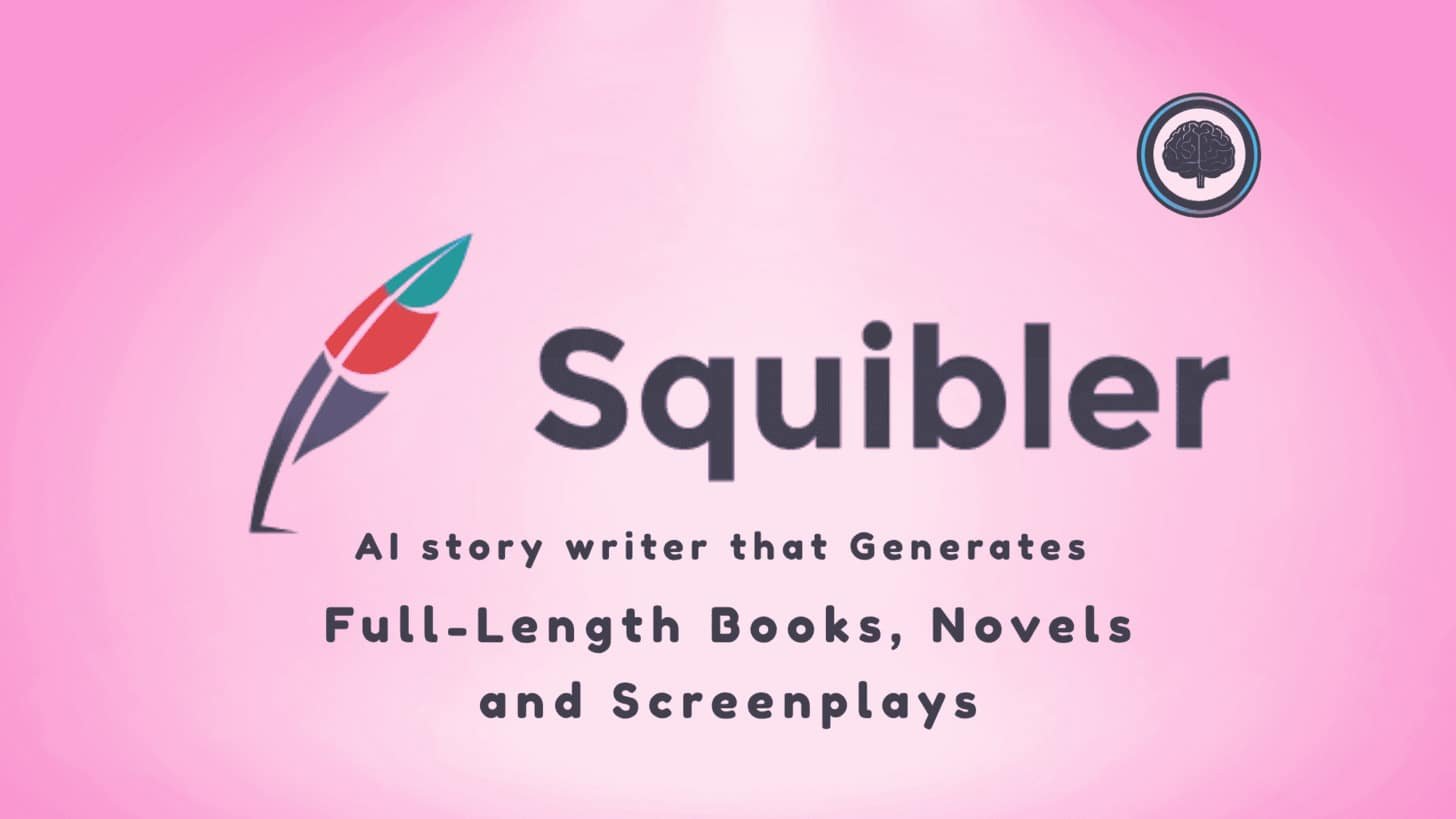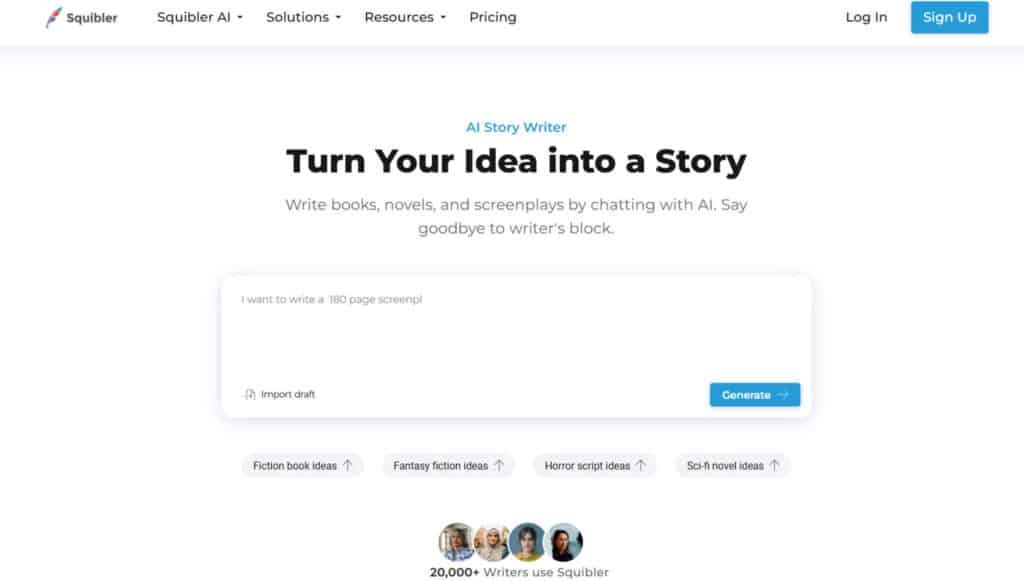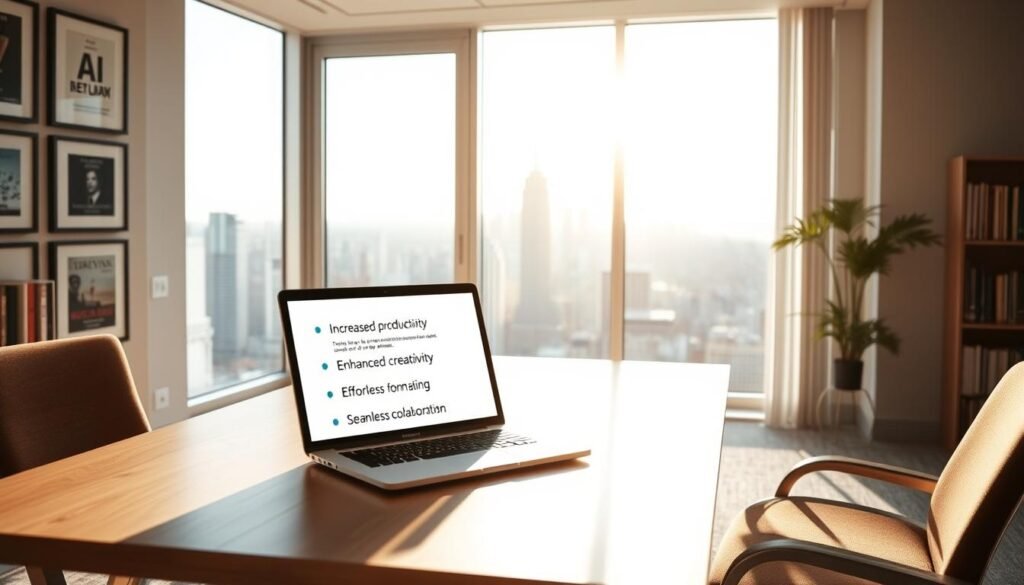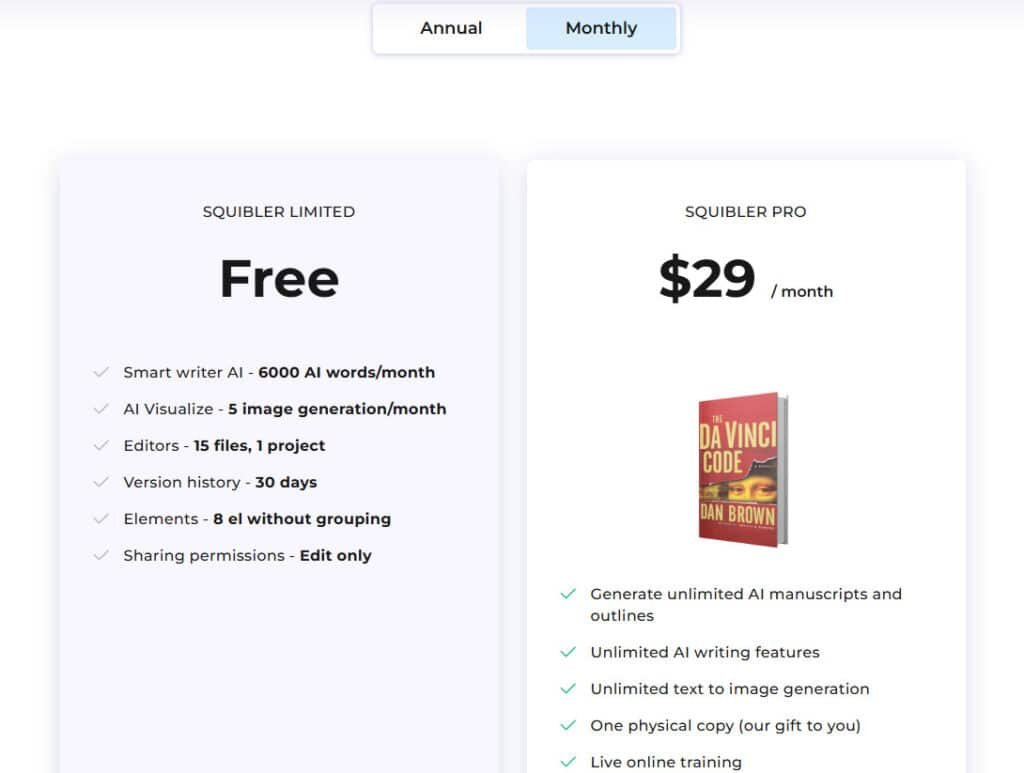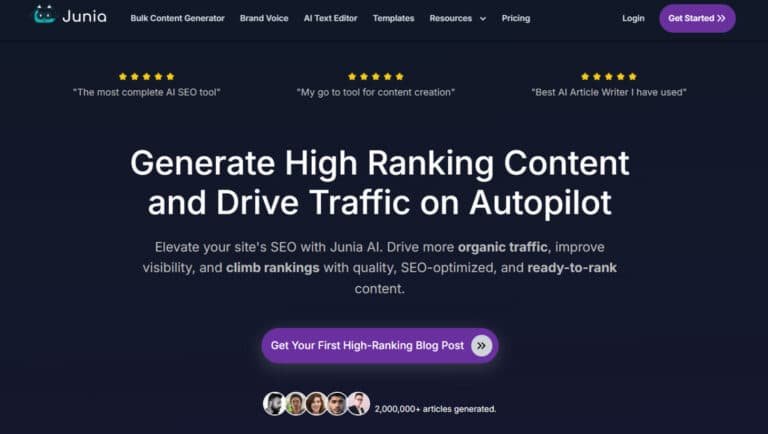Have you ever stared at a blank page, desperate to turn ideas into polished chapters or scripts? As someone who’s worked with writers for over a decade, I’ve seen brilliant minds drown in endless drafts. The pressure to create faster while maintaining quality has never been higher—especially with 90% of content teams now relying on AI tools.
Generic AI assistants churn out robotic text that lacks soul. They can’t build layered characters or structure multi-act narratives. That’s where specialized platforms like Squibler shine. Designed specifically for authors and screenwriters, it combines AI-generated suggestions with intuitive project management—a rarity in the $1.9B AI writing market.
What hooked me? Its ability to map story arcs while suggesting dialogue variations. Unlike tools built for blogs or ads, Squibler understands creative workflows. Major studios and bestselling novelists quietly use it to hit deadlines without sacrificing artistry.
Ready to see how this platform could transform your writing process? Let’s break down why it’s becoming the secret weapon for storytellers.
Key Takeaways
- The AI writing market grows 26.5% yearly, with creative professionals needing specialized tools
- Squibler focuses on narrative structure and character development, unlike generic AI assistants
- Over 90% of content teams now use AI, but few tools cater to long-form storytelling
- Combines AI suggestions with project tracking for books, scripts, and series
- Trusted by published authors and screenwriters facing tight deadlines
Introduction to Squibler in the AI Landscape
Finding an AI writing tool that balances creativity with structure feels like discovering a rare gem. I’ve tested dozens of platforms, and most prioritize speed over substance. Squibler stands out by focusing on what storytellers actually need—not just faster output, but meaningful progress.
The numbers tell the story: 725,000 monthly users prove there’s hunger for specialized tools. While 58 competitors clutter the U.S. market, this platform cracks the code by merging AI suggestions with manual control. You won’t find robotic text generators here—just smart features that adapt to your narrative flow.
What surprised me? Its U.S. dominance (51% of traffic) despite global reach. Writers crave tools that respect their voice while solving real problems—like tracking character arcs or untangling plot holes. Unlike generic AI assistants, Squibler organizes your writing process like a digital co-pilot. It’s not writing for you—it’s helping you write better.
The founders targeted a gap: existing tools either handled formatting or content, never both. By blending project management with AI insights, they created a space where creativity meets productivity. For authors juggling deadlines and drafts, that’s revolutionary.
What is Squibler?
Picture a digital workshop where book outlines evolve into polished manuscripts through smart collaboration. That’s Squibler in action—a cloud-based writing ecosystem built for storytellers. Unlike basic text generators, this platform merges AI-powered scene suggestions with organizational tools tailored for novels, scripts, and series.
During my testing, I appreciated how it handles the entire creative process. You can storyboard chapters using drag-and-drop cards, store research notes alongside drafts, and generate dialogue variations without leaving the interface. Founders designed it after noticing authors juggling ten apps to manage one book project.
What surprised me? The depth of its scene analyzer. While drafting, the AI flags inconsistencies in character motivations or timeline gaps—something most writing tools ignore. It’s like having a developmental editor embedded in your workflow.
The company focuses on solving real creative hurdles. As one beta tester told me: “It doesn’t try to write for you—it helps you write better.” That philosophy shows in features like visual mood boards and export presets for publishers. For long-form creators, this blend of structure and spontaneity changes everything.
The Current AI Landscape and Squibler’s Role
The AI writing space feels like a crowded marketplace—every stall promises magic solutions. But here’s what most miss: 85% of users deploy these tools for short-form content like blogs and ads. That leaves novelists and screenwriters scrambling to adapt generic writing tools to complex narratives.
I’ve tested platforms that generate 500-word articles in seconds but fail at chapter continuity. This gap explains why 79% of executives believe AI will reshape creative industries by 2028. The platform we’re discussing carves its niche by focusing on story-first design—a rarity in the race for quick content generation.
Consider these market realities:
| Feature | General AI Tools | Specialized Solution |
|---|---|---|
| Content Type | Blogs, ads, emails | Novels, scripts, series |
| Customization | Basic templates | Character arc tracking |
| Narrative Tools | None | Scene-level suggestions |
| Project Management | Single documents | Chapter-by-chapter breakdowns |
What excites me? The $12.6 billion AI writing market isn’t just growing—it’s diversifying. Writers need specialized partners, not one-size-fits-all text generators. This platform delivers that by blending traditional writing workflows with smart assistance for plot development and consistency checks.
You won’t find robotic outputs here. Instead, it offers what 63% of authors crave: AI that adapts to their creative process. As the industry evolves, tools must choose between serving everyone poorly or excelling for specific writers. This one picked its lane—and it’s accelerating.
Top Benefits of Using Squibler
When deadlines loom and creativity stalls, this platform becomes your secret weapon. Through weeks of testing, I discovered features that eliminate friction at every stage of writing—from blank page anxiety to final edits.
The AI story generator saved me hours. Instead of generic suggestions, it offers scene-specific dialogue options that respect your characters’ voices. Need to untangle plot holes? The drag-and-drop storyboard lets you rearrange chapters like puzzle pieces—something I used daily while structuring my book draft.
Built-in templates are game-changers. Whether crafting a mystery novel or sci-fi script, pre-formatted outlines let you skip setup and dive into storytelling. The word count tracker became my accountability partner, flashing progress bars that motivated me to hit daily goals.
Collaboration tools shine brightest. Real-time editing with beta readers eliminated version chaos—changes sync instantly across devices. One writer I coached said it best: “It’s like having a digital writing group that never sleeps.”
What seals the deal? Everything lives in one space. Export polished manuscripts to ePub or PDF without formatting headaches. For authors juggling multiple projects, this all-in-one approach might just be the productivity hack you’ve been missing.
Squibler Review: In-Depth Feature Analysis
Staring at a blinking cursor? This platform transforms that void into structured creativity. Through weeks of testing, I discovered tools that writing professionals crave—features that adapt to your workflow rather than forcing you into rigid templates.
The corkboard view became my favorite organizational tool. Drag scene cards like sticky notes, rearrange chapters visually, and spot plot gaps instantly. Combined with AI-generated scene templates, it eliminates the paralysis of starting new chapters.
| Feature | Traditional Tools | This Solution |
|---|---|---|
| Draft Protection | Manual backups | Auto version history |
| Focus Mode | Basic full-screen | Dangerous writing mode* |
| Export Options | 1-2 formats | PDF, Kindle, ePub |
| Collaboration | Comment threads | Live co-editing |
*Deletes text if you stop typing – surprisingly effective for beating writer’s block
What surprised me? The AI image generator creates concept art for characters while you write. I used it to visualize my protagonist’s steampunk gadget—a detail that later became crucial to the plot.
Milestone trackers keep projects moving. Set daily word counts or chapter deadlines, with progress charts that turn writing into a rewarding game. For authors juggling multiple draft versions, these tools prevent creative chaos.
1. Full-Length Book Generation
Squibler’s software excels at full-length book creation. This tool enables users to enter a simple concept and produce a complete novel or book in minutes.
It supports multiple formats, ensuring content fits specific genres and styles. Aspiring authors benefit by gaining a ready draft, which cuts initial writing time and allows focus on personalization.
This feature meets the needs of those seeking efficient book production without sacrificing quality.
2. Full-Length Screenplay Generation
The full-length screenplay tool converts outlines into structured scripts. Users input key details, and the software generates detailed screenplays with dialogue and pacing.
This support helps creators align content with professional standards. Filmmakers find it useful for rapid prototyping, reducing development costs and enabling quicker pitches to teams.
It addresses needs for high-stakes work in visual storytelling.
3. Story Outline Generation
Story outline generation organizes ideas into coherent plans. Within the software, users create chapter breakdowns for books or acts for scripts.
This feature provides a roadmap that prevents plot inconsistencies. Writers use it to streamline content planning, making complex narratives manageable.
It benefits beginners by offering structure, helping them complete projects faster.
4. AI Smart Writer
The AI Smart Writer refines content through smart suggestions. This tool expands drafts or fixes issues based on user needs.
Users across formats—from novels to blogs—gain consistent quality. It supports iterative improvements, ensuring work evolves effectively. Professionals rely on it for polished output, enhancing productivity in daily writing routines.
5. Elements Creation
Elements creation builds foundational story components like characters and settings. The software tailors these to fit narrative needs, supporting diverse formats.
Users achieve deeper immersion in their content, avoiding generic descriptions.
This feature aids consistency throughout books or screenplays, helping creators craft compelling worlds that engage audiences.
6. Done-for-You Printing
Done-for-you printing finalizes book projects with pro services. The team manages layouts, covers, and page production for your manuscript. Users receive market-ready copies, simplifying self-publishing.
This support elevates content presentation, increasing sales potential for indie works. It meets needs of authors focused on creation over logistics.
7. Visuals Generation
Visuals generation produces images and clips from text descriptions. In this software, users visualize content for blogs, books, or promotions.
The tool enhances pitches to teams, bridging words and visuals. Creators benefit by adding multimedia layers, making work more versatile and appealing to digital platforms.
8. Project Management
Project management tracks content progress with goal-setting tools. Users monitor work across sections, ensuring timely completion.
This feature in the software organizes tasks for books or screenplays. It helps multitaskers stay aligned with deadlines, reducing stress and improving overall efficiency in creative needs.
9. Templates
Templates provide ready frameworks for novels, scripts, or blogs. Users adapt them to unique formats, speeding up starts.
The tool guides structure without limiting creativity. This support assists novices in building solid foundations, leading to stronger content outputs.
10. Generate Scene Feature
The generate scene feature crafts targeted moments from prompts. Software integration allows seamless addition to existing work. Users fill narrative gaps quickly, maintaining momentum in books or screenplays.
It supports flow adjustments, benefiting writers refining content for better rhythm.
11. “Ask Me Anything” Brainstorm Tool
The “Ask Me Anything” tool delivers prompt-based ideas for plots or arcs. Users explore options in various formats, expanding creative scope. This feature overcomes hurdles in content development. It aids diverse needs, from blog topics to novel twists, fostering innovation.
Upload and Enhance Drafts
Upload and enhance drafts upgrades incomplete files. The software suggests expansions or restructures for books and more.
Users revive stalled work, achieving publication standards. This support streamlines revisions, saving time for focused polishing.
12. Weekly Live Sessions
Weekly live sessions connect users with expert support. The team reviews content and offers strategies. This feature builds skills for formats like screenplays.
Participants gain actionable insights, addressing real-world writing challenges effectively.
13. Distraction-Free Environment
A distraction-free environment optimizes focus in the software. Users dive into work without interruptions, boosting content quality.
This tool suits deep sessions for books or blogs, enhancing output for productivity-driven creators.
14. Collaboration Capabilities
Collaboration capabilities facilitate team edits in real time. Users share content securely, tracking inputs for screenplays or novels. The feature meets group needs, improving work through diverse perspectives and faster iterations.
15. Community Engagement
Community engagement links users in forums for support and sharing. Over 20,000 members exchange content tips on books and blogs. This feature inspires growth, helping individuals network and refine their work in a supportive space.
Pricing Plans and Subscription Options
Budgeting for creative tools shouldn’t feel like solving a mystery. Let’s cut through the noise with a clear breakdown of what you get at each tier.
The free version offers 6,000 AI-generated words monthly—enough to draft three short stories or outline a novella. You’ll also get 5 AI images, perfect for visualizing characters during early drafting phases.
Serious creators should eye the Pro plan. At $16/month (paid yearly, $192 total on annual plan) or $29/month (paid monthy) , it removes all word count limits and unlocks every template. I’ve compared this to similar tools—most charge $25+ just for unlimited AI text. The option to collaborate with editors in real-time makes it ideal for screenwriters tackling group projects.
| Plan | Best For | Key Perk |
|---|---|---|
| Free | Students/New writers | 6K AI words + 5 images |
| Pro | Novelists/Teams | Unlimited exports + priority support |
Take the 14-day trial for a test drive. I used it to draft a screenplay chapter—the AI scene suggestions alone justified upgrading. Unlike Scrivener’s one-time fee, this version stays updated with new features. If you write daily or manage multiple projects, the Pro plan pays for itself in saved formatting headaches.
My advice? Start free, then upgrade if you hit the word count ceiling. The trial lets you experiment risk-free. For teams, the Pro option delivers unmatched value—it’s essentially Grammarly meets Final Draft, priced like Netflix.
User Experience
Innovative AI Tools and Assistance
Ever felt stuck between brilliant ideas and technical execution? The smart writer feature became my creative lifeline during testing. Unlike basic text generators, it analyzes your existing characters and plot points to suggest context-aware improvements. Need richer dialogue? It offers three variations that maintain your protagonist’s voice while tightening pacing.
What surprised me most was the AI Visualize tool. Type “medieval marketplace at dusk,” and it generates concept art to spark setting details. This writing aid helped me spot inconsistencies in scene descriptions I’d overlooked through text alone.
The Dangerous Writing Mode delivered unexpected results. By locking the backspace key, it forced me to power through rough drafts instead of endlessly editing. One session produced 1,200 usable words—triple my usual output when perfectionism strikes.
| Feature | Smart Writer | Generic AI |
|---|---|---|
| Context Awareness | Analyzes plot & characters | Ignores story context |
| Scene Expansion | Adds dialogue + action | Generic text blocks |
| Visual Aids | Image generation | Text-only |
| Block Solutions | Forced momentum mode | Basic timers |
For writers juggling multiple projects, these tools eliminate creative friction. The smart writer isn’t just about faster generation—it’s about crafting meaningful scenes that serve your story’s DNA. After testing 18 AI tools, this combination of pressure and precision stands unmatched for long-form creation.
Project Management and Organizational Tools
How do you keep track of character quirks across 300 pages or timeline shifts in a trilogy? Through weeks of testing, I discovered project management features that transform chaotic drafts into structured manuscripts. The corkboard view became my secret weapon—pin character bios, plot points, and research notes like digital index cards. Seeing my story visually helped spot pacing issues I’d missed in text drafts.
Drag-and-drop chapter reorganization saved hours. Unlike clunky word processors, you can shuffle scenes like playlist tracks—ideal for testing alternate story structures. The system auto-updates your table of contents, though you’ll need to number chapters manually during final edits (a minor trade-off).
What impressed me most? Everything lives in one place. Your protagonist’s eye color, that crucial plot MacGuffin, and location maps stay accessible beside your draft. No more hunting through notebooks or stray Google Docs—this centralized approach keeps your story elements consistent and searchable.
For writers juggling multiple goals, these tools create clarity. As one beta user told me: “It’s like having a personal assistant who knows my book better than I do.” By blending project management with creative flow, the platform turns overwhelming projects into manageable milestones.
Case Study
Ever wondered how professionals maintain creative flow under tight deadlines? I followed one novelist’s journey using Squibler to write 60,000 words in 45 days. Emma—a debut author—struggled with plot inconsistencies until the platform’s timeline tracker visually mapped her story gaps. “It’s like having GPS for my manuscript,” she told me during week three of her sprint.
The data speaks volumes. Emma’s daily output jumped from 800 to 2,100 words after adopting AI scene suggestions. She reduced editing time by 62% using the built-in continuity checker—a lifesaver for complex fantasy worlds. What surprised her most? Writing chapters out of order felt natural with drag-and-drop scene organization.
You’ll find the interface removes friction at every stage. Focus mode hides distractions while the progress thermometer turns word counts into addictive achievements. For teams, real-time co-editing prevents version chaos—a common headache in collaborative projects.
Emma’s final takeaway? “Tools should adapt to your process, not the other way around.” Whether you’re drafting novels or screenplays, this approach transforms daunting projects into manageable creative wins.
Frequently Asked Question
1. How does Squibler compare to other AI writing tools like Sudowrite or Jasper?
While tools like Sudowrite focus on content generation, Squibler combines drafting features with project management and smart templates. Its scene-by-scene organization and goal tracking make it better suited for long-form fiction than general-purpose AI writers.
2. Can I use Squibler for non-fiction or technical writing?
The platform shines for novelists and screenwriters, but I’ve found its outline templates and research organization useful for structuring memoirs or narrative non-fiction. For technical manuals or academic papers, consider pairing it with specialized tools.
3. Does the AI override my creative control during drafting?
You maintain full control – the smart writer acts more like a brainstorming partner. I appreciate how its context-aware suggestions appear in the sidebar without disrupting your main workflow, letting you accept or ignore ideas as needed.
4. How reliable is the manuscript formatting feature?
While not a replacement for professional typesetting software, the auto-formatting handles basic chapter styling and export options effectively. I’ve successfully used it to prepare drafts for beta readers and agents.
5. What happens to my files if I cancel my subscription?
Your projects remain accessible in read-only mode, and you can export PDF or DOCX files anytime. I recommend downloading backup copies before downgrading, as some collaboration features get restricted.
6. Can teams collaborate on scripts or novels in real-time?
The Pro plan offers robust co-authoring tools with version history and comment threads. While it lacks Google Docs-style simultaneous editing, the change tracking system works smoothly for iterative feedback cycles.
7. Is the mobile experience sufficient for writing on the go?
The iOS/Android apps handle basic editing and idea capture well. I’ve used them for jotting dialogue snippets during commutes, but recommend the desktop version for heavy scene structuring or plot analysis.