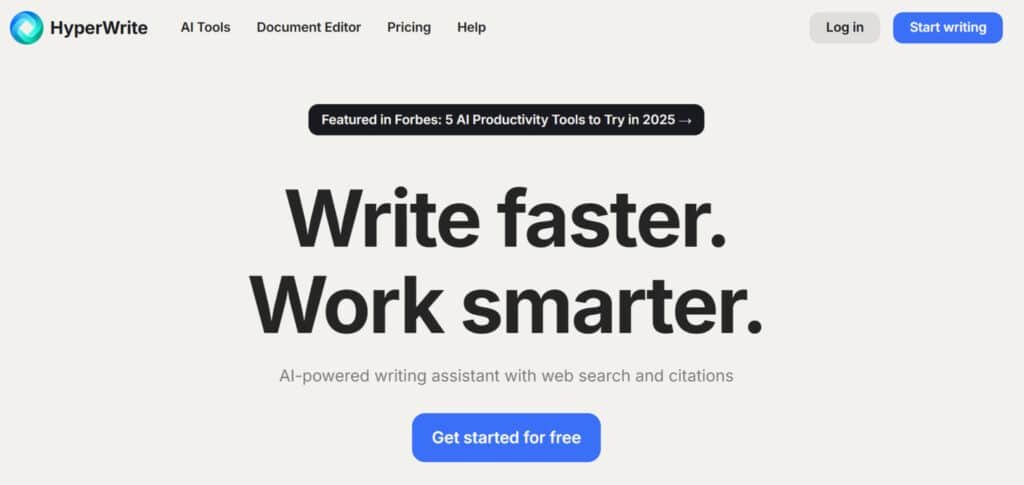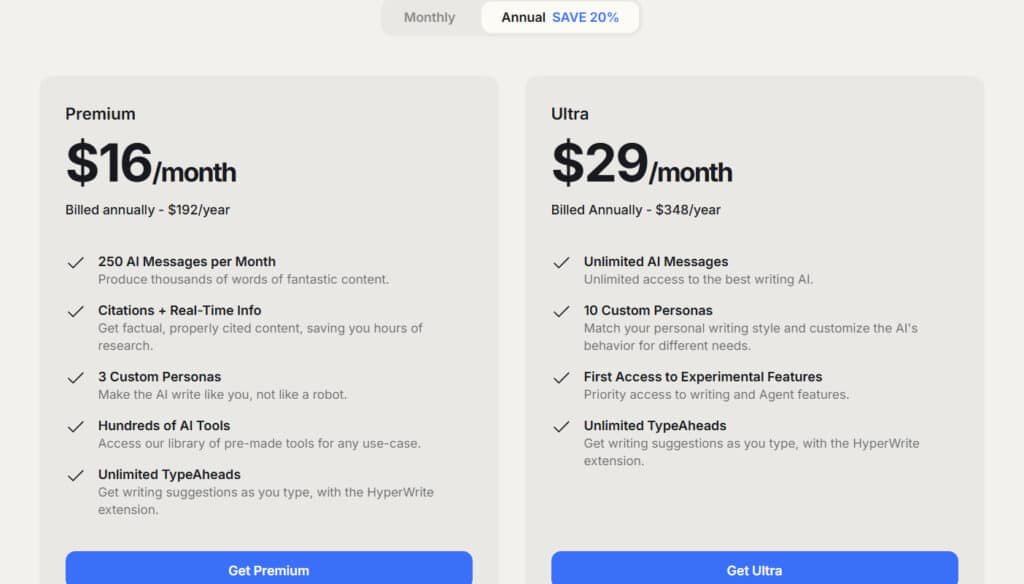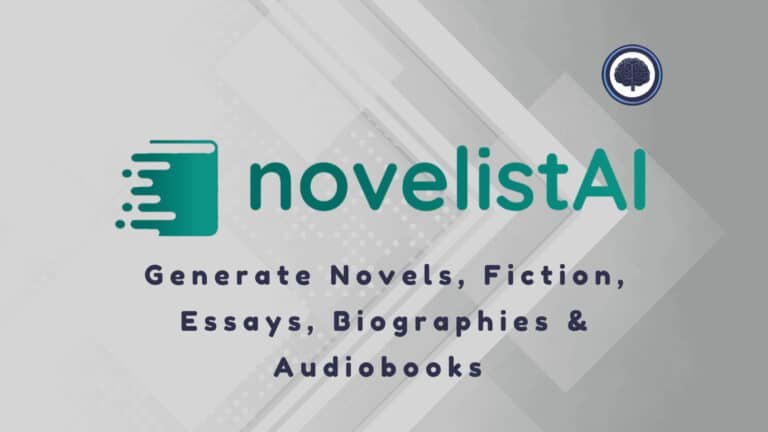I wrote this review to cut through the hype and show you what a personal writing assistant actually does in the wild.
The problem is simple: you juggle email, docs, CMSs, and social media while ideas slip away. That constant context switching kills momentum and wastes time.
It gets frustrating when tools promise fast content but force you to paste prompts into separate apps. You want help where you write — not another tab to manage.
Built by OthersideAI (co‑founders Matt Shumer and Jason Kuperberg), this platform blends Cohere, OpenAI APIs, and custom models to act like an on‑page assistant. Its standout features include a Chrome extension, predictive TypeAhead, and a web‑enabled Personal Assistant that can take simple actions for you.
My testing shows strong assistive automation and a smoother flow across platforms, though long‑form SEO pieces still need editing. If you want to reduce interruptions and get practical help in the flow of work, this approach is compelling.
Let’s dive in.
Key Takeaways
- Designed as a personal assistant to help with on‑page writing and tasks.
- Built by OthersideAI using Cohere, OpenAI, and custom models.
- Useful Chrome extension and predictive TypeAhead speed up writing.
- Best for in‑flow productivity; long‑form SEO may need extra editing.
- Credit‑based chatbot and browser actions make it practical across platforms.
Introduction to HyperWrite AI: Where It Fits in the AI Writing Landscape
Modern writing tools promise speed, but few remove the actual friction of doing work online. I find this important because you want help that acts in your browser, not just spits out text to copy and paste. OthersideAI—led by Matt Shumer and Jason Kuperberg—built this platform to close that gap.
Who built it and why it matters
OthersideAI focuses on personalized help across everyday workflows. The founders emphasize ease of use so both beginners and pros can get faster from idea to finished text.
Purpose and positioning
The core shift here is clear: beyond a simple writing assistant, this tool acts like a personal agent that can browse, click, and automate small tasks for you. That Chrome-first approach sets it apart from full‑editor competitors and makes it practical for in‑page work.
Who uses or endorses it
Common users include students polishing assignments, marketers scaling campaigns, solopreneurs saving hours, and teams standardizing workflows. If your needs include quick rewrites, on-page prompts, or light automations, this platform can reduce tab-juggling and get you to execution faster.
“Less tab-juggling, more doing.”
What is HyperWrite AI?
Think of this platform as a writing companion that lives in your browser and helps you finish tasks faster. I’ve used it in email, docs, and social drafts—so the core idea is practical help where you work, not another tab to manage.
How it works under the hood
The backend blends Cohere, custom LLMs, and OpenAI APIs to produce context-aware text. That multi-model mix often gives distinct phrasing and varied output compared with single-provider systems.
HyperChat can pull fresh information from the web and charges per response, while the Personal Assistant uses credits for actions (about one credit per ten simple steps). The assistant can open pages, fill forms, and paste results into your doc—small automations that save time.
Ideal use cases and core benefits
- Everyday writing: quick email replies, briefs, social captions, and outreach drafts.
- Speed over polish: great for rapid first drafts and on‑page edits.
- Low friction: TypeAhead, AutoWrite, and Magic Editor keep you in flow with minimal prompt engineering.
“Fewer context switches, faster edits, and smart micro‑automations keep momentum.”
In short, if you want a nimble platform that helps you write and act inside existing apps, this is a solid fit—just QA longer, technical pieces before publishing.
Best Features
These features focus on helping you act where you write — not just draft text. I tested each one in the browser and in documents to see how it speeds real work.
1. Core Functionalities
HyperWrite AI stands out with its core functionalities that streamline the writing process. This software integrates advanced technology to assist users in generating and refining content efficiently.
At the heart is the AI Writing Partner via Chat, which allows seamless interaction for various tasks.
1.1 AI Writing Partner via Chat
The AI Writing Partner via Chat enables users to brainstorm ideas, receive feedback on drafts, rewrite sections, and refine overall visions.
For instance, if you’re drafting an essay, you can input initial thoughts, and the system suggests improvements in real-time.
This feature helps readers searching for reliable writing tools by reducing the time spent on initial drafts, allowing focus on deeper analysis.
In many hyperwrite review, users note how this tool transforms scattered notes into coherent structures, making it ideal for academic or professional essays where clarity is key.
1.2 Real-Time Research Integration
Real-Time Research Integration pulls information from millions of scholarly articles and web sources, ensuring outputs are factual and current.
When working on research-heavy essays, this functionality automatically incorporates citations, saving hours of manual searching. Readers with intent to find accurate data will benefit as it verifies facts on the spot, preventing errors in reports or papers.
For example, querying a historical event yields sourced summaries, enhancing the reliability of your essay content without leaving the platform.
1.3 Writing Process Support
Writing Process Support covers drafting, editing, summarizing, simplifying, and polishing across the entire process. It handles everything from outlining an essay to final tweaks, adapting to user inputs like topics or phrases.
This aids searchers looking for efficient workflows by breaking down complex tasks into manageable steps, boosting productivity in tight deadlines.
An example use is condensing a lengthy article into key points, which streamlines revision and ensures concise delivery in professional communications.
1.4 Personalization via Custom Personas
Personalization via Custom Personas lets users tailor the AI to mimic their unique style, tone, and behavior. By training on sample texts, it generates outputs that feel authentic rather than generic.
For those reviewing hyperwrite offers, this feature proves valuable in maintaining voice consistency across essays or emails, helping readers achieve professional polish without extensive rewrites.
It supports a wide range of styles, from formal academic to casual blogging.
1.5 Unlimited TypeAheads
Unlimited TypeAheads provides context-aware sentence completions and suggestions as you type, integrated seamlessly into documents.
This accelerates the writing process by predicting next words or phrases, ideal for overcoming writer’s block in essays.
Search-intent users benefit from its non-intrusive assistance, which refines ideas on the fly and expands a broad range of writing scenarios, from creative pieces to technical reports.
1.6 Collaborative AI Document Editor
Collaborative AI Document Editor facilitates real-time edits to improve clarity, tone, and style in docs or messages. It suggests changes collaboratively, much like a virtual co-author.
Readers seeking collaborative software will find it useful for team-based essays or proposals, as it highlights improvements and tracks versions, ensuring collective input leads to superior final products.
2. Hundreds of AI Tools
HyperWrite provides a vast library of over 100 AI tools, each designed to address specific needs in content creation and analysis. This collection empowers users across diverse tasks, from quick generations to in-depth edits.
2.1 AutoWrite / Flexible AutoWrite
AutoWrite, the most popular tool, generates paragraphs or full pieces from any prompt. For example, describe a topic, and it crafts an introductory sentence for your essay. This helps readers by offering instant starters, expanding the way content develops without starting from scratch, particularly for time-constrained projects.
2.2 TypeAhead
TypeAhead delivers personalized sentence suggestions in real-time, enhancing flow during composition. It integrates with apps for on-the-go use, aiding those searching for predictive writing tools by anticipating needs and reducing errors, thus speeding up the overall process.
2.3 Email Response / Email Responder
Email Response generates professional replies from brief inputs, directly in Gmail. This way, users handle correspondence swiftly, benefiting professionals querying quick-response software by crafting polite, context-aware messages that maintain relationships.
2.4 HyperChat
HyperChat offers conversational help for ideation or iteration. Ask questions like “expand this outline,” and it responds iteratively. Readers intent on interactive aids gain from its dialogue-style support, which clarifies doubts and refines essays through back-and-forth refinement.
2.5 Custom Tools
Custom Tools allow building workflow-specific AI, such as tailored generators. This extends functionality to niche needs, helping searchers customize for unique processes like industry reports, ensuring the software adapts precisely to their range of requirements.
2.6 Summarizer
Summarizer extracts key points from texts or articles efficiently. For lengthy sources in essays, it condenses information, aiding readers by providing digestible overviews that inform without overwhelming, ideal for quick research scans.
2.7 Explain Like I’m Five
Explain Like I’m Five simplifies complex topics into accessible language. This tool breaks down jargon, benefiting educational searchers by making intricate concepts understandable, such as turning quantum physics into a basic essay analogy.
2.8 Rewrite Content
Rewrite Content rephrases text while preserving meaning, offering variations for tone or length. Users refining essays appreciate how it refreshes stale sections, helping maintain engagement across a wide range of audiences.
2.9 Magic Editor
Magic Editor automatically enhances documents for clarity and style. It scans for improvements, assisting those seeking editing aids by polishing drafts into publication-ready forms, streamlining the revision process.
2.10 AI Speech Writer
AI Speech Writer creates speeches from outlines or sources. For presentations tied to essays, it structures quotes and narratives, enabling readers to convert written work into spoken formats effortlessly.
2.11 AI Writer
AI Writer produces original content in any format on given topics. This versatility supports diverse outputs, from blogs to reports, helping users generate fresh material aligned with their goals.
2.12 Scholar AI
Scholar AI retrieves peer-reviewed articles with citations for research tasks. It bolsters academic essays with credible information, crucial for searchers needing verified sources to substantiate arguments.
………And 100’s More AI Tools: Check out more at HyperWrite.
3. Integrations and Extensions
HyperWrite’s integrations ensure smooth access across platforms, enhancing usability without disrupting workflows.
3.1 Gmail Integration
Gmail Integration embeds tools like Email Responder for in-app replies. This direct access saves switches between tabs, benefiting email-heavy users by accelerating responses in daily processes.
3.2 Google Docs/Google Workspace
Google Docs integration supports TypeAhead in editing environments. It provides suggestions within familiar interfaces, aiding collaborative essays by merging AI seamlessly into shared documents.
3.3 Browser Extension
The Browser Extension enables TypeAheads across web apps. This broad compatibility extends access to emails and docs universally, helping readers integrate AI into their preferred way of working.
3.4 General Compatibility
General Compatibility covers web and implied mobile use via chat/tools. It ensures a consistent range of device support, allowing uninterrupted access for on-the-move users tackling essays or tasks.
4. Use Cases That Actually Help
HyperWrite’s use cases demonstrate practical applications, showing how hyperwrite offers value in real scenarios, from productivity to creativity.
4.1 Powerful Writing in Seconds
Powerful Writing in Seconds automates creation and polishing for quick, high-quality text. For urgent essays, it generates drafts rapidly, helping readers meet deadlines with styled outputs.
4.2 Academic Research and Writing
Academic Research and Writing leverages citations for papers and theses. This supports scholarly essays with sourced information, enabling thorough exploration without manual hunts.
4.3 Clear Communication
Clear Communication streamlines emails and docs for engaging delivery. It refines messages, benefiting professionals by ensuring precise conveyance in business processes.
4.4 Productivity Boost
Productivity Boost handles mundane tasks, freeing time for strategy. Users gain efficiency in workflows, as seen in example reports of 10x gains, ideal for scaling output.
4.5 Creative Enhancement
Creative Enhancement suggests fresh ideas to unlock potential. For innovative essays, it sparks originality, helping searchers overcome blocks with novel perspectives.
4.6 Target Users
Target Users include professionals and students for writing and research. Marketers or academics find tailored support, with get started ease via simple prompts.
4.7 Additional Perks
Additional Perks like experimental features offer priority access. This future-proofs usage, providing early tools that expand the way users engage with evolving software.
5. Personal Assistant (Chrome extension)
Assistant chains browser actions — open pages, fill forms, extract text, and paste results into a document. It costs 1 credit per 10 actions and is the star for multi-step tasks.
Pricing Plans for HyperWrite
Choosing the right plan comes down to how often you need the assistant and extension in your daily flow. Below is practical information to help you match cost to real use.
Plans and what they include
- Starter (Free): 15 generations per month, 15 rewrites per month, and 500 TypeAheads per day — good to test the tools and try basic workflows.
- Premium — $19.99 per month ($16/month on Annual Plan): 250 AI Messages per month, unlimited generations, rewrites, 3 custom personas, and TypeAhead; plus 400 Assistant Actions per month. This is the sweet spot for most solo users.
- Ultra — $44.99 per month ($29/month on Annual Plan): everything in Premium, Unlimited AI Messages, longer-term memory, 10 custom personas, priority support, longer outputs, and 1000 Assistant Actions per month — aimed at heavy automation or agencies.
Credits, actions, and TypeAhead limits
HyperChat replies cost 1 credit per response. The Personal Assistant is cost-effective: 1 credit buys ~10 actions (multi-step tasks are where it shines).
| Plan | Assistant Actions / month | TypeAhead |
|---|---|---|
| Starter (Free) | N/A | 500/day |
| Premium — $19.99 | 400 | Unlimited |
| Ultra — $44.99 | 1000 | Unlimited |
Practical tip: If you rely on the extension daily, Premium feels like the minimum that keeps work friction low. Agencies or power users who automate many tasks may justify Ultra for the higher action ceiling.
Pros & Cons
Every tool has trade-offs — here’s what worked and what didn’t for me. I tested day-to-day workflows and noted strengths that speed writing and reduce busywork, plus limits that affect longer projects.
Pros — what I liked
- Unique LLM mix: the Cohere + custom + OpenAI blend produces varied phrasing and fresh angles that lift overall quality.
- Personal Assistant: real browser chaining cuts busywork — useful assistance for research, form filling, and quick automation.
- Unlimited TypeAhead (paid): tiny suggestions that add up to big daily wins in email and docs; great for faster writing.
- Quick onboarding: setting up is simple, so new users get value fast.
- Community tools: reusable, shareable templates help standardize repeatable tasks across teams and the wider platform.
Cons — where it fell short
- Slower output: generation lags at times, which can interrupt flow on longer drafts and harm momentum for big pieces.
- English-first: non-English support is weaker, limiting global localization and multi-language writing.
- Fewer templates and no SEO integrations: not the best stand-alone option for heavy long-form SEO work or agency pipelines.
- Clunky UI and no version history: some editor controls and settings are hard to find; tracking past text changes is missing.
- Price-to-value: if you only need a generic content generator, other tools may deliver better output per dollar.
Bottom line: pick this if you want hands-on browser assistance more than a huge template library. If long-form SEO polish is your top priority, read the alternatives next in this review.
HyperWrite AI Review: What Readers Care About in 2025
What matters most is whether the platform saves you time and produces usable text. I tested quality against top models and tracked how credits and tools affect real work.
Output quality vs. GPT-4/Claude
In head-to-head tests the SEO blog writer produced 362 words with some factual slips; GPT-4 returned 456 words and higher accuracy. That means this tool is great for outlines and short snippets, but you should fact-check longer pieces.
Speed, stability, and learning curve
The system is generally stable. TypeAhead helps with small bursts of writing, though it can lag during rapid typing. The learning curve is low — I found you can be productive in a day.
Chrome extension experience
The chrome extension delivers a command bar, on-page tools, and quick rewrite/expand controls. Having those options without switching tabs boosts flow and reduces friction.
Credit model in practice
Chats cost 1 credit per response; the Personal Assistant buys ~10 actions per credit. For research plus doc assembly, assistant credits stretch far. For long back-and-forth chat, expect faster credit burn.
- Quality: best for outlines and edits, not deep, source-rich articles.
- Suggestions: TypeAhead shines on intros and transitions; accept a few lines at a time.
- Plan fit: Premium suits frequent on-page writing; Ultra helps heavy automation.
“Combine the assistant for page actions with short chat prompts to save time and credits.”
| Item | Cost | Best use |
|---|---|---|
| Chat | 1 credit/response | Quick syntheses, Q&A |
| Personal Assistant | 1 credit ≈ 10 actions | Research, form-filling, doc assembly |
| TypeAhead (extension) | Unlimited on paid plans | On-page suggestions and edits |
Alternatives
Not every writing task fits the same workflow—different platforms excel at different goals. Below I list practical alternatives and when you might choose them over the browser-first assistant.
Jasper
Pick Jasper for brand voice libraries, campaign templates, and long-form marketing workflows. It integrates with SEO tools like Surfer and starts around $49 per month.
Copy.ai
Pick Copy.ai if you want unlimited words, a visual workflow builder, and strong batch automation at a flat price — good for recurring social posts and outlines.
Rytr
Pick Rytr as a budget play. At roughly $9 per month for large character quotas, it’s solid for simple copy tasks and one-off needs.
SurferSEO and similar
Pick SurferSEO when deep search-optimized content matters. It’s pricier per article but gives stronger SEO scoring and long-form guidance than a lightweight writer.
ChatGPT / custom stacks
Pick a custom stack (ChatGPT, MindStudio, AirOps) for flexibility, plugins, and API control — ideal if you build bespoke flows or combine multiple tools.
“Platform choice depends on your dominant use case: brand voice, automation scale, budget, SEO depth, or custom flexibility.”
| Platform | Strength | Best for | Starting price |
|---|---|---|---|
| Jasper | Brand voice & templates | Marketing teams, long-form | $49 / month |
| Copy.ai | Unlimited words & workflows | Batch content, social | ~$49 / month |
| Rytr | Low-cost generation | Simple copy, tight budgets | ~$9 / month |
| SurferSEO | SEO scoring & long-form | SEO teams, agencies | Varies, higher per article |
My takeaway: choose the tool that matches your dominant need. For on-page automations the browser assistant still shines, but for polished long-form SEO or brand campaigns you may prefer one of these platforms instead.
Who Is HyperWrite Best For?
For people who write in the browser and hate switching tabs, this assistant fits naturally. I find it most useful when your work is made up of many small pieces — replies, briefs, and quick edits — rather than long, heavily researched articles.
Beginners, busy professionals, and marketing teams
Beginners get a low learning curve: TypeAhead and templates make writing less intimidating. You don’t need deep prompt skills to produce usable content.
Busy professionals (freelancers, solopreneurs) save time on emails and short drafts. The assistant moves info between pages so you can finish tasks faster.
Marketing teams benefit from templatized outreach, repeatable proposals, and an agent that automates small workflow steps across tabs.
When to pick this tool over Jasper, Copy.ai, or ChatGPT
- Pick it over Jasper/Copy.ai if on‑page automation and TypeAhead matter more than a huge template library.
- Pick it over ChatGPT if you want embedded tools and a browser agent without building custom workflows.
- If your needs center on polishing short content, replying to emails, and moving snippets between pages, the assistant saves real time.
“Best used as a utility layer — it speeds routine tasks and short‑form writing rather than replacing heavy SEO stacks.”
Case Study / Personal Experience
I ran hands-on trials to judge output quality, editor behavior, and real-world automation. Below are concise, honest results from blog drafts, browser tasks, and daily writing.
Real-world results: blog writer accuracy, length, and SEO shortcomings
The blog writer produced ~362 words from my SEO prompt. It included a minor inaccuracy (wrong claim about image generation) and wasn’t ready to rank without edits.
For comparison, GPT-4 returned ~456 words with better structure and higher factual quality.
Personal Assistant trials: researching, form-filling, and booking attempts
The assistant nailed a research → open Google document → paste summary flow. That saved real time.
Booking a flight was tougher: it looped on forms and didn’t complete the task. It did extract recent tweets, but refused to move metrics into Google Sheets.
Day-to-day productivity: TypeAhead and AutoWrite
TypeAhead gave short, useful suggestions in email and docs, though it sometimes lagged. AutoWrite and Magic editor reframed paragraphs quickly; I still refined tone by hand.
My Experience: what impressed, what fell short, and how I’d use it
I value the browser actions and always-on TypeAhead. Small boosts add up across many small tasks.
What fell short: long-form output quality, occasional speed hiccups, and minor UI friction. I’d pair this tool with a stronger writer for final SEO pieces.
| Test | Result | Practical note |
|---|---|---|
| Blog writer | ~362 words; minor inaccuracy | Good draft; needs edits for SEO |
| GPT-4 (compare) | ~456 words; better accuracy | Closer to publishable with fewer edits |
| Personal Assistant | Research → paste to Doc: success | Great for collecting text into documents |
| Booking task | Form loop; failed | Not reliable for complex form flows |
“Small automations and on-page suggestions make daily work faster — but pair with a stronger writer for heavy SEO articles.”
Conclusion
For busy writers who live in the browser, the assistant’s on-page features change how work actually gets finished. The standout feature set — a Personal Assistant (1 credit ≈ 10 actions), web chat (1 credit/response), and unlimited TypeAhead on paid plans — speeds routine writing and small tasks.
I recommend the Premium plan ($19.99/month) as the sweet spot for most users. Choose Ultra ($44.99/month) if you automate many actions or need longer memory and larger inputs.
Use it for emails, quick rewrites, and document assembly — then edit longer pieces for accuracy and structure. Try the free tier, feel the flow, then move up if the on-page experience saves you time.
Final note: this tool speeds starts and reduces friction—teach your editor your style and it will pay dividends in daily productivity.