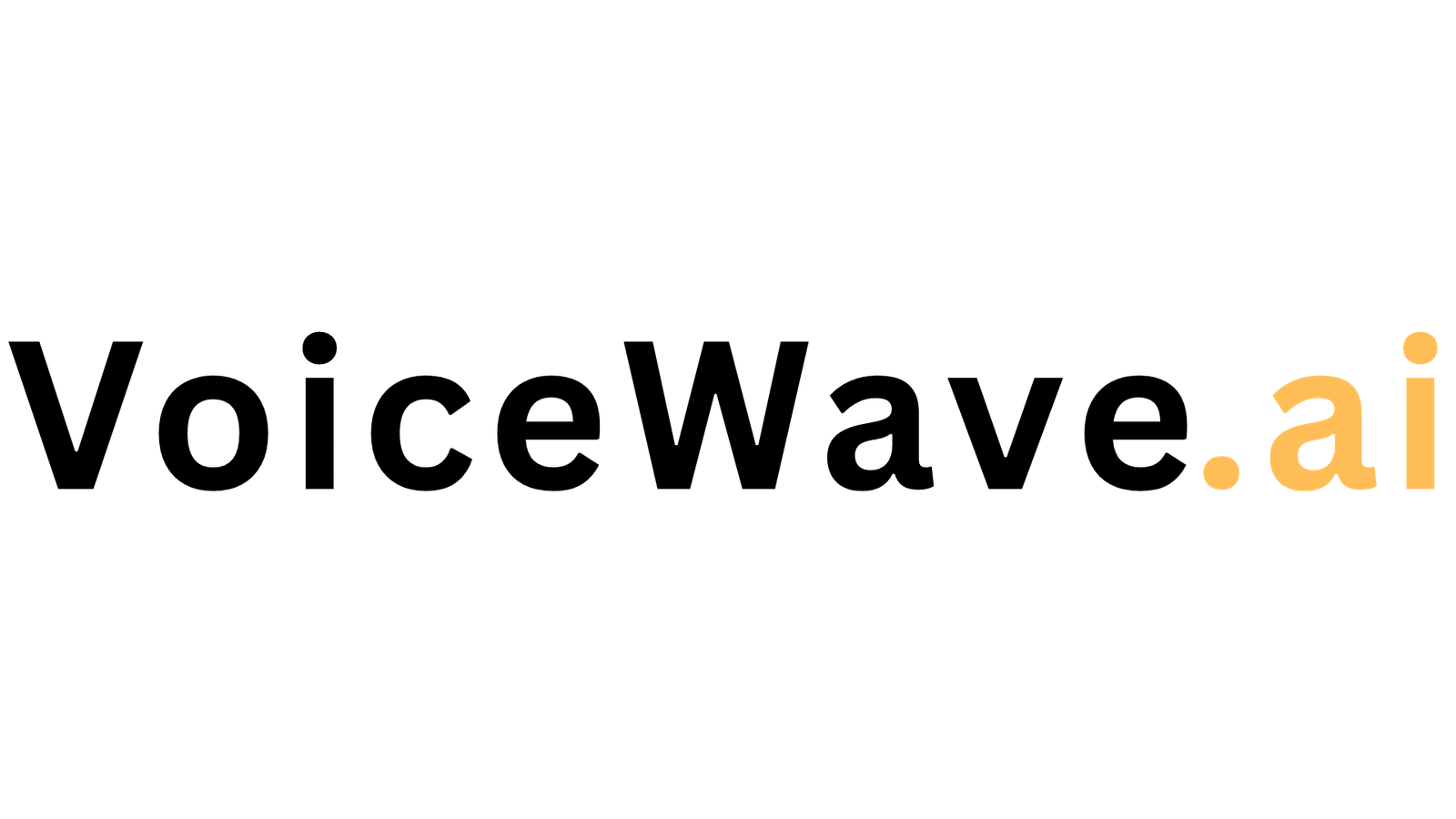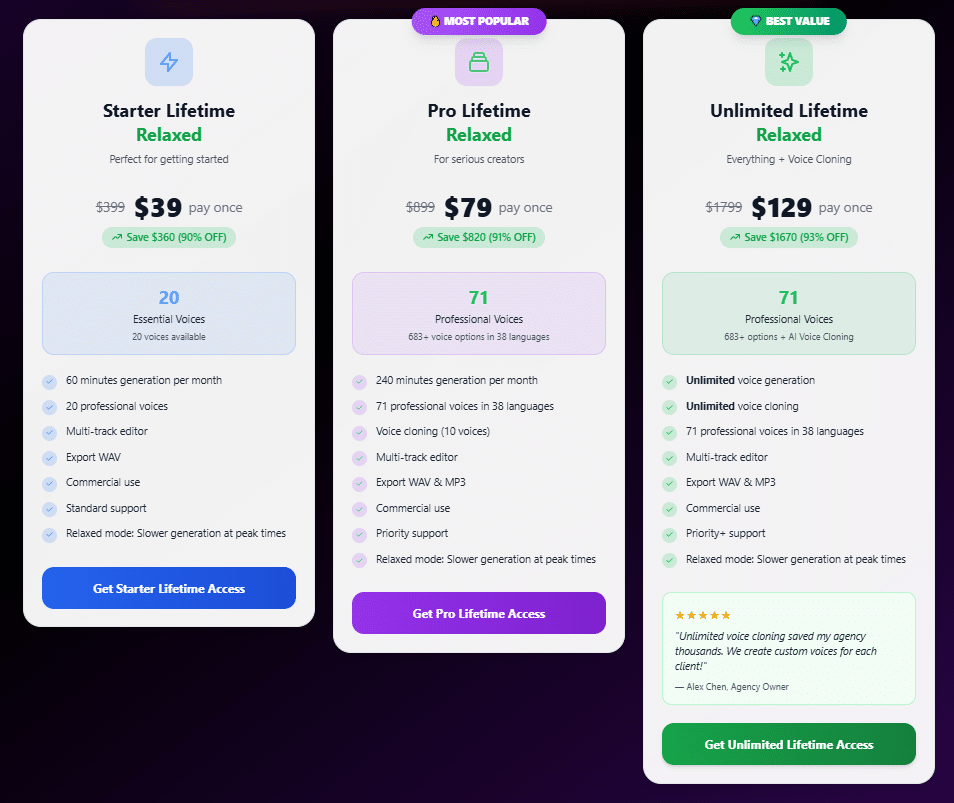You want natural-sounding voice conversations and reliable read-aloud on the web, but many extensions deliver robotic audio, lag, or privacy headaches.
It gets frustrating—lost context during real-time voice chats, garbled playback, or unclear settings that slow your workflow. You’re juggling browser tabs, chatbots, and content creation and need a compact, privacy-forward solution that just works.
Enter a voice-first Chrome extension that aims to bridge text and speech. I’ve used it across ChatGPT, Poe, and other chatbots to test real-time voice capture, playback, and the latest version updates. It promises 145+ languages, automatic language detection, and customizable commands—so you can talk instead of type, and keep control of your mic data.
In this VoiceWave.AI Review,I’ll cover what this tool is, standout features, pricing, pros and cons, alternatives, and a real-world case study. My goal is honest, experience-based guidance for US readers planning voice-led workflows.
Ready for a quick, practical verdict? Let’s dive in.
Key Takeaways: VoiceWave.AI Review
- Sharp focus on real-time voice chats and web read‑aloud.
- Privacy-forward listing—developer discloses no data sale or collection.
- Works with major chatbots; supports 145+ languages and auto-punctuate.
- Compact extension (recent version 4.20.107) with wide adoption.
- Best for creators, multitaskers, and language learners—but check alternatives for studio-grade effects.
VoiceWave.AI Review: An Overview
Raamish’s Take
VoiceWave AI transforms text-to-speech with remarkable ease, delivering natural-sounding voices that feel human, not robotic.
Its neural voice mirroring technology captures emotions, pacing, and clarity, making it ideal for creating professional-grade audio for YouTube videos, podcasts, or audiobooks.
With 20 standard voices and 12 premium HD voices, you can choose from diverse tones like warm, authoritative, or energetic to match your brand.
The multi-track editor stands out, letting you layer voices, add music, and fine-tune audio like a pro.
Voice cloning allows custom voice creation, perfect for consistent character voices or personalized branding.
The one-time payment model is a game-changer, eliminating recurring fees while offering commercial use rights. It’s fast—generating audio in seconds—and user-friendly, with a process as simple as pasting a script, editing, and exporting.
While some competitors lock features behind subscriptions, VoiceWave AI delivers value with transparent pricing and lifetime access, making content creation efficient and cost-effective for creators aiming to scale.
Introduction to VoiceWave.AI: Where It Fits in Today’s AI Audio Landscape
A browser extension can turn your chat tabs into hands-free, natural conversations. I’ve used it across ChatGPT, Poe, and other chatbot pages to test real-time capture and playback. The extension focuses on quick mic activation, natural TTS, and voice typing across pages.
Context: In the current AI audio boom, the market splits between heavy desktop apps and lightweight browser tools. This extension leans into the latter—no drivers, no bulky installs—just speech control for web chat and read‑aloud in 145+ languages.
VoiceWave vs. EaseUS VoiceWave: Clearing up the name and product differences
Important: VoiceWave (Chrome extension) is not the same as easeus voicewave. The browser extension enhances chatbots with TTS, voice typing, and on‑page controls. EaseUS VoiceWave is a desktop real‑time voice changer for gaming and VOIP with free and paid tiers (paid around $14.95) and mixed user reports.
Who’s behind the Chrome extension and who uses it today
The extension lists a named developer and states it does not collect user data. It holds a 4.0 rating, about 100,000 users, and the current version is 4.20.107. Users include creators, language learners, and multitaskers who prefer to talk and listen while juggling tabs.
“A browser-first solution that trades heavy installs for quick, privacy-forward voice control.”
| Product | Main Use | Notable Metric |
|---|---|---|
| Chrome extension | Chatbot TTS & voice input | 145+ languages, 100k users |
| EaseUS VoiceWave (desktop) | Real-time voice changer for games/VOIP | Free + paid (~$14.95), mixed reviews |
| Alternatives | Streaming and effects | MagicMic, Voicemod |
What Is VoiceWave.AI?
I’ve used this extension as a hands-free bridge between typing and talking. It turns your microphone into a prompt engine: speak, get instant transcription, and hear natural text speech playback.
How it works: speech recognition in, natural TTS out
The extension captures audio via your chosen input device. Tap the mic icon or hold the “X” hotkey to stream voice into on-page ASR. The extension sends the transcript to the page and plays back responses with natural-sounding TTS.
Supported platforms and common use cases
It hooks into ChatGPT, DeepSeek, Grok, Poe, and similar chat pages. You can right‑click for “Voice typing” or “Listen,” replay any message, and use read‑aloud with dynamic highlighting.
Who benefits most
Creators drafting scripts, streamers monitoring chat, language learners practicing pronunciation, and multitaskers who prefer voice over typing all gain real productivity. This is not a theatrical real-time voice changer; it’s a productivity tool that lets you change voice real time from typing to talking and back.
| Feature | Why it matters | Best for |
|---|---|---|
| On-page mic control | Fast activation with hotkey | Multitaskers |
| Natural TTS & replay | Clear audio responses and review | Creators & learners |
| 145+ languages | Auto-detects language and punctuation | Global users |
Best Features of VoiceWave AI
1. Core Functionality
VoiceWave AI delivers essential capabilities for seamless audio production, enabling users to transform text into professional-grade speech outputs efficiently.
This section explores the foundational tools that form the backbone of the platform, addressing needs for quick and reliable voice generation in various professional contexts.
1.1 Text-to-Speech Conversion
The text-to-speech conversion feature stands as a cornerstone of VoiceWave AI, allowing instant transformation of written content into lifelike audio.
Professionals handling content creation, such as marketers drafting scripts or educators preparing materials, benefit from this by generating audio files in mere seconds from documents, articles, or pasted text.
This efficiency reduces production timelines, enabling faster deployment of audio-enhanced projects like social media clips or training modules.
By supporting diverse input formats, it accommodates workflows where time-sensitive delivery is critical, ensuring high-fidelity outputs that maintain narrative flow without manual recording efforts.
1.2 Multi-Language Support
Multi-language support in VoiceWave AI extends accessibility across global audiences, covering over 40 languages with native-sounding voices, including English variants like US, UK, and Australian accents, alongside Spanish, French, German, Italian, Portuguese, Japanese, Chinese, Arabic, and Hindi.
For international businesses or multilingual content creators, this feature facilitates localized audio production, preserving cultural nuances and phonetic accuracy to enhance listener engagement.
It proves invaluable for expanding reach in diverse markets, where adapting voice tones to regional preferences can improve comprehension and retention rates in applications such as e-learning courses or global marketing campaigns.
1.3 Voice Cloning
Voice cloning empowers users to replicate specific vocal characteristics by uploading a brief audio sample of 10-30 seconds, capturing tone, pitch, and inflection for bespoke audio creations.
Content producers seeking a consistent brand voice, such as podcasters maintaining a signature style, find this tool essential for authenticity without repeated recordings.
It supports scalable personalization, allowing teams to generate variations of a single voice for multiple projects, thereby streamlining asset management and ensuring uniformity across outputs like promotional videos or narrated reports.
1.4 Audio Export Options
Audio export options provide flexibility with downloadable files in MP3, WAV, and OGG formats, adjustable up to 320kbps bitrate for optimal quality.
Audio engineers or multimedia specialists benefit from these choices by tailoring outputs to specific platforms—MP3 for web streaming or WAV for editing suites—minimizing compatibility issues and preserving audio integrity.
This feature aids in professional distribution, where high-resolution exports ensure broadcasts or integrations maintain clarity, supporting seamless incorporation into larger production pipelines.
1.5 Batch Processing
Batch processing enables simultaneous handling of multiple text files or sections, ideal for high-volume tasks like podcast series or e-book conversions.
Project managers overseeing large-scale audio needs, such as in publishing houses, gain from reduced processing times, allowing bulk generations that cut down on repetitive manual inputs.
This capability enhances productivity by automating workflows, freeing resources for creative refinements and ensuring consistent quality across extensive libraries of content.
2. Voice Customization and Quality
Customization lies at the heart of VoiceWave AI’s appeal, offering granular controls to refine audio outputs for precise applications.
This area focuses on tools that elevate speech from standard to sophisticated, catering to users who require tailored vocal performances.
2.1 Diverse Voice Library
The diverse voice library encompasses over 500 premium AI voices, sorted by gender, age, and style—ranging from male and female to neutral, child to senior, and conversational to dramatic.
Narrators or video producers searching for versatile options can select voices that align with audience demographics, ensuring emotional resonance in storytelling or instructional content.
This breadth supports targeted applications, like selecting a professional tone for corporate videos, which helps in building audience trust through relatable and context-appropriate deliveries.
2.2 Emotional and Prosody Controls
Emotional and prosody controls allow adjustments to emphasis, speed (0.5x to 2x), pitch (±20%), volume, and pauses, infusing outputs with sentiments like happiness, sadness, or excitement.
Scriptwriters aiming for dynamic narrations benefit by crafting engaging audio that mirrors intended moods, enhancing viewer immersion in films or ads.
These settings optimize delivery for persuasive communication, where varied intonation can underscore key messages, making complex information more digestible and memorable for end-users.
2.3 Accent and Dialect Variety
Accent and dialect variety includes over 100 options, such as Southern US English, British Received Pronunciation, or Mexican Spanish, to match regional listener preferences. Global communicators, including translators or localization experts, leverage this for authentic adaptations that boost relatability in cross-cultural projects.
By enabling precise regional tuning, it addresses search intents for culturally sensitive audio, improving accessibility and effectiveness in international outreach efforts like subtitled videos or localized podcasts.
2.4 Noise Reduction and Clarity
Noise reduction and clarity features employ AI denoising to eliminate background artifacts from source samples, delivering pristine audio. Audio post-production teams dealing with imperfect recordings find this indispensable for quick cleanups, ensuring outputs meet broadcast standards without extensive editing.
It supports professional-grade results in noisy environments, aiding users in maintaining audio hygiene for clear transmissions in webinars or mobile apps, where signal purity directly impacts user satisfaction.
3. User Interface and Workflow Tools
VoiceWave AI’s interface and workflow tools prioritize usability, streamlining operations for both novices and experts. These elements focus on intuitive design and integration to foster efficient collaboration and deployment.
3.1 Intuitive Web-Based Editor
The intuitive web-based editor features a drag-and-drop interface with real-time audio previews and a waveform viewer for segment edits.
Designers or editors with tight deadlines benefit from this hands-on control, allowing on-the-fly modifications that accelerate iteration cycles.
It caters to search-driven users seeking user-friendly platforms, reducing the learning curve for audio manipulation and enabling polished results without specialized software.
3.2 Collaboration Features
Collaboration features permit secure project sharing via links, enabling team reviews and edits without full account access.
Remote teams in creative agencies gain from this by facilitating feedback loops, ensuring collective input refines audio before finalization.
This tool enhances project cohesion, supporting distributed workflows where multiple stakeholders contribute to high-quality outputs like shared marketing assets.
3.3 API Integration
API integration offers a RESTful endpoint for embedding VoiceWave into custom apps, websites, or automation pipelines, with JSON support for inputs and retrievals.
Developers building e-learning platforms or CMS plugins appreciate the seamless connectivity, automating voice real-time generation within broader systems.
It addresses integration needs for scalable solutions, where programmatic access to voice real-time synthesis powers dynamic content delivery, such as on-demand audio for user queries.
3.4 Mobile Responsiveness
Mobile responsiveness ensures full browser access on desktops, tablets, and smartphones, including offline queuing that syncs later.
Field-based professionals, like sales reps needing quick audio drafts, benefit from on-the-go usability, maintaining productivity without desktop constraints.
This adaptability supports mobile-first workflows, aligning with search intents for versatile tools that fit nomadic professional lifestyles.
4. Advanced Capabilities
Advanced capabilities in VoiceWave AI push boundaries for sophisticated users, incorporating technical depth for specialized demands. This segment highlights features that enable precise and innovative audio engineering.
4.1 SSML Support
SSML support integrates Speech Synthesis Markup Language for controlling pronunciation, breaks, and phonemes in scripts.
Technical writers or linguists handling complex texts, such as technical manuals, use this to fine-tune outputs for accuracy, avoiding misinterpretations in multilingual or jargon-heavy content.
It empowers precise scripting, benefiting searchers focused on professional TTS tools that handle nuanced linguistic requirements effectively.
4.2 Real-Time Synthesis
Real-time synthesis provides low-latency playback (under 2 seconds) during editing, facilitating immediate feedback loops.
Live content creators, including streamers or app developers, leverage this for instant iterations, ensuring audio aligns with evolving scripts without delays.
The voice real-time aspect accelerates prototyping, making it a key asset for applications demanding rapid turnaround, like interactive voice responses.
4.3 Analytics and Insights
Analytics and insights generate reports on metrics like word count, duration, and syllable rates, plus usage statistics for optimization.
Data-driven producers analyzing performance find value in these diagnostics, refining future generations based on empirical data to enhance pacing or engagement.
This feature aids in measurable improvements, supporting users intent on data-informed audio strategies for better ROI in content distribution.
4.4 Security and Privacy
Security and privacy measures include end-to-end encryption, GDPR compliance, and self-hosted options for data handling.
Compliance officers in regulated industries, such as healthcare or finance, rely on these to safeguard sensitive uploads and outputs.
It builds trust for enterprise adoption, addressing concerns around data protection in collaborative environments where confidentiality is paramount.
5. Samples and Demonstrations
Samples and demonstrations illustrate practical implementations, offering tangible examples to guide user applications.
This component provides auditory previews that inform decision-making for potential implementations.
5.1 Podcast Narration Sample
The podcast narration sample features a 1-minute intro with a warm male US voice emphasizing enthusiasm and prosody for storytelling.
Podcasters exploring narration styles benefit by hearing how customize voice elements create captivating episodes, inspiring adaptations for listener retention in serialized content.
5.2 E-Book Audiobook Sample
The e-book audiobook sample converts an excerpt using a neutral female UK voice at 1.2x speed, showcasing chapter transitions and pauses.
Authors seeking audiobook production tools gain insights into seamless flow, aiding in transforming print works into accessible audio formats that expand readership.
5.3 Marketing Ad Sample
The marketing ad sample delivers a short Spanish script with an energetic male accent, highlighting emotional inflection for persuasion.
Marketers testing ad voices learn how to evoke responses, optimizing campaigns for higher conversion through culturally attuned deliveries.
5.4 Educational Lecture Sample
The educational lecture sample presents a French tutorial in a professional adult voice, focusing on clarity and pacing.
Instructors benefit by observing structured delivery, enhancing lesson materials for better student comprehension in online courses.
5.5 Custom Voice Clone Sample
The custom voice clone sample compares original and replicated outputs, achieving 95%+ fidelity in narrative styles.
Users intent on personalization see the precision of cloning, enabling branded audio without ongoing talent costs.
5.6 Multilingual Switch Sample
The multilingual switch sample demonstrates English-to-Japanese transitions with preserved accents in dialogues.
Bilingual creators appreciate the fluidity, supporting hybrid content that bridges language barriers effectively.
6. Additional Offerings
Additional offerings extend VoiceWave AI’s ecosystem with supplementary resources, enhancing long-term value. These elements support ongoing innovation and community engagement.
6.1 Templates Library
The templates library provides pre-built setups for YouTube videos, IVR systems, or social reels. Content strategists save time by starting with proven configurations, accelerating production while maintaining consistency.
6.2 Community Forum
The community forum fosters sharing of custom voices and tips, moderated for quality. Networkers in audio fields exchange knowledge, discovering best practices that refine their approaches to changing voice techniques.
6.3 Updates and Roadmap
Updates and roadmap detail regular enhancements, including video lip-sync and 60+ languages by Q1 2026. Forward-thinking users stay ahead, leveraging evolutions like advanced changing voice options to future-proof their workflows.
| Feature | Benefit | Best use |
| Real-time voice chat | Fast responses across chatbots | Hands-free conversations |
| Dynamic read-aloud | Improved comprehension | Long articles, study |
| Voice typing & shortcuts | Less typing, faster edits | Drafting, multitasking |
| Replay & auto-punctuate | Clean transcripts, quick review | Content review, note-taking |
Pricing Plans of VoiceWave.AI
VoiceWave AI offers flexible pricing structures, including monthly subscriptions and annual plans with discounts, alongside limited-time lifetime deals.
These tiers cater to varying user needs, from beginners exploring voice effects to professionals requiring unlimited change voice real-time capabilities. Below, each plan is detailed with features, emphasizing how they support audio customization and production efficiency.
Rookie Plan
The Rookie plan suits beginners with basic change voice options. Monthly pricing stands at $199, while the annual option is $1,908 (20% discount, equivalent to $159/month). Lifetime access is $69 (65% off, saving $130).
Features include 12 total voices (8 standard + 4 premium), 30 minutes of generation per month, multi-track editor, WAV export, commercial use, and email support. This tier enables simple voice effects application for podcasts or social content, helping novices test change voice without high costs.
Starter Plan
The Starter plan builds on basics for emerging creators. Monthly at $399, annual at $3,816 (20% off, $318/month equivalent), and lifetime $99 (75% off, saving $300).
It provides 20 premium voices (8 standard + 12 premium), 60 minutes monthly generation, voice cloning for 10 voices, plus all Rookie features. Users gain enhanced voice effects for dynamic narrations, ideal for e-books or ads, streamlining workflows with cloning to maintain consistent branding.
Pro Plan
As the most popular, the Pro plan targets serious creators needing advanced change voice real-time tools. Monthly $899, annual $8,616 (20% discount, $718/month), lifetime $199 (78% off, saving $700).
Features encompass 54 premium voices (20 standard + 34 premium), 240 minutes generation, voice cloning for 50 voices, MP3/WAV export, multi-track editor, commercial use, and priority support. This supports intensive voice effects layering for marketing or streaming, enabling real-time adjustments for professional outputs.
Unlimited Plan
The Unlimited plan delivers best value for agencies with boundless change voice needs. Monthly $1,799, annual $17,256 (20% off, $1,438/month), lifetime $299 (83% off, saving $1,500).
It includes 54+ premium voices, unlimited generation and cloning, all Pro features, and priority support. Perfect for scaling voice effects in client projects, it eliminates limits for seamless change voice real-time in high-volume productions like custom agency voices.
| Plan | Monthly Price | Annual Price (20% Off) | Lifetime Price (Discount) | Key Features | Generation Limit | Voices/Cloning |
| Rookie | $199 | $1,908 | $69 (65% off) | 12 voices, multi-track, WAV export | 30 min/month | 12 total/None |
| Starter | $399 | $3,816 | $99 (75% off) | 20 voices, cloning (10), commercial | 60 min/month | 20/10 voices |
| Pro | $899 | $8,616 | $199 (78% off) | 54 voices, cloning (50), MP3/WAV | 240 min/month | 54/50 voices |
| Unlimited | $1,799 | $17,256 | $299 (83% off) | Unlimited gen/cloning, priority support | Unlimited | 54+/Unlimited |
“Install, test daily tasks, and only upgrade if premium voices or shortcuts matter to your workflow.”
Pros & Cons of VoiceWave.Ai
Let’s cut to the chase: these are the real benefits and the real limits I hit. Below I list concrete wins and drawbacks so you can decide if this fits your workflow. I keep it short and practical.
Pros
Quick setup and intuitive controls. The small install and clear hotkeys make hands‑free use fast.
Polished features like replay, dynamic highlight, and auto‑punctuation speed up reading and editing. These save time during long sessions.
Broad language support and commands. 145+ languages and customizable shortcuts help global users and power workflows.
Privacy-forward, lightweight version. A 4.0 rating, ~100k users, and low footprint mean less overhead than desktop software.
Cons
Upgrade costs are unclear. In‑app purchases exist but pricing and tiers aren’t fully transparent up front.
Not a theatrical changer. If you want character voices, big effects, or a noise reducer for streams, look elsewhere—this tool focuses on productivity, not playful morphing.
Browser-dependent performance. Audio quality and responsiveness vary with mic hardware, tab load, and other extensions.
Bottom line: If you need a fast, privacy-minded way to add voice to chat and reading, this is a strong fit. If theatrical voices, advanced routing, or studio‑grade effects matter, check the Alternatives next.
| Aspect | Strength | Consider |
|---|---|---|
| Setup | Fast install, hotkeys | Browser only |
| Language & Commands | 145+ languages, custom shortcuts | Some advanced TTS controls missing |
| Privacy & Footprint | Lightweight, disclosed policy | In‑app purchases for extras |
| Use Case | Hands‑free chat, read‑aloud | Not ideal as a voice changer for gaming |
Alternatives to VoiceWave.Ai
Not every job needs the same tool. If you want theatrical presets, deep editing, or system-wide routing for streaming, a desktop voice changer usually fits better than a browser add-on.
VoiceWave.Ai delivers expressive voiceovers with emotion controls and multilingual support—solid for creators needing quick, heartfelt narration at $19/month. Here are six established competitors that often provide deeper realism, broader libraries, or integrated video tools.
Speechify
Speechify focuses on ultra-natural reading voices and HD cloning. Best for audiobooks and accessibility; premium at $139/year.
Murf AI
Murf AI offers 200+ broadcast-quality voices with pitch, emphasis, and music sync. Agencies love the team features—starts at $19/month.
Lovo AI
Lovo AI (Genny) brings 500+ emotional voices and advanced prosody editing. Ideal for character work and storytelling—$24/month entry.
Dupdub
Dupdub excels at hyper-realistic cloning from short samples and 60+ languages. Budget-friendly with strong emotion layers—$19/month starter.
Synthesia
Synthesia pairs premium voices with 230+ AI avatars for full talking-head videos. Enterprise security included—$18/month basic.
Acoust
Acoust specializes in studio-grade accents, breathing cues, and lifelike delivery. Perfect for high-end commercials—$29/month plan.
Select based on pure audio depth or video-ready output.
| Tool | Key Strengths | Starting Price | Best For |
|---|---|---|---|
| VoiceWave.Ai | Emotional controls, multilingual, affordable | $19/month | Creators & expressive narration |
| Speechify | Natural reading, HD cloning, fast conversion | $139/year | Audiobooks & documents |
| Murf AI | 200+ pro voices, music sync, team collab | $19/month | Ads, podcasts & e-learning |
| Lovo AI | 500+ voices, prosody editing, emotions | $24/month | Character & dramatic voiceovers |
| Dupdub | Hyper-real cloning, 60+ languages, emotions | $19/month | Multilingual & budget projects |
| Synthesia | Avatars + voices, enterprise security | $18/month | Training & marketing videos |
| Acoust | Studio accents, breathing, lifelike delivery | $29/month | Commercials & premium narration |
Quick guide: If you need browser chatbot control, stick with the extension. If you stream, record, or want bold character voices, pick a desktop voice changer and pair it with OBS or Discord.
“For many creators, combining both—browser productivity plus a desktop changer—covers hands-free work and performance flair.”
Case Study / Personal Experience
After a quick setup, the extension let me dictate, listen, and verify content without touching the keyboard.
I share this experience so you know what to expect in real use. Setup took about two minutes: pick the input device, confirm microphone input, choose a TTS voice, and map the “X” hotkey.
Once running I could press “X” to speak and get voice instantly back. I used replay per message, right‑click “Voice typing” to draft outlines, and “Listen” to audit tone.
In research blocks I chained follow-ups hands‑free. Replies played in real time with dynamic highlight so I skimmed while the page narrated. That saved serious time.
For tutorials I paste transcripts and let the tool read while I scrub video audio. For quick checks I mute during calls, paste notes, and hit Listen for fast audio review.
When I needed to change voice instantly from typing to speaking, the “X” hotkey became muscle memory. The only real snag: noisy rooms. A decent microphone cleans dictation up and boosts accuracy.
“Dictate, replay, and scan—hands-free work cut my editing cycles and kept me focused.”
| Task | Action | Outcome |
|---|---|---|
| Research follow-ups | Press “X” to speak, replay messages | Faster verification, less scrolling |
| Drafting outlines | Right‑click Voice typing, edit by voice | Quick drafts, easier tone checks |
| Tutorial editing | Paste transcript, Listen while scrubbing | Stay in flow, save time on video audio checks |
Conclusion
Raamish’s Take
VoiceWave AI transforms text-to-speech with remarkable ease, delivering natural-sounding voices that feel human, not robotic.
Its neural voice mirroring technology captures emotions, pacing, and clarity, making it ideal for creating professional-grade audio for YouTube videos, podcasts, or audiobooks.
With 20 standard voices and 12 premium HD voices, you can choose from diverse tones like warm, authoritative, or energetic to match your brand.
The multi-track editor stands out, letting you layer voices, add music, and fine-tune audio like a pro.
Voice cloning allows custom voice creation, perfect for consistent character voices or personalized branding.
The one-time payment model is a game-changer, eliminating recurring fees while offering commercial use rights. It’s fast—generating audio in seconds—and user-friendly, with a process as simple as pasting a script, editing, and exporting.
While some competitors lock features behind subscriptions, VoiceWave AI delivers value with transparent pricing and lifetime access, making content creation efficient and cost-effective for creators aiming to scale.
If you want faster hands‑free chats and clean read‑aloud, this browser tool delivers a quick win. I found setup fast, the version light, and core features work without an account—145+ languages, replay with dynamic highlight, and auto‑punctuation make it practical.
Bottom line: Try the free download, map your input device and hotkeys, and use read‑aloud for drafts. Keep premium purchases only if extra features fit your workflow.
Does it collect data? The listing states no data sale or collection and shows a 4.0 rating with ~100,000 users.
Is it a real-time voice changer? No—this tool focuses on ASR + TTS for productivity. For theatrical sounds or streaming flair, consider desktop software like easeus voicewave or dedicated changers with sound effects.
Frequently Asked Questions
What devices and platforms work with VoiceWave.AI?
VoiceWave.AI runs primarily as a browser extension, so it works on Windows and macOS when you use Chrome or Chromium-based browsers. It integrates with web apps like ChatGPT, Poe, and other chatbots for real‑time voice interactions. For desktop real‑time voice changing or deeper system-wide routing, users often pair it with tools like EaseUS VoiceWave or Voicemod.
Can I change my voice in real time while live streaming or on calls?
Yes — the extension supports real‑time voice input and output for web chat and streaming scenarios. For full system-wide use (Zoom, OBS, Discord), you may need a virtual audio driver or a dedicated desktop voice changer such as EaseUS VoiceWave, Voicemod, or iMyFone MagicMic to route microphone input and apply effects across apps.
Does it include noise reduction and a noise reducer for mic input?
The extension offers basic noise handling and clear TTS output, but advanced noise reduction is better handled by dedicated apps or hardware. If you need a strong noise reducer, pair the browser tool with a desktop solution (or use a microphone with built‑in filtering) for cleaner speech recognition and voice effects.
Are there built‑in voice effects and character voices?
Yes — the extension provides a variety of preset voices and adjustable parameters for tone and speed, plus multiple characters for narration or roleplay. For larger libraries of sound effects and more immersive voice transformation, alternatives like Voicemod or MorphVOX Pro offer extensive soundboards and custom effect chains.
Is there a free version, and what are the limitations?
There is a free tier that lets you test many real‑time features and basic TTS. Limits typically include restricted voice options, usage caps, and occasional watermarks or lower priority on premium voices. Upgrading unlocks higher‑quality voices, more simultaneous languages, and extra customization.
How accurate is the speech recognition and text‑to‑speech quality?
In my testing, speech recognition handles conversational input well in quiet environments; automatic punctuation and language detection are helpful. The TTS is natural and dynamic, especially with premium voices — but microphone quality and background noise still strongly affect accuracy and fidelity.
Can I customize voices or create my own voice presets?
You can tweak parameters (pitch, speed, emphasis) and save presets in the extension. For fully custom voice cloning or advanced voice modeling, you’ll need specialized services or desktop software that support custom voice creation and deeper editing tools.
Does VoiceWave.AI support multiple languages for real‑time chat?
Yes — the extension supports many languages for real‑time voice chat and TTS, with automatic language detection for smoother conversations. Coverage is broad (over 100 languages in some configurations), but quality varies by language and voice model.
How does this compare to EaseUS VoiceWave and other desktop changers?
The browser extension excels at quick, low‑setup real‑time chat and read‑aloud on websites. EaseUS VoiceWave and desktop changers (Voicemod, MorphVOX) offer broader system‑wide routing, heavier effects, and lower latency for streaming or gaming. Choose the extension for convenience and desktop tools for deeper audio control.
Is my audio private and how is data handled?
The extension aims to be privacy‑forward with local processing for some features; however, cloud processing may be used for advanced TTS or language models. Review the privacy policy for details and disable cloud features if you need fully local processing. For sensitive audio, consider offline desktop solutions.
Will it work with screen recording and video audio capture?
Yes — you can capture spoken TTS and transformed voice in recordings, but successful audio capture in tools like OBS may require routing via a virtual audio device or a desktop voice changer to ensure the output is recognized as a microphone source.
What microphone setup gives the best experience?
A dedicated USB or XLR microphone with pop filter is best. Use a quiet room and enable any available noise reduction. Lower‑end built‑in mics can work, but you’ll see more misrecognition and poorer sound quality compared with an external mic.
Can I use it for voice typing and reducing keyboard use?
Yes — voice typing on any website is a core feature, and it helps reduce keyboard strain. Auto‑punctuation and replay of messages speed up editing and proofreading when you dictate content.
Are there compatibility issues with ChatGPT, Grok, or other bots?
Generally it works smoothly with web‑based chatbots like ChatGPT and Grok. Some sites may block microphone access or require additional permission tweaks. If you run into issues, check browser permissions and any content‑security settings on the site.
How do I get started and install the extension?
Install from the Chrome Web Store (or the official site), enable microphone permissions, and select your input device. For system‑wide use, install a virtual audio cable or pair the extension with desktop voice‑changer software for routing.
Can I use it to transform recorded audio or only live speech?
The extension focuses on live speech and TTS, but you can replay and export audio clips in some workflows. For batch processing of recorded audio or advanced editing, use dedicated editors like Audacity or AV Voice Changer Diamond.
Is the tool suitable for content creators and streamers?
Absolutely — it speeds up scripting with TTS, enables hands‑free interactions, and offers character voices for storytelling. Streamers who need system‑wide effects should combine the browser extension with a desktop changer to route audio into OBS or streaming platforms.