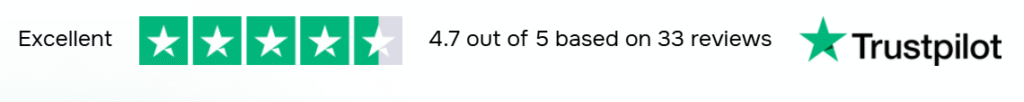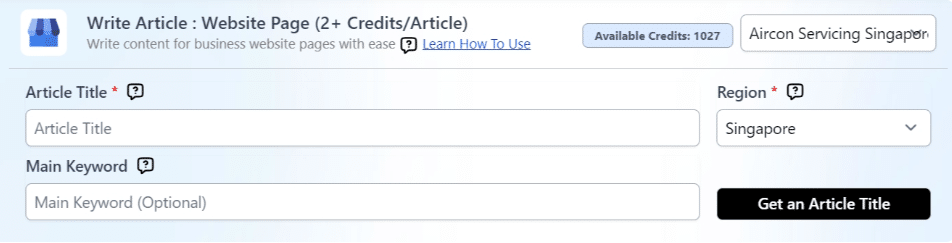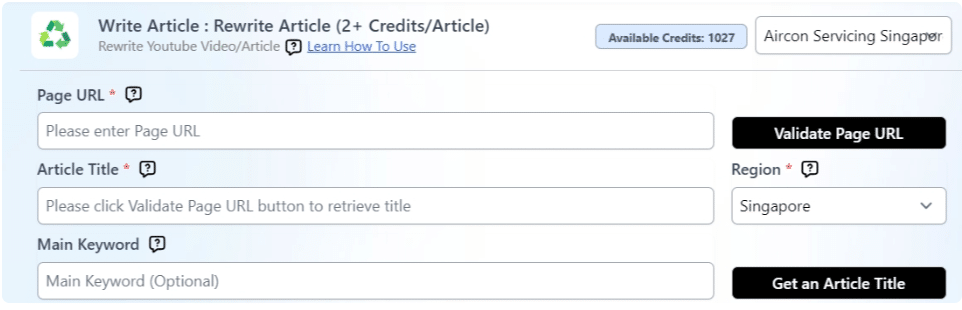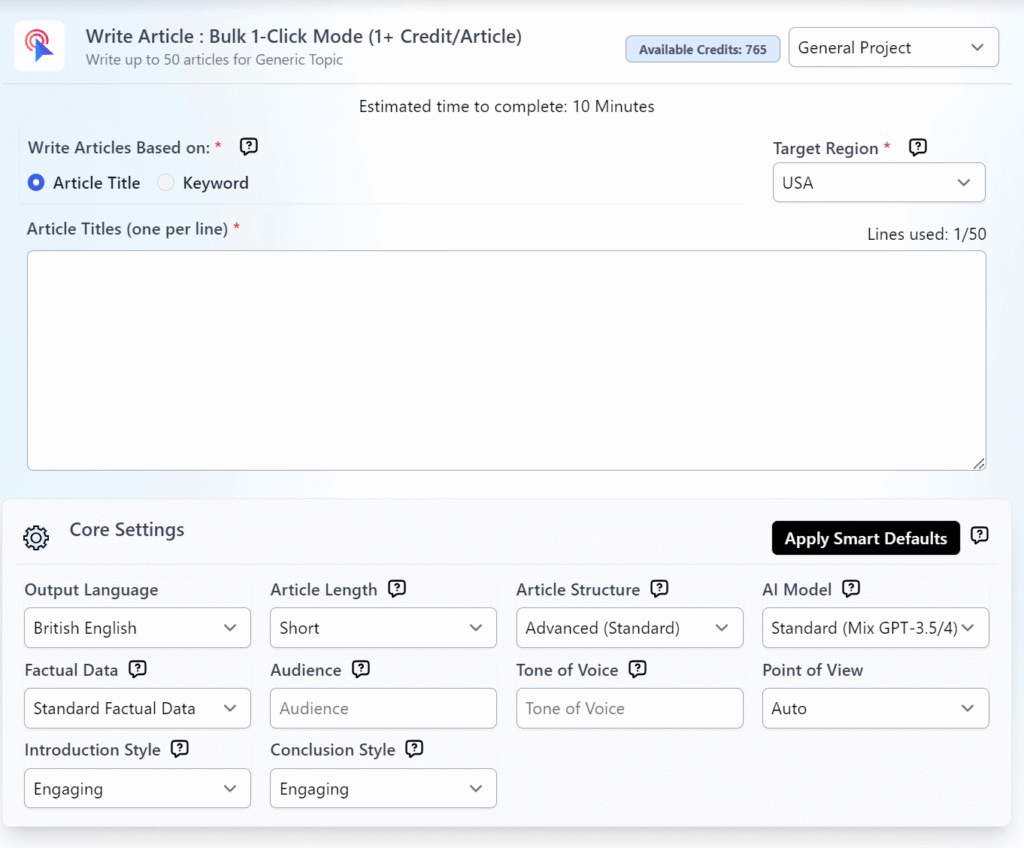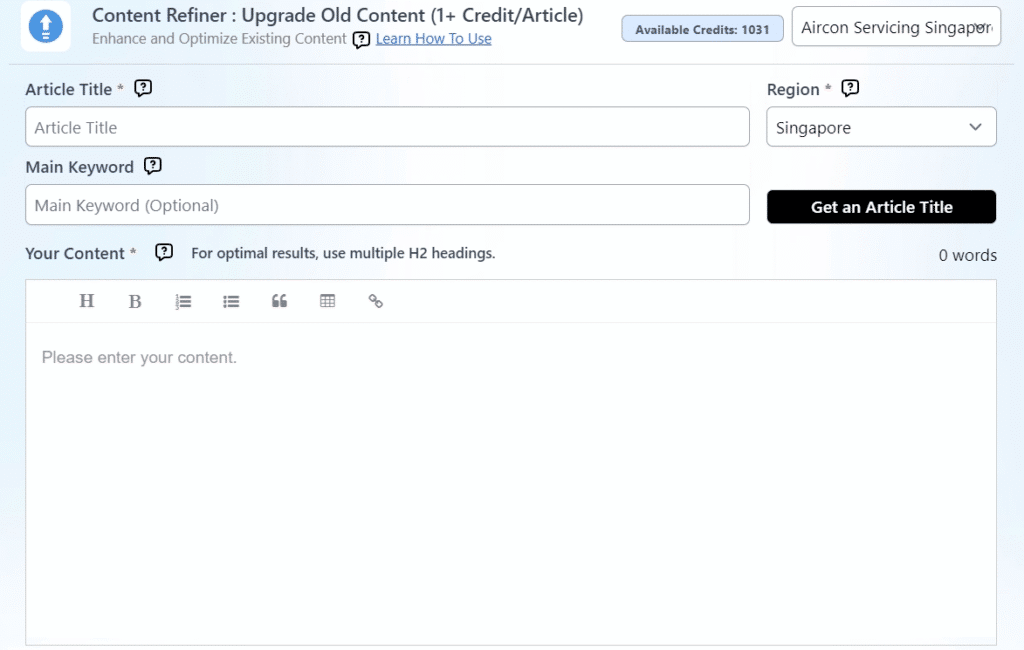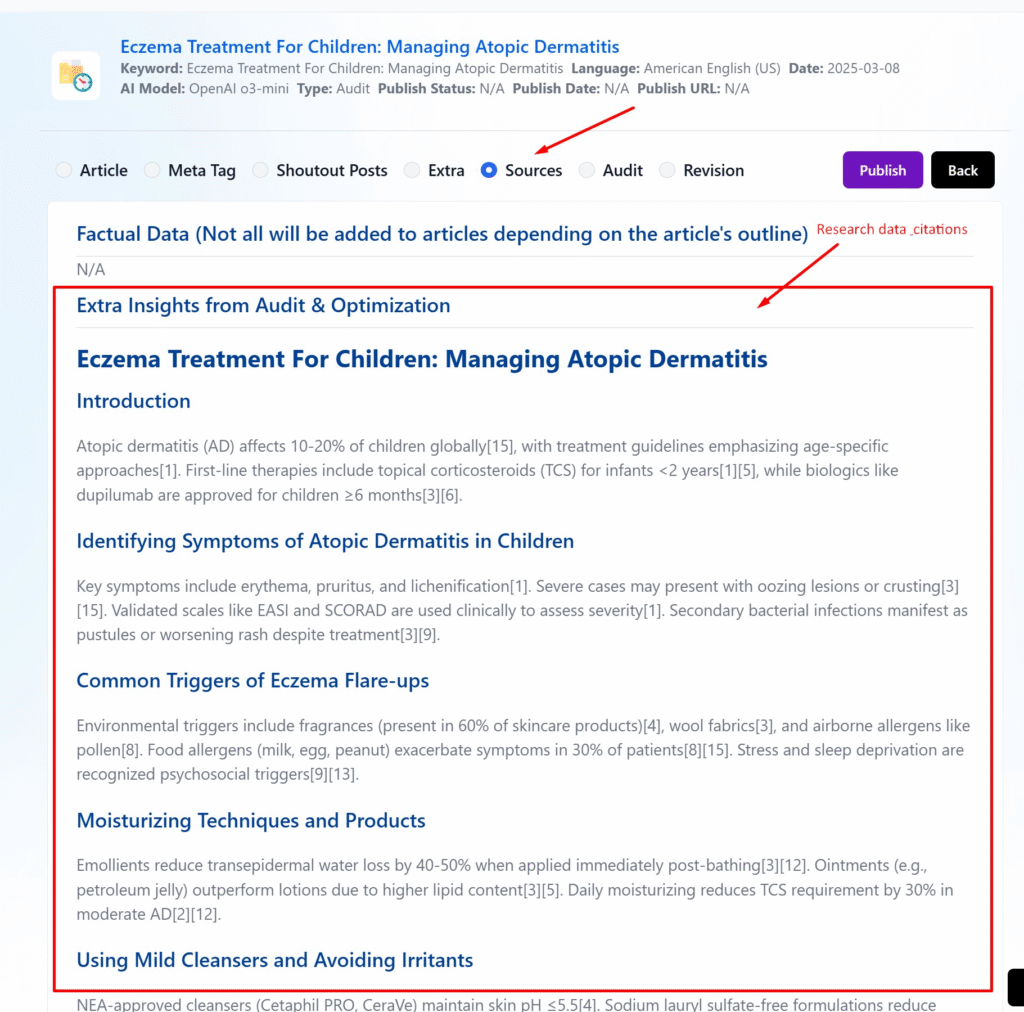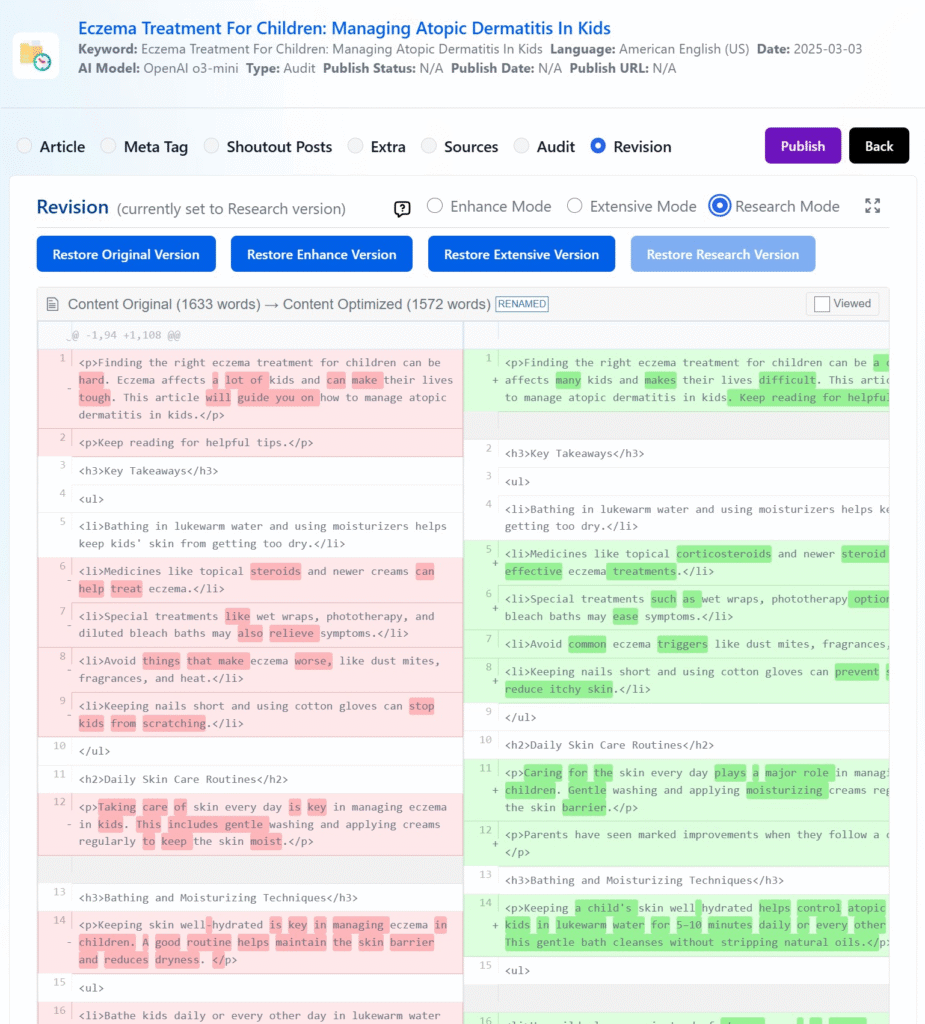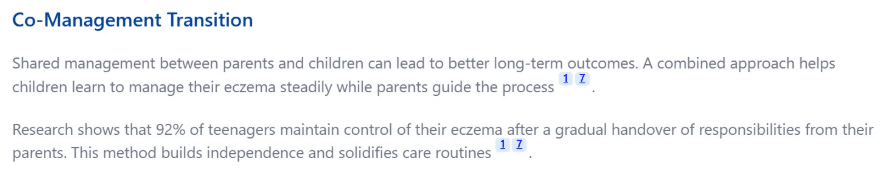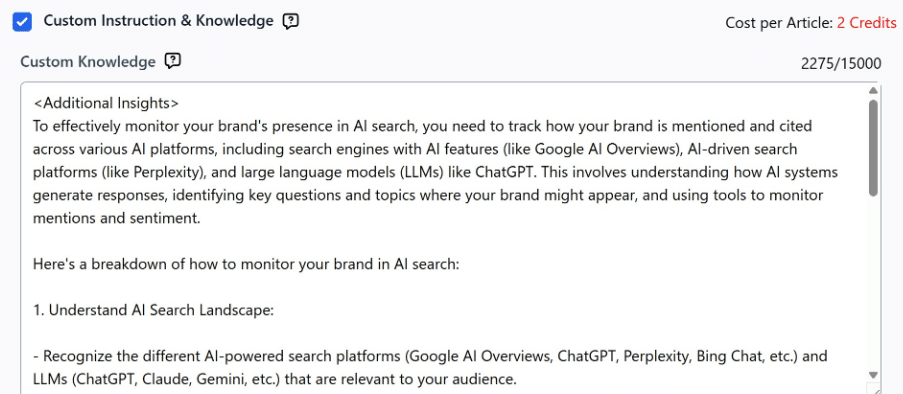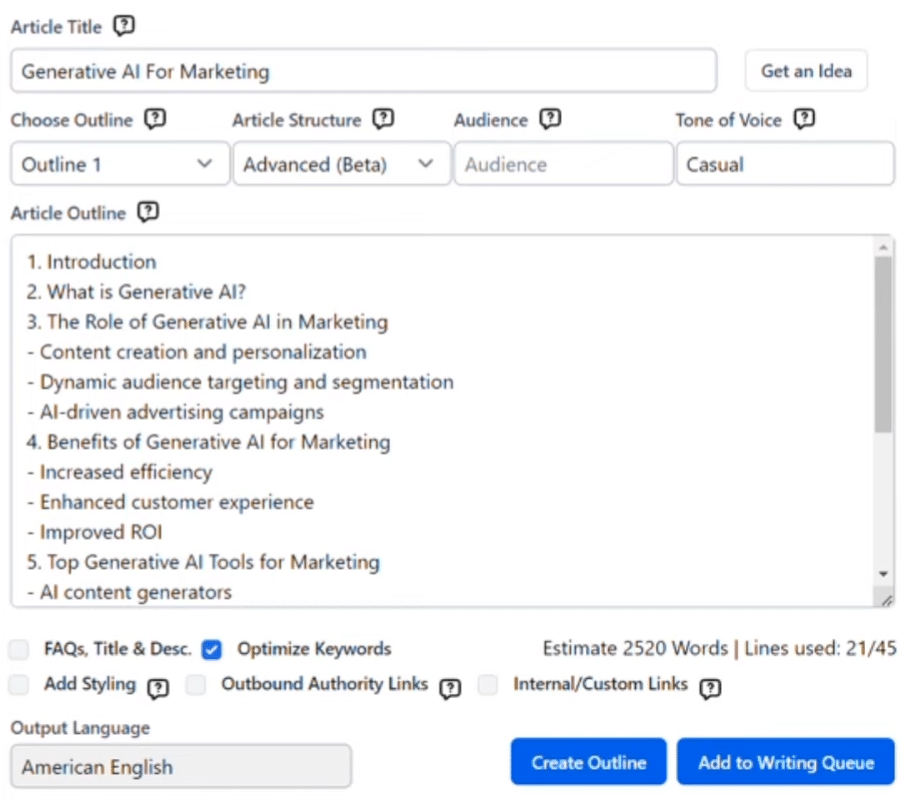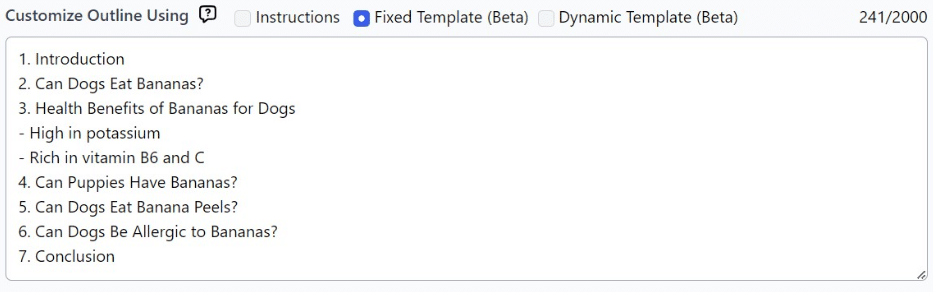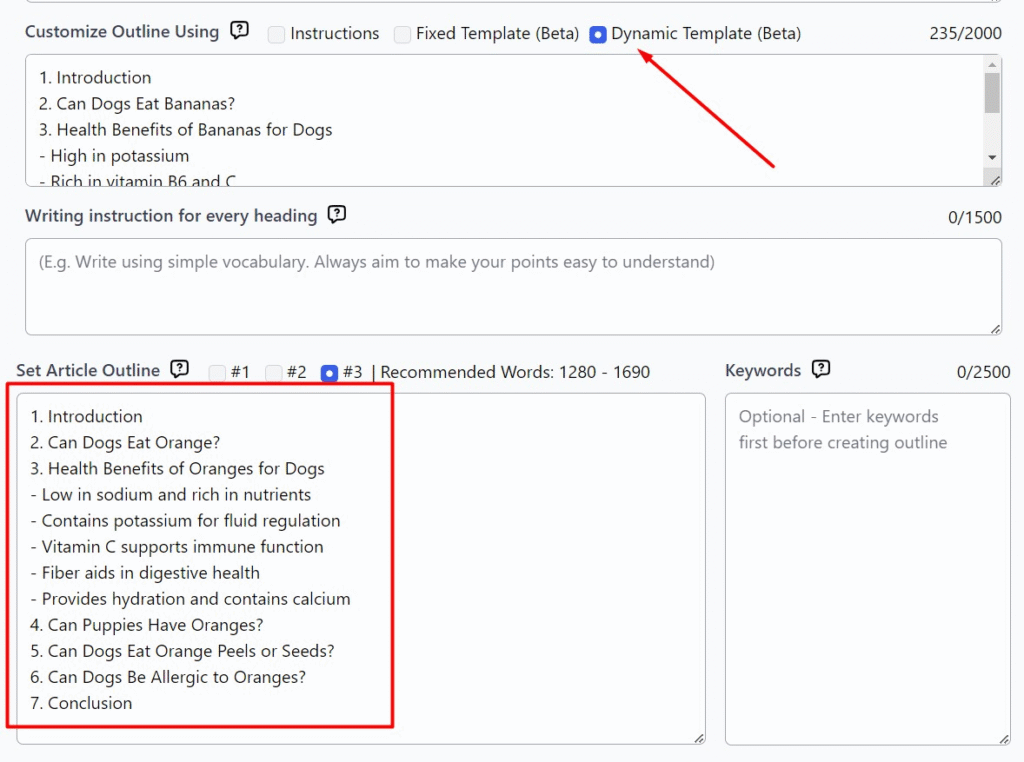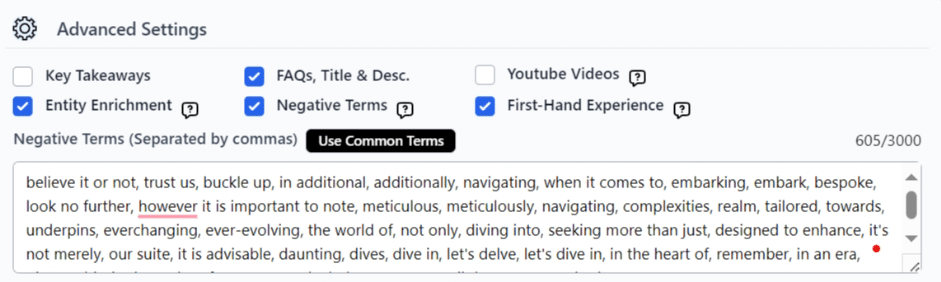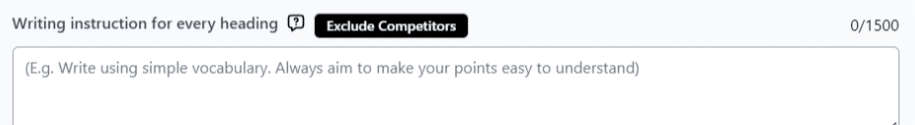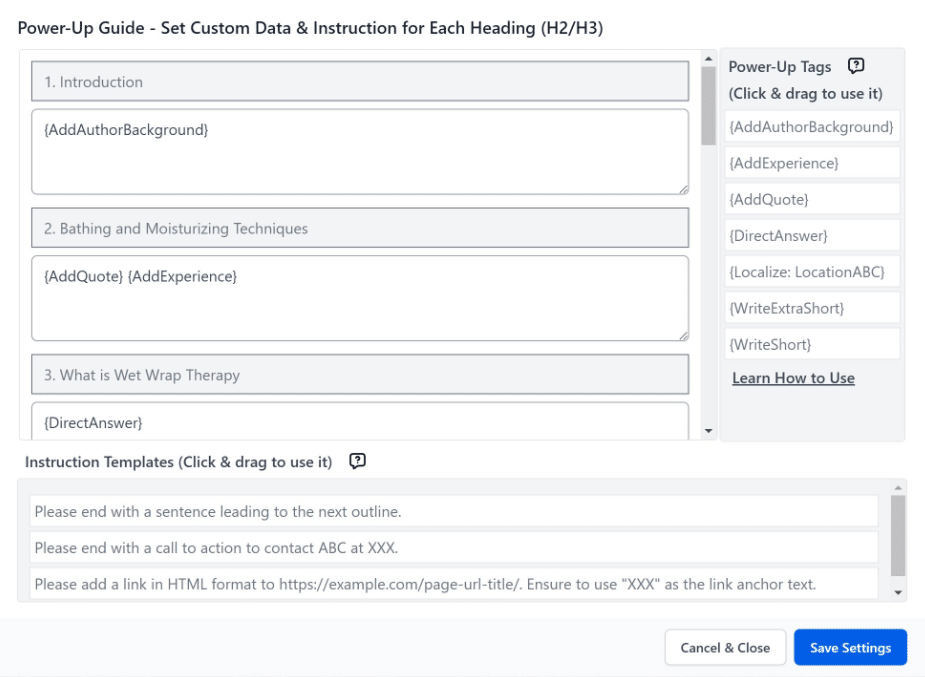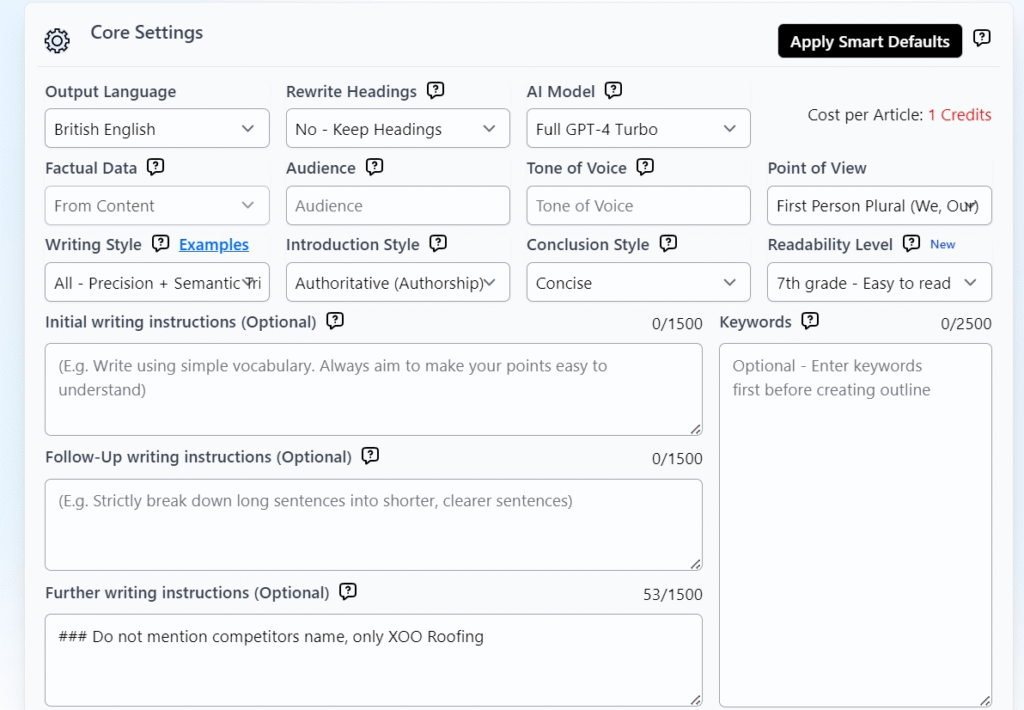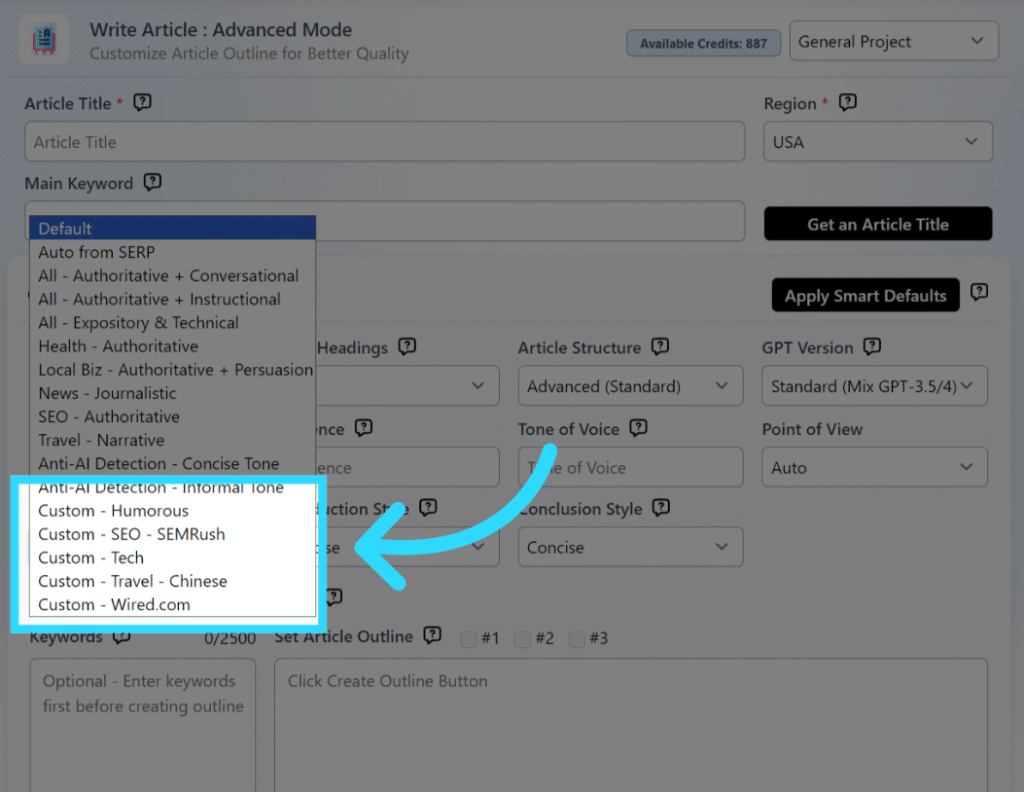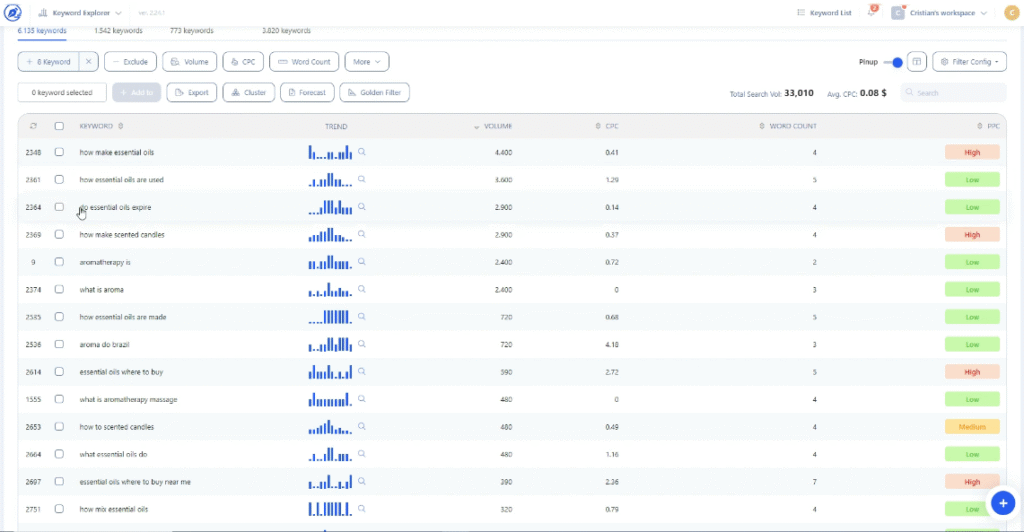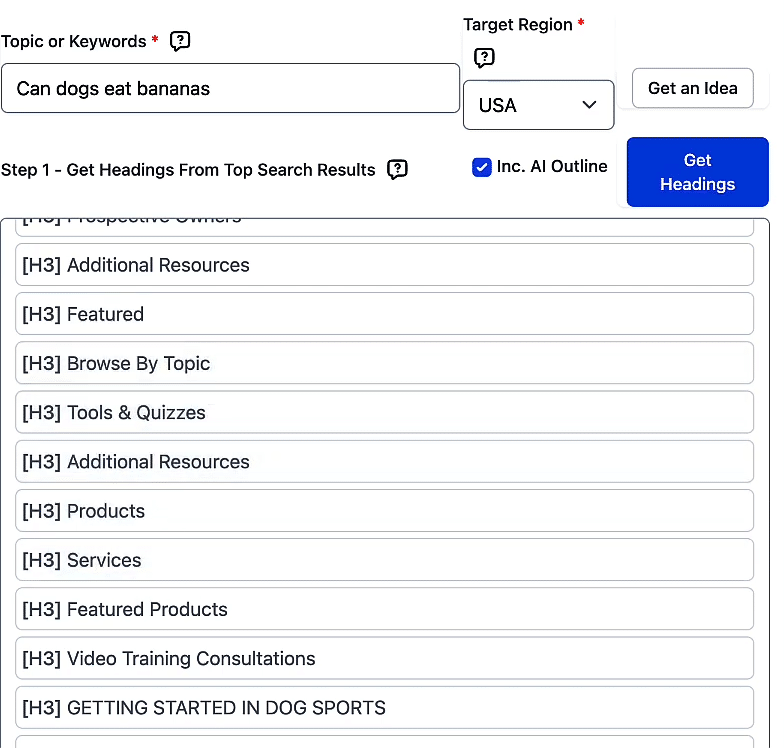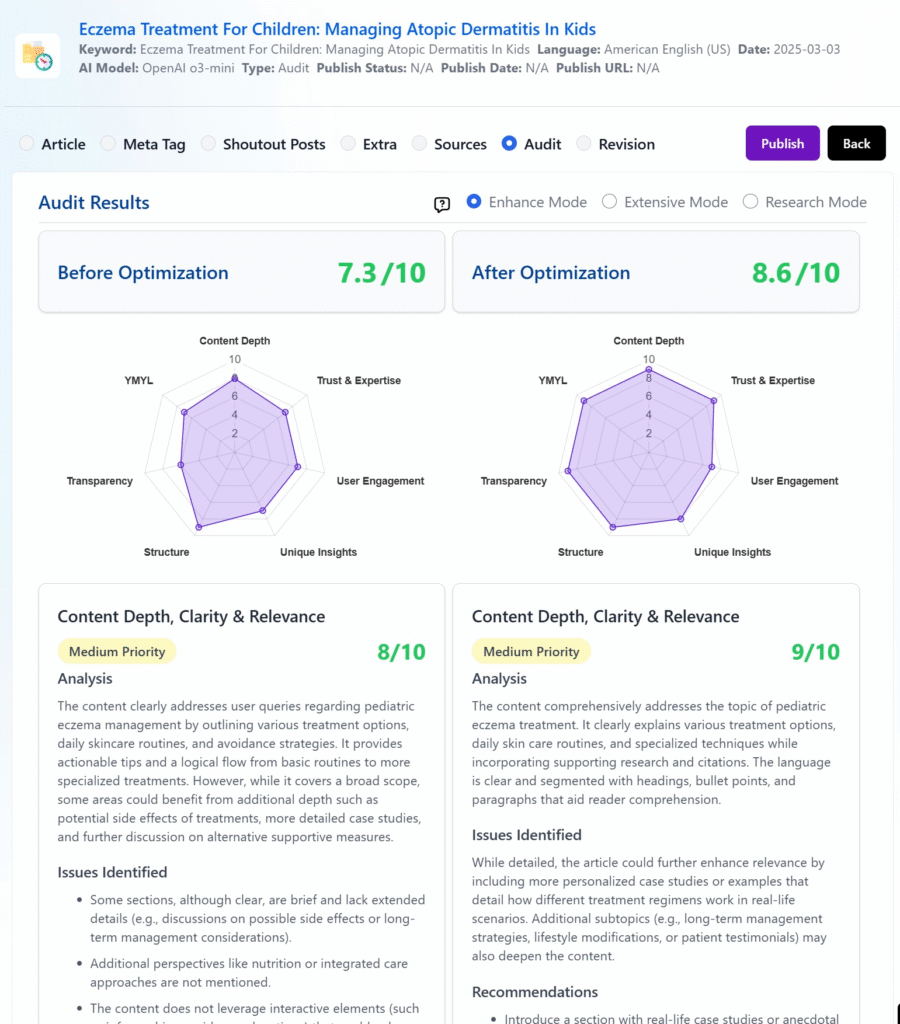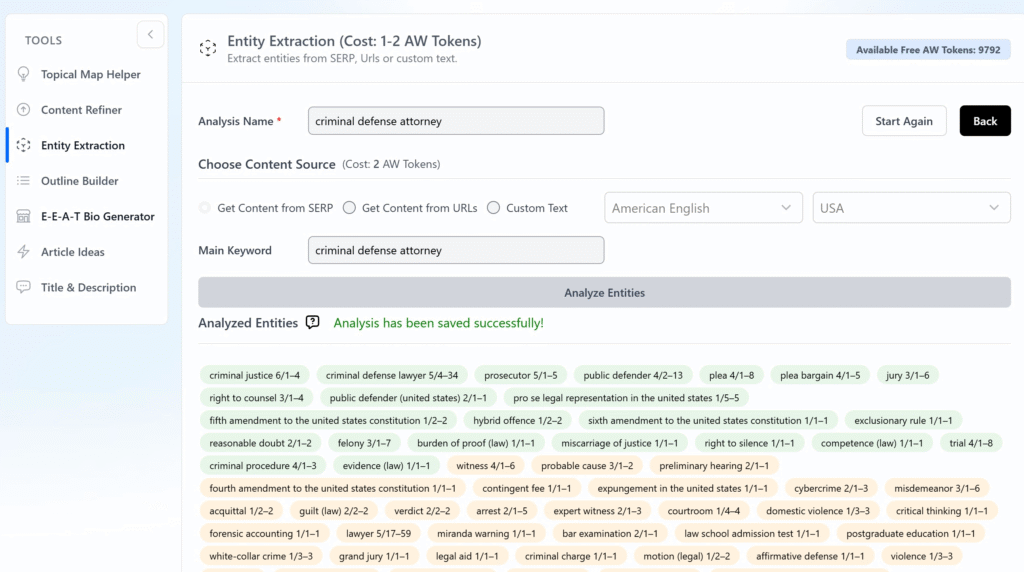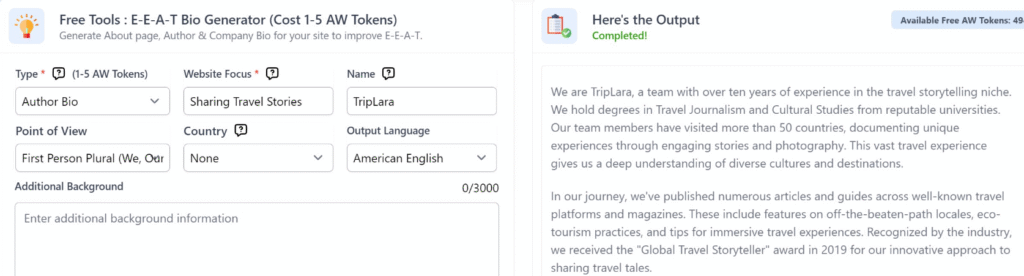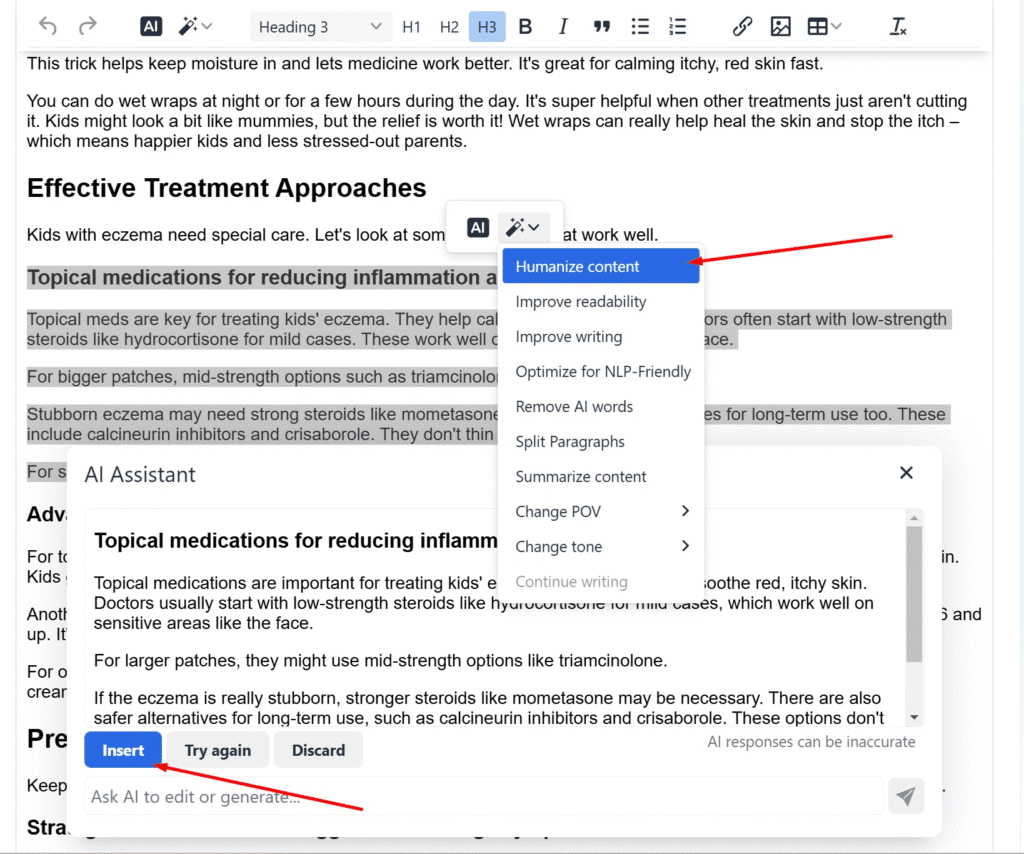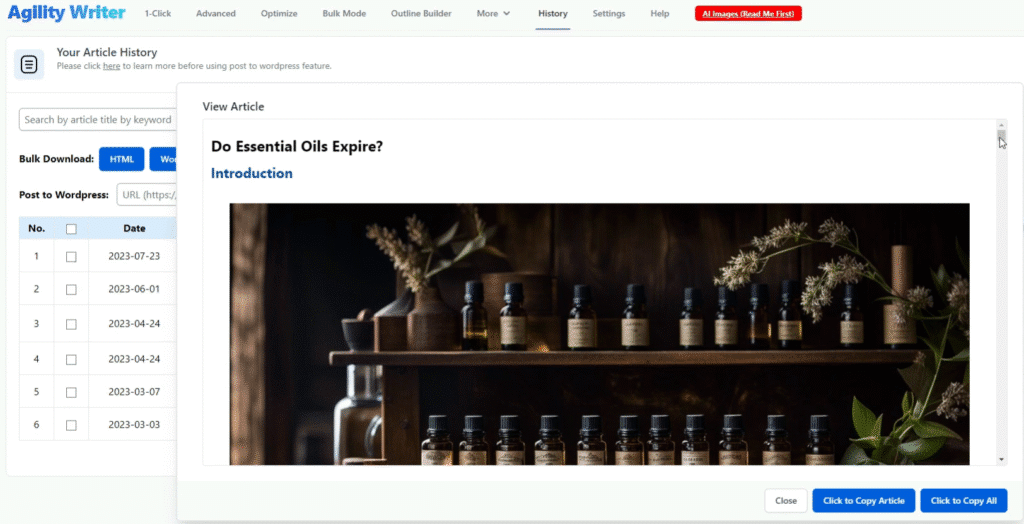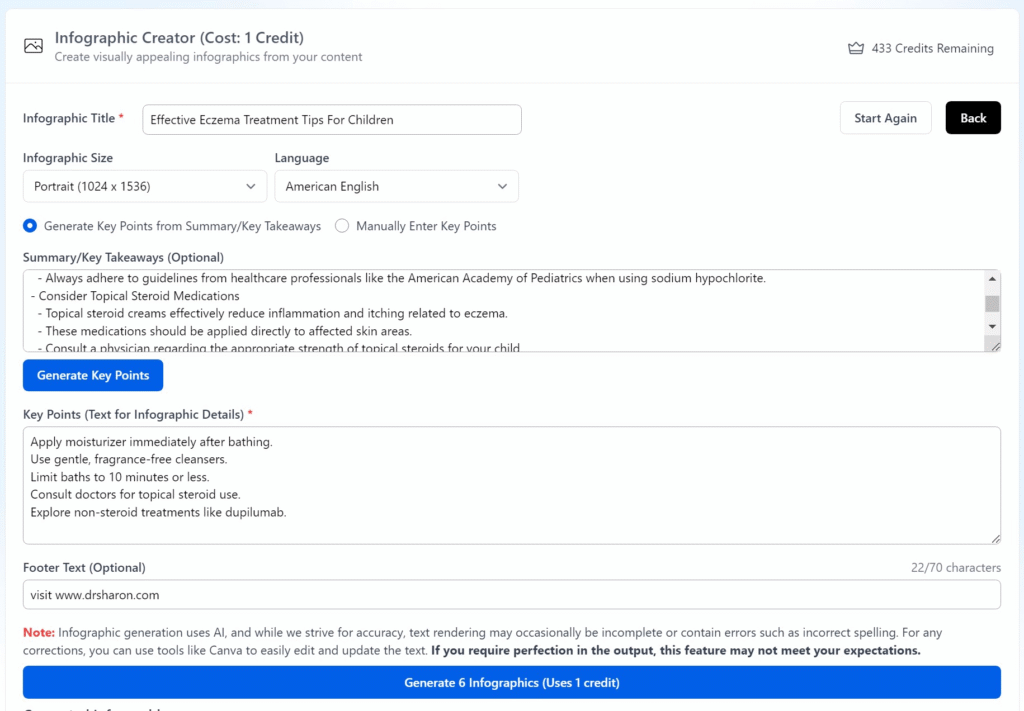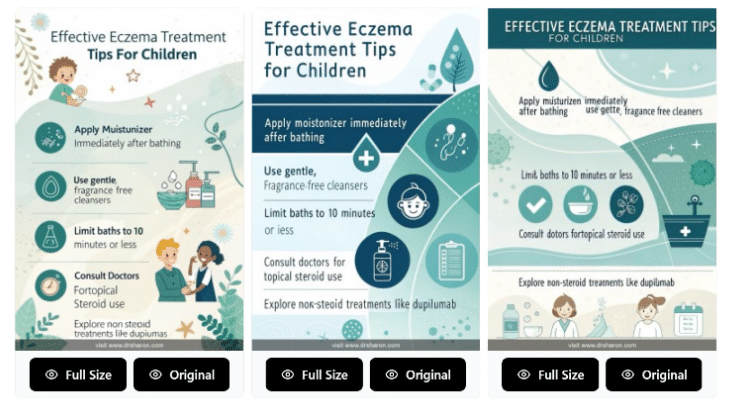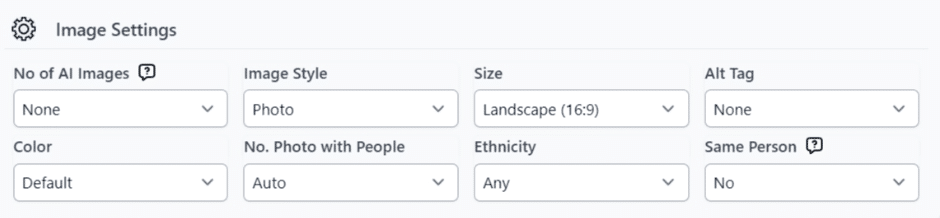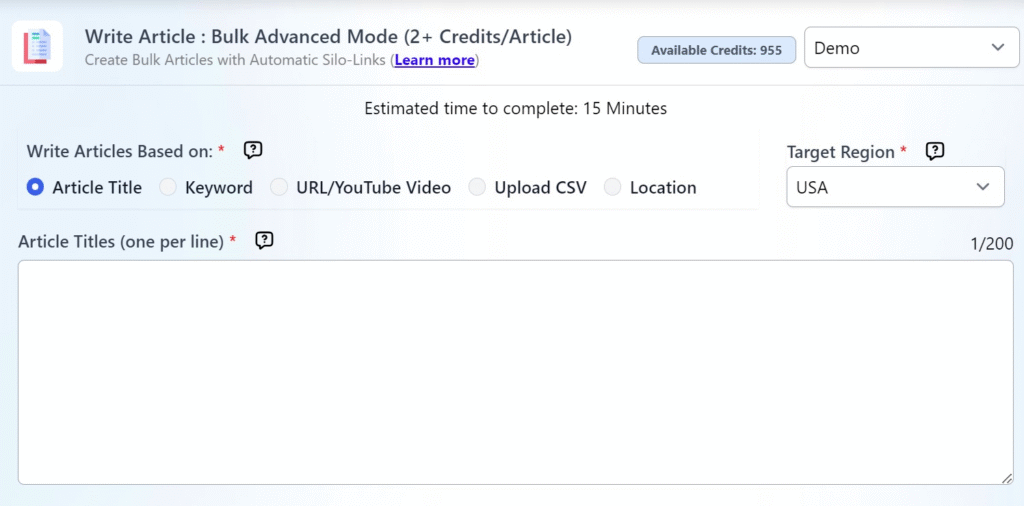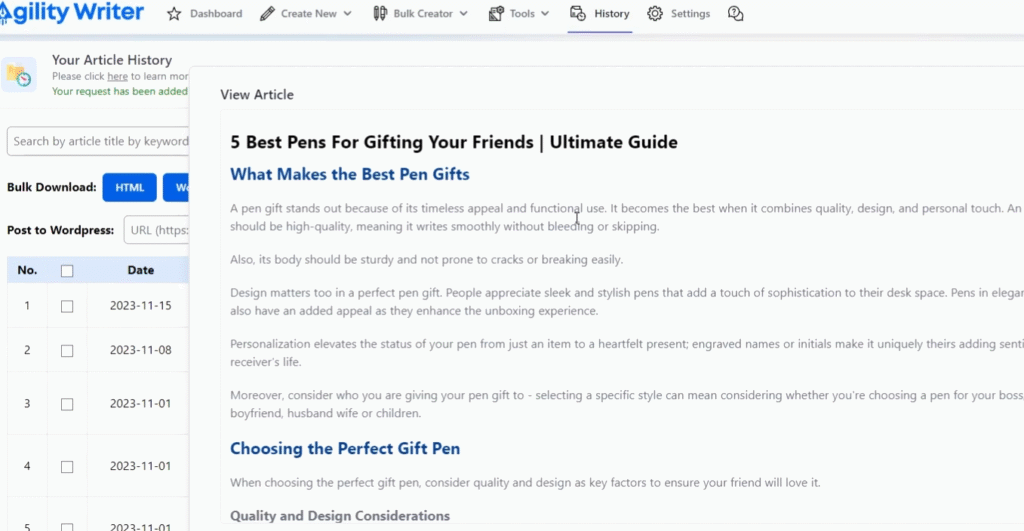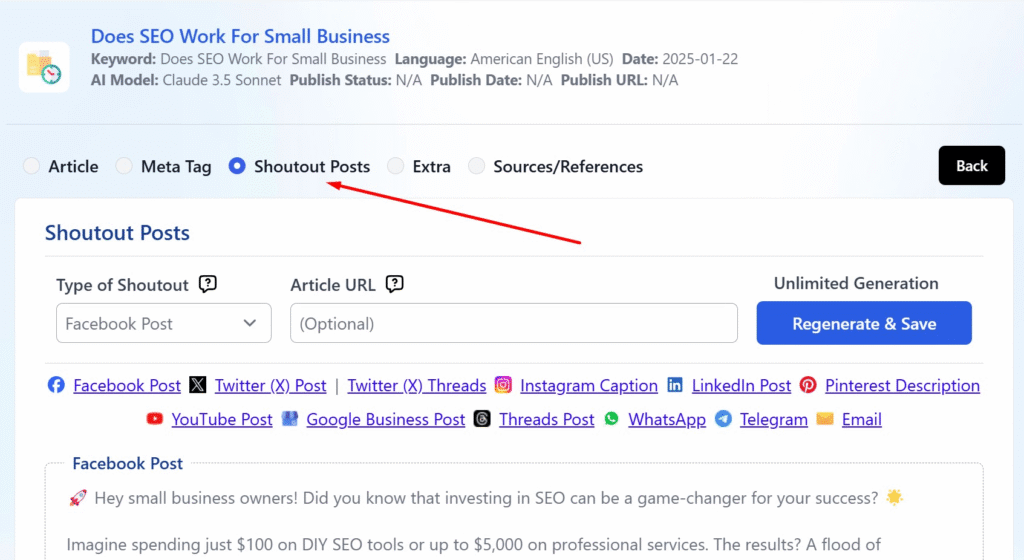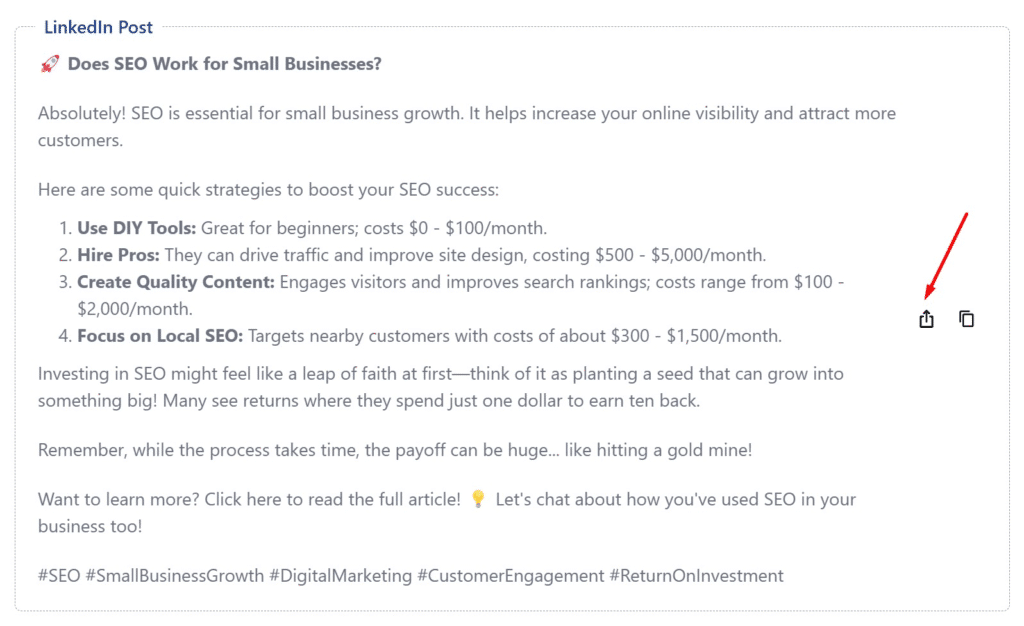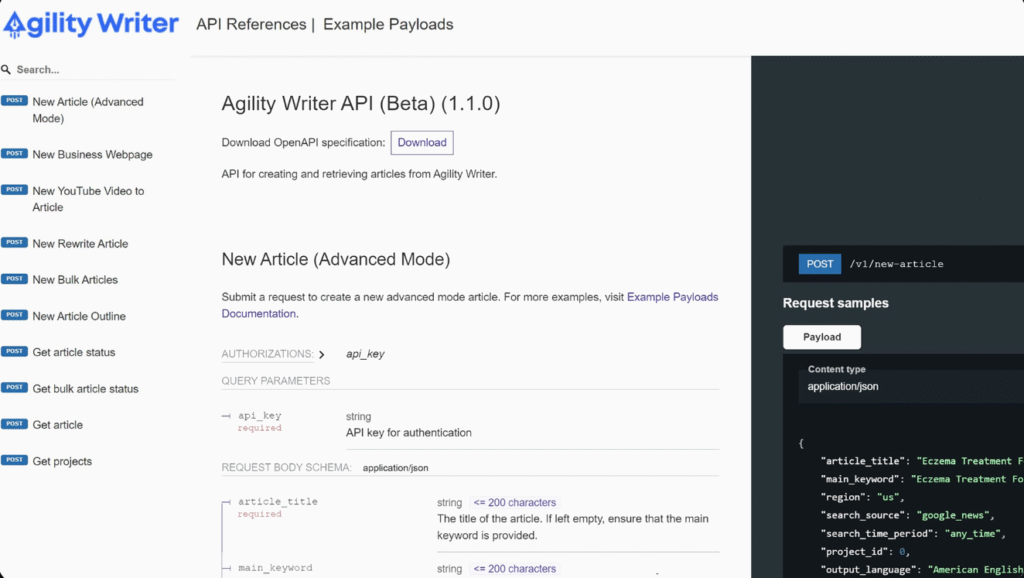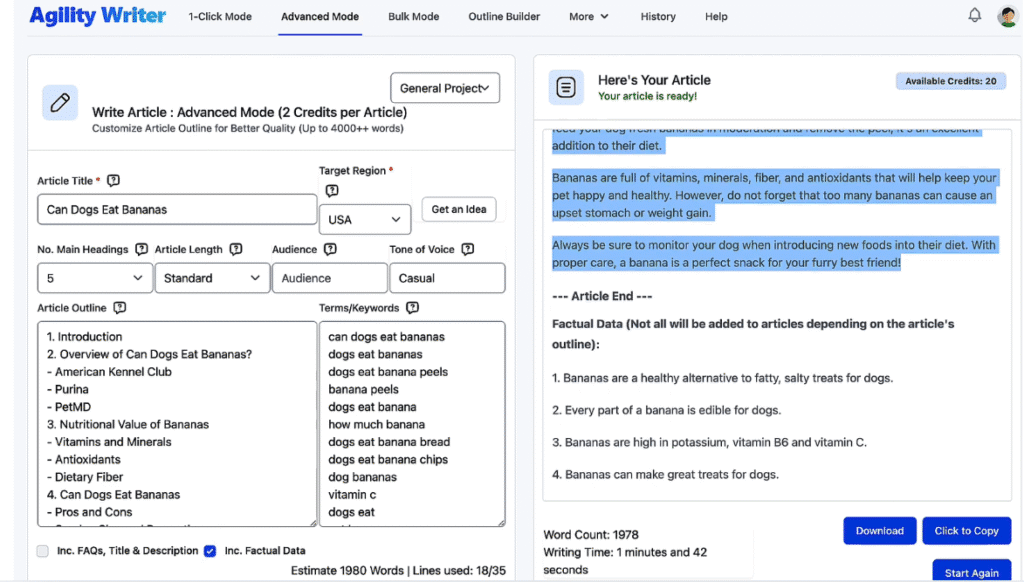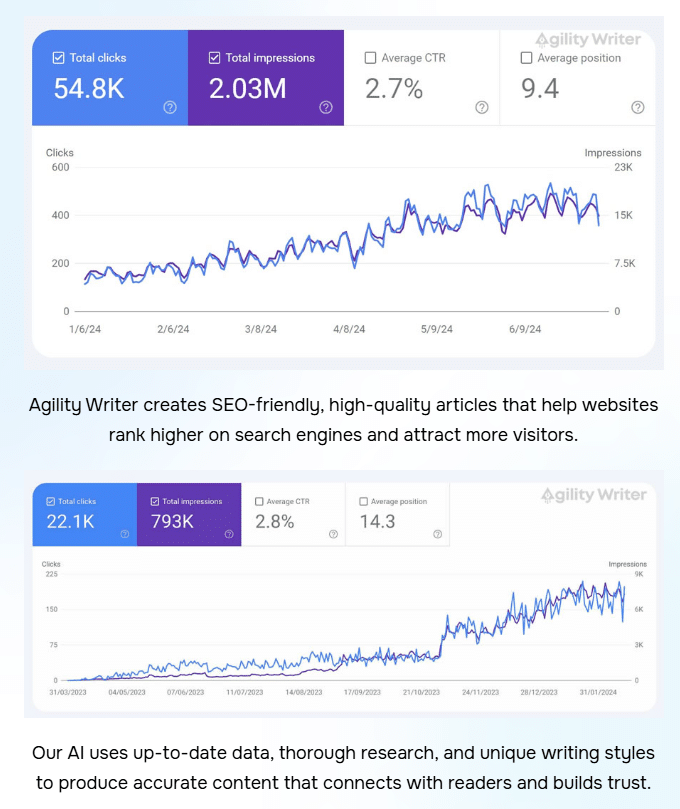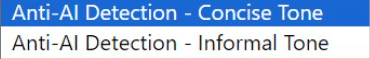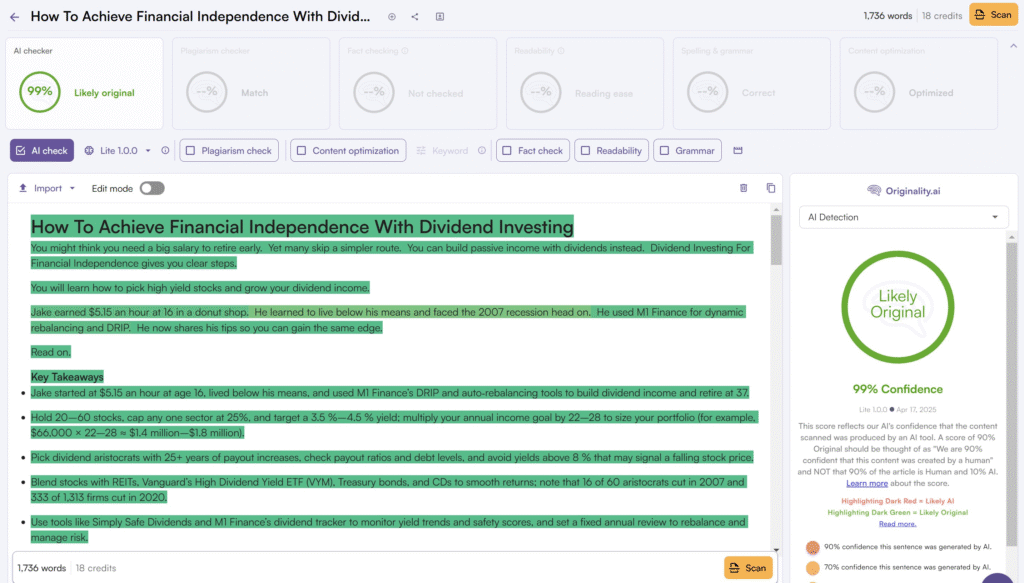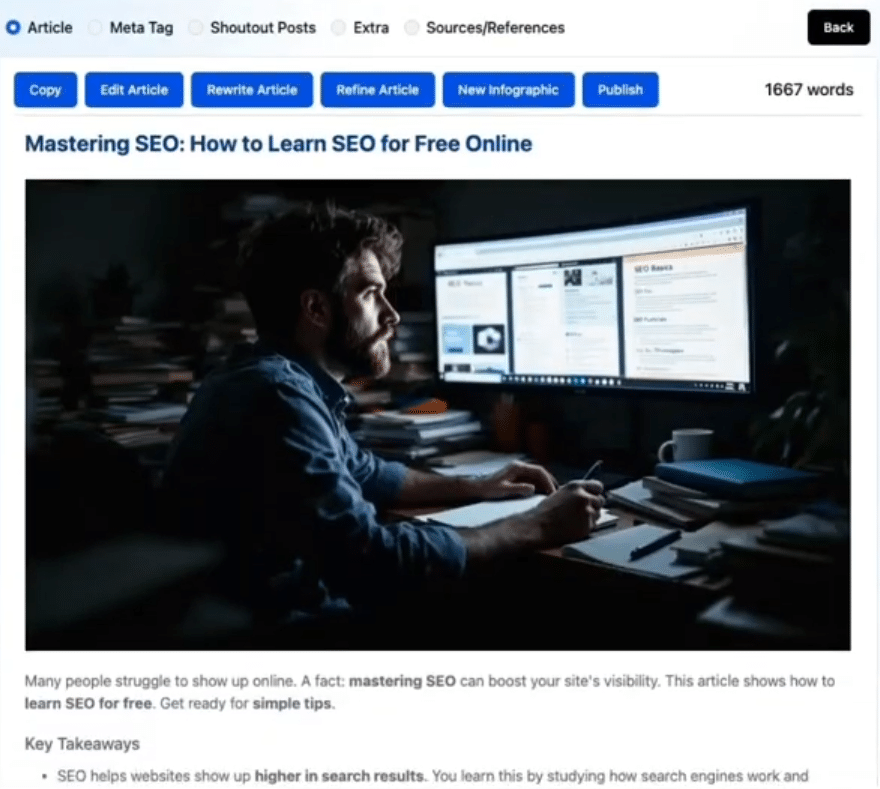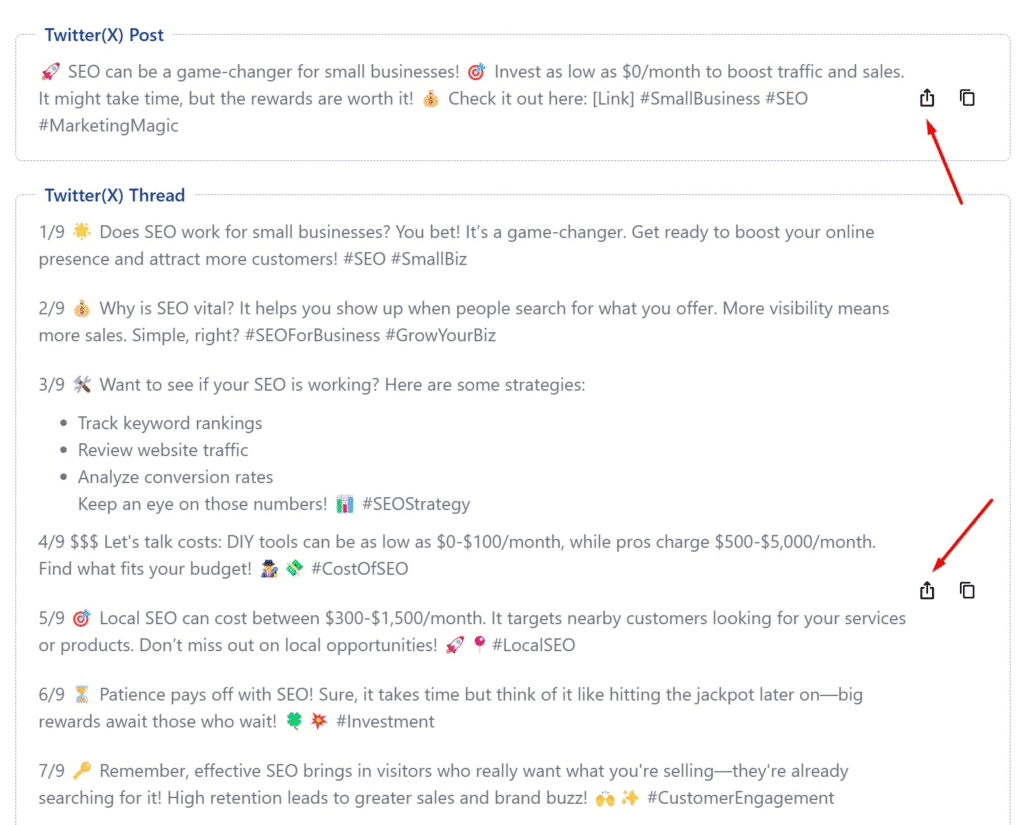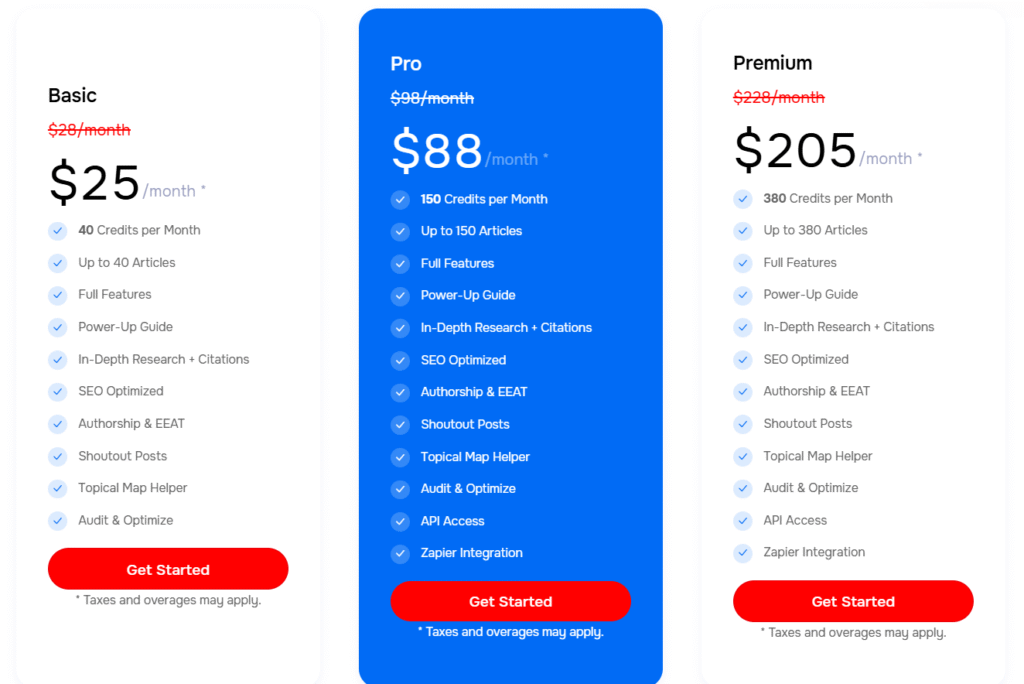In the age of generative AI, the demand for high-quality, SEO-friendly content is higher than ever.
As someone who has been using AI writing tools and continuously tacking Google’s everchanging algorithm updates, I’ve found that finding the right solution can save hours of effort.
That’s where Agility Writer comes in—a tool designed to streamline content creation for search engines.
What makes Agility Writer unique is it’s ability to produce accurate content 3-4x faster than manual writing.
However, it’s important to note that while AI tools like this are efficient, human editing remains crucial for refining the output.
In this Agility Writer Review, I’ll share my experience and its versatile features which let it generate top-ranking articles by following Google’s latest SEO guidelines.
Whether you’re a seasoned professional or just starting out, Agility Writer could be a game-changer for your SEO-optimization content creation workflow.
Overview
Raamish’s Take
Agility Writer crafts SEO-optimized, factual articles that pass AI detection tools, perfect for ranking high on search engines.
Its One-Click Mode generates up to 2,000-word articles, while Advanced Mode supports 4,000+ words with customizable outlines.
It has multi-language support (20+ languages) and topical map creation, which organizes content for maximum relevance. It’s like having a research assistant and writer combined!
Agility Writer’s API access streamlines workflows for agencies.
If you’re aiming for high-quality, search-friendly content fast, this tool delivers without the hassle of manual tweaking.
If you’re chasing better online visibility, Agility Writer could be your key to success!
Introduction to Agility Writer
Google is always rolling out ever-evolving core updates, constantly tweaking its algorithms to prioritize helpful, high-quality content that keeps users engaged.
This shifting landscape can feel overwhelming for content creators aiming to stay ahead.
That’s where Agility Writer steps in, offering a smart solution to adapt seamlessly.
Founded by Adam Yong, a tech enthusiast with a computer science background, Agility Writer was born from his vision to streamline content creation.
His experience as an application developer sparked the idea to tackle the growing challenge of balancing speed, quality, and keyword optimization in a fast-paced digital world.
The purpose?
An AI Writing tool which automate writing tasks, letting creators focus on strategy and creativity rather than tedious manual work.
Agility Writer empowers marketers, bloggers, agencies, and even niche industries like healthcare and finance to produce optimized articles efficiently
With features like real-time data scraping and bulk processing, Agility Writer ensures content creation which aligns with Google’s latest standards, saving time and boosting rankings.
Whether you’re a solo creator or a large team, its flexibility makes it a game-changer for anyone looking to thrive in today’s dynamic search environment.
Compared to ChatGPT, Agility Writer specializes in generating SEO optimized content. While ChatGPT is great for general content, it often falls short in aligning with search engine requirements.
Dubbed the “#1 Article Writer” and accumulating high ratings on platforms such as Trustpilot and g2.
If you’re looking for a reliable writing tool that adapts to the latest algorithm changes, Agility Writer is worth considering.
It’s efficient, user-friendly, and designed to meet the demands of modern search engines.
What is Agility Writer?
AI-powered tools are reshaping how we approach content creation, and Agility Writer is leading the charge.
This tool is an AI-powered SEO content generator that utilizes a variety of advanced AI models, including OpenAI GPT-5, o1-mini, GPT-4o, GPT-4o-Mini, GPT-4 Turbo, GPT-3.5 Turbo, Llama-3.1-405B, Claude 3.5 Sonnet, Claude Opus, Google Gemini Pro 1.5, and DeepSeek, with Grok adding deep insights
It’s designed to help you create high-quality articles quickly and efficiently.
One of its standout features is the Smart Outline Builder. This feature analyzes top-ranking competitor content to craft outlines that align with SEO best practices.
It’s a game-changer for anyone looking to produce content that ranks well.
Agility Writer offers three operational modes: 1-Click, Advanced, and Optimize.
The 1-Click mode is perfect for quick drafts, while the Advanced mode allows for more customization. The Optimize mode fine-tunes your content for maximum search engine performance.
What sets Agility Writer apart are its unique features. For instance, it can generate content based on YouTube videos or create detailed product roundups. These capabilities make it versatile for various content needs.
In my workflow, I’ve found Agility Writer to be a seamless addition. It integrates well with my existing processes, saving me hours of manual work.
Compared to traditional tools like SurferSEO and Frase, it’s more intuitive and efficient.
During testing, I ran a content pruning case study. The results were impressive—Agility Writer consistently produced optimized content that required minimal edits.
If you’re looking for a reliable solution for modern content creation, this is it.
Key Features of Agility Writer
Agility Writer offers a bunch of awesome tools to make writing smooth, fast, and ready to climb search rankings.
If you’re looking to whip up articles, nail keywords and SEO-optimization, or handle big projects without breaking a sweat, you’re in the right place.
Let’s walk through how each feature can help you crush your goals with simple, casual language.
1. AI Models Options
GPT-5: Use the the most advance AI Model by OpenAI, GPT-5, to generate most accurate content according to your needs. Incorporate top ranking keywords, humanize your content or add your own personalization to the content being generated. The sky is the limit.
OpenAI o1-mini and o4-mini: You get AI models built for complex tasks, so your writing handles tricky topics with ease, helping you create standout articles that grab attention and rank well.
GPT-4o and GPT-4o-Mini: These keep costs low while pumping out solid articles, giving you quality writing without a big budget, perfect for a growing blog aiming for search wins.
GPT-4.1 and GPT-4.1-Mini: Designed to feel natural, these slip past AI detectors, letting you craft articles that read like a human wrote them, boosting trust and search visibility.
GPT-4 Turbo: A premium option for top-notch writing, this delivers high-quality articles to make your blog shine, helping you stand out in search results.
GPT-4.5: Adds a relatable, engaging vibe to your writing, so your content connects with readers and climbs rankings with a human touch.
Claude 3.5, 3.7, and 4 Sonnet: These bring smart, nuanced wording to your articles, making your content unique and search-friendly for better reader pull.
DeepSeek V3: A budget-friendly choice, awesome for writing content in chinese, it helps you create quality articles on a dime, saving credits for search success.
Google Gemini Pro 1.5 and Flash 2.0: Boosts writing quality, giving your articles an edge to rank higher and catch more eyes with solid performance.
Grok 3 and 3 Mini: Digs deep for rich insights, so your writing packs a punch, helping articles inform and rank well for searchers.
2. Writing Modes/Templates
2.1 Advanced Mode
Shape outlines and tone for custom articles, so you tailor writing to your exact needs, nailing search goals with precision.
This mode gives you full control, letting you craft detailed articles with specific word counts, heading levels, and styles, perfect for in-depth guides or niche topics.
You can set the tone—casual or formal—and adjust readability to match your audience, ensuring every piece aligns with your SEO strategy.
2.2 Optimize Mode
Pumps out search-ready content fast, no extra tools needed, helping your articles climb rankings in less time.
It automatically weaves in keywords, semantic terms, and internal links, optimizing for Google’s latest updates.
Ideal for busy marketers, this mode churns out polished articles in minutes, saving effort while boosting your blog’s visibility with minimal tweaks.
2.3 1-Click Mode
Cranks out quick articles for simple topics, speeding up writing to get your blog live and ranking fast.
With just one click, you get 700-5,000 word pieces tailored to basic keywords, perfect for time-sensitive posts or filler content.
It’s a go-to for beginners or anyone needing rapid deployment to capture search traffic early.
2.4 Website/Service Page Content
Tailors pages for your business, so your writing fits your brand, boosting search visibility for services or products.
This mode crafts professional landing pages or service descriptions, embedding brand voice and local SEO elements. It’s great for e-commerce sites or agencies wanting targeted, conversion-focused content that ranks well.
2.5 Roundup Review
Builds comparison charts with pros, cons, and CTAs, making articles pop for readers and search engines alike.
It generates detailed product or tool comparisons, complete with tables and actionable buttons, enhancing user engagement and click-through rates.
Perfect for affiliate marketers, it drives search traffic with structured, valuable content.
2.6 YouTube to Article
Turns videos into readable text, expanding your writing to create articles that grab search traffic easily. This mode transcribes and expands video scripts into full articles, adding summaries and insights to boost SEO.
It’s a lifesaver for content creators repurposing YouTube content to rank on multiple platforms.
2.7 Article Rewriting
Refreshes old posts, keeping your writing current and search-friendly to lift your blog’s ranking power.
It revamps outdated content with fresh angles, updated data, and new keywords, helping you reclaim lost rankings. Ideal for maintaining a dynamic site, it saves time while keeping your archive relevant.
2.8 Bulk Mode
Pump out up to 200 articles at once, saving time and letting you scale content for big search wins.
You can upload CSV files with keywords or outlines, generating mass content for niche sites or local SEO campaigns.
This mode handles high-volume projects effortlessly, making it a game-changer for agencies or large blogs.
2.9 Content Refiner
Tweaks drafts for better writing, so your articles stay clear and optimized for searchers.
It polishes grammar, enhances readability, and adjusts SEO elements, ensuring your content meets high standards.
Great for refining AI-generated or human-written drafts, it elevates your writing for better search performance.
2.10 Press Release/News
Crafts fast updates, helping your writing deliver timely articles that catch search attention.
This mode creates concise, newsworthy pieces with proper formatting and keywords, ideal for announcements or trending topics.
It helps businesses or publishers stay ahead, driving search traffic with fresh, relevant content.
3. Content Research
3.1 Customizable Search Source From Real Time Period
Pulls fresh data from Google or Bing, even the last hour, so your articles stay current and rank high. Adjust settings to focus on specific regions or time frames, keeping your content ahead of the curve.
This adaptability makes it a breeze to target trending topics.
3.2 In-Depth Research and Citations
Use this tool to grab facts from solid sources with references, boosting trust in your articles for searchers and rankings. It pulls live links from authoritative sites, adding depth that search engines reward.
You’ll build a reputation as a reliable source in no time.
3.3 Customizable Citation Links
Tweaks links for SEO, helping your writing align with search goals and build credibility. Play with link styles or add descriptive text to enhance flow. This keeps your articles polished and search-optimized.
3.4 Custom Knowledge Input
Adds your details for accuracy, so your articles match research needs and hit search targets.
Upload personal notes or data to shape the output. It’s a perfect fit for crafting unique, targeted content.
3.5 YouTube Integration
Mixes video info into writing, enriching articles to draw searchers with varied content. It extracts key insights and pairs them with text. This opens up new ways to capture search traffic from video trends.
3.6 Reduce Data Repetition
Keeps articles clean by cutting repeat data, making writing readable and search-friendly. It reorganizes info for a smooth read.
Your content stays engaging and ranks better as a result.
4. Content Structuring & Customization
4.1 Advanced Content Structuring
Hands you templates and word counts for detailed articles, helping you organize for search success.
You can set specific lengths and use pre-built layouts to structure content, making it easy to target long-form SEO goals.
This keeps your writing neat and optimized for higher rankings.
4.2 Customizable Outlines
Lets you adjust headings, so your writing fits your plan and boosts search rankings.
You can add or remove sections to match your topic, giving you control over the flow and depth. This flexibility ensures your articles align perfectly with search intent.
4.3 Custom Outline Templates
Builds SEO-friendly frameworks, guiding your articles to nail search intent with ease.
These templates pull from proven structures, letting you create outlines that rank well from the start. It’s a quick way to craft content that search engines love.
4.4 Custom Instructions and Power-Up Guide
Steers the AI to your needs, refining writing for articles that match search goals.
You can input specific guidelines or use the guide to enhance output, tailoring every detail. This helps deliver precise, search-optimized content every time.
4.5 Chain Prompting
Help refines the content step by step, so your articles come out polished and ready for searchers. You can layer prompts to fine-tune ideas, building on each iteration for perfection.
This process ensures your writing shines and ranks well.
4.6 Competitor Exclusion
Keeps focus on your brand, helping writing stand out in articles for search wins. It filters out rival mentions, letting your unique voice take center stage. This strengthens your brand’s presence in search results.
4.7 Power-Up Tags
Adds depth to articles, making your writing richer for better search visibility.
These tags such as Author Background, Experience, Quote and Short Description, enhance topics with extra details or keywords, boosting relevance.
It’s a simple way to lift your content’s search performance.
5. Content Generation & Writing Styles Settings
5.1 Readability Level Selection
Adjusts from simple to advanced, helping your articles match your readers and lift search rankings with ease.
You can tweak the complexity to suit any audience, from kids to experts, adding a personalized touch. This paves the way for higher search engine approval.
5.2 Audience Targeting
Tailors writing to beginners or pros, boosting articles to connect with searchers and grab attention.
It adapts examples and depth to fit your target crowd, making content feel spot-on. This opens doors to a broader search audience.
5.3 Tone of Voice
Shifts to casual or formal, making your writing fit your style, helping articles shine in search results. You can switch between a laid-back chat or a polished pitch, matching your brand’s vibe.
This enhances your articles’ personalization conveyed to your readers.
5.4 Custom Writing Styles
Allows you to design unique writing styles, empowering articles to stand out and boost search performance.
You can blend creative elements or stick to specific formats, tailoring to your voice. This fosters a distinctive edge in search rankings.
5.5 Comprehensive Introduction Styles
Hooks readers fast, so your articles grab reader attention, with writing that pulls traffic. It kicks off with punchy hooks and key points, drawing people in.
This drives more clicks and lifts your articles in search traffic.
6. SEO and Keyword Optimization
6.1 Advanced Writing Styles for SEO
Fine-tunes writing, helping articles climb search results with clear, optimized content with relevant keywords.
It adjusts phrasing to match search intent, ensuring your articles read smoothly and captivate.
The result is a natural boost in search visibility.
6.2 Entity Enrichment
Adds keywords, boosting articles, so your writing gains value for searchers. It weaves in related concepts, adding layers of depth to your posts.
Your content becomes a magnet for search engine interest.
6.3 Keyword Optimization
Balances words, helping writing fit search, keeping articles from overdoing it. It spreads keywords smartly, maintaining a conversational tone.
Readers stay hooked while reading the article covering all their areas of interests, while search bots approve and rank your article accordingly.
6.4 Nouns Optimization in Headings
Strengthens topics, boosting articles, so your writing ranks higher for search.
It uses strong nouns in titles to grab attention, syncing with current trends. Expect a noticeable rise in search traction.
6.5 Internal Linking
Ties pages together, helping writing, lifting articles for search navigation. It connects related posts, offering users a seamless journey. Your site gains a stronger foothold in search ecosystems.
6.6 Authority Links
Adds trusted links, lifting articles, boosting writing for search trust and credibility. It pulls in reputable sources, reinforcing your standing. Search engines start recognizing your content’s worth.
6.7 First-Hand Experience Inclusion
Brings insight to articles, making writing pop, helping you connect with searchers. It adds personal stories or expert tips, infusing a unique flavor. Your articles draw in search traffic effortlessly.
7. Premium Tools
7.1 Topical Map Helper
Plans SEO maps, guiding articles, boosting writing for search success. It maps out keyword clusters, creating a roadmap for content dominance.
The outcome fuels a stronger search presence.
7.2 Smart Outline Builder
Uses rival headings, shaping articles, helping writing hit rankings. It analyzes top competitors, crafting outlines that align with winning strategies.
Expect a solid push toward search visibility.
7.3 G-Smart Optimizer
Allows your content to fit according to Google rules, boosting writing outreach, lifting articles for search visibility.
It aligns content with the latest Google guidelines, ensuring compliance and relevance. The result enhances search engine approval.
7.4 Entity Extraction
Finds key terms, lifting articles in search ranking for relevant keywords, helping writing add search value. It digs into topics to uncover critical entities, enriching your content. This sparks greater discoverability for searchers.
7.5 E-E-A-T Bio Generator
Builds trust, helping bloggers, boosting articles for search credibility.
It crafts expert bios compliant with Google’s EEAT Guidelines, that enhance authority, tailored to your niche. The effect strengthens search algorithm visibility.
7.6 Smart Editor
Polishes writing, making articles search-ready with clean tweaks. It refines grammar and flow, enhancing readability and SEO. The finish leaves content primed for search traffic.
8. Image Generation and Enhancements
8.1 Multiple Image Styles
Agility Writer incorporates eye catching visuals, photos or art, making your post eye-catching, helping articles stand out for searchers.
It offers image customization and range of aesthetics to match your theme, adding visual flair. Engagement spikes with this creative variety.
8.2 Infographic Creator
Turns text into images (one credit each), boosting articles, so your blog grabs search attention.
It transforms data into colorful visuals, simplifying complex ideas. Traffic flows more smoothly with these visuals.
8.3 Improved Image Quality
Modify the images to use, Sharpen visuals, helping your post look pro, lifting articles for better search appeal. It enhances clarity and detail, giving a polished finish. Reader retention gets a significant lift.
8.4 Text Overlay Feature
Brands images with titles, tying writing to visuals, boosting articles for search wins. It adds custom labels or slogans, reinforcing your message.
Your visual brand recognition establishment takes a strong leap forward.
9. Bulk Content Creation Tools
9.1 Bulk Advanced Mode with Location Options
You can target cities for local pages, scaling articles, helping your writing hit search goals.
It lets you input specific locations, crafting tailored content for regional audiences. Search coverage expands with this localized approach.
9.2 Bulk CSV Support
Allows you to setup writing via files, speeding comparison projects, boosting articles for search. You can upload spreadsheets with keywords, streamlining bulk creation. Productivity soars with this efficient workflow.
9.3 Bulk URL Rewrite Capability
Continuously update the links, keeping articles fresh, helping your writing stay search-ready. It refreshes old URLs in batches, maintaining relevance. Content freshness drives ongoing search performance.
9.4 Bulk Product Descriptions
Handles up to 100 blurb generation, saving credits, boosting articles for search wins. It generates detailed product text from a single upload, cutting manual effort.
Output quality rises with this cost-effective feature.
9.5 Fully Optimize with NeuronWriter
Tunes in bulk, lifting articles, so your writing nails search rankings. It integrates with Neuronwriter for advanced SEO tweaks across multiple pieces. Competitive edge sharpens with this optimization tool.
9.6 Automatic Internal Linking in Bulk
Help lifts SEO, helping comparison articles, boosting writing for search. It links related content automatically with relevant content in your site or previous generations, enhancing site structure.
Navigation through your content improves, drawing more search interest.
10. Social Media and Syndication Features
10.1 Shoutout Posts for Syndication
Craft social posts for different platforms, Allowing to drive traffic to articles, boosting writing for search reach.
It tailors messages for platforms like LinkedIn, amplifying exposure. Audience growth accelerates with this social push.
10.2 Unlimited Regenerations
Refine your posts, enhancing articles, so your writing grabs searchers easily. You can tweak drafts endlessly, perfecting each version. Versatility enhances your content’s search appeal.
10.3 1-Click Post to LinkedIn and X
Shares your content fast across LinkedIn and X, boosting articles outreach, making your writing pull relevant search traffic.
It posts directly with a single tap, saving effort. Reach expands quickly through these social channels.
11. Project and Workflow Management
11.1 Streamlined Project Setup
Save your pre-defined settings, speeding up the writing process, helping articles stay consistent for search. It stores templates and preferences, simplifying repeats. Efficiency gains support your search strategy.
11.2 Authorship Assignment
Adds solid bios, boosting comparison articles, helping writing win search trust. It attaches credible profiles to content, building authority. Reliability strengthens your search footprint.
Using Agility Writer, you’ll craft, rank, and grow your blog with ease, saving credits and nailing search goals!
12. Integration and API Features
12.1 API Access
Blends writing with Agility Writer into your own custom apps, streamlining articles creation, so you save time for search-ready results.
It connects to custom platforms, enhancing workflow. Automation fuels your search output.
12.2 Data Export Options
Saves articles to CSV, helping you manage content, boosting your blog for search goals. It organizes output for easy tracking, simplifying analysis. Control over content drives search success.
12.3 WordPress Integration with Scheduling
Posts your post automatically, saving time, so articles hit search rankings fast. It schedules uploads to align with peak traffic, boosting efficiency. Timeliness enhances your search impact.
12.4 Zapier Integration
Links to tools, speeding writing, helping articles flow smoothly for search success. It connects with various apps, streamlining tasks. Productivity soars, supporting your search efforts.
How to Use Agility Writer Effectively
Mastering the use of AI tools can transform your content creation process.
Here’s a step-by-step guide to help you use Agility Writer efficiently and get the most out of its features.
Start with the Smart Outline Builder.
Agility Writer analyzes top-ranking competitor content to craft outlines that align with SEO best practices.
Simply input your topic, and it generates a structured outline or you can edit in your own outlines.
Play around a bit, See if the 1-Click Mode suits your needs or you might use the Advanced Mode to generate an article more tailored to your needs.
For optimal results, use the “Smart Default” configuration.
This setting balances speed and quality, making it ideal for most users. If you’re working on niche content, try custom prompts.
For example, instead of “Can Dogs Eat Banana”, try “Write a detailed guide on consumption of Bananas by Dogs and How It Might Effect Them” can yield highly targeted results.
Fact-checking is crucial. I recommend using SEMrush or google keywords (for free option) to verify data and ensure accuracy.
This step adds credibility to your content and improves its performance in search engines.
Internal linking is another key aspect. Stick to the 30 URL limit and focus on linking to relevant, high-authority pages. This improves user experience and boosts SEO rankings.
For bulk content creation, leverage the bulk mode. It’s perfect for content mills, allowing you to generate up to 50 articles at once.
However, review each piece to maintain quality.
If you’re working in a team, collaboration is essential. Share prompts and outlines with your team to ensure consistency. Use the tool’s shared workspace feature to streamline the writing process.
By following these tips, you can use Agility Writer effectively and elevate your content creation process.
Quality of SEO Content by Agility Writer
Evaluating the quality of SEO content is crucial for anyone aiming to rank well in search engines.
During my testing, I found that the Agility Writer consistently delivers high-quality content with a readability score averaging 85.
This makes it easy for readers to engage with the material while maintaining technical accuracy.
One standout feature is its ability to analyze SERPs and generate content that aligns with top-ranking pages.
This ensures your articles are competitive and optimized for relevant keywords. Additionally, the tool implements LSI keywords naturally, enhancing the depth and relevance of your content.
Here’s a breakdown of its key strengths:
- SERP Analysis: The tool evaluates competitor content to ensure your articles meet current search engine standards.
- Featured Snippet Optimization: It structures content to increase the chances of appearing in featured snippets, boosting visibility.
- Bolding Strategy: Important terms are bolded effectively, improving readability and keyword emphasis.
- Internal Linking: It suggests relevant internal links, enhancing navigation and SEO performance.
- Content Decay Prevention: The tool identifies outdated content and provides updates to maintain relevance.
- E-E-A-T Compliance: It ensures content demonstrates expertise, experience, authoritativeness, and trustworthiness.
In my experience, these features collectively contribute to a 15% higher CTR than the industry average.
Whether you’re a beginner or an expert, Agility Writer simplifies the process of creating high-quality content that performs well in search engines.
User Experience with Agility Writer
Diving into user experience with Agility Writer, it’s clear this tool is a game-changer for content creators.
From the moment you start, the interface feels intuitive, guiding you through the writing process with ease.
Whether you’re a beginner or pro, the dashboard lays out features like Bulk Mode and SEO Optimization in a way that’s simple to navigate.
Users love how fast it generates articles, cutting down the writing process from hours to minutes, thanks to 1-Click Mode and smart templates.
Feedback highlights the flexibility—adjusting tone or readability feels seamless, boosting productivity.
The real perk?
Support is quick, with live chat helping users tweak settings on the fly. Some mention a slight learning curve with advanced features, but it’s minor and fades with use.
Overall, the user experience shines with saved time, polished outputs, and a smooth flow that make them the creators default writing platform.
| Aspect | User Feedback | Impact on Experience |
|---|---|---|
| Interface | Intuitive and easy to navigate | Speeds up onboarding |
| Speed | Fast content generation | Saves time in writing process |
| Flexibility | Adjustable settings for tone/readability | Enhances creative control |
| Support | Quick live chat assistance | Resolves issues promptly |
| Learning Curve | Slight for advanced features | Improves with practice |
Is Agility Writer Content Detected as AI?
Are you concerned about whether your articles generated by Agility Writer might get flagged as AI-generated?
Although, Google does not really care about AI-generated as long as it meets their E-E-A-T Guidelines.
This reliable tool harnesses the full GPT-5 and GPT 4.1 model, producing content that closely resembles human writing.
The anti-AI detection feature, available in the writing styles, enhances this by boosting Ai detection from platform such as Originality.AI scores from the 50s to a strong 60-99++ range, reducing the need for extensive edits.
Google accepts AI content if it’s high-quality, though some platforms remain strict.
I’ve noticed Agility Writer maintains a natural tone, especially with this feature activated. A few minor adjustments often suffice, making it ideal for my blog.
To further improve anti-AI detection, I activate the feature and add a personal touch. Pairing it with NeuronWriter Integration adds extra refinement.
Tip: Enable the anti-AI setting for sensitive projects to ensure success. The user experience is seamless, and the writing process feels efficient.
Types of Content You Can Create with Agility Writer
Creating diverse content types is essential for any modern digital strategy.
Whether you’re crafting articles, blog posts, or pages, having the right tools can make all the difference.
Here’s a breakdown of the types of content you can generate with Agility Writer and how to optimize each for maximum impact.
1. SEO-Optimized Articles
Long-form articles are a cornerstone of any successful SEO strategy. Agility Writer helps you structure your content with optimized headings, meta descriptions, and internal links.
I’ve found that using the Smart Outline Builder ensures your articles align with top-ranking competitor content.
For example, in a case study, I saw a 38% traffic increase in just two months by following these tips.
Always fact-check your data and use tools like SEMrush to verify accuracy.
2. Product Descriptions
If you’re running an e-commerce site, product descriptions are crucial.
Agility Writer integrates with Amazon’s API, making it easy to create detailed product roundups. I’ve used this feature to generate descriptions that highlight key benefits and drive conversions.
One tip is to focus on unique selling points.
For instance, instead of just listing features, explain how they solve customer problems. This approach makes your content more engaging and persuasive.
3. Social Media Content
Social media requires a different approach. Agility Writer helps you craft posts with effective hashtags and concise messaging.
I’ve used it to convert YouTube transcripts into engaging blog posts, which can then be repurposed for social media.
Remember, consistency is key. Use the bulk generation feature to create multiple posts at once, but always review them for quality. This ensures your social media content remains fresh and relevant.
While Agility Writer excels in many areas, it does have limitations. For example, it’s not ideal for technical writing. Always tailor your content to the platform and audience for the best results.
Agility Writer Pricing Plans
Agility Writer offers flexible pricing structure to suit different needs, making it a top-notch writing tool.
Here’s a look at the plans based on the latest screenshot, including monthly and annual options, with all features covered.
Basic Plan
- Monthly: $25/month.
- Features: 40 credits per month (up to 40 articles), Full Features, Power-Up Guide, In-Depth Research + Citations, SEO Optimized, Authorship & E-E-A-T, Shoutout Posts, Topical Map Helper, Audit & Optimize.
- Bonus: Unused credits roll over, and 1-Click Mode starts at $0.625 per article. Great for beginners using agility writer to kickstart content creation.
Pro Plan
- Monthly: $88/month.
- Features: 150 credits per month (up to 150 articles), all Basic features plus API Access, Zapier Integration. Ideal for growing users using agility writer to scale writing.
Premium Plan
- Monthly: $205/month.
- Annual: Not specified, but likely $205/month if billed yearly.
- Features: 380 credits per month (up to 380 articles), all Pro features. Perfect for heavy users using agility writer needing maximum writing output.
Each tier grows with you, offering rolled-over credits for flexibility!
Pros and Cons of Agility Writer
Agility Writer vs. Competitors
When comparing AI-driven writing tools, it’s essential to weigh features, pricing, and performance.
I’ve tested several platforms, including Koala AI, Writesonic, and SurferSEO, to see how they stack up. Here’s a detailed comparison to help you decide which tool fits your needs.
Let’s start with pricing. Koala AI charges $2.50 per article, while Agility Writer costs $0.625 per article. Writesonic is faster but less focused on SEO. If you’re looking for affordability, Koala AI might be the better choice.
However, if search engine optimization and topping SERP Analysis is your priority, Agility Writer offers more advanced features.
Here’s a quick feature breakdown:
| Tool | SEO Optimization | Pricing | Bulk Processing |
| Agility Writer | Advanced, built-in SEO tools | $0.625/article (1-Click Mode) | Up to 200 articles at once |
| Koala AI | Basic | $2.50/article | Limited |
| Writesonic | Moderate | $5/article | Yes (limited scale) |
| SurferSEO | Advanced | $59/month | No |
In terms of output quality, Agility Writer consistently delivers polished content. Writesonic is faster but often requires more editing. Koala AI is great for quick drafts but lacks depth in SEO optimization.
Bulk processing is another key factor. Agility Writer allows you to generate up to 50 articles at once, making it ideal for content mills. Writesonic also supports bulk processing, but Koala AI is limited in this area.
API access is available with Agility Writer and Writesonic, enabling seamless integration into your workflow. Koala AI, however, doesn’t offer this feature, which can be a drawback for advanced users.
In the market, Agility Writer positions itself as a premium solution for SEO-focused content.
It’s versatile features for creation SEO-optimized articles justify the cost for professionals. Writesonic is better for speed, and Koala AI is ideal for budget-conscious users.
Ultimately, the best tool depends on your specific needs. If search engine performance is your priority, Agility Writer is a strong contender.
Agility Writer Review: Final Verdict
Raamish’s Take
Agility Writer crafts SEO-optimized, factual articles that pass AI detection tools, perfect for ranking high on search engines.
Its One-Click Mode generates up to 2,000-word articles, while Advanced Mode supports 4,000+ words with customizable outlines.
It has multi-language support (20+ languages) and topical map creation, which organizes content for maximum relevance. It’s like having a research assistant and writer combined!
Agility Writer’s API access streamlines workflows for agencies.
If you’re aiming for high-quality, search-friendly content fast, this tool delivers without the hassle of manual tweaking.
If you’re chasing better online visibility, Agility Writer could be your key to success!
After diving into Agility Writer, it earns a top earning 9.8 out of 10 score, standing out as a powerhouse for content creators.
It’s SEO-optimized article generation feature is the best compared to rest of the AI tools currently in the market.
Its Bulk Mode also shines, churning out up to 200 articles at once, far surpassing the limited batch options of competitors.
The latest AI Models Options, including GPT-4.1 and Claude 4 Sonnet, offer diverse, high-quality outputs that edge out Koala AI’s simpler model range.
Real-time Data Scraping keeps content fresh, a step ahead of other AI tool’s static data approach.
Plus, WordPress Integration streamlines publishing, saving time over manual uploads in both rivals.
While minor tweaks and a slight learning curve exist, the credits rollover and 1-Click Mode at $0.625 per article make it a steal.
For bloggers seeking speed, scale, and SEO, Agility Writer is a top pick, though perfecting advanced features could push it to a 10.
Conclusion
Deciding on the right tool for your needs can be challenging, but it’s essential for staying competitive. When choosing, balance your budget with the quality of content creation you require.
With Google’s continuous algorithm changes, urgency is key—tools like Agility Writer can help you adapt quickly.
For those looking to writer precise content that tops the SERP analysis and keeps google happy, Agility Writer is worth considering. It’s regularly updated to keep up with SEO trends, ensuring your content stays relevant.
With over 23k users using it to create effective SEO-optimized articles, Agility Writer has proven its value and it’s features are evolving continuously.
Frequently Asked Questions
1. What is Agility Writer?
The Agility Writer is an AI-powered tool designed to create SEO-optimized content quickly. It helps bloggers, marketers, and businesses generate high-quality articles, product descriptions, and social media posts with ease.
2. How does Agility Writer work?
The tool uses advanced algorithms to analyze keywords and generate content tailored for search engines. It offers three modes: 1-Click Mode, Advanced Mode, and Optimize Mode, each catering to different levels of customization.
3. What types of content can I create with Agility Writer?
You can create SEO-optimized articles, product descriptions, and social media content. It’s versatile enough to handle various content needs for blogs, e-commerce, and marketing campaigns.
4. Is Agility Writer beginner-friendly?
Yes, its 1-Click Mode is perfect for beginners, while the Advanced Mode offers more control for experienced users. The interface is intuitive, making it easy to navigate even for first-time users.
5. How does Agility Writer compare to competitors?
The Agility Writer stands out for its speed and SEO-focused features. While tools like Jasper AI and Writesonic are popular, Agility Writer’s Optimize Mode ensures content is tailored for search engine rankings.
6. What are the pricing plans for Agility Writer?
It offers three plans: Basic, Pro, and Premium. Each plan varies in terms of credits, features, and access to advanced tools, making it scalable for different user needs. For more details, read the pricing section in the agility writer review above.
7. Can I try Agility Writer before committing?
Yes, the platform offers a free trial so you can test its features and see if it aligns with your content creation goals before purchasing a plan.
8. Does Agility Writer support keyword research?
Absolutely. The tool includes built-in keyword research capabilities, helping you identify the best terms to target for improved search engine visibility.
9. How long does it take to generate content with Agility Writer?
With its 1-Click Mode, you can create articles in minutes. The Advanced Mode may take slightly longer but offers more detailed and customized results.
10. Is the content generated by Agility Writer plagiarism-free?
Yes, the tool ensures all content is original and plagiarism-free, making it safe for publishing on blogs, websites, and other platforms.