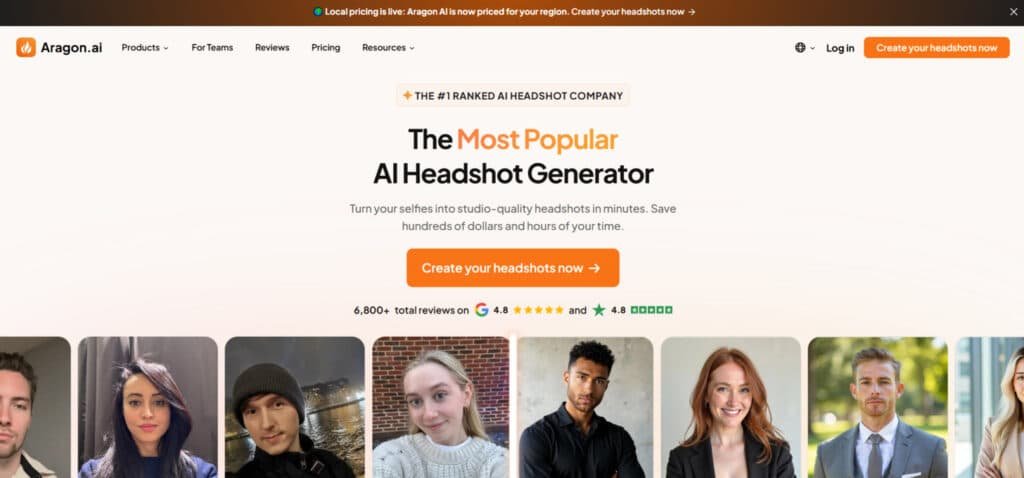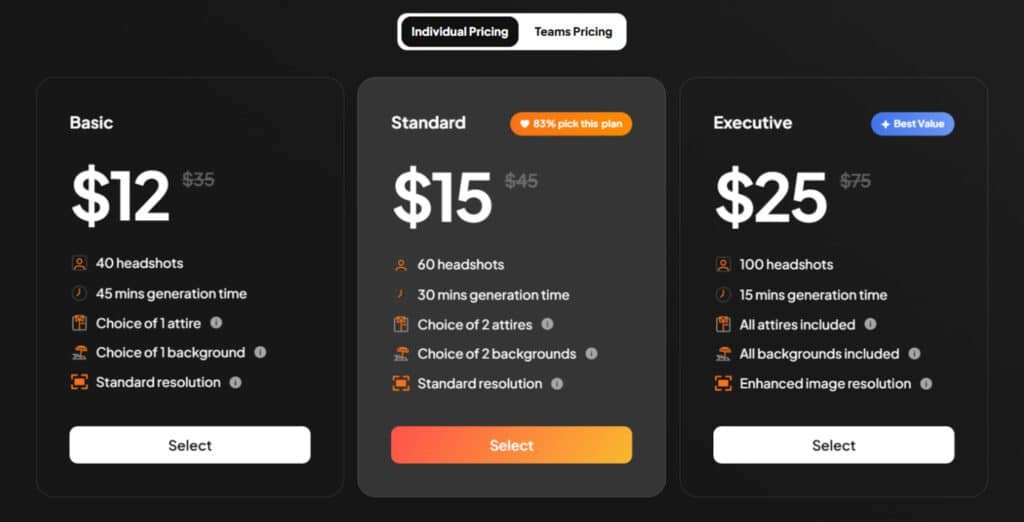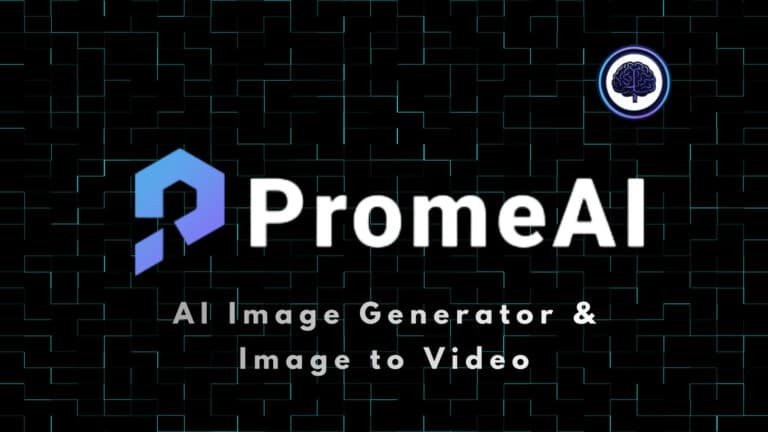You need polished headshots for LinkedIn, your team page, or a website fast — but booking a studio is slow and expensive. Many tools promise quick fixes, yet results can feel plastic or miss facial details.
I’ve seen submissions ruined by bad lighting, mismatched expressions, or weird retouching. That wastes time and money, and it hurts your professional image. You want reliable results that look real, not overedited.
In this Aragon AI Review I show how this service turns six-plus selfies into studio-style headshots. It runs quality checks, processed millions of images (reports say 15M+), and offers plans from about $12 to $25 with delivery in ~30–60 minutes.
I’ll explain how the workflow works, where it shines (glasses, hair, accessories), and the trade-offs so you can decide if it fits your needs.
I tested the tool end-to-end and will give straight answers — what’s great, what’s not, and when to pick human vs. automated options. Ready to see how it performs? Let’s dive in.
Key Takeaways: Aragon AI Review
- Fast results: Delivery typically within 30–60 minutes.
- Simple upload: Requires at least six selfies and runs automated quality checks.
- Price range: Starter to Premium plans (~$12–$25).
- Good for: LinkedIn, team pages, and quick website headshots.
- Watch for: Occasional idealized edits or minor facial inconsistencies.
- Ratings: High user scores (~4.8/5 with ~3.2k ratings reported).
Aragon AI Review: An Overview
Raamish’s Take
Aragon AI transforms your selfies into studio-quality headshots in just minutes, offering a cost-effective alternative to traditional photoshoots.
With a simple process—upload six selfies, choose from 46+ backgrounds and 32+ outfits, and let the AI create a custom model—you get up to 100 high-quality headshots.
The Remix feature lets you mix and match styles, ensuring a unique look for corporate or creative needs.
Tools like Background Changer, Magic Eraser, and Photo Enhancer add polish, while AES-256 encryption keeps your data secure.
Trusted by over 2 million professionals, including teams at Microsoft and NYU, Aragon delivers lifelike results that not only rival real photos, but enhance its overall look and appeal, as noted in reviews praising its ease and quality.
It has been called the best AI Headshot generator in the market today. Compared to competitors, its backing by top VCs and AI researchers from Meta and Microsoft and high ratings on Trustpilot and G2, sets it apart.
Ideal for professionals and teams, it’s a fast, affordable way to elevate your brand.
Introduction to Aragon AI: Where AI Headshot Generators Fit in the AI Landscape
Headshot generators have moved from experiments to everyday tools for people wanting polished profile photos fast. These platforms lean on artificial intelligence to produce ai-generated headshots that match studio lighting and framing without the scheduling or cost of traditional photography.
I find the category useful for job seekers, freelancers, and remote teams who need consistent imagery across a website or LinkedIn. Many users report fast delivery and predictable pricing—most services fall in a similar range ($12–$25) with turnarounds between 30 and 120 minutes.
The platforms rose by focusing on speed and simplicity. You upload selfies, a model trains, and you get a set of polished portraits. That convenience is why the industry now includes several top-tier generators that appear across search and review sites.
- Who uses them: professionals wanting quick upgrades.
- Why they matter: save time and money vs. studio shoots.
- Important caveat: read the terms service on data retention and commercial rights before you commit.
“These tools are a pragmatic bridge for people who value speed and control—just confirm the website policies first.”
| Factor | Typical Range | What to Check |
|---|---|---|
| Price | $12–$25 | Plan extras and commercial usage |
| Turnaround | 30–120 minutes | Queue times and delivery SLA |
| Quality | Studio-like to idealized | Realism, facial accuracy, consistency |
| Trust | High visibility in search | User ratings and terms clarity |
What is Aragon AI?
Let me walk you through how the service converts everyday photos into studio-style headshots—step by step.
How the process works from upload to delivery
What it is: It’s a headshot generator that trains a personalized model from your uploaded images to produce polished headshots.
Upload. You must supply at least six selfies taken on different days (no mirror or group shots). The form asks for hair and eye color, age range, and ethnicity to guide the model.
Quality checks. Each image runs automated checks for blur, lighting, and obstructions. Weak uploads get flagged so you can replace them—those small details improve results.
Training and render. The system trains on your set and then the generator renders batches of headshots—typically 20–100+ options—with varied poses, outfits, and backgrounds.
Delivery. Faster plans often deliver in 30–60 minutes; standard queues may take up to 120 minutes during peak times. The platform reports millions of images produced, which helps optimize speed and consistency.
Who benefits most: If you’re a job seeker, entrepreneur, or part of a remote team, this is a fast, cost-effective way to standardize portraits without booking a studio.
“Good inputs make better portraits — diverse, clear selfies give the model what it needs to stay true to your look.”
Best Features of Aragon AI
Aragon AI is a leading platform for generating professional headshots and creative photos, offering advanced AI-powered tools for business and personal use.
Below I highlight the features that actually matter when you need a sharp headshot fast. A comprehensive overview of its features, optimized for business professionals and creative users seeking high-quality photo solutions with extensive customization.
1. Core Headshot Generation
AI Headshot Generator: The flagship tool transforms casual selfies into polished, professional headshots. Users upload 6 high-quality selfies (emphasizing quality over quantity), and the platform generates up to 100 studio-quality photos. Processing is as fast as 30 minutes, with results delivered via email. Perfect for LinkedIn profiles, business resumes, or corporate branding.
Smart Upload and Quality Control: The system requires at least six selfies and prompts users to avoid mirror or group shots. This guardrail prevents common mistakes before processing begins. Automated checks flag blur, bad lighting, or occlusions, allowing users to swap weak images. This ensures high final quality and reduces rework for professional headshots.
Step-by-Step Process:
- Upload a few photos of yourself (selfies recommended; minimum 6 for optimal results).
- Select attire and backgrounds from curated options for a variety of looks.
- A custom AI model is trained specifically for the user to ensure personalized accuracy.
- View, edit, and download your favorite photos from the generated set.
Realism and Facial Accuracy: Most results maintain a solid likeness, preserving key facial features. However, some users may notice small artifacts around eyes or teeth and occasional skin-tone drift. This means you often get a usable headshot, but checking details before bulk publishing is recommended.
Specialized Headshot Categories: Tailored photo generators for specific business professions and needs, including:
- Residency Headshots (e.g., for medical professionals).
- Lawyer Headshots (formal legal attire and settings).
- Real Estate Headshots (approachable yet professional for agents).
- LinkedIn Headshots (optimized for business networking profiles).
Team Support: Designed for group use, generating consistent professional headshots for entire teams with visual presets to maintain business branding uniformity. Trusted by numerous professionals and teams, including Fortune 500 companies like PwC, Microsoft, and Redfin.
2. Customization and Remix Tools
Attire and Outfit Selection: Choose from 20+ curated outfits, including blazers, casual creative looks, and industry-specific styles. Supports professional and casual photos tailored to your brand—corporate or creative—without manual editing.
Background Options: Fully customizable with user-selected backgrounds; includes 46+ pre-curated options for variety (e.g., office, neutral, or scenic).
Aragon Remix: A post-generation tool for instant personalization. Users can mix and match elements to create unique professional headshots without regenerating from scratch. Features:
- 32+ different looks (poses, expressions, and styles).
- Modifications include backgrounds, outfits, outfit colors, poses, and more.
- Workflow: (1) Pick a base photo from generated headshots, (2) Choose modifications, (3) Generate new photo instantly.
- Goal: Avoid generic looks by crafting one-of-a-kind professional headshots.
Visual Consistency Presets: Built-in presets ensure uniform styling across multiple photos or team sets, eliminating manual edits for business consistency.
3. AI Photo Reimagination
AI Photo Generator: Extends beyond professional headshots to reimagine users for any scenario, blending business utility with entertainment. Users can generate entirely new photos based on prompts or selections, marked as “AI Generated by Aragon.”
Themed Photo Categories: Specialized generators for lifestyle and event-based photos, including:
- Dating Photos (attractive, casual portraits).
- Christmas Photos (festive holiday-themed images).
- Yearbook Photos (nostalgic, school-style portraits).
- Glamour Photos (elegant, high-fashion edits).
- Travel Photos (adventurous, location-inspired scenes).
- Graduation Photos (ceremonial attire and settings).
- Modeling Photos (professional runway or editorial styles).
- Old Money Photos (timeless, affluent aesthetic).
Mission Focus: Builds the “next era of photography” by enabling creative reimagination for occasions like business events, social media, or personal fun.
4. Photo Editing Suite
Advanced AI-Powered Editing Tools: A comprehensive suite for enhancing generated or uploaded photos, focusing on professional touch-ups and business brand alignment. All tools are integrated for a seamless workflow.
Specific Editing Features:
- Background Changer: Swap or remove backgrounds instantly.
- Magic Eraser: Remove unwanted objects or people from photos.
- Blemish Remover: Eliminate skin imperfections or spots.
- Image Extender: Expand image borders to adjust composition.
- Image Upscaler: Increase resolution without quality loss.
- Photo Enhancer: Boost clarity, lighting, and vibrancy.
- Unblur Image: Sharpen blurry or low-res photos.
- Color Correction: Adjust tones, saturation, and balance.
- Photo Restoration: Repair old or damaged photos.
- Text Remover: Erase overlaid text or watermarks.
General Capabilities: Supports further touch-ups on professional headshots or reimagined photos, with AI-driven automation for speed and precision in business applications.
4. Security, Privacy, and Compliance
Data Encryption: AES-256 encryption for all uploaded photos and generated content, ensuring business-grade security.
User Control: As a paid service, Aragon never sells user data or uses photos to train AI models without explicit permission. Users retain full ownership and control, with deletion requests and commercial usage rights available (check receipt for exact terms).
Compliance Standards: SOC 2® Type II certified, GDPR compliant, and built to Fortune 500 security levels. Headquartered in the USA.
Trust Resources: Dedicated Trust Center for security updates; full Security Policy available on-site.
Team Background: Developed by a team from top tech companies, backed by world-class investors and founders of Decagon, Vanta, and DocSend.
5. Turnaround and Scalability
Processing Speed: Delivery ranges from 30 to 120 minutes, depending on the plan and queue. Premium tiers consistently hit the lower end, fast enough for last-minute business profile updates.
Scalability: With millions of images produced, the service iterates quickly and remains reliable at scale, catering to both individual and team needs.
6. Device Access and Usability
Browser-Based Experience: Works seamlessly on desktop and mobile browsers, requiring no app installation. This ensures accessibility for business users on the go.
Accessory Rendering: Strong rendering of accessories (e.g., glasses shape, hair silhouette) enhances recognizability, adding a subtle but impactful detail to photo quality.
“Good inputs make better portraits — give the model clear, varied selfies and it will repay you with stronger results.”
Pricing Plans for Aragon AI
Aragon AI uses a straightforward one-time payment model with no subscriptions, making it accessible for individuals and scalable for teams. Plans focus on headshot volume, customization depth, and speed, with a current 20% off promotion on all packages (limited time—confirm on-site).
Prices below reflect post-discount rates for individuals; team pricing starts the same but includes bulk discounts for 2+ users (e.g., 10–20% off per person for larger groups). All plans include core features like custom AI model training, unlimited downloads, and access to the photo editing suite.
| Plan Name | Price (Post-20% Discount) | Headshots | Processing Time | Attire Choices | Background Choices | Resolution | Best For |
| Basic | $12 | 40 | 45 mins | 1 | 1 | Standard | Quick, budget-friendly entry for a handful of professional headshots. |
| Standard (83% Pick This) | $15 | 60 | 30 mins | 2 | 2 | Standard | Mid-range balance of volume and options—ideal for most users. |
| Executive (Best Value) | $25 | 100 | 15 mins | All (20+) | All (46+) | Enhanced | Full customization and speed for premium business needs. |
Pre-discount prices: Basic $12, Standard $15, Executive $25. Select plans directly on the site for instant checkout.
Team Plans
- Teams Basic: $36/person (post-discount; $45 pre-discount) for 1 person, scaling with bulk discounts for teams. Includes all Basic features plus admin dashboard, team member invites (via link/email), and 1 free Remix per member. Total for 1: $36—view bulk pricing for savings on 2+ users.
- Teams Pro: Custom pricing—contact sales for tailored packages. Designed for larger organizations with brand-specific adaptations, unlimited Remixes, priority support, and scalability as your team grows. Schedule a call for quotes.
Value Comparison The value shines when stacked against traditional photographers: A one-hour US studio session averages $250 for just 5–10 edited photos, often requiring travel and rescheduling. With Aragon AI, you get 4–20x the volume (40–100+ headshots) at a fraction of the cost—your effective cost-per-keeper photo drops to under $0.25 on higher tiers. This is perfect for business websites, team pages, social profiles, or multi-format needs (e.g., LinkedIn, resumes).
Competitively, Aragon sits mid-pack among AI tools (~$29–$69 pre-discount range), but the 20% promo makes it a steal. Higher tiers reliably deliver in 15–30 minutes (vs. 45+ for Basic), with enhanced resolution unlocking crisper business-ready images.
Watchouts: Minimal upsells (e.g., extra Remix credits ~$5–10 or add-on editing packs), but always confirm details at checkout—reviewer reports note occasional discrepancies in promo application. For teams, bulk discounts kick in automatically for 2+ users, but custom Pro plans require a sales call. No free tier, but the low entry price minimizes risk.
“If you want quick, consistent headshots at scale, the package approach often beats a single studio slot—just check the final images and terms.”
Pros & Cons for Aragon AI
Below I lay out the wins and the trade-offs so you can decide fast. I keep this concise—clear pros, clear cons, and when to look elsewhere.
Pros
- Speed: Fast delivery — full galleries in about 30–60 minutes on higher tiers.
- Value: Cost-per-keeper beats a studio for most job seekers and small teams.
- Usability: Upload guidance is clear; most users finish the form in minutes.
- Detail fidelity: HD images preserve accessories (glasses, hair outline) and overall silhouette well.
- Commercial use: Plans include rights for professional profiles and team pages.
Cons
- Realism gaps: Some results show subtle artifacts around eyes or teeth, and skin tone can vary by style.
- Style depth: Fewer niche or creative presets compared with top competitors.
- Timing & terms: A few users raised concerns about longer queues in peak times and ToS clarity on deletion timing.
If any of these drawbacks feel like dealbreakers, consider alternatives focused on realism, broader style libraries, or explicit money-back guarantees. Those options reduce your risk if final headshot quality matters more than speed.
“Fast and affordable works for most, but read the terms and check final images before bulk publishing.”
Alternatives to Aragon AI
Not every platform fits every need — here are practical alternatives that solve the common pain points of realism, style depth, and ownership.
Aragon AI turns your selfies into polished headshots fast—100+ images in about an hour, with styles like corporate or casual.
At $39 one-time for basics, it’s a go-to for LinkedIn updates. I tested it recently; results were solid but outfits sometimes felt generic. If you need more realism or team options, these five alternatives fit the bill.
Betterpic
Betterpic delivers 4K realistic portraits from 6-9 selfies, with 200+ styles and free AI analysis for best angles. Users get 85-95% satisfaction, with human edits at $8 each for fixes like clothing glitches.
Priced at $35 one-time for 20 images (up to $79 for 100), it’s top for natural looks. Reviewers call it the best for freelancers—easy and detailed – Read Full Review
The Multiverse AI
The Multiverse AI generates 100 professional headshots plus 20 customs in 30-60 minutes, focusing on hyper-real, non-plastic results. Batch for teams is a plus, with 10-70% high-quality per tests.
At $29 one-time, it’s budget-friendly for resumes. Users rave about quick delivery and variety—feels like a studio without the cost – Read Full Review
AISuitUp
AISuitUp specializes in business attire swaps and poses, creating 100+ corporate shots from 15-20 selfies in hours. Team bundles keep consistency, with privacy deleting data after 30 days.
Starts at $27 one-time—great for job seekers. Reviews highlight sharp, well-lit quality and ease, though customization is basic – Read Full Review
Proshoot
Proshoot offers studio-grade realism with natural skin from 6-10 selfies—40 images in 20-60 minutes, plus chat support. “Download all” simplifies picks, avoiding plastic vibes.
At $29 one-time, it’s pro-level for bios. Users love the essence capture; one said it “saved the day” for online presence – Read Full Review
Bettershot
Bettershot produces 72+ volume headshots optimized for social platforms, with shareable links for feedback.
Upload 10 pics, get results in 2 hours for $29 one-time (100% money-back). The social element stands out—pick favorites with friends. Reviewers praise accuracy and realism; updated AI in improved dramatically – Read Full Review
These tools match Aragon’s speed but add edges like edits or feedback. What’s your priority—realism or ease?
| Tool | Key Strengths | Starting Price | Best For |
|---|---|---|---|
| Aragon AI | 100+ images, styles, 1-hour turnaround | $39 one-time | Quick LinkedIn refreshes |
| Betterpic | 4K realism, AI analysis, human edits | $35 one-time | Freelancers & outfit tweaks |
| The Multiverse AI | 100+ hyper-real, batch teams, fast delivery | $29 one-time | Resumes & group profiles |
| AISuitUp | Attire swaps, poses, team bundles | $27 one-time | Corporate job hunters |
| Proshoot | Studio natural skin, download all, support | $29 one-time | Site bios & pro realism |
| Bettershot | 72+ optimized, feedback shares | $29 one-time | Social media & quick picks |
Best for: High-stakes brand moments where nuanced direction and exacting edits matter most.
“If you prioritize likeness and style depth, shortlist InstaHeadshots or Secta. For teams, pick platforms with bulk tools and predictable delivery windows.”
Case Study / Personal Experience with Aragon AI
I wanted proof — so I uploaded a real set, picked a mid-to-high plan, and compared the outcome to real profiles. The goal was simple: get a large batch fast and see what works for a professional profile.
Real-world results with 100 HD headshots in about 30–60 minutes
I uploaded my selfies and the intake asked for hair, eye color, age range, and ethnicity. The upload process flagged a few weak uploaded images, so I replaced them before the run.
I chose a mid-to-high tier and received ~100 HD images. The gallery arrived in about 30–60 minutes, well within my timeline. Delivery speed and volume were impressive for quick needs.
My experience: upload journey, plan choice, and the “LinkedIn test” outcome
What I liked: accessory fidelity (my glasses and overall face geometry) held up. That made many headshots feel like me at a glance.
Where it missed: a few images showed subtle eye or teeth artifacts. I skipped those when picking a main picture.
- I uploaded my selfies—weak files got flagged and I replaced them.
- The set included multiple outfits and neutral backdrops; about a dozen passed the LinkedIn test on first pass.
- Colleagues (other users in a quick blind test) agreed: two images were unmistakably me; one felt too airbrushed.
“For social media and internal bios the gallery worked well; for a main public profile I chose the most natural expression.”
| Metric | Outcome | Notes |
|---|---|---|
| Delivery | 30–60 minutes | Premium-like speed for 100 images |
| Gallery size | 100 images | Multiple outfits / neutral backdrops |
| LinkedIn pass | ~12 headshots | Ready-to-use without edits |
| Fidelity | High | Glasses and face geometry translated well |
| Artifacts | Minor | Skip these variants for main profiles |
Tip: If the first gallery reads too posed, rerun with softer expressions and natural light. A relaxed set of inputs often yields a more authentic headshot look.
Who Is Aragon AI Best For?
If you need a quick, polished headshot for applications or LinkedIn, this service fits a tight schedule and budget. I’ll break down the ideal people and the benefits they actually care about.
Job seekers and professionals who need polished headshots quickly
Job seekers get fast turnaround—often under two hours—and enough variety to pick a standout profile image for recruiters. This is pragmatic when you need a new profile before an interview or application deadline.
Entrepreneurs and remote teams standardizing profiles
Founders and remote teams can produce consistent headshots without coordinating studio time. One person runs the upload checklist, then everyone gets brand-safe images that match site and press needs.
Content creators balancing budget, speed, and brand consistency
Consultants and creators benefit from the outfit and backdrop options. The results work across decks, bios, and social media with minimal edits—good for people who publish often.
Other useful groups
- People upgrading older pics: refresh a stale gallery fast—one session can update your presence everywhere.
- Users without design skills: outputs are ready-to-use; pick two, crop, and publish.
- Budget-conscious roles: you save time and money versus a studio, often with multiple usable headshots.
“Fast, on-brand, and cost-effective—great for most professionals. If your role needs extreme image control (broadcast, public affairs), plan for a human-led shoot later.”
| Audience | Main Benefit | When to choose a photographer instead |
|---|---|---|
| Job seekers | Fast delivery; pick a recruiter-ready headshot | If you need bespoke retouching or direction |
| Remote teams | Consistent team photos without travel | Large brand shoots needing uniform studio lighting |
| Content creators | Many usable images for bios and social media | If creative, high-concept imagery is required |
Aragon AI Review: How It Stacks Up Against Top Headshot Generators
Let’s compare image fidelity, turnaround minutes, and UX so you can pick the right platform for your deadline. I focused on realism, speed, pricing, and the overall look across leading platforms.
Image quality and realism vs. BetterPic, Multiverse AI, HeadshotPro
Realism: BetterPic often leads—users report ~95% likeness—so it wins for natural expressions and near-perfect facial fidelity.
The primary service is close: most images preserve accessories and face geometry well, though minor artifacts (eyes, teeth) appear occasionally.
The Multiverse AI shines for lifestyle, cinematic backgrounds and brand-ready scenes. HeadshotPro trades some realism for a lower price and straightforward style selectors.
Turnaround, pricing, and platform experience head-to-head
Time: BetterPic can deliver in as little as 15 minutes. The main service ranges—my runs hit 30–60 minutes, though some users report 60–120 minutes during peaks.
HeadshotPro is the budget option—slower customization but competitive pricing. Secta offers strong gallery tools for content planning at a mid‑to‑high price point.
| Factor | Winner | Notes |
|---|---|---|
| Realism / look | InstaHeadshots | Closest likeness; natural expressions |
| Style depth / backgrounds | Secta | Lifestyle presets and brand scenes |
| Price / value | HeadshotPro | Low cost, useful style selectors |
Mobile / desktop: The browser-first service works reliably on phones and desktop—no app required. InstaHeadshots feels slightly more polished across devices, while Secta’s gallery tooling helps planning.
- Background choices: Curated and tasteful on the main platform; InstaHeadshots has more industry-specific templates.
- Security & rights: AES-256 encryption, deletion on request, and commercial use are available—check terms for timing specifics.
“If you want the single fastest, most realistic headshot, InstaHeadshots nudges ahead. For balanced speed, value, and simple UX, the main generator remains competitive.”
Ethics, Privacy, and Authenticity Considerations
Short version: these tools are useful, but you should check data handling and think about how well the results match your personal brand.
Data handling, consent, and model training concerns to keep in mind
Data control: Confirm how your data is stored, encrypted, and deleted. Many platforms use AES-256 and offer deletion options, but retention windows and the deletion process differ.
Consent: Only upload selfies you own. Avoid photos with other people—that sidesteps consent issues if images are used for model training or shared internally.
Terms service: Read the fine print on model training rights and commercial usage. Some services may reserve the right to use uploads to improve future models.
When ai-generated headshots may fall short of authentic personal branding
Bias and representation: Critics note dataset gaps—some skin tones and facial structures get inconsistent treatment. Scrutinize your gallery and reject variants that feel off.
Authenticity: If your image depends on subtle expression or on-camera direction, a professional photographer still delivers a more authentic result.
Practical safeguards: Keep only final headshots you plan to publish and request deletion of source files when done. For high-stakes uses (press kits, speaking bios), consider a human-led session.
“Artificial intelligence is a tool—use it where speed matters and privacy terms match your comfort level.”
| Concern | What to check | Practical action |
|---|---|---|
| Data storage | Encryption level; retention duration | Confirm AES-256 and request deletion timeline |
| Consent & ownership | Who owns uploads; training rights | Upload only your photos; read terms service |
| Authenticity | Realism vs. idealized output | Use professional photographer for mission-critical needs |
| Bias risks | Dataset representation gaps | Review gallery for tone and structure accuracy |
Conclusion
Raamish’s Take
Aragon AI transforms your selfies into studio-quality headshots in just minutes, offering a cost-effective alternative to traditional photoshoots.
With a simple process—upload six selfies, choose from 46+ backgrounds and 32+ outfits, and let the AI create a custom model—you get up to 100 high-quality headshots.
The Remix feature lets you mix and match styles, ensuring a unique look for corporate or creative needs.
Tools like Background Changer, Magic Eraser, and Photo Enhancer add polish, while AES-256 encryption keeps your data secure.
Trusted by over 2 million professionals, including teams at Microsoft and NYU, Aragon delivers lifelike results that not only rival real photos, but enhance its overall look and appeal, as noted in reviews praising its ease and quality.
It has been called the best AI Headshot generator in the market today. Compared to competitors, its backing by top VCs and AI researchers from Meta and Microsoft and high ratings on Trustpilot and G2, sets it apart.
Ideal for professionals and teams, it’s a fast, affordable way to elevate your brand.
My takeaway: This headshot generator delivers fast, HD galleries with strong accessory fidelity. For most professionals it’s the quickest way to refresh a profile picture or standardize team headshots.
Verdict: use the service when you need reliable results fast. If you want the best headshot generator for ultimate realism, test InstaHeadshots or Secta; for budget options, consider HeadshotPro. For mission‑critical work, hire a professional photographer for the human touch.
CTA: Ready to upgrade your picture today? Try a same‑day run, shortlist three favorites, crop lightly, and publish.
Frequently Asked Questions
What does the headshot generator do and how fast are results?
The service converts your uploaded selfies into studio-quality headshots using machine learning — you upload a minimum set of photos, pick styles/backgrounds, and receive final images in roughly 30–120 minutes depending on package and queue.
How many photos do I need to upload and what quality is required?
Most packages ask for at least six clear selfies taken from slightly different angles. Aim for well-lit, in-focus shots with neutral expressions — this improves facial accuracy and reduces the chance of distortions in the final headshots.
Are the generated headshots realistic and true to my facial features?
The generator focuses on facial fidelity and realistic rendering, but small inaccuracies can occur (teeth, eye alignment, or fine hair details). Results are generally excellent for profile and professional use, though not identical to in-studio photography.
Can I choose outfits and backgrounds for my headshots?
Yes — curated outfit and background options (corporate, creative, neutral) let you tailor the look. Customization is available within preset styles; highly specific wardrobe or complex props may be limited.
What are the usage rights and privacy protections?
The platform typically grants commercial usage rights for the images you receive and supports deletion requests. Data is protected with industry-standard encryption (AES-256). Always read the terms of service for licensing and deletion timelines.
Is the service available on mobile and desktop?
Yes — the web-based generator works on desktop and mobile browsers. There’s usually no dedicated app, so uploads and downloads happen through the site interface.
How do images compare cost-wise to a professional photographer?
Generators offer significant cost savings — packages are cheaper and faster than hiring a studio photographer. For large volumes or tight budgets, these tools are a clear value; for bespoke brand shoots, a photographer still wins on creative control.
What are common limitations or cons I should expect?
Expect occasional distortions (minor artifacting around hair or glasses), fewer ultra-specific style options, and the need to verify commercial licensing. If absolute authenticity or creative direction matters most, consider traditional photography.
Do generated headshots scale for teams or enterprise use?
Yes — the platform supports bulk processing and standardization across multiple profiles, making it useful for entrepreneurs, remote teams, and HR departments that need consistent branding.
Can accessories like glasses and hair be accurately rendered?
Small details like glasses shape and hairline are handled reasonably well, but fine textures or reflective lenses may be less precise. If glasses are essential to your look, include clear reference shots to improve accuracy.
What privacy concerns should I be aware of?
Key concerns include model training consent and data retention. Check whether the service uses uploaded images to improve its models and how long those images are stored. Opt for providers that offer explicit deletion and clear consent policies.
How do results compare to competitors like InstaHeadshots or HeadshotPro?
Competitors vary — some prioritize faster turnaround or broader style libraries, others focus on lifestyle realism or stronger ownership terms. Compare sample galleries, pricing, and refund guarantees to pick the right fit for your needs.
Are generated headshots suitable for LinkedIn and job applications?
Yes — they’re ideal for LinkedIn and professional profiles. I’ve run the “LinkedIn test” and seen great results when images are clean, well-lit, and represent the professional persona you want to project.
What should I do if a headshot has a problem or artifact?
Most services offer revision options or refunds depending on the package. Contact support with the issue, provide the original uploads as reference, and request a redo or credit if quality standards aren’t met.
Are there ethical issues with using generated headshots?
There are ethical considerations — transparency with employers or clients, consent for using likeness in model training, and potential misrepresentation. Use generated images responsibly and check platform policies on model usage and attribution.
Can I get bulk pricing for multiple headshots for my team?
Yes — many platforms offer team or enterprise plans with volume discounts, standardized styles, and priority turnaround. Reach out to sales for custom quotes that match your headcount and delivery timeline.
How do I pick the best package for my needs?
Choose Starter for a single quick headshot set, Basic for more outfit/background options, and Premium for higher image counts, faster ETA, and advanced retouching. Consider how many final images you need and whether commercial rights are included.
Will my uploaded photos be used to train future models?
Policies differ. Some services explicitly state they may use anonymized uploads for model improvement unless you opt out. Look for platforms that offer clear opt-out or deletion procedures if you don’t want your images reused.