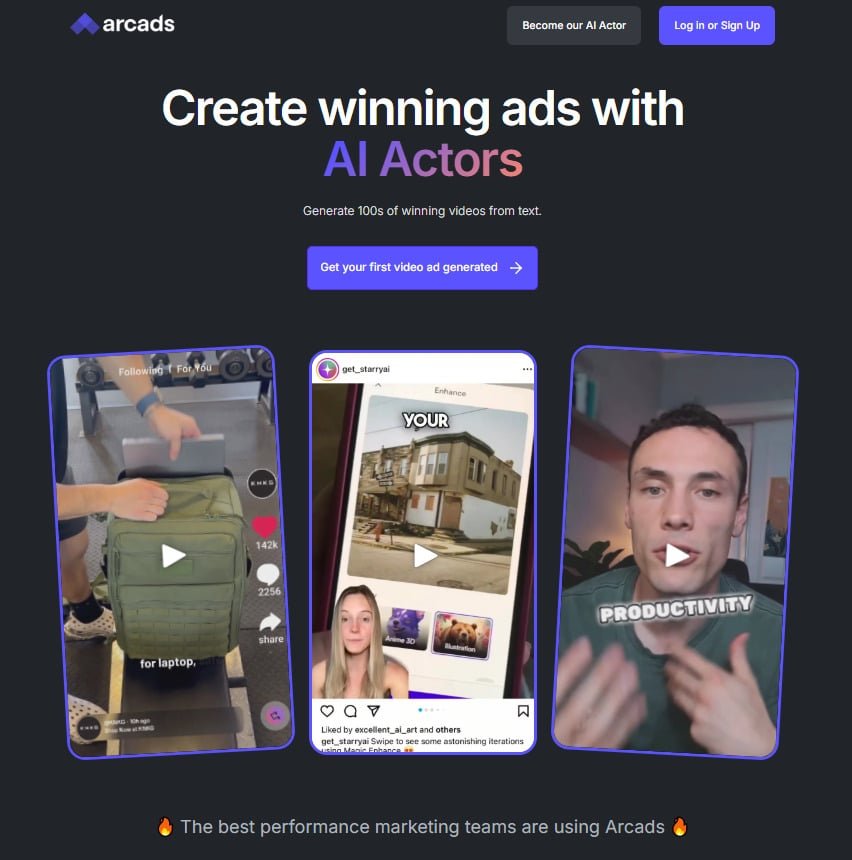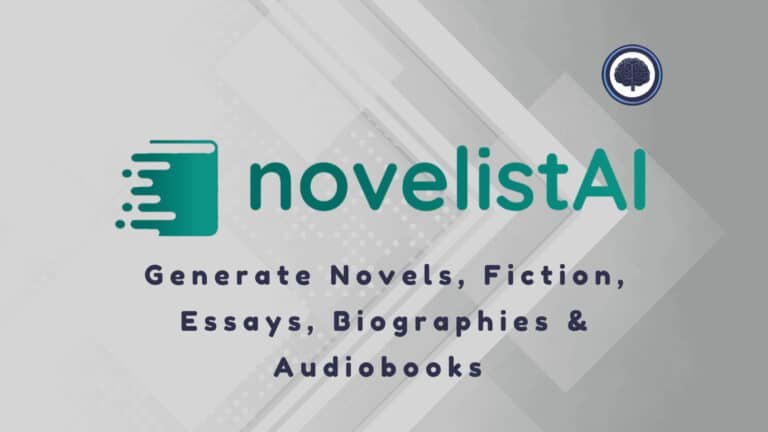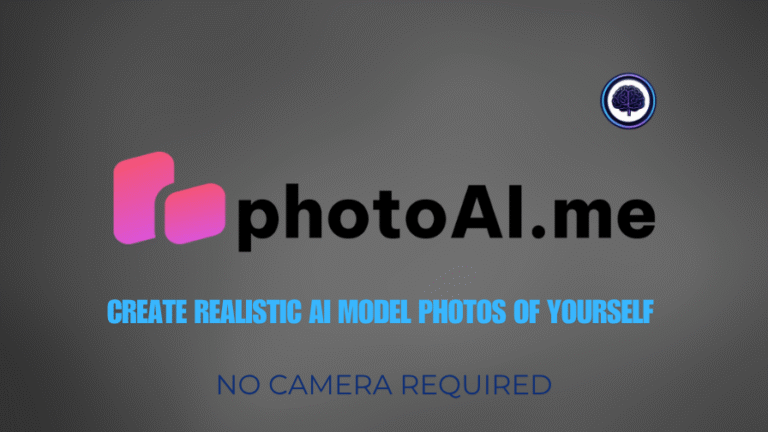Problem: You need high-quality video ads fast, but hiring talent, editing, and platform specs drain time and budget. Marketers and small teams struggle to scale content without blowing the spend.
Agitation: I’ve been there—late nights reformatting videos for Meta and TikTok, guessing how an actor will land with your audience, and paying for previews that don’t match the final cut. That friction kills momentum and wastes ad dollars.
Solution: In this hands-on review I test a platform that promises 300+ realistic actors, platform-optimized outputs, previewing before you spend credits, and optional done-for-you editing with a two-day turnaround. I’ll show what it does well (rapid, realistic video creation) and where it needs polish (deep editing, script support).
I’ll walk you through how I went from blank script to performance-ready assets, discuss pricing tiers and credit use, and map this product against alternatives so you can decide if it fits your marketing stack. Ready for an honest, practical take?
Let’s dive in.
Key Takeaways
- I’ll explain what the website offers and how the platform fits 2025 marketing needs.
- The tool scales realistic video generation fast—great for bulk ads and varied creatives.
- Previews and optional editing reduce wasted spend, but advanced edits still need work.
- Pricing tiers (Starter, Creator, Custom) map to different budgets and team needs.
- By the end you’ll know who should use it and how to test without overspending.
Introduction to Arcads.AI: Where AI Actors Meet Performance Marketing
This platform bridges realistic on-screen talent with performance-first ad workflows for teams that need fast, testable creatives. I’ve used it to crank out short video variants for Meta and TikTok in minutes, not days.
The company built the service to replace costly shoots and creator hunts with a library of 300+ human-based actors. The purpose is simple: produce authentic-feeling video ads quickly, then export the files to your editor of choice.
On the product side, exports are pre-optimized for major social channels and the website supports previews so you don’t waste credits. In-app help (ArcBot) handles basic how-tos, and you can reach founder-level support by email when you need faster answers.
I’ve seen startups and agencies use these tools to fill ad calendars and test hooks at scale. The promise: less guesswork, more validated creative—so your marketing team can ship more winning content in less time.
- Who uses it: early-stage brands, growth teams, and agencies.
- Why it fits: speed, realistic delivery, and platform-ready formats.
What Is It and How It Fits the AI Ad Landscape
Think of it as a focused platform that trades cameras and casting calls for a library of human-like actors and fast previews. I’ve used it to turn short scripts into UGC-style clips that are ready for testing on Meta, Google, and TikTok.
This tool handles the core loop: paste or record a script, select a performer, preview delivery, then launch bulk generation. It supports text-to-speech and speech-to-speech so you can swap voice and tone without rebooking people.
Under the hood, the generation engine syncs lip movements, gestures, and subtle expressions to keep delivery authentic. That focus on the human performance layer is the product’s edge—good for marketers who value delivery over bells and whistles.
- Why it fits performance marketing: speed, volume, and predictable outputs for ad tests.
- Who benefits most: teams that know their offer and need many creative angles fast.
Practically, you still polish scripts and add branded overlays in your editor. But production lead time drops from days to hours, which makes scaling creative experiments far easier.
How Arcads.AI Works from Script to Video
Let’s break down the simple pipeline that turns text or recorded speech into publishable video creatives.
Text and speech pipeline
Start with your script—paste text for text-to-speech or upload/record audio for speech-to-speech. TTS gives clear, fast narration tied to punctuation. STS captures your delivery and transfers that performance style to the selected actor.
Precise punctuation matters. Questions, commas, and exclamation marks shape natural intonation and breathing. The platform runs a final review, then renders the batch in a few minutes.
Choosing actors and previewing
Select from hundreds of realistic actors by gender, age, skin tone, and setting. Add multiple performers to one script to spin variations fast.
- Preview lip-sync and delivery before spending credits—credits apply after preview.
- I usually make three hooks, pair each with 2–3 actors, and pick winners from previews to save credits.
- Think of the workflow as actor-first: export the video, then add captions, CTAs, and motion in your editor.
Best Features of Arcads AI
These are the capabilities that matter when you need many testable creatives fast. I ran a few campaigns and relied on these features to cut production time and improve ad performance.
1. Core Video Ad Generation
Arcads transforms how businesses create video ads, offering a streamlined process to produce engaging content. Its features enable rapid, high-quality video production, saving time and costs for marketing teams. Below are the sub-features that make this possible.
1.1 Text-to-Video Transformation
This feature converts text prompts into polished video ads, featuring AI actors delivering compelling content. It eliminates traditional production steps, making it ideal for users seeking fast, platform-ready ads. Readers searching for efficient video creation tools can rely on this to launch campaigns quickly, bypassing costly shoots.
1.2 UGC-Style Video Generator
Arcads produces videos with an organic, user-generated content (UGC) feel, perfect for blending into social media feeds. This generator creates ads that resonate with audiences, boosting engagement. For those aiming to craft relatable video ads, this ensures content feels authentic, increasing click-through rates.
1.3 Generation Speed
Producing videos in seconds, this feature accelerates marketing workflows. Users can generate video ads instantly, ideal for tight deadlines. Searchers looking for quick ad production will find this invaluable for launching campaigns without delays.
1.4 Scalability for Bulk Creation
Arcads enables batch production of video variations, supporting A/B testing for ads. Users can create dozens of videos from one script, optimizing content for performance. This helps readers testing multiple ad formats to identify winners efficiently, reducing campaign costs.
1.5 Commercial Use Permissions
All videos come with full commercial rights, as AI actors require no additional permissions. This simplifies usage for business marketing. For users needing hassle-free ads, this ensures content can be deployed across platforms without legal concerns.
2. Script Generation and Editing
Arcads simplifies scriptwriting for video ads, offering tools to craft engaging content. These features empower users to create impactful videos tailored to their brand.
2.1 Captivating AI Scripts
The platform generates editable scripts optimized for ads, focusing on storytelling that drives conversions. Users can refine content to align with goals. Searchers seeking compelling video scripts will find this streamlines creation, ensuring ads resonate with audiences.
2.2 Hook Ideas and Suggestions
Arcads provides hook suggestions to spark video content ideas, helping users craft attention-grabbing intros. This aids marketing teams stuck on angles, offering a way to boost ad performance for readers needing creative inspiration.
2.3 Customization and Tailoring
Users can edit scripts to adjust tone, length, or CTAs, ensuring videos match brand voice. This flexibility helps readers searching for customizable content to create ads that align with specific campaign objectives.
3. AI Actors Library and Selection
Arcads offers a diverse library of AI actors for video ads, enabling tailored content that connects with audiences.
3.1 Extensive Actor Library
With over 300 lifelike AI actors, users can select from diverse demographics for videos. This variety ensures ads appeal to broad audiences, helping readers match actors to their target market for better engagement.
3.2 Realistic AI Actors
AI-generated actors mimic human expressions and emotions, delivering authentic video performances. For searchers wanting realistic ads, this ensures content feels professional without hiring real talent.
3.3 Customizable Talking Avatars by Demographics
Tailor avatars by gender, age, or skin tone to match audience segments, enhancing video ad relatability. Readers aiming to boost click-throughs will find this feature drives targeted content that resonates.
3.4 Actor Permissions
AI actors grant full usage rights, simplifying video deployment. This benefits users needing compliant ads for commercial use, ensuring worry-free content distribution.
4. Speech and Audio Features
4.1 Speech-to-Speech and Text-to-Speech
Offers text-to-speech and speech-to-speech options with tight lip-sync, preserving natural cadence. This helps readers create videos that sound authentic, ideal for social ads.
4.2 High-Quality Lip-Sync and Breathing
Precise lip-sync and breathing animations make videos feel lifelike, perfect for short ads. Searchers needing non-robotic content will find this enhances video quality.
4.3 Voice Modulation
Adjust tone, speed, or accent to align with brand voice, ensuring video ads feel cohesive. This aids readers seeking customizable content for consistent marketing.
5. Customization and Control Options
5.1 Full Creative Control
Users shape videos by selecting actors, scripts, and tones, transforming ideas into targeted ads. Readers can create content that aligns with campaign goals effortlessly.
5.2 Performance Customization
Control actor movements, speech, and backgrounds to refine video ads. This helps searchers needing precise content adjustments for professional videos.
5.3 Visual and Audio Tweaks
Adjust lighting, angles, and voice within the platform, simplifying video editing. Readers benefit from quick, in-platform content refinements.
5.4 Background and Scene Integration
Add custom backgrounds or scenes to enhance video ad context. This supports readers aiming for brand-relevant content in their ads.
6. Bulk Generation and Testing
6.1 Bulk Generation for Rapid A/B Testing
Generate multiple video variations with different hooks or actors, speeding up A/B testing. Readers can optimize ads efficiently, reducing campaign costs.
6.2 Previews Before Generation
Preview videos before finalizing, saving credits and ensuring quality. This helps users verify content meets expectations before deployment.
7. Multilingual and Global Reach
7.1 Multilingual Support
Create videos in multiple languages with natural lip-sync, ideal for global campaigns. Readers can localize ads for diverse markets easily.
7.2 Reusability Across Markets
Translate scripts and reuse video creatives across regions, maximizing efficiency. This aids readers scaling content globally.
8. Output and Delivery
8.1 Platform-Ready Exports
Export videos pre-sized for Meta, TikTok, or YouTube, with subtitles and music. Readers benefit from seamless ad uploads.
8.2 Dynamic Video Elements
Videos include animations and overlays, enhancing engagement. This helps users create polished ads that stand out.
8.3 Download and Sharing
Instantly download or share videos for team review or upload. Readers can streamline ad deployment workflows.
9. Editing and Post-Production
Arcads offers flexible editing options for polished video ads, catering to varied needs. These tools ensure videos meet high standards, whether users need quick tweaks or professional polish.
9.1 Optional Done-for-You Editing
Professional editing delivers finalized videos in approximately two business days, ideal for busy teams or agencies. Readers needing polished content save time and resources, as Arcads handles complex edits like transitions and overlays, ensuring ads are campaign-ready.
9.2 In-Platform Editing Tools
Basic editing tools allow quick video adjustments, such as trimming, text overlays, or audio tweaks, directly in the platform. This supports readers who need fast content refinements without external software, streamlining the creation process for efficient ad production.
10. Performance and Efficiency Benefits
10.1 Cost and Time Savings
Eliminate traditional production costs, delivering ads in seconds. Readers benefit from affordable, rapid content creation.
10.2 Experimentation Tools
Bulk generation and previews enable data-driven ad testing. This helps users optimize videos for performance.
10.3 Quality Assurance
Consistent, high-quality videos with realistic lip-sync ensure professional ads. Readers gain reliable content for campaigns.
11. Integration and User Experience
11.1 Onboarding and Ease of Use
Intuitive interface with tutorials simplifies video creation. Readers can start generating ads instantly via the website.
11.2 Team Collaboration
Shared workspaces enable team review of videos, ideal for agencies. This streamlines content approval for readers.
11.3 Analytics and Insights
Track generation history and integrate with ad platforms for analytics. Readers optimize video performance effectively.
12. Additional Tools and Support
12.1 FAQ-Driven Guidance
Built-in FAQs address common video queries, helping readers navigate the tool easily.
12.2 Customer Success Stories
Testimonials showcase ad success, guiding readers on effective content strategies.
12.3 Continuous Updates
Regular feature updates keep Arcads cutting-edge, ensuring readers access innovative video tools via the website.
“Fast generation and realistic performers turned long edit cycles into an afternoon’s work.”
Pricing Plans of Arcads AI
If you want predictable spend on short video ads, understanding the pricing tiers is step one. Below I give a clear cost breakdown, explain how credits map to deliverables, and show how this stacks up versus hiring UGC creators.
Starter
(~$110 per month)
What you get: up to 10 finished videos per month. Good for solopreneurs validating offers or small teams testing hooks.
Cost per finished video: roughly $11. Credits are consumed only after you approve a preview, so you can shortlist the best takes first.
Creator / Growth
(~$220 per month)
What you get: up to 20 videos per month. Ideal once you’ve found a few winning hooks and need more iterations.
Use a weekly cadence (e.g., 3 hooks x 2 actors) to map credits to learning velocity and measure value.
Custom / Enterprise
Unlock 700+ actors, team seats, API access, cloning, and SSO (confirm integrations with the website). This plan fits high-volume performance teams and agencies.
“At ~$11 per finished video on Starter, it can be ~10x cheaper than booking quick UGC creators for face-to-camera spots.”
| Plan | Price (approx.) | Videos / month | Best for |
|---|---|---|---|
| Starter | $110 | Up to 10 | Solo founders, quick tests |
| Creator / Growth | $220 | Up to 20 | Small teams, iterative testing |
| Custom / Enterprise | Custom | Volume | Agencies, large businesses with API access |
Rendering usually finishes in a few minutes. Tip: run bulk batches during low-usage hours for smoother throughput. If you need integrations or SSO, verify them at the Custom tier—team features and API access change the ROI math for larger business use.
Who Arcads.AI Is Best For
If you sell digital courses, SaaS, or information products, you’ll get the most leverage here. I find it speeds up creative testing so small businesses can refine messaging and move toward product-market fit faster.
Digital products: courses, SaaS, coaching, newsletters, templates
Creators and info businesses benefit most. Test testimonial-style hooks, clear outcomes, and direct CTAs without organizing a shoot. Quick iterations help you learn what drives sales and which video hooks win.
Physical products: hybrid demos with actor narration
For tangible goods, pair a real demo with a narrated overlay. Record the demo, then add a lifelike actor voice to explain features. This hybrid approach keeps production simple while improving clarity and retention.
Agencies and performance marketers
Agencies and growth teams use bulk generation to scale ad tests fast. Spin 20+ concepts for client reviews instead of betting on one creator. It works well when you need consistent outputs for many businesses.
- Affiliate marketers: create review-style creatives quickly for different offers.
- New to paid? Start with problem–agitate–solve scripts to shorten learning cycles.
- Power users: weekly cadence — 3 angles × 2 actors — to find winners.
“Match avatar demographics to your ideal customer for higher thumb-stop rates.”
In short: digital-first teams win fastest, physical products can use hybrid workflows, and agencies gain the biggest time savings when scaling ads and videos.
Output Quality and Performance
Realism matters: I test whether the on-screen people and settings pass as organic social content. In many cases the generated video output looks impressively real—gestures, posture, and environmental reflections often match or beat mid-tier UGC hires.
How the performances stack up
The actors deliver believable body language and framing that work well for short video ads. That baseline quality speeds testing: you can spin many concepts and still keep a natural feel.
Where nuance can slip
Some voices sound a touch too perfect in tone; speech-to-speech helps add cadence, but heavy emotion can lag behind a real human. Repetition can creep across batches—swap hooks, tempo, and framing to avoid sameness.
“Performance gains with iteration: test 3–5 hooks, then double down on winners.”
| Metric | Generated Output | Mid-tier UGC | Human Shoot |
|---|---|---|---|
| Realism | High (gestures, environment) | High | Very high |
| Voices & Emotion | Good (some flat moments) | Natural | Best nuance |
| Repeatability | Easy at scale | Variable | Costly |
| Baseline performance | Strong for tests | Solid for conversion | Best for credibility-heavy ads |
Expect strong baseline performance from generated video content, then optimize. For credibility-heavy niches, pair actor talk tracks with product B-roll or overlays. Keep cuts snappy—if the first three seconds fail, even great delivery won’t save the ad.
Pros & Cons of Arcads AI
Here are the practical benefits and the real limitations I found while testing the platform for video ads. I keep this short so you can scan and decide if it fits your workflow.
Pros
- Massive time savings: create dozens of short video variations in hours, not days.
- Cost efficiency: cheaper than hiring multiple UGC creators — good value for testing.
- Scale: 300+ actors let you match audience segments quickly and spin many concepts.
- Previews before credits: sanity-check delivery to avoid wasted spend.
- Social-first exports: outputs are pre-sized and optimized for Meta, Google, and TikTok.
Cons
- Limited in-app editing: you’ll export to CapCut, Premiere, or similar for overlays, captions, and motion polish.
- No native script templates: you must draft scripts yourself or use external writing tools.
- Occasional synthetic speech: some deliveries feel slightly robotic; careful punctuation and speech-to-speech help.
- Post-gen adjustments: users report limited fine-tuning inside the platform — expect to finish edits offline.
Summary: If you need fast, scalable video creation and cost-efficient ad testing, the platform delivers strong returns. If you require pixel-perfect post-production inside the same interface, the limitations could push you to other options.
“Previews saved me credits and time — but I still routed most exports to my editor for final polish.”
| Aspect | Strength | Trade-off |
|---|---|---|
| Speed | Very fast batch creation | Requires external editing for final polish |
| Cost | Lower creative CPM versus hires | Credit model needs careful previewing |
| Output | Social-ready formats | Some speech feels synthetic |
Next up: if those cons matter to you, I’ll cover alternatives that focus more on deep editing or different avatar styles.
Customer Support and Onboarding Experience
Getting started should feel fast; I tested the onboarding and customer help so you don’t have to.
The UI is clean but the formal walkthrough is minimal. That means most users learn by doing. Luckily, the built-in helper fills the gaps and keeps the learning curve short.
ArcBot, fast responses, and founder-level access
ArcBot answers product questions, gives contextual tips, and will route you to a human when needed. In my tests, routing happened quickly and clearly.
You can also email the founder directly for troubleshooting. That kind of access speeds resolution and signals a product team that cares about rapid fixes.
- Onboarding: clean but minimal—ArcBot fills gaps with quick, contextual answers.
- Documentation: improving; most customers learn by iterating in-app.
- Response times: solid in my experience—useful when debugging a batch before launch (often resolved in minutes).
- Team training: pair a short SOP with ArcBot snippets to standardize quality fast.
Bottom line: customer support here is above average for a growing product. For small teams pushing video ads into production, that speed and easy access reduce risk and save time.
“Fast routing and founder access made a difference when we hit a tight launch window.”
Integrations and Workflow Tips
A tight workflow turns raw performances into polished ads without the usual back-and-forth. I keep the process simple so you can scale creative tests and still hit deadlines.
Editing stack: CapCut, Premiere, or on-platform service
My flow: generate performances on the platform, export finished video files, then add captions, B-roll, and motion in CapCut or Premiere.
Naming matters: use Offer_Hook_Actor_V1 to make reporting and iteration painless. Export in platform-ready aspect ratios but still customize first frames for thumb-stopping hooks.
If bandwidth is tight, use the done-for-you editing option. Their team returns social-ready cuts (usually ~2 business days), which saves you setup time.
API access, team collaboration, and enterprise workflows
Enterprise plans include API access to trigger generation from briefs and auto-route outputs to cloud storage. This removes manual steps and speeds batch creation.
- Define roles — “preview approver” and “final editor” — to halve review time.
- Duplicate timelines for localization and swap translated tracks to reuse winning visuals.
- Tag each export to your dashboard so you can map CTR/CPA back to specific deliverables.
“Standardize naming and roles. It made reporting straightforward and scaled our creative tests.”
Alternatives of Arcads AI
If you pick a different balance of realism, scale, or in-app editing, these competitors are worth testing. I looked at each tool with use cases in mind—enterprise training, fast marketing spins, and hyper-real dubbing.
Synthesia
Positioning: enterprise-grade platform for training and localization.
It offers 120+ avatars and 130+ languages, making it strong for large teams that need stable governance and broad voices. It’s pricier, but reliable for internal comms and global rollouts.
HeyGen
Positioning: fast video creation for marketing teams.
HeyGen is quick to learn, has diverse avatars, and renders fast. Use it when you want many short videos for social tests and tight schedules.
DeepBrain AI
Positioning: hyper-real avatars and top-tier dubbing.
Choose this when realism and nuanced dubbing matter and you can accept a higher price. It shines for premium use cases where lifelike delivery moves the needle.
- Check editing depth—timeline and caption tools vary by platform and affect final turnaround.
- For social-first brands, a UGC-style generator often wins on thumb-stopping performance.
- Evaluate total cost: subscription + editor time; speed-to-iteration can beat raw feature lists.
- Pro tip: test one script across two platforms to compare delivery quality before you commit.
| Platform | Best for | Strength | Trade-off |
|---|---|---|---|
| Synthesia | Enterprise training | Scale, languages, stability | Higher cost |
| HeyGen | Marketing teams | Speed, ease of use | Less enterprise governance |
| DeepBrain AI | Premium dubbing | Hyper-real avatars | Pricey for heavy use |
Case Study / Personal Experience
I turned a single offer into multiple testable video ads and tracked real sales impact. I wanted proof that faster production would move the needle, so I ran a small campaign for a newsletter signup offer.
Real-world results: faster production, improved CTR, and better ROAS
I wrote three hooks and paired each with two different on-screen performers. I previewed deliveries, then generated only the four takes that felt right. That saved credits and time.
Production time dropped about 80% versus briefing freelance creators. Renders finished in minutes, and I shipped test-ready videos the same afternoon.
Early metrics were clear: CTR rose ~25% compared to static creative, and ROAS improved within the first week as I cut losers and doubled spend on winners.
My experience: from blank script to polished video ads in minutes
I reused the top script across languages and matched avatars to each market to keep tone aligned. Speech-to-speech added natural cadence to my strongest hook.
- I built three hooks, previewed multiple takes, and generated the four best videos.
- Saved two creator bookings — the platform paid for itself in month one.
- Main limiter: I still used CapCut for captions, progress bars, and social proof overlays.
“The face-to-camera format helped the first three seconds land — the output felt real enough for cold audiences.”
Net-net: faster time to test, higher CTR, and better early sales. If you want to move from idea to measurable performance quickly, this approach cuts friction and keeps budgets efficient.
Conclusion: Arcads.AI Review
Final call: Want measurable results fast? Test this product with one core offer this week and treat the data as your north star.
I recommend starting on the Starter plan for a month — aim for 3 hooks × 2 actors per week. That cadence lets you generate many quick video takes, protect credits with previews, and learn which ads move metrics.
Use speech-to-speech when tone and emotion matter, keep your editor for overlays and captions, and rely on support access (ArcBot/founder) if you hit roadblocks.
Bottom line: if you need more high-quality video content in market—fast—this platform is a strong buy for digital products and agencies. Spin up a batch, measure CTR/CPA by hook, and double down on winners. That’s the way to win in 2025.