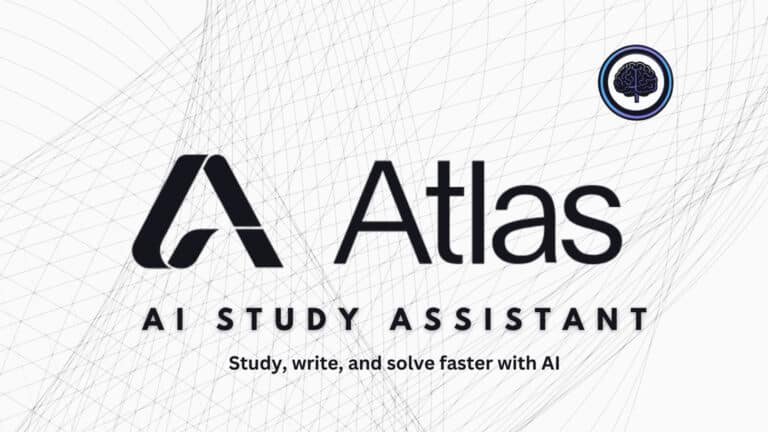You need fast, affordable video content but traditional workflows are slow, costly, and technical. I felt that pain while juggling scripts, editors, and timelines—my content calendar kept slipping.
Deadlines pile up, creative energy drains, and hiring editors eats budget. For creators, marketers, and educators this means missed launches and lower engagement. I tested the product to see if it truly speeds production without sacrificing quality.
After three weeks and 40+ outputs, I found the platform converts articles and URLs into polished video quickly. It generates natural avatars, handles editing and captions, and adds multi-camera B-roll—so you can produce more content in a month.
In this Argil AI Review, I’ll walk you through key features, pricing and plans, real-world quality, customer support, and where this tool fits your workflow. Expect honest pros and cons and a clear recommendation. Let’s dive in.
Key Takeaways: Argil AI Review
- I tested the product hands-on—40+ creations in weeks to judge speed and quality.
- Standout features: article-to-video, natural avatars, built-in editing, captions.
- Transparent pricing and a promo code make the Basic plan cost-effective per month.
- Good for social shorts, explainers, and course clips; occasional gesture hiccups occur.
- Support responds ~24 hours; ongoing updates improved results during testing.
Argil Review: An Overview
Raamish’s Take
Argil AI is a game-changer for creating engaging videos with minimal effort.
Its standout feature is the ability to generate AI clones or avatars from just a 2-minute video of yourself, capturing your voice and body language for a realistic output.
You can control camera angles and body language, ensuring videos feel natural and professional.
This makes it ideal for crafting user-generated content (UGC) for promotions, educational content, or entertainment.
The platform’s pre-edited videos save time by offering high-quality segments ready for social media.
With over 100 avatars to choose from, it’s perfect for those hesitant to appear on camera. The API access allows scalable video production, and the intuitive interface streamlines the process.
Backed by Y Combinator, Argil delivers fast, affordable results, producing up to 20 videos weekly while saving hours.
However, higher-tier plans can get pricey, and training credits are limited in lower plans. For content creators or businesses aiming to boost their video presence, Argil AI is a solid pick.
Introduction to Argil AI: Where It Fits in Today’s AI Video Landscape
I’ve used the platform across workflows and found it sits between simple editors and full studios. It targets a clear gap: faster production for talking-head content without expensive gear or long edits.
Who built it and what problem does it solve?
The company built this platform as an all-in-one text-to-video and avatar generation tool. It automates B-roll, captions, and multi-angle outputs so creators and marketers can cut production time dramatically.
Why U.S. creators, marketers, and educators are adopting it now
In the United States, demand for short, clear clips is rising on social media and other media channels. Teams and educators need speed and reliability—this platform delivers both.
- Multilingual workflows and solid lip-sync—useful for expanding audience by language.
- Integrates with ElevenLabs for audio and agent tools like Azara for scheduling.
- No studio required—more output in less time for content creators and users.
| Use Case | Main Benefit | Typical Users |
|---|---|---|
| Tutorials & Courses | Fast script-to-video conversion | Educators, training teams |
| Product Demos | Polished avatars and multi-angle shots | Marketers, product teams |
| Social Shorts | Auto captions and B-roll for higher retention | Creators, social teams |
What Is Argil AI?
Think of it as a fast pipeline that converts text or links into polished talking-head clips. At its core, this platform turns scripts or URLs into finished video with lifelike avatars and an integrated editor—no studio required.
It’s a text-to-video tool that generates realistic presenters, syncs speech and facial motion, and automates edits like captions and B-roll.
Key benefits for users
- Fast repurposing: Turn articles or URLs into short clips in minutes—great for content reuse.
- Realistic avatars: Convincing lip-sync and natural body language improve trust and retention.
- Auto-editing: Captions, highlights, and B-roll cut manual work and speed up creation.
- Pro look: Multi-camera angles and presets raise production value with minimal setup.
- Multilingual: Works across languages (English, Spanish tests were solid) to reach more users.
Where it shines
Best for social shorts, product demos, course lessons, and multilingual announcements. The simple process —paste a script or URL, pick an avatar/background, tweak shots, export—lets a single user produce more content without a full crew.
| Use | Main Benefit | Best For |
|---|---|---|
| Social Shorts | Quick turnaround, auto captions | Creators, marketers |
| Product Demos | Multi-angle, pro presets | Product teams |
| Course Clips | Script-to-video, multilingual | Educators, trainers |
Best Features of Argil AI
Let’s highlight the core capabilities that turn written content into polished, publish-ready clips. Below I explain what each feature does and why it matters for creators and small teams.
1. Core Video Generation Capabilities
Argil AI enables efficient video production through script-based video creation, where users input text or voice for rapid generation.
This supports up to 20 videos weekly, conserving over 10 hours of effort for busy creators. By simplifying the process from idea to final clip, it empowers marketers to maintain a consistent posting schedule across platforms like Instagram and TikTok.
1.1 Pre-Editing and Output Optimization
Pre-editing and output optimization uses AI to refine angles and segments pre-generation. Marketers leverage this to produce polished clips that enhance viewer retention on social platforms. The automated suggestions for cuts and transitions ensure videos align with trending formats, reducing the need for post-production software.
1.2 Multi-Purpose Content Types
Multi-purpose content types cover promotion with cost-effective UGC ads, education via interactive masterclasses, and entertainment for YouTube channels. Educators benefit by transforming dry topics into captivating sessions. Businesses in retail can quickly prototype ad variations, testing what resonates best with target demographics.
1.3 Video Rights and Usage
Video rights and usage grant full ownership for unrestricted deployment. Businesses scale campaigns freely, avoiding licensing issues to optimize marketing returns. This feature supports diverse applications, from email newsletters to paid ads, without additional fees or permissions.
2. AI Cloning and Personalization
AI cloning and personalization captures individual speech and movements from uploads, yielding authentic outputs. Solopreneurs use this to maintain a steady online persona without constant filming. The technology analyzes nuances like tone and pacing, ensuring clones feel genuinely personal and trustworthy to viewers.
2.1 AI Clone Creation
AI clone creation requires a 2-minute speaking video and consent clip for training. This ethical process helps personal brands deliver consistent messaging across channels. Once trained, clones integrate seamlessly into workflows, allowing for on-demand content that scales with audience growth.
2.2 Body Language Control
Body language control lets users label and adjust gestures to sync with dialogue. Trainers apply this to create more relatable videos that improve audience comprehension. Fine-tuned movements, such as emphatic nods or pauses, add emotional depth, making educational content more memorable and effective.
3. Avatars and Branded Representations
Avatars and branded representations offer 100+ pre-built options for versatile use. Teams test visual identities quickly, aligning content with brand guidelines effectively. These avatars adapt to various cultural contexts, helping global companies localize videos without hiring local talent.
3.1 Pre-Built Avatars
Pre-built avatars include Hitesh for education, Ines for sales, and Maria for fun narratives. Shy professionals employ these to convey messages confidently, boosting outreach reach. Each avatar comes with optimized expressions and voices, tailored to evoke specific responses from viewers.
3.2 Custom Avatar Design
Custom avatar design tailors looks and actions to specific stories. E-commerce operators craft demos that highlight products, driving higher conversion through targeted visuals. Users can iterate designs based on analytics, refining avatars to better match evolving brand aesthetics.
4. AI Influencers and Branded Avatars
AI influencers and branded avatars generate virtual personalities swiftly for sustained interaction. Marketers build loyalty with scalable endorsers, cutting reliance on external talents. These influencers evolve over time with user feedback, fostering deeper connections in long-term campaigns.
4.1 AI Influencer Builder
The AI influencer builder allocates credits for easy setup in higher plans. Brands launch campaigns faster, reducing costs while maintaining high engaging videos quality. It includes backstory generation tools, enabling influencers to maintain narrative consistency across multiple posts.
5. Advanced Editing and Control Features
Advanced editing and control features deliver professional refinements for superior results. Creators achieve broadcast-level polish, elevating content in crowded digital feeds. Integration with analytics allows real-time adjustments, ensuring videos adapt to performance data.
5.1 Camera Angle Management
Camera angle management provides multi-view selections during production. Storytellers construct immersive sequences that sustain viewer interest throughout. Options like close-ups or wide shots mimic cinematic techniques, enhancing storytelling without specialized equipment.
5.2 Magic AI Editing
Magic AI editing automates cuts and enhancements for seamless flow. Producers focus on ideas rather than tweaks, accelerating workflow for timely releases. It detects pacing issues automatically, suggesting fixes that align with platform algorithms for better visibility.
5.3 VEO3 Fictions
VEO3 fictions crafts scenario-driven clips effortlessly. Innovators prototype ads or tutorials, exploring ideas without hefty production expenses. This opens doors for experimental content, like virtual product placements, to gauge market interest pre-launch.
6. Content Transformation Tools
Content transformation tools convert written or spoken inputs into visuals dynamically. Writers repurpose blogs into shareable formats, broadening their digital footprint. The tools preserve original tone, ensuring transformed videos retain the author’s voice and intent.
6.1 Article to Video Conversion
Article to video conversion distills newsletters into 2-minute pieces. Publishers enhance SEO by linking text sites to video hubs, attracting diverse traffic. Visual elements like infographics are auto-added, making dense information more digestible for mobile audiences.
6.2 Product Showcase Builder
Product showcase builder narrates item highlights with AI voices. Retailers boost sales through feature-focused videos that guide buyer decisions. Interactive overlays, such as zoom-ins on details, help shoppers visualize products in real-world use.
7. Scalability and Integration
Scalability and integration facilitates volume handling via flexible plans. Enterprises automate outputs, supporting global efforts without performance lags. Cloud-based processing ensures reliability, even during peak usage periods.
7.1 API Access
API access allows code-based video fabrication. Developers embed it in systems, enabling custom automations for streamlined content delivery. Documentation covers endpoints for bulk generation, ideal for integrating with CRM tools.
7.2 Workspace Collaboration
Workspace collaboration includes multi-seat options for group work. Teams collaborate smoothly, minimizing delays in joint video endeavors. Version control features track changes, preventing conflicts in shared projects.
7.3 Support Tiers
Support tiers range from basic to dedicated managers. Users address challenges promptly, sustaining momentum in content timelines. Higher tiers include proactive audits, identifying optimization opportunities early.
7.4 Additional Perks
Additional perks encompass watermark-free files and exclusives. Professionals output clean assets, strengthening brand perception online. Priority queues in premium plans speed up rendering for deadline-driven workflows.
8. Quick Answers and User Guidance
Quick answers and user guidance clarifies operations via targeted FAQs. Beginners navigate setups efficiently, hitting productivity sooner. Comprehensive resources reduce learning curves, allowing focus on creative aspects.
8.1 Training FAQ
Training FAQ outlines two-video needs for clones. This guidance prevents missteps, empowering novices to activate tools with assurance. It covers troubleshooting common upload issues, ensuring smooth initial experiences.
8.2 Onboarding
Onboarding offers a 5-day trial for practical trials. Evaluators assess compatibility risk-free, informing subscription choices wisely. Guided tutorials within the trial build foundational skills quickly.
With the ability to generate engaging videos rapidly, Argil empowers users across roles to amplify their impact efficiently.
9. Gesture mapping, batch, and presets
Tag moments to trigger custom gestures, run batch jobs to produce many videos at once, and apply professional background presets for on-brand visuals.
Bottom line: these features compress the production process and raise perceived quality, so you can publish more videos without a big team.
Pricing Plans of Argil AI
Below I explain the pricing tiers, how many minutes you get, and where the value lies. This helps you decide quickly which plan fits your production cadence and budget.
Classic Plan
The entry-level Classic plan starts at $9 per week billed monthly (equivalent to $36/month), offering 1,500 video credits (~25 minutes) for basic engaging videos.
It includes 3 one-time clone avatar credits +1 monthly bonus, 2 free VEO3 fictions, magic editing, 100+ avatars, API access, and body language controls. Annually, it drops to $6 per week billed yearly (~$312/year, -30% discount), ideal for solo creators testing AI cloning without high costs.
Pro Plan
For advanced users, Pro costs $34 per week billed monthly (~$136/month) with 6,000 credits (~100 minutes), adding 1 AI influencer credit +1 monthly, 10 clone credits +3 monthly, unlimited VEO3 fictions, influencer builder, fast generation, and 24/7 support on top of Classic features.
Yearly billing reduces it to $24 per week (~$992/year), suiting growing brands needing scalable engaging videos and priority tools.
Scale Plan
Scale targets teams at $115 per week billed monthly (~$460/month), providing 18,000 credits (~300 minutes), 5 influencer credits +2 monthly, 20 clone credits +5 monthly, plus 3 workspace seats and all Pro perks.
The annual option is $81 per week (~$3,342/year, -30% off), enabling collaborative workflows for mid-sized operations with higher volume demands.
Enterprise Plan
Custom Enterprise pricing (contact sales) unlocks unlimited credits, on-demand influencer/clone credits, exclusive avatars, an account manager, and everything in Scale.
Billed monthly or yearly via negotiation, it’s designed for large-scale deployments requiring bespoke support and infinite engaging videos production.
| Plan | Monthly (per week) | Annual (per week, -30%) | Video Credits/Month | Clone Avatar Credits | AI Influencer Credits | VEO3 Fictions | Key Features |
| Classic | $9 | $6 | 1,500 (~25 min) | 3 (one-time) +1/mo | N/A | 2 free | Clone yourself, Magic editing, 100+ avatars, API, Body language |
| Pro | $34 | $24 | 6,000 (~100 min) | 10 (one-time) +3/mo | 1 (one-time) +1/mo | Unlimited | Everything in Classic + AI influencer builder, Fast generation, 24/7 support |
| Scale | $115 | $81 | 18,000 (~300 min) | 20 (one-time) +5/mo | 5 (one-time) +2/mo | Unlimited | Everything in Pro + 3 workspace seats |
| Enterprise | Custom | Custom | Unlimited | On-demand | On-demand | Unlimited | Everything in Scale + Exclusive avatars, Account manager |
My take: Start on Basic to validate outputs. Scale to Pro or Enterprise as your users and minutes grow.
Pros and Cons of Argil AI
Let me break down the main positives, the drawbacks I saw, and practical alternatives to try.
Pros
- Natural avatars with convincing lip-sync across languages — helps viewer trust and retention.
- Fast article-to-video workflow that converts long-form text into short clips quickly.
- Built-in editor with auto B-roll, accurate captions, and multi-camera angles — saves editing time.
- Time-saving features: Magic editing, gesture mapping, batch processing, and background presets.
- Responsive customer support (around 24 hours) and frequent updates improved outputs during testing.
Cons
- Occasional gesture or emphasis mismatches on long sentences — needs careful script tuning.
- Voice cloning remains in beta — manage expectations for exact matches.
- Some advanced customization options still lag behind higher-end competitors.
alternatives to Argil AI
Argil AI provides realistic AI avatar videos through simple webcam cloning, multilingual support, and rapid script-to-video generation. It excels for creators needing personal digital twins quickly, with pricing starting free (limited minutes) and scaling to $39/month for custom avatars and higher output.
However, for enterprise-grade features, broader avatar libraries, or advanced integrations, these five established competitors deliver superior performance and scalability.
Synthesia remains the industry leader with 230+ photorealistic avatars, voice cloning, and support for 140+ languages. It offers robust security and API access, making it ideal for corporate training and large-scale production. Plans begin at $18/month.
Elai.io specializes in personalized, multilingual videos from text, URLs, or presentations, with instant translation across 75+ languages and photo-to-avatar creation. Best for marketing teams; starts at $23/month.
JoggAI transforms product links into polished avatar ads with captions and batch processing. E-commerce brands favor its speed and affordability; entry at $19/month.
Kreado AI delivers ultra-realistic avatars (700+ options), extensive voice libraries, and PPT-to-video workflows. Suited for professional content creators; from $21/month.
HeyGen combines high-quality avatars with interactive elements, dynamic templates, and strong API capabilities. Widely used for marketing and customer engagement; starts at $24/month.
For organizations prioritizing realism, compliance, or volume, these platforms outperform Argil in depth and reliability.
| Tool | Key Strengths | Starting Price | Best For |
|---|---|---|---|
| Argil AI | Webcam cloning, multilingual, fast clones | Free / $39/month | Solo creators & personal avatars |
| Synthesia | 230+ avatars, voice cloning, enterprise security | $18/month | Corporate training & global teams |
| Elai.io | Photo-to-avatar, 75+ languages, PPT conversion | $23/month | Multilingual marketing & scale |
| JoggAI | URL-to-video ads, batch creation, captions | $19/month | E-commerce & product promotions |
| Kreado AI | 700+ avatars, extensive voices, pro workflows | $21/month | High-volume professional content |
| HeyGen | Interactive avatars, templates, API access | $24/month | Marketing automation & engagement |
Bottom line: If you need speed plus solid output quality, this product is a strong solution for creators and teams. If avatar aesthetics are mission-critical for your brand, test a premium alternative like Synthesia before you commit to a long-term plan.
Case Study, Results, and Personal Experience
I tested a production sprint—40+ outputs in about three weeks—to measure speed, quality, and engagement. This was a deliberate run to simulate a real publishing cadence and collect usable data.
Real-world results: 40+ videos, faster workflows, better engagement
In three weeks I produced 40+ short videos. My publishing cadence doubled while the brand look stayed consistent. The article-to-video flow cut prep time from hours to minutes.
The built-in editor and auto captions reduced manual editing. I only made light tweaks to match pacing. Engagement rose on social media and other media placements—view rates and watch time improved across users.
My experience: wins, polish needed, and support
What impressed me: multi-angle shots and believable body language and small movements lifted perceived quality. For marketers and content creators this made explainers feel professional.
Needs polish: Rare emphasis mismatches on long lines and minor movement quirks. Shortening lines or enabling gesture mapping fixed most issues quickly.
Support replied within 24 hours and rolled out editor and avatar updates during testing.
My recommendation: Draft shorter lines, lean on gesture mapping, and keep a light pass in editing. The net result was faster creation and a scalable workflow you can rely on for many purposes.
Conclusion
Raamish’s Take
Argil AI is a game-changer for creating engaging videos with minimal effort.
Its standout feature is the ability to generate AI clones or avatars from just a 2-minute video of yourself, capturing your voice and body language for a realistic output.
You can control camera angles and body language, ensuring videos feel natural and professional.
This makes it ideal for crafting user-generated content (UGC) for promotions, educational content, or entertainment.
The platform’s pre-edited videos save time by offering high-quality segments ready for social media.
With over 100 avatars to choose from, it’s perfect for those hesitant to appear on camera. The API access allows scalable video production, and the intuitive interface streamlines the process.
Backed by Y Combinator, Argil delivers fast, affordable results, producing up to 20 videos weekly while saving hours.
However, higher-tier plans can get pricey, and training credits are limited in lower plans. For content creators or businesses aiming to boost their video presence, Argil AI is a solid pick.
Here’s a concise takeaway to help you decide if this platform fits your content pipeline. If you need fast, polished output for social media, product demos, or course clips, it delivers realistic avatars, smart editing, multi-angle shots, captions, and batch tools that save minutes on each asset.
I recommend starting on the Basic plan to validate your workflow. Scale up as your users and deliverables grow and add customization when you need tighter brand control.
Final take: Argil AI blends detail, speed and polish into a repeatable content engine. Try it now and build a week’s worth of content creation in an afternoon.
Frequently Asked Questions
Who is Argil and what problem does it solve?
Argil is a text-to-video platform that uses realistic avatars and built-in editing to speed up video production. I find it helps creators, marketers, and educators convert scripts, articles, or URLs into polished short-form videos without a full studio—saving time on filming, casting, and post-production.
Why are creators and marketers in the United States adopting it now?
You’re seeing adoption because short-form video demand is high on platforms like TikTok, Instagram Reels, and YouTube Shorts. The platform reduces bottlenecks—content creation, captioning, and localization—so teams can scale output and keep messaging consistent across campaigns.
What exactly does “text-to-video” mean here?
Text-to-video means you provide a script or an article and the platform generates a video using an avatar, synchronized lip-sync, facial expressions, and a relevant edit (B-roll, cuts, transitions). I’ve used it to turn blog posts into quick product explainers in minutes.
What are the most valuable features for social media creators?
Key features I rely on: article-to-video conversion, automatic captions, multi-camera framing (up to three angles), magic editing for highlights, and batch processing. These cut production time and increase viewer retention on short platforms.
How realistic are the avatars and their body language?
The avatars deliver believable lip-sync and facial movement; custom gesture mapping improves body language alignment with the script. For close-up, emotional delivery you may still prefer real footage, but avatars are strong for consistent, scalable content.
Can I use my own voice or train a custom avatar?
Yes—you can type a script, record audio, or use a voice-cloning beta. The platform also offers one-time custom avatar training so you can have a branded presenter that matches your look and tone.
What are the editing capabilities—do I still need a separate editor?
Built-in editing includes automatic B-roll insertion, transitions, and highlight cuts. For many social clips I produced, I didn’t need separate editing software. Advanced users might still export for final color or sound polishing.
How does multilingual support and automated captions perform?
Automated captions are accurate across major languages and the system supports translation workflows. For localized content, I found the captions and voice options adequate for reaching different markets quickly.
What does the free plan include and is it useful for testing?
The free tier gives you 2 video minutes and basic avatars—enough to trial the article-to-video and caption features. I recommend testing core workflows there before committing to a paid plan.
How do the paid plans compare and which one suits small teams?
The Basic plan (~$39/month or about $27 with PROMO30) fits solo creators testing regular output. The Pro plan (~$149/month) is better for teams needing batch processing and more minutes. Enterprise offers custom pricing for heavy usage and dedicated support.
Can the tool handle batch video creation for course modules or product catalogs?
Yes—batch processing lets you generate multiple videos simultaneously, which is ideal for course content, product demos, or multi-asset marketing launches. It streamlines large workflows and reduces manual repetition.
Are there integrations with other platforms and services?
It supports common export formats for publishing to social platforms and can ingest URLs or articles. While third-party integrations vary by plan, I’ve integrated it with my typical publishing workflow without major friction.
How does it compare to alternatives like Synthesia or D-ID?
Compared to Synthesia and D-ID, it stands out for article-to-video speed, built-in magic editing, and multi-angle framing. Synthesia may offer broader language support for some enterprises, while D-ID focuses on photorealistic avatars. Choice depends on your priorities—speed, customization, or ultra-realism.
What are the main pros and cons I should consider?
Pros: fast article-to-video, strong editing automation, realistic avatars, and batch workflows. Cons: extremely nuanced emotional delivery can still lag real footage, advanced voice cloning is in beta, and enterprise-level features require higher-tier plans.
Is it secure and compliant for enterprise use?
Enterprise options include custom pricing and dedicated support; they typically address compliance, data retention, and training on-premises avatars. I recommend discussing specific security and privacy requirements with sales before onboarding.
How steep is the learning curve—can non-technical teams use it?
The interface is approachable—content teams and marketers can create polished videos after a short trial. For advanced custom gestures, voice-cloning, or API integration, a bit of technical setup may be needed.
What results can I expect in real campaigns?
In my experience, teams produced 40+ short videos faster and achieved improved engagement on social platforms. Performance depends on script quality, thumbnail strategy, and distribution—but production speed and consistency were the biggest gains.
Are there customization options for branding and on-screen visuals?
Yes—professional background presets, custom avatars, and gesture mapping let you keep videos on-brand. You can also control captions, fonts, and color presets to match your style guide.
Where does it shine vs. when should I still hire real on-camera talent?
It shines for high-volume, consistent messaging—product explainers, course modules, and social reels. Hire real talent when you need nuanced performance, live interaction, or very high emotional authenticity.
What support and training resources are available for new users?
There are documentation, tutorials, and support channels—enterprise plans include prioritized support. I found the quick-start guides helpful for moving from article input to final export.
How do licensing and usage rights work for generated content?
Licensing varies by plan; generally you get commercial usage rights for content you create. For custom avatar training or voice cloning, check terms for ownership and any restrictions—talk to sales for clarity on commercial use.