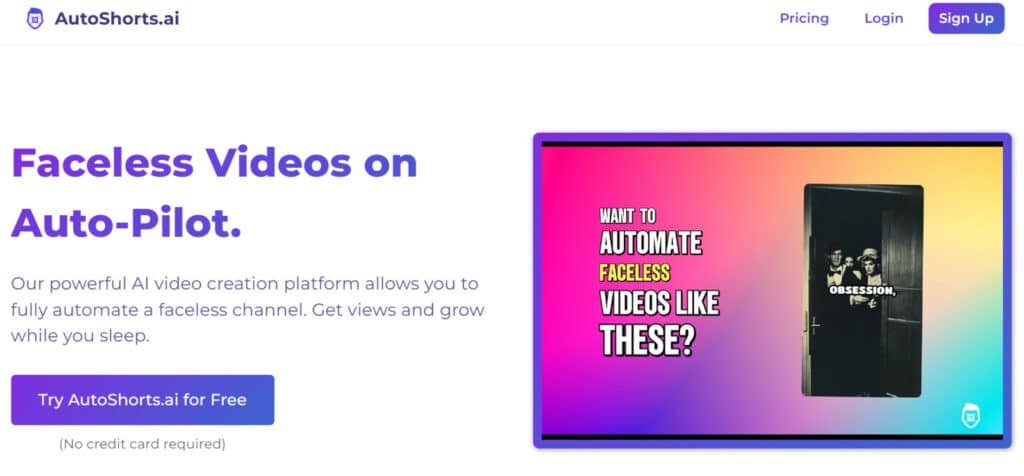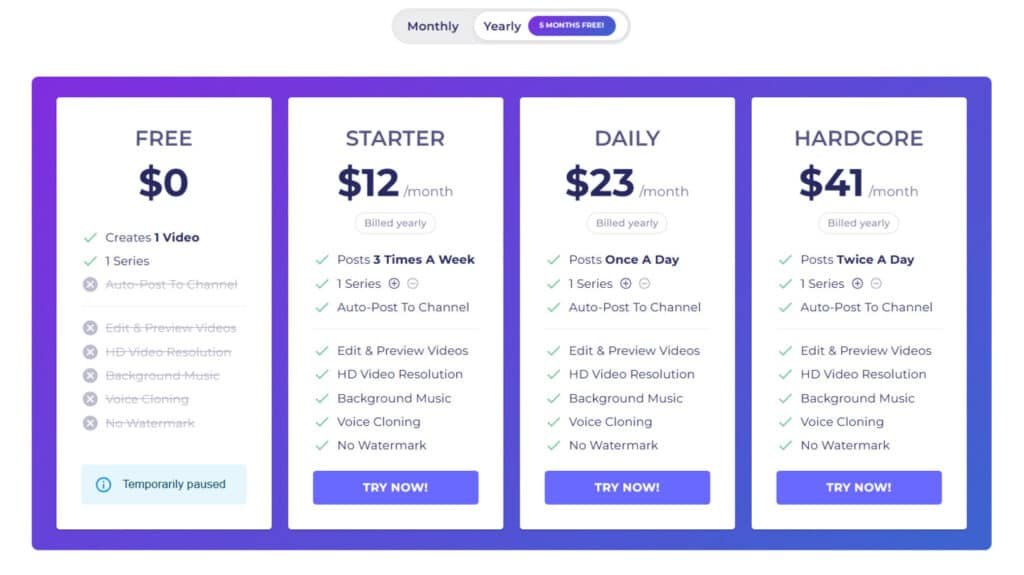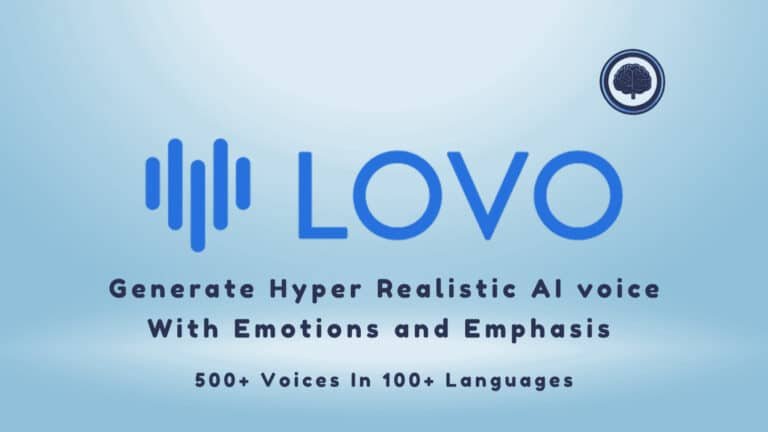You need steady short-form content but hate being on camera or spending hours editing. Creators and brands struggle to keep a pipeline of fresh posts without burning budget or time.
That friction builds fast—missed posting windows, stale ideas, and mounting stress when growth stalls. You want reliable output, not more tools that add chores or hidden fees.
I tested this tool hands-on and dug into real user feedback. It automates script, visuals, narration, and posting so you can produce faceless videos at scale. Key perks include multi-language narration, voice cloning, script edits, export without watermarks, and scheduled YouTube posting (with some plan limits).
In this Autoshorts.Ai review, I’ll walk you through what it is, core features, pricing, pros and cons, alternatives, a prompt-to-publish example, and a clear verdict. Headline scores: Ease of Use 4.5/5, Features 4.8/5, Overall 4.6/5—good, with trade-offs to know.
Ready to see whether this is the right automation for your content workflow? Let’s dive in.
Key Takeaways: Autoshorts.Ai Review
- This autoshorts.ai review shows strong ease of use and solid features for faceless videos.
- Automation covers script, narration, and posting—good for volume-focused creators.
- Voice cloning and multi-language output are standout capabilities.
- Plan limits (posting caps, single active series) are important trade-offs.
- Scores indicate value with room to grow—ideal for niche channels and agencies.
AutoShorts.ai Review: An Overview
Raamish’s Take
AutoShorts.AI is a dynamic platform that automates the creation of faceless videos for TikTok, YouTube, and Instagram, making it a top choice for effortless content production.
By selecting a niche or custom prompt, the AI-driven system generates unique videos with tailored scripts, background music, and voice cloning, ensuring fresh content each time.
Its auto-posting feature schedules and uploads videos directly to your channels, saving hours of manual work.
Users can preview and edit scripts, titles, or visuals before posting, offering flexibility without requiring editing skills.
With support for 99 languages, it’s perfect for reaching global audiences. The platform’s HD resolution and no-watermark options enhance professional output.
AutoShorts.AI excels in creating short-form content (up to 90 seconds) in styles like Minecraft, Disney Toon, or Comic Book, catering to diverse niches.
Its intuitive interface and automation make it ideal for consistent channel growth with minimal effort.
Introduction to AutoShorts.ai
Here’s a quick intro to how this platform fits into today’s creator toolkit and who benefits most from it.
What it does: The platform automates faceless video production and posting for social channels. It generates scripts, pairs visuals and music, adds narration, and schedules uploads so you spend less time editing and more time planning.
Why it matters: In a landscape where speed wins, this tool reduces repetitive steps. Multi-language support and voice cloning make it easier to test new markets without hiring native talent.
There’s no heavy focus on public founder names—developers kept the product front and center. That means the pitch is practical: repeatable content creation for creators, agencies, and brands that want predictable publishing without extra headcount.
- Use cases: camera-shy creators, niche series for platforms like YouTube and TikTok, agency pipelines.
- Design nod: built for speed and low effort—set constraints, pick a series, and let it run.
| Audience | Primary Benefit | Key Feature |
|---|---|---|
| Solo creators | Consistent posting | Auto-scheduling |
| Agencies | Scale without hiring | Batch creation |
| Brands | Market testing | Multi-language output |
| Camera-shy users | On-brand faceless media | Voice cloning |
What Is AutoShorts.ai?
I’ve used the platform enough to see how ideas turn into scheduled shorts without stepping in front of a camera. The tool is a platform that automates the full pipeline: you give a topic or custom prompts and it handles script, visuals, narration, captions, and scheduling.
How AutoShorts.ai Works Under the Hood
The workflow centers on a series-based setup. You create a series (your niche lane), then connect destinations like YouTube or TikTok, or set up email approvals. Pick topics or drop custom prompts, test a prompt to preview a script, then set duration, language, and style.
Next, choose voice and language (voice cloning is supported). The system auto-assembles visuals, captions, and titles. You can tweak text before publish, or let it schedule directly. One series runs at a time and posting caps depend on plan—this favors focused, repeatable output over juggling many niches.
Why Faceless Video Automation Matters in the current AI Landscape
For creators and brands, faceless videos let you scale content creation while protecting privacy and maintaining brand voice. Agencies get repeatable generation; solo creators get steady volume without hiring talent.
The production process becomes templatized: ideation → script → assembly → review → scheduled publish. That repeatability compounds growth over weeks and months—speed and consistency are the real ROI.
| Step | What You Provide | Output |
|---|---|---|
| Series Setup | Topic, duration, language | Series template |
| Ideation | Topic or custom prompts | Script draft (preview) |
| Assembly | Voice choice, visual style | Video with narration & captions |
| Publish | Platform connect or email approve | Scheduled live post |
Best Features of Autoshorts.Ai
I tested features that matter to creators who need steady, faceless output. Below are the practical capabilities I relied on and how to use them for reliable content creation.
1. Core Video Generation Features
AutoShorts AI streamlines video creation with automated tools designed to produce engaging, faceless videos for platforms like TikTok and YouTube Shorts.
These features save time and effort for users seeking high-volume content without manual editing.
1.1 Automated Faceless Video Creation from Topics or Custom Prompts
Enter a topic or custom prompt, and the AI generates a complete video—script, visuals, narration, and captions—eliminating scene-by-scene editing.
This benefits users aiming for consistent video production by automating the creative process, ideal for marketers needing quick, scalable outputs.
1.2 AI-Driven Script Generation
The platform crafts platform-optimized scripts based on trends or user inputs, supporting tones like humorous or educational.
It ensures videos resonate with social media audiences, helping content creators align with viral trends and boost engagement without manual scripting.
1.3 Voiceover Synthesis with Voice Cloning
Realistic AI voiceovers in over 20 languages, with customizable accents and tones, ensure professional narration.
Voice cloning maintains a consistent tone across videos, aiding brand recognition for businesses running series, reducing setup time for users.
1.4 Visual Asset Integration
A 10M+ royalty-free library of images and footage matches visuals to scripts, ensuring relevance.
This helps users create visually appealing videos for social media, saving time on sourcing assets and enhancing production quality.
1.5 Auto-Editing and Transitions
Smart cuts, effects, captions, and transitions create polished outputs with customizable subtitles.
This streamlines video production for creators, ensuring professional videos that attract viewers without requiring advanced editing skills.
2. Customization and Editing Tools
These tools allow users to tailor content efficiently, maintaining brand consistency across platforms.
2.1 Quick Customization: Script, Titles, Captions, and Background Music
Preview and tweak scripts, titles, captions, and music with a drag-and-drop editor. This helps users maintain brand voice with minimal effort, ensuring videos align with their vision.
2.2 Template Library
Over 100 niche-specific templates for fitness, finance, and more simplify video creation. Creators benefit from ready-to-use designs, speeding up production for targeted audiences.
2.3 Music and Sound Integration
Access 500K+ royalty-free tracks with AI-synced recommendations. This enhances video appeal, helping users engage viewers with mood-appropriate audio.
2.4 Branding Kit
Customizable watermarks, intros, and outros ensure brand consistency. Businesses benefit by reinforcing identity across social media videos.
2.5 Batch Processing
Generate up to 50 videos at once with queue management. This saves time for agencies scaling content production efficiently.
3. Optimization and Distribution Features
These features optimize videos for reach and streamline publishing.
3.1 Auto-Scheduling and Direct Posting to Platforms
Set a cadence and post directly to YouTube or TikTok via API. This saves time, letting users focus on performance analysis.
3.2 SEO and Virality Tools
SEO-friendly titles, thumbnails, and hashtags with A/B testing suggestions boost discoverability. Marketers benefit from higher engagement on platforms.
3.3 Platform-Specific Exports
One-click exports in 9:16 or square formats ensure compatibility. This simplifies publishing for users targeting multiple platforms.
3.4 Analytics Integration
Track engagement via platform APIs with AI-driven insights. Creators optimize future videos based on performance data.
3.5 HD Output with Watermark-Free Exports
High-quality (up to 4K) watermark-free videos are ready for publishing. This ensures professional outputs for branding.
4. Series and Workflow Management
Organize and scale video production for niche content.
4.1 Series-Based Workflow for Niche Channels
Organize videos by series for focused, measurable output. Creators benefit from repeatable workflows for niche channels..
4.2 Project Management
Folders, tags, and version history streamline organization. Users manage large video libraries efficiently.
4.3 Team Accounts
Multi-user access with role-based permissions supports collaboration. Agencies benefit from streamlined team workflows.
4.4 API Access
Integrate with CMS or e-commerce for automated video creation. Developers save time on custom workflows.
5. Global and Accessibility Features
Expand reach and ensure compliance with these tools.
5.1 Multi-Language Video Generation for Global Reach
Produce videos in 20+ languages to target global markets. Businesses benefit from expanded audience reach.
5.2 Compliance Tools
Auto-checks for copyright and alt-text generation ensure accessibility. Creators publish compliant videos confidently.
5.3 AI Upscaling
Enhance low-res inputs to 4K for crisp videos. This improves quality for professional outputs.
6. User Experience and Accessibility
A user-friendly interface simplifies video creation.
6.1 Beginner-Friendly Interface with Minimal Setup
An intuitive UI with tutorials guides users from prompt to publish. Batch options streamline high-volume production.
6.2 Mobile App Companion
iOS and Android apps enable on-the-go video creation. Users benefit from flexible workflows.
6.3 Trend Discovery
Real-time trend scanning suggests viral hooks. Creators stay relevant, boosting video engagement.
7. Additional Utilities
Enhance video production with specialized tools.
7.1 Niche-Specific Modes
Tailored workflows for e-commerce or gaming streamline video creation. Creators target specific audiences efficiently.
7.2 Unlimited Revisions
Edit videos freely before export. This ensures perfect outputs for users.
7.3 Cloud-Based Platform
No downloads, with real-time previews. Users create videos seamlessly from any device.
- Limit: If you need deep editing (keyframes, masks), this platform is not designed for that — it prioritizes speed and consistency.
Pricing Plans of Autoshorts.AIAutoshorts.AI
Pricing here is simple—four tiers that differ by cadence, not features. Pick the option based on how often you want to publish, not for extra bells ad whistles.
Plan Breakdown: Free, Starter, Daily, and Hardcore
I tested each tier and found the same core feature set across plans: HD exports, background music, voice cloning, multi-language output, and no watermark. The main difference is posting cadence and capacity.
| Plan | Price | Posting Cap |
|---|---|---|
| Free | $0 | 1 video (test) |
| Starter | $19/mo ($12/mo On Annual Plan + 3 Months Free) | Up to 3 posts/week |
| Daily | $39/mo ($23/mo On Annual Plan + 3 Months Free) | 1 post/day |
| Hardcore | $69/mo ($41/mo On Annual Plan + 3 Months Free) | 2 posts/day |
Value for Money and Posting Limits You Should Know
Who each plan fits: Free is for quick tests; Starter suits new channels or side projects; Daily fits creators wanting steady growth; Hardcore is for agencies or high-volume channels.
Practical notes: Only one active series at a time, and scheduling caps mean heavy publishers may need extra tools. Support exists but isn’t fast-track for higher tiers—factor that into risk planning.
- Tip: audit your 30-day posting needs; upgrade only if you hit the cap.
Pros & Cons of Autoshorts.Ai
I’ve summarized the main wins and pain points to help you weigh speed against control. Below are the practical pros and cons I saw while using the tool for steady short-form content creation.
Pros
- Real automation: Ideation to publish is handled end-to-end, which saves hours and keeps your posting streak alive without babysitting.
- Multi-language & voice cloning: Reach more markets while keeping a consistent audio identity for your video voice.
- No watermarks, HD exports: Clean files let you publish branded content immediately—no extra steps.
- Quick customization: You get lightweight options for titles, script polish, captions, music, and other customization that fit most channels.
Cons
- One active series: Running multiple niche feeds or client pipelines in parallel becomes a bottleneck.
- Posting caps: Limits top out at twice per day—high-frequency publishers will hit the ceiling fast.
- Limited deep editing: No granular timeline tools or advanced compositing; it favors speed over frame-perfect editing.
- Support variability: Response times can lag and higher plans don’t guarantee priority support—plan buffer time for fixes.
Bottom line: If you value consistent volume and predictable output more than micro-level control, the pros outweigh the cons. For creators or users who need parallel pipelines, more frequent posting, or advanced editing options, look at other options in the next section.
Alternatives to Autoshorts.Ai
If you need a tool that fills a specific gap—more posts, long-form clipping, caption control, or richer voices—these platforms are worth a look. I’ve used or tested similar stacks and picked the options that solve common bottlenecks for busy content creators.
Autoshorts.Ai takes the hassle out of faceless video creation. You pick a topic or prompt, and it auto-generates scripts, voiceovers, visuals, captions, and even posts to TikTok or YouTube Shorts—all without showing your face.
It’s built for creators wanting consistent content on autopilot. Plans start at $19/month for the Starter (3 videos/week, HD, voice cloning, auto-posting), up to $69/month Hardcore for 2 daily videos. I tested it for a quick niche series; the outputs felt fresh, and scheduling saved me hours.
But if you need repurposing from long videos or music sync, these eight tools offer solid tweaks.
Quso.Ai
Quso.Ai (formerly Vidyo.ai) shines at turning long videos into faceless shorts with AI clips, captions in 32 languages, and TikTok publishing. Podcasters love the highlight detection—free 75 credits/month, $29/month Lite for 1080p exports. Reviews note 80% time savings, but rendering lags on big files – Read Full Review
ShortAI
ShortAI crafts faceless reels from ideas or scripts, with auto-captions, voice options, and direct posting to TikTok/YouTube. It’s newbie-friendly for Reddit stories or dialogues—free trial, $19/month Basic (40 videos, 160 credits). Users say it doubles followers, though voice variety is basic – Read Full Review
BigMotionAI
BigMotionAI automates full series: script to animation, ElevenLabs voices, captions, and multi-platform posts. Passive income seekers get 12 videos/series on $19/month Launch. Reviews highlight 85% cost cuts vs. crews, but series caps limit flexibility – Read Full Review
MurekaAI
Mureka AI blends music gen with faceless clips, turning lyrics into animated shorts with vocals and effects. Musicians create promo reels—$24/month Pro for 1,600 mins. It syncs beats perfectly, but non-music users find it niche – Read Full Review
Fliki
Fliki converts blogs/scripts to narrated faceless videos with 1,300+ voices and stock media. Repurposing pros get 5 min free/month, $21/month Standard for 180 mins. Outputs feel pro, though stock footage can repeat – Read Full Review
Vadoo
Vadoo AI powers reels with auto-captions, B-roll, and viral templates—no face needed. Daily posters use free tier (watermark), $19/month Pro for unlimited. It boosts engagement 25%, but templates feel cookie-cutter sometimes – Read Full Review
Akool
Akool adds face swaps and avatars to faceless shorts, with lip-sync and translations in 175+ languages. Agencies scale with free 100 credits, $21/month Pro for 30 mins. Realism wows, but credits burn fast on videos – Read Full Review
PromeAI
PromeAI animates sketches/images to short clips with effects and HD exports. Designers get free basics, $19/month Base for 500 coins. Creative control stands out, though prompts need tweaking for best results – Read Full Review
BasedLabs
BasedLabs sparks prompt-based shorts with remixes and community tools. Hobbyists experiment free (25 credits), $15/month Creator for 1,000. Fun for teams, but outputs vary in polish – Read Full Review
| Tool | Key Strengths | Starting Price | Best For |
|---|---|---|---|
| Autoshorts.Ai | Auto-script/voice/post, series gen | $19/month | Consistent faceless channels |
| Quso | Long-to-short clips, multi-lang captions | $29/month | Podcast repurposing |
| ShortAI | Idea-to-reel, Reddit stories | $19/month | Quick dialogues & experiments |
| BigMotionAI | Full automation, multi-post scheduling | $19/month | Passive income series |
| Mureka AI | Music-sync animations, lyrics-to-video | $24/month | Music promo reels |
| Fliki | Blog-to-narrated, stock media | $21/month | Content repurposing |
| Vadoo AI | Viral templates, B-roll auto | $19/month | Daily social hooks |
| Akool | Avatars/face swaps, 175+ languages | $21/month | Personalized multilingual |
| PromeAI | Sketch-to-clip, effects/HD | $19/month | Design animations |
| BasedLabs | Prompt remixes, community tools | $15/month | Team brainstorming |
Autoshorts wins on full automation, but these add repurposing or music edges.
Case Study / Personal Experience with Autoshorts.Ai
I wanted to know how fast a concept becomes a polished short, so I tested a complete prompt-to-post workflow. I set up a new series, connected YouTube, and fed in a topic: “quick productivity myths.”
I ran the process from prompt to preview script, then chose voice and language and set duration. The preview script was coherent and needed only light polish.
Real-World Results: From Prompt to Published Short
Key wins: strong hooks, animated subtitles that matched pacing, and visuals that fit the theme. The HD output was watermark-free and ready to publish.
I changed a few things: tightened the hook, swapped the title for urgency, and picked a calmer voice to match the niche. I also swapped the background music at the midpoint to lift retention—this took seconds.
My Experience: Testing Hooks, Subtitles, Voices, and Imagery
The captions were legible and timed well; I tweaked only a couple of lines to match brand tone. Visuals surprised me—automatic imagery quality beat my expectations for fully automated video creation.
- From prompt to scheduled publish: under 15 minutes versus my usual 60–90 minutes.
- Pipeline: topic → script preview → customization → schedule—very low friction.
- Limitations: one active series and posting caps forced me to pause a second idea.
Final note: For fast output and consistent content, this was excellent. If you need deep editing or bespoke motion design, you’ll still want a traditional editor. For volume and speed, the tool hit the mark and the short performed like my manually produced pieces with no post-publish fixes.
Who Is AutoShorts.ai Best For?
If your priority is steady output, this tool is designed to turn topics into scheduled shorts without heavy production overhead.
Creators and brands seeking volume: Content creators and brands that value cadence over micro edits see the clearest ROI. You can publish predictable posts and build compounding growth—great for evergreen lists, facts, and tips.
Agencies and social teams: Teams can use the platform to run client pipelines — but plan around the one-series constraint and posting caps. If your calendar fits those limits, batching and templates speed delivery.
Camera-shy users and multilingual strategies: If you hate being on camera, you can launch without filming. Voice cloning plus multiple languages makes it easy to test markets with low incremental effort.
- Best use: creators looking to validate niches quickly with daily posts.
- Not ideal: teams needing fine timeline control or more than two posts per day.
- Tip: Lock templates and voice settings early to keep brand consistency.
autoshorts.ai review: Performance, Features, and Support in Practice
In practice, the platform balances speed with limits—here’s what that looks like for steady publishers.
Performance: Rendering and scheduling are reliable. Once you set a series and defaults, daily posting flows smoothly. Rendering times are consistent and exports arrive in HD.
Ease: At 4.5/5, onboarding is fast. Most creators go from zero to scheduled in under an hour.
Features & Quality: Automation-first tools—voice cloning, captions, quick title/script edits, and watermark-free HD output—score high. Out-of-the-box visuals and pacing are solid; small tweaks lift results without heavy editing.
“You trade granular control for speed—perfect for scale; less ideal for cinematic precision.”
| Area | Score | Notes |
|---|---|---|
| Overall | 4.6/5 | Great throughput, clear constraints |
| Support | 4.5/5 | Functional but not fast; plan buffer time |
| Value | 4.7/5 | Good for steady video content |
Trade-offs: Customization limits mean you’ll outgrow the editor if you need frame-accurate compositing or advanced graphics. Scheduling caps (twice/day) and one-series rules shape workflow.
Verdict: For video creation at scale, this platform delivers speed, consistent quality, and sensible defaults. If you want cinematic control, look elsewhere. If you want repeatable output, this is a solid choice.
Conclusion
Raamish’s Take
AutoShorts.AI is a dynamic platform that automates the creation of faceless videos for TikTok, YouTube, and Instagram, making it a top choice for effortless content production.
By selecting a niche or custom prompt, the AI-driven system generates unique videos with tailored scripts, background music, and voice cloning, ensuring fresh content each time.
Its auto-posting feature schedules and uploads videos directly to your channels, saving hours of manual work.
Users can preview and edit scripts, titles, or visuals before posting, offering flexibility without requiring editing skills.
With support for 99 languages, it’s perfect for reaching global audiences. The platform’s HD resolution and no-watermark options enhance professional output.
AutoShorts.AI excels in creating short-form content (up to 90 seconds) in styles like Minecraft, Disney Toon, or Comic Book, catering to diverse niches.
Its intuitive interface and automation make it ideal for consistent channel growth with minimal effort.
Here’s the short verdict: The platform is excellent for steady, faceless videos and consistent content with minimal fuss.
Should you buy it? If you value speed over frame-by-frame control and want HD, watermark-free exports, then yes—especially for testing niches and languages. The multi-language and voice-cloning features help your brand scale without added hires.
Keep limits in mind: one active series and posting caps mean you must prioritize themes. Pricing ($0–$69) is simple—choose a plan that matches cadence, not aspiration.
My recommendation: start on Starter for 2–4 weeks, measure results, then scale. Spin up a series, set defaults, and let the system prove its value with minimal effort—you’ll have the information you need fast.
Frequently Asked Questions
What types of videos can I create with AutoShorts.ai?
You can generate short, faceless videos from topics or custom prompts—think quick how-tos, listicles, and bite-sized explanations optimized for platforms like YouTube Shorts, TikTok, and Instagram Reels. The workflow focuses on automated script generation, captions, background music, and narration so you can produce volume without appearing on camera.
How does the platform handle voice narration and cloning?
The service offers human-like narration including voice cloning options (subject to legal and ethical limits). You can pick prebuilt voices or provide a sample to create a custom voice for consistent branding. Quality is solid for short-form content but may need minor edits for long-form projects.
Can I post directly to social platforms from the tool?
Yes—there’s auto-scheduling and direct posting for major platforms such as YouTube and TikTok. You can set publishing times, choose captions, and let the platform handle uploads. Keep an eye on posting caps in each plan to avoid hitting limits.
Is it possible to produce videos in multiple languages?
Absolutely. The generator supports multi-language output for scripts and narration, which helps creators reach international audiences quickly. Language accuracy is high for common languages, though niche dialects may need manual tweaking.
How customizable are scripts, captions, and visuals?
The editor allows quick customization of scripts, titles, captions, and background music. It’s built for speed—great for batching—but it’s not a deep-dive professional editor. For heavy visual edits or frame-by-frame control, you’ll want a dedicated video editor.
What output quality and export options are available?
You can export HD videos without watermarks on paid plans. Outputs are guide optimized for short-form vertical formats and typically ready for immediate upload, with options to download MP4 files for further editing if needed.
Who benefits most from using this tool?
This is ideal for creators, brands, and social media teams that prioritize volume—channels that need consistent, faceless content without a large production budget. It also suits camera-shy users and teams running multi-language strategies.
Are there limits on how many videos I can produce or post?
Yes—each pricing tier has posting and generation caps. Free and lower tiers are good for testing; higher tiers raise limits and add features like series workflows and direct posting. Review the plan details to match your volume needs.
How beginner-friendly is the interface?
The interface is straightforward and built for minimal setup. You can go from topic to published short quickly. If you’re familiar with social posting workflows, you’ll adapt in minutes; total beginners may appreciate the guided prompts and templates.
What are the main limitations I should expect?
Expect constraints around deep editing (limited frame-level control), potential posting caps, and occasional support delays. Also, series limits can restrict large-scale channel automation unless you pick a higher tier.
Does it include background music and sound controls?
Yes—there’s a library of background tracks and basic audio mixing controls. You can adjust music volume relative to narration and swap tracks quickly. For advanced audio mastering, export and use a specialized audio tool.
Can I use custom prompts or should I stick to topic-based automation?
Both options are supported. I find custom prompts useful for niche themes and brand voice; topic-based automation is faster for volume. Combining both—start with a topic and then refine via custom prompts—works well.
How does the series-based workflow work for running niche channels?
The series workflow lets you create recurring formats and templates so each episode shares consistent structure—title style, intro, captions, and voice. It speeds up production for niche channels but watch the series limits per plan.
What customer support and resources are available?
Help docs, tutorials, and templates are available to get started. Paid plans usually include faster support response times. Expect community forums or knowledge bases for tips on hooks, captions, and platform optimization.
How does this compare to alternatives like OpusClip or Zubtitle?
This tool focuses on fully automated faceless video creation and scheduling at scale. OpusClip is strong for clipping long-form content into viral shorts and offering virality insights; Zubtitle excels at advanced captioning and overlay controls. Choose based on whether you need end-to-end automation or specialized post-production features.
Are there copyright or usage concerns with generated voices and music?
Yes—always verify licensing for background music and ensure any voice cloning complies with consent and copyright rules. The platform provides licenses for built-in assets, but custom uploads require you to confirm rights.
What plan should I pick to start testing?
Begin with the free or Starter plan to test generation quality and platform fit. If you need higher volume, series workflows, or watermark-free exports, upgrade to Daily or Hardcore tiers based on your posting needs.
Can I import my own media—images, clips, or brand assets?
Yes—you can upload logos, images, and video clips to keep branding consistent. The uploader is straightforward, and brand assets integrate into templates for repeated use across series.
Does it provide analytics or performance tracking?
Basic performance metrics and scheduling stats are available, but it isn’t a replacement for dedicated analytics platforms. For in-depth trend analysis or virality signals, pair it with your platform analytics or third-party tools.
What languages are supported for narration and captions?
Many major languages are supported for both narration and captions. Coverage is strongest for English, Spanish, French, German, and other widely used languages—less common languages may need manual review for fluency.