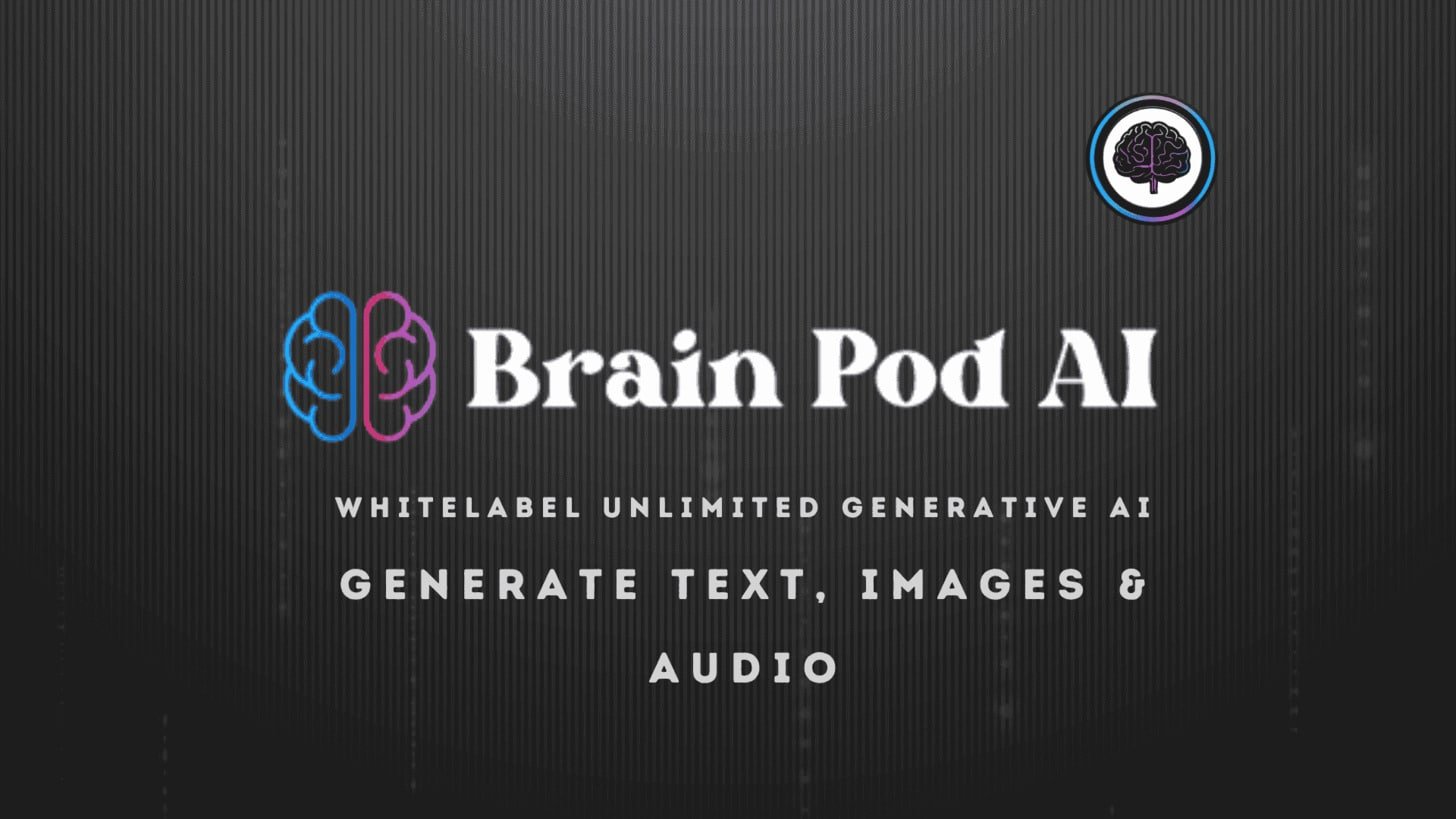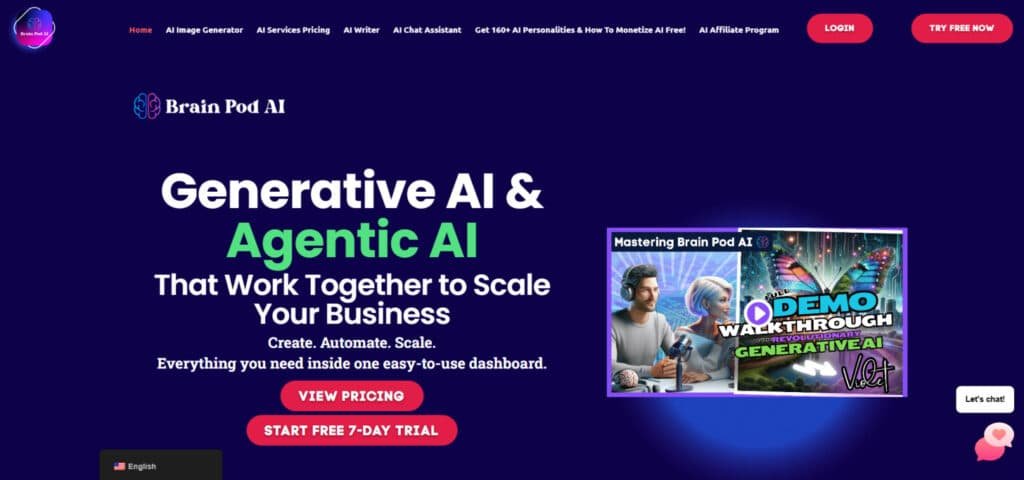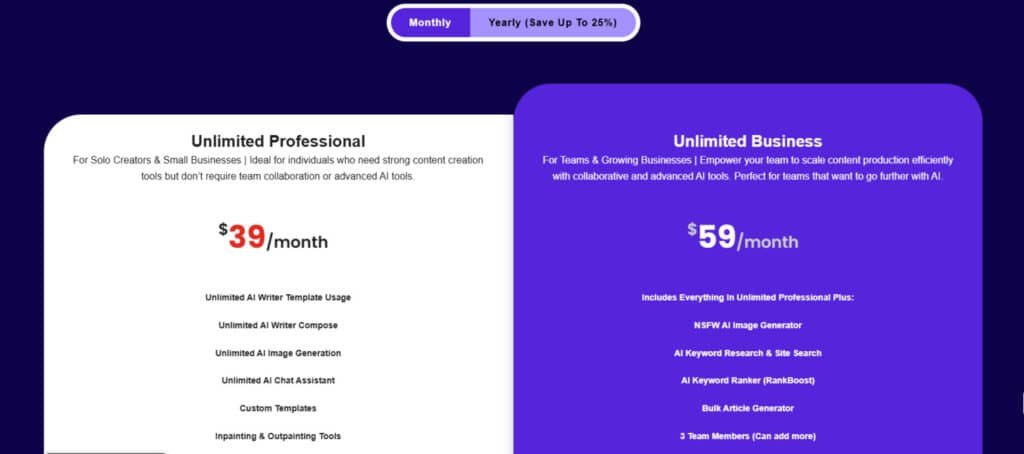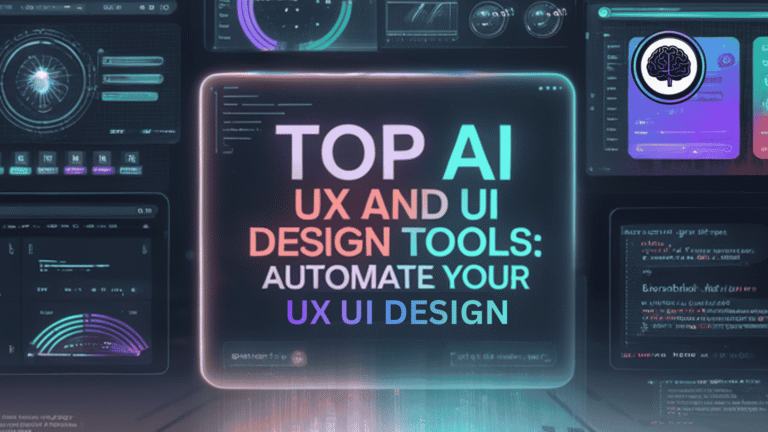You juggle multiple apps to create articles, images, and voiceovers, and that slows your workflow and eats your budget.
I get it—you need reliable content fast, without stitching together a dozen tools or guessing which plan fits your team.
That’s why this Brainpod AI Review walks you through a single web-based platform that combines an AI writer, image generator, chat assistant, text-to-speech, and integrations (WordPress, Zapier, Make).
Imagine generating SEO-ready articles, images, and audio in one flow—then publishing to your site or automating delivery. For solo creators, agencies, and marketing teams, that cuts friction and saves time.
What I’ll cover: Who benefits most, standout features, pricing and plans, real hands-on results, pros and cons, and comparisons so you can decide if this tool fits your stack.
Ready to see how it works? Let’s dive in.
Key Takeaways: Brainpod AI Review
- This review explains what the platform does and who it helps.
- Core strengths: unified workflow for content, images, and audio.
- Pricing tiers start with a 7-day free trial and scale for teams.
- Integrations (WordPress, Zapier, Make) streamline publishing and automation.
- Expect high-quality outputs—results depend on input quality and workflow setup.
Brainpod AI Review: An Overview
Raamish’s Take
Brain Pod AI is a dynamic platform that excels in generating text, images, and audio effortlessly.
Its AI Keyword Explorer and Website Analyzer delivers actionable keyword insights by analyzing your site or competitors’, boosting your SEO strategy.
The RankBoost SEO feature crafts SEO-optimized content with integrated keywords and user-focused answers to enhance search rankings.
The Bulk Article Generator shines, producing up to 2,000 articles at once, ideal for high-volume needs.
I like the WordPress integration for seamless publishing and scheduling, which saves time.
The AI Image Generator creates professional visuals from simple prompts, perfect for blogs, e-commerce (For product photos) or social media.
With multilingual support, it’s great for global content. The no-code interface is accessible, though the UI could be smoother.
Zapier and Make integrations streamline workflows, and the whitelabel option supports branding.
Brain Pod AI is a comprehensive toolkit for efficient, high-quality content without extra subscriptions like SurferSEO.
Introduction to BrainPod AI: Where It Fits in Today’s AI Landscape
Modern teams need fewer apps and smoother handoffs—this suite is built for that gap. I find that consolidating work into one place reduces friction and keeps projects moving faster.
Brain Pod is positioned as a web-based platform that centralizes writing (with SEO Mode and RankBoost), image generation, chat assistance (Violet), and text-to-speech. It targets creators, agencies, marketers, e‑commerce support, developers, and small businesses who want predictable outputs and fewer logins.
The value is cross-functional: marketing teams draft SEO-ready pieces, support desks use Violet to answer customer questions, and design tasks get quick visuals—all inside one workflow. Integrations with Zapier, Make, and WordPress let teams automate publishing and sync information across systems.
I’ve seen this reduce tool sprawl and help teams keep a single governance model (whitelabel and API options help here). If your needs include faster content pipelines and reliable integration into existing ops, this all-in-one approach is practical and time-saving.
- Reduces context switching between multiple tools.
- Supports collaboration for distributed users and teams.
- Built to scale publishing, customer support, and multimedia content creation.
What Is Brain Pod AI?
Think of it as a single cloud workspace where writing, images, chat, and automation live together. This web-based platform centralizes content production so you can move from brief to publish without switching apps.
The core setup is simple: sign up at start.brainpod.ai, verify your email, and work from templates and workflows. You get an AI writer (SEO Mode, RankBoost), Instant Article and Document Editor, an Article Master Workflow, an image generator, Violet chat assistant, and text-to-speech—all in one place.
How it works
Templates and prebuilt workflows guide teams. Integrations (Zapier, Make, WordPress) and API/whitelabel options let you plug the system into your stack. Stripe handles payments and the site supports DeepL for multilingual output.
Key benefits for users
- Speed: faster content creation from topic to publish.
- SEO: writer features like RankBoost help keep readability and rankings aligned.
- Multilingual: DeepL integration expands reach for global campaigns.
- Scale: Bulk Article Generator and workflows support large-volume generation.
- Integration: connect publishing and automation hooks without extra tools.
Best Features of Brainpod AI
For teams that publish at scale, the right feature mix turns chaos into a repeatable process. Below I break down the standout capabilities and how they fit into a real workflow.
1. AI Writer (Violet)
Brain Pod AI’s AI Writer, Violet, is a powerful component designed for efficient content creation across various formats and languages. It streamlines the process for users, enabling businesses, marketers, and creators to produce high-quality, SEO-optimized content with ease.
The tool leverages advanced algorithms to generate engaging text, ensuring alignment with brand goals and audience needs. By offering a wide range of functionalities, Violet empowers users to enhance productivity and create content that resonates with their target audience.
1.1 Instant Article Generator
The Instant Article Generator allows users to produce a complete, ready-to-publish article from a single title. This feature saves time for those with tight deadlines, delivering high-quality content instantly.
It is ideal for bloggers and marketers needing quick, reliable text for websites or campaigns, ensuring efficiency without compromising quality.
1.2 Bulk Article Generator
With the ability to generate up to 2,000 SEO-optimized articles at once, the Bulk Article Generator is perfect for scaling content creation.
It integrates RankBoost SEO to incorporate relevant keywords and align with search queries, helping businesses boost organic traffic. This feature benefits agencies and publishers by automating large-scale content production while maintaining SEO standards.
1.3 Article Master Workflow
The Article Master Workflow automates the entire content creation process, from generating outlines to writing and scheduling posts.
Users can input descriptions and keywords, and Brain Pod customizes the output to match brand voice. This streamlines workflows, saving time for marketers and ensuring consistent, SEO-ready content.
1.4 Document Editor with SEO Mode
The Document Editor with SEO Mode enables real-time content crafting with built-in SEO tools. It optimizes keywords, meta tags, and readability, eliminating the need for external platforms like SurferSEO. This helps users create search-engine-friendly content, improving visibility and rankings without additional costs.
1.5 Content Templates
Content Templates simplify content creation by providing pre-designed frameworks for high-quality posts. These templates reduce the effort needed to produce engaging content, benefiting bloggers and businesses seeking consistent output across platforms.
1.6 Custom Templates
Custom Templates allow users to create and save unique prompt structures tailored to specific needs. This flexibility ensures content aligns with brand strategies, offering a personalized approach for businesses aiming to maintain a distinct voice.
1.7 Multilingual Content Creation
Brain Pod supports multilingual content creation, enabling marketing teams to produce material for global audiences. This feature helps businesses expand their reach by creating culturally relevant content in multiple languages, enhancing engagement across diverse markets.
1.8 Copyscape Integration
Copyscape Integration ensures content originality through seamless plagiarism checks. This safeguards brand reputation and SEO performance, providing peace of mind for users creating high-volume content.
1.9 Browser Extension
The Browser Extension integrates Brain Pod’s writing assistance across online platforms, enabling users to draft emails, blog posts, or social media content on the go. This enhances productivity by providing real-time AI support wherever content is needed.
1.10 WordPress Plugin
The WordPress Plugin connects Brain Pod to WordPress for automated posting and content optimization. Users can generate and schedule bulk articles directly from their WordPress dashboard, streamlining content management for bloggers and marketers.
1.11 WordPress Post Scheduler
The WordPress Post Scheduler automates content publishing with customizable scheduling options. This feature saves time for users managing WordPress sites, ensuring consistent posting schedules to maintain audience engagement.
2. AI Image Generator
The Brain Pod AI Image Generator transforms text prompts into stunning visuals, catering to artists, marketers, and businesses. It offers a range of creative tools to produce professional-grade images, enhancing content across various platforms.
2.1 Unlimited Image Creation
This feature enables users to generate unlimited images, from abstract art to realistic visuals, for marketing, social media, or e-commerce. It supports diverse use cases, helping users create visually appealing content to attract audiences.
2.2 AI-Powered Image Editing Suite
The AI-Powered Image Editing Suite provides a user-friendly, cloud-based editing experience. Users can customize images to align with brand aesthetics, saving time and resources while producing professional designs without advanced skills.
2.3 NSFW AI Image Generator
The NSFW AI Image Generator supports the creation of realistic and anime-style art, catering to niche markets. This versatility benefits creators seeking unique visuals for specialized projects.
2.4 Pexels Integration
Pexels Integration provides access to millions of royalty-free images, enhancing content with high-quality visuals at no extra cost. This helps users create engaging posts and marketing materials effortlessly.
2.5 Pixabay Integration
Pixabay Integration offers royalty-free images to boost content’s visual appeal. Users can seamlessly incorporate these visuals, saving time and ensuring professional-quality outputs.
2.6 Text-to-Image Transformation
Text-to-Image Transformation converts simple prompts into professional images in seconds. This feature benefits marketers needing quick visuals for campaigns or social media, enhancing efficiency and creativity.
2.7 Brand Consistency
This feature ensures images align with brand aesthetics across platforms. Users can maintain a cohesive visual identity, strengthening brand recognition and audience trust.
3. AI Chat Assistant (Violet)
Brain Pod’s AI Chat Assistant, Violet, automates online interactions, supporting sales, customer service, and social media engagement with multilingual capabilities.
3.1 Automated Multilingual Communication
Violet eliminates language barriers with real-time translations, enabling global customer engagement. This helps businesses expand their reach and provide personalized service across diverse markets.
3.2 Sales Automation
Sales Automation engages leads and closes deals autonomously using data-driven insights. This feature streamlines sales processes, helping businesses increase revenue without constant manual oversight.
3.3 Smart Social Media Automation
Smart Social Media Automation manages multiple platforms, responding to inquiries and scheduling posts. This ensures consistent brand engagement, helping users build loyal online communities.
3.4 Content Marketing Support
Violet analyzes trends and curates resonant content, such as blog posts and email campaigns. This helps marketers create targeted content that drives engagement and conversions.
3.5 Customer Support Automation
Customer Support Automation handles inquiries and troubleshoots issues, escalating complex matters to human staff. This improves response times, enhancing customer satisfaction for businesses.
3.6 Zapier Integration
Zapier Integration connects Brain Pod to over 2,000 apps, automating workflows like CRM syncing and social media updates. This saves time and enhances productivity for users.
3.7 Make Integration
Make Integration enables complex workflows, optimizing content distribution and email campaigns. This feature helps businesses streamline operations and react to user interactions efficiently.
4. SEO and Content Optimization
Brain Pod offers robust SEO tools to enhance content visibility, eliminating the need for costly third-party subscriptions.
4.1 RankBoost SEO
RankBoost SEO creates search-engine-friendly content by integrating keywords and aligning with user queries. This helps users improve organic traffic and rankings effortlessly.
4.2 AI Keyword Explorer & Website Analyzer
The AI Keyword Explorer generates actionable keyword suggestions by analyzing websites or keywords. This supports users in building effective SEO strategies to drive traffic.
4.3 SmartContent Optimizer
SmartContent Optimizer enhances visibility with keyword integration and competitor analysis. Users can create high-ranking content without external tools, saving costs and time.
5. Automation and Integration
Brain Pod streamlines workflows with seamless integrations, enhancing productivity for businesses and creators.
5.1 Zapier & Make Integrations
These integrations connect Brain Pod to thousands of apps, automating tasks like data syncing and content distribution. This saves time and optimizes workflows for users.
5.2 WordPress Plugin and Post Scheduler
The WordPress Plugin and Post Scheduler automate content creation and publishing. Users benefit from streamlined content management, ensuring consistent posting schedules.
5.3 Browser Extension
The Browser Extension provides AI-powered writing assistance across platforms. This enhances productivity for users creating content online, from emails to social posts.
5.4 API Access
API Access allows developers to integrate Brain Pod’s features into custom applications. This offers flexibility for businesses needing tailored automation solutions.
6. Collaboration and Branding
Brain Pod supports team collaboration and brand customization, ideal for agencies and businesses.
6.1 Teams Feature
The Teams Feature enables real-time collaboration with role assignments. This helps teams streamline content creation and manage projects efficiently.
6.2 Whitelabel Solution
The Whitelabel Solution allows businesses to offer Brain Pod’s AI services under their own brand. This benefits agencies providing branded content solutions to clients.
7. Additional Features
Brain Pod includes supplementary tools to enhance content creation versatility, providing comprehensive information for diverse needs.
7.1 Text-to-Speech
Text-to-Speech converts text into natural-sounding audio for podcasts or accessibility features. This helps users create engaging audio content effortlessly.
7.2 Customizable Article Workflows
Customizable Article Workflows offer control over content creation, from outlines to publication. This ensures content aligns with brand goals, benefiting marketers seeking precision.
8. Templates, Integrations & White-label Options
Custom templates and 160+ personalities lock brand voice. Zapier/Make and WordPress integrations automate publishing. Agencies get whitelabel, API, and custom CNAME support.
“I use the writer and bulk workflows to scale content reliably—less micro management, more predictable output.”
| Feature | Main Benefit | Workflow Role |
|---|---|---|
| Writer + RankBoost | SEO optimization and keyword alignment | Draft → Optimize → Publish |
| Bulk Generator | High-volume, templated articles | Batch create → Review → Schedule |
| Image Generator | On-brand visuals with overlays | Create visuals → Attach to article |
| Violet Assistant | 24/7 multilingual support | Customer queries → Resolve → Log |
| Integrations & Whitelabel | Automation and branded portals | Connect → Automate → Scale |
Pricing Plans of Brainpod AI
Pricing should be clear — you want to know what each option delivers and who it fits. Below is concise information to help you compare plans and pick what matches your workflow.
Free trial
Start with the 7-day free trial to run a content sprint, test bulk generation, and evaluate publishing workflows before committing.
Core plans at a glance
- Unlimited Professional: $39/month or $29/month billed annually (Save 25% on Annual plan) — ideal for solo creators and small businesses. Includes unlimited writer templates, image generation, RankBoost, Bulk Article Generator, Zapier/Make, and API access.
- Unlimited Business: $59/month or $49/month billed annually (Save 25% on Annual plan) — adds team seats (starts +3), collaboration controls, and shared templates for growing teams.
- Enterprise: Custom — up to 7 members, expanded API, whitelabel CNAME, and centralized governance for larger organizations.
| Plan | Monthly | Best for |
|---|---|---|
| Professional | $39/month | Solo creators, small businesses |
| Business | $59/month | Growing teams with collaborators |
| Enterprise | Custom | API, whitelabel, org-scale |
Billing, payments, and value
Payments use Stripe with dynamic currency conversion. That makes cross-region onboarding simpler and reduces finance friction.
Practical tip: Try the trial, then choose month-to-month flexibility or annual billing for the best savings. Comparing options shows the platform can replace multiple point tools — a net win for time and budget.
Pros & Cons of Brainpod AI
Here I break down what works well and where you may run into limits. This helps you match features to your team’s needs and pick the right options going forward.
Pros
- Multilingual support (DeepL) — fast localization for global audiences.
- Strong SEO tooling like RankBoost helps shape publish-ready drafts.
- Bulk content generation and unlimited generation options speed large projects.
- Integration with Zapier/Make and WordPress automates publish workflows.
- The suite centralizes information so users can brief, draft, edit, and publish in one flow.
Cons
- Web-only access — no offline or desktop client for remote workflows.
- Some users note interface lag when working at scale; responsiveness can vary.
- Output quality depends on prompt quality — invest time in templates and briefs.
- Token models and domain context limits may affect heavy technical content.
Summary: For most marketing and content teams the strengths outweigh trade-offs. If your work demands desktop-first or deep specialist research, consider complementary options next.
Alternatives to Brainpod AI
Sometimes a focused specialist outperforms a general platform—here are the top options to pair or replace it.
Context matters: your project’s scope decides whether to pick niche solutions or keep everything under one roof. Below I map practical choices and when to use them.
Alternatives to Brainpod AI
Brainpod AI packs image gen, writing tools, and stock audio into one dashboard—handy for quick content bursts. Starts at $29/month. But these five all-in-one beasts deliver unlimited words, better design integration, or smarter workflows—helping creators scale without switching tabs.
Hix AI crushes 120+ tools including bypass detectors, plagiarism checks, and bulk mode. Budget teams love the power—$9/month entry.
Easy-Peasy AI keeps it beginner-friendly with simple writing, images, and chat—all unlimited on pro. Perfect daily driver; $8/month.
Simplified blends writing, graphics, video clips, and scheduling in a gorgeous UI. Agencies run entire marketing stacks here—free tier strong, $30/month teams.
Merlin AI lives in your browser: summarize pages, generate copy, even code/art on the fly. Productivity hackers stay in flow—free 102 queries/day, $19/month pro.
WordHero focuses on long-form mastery with 70+ tools, brand voices, and lifetime deals still around. Bloggers crank volume cheap—$49/month or one-time.
Need stock audio or full design + copy? These outperform Brainpod in polish and limits.
| Tool | Main Strength | Ideal For |
|---|---|---|
| Brainpod AI | Text + images + stock audio bundle | Mixed-media hobbyists & quick tests |
| Hix AI | 120+ tools, bypass detectors, bulk mode | Budget agencies & high-volume pros |
| Easy-Peasy AI | Super-simple unlimited writing + images + chat | Beginners & everyday creators |
| Simplified | Full design suite + writing + video + scheduling | Marketing teams & social managers |
| Merlin AI | Browser extension for instant on-page generation | Productivity hackers & researchers |
| WordHero | Long-form mastery, brand voices, lifetime deals | Bloggers & serious copywriters |
Case Study / Personal Experience
I wanted a clear measure — how much time do I actually save using the platform end-to-end? To test this, I ran a hands-on sprint: keyword set, outline, visuals, and publish.
Real-world results: From idea to SEO-optimized article and visuals in one workflow
I used the writer’s SEO Mode and RankBoost to outline and draft. I went from idea to first draft in under an hour — including keyword mapping and basic on-page seo.
My experience: Using Violet, RankBoost, and bulk generation to accelerate publishing
Instant Article and the Document Editor cut editing passes. I added internal links, refined tone, and scheduled blog posts to WordPress without extra steps.
- I generated section-specific images and reused a few for social media teasers.
- Bulk generation spun supporting articles and FAQs, covering long-tail queries quickly.
- Violet answered common reader questions in multiple languages — a real boost for user reach.
“Net result: meaningful time saved on drafting and asset assembly, with tighter on-page seo and steadier content generation.”
Overall, templating and automation stabilized the voice and made generation predictable. For teams that need steady content at scale, this tool acts like the brain of the workflow.
Brainpod AI Review: Verdict & Who It’s For
I’ve used the platform across drafting, visuals, and publishing and it shines when you need steady output without tool chaos. For many teams, this one workspace reduces handoffs and keeps processes repeatable.
Best-fit users
- Content creators and solo writers who need fast, SEO-ready drafts and consistent voice.
- Marketers and agencies managing multiple brands — templates and whitelabel options help maintain governance.
- E‑commerce and support teams that pair content with customer responses and multilingual coverage.
- Educators and course builders who want a single workflow for lessons, images, and audio.
- Developers or larger firms that want API access to scale programmatic publishing.
Who might look elsewhere
If your work requires offline desktop apps, heavy domain-specific research, or ultra‑custom models, this web-first tool may not meet those needs. Interface lag at very high volumes is a known limit, and output still depends on prompt quality.
ROI snapshot
Short version: expect saved time on drafting and asset assembly, steadier content volume, and predictable pricing that fits planning. Start with one use case, measure gains, then expand to support and education assets.
| Metric | What to expect | When it pays |
|---|---|---|
| Time saved | Faster drafts and fewer edit passes | Regular publishing cadence (weekly+) |
| Content scale | Bulk article templates and image batches | Multi‑brand or multi‑client operations |
| Brand consistency | Shared templates and whitelabel workflows | Agencies and teams with governance needs |
“Start small—run a blog series or support sprint. If you see measurable lift in time and quality, expand the plan to capture more value.”
Conclusion
Raamish’s Take
Brain Pod AI is a dynamic platform that excels in generating text, images, and audio effortlessly.
Its AI Keyword Explorer and Website Analyzer delivers actionable keyword insights by analyzing your site or competitors’, boosting your SEO strategy.
The RankBoost SEO feature crafts SEO-optimized content with integrated keywords and user-focused answers to enhance search rankings.
The Bulk Article Generator shines, producing up to 2,000 articles at once, ideal for high-volume needs.
I like the WordPress integration for seamless publishing and scheduling, which saves time.
The AI Image Generator creates professional visuals from simple prompts, perfect for blogs, e-commerce (For product photos) or social media.
With multilingual support, it’s great for global content. The no-code interface is accessible, though the UI could be smoother.
Zapier and Make integrations streamline workflows, and the whitelabel option supports branding.
Brain Pod AI is a comprehensive toolkit for efficient, high-quality content without extra subscriptions like SurferSEO.
In short, this platform bundles writing, visuals, audio, and integrations into one practical workspace. You get a writer with SEO tools (RankBoost), an image generator, Violet assistant and text-to-speech—all aimed at faster content creation and smoother publishing.
I recommend starting with the free trial. Run a week-long sprint: draft blog posts, generate images, schedule social media, and measure time saved. That will show if the workflow fits your needs.
The pricing is clear (monthly and annual plans), and the platform suits creators, marketers, agencies, and small teams who need predictable generation and fewer point tools.
Frequently Asked Questions
What does the platform do and who is it best for?
The platform is an all-in-one content creation suite that combines text generation, image creation, chat assistance, and automation tools. I find it best for content creators, marketers, agencies, e-commerce shops, and support teams who need speed, SEO-ready output, and scalable workflows.
Is there a free trial so I can test features before subscribing?
Yes — you can explore the platform with a 7-day free trial. It lets you test the writer, image generator, chat assistant, templates, and integrations before committing to a paid plan.
How do pricing tiers compare and which should I choose?
There are three main tiers: Unlimited Professional ($39/month or $29/month billed annually) for solo creators; Unlimited Business ($59/month or $49/month billed annually) for teams needing collaboration; and an Enterprise option (around $2,999/year) for API access, whitelabeling, and large-scale needs. Choose based on team size, publishing volume, and required integrations.
Can I generate images for social media and product listings?
Yes — the image generator supports marketing, social, e-commerce, and educational visuals. I use it to create hero images, promo assets, and simple product mockups that integrate directly into content workflows.
Does the writer provide SEO tools and help rank content?
The writer includes SEO Mode and RankBoost features to help produce search-ready articles. In practice, these tools guide keyword usage, metadata, and structure — useful for faster on-page optimization when combined with good research.
How does the bulk content generation work for high-volume publishing?
Bulk Article Generator and the Article Master Workflow automate large batches of articles. I feed in outlines or keywords, the system drafts content, and the editor lets me refine and export — ideal for agencies and publishers scaling output.
Are there collaboration and publishing features for teams?
Yes — it supports team accounts, role-based access, and WordPress integration for streamlined publishing. Team features let multiple users draft, edit, and schedule content while preserving brand voice via templates.
Can it handle multilingual content and global support needs?
The platform offers multilingual generation and a chat assistant (Violet) that can operate across languages and time zones — helpful for global customer support and international content strategies.
Is there API access and whitelabeling for agencies or enterprises?
Enterprise plans include API access, whitelabel options, and custom CNAME support. I recommend this for agencies or companies that need deeper integration, custom branding, or to white-label services for clients.
Which integrations are available to automate workflows?
The platform integrates with Zapier and Make for wide automation support, plus direct WordPress connectivity. These integrations let you automate publishing, content distribution, and cross-platform scheduling.
Are there any limitations or common downsides I should expect?
It’s web-only (no desktop app), and performance can vary with complex projects — output quality depends heavily on input prompts. Expect to edit AI-generated drafts for tone and accuracy.
How does text-to-speech and audio repurposing work?
Text-to-speech converts written content into audio assets for podcasts, articles, or accessibility needs. I use it to repurpose blog posts into quick audio summaries for different channels.
How does the tool compare to specialized competitors?
It’s a broad suite — great for unified workflows. For specialized needs, you might pair it with focused tools (e.g., Midjourney or DALL·E for advanced image styles, Jasper for certain marketing flows). Mixing tools can yield better niche results.
What payment methods and billing options are supported?
Billing is processed via Stripe with support for multiple currencies. Plans offer monthly and annual billing — annual rates reduce the monthly cost.
Can I maintain brand voice and consistency across outputs?
Yes — custom templates and over 160 AI personalities help enforce brand voice. I recommend building a set of templates and a style guide to keep content consistent as teams scale.
Is the platform suitable for educational uses or course content creation?
Definitely — it generates lesson content, visual aids, and audio summaries useful for e-learning. The combination of text, images, and TTS helps build multi-format educational materials quickly.
What support options exist if I run into issues?
Support typically includes documentation, tutorials, and chat assistance via the platform. Enterprise customers often receive prioritized support and onboarding help.
How do I measure ROI and content performance?
Track time saved, content output volume, and search traffic improvements (using the SEO features). Compare costs versus the time and resources previously spent on manual creation to assess value.