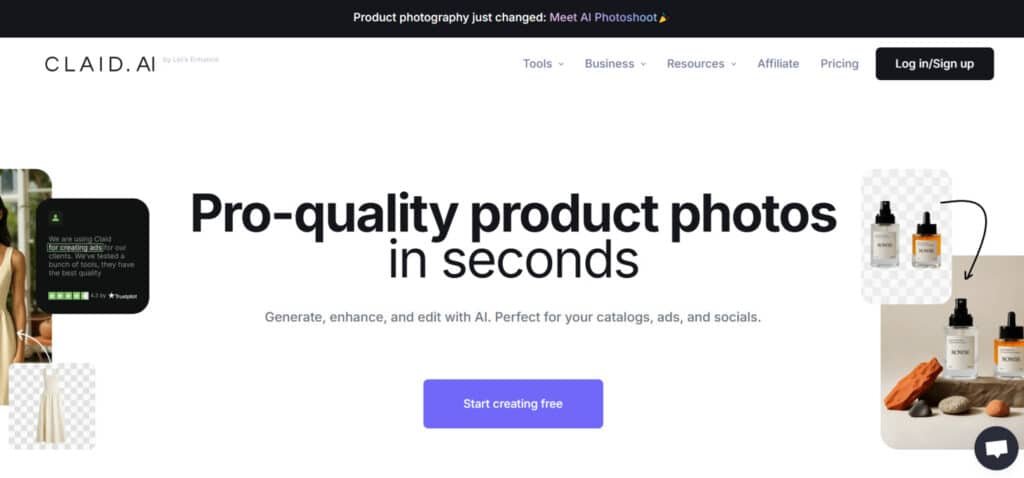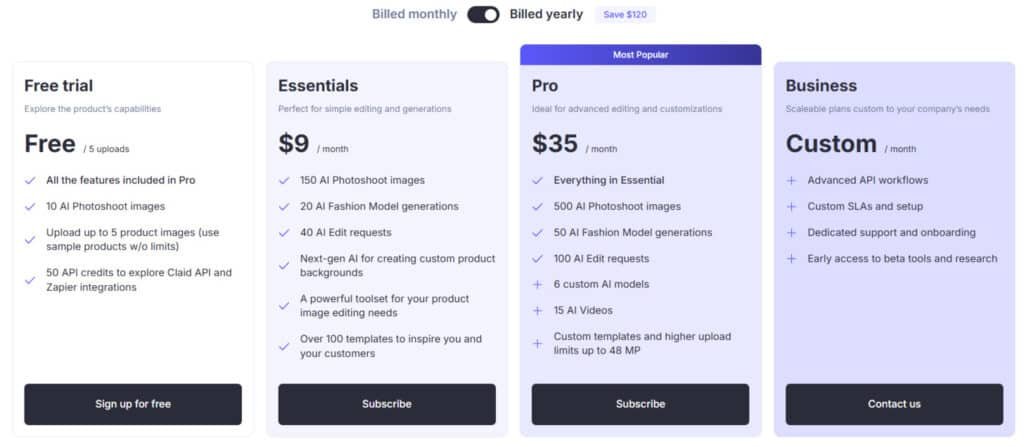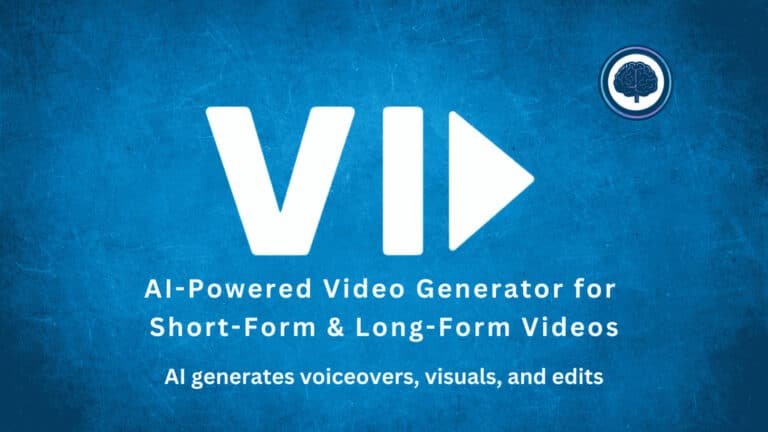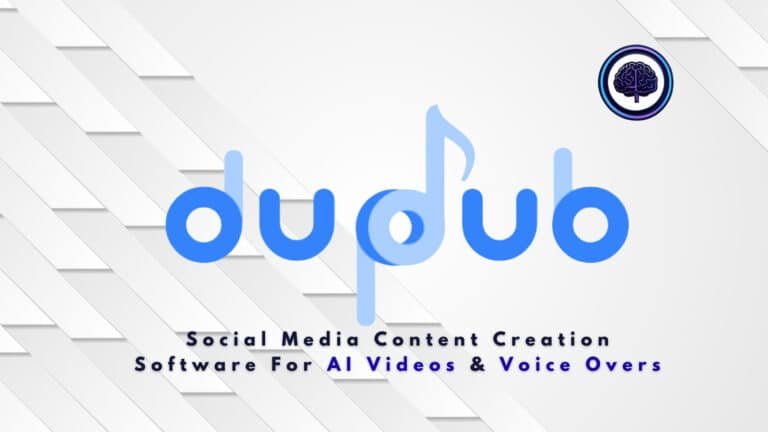You need clean, consistent product photos fast—but studio setups, retouching, and slow vendors drain time and budget.
It gets worse when catalogs swell and deadlines stack. Inconsistent lighting, messy backgrounds, and mismatched styles hurt conversions. That friction costs you sales, wasted hours, and stress.
I tested a cloud tool that promises to fix this workflow.
Founded in 2017 and built on machine learning, the platform automates scene creation, background removal, lighting/color tweaks, and upscaling. It processes millions of files and serves e-commerce teams, marketing pros, small business owners, and agencies.
In this Claid.ai Review I show how those features translate into real savings. Expect an honest, hands-on review of the interface, pricing (free trial; plans from $9/month), performance (A+), and practical tips for publishing web-ready content.
In this Claid.AI Review, I’ll walk you through its core features, what works, what doesn’t, and whether this tool fits your workflow—so you can decide quickly and confidently. Let’s dive in.
Key Takeaways: Claid.Ai Review
- Automates core product photography tasks—backgrounds, lighting, upscaling.
- Built for e-commerce and marketing teams needing fast, consistent image output.
- Web-based interface with an A+ performance score and a free trial.
- Costs start at $9/month; good fit for small businesses and agencies.
- Hands-on review will cover features, pricing, pros/cons, and real examples.
Claid.AI Review: An Overview
Raamish’s Take
Claid AI is a game-changer for e-commerce photography, delivering professional-quality product images in seconds.
Its AI-driven tools, like background removal, AI-generated backgrounds, and image upscaling, simplify creating stunning visuals for catalogs, ads, and social media.
You can transform a single photo into model shots or dynamic video clips, perfect for engaging customers.
Unlike general-purpose editors, Claid focuses solely on product photography, ensuring crisp details, preserved logos, and brand-consistent results.
With over 10,000 businesses relying on it, Claid cuts editing costs by up to 80% and speeds up seller onboarding fivefold through its powerful API integration.
The platform’s intuitive design means no technical skills are needed, making it accessible for all.
A free trial lets you explore features like lighting correction and custom backgrounds risk-free.
Claid AI excels in automating repetitive tasks and produce high-converting visuals sets it apart for online marketplaces and content creators.
It’s a reliable choice for solopreneurs & businesses aiming to elevate their visual content effortlessly.
Where Claid.AI Fits in The current AI Landscape
Nowadays, this cloud platform sits at the intersection of generative models and practical image workflows. It combines machine learning with generative scene creation to automate routine photo work. That makes it a fast, repeatable solution for teams that publish at scale.
I’ve used the interface and found it approachable for non-designers. The UI helps marketing teams and design leads create exports that match brand rules without extra rounds of edits.
- Who uses it: e-commerce brands, agencies, small retailers, and content teams.
- Core capabilities: scene creation, background removal, lighting tweaks, upscaling, templates, batch jobs and API access.
- Why it matters: better product images reduce friction and can boost conversions when pages look consistent and fast.
“Automation sped up our catalog launches and cut retouch time dramatically.”
| Capability | Primary Users | Benefit | Typical Use |
|---|---|---|---|
| Scene creation | Agencies, retailers | On-brand contextual photos | Ads, PDPs, social |
| Batch processing & API | Enterprises, platforms | Automated throughput | Catalog updates, UGC cleanup |
| Upscaling & color | Marketing teams | Sharper product visuals | Mobile and web content |
What is Claid AI
I examined how the platform turns raw shots into ready-to-publish product images. At its core it blends generative models and practical image editing to automate routine photography tasks.
How it works
The engine uses scene creation models to place items in realistic contexts—materials, scale, and shadows match the product. Background removal produces clean cutouts that slot into custom templates aligned with your brand guidelines.
Upscaling and restoration sharpen details and fix artifacts. Color science and lighting adjustments normalize tones so all images read the same across channels. Text-to-image and outpainting help extend frames for new crops without reshoots.
Benefits you’ll see
- Faster delivery: Batch jobs and an API make bulk processing a background task.
- Consistent product visuals: Templates and color matching keep pages cohesive.
- Higher perceived quality: Sharper images and correct lighting improve photo quality and can lift purchase intent.
Try the free trial (up to 5 uploads and 50 API credits) to test specific content and use cases like catalog refresh or UGC cleanup.
Best Features of Claid.AI
What impressed me most were the practical features that streamline large catalog workflows. This tool groups essential capabilities so you can move from upload to publish with fewer steps.
1. Core Image Enhancement and Editing Tools
Claid AI provides a robust set of tools for improving product images, ensuring high-quality visuals for e-commerce, catalogs, and social media.
These features streamline the editing process, making it easier for users to achieve professional results without complex software.
Each tool is designed to enhance content for better engagement and conversions.
1.1 Improve Quality & Upscale (Enhancer & Upscaler)
This feature sharpens details, boosts resolution, and enhances image quality, producing crisp visuals up to 128 MP (or 599 MP in Business plans).
It’s ideal for users preparing content for print, web, or social media platforms. By applying HDR automatically, it ensures vibrant videos and images, saving time in the editing process.
Businesses can use this to improve low-quality content, ensuring products look polished across all channels, driving higher engagement.
1.2 Fix Light & Colors (Correct Colors / Light AI API)
This tool corrects lighting and color imbalances, brightening dark or faded images for a consistent, professional look.
It preserves brand colors and product details, making it valuable for users fixing user-generated content or low-light shots.
With infinite uses, it supports batch editing via API, streamlining workflows for videos and images. This helps editors maintain brand consistency, enhancing content creation for e-commerce.
1.3 Remove Background (Background Remover)
Instantly removes backgrounds to create clean, isolated product shots with perfect padding. This tool ensures catalog consistency, reducing editing costs by 80% and speeding up seller onboarding.
Users can leverage it for e-commerce content creation, producing professional visuals for videos and listings. The API enables automation, making it a go-to for marketplaces needing fast, high-quality content.
1.4 Resize and Crop (Smart Frame API)
This feature tailors image dimensions to fit specific formats like Instagram or Shopify, maintaining quality.
It supports infinite uses and custom exports, simplifying the editing process for users. Businesses can optimize videos and images for various platforms, ensuring seamless integration into marketing campaigns.
This saves time and enhances visual consistency across content creation.
1.5 Outpaint (Image Expander)
Outpaint extends images beyond their borders, filling in details seamlessly. It’s perfect for expanding product views or creating panoramic shots for videos. Users can enhance content for ads or social media, making products stand out. With infinite uses, it supports creative content creation, helping businesses craft unique visuals without additional shoots.
1.6 Object Eraser / Remove People
This tool removes unwanted objects or people from images while preserving the product. It’s ideal for cleaning up cluttered content for videos or photoshoots.
Editors can streamline workflows, ensuring professional visuals without manual editing. This feature enhances content creation by delivering distraction-free images, boosting appeal for e-commerce listings.
2. Background Generation and Customization Tools
Claid AI’s background tools transform plain products into engaging scenes, offering flexibility for content creation. These features help users create videos and images that align with brand aesthetics, driving engagement.
2.1 AI Backgrounds
This generator creates stunning photoshoots from text descriptions, placing products in realistic scenes.
Users can craft unique videos or images for ads, using infinite generations to test multiple styles.
This feature simplifies content creation, allowing businesses to produce high-converting visuals without physical shoots, saving time and costs.
2.2 AI Backgrounds (Templates)
Using a library of 100+ templates, this generator places products in curated scenes or custom uploads. It’s perfect for quick video styling or social media content.
Users can maintain brand consistency across videos, leveraging infinite uses to create professional visuals efficiently. This reduces editing time and enhances marketing appeal.
2.3 Background Generation from Your Image
This feature replicates background styles from a reference image, ensuring brand consistency across videos and images.
Users can automate large-scale content creation via API, making it ideal for marketplaces. It saves editing effort, helping businesses scale visuals while preserving product details.
2.4 Upload Your Own Templates
Users can upload custom templates to create personalized background libraries for videos and images.
This integrates into generation workflows, offering flexibility for brand-specific content.
It streamlines editing, enabling businesses to maintain a cohesive aesthetic across all visuals, enhancing customer engagement.
2.5 Shadow Generator API
This generator adds realistic shadows to products, enhancing depth in videos and images. Available via API for batch processing, it’s perfect for e-commerce content.
Users can improve flat visuals, making products more appealing without extensive editing, boosting conversions in marketing campaigns.
3. AI Generation and Creative Tools
These features enable users to generate new content from existing photos, ideal for video editing and creative campaigns in multiple languages.
3.1 AI Fashion Models
This generator turns a single apparel photo into professional model shots, supporting up to infinite images in Business plans.
It’s perfect for fashion e-commerce, reducing photoshoot costs. Users can create videos or images in various languages, enhancing global appeal.
This streamlines video editing for talking head videos, boosting engagement.
3.2 AI Edit
AI Edit enables text-based changes to images, like altering backgrounds for videos.
With limits from 2 to infinite images, it supports quick iterations for marketing content. Users can simplify video editing, creating engaging visuals in multiple languages without complex software, saving time and effort.
3.3 AI Video (Image to Video)
This feature animates still images into 5-second videos for social media or demos, with limits from 15 to infinite.
It’s ideal for talking head videos or product showcases in various languages. Users can enhance video editing workflows, creating engaging content that boosts social media presence without extensive editing.
3.4 AI Photoshoot
This generator creates full AI-generated photoshoots, transforming content creation for videos and images.
Users can produce professional visuals without traditional setups, streamlining video editing for talking head content. It supports multiple languages, making it versatile for global campaigns, saving time and costs.
4. Custom AI and Automation Tools
These features offer personalized models and automation for scalable video and image editing.
4.1 Custom AI
Users can train custom AI models to replicate brand styles, generating tailored videos and images.
With limits from 6 to infinite models, it’s ideal for consistent content creation. This reduces editing time, helping businesses maintain brand identity across videos in multiple languages, enhancing efficiency.
4.2 API Integrations and Automation
Full API access supports real-time/batch editing for all tools, including Zapier integration. Users can automate video editing and image processing, ideal for marketplaces.
This streamlines content creation, reducing filler words in workflows and enabling scalable video production with minimal effort.
5. Workflow and Export Tools
These features optimize workflows and exports for efficient video and image editing.
5.1 Export to Popular Formats
This feature supports custom exports for videos and images, optimized for Shopify or Instagram.
Users can streamline video editing, ensuring content fits platform requirements. It enhances efficiency, helping businesses deliver professional videos without additional editing, boosting campaign success.
5.2 Browse History
Track and revisit video and image edits, with history limits from 24 hours to custom. Users can manage content efficiently, reducing filler words in workflows.
This supports seamless video editing, ensuring editors can refine visuals without losing progress, enhancing productivity.
5.3 Flexible Workflows
Build custom pipelines for video and image editing, combining tools like background removal and video generation.
Users can automate content creation, minimizing filler words and streamlining processes. This is ideal for producing talking head videos or catalog visuals, saving time and ensuring consistency.
6. Industry-Specific Solutions
Tailored packages enhance video and image editing for specific industries.
6.1 Online Marketplaces
Automates image checks for platform specs, speeding up listings with consistent videos and images. Users can reduce editing costs, creating high-converting content for marketplaces. This streamlines onboarding, enhancing video editing efficiency.
6.2 Ecommerce
Generates high-converting videos and images, enhancing user-generated content. Users can leverage video editing for professional visuals, boosting sales. This supports content creation in multiple languages, ensuring global appeal.
6.3 Print on Demand
Improves video and image quality for prints, with upscaling and color correction. Users can streamline video editing, creating polished content for production.
This enhances efficiency, ensuring high-quality visuals for print campaigns.
7. Support and Advanced Features
These features provide robust support for video and image editing.
7.1 Chat and Tech Support
Available across all plans, this ensures users get help with video editing and content creation. It reduces downtime, making the interface user-friendly for editors working on videos.
7.2 Dedicated Customer Success
Business plans include onboarding and SLAs, streamlining video and image editing. Users benefit from tailored support, enhancing the interface for complex content creation tasks.
7.3 Early Access to Beta Tools and Research
Business users access new tools, enhancing video editing and content creation. This keeps editors ahead, testing innovative features for videos.
7.4 Image Restrictions
Supports uploads up to 20 MB/48 MP and downloads up to 599 MP, ensuring high-quality videos and images. Users can leverage the interface for professional content, meeting diverse needs.
8. Batch processing and API integration for scalable workflows
Batch processing and an api let you automate bulk jobs and supplier imports. Custom plans add RPS/RPM limits and Zapier workflows for end-to-end delivery.
| Feature | Primary Benefit | When to Use |
|---|---|---|
| Scene creation | Studio look without set | Campaigns, ads |
| Background templates | Brand consistency | PDPs, catalogs |
| Upscaling & restoration | Higher perceived quality | Legacy assets, hero images |
Pricing Plans of Claid.Ai
Pricing matters when you need predictable costs for product image workflows. I lay out the tiers so you can match plan limits to real work — not guesswork.
Free trial specifics and what you can test today
Free trial: full Professional features for hands-on testing. You get up to 5 product uploads and 50 API credits. Use that to validate scene creation, background removal, lighting, upscaling, and outpainting.
Essentials
— $15 per month or $9 per month on Annual Plan (Save 20%)
Essentials is built for single operators and small teams. It includes unlimited image enhancements, 100+ background templates, standard editing tools, and ready-to-publish exports.
Professional
— $49 per month or $35 per month on Annual Plan (Save 20%)
Professional adds custom templates, outpainting, aspect-ratio exports, and higher megapixel limits (64 MP input / 128 MP processing). The plan includes a 200-credit API starter pack. Multi-image processing is coming soon.
Business & API (Custom)
Custom plans scale with batch processing, set limits for image volumes and RPS/RPM, and offer Zapier integration, dedicated support, SLAs, and early access to beta features.
| Plan | Key limits | Best for |
|---|---|---|
| Free trial | 5 uploads, 50 API credits | Validate a mini workflow |
| Essentials $15/mo | Unlimited edits, 100+ templates | Consistent catalog edits |
| Professional $49/mo | 200 API credits, 64/128 MP, outpainting | Growing catalogs, template uploads |
If you want to test ROI, start with the free trial, then move to Pro for template uploads and API automation.
Pros and Cons of Claid.AI
This section breaks down the main advantages and the realistic limitations I encountered.
Pros
- High image quality: Exports look convincingly realistic and match brand tones.
- Speed: Edits move fast—batch jobs and templates cut delivery time dramatically.
- Affordability: Essentials covers common workflows at a reasonable price.
- Brand-style preservation: Templates, lighting, and color controls keep collections consistent.
- Accessible interface: Non-design stakeholders can contribute without breaking standards.
Cons
- Free trial limits: Five uploads and 50 API credits run out quickly—use representative SKUs.
- Learning curve: Prompt phrasing and scene direction need iteration; expect a short learning curve early on.
- Connectivity dependence: As a cloud tool, a stable connection is required for reliable processing.
- Advanced features in higher tiers: Some pro capabilities live behind custom plans and approvals.
My experience with Claid.AI
I built a compact workflow—cutouts, color normalization, and a few scene variants—for a product launch. That reduced retouching time by more than half.
Realism improved once I dialed shadow depth and surface materials. After two quick iterations, scenes matched our mood board closely.
“Initial prompt work took time, but automation later saved us hours on bulk edits.”
If these tradeoffs matter to you, the next section covers solid alternatives for pixel-level control and design-first layouts. Your feedback and reviews from team members will help decide which path fits your content and editing needs.
Alternatives to Claid AI
For teams balancing speed, budget, and polish, these competing tools deserve a quick look. I list when to pick each option so you can match tool choice to the job.
Claid.AI excels at turning product photos into lifestyle scenes, upscaling, and removing backgrounds—perfect for e-commerce catalogs needing quick polish. Starts at $19/month with generous credits. But if you want full-motion video ads, avatars, or batch marketing workflows, these five competitors deliver stronger visual storytelling for brands.
Flair AI
Flair AI specializes in drag-and-drop product shoots: place items on mannequins, generate scenes, and export high-res. Fashion and home brands love the realism—$10/month entry.
Jogg AI
Jogg AI creates talking-avatar video ads from a single product URL. Batch dozens of variations with captions and voiceovers; e-com teams scale fast—$36/month starter.
Synthesia
Synthesia pairs 230+ professional avatars with product explainers and voice cloning. Trusted for polished demos and training—$18/month basic plan.
Simplified AI
Simplified AI combines photo enhancement with full video creation, templates, and social scheduling. All-in-one for small teams—free tier strong, $30/month pro.
Akool
Akool offers hyper-real face swaps, talking photos, and personalized video ads. Luxury brands craft custom campaigns effortlessly—$21/month entry.
Need static scenes or dynamic videos? These AI Video tools compete with Claid in motion and marketing automation.
| Tool | Key Strengths | Starting Price | Best For |
|---|---|---|---|
| Claid.AI | Lifestyle scenes, upscale, background remove | $19/month | Catalog photos & quick enhancements |
| Flair AI | Drag-drop shoots, mannequins, realistic scenes | $10/month | Fashion & product staging |
| Jogg AI | URL-to-avatar video ads, batch creation | $36/month | E-com ad testing & scale |
| Synthesia | 230+ avatars, voice cloning, pro demos | $18/month | Product explainers & training |
| Simplified AI | Photo + video + templates + scheduling | Free / $30/month | Small teams & all-in-one marketing |
| Akool | Face swap, talking photos, personalized ads | $21/month | Luxury & custom video campaigns |
Practical tip: Many agencies and e-commerce teams use a hybrid stack—automated tools for bulk edits, Photoshop for final polish, and Canva to assemble campaigns. Check pricing and batch processing limits when you compare plans to ensure you can scale and boost conversions.
Conclusion
Raamish’s Take
Claid AI is a game-changer for e-commerce photography, delivering professional-quality product images in seconds.
Its AI-driven tools, like background removal, AI-generated backgrounds, and image upscaling, simplify creating stunning visuals for catalogs, ads, and social media.
You can transform a single photo into model shots or dynamic video clips, perfect for engaging customers.
Unlike general-purpose editors, Claid focuses solely on product photography, ensuring crisp details, preserved logos, and brand-consistent results.
With over 10,000 businesses relying on it, Claid cuts editing costs by up to 80% and speeds up seller onboarding fivefold through its powerful API integration.
The platform’s intuitive design means no technical skills are needed, making it accessible for all.
A free trial lets you explore features like lighting correction and custom backgrounds risk-free.
Claid AI excels in automating repetitive tasks and produce high-converting visuals sets it apart for online marketplaces and content creators.
It’s a reliable choice for solopreneurs & businesses aiming to elevate their visual content effortlessly.
Putting a full product line through the pipeline made the strengths and tradeoffs obvious. If you want faster, more consistent product visuals without booking a studio, this tool is a smart, budget-friendly accelerator. It excels at clean backgrounds, reliable cutouts, and exports that fit marketing and e-commerce workflows.
The interface is approachable, but expect a short learning curve—prompt phrasing and scene direction improve results after a few tries. Pricing is fair: start with the free trial, move to Essentials ($15) for steady output, and upgrade to Pro ($49) for API credits, templates, and higher megapixel support. Multi-image processing is coming soon in Pro.
Final take: Try the free trial, run one product line end-to-end, and compare time and costs. You’ll know within a week if it belongs in your stack—reserve Photoshop for hero edits and let this tool handle the heavy lifting.
Frequently Asked Questions
What types of product images can this tool create?
It can generate studio-style shots, lifestyle scenes, isolated product cutouts, and contextual images tailored to brand guidelines. I’ve used it to produce clean white-background ecommerce photos and on-location-looking lifestyle scenes for social ads.
How does the background removal and replacement work?
The tool uses machine learning to segment products and remove backgrounds automatically, then applies custom templates or generated scenes. Results are fast—often a single click—and usually require only minor refinement for tricky edges like fur or transparent materials.
Is there a steep learning curve for new users?
Not really. The interface is straightforward—templates and presets help you get started. You’ll spend a bit of time learning prompt phrasing for text-to-image features, but for basic editing and batch processing I found the ramp-up time short.
Can I process many images at once (batch processing)?
Yes. There’s batch processing and API support for scalable workflows. That’s especially useful if you manage large catalogs or work at an agency and need consistent edits across hundreds of SKUs.
How good is the upscaling and restoration for low-res photos?
Upscaling and restoration are solid—details are preserved and noise is reduced without overly artificial sharpening. It improved several product shots I had that were underexposed or soft, saving time compared with manual retouching.
Will generated scenes match my brand’s visual guidelines?
You can create and save custom templates and specify color, lighting, and style parameters to maintain consistency. It’s not perfect every time, so I recommend testing presets with a sample set to align the look precisely.
What integration options are available for e-commerce platforms?
There’s an API for custom integrations and options to export ready-to-upload assets. That means you can plug it into a CMS, PIM, or automated publishing workflow to streamline product launches and listings.
Can I control lighting and color scientifically (color science)?
Yes. The editor offers targeted lighting adjustments and color controls to match product tones across shots—important for accurate color rendering in apparel and accessories where fidelity matters for conversions.
How does text-to-image prompting and outpainting help with product visuals?
Text prompts let you request specific scenes or moods, and outpainting can extend images for banners or lifestyle layouts. I find these features helpful when you need on-brand hero images without a full photoshoot.
What are the main limitations I should expect?
Limits include free-trial usage caps, occasional prompt sensitivity (you may need to iterate), and reliance on internet connectivity. Complex composites or extremely detailed retouching still benefit from manual Photoshop work.
Are there plans suited for small brands and for agencies?
Yes. There are entry-level plans for smaller teams and higher-tier or custom business plans with API credits and SLA options for agencies and enterprise needs. Trialing the free tier helps identify which plan fits your volume and tooling needs.
How does it compare to traditional tools like Adobe Photoshop?
It’s faster for bulk edits, background swaps, and scene generation, but Photoshop still wins for pixel-level control and complex compositing. I use both—this tool for scale and speed, Photoshop for final, high-precision tweaks.
Is brand-style preservation automated or manual?
Both. You can set up automated templates and brand profiles, then fine-tune results manually when needed. That balance kept my team’s catalog visually consistent while cutting retouch time significantly.
Does the platform support agency workflows and collaboration?
Yes. It supports team accounts, shared templates, and API access for integration into agency pipelines—useful for handing off assets to designers, marketing, and clients with consistent output.
What should I test during the free trial?
Test background removal accuracy, batch processing speed, upscaling results, and one or two generated scenes using your brand brief. That will reveal whether colors, lighting, and file exports meet your ecommerce or marketing standards.