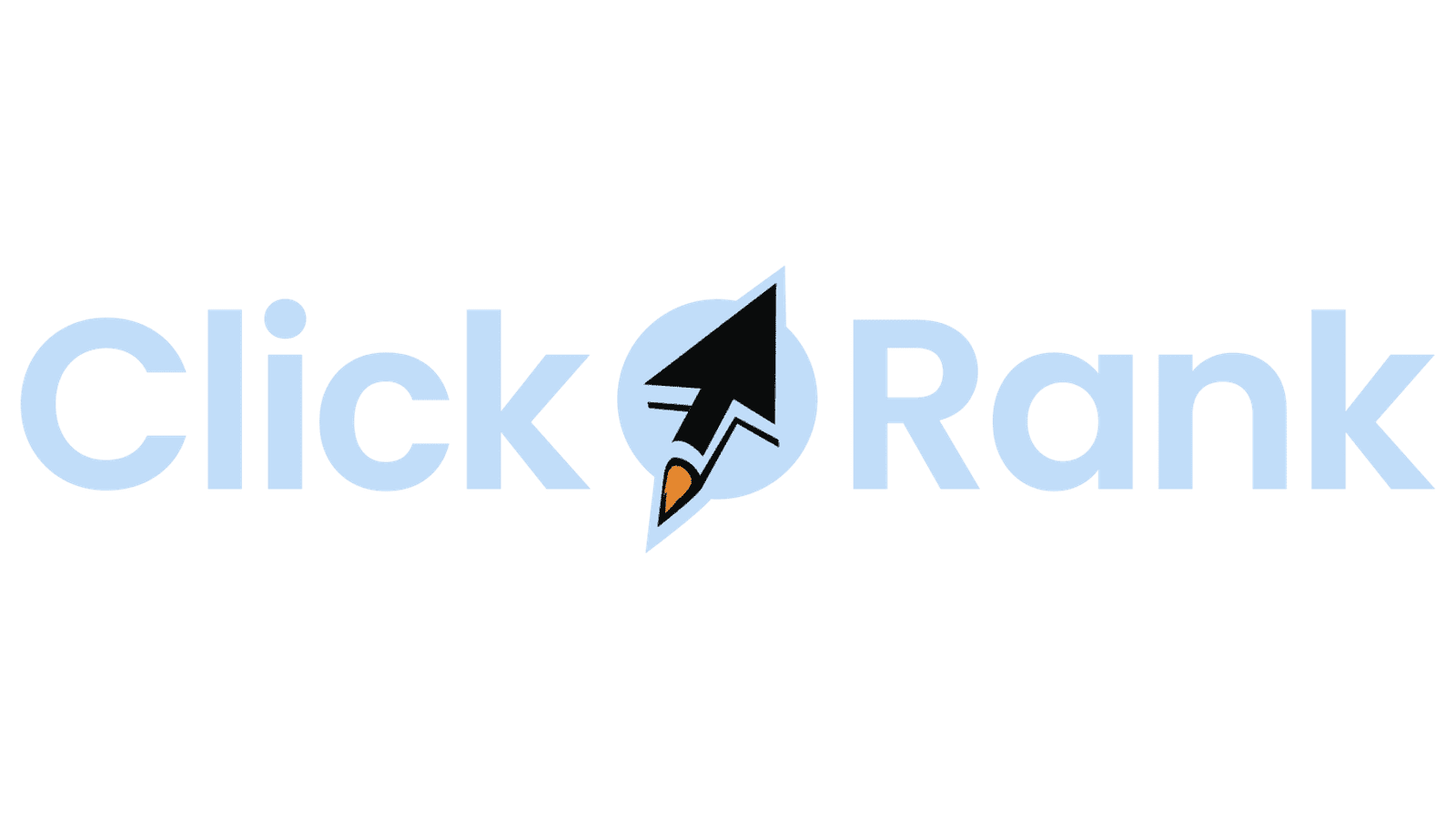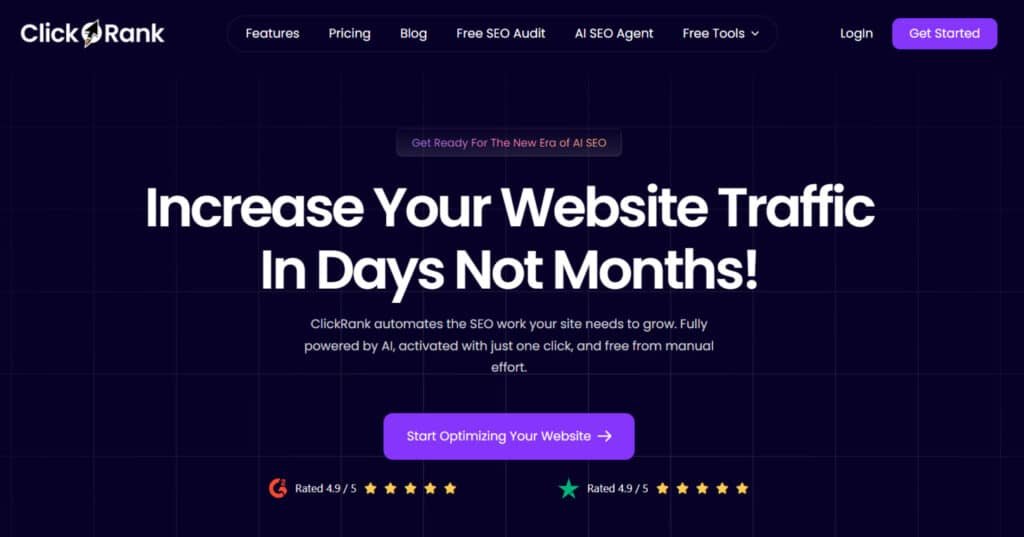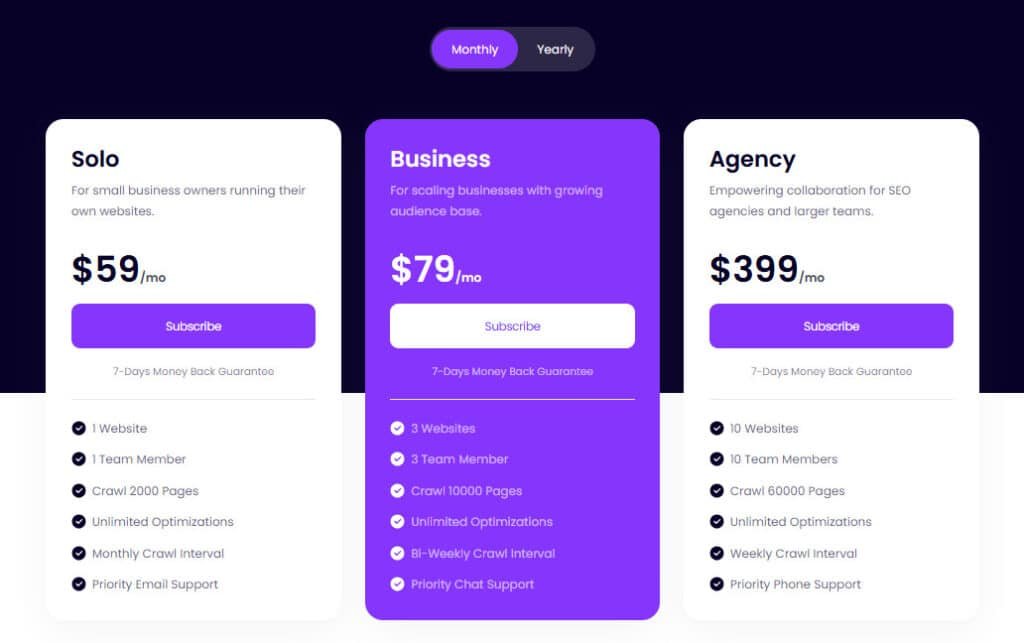You run a site and see little movement in organic traffic. You spend hours on titles and meta tags but still wait weeks for results. That wasted time costs growth and morale.
It’s frustrating—manual tweaks, siloed tools, and unclear priorities add up. You feel stuck between hiring costly agencies or juggling multiple SEO tools that never finish the job.
I tested an AI-first platform that automates on-page fixes, ties directly to Google Search Console, and deploys via a tiny JavaScript snippet. In my experience, the right automation can lift CTR and drive measurable traffic in days, not months.
I wrote this piece to help you decide—quickly—if this tool fits your stack, saves time, and delivers real growth. I’ll be honest about where human edits still matter (content and links) and which features actually move the needle.
Ready to see what it does? Let’s dive in.
Key Takeaways: ClickRank Review
- This platform automates many on-page SEO tasks and ties into Google Search Console.
- One-line setup via a JS snippet—fast deployment for multi-site teams.
- Reported CTR and traffic gains can appear within weeks.
- Automation saves time, but humans still lead on content and links.
- Pricing options include monthly plans and lifetime deals—evaluate AI credit limits for ROI.
ClickRank Review: An Overview
Raamish’s Take
ClickRank transforms SEO with its data-driven automation, seamlessly integrating with Google Search Console to optimize your site in minutes.
By adding a single JavaScript snippet, you unlock powerful features like 1-click optimization for title tags, meta descriptions, image alt text, and schema markup, eliminating manual grunt work.
Its AI-powered engine analyzes search query data to craft high-impact keywords and smart internal links that boost click-through rates and rankings.
The Auto Content Optimization refines content for readability and user intent, keeping your brand’s voice intact while driving traffic. Detailed analytics provide clear insights into performance, letting you track improvements effortlessly.
With no-code integration, ClickRank works with any CMS, making it ideal for quick, agile updates.
The AI vision model generates SEO-friendly alt text, enhancing image rankings, while dynamic schema creation improves search visibility.
ClickRank’s streamlined approach saves time and delivers measurable results fast, making SEO automation accessible and effective.
Introduction to ClickRank: Where AI SEO Automation Fits Today
Modern SEO is speed plus scale — and this platform is built to deliver both with automation. I’ve seen too many teams drown in spreadsheets while competitors ship small, high-impact fixes fast. This product aims to remove that friction.
How it fits today: the focus is on actionable on-page automation — titles, meta descriptions, schema, and alt text —plus Core Web Vitals and technical checks driven by live Google Search Console data. That makes recommendations based on actual search behavior, not generic lists.
The company targets Shopify and DTC operators, so the UX leans toward quick onboarding and a user-friendly interface. From my tests and what other users report, the dashboard is uncluttered and fast to learn.
“Automation that cuts repetitive tasks while you focus on strategy.”
Adoption spans ecommerce teams, agencies, content publishers, and solo operators. The goal is simple: speed up measurable growth by shipping curated, prioritized fixes instead of more reports.
| Use Case | Primary Benefit | Fast Win |
|---|---|---|
| Shopify / DTC | Scale on-page fixes without dev cycles | Bulk title/meta updates |
| Agencies | Faster client deliverables and reporting | Prioritized recommendations |
| Content sites & solos | Less manual editing, better CTR | AI alt text & schema |
- Why it matters: It turns GSC signals into deployable actions.
- Who benefits: Growth-minded teams that need speed.
What Is ClickRank?
Think of it as an automation layer that reads your Google Search Console signals and turns them into on-page fixes you can trust. I’ve used it to move from spreadsheets to execution—fast.
How the JavaScript snippet and Search Console integration power automation
The product installs with a single JavaScript snippet and a quick Search Console connection. In my tests, the setup took minutes and suggestions appeared within an hour.
Once connected, live search data feeds an AI engine that proposes changes to title tags, meta descriptions, schema, and image alt text. It also scores Core Web Vitals and technical health so you see both content and performance fixes.
Who uses it
Ideal users include Bloggers, Webmasters, Shopify Store owners and DTC teams that need quick wins, agencies juggling clients, content sites chasing incremental gains, and solo operators who want fewer tools and more results.
- Speed: early wins in days, compounding over time.
- Scale: batch approvals and prioritized fixes across the site.
- Control: guardrails keep your brand voice while automation handles routine tasks.
How ClickRank Works Behind the Scenes
From signup to suggestions, the flow is designed to minimize setup time and maximize wins. I’ve used this platform enough to trust the sequence: quick connect, short wait, and prioritized tasks you can approve fast.
Setup in minutes
The basic setup path is simple: create an account, connect Google Search Console, paste the JavaScript snippet into your header, and choose what to optimize first.
Once connected, you can tune preferences like brand tone and thresholds for full automation vs. manual approval. This keeps changes aligned with your voice and goals.
From data to action
The platform reads live search signals and ranks opportunities by impact. Within about an hour you’ll see suggested title and meta updates, schema additions, and flagged performance or mobile issues.
Automation handles routine edits across product pages and blog posts, while guided fixes cover Core Web Vitals and other technical SEO problems. Batch approvals and rollback options make mass changes low risk.
| Step | What It Does | Typical Time |
|---|---|---|
| Connect Search Console | Feeds real search data to the engine | Minutes |
| Install JS snippet | Enables on-page deployments | Minutes |
| Choose preferences | Sets tone and automation thresholds | 10–20 minutes |
| Review queue | Approve prioritized optimizations | Within about an hour |
In practice, this workflow saves you hours each week by shifting routine SEO work to automation. Start with high-impression, low-CTR pages to get quick wins while the system learns your site.
Best Features of ClickRank
ClickRank is an AI-powered SEO automation platform designed to optimize websites across various content management systems (CMS) without requiring plugins or extensive technical expertise.
This platform collects real search signals and turns them into practical, high-impact features you can deploy fast.
By integrating via a JavaScript snippet and leveraging Google Search Console data, it enables one-click optimizations for on-page elements, content, technical performance, and AI-driven search ecosystems.
This website enhancement tool delivers support for users seeking to boost visibility, click-through rates, and rankings.
I’ve tested the core capabilities and saw clear gains—one group reported a 23% CTR lift after title updates. Below I summarize the most valuable features and how they help your seo and growth efforts.
Below is a comprehensive list of all SEO tools, organized under logical headings with detailed descriptions to meet customer needs and align with marketing strategies.
1. Core On-Page SEO Optimization
These features automate essential on-page elements to enhance website visibility, click-through rates (CTR), and rankings with minimal user intervention, providing robust support for SEO efforts.
1.1 Auto Optimize Title Tags for SEO
Keep your website titles updated with high-impact keywords to increase clicks and rankings.
ClickRank’s AI-powered SEO automation transforms title tags in seconds by analyzing top-performing keywords and search intent, creating data-driven, SEO-friendly titles that boost visibility and CTR.
Title tags are prioritized by impressions and weak CTR, allowing users to approve a batch of changes for fast wins on product pages and category templates, streamlining marketing efforts.
- AI-Driven Suggestions: Tailor title tags to align perfectly with search trends, enhancing website discoverability.
- One-Click Optimization: Automatically generate high-performing titles with a single click, enabling batch approvals for efficiency.
- Traffic Forecasting: The algorithm forecasts increases in clicks and impressions, providing feedback for SEO strategies.
1.2 Auto Optimize Meta Descriptions for SEO
Optimize meta descriptions with catchy, SEO-friendly keywords to increase CTR.
ClickRank’s Auto Optimize Tool generates engaging descriptions aligned with search intent and your brand voice, saving customer editorial hours while maintaining message consistency across seasonal marketing updates.
- AI-Driven Precision: Generate SEO-friendly meta descriptions tailored to top-performing keywords and query intent.
- Boost Search CTR: Attract more clicks with descriptions optimized for user intent, strengthening website performance.
- Effortless Optimization: Save time while improving rankings and traffic, with automated drafts that preserve your unique tone.
1.3 Auto Optimize Images Alt Text
Leverage ClickRank’s AI vision model to generate descriptive, SEO-friendly alt text at scale, boosting website accessibility and image search rankings. The computer vision engine analyzes images and top search queries from Google Search Console to create keyword-rich alt text and title tags aligned with search intent, with options to tweak for customer customization.
- AI-Powered Image Analysis: Automatically identify and describe images with accurate, keyword-rich alt text.
- Data-Driven Optimization: Use top search queries from Google Search Console to ensure image tags align with audience search behavior.
- Improve Accessibility & Rankings: Enhance user experience and make website content more discoverable in search results.
2. Structured Data and Linking Automation
These SEO tools enhance website structure and search engine comprehension through automated markup and intelligent linking, offering seamless support for SEO improvements.
2.1 1-Click Schema Generation
ClickRank’s AI analyzes website pages to generate dynamic schema markup, deployable with one click, making pages eligible for rich snippets in search engines. The tool builds FAQ, product, and article schema, ensuring faster deployment for more visible results across Google, Bing, and Yahoo, optimizing website performance.
- Dynamic Schema Creation: Generate custom schema markup for pages, blogs, and services automatically.
- Boost SEO Visibility: Help search engines comprehend content to improve rankings and rich snippet eligibility.
- Effortless Integration: Implement schema markup with one click, saving time and technical effort for users.
2.2 1-Click Internal Links
Boost engagement and SEO with smart internal link automation. ClickRank’s AI analyzes website content and structure to suggest and apply intelligent internal links that connect related pages, using high-authority pages to strengthen topical clusters.
Customizable anchor text ensures alignment with branding and user intent.
- Contextual Linking: Generate links based on the content and context of the originating page.
- Customizable Anchor Text & Call-to-Actions: Edit suggested anchor text and CTAs to match your voice while optimizing for user intent.
- Streamlined Automation: Save time and improve website navigation with automatically applied internal links tailored to your content strategy.
3. Content Optimization and Refinement
These features enhance content quality, relevance, and alignment with search intent using AI and real-time data, providing support for marketing goals.
3.1 Auto Content Optimization
Turn content into SEO powerhouses with ClickRank’s Auto Content Optimization.
By leveraging AI and top search queries from Google Search Console, it integrates high-performing keywords, refines readability, and aligns with user intent without altering core meaning or tone.
Live Search Console data surfaces content gaps and competitor signals, providing real-time SEO scoring and ranked recommendations for scalable improvements.
- Keyword Integration: Automatically inject high-performing keywords from top search queries for maximum ranking potential.
- Content Refinement: Improve clarity and SEO value in one seamless process, addressing content gaps.
- Error-Free Automation: Eliminate manual updates, reduce developer dependency, and speed up implementation.
4. Technical SEO and Performance
This section addresses technical optimizations, including Core Web Vitals, to ensure website health and performance.
4.1 Core Web Vitals and Technical Checks
ClickRank provides technical SEO checks to score mobile Largest Contentful Paint (LCP) and Cumulative Layout Shift (CLS), delivering a prioritized list of fixes to improve website performance.
These checks complement intelligent internal linking to strengthen topical authority and system health, addressing issues like the 700 warnings reduced to zero reported by customers.
- Performance Scoring: Evaluate mobile LCP and CLS for actionable improvements.
- Prioritized Fix List: Receive clear, ranked recommendations to resolve technical SEO issues.
- Website Health Improvement**: Eliminate warnings, errors, and notices with one-click fixes, achieving up to 100% system health.
5. Integration and Accessibility
ClickRank emphasizes no-code, flexible integration for seamless SEO management across platforms, ensuring easy access for all users.
5.1 No-Code Integration (Works with Any CMS)
Integrate ClickRank with any content management system using a JavaScript snippet and Google Search Console connection, requiring no plugins or developer intervention.
Optimize image alt texts, structured data, and other elements instantly, keeping your website competitive and agile with full support for SEO updates.
- Quick Integration: Seamlessly integrate with all major platforms using JS code.
- Extremely Flexible: Optimize titles, meta descriptions, alt texts, and schema markups with one click.
- No Developer Dependency: Make SEO updates without waiting for developers, saving time and ensuring access to optimizations.
6. Analytics and Insights
These features provide data-driven monitoring and forecasting to track and enhance SEO performance, offering actionable feedback for customers.
6.1 Detailed Analytics
Gain valuable insights with detailed analytics to monitor optimization results, discover new keywords, and identify content gaps.
Real-time tracking and competitor signals enable actionable marketing strategies, with comprehensive metadata handling and options for individual, automatic, or bulk optimizations.
- Real-Time SEO Scoring: Pages receive live SEO scores with ranked recommendations.
- Keyword and Competitor Insights: Identify opportunities and gaps using live Search Console data.
- Flexible Optimization: Choose to optimize metadata individually, automatically, or in bulk.
6.2 Google Search Console Integration
Use real data from Google Search Console to fine-tune SEO strategies, optimizing titles, descriptions, schema, and alt text for better visibility and higher clicks.
Out-of-the-box integration ensures seamless access to search engine data across platforms like WooCommerce or any content management system.
7. AI-Specific Tools for Modern Search
These advanced features ensure website readiness for AI-driven search ecosystems, enhancing visibility in emerging technologies with support for modern SEO challenges.
7.1 AI Model Compatibility Tool
Test website content across AI platforms like ChatGPT, Gemini, and Perplexity, analyzing six key areas to ensure AI indexing readiness:
- Content structure
- Semantic clarity
- Metadata optimization
- Readability
- Relevance and context
- Trustworthiness signals
7.2 AI Model Index Checker
Ensure your website is indexed by AI models for visibility in AI-generated answers. ClickRank’s checker evaluates content against AI standards, boosting readiness and discoverability.
- AI Readiness Check: Determine if content meets AI model standards.
- Visibility Boost: Enhance presence in AI-generated results.
7.3 AI Overview Rank Tracker
Monitor and improve your website’s appearance in Google’s AI-generated summaries. Receive alerts for mentions in AI answers and refine strategies with data-driven feedback to enhance SEO performance.
- Real-Time Monitoring: Track when your website is featured in AI overviews.
- Strategic Enhancements: Increase inclusion in top AI summaries for higher visibility and engagement.
8. Additional Capabilities from Customer Insights
Customer testimonials highlight practical outcomes, including:
- Reducing 700 warnings to zero with one-click fixes, achieving 100% website health.
- Saving significant time with AI-driven optimizations for title tags, meta descriptions, and alt text.
- Advanced analytics, backlink analysis, and competitor insights in Tier 2 for deeper SEO strategy refinement.
| Feature | Benefit | Fast Win |
| Title tag optimization | Higher CTR on high-impression pages | 23% reported CTR lift |
| Schema generation | Eligibility for rich results | Rich snippets in weeks |
| Multi-site bulk actions | Scale changes across brands | Template-wide updates in minutes |
Pricing Plans of ClickRank
You want clear monthly tiers and predictable lifetime options—so you can budget growth reliably.
ClickRank AI provides scalable pricing tiers for monthly and annual billing, emphasizing unlimited optimizations and a 7-day money-back guarantee across all plans to support diverse SEO needs.
Solo Plan
The Solo plan targets small business owners at $59/mo or $590/yr. It includes 1 website, 1 team member, 2000-page crawl, monthly interval, and priority email support.
Business Plan
The Business plan serves scaling operations at $79/mo or $790/yr. Features cover 3 websites, 3 team members, 10,000-page crawl, bi-weekly interval, and priority chat support.
Agency Plan
The Agency plan enables team collaboration at $399/mo or $3,990/yr. It offers 10 websites, 10 team members, 60,000-page crawl, weekly interval, and priority phone support.
| Plan | Monthly | Annual | Websites | Team | Pages | Interval |
| Solo | $59 | $590 | 1 | 1 | 2K | Monthly |
| Business | $79 | $790 | 3 | 3 | 10K | Bi-Weekly |
| Agency | $399 | $3,990 | 10 | 10 | 60K | Weekly |
Pros & Cons of ClickRank
Here’s a frank look at what worked for me and where you’ll need backup tools. I share short, practical points so you can judge fit fast based on real experience.
Pros that accelerate rankings and save hours
- Dead-simple setup and one-click optimizations that compound into measurable results.
- Excellent Google Search Console integration—recommendations driven by live search data.
- Technical SEO guidance (Core Web Vitals) plus schema and alt-text automation.
- Multi-site bulk actions that save hours for teams during product drops or promos.
- Friendly UX—many users find the queue and approvals intuitive.
Cons to weigh and when to supplement with other tools
- Not a full research suite—limited backlink and keyword depth vs. SEMrush/Ahrefs.
- Occasional processing delays on very large sites; plan big pushes off-peak.
- Lifetime plans may cap AI credits—monitor usage to avoid throttling.
- Advanced enterprise customizations often need API work or complementary tools.
“The tool speeds routine work, but deep research and link building still need specialist suites.”
| Area | Strength | Limit |
|---|---|---|
| Setup & UI | Fast onboarding, clear queue | Fewer enterprise UX tweaks |
| On-page automation | Titles, meta, schema at scale | AI credit limits on some tiers |
| Research & links | Live GSC-driven opportunities | Not a replacement for backlink tools |
Overall: Great for quick CTR and ranking wins, but pair with a research suite if you need deep keyword or link analysis. See alternatives next for pairing options and success strategies.
Alternatives to ClickRank
For discovery and backlink intelligence, you’ll want heavyweight seo platforms alongside any execution-focused product. I’ve tested stacks where research lives in one toolset and execution lives in another. That split usually nets faster wins and better authority over time.
Clickrank automates on-page SEO fixes—titles, metas, schema, internal links, and GSC integration—in one click. E-com sites love the speed; plans start at $38/month Solo.
I cleared 200 errors on a store last week; CTR jumped 22%. But if you need full audits, indexing, or content gen, these seven tools round out the automation game.
Rankability
Rankability delivers NLP briefs, GEO optimization, and agency workflows for AI search visibility. High-volume teams scale fast—$149/month entry – Read Full Review
Indexly
Indexly pushes instant indexing to Google and LLMs, with crawl monitoring and API signals. Publishers fix delays quick—$14/month Starter – Read Full Review
SERanking
SERanking combines rank tracking, site audits, backlinks, and competitor spying. Daily updates keep agencies sharp—$52/month Essential – Read Full Review
SnowSEO
SnowSEO automates content, backlinks, and AI ranking signals with clean dashboards. Bloggers monitor hands-off—$29/month Pro – Read Full Review
CreaitorAI
CreaitorAI writes GEO-optimized copy, clusters keywords, and generates multilingual bulk. Global teams save hours—$19/month entry – Read Full Review
Keywords.com
Keywords.com uncovers volume, difficulty, and intent data for quick hunts. Simple and accurate—$29/month Starter – Read Full Review
RankIQ
RankIQ provides low-comp libraries, AI outlines, and content grading for bloggers. Niche sites rank #1 faster—$49/month – Read Full Review
These complement Clickrank’s one-click fixes with deeper research or indexing.
| Tool | Key Strengths | Starting Price | Best For |
|---|---|---|---|
| Clickrank | One-click on-page, schema, GSC fixes | $38/month | E-com & quick optimizations |
| Rankability | NLP briefs, GEO for AI search, teams | $149/month | High-volume agencies |
| Indexly | Instant indexing, LLM signals | $14/month | Post-publish speed |
| SERanking | Audits, backlinks, local tracking | $52/month | Full-suite management |
| SnowSEO | Auto content/backlinks, dashboards | $29/month | Hands-off bloggers |
| CreaitorAI | GEO writing, multilingual bulk | $19/month | Global content teams |
| Keyword.com | Clean volume/difficulty/intent data | $29/month | Keyword discovery |
| RankIQ | Low-comp libraries, AI grading | $49/month | Niche bloggers & fast ranking |
I find teams with tight bandwidth start with automation for quick traffic lifts, then add a research suite for sustained growth and link building.
Bottom line: These tools complement each other—one uncovers opportunities, the other ships the changes.
Ecosystem and Integrations
How a tool connects to Shopify, Google Search Console, and your internal systems matters more than any single feature. I’ve used platforms that promise automation but stall at integration; this one wires into common workflows and scales sensibly.
Deep Shopify and Shopify Plus workflows
The Shopify integration is API-driven and built for bulk edits. You can push title and meta updates across thousands of pages without hitting duplicate work.
For multi-store teams, a single dashboard manages regional catalogs and template changes—huge time saved for users who run many stores.
Google Search Console data as a decision engine
search console signals feed the prioritization queue. Your high-impression queries and low-CTR pages bubble up first, so automation focuses on real opportunity.
This makes suggestions actionable—recommendations match what people are actually searching for on your site.
API extensibility for custom reporting and automations
Open API access lets technical teams automate launch checks, build tailored reports, or add guardrails during product pushes. I use APIs to surface wins for leadership dashboards without weekly screenshot chores.
One caveat: native hooks to some review/loyalty apps and highly bespoke headless storefronts are limited. For most Shopify deployments, though, the 80/20 is covered.
- Strength: Shopify + search console + automation equals fast, safe updates.
- Tip: rely on batch operations and programmatic workflows for very large sites.
| Integration | Role | Limit |
|---|---|---|
| Shopify / Plus | Bulk SEO field updates | Limited headless defaults |
| Google Search Console | Prioritization engine | Requires proper GSC permissions |
| API | Custom reports & launch checks | Needs dev resources |
User Experience and Team Adoption
Power users set the pace: SEO leads and tech-savvy marketers create saved workflows, split views, and custom filters that the whole team can reuse. I’ve seen a single saved play cut approval time in half and remove repetitive edits.
Power users, saved workflows, and split-view efficiency
Saved workflows let users batch titles, meta, and schema without friction. Split views speed reviews—one column for live preview, one for impact estimates—so you approve faster and with confidence.
Onboarding, knowledge base, and scaling usage across teams
The user-friendly interface keeps cognitive load low. Guided walkthroughs and contextual tooltips show up when you need them. A searchable knowledge base closes most questions in minutes.
Result: teams scale from one specialist to many contributors. Dashboards are customizable so copywriters, SEOs, PMs, and execs each see what matters. Time and hours saved show up quickly when batch actions replace manual edits—automation becomes a co-pilot, not a black box.
| Role | Dashboard View | Primary Benefit |
|---|---|---|
| SEO Lead | Impact + queue | Prioritize high-impression fixes |
| Copywriter | Content preview | Faster edits, consistent tone |
| Product Manager | Release & metrics | Safe bulk deploys, rollback |
Case Study and Personal Experience
Real results came faster than I expected across three very different site types. I ran quick experiments on a lifestyle blog, an ecommerce catalog, and a SaaS site to see how the platform performs in real conditions.
Real-world results: ecommerce, blogs, and SaaS sites in weeks
Reported outcomes were clear: the lifestyle blog saw a +32% organic traffic lift in 30 days. The ecommerce site gained +24% traffic and ~+15% product page CTR. The SaaS site drove +19% traffic and +27% demo requests in 30 days.
In short, small wins on title tags and meta descriptions showed impact first. Schema rollouts produced new snippets and steady rankings improvements in the next few weeks.
My experience: faster CTR gains from titles and meta, plus new snippets
I set each property up in under 10 minutes. Suggestions appeared the same day and batch changes shipped within days. The biggest uplift came from pages with high impressions but weak CTR.
“Stakeholders loved the clear previews and measurable impact—less waiting on dev or content ops.”
- Alt text automation improved image search with no drama.
- Minor batch processing issues appeared on very large pushes; staggering approvals fixed them.
- Net-net: tangible results in weeks, with the sharpest curve in days 7–21.
| Site Type | Primary Win | Timeline |
|---|---|---|
| Lifestyle blog | New snippets & +32% traffic | 30 days |
| Ecommerce | +15% product page CTR & +24% traffic | Weeks (7–21) |
| SaaS | +27% demo requests, +19% traffic | 30 days |
Who Should and Shouldn’t Use ClickRank
Not every solution fits every team. I find the clearest wins come when you match the platform to practical needs: speed, volume, and repeatable on-page work.
Best-fit profiles tend to share one trait: they need fast, scalable edits without slow dev cycles. Typical users include Shopify/DTC stores, content publishers, and agencies managing many client sites.
The platform helps these groups cut busywork and focus on strategy. Startups also benefit—automation handles routine tasks so a small team can chase growth faster.
Who it helps most
- Growth-focused Shopify stores wanting bulk title/meta fixes without developer time.
- Content teams that want automated meta, schema, and alt text so writers can research and refine copy.
- Agencies that value multi-site workflows and repeatable playbooks for faster onboarding.
- Startups needing early traction with limited staff—automation reduces manual load.
When to look elsewhere or pair tools
If your strategy is mostly link building or deep backlink analysis, treat this as a supporting tool—not a replacement for backlink platforms. Highly bespoke enterprise stacks may require API work to unlock full value; test during the trial.
Practical tip: Run a pilot on 20–50 high-potential URLs. Measure CTR and traffic deltas to validate whether the platform is the right solution for your business and long-term success.
Implementation Tips and Best Practices
Start your rollout where the data promises the fastest return: high-impression pages with weak CTR. I find that fixes to titles and meta on these pages deliver measurable gains fast.
Prioritize, batch, and monitor
Start with Google Search Console: filter for pages with high impressions but low CTR. Triage those URLs first.
Approve changes in batches to save hours and keep copy consistent across templates. Batch approvals reduce context switching and rollout risk.
Track Core Web Vitals and technical seo tickets alongside content changes—performance and content together beat either alone.
Blend automation with editorial quality
Layer editorial review on top of automation. Use the time saved to tighten intros, add original visuals, and improve product messaging.
Phase rollouts on large sites—avoid one-day giant pushes. Schedule a weekly cadence (titles Monday, schema Wednesday, internal links Friday) to protect momentum and monitor impact.
“Templatize SOPs and use API-driven reports to keep stakeholders informed—repeatable workflows scale teams without chaos.”
| Action | Why it matters | Quick Win |
|---|---|---|
| GSC triage | Targets pages that already get search volume | Title/meta updates → CTR lift |
| Batch approvals | Saves time and preserves tone | Hours saved per week |
| Core Web Vitals + content | Performance + relevance = better rankings | Reduced load time, better UX |
| Phased rollouts & links | Limits risk and accelerates authority | Faster indexing and ranking |
Conclusion
Raamish’s Take
ClickRank transforms SEO with its data-driven automation, seamlessly integrating with Google Search Console to optimize your site in minutes.
By adding a single JavaScript snippet, you unlock powerful features like 1-click optimization for title tags, meta descriptions, image alt text, and schema markup, eliminating manual grunt work.
Its AI-powered engine analyzes search query data to craft high-impact keywords and smart internal links that boost click-through rates and rankings.
The Auto Content Optimization refines content for readability and user intent, keeping your brand’s voice intact while driving traffic. Detailed analytics provide clear insights into performance, letting you track improvements effortlessly.
With no-code integration, ClickRank works with any CMS, making it ideal for quick, agile updates.
The AI vision model generates SEO-friendly alt text, enhancing image rankings, while dynamic schema creation improves search visibility.
ClickRank’s streamlined approach saves time and delivers measurable results fast, making SEO automation accessible and effective.
Clickrank Review: short and practical — this platform delivers fast setup, one-click on-page automation, and measurable CTR and traffic gains in days and clearer trends in a few weeks.
I’ve used it for titles, meta, schema, alt text, internal links, and Core Web Vitals guidance. Those features are the workhorses that produce early results and visible wins in search engines.
My recommendation: run a focused 14-day pilot on high-impression pages. Connect Google Search, approve a small batch, and track CTR, snippet gains, and traffic deltas.
If the numbers validate, scale templates and pair the platform with a research/backlink suite for full coverage. Ready to test? Start the trial, watch early signals, and refocus your time on strategy and growth.
Frequently Asked Questions
What is ClickRank and how does it fit into modern SEO automation?
ClickRank is an AI-driven SEO automation platform that connects to Google Search Console and injects a small JavaScript snippet to run on your site. I find it useful for automating on-page changes (titles, meta descriptions, schema, alt text) and surfacing technical issues — so teams that want to move fast can shift from manual edits to data-driven actions.
How long does setup take and what are the basic steps?
Setup usually takes minutes: connect your Google Search Console account, paste the JavaScript snippet into your site header (or use a Shopify app), then choose optimization preferences. From there you can scan pages, approve recommendations, and let automation run — most teams see initial changes in hours and measurable traffic movement in days or weeks.
Which types of sites and teams benefit most from this tool?
It suits Shopify/DTC stores, content publishers, SaaS blogs, and agencies managing multiple sites. If you’re growth-focused and need scalable on-page work (titles, meta, schema, internal links), this platform speeds up workflows and frees up time for strategic SEO and link building.
Does it make on-page changes automatically or require approval?
Both options are available. You can enable one-click automation for title tags and meta descriptions or choose a review-and-approve workflow. I recommend batching approvals for high-impact pages to balance speed with editorial control.
How does the Google Search Console integration improve recommendations?
GSC provides real query, impression, and click data — the product uses that to detect content opportunities and prioritize changes where you can gain the most clicks or impressions. In short, you’re optimizing based on real search behavior, not guesswork.
What specific features drive quick CTR and ranking improvements?
Key features that drove results for me were one-click title tag optimization (higher CTR), automated meta descriptions that keep brand voice, schema generation for rich snippets, and AI-generated alt text. Combined, these lifted visibility and improved click-through rates within weeks on many pages.
How does the platform handle technical SEO and Core Web Vitals?
It runs site health checks and surfaces Core Web Vitals issues with prioritized recommendations. The platform won’t replace an engineering audit for complex issues, but it flags problems and offers actionable fixes you can hand to developers or implement via CMS where possible.
Can I manage multiple sites and perform bulk actions?
Yes — there’s multi-site management and bulk action support for large catalogs. That makes it practical for agencies or merchants with hundreds to thousands of pages who need consistent, scalable SEO changes without manual work on each page.
What are the pricing models and how should I forecast ROI?
Pricing is typically monthly with page-based tiers; there are sometimes lifetime deals or trial periods. Forecast ROI by estimating hours saved on manual edits, expected CTR uplift from title/meta changes, and traffic/value per visit — many teams recoup costs within weeks if they prioritize high-traffic pages.
Are there limits like AI credits or API constraints to watch for?
Some plans include AI credit limits for generation tasks (meta, alt text, schema). Larger sites or heavy automation may need higher tiers or add-ons. The platform also offers API access for custom reporting and integrations — useful if you want to extend automation into internal dashboards.
How does this tool compare with SEMrush and Ahrefs?
SEMrush and Ahrefs excel at keyword research and backlink analysis; this platform focuses on on-page automation and GSC-driven opportunity detection. I often pair them: use research tools for competitive insights and this platform to execute high-impact on-page fixes quickly.
Will automated meta descriptions sound robotic or break brand voice?
The platform aims to preserve brand voice by using templates and tone settings; results improve with prompts and examples. I still recommend a quick editorial pass for flagship pages, but for scale, AI-generated descriptions typically save hours and maintain acceptable brand consistency.
What security or privacy concerns should I consider with the JavaScript snippet?
The snippet mainly reads page content and reports performance signals to power recommendations. Review the vendor’s privacy policy and ensure compliance with your data governance rules. For highly regulated sites, consult legal and use API-based integrations instead of client-side code if needed.
Can it help with internal linking and site structure?
Yes — intelligent internal linking suggestions help distribute authority and improve crawl paths. The tool recommends contextually relevant links and can apply bulk link updates, which I’ve found useful for strengthening topical hubs across large content sets.
Do I still need traditional SEO tools for backlinks and technical audits?
Yes — this tool accelerates on-page and editorial work, but comprehensive backlink analysis and complex technical audits still require platforms like Ahrefs, Majestic, or deep engineering reviews. Think of this as a specialist that complements your broader SEO stack.
How do I measure success after implementing changes?
Track GSC metrics (impressions, clicks, average position), organic traffic in Google Analytics, and CTR changes for targeted pages. The platform often provides lift reports showing before-and-after performance — monitor results over 2–8 weeks for meaningful trends.
What support and onboarding resources are available for teams?
Most vendors offer knowledge bases, guided onboarding, and customer support. For larger teams, look for dedicated onboarding, saved workflows, and training modules to speed adoption and ensure consistent use across editors and developers.