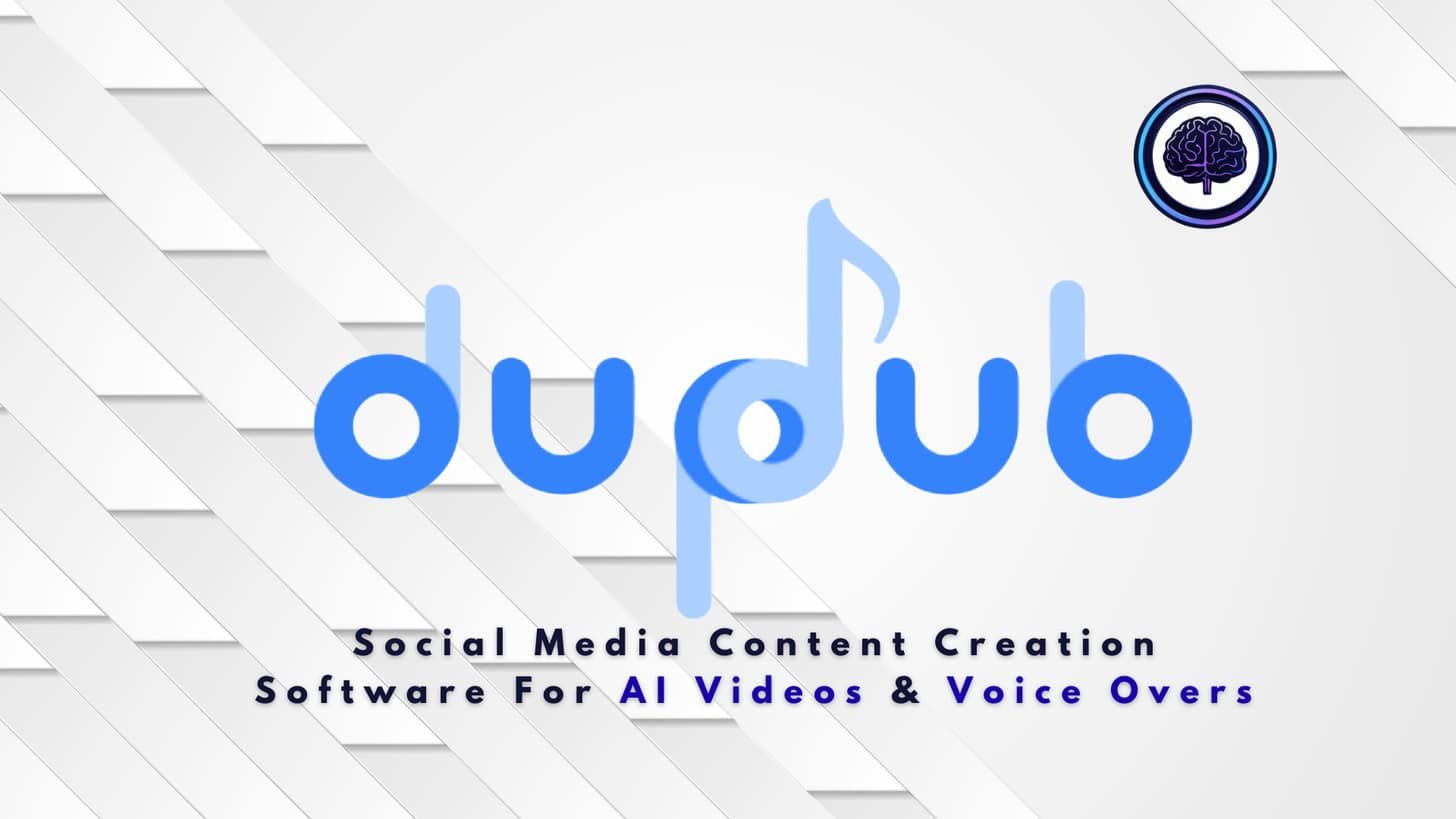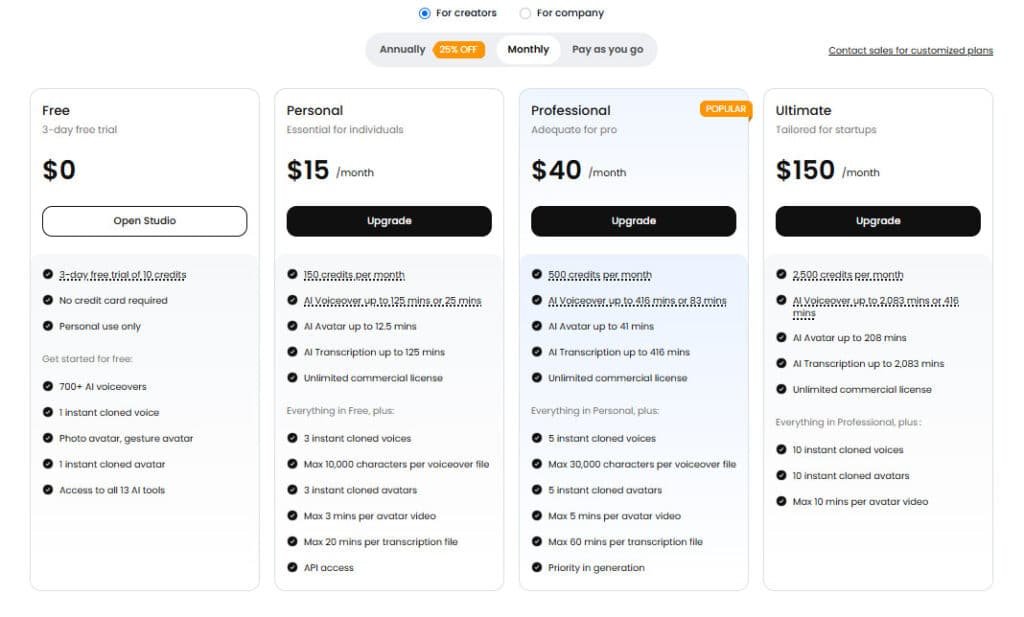You need faster, cheaper ways to make short-form social media videos and maintain a steady stream of content. Waiting on studios, juggling voice actors, and stitching tools together kills momentum and creative focus.
This drains creators—you miss posting windows, translations take forever, and inconsistent voiceovers weaken brand stories. Deadlines pile up and the cost of hiring specialists adds friction to every creation cycle.
I tested this platform hands-on to see if it really condenses script-to-publish work. It combines 500+ voices, instant cloning, avatars, transcription, subtitles, translation, and a simple editor so you can ship videos faster without a full studio.
I’ll show what dupdub offers, how realistic the voice and avatar outputs are, and whether the credit-based pricing and 3-day free trial make sense for weekly creators and social media teams. Expect direct findings on speed, limits, and real costs.
Let’s dive in—I’ll be upfront about strengths, gaps, and who should adopt this platform now.
Key Takeaways: Dupdub AI Review
- The tool speeds up creation for social media and short videos.
- Voice quality and cloning cover most creator needs.
- Credit pricing matters—watch usage per second.
- Three-day free trial helps test core features risk-free.
- Best for solo creators, SMBs, and social teams focused on speed.
- Not ideal if you need advanced, pixel-perfect video editing.
DupDub AI Review: An Overview
Raamish’s Take
DupDub shines as a versatile all-in-one content creation platform. I like how it covers video needs with video editing, translation, and a downloader, plus recording for easy captures.
The AI avatar brings photos to life, while text-to-speech and voice cloning offer 700+ realistic voices in 90+ languages.
AI transcription, subtitles, and sound effects add polish, and AI writing steps in for scripts. Canva x DupDub and YouTube Transcript integrations boost creativity, with background removal as a handy extra.
Compared to Descript, DupDub packs more audio-video tools at a great value. Ever need quick content without the hassle? This is a solid pick for creators and marketers.
Introduction to DupDub: The All-in-One AI Studio for Social Media Teams and Creators
I find this platform useful when you need to move fast. It bundles lifelike voice, avatars, transcription, translation, and a light editor into one workspace so teams stop switching tabs.
Background and pedigree: Public links tie the product to the Mobvoi ecosystem (backers include Google, Sequoia, Volkswagen). Leadership is often attributed to Lei Zhang — either way, the company has credible machine learning roots that matter when you’re trusting voices and avatars for brand work.
What it does: The suite compresses pre- and post-production. You can draft scripts with a GPT assistant, generate voiceover tracks, animate talking avatars, add subtitles, and export final video assets without leaving the same space.
- One platform approach: fewer vendor contracts, consistent brand voice via cloning.
- Integrations like Canva apps and GPT give direct asset access and faster iteration.
- Practical wins for creators and businesses: multilingual reach, repeatable pipelines, and APIs for scale.
The user-friendly interface lowers the bar for editors. My main watch points: avatar lip-sync fidelity and how the editor holds up for complex timelines. Overall, it’s positioned as a speed-first solution for steady video content production.
What Is DupDub?
Think of it as a one-stop studio: write or paste text, generate natural speech, animate a talking avatar, translate into other languages, and cut final videos without jumping between apps. I used the full workflow and found the sequence keeps creation moving.
Under the Hood: Text, Audio, and Video Pipelines
Text layer: AI Writing, transcription, and subtitle alignment let you edit words and match them to waveforms quickly.
Audio layer: 500+ voices, instant voice cloning, and sound effects turn scripts into polished narration. Credit costs are transparent per second so you can forecast time-based spend.
Video layer: avatars (photo + gesture), dubbing, and a timeline editor handle trims, transitions, subtitles, and exports for social channels.
Who It’s For
- Creators: fast iterations and consistent voices for series content.
- Marketers & SMBs: localization and quick cutdowns for campaigns.
- Educators & Podcasters: lectures, captions, and multilingual narration.
Backed by Innovation
Credibility matters: the product ties to a known machine learning ecosystem and recognizable backers, which signals ongoing development and API maturity for scaling workflows.
| Module | Core Function | Sample Credit Rate | Best Use |
|---|---|---|---|
| Transcription | Speech to text | 0.02 credits/sec | Captions, searchable transcripts |
| Voiceover & Cloning | 500+ voices, instant clones | 0.02 / 0.1 credits/sec | Brand narration, consistent voice |
| Avatars & Dubbing | Photo/gesture avatars, lip-sync | 0.2 / 0.1 credits/sec | Localized talking-head videos |
| Editor & Exports | Trim, transitions, subtitles | — | Social-ready videos and cutdowns |
Best Features of DupDub
Here are the standout features that make rapid video production actually practical for creators and small teams. I’ll walk through each capability and why I reached for it during real projects.
1. Video Features
DupDub’s video tools streamline content creation by leveraging AI for seamless editing and enhancement. These features enable creators to produce professional videos without extensive technical skills, directly addressing the needs of users searching for efficient production solutions.
1.1 AI Avatar (AI Talking Photo)
The AI avatar feature transforms static images into dynamic talking photos, ideal for engaging social media content. By animating photos with lip-sync technology, it supports natural expressions and script delivery.
Creators benefit from quick generation of personalized videos, saving hours on manual animation. This helps marketers produce promotional clips that boost viewer retention, as the tool integrates across platforms for easy deployment.
1.2 Video Translation
Video translation allows dubbing into 90+ languages with accurate accent matching. AI handles synchronization, ensuring cultural relevance in global campaigns.
For businesses expanding internationally, this feature reduces localization costs and time, enabling faster market entry.
Searchers looking for multilingual tools find value in its precision, which maintains original intent while adapting to diverse audiences.
1.3 AI Video Editing
AI-powered video editing includes auto-subtitles and transcription for polished outputs. It processes recordings from screens or mics, adding timestamps effortlessly.
Editors gain from intelligent cuts and effects, streamlining workflows for YouTube or corporate videos. This assists content producers in meeting tight deadlines, enhancing accessibility through embedded captions that improve SEO on website pages.
1.4 Video Downloader
The video downloader pulls content from online sources for immediate AI processing. It supports batch imports, preparing files for editing or translation.
Researchers or repurposers use this to archive and remix material legally, focusing on creative customization rather than sourcing hassles.
It empowers quick iterations, turning downloaded images and clips into fresh narratives.
1.5 Video Recording
Built-in video recording captures high-quality footage with real-time transcription. It accommodates webcams and screens, ideal for tutorials.
Instructors searching for integrated tools appreciate the automatic subtitle generation, which ensures compliance with accessibility standards and enhances viewer comprehension across devices.
2. Audio Features
DupDub’s audio capabilities focus on realistic sound production, aiding podcasters and authors in crafting immersive experiences. These tools address queries for voice solutions by offering scalable options that fit various budgets.
2.1 Text to Speech (AI Voiceover)
Text to speech converts scripts into lifelike audio with 700+ voices across 90+ languages. Customization options like tone and pace allow tailored outputs.
Narrators benefit from multi-voice layering in files, simplifying audiobook generation. This supports efficient content scaling, helping creators reach broader listeners without studio expenses.
2.2 Voice Cloning
Voice cloning replicates personal tones from short samples for authentic narrations. It preserves nuances, enabling consistent branding.
For those seeking branded audio, this feature cuts recording time, allowing focus on scripting. It aids in maintaining voice identity across episodes, valuable for series-based content.
2.3 Voice Store
The voice store provides a marketplace of premium and shared voices for diverse needs. Users browse by style or industry, downloading instantly.
This expands creative choices, supporting specialized generation like dramatic reads. It helps in matching voices to projects, enhancing production quality without custom training.
2.4 AI Sound Effect
AI sound effect generation creates or augments noises for videos and podcasts. It integrates with voiceovers for cohesive audio tracks.
Sound designers use this for immersive builds, addressing gaps in stock libraries. The tool’s variety ensures relevance, boosting engagement in multimedia projects.
3. Text Features
Text tools in DupDub harness GPT for intelligent writing and processing, catering to writers needing rapid, accurate assistance. They solve common pain points in content refinement for blogs or scripts.
3.1 AI Transcription
AI transcription converts audio/video to editable text, handling accents reliably. It speeds up note-taking from interviews. Transcribers gain accuracy in noisy files, facilitating quick reviews. This feature supports detailed analysis, essential for researchers compiling data from recordings.
3.2 AI Subtitles
AI subtitles generate timed captions from transcripts, with styling options. It exports in standard formats for platforms. Video creators use this for inclusive content, improving watch times. The precision aids in global distribution, aligning text with spoken words seamlessly.
3.3 AI Writing (Idea to Text)
AI writing sparks ideas into full drafts with style variations and translations. It assists in overcoming blocks for marketers. Writers benefit from prompt-based generation, producing SEO-friendly copy. This helps in consistent output, vital for maintaining website traffic through fresh articles.
3.4 Subtitle Alignment
Subtitle alignment fine-tunes timing for sync perfection. It previews adjustments in real-time. Editors searching for polish tools find it indispensable for broadcasts. This ensures professional delivery, reducing errors that could disrupt viewer flow.
3.5 YouTube Transcript
YouTube transcript extracts and optimizes video texts for reuse. It cleans metadata for blogs or dubs. Channel owners leverage this for cross-platform content, enhancing repurposing efficiency. It supports growth by turning videos into written assets quickly.
3.6 Translation and Sound
Transcription and subtitle alignment run at 0.02 credits/sec and speed up SRT creation. Video translation and dubbing let you export into multiple languages (lip-sync optional at 0.1 credits/sec), though I double-check spellings for some scripts.
| Feature | Core Capability | Typical Rate | Best Use |
|---|---|---|---|
| Voiceovers | 500+ voices, emotion & tone control | 0.02 credits/sec | Brand narration, short videos |
| Cloning | Upload sample or URL, fast clone | 0.1 credits/sec | Consistent brand voice |
| Avatars | Photo & gesture talking avatars | 0.2 credits/sec | Explainers, localized talking heads |
| Transcription & Translation | Auto SRTs, dubbing into multiple languages | 0.02 / 0.1 credits/sec | Captions, localized exports |
4. Add-ons and Integrations
Add-ons extend DupDub’s ecosystem, integrating with popular apps for hybrid workflows. DupDub offers these to enhance versatility, appealing to tech-savvy users integrating AI into existing setups.
4.1 Canva x DupDub
Canva x DupDub merges design with AI audio/video. Import graphics for voiceovers directly. Designers create animated images effortlessly, blending visuals with narration. This customization streamlines social graphics, helping teams produce cohesive campaigns.
4.2 GPTs x DupDub
GPTs x DupDub links ChatGPT outputs to voice pipelines. It automates script-to-speech flows. Developers use this for app enhancements, generating dynamic content. The integration supports innovative uses, like interactive chat responses with audio.
4.3 Remove Background
Remove background strips subjects from images or videos cleanly. It prepares assets for overlays. Photographers benefit from instant edits, focusing on composition. This tool aids in creating transparent elements for versatile image use in marketing.
4.4 Text to Speech API
The text to speech API embeds voices into external systems, like CRMs. It scales for high-volume calls. Businesses integrate for automated support, reducing overhead. This enables personalized interactions, improving customer satisfaction metrics.
4.5 Invite-Only Creators Community
The community provides exclusive resources and networking. It offers discounts and expert Q&As. Aspiring creators access growth strategies, fostering collaborations. This support network helps in building audiences, with priority tool access for members.
Pricing Plans of DupDub
DupDub’s pricing caters to creators and companies with tiered plans emphasizing credits for voiceover, avatar, and transcription usage. Free offers basic access; paid tiers scale features like cloning and API. Annual saves 25%. Below, each plan details features.
Free Plan
$0 monthly/annual. 3-day trial of 10 credits, no card needed. Includes 700+ AI voiceovers, 1 cloned voice, 1 cloned avatar (photo/gesture), access to 13 tools. Personal use only, limited minutes.
Personal Plan
$15/month or $11/month ($132 annually). 150 credits/month (1,800/year). Voiceover up to 125 mins/25 hrs annually; avatar 12.5 mins/2.5 hrs; transcription 125 mins/25 hrs. Adds 3 cloned voices/avatars, 10,000 chars/file, 3-min avatars, 20-min transcripts, API, unlimited license. Builds on Free for individuals.
Professional Plan
$40/month or $30/month ($360 annually) (popular). 500 credits/month (6,000/year). Voiceover up to 416 mins/83 hrs; avatar 41 mins/8 hrs; transcription 416 mins/83 hrs. Includes 5 clones, 30,000 chars/file, 5-min avatars, 60-min transcripts, priority generation, unlimited license. Suits pros, enhancing Personal.
Ultimate Plan
$150/month or $110/month ($1,320 annually). 2,500 credits/month (30,000/year). Voiceover up to 2,083 mins/416 hrs; avatar 208 mins/41 hrs; transcription 2,083 mins/416 hrs. Adds 10 clones, 10-min avatars, unlimited license. For startups, extends Professional.
Pay As You Go Plans
$68 for 500 lifetime credits: Voiceover 416 mins/83 mins, avatar 41 mins, transcription 416 mins; 3 clones, API. $128 for 1,000 credits: Up to 13.5 hrs voiceover/2.5 hrs, etc.; same features. $698 for 6,000 credits: Up to 83 hrs/16 hrs; identical perks. Flexible for occasional use.
Scale Plan
$300/month or $250/month ($3,000 annually). 12,000 credits/month (144,000/year). Voiceover 166 hrs/2,000 hrs; avatar 16 hrs/200 hrs; transcription 166 hrs/2,000 hrs; video translation 16 hrs/200 hrs. 30 voice clones, 20 avatars, priority, unlimited storage/license, API. For growth.
Business & Customization Plan
Custom pricing. Tailored credits, API tiers, cloning, large projects, 24/7 support. Contact sales for enterprises.
| Plan | Price | Credits | Voiceover | Key Features |
| Free | $0 | 10 (trial) | Limited | 700+ voices, 1 clone, 13 tools |
| Personal (Mo.) | $15/mo | 150/mo | 125 min/25 hr | 3 clones, API, unlimited license |
| Personal (Yr.) | $11/mo ($132/yr) | 150/mo (1,800) | 25 hr/5 hr | Same as Monthly |
| Professional (Mo.) | $40/mo | 500/mo | 416 min/83 hr | 5 clones, priority generation |
| Professional (Yr.) | $30/mo ($360/yr) | 500/mo (6,000) | 83 hr/16 hr | Same as Monthly |
| Ultimate (Mo.) | $150/mo | 2,500/mo | 2,083 min/416 hr | 10 clones, 10-min avatars |
| Ultimate (Yr.) | $110/mo ($1,320/yr) | 2,500/mo (30,000) | 416 hr/83 hr | Same as Monthly |
| Pay As You Go 500 | $68 (lifetime) | 500 | 416 min/83 min | 3 clones, API |
| Pay As You Go 1,000 | $128 (lifetime) | 1,000 | 13.5 hr/2.5 hr | 3 clones, API |
| Pay As You Go 6,000 | $698 (lifetime) | 6,000 | 83 hr/16 hr | 3 clones, API |
| Scale (Mo.) | $300/mo | 12,000/mo | 166 hr/33 hr | 30 voices, 20 avatars, translation |
| Scale (Yr.) | $250/mo ($3,000/yr) | 12,000/mo (144,000) | 2,000 hr/400 hr | Same as Monthly |
| Business & Custom | Custom | Custom | Custom | Custom API, 24/7 support |
How credits map to features
Credits are the currency. Rates: 0.02 credits/sec for voiceovers, transcription, and parsing; 0.1 credits/sec for cloned or ultra voices and lip-sync; 0.2 credits/sec for avatars. A 60-second avatar video costs ~12 credits. If you think in minutes, 150 seconds of plain voiceover uses about 3 credits—handy for planning weekly content.
Refunds and limits
The refund policy is tight: refund only within 3 days if unused balance remains, and a 5% processing fee applies. I recommend using the free trial fully before committing—test voices, cloning, and translation on your equipment to avoid surprises.
Pros & Cons of DupDub AI
I ran several projects through the pipeline; these are the clear wins and the trade-offs I found in this dupdub review.
- Pros: Voice quality is strong for most uses — 500+ realistic voices with fine control over tone and pacing. Translation covers 130+ languages, so one script becomes multiple localized videos fast.
- Pros: Fast voice cloning, effective sound effects, and a deep photo avatar library (200+) make it easy to produce consistent branded content without a full studio.
- Pros: The unified interface reduces tool switching — draft, narrate, animate, translate, and export in a single flow. Credits feel generous for weekly production.
- Cons: Built-in editing is basic. It handles trims and layers but won’t replace professional NLEs or advanced motion work.
- Cons: I saw occasional UI slowness. Subtitle alignment uploads can be finicky, and gesture avatar lip-sync sometimes looks stiff (odd eye movement).
- Cons: A few languages need manual spelling and timing fixes — add a quick QA step to your workflow.
Summary: If your priority is speed and integrated outputs, the pros outweigh the cons. If you need cinematic control or heavy video editing, pair this platform with a dedicated editor. Next, I’ll compare alternatives that excel in hyper-real voices and text-based video editing.
Alternatives To DupDub
I mapped the main competitors so you can match a tool to your biggest bottleneck. Below I list where each shines and when the platform I reviewed still wins.
Dupdub AI delivers strong voice cloning and 60+ languages at a budget-friendly $19/month, but these six competitors bring superior realism, studio tools, or video integration—making them better fits for professional projects.
Speechify
Speechify excels at natural reading voices and instant text-to-speech. Its HD cloning and accessibility focus make it ideal for audiobooks and documents—$139/year for premium.
Murf AI
Murf AI offers 200+ broadcast-quality voices with music sync, pitch control, and team collaboration. Perfect for ads and e-learning—starts at $19/month.
ElevenLabs
ElevenLabs sets the gold standard in voice realism with contextual emotion, instant cloning from 30 seconds of audio, and 29+ languages. Creators and enterprises swear by its lifelike output—free tier available, pro from $5/month.
Lovo AI
Lovo AI (Genny) provides 500+ expressive voices and advanced prosody editing. Great for character work and emotional narration—$24/month entry.
Synthesia
Synthesia combines premium voices with 230+ AI avatars for full talking-head videos. Enterprise-grade security included—$18/month starter.
Acoust
Acoust delivers studio-grade accents and fine-tuned delivery. Best for high-end commercials and audiobooks—$29/month.
| Tool | Key Strengths | Starting Price | Best For |
|---|---|---|---|
| Dupdub AI | Affordable cloning, 60+ languages, emotions | $19/month | Budget multilingual projects |
| Speechify | Realistic natural reading, HD cloning, fast conversion | $139/year | Audiobooks & accessibility |
| Murf AI | 200+ pro voices, music sync, team tools | $19/month | Ads, podcasts & e-learning |
| ElevenLabs | Ultra-realistic, contextual emotion, fast clone | $5/month | Premium narration & cloning |
| Lovo AI | 500+ voices, prosody control, expressive | $24/month | Character & emotional voiceovers |
| Synthesia | Avatars + voices, enterprise security | $18/month | Training & marketing videos |
| Acoust | Studio accents, lifelike delivery | $29/month | Commercials & high-end narration |
Bottom line: If your workflow mixes video, translation, and talking avatars, DupDub still offers the cleanest single-place path.
If voice realism or advanced editing is critical, try a best-of-breed alternative and stitch via export.
Case Study / Personal Experience of DupDub AI
I had one week to deliver three explainer pieces with no studio or actors. I drafted short scripts, spun up a clone for intros, and used a photo avatar to keep the brand face consistent across each clip.
Real-World Results
Speed: cloning took minutes and voiceovers sounded on-brand. Credit usage was predictable—each 60-second voice ran about ~1.2 credits while a 60-second avatar segment cost ~12 credits. That made budgeting by the minute easy.
Quality: photo avatars gave natural lip-sync; gesture avatars were less precise. Translation into Spanish and Hindi moved fast, but I double-checked spelling and timing before export.
My Experience: From Script to Multilingual Cutdowns
I kept editing simple in the built-in timeline—trims, titles, layered music, and sound effects—then exported social-friendly cuts. For advanced work, I exported to a pro NLE for fine video editing and color tweaks.
- Three explainers shipped in days, not weeks—big win for workflow creation.
- Stakeholders liked the consistent brand voice and asked for a monthly cadence.
- Main caveats: tighter lip-sync for gestures and a quick QC step for subtitles.
“The suite turned a week-long sprint into a repeatable pipeline—fast, predictable, and good enough for client delivery.”
Verdict: for realistic voiceovers, cloning, and avatar-driven explainers, the tool accelerated production. You should add a short QC pass for translations and gesture lip-sync to keep quality high.
Who Should Use This Tool (and Who Shouldn’t)
When time is tight and you must localize quickly, this studio-style workflow lets you ship faster. If you publish weekly social clips, you’ll like the single-screen path from script to publish. You draft, generate a voice, animate an avatar, add captions, and export short video assets without jumping apps.
I recommend it for social teams and solo creators who need steady output. Educators and podcasters gain fast transcription, simple captions, and export-ready files for courses or feeds. Small businesses get repeatable brand narration via cloning—handy for explainers and landing page content.
Not a fit: If your setup is offline-first (air-gapped or on-premises), the browser-centric approach won’t meet those needs. Also skip it if you require ultra-custom avatar rigs or Pixar-level animation—pair this with specialty studios for bespoke motion. And if deep compositing is core, export to Premiere or Resolve for final finishing.
- Test gesture lip-sync on the free trial if precision matters for your videos.
- Use a best-in-class voice vendor if “sound as real as possible” is your top priority, then import results here for quick avatars and captions.
- For mixed teams needing translations across channels, the efficiency gains are real—you save significant time.
“Pick it for speed-to-output across scripts, voices, and avatars; look elsewhere for bespoke animation or offline pipelines.”
Verdict & Key Takeaways
After testing real projects, here’s my concise verdict on speed, output quality, and where the tool truly saves you time.
What stands out
I like the voice options—500+ choices with control over tone and pacing. The integrated toolchain moves a script into a short video fast. APIs mean you can automate templated content at scale.
What to watch
Gesture avatar lip-sync needs work and the editor is intentionally simple. Expect occasional UI slowdowns on big projects; add a quick QC pass for subtitles and translations.
- Verdict: If speed and integrated production matter, it’s a smart bet—voices are strong, workflow is cohesive, and credits are predictable.
- Big wins: consistent narration via cloning, on-demand talking avatars, and fast localization for multiple videos.
- Practical tip: Start with the free trial, run a real project, and map credit burn to your monthly plan.
“Use it as your rapid pipeline for voice + avatar + translation, then finish high-stakes cuts in a pro NLE.”
| Strength | Watch-out | Quick fix |
|---|---|---|
| 500+ voice options, cloning | Gesture avatar lip-sync mismatch | Use photo avatars or minor manual timing edits |
| One-screen workflow & APIs | Basic editor scope | Export to Premiere/Resolve for heavy compositing |
| Predictable credit model | Occasional UI slowness | Batch renders during off-peak hours |
Use Cases by Industry
Different teams use the studio in distinct ways. Below I map practical workflows so you can see which features matter for your projects.
Marketing & Advertising
Turn one master asset into localized campaigns. Generate voiceovers, add subtitles, and export short video ads for multiple markets without booking a studio.
Social shorts and paid ads benefit from talking avatars and fast cutdowns—ideal for weekly creative refreshes on social media.
Education & Training
Record lectures, auto-transcription, and attach captions to improve access and compliance. Build avatar instructors to standardize delivery across modules.
For accessibility and compliance, combining speech, captions, and translation speeds up course builds for learners in multiple languages.
Publishing & Podcasts
Spin manuscripts into audiobooks with varied characters and voices. Clone a host’s voice for ad reads and sponsorship bumpers.
Podcasters can export to light video formats—script to voiceovers to simple video editing—and publish clips for YouTube or social feeds.
| Industry | Core Use | Key Benefit |
|---|---|---|
| Marketing | Localized ads & social shorts | Faster go-to-market, lower studio costs |
| Education | Lecture capture & avatar instructors | Scalable training, compliance-ready captions |
| Publishing | Audiobooks & branded reads | Multiple formats from one manuscript |
| Enterprise | Internal comms & tutorials | Multilingual leadership updates, scalable help libraries |
“I found the clearest ROI when I automated dubbing and used avatars for repeatable lesson delivery.”
How DupDub Fits the AI Landscape
The ecosystem split is obvious now: specialists chase photoreal voices or cinematic avatars, while suites package many capabilities into one smooth flow. I find the trade-off practical for teams that publish often and need predictable output.
Positioning: One-Platform Content Creation vs Best-of-Breed Point Tools
One-platform suites win on speed. Fewer exports, fewer context switches, and consistent brand guardrails save time across audio video workflows and multilingual runs.
Specialists still matter. When voices must be flawless or lip-sync must be pixel-perfect, pair the studio with a best-in-class engine or a pro editor.
- Orchestration: TTS, cloning, avatars, translation, and light editing in a single pass—this is where the suite earns ROI.
- APIs: embed focused capabilities into your stack so you keep flexibility without locking in a monolith.
- Scale: shipping more content across languages usually beats squeezing marginal gains on one metric.
My practical tip: treat the platform as your factory floor for daily assets and reserve specialists for marquee, high-stakes pieces. Test photoreal lip-sync and cloned speech on the free trial before committing to big runs.
“Use the suite to accelerate production; use point tools to perfect the hero moments.”
Conclusion
Raamish’s Take
DupDub shines as a versatile all-in-one content creation platform. I like how it covers video needs with video editing, translation, and a downloader, plus recording for easy captures.
The AI avatar brings photos to life, while text-to-speech and voice cloning offer 700+ realistic voices in 90+ languages.
AI transcription, subtitles, and sound effects add polish, and AI writing steps in for scripts. Canva x DupDub and YouTube Transcript integrations boost creativity, with background removal as a handy extra.
Compared to Descript, DupDub packs more audio-video tools at a great value. Ever need quick content without the hassle? This is a solid pick for creators and marketers.
In short: The platform speeds production but you should plan a short QA step to keep quality high.
I recommend this dupdub review to creators who value fast, repeatable content creation. You get strong voices, an integrated workflow, and APIs that scale. Day one wins are real.
Watch the limits: gesture avatar lip-sync can need tweaks, the editor stays basic, and occasional UI lag appears. These are solvable with a quick QC pass or a handoff to a pro NLE.
Map your pricing and plans to how many seconds you produce each month — that makes the math simple. Try the free trial and run a real project (voice + avatar + translation).
Final call: if your needs center on faster video creation without hiring more people, this platform is a practical upgrade. Spin up the trial and see how much you can ship this week.
Frequently Asked Questions
What features does the platform offer for creating voiceovers and videos?
The platform provides 500+ natural voices with emotion and tone control, instant voice cloning, talking avatars with lip-sync, a video editing workspace (trim, transitions, effects, text and audio layers), AI sound effects, and transcription/subtitle alignment to speed captioning and SRT exports.
Can I clone a real voice and use it for branded content?
Yes — there’s an instant voice cloning tool that creates a consistent brand voice in minutes. You’ll typically upload a sample, follow the verification steps, and then use the cloned voice in voiceovers, avatars, and TTS projects. Be mindful of legal and ethical rules when cloning someone else’s voice.
How does the credit-based system work and what do credits pay for?
The platform uses credits to measure usage — seconds and minutes for voiceovers, avatar runtime, translations, and API calls. Different features deduct different amounts; for example, a minute of high-quality voiceover or a multilingual dub uses more credits than a short caption export. Plans show credit bundles so you can match usage to needs.
What languages and translation capabilities are supported?
It supports multilingual translation and dubbing for global distribution, including automatic subtitle alignment, voice translation with localized voices, and text translations for scripts. Exact language coverage can vary, so check current docs for your target languages.
Is there an API for developers and what can it do?
Yes — APIs cover TTS, voice/avatar generation, translation, and transcription at scale. Developers can integrate voiceovers into apps, automate bulk dubbing, or build custom workflows. Pricing for API use is typically meter-based and may use the same credit accounting as the dashboard.
How accurate is the transcription and subtitle alignment?
Transcription accuracy is good for clear audio and common accents — it speeds subtitle creation with time-aligned SRT exports. No tool is perfect: noisy recordings or heavy accents may need manual edits in the subtitle editor.
What are the pricing tiers and does a free trial exist?
There’s a 3-day free trial with 10 credits to test the suite of tools. Paid tiers (Personal, Professional, Ultimate) offer differing minutes, credits, and features — roughly entry-level, mid-tier, and high-volume plans. Expect prices to reflect minutes, avatar access, and API quotas.
Can I edit generated audio and video within the same workspace?
Yes — the built-in video editing workspace lets you trim clips, layer audio, add transitions and text, and fine-tune voiceover timing. That integrated workflow is one of the platform’s strengths for social teams and creators who need fast turnaround.
How suitable is this for social media content creators and small teams?
Very suitable — it’s designed for creators, marketers, educators, podcasters, and SMBs. The combination of quick voiceovers, avatars, captioning, and multilingual dubs lets you produce platform-ready assets (short reels, explanatory videos, localized cutdowns) without a full studio.
Are talking avatars realistic and customizable?
Talking avatars use photo or gesture-based inputs with lip-sync and can look surprisingly realistic for many use cases. They aren’t a substitute for full 3D character animation — detailed custom animations or ultra-high-fidelity facial moves may need external tools.
What integrations are available to speed my workflow?
Integrations include Canva apps and GPT assistants to streamline visual edits and scriptwriting. There are also export options for common formats and APIs to plug the tech into existing asset pipelines.
How does it compare to alternatives like ElevenLabs, Synthesia, or Descript?
The platform stands out for integrated workflows (voice, avatars, editing, translation) and APIs. ElevenLabs often leads on pure voice naturalness; Synthesia and Descript excel in video-first or timeline-based editing. Choose based on whether you want one-platform convenience or best-in-class point tools.
Is there a refund policy or limitations I should know about?
Refund policies vary by plan and region. Common limits include non-refundable used credits and restrictions on cloned-voice misuse. Review terms before purchase — especially if you plan high-volume or commercial deployments.
Can teams collaborate and manage multiple users or brands?
Yes — team features let you share assets, manage credit pools, and control user permissions. This makes it practical for social media teams handling multiple channels or creators working with agencies.
What file and export formats are supported for subtitles and audio?
You can export SRT for subtitles, standard audio formats (MP3, WAV) for voiceovers, and common video containers for final cuts. The platform also offers aligned captions inside the editor for fine-tuning before export.
How fast is content creation from script to final video?
For short social clips, the pipeline can go from script to published asset in minutes — depending on length, edits, and rendering times. Longer or high-res projects naturally take more time, but the integrated editor reduces handoffs and speeds iterations.
Does the platform provide emotion and tone controls for voices?
Yes — voice tuning includes emotion, pitch, speed, and fine control so you can match tone to brand and message. That helps make voiceovers feel less robotic and more appropriate for marketing or instructional content.
Are there limits for commercial use or content ownership?
Terms usually grant commercial rights for content you create, but special rules may apply to cloned voices or copyrighted material. Always check the platform’s licensing and copyright policy before commercial distribution.
How do credits map to heavy usage like bulk translations or large API jobs?
Bulk tasks consume credits proportionally — long dubs, high-resolution avatar videos, and large transcription batches use more. For frequent heavy use, the Ultimate plan or custom enterprise tiers with larger credit allocations are more cost-effective.
What support and learning resources are available?
Expect documentation, tutorials, and community resources. Paid plans often include priority support or onboarding for teams. If you rely on fast turnaround, confirm SLA and support level before committing.