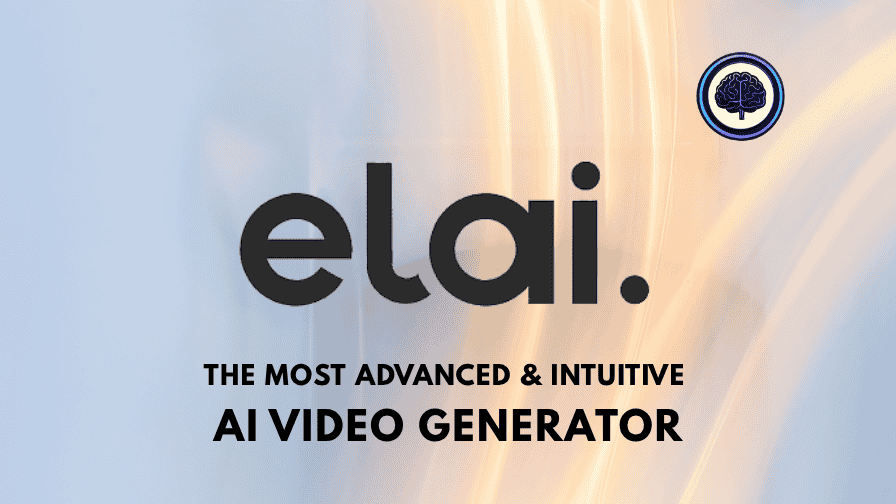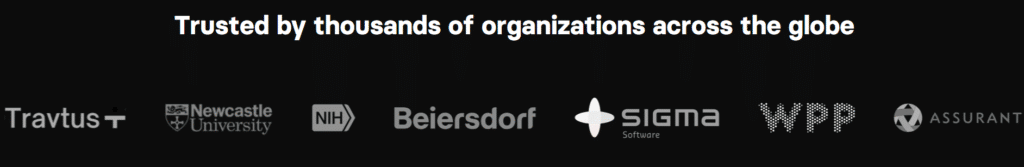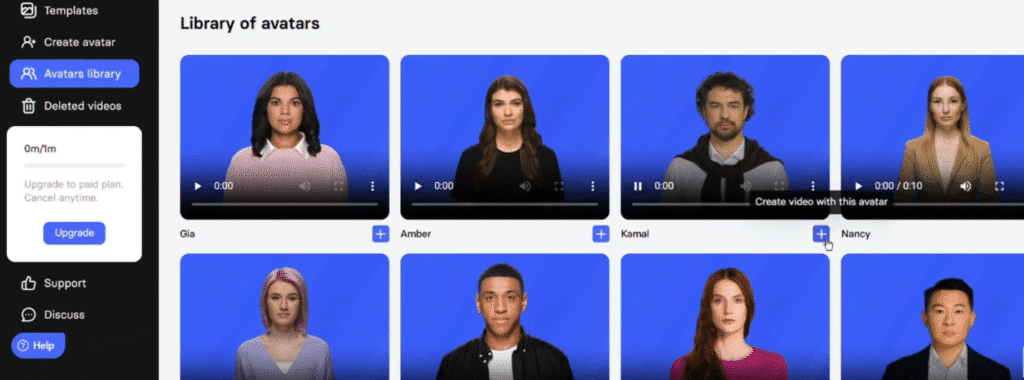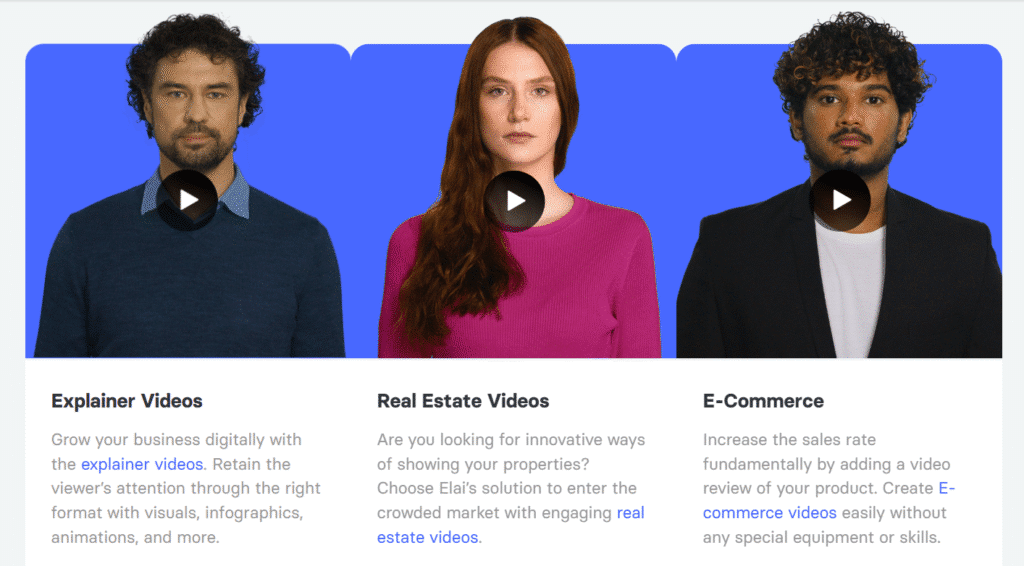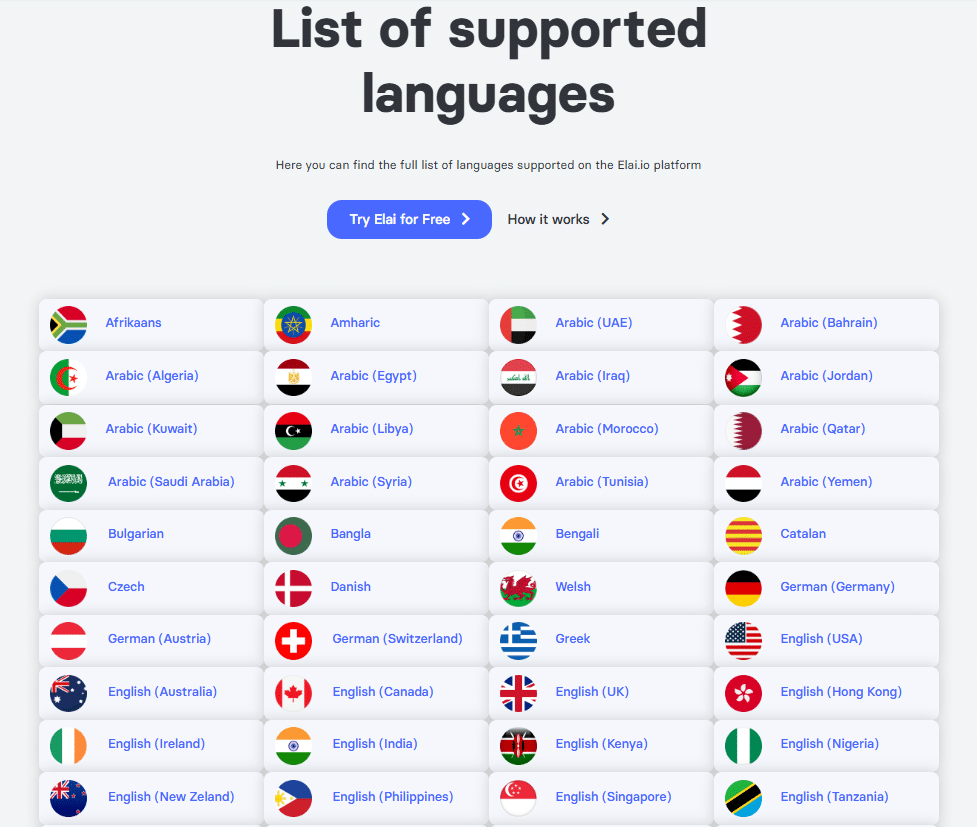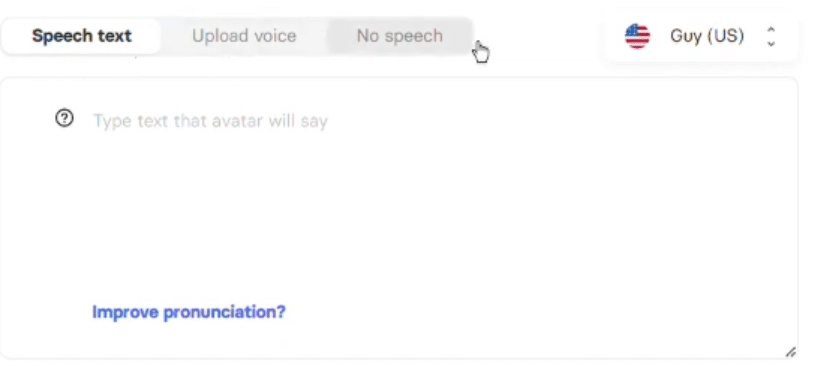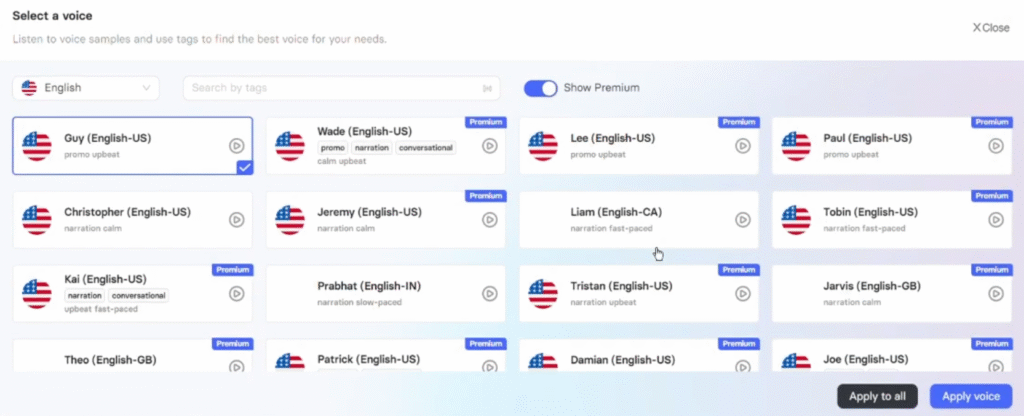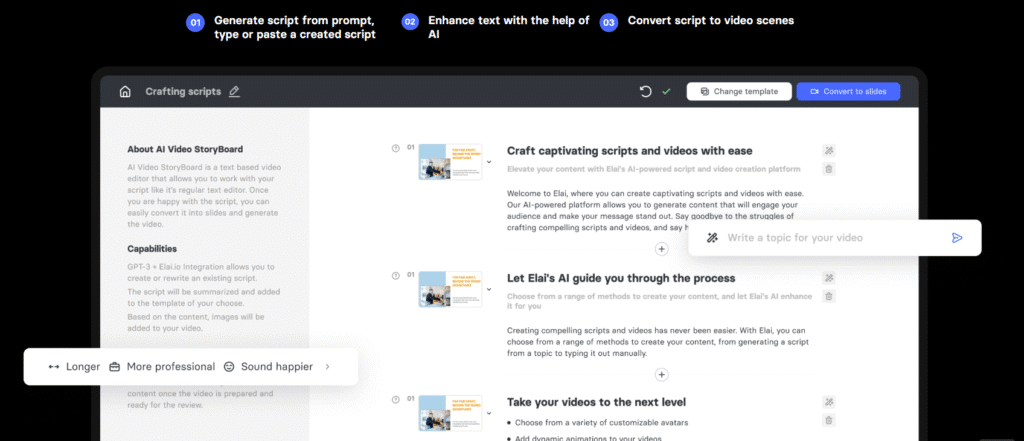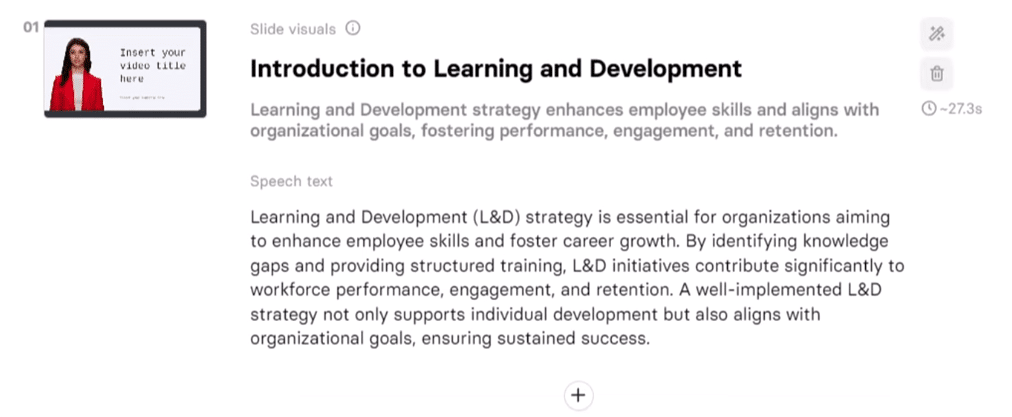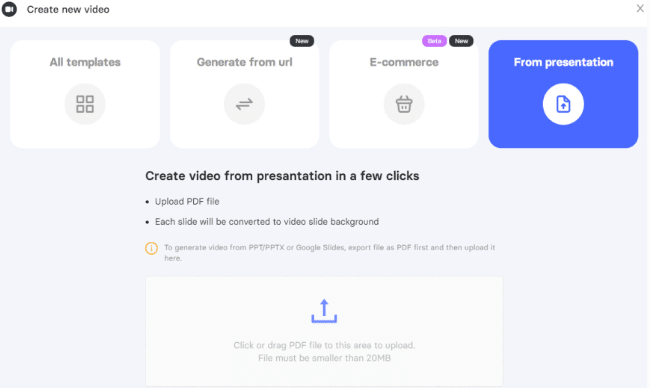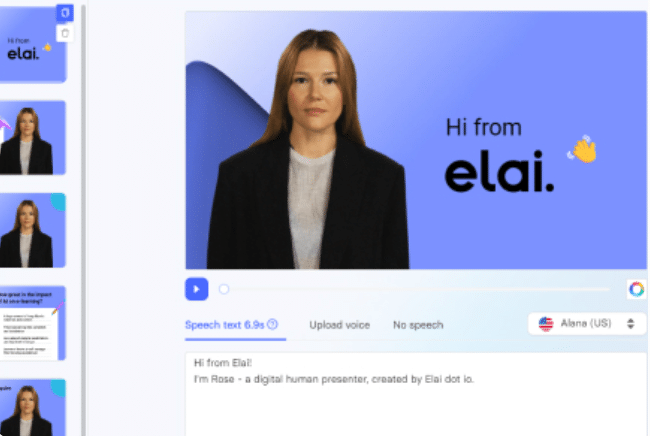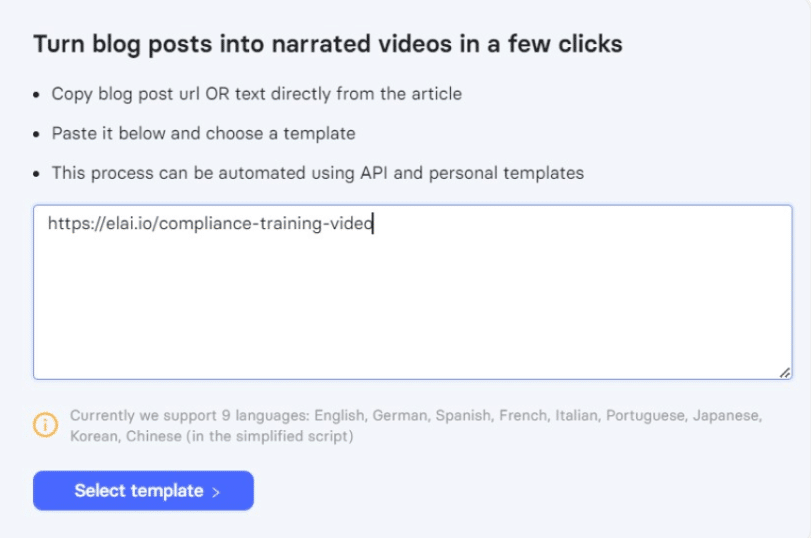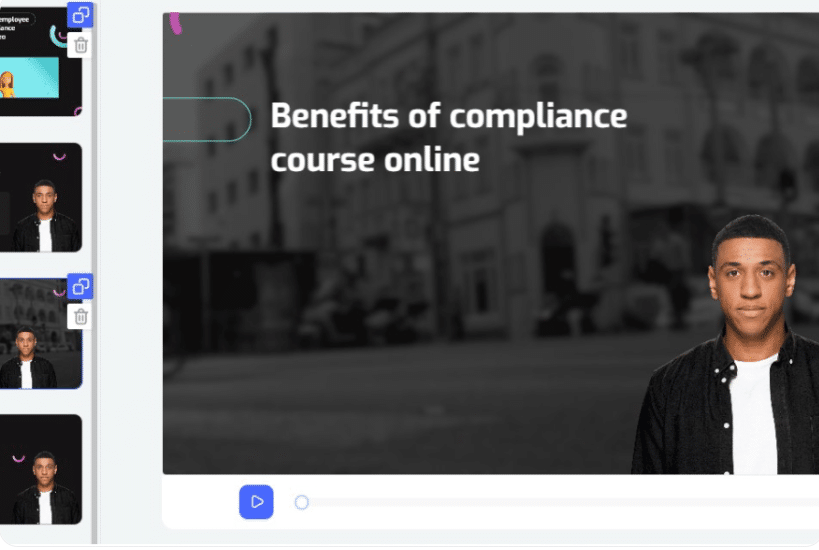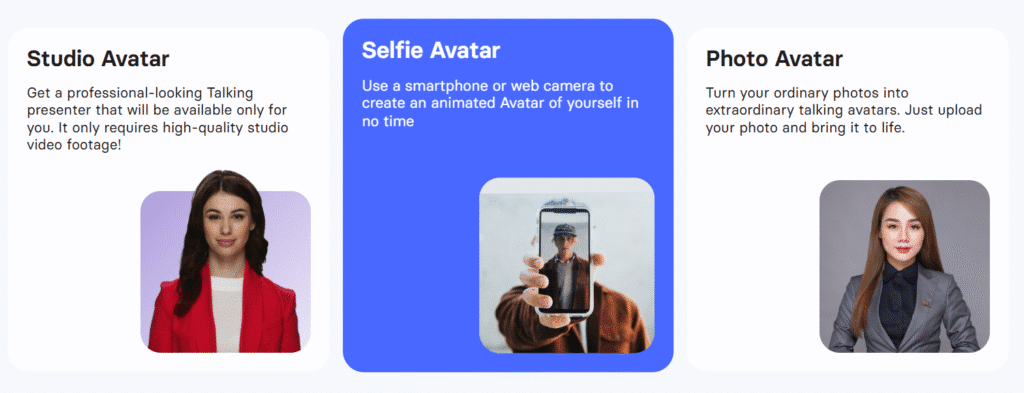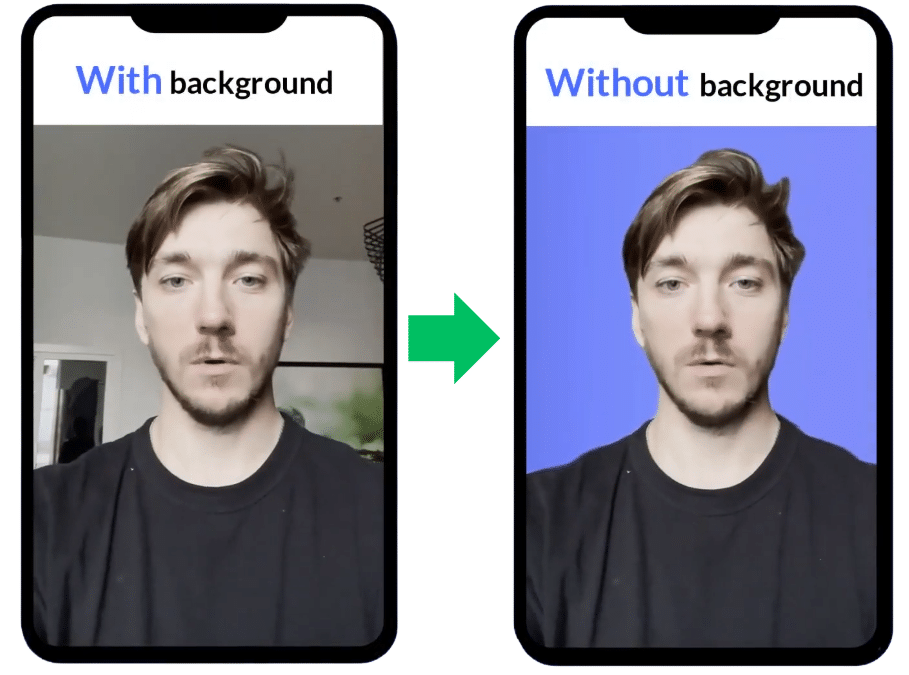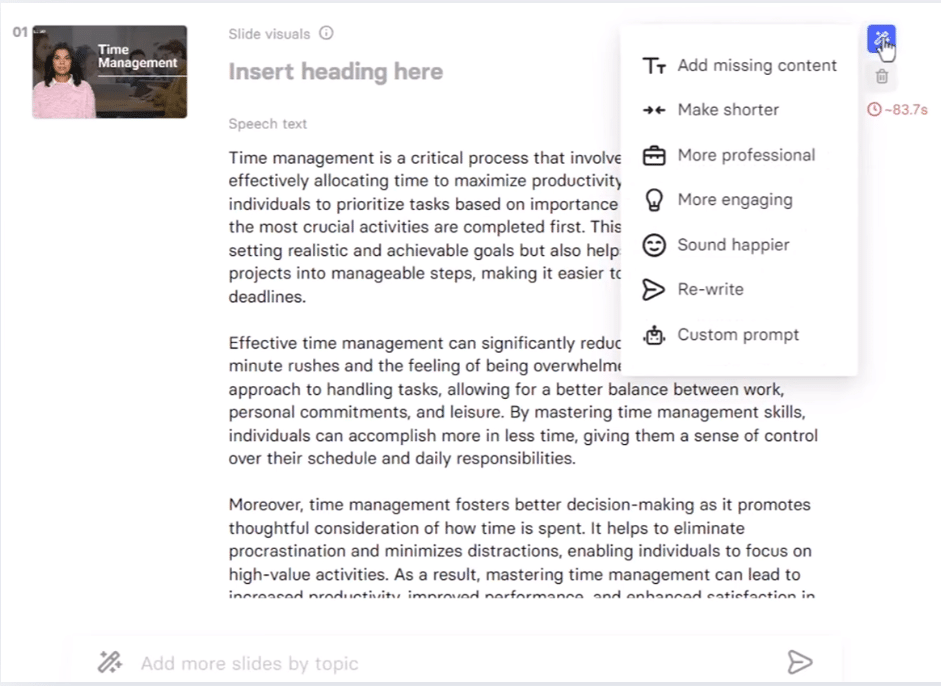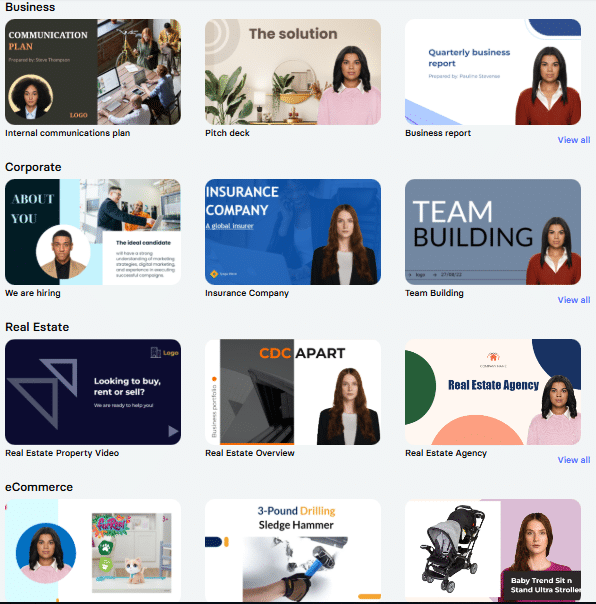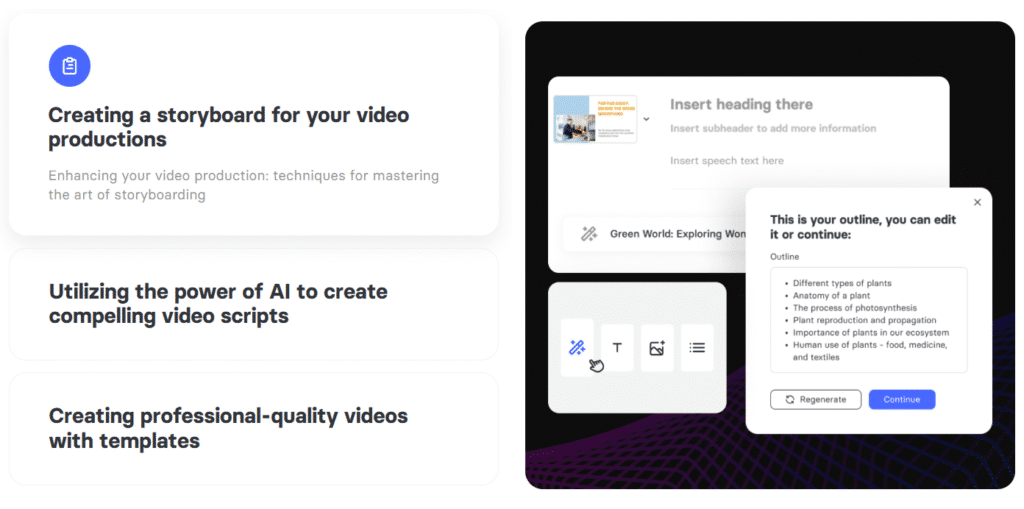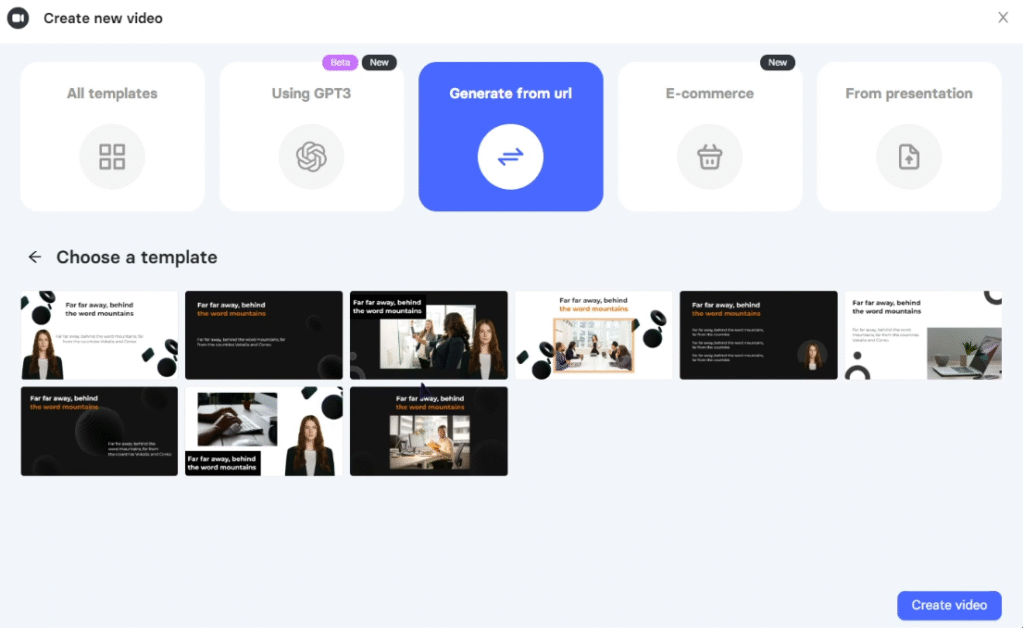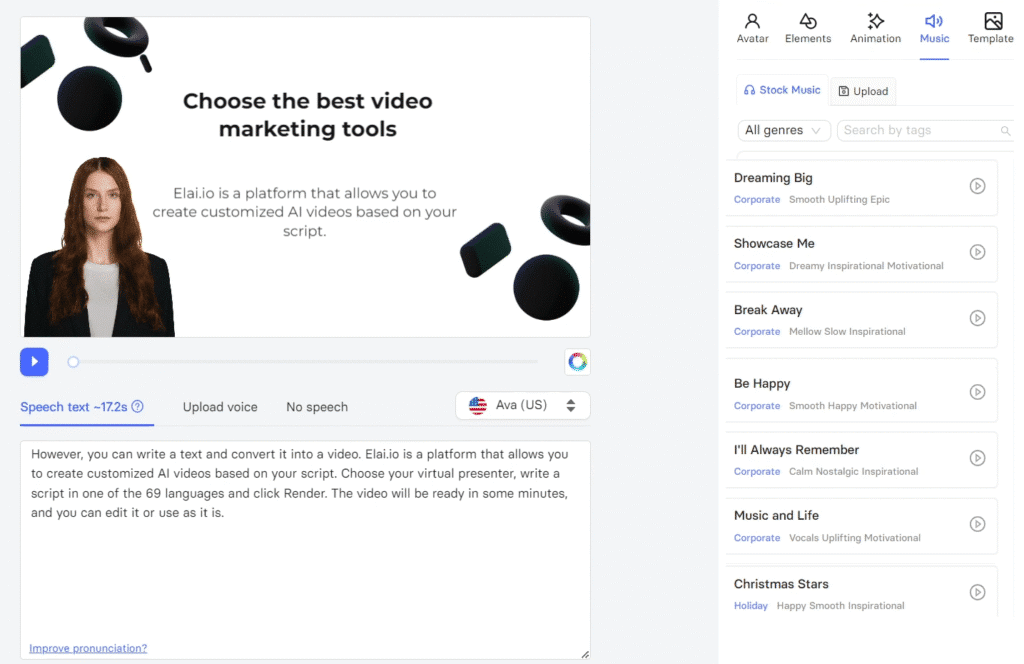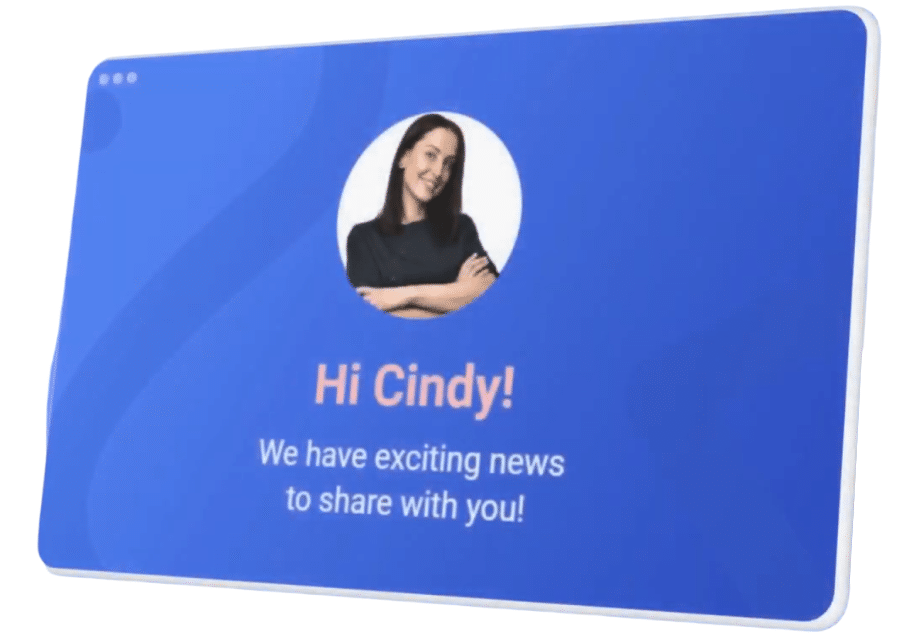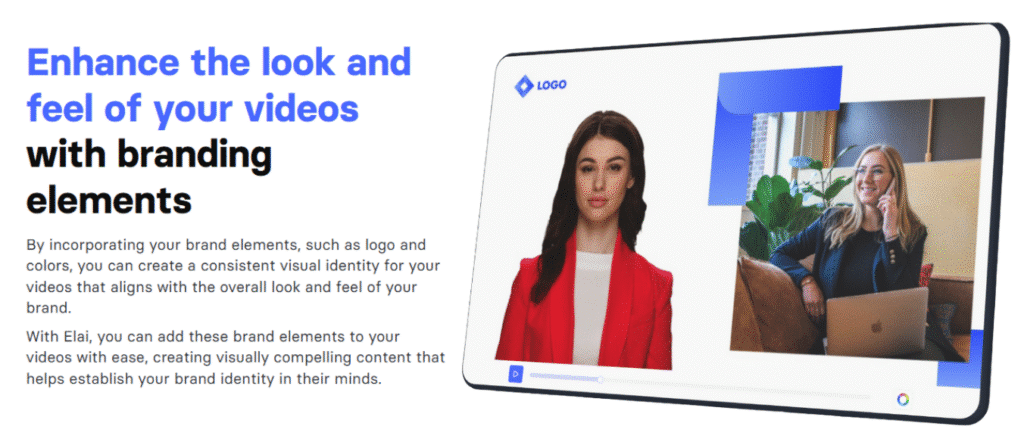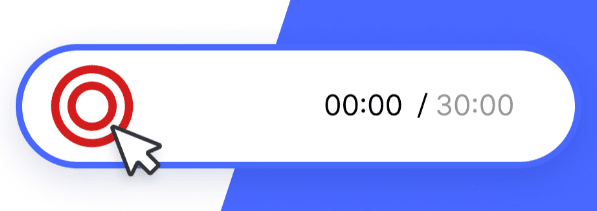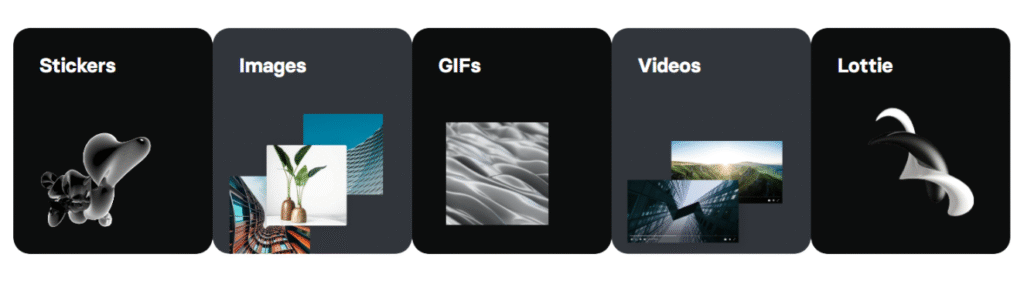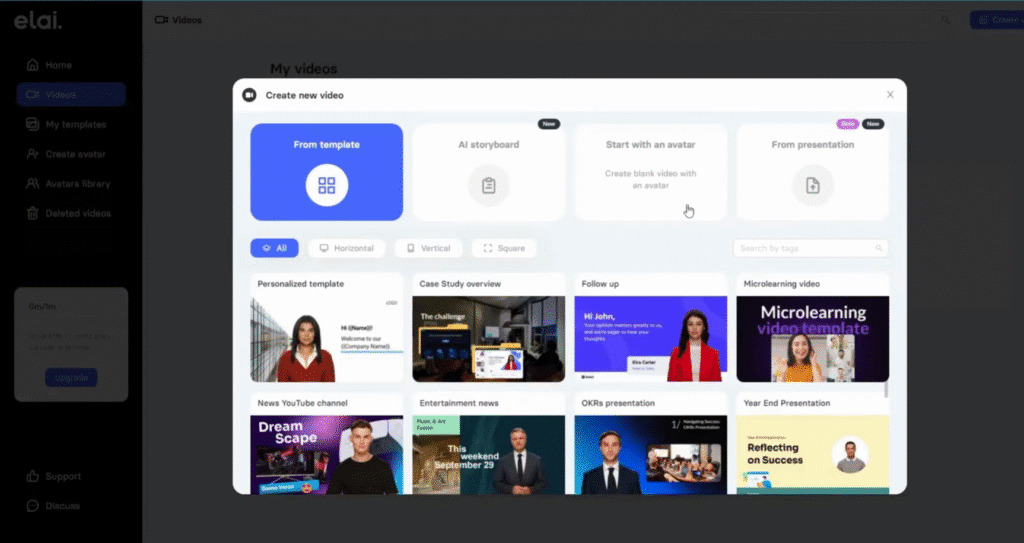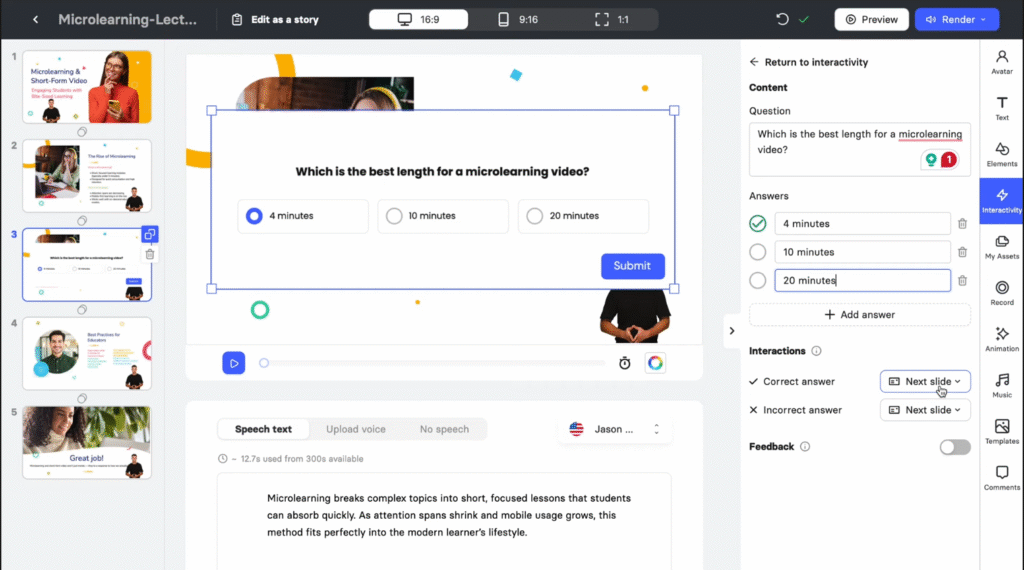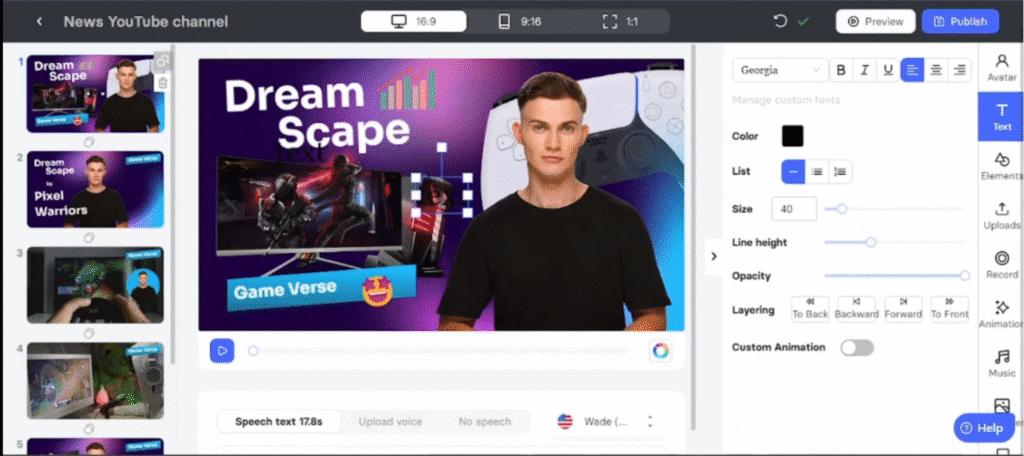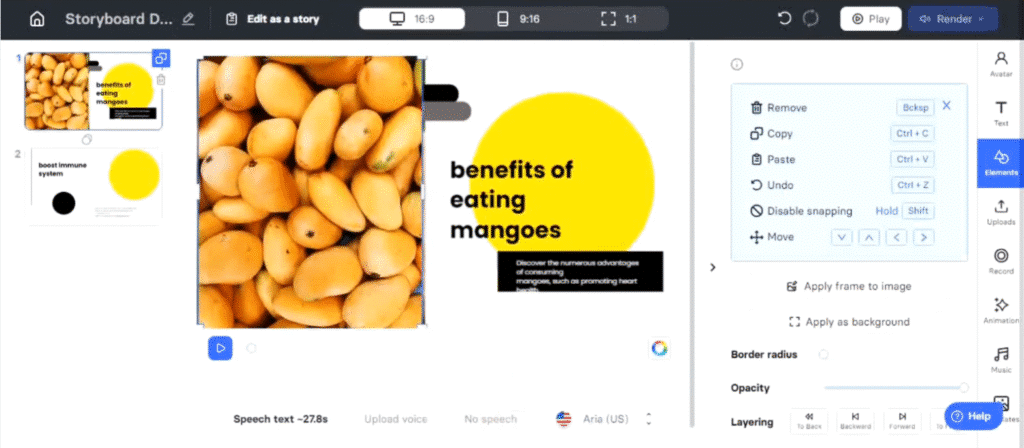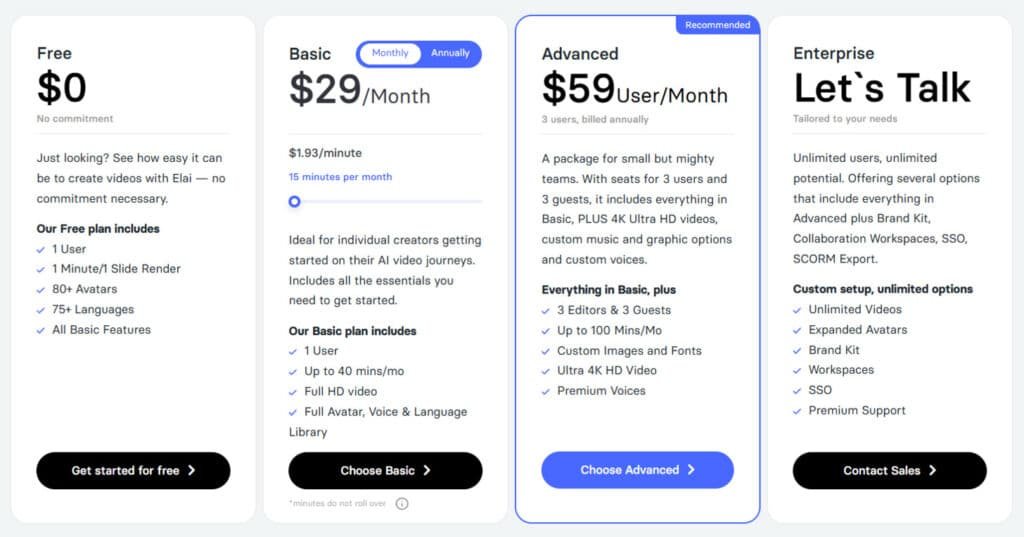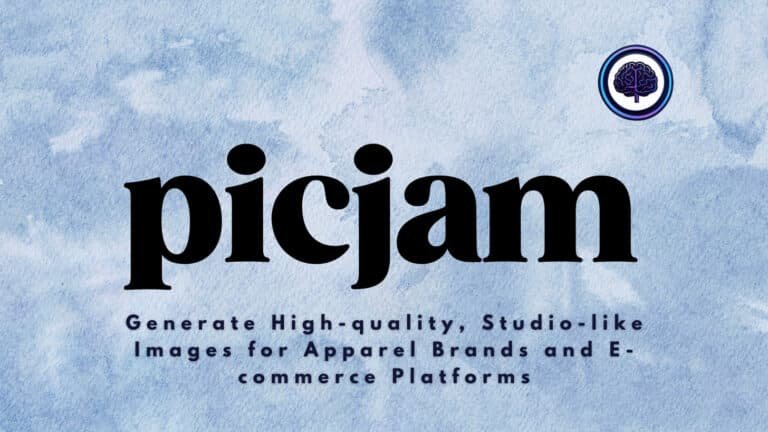When it comes to video creation, finding the right tool can make all the difference. I’ve tested numerous platforms, and one stands out for its ease of use and powerful features.
Trusted by over 2,000 companies worldwide, Elai saves an average of 5 hours per project while boosting engagement by 35%.
What sets it apart?
With 80+ avatars and support for 129+ languages, it’s perfect for creating personalized content.
Enterprise clients have reported saving $7,000+ on learning and development materials. Its interactive elements make it a top choice for corporate training.
In this Elai.io Review, I’ll share my firsthand experience, highlight its key features, and explain why it’s a game-changer for professional AI video generation.
Whether you’re new to AI videos generation or a seasoned creator, Elai simplifies the process while delivering professional results.
Overview
Raamish’s Take
Elai makes video production effortless with AI-powered avatars and text-to-video technology.
You can create professional videos for e-learning, marketing, or social media from text prompts in 129+ languages.
The avatar customization feature lets you adjust gestures and voices to match your brand.
Its template library offers pre-designed layouts, while the auto-subtitle tool enhances accessibility.
You can also integrate interactive elements like quizzes to boost engagement.
Elai has an user-friendly interface that ensures you produce high-quality, engaging videos quickly, perfect for creators and businesses aiming to captivate audiences without advanced editing skills.
Introduction to Elai.io
AI video generation has evolved dramatically, moving from basic animations to sophisticated tools that craft stunning video content with ease.
Elai steps into this space as a trailblazer, launched by a team led by Roman Hrytskiv in 2020, driven by a vision to simplify video creation for all.
This platform harnesses advanced AI to turn text into professional videos, eliminating traditional barriers like studios or actors.
Its purpose?
To empower creators, businesses, educators, and marketers to produce high-quality videos effortlessly.
Elai is used and trusted by thousands of organizations around the world such as Newcastle University, Sigma Software, Assurant.
Whether you’re a solo entrepreneur or a large corporation, Elai’s intuitive design and versatile features make it a perfect fit for anyone looking to boost their digital presence.
What is Elai.io?
Elai is an AI-powered platform designed to simplify video creation for everyone, from individuals to large teams.
It transforms text into professional, engaging videos using customizable avatars, eliminating the need for cameras, studios, or editing skills.
Perfect for marketers, educators, and businesses, it supports 129+ languages and 450+ voices to reach diverse audiences.
With features like voice cloning, interactive quizzes, and templates, it’s ideal for training, marketing, and e-learning.
The platform offers scalable solutions, letting you produce high-quality videos quickly and affordably.
Whether you’re crafting personalized campaigns or corporate content, Elai.io streamlines the process, making video production accessible and efficient for all.
Who is Elai.io Best For?
Elai shines for a variety of users, making it a top choice for diverse needs. While corporate trainers make majority of Elai’s users, marketers can also create engaging ads and campaigns with ease.
Also educators can make use of Elai’s features to craft interactive lessons for students.
Businesses benefit from branded videos for training or promotions, and content creators produce polished videos without studios.
Small teams love its collaboration tools, and e-learning platforms leverage its Thinkific integration.
Even solo entrepreneurs can start with the free plan to build their online presence. With its multilingual support and simple interface, Elai.io suits anyone looking to save time and deliver professional videos effectively.
Key Features of Elai.io
Elai stands out as a powerful AI tool for creating videos with ease, blending innovation and simplicity to transform how businesses, educators, and creators produce videos.
Let’s dive into the core offerings that make Elai a go-to for crafting stunning video content.
1. 80+ High-Quality Avatars
With over 80 high-quality avatars, Elai offers a versatile option for creating videos.
These digital presenters bring video content to life, available in various styles to match different tones or brands.
This is great for educators or marketers who need engaging videos without hiring actors. The wide avatar selection helps readers craft personalized videos, boosting viewer interest and retention.
It’s a time-saver, allowing quick selection and integration into projects, which is especially useful for those new to video production.
2. 129+ Languages
Elai supports 129+ languages, a key asset for those aiming to reach global audience. This feature simplifies localization, enabling videos to connect with diverse markets effortlessly.
For businesses expanding internationally or educators teaching multilingual classes, this ensures content accessibility. Creators can use this to tailor videos to specific regions, enhancing engagement and comprehension.
The broad language coverage saves the hassle of outsourcing translations, making it a cost-effective choice for global video distribution.
3. 450+ Voices
Offering 450+ voice options, Elai caters to varied content needs with different languages, accents, tones, and styles.
This feature enhances videos by providing natural-sounding narration, ideal for marketers or trainers seeking authentic delivery.
Users can select voices that align with their audience, improving video appeal and professionalism.
This variety supports creative flexibility, helping users produce videos that resonate, whether for promotional clips or educational material, without needing external voice talent.
4. Generating Video from Prompt
The ability to generate videos from a prompt stands out with Elai. Users input a topic, and the AI creates text, which can be reviewed and turned into video slides.
This is perfect for content creators or businesses needing quick videos. Readers benefit by saving time on scripting, as the tool handles initial text drafting, allowing focus on refining content.
It’s a handy option for spontaneous video ideas, streamlining the production process for busy professionals.
5. Voice Cloning
Elai’s voice cloning lets users replicate their own voice in various languages for videos.
By recording a short sample, the avatar narrates with your tone, ideal for personal branding or consistent narration.
This helps readers maintain a unique identity across videos, enhancing trust with audiences. For podcasters or influencers, it eliminates re-recording efforts, making video production smoother and more efficient, especially for recurring content.
6. Transforming Presentation into Video
Transforming presentations into videos is made easy with Elai, using talking avatars, dynamic animations, and voice options. This suits professionals turning PowerPoint slides into engaging videos.
Just upload your PPTs or PDFs and select create video.
Your presentations will be converted into video sliders with editable elements, which you can choose to edit further using talking digital AI presenters, add elements from stock media library, add music, voice overs and appealing animations.
Once done, you can render and download your video.
Creators can repurpose existing material, saving preparation time while adding visual appeal.
It’s a great tool for corporate trainers or educators, helping deliver polished videos that keep learners engaged without starting from scratch.
7. Generating Videos from URL
Generating videos from URLs saves time with Elai, converting web content into ready-to-use videos.
You can than select the actual settings for the video creation with steps starting from choosing a template from 100+ options, editing text with AI to adjust tone or rewrite scripts, and converting it to slides.
Finally, rendering the video is as easy as clicking a button, letting the platform handle the rest efficiently.
This benefits bloggers or marketers needing to adapt online articles. Creators gain efficiency by avoiding manual scripting, as the tool extracts and formats text automatically. Perfect for quick video updates or repurposing digital content, supporting those with tight schedules or multiple projects.
8. Custom Avatars
Elai.io provides four avatar types—Selfie, Studio, Photo, and Animated Mascot—offering customization for videos. This suits brands or individuals wanting a tailored look.
Users can match avatars to their style, enhancing video authenticity and appeal. It’s useful for creating unique marketing videos or personal vlogs, giving flexibility to stand out in competitive spaces without complex editing.
9. AI Script Crafting
The AI script crafting tool uses GPT to generate compelling text for videos. This helps content creators or marketers craft engaging scripts quickly.
The AI can generate the script for each scene, which you can edit to re-write, change tone, compress or add any missing points.
Creators benefit by reducing writing time, allowing focus on video production.
The smart editor ensures scripts captivate audiences, making it ideal for beginners or pros aiming to improve video storytelling efficiency.
10. Professional Video Templates
With professional templates, Elai speeds up video creation across styles. This is perfect for users needing polished videos without design skills.
Users can select from 100+ templates to match their purpose, saving hours of setup. It’s a go-to for small businesses or educators, enabling quick, high-quality videos for marketing or teaching with minimal effort.
Creators can save considerable design time by selecting a template from various specializations (Business Templates, Product Templates, Marketing Templates to Medical Templates….), Whichever matches your goals.
Whether it’s a vertical video for Instagram or a horizontal one for YouTube, making it great for marketers or educators adapting videos to different platforms.
The ease of use ensures that even beginners can create professional-grade videos, while the variety supports creative freedom, allowing for tailored content that resonates with specific audiences and enhances overall video impact.
11. Create AI Stories for Videos with Smart Editor
The smart editor creates AI stories for videos, turning text into slides with a narrative flow, a process that helps storytellers or educators simplify production.
This feature leverages advanced AI to transform written text into visually appealing slides, offering a structured approach to video creation that saves time on manual design.
Creators benefit by focusing on content development rather than slide layout, making it ideal for creating engaging videos with a compelling storyline.
This is perfect for educators building lesson plans or marketers crafting promotional videos, as it streamlines the process and ensures a professional outcome.
The smart editor’s ability to adapt to different storytelling needs enhances video effectiveness, providing a user-friendly way to produce high-quality content efficiently.
12. Easily Convert Article to Video
Easily converting articles to videos saves effort with Elai, offering a practical solution for bloggers or journalists looking to repurpose content.
This feature uses AI to take the content of any article or blogposts from the URL and transform the written text into dynamic videos which you can edit to your satisfaction, render and download.
This allows you to expanding reach by adapting blog posts or news articles into visual formats.
It provides efficiency to your workflow by avoiding the need to script from scratch, allowing users to quickly produce videos that attract new audiences on platforms like YouTube or social media.
It’s a smart choice for quick video creation from written material, especially for those managing multiple content channels. This tool helps maximize existing content’s value, making it easier to engage viewers and build a stronger online presence without significant additional work.
13. A Wide Variety of Video Presenters
A wide variety of avatar presenters matches brand or audience styles.
This aids marketers or creators in video alignment. Readers can choose avatars from various professions, to enhance appeal, boosting engagement. It’s useful for crafting videos that resonate with viewers effectively.
14. Personalization at Scale
Personalization at scale allows custom video messages using variables and graphics via Elai’s builder and API. This suits marketers targeting specific audiences.
Creators can create tailored videos in bulk, boosting engagement and conversion rates. It’s a powerful tool for personalized campaigns, helping businesses reach global audience effectively with scalable solutions.
15. Creating Videos with Brand Kit
Creating videos with a brand kit lets users add logos and colors for consistency. This benefits companies maintaining identity across videos.
Creators can produce branded content easily, enhancing recognition.
It’s ideal for corporate video production, ensuring every clip aligns with marketing goals without extra design work.
16. Screen Recording
Screen recording on Elai adds professional tutorials or demos to videos. This helps educators or tech reviewers showcase processes.
Save time by integrating live recordings, improving video clarity. It’s a practical choice for creating instructional videos, making complex topics accessible to viewers.
17. Media Library
The media library enhances videos with customizable elements and music. This suits creators wanting richer video content.
Users can elevate production value without external resources, saving costs. It’s perfect for adding polish to marketing videos or presentations, appealing to diverse audiences.
18. Collaboration with Ease
Collaboration with ease enables teams to co-create videos on Elai. This benefits group projects in businesses or schools.
Creators can gain increased accessibility through shared workspaces, ensuring smooth video production. It’s a strong option for teams needing coordinated efforts on high-quality videos.
19. Designed for Teams and Individual Creators Alike
Elai’s feature of being designed for teams of any size brings a practical solution for collaborative video production.
This setup ensures speed, security, and video scale, making it ideal for businesses or educational groups.
Teams can work together seamlessly, sharing tasks and resources to produce high-quality videos efficiently.
For creators looking to streamline group projects, this helps by reducing coordination time and enhancing output consistency.
The scalable nature supports growing needs, perfect for marketing teams or training departments aiming to manage multiple videos under tight deadlines.
Ease of Use: How User-Friendly is Elai.io?
Navigating Elai feels intuitive, even for first-time users. With a 4.5/5 ease rating, it’s comparable to tools like PowerPoint.
I found the dashboard layout clean and well-organized, though I initially got lost in the advanced editing options.
Once I familiarized myself, everything clicked into place.
Interface and Navigation
The interface is designed with simplicity in mind. The main menu is straightforward, and tools are labeled clearly.
I appreciated the onboarding checklist, which guided me through the basics in under an hour.
However, mobile responsiveness could be improved, as some features felt cramped on smaller screens.
Learning Curve for Beginners
For beginners, the learning curve is gentle—similar to Canva but much easier than Adobe Premiere.
I created my first rendered video in just 23 minutes. The platform’s ease use makes it accessible to all skill levels, whether you’re a novice or a seasoned creator.
Who Should Use Elai.io?
Finding the right tool for your needs can transform how you create and share content.
Elai is designed to simplify the process for specific audiences, making it a versatile choice for professionals across industries. Let’s explore who benefits the most.
1. Corporate Training and Communications
With 68% of users in corporate training, Elai is a game-changer for learning and development. Features such as implementation of interactivity such as quizzes, surveys, or multiple-choice questions enhance engagement, allowing viewers to actively participate and retain knowledge effectively.
Its LMS integration reduces onboarding time by 40%, making it ideal for compliance videos. One company saved 17 hours per month by automating their training process.
2. Marketing Teams
For marketing professionals, this tool streamlines campaign report automation. It’s perfect for creating engaging ads and social media content.
Vertical industries like healthcare (27%) and tech (33%) overindex in adoption, showcasing its versatility.
3. Educators and E-Learning
Educators have seen a 200% boost in course completion rates by using Elai. Its interactive features and multilingual support make it a top choice for e-learning.
However, agencies should note client collaboration limitations when planning projects.
Whether you’re in corporate training, marketing, or education, Elai offers tools to enhance your content creation.
It’s worth exploring if you want to streamline your process and achieve professional results.
Pros and Cons of Elai.io
Elai.io Pricing Plans
Elai offers a range of pricing plans to suit different needs, from beginners to large teams.
Let’s break down each tier’s cost and features for creating videos effectively.
Free
Elai’s Free plan is perfect for beginners, costing $0 with no commitment.
It includes 1 user, 1 minute per slide render, 80+ avatars, 129+ languages, and all basic features.
Ideal for testing the platform’s ease use, this tier lets you create simple videos without upfront costs, making it great for individuals exploring video creation.
Basic
The Basic plan starts at $29/month or $1.93/minute for 15 minutes monthly, with an annual option saving more.
It supports 1 user, up to 40 minutes/month, full HD videos, and a full avatar, voice, and language library.
Perfect for individual creators, it offers essential tools to kickstart video projects and reach global audience effectively.
Advanced
Advanced, recommended at $59/user/month (billed annually for 3 users), also offers everything in Basic plus 4K Ultra HD videos, custom music, graphics, and voices.
With 3 editors, 3 guests, up to 100 minutes/month, and custom images/fonts, it suits small, mighty teams needing premium video quality and flexibility.
Enterprise
The Enterprise plan is tailored with a “Let’s Talk” approach, offering unlimited users and videos.
It includes everything in Advanced, plus Brand Kit, Collaboration Workspaces, SSO, SCORM Export, expanded avatars, and premium support. Custom setups cater to large organizations needing scalable video solutions.
Elai.io vs Competitors: How Does It Compare?
Choosing the right video creation tool often comes down to how it stacks up against competitors.
I’ve tested several platforms, and here’s how this one measures up in terms of features, pricing, and usability.
| Feature | Elai.io | Synthesia | Lumen5 | Murf.ai |
|---|---|---|---|---|
| Avatars | 80+ (Selfie, Studio, Photo, Animated Mascot), Higher Customization | 230+ (Wide variety) | 0 (No avatars, text-to-video focus) | 0 (Audio-focused, no avatars) |
| Languages | 129+ (Extensive global support) | 140+ (Extensive global support) | 35+ (Including right-to-left languages) | 20+ (Limited compared to others) |
| Rendering Quality | 4K (Advanced plan) | 1080p (HD) | 1080p (Paid), 720p (Free) | N/A (Audio-only tool) |
| Free Videos | 1 min/slide (Free plan) | 3 min/month (Free plan) | 5/month (Free plan) | 0 (Free voiceovers only, no videos) |
| Voices | Voice cloning (High accuracy) | Wide selection (140+ languages) | AI voiceovers (Unspecified number) | 200+ (Across 20+ languages) |
| Lip-Sync Accuracy | 8.5/10 | 9/10 (Superior) | N/A (No avatars) | N/A (No avatars) |
| Learning Curve | Moderate to advanced (Advanced features) | Moderate to advanced (Complex for beginners) | Beginner-friendly (Simple interface) | Beginner-friendly (Audio-focused) |
| Corporate Use | 83% satisfaction rate | Widely used for enterprise training | Popular for marketing videos | 70% satisfaction rate (Audio use) |
| Collaboration | Team workspaces (Advanced & Enterprise) | Team plans available | Limited collaboration features | Limited (Audio-focused) |
| Customization | Brand kit, custom avatars | Custom avatars available | Limited branding options | N/A (Audio-only) |
| Templates | 100+ (Various categories) | Extensive template library | Extensive template library | N/A (No video templates) |
| Interactivity | Quizzes, hotspots, chapters | Limited interactivity | Limited interactivity | N/A (Audio-only) |
| Pricing (Base Plan) | $23/mo (Basic) | $30/mo (Creator) | $20/mo (Pro) | $9/mo (Basic) |
Elai.io vs Synthesia
Synthesia is known for its superior lip-sync accuracy, scoring 9/10 compared to Elai’s 8.5/10. However, Elai offers more customization options for avatars and replicating yourself as avatar feature, and supports 129+ languages, making it a better choice for global teams. Here’s a quick breakdown:
- Avatars: Elai offers customizable 80+ avatars vs Synthesia’s 230+.
- Languages: 129+ supported languages compared to Synthesia’s 140+.
Elai.io vs Lumen5
Lumen5 allows users to create 5 free videos per month, which is great for beginners. However, exporting HD videos costs an additional $99, which can add up. Elai, on the other hand, includes HD rendering in its base pricing. Key differences include:
- Rendering Quality: Elai supports 4K rendering, while Lumen5 is limited to 1080p.
- Learning Curve: Lumen5 is easier for beginners, but Elai offers more advanced features for professionals.
Elai.io vs Murf.ai
Murf.ai boasts over 300+ voices, which is impressive. However, Elai’s voice cloning accuracy scored higher in my tests, making it a better choice for personalized content. Here’s how they compare:
- Voices: Murf.ai offers 300+ voices, but elai’s voice cloning is more accurate.
- Corporate Use: Elai has an 83% satisfaction rate in corporate settings, compared to Murf.ai’s 70%.
When it comes to creating professional videos, Elai stands out for its versatility and advanced features. While competitors have their strengths, this tool offers a balanced mix of usability and functionality, making it a top choice for many professionals.
Real-World Use Cases of Elai.io
Discover how Elai transforms video creation for professionals. From corporate training to marketing campaigns, it’s reshaping the way businesses communicate. Let’s dive into some practical applications that highlight its versatility and impact.
1. Corporate Training Videos
One company reduced safety training costs by 62% using Elai. The interactive elements kept employees engaged, with an average of 19 seconds spent per interaction. Here’s a step-by-step walkthrough of compliance video creation:
- Upload your training materials (PPTX, PDF, or text).
- Choose from 80+ avatars to represent your trainers.
- Customize the script using AI-generated suggestions.
- Add interactive quizzes to reinforce learning.
- Select from 129+ languages for global teams.
- Preview the video and make adjustments.
- Render the final product in under 3 minutes.
- Distribute via your LMS or internal channels.
- Track engagement metrics for continuous improvement.
2. Marketing Campaigns
For sales enablement, Elai delivers impressive ROI. A case study showed a 35% increase in engagement for campaign videos. Here’s a breakdown of the cost savings of traditional methods compare to Elai’s Advanced Plan:
| Activity | Traditional Cost | Elai.io Cost | Savings |
|---|---|---|---|
| Script Writing | $500 | $59 (Advanced Plan) | $441 |
| Voiceover Recording | $300 | $59 | $241 |
| Video Editing | $700 | $59 | $641 |
| Total | $1,500 | $59 | $1,323 |
3. Educational Content Creation
A school district adopted Elai and saw a 200% boost in course completion rates. Teachers used it to create engaging lessons, saving hours of preparation time.
One unexpected use? Investor pitch decks. A startup used the platform to create a dynamic presentation, securing $1M in funding.
Whether you’re in corporate training, marketing, or education, Elai offers a streamlined way to create impactful video content. Its versatility and ease of use make it a top choice for professionals looking to save time and enhance their communication.
Customer Support and Resources
Reliable customer support can make or break your experience with any platform. When I tested the support system of Elai, I was impressed by the quick response time—my ticket was resolved in just 1 hour and 47 minutes.
This efficiency ensures that users can overcome challenges without delays.
1. Support Channels
The platform offers multiple ways to get help, including email and live chat. The average response time is 2.3 hours, which is faster than many competitors.
However, I noticed that holiday coverage is limited, so plan accordingly if you need assistance during peak times.
2. Knowledge Base and Tutorials
With 187 articles and 14 video tutorials, the knowledge base is comprehensive. I found the tutorials easy to follow, in-depth tutorials for all it’s features.
A community forum is also available, where users share tips and solutions. One missing feature is live workshops, which could enhance the learning experience.
Overall, the support system is robust, but there’s room for improvement in areas like holiday coverage and advanced tutorials. If you value quick resolutions and self-help resources, Elai delivers.
Elai.io Review: Final Verdict
Raamish’s Take
Elai makes video production effortless with AI-powered avatars and text-to-video technology.
You can create professional videos for e-learning, marketing, or social media from text prompts in 129+ languages.
The avatar customization feature lets you adjust gestures and voices to match your brand.
Its template library offers pre-designed layouts, while the auto-subtitle tool enhances accessibility.
You can also integrate interactive elements like quizzes to boost engagement.
Elai has an user-friendly interface that ensures you produce high-quality, engaging videos quickly, perfect for creators and businesses aiming to captivate audiences without advanced editing skills.
After four weeks of testing, I’ve gained a clear perspective on Elai’s capabilities. It’s a powerful tool for video creation, especially for corporate and educational use.
With an overall rating of 4.6/5 on platforms such as Q2 and Trust pilot, it excels in certain areas while leaving room for improvement in others.
Strengths of Elai.io
Elai shines in personalized and professional videos for various use cases, such as presentations, product demonstrations and even sales video.
Its features like 4K rendering stability and multilingual support make it a top choice for global teams. Learning and development teams rated its value at 9.5/10, citing its ability to save time and enhance engagement.
I was particularly impressed with the ease of creating versatile forms of videos.
The AI-driven tools simplify the process, allowing even beginners to produce high-quality content. The platform’s integrations with tools like Zapier and Moodle further enhance its functionality.
Areas for Improvement
While the platform is strong, it’s not without flaws. The free tier is limited, offering only 1 minute of credit. For individual creators, it scored 8.9/10, as it lacks some advanced editing options. A better free tier would make it more accessible to a wider audience.
Another area for improvement is the lip-sync accuracy, which scored 8.9/10 in my tests. While it’s sufficient for most projects, it could be a deal breaker for those needing precise synchronization.
Elai is a solid choice for corporate and educational use.
Its strengths in video creation and ease of use make it a valuable tool.
However, improvements in the free tier and lip-sync accuracy would enhance its appeal to a broader audience.
Conclusion
Deciding on the right video creation tool can feel overwhelming, but Elai simplifies the process.
It’s ideal for solopreneurs, corporate teams and educators, offering fast rendering times—under 3 minutes for most projects.
Individual creators will find the avatar options customization highly flexible, specially if you could put yourself as the avatar in the video, reading the scripts in a synchronized and natural manner.
The 14-day refund policy and team plan discounts make it a low-risk investment for businesses.
If you’re curious, I recommend starting with the free trial. Focus on testing its core features to see if it fits your needs. With its ease of use and professional results, it’s worth exploring for anyone serious about creating high-quality videos.
Frequently Asked Questions
1. What is Elai.io?
Elai.io is an AI-powered video creation platform that allows users to generate professional videos using avatars, voiceovers, and customizable templates. It’s designed to simplify the video creation process for businesses, educators, and marketers.
2. Who is Elai.io best suited for?
It’s ideal for corporate training teams, marketing professionals, and educators who need to create engaging video content quickly and efficiently. It’s also great for those looking to repurpose content or reach a global audience with multi-language support.
3. Does Elai.io offer a free trial?
Yes, Elai.io provides a free trial that allows users to explore its features and test the platform before committing to a paid plan.
4. Can I create videos in multiple languages with Elai.io?
Absolutely. The platform supports a wide range of languages, making it easy to create videos tailored to diverse audiences.
5. How user-friendly is Elai.io for beginners?
The platform is designed with a straightforward interface and intuitive navigation, making it accessible even for users with no prior video editing experience.
6. What are the pricing options for Elai.io?
Elai.io offers a Basic Plan, Advanced Plan, and Enterprise Plan, with options for custom avatars and additional features. Pricing varies based on the level of functionality and usage.
7. Can I integrate Elai.io with other tools?
Yes, the platform supports integrations with various tools, making it easier to streamline your workflow and enhance productivity.
8. What kind of customer support does Elai.io provide?
Elai.io offers support through multiple channels, including email and live chat, along with a comprehensive knowledge base and tutorials to help users get the most out of the platform.
9. Are there any limitations to using Elai.io?
While the platform is versatile, it may not be suitable for professional video editors who require advanced editing features. Additionally, individual content creators might find the pricing plans less flexible for smaller-scale projects.
10. How does Elai.io compare to competitors like Synthesia or Lumen5?
Elai.io stands out with its multi-language support, AI avatars, and ease of use. However, it’s best to evaluate your specific needs and compare features to determine which platform aligns best with your goals.