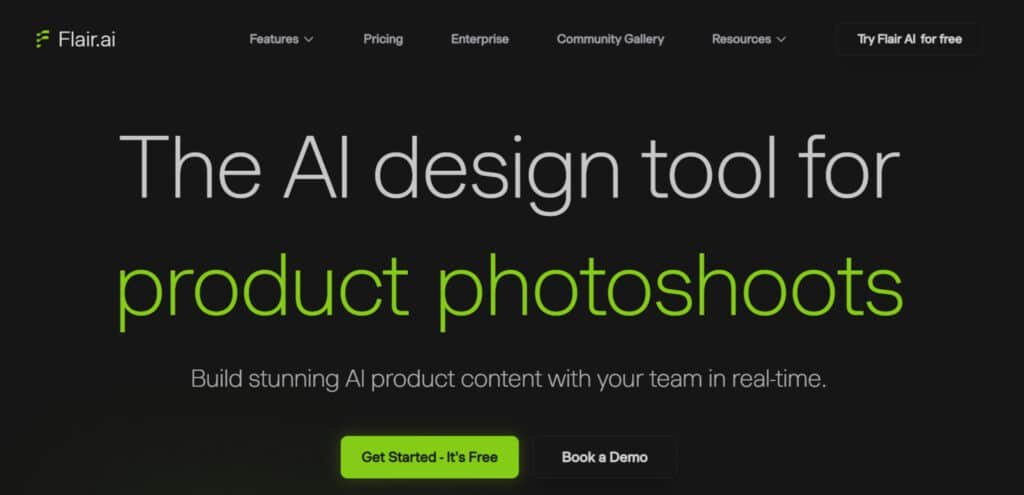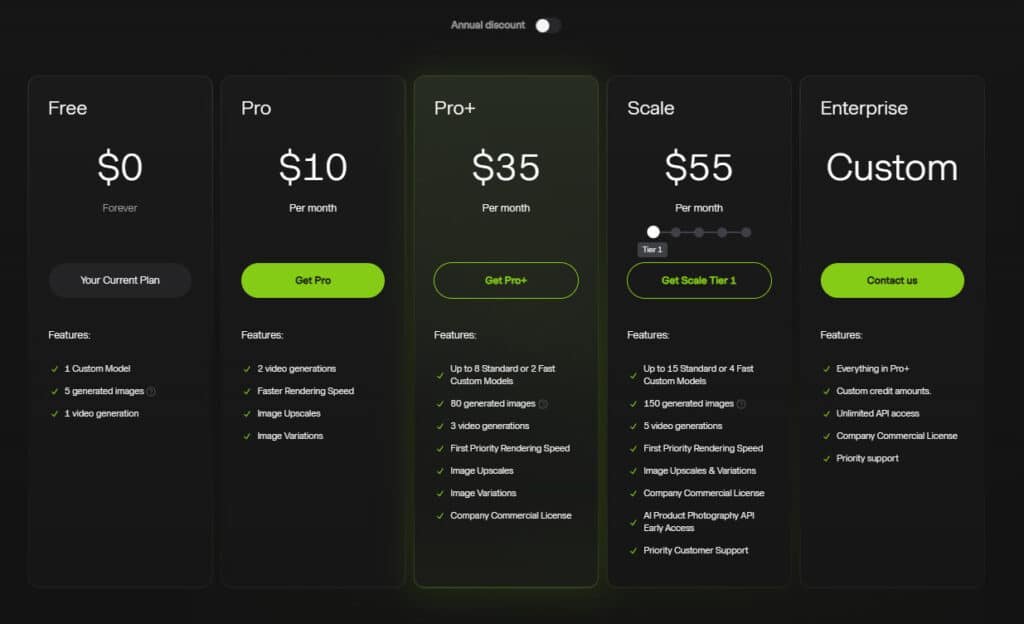You need fast, on-brand product visuals and marketing content, but studio shoots drain time and budget. I wrote this Flair AI Review to help you decide if this product fits your workflow—especially when you want quality images without the overhead.
It’s frustrating to juggle scattered tools, inconsistent assets, and slow approval cycles. You lose momentum when every channel needs new visuals and copy—deadlines slip and campaigns underperform.
This tool promises faster content creation with autocomplete prompts, image examples for prompts, and an easy interface for marketers and business owners. I’ll show where it shines in product marketing, what pricing and access look like, and when you might still need other tools.
I’ll walk you through real features, value vs. cost, and the steps I use to build campaigns faster—so you can replicate what works and skip what doesn’t. Let’s dive in.
Key Takeaways: Flair AI Review
- This review helps you judge if the platform speeds your content production.
- The platform centers on branded images and campaign-ready assets.
- Expect clear notes on pricing, access, and real feature use cases.
- Best for marketers, creators, and owners who want consistent visuals.
- I share a hands-on workflow you can apply right away.
Flair AI Review: An Overview
Raamish’s Take
Flair AI stands out as a powerful AI-driven design tool tailored for e-commerce and marketing teams.
Its drag-and-drop canvas allows you to stage product photoshoots with ease, using customizable props and AI-generated models.
The platform excels in creating on-brand content, preserving logos and patterns while offering tools like AI ad generation and video creation for social media and campaigns.
You can build custom human models with specific features like hair color or body type, ensuring brand consistency across assets.
Team collaboration features enable real-time work, while the API access supports seamless integration for bulk content generation.
Flair’s template library and background regeneration make it simple to test design concepts that drive conversions.
Trusted by brands like Amazon and Shein, it’s ideal for creating high-quality visuals without advanced skills.
Flair AI offers specialized editing tools such as upscaling and magic erase, making it a versatile choice for professional-grade imagery generation for products and mockups.
Introduction to Flair AI: Where Product Photography Meets AI-First Content Creation
Speed, consistency, and scale are now table stakes for product visuals in e-commerce. This platform sits where product photography and design generators meet, turning single product photos into multiple, conversion-ready assets.
How it fits the landscape: It leans toward practical business output rather than experimental art. The focus is on shoppable images, not just concept pieces. Autocomplete and image examples speed prompt creation and reduce guesswork for daily use.
Who it’s for: Marketers running ad campaigns, content creators building social carousels, and small business owners updating listings will find it useful. The interface is friendly to non-designers yet flexible enough for pros.
From available data, the platform supports AI-first staging — lighting, backgrounds, and props are generated around your product. That cuts vendor handoffs and shortens approval cycles, so teams produce consistent images faster.
- Business use: Faster creation and brand consistency.
- Data & interface: Visual prompts and an easy interface guide users to better outputs.
What is Flair AI?
The quick answer: the platform is a product-focused generator that stages items into photoreal scenes so teams skip complex shoots. I’ve used it to turn a single packshot into multiple campaign-ready images fast.
Inner workings: digital staging and image generation
The engine places your product into photorealistic layouts, matching shadows, reflections, and props. It supports on-model outputs that preserve logos and patterns. A real-time editor lets you tweak lighting, position, and style without re-rendering.
Who it’s for
This tool fits marketers, e-commerce teams, creators, and small business owners. You get faster content production with autocomplete prompts and prompt helpers. Cloud access makes collaboration and stakeholder review simple.
Key benefits for users
- Speed: cut days to hours with reusable setups.
- Cost savings: fewer props and retakes versus photoshoots.
- Consistency: templates and custom models keep branding steady.
- Usability: friendly interface and visual editing keep you in flow.
| Capability | Benefit | Who benefits |
|---|---|---|
| On-model outputs | Preserves logos and patterns | Marketers, brands |
| Real-time editor | Faster adjustments, no full rerender | Designers, creators |
| Custom models | Reusable product looks for campaigns | E-commerce teams, owners |
Best Features of Flair AI
This suite converts simple product photos into staged scenes that read like professional studio shots—fast and repeatable. I find these core features speed campaigns and cut back-and-forth with stakeholders.
1. Core Generation Tools
These foundational tools allow users to generate product visuals quickly and at scale, integrating AI for realism and brand alignment.
Drag and Drop Canvas: A intuitive interface for digitally staging scenes. Users can drag and drop props, products, and elements onto a canvas, then use AI to animate and refine the setup, bringing static designs to life in real-time.
Instant Image Generation: Quickly produce product images without requiring model training. Ideal for rapid prototyping; generates high-quality visuals in seconds, with costs 4x the standard quota in lower plans.
Bulk Content Generation: Generate multiple content types (e.g., images, videos, ads) simultaneously. Supports batch processing for efficiency in large-scale campaigns.
Mix & Match with Templates: Combine products with pre-built or custom templates to test design concepts. Enables one-click variations that optimize for customer conversion; reusable templates can be built and scaled across projects.
Background Image Regeneration: Recreate and modify image backgrounds on demand. Users can swap environments, add custom assets, or regenerate for seasonal or thematic relevance.
2. On-Model and Fashion Tools
Specialized for apparel, accessories, and human-centric visuals, preserving details like patterns and logos.
On Model Photography: Generate images with products fitted onto AI-generated models in seconds. Supports fashion photoshoots for clothing and jewelry, creating high-quality on-model imagery at scale. Preserves intricate details like logos and textures.
Fashion Photoshoots (New Feature): A dedicated mode to fit clothing, jewelry, or accessories onto diverse AI models. Outputs scalable, professional-grade photos without physical shoots.
AI Human Models / Human Builder: Build and customize AI human models based on specific features, including hair color, body type, skin tone, ethnicity, age, and more. Models can be scaled across all brand assets for consistency; supports up to 15 standard or 4 fast custom models in higher tiers.
Custom Model Image Generation: Train models on your products to create tailored images. Integrates with human builder for personalized, brand-specific outputs.
3. Video and Ad Creation Tools
Extends static images into dynamic content for marketing.
AI Product Videos / Video Generation: Create professional product videos using AI. Animate scenes with drag-and-drop elements; supports up to 5 generations in higher plans, with options for product showcases, unboxings, or lifestyle integrations.
AI Ad Generation / AI Marketing & Ads: Automatically generate high-quality ads with brand consistency. Includes a library of templates for social media, email, or display ads; produces creative assets like banners, carousels, or full campaigns.
4. AI Editing Tools
A comprehensive suite for refining and transforming generated or uploaded images. Each tool includes before/after previews and AI assistance for natural results.
| Tool Name | Description |
| Regenerate Product | Replace the product in an existing image while maintaining lighting, pose, and background consistency. Ideal for swapping variants without reshooting. |
| Regenerate Human | Replace the human model in an image, preserving product fit, pose, and scene details. Useful for diversity testing or model swaps. |
| Magic Erase | Naturally erase unwanted parts of an image (e.g., blemishes, distractions) with seamless AI inpainting. |
| Upscale | Increase image resolution and quality without artifacts; enhances sharpness for high-res e-commerce needs. |
| Virtual Try On | Simulate trying on clothing or accessories on AI models or uploaded photos; generates realistic fit visualizations. |
| Enhance Image Resolution | Similar to Upscale; boosts overall image quality and detail for professional outputs. |
| Generate Variations | Create multiple styled versions of an image (e.g., color swaps, angles) with one click; great for A/B testing. |
| Extend Image Dimensions | Outpaint or expand image borders to adjust aspect ratios or add contextual elements naturally. |
| Magic Paint | Inpaint specific areas with AI-generated content, such as adding props or textures while blending seamlessly. |
| Upscale Face | Specifically enhance facial details and resolution in model images for polished, high-fidelity results. |
| Change Color | Modify colors in products, clothing, or backgrounds; supports brand color matching or seasonal updates. |
| Change Camera Angle | Alter the viewpoint of an image (e.g., from front to side) while keeping proportions realistic. |
| Change Pose | Adjust the pose of models or products in the scene; generates fluid, natural repositioning. |
5. Brand Customization and Management
Tools to ensure all outputs align with brand guidelines.
On Brand Customization: Enforce brand rules automatically during generation, including colors, fonts, and aesthetics. Generates content tailored for business needs like product catalogs or social posts.
Brand Asset Management: Centralized hub to store, organize, and reuse brand elements (e.g., logos, props, backgrounds) in one place.
Custom Background and Assets: Upload and integrate personal backgrounds, props, or textures; AI adapts them into scenes for unique, branded visuals.
Supported AI Product Categories
Flair.ai optimizes for specific industries, with tailored templates and AI fine-tuning.
- AI Beauty
- AI Consumer Packaged Goods
- AI Jewelry
- AI Fashion Models
- AI Furniture
- AI Technology
- AI Handbags
- AI Food
- AI Footwear
6. Integrations and Advanced Features
For scalability and workflow efficiency.
Flair API: Integrate AI-powered content generation into custom workflows. Supports unlimited calls in Enterprise; early access in Scale plan. Ideal for automating e-commerce pipelines.
Team Collaboration: Real-time co-editing with teams; share canvases, templates, and assets for collaborative photoshoots.
7. Additional Platform Capabilities
Priority Rendering and Support: Faster processing in Pro+ and above; dedicated support in Scale and Enterprise.
Commercial Licensing: Company-wide licenses starting from Pro+ for legal use in business.
Reusable Templates at Scale: Build and library templates for ongoing campaigns.
Used by Brands: Endorsed by major players like SwimOutlet, Shein, Bonobos, BCG, Samsonite, JLoBeauty, and Amazon, proving versatility across industries.
“Generation becomes a creative tool that respects brand elements—less mechanics, more results.”
| Feature | What it does | Marketing outcome |
|---|---|---|
| Product photography | Studio-like scenes with props and lighting | Higher click-through and conversion |
| Real-time editor | Drag-and-drop editing and quick adjustments | Faster asset rounds, fewer approvals |
| Templates & customization | Prebuilt layouts and locked styling rules | Consistent brand across channels |
| Team features & prompts | Multi-user reviews and autocomplete prompts | Better ideation and faster production |
Pricing Plans of Flair AI
Pricing choices reflect trade-offs between speed, model count, and output options. I’ll lay out the core tiers so you can match budget to production needs.
Flair.ai offers tiered pricing with monthly and annual plans, the latter providing savings. All plans include core AI tools for product photography, with quotas for images/videos and advanced features in higher tiers.
Free Plan
$0/month (Forever)
- 1 Custom Model, 5 images, 1 video
- Instant/Ad generation (4x quota cost)
- Basic editing tools
Pro Plan
$10/month, $8/month (annual)
- 2 video generations, faster rendering
- Image upscales, variations
Pro+ Plan
$35/month, $26/month (annual)
- 8 Standard/2 Fast Custom Models, 80 images, 3 videos
- First priority rendering, commercial license
Scale Plan
$55/month, $38/month (annual)
- 15 Standard/4 Fast Custom Models, 150 images, 5 videos
- API access, priority support
Enterprise Plan
Custom pricing
- Unlimited API, custom credits, priority support
| Plan | Monthly Price | Annual Price (Per Month) | Key Features |
| Free | $0 | $0 | 1 model, 5 images, 1 video |
| Pro | $10 | $8 | 2 videos, upscales, variations |
| Pro+ | $35 | $26 | 8/2 models, 80 images, 3 videos, commercial use |
| Scale | $55 | $38 | 15/4 models, 150 images, 5 videos, API, support |
| Enterprise | Custom | Custom | Unlimited API, custom credits, priority support |
I’ve used the tool across campaign builds; the tiers map directly to real production needs. Check the website for up-to-date pricing and plan limits before you upgrade.
Flair AI Review: Pros & Cons
Let’s break down the practical wins and trade-offs I experienced when producing product images. Below I list clear pros, then the limitations you should plan for.
Pros
- User-friendly interface reduces friction so teams and individual users get results faster.
- Studio-quality images from a single packshot—real-time editor and brand templates speed the process.
- Fast creation compresses timelines compared to traditional photoshoots, saving time and cost.
- Strong collaboration tools (multi-user review and comments) keep stakeholders aligned.
- On-model outputs preserve logos and patterns — a key capability for apparel and accessories.
Cons
- No batch generation for large catalogs — that limits scale for high-SKU stores.
- Complex prompts can be unpredictable; iteration and reference assets often help.
- Some advanced features live behind paid tiers, so full capabilities require budget.
In my experience, the time saved and consistent outputs outweigh the learning curve if you set visual guardrails early.
“Scope outputs, lock templates, and use reference images to reduce unpredictability.”
Summary: This tool offers strong features for marketers and creators who need fast, branded generation and smooth collaboration. If your priority is large-scale batch work or deep integrations, check the alternatives in the next section — they focus on different strengths and processes.
Alternatives to Flair AI
Not every project needs the same approach. If you want design control, creative exploration, or fast social templates, these alternatives cover common gaps and fit different business needs.
Flair.AI provides intuitive drag-and-drop product staging with mannequins, lifestyle scenes, and fast scene generation—perfect for fashion and e-commerce visuals at $10/month. Here are five strong competitors that approach AI product and marketing visuals from different angles.
Claid.AI
Claid.AI automatically creates lifestyle compositions, upscales images, and handles background removal with commercial licensing—widely used for catalog work; starts at $19/month.
Orshot AI
Orshot AI emphasizes precise lighting control, 3D model integration, and hyper-realistic product renders—favored by brands needing print-quality detail; $29/month pro.
Scenario AI
Scenario AI allows LoRA model training for fully brand-consistent visuals and advanced prompt control—popular with game studios and designers; $45/month entry.
Simplified AI
Simplified AI bundles product enhancement with templates, video creation, and social scheduling—an all-in-one marketing suite; free tier + $30/month pro.
Pika.Style
Pika.Style specializes in turning static product shots into short animations and lip-sync clips—great for adding motion to social ads; $8/month basic.
Each tool brings its own workflow strengths—choose based on whether you prioritize staging speed, realism, custom training, or motion.
| Tool | Key Strengths | Starting Price | Best For |
|---|---|---|---|
| Flair.AI | Drag-drop staging, mannequins, lifestyle | $10/month | Fashion & quick e-com shoots |
| Claid.AI | Auto lifestyle scenes, upscale, bg removal | $19/month | Catalog enhancement & volume |
| Orshot AI | Advanced lighting, 3D integration, print-ready | $29/month | Luxury & detailed product renders |
| Scenario AI | LoRA training, brand-consistent styles | $45/month | Custom visuals & game assets |
| Simplified AI | Product + design + video + scheduling | $30/month | All-in-one marketing teams |
| Pika.Style | Photo-to-animation, lip-sync shorts | $8/month | Social ads with motion |
“Choose based on outcomes: design precision, creative exploration, or team-friendly execution.”
Case Study and Personal Experience
I swapped a full-day studio shoot for a single session inside the tool and shipped launch assets the same afternoon. That change saved our calendar and budget without sacrificing brand fidelity.
Real-world results: replacing expensive photoshoots for launch-ready product visuals
For a DTC launch, I turned one packshot into multiple campaign AI images in hours, not days. The staged scenes matched studio lighting and included realistic props and reflections.
On-model outputs preserved logos and fabric detail, so when creative direction changed late, we avoided reshoots. The result: faster approvals and fewer vendor touchpoints.
My experience: speeding up content creation for social ads and e-commerce pages
Our team used the real-time editor to reposition items and refine reflections quickly. Targeted editing meant no full restart—just precise tweaks to reach the final look.
We kept feedback inside the platform so comments stayed with each asset. That organization reduced revision cycles across projects and cut overall time to publish.
“Lock templates early, iterate prompts with clear text descriptors, and keep scene variation minimal for the fastest, most consistent results.”
Practically, I wrote short briefs with visual references, then iterated prompts that named style, lighting, and environment. That writing plus a tight style system gave predictable images for social ads and PDPs.
Takeaway: If you want to drop studio logistics and move faster, this tool delivers—especially when your team adopts templates, organized editing, and clear feedback loops.
For teams that value speed and brand fidelity, this generator delivers practical, repeatable results. I recommend starting with the free tier to test one product and validate image quality in your marketing flow.
Why it works: the combination of staged outputs, real-time editing, on-model fidelity, and reusable templates speeds the content process without sacrificing design or brand controls.
Recommendation: try a small project this week—document results, share with stakeholders, and move to the Start for Teams plan if you need faster renders, more models, and stronger collaboration.
Conclusion
Raamish’s Take
Flair AI stands out as a powerful AI-driven design tool tailored for e-commerce and marketing teams.
Its drag-and-drop canvas allows you to stage product photoshoots with ease, using customizable props and AI-generated models.
The platform excels in creating on-brand content, preserving logos and patterns while offering tools like AI ad generation and video creation for social media and campaigns.
You can build custom human models with specific features like hair color or body type, ensuring brand consistency across assets.
Team collaboration features enable real-time work, while the API access supports seamless integration for bulk content generation.
Flair’s template library and background regeneration make it simple to test design concepts that drive conversions.
Trusted by brands like Amazon and Shein, it’s ideal for creating high-quality visuals without advanced skills.
Flair AI offers specialized editing tools such as upscaling and magic erase, making it a versatile choice for professional-grade imagery generation for products and mockups.
Flair.ai is a game-changer for businesses seeking stunning, on-brand product visuals without the hassle of traditional photoshoots.
Its robust AI-powered tools, from drag-and-drop scene creation to on-model photography and video generation, empower teams to produce professional content at scale.
With flexible pricing, including a free tier and annual discounts, Flair.ai caters to startups and enterprises alike.
The intuitive editing suite, API integration, and real-time collaboration make it a versatile choice for beauty, fashion, and beyond. For e-commerce brands aiming to elevate their visual game efficiently, Flair.ai delivers unmatched creativity and value.
Frequently Asked Questions
What does this platform do for product photography and marketing content?
It generates and stages product images, creates on-model shots, and supplies editable templates so you can produce launch-ready visuals faster than traditional photoshoots. You get tools for lighting, props, and backgrounds plus a visual editor to fine-tune images for ads, listings, and social posts.
Who should use this tool?
Marketers, e-commerce teams, content creators, and small business owners who need consistent, scalable product imagery and marketing assets — especially when budget or time constraints make studio shoots impractical.
How realistic are the generated images and on-model photos?
The outputs aim for photorealism with accurate lighting, textures, and preserved branding (patterns, logos). Results depend on prompts and model settings; you’ll often need a few iterations and editor tweaks to reach final quality for high-res commerce use.
Can I collaborate with my team on projects?
Yes — the platform supports multi-user editing, shared templates, and review workflows so teams can iterate together, assign roles, and keep assets consistent across campaigns.
What editing controls are available after generation?
A real-time visual editor offers drag-and-drop adjustments, lighting tweaks, background swaps, and style presets. You can also apply brand templates and export variations for different channels.
Is there a free tier and what are its limits?
There’s a trial tier with entry access, a single custom model, and lower render priority. Expect limited upscaling and no advanced variation features — useful for testing workflows before committing to paid plans.
How do paid plans differ for teams and power users?
Team plans increase custom model count (useful for product lines), raise render priority, and unlock upscaling and variations. Pro plans add higher-priority rendering and broader model access for heavy production needs.
Are there file-format and resolution options for e-commerce platforms?
Yes — you can export common formats (PNG, JPEG, often web-optimized sizes) and upscale images for higher-resolution needs. Always confirm exact export specs in the platform to match marketplaces like Shopify or Amazon.
How reliable is prompt-based generation — will it be predictable?
Prompt helpers and autocomplete reduce guesswork, but occasional unpredictability remains. I find iterating prompts and using template presets delivers the most consistent, brand-aligned results.
Can this replace an in-person photoshoot entirely?
For many product categories and campaign types, it replaces expensive shoots — saving time and cost. For unique textures, complex lighting, or lifestyle authenticity, you may still need selective real-world shoots.
Are there restrictions on using generated images for commercial purposes?
Most plans allow commercial use, but licensing and model-ownership terms vary. Check the platform’s terms of service for usage rights, especially when using on-model likenesses or trademarked elements.
What integrations or alternatives should I consider?
The platform pairs well with design and asset tools (content management systems, ad platforms). Alternatives to evaluate include Adobe Firefly for Creative Cloud workflows, Midjourney for conceptual art, and Canva for quick templates and team collaboration.
How do I ensure brand consistency across generated assets?
Use custom models, brand-focused templates, and shared style guides in the platform. I recommend saving presets for lighting, color palettes, and on-model treatments so every asset matches your visual identity.
What common limitations should teams plan for?
Expect limited batch generation in some tiers, occasional prompt unpredictability, and advanced features behind paid plans. Budget for iteration time and a small creative workflow to polish outputs before publishing.