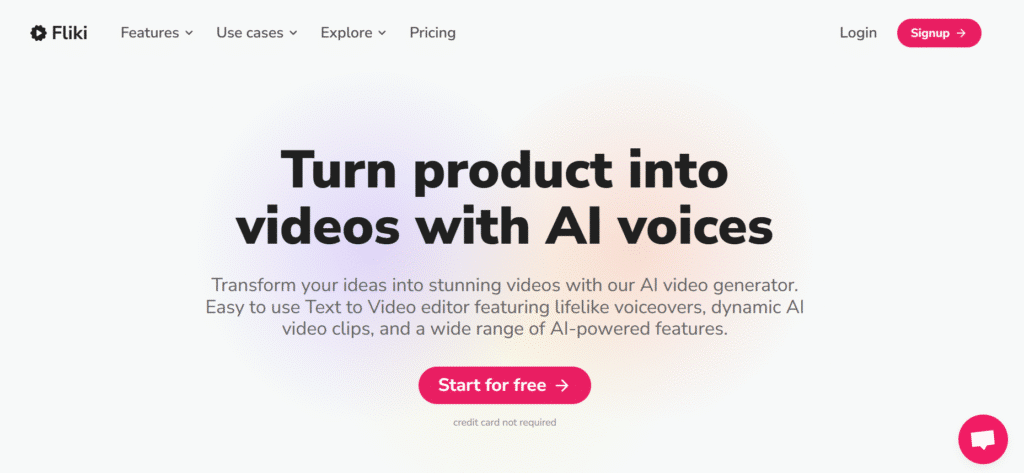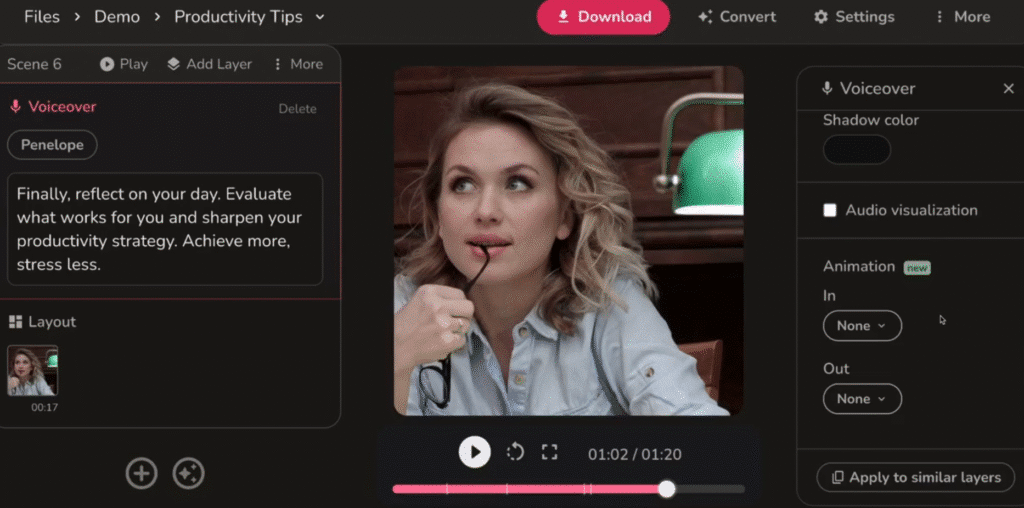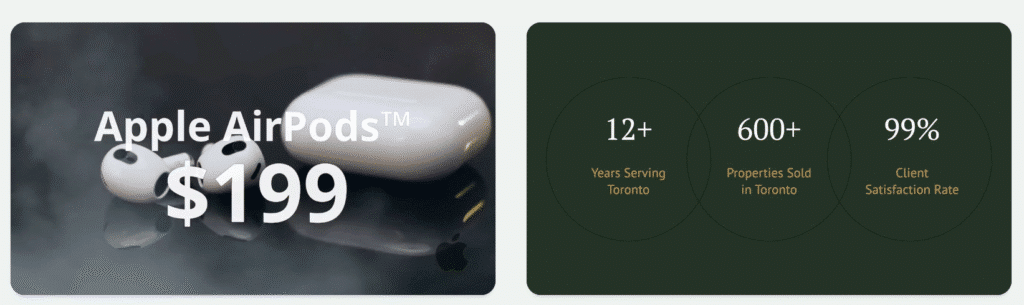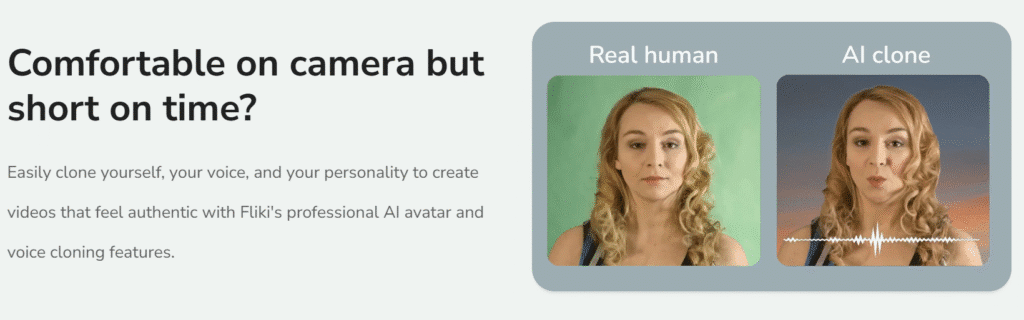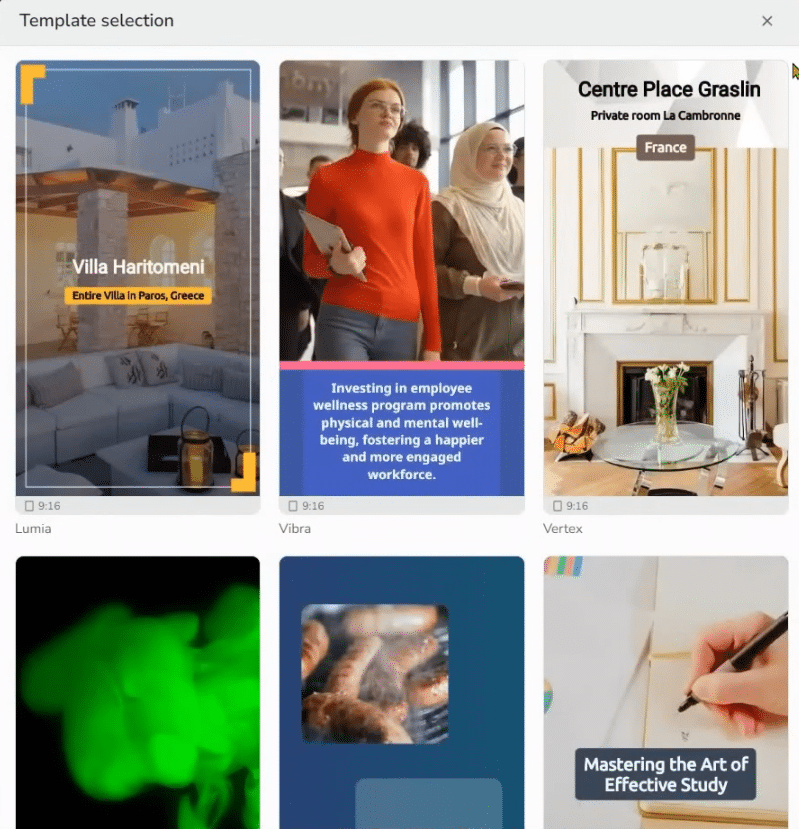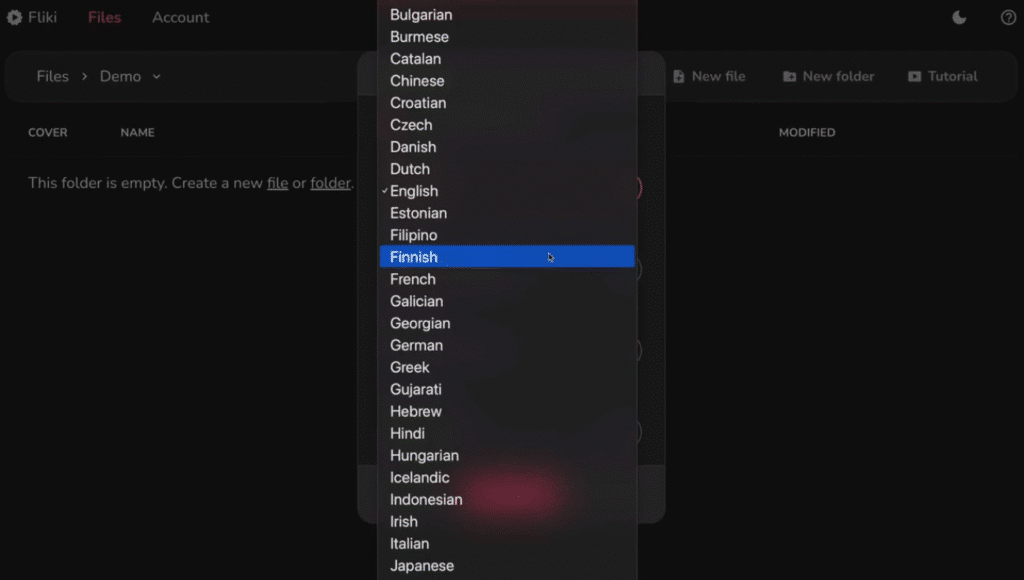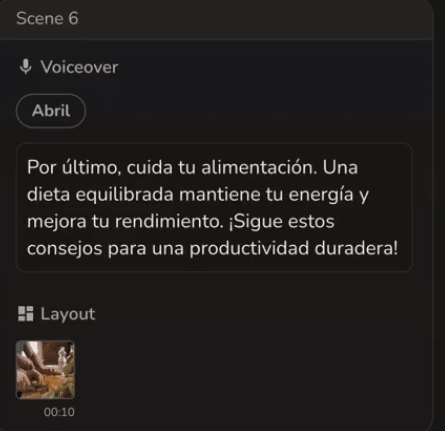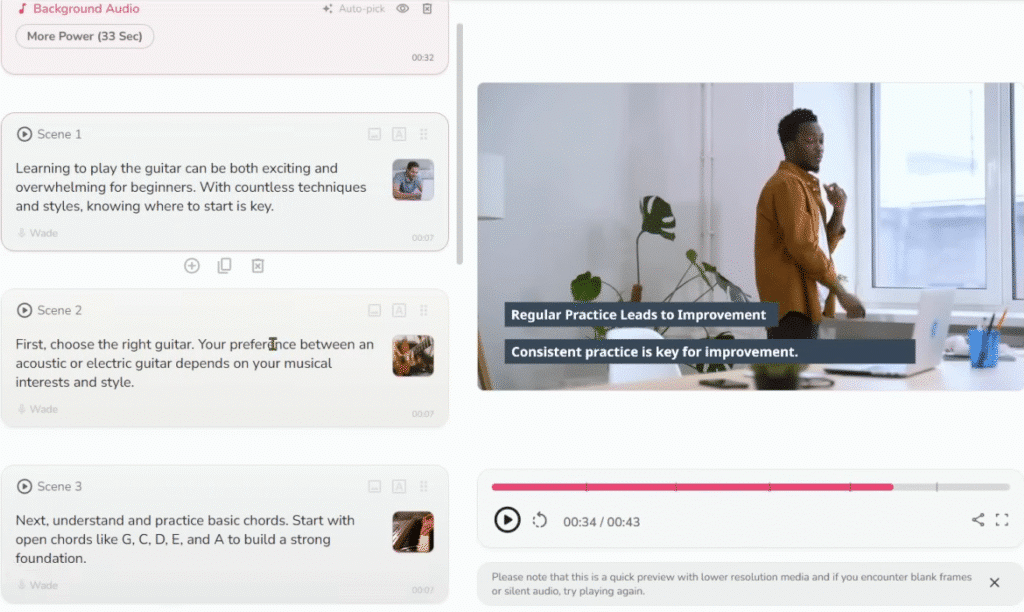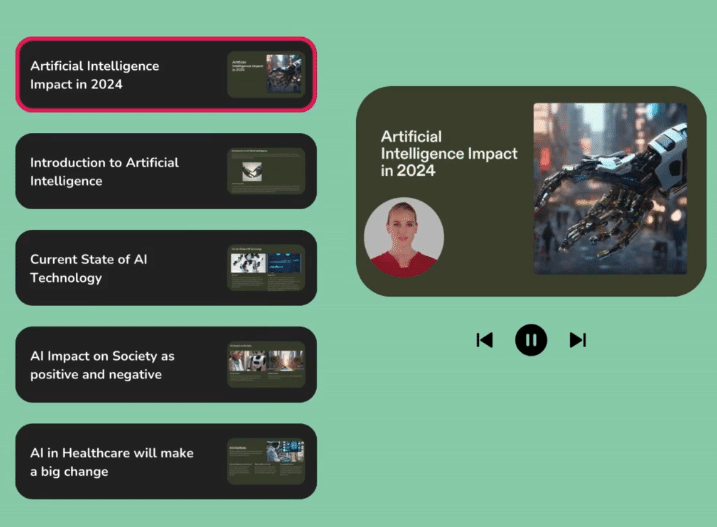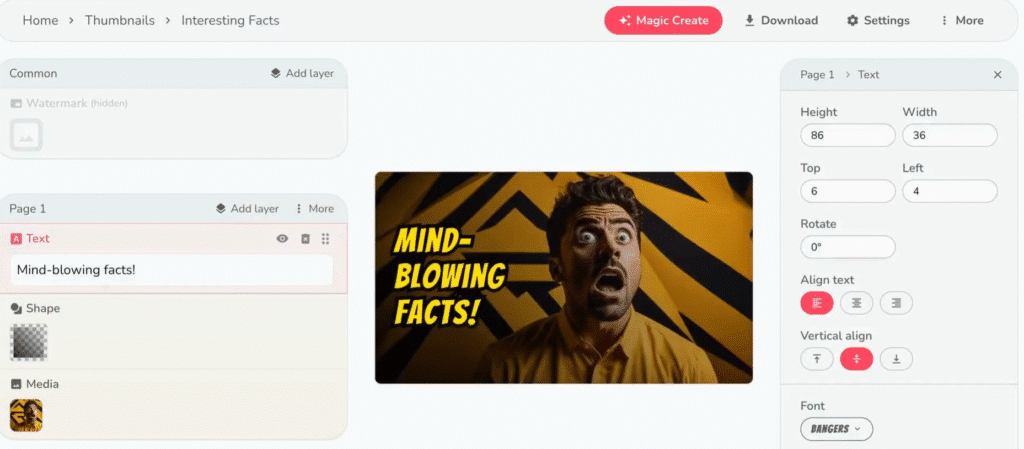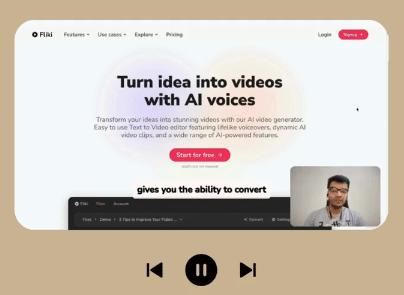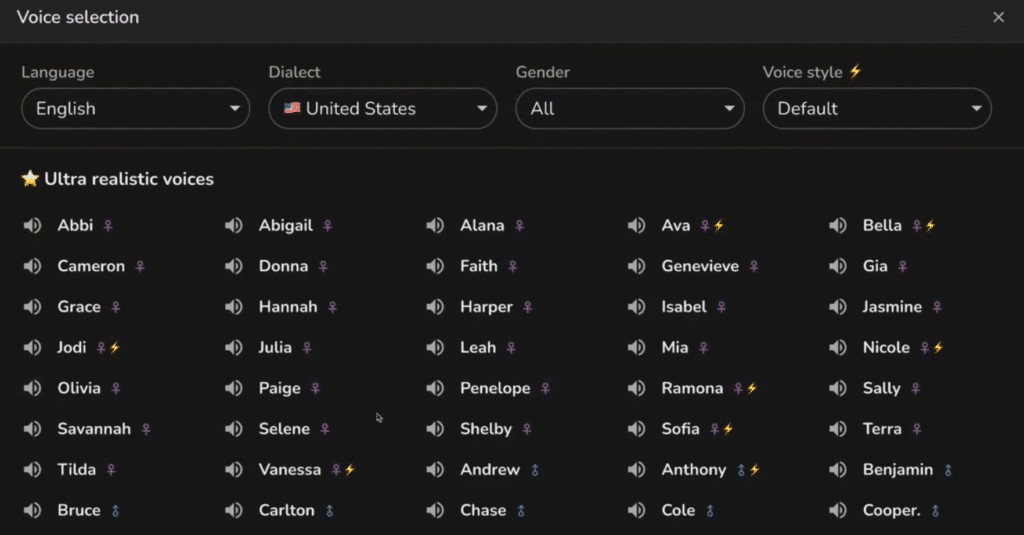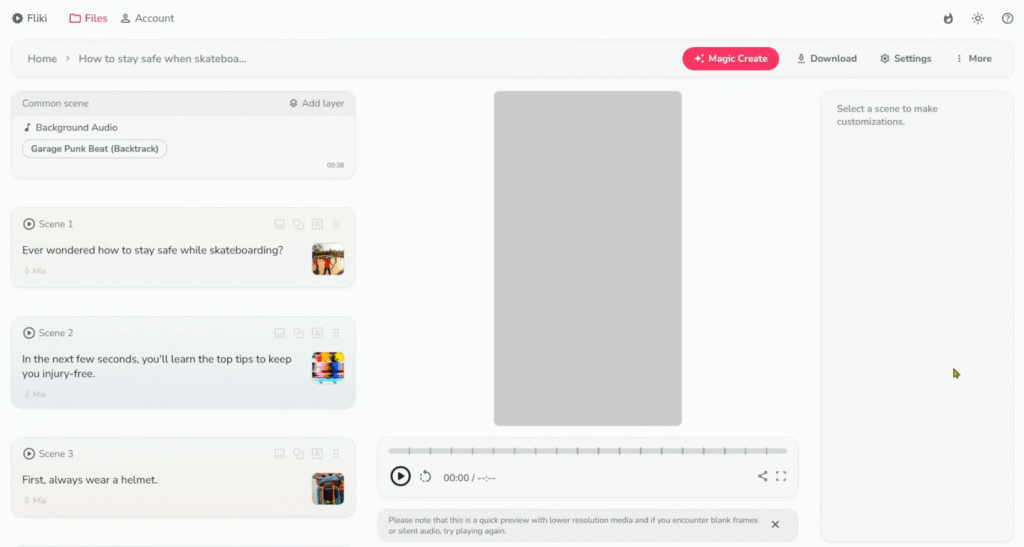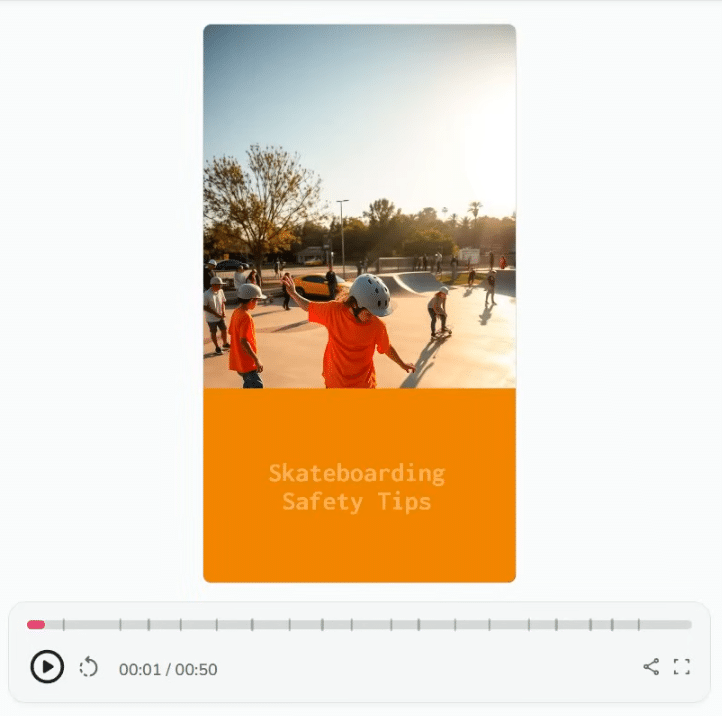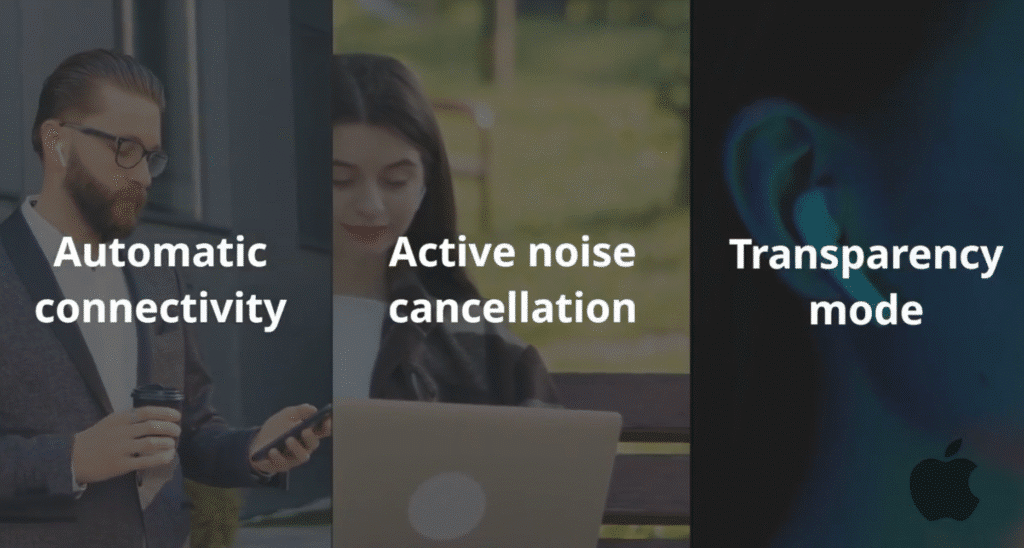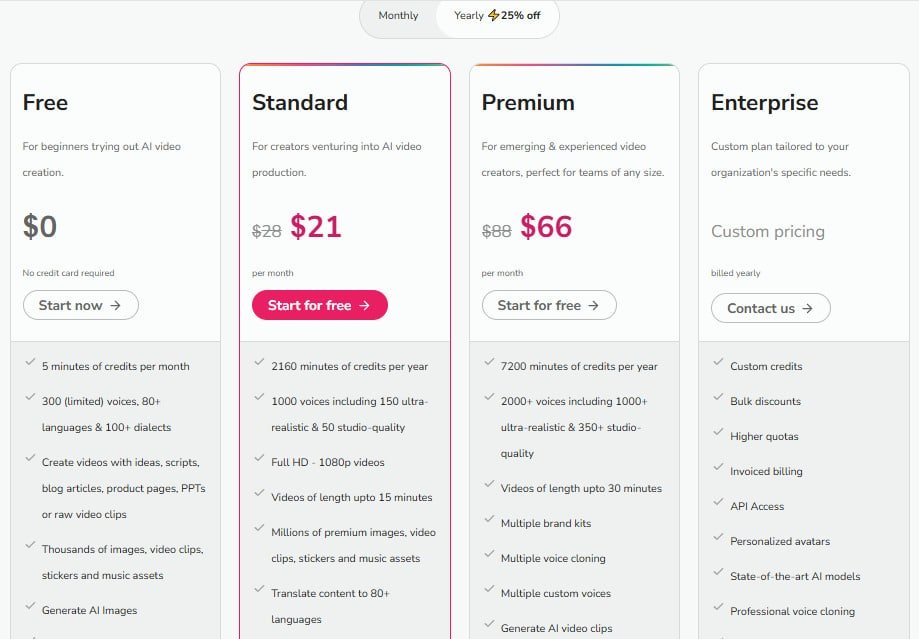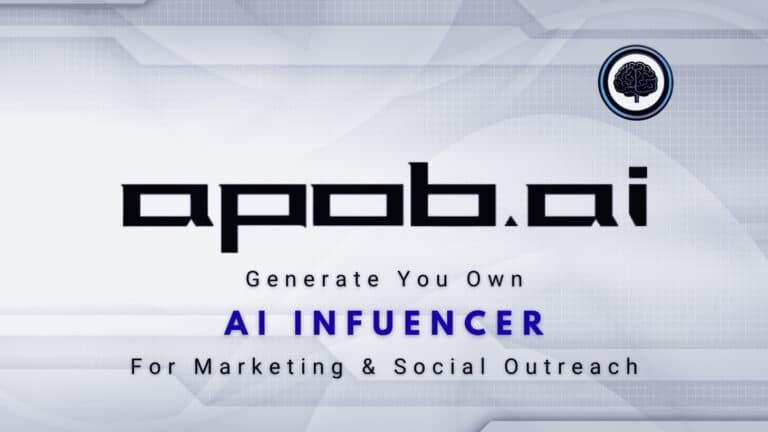Creating engaging and accurate videos through AI, can be time-consuming and frustrating.
I’ve tested over 50 tools to find the best solution, and Fliki stands out.
It’s a game-changer for anyone looking to transform text into professional video content effortlessly.
In this Fliki Review, I’ll share my firsthand experience using Fliki. Whether you are looking to generate professional sales videos/product demo or just a casual video to share on social media, Fliki adapts to all.
You’ll discover how it solves common pain points and stacks up against alternatives like Heygen and Synthesia.
Let’s dive in and explore why Fliki might be the perfect fit for your video creation needs.
Overview
Raamish’s Take
Fliki excels at turning text into audio and video content with AI voiceovers and avatars.
You can create podcasts, audiobooks, or social media videos in 2500+ voices across 75+ languages.
The text-to-speech tool delivers natural-sounding audio, while the video generator adds stock footage and subtitles for professional results.
Its content repurposing feature transforms blogs into engaging videos effortlessly.
Fliki’s simple interface lets you produce high-quality multimedia quickly, making it perfect for creators and businesses aiming to captivate audiences with dynamic, accessible content for various platforms.
Get Started for Free.
Introduction to Fliki: Revolutionizing Video Creation
Transforming text into videos is now a seamless process.
Founded by Sabir Ahmed and Atul Yadav, the Fliki video generator has become a go-to solution for over 50,000 companies.
Their mission?
To democratize content creation and make professional videos accessible to everyone.
What sets this platform apart is its enterprise-grade security. It’s GDPR and CCPA compliant, which is why 73% of Fortune 500 companies trust it.
Whether you’re a small business or a large corporation, your data is safe here.
One of the most surprising features is how effortlessly it converts blog posts, idea, tweets and powerpoint presentations into engaging videos.
No technical skills are required—just paste your text, and the tools do the rest.
It’s perfect for marketers, educators, and content creators who want to save time.
Being web-based, there’s no need for downloads or installations.
You can access it from any device (PC or Mobile), making it incredibly convenient.
Plus, its AI capabilities go beyond basic editing, offering features like voice cloning and lifelike AI voices.
| Feature | Benefit |
|---|---|
| Text-to-Video Conversion | Turn blog posts into videos in minutes. |
| Enterprise Security | GDPR/CCPA compliant for data protection. |
| Web-Based Accessibility | No downloads required; access from any device. |
Fliki AI is trusted and actively employed by professionals of over 50,000 companies of all sizes, showcasing its reliability with big names like Meta, Oracle, PayPal, SAP, Siemens Energy, Tata, Toyota, ByteDance, and Duke University.
The AI Video generator is widely used by marketers, educators, influencers, and businesses for creating text video, audio video content in variety of use cases.
Endorsements from diverse industries, including tech giants, financial firms like PwC, and educational institutions, highlight its versatility and professional appeal.
If you’re looking for a tool that simplifies video creation while offering advanced features, this platform is worth exploring.
It’s designed to help you create high-quality content without the hassle.
Key Features of Fliki
One of the standout aspects of this Fliki is its ability to simplify video creation. It’s packed with advanced features that cater to both beginners and professionals.
Whether you’re converting text into videos or enhancing your media content, this platform has you covered.
Whether you’re converting text into videos or enhancing your media content, this platform has you covered.
1. AI Avatars
AI Avatars add a human touch to text video projects without filming.
Choose from a diverse library of lifelike avatars that “speak” your script with natural lip-sync.
Perfect for marketing, e-learning, or customer service videos, this feature keeps your media content engaging and professional.
2. Professional (Business and Corporate) Videos
Fliki allows for Professional Videos generation which revolutionizes your business communication by transforming scripts into compelling text video content, perfect for corporate videos, sales videos, product demos, pitches and slideshows.
With a pioneering script-based editor, it leverages AI Avatars, AI voices and a vast media library to create high-quality audio video content effortlessly—no video editing skills needed.
This feature allows you to create content which elevates engagement by delivering professional-grade videos that capture attention, boosts brand visibility with polished outputs, and drives growth by reaching wider audiences.
It’s ideal for training sessions, HR updates, marketing campaigns and educational materials, offering a versatile solution for various business needs.
Designed for ease of use, it streamlines the process, making video creation accessible to everyone, from beginners to seasoned professionals.
3. Blog to Video
Blog to Video repurposes articles into dynamic text video content.
Paste a blog URL or text, and the text video generator creates a video with visuals and narration.
It’s great for turning written content into YouTube videos or LinkedIn posts, boosting reach and SEO for your media content.
4. Idea to Video
Idea to Video turns simple prompts into full text video projects.
Enter an idea like “healthy recipes,” and Fliki’s text video generator crafts a script, picks visuals, and adds narration.
This is ideal for quick social media posts or brainstorming, saving time while sparking creativity.
5. PPT to Video
PPT to Video transforms PowerPoint presentations into engaging videos.
Upload your slides, choose an AI voice, and Fliki turns each slide into a narrated video scene.
Perfect for training, pitches, or e-learning, this feature makes static presentations dynamic and shareable.
6. Tweet to Video
Tweet to Video converts short text, like tweets, into bite-sized text video content for TikTok or Instagram Reels.
Paste your text, pick a template, and add a voice or avatar. It’s a quick way to repurpose social posts into viral media content that grabs attention.
7. Image to Video
Image to Video turns static images into dynamic text video projects.
Upload photos, add a script or AI narration, and Fliki creates a video with transitions and music.
It’s perfect for product ads, virtual tours, or portfolios when video footage is unavailable.
8. Product Video Creation
Product Video Creation crafts professional text video ads from product descriptions or URLs.
Input details, and Fliki adds visuals, voiceovers, and branding.
Ideal for e-commerce, this feature boosts conversions by showcasing products in action, enhancing your audio video content.
9. AI Voiceovers
AI Voiceovers offer over 2,500 ultra-realistic voices across 80+ languages, bringing your text video projects to life.
Customize pitch, speed, or pauses for the perfect tone—energetic for ads or soothing for tutorials.
Fliki supports global audiences, making it easy to create podcasts, audiobooks, or multilingual presentations with professional audio.
10. Avatar and Voice Cloning
Fliki’s provides Avatar and Voice cloning features—two awesome tools that let you put yourself front and center in your text video projects.
You can clone yourself to become the AI avatar that presents, skipping the camera hassle, with 70+ customizable options to tweak your look. Pair it with voice cloning, where you record just 2 minutes of your voice to create a spot-on replica for audio video content, adjustable for tone or speed.
Perfect for presentations or social media, it saves time and adds a personal vibe for marketers or educators
11. Templates
Templates provide professionally designed layouts for text video projects.
Browse Fliki’s library, customize with your text and branding, and export in minutes.
Tailored for ads, tutorials, or social posts, templates ensure your audio video content looks polished and consistent.
12. Stock Media Library
The Stock Media Library offers over 10 million royalty-free images, clips, and music tracks.
The text video generator auto-selects relevant assets, or you can choose manually.
This feature elevates your media content with high-quality visuals, no external sourcing needed.
13. Translator
The Translator feature makes your text video content global-ready by translating scripts and voiceovers into 80+ languages.
With one click, Fliki creates multilingual versions, ensuring your audio video content reaches diverse audiences without manual translation.
14. Multilingual Subtitles
Multilingual Subtitles auto-generate captions for your text video content in 80+ languages.
Customizable fonts and colors improve accessibility, as 70% of viewers watch without sound. This boosts engagement and SEO for your media content.
15. Language-Specific Fonts
Language-Specific Fonts offer 36+ customizable fonts tailored to your text video’s language.
Whether it’s Arabic or Chinese, these fonts ensure subtitles and text overlays look authentic and readable, enhancing the professionalism of your audio video content.
16. Custom Branding
Custom Branding lets you add logos, fonts, and colors to your text video projects.
Save settings for consistent branding across videos, ensuring your media content aligns with your identity, whether for business or personal projects.
17. Script to Video
Script to Video turns detailed scripts into scene-by-scene text video content.
Customize visuals and narration for each scene, perfect for storytelling or complex tutorials. This feature offers precision while remaining user-friendly.
18. Presentation Maker
Presentation Maker creates dynamic presentations from text or ideas.
Just upload your PPT files, and Fliki generates narrated slides with visuals. It’s ideal for pitches or e-learning, transforming static ideas into engaging audio video content.
19. Thumbnail Maker
Thumbnail Maker designs eye-catching thumbnails for text video projects.
Choose a template, add text or branding, and export high-resolution images.
Detailed and appealing Thumbnails boost click-through rates, making this a key feature for your media content.
20. Screen Recorder
Screen Recorder captures your screen with optional AI narration or annotations.
Record tutorials or demos, then enhance with Fliki’s editor.
It’s a seamless way to create professional audio video content without external tools.
21. Audiobooks
Fliki allows you to create Audiobooks by converting text into narrated audio files with AI voices.
Upload a book, choose a voice, and export for platforms like Audible. This feature makes audiobook production fast and accessible for authors.
22. Podcasts
Podcasts turns scripts or blogs into audio episodes with AI voices and music. Select voices for hosts or guests, add effects, and export.
It’s a quick way to launch a podcast series without recording equipment.
23. Video Embed
Video Embed lets you integrate text video content into websites or share via links.
Generate an embed code or share a hosted video, keeping visitors engaged longer.
This enhances SEO and engagement for your audio video content.
Fliki’s editor and text video generator streamline video editing, while voice cloning, AI avatars, and multilingual subtitles add versatility.
Whether you’re crafting presentations, ads, or podcasts, Fliki supports every step, delivering professional audio video content with ease.
Its intuitive software and vast feature set make it a top choice for creators looking to stand out.
User Experience with Fliki
Navigating the platform feels intuitive and efficient, making video creation a breeze.
With a 4.6/5 Trustpilot rating and 92% satisfaction with support response time, it’s clear users appreciate the quality of the experience.
The dashboard is well-organized, with tools and features neatly categorized.
Whether you’re a beginner or a pro, finding what you need is straightforward. I found the layout to be clutter-free, which speeds up the workflow significantly.
Performance on mobile and desktop is equally impressive.
On desktop, the platform runs smoothly, even when handling larger projects.
Mobile access is seamless, allowing you to make quick edits or review videos on the go. Here’s a quick comparison:
| Device | Performance |
|---|---|
| Desktop | Handles large projects with ease |
| Mobile | Perfect for quick edits and reviews |
Collaboration features are a standout for remote teams. You can share projects with team members, leave comments, and track changes in real-time.
This makes it easy to work together, even when you’re miles apart.
Asset management is another area where the platform excels. You can organize your media files into folders, making it simple to locate what you need. For power users, keyboard shortcuts like Ctrl+S (save) and Ctrl+Z (undo) save valuable time.
“The interface is so user-friendly, it feels like second nature to create videos here.”
From dashboard organization to collaboration tools, this platform is designed with the user in mind. It’s no wonder so many creators trust it for their video projects.
Practical Applications of Fliki
Discover how this tool can transform your workflow with practical uses. Whether you’re creating social media content, showcasing a product, or developing educational materials, this platform offers versatile solutions.
Let’s explore how it can elevate your projects.
1. Social Media Content
Creating engaging posts has never been easier.
For Instagram Carousels, metrics showed a significant increase in reach and interaction after switching to this platform.
2. Product Demos
Showcase your product with professional demos in 80% less time. A template for Amazon product demo videos ensures consistency and quality.
Whether you’re highlighting features or explaining benefits, this tool streamlines the process.
An unexpected use case? Real estate virtual tours. Agents can create immersive experiences for potential buyers, enhancing their marketing strategy.
3. Educational Videos
Transform complex ideas into digestible lessons. Educators can convert PowerPoint slides into engaging videos, making learning more interactive.
The platform’s intuitive interface ensures even beginners can create polished content.
For optimal results, consider video lengths tailored to platforms.
Here’s a quick guide:
| Platform | Optimal Video Length |
|---|---|
| YouTube | 2-5 minutes |
| 30-90 seconds | |
| TikTok | 15-30 seconds |
| 30-60 seconds |
By leveraging these insights, you can create impactful video content that resonates with your audience.
Whether it’s for social media, product showcases, or education, this tool is a game-changer.
Pros and Cons of Fliki AI
Advantages
One of the standout benefits is its user-friendly interface. Compared to complex tools like Adobe Premiere, this platform is intuitive and easy to navigate.
Even beginners can create professional videos without a steep learning curve.
Another surprising advantage is its multilingual capabilities.
You can localize videos in over 80 languages, making it ideal for global content creation. This feature is a game-changer for businesses targeting diverse audiences.
- Intuitive interface for seamless video creation.
- Multilingual support for global reach.
- No downloads required—access from any device.
Limitations
While the platform excels in many areas, there are a few quirks to note. Occasionally, AI voices may mispronounce words, which can require manual adjustments. This isn’t a dealbreaker but something to keep in mind.
Render times for longer videos, can be a bit slower. If you’re working on a 30-minute project, be prepared for some waiting, maybe get a cup of coffee.
Additionally, being web-based means you’re dependent on a stable internet connection.
- AI voice pronunciation issues may arise.
- Longer render times for extended videos.
- Internet dependency for web-based access.
Overall, this platform is a powerful tool for creating videos quickly and efficiently. While it has a few limitations, its strengths make it a strong contender in the content creation space.
Fliki Pricing Plans
Finding the right pricing plan can make or break your video creation workflow. Whether you’re a beginner or a pro, understanding the cost structure helps you maximize your investment.
Let’s break down the available tiers to see which one fits your needs.
Free Plan
The Free Plan is perfect for testing the waters. It includes 5 minutes of video creation per month, ideal for small projects.
However, it comes with a watermark, which might not suit professional use.
If you’re on a tight budget or just want to check Fliki out, this plan is a great starting point.
Standard Plan
Priced at $28 per month ($21 per month in Annual), the Standard Plan unlocks access to 1000+ voices and removes the watermark.
It’s a solid choice for creators who need more flexibility and higher-quality output.
The cost-per-minute value is excellent, making it a popular option for marketers and educators.
Premium Plan
For $88 per month ($66 per month in Annual), the Premium Plan offers 30 minutes of video creation and advanced features like commercial usage rights.
This tier is designed for professionals who need longer, polished videos for their business or brand.
The voice quality is top-notch, ensuring your content stands out.
- Free Plan: Limited to 5 minutes with a watermark.
- Standard Plan: $21/month, 1000+ voices, no watermark.
- Premium Plan: $66/month, 30 minutes, commercial rights.
“Choosing the right plan ensures you get the most out of your video creation tool.”
When selecting a plan, consider your project size and commercial needs. Fliki offers flexible options to suit every budget, making it easier to scale your video projects as you grow.
Fliki for Enterprises
For enterprises, scaling video production while maintaining brand consistency is a challenge.
Fliki offers robust solutions tailored to large teams, ensuring seamless collaboration and high-quality output.
With features like SSO/SAML support and dedicated account managers, it’s designed to meet complex content creation needs.
One standout feature is the custom voice cloning SLA, which supports voice cloning in multiple languages. This ensures your brand’s voice remains consistent across global markets.
Enterprises can also benefit from enterprise video governance features, which provide control over content approval workflows and asset management.
A recent ROI case study from a Fortune 500 client highlighted significant time and cost savings.
By streamlining video production, the company reduced project timelines by 40% while maintaining high-quality standards.
This demonstrates the platform’s ability to deliver tangible results for large organizations.
Compliance certifications are another critical aspect. The platform is GDPR and CCPA compliant, ensuring data security and privacy.
This is essential for enterprises handling sensitive information and operating in regulated industries.
Looking ahead, upcoming enterprise-specific features include advanced analytics and enhanced collaboration tools. These additions will further empower teams to create impactful video content efficiently.
- SSO/SAML support for secure access.
- Custom voice cloning SLA for brand consistency.
- Dedicated account managers for personalized support.
- Enterprise video governance for streamlined workflows.
- GDPR and CCPA compliance for data security.
“The platform’s enterprise features have transformed our video production process, saving us time and resources.”
– User on Fliki Trustpilot
If your enterprise is looking to scale video production without compromising quality, this platform offers the tools and support you need.
It’s a reliable solution for meeting diverse content creation needs while ensuring brand consistency and compliance.
Fliki vs. Competitors
Choosing the right video creation tool can be overwhelming. With so many options available, it’s hard to know which platform fits your needs.
To help you decide, I’ve compared Fliki with three popular alternatives: Heygen, Synthesia, and Veed.
Each has its strengths, but Fliki stands out in several key areas.
| Platform | Voice Options | Pricing | Text-to-Video Efficiency |
|---|---|---|---|
| Fliki | 2500+ voices | Budget-friendly | Superior |
| Heygen | 1000+ voices | Mid-range | Good |
| Synthesia | 500+ voices | Premium | Excellent |
| Veed | Limited voices | Affordable | Basic |
Fliki vs. Heygen
When it comes to voice options, Fliki takes the lead. With over 2500 voices in 80+ languages, it offers more variety than Heygen.
This makes it easier to find the perfect tone for your project.
Heygen’s voice library is impressive, but Fliki’s multilingual support and ultra-realistic voices give it an edge.
Fliki vs. Synthesia
Affordability is where Fliki shines compared to Synthesia.
While both platforms offer advanced features, Fliki’s pricing plans are more budget-friendly.
Synthesia’s enterprise-grade tools come at a premium, making Fliki a better choice for solopreneurs and small teams.
Fliki vs. Veed
Fliki’s text-to-video core is superior to Veed’s. While Veed is great for basic editing, Fliki’s AI-driven conversion process is faster and more intuitive.
I personally migrated from Veed to Fliki and noticed a significant improvement in workflow efficiency.
Here’s a quick breakdown of what sets Fliki apart:
- Wider voice variety compared to competitors.
- More affordable pricing plans for solopreneurs and teams.
- Superior text-to-video conversion for faster results.
- Enterprise security advantages over Synthesia.
“Fliki’s combination of affordability and advanced features makes it a top choice for video creators.”
When comparing these tools, Fliki consistently delivers value without hidden costs.
Whether you’re a beginner or a pro, it’s a platform worth considering for your video creation needs.
Future of Fliki: What to Expect
The future of video generation is evolving rapidly, and this platform is at the forefront of innovation. With a roadmap packed with exciting features, it’s clear that the team is committed to pushing boundaries.
Beta features currently in testing hint at even more possibilities. Imagine capabilities similar to Sora, enabling seamless transitions and dynamic effects.
These tools could redefine how we approach video creation, making it easier to produce professional content without extensive technical skills.
Here’s what else to look forward to:
- Mobile app development for on-the-go editing.
- Expanded AI video market integration for broader use cases.
- Adaptations to comply with evolving AI regulations.
The trajectory of the AI video market suggests exponential growth. As demand for efficient video generation tools increases, platforms like this one will continue to innovate. Whether you’re a creator or a business, staying ahead of these trends will give you a competitive edge.
“The future of video creation lies in AI-driven tools that simplify complex processes while delivering high-quality results.”
As these updates roll out, it’s an exciting time to explore the platform’s potential.
From AI avatars to mobile accessibility, the future is bright for anyone involved in video generation. Keep an eye on these developments—they could revolutionize the way you create content.
Conclusion: Is Fliki the Right Tool for You?
Raamish’s Take
Fliki excels at turning text into audio and video content with AI voiceovers and avatars.
You can create podcasts, audiobooks, or social media videos in 2500+ voices across 75+ languages.
The text-to-speech tool delivers natural-sounding audio, while the video generator adds stock footage and subtitles for professional results.
Its content repurposing feature transforms blogs into engaging videos effortlessly.
Fliki’s simple interface lets you produce high-quality multimedia quickly, making it perfect for creators and businesses aiming to captivate audiences with dynamic, accessible content for various platforms.
Get Started for Free.
Deciding on the right tool for your needs can feel overwhelming, but Fliki simplifies the process.
After a 3-month stress test, I found it to be a reliable solution for creating professional videos for my client’s video sales letters that I can put on their product sales pages.
Whether you’re a beginner or a pro, it’s worth considering for your content needs.
When choosing a plan, match your user profile to the ideal pricing tier.
For solopreneurs, the Standard Plan offers great value, while enterprises benefit from advanced features.
Comparing DIY production costs, this tool saves both time and resources.
If you’re unsure, start with the Free Plan to test its capabilities.
Based on my experience, upgrading to the Premium Plan is worth it for longer, polished video projects.
My final verdict? 9.6 out of 10.
This platform is a straight up, game-changer for anyone looking to streamline their video content workflow through AI.
Frequently Asked Questions
1. What is Fliki best used for?
Fliki excels at creating engaging videos for social media content, product demos, and educational videos. Its text-to-video conversion and voice cloning features make it ideal for quick, professional content creation.
2. Does Fliki support voice cloning?
Yes, Fliki supports voice cloning, allowing you to create custom voiceovers that sound natural and lifelike. This feature is perfect for branding or personalized content.
3. What languages does Fliki support for voiceovers?
Fliki offers a wide range of languages for its AI voices, making it versatile for global audiences. You can choose from multiple accents and dialects to suit your needs.
4. Can I use Fliki for free?
Yes, Fliki offers a free plan with basic features, making it accessible for beginners. However, for advanced tools like voice cloning and access to the full stock media library, you’ll need a paid plan.
5. How does Fliki compare to Synthesia?
Both of them are absolute beasts when it comes to AI Video generation. Fliki focuses on text-to-video generation and voiceovers, while Synthesia specializes in AI avatars. Fliki is more affordable and user-friendly for creating social media content and product demos.
6. Is Fliki suitable for enterprise use?
Absolutely. Fliki’s Premium Plan includes advanced features like team collaboration and custom branding, making it a great choice for businesses looking to scale their video content creation.
7. How long does it take to create a video with Fliki?
With Fliki’s intuitive interface, you can create a professional video in just a few minutes. The platform’s video generation capabilities are designed for speed and efficiency.
8. What types of media can I use in Fliki?
Fliki provides access to a rich stock media library, including images, videos, and music. You can also upload your own media to customize your projects.
9. Can I edit videos after generating them in Fliki?
Yes, Fliki includes a video editor that allows you to tweak your videos even after generation. You can adjust audio, add text overlays, and refine clips to perfection.
10. What makes Fliki stand out from competitors?
Fliki’s combination of affordable pricing, lifelike AI voices, and voice cloning sets it apart. Its focus on social media content and quick video generation makes it a top choice for creators.