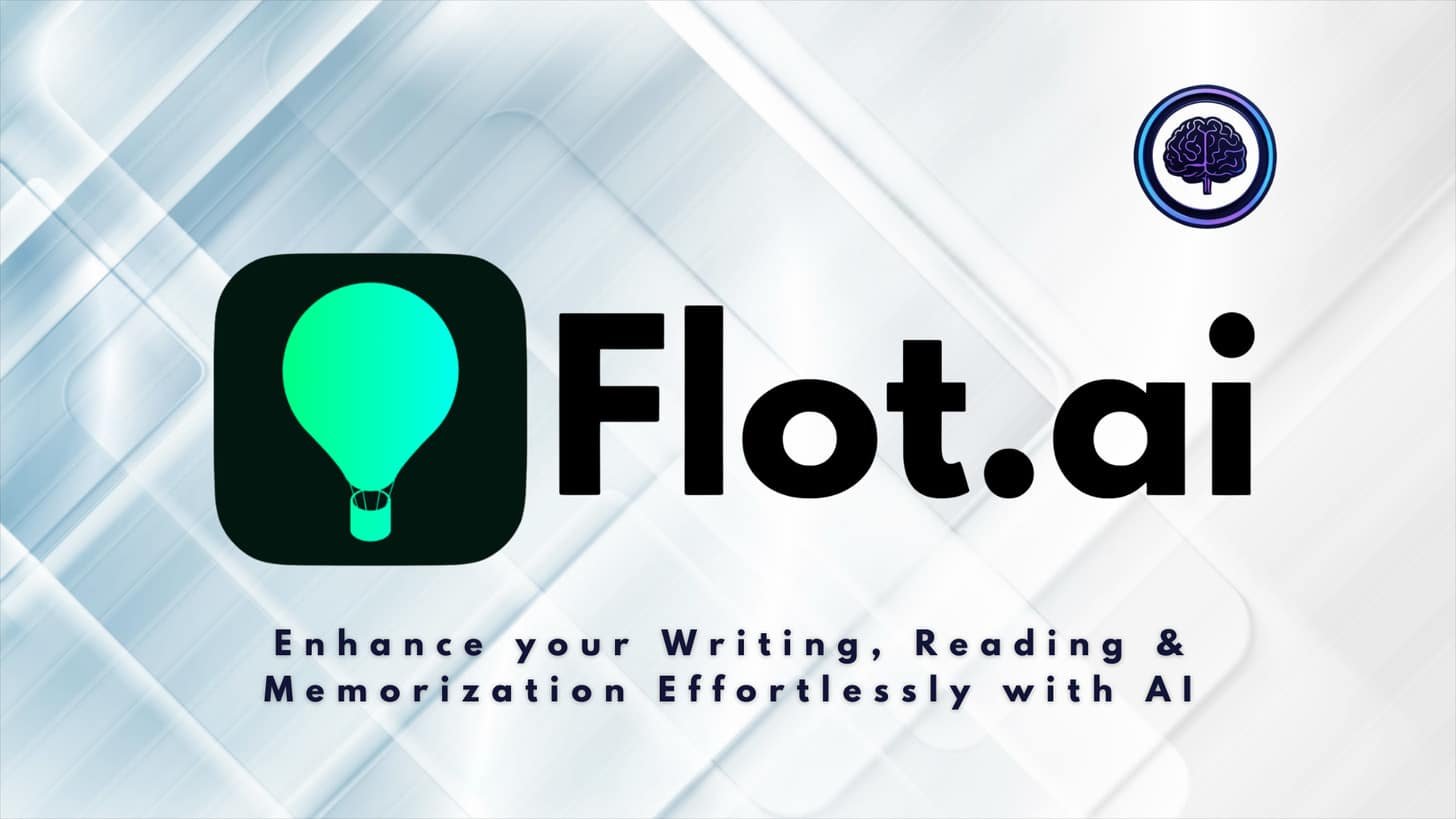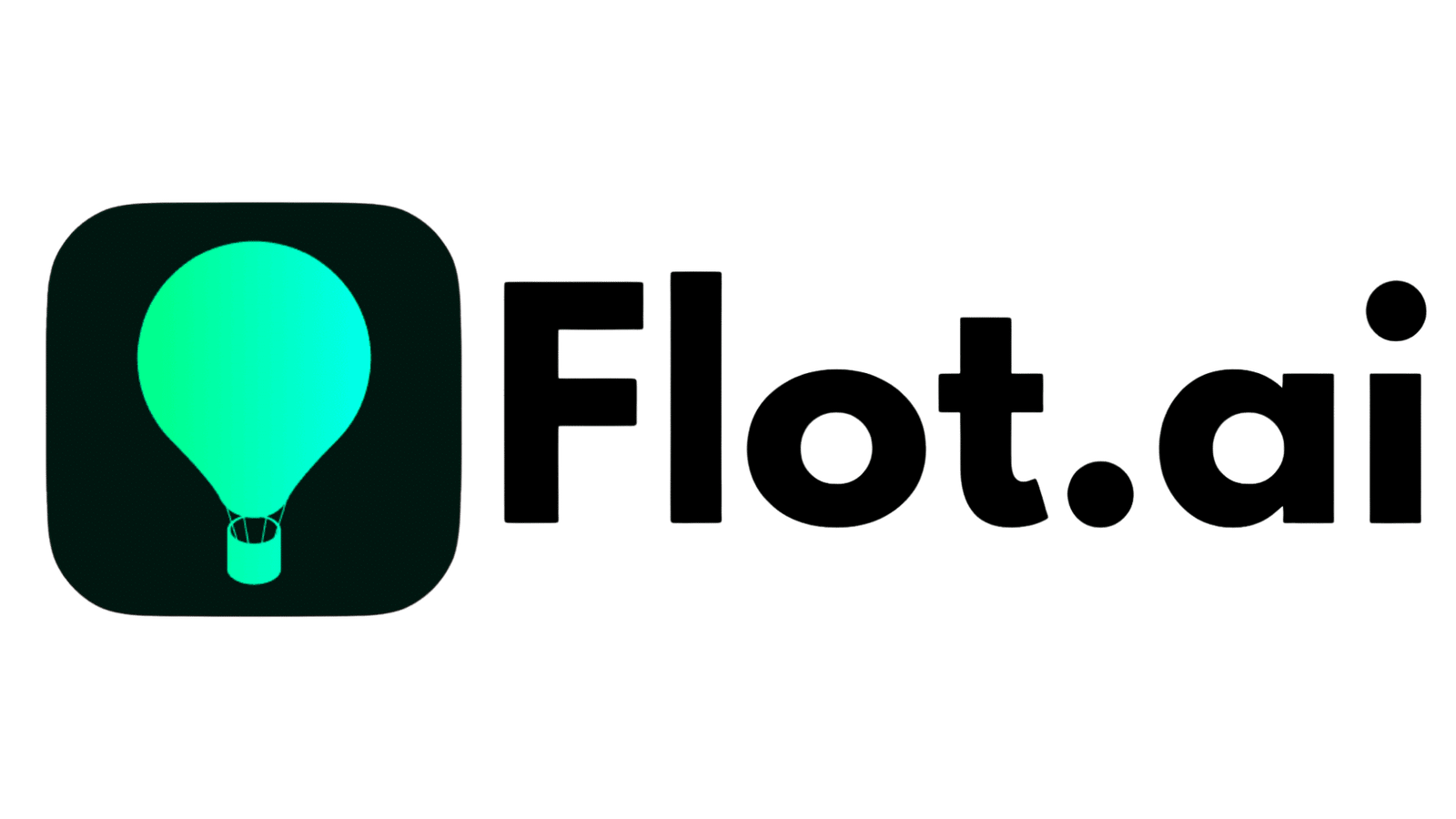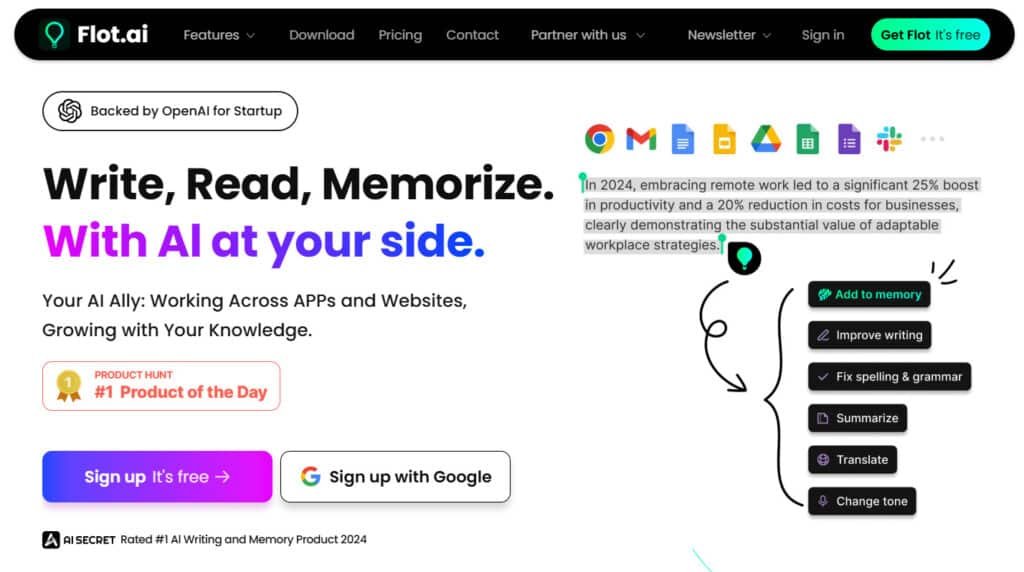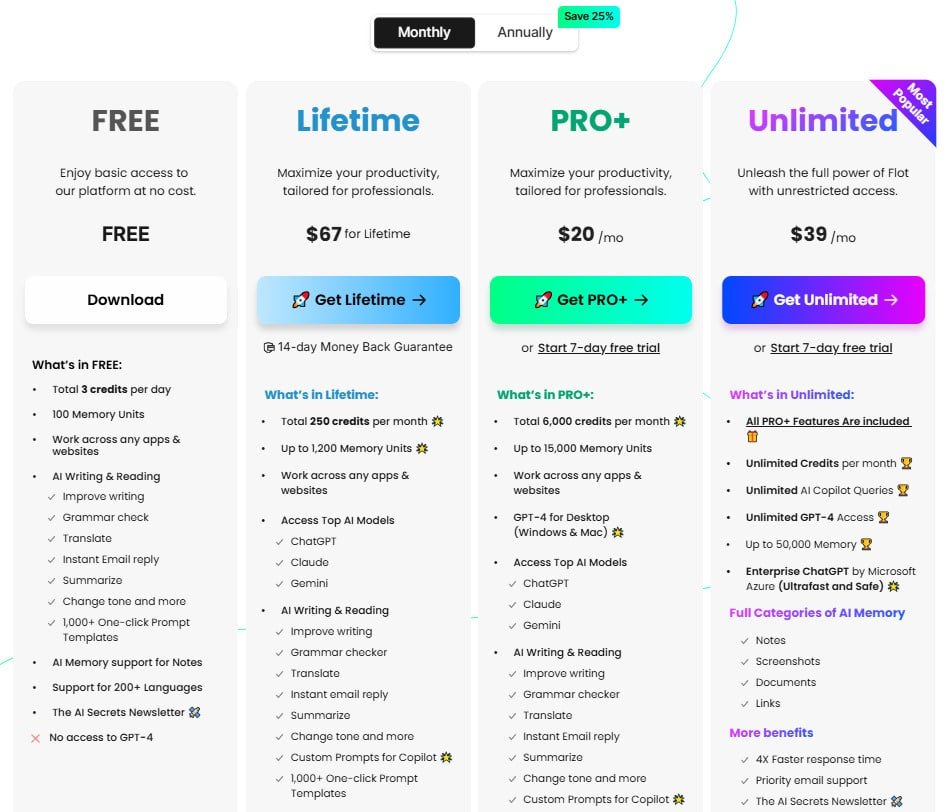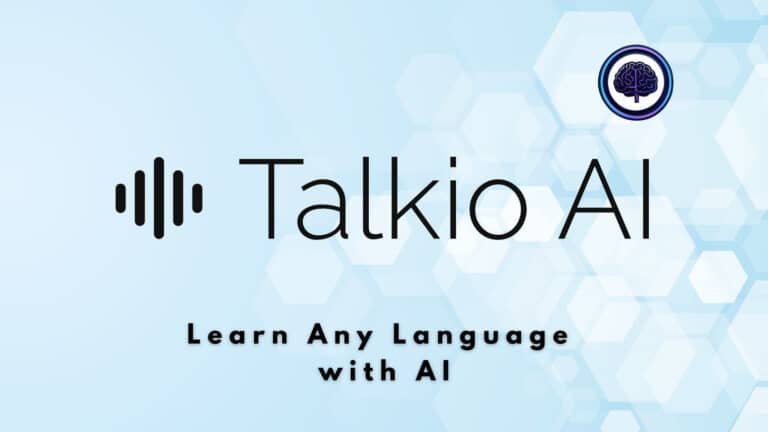You need faster, cleaner content across email, docs, and social — but juggling drafts, edits, and translations wastes time.
It’s frustrating. You draft something, hunt for a tone fix, then copy-paste between apps while deadlines loom. That split workflow kills momentum and leaves you second-guessing the final text.
I tested this copilot across Windows, macOS, iOS, and Android to see if it really speeds up writing, summarizing, translating, and quick replies. It integrates with Google Docs, Grammarly, and social platforms, supports 200+ languages, and runs on GPT-5.
In this hands-on Flot AI Review I’ll show where the assistant boosts productivity, which features I used daily (summaries, tone polish, memory), the pricing tiers, and the trade-offs—online dependence and a learning curve.
By the end you’ll know whether this tool fits your content creation workflow or if another generator makes more sense.
Let’s dive in.
Key Takeaways: Flot AI Review
- I used the copilot across email, Google Docs, and social to test real-world value.
- Standout features: fast summaries, multilingual support, and easy integrations.
- Pros: clear productivity gains; Cons: subscription cost and internet reliance.
- Pricing options fit different needs — free tier to lifetime plans.
- You’ll get an honest case study and a direct recommendation at the end.
Flot AI Review: An Overview
Raamish’s Take
Flot AI steps up as a handy AI writing and memory tool that fits right into your workflow.
I like how it works across apps like Gmail or Word, offering real-time help with writing, grammar fixes, or tone tweaks—no app-switching needed.
The AI Memory feature stands out, letting you save notes or docs with one click and recall them fast, perfect for busy pros. With 720,000+ users and a #1 Product Hunt nod, folks rave about its ease—better than ChatGPT Plus for seamless use.
Compared to Grammarly, Flot packs more with memory and GPT-5 access at a lower cost. Ever lose track of ideas mid-task? This keeps everything handy, boosting productivity without the hassle.
It’s a solid pick for streamlined writing and recall.
Introduction to Flot AI: Where This AI Copilot Fits In
In current AI landscape the smartest copilots pair a large language model with deep app integration. I find this assistant follows that pattern: it runs on GPT-4, plugs into your browser and apps, and aims to reduce friction across writing, summarizing, and replying.
Who built it? The team behind the platform launched a focused copilot meant for cross-workflow use — not a toy, but a practical companion for daily tasks.
It’s available on Windows, macOS, iOS, and Android and supports 200+ languages. That broad platform coverage makes adoption low-friction: you can use it where you already type.
Who uses it? I’ve seen professionals, students, and small business teams adopt this AI assistant to draft outreach, speed up study sessions, and keep client messages consistent.
Integrations include Google Docs, Grammarly, and social media tooling, so your content creation stays inside familiar apps. A verified listing gave it a 5/5 score — promising, but I focus on how those key features affect real productivity.
- Purpose: move messy ideas to polished content quickly.
- Strength: contextual rewrites and low-friction platform support.
- Practical note: there’s a free plan and paid tiers if you need more capacity.
What is Flot AI?
Think of it as a context-aware copilot that reads surrounding text and offers targeted rewrites and summaries. Under the hood, it runs on GPT-5 with NLP and machine learning to understand context, keep tone consistent, and suggest edits that fit your document.
How it works: highlight text in the web or desktop app, ask for a rewrite, summary, translation, or reply, and get context-aware output. Memory units convert notes into flashcards and quizzes for deliberate learning.
- Best for: students who need study notes, professionals drafting client emails, and content creators building outlines and posts.
- Capabilities: writing, paraphrasing, summarizing, translating, grammar fixes, and tone control across 200+ languages.
“In one week I turned long articles into bite-size summaries, auto-generated flashcards, and tone-polished replies—saving hours on routine tasks.”
| Use case | Outcome in 1 week | Why it helped |
|---|---|---|
| Study notes (students) | Flashcards + quizzes | Memory units sped retention and reduced review time |
| Client emails (professionals) | Polished replies | Tone and grammar kept voice consistent |
| Social posts (content creators) | Drafts and outlines | Fast generation and contextual edits saved drafting time |
My experience: Across Google Docs, web email, and desktop apps the copilot felt present but unobtrusive. It respected my voice while fixing grammar and making content clearer—helpful for writers and teams juggling many tasks.
Best Features of Flot AI
Here are the standout capabilities that sped up my daily content creation and kept work flowing across devices. I focus on practical value—what I used, when I used it, and why it mattered for my workflow.
1. Core Writing and Editing Features
The tool offers robust capabilities for creating and refining text, enabling users to produce high-quality content efficiently.
These features streamline writing tasks, improve text clarity, and ensure professional output, making them ideal for content creators, professionals, and students seeking polished text. By leveraging advanced AI technology, the tool enhances efficiency in drafting and editing across various platforms.
1.1 AI Writing
This feature generates original text for articles, emails, reports, or marketing copy based on user prompts.
It includes over 1,000 pre-built prompts to spark ideas or create drafts, saving time for users working on blogs, social media, or professional documents.
The AI adapts to specific needs, producing tailored content that aligns with the intended purpose, such as engaging marketing text or structured reports.
1.2 Grammar Check
Real-time grammar, spelling, punctuation, and syntax corrections ensure error-free text. Beyond basic checks, it provides comprehensive suggestions to enhance clarity and professionalism.
Writers benefit from polished output suitable for emails, academic papers, or client-facing documents, reducing the need for external proofreading tools.
1.3 Rewrite (Paraphrasing)
The paraphrasing feature rephrases text to improve clarity, adjust length, or match specific tones.
It helps refine sentences or entire documents, making content more engaging or concise. This is particularly useful for repurposing existing text for different audiences, such as turning technical reports into accessible blog posts or refreshing outdated website content.
1.4 Tone Adjustment
Adjusting the tone of text ensures it suits professional, casual, or specific stylistic needs. This feature supports users in tailoring communication for diverse contexts, such as formal emails or conversational social media posts.
It enhances adaptability, ensuring the text resonates with the intended audience.
2. Reading and Comprehension Features
These features assist in processing and understanding information, saving time for readers with a search intent.
By summarizing and explaining complex text, the tool supports students, researchers, and professionals who need to quickly grasp key points or concepts from dense material on websites or documents.
2.1 Summarization
Summarization condenses articles, blog posts, or documents into concise overviews, retaining essential information.
This helps readers quickly understand lengthy text without reading entire sources, ideal for professionals reviewing reports or students studying for exams. It streamlines information processing, boosting efficiency.
2.2 Explanation
This feature breaks down complex text or concepts into simpler terms, aiding comprehension. It benefits learners or professionals tackling technical documents, academic papers, or unfamiliar topics.
By clarifying information, it supports better decision-making and knowledge retention for readers seeking quick insights.
3. Translation and Multilingual Support
The translation feature enables seamless communication across global audiences, supporting over 200 languages.
It is invaluable for users working on multilingual websites, emails, or documents, ensuring accurate and accessible text for international collaboration or content localization.
3.1 Translator
The translator delivers real-time, accurate translations for text in over 200 languages. It supports global teams, marketers, or educators by enabling clear communication in emails, documents, or website content.
This feature eliminates language barriers, making it easier to reach diverse audiences or collaborate internationally.
4. Memory and Knowledge Management
AI Memory enhances information retention and organization, benefiting readers who need to manage and recall data efficiently.
It supports professionals and students by creating a searchable knowledge base, streamlining workflows across apps and websites.
4.1 AI Memory
AI Memory retains context from previous interactions, notes, links, or documents, allowing users to save and search information effortlessly.
This builds a personalized knowledge base, ideal for project managers, researchers, or students tracking ongoing tasks or study materials, ensuring quick access to relevant data.
5. AI Copilot and Integration
The AI Copilot and integration features provide real-time assistance across apps, enhancing productivity for readers seeking seamless workflow solutions.
These capabilities make the tool versatile for use in various environments, from browsers to productivity suites, without platform limitations.
5.1 AI Copilot
The AI Copilot offers real-time guidance and task automation, activating via text selection or shortcuts in any app or website.
It supports tasks like drafting replies or generating content, benefiting professionals who need quick, context-aware assistance. This feature eliminates the need for switching between tools, improving workflow efficiency.
5.2 Universal Compatibility and Integrations
Compatible with Windows, macOS, iOS, Android, and productivity apps like Google Workspace or Microsoft Office, this feature ensures seamless operation across platforms.
The Chrome extension enhances web-based tasks, making it ideal for users working on websites or browser-based apps. It simplifies integration, reducing setup time.
5.3 Customized Prompts and Tutorials
Custom prompts and tutorials guide users through specialized tasks and advanced setup.
This supports readers seeking tailored solutions for complex projects, such as marketing campaigns or academic writing, by providing expert assistance and clear instructions to maximize the tool’s potential.
6. Use Cases
The tool’s versatility supports a wide range of applications, addressing the needs of diverse readers.
Reviews highlight its effectiveness for content creators, professionals, students, and teams, making it a go-to solution for various text-related tasks across industries.
6.1 Content Creation
Bloggers, marketers, and writers use the tool to create engaging text for blogs, social media, or ads.
It streamlines content generation, ensuring high-quality output that aligns with SEO or branding goals, as noted in positive reviews.
6.2 Professional Tasks
Professionals leverage the tool for drafting emails, reports, or presentations. It enhances efficiency in chat-based communication or customer support, producing polished text that meets workplace standards.
6.3 Educational Applications
Students benefit from essay writing, study aids, and note organization. The tool supports vocabulary retention and academic text creation, helping learners manage information effectively.
6.4 Language Learning and Collaboration
Multilingual teams and language learners use translation and tone adjustment to communicate clearly. This ensures seamless collaboration across global websites or projects, breaking down language barriers.
6.5 Task Automation
The tool automates repetitive tasks in project management or development, streamlining workflows. It saves time for professionals seeking efficient text processing and task management solutions.
7. Memory units for learning
Turning articles into flashcards and quizzes made knowledge stick. The memory tool became my reusable knowledge base.
| Feature | Practical benefit | Recommended use |
|---|---|---|
| Cross-platform apps | Uninterrupted workflow across devices | Daily drafting and edits |
| Grammar & tone | Cleaner, consistent text | Client emails and articles |
| Contextual summaries | Accurate extraction of key points | Research and long-form drafts |
| Memory units | Faster retention, reusable notes | Studying and knowledge management |
Flot AI Pricing plans
I’ll lay out clear pricing and the practical pros and cons so you can decide which plan fits your content and writing needs.
Free Plan
$0 monthly or annually, providing basic access at no cost.
Features include 3 credits per day, 100 Memory Units, work across any apps & websites, AI Writing & Reading, improve writing, grammar check, translate, instant email reply, summarize, change tone and more, 1,000+ one-click prompt templates, AI Memory support for notes, support for 200+ languages, The AI Secrets Newsletter, no access to GPT-4.
Lifetime Plan
$67 one-time for lifetime access, with 14-day money back guarantee.
Features: 250 credits per month, up to 1,200 Memory Units, work across any apps & websites, access top AI models (ChatGPT, Claude, Gemini), AI Writing & Reading, improve writing, grammar checker, translate, instant email reply, summarize, change tone and more, custom prompts for copilot, 1,000+ one-click prompt templates, AI Memory support for notes, one-click memory save, AI-enhanced memory search, chat with AI memory, more benefits, The AI Secrets Newsletter.
PRO+ Plan
$20/mo monthly or $15/mo annually (save 25%), with 7-day free trial.
Features: 6,000 credits per month, up to 15,000 Memory Units, work across any apps & websites, GPT-5.1 for desktop (Windows & Mac), access top AI models (ChatGPT, Claude, Gemini), AI Writing & Reading, improve writing, grammar checker, translate, instant email reply, summarize, change tone and more, custom prompts for copilot, 1,000+ one-click prompt templates, AI Memory Hub, one-click memory save, AI-enhanced memory search, chat with AI memory, full categories of AI Memory (notes, screenshots, documents, links), more benefits, priority email support, The AI Secrets Newsletter.
Unlimited Plan
$39/mo monthly or $25/mo annually (save 25%), Custom or included in PRO+ upgrade monthly/annually, encompassing all PRO+ features.
Features: unlimited credits per month, unlimited AI copilot queries, unlimited GPT-5.1 access, up to 50,000 memory, enterprise ChatGPT by Microsoft Azure (ultrafast and safe), full categories of AI Memory (notes, screenshots, documents, links), more benefits, 4x faster response time, priority email support, The AI Secrets Newsletter, early access to beta features upon request.
| Plan | Cost | Credits | Memory Units | Best for |
|---|---|---|---|---|
| Free | $0 | 3/day | 100 total | Try features, light content work |
| Monthly Basic | $20/month | 6,000 | 15,000 | Regular writing and study |
| Monthly Pro | $39/month | Unlimited | 50,000 | Heavy users, teams |
| Lifetime | $67 one-time | 250/month | 1,200/month | Casual users who avoid subscriptions |
Tip: Use the free version or a free trial to measure speed and quality for one month before you commit to a plan.
Pros & Cons of Flot AI
Pros
- Quality output: GPT-5.1 model yields accurate summaries and translations.
- Fast setup: Works across platforms and supports many languages.
- Customizable prompts: Tailor writing and content creation to your business voice.
Cons
- Requires a stable internet connection.
- Best features sit behind paid plans.
- Feature breadth can feel steep while you learn workflows.
Alternatives of Flot AI to Consider
Flot AI is a solid all-in-one assistant for writing, memorizing flashcards, and chatting with your notes—but these four competitors often deliver deeper learning features or faster workflows for students and pros.
MindGrasp turns any file (PDFs, videos, lectures) into summaries, flashcards, quizzes, and even practice tests in seconds. Students swear by it during finals—free tier, pro $9.99/month.
MaxAI lives right in your browser: highlight text → instant explanations, rewrites, or quiz questions. Works on YouTube, PDFs, websites—no uploads needed. Free 10 uses/day, pro $9.99/month. Perfect when you’re deep in research tabs.
ScholarAI plugs straight into 200M+ research papers. Ask questions, get cited answers, generate lit reviews, and export to Zotero. Researchers and grad students love the academic rigor—free plugin + $12/month premium.
SciSpace chats with 280M+ papers, explains equations, extracts tables, and translates jargon. One-click literature maps save hours on reviews—free access, premium $12/month for unlimited PDFs.
Need quick flashcards or journal-level depth? These beat Flot on speed and specialization.
| Tool | Key Strengths | Starting Price | Best For |
|---|---|---|---|
| Flot AI | Write + memorize + chat with notes | $10/month | General learning & quick recall |
| MindGrasp | Auto flashcards, quizzes, tests from any file | $9.99/month | Students & exam prep |
| MaxAI | In-browser highlights → explanations/quizzes | $9.99/month | Web research & on-the-fly study |
| ScholarAI | 200M+ papers, cited answers, Zotero export | $12/month | Researchers & literature reviews |
| SciSpace | Paper chat, equation explain, table extraction | $12/month | STEM & academic deep dives |
Conclusion
Raamish’s Take
Flot AI steps up as a handy AI writing and memory tool that fits right into your workflow.
I like how it works across apps like Gmail or Word, offering real-time help with writing, grammar fixes, or tone tweaks—no app-switching needed.
The AI Memory feature stands out, letting you save notes or docs with one click and recall them fast, perfect for busy pros. With 720,000+ users and a #1 Product Hunt nod, folks rave about its ease—better than ChatGPT Plus for seamless use.
Compared to Grammarly, Flot packs more with memory and GPT-5 access at a lower cost. Ever lose track of ideas mid-task? This keeps everything handy, boosting productivity without the hassle.
It’s a solid pick for streamlined writing and recall.
My hands-on time showed this companion speeds routine writing and keeps your voice intact across email and docs. It turns long drafts into clearer text and makes paraphrasing painless.
If you want a practical tool that improves content quality without fighting your design or voice, this one deserves a spot in your stack. Key features—context-aware edits, translations, summaries, and memory units—hit daily workflows where time savings matter most.
For professionals and students, the productivity gains are real: faster replies, better notes, and consistent tone. Pricing lets you start free, scale to monthly plans, or pick lifetime access depending on your needs.
I recommend trying it on your next project. Give the free tier a week and see if the output meets your quality bar—chances are it will.
Frequently Asked Questions
What platforms does Flot AI support?
Flot AI runs across Windows, macOS, iOS, and Android — plus browser extensions and web apps — so you can use it on desktops, laptops, and mobile devices for writing, reading, and research tasks.
Do I need an internet connection to use it?
Yes — most features require an active internet connection because processing occurs on cloud servers (model updates, large-context summarization, and integrations need online access).
Is there a free version or trial available?
There’s a free tier with basic writing and summarization tools and usually a short free trial for premium features. Paid tiers add higher usage limits, advanced models, and memory units for long-term learning.
How accurate are summaries and paraphrases?
Summaries are generally reliable for getting core ideas quickly; paraphrasing and tone adjustments work well for drafts. Accuracy improves when you provide clear context or link sources — I find the contextual understanding especially helpful for complex topics.
Can it handle multiple languages?
Yes — the platform supports over 200 languages for translation, writing, and editing, which is useful for global teams and multilingual content creators.
Are there integrations with tools I already use?
It integrates with Google Docs, common social platforms, and grammar tools like Grammarly (where available). These integrations streamline workflows for publishing, collaboration, and proofreading.
How does the memory feature work for studying?
Memory units store facts, notes, and flashcards you choose to save. The system uses those units to personalize responses, create quizzes, and boost retention over time — handy for students and professionals learning new material.
What are the main pros and cons?
Pros: noticeable productivity gains, easy editing and paraphrasing, strong contextual summaries, and broad platform availability. Cons: reliance on internet access, subscription costs for advanced capabilities, and a short learning curve to master prompts and settings.
How secure is my data?
Security depends on the provider’s practices — look for end-to-end encryption for sensitive inputs, clear data-retention policies, and options to control or delete memory units. For highly sensitive work, use enterprise plans with stricter controls.
Can teams customize tone and voice for brand consistency?
Yes — you can set custom prompts, editable tone profiles, and expert templates so outputs match your brand voice across documents and social media posts.
Who should consider an alternative tool?
If you need guaranteed offline capability, a strict on-premise deployment, or a free forever plan with heavy usage, consider alternatives tailored to those needs. Otherwise, this tool suits students, content creators, and professionals seeking an all-in-one copilot.
How does pricing work — monthly vs. lifetime?
Pricing typically includes a free tier, monthly subscriptions for individuals, and occasional lifetime deals. Monthly plans unlock advanced models, higher quotas, and premium integrations; lifetime offers vary by promotion.
What customer support options are available?
Support usually includes help articles, email or ticketing, and community forums. Some plans add priority support or dedicated account managers for teams and businesses.
Can it help with social media content and design text?
Absolutely — it generates captions, cross-post variants, and short-form content optimized for platforms. For visuals, it suggests copy and design-friendly text, though dedicated design apps are still best for layout work.
Is it suitable for academic use and citations?
It’s useful for drafting notes, summarizing papers, and creating study aids, but always verify facts and add proper citations — the assistant can help format references but shouldn’t replace primary-source checks.