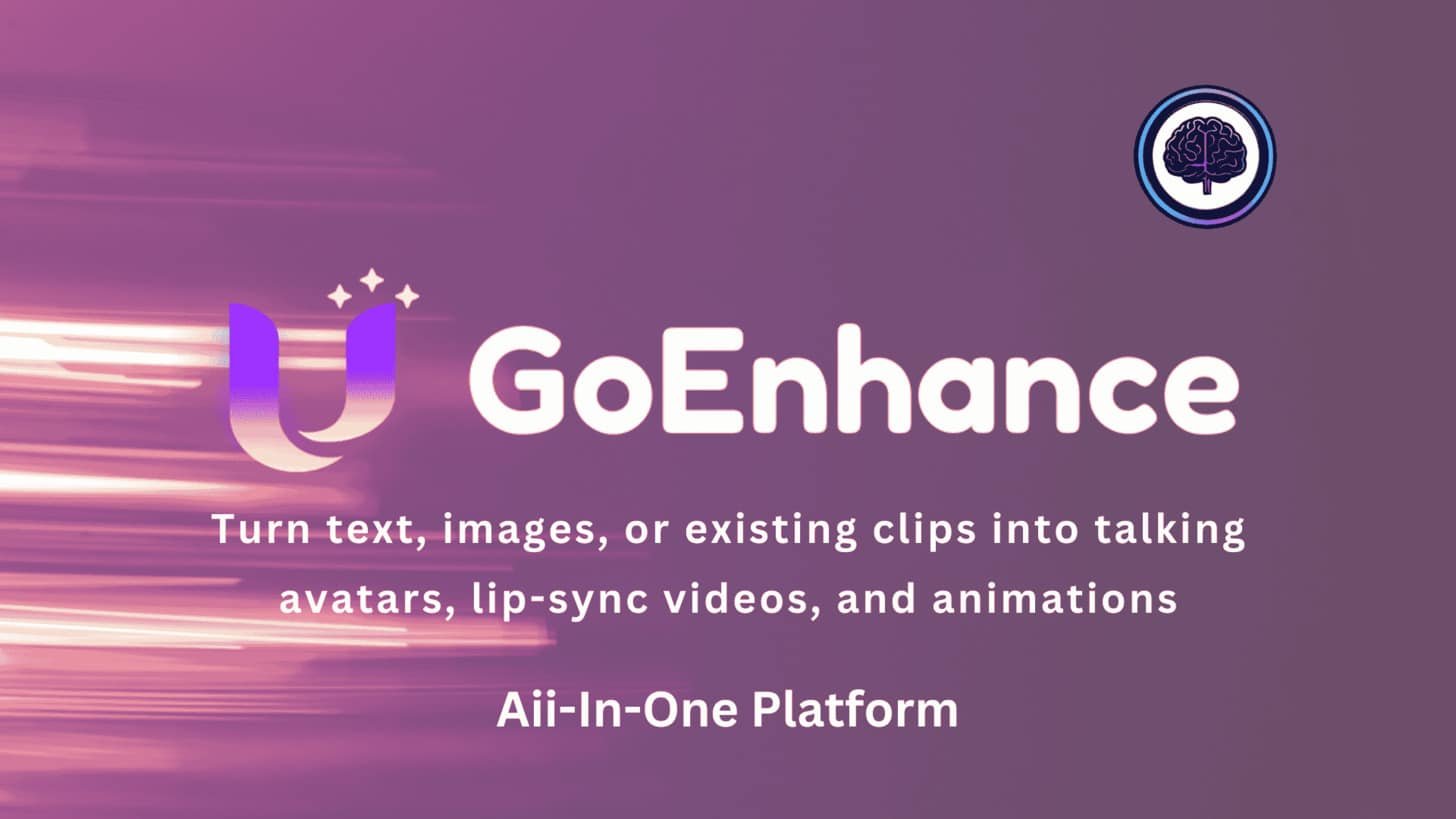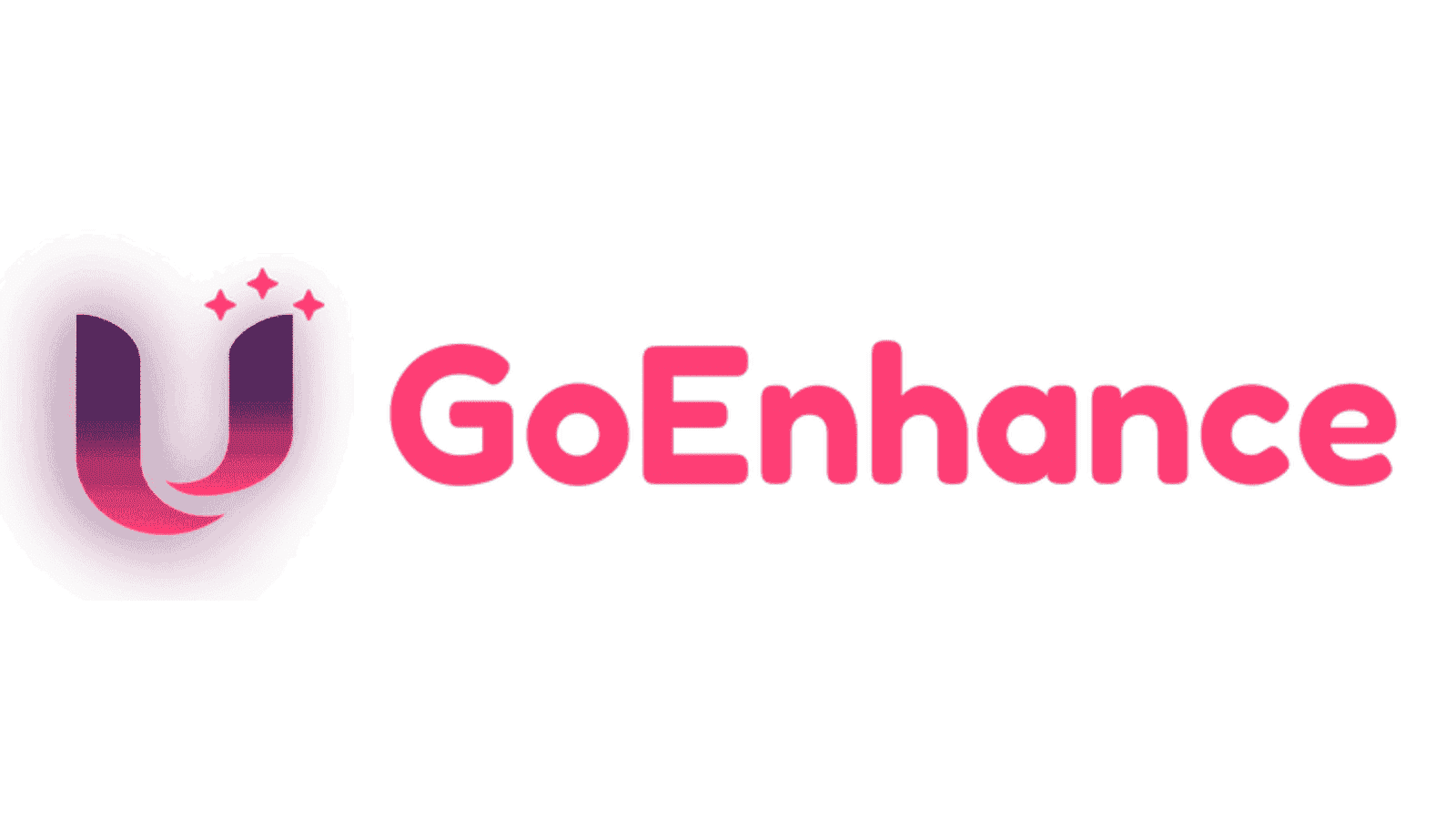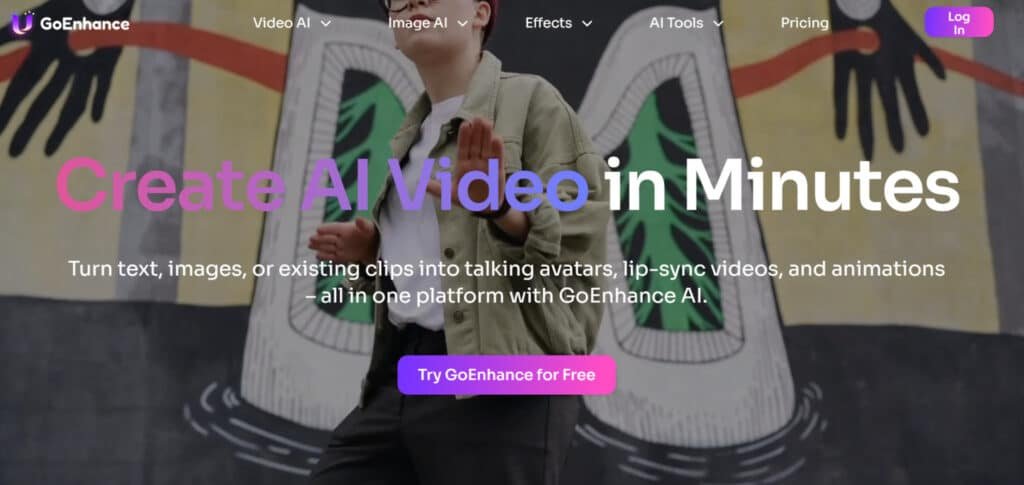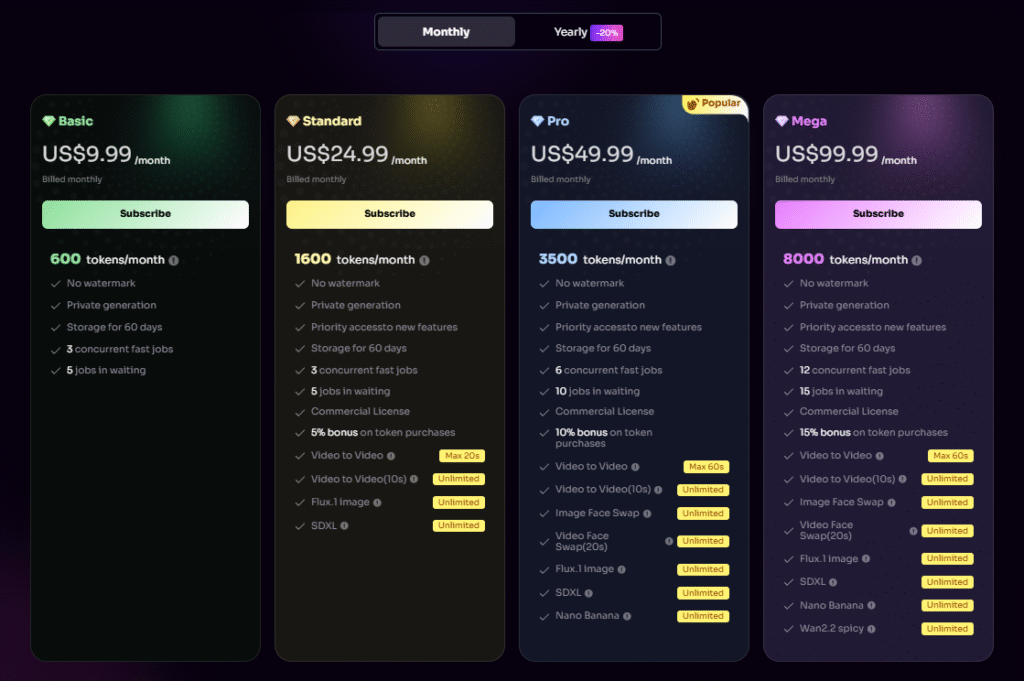You need fast, high-quality video output for social media and client work—but traditional editing eats time and creative energy.
I found myself juggling tight deadlines, clunky workflows, and inconsistent results. It’s frustrating when a promising clip looks flat or when style changes break the edit. You need a platform that keeps pace with content demands without sacrificing quality.
I tested GoEnhanceAI to see if this tool could turn ordinary footage into scroll-stopping videos in minutes. The platform blends video-to-video conversion, frame-to-frame generation, face swap, and image upscaling into a single workflow.
In this GoEnhanceAI review I’ll walk through features, styles, pricing tiers, and real-world results—so creators and media pros can decide fast. Expect hands-on notes about token limits, watermarks, batch runs, and where the technology still needs polish.
Ready to see how it performs in current digital landscape? Let’s dive in.
Key Takeaways: GoEnhanceAI Review
- GoEnhanceAI aims to speed up video editing with advanced generation and style transfer.
- The tool suits creators, editors, and social media teams who need quick, high-quality output.
- Pricing tiers map to production needs—free trials vs. Pro for heavy users.
- Standout features: video-to-video, character animation, face swap, and 4K upscaling.
- Real-time preview and batch processing can significantly cut turnaround time.
GoEnhanceAI Review: An Overview
Raamish’s Take
GoEnhance AI packs a powerful punch for video and image work. I appreciate how it leverages top models like Kling, Runway, and Veo 2 to transform text or clips into animations and talking avatars, all in one platform.
The video face swap delivers realistic edits, ideal for creative projects or pro content. Its image upscaler boosts low-res photos to 4K, revealing hidden details effortlessly.
With over 2.6 million creators using it, it’s proven its worth, and feedback highlights its time-saving edge for social posts.
Need to refresh old footage? It offers anime styles or lip-sync with a click. The free tier includes tokens for testing, plus unlimited relaxed face swaps until mid-September.
Compared to standalone tools like Runway, GoEnhance bundles effects like AI hugs or Ghibli filters, streamlining the process. It’s a solid choice for creators aiming for viral Reels.
Introduction to GoEnhanceAI: Where It Fits in Today’s AI Video Landscape
When campaigns demanded consistent looks across formats, I needed a pragmatic AI solution. This is where GoEnhanceAI positions itself: not as a flashy novelty, but as a reliable platform for faster, repeatable production.
Why it matters now: AI video has shifted from experimental to essential. Teams expect tools that speed up edits while keeping brand intent intact. GoEnhanceAI blends style transfer, face swap, character animation, and 4K upscaling into a single workflow to meet that need.
The company targets a wide professional audience — from social media managers and video editors to filmmakers and YouTubers. Early endorsements come mostly from creators and media pros who value predictable output and faster turnaround.
Practical perks: real-time preview, batch processing, multilingual support, and token-based access that matches team scale and pricing expectations. That combo makes the platform useful for both quick social clips and larger production runs.
Below is a quick comparison of core capabilities and who benefits most.
| Capability | Best For | Why It Helps |
|---|---|---|
| Style transfer & generation | Content creators, agencies | Speedy, repeatable looks across videos |
| Real-time preview & batch | Social media teams, producers | Faster review cycles and bulk output |
| 4K upscaling & enhancement | Filmmakers, editors | Improves image fidelity for multiple audiences |
| Multilingual/contextual tech | Global campaigns, diverse users | Preserves message over ambience; wider audience reach |
What is GoEnhanceAI?
My goal was simple: keep motion and message intact while trying out bold new looks quickly. GoEnhanceAI is an AI-driven video enhancer and transformer that re-styles footage, applies filters, and boosts clarity without forcing you to animate every frame.
Inner workings: how the core technology operates
The engine combines video-to-video generation, style transfer, and image enhancement. It maps motion and faces frame by frame, then overlays learned visual patterns so you can transform videos into different looks — from anime to claymation — while avoiding flicker.
Upscaling and the video enhancer module recover detail and push output to 4K at up to 60 fps. Real-time preview and batch processing let you test a style, then run full jobs when ready. The system augments your footage instead of inventing scenes from scratch, which keeps results predictable for tight schedules.
Who benefits most
- Content creators & social teams: repeatable styles and fast iterations for feeds and ads.
- Filmmakers: quick previsualization with character animation and face-swap tools.
- Educators: engaging explainers using different styles without heavy production costs.
Best Features of GoEnhanceAI
These core features are the ones I used most when turning rough footage into ready-to-post clips. Below I highlight practical benefits and quick use cases so you can judge fit for your workflow.
1. Video AI
GoEnhance AI delivers a strong lineup of video AI tools on its website, built to simplify production for creators and teams. These options draw on leading models for quick, high-quality results that fit tight schedules.
1.1 Video to Video
Video to Video changes regular clips into animated styles with ease. Pick from more than 30 options for anime or artistic looks in a single step. Social media pros use this on the GoEnhance AI website to refresh old footage fast. It cuts editing time and raises viewer interest with crisp, eye-catching outputs that perform better in algorithms.
1.2 AI Video Generator
The AI Video Generator builds videos from text or images using models like GoEnhance, Hailuo, Kling, Runway, WanX 2.1, and Veo 2. It handles everything from real-life scenes to movie-like shorts, all in one spot on the website. Businesses gain from lower production expenses, as it replaces costly shoots with instant, brand-matched clips that drive traffic and sales.
1.3 Consistent Character Video
Consistent Character Video keeps one character steady through a full story. Load up image sets and text ideas, then let AI link them into smooth sequences. Storytellers on the GoEnhance website rely on this for tutorials or ads that hold attention longer. It builds trust in narratives, helping users connect deeper with audiences.
1.4 AI Talking Avatar
AI Talking Avatar adds speech to faces and voices for lively video figures. Upload elements and watch characters deliver lines naturally. Educators benefit by making lessons more interactive on the website, which boosts student focus and recall through familiar, animated guides.
1.5 Video Face Swap
Video Face Swap replaces faces in clips or stills with precise AI tech. It works for quick fun or serious tweaks like privacy fixes. Creators on the GoEnhance AI website customize content without reshooting, saving resources while adding personal touches that spark shares.
1.6 AI ASMR Video
AI ASMR Video crafts calming clips with perfect audio sync in moments. Tailored for relaxation niches, it pulls in wellness fans. Users tap the growing ASMR trend on the website, creating videos that ease stress and grow loyal followings with minimal effort.
1.7 Lip Sync Video
Lip Sync Video matches mouth movements to any audio track for free. Simple uploads yield spot-on dubs or lip reads. Beginners on the GoEnhance website start dubbing projects easily, honing skills to produce multilingual content that reaches wider groups.
1.8 Character Animation
Character Animation turns one photo into moving anime stars with a tap. Great for comics or promos, it sparks motion from basics. Fans and artists on the website build dynamic scenes swiftly, expanding creative reach without animation software.
1.9 Video Upscaler
Video Upscaler lifts grainy videos to sharp HD levels. It sharpens edges and colors for pro vibes. Filmmakers restore clips on the GoEnhance AI website, prepping them for screens or streams to impress clients with renewed quality.
1.10 Video Style Transfer
Video Style Transfer layers art styles over footage for fresh takes. Apply painterly or vintage effects smoothly. Designers use this on the website to brand videos uniquely, standing out in markets where visuals seal deals.
2. Image AI
The Image AI section on the GoEnhance website focuses on creation and polish, aiding visual pros with smart enhancements.
2.1 AI Image Generator
AI Image Generator makes detailed images from plain text, using FLUX, Ideogram, or Stable Diffusion. Styles range from photo-real to cartoon. Ad teams generate assets on the website to match campaigns exactly, slashing design budgets while keeping ideas fresh.
2.2 Image to Image
Image to Image evolves base photos with prompt-based changes. Turn rough drafts into finals fast. Illustrators on the GoEnhance website iterate without starting over, speeding approvals and final products.
2.3 Image Face Swap
Image Face Swap exchanges faces in pictures cleanly. It suits edits or composites. Photographers offer custom portraits via the website, delighting subjects with tailored, high-end results.
2.4 Image Enhancer
Image Enhancer boosts resolution to 4K, pulling out fine details from lows. Pros on the GoEnhance AI website revive scans or snaps, ensuring prints pop with clarity that elevates portfolios.
3. Fun Effects
Fun Effects bring whimsy to media on the website, fueling viral hits with easy flair.
3.1 Video Effects
Video Effects cover AI Kissing, Hug, Earth Zoom Out, Squish, Twerk, Bikini, Animate Old Photos, and Fight Generator. Add drama or laughs to clips. Influencers create buzzworthy shorts on the GoEnhance website, spiking engagement through relatable, shareable moments.
3.2 Photo Effects
Photo Effects include Ghibli and Pixar styles, plus Baby, Snoopy, Bald, Pregnant, Cartoon, and Action Figure filters. They twist images playfully. Brands run themed contests via the website, drawing crowds with fun, memory-evoking visuals.
4. Extra Tools
Extra Tools round out options with targeted aids on the GoEnhance website.
4.1 Video Tools
Video Tools feature AI Dance, Video Filter, Muscle Generator, and Image to Video. They add motion or tweaks. Fitness coaches produce workout vids quickly, motivating clients with polished demos.
4.2 Image Tools
Image Tools provide Image to Prompt, Girl Generator, Logo, Blender, Profile Picture, and Vector Generator. Startups build logos or profiles on the website affordably, launching strong identities that attract investors fast.
5. Styles, previews, and workflow
AI style transfer and filters go beyond LUTs for more expressive results. Real-time preview plus batch processing speeds production—tweak a style, confirm, then queue jobs while you focus elsewhere.
| Feature | Benefit | Best For |
|---|---|---|
| Video-to-video | Consistent looks | Social teams |
| Upscale images | High-res output | Filmmakers |
| Face swap | Quick character tests | Creators |
Pricing Plans of GoEnhanceAI
Pricing can make or break whether you adopt a new platform—so here’s a clear, practical look at what each tier delivers.
GoEnhance AI offers four tiers—Basic, Standard, Pro, and Mega—all with monthly or yearly options (yearly saves you 20% overall). Everything includes no watermarks, private generations, extra token buys, and 60-day storage.
Tokens power your creations, and there’s a nod to unlimited relaxed gens for vid2vid, face swaps, and Nano Banana (that promo’s expired now, though). Let’s break it down plan by plan so you can pick what fits your flow.
Basic Plan
At $9.99 per month or $95.88 annually (that’s about $7.99 monthly when billed yearly), Basic keeps it simple for starters dipping their toes in AI magic.
600 tokens/month, 3 concurrent fast jobs, 5 jobs in the waiting queue.
Standard Plan
Step up to $24.99 monthly or $239.88 yearly (equaling $19.99 per month) for more juice—it’s the popular pick for growing creators.
1600 tokens/month, priority access to new features, Video to Video up to 20s per gen, 3 concurrent fast jobs, 5 jobs in waiting, unlimited relaxed generations for vid2vid & face swap (Nano Banana unlimited ended Sept 12), commercial license, 5% bonus on token purchases.
Pro Plan
For pros handling bigger loads, Pro runs $49.99 a month or $479.88 yearly (around $39.99 monthly equivalent).
3500 tokens/month, priority access to new features, Video to Video up to 60s per gen, 6 concurrent fast jobs, 10 jobs in waiting, unlimited relaxed generations for vid2vid & face swap (Nano Banana unlimited ended Sept 12), commercial license, 10% bonus on token purchases.
Mega Plan
Go all-in with Mega at $99.99 monthly or $959.88 annually (dropping to $79.99 per month)—ideal for teams cranking out content non-stop.
8000 tokens/month, priority access to new features, Video to Video up to 60s per gen, 12 concurrent fast jobs, 15 jobs in waiting, unlimited relaxed generations for vid2vid & face swap (Nano Banana unlimited ended Sept 12), commercial license, 15% bonus on token purchases.
Quick notes: Priority means faster rendering for same-day deadlines. Relaxed runs slower and is great for overnight batches. Concurrency affects how many jobs you can process at once—crucial for teams. Paid plans keep files for 60 days, which helps versioning and re-downloads during production.
GoEnhanceAI Pros & Cons
When you push the tool through real projects, its strengths and limits become obvious fast. Below I list clear wins and practical trade-offs so you can judge fit for your workflow.
Pros
- High-quality enhancement: sharp image enhancement and steady style transfer that lift low-res clips into polished video outputs.
- User-friendly UI: intuitive controls speed up editing and reduce the learning curve for teams and solo creators.
- Versatile styles & real-time preview: explore looks fast and confirm changes before you queue long jobs.
- Batch processing: queue overnight runs to keep media moving while you focus on strategy and publishing.
Cons
- Processing delays: peak times can slow jobs; workaround — use Relaxed mode or schedule long runs overnight.
- Limited granular control: power users may miss node-level tweaks; pair with NLE/FX tools for final compositing.
- Face swap limits: face swapping struggles in busy backgrounds or occlusions—best results come from clean shots and steady lighting.
| Area | Strength | Practical Tip |
|---|---|---|
| Video generation | Consistent styles | Preview then batch for large volume |
| Image enhancement | Sharp thumbnails & frames | Use before color grading in your NLE |
| Face swap | Fast on clean footage | Prepare tight shots with minimal background motion |
Bottom line: it’s a strong tool for fast turnaround and creative iteration. If you need ultra-precise VFX or deep control, consider pairing it with specialized editors. Next, I’ll cover alternatives that fill those gaps.
Alternatives to GoEnhanceAI
Not every project needs the same workflow—sometimes you want a fast cutter, other times a dubbing specialist or an analytics partner. Below I map practical alternatives so you can match a tool to the job.
Jogg AI excels at turning product URLs into ready-to-post ads with realistic avatars. It’s built for speed and batch creation—great for e-commerce teams testing multiple angles.
Synthesia remains a leader in professional talking-head videos. With over 140 avatars, voice cloning, and enterprise-grade security, it’s the go-to for training, onboarding, and internal comms.
VideoGen offers fast text-to-video generation with built-in stock libraries and natural voices in multiple languages. Ideal for creators who need polished shorts without heavy editing.
Vadoo AI specializes in faceless content: auto-captions, smart B-roll, and trending templates make daily posting simple and effective.
Each tool shifts the focus from pure enhancement to full production. Choose based on your primary goal—marketing, education, or social volume.
| Tool | Key Strengths | Starting Price | Best Use Case |
|---|---|---|---|
| GoEnhance AI | Face swap, anime style, 4K upscale | $10/month | Creative edits & stylization |
| Jogg AI | URL-to-video, avatar ads, batch | $36/month | E-commerce & paid ads |
| Synthesia | 140+ avatars, voice cloning, secure | $18/month | Corporate training & comms |
| VideoGen | Text-to-video, stock assets, voices | Free tier / $19/mo | Social media shorts |
| Vadoo AI | Faceless reels, auto-captions, B-roll | Free tier / $19/mo | Daily content & viral clips |
Case Study / Personal Experience
I ran a quick experiment turning a 45-second talking-head clip into a stylized social short to see how well the pipeline handles real publishing demands.
Use case setup: transforming a talking-head clip into anime-style social media content
I trimmed the clip in my NLE, locked the script timing, and imported the master. I tested two different styles in the real-time preview, then chose the stronger anime look and queued the final render.
Results: quality, speed, token usage, and audience engagement
- Quality: frame coherence stayed solid—no distracting flicker; titles and faces remained readable after upscaling and enhancement.
- Speed: Priority mode returned a fast video, and batch processing handled alt ratios for Reels and Shorts.
- Tokens: One preview pass and one final run matched expected token math—minimal waste.
- Engagement: the anime treatment lifted watch-through and sparked comments—content stood out without hiding the message.
My experience: workflow tips, style selection, and production best practices
Start with clean lighting and avoid busy backgrounds—face features can misread in cluttered shots. Use the preview step to test different styles and lock script timing before finalizing.
Batch exports saved time: one master, multiple aspect ratios. For creators using these tools, pair the enhancer with your NLE for final color and cuts.
| Metric | Result | Note |
|---|---|---|
| Tokens used | ~2 passes | Preview + final |
| Turnaround | Minutes (priority) | Batch for ratios |
| Audience | Higher watch-through | Comments praised the anime look |
“The anime look differentiated the clip without obscuring the message.”
Conclusion
Raamish’s Take
GoEnhance AI packs a powerful punch for video and image work. I appreciate how it leverages top models like Kling, Runway, and Veo 2 to transform text or clips into animations and talking avatars, all in one platform.
The video face swap delivers realistic edits, ideal for creative projects or pro content. Its image upscaler boosts low-res photos to 4K, revealing hidden details effortlessly.
With over 2.6 million creators using it, it’s proven its worth, and feedback highlights its time-saving edge for social posts.
Need to refresh old footage? It offers anime styles or lip-sync with a click. The free tier includes tokens for testing, plus unlimited relaxed face swaps until mid-September.
Compared to standalone tools like Runway, GoEnhance bundles effects like AI hugs or Ghibli filters, streamlining the process. It’s a solid choice for creators aiming for viral Reels.
My tests showed one clear truth: speed matters, but so does predictable output. If you want faster, better-looking videos without rebuilding your editing stack, this tool is a strong pick for content creators.
The feature mix helps you transform videos, upscale images to 4K, apply consistent animation looks (anime, claymation), and keep momentum with real-time preview and batch runs. Enhancement and image sharpening lift thumbnails and frames fast.
It isn’t a full VFX suite—use it with your NLE for precise masks or advanced compositing. Start on Basic if you publish weekly; scale to Standard or Pro for heavy batch work and concurrent jobs.
Try the Free plan to run an anime or claymation pass on a short clip and see how enhancement and style change content watchability. I’ll follow this with an FAQ section to answer pricing, tokens, watermarks, resolution, rights, privacy, and face swap tips.
Frequently Asked Questions
What exactly does GoEnhanceAI do?
GoEnhanceAI is an AI-powered platform for video editing, video generation, and image enhancement. I find it useful for transforming footage with style transfer (anime, Pixar-like, pop art, claymation), doing video-to-video conversions, frame-to-frame generation for smooth transitions, AI face swap, character animation, and upscaling images and videos up to 4K. It also offers real-time preview, batch processing, and multilingual support for global audiences.
Who should use this tool?
Content creators, social media teams, filmmakers, educators, and marketing professionals will get the most value. I’ve used it for short-form social clips and find it especially handy when you need fast style changes, face swap experiments, or high-quality image enhancement for thumbnails and promos.
How do tokens and plans work?
The platform uses a token system tied to plans. The Free plan gives 45 tokens (about three small videos) with watermarks and seven-day storage. Paid tiers scale up: Basic ($8/mo) for ~600 tokens, Standard ($20/mo) for ~1600 tokens, and Pro ($40/mo) for ~3500 tokens—each increasing concurrent jobs, storage, and priority. Tokens are consumed based on duration, resolution, and features like face swap or upscale.
Can I remove watermarks and use outputs commercially?
Yes—paid plans remove watermarks and include broader usage rights. However, always check the specific license and attribution requirements in your account settings. For commercial campaigns or redistribution, I recommend upgrading to at least the Basic or Standard plan to ensure cleaner assets and priority processing.
How good is the face swap feature, and are there limitations?
Face swap works well on clear, well-lit footage with simple backgrounds. It struggles with cluttered scenes, extreme motion blur, or occlusions (hands, hair). You’ll get better results when using high-resolution frames and consistent lighting. For sensitive uses, verify consent and legal considerations—face swapping raises ethical and copyright issues.
What file formats and resolutions are supported?
The platform accepts common video formats (MP4, MOV) and image types (JPEG, PNG). You can upscale output up to 4K. For best quality during style transfer or frame generation, start with the highest-resolution source you have—I’ve seen noticeably better results when source frames are 1080p or higher.
How long does processing take? Is there real-time preview?
Processing depends on plan level, job complexity, and queue—expect a few minutes for short clips, longer for high-res conversions. There’s a real-time preview for quick iterations and batch processing to speed up production workflows. On Pro plans you’ll see faster concurrent jobs and reduced queue times.
Does it support character animation from static images?
Yes. The character animation feature can animate static characters using predefined motion videos. It’s great for social content and short promos, though very complex movements or photorealistic lip sync may need manual polishing in a dedicated editor.
Can I apply different styles across a single video?
Absolutely—you can mix styles via scene-level editing or frame-to-frame generation to create transitions between aesthetics (for example, live-action to anime to pop art). The platform’s advanced contextual understanding helps preserve narrative and facial consistency across style shifts.
How does the platform handle multilingual content and dubbing?
It offers multilingual support for captions and UI. For dubbing and lip-sync tasks, consider pairing it with a specialized dubbing tool like Lip Sync AI or Deepshot AI for tighter lip alignment. The platform integrates well into multi-tool workflows for global distribution.
Are there alternatives I should consider?
Yes—alternatives include Lip Sync AI (dubbing, lip-sync), Visla (storytelling and brand development), Spikes (short-form optimization), DupDub (multi-format content + voice), Deepshot AI (VFX-oriented editing), and vidIQ (YouTube strategy). Each has strengths—choose based on your needs: dubbing, long-form repurposing, analytics, or advanced VFX.
What are common production issues and how do I avoid them?
Expect occasional processing delays and less granular controls on some effects. To avoid problems: use high-quality source footage, simplify backgrounds for face swaps, break large projects into batches, and preview before full renders. I keep an eye on token consumption and test styles on short clips first.
Is there support and documentation for developers or teams?
The platform provides developer docs, API access for automated workflows, and team-based accounts with role management on paid tiers. If you plan high-volume production or integrations (automation, analytics, or VFX pipelines), review the API limits and concurrency options for your plan.
How do pricing and token consumption compare to competitors?
Pricing is competitive—starter tokens let you experiment cheaply, while Standard and Pro scale for creators and agencies. Compared to full VFX pipelines or bespoke studios, this platform is cost-effective for social-first content and quick turnarounds. Evaluate token burn rates on style-heavy jobs (anime or high-res upscales use more tokens).
Can I use the tool for educational or classroom projects?
Yes—educators and students can use the Free plan for demos and small projects. For sustained classroom use or larger assignments, upgrade to a paid plan to remove watermarks, get longer storage, and ensure smoother batch processing for multiple students.
What privacy and safety measures are in place?
The platform enforces content guidelines, and you should obtain consent for face swaps or likeness use. It also limits retention on free plans and offers extended storage with paid tiers. For sensitive content, check data retention and deletion policies in the privacy settings.
How do I get started quickly?
Start with the Free plan to test style transfer, a short anime conversion, or an image upscale. Use high-quality source files, try the real-time preview, and monitor token usage. When you need speed, remove watermarks, or scale up production, move to Basic or Standard based on your token needs and concurrent job requirements.