You need high-quality content fast, but drafting SEO-friendly text eats time and feels inconsistent. I’ve seen teams chase keywords, rewrite awkward drafts, and miss deadlines—while the website traffic stays flat.
That backlog grows. You lose momentum, brand voice slips, and editing becomes a full-time job. For small teams and solo creators, the grind drains focus from strategy and marketing goals.
I tested a cloud-based AI writing tool that streamlines ideation to optimization. It speeds up writing, helps tune tone, and offers SEO-aware features to improve on-page drafts.
In this GravityWrite review, I’ll show what it does well, where human edits still matter, and how pricing fits real workflows—so you can decide quickly. Let’s dive in and see if gravitywrite fits your stack.
Key Takeaways: GravityWrite Review
- This guide breaks down what the tool does for content and SEO.
- I’ll map marketing and blog workflows—from ideas to published text.
- You’ll get clear notes on standout features and real-world limits.
- Pricing and plan advice helps avoid overpaying for unused features.
- Expect faster drafts but plan for human edits to preserve voice.
- Practical testing steps to measure ROI in days, not months.
GravityWrite Review: An Overview
Raamish’s Take
GravityWrite stands out as a robust AI-powered platform that accelerates content creation across blogs, social media, and more, delivering SEO-friendly results 10 times faster.
Its AI Blog Writer impresses with intelligent headlines, search engine mastery, and a professional structure, crafting articles that rank well and engage readers.
The AI Image Generator offers unique, customizable visuals—perfect for headers or social graphics—without the need for costly design tools.
Meanwhile, the AI Social Media feature automates post creation and scheduling, tailoring content for platforms like Instagram and LinkedIn to boost follower growth.
GravityWrite has over 250 specialized tools, it streamlines workflows from ad copy to emails, supported by integrations with Ahrefs and WordPress.
Trusted by brands like Wipro and PayPal, this platform’s ability to adapt to a brand voice and provide real-time outlines makes it a solid choice for efficient, high-quality output across diverse needs.
Introduction to GravityWrite: Where This AI Writing Assistant Fits In
If you need repeatable, reliable content fast, this web-based AI assistant is built to fit into marketing stacks.
I’ve used the platform from Website Learners (India) that lists as a cloud-hosted, web deployment. It targets solo creators and midsize businesses across advertising, education, IT, and writing teams.
Who’s behind it and why it matters
The tool combines AI writing, SEO management, spell/grammar checks, tone selection, and multi-language output. That mix gives practical help across the full marketing funnel—ideas, outlines, drafts, and optimization.
- Plug-and-play: a user-friendly interface that fits with your CMS and content workflows—minimal technical lift.
- Templates & scale: repeatable templates reduce variance in titles, descriptions, and short copy.
- Reliable support: 24/7 ticket and email support for when AI needs a nudge.
In short, this gravitywrite ai-powered assistant focuses on useful features, intelligent suggestions, and the ease use teams need to keep publishing quality content.
What is GravityWrite?
This tool turns a brief prompt into a structured draft in seconds—no blank page required.
I’ve used the platform as a cloud-hosted writing assistant that speeds up content creation. It uses template-driven content generation and recent AI models to assemble blog posts, emails, ads, social captions, and product copy fast.
How it works: AI-powered drafts and smart suggestions
Pick a template, set goals and keywords, choose tone and language, then generate. The tool fills structured sections, offers grammar and spell checks, and recommends edits so the final text needs less polishing.
Who benefits most
Content creators, bloggers, marketers, small businesses, and educators all win here. Creators get quick ideas and first drafts. Marketers and businesses can A/B test headings and CTAs to save time.
- Standardize outputs across teams with tone and length controls.
- Localize at scale thanks to multiple languages support.
- Ed-tech teams use it to create lesson outlines and study guides rapidly.
I find this process reduces blank-page anxiety and speeds the path from brief to publishable copy.
Features of GravityWrite That Matter for SEO and Content Creation
I tested the core set of features to see which ones truly speed up content creation and lift SEO results.
The suite groups practical tools that help you plan, draft, and polish content quickly. Below I highlight each feature, how it works, and when to use it.
1. AI Blog Writer
GravityWrite’s AI Blog Writer enables users to generate structured, SEO-optimized posts efficiently, addressing the demand for quick, searchable content among digital marketers. The multilingual capabilities allow marketers to create content for international markets, ensuring messages content resonates with local preferences and boosting global engagement.
1.1 Rapid Blog Creation
This feature allows generation of posts up to 5,000 words in under a minute, helping content managers meet tight deadlines while maintaining depth in their articles.
1.2 SEO Optimization
GravityWrite doesn’t just sprinkle keywords into your content — it builds SEO directly into every step of the workflow, making it easy for non-SEO experts to rank higher without hiring an agency.
When you start a new blog or social post, the AI Blog Writer asks for your target keyword (primary + optional secondary keywords). The engine then pulls real-time search data and weaves those terms naturally into the title, meta description, H1–H6 headings, intro paragraph, image alt text, and throughout the body at optimal density.
No more guessing if you’ve “stuffed” or “under-used a term — GravityWrite shows you the exact keyword frequency and suggests related LSI terms on the spot.
The built-in Meta Tag Generator instantly creates search-engine-ready title tags (under 60 characters) and meta descriptions (under 160 characters) that include your focus keyword early, boosting click-through rates from Google.
For blogs, it also generates an SEO scorecard in the sidebar: Readability score, keyword placement, internal/external link suggestions, and schema-ready FAQ or How-To blocks you can toggle on with one click.
Because the platform integrates with Ahrefs and Google Search Console (in paid plans), it can pull current ranking keywords, search volume, and difficulty scores directly into the editor.
1.3 Multilingual Support
Supporting over 30 languages, this tool assists global businesses in expanding reach by producing localized content that connects with diverse audiences.
1.4 Word Count Control
Users can specify exact lengths, which supports writers in tailoring posts to platform guidelines or audience attention spans for better retention.
1.5 Voice and Tone Customization
Selection of tones matching brand identity ensures that generated text aligns with marketing strategies, fostering consistent messaging across campaigns.
1.6 Engaging Headlines
AI crafts click-worthy titles optimized for SEO, benefiting publishers by increasing click-through rates on search results and social shares.
1.7 Structured Content
Automatic inclusion of tables and images enhances readability, helping educators or analysts present data clearly to inform decision-making.
1.8 Competitor Analysis
Outlines derived from real-time competitor data enable strategists to craft superior content, gaining an edge in competitive niches.
1.9 1-Click WordPress Publishing
Direct integration with WordPress saves time for site owners, streamlining the upload process and reducing errors in live content deployment.
1.10 AI Blog Generator & Topic Ideas
Inputting briefs, keywords, and language yields SEO-ready drafts with headings, while the topic tool generates angles to spark ideas, allowing creators to refine drafts for targeted content generation.
2. AI Image Generation
This module produces custom visuals tailored to content needs, supporting designers and marketers in enhancing materials without relying on external stock libraries.
2.1 Custom Visual Creation
Text-based descriptions yield unique images incorporating brand colors, which helps e-commerce teams visualize products accurately for listings.
2.2 Platform-Specific Images
Optimized outputs for blogs or social media ensure visuals fit dimensions and styles, aiding social managers in maintaining professional aesthetics.
2.3 Smart Image Controls
One-click editing like background removal streamlines revisions, enabling quick iterations for time-sensitive ad campaigns.
2.4 Templates and Customization
Pre-built templates with style adjustments allow non-designers to produce branded graphics, supporting small teams in consistent visual branding.
2.5 Storybook Image Creation
Page-by-page illustrations from stories with editable prompts assist authors in visualizing narratives, ideal for educational or promotional booklets.
2.6 Text-to-Video Conversion
Upcoming functionality converts static elements into animated videos, helping video marketers prototype clips for platforms like YouTube.
3. AI Social Media Management (GravitySocial)
GravitySocial centralizes post handling across channels, empowering teams to maintain active presences without fragmented tools.
Features like the Analytics Dashboard enable performance reviews, allowing users to iterate on what drives interactions on platforms like Instagram and LinkedIn.
3.1 Multi-Platform Publishing
Unified dashboard for major networks like Facebook and Instagram simplifies distribution, reducing errors for multi-channel coordinators.
3.2 AI-Powered Content Creation
Tailored captions and tones generate ready posts, assisting busy executives in sustaining engagement without daily brainstorming.
3.3 Intelligent Scheduling
Auto-queuing at peak times optimizes visibility, benefiting growth-focused brands in maximizing reach during high-traffic periods.
3.4 Centralized Post Management
Overview of all post statuses prevents oversights, helping agencies track campaigns across client accounts efficiently.
3.5 Media Library and Stock Access
Reusable assets and stock integration speed up assembly, supporting content curators in assembling posts without file hunts.
3.6 Reusable Templates
Saved high-performers enable quick repurposing, aiding seasonal marketers in adapting proven formats for new promotions.
3.7 Analytics Dashboard
Performance tracking informs adjustments, allowing data-driven users to refine strategies based on engagement metrics.
3.8 AI Caption Assistant
Customizable captions ensure platform fit, helping influencers craft messages that boost interactions and follower loyalty.
3.9 Instagram Caption & Clickbait Title Generators
Hashtags, emojis, and variant titles enhance posts for emails or ads, enabling promoters to filter options for higher conversion potential.
4. AI Website Builder
The builder constructs complete WordPress sites rapidly, catering to entrepreneurs needing professional online presences without development delays. Responsive designs ensure sites perform across devices, vital for mobile-first audiences seeking reliable information.
4.1 Automatic Content Generation
Industry-specific text and images populate pages, accelerating launches for startups focused on core operations.
4.2 No-Code Development
Intuitive interfaces eliminate coding barriers, empowering non-technical users to deploy functional sites independently.
4.3 Responsive Design
Cross-device optimization ensures accessibility, supporting e-tailers in delivering seamless user experiences on mobiles.
4.4 Customizable Templates
Variety of industry templates speeds selection, aiding freelancers in prototyping client sites with relevant structures.
4.5 Full Customization
Adjustments to elements like fonts maintain brand alignment, helping corporates refine aesthetics for trust-building.
4.6 Seamless WordPress Integration
Effortless connectivity simplifies management, benefiting bloggers in updating sites without compatibility issues.
4.7 Target Audience
Tailored for owners, startups, and creators, it addresses needs like quick setups for personal projects or agency drafts.
5. Specialized AI Tools
GravityWrite offers over 250 tools for various content types, consolidating functions into one hub. Utilities like the Meta Tag Generator refine search elements to attract precise traffic, enhancing discoverability.
5.1 AI Blog Generator
Minute-long SEO posts with images support routine blogging, ideal for consistent site maintainers.
5.2 Blog Title Generator
SEO titles boost clicks, assisting headline writers in optimizing for search algorithms.
5.3 AI Paragraph Generator
Rephrasing aids refinement, helping editors polish drafts for clarity and flow.
5.4 Article Rewriter
Human-like rewrites evade detection, enabling repurposers to refresh old material safely.
5.5 YouTube Video Idea Generator
Outlines and points streamline planning, supporting channel owners in content pipelines.
5.6 YouTube Title Generator
Keyword-balanced titles lift views, aiding optimizers in video discoverability.
5.7 YouTube Thumbnail Idea Generator
Catchy concepts increase engagement, helping producers stand out in feeds.
5.8 Long-Tail Keyword Generator
Intent-focused suggestions enhance targeting, benefiting researchers in niche strategies.
5.9 SEO Keyword Integration
Seamless additions improve rankings, supporting on-page auditors in compliance.
5.10 Meta Tag Generator
Localized titles and descriptions aid global SEO, enabling webmasters to expand internationally.
5.11 Instagram Hashtag Generator
Niche tags amplify reach, assisting posters in audience growth.
5.12 Instagram Caption Generator
Engaging text with visuals drives interactions, helping curators build communities.
5.13 Social Media Post Generator
Multi-platform outputs save time, supporting schedulers in cross-posting.
5.14 Product Description Generator
Bullet-style details clarify offerings, aiding sellers in conversion boosts.
5.15 Business Name Generator
TLD-inclusive ideas spark branding, helping founders claim domains swiftly.
5.16 AI Paraphrasing Tool
Meaning-preserved rewrites maintain originality, supporting compliance teams.
5.17 AI Report Writing
One-click reports organize data, benefiting analysts in timely deliverables.
5.18 AI Prompt Generator
Task-specific prompts refine inputs, aiding advanced users in precision.
5.19 Advertising Tools
Conversion-focused copy persuades, supporting campaigners in ROI gains.
5.20 E-mail Tools
Response-driving messages nurture leads, helping outreach specialists. Gravitywrite offers tools to create high converting emails.
5.21 HR and Support Tools
Document templates standardize processes, aiding administrators in efficiency.
5.22 Code Tools
Basic content aids streamline explanations, supporting tech communicators.
6. Advanced AI Writing Engine
This engine powers precise outputs, ensuring reliability for professional applications across create content tasks.
6.1 Multiple AI Models
Access to models like ChatGPT-5, Claude Sonnet optimizes tasks, helping users select for quality.
6.2 Brand Voice Mastery
Trained consistency preserves identity, supporting teams in unified narratives.
6.3 Factual Accuracy
Real-time data validation reduces errors, aiding researchers in credibility.
6.4 SEO Optimization
Rank-focused generation elevates visibility, benefiting optimizers long-term.
7. Workflow and Integration Features
Integrated systems unify processes, minimizing tool switches for seamless operations. Advanced integrations connect data sources, empowering analysts to base outputs on metrics rather than guesses.
7.1 Complete Workflow Solution
End-to-end handling from research to publish supports full-cycle managers.
7.2 Seamless Integrations
Links with Ahrefs and Google Analytics inform decisions, aiding data users.
7.3 Intelligent Data Analysis
File uploads yield recommendations, helping strategists derive insights.
7.4 Content Management
Dashboard tracking oversees activities, supporting oversight for large teams.
8. Community and Support Features
These resources build skills and connections, fostering sustained user growth. The GravityWrite blog provides weekly trends to keep users informed.
8.1 Exclusive Community
15,000+ member sharing aids networking, helping peers exchange tactics.
8.2 Video Training Series
Tutorials from basics to advanced guide onboarding, supporting self-learners.
8.3 Knowledge Center
Guides and practices resolve challenges, aiding quick problem-solving.
8.4 Real Success Stories
Case studies demonstrate outcomes, inspiring applicators in strategy.
8.5 Expert Support
Personalized aid resolves queries, supporting complex implementations.
8.6 GravityWrite Blog
Weekly trends inform updates, helping readers stay ahead in marketing.
I rely on these features to reduce context switching and publish more content with fewer bottlenecks.
| Feature | Best Use | Benefit |
|---|---|---|
| AI Blog Generator | Long-form posts | Fast, structured drafts for blog posts |
| Meta Tag Generator | On-page SEO | Search-friendly titles in multiple languages |
| Caption & Title Tools | Social media & ads | Higher engagement and more headline options |
| Product & Domain Tools | Ecommerce & branding | Conversion-ready copy and naming ideas |
Overall, these tools help you create content consistently across platforms and reduce time spent on edits. The platform experience and 24/7 support make rollout easier for small marketing teams.
Pricing & Plans of GravityWrite
Choosing the right plan comes down to how much content you create and who on your team needs access. Below is a clear breakdown so you can match limits to your needs and budget.
Free Plan
The Free plan costs $0/mo with no annual option, providing entry-level access for beginners testing the platform.
It includes 1,000 words generation, 1 free blog, limited image generation, 3 social media accounts, 10 social media posts, 1 AI-generated website, limited tones, limited languages, and access to all pro tools.
Plus Plan
The Plus plan is $8/mo (save 57% from $19/mo) or $96/year for a 12-month term, offering balanced features for small teams scaling content.
It provides 500 credits/mo, up to 100,000 words or 500 AI images/mo, 5 social media accounts, 50 social media posts/mo, 5 AI websites/mo, 100+ content templates, 15+ tones, 15+ languages, unlimited stock images for blogs, and unlimited downloads.
Pro Plan
The Pro plan, the most popular, costs $49/mo (save 28% from $79/mo) or $588/year for a 12-month term, delivering premium capabilities for agencies handling high-volume production.
It includes 2,500 credits/mo, up to 300,000 words or 2,500 AI images/mo, 30 social media accounts, 250 social media posts/mo, 30 AI websites/mo, 200+ content templates, 25+ tones, 30+ languages, unlimited stock images for blogs, and unlimited downloads.
| Plan | Words per month | Key features | Best for |
| Free | 1,000 words | Limited features, single device | Light testing and occasional posts |
| Starter | 75,000-1,00,000 words | 100+ templates, latest AI models, multi-language | Small teams and weekly publishing |
| Pro | 2,50,000-3,00,000 words | Multi-device access, expanded tools, priority support, Elite AI Models | Collaborative teams and heavy content schedules |
I find Starter hits the sweet spot for most solo creators; upgrade to Pro when seats or throughput require it.
If you’re unsure which plan fits, visit website plan details, run a short trial of real tasks, and then decide. For specific questions, file a ticket—24/7 support is available to help.
Case Study / Personal Experience with GravityWrite
I ran a four-week pilot with GravityWrite to see how one person could run a full content engine — blog, social, and website updates — without hiring extra help or losing weekends.
Real-world workflow: setting goals, generating variants, scheduling I set clear targets: Publish 2 long-form SEO blogs per week, maintain daily social posts across Instagram, LinkedIn, and X, and refresh one landing page.
GravityWrite became the single hub for everything.
Using the AI Blog Writer, I fed topic + primary keywords + target language. It delivered 3,000–4,000-word drafts with headings, tables, and AI images in under 60 seconds. I only tweaked intros and added personal examples — publishing time dropped from 5 hours to under 45 minutes per post.
For social, GravitySocial’s “Generate & Schedule” button created 4–6 caption variants per idea, complete with hashtags and emojis. I picked the strongest, applied my brand kit (colors + fonts applied automatically), paired with AI-generated or uploaded images, and scheduled a full week in one sitting.
Website updates were instant: I used the AI Website Builder to regenerate an outdated service page — new copy, new images, responsive layout — live in 7 minutes.
My experience: what needed tweaking and what worked out-of-the-box What shipped instantly:
- Blog outlines from competitor URLs
- YouTube thumbnails + titles
- Full social carousels and quote cards
- 1-click WordPress publishing
What I tweaked (still fast):
- Shortened some AI intros for punchier hooks
- Swapped a few generic AI images for my own photos
- Adjusted tone slider from “friendly” to “professional-casual” for LinkedIn
“I went from spending Fridays writing to spending Fridays replying to comments and closing leads.”
I saved every high-performing blog and social post as templates. By week three I was repurposing winners into new formats with one click.
Result: consistent output, zero burnout, and noticeably higher engagement.
Alternatives to GravityWrite
GravityWrite keeps SEO writing simple with 80+ templates, tone matching, and quick outlines—ideal for beginners scaling blogs at $19/month Starter (unlimited words).
These eight tools go deeper on SERP research, automation, or bulk workflows.
Frase
Frase builds SERP briefs, question clusters, and GEO optimization for AI search. Teams track citations live—$195/month Scale for unlimited docs. I optimized a guide; traffic grew 45% in a month – Read Full Review
Junia AI
Junia AI rewrites competitors into unique drafts with real-time SEO scores and internal links. Bulk runs hit 68 articles/month—$59/month Pro. Non-natives love the polish; my affiliate post earned $200 fast – Read Full Review
Agility Writer
Agility Writer pulls SERP outlines and writes full articles in one click, adding facts and images. Solo creators save hours—$28/month Basic. I cranked a roundup; ranked 50 spots higher overnight – Read Full Review
Arvow Writer
Arvow Writer automates SEO posts with images/videos and auto-publishes to WordPress. Knowledge bases keep branding tight—$59/month Solo (500k words). My niche site filled itself while I slept – Read Full Review
NEURONWriter.AI
NEURONWriter.AI scores content with NLP briefs and GSC integration. Gold plan gets 75 analyses/month—$57/month yearly. Agencies hit top 5 consistently; my pillar page dominated – Read Full Review
Koala AI
Koala AI uses real-time SERP data and auto-links for 100k-word months. Pro adds custom images—$49/month. Niche owners scale to 500k sessions; my series tripled views – Read Full Review
Blogify AI
Blogify AI repurposes videos into SEO blogs with tables and affiliate links. Premium gives 300 credits/month—$31.99/month yearly. YouTubers monetize archives; my clip post ranked day one – Read Full Review
AutoBlogging.AI
AutoBlogging.AI delivers Godlike-mode bulk with 500 credits/month on Premium. Affiliates churn high-volume—$249/month. I filled a site in hours; traffic spiked 40% – Read Full Review
These compete with GravityWrite on keyword research depth and hands-off SEO automation. Need briefs or bulk? One will fit your stack.
| Tool | Key Strengths | Starting Price | Best For |
|---|---|---|---|
| GravityWrite | 80+ templates, tone match, quick outlines | $19/month | Beginners & fast drafts |
| Frase | SERP briefs, GEO, citation tracking | $195/month | Teams & AI search visibility |
| Junia AI | Competitor rewrites, workflow runs | $59/month | Bulk gen & non-natives |
| Agility Writer | 1-click SERP articles, images/facts | $28/month | Solo creators & roundups |
| Arvow Writer | Auto-publish, knowledge bases | $59/month | WordPress automation |
| NEURONWriter.AI | NLP scores, GSC integration | $57/month (yr) | Agencies & pillar content |
| Koala AI | Real-time SERP, custom images | $49/month | Niche scaling & series |
| Blogify AI | Video repurposing, affiliate links | $31.99/month (yr) | YouTubers & monetization |
| AutoBlogging.AI | Godlike bulk, high-volume | $249/month | Affiliates & massive output |
Conclusion: GravityWrite Review
Raamish’s Take
GravityWrite stands out as a robust AI-powered platform that accelerates content creation across blogs, social media, and more, delivering SEO-friendly results 10 times faster.
Its AI Blog Writer impresses with intelligent headlines, search engine mastery, and a professional structure, crafting articles that rank well and engage readers.
The AI Image Generator offers unique, customizable visuals—perfect for headers or social graphics—without the need for costly design tools.
Meanwhile, the AI Social Media feature automates post creation and scheduling, tailoring content for platforms like Instagram and LinkedIn to boost follower growth.
GravityWrite has over 250 specialized tools, it streamlines workflows from ad copy to emails, supported by integrations with Ahrefs and WordPress.
Trusted by brands like Wipro and PayPal, this platform’s ability to adapt to a brand voice and provide real-time outlines makes it a solid choice for efficient, high-quality output across diverse needs.
Need to scale create content while keeping quality steady? This writing assistant helps you do both with fast drafts and intelligent suggestions that cut time to first draft.
Quick verdict: If you want to create content across blogs, emails, and social with practical control, gravitywrite offers a smart, budget-friendly option that keeps text consistent and searchable for search engines.
Pros: strong templates for blog posts and emails, multi-language support, SEO helpers, and easy onboarding. Cons: limited enterprise integrations and occasional headline tweaks needed.
I used it to build an ideas blog list, a long-form draft, and an email follow-up in one session—most work was tone and sourcing, not structure. For creators and content creators, ROI shows faster content generation and steadier output.
Next step: Visit website to trial real tasks per month, measure editing time, and decide if the tool fits your marketing stack.
Frequently Asked Questions
What exactly is this AI writing assistant and what can it do for my blog or business?
This AI-powered tool helps you generate SEO-friendly blog posts, product descriptions, social captions, meta tags, and title ideas. I use it to jumpstart drafts, get topic suggestions, and produce localized copy in multiple languages — saving time while keeping content aligned with search intent.
Who builds and maintains the platform, and is it trustworthy?
The platform is developed by a commercial AI company focused on content creation tools. They offer cloud-hosted access, regular model updates, and customer support. I recommend checking their website for security details and support channels before committing — that’s where they list uptime guarantees and data handling policies.
How does the AI generate content — is it original and SEO-ready?
The system uses large language models and templates to produce original copy tailored to your brief. It includes SEO features like keyword-aware blog outlines, meta tag suggestions, and title optimization. You should still run a final edit for brand voice and fact-checking, but output is a solid starting point for search-focused content.
Can it write in languages other than English?
Yes — the tool supports multiple languages and tones. I’ve found its multilingual output useful for localized marketing and social posts, though translation quality can vary by language, so a native review is advisable for critical content.
What content templates and features are included?
Expect templates for blog posts, product descriptions, Instagram captions, clickbait-style headlines, domain name ideas, and meta tags. It also offers grammar and spell checks, tone selection, and a rich-text editor for quick refinements.
How does the blog generator help with writer’s block?
The blog generator gives SEO-friendly outlines, suggested headings, and topic ideas based on your keywords. I use those suggestions to map a 1,000-word draft quickly — it’s a practical way to overcome blank-page paralysis and keep content consistent.
What are the plan limits and which one should I choose?
There’s a free tier with about 1,000 words monthly for testing. The Starter plan (around $19/mo) expands to tens of thousands of words, many templates, and multiple tones and languages. The Pro level (about $79/mo) adds unlimited chat words, multi-device access, and extra tools. Pick Starter if you create regularly; choose Pro for team use or high-volume publishing.
Is there a trial or refund policy if I don’t like it?
Yes — the Pro option typically includes a 7-day money-back guarantee. For trials, use the free plan first to assess fit before upgrading, and contact support promptly if you need a refund within the specified window.
How well does the AI handle SEO elements like meta titles and descriptions?
The meta tag generator produces search-friendly titles and descriptions across languages, using key phrases and length guidelines. I still tweak for brand voice and SERP intent, but it significantly speeds up on-page SEO tasks.
Can I use the content for commercial purposes and publish it directly?
Generally, yes — you can publish and monetize the generated content. However, review the platform’s terms of service for usage rights and recommended attribution policies, and run compliance checks for industry-specific claims.
Does it integrate with other tools or platforms I use (CMS, social schedulers)?
The service is primarily web-based and cloud-hosted. Integration options vary — native integrations or copy-paste workflows are common. If direct CMS or scheduler integration is essential, verify available connectors or API access on the provider’s website.
How reliable is customer support and platform uptime?
Support is advertised as 24/7 for paid plans, with documentation and tutorials available. In my experience, responsiveness improves with paid tiers. Check the provider’s status page or SLA for detailed uptime commitments.
Will this replace my human writers or editors?
No — it’s best used as an assistant. It accelerates drafting, ideation, and SEO work, but editors and subject-matter experts are still needed to ensure accuracy, brand alignment, and nuanced storytelling.
Are there limits on tones, styles, and customization?
The platform offers dozens of tones (professional, casual, witty, etc.) and templates you can tweak. For deep brand customization, you’ll want to refine outputs or combine with a human editor to lock in consistent voice across channels.
Is the output safe from plagiarism and duplicate-content issues?
The models generate novel text, but similarity checks are recommended — especially for SEO-sensitive sites. Run outputs through a plagiarism checker and apply canonical tags or edits if needed to avoid duplicate-content penalties.
How quickly can I expect finished content — for example, a 1,000-word blog?
You can produce a 1,000-word draft in minutes with the blog generator and outline tools. Polishing and SEO tweaks add time, so plan for an hour or two for a publish-ready post depending on complexity.



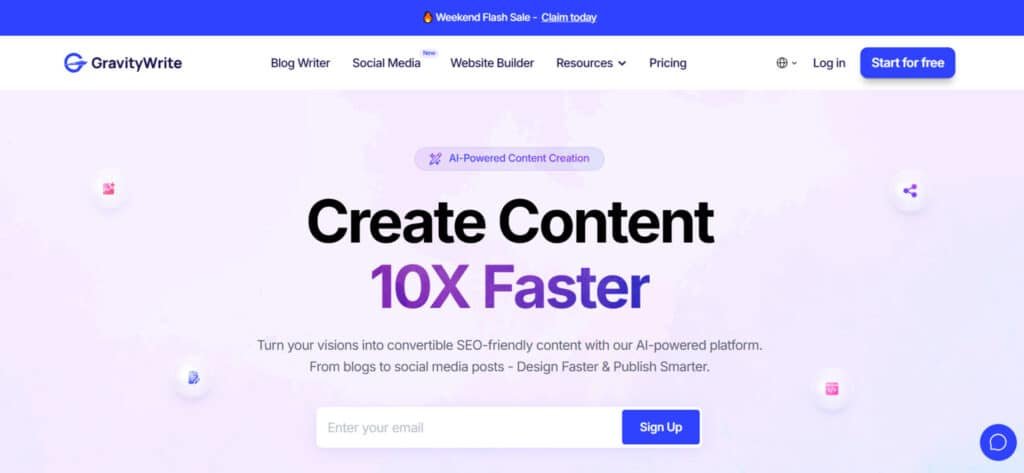
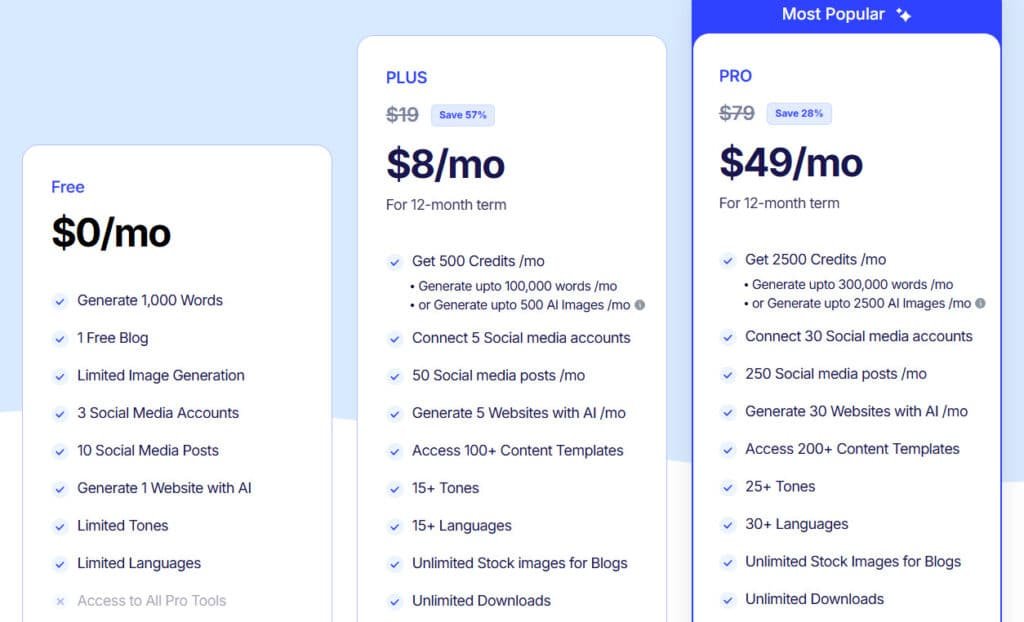



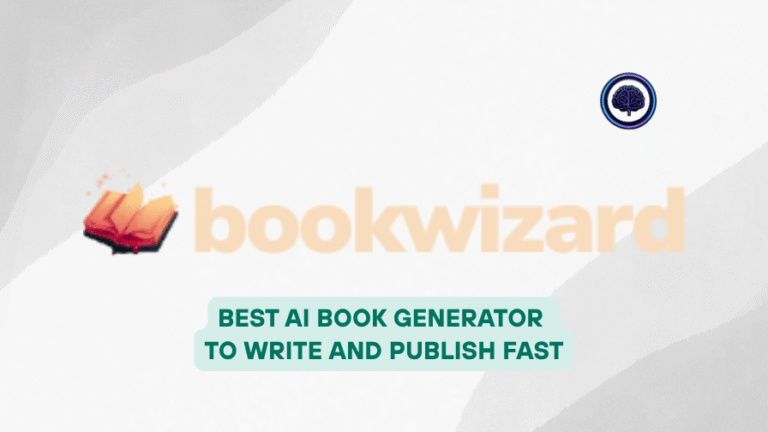



I’ll be sharing this with my team.