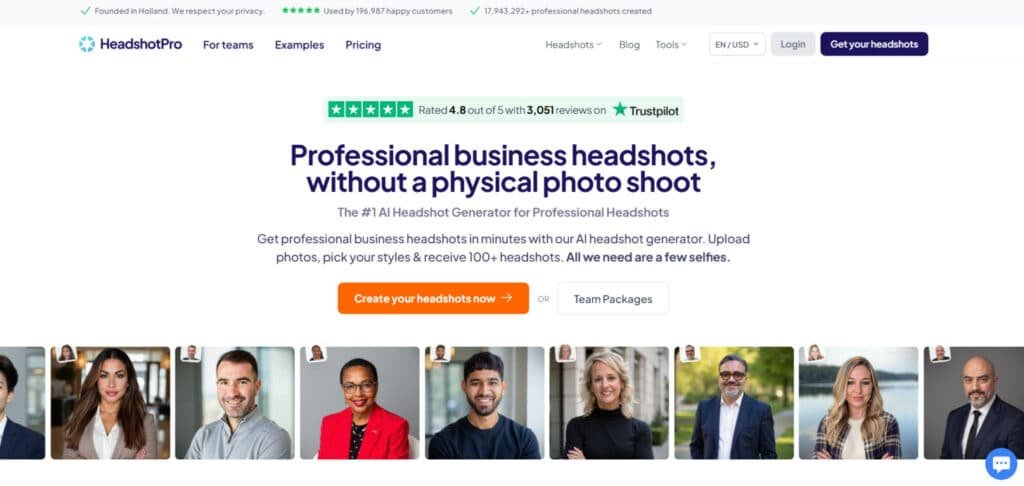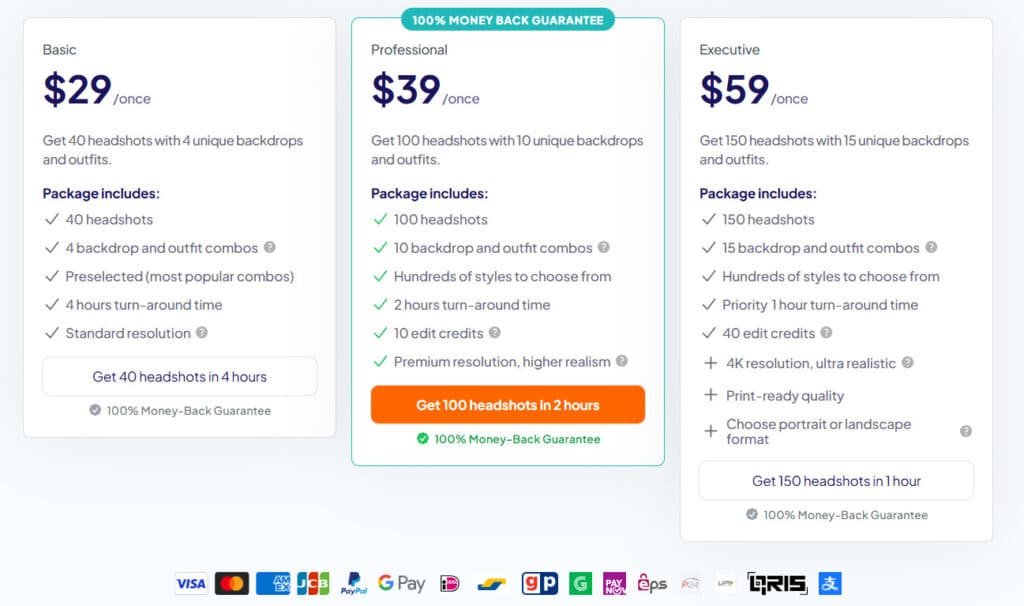You need a sharp, professional headshot for LinkedIn, company websites, or media kits — but studio sessions take time and cost more than many small teams can afford.
I felt that friction myself: scheduling, travel, and inconsistent results make updating your online image a chore. Low-quality photos hurt recruiter impressions and brand consistency across business profiles.
Enter HeadshotsPro — an AI photo studio founded in 2022 by Danny Postma that aims to deliver photorealistic headshots fast. I’ve tested its outputs and workflow to see if the tool truly replaces a studio shoot. Early results show strong photorealism, varied poses, and consistent team styling, though it asks for more input photos and has specific refund rules.
I’ll give a candid, first-person assessment of features, pricing, pros and cons, and an honest comparison to traditional shoots. Ready to see whether this company and its product fit your personal brand and budget? Let’s dive in.
Key Takeaways: HeadshotsPro Review
- Fast, practical tool for business headshots with ~2-hour turnaround at higher tiers.
- Strong photorealism and pose variety make it viable for professional media and websites.
- Packages usually range $29–$49; expect to upload 12+ photos for best results.
- I’ll cover real-world workflow, pricing breakdowns, pros/cons, and alternatives.
- This review aims to help you decide if the product fits your hiring and branding needs.
HeadshotsPro Review: An Overview
Raamish’s Take
If you need professional headshots without the stress of a traditional photoshoot, HeadshotPro is the AI Image Generator you are looking for.
This AI-powered tool turns your selfies into studio-quality portraits in just 2 hours, trusted by Fortune 500 companies like Microsoft and Amazon.
You get to choose from 162+ outfits and 88+ backdrops, ensuring your headshot matches your personal or professional vibe.
The customization options are a standout—tweak clothing, poses, or even preview how your photo will look on platforms such as LinkedIn before downloading.
I’m impressed by the realistic results that capture your unique features, avoiding that overly polished AI look.
Tools like email signature creation and profile picture swapping make branding effortless.
The privacy-first approach deletes your data within 30 days, and you get full commercial rights to your photos.
With a Profile-Worthy guarantee, you’re assured at least one stellar shot. It’s perfect for busy professionals who want polished, versatile headshots without the logistics of a studio session.
Introduction to the HeadshotsPro
The rising crop of headshot generators aims to solve a simple problem: fast, studio-quality photos without booking time or travel. I’ve seen the market fill with many platforms, but only a few focus on business-ready headshots for LinkedIn, company pages, and team directories.
The company behind this tool launched in 2022 and is led by AI entrepreneur Danny Postma. Their goal is clear: push photorealism and pose variety while asking users to upload more input photos so likeness improves. That extra step takes a little more time up front but often yields better final photos.
In today’s noisy market, many review sites and media pieces mix real tests with affiliate hype. I look for transparent pricing, sample outputs, and clear terms before I recommend any generator. This tool positions itself for professionals — not playful avatars — and that focus matters if you use headshot images for sales decks or executive bios.
- Who uses it: freelancers, teams, and companies that need consistent headshots at scale.
- Why it matters: professional photos boost credibility across business profiles and media materials.
What is HeadshotsPro?
Think of this as a compact studio in the cloud: an AI-driven headshot generator that turns a set of your selfies into professional portraits without a booking or studio visit. The product trains a model on a larger upload set (I recommend 12–17+ selfies) so the outputs better match your facial structure and expressions.
How the headshot generator works behind the scenes
The process is straightforward: you upload clear selfies with varied angles and lighting, pick clothing and background styles, and the system trains a personalized model. That training reduces artifacts and improves likeness, so you often get higher-quality images.
Expect variance: some results are studio-grade, some need retakes — a normal trade-off for fast generation. Higher-tier packages can return images in about two hours.
Who it’s best for: individuals, teams, and enterprises
This tool is great if you need to generate headshots quickly and consistently. Individuals get a reliable, polished headshot without a session. Teams benefit from uniform styling across staff images. Enterprises gain scalable workflows for branding and bulk requests.
- Individuals: fast, professional photos for LinkedIn and bios.
- Teams: consistent clothing and background choices for cohesive company imagery.
- Enterprises: scalable process with privacy windows (access expires after roughly 30 days) and defined refund rules.
Features of HeadshotsPro
Let’s walk through the feature set that actually moves the needle on professional headshots. I’ll focus on practical benefits you can expect when you run the generator with a solid photo set.
HeadshotPro revolutionizes the creation of professional headshots by leveraging cutting-edge artificial intelligence to deliver photorealistic results in a fraction of the time and cost of traditional photography.
From its streamlined core process to specialized tools for individuals and teams, HeadshotPro offers a comprehensive suite of features designed to meet diverse professional needs.
Below, we explore the platform’s capabilities, focusing on its headshot generation process, customization options, specialized headshot types, professional branding tools, and robust support for team and corporate applications.
1. Core Headshot Generation Process
The foundation of HeadshotPro’s service is its efficient, AI-driven process for generating headshots.
Users begin by uploading existing photos or capturing fresh selfies, guided by an intuitive phone camera assistant to ensure optimal angles and expressions.
The AI then analyzes these inputs, extracting the user’s most photogenic qualities—such as facial features, lighting, and expressions—to produce high-resolution headshots in approximately two hours.
This rapid turnaround eliminates the delays associated with traditional photoshoots, which often require scheduling, travel, and extended post-production.
By generating headshots without the need for a physical photo shoot, HeadshotPro saves users hundreds of dollars while delivering professional-grade results.
The final step allows users to download their preferred headshot, ensuring immediate access to a polished, profile-ready image.
This seamless process makes HeadshotPro a leader among AI headshot generators, trusted by professionals seeking efficiency and quality.
2. Extensive Backdrop and Outfit Customization
HeadshotPro empowers users to personalize their headshot with extensive customization options tailored to professional branding.
The platform offers over 150 backdrops, including office environments, parks, neutral studios, and custom settings, allowing users to align their headshot with specific industry aesthetics.
Additionally, a selection of more than 328 outfits—ranging from formal business suits to casual professional attire—ensures versatility across contexts.
For each backdrop-outfit combination, HeadshotPro generates 10 unique headshots, resulting in over 120 headshots per package. This high output ensures users have ample choices to find the perfect headshot for their needs.
Post-generation photo editing capabilities further enhance flexibility, enabling adjustments to clothing, poses, facial expressions, or styles.
Whether refining a headshot for a corporate website or adapting a photo for social media, these tools ensure every headshot meets precise branding requirements, making HeadshotPro one of the most versatile headshot generators available.
3. Specialized Headshot Types
HeadshotPro caters to a wide range of professional applications by offering specialized headshot types, each optimized for specific industries and purposes. These include:
- Professional Headshots: Designed for general business use, these headshots provide a polished, approachable appearance suitable for resumes, company profiles, or marketing materials. Hundreds of professionals rely on this headshot type daily.
- Model Headshots: Ideal for portfolio creation, these headshots showcase versatility in poses and expressions, eliminating the need for costly equipment or photographers. Aspiring models can access hundreds of high-quality headshot options affordably.
- Corporate Headshots: Tailored for businesses, these headshots ensure brand consistency for company websites, directories, or promotional campaigns, delivering a cohesive professional image.
- LinkedIn Headshots: Optimized for social platforms, with 25% of users choosing this headshot type for LinkedIn profiles. A dedicated preview tool ensures each headshot aligns perfectly with LinkedIn’s formatting.
- Executive Headshots: Premium headshots for leaders, featuring formal styling and diverse backgrounds, delivered in under two hours to convey authority and professionalism.
- ERAS Headshots: Crafted for medical residency applications, these headshots adhere to formal guidelines, providing a professional photo in two hours or less.
- Actor Headshots: Affordable headshots for aspiring actors, offering varied looks to demonstrate range, replacing expensive traditional sessions costing hundreds of dollars.
- Realtor Headshots: Quick, approachable headshots for real estate professionals, enabling rapid updates without scheduling disruptions.
These specialized headshots ensure that users across industries—from medical professionals to creatives—can access a headshot tailored to their unique needs, positioning HeadshotPro as a top choice among AI headshot generators.
4. Professional Branding Tools Suite
Beyond generating headshots, HeadshotPro provides a suite of professional branding tools included with every headshot purchase, enhancing users’ online presence.
The Email Signature Creator automatically formats a headshot into a professional email signature, integrating contact details and branding elements in just a few clicks.
The Profile Picture Adapter allows users to swap dozens of backdrops to refresh their headshot for platforms like LinkedIn, Twitter, or company bios, ensuring a consistent yet dynamic presence.
The LinkedIn Preview Tool simulates how a headshot will appear on LinkedIn, enabling adjustments for optimal cropping and lighting before downloading. Additionally, the Headshot Customization Editor supports post-generation tweaks to clothing, poses, or styles, ensuring each headshot aligns with specific branding goals.
For corporate users, the Team Management Dashboard streamlines the creation of headshots for entire teams, offering tools to coordinate style selection, track progress, and maintain brand consistency.
These integrated generators and tools make HeadshotPro a comprehensive solution for professional branding, delivering far more than a single headshot.
5. Team and Corporate Capabilities
HeadshotPro excels in supporting organizations, from small teams to Fortune 500 companies, with scalable solutions for bulk headshot generation.
The platform produces over 120 headshots per team member, ensuring ample variety while maintaining consistent styling across all images.
A dedicated Team Management Dashboard simplifies coordination, allowing administrators to oversee bulk photo uploads, select cohesive backdrops and outfits, and ensure on-brand results.
Volume discounts of up to 50% make this an affordable option, reducing per-headshot costs significantly.
Trusted by leading businesses, HeadshotPro’s ability to deliver hundreds of professional headshots in under two hours positions it as a go-to solution for corporate imaging needs.
Whether generating headshots for a small startup or a multinational corporation, the platform ensures efficiency, quality, and brand alignment, making it one of the most robust AI headshot generators for team applications.
| Feature | Benefit | Practical note |
|---|---|---|
| Photorealism | Studio-like quality | Best with 12+ input photos |
| Clothing control | Role-aligned looks | Select outfits before generation |
| Backgrounds | Brand-appropriate backdrops | Office/studio/outdoor/solid colors |
| Turnaround | Fast delivery | About two hours on higher tiers |
Pricing Plans of HeadshotsPro
Pricing is where the choice gets practical. Below I map the common packages so you know what to expect for cost, delivery, and final headshots.
Individual packages and what you get
Small — $29: ~40 headshots, 1 background/outfit, 4 hours turn-around time.
Normal — $39: ~120 headshots, 3 backgrounds/outfits, ~2 hours turn-around time (my recommended sweet spot).
Premium — $49: ~240 headshots, 6 backgrounds/outfits, ~1 hour turn-around time— (Priority turn-around time) useful if you need hundreds of photos for leadership or campaigns.
Team and corporate considerations, refunds, and guarantee
Teams value inviting hires and locking standard looks so branding stays consistent across departments.
Refunds are practical but strict: avoid downloading images before you file a claim. The money-back guarantee often hinges on support reviewing your gallery (some users note a ~30-day window to download).
| Plan | Price | Includes | Turnaround |
|---|---|---|---|
| Small | $29 | ~40 headshots, 1 outfit/bg | Up to 24 hours |
| Normal | $39 | ~120 headshots, 3 outfits/bg | ~2 hours |
| Premium | $49 | ~240 headshots, 6 outfits/bg | ~2 hours |
Pros & Cons of HeadshotsPro
Here’s a clear look at what this headshot service does best—and where it trips up.
Pros
- Peak quality: Photorealistic outputs that often match studio-grade headshots for web and print.
- Believable results: Wide pose variety and clothing selection help images look natural and role-appropriate.
- Fast turnaround: Higher tiers return final photos in about two hours—handy when you need a quick update.
- Team consistency: Styling and background options keep company directories uniform and polished.
- Workflow efficiency: Preselecting styles reduces back-and-forth and speeds up your overall use.
Cons
- Requires more input photos than some competitors, which can slow onboarding if you lack recent selfies.
- Variance in galleries—expect a few misses among the keepers; light editing may be necessary.
- Guarantees and refund rules in this space are nuanced; downloading before support review can void options.
Summary: If your priority is controlled styling, speed, and high-end quality for professional headshots, this tool delivers a strong experience and reliable results.
Transition: If you prefer fewer uploads, deeper on-platform photo editing, or different pricing and turnaround options, explore the alternatives in the next section.
| Aspect | Advantage | Practical note |
|---|---|---|
| Quality | Studio-like photorealism | Best with 12+ input photos |
| Results | Wide pose and style variety | Preselect backgrounds to save time |
| Turnaround | Fast delivery (~2 hours) | Higher tiers recommended for speed |
| Editing | Minor post-generation tweaks needed | Some photos may show artifacts |
Alternatives To HeadshotsPro
Different tools prioritize different trade-offs—onboarding speed, editing depth, or sheer output. Below are compact comparisons to help you choose a generator that matches your needs.
HeadshotsPro nails quick, team-friendly AI headshots from 15-20 selfies—think consistent results for LinkedIn or resumes in hours. At $39 one-time for 120 images, it’s a no-fuss pick for pros.
But if you want hyper-real skin tones or creative poses, these six alternatives bring their own spin. I tested a few recently; Aragon felt like a studio shoot, while BetterPic let me tweak glitches easily.
Betterpic
Betterpic tops realism charts with 4K portraits and 200+ styles from 8 selfies. Upload, wait an hour, get 20+ shots—plus free human edits for artifacts. Priced at $35 one-time for 20 images (up to $79 for 100), it’s ideal for freelancers needing natural looks. Downside: Extra edits cost more.
Aragon AI
Aragon AI shines in facial accuracy and “Remix” tweaks for outfits or backgrounds. From 15 photos, expect 100+ headshots in 60-120 minutes. $39 one-time for basics—great for job hunters wanting precise, non-plastic results. I liked how it captured lighting just right.
The Multiverse
The Multiverse keeps it simple with 100+ styles from selfies, focusing on quick, versatile outputs. Delivers 40 images in under an hour for $21 one-time. Suited for casual pros; it’s budget-friendly but lacks deep editing. Ever need shots for multiple profiles? This covers basics fast.
AI SuitUp
AI SuitUp adds business attire swaps and presentation poses—50 images from 15-20 selfies in hours. $27 one-time for polished corporate sets. Teams dig the consistency; only one offering action shots. Clean for boardrooms, though styles feel limited.
Bettershot
Bettershot pumps out 72 volume headshots for social media tailoring—optimized sizes for platforms. $29 one-time turnaround in 2 hours. Value king for quantity; I used it for IG—fit perfectly without cropping. Best if you’re posting everywhere.
Proshoot
Proshoot delivers studio-grade realism with natural skin and “Download All” ease—40 images from 6-10 selfies in 20-60 minutes. $29 one-time includes chat support. Hyper-real for LinkedIn; reviewers call it “no plastic” magic. Flexible, but fewer styles.
These edge HeadshotsPro in niches like edits or volume—pick by your need, like realism or speed.
| Tool | Key Strengths | Starting Price | Best For |
|---|---|---|---|
| HeadshotsPro | Team consistency, 120 images, fast | $39 one-time | Pros & bulk orders |
| Betterpic | 4K realism, human edits, 200+ styles | $35 one-time | Freelancers & tweaks |
| Aragon AI | Facial accuracy, Remix features | $39 one-time | Job hunters & precise looks |
| The Multiverse | Quick 100+ styles, versatile basics | $21 one-time | Casual multi-profile use |
| AI SuitUp | Attire swaps, presentation poses | $27 one-time | Corporate & action shots |
| Bettershot | 72 volume, platform-optimized | $29 one-time | Social media & quantity |
| Proshoot | Studio realism, natural skin, support | $29 one-time | LinkedIn & hyper-real pros |
Bottom line: Pricing and options vary widely across platforms—choose based on whether you value fewer uploads, deeper photo editing, or the broadest range of images.
For pure corporate-ready headshots at scale, I still favor platforms that balance quality and admin workflows when you need consistent team images.
Case Study / Personal Experience
I ran a normal package to see how the process works from upload to final selection.
Setup and onboarding: styles picked, selfies uploaded
I chose three styles up front — an office look with a navy blazer, a casual alley shot with a denim jacket, and a cafe outfit with a striped polo. Gathering photos took me about an hour: I selected ~17 recent selfies with varied angles and clean lighting. The upload checks were clear and the platform guided me through clothing and background choices.
Results: likeness, quality, and keeper rate in under two hours
My gallery arrived in roughly an hour. I received about 120 images across the three styles and could mark favorites and “keepers” quickly. Likeness was strong for many images; a solid portion felt like me. Quality looked convincingly professional—skin tones, lighting, and natural poses avoided that stiff, mannequin look.
Key takeaways: where it shines and what to watch for
Keeper rate: high enough to cover LinkedIn, a bio photo, and a few marketing images without extra shoots. Time investment: one hour of prep saved me a day of scheduling a studio and follow-up editing.
- Practical tip: upload more than the minimum — variety in selfies improves likeness.
- Watchout: avoid hats or sunglasses and vary backgrounds and clothing for better results.
- Privacy: galleries were available for ~30 days, so download timely.
Overall, the experience delivered fast, professional headshots with minor variance — a strong option if you want to generate headshots quickly and keep control over style and output.
Conclusion: HeadshotsPro Review
Raamish’s Take
If you need professional headshots without the stress of a traditional photoshoot, HeadshotPro is the AI Image Generator you are looking for.
This AI-powered tool turns your selfies into studio-quality portraits in just 2 hours, trusted by Fortune 500 companies like Microsoft and Amazon.
You get to choose from 162+ outfits and 88+ backdrops, ensuring your headshot matches your personal or professional vibe.
The customization options are a standout—tweak clothing, poses, or even preview how your photo will look on platforms such as LinkedIn before downloading.
I’m impressed by the realistic results that capture your unique features, avoiding that overly polished AI look.
Tools like email signature creation and profile picture swapping make branding effortless.
The privacy-first approach deletes your data within 30 days, and you get full commercial rights to your photos.
With a Profile-Worthy guarantee, you’re assured at least one stellar shot. It’s perfect for busy professionals who want polished, versatile headshots without the logistics of a studio session.
For business users who value speed and control, this headshot generator hits most of the right notes for professional photos. I found the outputs convincingly realistic, with strong clothing and background options that make it easy to match company style.
If you need a credible professional headshot fast, pick a mid or premium package, upload varied selfies, and expect galleries in about two hours (often sooner). For team rollouts, the generator keeps looks consistent across websites and internal directories.
Call to action: choose a package, prepare clear selfies, pick your styles, and generate headshots the same day—then drop the best photo into LinkedIn or a company bio.
Frequently Asked Questions
What is this headshot generator and how does it create professional photos?
This AI-powered tool takes a set of selfies or uploads and uses machine learning to produce photorealistic headshots. It analyzes facial features, lighting, and pose, then renders multiple images with chosen backgrounds, clothing styles, and lighting setups to mimic a studio shoot.
Who built the tool and where does it sit in the AI landscape?
A tech team focused on imaging and computer vision developed it to meet growing demand for quick, consistent professional photos. Today it competes with other generators by offering studio-style fidelity, team workflows, and privacy controls tailored for professionals and businesses.
How long does it take to generate final images?
Typical turnaround is about two hours from upload to download-ready files for most packages. Enterprise workflows and larger batches may take longer depending on review rounds and custom edits.
What inputs do I need to provide for best results?
You should upload several clear selfies (varied angles, neutral expressions) and choose preferred clothing styles, backgrounds, and lighting presets. The platform uses those inputs to maintain likeness and craft multiple usable variations.
Can I get consistent headshots for a whole team?
Yes—team workflows let you standardize background, pose range, and clothing options so everyone gets a cohesive set of images. There are management tools for batch uploads and controlled downloads to keep branding consistent.
Are the results truly professional—do they rival studio shoots?
In many cases yes: the generator produces photorealistic images that match studio lighting and retouching. Expect excellent results for profile photos and corporate use; extremely high-end fashion or magazine covers might still favor a full studio session.
What background and clothing options are available?
The tool offers office and studio backdrops, outdoor scenes, and solid-color options. Clothing presets range from formal suits to smart-casual looks. You can mix and match styles per image set to suit LinkedIn, company bios, or social media.
How customizable are poses, angles, and lighting?
You can choose from a variety of poses, subtle angle shifts, and multiple lighting presets. The platform typically provides several pose variations per output so you can pick the most natural-looking shots.
How does the money-back or refund policy work?
Refund policies vary by package—individual plans often include a satisfaction or limited refund window, while enterprise contracts have tailored terms. Always review the guarantee and revision limits before purchase.
What pricing options should individuals and teams expect?
Individual packages usually bundle a set number of final images, background choices, and basic edits with fast turnaround. Team and corporate plans add admin controls, bulk pricing, and priority support. Higher tiers include more edits and faster service.
How is privacy handled—are my photos stored or deleted?
The platform typically offers a privacy window and download management: images are stored for a limited time for review and download and then can be deleted on request. Check the platform’s data policy for exact retention periods and export options.
Can I edit the AI-generated images further or request touch-ups?
Most services include basic retouching and allow revision rounds; advanced edits (detailed compositing or bespoke retouching) may cost extra. You can also download high-res files for offline editing in tools like Adobe Photoshop.
What are common limitations or downsides?
The biggest caveats are likeness fidelity in unusual lighting or extreme expressions, occasional artifacts in hair or edges, and the need for good input photos. Results vary by package and the number of quality uploads you provide.
How does this tool compare to alternatives like Dreamwave, Aragon AI, and Secta Labs?
Dreamwave excels at solid-color backdrops and easy onboarding; Aragon AI offers different customization trade-offs with fewer uploads required; Secta Labs focuses on larger output and advanced editing. Your choice depends on priorities—speed, customization, or volume.
Can I use these headshots on LinkedIn, company websites, and press materials?
Yes—AI-generated headshots are widely accepted for professional profiles, corporate bios, and media kits. Make sure the resolution and aspect ratio match platform requirements, and confirm any licensing or usage terms.
Is there a keeper rate or expected quality metric I should expect?
Keeper rate depends on inputs and package level; with good selfies and thoughtful style choices I’ve seen high keeper rates (many usable images per session). Upgrading to packages with more variations increases your chances of finding several keepers.
Do I retain commercial rights to the images?
Typically yes, commercial and personal usage rights are included, but verify the license terms—some platforms restrict resale or require attribution for training data in rare cases.
What should I prepare before booking a session or buying a package?
Prepare multiple clear selfies with neutral backgrounds, pick desired clothing styles and backgrounds, and decide whether you need team-wide consistency. Also review turnaround times, revision limits, and the privacy policy.
Are there guarantees for likeness accuracy and satisfaction?
Many packages include satisfaction guarantees or revision rounds. Guarantees vary—read the fine print for refund windows and the number of included edits to ensure you’re covered.
Can I mix background scenes and clothing styles in one package?
Yes—most packages allow mixing backgrounds and styles within a set number of output images. This flexibility is useful if you need different looks for social media, corporate sites, and press.
What platforms and file types are supported for downloads?
Downloads typically include high-resolution JPEG or PNG files, sometimes TIFF for premium plans. Files are sized for web and print; confirm exact formats if you need specific color profiles or dimensions.
How do team admins manage bulk uploads and downloads?
Admin dashboards let you upload batches, assign styles per member, and control who can download final assets. This simplifies consistency for HR, marketing, or communications teams handling many employees.
Can the tool help with branding consistency across a company’s media and website?
Yes—the combination of standardized backgrounds, lighting presets, and clothing choices helps maintain a unified visual identity across company profiles, press pages, and social platforms.