Creating polished video content fast often means hiring crews, booking actors, or learning complex tools — and that eats up your time and budget.
If you’re a content lead or solo creator, that delay feels brutal. Users report quick renders some days and frustrating bugs or hidden limits other days. That inconsistency undercuts trust and slows campaigns.
I wrote this HeyGen review to help you decide if this AI platform — launched in 2020 by Joshua Xu and Wayne Liang — is the right tool for your workflow. It promises realistic AI avatars, text-to-video creation, voice cloning, and 175+ language support with lip-sync. You’ll see where it speeds up video creation, which features shine, and where value breaks down.
I’ll walk real tests, pricing limits, and alternatives so you can pick the best way forward. Let’s dive in.
Key Takeaways: HeyGen Review
- This post shows what the platform does well and where it struggles.
- Expect fast renders sometimes — and occasional bugs or caps.
- Strong for multi-language voice and avatar-driven videos.
- We cover pricing, features, pros/cons, and real project results.
- By the end, you’ll know if it saves you time and delivers value.
HeyGen Review: An Overview
Raamish’s Take
HeyGen delivers a robust AI video generator that turns text, images, or audio into polished videos with ease. I’m particularly impressed by its lifelike avatars—from photo-based or stock options to custom designs with expressive gestures—perfect for skipping the camera.
It shines with text-to-video for quick explainers and image-to-video with overlays and music, plus auto-translation in 175+ languages with lip-sync.
The AI Studio editor simplifies tweaks, while brand kits keep consistency. Teams can collaborate live, boosting 10x production speed.
Compared to competitors like Synthesia, HeyGen offers 69M+ videos and 44M+ avatars variations show its edge for scale. Ever dread filming? This crafts pro content fast, trusted by 100K+ teams.
It’s a top pick for creators and businesses.
Introduction to HeyGen: Where It Fits in the AI Video Landscape
I’ve watched this platform evolve from a niche demo to a practical option for teams that must publish more content each month. Launched in 2020 by Joshua Xu and Wayne Liang, its core aim is simple: turn a script into a talking‑head clip without studios or cameras.
Who founded the company and the vision
The founders built the product to democratize video creation. They focused on accessible avatars and automated workflows so users can scale messaging across markets. The promise: consistent output at lower cost.
Why AI text-to-video matters now for U.S. creators and teams
In 2025, budgets are tight and expectations climb—teams need speed, language reach, and predictable delivery. This platform answers that by letting a small team turn short scripts into avatar-led videos in minutes.
Notable use cases and brand adoption signals
Common uses include explainers, multilingual marketing, and training or internal comms. Companies test low-risk clips, gather feedback, then scale if results hold.
“When it works, it’s shockingly efficient; when it stumbles, clear plans and prompt support matter.”
| Use Case | Why it fits | Typical scale |
|---|---|---|
| Explainer videos | Fast script → avatar workflow, consistent branding | Weekly to monthly |
| Multilingual marketing | 175+ languages and automated translation with lip-sync | Campaigns across markets |
| Training / HR | Repeatable content, easy updates without reshoots | Ongoing, per quarter |
Bottom line: This tool suits creators and businesses who value speed, consistency, and language coverage—just confirm your plan limits and workflow before scaling.
What is HeyGen?
This section explains how the product turns words into on-screen presenters and who gets the most value.
How it turns your script into a talking-avatar video
I input a short script, pick an avatar and a voice, choose language and background, then hit generate. The platform runs text‑to‑speech, lipsync, and rendering to produce a draft you can preview.
The editor supports multiple scenes, captions, and quick re-renders. Avatar IV can convert a single image into a talking clip, and voice cloning (with consent) maps a familiar tone to your content. You can rapidly generate a video draft, gather feedback, then refine only the parts that matter.
Ideal users: creators, marketers, L&D, and internal comms
This tool fits camera‑shy creators and small teams that need consistent video creation at scale. Marketers use different avatars and voices to A/B test messaging fast.
Learning & development and HR teams value repeatable explainer clips and localized videos (175+ languages). In short: if you need predictable, on‑brand presenter content without a studio, this setup saves time and budget.
- Paste script → choose avatar/voice → set language → generate a video.
- Multi‑scene editor for longer scripts and faster edits.
- 300+ voices, voice cloning, and diverse avatars for brand fit.
Best Features of HeyGen
Here are the standout features that actually speed up production and help you keep messages consistent across markets. I’ll note practical benefits and the trade-offs you’ll hit during real projects.
1. AI Avatars and Generation Tools
In this HeyGen review, the AI avatars and generation tools stand out as a core feature for users pursuing efficient content creation.
These tools utilize advanced AI to generate hyper-realistic digital replicas from photos, videos, or prompts, allowing customization of expressions, gestures, clothing, backgrounds, movements, and styles to align with brands.
Over 1,000 stock avatars are available for various scenarios, aiding product visualizations in video scripts without traditional production demands. This supports quick iterations for product demos, enhancing accessibility for creators and businesses.
1.1 Avatar IV
Avatar IV, the most advanced model, transforms a single image into a full video with natural voice sync, expressive face dynamics, authentic hand gestures, and motion/gesture control.
It supports up to 3 minutes per video in paid plans (15 seconds in free) and includes AI model training for realism.
This aids review processes by enabling prototype videos for product evaluations, reducing manual adjustments and ensuring narrative alignment before full production.
1.2 Video Avatar
Video Avatar lets users film a short clip to create a lifelike digital duplicate replicating look, voice, and mannerisms, eliminating on-camera needs.
It supports unlimited custom video avatars (1 in free/Creator, 2+ in Team). In HeyGen reviews, this streamlines product onboarding videos, fostering customer trust through consistent representation in training materials.
1.3 Photo Avatar (Talking Photo)
Photo Avatar instantly generates unlimited AI photo-avatars from a single image and text instructions, animating static photos into talking videos with lip-sync, expressions, and visuals (up to 3 in free, 10 in Creator, unlimited in Team).
This facilitates rapid review of drafts, where animated elements highlight revisions, benefiting customer-facing product summaries.
1.4 Stock Avatar
Stock Avatar provides 500+ (free) to 700+ (paid) pre-made AI avatars, including interactive ones for engagement, ensuring lifelike presence.
Users in HeyGen reviews value its role in product review videos, matching tones to audiences and accelerating collaborative product development without custom shoots.
1.5 Generative Avatars
Generative Avatars create custom figures from text prompts or images, supporting Look Packs for industries like business or gaming, and Generate Looks for variations.
This empowers detailed review of research visuals, advancing educational video resources for specialized product contexts.
1.6 AI Avatar Generator
The AI Avatar Generator handles device-based creation with product placement and custom voice emotion controls.
It refines message delivery in product pitches, providing precision for customer interactions during review cycles in HeyGen reviews.
2. Video Creation and Conversion Tools
Video creation tools in HeyGen convert inputs like text, images, audio, or footage into complete videos (1080p/4K) with automated editing, voiceovers, visuals, animations, subtitles, and transitions, saving hours on narration sync and scene assembly.
Ideal for explainers or pitches, they enhance product documentation, improving comprehension for diverse customer groups.
2.1 Text to Video
Text to Video auto-generates full videos from scripts with avatars, voiceovers, and visuals, supporting script-to-video, article transformations, and text overlays (up to 3 minutes free, 30 minutes paid).
This aids review of thesis sections by visualizing arguments, helping identify gaps in product pitches.
2.2 Image to Video
Image to Video uploads a photo with a script to produce talking videos with background music, transitions, multiple voices/accents, and lip-sync in 175+ languages, capturing tone naturally.
It supports product prototype reviews, turning static designs into engaging walkthroughs for stakeholder feedback.
2.3 Audio to Video
Audio to Video syncs uploaded or recorded audio (e.g., podcasts) to avatars for lip movements and visuals, including AI Podcast Generator for formats. Valuable for customer testimonials, it ensures authentic voiceovers in product video series, as noted in HeyGen reviews.
2.4 AI UGC (User-Generated Content)
AI UGC produces authentic user-generated-style videos with avatars for marketing and social media. This enriches review platforms with relatable content, driving customer participation in product feedback loops.
2.5 AI Scene Generator and B-Roll
The recent updates including AI Scene Generator adds generative B-roll and premium motion elements, including Magic Match transitions for flow. It refines production quality in educational videos, making complex topics digestible during review stages.
2.6 Screen Recorder
Screen Recorder captures screens with mic audio to create synced scenes for tutorials or product education. Optimal for software guides, it enables precise customer training videos in workflows.
2.7 PowerPoint & PDF Imports
PowerPoint & PDF Imports convert slides or documents into dynamic videos with AI narration and avatars. This simplifies review of presentation drafts, aiding product pitch preparations.
2.8 AI Dubbing and Lip Sync
AI Dubbing applies precise lip-sync to videos/audio for natural speech, supporting advanced tools. It localizes product videos for international reviews, preserving intent across languages.
3. Text-to-Speech and Voice Features
Text-to-Speech features offer scalable narration with over 1,000 AI voices across 175+ languages, integrating ElevenLabs for personalization and expressive models for emphasis/intonation.
Essential for accessible content, they craft professional voiceovers ensuring tone matches product intent in video projects.
3.1 AI Voices
AI Voices deliver customizable options in 175+ languages with accents. This assists customer-facing product demos, where varied tones improve engagement in reviews per HeyGen reviews.
3.2 Voice Cloning
Voice Cloning replicates voices ethically (1 in free, unlimited paid) for consistency. It maintains familiarity in product video series, strengthening customer relations through recognizable voiceovers.
4. Translation and Localization
Translation tools enable global reach with 175+ languages/dialects, preserving tone and pacing culturally. For product expansions, they adapt video content, supporting customer acquisition via accurate reviews.
4.1 AI Video Translator
AI Video Translator uploads videos for translation with lip-sync, subtitles, and voice cloning via API, no re-recording needed. This accelerates product launch videos, allowing quick review by international teams.
4.2 Global Language Suite
Global Language Suite covers 30+ (free) to 175+ (paid) languages with brand glossaries, transcription uploads, script editing, and voice switching. It fine-tunes customer communications, ensuring product messages resonate worldwide.
4.3 Localization Features
Localization Features use voice cloning for cross-language consistency and streaming avatars for real-time interactions. Beneficial for review translations, it upholds product integrity across borders.
5. Editing and Customization Tools
AI Studio’s text-based editor streamlines creation like document writing, balancing speed, quality, and authenticity with 75+ templates. These tools enhance production efficiency, polishing video assets for customer approval in product cycles.
5.1 Video Editing Made Easy
Video Editing offers intuitive interfaces for refining videos, including transitions, Getty stock images, background music, and auto-editor, suiting beginners to enterprises. It speeds review iterations for iterative product development.
5.2 On-Brand Customization
On-Brand Customization uploads logos, colors, fonts, and media for kits applied across projects, with 75+ templates and AI background removal (up to duration limits). This ensures cohesive product videos, streamlining customer branding reviews.
5.3 Unmatched Customization
Unmatched Customization includes avatar controls, voice synthesis, emotion tuning, product placement, Voice Director for intonation, and Voice Mirroring. It provides intuitive power for professional outputs in HeyGen reviews.
5.4 Collaborate Creatively
Collaborate Creatively supports team comments, tagging, live editing, draft sharing, tasks, workspaces, templates, roles, and access controls. It fosters shared product review sessions, improving outcomes via input.
5.5 Branded Share Page
Branded Share Page creates custom pages with HTML embeds for distribution, integrating Zoom and knowledge bases. Useful for soliciting customer feedback on video prototypes.
5.6 Export Options
Export Options include 720p (free), 1080p (Creator), 4K (Team) with watermark removal in paid plans and standard/fastest speeds. This supports professional product submissions in review pipelines.
6. Interactive and Advanced Features
Interactive features add engagement, turning static content dynamic for product showcases. They enable personalized videos, heightening customer interaction during reviews in scalable workflows.
6.1 Interactive Avatar
Interactive Avatar streams real-time avatars for conversations, experiences, and events (10-min free to unlimited paid; 1 custom/seat + add-ons). It aids live product Q&A videos, gathering instant customer insights.
6.2 Personalized Video
Personalized Video generates scaled tailored outputs for journeys, with 2025 enhancements for interactivity. This boosts conversions in customer outreach, refining product strategies via data-driven reviews.
6.3 Voice Cloning and AI Voices
Voice Cloning and AI Voices offer 1,000+ options with ElevenLabs integration and expressive models for emphasis. They ensure authentic delivery in product videos, as highlighted in HeyGen reviews.
6.4 API and Integrations
API and Integrations embed generation into CRMs, learning systems, and apps for automation (10 free credits/month starting). Developers use this for custom product tools, integrating video generation seamlessly.
7. Security, Compliance, and Ethics
Security features protect data in sensitive product work, with certifications building trust in customer reviews of AI production. They ensure ethical handling for commercial applications.
7.1 Certified Standards
Certified Standards cover GDPR, SOC 2 Type II, CCPA, AI Act, and DPF for secure storage/processing. This reassures users with confidential product videos.
7.2 Ethical Practices
Ethical Practices mandate avatar consent, full ownership rights, multi-factor authentication (paid), and trust investments. They mitigate risks in review processes, promoting responsible customer content sharing.
8. Use Cases (100+ Supported)
With 100+ use cases from creators to marketers, HeyGen replaces traditional production for 80% savings, used by 100,000+ teams (e.g., Miro’s 10x speed). In product training videos, it scales customer solutions efficiently.
8.1 Educational Applications
Educational Applications include tutorials, onboarding, and digital teachers. This helps instructors create accessible product explainers for global scaling.
8.2 Marketing and Sales
Marketing and Sales cover pitches, campaigns, UGC, and presentations. Video personalization increases customer engagement in reviews, driving growth.
9. Mobile and Accessibility
Mobile tools provide on-the-go access with a free trial of up to 3 videos/month (no credit card), democratizing product creation for remote customer reviews via intuitive setups.
9.1 iOS App
iOS App supports filming/generating avatars on mobile, with desktop for advanced tasks. It enables quick video edits for agile product teams in field scenarios.
9.2 Free Trial
Free Trial allows testing core features like text-to-video and subtitles risk-free. This informs decisions in HeyGen reviews, easing entry for new users.
“When it works, it’s shockingly efficient; when it stumbles, clear plans and prompt support matter.”
Pricing Plans for HeyGen
Before you click subscribe, let’s map real costs, limits, and what the free tier actually delivers. I’ll keep this tight so you can pick the right plan fast.
Free Plan
Priced at $0/mo monthly or annually, the Free plan suits creators testing AI video tools like HeyGen. 3 videos/month (3 mins, 720p), standard processing, Avatar IV, 1 custom video avatar, 500+ stock avatars, 30+ languages, share/download with watermark.
Creator Plan
Costs $29/mo monthly or $24/mo annually (22% savings), designed for solo creators with unlimited videos. Unlimited videos (30 mins, 1080p), fast processing, Avatar IV, 1 custom video/interactive avatar, 700+ stock avatars, voice cloning, 175+ languages, Generate Looks, Look Packs, no watermark, brand kit.
Team Plan
Priced at $39/seat/mo monthly or $30/seat/mo annually (22% savings, min 2 seats), ideal for team collaboration. Unlimited videos (30 mins, 4K), faster processing, Avatar IV, 2 custom video/interactive avatars, unlimited photo avatars, translation editing, workspace collaboration, commenting/editing, team management, pay-as-you-grow, centralized assets.
API Free Plan
Costs $0/mo, offering risk-free API access for AI video creation. 10 credits/mo, create avatars from photos, videos from scratch/templates, fetch lists, stream interactive avatars, watermark included.
API Pro Plan
Priced at $99/mo, suited for products with custom branding and moderate API use. 100 credits (1 credit = 1-min avatar video, 5-min interactive streaming, 10s Avatar IV), watermark removed, all Free features.
API Scale Plan
Costs $330/mo, tailored for products needing global reach and scaled video generation. 660 credits (1 credit = 20s video translation or Pro equivalents), video translation API, proofread API, auto-renew, all Pro features.
API Enterprise Plan
Custom pricing (contact sales), for high-performance, tailored video production needs. Custom credits/scalability, dedicated developer support, video avatar creation API, all Scale features.
| Feature | Free | Creator | Team | API Free | API Pro | API Scale | API Enterprise |
| Price (Monthly) | $0 | $29 | $39/seat | $0 | $99 | $330 | Custom |
| Videos/Credits | 3 videos/mo | Unlimited | Unlimited | 10 credits | 100 credits | 660 credits | Custom |
| Max Video Length | 3 mins | 30 mins | 30 mins | Varies | 1 min/credit | 1 min/credit | Custom |
| Resolution | 720p | 1080p | 4K | Varies | Varies | Varies | Custom |
| Languages | 30+ | 175+ | 175+ | Limited | Limited | 175+ | Custom |
| Custom Avatars | 1 video | 1 video/int. | 2 video/int. | Photos | Photos | Photos | Custom |
| Collaboration | Basic | Brand kit | Full team | Basic | Basic | Basic | Custom |
| Watermark | Yes | No | No | Yes | No | No | No |
Some users praise value; others report surprise limits, upsell prompts, or slow refunds. I recommend documenting usage and asking customer support to confirm your plan limits in writing before purchase.
User Experience and Interface
The editor is designed to move you from script to screen with a few deliberate steps. I find the flow intuitive: paste your script, split it into scenes, assign an avatar and voice per scene, add branding, then preview and render. This clear sequence helps non-editors complete basic projects fast.
Editor workflow: from script to scene
The core editing process is straightforward. Import a script, break it into scenes, set timing, and pick avatars or voices for each segment.
Practical tip: lock your script and timing before you generate video—fewer edits means fewer re-renders and saved time.
Common friction points: lag, glitches, and long previews
Real-world use shows a few consistent issues: laggy interface, occasional crashes, and long preview times during peak hours. Some users report scenes merging or avatars/voices reverting after edits.
- Close extra browser tabs and clear cache to ease browser strain.
- Duplicate projects before big changes so you can revert if settings collapse.
- Render short test snippets (15–30 seconds) to validate pace and lip-sync before full previews.
The mobile app (iOS) is handy for quick checks, but full editing works best on desktop. If you train others, standardize templates and naming so new users reproduce results without hunting settings.
Capture a short screen recording when bugs happen—support teams fix issues faster with that context.
| Stage | Action | Why it helps |
|---|---|---|
| Script | Lock & save | Reduces re-renders and accidental changes |
| Scene | Assign avatar/voice per scene | Prevents reversion and mismatches |
| Preview | Render test snippets | Saves time and avoids long waits |
Pros & Cons of HeyGen
Below are the clear wins and the real pain points I saw in testing. I keep this brief so you can judge fit fast and move to alternatives if needed.
Pros
- Speed to video: quick path from script to finished videos—short clips often render in minutes.
- Large avatar and voice library: 100+ avatars and 300+ voices give strong stylistic range for brand needs.
- Language reach: 175+ languages and solid translation + lip-sync make global content practical.
- Brand consistency: templates, multi-scene editor, and brand kits keep outputs uniform at scale.
- Scalability: API and templates help recurring content (explainers, training) without reshoots.
Cons
- Plan limits: translation minutes and Avatar IV caps can surprise teams expecting unlimited use.
- Perceived hidden costs: add-ons and minute consumption can raise total cost beyond sticker price.
- Interface and reliability: UI glitches, long previews, and occasional lip-sync drift demand extra QA time.
- Moderation and support: some benign topics get blocked and support response can lag—recent feedback shows billing friction.
“If speed, language reach, and brand consistency matter most, this tool delivers strong value; if you need flawless control or zero surprises on limits, consider alternatives next.”
| Aspect | Why it matters | Typical impact | Recommendation |
|---|---|---|---|
| Avatars & Voices | Creative variety for messaging | Less reshoots; faster brand refreshes | Test top avatars early for tone fit |
| Translation Minutes | Limits content localization | Unexpected extra cost if exceeded | Estimate minutes for campaigns before buying |
| Editor Stability | Affects turnaround time | Longer QA and re-render cycles | Render short previews to catch issues |
| Support & Moderation | Reliability when problems occur | Delays or blocked content for launches | Document tickets and pilot with support |
Alternatives To HeyGen
Choosing the right alternative depends on whether you value studio polish, simple talking photos, or enterprise SLAs. I’ll map the main contenders and when each makes sense for your workflow.
HeyGen leads the market with 500+ avatars, photo-to-talking-head, API automation, and enterprise security—perfect for scaled marketing and training at $24/month Creator (unlimited shorts). These seven competitors offer strong alternatives depending on budget, realism, or niche focus.
Synthesia
Synthesia provides 230+ hyper-real avatars, voice cloning in 140+ languages, and robust compliance tools. Best for corporate training—$18/month Starter – Read Full Review
Mureka AI
Mureka AI syncs AI-generated music with animated shorts, ideal for lyric videos or promo reels. Musicians and creators get vocal+visual in one—$24/month Pro. – Read Full Review
Fliki
Fliki AI turns blogs or scripts into narrated videos with 1,300+ voices and stock media. Great for content repurposing—free 5 min/month, $21/month yearly. – Read Full Review
Vadoo AI
Vadoo AI specializes in faceless reels with auto-captions and viral B-roll. Daily social posters scale fast—free tier + $19/month Pro. – Read Full Review
Akool
Akool delivers face swaps, talking photos, and multilingual lip-sync for personalized ads. Agencies love the realism—free credits, $21/month starter. – Read Full Review
PromeAI
PromeAI animates sketches or images into dynamic clips with HD effects. Designers and product teams experiment easily—free basics, $19/month Pro. – Read Full Review
JoggAI
JoggAI creates talking-avatar ads straight from product URLs with batch generation. E-com marketers test variations quickly—$19/month Starter. – Read Full Review
Choose based on enterprise polish or creative niche.
| Tool | Key Strengths | Starting Price | Best For |
|---|---|---|---|
| HeyGen | 500+ avatars, API, photo-to-video, enterprise | $24/month | Scaled marketing & automation |
| Synthesia | 230+ avatars, 140+ languages, compliance | $18/month | Corporate training & global teams |
| Mureka AI | Music + animated shorts, lyrics-to-video | $24/month | Musicians & promo reels |
| Fliki | Blog-to-video, 1,300+ voices, stock media | $21/month | Content repurposing |
| Vadoo AI | Faceless reels, viral B-roll, auto-captions | $19/month | Daily social posts |
| Akool | Face swap, talking photos, multilingual | $21/month | Personalized & luxury ads |
| PromeAI | Sketch-to-video, HD effects, animation | $19/month | Design & product demos |
| JoggAI | URL-to-avatar ad, batch creation | $19/month | E-com & quick ad testing |
“If budget is tight and you need many videos fast, the middle ground often wins; if realism is everything, expect to pay up.”
Pricing Value for Creators, Teams, and Enterprise
Pricing often decides whether a tool becomes part of your weekly workflow or an occasional experiment. I’ll map each plan to practical use cases so you can judge value fast.
Best-value scenarios for each plan
Creator plan (about $24/month billed annually) suits solo creators who publish short videos regularly. Use templates, limit translations, and batch renders to keep minutes low.
Team plans make sense when multiple editors share assets and each seat produces several videos per month. Per-seat pricing pays off only if each person publishes often.
Enterprise fits organizations that need 4K, SSO, governance, and priority support—choose it when downtime or compliance costs more than the subscription.
When credits, minutes, and add-ons change total cost
Minutes matter. Heavy localization (translation minutes ~120 typical reports) and Avatar IV caps (~10 minutes) can push real cost above sticker price.
- Reserve Avatar IV for high-impact segments; use standard avatars elsewhere.
- Estimate translation minutes per campaign and compare add-on pricing vs. plan upgrade.
- Ask sales to confirm limits in writing to avoid surprise charges.
Value test: run a 30-day pilot and compare total cost versus time saved—if you recover days of work, the subscription likely pays for itself.
| Plan | Best for | Key limits to watch | Value signal |
|---|---|---|---|
| Creator (~$24/mo) | Solo creators, short videos | Watermark (free tier), translation minutes | Low monthly cost + few renders per month |
| Team (per-seat) | Small teams sharing templates | Per-seat fees, shared minute pool | Each seat produces multiple videos/month |
| Enterprise | Governance, 4K, SLAs | Custom quotas, negotiated minutes | Downtime or delays have high business cost |
Case Study / Personal Experience
I took one product script and produced three localized videos (English, Spanish, French) before our campaign kickoff—proof that fast video creation can be practical when you plan. The goal was to validate speed and regional engagement without burning the team.
The brief
Deliver three short, on-brand clips for landing pages in under a workday. Keep captions, pacing, and visuals consistent across markets.
The process
I split the script into scenes, chose a single on‑brand avatar, and paired an American English voice for the source text. Then I ran translation with hyper-realistic lip-sync for the other languages.
- I locked visuals and lower‑thirds before rendering test clips—this cut re-renders.
- Short renders finished in minutes; first drafts were ready in ~30–45 minutes total.
Results and metrics
The final three videos shipped the same day with branded captions and steady pacing. Localized clips saw higher impressions on regional landing pages—faster publish time correlated with improved click-throughs during the campaign window.
Pitfalls and lessons
One scene showed a slight lip-sync drift; the fix was to shorten the line and re-render that scene only. I also tracked translation minutes closely—three languages add up fast, so prioritize high-impact markets.
“Lock visuals early and prioritize Avatar IV for your highest-value moments—it saved me rework.”
| Step | Action | Outcome |
|---|---|---|
| Script split | Scenes of 10–20 seconds | Fewer re-renders; faster edits |
| Voice & avatar | One avatar, one source voice | Consistent brand tone |
| Translation | Hyper‑real lip-sync for FR/ES | Higher regional engagement |
What I’d do differently: pre-flight a pronunciation list and a brand glossary to avoid small mistranslations and reduce extra editing. That small prep saves time and keeps content consistent across markets.
Who Should Use HeyGen—and Who Shouldn’t
Deciding whether this tool fits your workflow comes down to two questions: do you need scale or fine‑grain control? I find it excels when repeatable output and multilingual reach matter more than cinematic polish.
Great fit: scale-focused teams and camera-shy creators
Great for teams that publish frequent explainers, product updates, and training where consistency beats bespoke filming. Templates and brand kits speed creation and reduce review cycles.
Ideal for camera‑shy creators who want on‑message videos without appearing on screen—pick an avatar, paste your script, and go.
If your user base needs multi‑language content, the avatar + translation pipeline lets you deliver localized videos fast without hiring extra talent.
Proceed with caution: long-form, heavy-edit, or strict deadlines
Not ideal for long-form or cinematic storytelling. Complex timelines, advanced compositing, and deep sound design expose limits—you’ll need a pro editor after export.
Strict deadlines plus heavy localization can be risky if moderation or re-renders slow you down—plan buffer time and test previews early.
- Best use: repeatable training and onboarding that updates annually—swap lines, re-render, done.
- Avoid when: your project needs frame‑accurate edits, bespoke motion graphics, or last‑minute multi‑language pushes.
“Choose this tool to accelerate repeatable creation; reconsider if your project hinges on artisanal editing control.”
| Scenario | Recommended | Why |
|---|---|---|
| Explainers & product updates | Yes | Fast, consistent output with avatars |
| Training & onboarding | Yes | Templates reduce rework for annual updates |
| Long-form cinematic video | No | Needs detailed timeline control and post work |
Tips to Get Better Results with HeyGen
A few simple habits keep your projects predictable and reduce last‑minute panic. I’ve used these steps on tight deadlines and they cut unnecessary re-renders, saved time, and kept launches on schedule.
Scripts, scenes, and voices: settings that reduce re-renders
Lock your script and finalize scene breaks before you render. The fewer changes you make after a render, the fewer times you need to start over.
Test key lines with your chosen voice. Build a short pronunciation list for brand names and tricky terms — then audition those lines to avoid late fixes.
Keep scenes short (45–60 seconds). Short chunks improve lip-sync and make future editing easier if you need to replace a single clip instead of entire videos.
Managing limits, credits, and plan surprises
Watch translation minutes closely. Batch localizations by priority markets and track usage per month so you don’t hit unexpected caps.
- Reserve Avatar IV minutes for hero moments (intros or executive messages); use standard avatars elsewhere.
- Save alternate takes of key scenes so you can swap quickly without re-rendering the whole project.
- If a plan limit is unclear, ask support for written confirmation — documented answers help in billing disputes.
“Lock the script, test the voice, and guard your minutes—those three moves cut most surprises.”
Conclusion: HeyGen Review
Raamish’s Take
HeyGen delivers a robust AI video generator that turns text, images, or audio into polished videos with ease. I’m particularly impressed by its lifelike avatars—from photo-based or stock options to custom designs with expressive gestures—perfect for skipping the camera.
It shines with text-to-video for quick explainers and image-to-video with overlays and music, plus auto-translation in 175+ languages with lip-sync.
The AI Studio editor simplifies tweaks, while brand kits keep consistency. Teams can collaborate live, boosting 10x production speed.
Compared to competitors like Synthesia, HeyGen offers 69M+ videos and 44M+ avatars variations show its edge for scale. Ever dread filming? This crafts pro content fast, trusted by 100K+ teams.
It’s a top pick for creators and businesses.
To finish, here’s a clear take on whether this platform earns a spot in your monthly toolkit.
I find it a practical tool for teams and a solo creator who need avatar-led, multi-language video output fast. It delivers strong speed-to-video, broad language coverage, and consistent branding for repeatable projects.
Caveats: watch translation minutes and Avatar IV caps, expect occasional glitches, and document support requests. Those limits change the real cost and the overall experience.
My recommendation: try the free plan, pressure-test your use case for one month, and get limits in writing. If speed and scale matter more than artisanal control, adopt and scale. If you need frame-perfect edits, consider the alternatives above.
Ready to move? Start with a single campaign, measure results, and expand once your team and users confirm the workflow fits your way of working.
Frequently Asked Questions
What can I actually create with HeyGen’s text-to-video tools?
You can turn scripts into talking-avatar videos (single-scene clips or multi-scene productions), create translations with lip-sync, generate voiceovers or cloned voices, swap faces or make talking photos, and export in 720p, 1080p, or up to 4K on higher plans. The platform covers short marketing clips, training modules, internal comms, and localized content for teams and creators.
Who benefits most from this platform?
Creators, marketers, L&D teams, and internal communications pros get the most value — especially if you need to scale content, avoid studio time, or serve global audiences. I’ve found it’s great for camera-shy presenters and teams that need consistent brand voice and quick turnaround.
How realistic are the avatars and voices?
Avatars are high-quality for many business and social formats — realism varies by avatar and lighting. Voices (300+ options in many languages) are natural for short scripts; lip-sync is good on translation outputs but can need tweaks for very fast speech or slang. Expect better results with clear scripts and modest pacing.
What are the main plan differences (Free, Creator, Team, Enterprise)?
The Free plan gives you basic avatar access, limited minutes, and low-res exports. Creator and Team tiers add more minutes/credits, higher-resolution exports, priority support, and collaboration tools. Enterprise unlocks larger quotas, API access, advanced security, and SLAs. Translation minutes and Avatar IV uses are often gated by plan limits.
How do credits, minutes, and Avatar IV limits work?
Most features consume either minutes or credits — for example, translation with lip-sync and Avatar IV generation (talking-video from a single image) usually count against monthly quotas. Creator and Team plans have set allotments; Enterprise can get custom limits. Keep an eye on usage to avoid surprise overage charges.
How long do renders take and is there variability?
Typical render times for short scenes are minutes; multi-scene edits and higher resolutions take longer. Users sometimes report slowdowns during peak times or for complex jobs — priority tiers and enterprise accounts generally see faster processing and more stable performance.
Can I clone a voice or upload my own voice talent?
Yes — voice cloning is supported for consistent brand voice, though it requires explicit consent and may be restricted by compliance policies. You can also upload or select from dozens of text-to-speech voices for narration and dubbing.
What export resolutions are available?
Export options include 720p and 1080p on most paid plans, with up to 4K available on higher tiers or enterprise packages. Higher-resolution exports consume more credits/minutes and take longer to render.
How does translation with lip-sync compare to simple dubbing?
Translation with lip-sync adjusts mouth movement to match the new language, giving a more natural look than simple dubbing. It’s ideal for localized marketing and training, though hyper-realistic results depend on the avatar and language pairing — you may still need small timing edits.
What editing tools are available in the multi-scene editor?
The editor supports scene sequencing, text/script edits, voice selection, background and branding assets (brand kit), templates, and basic trimming. It’s designed for quick assembly rather than complex frame-by-frame editing — export to a dedicated editor for heavy polish.
Is there an API or enterprise integration for advanced workflows?
Yes — there’s an API for automation and deeper integrations. Enterprise plans often include API access, priority support, and custom SLAs to fit production pipelines and team workflows.
How responsive is customer support and what channels exist?
Support includes in-app help, email, and higher-tier priority channels for paid customers. Response times vary — Creator and Team users report moderate waits, while Enterprise customers get faster, prioritized support and account management.
What common friction points should I expect?
Expect occasional lag in the editor, longer preview times for complex scenes, and the occasional moderation hold on content that trips filters. Plan limits, hidden-cost perceptions around extra minutes/credits, and minor rendering glitches are the most reported pain points.
Are there security, consent, and moderation safeguards?
Yes — content moderation, consent workflows for voice cloning and likeness use, and brand-safety settings are in place. These guardrails protect creators and subjects but can sometimes over-block content; enterprise customers can often customize policies.
What’s the cancellation, refund, and billing experience like?
Billing and cancellation follow standard SaaS terms — monthly and annual billing options, with prorated refunds subject to platform policy. Some users report delays in refunds or account changes, so check the current support channel and SLA before committing to a large plan.
How does this platform compare to Synthesia, D-ID, or DeepBrain?
Compared to Synthesia, you’ll see similar avatar-driven workflows but different pricing and voice libraries. D-ID excels at photorealistic talking photos with lighter editing; DeepBrain targets enterprise use cases. The right choice depends on priorities: cost, realism, translation depth, or API integration.
Can I use the platform for long-form videos?
It’s optimized for short- to mid-length content. Long-form projects are possible but can hit plan limits, rendering delays, and require more manual stitching — for heavy editing, a hybrid approach with a dedicated video editor often works better.
Any tips to reduce re-renders and improve final quality?
Keep scripts concise, use steady pacing, pick matching voices and avatars, leverage templates, and set consistent scene durations. Pre-check translations and avoid rapid cuts. That reduces re-renders and saves minutes/credits.
What should teams track in their first 30 days to validate ROI?
Track time saved vs. traditional video shoots, cost per finished minute, engagement lifts (views, watch time), re-render counts, and support tickets. Those metrics show whether the platform improves speed, brand consistency, and overall value.
Are there hidden costs I should watch for?
Watch for overage charges on translation minutes, extra Avatar IV generations, higher-res exports, and API usage. Add-ons and accelerated render queues can also increase monthly spend if you scale quickly.


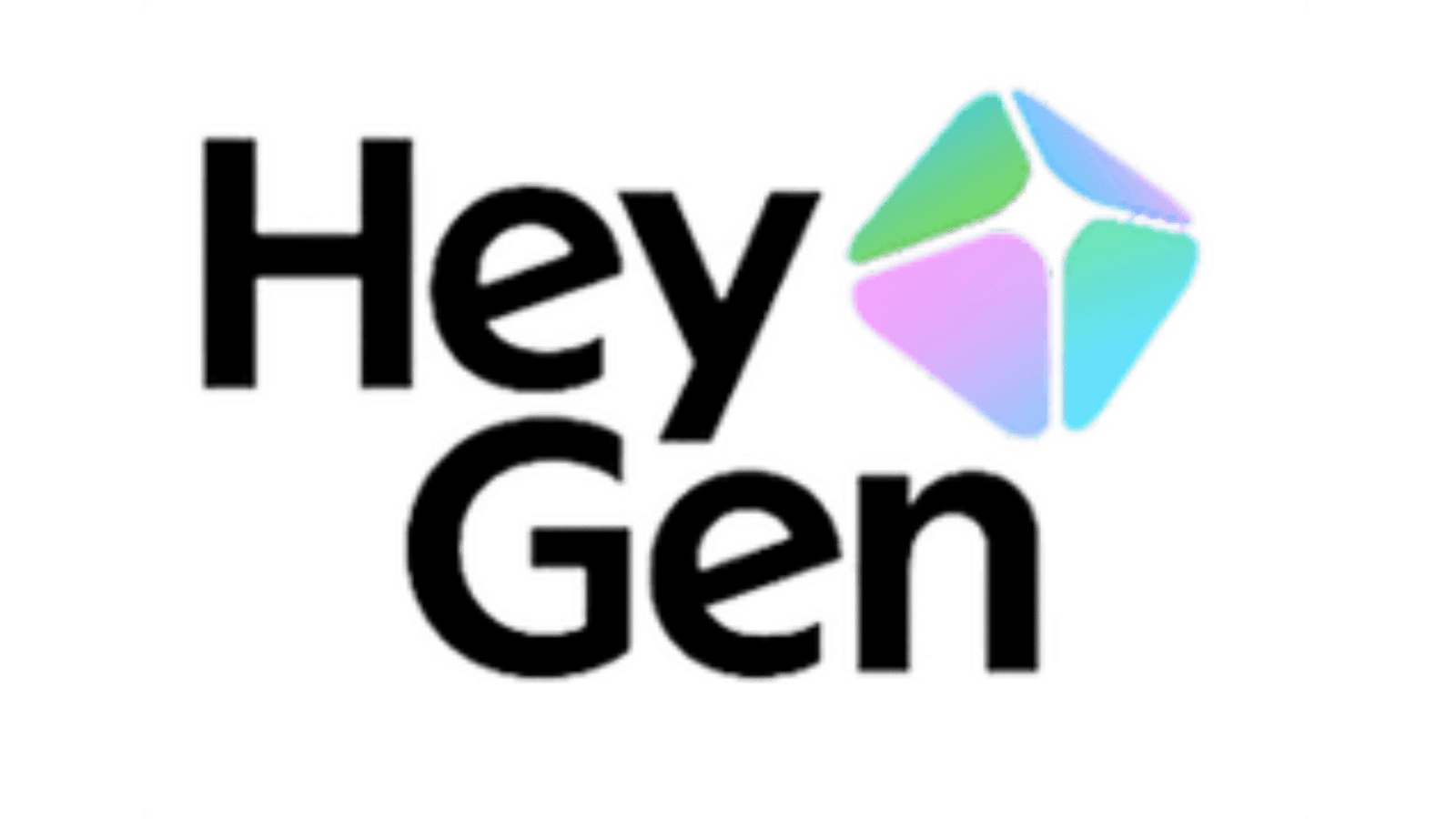
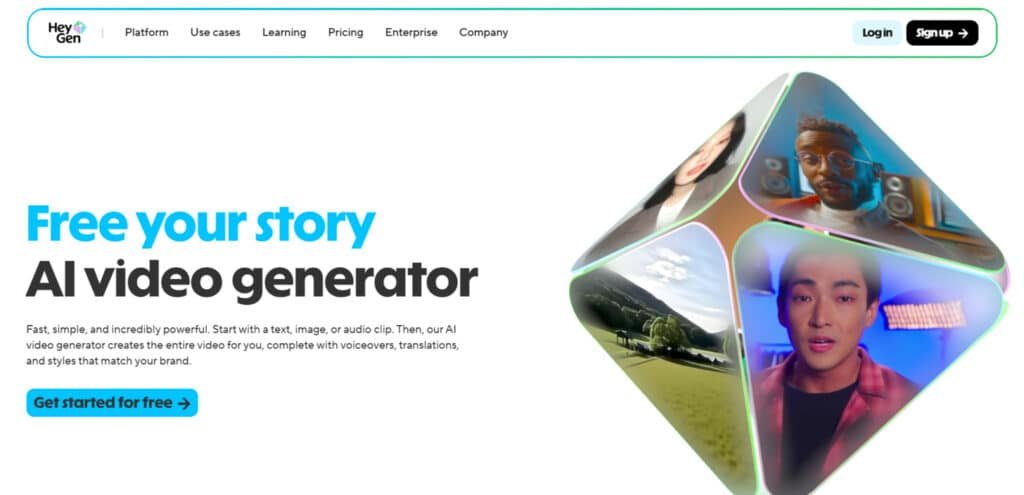
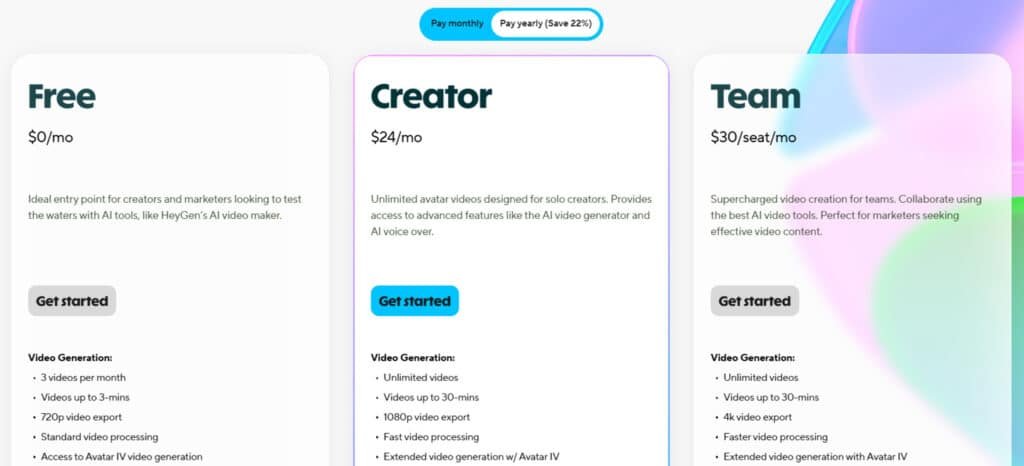
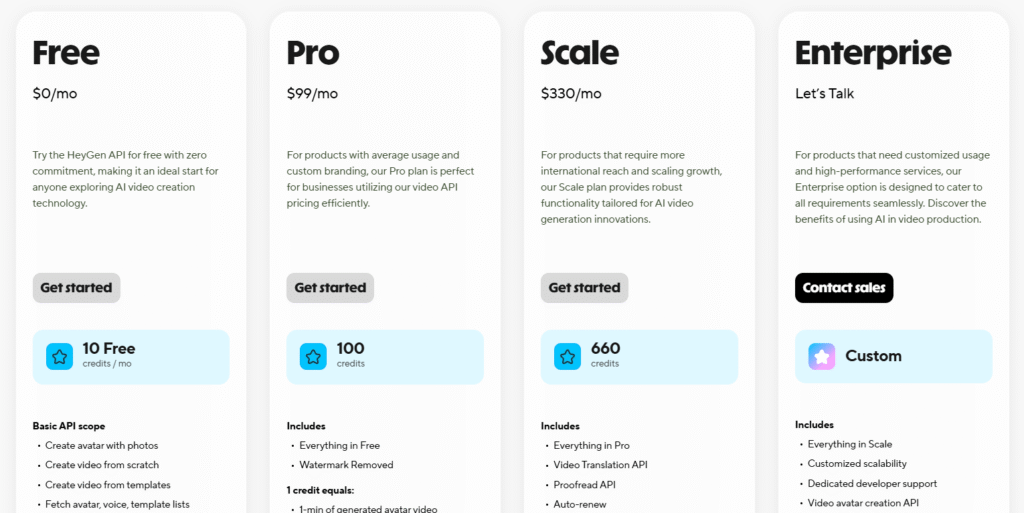







Superb website you have here but I was curious about if you knew of any discussion boards that cover the same topics talked about here?
I’d really love to be a part of online community where I can get opinions from other experienced people that share the same
interest. If youu have any suggestions, please lett me know.
Thanks!