You juggle scattered tools for drafting, editing, summarizing, and chat—losing hours to switching apps, formats, and billing cycles.
It’s frustrating when a single task—say, a long-form article—requires half a dozen logins, export tweaks, and manual cleanups. That slows teams and eats creative momentum.
I tested a modular product launched in 2023 to see if one suite can replace the mess. In this review I focus on core features and real-world time savings: 120+ writing tools, article generation modes, chat with web and PDF summarization, a browser extension, and desktop apps.
You’ll get my first-person take on who built it (CEO Camille Sawyer), who it fits, pricing quirks, and where the suite shines vs. where it stumbles—support, billing, and fragmented subscriptions.
If you want a single place for all-in-one content, media, and chatbot workflows, this piece shows what works and what still needs work. Let’s dive in.
Key Takeaways: Hix.AI Review
- One-platform promise: broad toolset for writing and media tasks.
- Notable strengths: editor UX, speed, and integration options.
- Watch pricing: modular plans and trial limits can be confusing.
- Real outputs: clean drafts but occasional edits still required.
- Good fit for teams who value breadth; pass if you need single simple billing.
Hix.AI Review: An Overview
Raamish’s Take
HIX AI brings a versatile all-in-one AI platform that’s easy to dive into. I like how it packs top models like GPT-5 and Claude Opus 4.1, plus tools for images, videos, and chats—all free to try with no signup needed.
The multimodal chat stands out, letting you upload PDFs or images for instant insights, pulling fresh data from the web or academic sources.
Users love the video options, like turning text into clips with Google Veo 3 or adding fun effects. Compared to ChatGPT Plus, HIX offers more models and creative tools at a lower start.
Ever need quick research and it’s visual representation? HIX AI handles it all, with no limits on exploration, it’s a solid pick for creators and pros alike.
Introduction to Hix.AI: Who Built It, Why It Matters, and Where It Fits in Today’s AI Landscape
Curious if one suite can fold ideation, drafting, and publishing into a single flow, I gave this product a full test. Founded in March 2023 by CEO Camille Sawyer, the platform sets out as an all-in-one assistant for modern teams and creators.
What it bundles: a 120+ suite of writing tools (AI Writer), a fact-based ArticleGPT, an inline HIX Editor with // commands, HIX Chat (GPT-5.1/Claude Sonnet 4 with web and file access), plus BrowserGPT and DesktopGPT for cross-platforms workflows.
Who uses it? Students, marketers, bloggers, SMBs, and teams who need fast drafting, summarization, and simple publishing hooks for social and media. It competes with ChatGPT-era products and Jasper by offering breadth over a narrower, brand-focused approach.
Real-world reviews note strong editor UX and broad capabilities, but also call out fragmented pricing and support hiccups. My take: if your day mixes email, Docs, CMS, and research, this assistant can save time—just watch subscription limits.
What is Hix.AI?
I spent weeks inside the platform to map how its modules talk to each other and to real-world workflows. Under the hood it pairs GPT-5.1/Claude Sonnet 4 model choices with a web-aware chat layer and a modular set of tools you enable as needed.
The core stack runs across an AI Writer (120+ micro-tools), ArticleGPT with One-Click vs. High Quality modes, an editor that supports // commands, and a chat that reads pages, PDFs, and YouTube URLs.
How you use it: pick a model, paste a topic or text, choose a mode, then guide the output with keywords or references. The suite reduces copy-paste friction—draft, summarize sources, then refine in one flow.
Who benefits most
Students get citations and essay help. Marketers and bloggers gain quick outlines, SEO content, and social posts. Teams reuse templates and keep consistent brand text.
| Module | Primary use | Best for |
|---|---|---|
| AI Writer | Ideation, rewriting, proofreading | Marketers, bloggers |
| ArticleGPT | Long-form drafts (One-Click vs. High Quality) | Content teams, agencies |
| HIX Chat / Browser & Desktop | Web-aware summaries, quick lookups, desktop checks | Researchers, students, developers |
Best Features of Hix.AI
I dug into the suite to map which modules actually save time in daily writing workflows. Below I highlight the standout features and how they help you ship content faster.
1. AI Chat Features
HIX AI’s chat platform integrates cutting-edge language models such as GPT-5.1, OpenAI o3, Claude Opus 4.1, Claude Sonnet 4.5, Gemini 3 Pro, Grok 4, DeepSeek-R1, and DeepSeek V3, with ongoing updates for the latest advancements.
It accesses real-time information from the internet, news outlets, and academic databases, delivering accurate answers unlike tools with outdated data.
Multimodal support enables uploading images in JPG, PNG, or WebP for analysis, and PDF, DOC, TXT files or webpage URLs for interactive discussions, including ChatPDF and Chat with Webpages features.
| Model | Developer | Key Strengths | Best For | Context Window | Access in HIX AI |
|---|---|---|---|---|---|
| GPT-5.1 | OpenAI | Top-tier reasoning, multimodal (text/audio/image/video), creative output | Complex tasks, content creation, coding | ~128K tokens | Pro & Unlimited |
| Gemini 3 Pro | Lightning-fast, built-in search, excellent vision & research | Real-time info, analysis, long docs | ~1M tokens | All plans (limited free) | |
| Claude Sonnet 4.5 | Anthropic | Superior long-form writing, ethical alignment, advanced coding | Professional documents, deep analysis | ~200K tokens | Pro & Unlimited |
| Claude Haiku 4.5 | Anthropic | Ultra-fast responses, great for agents & tools | Quick answers, automation, coding | ~128K tokens | All plans |
| Grok 4 | xAI | Real-time web access, witty & helpful tone, image generation | Casual chats, brainstorming, trends | ~128K tokens | Pro & Unlimited |
| DeepSeek-R1 | DeepSeek | Exceptional math, logic, and code reasoning | STEM problems, programming, research | ~128K tokens | All plans |
| DeepSeek-V3 | DeepSeek | Efficient MoE design, strong multilingual performance | General use, translation, broad tasks | ~128K tokens | All plans |
All models are kept up-to-date by HIX AI, so you’re always using the latest versions in one single platform.
No signup is needed, with free credits available to explore these services. This aids users in generating content efficiently, providing quick answers for research or queries.
1.1 Integration of Multiple Language Models
Access to diverse models in one platform allows switching for optimal task performance, enhancing the ability to handle complex queries. Readers benefit from versatile services that support varied content needs, improving productivity in professional workflows.
1.2 Real-Time Information Access
The platform pulls current data sources for precise answers, crucial for timely decision-making. This feature helps users obtain updated insights, supporting applications in marketing or analysis through reliable information retrieval.
1.3 Multimodal Input Capabilities
Uploading files or URLs facilitates detailed interactions and content generation based on resources. It streamlines analysis tasks, offering users the ability to derive value from diverse inputs for enhanced efficiency in document handling.
2. AI Video Features
HIX AI’s video suite provides leading models like Google Veo 3, Kling AI, Runway, Hailuo AI, and Vidu AI for generation from text or images. Over 50 effects, such as AI kiss and AI muscle generator, boost creativity, with restyling into 30+ variants like anime or Pixar.
Free outputs include watermarks, removable in paid plans for commercial services in design or marketing. This wide range assists creators in producing engaging visuals without advanced skills.
2.1 Access to Top Video Models
Utilizing premium models ensures high-quality results, expanding creative options. This ability enables team members to scale video production, ideal for promotional content with professional finishes.
2.2 Application of Video Effects and Restyling
Effects and style transformations offer a broad range of customization, enhancing viewer appeal. Users can create dynamic videos for services like advertising, improving engagement through versatile editing tools.
3. AI Image Features
Supporting models including Recraft, Ideogram, Stable Diffusion, Flux, Dall-E, and Imagen all in one website, the platform generates realistic or imaginative images, restyling uploads into styles like Ghibli, Pixar, or Lego for any visual need, such as anime scenes.
Free images have watermarks; paid plans remove them for commercial use by hobbyists and professionals. This software aids in content creation for websites, ensuring brand-aligned visuals.
3.1 Image Generation and Restyling
Capabilities to produce and adapt images in specified styles provide flexibility. It helps team efforts in visual projects, supporting diverse applications with customizable outputs for marketing or design.
4. Additional Tools and Integrations
Beyond core functions, HIX AI includes over 120 writing tools for content generation, rewriting, summarization, grammar checking, paraphrasing, and plagiarism detection in 50+ languages.
Features like HIX Bypass humanize text, HIX Tutor offers homework aid, ArticleGPT creates long-form articles, HIX Email Writer handles emails, and AI Presentation builds slides. Integrations via BrowserGPT and desktop app extend to Chrome, Edge, Firefox, Google Docs, Gmail, and LinkedIn for paraphrasing and translation.
ScholarChat supports research, with SEO optimization and collaborative editing. Reviews praise this experience, aiding team workflows with integrated software services.
4. DesktopGPT & Academic toolkit
DesktopGPT runs on Windows/macOS for native app checks and code help. The ScholarChat and essay generator produce drafts with citations—still, verify sources and edit to your voice.
“The suite cuts tab switching and gets outlines, titles, and first drafts out fast.”
| Module | Primary use | Why it matters |
|---|---|---|
| AI Writer | Short posts, emails, rewrites | Fast fixes, grammar explanations, FAQ generation |
| ArticleGPT | Long-form articles | Control tone, references, and keyword distribution |
| BrowserGPT/Extension | In-page edits | Quick Lookup in Google Docs/Gmail, social media drafts |
Bottom line: These features boost writing speed and reduce context switching. Use ArticleGPT for deep drafts and the extension for quick text fixes—together they cover most content tasks and improve productivity by design.
Pricing Plans of Hix.AI
Before you subscribe, you’ll want a clear look at monthly caps, trials, and real costs. I broke the numbers down so you can match a plan to how you work.
HIX AI Pro Plan
The Pro tier offers $24.99 USD/month (monthly) or $19.99 USD/month (annual, save up to 50%), with 50,000 standard credits and 800 advanced credits for models like Claude Opus 4.1 and video/image AI. Features include access to GPT-5.1, Deep Research, text-to-video, image AI, and chatbot tools like ScholarChat.
HIX AI Unlimited Plan
Unlimited provides $37.49 USD/month (monthly) or $29.99 USD/month (annual), with unlimited standard credits and 2,400 advanced credits. It grants full access to all Pro features plus unlimited chatbot library, ChatPDF, and priority support during flash sales.
Unlimited suits heavy users with boundless credits and extras for $7.50 more monthly than Pro, while Pro limits credits for lighter needs; annual billing saves 20-50% across tiers.
| Feature | HIX AI Pro (Monthly) | HIX AI Pro (Annual) | HIX AI Unlimited (Monthly) | HIX AI Unlimited (Annual) |
| Price (USD/month) | $24.99 | $19.99 | $37.49 | $29.99 |
| Standard Credits/Month | 50,000 | 50,000 | Unlimited | Unlimited |
| Advanced Credits/Month | 800 | 800 | 2,400 | 2,400 |
| Language Model Access | GPT-5.1, Gemini 3 Pro Flash, DeepSeek-R1, Claude 4 Sonnet | Same as Monthly | Same as Pro | Same as Pro |
| Deep Research | Yes | Yes | Yes | Yes |
| Video AI Access | Image to Video, Text to Video, Video Effects, Video to Video | Same as Monthly | Same as Pro | Same as Pro |
| Image AI Access | Text to Image, Image to Image | Same as Monthly | Same as Pro | Same as Pro |
| Nano Banana Access | Unlimited | Unlimited | Unlimited | Unlimited |
| Chatbot Access | Chatbot Library, ScholarChat, ChatPDF, Chat with Webpages | Same as Monthly | Unlimited Access | Unlimited Access |
| Other Benefits | Test newest features, Priority support | Same as Monthly | Same as Pro | Same as Pro |
| Savings | – | Up to 20% | – | Up to 50% |
Practical Tip: Pricing is modular — mix Free/Basic tiers for the specific tools you use. Track words and credits early in the month to avoid hitting caps mid-article.
Pros & Cons of Hix.AI
I spent focused sessions with the product to see which features actually speed up my daily writing work. Below I summarize what most users will notice fast and what can slow you down.
Pros
- Broad bench of writing tools (100+), fast editor with // commands, and an integrated chat that cuts context switching.
- Chrome/Edge extension works in Google Docs and Gmail—great for polishing social media captions without leaving tabs.
- Multilingual support and a grammar checker that explains fixes—useful for non-native writers and quick self-edits.
- Overall boost to productivity and time savings when you combine the editor, browser tool, and templates.
Cons
- Fragmented pricing and per-module caps add cognitive load and billing surprises for an account.
- Output quality can be mixed on complex prompts—human editing remains essential for brand voice.
- Support and cancelation pain points have been reported; expect delays or manual follow-up for refunds.
- hix bypass performance varies by detector and sometimes needs multiple passes or manual edits.
“You get a deep bench of features—and real wins in day-to-day drafting—but watch the pricing and support trade-offs.”
| Aspect | Why it matters |
|---|---|
| Editor & extension | Saves tab-switching; edits inside Docs/Gmail |
| Features & tools | Wide coverage for drafts, translation, and SEO snippets |
| Pricing & support | Modular costs and slow responses can negate gains |
Next: If you prefer a single, predictable bill or top-tier consistency, check the Alternatives section for focused options.
Hix.AI: Key Takeaways
I worked with the tools across real email threads, blog outlines, and social captions to judge practical speed gains.
What it does well: the platform excels at rapid content creation—outlines, titles, and first drafts come together fast, especially using ArticleGPT’s High Quality mode. The editor’s // commands and the browser extension cut tab switching and boost on-page edits.
Where it shines for content, emails, and social posts
The suite is reliable for short-form writing and professional emails. I find the AI Writer templates and the editor help refine tone quickly, so replies feel natural when you guide them.
For social media, the extension’s Quick Lookup sidebar makes caption drafts and edits simple. Use it for fast posts and rapid A/B caption testing.
Where to proceed with caution: detectors, academic use, and brand voice
Caution: hix bypass can help humanize text but does not guarantee detector passing. Don’t trust it for academic or compliance-sensitive work.
Academic article drafts often drift—fact-check, add citations, and run plagiarism checks. For brand voice, default outputs skew generic. Lock in tone and templates to keep writing consistent.
“Use the tool as a drafting accelerator—not an autopilot for critical content.”
| Area | Best Use | Action to take |
|---|---|---|
| Outlines & titles | Fast article structure | Start with High Quality mode; refine outline first |
| Emails | Professional replies | Set tone, then edit for personal voice |
| Social posts | Captions and quick edits | Use extension for in-page drafts and A/B tests |
| Academic & compliance | Drafting help only | Verify facts, add citations, run plagiarism scans |
Bottom line: this tool speeds up creation and structure work and is a solid drafting accelerator. When stakes are high, plan a human edit pass to preserve brand voice and accuracy.
Alternatives To Hix.AI
To pick the right fit, I compared three focused options that many teams consider alongside a broad suite.
Hix.Ai packs 120+ writing tools, bypass detectors, plagiarism checks, and bulk mode into one dashboard—solid for creators who hate switching tabs. Starts at $9/month, but if you want stronger visuals, voice features, or lifetime deals, these five all-in-one rivals step up the game.
Krater AI feels like a Swiss-army knife: text, images, video clips, voiceovers, even code—all unlimited on higher plans. Teams love the clean UI; free tier + $29/month pro.
Easy-Peasy AI keeps it beginner-friendly with 200+ templates, image gen, and a built-in editor. Marketers crank social posts fast; starts at just $8/month.
Brainpod AI adds audio (podcasts, voice cloning) and stock assets to the mix. Great for multimedia hustlers; free basics, $39/month unlimited.
Merlin AI lives in your browser—summarize, rewrite, generate images, or chat anywhere. No app needed; free 102 queries daily, pro $19/month.
Epagestore Ai focuses on e-commerce: product descriptions, Amazon listings, review replies, plus SEO tools. Sellers scale listings effortlessly; $19/month entry.
Need audio, browser magic, or store-specific copy? These tools compete with Hix in their niches while staying true all-in-one AI content creation.
“Map your must-have features to one or two tools—overlapping subscriptions erode ROI.”
| Tool | Key Strengths | Starting Price | Best For |
|---|---|---|---|
| Hix.Ai | 120+ tools, bypass detectors, bulk mode | $9/month | Budget creators & plagiarism safety |
| Krater AI | Text + image + video + voice + code | $29/month | Multimedia teams & unlimited use |
| Easy-Peasy AI | 200+ templates, simple editor, image gen | $8/month | Beginners & fast social content |
| Brainpod AI | Voice cloning, podcasts, stock assets | $39/month | Audio-focused & content studios |
| Merlin AI | Browser extension, anywhere writing + images | $19/month | Productivity & on-the-go creators |
| Epagestore Ai | Amazon listings, reviews, e-com SEO | $19/month | Sellers & marketplace scaling |
Setup & Onboarding: Getting Started the Right Way
Getting started is straightforward — sign up, claim your free credits, and install the browser extension to see immediate gains. I recommend a step-by-step approach so you don’t waste trial words or get overwhelmed.
Creating your account, trials, and model choices
Sign up with Google or use an email + password to create your account — Google is faster if you already use it across your platforms. On the free tier you get 1,000 chat words and 500 generation words to test core features.
When you start writing, choose GPT-5.1 for speed and lower cost or Claude Sonnet 4 when quality matters. You can switch per task inside the editor.
Using BrowserGPT: extension, Quick Lookup, and in-page actions
Install BrowserGPT from the Chrome Web Store, pin the extension, and sign in. Open the sidebar with Ctrl+P (Windows) or Command+P (Mac).
Highlight any text in Google Docs or Gmail and use Quick Lookup to rewrite, summarize, translate, or run a grammar check without leaving the page. The sidebar also supports chat, drafting, and the Write tab tools on most sites.
- Trigger YouTube summaries for videos you research.
- Draft captions on social platforms with tone and emojis inline.
- Save go-to prompts in the editor so you can // insert templates anywhere.
Tip: track your word usage in week one to see which tools you actually need. If you’re new, start with the extension and the basic writing tools before adding DesktopGPT or long-form article modes — it keeps costs and complexity down while you learn how to use hix.
Performance & Accuracy: Output Quality in the Real World
I put generated titles, outlines, and rewrites through a real-world editing cycle to see what stuck. This tested core capabilities for drafting, referencing, and detector performance.
Article quality: titles, outlines, references, and keywords
ArticleGPT produced solid title options and three distinct outline variants in my runs. Editing the outline before full generation improved coherence and section flow.
Adding up to five reference URLs raised originality and produced end-of-article citations—useful for transparency and linking. In tests, target keywords appeared naturally across headings and body with no stuffing.
Bypass performance: detector variability
hix bypass in Aggressive mode often produced noticeably different text. Some runs passed Copyleaks and ZeroGPT, but outcomes varied with Originality.ai and GPTZero.
Detector results are inconsistent — plan on extra human edits when detection matters.
Editor and grammar: explanations and rewrite fidelity
The Grammar Checker fixed errors and gave short explanations, which helped me learn while editing. Rewrites kept meaning when prompts were specific; for technical text, I still double-checked numbers and steps.
- One-Click mode is fast but can be generic; High Quality gives better structure and facts.
- Speed vs. accuracy: GPT-5.1 boosts factuality at higher cost; GPT-4.5 is fine for drafts.
- Treat outputs as strong first drafts—fact-check, tune tone, and add brand examples before publishing.
| Area | Observed result |
|---|---|
| Titles & Outlines | Useful variants; edit outline first |
| References | Up to 5 URLs, end citations added |
| Detectors | Mixed passes; human edits improve odds |
| Editor/Grammar | Clear fixes with explanations; high rewrite fidelity |
Bottom line: The suite creates high-quality drafts that cut time, but you should still edit for accuracy and voice. As a user, I found the tools accelerate writing—just keep a final human pass in your workflow.
Case Study / Personal Experience of Hix.AI
Over a week of real work, I tracked how the suite handled long articles, quick replies, and social scheduling.
I timed drafts, edits, and in-page fixes to see where it truly saves time.
Real-world results: Drafting long-form content, email replies, and social posts faster
I used ArticleGPT’s High Quality mode with three reference links for a 1,500-word piece. It produced a clear outline and a coherent draft. After about 20 minutes of edits (facts, examples, and flow) the article was publish-ready.
For emails, I hit // in the editor and got a polite reply draft. I tweaked tone and specifics—total turnaround under three minutes. The extension drafted social captions with emojis and hashtags right inside the compose box for quick campaigns.
My Experience: What worked, what didn’t, and time saved across platforms
In Google Docs, highlighting messy paragraphs and clicking Rewrite fixed the text on the first try about seven out of ten times. The other three needed a second pass or manual edits for accuracy.
“I regained context and cut tab switching—outline generation and Quick Lookup were the biggest wins.”
- Time saved: I estimate 30–40% faster production for standard content across a week.
- Where it struggled: niche topics and strict brand voice needed manual customization.
- Model tradeoffs: GPT-5.1 raised factual reliability but slowed responses; I toggled models per task.
- Desktop notes: DesktopGPT helped with grammar checks but lacks voice commands for hands-free drafting.
| Task | Result | Average time |
|---|---|---|
| Long-form article | Clean outline, publishable draft | ~20 minutes editing |
| Emails | Polite, concise drafts via // command | |
| Social posts | Captions with emojis/hashtags in compose box | 1–5 minutes per post |
Bottom line: Use hix as a draft accelerator and editor-in-the-loop. Keep your expert lens on for accuracy and voice, and set reminders before trials renew so you don’t get surprised by billing or support delays.
Who Is Hix.AI Best For?
Different users need different setups — below I map the suite’s modes and modules to common workflows so you can pick the right plan fast.
Students
Use: essay writer + ScholarChat for outlines, drafts, and citations.
Tip: always verify sources and refine the tone to match your professor’s expectations.
SMB marketers
Use: ArticleGPT for briefs and drafts, plus the browser extension for on-page tweaks across content platforms you use daily.
Keep an eye on words and monthly caps to avoid surprises during busy campaigns.
Agencies & solo creators
Agencies: standardize prompts and tone in the editor; prefer High Quality mode for client-specific terms.
Solo creators: start with the AI Writer + BrowserGPT. Track usage and upgrade to Unlimited only if Basic limits hamper creation.
“Map modes to task: One-Click for speed; High Quality for structure; Bypass only as last-mile polish.”
| User | Recommended Modules | Plan Tip |
|---|---|---|
| Students | Essay writer, ScholarChat | Basic or trial; verify citations |
| SMB marketers | ArticleGPT, Extension | Pro tier if monthly words are high |
| Agencies | HIX Editor, High Quality mode | Standardize prompts; team seats |
| Solo creators | AI Writer, BrowserGPT | Start Basic; monitor words before Unlimited |
Final notes: Pick only the tools you’ll use weekly. Track words early and keep a human review loop for regulated business text and compliance.
Conclusion
Raamish’s Take
HIX AI brings a versatile all-in-one AI platform that’s easy to dive into. I like how it packs top models like GPT-5 and Claude Opus 4.1, plus tools for images, videos, and chats—all free to try with no signup needed.
The multimodal chat stands out, letting you upload PDFs or images for instant insights, pulling fresh data from the web or academic sources.
Users love the video options, like turning text into clips with Google Veo 3 or adding fun effects. Compared to ChatGPT Plus, HIX offers more models and creative tools at a lower start.
Ever need quick research and it’s visual representation? HIX AI handles it all, with no limits on exploration, it’s a solid pick for creators and pros alike.
Conclusion — My verdict after a week of real use: This review finds the suite earns a solid 4.5/5 for speeding drafts, edits, and research. It delivers clear time savings for everyday writing and lightweight publishing.
Highlights: 120+ tools, ArticleGPT long-form modes, inline // commands, web-aware chat, and a powerful extension for in-page edits and media work. Caveats: fragmented pricing, word/credit tracking, and mixed bypass results mean you still need a human final pass.
Who should buy: Content creators, marketers, students, and SMBs who want one place to draft, refine, and publish content.
Start with the free trials, validate Docs/Gmail + AI Writer + ArticleGPT in your workflow, then upgrade only the hix tools you’ll use weekly—run a test piece today and see the content creation gains yourself.
Frequently Asked Questions
What is Hix.AI and who built it?
Hix.AI is an all-in-one content and chatbot platform combining a modular toolkit of writing tools, an editor, and browser/desktop assistants. Answer to all content creators. It was launched after March 2023 and has been developed by a small team focused on productivity for writers, marketers, and business users.
Which underlying models and tech power Hix.AI?
The platform leverages GPT-5.1 and Claude Sonnet 4 family models with web lookup capabilities, plus custom tooling for summarization, humanization modes, and inline editor commands to streamline draft-to-publish workflows.
What are the main features I’ll use day-to-day?
Expect an AI Writer with 120+ tools (articles, social posts, emails, SEO), ArticleGPT long-form modes, humanization (Fast, Balanced, Aggressive, Latest), an inline HIX Editor, HIX Chat (GPT-4 + web), and BrowserGPT/Chrome extension for quick lookup and Google Docs/Gmail integration.
Who benefits most from this platform?
Students, marketers, bloggers, agencies, SMBs, and solo creators all find value on one website — especially people who need fast drafts, social copy, SEO-friendly articles, or integrated browser/desktop assistance for workflows.
How does ArticleGPT differ from the one-click writer?
ArticleGPT offers a High Quality Mode for researched, SEO-aware long-form content and a One-Click Mode for fast outlines and drafts. Use High Quality when you need references and structure; use One-Click for quick iteration and ideation.
What is HIX Bypass and is it safe to use?
HIX Bypass are humanization modes that alter tone and phrasing to reduce detection flags. Results vary by detector—performance is mixed across tools like GPTZero and Originality.ai—so use with caution, especially in academic or policy-sensitive contexts.
Can I use the Chrome extension with Google Docs and Gmail?
Yes. The BrowserGPT Chrome extension gives a quick-lookup bar and integrates into Google Docs and Gmail for prompt-based drafting, formatting, and on-the-fly suggestions.
Are there desktop apps for Windows and macOS?
DesktopGPT provides cross-desktop assistance on Windows and macOS for writing and coding help, letting you summon the assistant without switching to a browser tab.
How is pricing structured?
Pricing typically includes a Free tier with word/article limits, then Basic, Pro, and Unlimited plans. Some features (BrowserGPT, DesktopGPT, bypass credits) have trial credits or speed/usage tiers; refunds and annual discounts depend on the plan terms.
What are common pros and cons?
Pros: wide breadth of tools, productive editor UX, useful Chrome extension, and multilingual support. Cons: fragmented pricing, variable output quality across tasks, occasional support or billing friction, and cancelation complexity.
How reliable is content accuracy and citation quality?
Article quality is solid for outlines and draft-building, but factual accuracy and citations need verification—especially for research-heavy or academic pieces. Always check sources and edit for brand voice consistency.
Does the platform help with academic writing and citations?
There’s an academic toolkit (ScholarChat, essay generators) that produces essays with citation-like outputs. Still, I recommend manually verifying citations and avoiding reliance for graded assignments due to detector uncertainty.
What onboarding should I expect as a new user?
Create an account, choose a GPT model, and start with the free trial limits. Pin the BrowserGPT extension for quick access, and test ArticleGPT modes to learn which produces the voice and accuracy you need.
How does Hix.AI compare to Jasper and detector-focused tools?
Jasper excels at brand voice and marketing workflows; detector/humanizer products (like Undetectable AI or AIDetectPlus variants) focus narrowly on humanization or detection. Hix.AI is broader—better for end-to-end content workflows but less specialized in any single niche.
Can teams collaborate and manage workflows?
Yes—there are team-level features for shared templates, editor collaboration, and multi-seat plans. Still, bigger agencies may find advanced workflow granularity limited compared with enterprise-focused platforms.
Is multilingual support available?
The platform supports multiple languages for generation and editing. Quality answer varies by language and model choice—test outputs in your target language before committing to large-scale content runs.
What limitations should I be aware of?
Expect mixed detection-bypass performance, occasional output inconsistencies, and some pricing fragmentation across features. Don’t use it as a blind replacement for human editing, fact-checking, or sensitive academic work.
How is customer support and billing experience?
Experiences vary—many users report helpful responses, while some note delays or cancelation friction. Keep records of subscription changes and check refund policies before upgrading.
How do I maximize productivity with the editor and extension?
Use the HIX Editor for inline commands and draft-to-publish workflows, keep templates for repeat tasks (emails, social posts), and use the Chrome extension for quick lookups, Gmail replies, and Google Docs drafts to cut switching costs.
Are there trial credits or free allowances to test features?
Yes—free tiers include word/article caps and trial credits for BrowserGPT/DesktopGPT. Use those to evaluate ArticleGPT quality, bypass modes, and extension usefulness before paying.
What privacy and data policies should users check?
Review the platform’s privacy terms—especially web lookup, document uploads (PDF/YouTube summarization), and shared team content. Avoid uploading sensitive or confidential material unless you confirm enterprise-grade protections.
Where should I proceed with caution?
Be cautious when using bypass modes for academic submissions, relying on raw citations answer, or depending on automated detectors. Always human-edit outputs for brand voice, factual accuracy, and compliance needs.
How often are features and models updated?
The platform iterates frequently—new tools, answer modes, and model access appear regularly. Track release notes and changelogs in your account to stay current on speed tiers, tool additions, and pricing changes.




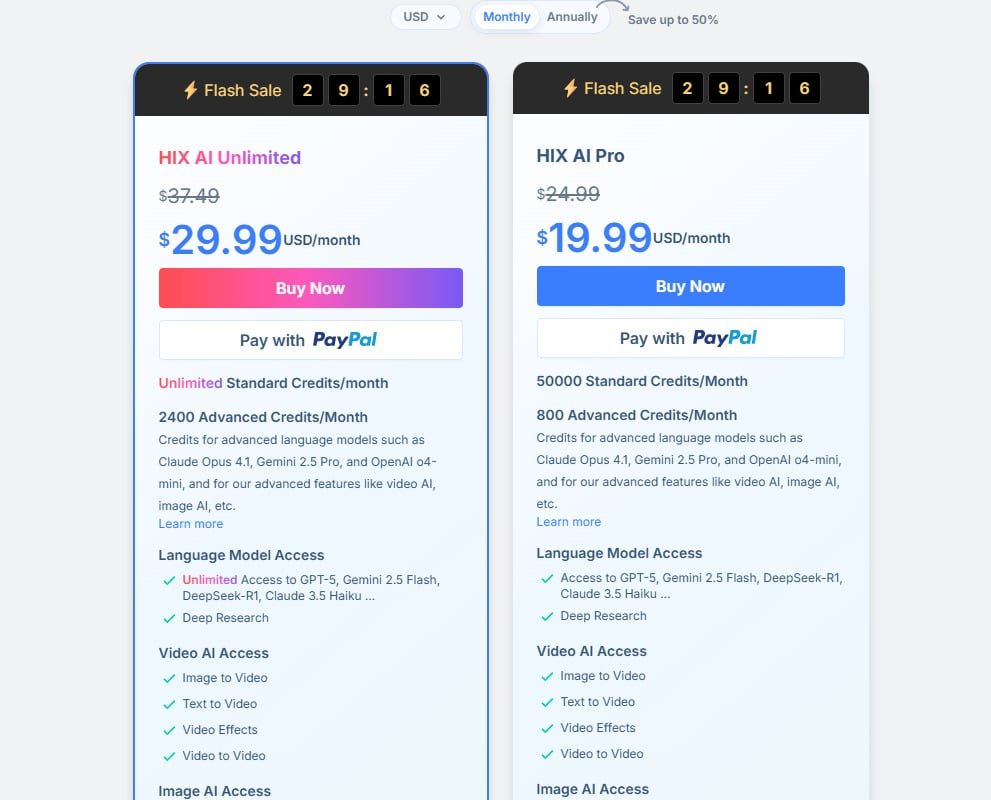






Can you tell us more about this? I’d like to find out some additional information.