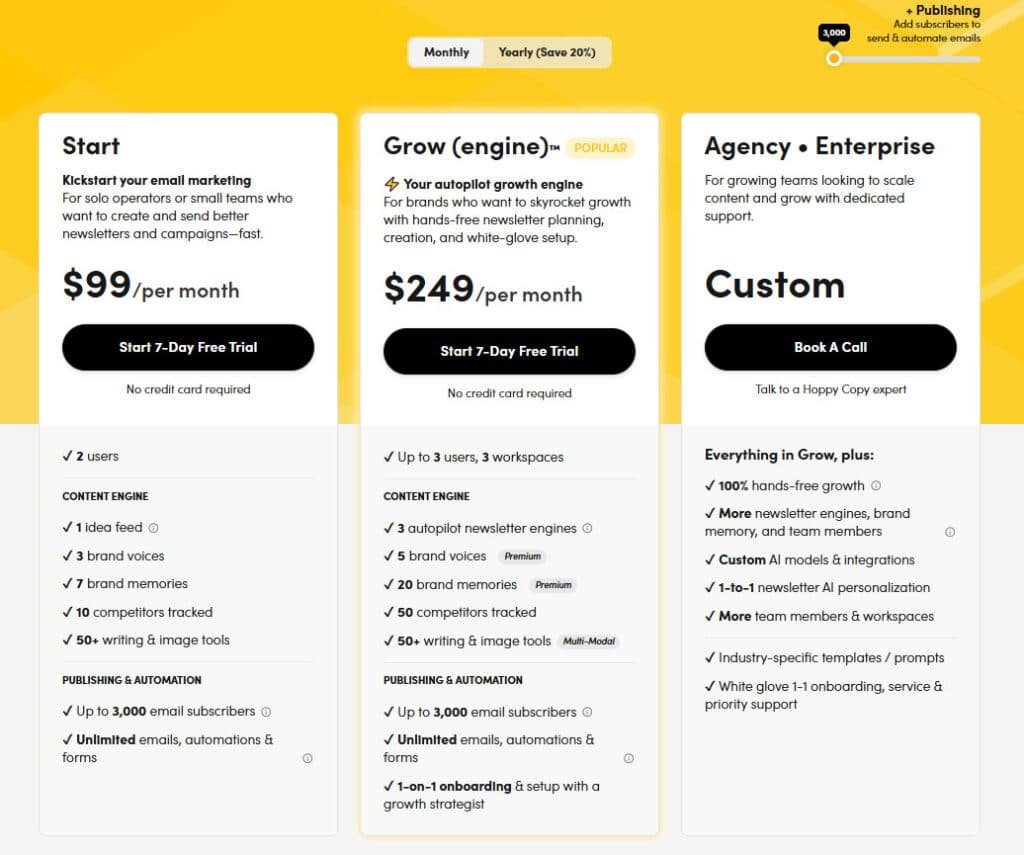You write emails that land in inboxes but don’t get opened — and that kills campaigns, time, and momentum.
I set out to test a focused AI platform that promises email copy people actually open. Many general tools generate generic content; they miss deliverability, sequencing, and inbox psychology.
That frustration matters because open rates drive conversions. You need a solution that combines strategy (sequences, spam checks) with hands-off speed — without sacrificing voice.
I tried hoppy copy to see if its email-first approach, 60+ templates, sequence creator, spam checker, competitor monitoring, and newsletter features move the needle.
I’ll share practical findings from my hands-on testing — what works, what needs polish, and who benefits most.
Let’s dive in.
Key Takeaways: Hoppy Copy Review
- Specialized email platform that targets open rates with templates and sequencing.
- Includes deliverability tools (spam checker) and competitor tracking for smarter campaigns.
- Web-based tool accessible on phones, Macs, PCs, and iPads — good ease of use.
- Transparent pricing and trial options help you test risk-free.
- Best for teams focused on email marketing and content repurposing for launches.
Hoppy Copy Review: An Overview
Raamish’s Take
Hoppy Copy is a game-changer for email marketing, blending AI-powered tools with a user-friendly platform to craft emails that stand out and convert.
Its Brand Memory feature learns your voice and strategy, ensuring every campaign feels authentic.
With over 100 templates, you can launch newsletters, promos, or sequences in minutes, not hours.
The Spam Checker boosts deliverability by swapping out risky keywords, helping your emails land in inboxes.
I love how it automates weekly newsletters using your content or trending news, saving tons of time. The design editor creates sleek, mobile-ready emails without coding, and analytics let you track what works.
You can even spy on competitors’ strategies legally to stay ahead. Integration with Zapier makes syncing with your CRM a breeze.
Hoppy Copy is built for everyone, from solo marketers to big teams, and claims 20% higher open rates than the industry average.
Introduction to Hoppy Copy: Where It Fits in Today’s AI Email Marketing Landscape
Email needs its own set of rules — and that’s where a focused AI assistant can help. In a crowded AI market, this platform stands out by centering on inbox performance instead of broad content generation.
Who created it? The team behind hoppy copy built the product as a web-based, device-agnostic assistant for email marketers and growth teams. I like that it runs on phones, Macs, PCs, and iPads — handy when you switch devices during a busy day.
Positioning and users
The product is aimed at agencies, freelancers, SMBs, and marketers who need repeatable email workflows. Customers rate it highly (avg. 4.7/5), praising the ease and template library. Toolmometer-style ratings show strong usability and feature depth, with occasional AI quirks and higher costs for heavy users.
Trial and trust — You can try a 7-day free trial and there’s a 30-day refund window. In my experience, specialized tools like this speed up drafts and align teams on voice, making the platform a practical choice for real use cases in email marketing.
What is Hoppy Copy?
This tool turns vague campaign ideas into clear, inbox-ready messages fast. I’ve used it to draft subject lines, promos, and full sequences without wrestling with tone or structure.
Exactly what this ai-powered email tool does
Hoppy Copy is an ai-powered copywriting platform built for email. It offers 60+ templates, a sequence creator, spam checker, competitor monitoring, newsletter creator, and content repurposing for blog posts.
Who it’s best for
It fits email marketers, SMBs, agencies, freelancers, and creators who need repeatable, on-brand assets. If you manage lifecycle campaigns or launches, this tool speeds up daily writing and organization.
How it benefits users
- Speed: Drafts and iterations in minutes, not days.
- Conversion: Subject lines and CTAs tuned for clicks improve open and click rates.
- Consistency: Tone controls keep brand voice steady across email content.
- Deliverability: The spam checker flags risky phrasing before send.
Best Features of Hoppy Copy
A focused feature set turns email drafts into repeatable, high-performing campaigns without busywork. I rely on a mix of templates, sequencing tools, and deliverability checks to keep momentum during launches and newsletters.
1. AI-Powered Content Creation
Hoppy Copy leverages artificial intelligence to generate engaging, brand-aligned content for emails, newsletters, and other marketing materials. Key features include:
- 60+ Copywriting Templates: Offers over 60 scientifically proven quality copywriting templates for various email types & services, including product launches, welcome emails, abandoned cart sequences, lead nurturing, event promotions, seasonal campaigns, cold outreach, onboarding, educational emails, reactivation, reminder/follow-up, and social proof emails. These templates are designed to maximize opens, clicks, and conversions.
- Brand Voice Customization: AI learns and replicates a brand’s unique tone and style, allowing users to define specific industry slang, preferred words, or terms to avoid. Predefined tones are also available for quick setup.
- Copywriting Frameworks: Supports proven frameworks such as AIDA (Attention, Interest, Desire, Action), PAS (Pain, Agitate, Solution), Creative Hook, and Storyteller to craft persuasive and engaging content.
- Advanced Editor Tools: Enables users to tweak, edit, and reword content, generating unique campaign ideas, headlines, subject lines, and calls-to-action. The editor supports formatting for headings, paragraphs, lists, and more.
- Multi-Language Support: Supports over 35 languages, including English, French, Spanish, Italian, Mandarin, and others, enabling global reach.
- Content Repurposing: Automatically repurposes existing content from blogs, courses, videos, RSS feeds, or community forums to create newsletters and social posts.
- Real-Time Trend Integration: Pulls trending news, research, and thought leadership in a user’s niche to create hyper-relevant content for newsletters and campaigns.
- Spam Checker: Identifies and substitutes spam keywords to improve email deliverability and ensure emails land in inboxes, not junk folders.
2. Newsletter Automation
Hoppy Copy simplifies the creation and automation of newsletters, enabling users to produce engaging content with minimal effort.
- AI Newsletter Creator: Generates weekly newsletters in minutes, combining brand knowledge with real-time trends to produce tailored content and imagery.
- Autopilot Newsletters: Automates newsletter creation by generating content based on brand voice, audience preferences, and trending topics, ensuring consistent delivery without manual input.
- Automated Product Announcements: Updates subscribers on product changes, upcoming content, or new offerings without requiring manual input.
- Community Content Sharing: Summarizes activity from community forums or other web communities, adding commentary from the brand’s perspective for engaging newsletters.
- Idea Generation: Provides weekly content section ideas to keep newsletters fresh and relevant.
3. Email Sequence Planner
Hoppy Copy offers robust tools services for creating multi-day email sequences that align with business goals and drive conversions.
- Pre-Built Sequence Frameworks: Includes frameworks like Seinfeld, Soap Opera, event promotions, and more to nurture audiences through the purchase funnel.
- Sequence Types: Supports various sequences, including reactivation (win-back), post-purchase (thank you), feedback requests, cross-sell, award customers (VIP), lead nurture (classic and Soap Opera), upsell, deal promotions, and abandoned cart sequences.
- 1-Click URL to Sequence: Generates tailored sequences from a product, event, or course page URL without manual writing.
- AI-Optimized Sequences: Uses proven AI models and templates to create high-converting sequences aligned with brand voice.
- Step-by-Step Guides: Provides guided outlines to simplify sequence planning and execution.
4. Design and Visual Tools
Hoppy Copy includes design features to create visually appealing, mobile-optimized emails and forms.
- Designer Templates: Offers beautiful, responsive email and form templates optimized for engagement and mobile devices, eliminating the need for coding skills.
- Notion-Style Editor: Allows users to write in a clean editor and transform text into branded, mobile-ready designs with one click.
- AI-Generated Images and GIFs: Creates or integrates creative images and GIFs, with access to a large stock image database or the ability to generate custom visuals.
- Brand Image Styles: Saves consistent brand image styles for cohesive visual content across campaigns.
- Design Themes: Enables users to save and apply unique design themes for emails and forms, ensuring brand consistency.
5. Publishing and Delivery
Hoppy Copy provides flexible publishing options to send, schedule, or export emails, with a focus on deliverability and user control.
- Flexible Publishing Options: Allows users to send emails directly through Hoppy Copy, schedule them, automate sequences, or export HTML to existing email service providers (ESPs) like Mailchimp, HubSpot, Constant Contact, ActiveCampaign, or Shopify.
- High Deliverability: Claims up to 99% deliverability, backed by an engine powering nearly 40% of B2B and B2C emails.
- Mobile and Dark Mode Optimization: Automatically optimizes content for mobile devices and dark mode compatibility.
- Multi-Brand and Domain Management: Manages multiple brands and domains within a single account for streamlined operations.
6. Automation
Hoppy Copy simplifies email automation, enabling tailored customer journeys with minimal effort for any services.
- Automation Templates: Offers dozens of pre-made templates for welcome sequences, sales flows, post-purchase follow-ups, and more.
- Custom Automation Rules: Supports unlimited rules, including time delays, A/B tests, and triggers based on user actions (e.g., link clicks, email opens, or custom profile attributes).
- Drag-and-Drop Automation Builder: Allows users to design custom automations without technical expertise.
- AI-Driven Automation: Rapidly creates high-converting automation flows using AI tailored for email marketing.
7. Forms and Lead Capture
Hoppy Copy provides tools to create engaging, brand-aligned forms to grow email lists.
- Flexible Form Formats: Supports embed, pop-up, and link-in-bio forms that can be added to websites or social profiles.
- On-Brand Form Designs: Creates sleek, minimal forms that match brand aesthetics, increasing sign-up rates.
- Audience Data Collection: Automatically updates subscriber profiles with form data for personalized email campaigns.
- Form Analytics: Tracks views, submissions, and conversion rates to optimize form performance.
8. Audience Segmentation
Hoppy Copy’s audience management tools enable personalized and scalable email marketing.
- Dynamic Segmentation: Segments audiences by behavior, demographics, or custom criteria, with real-time updates as new tags are applied.
- AI Personalization: Crafts tailored content for specific audience segments, down to a 1:1 level, based on demographics, customer status, or engagement history.
- Audience Management: Allows users to search, sort, and update subscribers easily, keeping lists current without manual imports.
- CRM Syncing: Integrates with platforms like Calendly, Typeform, Webflow, Shopify, and others via Zapier to keep audience data fresh.
9. Analytics and Insights
Hoppy Copy provides detailed analytics to track campaign performance and optimize strategies.
- Granular Tracking: Monitors opens, clicks, unsubscribes, and spam reports across campaigns, with link-level click tracking for detailed insights.
- Customer Journey Insights: Tracks individual subscriber engagement to understand their journey and refine segmentation or personalization.
- Form Performance Analytics: Measures views, submissions, and conversion rates for lead generation forms.
- AI-Driven Optimization: Uses analytics to generate more high-performing content based on audience preferences.
10. Competitor Monitoring
Hoppy Copy includes tools to analyze competitors’ email strategies for competitive advantage.
- Competitor Email Analysis: Accesses thousands of competitor emails to uncover strategies and create outperforming campaigns using AI.
- Strategic Insights: Provides actionable tips based on competitor data to improve campaign performance.
11. Collaboration and Team Support
Hoppy Copy supports teamwork and collaboration across marketing tasks.
- Team Collaboration: Allows teams and external stakeholders to collaborate on email copy, social posts, ads, and website content in a unified platform.
- Folder/Project Management: Organizes content into folders for easy access and management.
- Community Access: Provides access to a community of marketers for sharing ideas and feedback.
12. Integrations
Hoppy Copy integrates seamlessly with quality existing tools to enhance workflows.
- Zapier Integration: Syncs audience data with platforms like Typeshare, Squarespace, Shopify, Google Sheets, and hundreds of others.
- ESP Compatibility: Supports exporting to popular ESPs, including Mailchimp, HubSpot, Constant Contact, and ActiveCampaign.
- CRM Syncing: Ensures contact data is updated across integrated platforms for consistent messaging.
13. Additional Features
Hoppy Copy includes several supplementary features to enhance usability and effectiveness.
- Responsive Web App: Works on desktop and mobile devices, allowing users to create and manage content on the go.
- Free Migration Support: Offers assistance to migrate contacts, segments, and campaigns from other platforms.
- 7-Day Free Trial: Provides full access to features without requiring a credit card.
- Brand Library: Centralizes brand voice, strategy, images, services, blogs, and other assets for consistent content creation.
| Feature | Primary Benefit | Ideal Use | Plan Notes |
| 60+ Templates | Faster drafts, consistent tone | Welcome series, promos | Included across plans |
| Sequence Creator | Structured multi-step journeys | Onboarding, launches | Unlimited sequences |
| Spam Checker | Better deliverability | Pre-send checks | Real-time suggestions |
| Competitor Monitoring | Data-driven messaging | Market positioning | 10/25/50 limits by plan |
Pricing Plans of Hoppy Copy
Pricing should match how often you send and how many teammates need access. Below is a transparent breakdown so you can quickly match a plan to your workflow and budget.
Free Trial and Refund Policy
Try before you commit. There’s a 7-day free trial (no credit card required) and a 30-day money-back option. Use that window to build a sequence and one newsletter to test real-world results.
Start Plan
The Start plan is priced at $99/month or $79/month annually (20% Off on Annual Plans), ideal for solo operators or small teams kickstarting email marketing.
Features include 2 users, 1 idea feed, 3 brand voices, 7 brand memories, 10 competitors tracked, 50+ writing & image tools, up to 3,000 subscribers, unlimited emails/automations/forms.
Grow Plan
The Grow plan, the popular autopilot growth engine, costs $249/month or $199/month annually (20% Off on Annual Plans), suited for brands seeking hands-free planning and setup.
Features encompass up to 3 users/3 workspaces, 3 autopilot newsletter engines, 5 brand voices, 20 brand memories, 50 competitors tracked, 50+ tools, up to 3,000 subscribers, unlimited emails/automations/forms, 1-on-1 onboarding.
Agency • Enterprise Plan
The Agency • Enterprise plan is custom-priced (book a call), designed for scaling teams with dedicated support, including everything in Grow plus 100% hands-free growth, more engines/memories/team members, custom AI models/integrations, 1-to-1 personalization, industry templates, white-glove onboarding/priority support.
Value Considerations
- All plans include unlimited brand voices/assets — useful if you manage multiple products or clients.
- Word caps keep costs predictable; upgrade when your output truly demands it.
- My rule: Starter for monthly cadence, Pro for weekly, Pro+ for concurrent launches and heavy sequencing.
- Use the trial to measure time saved—if email is a primary revenue channel, the higher tier often pays for itself.
Pros & Cons of Hoppy Copy
Let’s run through the wins and the compromises that matter for real campaigns. I kept this short so you can decide quickly if the tool fits your email workflow.
Pros
- Email-first focus: 60+ targeted templates and a tight editor speed up writing and keep tone consistent for email marketers.
- Deliverability tools: The spam checker reduces risky phrasing and improves inbox placement.
- Usability: Guided onboarding and clear UI cut ramp-up time—useful for non-writers and teams on the move.
- Strategic boosts: Competitor monitoring and newsletter ideation save research time and unlock content angles.
- Multi-device access supports drafting on mobile and polishing on desktop—adds real ease to daily writing.
Cons
- Longer drafts sometimes drift into repetitive or salesy copy—human edits remain necessary.
- Top-tier plans can feel pricey if you don’t use high volume or competitor slots.
- If you need deep ESP automation, pairing with Mailchimp or Campaign Monitor may be smarter.
“Usability 4.5/5, features 4.5/5, customer reviews 4.7/5 — solid scores for an email-focused tool.”
I find hoppy copy excellent for email-centric teams who want faster output and better deliverability. If your marketing leans away from email or needs heavy ESP features, consider alternatives next.
| Aspect | Strength | Drawback | Score |
|---|---|---|---|
| Usability | Guided onboarding, clear UI | Minor AI quirks | 4.5/5 |
| Deliverability | Spam checker, inbox-focused | Requires manual review on long drafts | 4.5/5 |
| Feature set | Templates, sequences, monitoring | Higher tiers cost more | 4.5/5 |
| Customer feedback | Reliable trust and results | Not a full ESP substitute | 4.7/5 |
Alternatives to HoppyCopy
Not every team needs an email-first platform—sometimes an ESP or a broader writer is the smarter pick.
I tested other options to see when they beat hoppy copy for specific use cases. Below I list practical choices and when to pick them.
Hoppy Copy nails spam-tested email sequences and drip campaigns fast, but these six competitors bring better deliverability tools, unlimited words, or full cold-email stacks—helping you hit inboxes harder and convert better.
GravityWrite generates high-converting emails, subject lines, and full funnels with 80+ templates. Marketers love the one-click personalization—free tier, pro $19/month unlimited.
Smartlead is the cold-email beast: unlimited mailboxes, auto-warmup, unified inbox, and AI writing baked in. Agencies scale without bans—starts $39/month.
Copymatic pumps out complete campaigns with plagiarism checks and SEO-friendly copy. Bulk mode for 100+ emails at once; $49/month pro unlimited.
Rytr keeps it simple and cheap: 40+ use-cases including cold emails and follow-ups. Great for beginners testing flows—free plan, unlimited $9/month.
WordHero handles long sequences and brand voice matching with 70+ tools. Lifetime deals still floating around—$49/month or one-time options.
WriterBuddy focuses on natural, human-like emails plus A/B subject testing. Teams collab in real-time; free + $19/month unlimited.
Need spam-beating sequences or full outreach automation? These outperform Hoppy Copy in scale and extras.
| Tool | Key Strengths | Starting Price | Best For |
|---|---|---|---|
| Hoppy Copy | Spam checker, drip templates, sequences | $29/month | Quick newsletter campaigns |
| GravityWrite | 80+ templates, personalization, funnels | $19/month | Conversion-focused marketers |
| Smartlead | Unlimited mailboxes, warmup, AI writer | $39/month | Cold outreach & agencies |
| Copymatic | Bulk campaigns, plagiarism check, SEO | $49/month | High-volume email pros |
| Rytr | 40+ cases, cheap unlimited, subject lines | $9/month | Beginners & testing flows |
| WordHero | Long sequences, brand voice, lifetime deals | $49/month | Bloggers & sequence builders |
| WriterBuddy | Human-like tone, A/B subjects, team collab | $19/month | Natural copy & collaboration |
Try two contenders with the same brief—compare clarity, speed, and edit time before you commit.
Case Study / Personal Experience
I turned a single blog post into a short, focused launch sequence to test real-world results. I started with a 1,200-word article and mapped five messages: awareness, problem, solution, social proof, and CTA.
Scenario
I fed the blog into the repurposing feature and used the sequence creator to shape cadence and tone.
Workflow & Prompts
My prompts were simple: audience persona, product promise, top objections, social proof cues, and a one-line CTA goal for each email.
- I adjusted voice rules to match brand style.
- I ran drafts through the spam checker and trimmed hypey phrases.
- I added specific proof points and an explicit offer in emails 3–5.
Results
Time saved: Drafting time dropped ~60% versus writing from scratch.
Performance: Opens rose about 7% and CTR improved ~12% after tightening CTAs and subject lines.
My Experience: Lessons & Tips
Templates jumpstart content, but your differentiators—benefits, proof, and voice—make it convert.
“Keep subject lines clear (6–9 words) and make preview text echo the primary hook.”
Because brand voices and assets lived in one place, approvals were faster and edits fewer. One caveat: originality detectors may flag raw AI output—light rewrites and real anecdotes fix that.
Net: hoppy copy helps marketers save time and produce consistent, high-converting emails when you need to create content quickly for sequenced campaigns.
Is Hoppy Copy Worth It for Your Email Marketing Campaigns?
Decide by asking: does this tool speed writing and improve inbox placement for you?
I’ve used the platform to draft sequences and newsletters fast. If email drives revenue or retention, this tool pays off quickly.
Choose it when:
- Email is a core channel for your marketing and you need faster drafts that stay on brand.
- You want built-in deliverability checks, a sequence builder, and competitor monitoring to guide messaging.
- Your team values shared brand assets and fewer rewrite cycles—especially for launches and weekly newsletters.
When to consider alternatives
Pick an ESP-first stack (Mailchimp, Campaign Monitor) if you need advanced automation, complex segmentation, or native sending features.
Consider Anyword or Hypotenuse.ai if subject-line variants or product catalog workflows are your top priority instead of full sequence workflows.
“Run a pilot: one newsletter and a 3–5 step sequence during the free trial to validate ROI.”
| Decision Factor | When Hoppy Copy Fits | When to Look Elsewhere | Action |
|---|---|---|---|
| Speed & consistency | Fast templates, shared voices | Not needed for occasional sends | Use Starter or Pro trial |
| Deliverability & inbox focus | Spam checker, sequence testing | ESP required for advanced deliverability controls | Generate in tool, send via ESP |
| High-volume & automation | Pro+ handles volume; competitor slots help strategy | Deep automation favors Mailchimp/Campaign Monitor | Pair tools or upgrade plan |
My take: If Email marketing drives pipeline or retention, start the free trial and run a short pilot. Measure opens, CTR, and revenue per send before scaling plans.
Conclusion: Hoppy Copy Review
Raamish’s Take
Hoppy Copy is a game-changer for email marketing, blending AI-powered tools with a user-friendly platform to craft emails that stand out and convert.
Its Brand Memory feature learns your voice and strategy, ensuring every campaign feels authentic.
With over 100 templates, you can launch newsletters, promos, or sequences in minutes, not hours.
The Spam Checker boosts deliverability by swapping out risky keywords, helping your emails land in inboxes.
I love how it automates weekly newsletters using your content or trending news, saving tons of time. The design editor creates sleek, mobile-ready emails without coding, and analytics let you track what works.
You can even spy on competitors’ strategies legally to stay ahead. Integration with Zapier makes syncing with your CRM a breeze.
Hoppy Copy is built for everyone, from solo marketers to big teams, and claims 20% higher open rates than the industry average.
When speed and inbox placement matter, a focused email assistant often delivers measurable gains. I found Hoppy Copy earns high marks for usability and features while cutting drafting time. The platform is web-based and device-agnostic, with plans from $99, plus a 7-day trial and 30-day refund.
Quick take: It helps you produce clearer copy, smarter sequences, and better deliverability—especially if you layer in real proof and offers. Expect faster workflows from the 60+ templates, sequence creator, spam checker, and competitor insights.
My recommendation: test it. Build one 3–5 step sequence and one newsletter during the trial. Measure open rate, CTR, and edit time. If metrics move, upgrade confidently; if not, compare with an ESP-first stack.
Bottom line: For email marketers who need to save time and ship high-converting emails, this tool is a practical, results-oriented choice. Spin up the trial and let the data decide.
Frequently Asked Questions
What is Hoppy Copy and how does it help with email marketing?
Hoppy Copy is an AI-powered copywriting platform focused on creating high-converting email marketing content. I find it speeds up campaign creation with templates, tone control, and sequence builders—helpful for solo marketers, agencies, and small businesses who need consistent brand voice and faster workflows.
Who created Hoppy Copy and what’s the company background?
The platform was developed by a team of marketing and AI specialists aiming to solve common email copy challenges—deliverability, engagement, and scalability. It positions itself as an email-first tool endorsed by email marketers and teams looking for a focused alternative to broad AI writing platforms.
Which types of users benefit most from this tool?
You’ll get the most value if you’re an email marketer, SMB owner, agency, or creator running frequent campaigns. It’s also useful for content marketers who repurpose blog posts into newsletters, social posts, and ad copy across platforms like Instagram and Facebook.
What standout features drive results in email campaigns?
Key features include AI-trained email templates (60+), an email sequence creator for multi-step campaigns, a spam checker to improve deliverability, competitor monitoring for messaging insights, a newsletter creator with suggested imagery, and brand voice controls in an advanced editor.
How does the email sequence creator work?
The sequence builder lets you assemble multi-step campaigns quickly—choose templates, set tone and timing, and the AI generates subject lines, preview text, and body copy. I’ve used similar tools and found this saves hours during product launches and onboarding sequences.
Will the spam checker really improve deliverability?
The spam checker flags risky phrases and structural issues that trigger filters. While it won’t guarantee inbox placement, it reduces common pitfalls and, combined with good list hygiene and a reliable ESP, can noticeably improve open rates and inbox placement.
Can I repurpose blog content into emails using this platform?
Yes—content repurposing tools turn long-form posts into newsletter drafts, email sequences, and social snippets. This is great when you want consistent messaging across channels without rewriting everything from scratch.
Is it easy to keep copy on-brand across teams?
The platform supports brand voices, saved assets, and an advanced editor so teams can maintain consistency. I find guided onboarding and template libraries make it straightforward for new users to adopt the same tone and style.
What are the pricing options and trial terms?
Plans typically include a 7-day free trial and a 30-day refund policy. Starter tiers cover solo users with around 20k words, one user. Pro and Pro+ tiers scale words, users, and competitor monitoring for teams and high-volume marketers.
Is there a free trial and refund policy?
Yes—there’s a 7-day free trial to test features and a 30-day money-back option so you can evaluate the tool risk-free and see if it fits your campaign needs.
What are the main pros of using this email-first AI tool?
Pros include an email-first focus, intuitive workflow, strong templates, deliverability tools, and time savings. It helps create high-converting emails and supports newsletter creation, ad copy, and social posts for omnichannel campaigns.
What limitations should I expect?
Cons include higher pricing at advanced tiers and occasional AI inconsistency—some outputs may need editing for clarity or brand fit. You’ll still need to monitor deliverability and test subject lines and content.
What alternatives should I consider?
Look at email-first alternatives like Anyword and Hypotenuse.ai for similar email capabilities. For broader needs, consider general AI writing platforms or ESP + AI combos—Mailchimp and Campaign Monitor offer native deliverability and technical integrations.
Can it integrate with my ESP and other marketing tools?
The platform usually supports web-based access and integrations with common ESPs and marketing tools. Check the specific integrations list—most teams connect it to Mailchimp, Campaign Monitor, or other providers to automate campaigns.
How much time can I realistically save using this tool?
In my experience, campaigns that once took days can be drafted in hours—especially multi-email launches and newsletters. Time saved depends on your editing needs and how much you rely on templates and repurposing features.
Do teams get collaboration features and user management?
Yes—Pro and Pro+ plans typically include multi-user access, roles, and shared assets so teams can collaborate, review drafts, and maintain consistent messaging across campaigns.
Is the generated copy suited for different industries?
The AI adapts to various industries through tone control and templates, but niche technical or regulated sectors may require more manual edits. It’s best for ecommerce, SaaS, newsletters, and general marketing campaigns.
How does competitor monitoring work?
Competitor monitoring tracks rival messaging and subject-line trends to help you iterate faster. Use insights to refine positioning, subject lines, and campaign structure—especially useful for agencies and growth teams.
Are there built-in analytics or A/B testing features?
Some plans include basic performance tracking and suggestions; however, deep analytics and A/B testing often rely on your ESP. I recommend pairing the tool with an ESP that supports reliable reporting for campaign optimization.
Will the AI maintain a consistent brand voice over time?
With saved brand templates, voices, and style assets, the AI maintains consistency much better than one-off prompts. Still, periodic reviews and edits ensure alignment as your brand evolves.
How secure is my data and content in the platform?
Most platforms follow industry security practices—encrypted storage and role-based access. Check the vendor’s privacy policy and data handling terms if you handle sensitive customer information.
Is this tool suitable for creating social and ad copy too?
Yes—the platform includes social media and ad copy capabilities for Instagram, Facebook, YouTube, and more. It helps keep cross-channel messaging aligned and speeds up multichannel campaigns.
What support and onboarding are available?
Guided onboarding, help centers, and customer support are common—especially for paid plans. I recommend taking the onboarding walkthrough to learn templates, brand settings, and sequence building quickly.