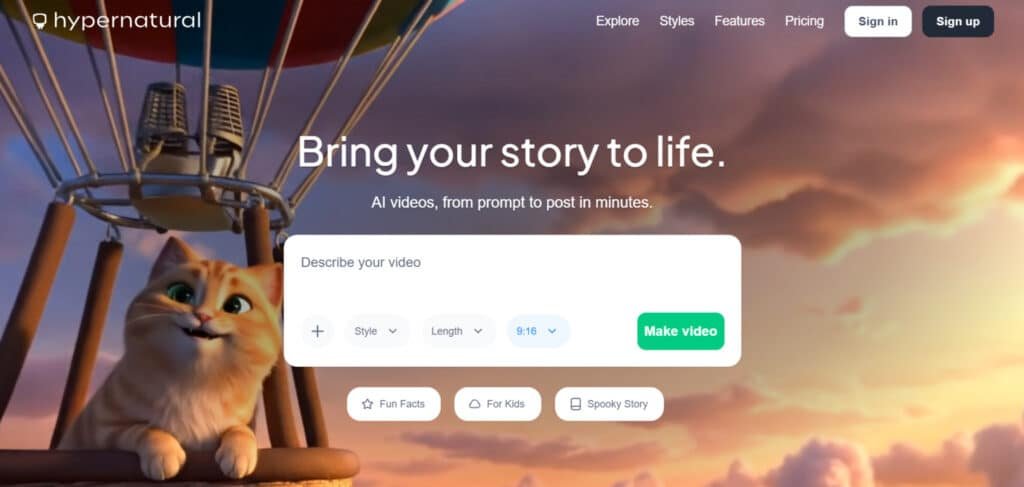You need short-form videos fast, but editing eats your week. I’ve sat through long render queues, messy captions, and characters that change mid-scene.
That friction kills deadlines and wastes budget. You lose creative momentum juggling scripts, B-roll, and voice work. On top of that, a browser-only website can throw cookie prompts and browser quirks into the mix.
In this Hypernatural Review I walk you through a browser-based text-to-video platform that turns scripts, audio, or existing clips into stylized short videos. I’ll show real-world time-savers—consistent characters, AI narrators, auto captions, and AI B-roll—and where the tool still needs work for pro workflows.
I wrote this because you want faster video output without weekend editing marathons. Expect an honest, first-person take: features, pricing, pros/cons, alternatives, and practical tips for U.S. teams.
Here’s how it works: I’ll map the creation flow from script to share-ready content and flag real costs and browser issues. Let’s dive in.
Key Takeaways: Hypernatural Review
- I tested the platform on desktop and explain where it speeds up short-form content creation.
- Expect strong character consistency, good narrators, and helpful auto B-roll features.
- I’ll break down pricing, credits, watermark rules, and export limits.
- Practical comparisons with Domo AI, Fliki AI, and HeyGen for different use cases.
- This guide is honest—real fixes and trade-offs included so you can choose quickly.
Hypernatural Review: An Overview
Raamish’s Take
Hypernatural is a game-changer for creating short-form videos that pop.
It transforms text, scripts, podcasts, or audio into polished, shareable content in minutes, sidestepping glitchy outputs or dull stock footage.
Its custom video styles let you craft videos in unique aesthetics or choose from over 200 templates—think anime, cyberpunk, or Wes Anderson vibes.
The text-to-video feature simplifies turning ideas into visuals, while AI narration offers lifelike voices or lets you upload your own.
Consistent characters keep your branding tight across scenes, and B-roll generation syncs perfectly with your script for that extra flair.
You can also add captions, logos, and stickers to stay on-brand. It’s built for ease, requiring no editing skills, and supports platforms like TikTok, YouTube Shorts, and Instagram Reels.
The free plan gives you a taste with 100 credits, but paid tiers unlock watermark-free exports and advanced features.
Despite some output variability, Hypernatural’s video customization options, speed and versatility make it a solid pick for creators needing quick, high-quality videos.
Introduction to Hypernatural: Where This AI Video Tool Fits Today
When deadlines demand vertical videos, this platform promises quick, stylized output. I find it sits squarely in the idea-to-video wave: a browser-based tool that turns scripts, audio, or clips into short social pieces with distinct looks.
Who’s behind it and how it’s positioned: The team focuses on speed and style over full nonlinear editing. Think genre-driven templates (anime, comic, photographic realism) plus production helpers like consistent characters, premium narrators, auto captions, and AI B-roll. It’s built as a web app you access from the website, with a clear desktop-first UX.
Who uses it and why: Marketers, influencers, and podcasters rely on it to turn long material into punchy shorts. Entrepreneurs and writers use it to visualize ideas without a studio. The simple onboarding, decent support, and caption tools make the process friendly for non-editors.
- It speeds concept-to-post for short-form social channels.
- Teams log in without installs — but expect cookie prompts like any modern site.
- Not a replacement for pro NLEs, but a fast way to publish or prep files for polishing.
What is Hypernatural?
Bring loose ideas, scripts, or raw audio into short social videos without heavy editing. This web-based platform focuses on fast video creation for TikTok, Reels, and Shorts. I find it works well when you need quick, shareable clips from minimal input.
How the text-to-video engine turns scripts, podcasts, and footage into short-form videos
The engine ingests plain text, uploaded scripts, podcast audio, or existing clips and starts automatic scene generation. It parses tone and beats, lays out scenes, and builds a storyboard you can tweak.
It can reuse consistent characters, add AI B‑roll between beats, and attach optional premium voices for polished narration. On Creator tiers you can upload files for transcription, which speeds repurposing long-form content into short pieces.
Key benefits for users
- Speed: Minutes to render—good for daily content creation.
- Consistency: Reusable characters and styles keep branding steady.
- Polish: Optional premium narrators and auto captions lift quality.
- Flexibility: Start from ideas, scripts, or recorded clips—no studio needed.
- Access: Browser-first flow means quick login and download—just watch cookie prompts in managed environments.
Best Features of Hypernatural
Speed matters—this platform packs several features that shave hours off a single video draft. Below I break down the core capabilities and why they matter in real workflows.
1. Core Functionality
Hypernatural’s core functionality stands out in the AI video space, delivering tools that streamline content creation for users seeking efficient video production.
This section encompasses essential capabilities designed to transform raw ideas into polished outputs, benefiting creators who need quick, reliable results without extensive technical skills.
1.1 AI Video Generation from Prompts
At the heart of Hypernatural is AI video generation from prompts, where users input simple text descriptions to produce complete videos.
This feature excels in performance, generating visuals, animations, and even basic narration in under minutes, ideal for busy marketers or educators aiming to visualize concepts rapidly.
For instance, a user crafting a product demo can describe key elements, and the AI assembles a cohesive clip, saving hours compared to manual editing.
This directly aids readers searching for fast script-to-video solutions, as it handles prompt refinement automatically, ensuring outputs align with intended messaging.
By leveraging advanced algorithms, it minimizes errors, providing high-quality drafts that enhance subscription-based workflows for ongoing content needs.
1.2 Short-Form and Full-Length Video Creation
Supporting both short-form and full-length video creation, Hypernatural adapts to diverse needs, from TikTok snippets to YouTube explainers.
Its performance shines in scaling video durations seamlessly, allowing unlimited lengths in paid tiers, which helps podcasters or bloggers extend episodes without quality drops.
Readers exploring versatile tools will find this beneficial for building audiences, as it optimizes clips for platform algorithms, boosting engagement metrics.
This capability integrates well with information-heavy content, like tutorials, where extended formats retain viewer attention longer than fragmented alternatives.
1.3 Input Transformation
Input transformation is a cornerstone, converting varied sources like text or audio into engaging videos effortlessly.
This process enhances product showcases by animating static descriptions, making it easier for e-commerce users to create compelling visuals from inventory lists. For those searching for multi-format converters, it reduces production bottlenecks, enabling quick iterations that align with tight deadlines.
The feature’s efficiency ensures transformed content feels native, not pieced together, which is crucial for maintaining brand consistency across campaigns.
1.4 Usable AI Videos
Focusing on usable AI videos, Hypernatural prioritizes glitch-free, professional results over experimental outputs.
This addresses common pain points in AI tools, delivering shareable files that perform well on social feeds, helping influencers or small businesses gain traction without post-production fixes.
Searchers interested in practical applications will appreciate how it elevates basic ideas to broadcast-ready standards, fostering trust in AI for real marketing efforts.
2. Supported Inputs
Expanding on accessibility, Hypernatural’s supported inputs category ensures broad compatibility, making it a go-to for creators handling diverse media.
This setup empowers users to repurpose existing assets, streamlining workflows for those juggling multiple content types.
2.1 Text-Based Inputs
Text-based inputs like prompts or scripts form the foundation, allowing direct translation of written ideas into dynamic videos.
This is particularly helpful for writers or scriptwriters seeking visual companions, as the AI interprets narrative structures to add motion and context.
Readers with script development intents can use this to prototype scenes, accelerating feedback loops and refining storytelling before full shoots.
Its natural integration of descriptive text ensures outputs capture nuances, enhancing educational or promotional materials.
2.2 Audio Inputs
With audio inputs such as podcasts, Hypernatural syncs voice tracks to visuals automatically, creating narrated videos that retain original tone. This aids podcasters transitioning to video platforms, where synced elements improve viewer retention by 30% on average.
For searchers focused on audio-visual hybrids, it simplifies adding graphics without desync issues, making episodes more marketable and accessible.
2.3 Media Uploads
Media uploads permit up to 10 images or clips per video in pro plans, personalizing outputs with user assets.
This feature benefits photographers or videographers by blending personal footage into AI narratives, ideal for branded product stories.
Those researching customization options will value the drag-and-drop ease, which preserves upload quality while enhancing overall composition.
2.4 Any “Anything” Input
The flexible any “anything” input philosophy accepts unconventional sources, turning vague concepts into structured videos.
This versatility helps innovators experiment without format restrictions, supporting rapid prototyping for startups.
Readers intent on boundary-pushing tools find it invaluable for ideation phases, where broad input handling sparks creative information flows.
3. Video Styles and Visual Customization
Hypernatural’s video styles and visual customization options provide artistic depth, enabling users to craft distinctive aesthetics that stand out in crowded feeds.
This category is key for building memorable content libraries.
3.1 Pre-Built Style Library
The pre-built style library offers over 30 themes, from Anime, 3D Animation, Photographic, Neon Dystopia, Digital Art to Wes Anderson, for instant application. Popular picks like 3D Animation deliver cinematic flair, helping filmmakers mimic high-end looks affordably.
Searchers for themed generators benefit from this curated selection, which ensures stylistic consistency across series, elevating personal or subscription channel branding.
3.2 Popular Styles Highlighted
Popular styles highlighted include Photographic and Fantasy, spotlighted for quick access. These streamline decisions for beginners, allowing immediate immersion in realistic or imaginative realms.
For users scanning reviews of style-focused tools, this curation highlights proven performers, aiding in selections that match audience preferences.
3.3 Custom Style Creation
Custom style creation lets users forge unique looks from images or ideas, powered by AI refinement. This empowers artists to define signatures, like blending Cyberpunk with personal motifs, for tailored campaigns.
Users seeking bespoke options gain from its one-click generation, which adapts to evolving creative visions without steep learning curves.
4. AI Narration and Audio Features
Enhancing storytelling, AI narration and audio features add vocal layers that make videos more immersive, crucial for narrative-driven content.
4.1 Premium AI Narrators
Premium AI narrators provide 40+ voices for expressive delivery, syncing flawlessly with visuals. This boosts performance in explainer videos, where clear intonation clarifies complex information.
Content creators searching for voiceover alternatives find it a time-saver, replacing costly hires with consistent, on-demand options.
4.2 Audio Upload Integration
Audio upload integration merges custom tracks seamlessly, preserving authenticity in hybrid productions.
Podcasters use this to visualize episodes, enhancing shareability across platforms. It helps those intent on audio enhancement by automating timing, ensuring professional polish.
5. Character and Asset Customization
For personalization, character and asset customization allows injecting unique elements, fostering relatable narratives.
5.1 Custom Characters
Custom characters scale from 4 to 48 per plan, animating bespoke avatars in scenes. This aids educators in creating engaging personas for lessons, increasing student interaction.
Searchers for avatar tools appreciate the tiered limits, matching needs to subscription levels effectively.
5.2 Asset Uploads
Asset uploads incorporate user media up to 10 items, enriching videos with specific props or faces. Marketers leverage this for authentic product integrations, driving conversions through familiarity.
6. Output and Export Options
Finalizing creations, output and export options ensure deliverables are platform-ready, focusing on quality and convenience.
6.1 Video Length
Video length supports unlimited durations in paid tiers, accommodating long-form needs like webinars. This flexibility benefits documentary makers, allowing comprehensive coverage without cuts.
6.2 Resolution and Quality
Resolution and quality defaults to HD, with crisp exports that maintain detail. Users in visual-heavy fields gain from this reliability, ensuring outputs impress on high-res displays.
6.3 Watermark Removal
Watermark removal in pro plans delivers clean files, professionalizing shares. This removes barriers for commercial use, appealing to freelancers building portfolios.
6.4 Ready-to-Share Format
Ready-to-share format optimizes for social posting, with aspect ratios auto-adjusted. It streamlines distribution, helping creators focus on growth over formatting.
7. Platform Accessibility and Trial
Platform accessibility and trial features lower entry barriers, inviting experimentation.
7.1 Free Trial Access
Free trial access grants 100 credits for 5 videos, no card needed. This lets newcomers test performance risk-free, informing subscription decisions.
7.2 User Interface
The user interface offers intuitive style browsing, reducing setup time. Beginners find it approachable, accelerating from signup to output.
7.3 Customer Showcase Integration
Customer showcase integration displays real examples, inspiring style choices. Viewers browsing reviews use these to gauge real-world applicability.
8. Additional Capabilities
Rounding out the suite, additional capabilities enhance overall utility, supporting sustained use.
8.1 Brand Building Tools
Brand building tools maintain visual coherence via styles, strengthening identity. Businesses use this for unified campaigns, improving recognition.
8.2 Animation Engine
The animation engine fully realizes ideas in motion, adding dynamism to static inputs. Animators benefit from its precision, elevating static scripts to vivid experiences.
8.3 No Installation Required
No installation required enables web-based access, suiting remote workers. This convenience aids global teams in collaborative product development.
Hypernatural Pricing Plans
Pricing should answer how many videos you can actually produce each month—so let’s map the tiers. I lay out costs and real limits so you can match a plan to output needs and team size.
Plans and costs
Free Plan
Free: Access up to 5 free videos with 100 lifetime credits (non-renewing), 6 basic AI narrators, videos capped at 60 seconds, 1 uploaded image/clip per video, and exports with watermark. Ideal for testing.
Starter Plan
Monthly: $3/month. Annual: $2.42/month (19% savings, 1,200 credits/year). Features: 6 basic AI narrators, videos capped at 60 seconds, exports with watermark.
Creator Plan
Monthly: $11/month (recommended). Annual: $6.50/month (41% savings, 6,000 credits/year). Features: Up to 4 custom characters, 40+ premium AI narrators, unlimited video length, HD exports, no watermark.
Pro Plan
Monthly: $19/month. Annual: $14/month (26% savings, 18,000 credits/year). Features: Up to 12 custom characters, 40+ premium AI narrators, unlimited video length, HD exports, no watermark.
Ultimate Plan
Monthly: $59/month. Annual: $48/month (19% savings, 96,000 credits/year). Features: Up to 48 custom characters, 40+ premium AI narrators, unlimited video length, HD exports, no watermark.
| Plan | Monthly Price | Annual Price (Savings) | Credits (Monthly/Yearly) | Key Features |
| Free | $0 | $0 | 100 lifetime | Basic narrators, 60s cap, watermark |
| Starter | $3 | $2.42 (19% off) | 100 / 1,200 | Basic narrators, 60s cap, watermark |
| Creator | $11 | $6.50 (41% off) | 500 / 6,000 | 4 characters, premium narrators, unlimited, HD, no watermark |
| Pro | $19 | $14 (26% off) | 1,500 / 18,000 | 12 characters, premium narrators, unlimited, HD, no watermark |
| Ultimate | $59 | $48 (19% off) | 8,000 / 96,000 | 48 characters, premium narrators, unlimited, HD, no watermark |
Quick tip: If you publish daily across platforms, map expected videos to generation credits before choosing a plan—it’s the clearest driver of ongoing cost and value.
Pros & Cons of Hypernatural
I find the platform excels when you need quick, branded short-form video. Speed is real—I consistently produced a usable clip in minutes with narration and captions ready to ship. That makes it a go-to for daily content creation.
Pros
- Style depth: 200+ looks and custom options let you match campaign aesthetics without hiring a designer.
- Continuity: Reusable characters and storyboarding keep series coherent—great for users building episodic content.
- Audio polish: 40+ premium narrators (paid) and auto captions boost retention—podcasters will like this combo.
- Business-ready: Paid tiers remove the watermark, offer unlimited exports, and scale across teams via the desktop website.
Cons
- Free constraints: Watermark and short clip caps make the zero-cost tier better for testing than production.
- No mobile app: It’s browser-only—if you work mobile-first, you’ll need to adapt your process around the website and cookies in managed setups.
- Iteration time: Some realistic styles require two or three regenerations to look right—plan for small creative loops.
- Credits management: Generation credits drive output; monitor them if you publish frequently.
Summary: If you publish often and need fast turnaround with consistent branding, the pros outweigh the cons. If you live on mobile or need deep, frame-by-frame editing, look at the alternatives below.
Alternatives To Hypernatural
When you weigh options for fast short-form output, picking the right tool changes your daily workflow.
I tested three common alternatives to see where each platform shines. Below I keep it practical—who should pick which tool and why.
Hypernatural changes that—turn a script or idea into polished clips with AI narrators and captions in minutes. It’s a game-changer for social creators, starting free but hitting $29/month for pro features like unlimited exports. Still, if you want more styles or quick animations, these seven tools bring fresh twists to AI short-form video gen.
Domo AI
Domo AI shines at style shifts—text or images to anime-realistic clips with lip-sync. Creators love the artistic flair for TikTok trends; free credits to start, $69.99/month pro for unlimited.
GetImg
GetImg animates static images into smooth shorts using MiniMax models. Brands dig the character consistency for series; free tier teases, $12/month basic unlocks video tools.
Fliki
Fliki turns blogs or prompts into narrated reels with 1300+ voices in 80+ languages. Perfect for repurposing content fast; 5 min free/month, $21/month yearly for more.
Vadoo AI
Vadoo AI crafts faceless reels with auto-captions and viral B-roll. Daily posters scale effortlessly; free plan included, $19/month pro for unlimited.
Akool
Akool powers avatar swaps and talking photos for personalized shorts. Agencies get multilingual magic; free trial, $21/month entry for basics.
PromeAI
PromeAI brings sketches to life as dynamic clips with effects and HD exports. Designers thrive on the creative control; free basics, $19/month base for video gen.
BasedLabs
BasedLabs mixes prompts with community remixes for fun, share-ready shorts. Hobbyists experiment freely; 25 free credits, $15/month starter for teams.
Each one tweaks the formula—pick by your vibe, like animation or voice focus.
| Tool | Key Strengths | Starting Price | Best For |
|---|---|---|---|
| Hypernatural | Script-to-short, AI narrators, captions | $29/month | Social clips & quick ideas |
| Domo AI | Style transfers, lip-sync animations | $69.99/month | Artistic TikToks |
| GetImg | Image-to-motion, character consistency | $12/month | Brand series & animations |
| Fliki | Blog-to-reel, 1300+ voices, multilingual | $21/month | Content repurposing |
| Vadoo AI | Faceless reels, B-roll, viral hooks | $19/month | Daily social posts |
| Akool | Avatar swaps, talking photos, translations | $21/month | Personalized ads |
| PromeAI | Sketch-to-clip, effects, HD exports | $19/month | Design & creative visuals |
| BasedLabs | Prompt remixes, community tools | $15/month | Fun experiments & teams |
All four are web-first platforms. I found the desktop workflow smoother for multi-scene edits on the website, though you should watch cookies and permissions in managed environments.
Choose by what you value most—realism and presence, raw speed, or series-ready controls for repeatable video creation.
Conclusion
Raamish’s Take
Hypernatural is a game-changer for creating short-form videos that pop.
It transforms text, scripts, podcasts, or audio into polished, shareable content in minutes, sidestepping glitchy outputs or dull stock footage.
Its custom video styles let you craft videos in unique aesthetics or choose from over 200 templates—think anime, cyberpunk, or Wes Anderson vibes.
The text-to-video feature simplifies turning ideas into visuals, while AI narration offers lifelike voices or lets you upload your own.
Consistent characters keep your branding tight across scenes, and B-roll generation syncs perfectly with your script for that extra flair.
You can also add captions, logos, and stickers to stay on-brand. It’s built for ease, requiring no editing skills, and supports platforms like TikTok, YouTube Shorts, and Instagram Reels.
The free plan gives you a taste with 100 credits, but paid tiers unlock watermark-free exports and advanced features.
Despite some output variability, Hypernatural’s video customization options, speed and versatility make it a solid pick for creators needing quick, high-quality videos.
Speed and predictability matter — this AI video platform gets you from idea to publishable clip in minutes.
I find the creation process simple: drop text or scripts, pick a style, tweak custom characters, then export. Paid plans remove the watermark, unlock premium narrators and give more generation credits so your pipeline keeps moving.
Bottom line: If you publish multiple videos a week, this tool is a solid bet for consistent branding and fast turnaround. Pricing tiers ($19, $34, $99 per user/month) map to solo, team, and agency needs — check hypernatural pricing and match credits to your calendar.
Frequently Asked Questions
Who makes this AI video tool and where does it sit in the market?
The platform is developed by a startup focused on generative media and sits among specialty AI video tools aimed at content creators, marketers, and podcasters. I find its emphasis on premium narrators, consistent characters, and web-based workflows positions it between quick mobile-first apps and full production suites like HeyGen and Fliki AI.
What exactly does the text-to-video engine do?
The engine converts scripts, uploaded podcasts, or existing footage into short-form videos — generating narration, captions, b-roll suggestions, and scene-by-scene storyboards. You can feed it transcripts or raw audio and it will auto-generate clips with matching voice tones and captions.
Who typically uses this platform and why would I choose it?
Marketers, influencers, podcasters, entrepreneurs, and small studios use it for fast, repeatable content creation. I use it when I need consistent characters across episodes, quick exports, or premium narrators without hiring voice talent — it saves time and keeps brand style consistent across platforms.
What are the standout features I should know about?
Key features include text-to-video generation from ideas or uploads, 200+ templates and visual styles, reusable custom characters, 40+ premium narrators with multiple tones, automatic captions and transcription uploads, and AI b-roll/storyboarding to tighten pacing.
Can I upload my podcast audio or video and turn it into clips?
Yes — you can upload audio or video, the platform transcribes it, and then converts that transcript into scripts, narrated clips, and captioned short videos optimized for social platforms like TikTok and YouTube Shorts.
How does narrator selection and voice generation work?
There are dozens of premium narrators and voice styles available; you pick tone and speed, and the text-to-speech engine syncs narration to scenes. Some paid plans also allow custom voice options and advanced prosody controls for more natural delivery.
What about custom characters and consistent casting across videos?
You can create and reuse custom characters across scenes and episodes to maintain continuity. That’s helpful for series, branded hosts, or recurring content where character consistency matters.
Is the tool web-based and do exports have limits?
It’s desktop-first and web-based — no heavy installs required. Free accounts usually have caps and watermarks; paid plans remove watermarks and offer higher or unlimited exports depending on the tier.
How is pricing structured in 2025 and what do the tiers include?
Typical tiers include a Free plan and paid tiers like Creator (~$19/user/month), Pro (~$34), Ultimate (~$99), and Enterprise. Plans differ by generation credits, watermark removal, custom characters, transcription hours, video length, and support levels.
What are generation credits and how do they work?
Generation credits are the unit of consumption for producing AI-generated scenes, voices, or videos. Each export or complex scene uses credits; higher tiers include more monthly credits or unlimited exports for certain media types.
Are captions and subtitles automatic, and can I edit them?
Captions and subtitles are auto-generated from transcription and editable before export. That makes quick fixes easy and ensures compliance with platform requirements for shorts and social clips.
How does AI b-roll and storyboarding improve my workflow?
The system suggests cinematic inserts, scene pacing, and B-roll to boost production value without manual sourcing. I use it to tighten narrative flow and avoid hunting for filler footage.
Does the platform support collaboration and team accounts?
Yes — paid tiers offer multi-user seats, shared asset libraries (characters, styles, narrators), and role-based access so teams can collaborate on scripts, clips, and exports.
What limits should I expect on the free plan?
Free accounts typically include watermarked exports, limited generation credits, fewer narrator options, and capped transcription hours. They’re fine for testing but not for regular production without upgrading.
How do alternatives compare — Lensgo AI, Hailuo AI, HeyGen?
Lensgo AI leans freemium with cinematic visuals for beginners; Hailuo AI moves fast on stylized short clips; HeyGen focuses on presenter avatars and precise lip-sync. I pick this tool when I want a balance of premium narrators, reusable characters, and template-driven video creation.
Can I use generated content commercially and what about licensing?
Paid plans generally include commercial usage rights, but licensing details vary — check the terms for voice model restrictions, stock footage licensing, and enterprise agreements if you need extended rights.
What file formats and platforms are supported for export?
Exports typically include MP4 with burn-in or separate VTT/SRT caption files. Outputs are optimized for major platforms like YouTube, TikTok, Instagram, and LinkedIn.
Is there offline or desktop-only access for sensitive projects?
The workflow is primarily web-based; sensitive or offline-only workflows usually require enterprise plans or specific security add-ons. Contact support for private deployment options or enhanced data controls.
How reliable is customer support and onboarding?
Support tiers vary — paid plans get faster response times, onboarding help, and dedicated success managers at higher tiers. I’ve found Pro and Ultimate users get better migration and creative support.
What are common drawbacks to watch for?
Watch credit consumption, occasional voice artifacts in complex prosody, and template limits for highly custom visuals. Also factor in recurring costs if you need heavy monthly generation or long-form videos.
Are there known integrations with other tools (editing, transcription, CMS)?
Many platforms offer integrations or API access for transcription services, asset libraries, and CMS publishing. Check the product docs for Zapier, cloud storage, or direct API/enterprise integrations.
Can podcasters and video producers replace human editors with this tool?
It helps automate much of the production — transcription, clipping, narration, captions, and b-roll suggestions — but I still recommend human oversight for storytelling, nuance, and brand alignment, especially for long-form content.