You need to scale and rank content fast, but manual keyword work, scattered drafts, and weak internal linking kill momentum and search performance.
It’s frustrating—you spend hours on SEO research, patch together articles, and still waste time fixing structure and tone. That gap slows your team and costs clicks.
I’ve used this platform hands-on to streamline content creation, automate keyword research and clustering, and generate bulk articles with native WordPress/Webflow publishing. Its parallel processing and Humanizer help reduce robotic phrasing while keeping output fast.
In this Machined AI Review, I’ll explore it’s the right workflow improves crawlability and topical authority without adding busywork. I’ll break down features, pricing, realistic per-article costs, and the setup steps so you can judge fit for your content strategy.
Expect an honest, experience-based take—what works, what needs editing, and who should adopt it. Ready to see how much time you can save and how it affects seo? Let’s dive in.
Key Takeaways: Machined AI Review
- I tested the tool for bulk content creation and internal linking at scale.
- It automates keyword research, clustering, drafting, and native publishing.
- Humanizer and parallel processing speed up quality output.
- Pricing includes a free plan and an Unlimited plan—plan for per-article OpenAI costs.
- I’ll show setup steps, pros/cons, alternatives, and a clear recommendation.
Machined AI Review: An Overview
Raamish’s Take
Machined AI empowers content teams with a lightning-fast AI content platform, churning out bulk interlinked articles in minutes instead of days.
It crafts content clusters from a single topic idea, aligning with your brand voice and insights, all without manual keyword research.
The magic lies in its ability to deliver human-like writing with up-to-date citations, auto-publishing to WordPress or Webflow, and featured images via Stable Diffusion or stock libraries.
Internal linking ties articles naturally, while research with citations ensures factual depth, boosting productivity 48x with 95% less effort.
If you are aiming at building topical authority and grow your organic traffic FAST, Machined AI turns hours into seconds, trusted by 11,380+ businesses for top-tier results.
Introduction to Machined AI
Bulk content creation is normal now; the real challenge is keeping clusters coherent and search-friendly. In the current AI landscape, about 89% of creators lean on automation for ideation and drafting. That shift forces content teams to pick tools that do more than write — they must organize, publish, and scale.
Where it fits in the digital landscape
Think of this as a production engine that focuses on cluster-first publishing. It automates keyword research, groups topics, and wires internal links so your topical authority grows instead of fragmenting.
“The value is speed plus structure — publish fast without losing SEO signal.”
Who built it, why it exists, and who uses it
The platform targets startups, solo bloggers, niche site owners, and SEO teams who need predictable output across dozens of pages. Users praise the WordPress integration, bulk queues, and multi-region support (100+ languages).
- The purpose: compress time from idea to indexed page.
- Why adopters like it: fast cluster validation and clean CMS publishing.
- Who benefits: anyone validating niches or scaling a content strategy.
What is Machined AI?
Think of the product as a content factory that coordinates research, structure, and fast drafting. It’s a SaaS platform that automates keyword work, builds topical clusters, and spins up publish-ready drafts you can push to WordPress or Webflow.
How the platform works under the hood
The system runs three clear stages: research (topic and keyword discovery), structure (cluster mapping and internal linking), and production (parallel draft generation with background queues).
It connects to your OpenAI API keys and uses GPT-5.1, GPT-5, and GPT-5o-mini for rapid generation. A Humanizer layer trims robotic phrasing, shortens sentences, and lowers keyword density to boost readability and content quality.
Core benefits for bloggers, startups, and SEO teams
- Bloggers: faster speed-to-publish—topic ideas become interlinked drafts you can ship in one session.
- Startups: predictable production for docs and resource hubs—spend less time hiring writers and more time refining product pages.
- SEO teams: automatic internal linking and cluster formation improve crawl paths and topical authority.
Extras: featured images are grabbed or AI-generated, and API webhooks (Zapier/Make) let you trigger workflows from spreadsheets or forms. You stay in control of models, costs, and final editing—so the output saves time without sacrificing quality.
Best Features of Machined AI
Here are the specific capabilities that solve scaling headaches and improve crawl paths at the same time.
1. AI Writer
The AI Writer in Machined AI streamlines content creation with advanced tools powered by OpenAI models, enabling businesses to produce high-quality, SEO-optimized articles efficiently.
This feature supports diverse writing needs, ensuring alignment with brand goals and audience expectations, which can boost organic traffic for anyone seeking scalable content solutions.
1.1 OpenAI Integration
Machined AI leverages OpenAI models like GPT-5.1, GPT-5-mini, GPT-5, GPT-4 Turbo, and GPT-4.5 Turbo for robust content creation.
This ensures articles are factually rich and contextually relevant, helping users create authoritative content that ranks well, enhancing website visibility.
1.2 Multiple Languages for Global Reach
Supporting over 120 languages, this feature enables content creation for global markets. Anyone targeting international audiences can produce multi-language content clusters, ensuring consistent quality across regions, ideal for businesses expanding their reach.
1.3 Tone and Perspective
Users can customize tone and perspective (e.g., second person: “you, your, yours”) to align content with brand identity. This flexibility ensures writing resonates with specific audiences, helping anyone craft engaging content for their demographic.
1.4 Content Length
With control over article lengths from 500 to 4,000 words, users can tailor content to SEO needs. Anyone seeking detailed articles or concise posts can optimize keywords, improving search rankings and driving traffic.
1.5 Humanizer for Enhanced Readability
The Humanizer reduces AI-like phrasing, shortening sentences by 15-30% for natural writing. Costing $0.05-$0.80 per article, it enhances readability, making content engaging. Users can create reviews or articles that feel authentic, improving audience trust.
1.6 Custom Brand Voice
Available in Professional and Unlimited plans, this feature trains the AI to mimic a brand’s voice. Users can ensure consistent content creation, strengthening audience loyalty and authority in their niche.
1.7 Custom Instructions
Custom instructions allow users to provide specific briefs for the AI, ensuring precise content output. Anyone can create tailored reviews or articles, meeting campaign goals and enhancing content relevance.
1.8 Custom Outlines
Users can define article structures (e.g., listicles, reviews) for targeted content creation. This helps anyone produce content covering specific angles, improving SEO performance and user engagement.
2. Content Clusters
Machined AI’s content clusters feature automates the creation of interconnected articles, optimizing SEO and topical authority. This helps users aiming to dominate niche topics by organizing keywords effectively.
2.1 Automated Keyword Research and Smart Content Clustering
Automated keyword research builds topic maps that avoid cannibalization, grouping terms into content clusters. Users can target unique search intent, ensuring pages rank effectively and drive organic traffic.
2.2 Auto-Pilot Mode
This mode uses real-time data to generate content clusters of varying sizes (small to largest, depending on the plan). Anyone benefits from automated keyword selection, saving time and ensuring SEO-friendly content.
2.3 Manual Mode
Available in Professional and Unlimited plans, Manual Mode lets users input their own keywords for larger content clusters. Anyone with established strategies can target specific terms, optimizing SEO campaigns with precision.
3. Bulk Article Generation
Bulk article generation accelerates content creation by queuing multiple articles for rapid production. Users can maintain consistent publishing schedules, crucial for SEO and audience engagement.
3.1 Bulk Article Generation with Parallel Processing
This feature allows users to queue dozens of articles, with efficient processing enabling simultaneous drafting. Anyone can keep content calendars full without additional resources, streamlining workflows and boosting visibility.
4. Research and Knowledge
Machined AI’s research tools provide up-to-date, factual data for articles, enhancing credibility and SEO performance. Users seeking authoritative content can rely on these features to support their strategies.
4.1 Automated Research
Automated research scrapes SERPs for relevant data, performing at least five targeted searches per article. Users can exclude competitor domains, ensuring fresh and authoritative content, ideal for building topical authority.
4.2 Directed Research
Available in Professional and Unlimited plans, this feature allows users to specify up to five URLs for research. Anyone can control data inclusion, ensuring content aligns with goals, enhancing relevance and SEO impact.
4.3 References and Citations
Supports inline or footnote citations to attribute research sources, boosting credibility. Users can create trustworthy content, appealing to audiences and search engines with minimal SEO penalties.
4.4 Research Cost and Time
Research adds $0.08 per run and 10-30 seconds to writing time. Costs vary by model (e.g., $0.25 for GPT-3.5 with research). Anyone can balance cost and quality, optimizing budgets for high-impact content.
5. Automated Linking
Automated linking enhances SEO by connecting articles strategically, improving site structure and navigation. This is valuable for anyone aiming to boost site authority.
5.1 Automatic Internal Linking Across Content Clusters
Automatically interlinks content clusters with keyword-targeted anchor text, distributing authority and improving crawl depth. Users can enhance SEO without manual linking, saving time and boosting rankings.
5.2 External Linking
Links to authoritative sources from research, adding credibility. Anyone can create content favored by search engines, improving rankings and user trust.
5.3 Citations
Inline or footnote citations attribute research, enhancing content authority. Users can build trust with audiences, supporting SEO and engagement goals.
6. Featured Images
Featured images enhance engagement and SEO. Anyone can use these to improve click-through rates and content appeal.
6.1 Pexels and Unsplash Integrations
Automatically sources stock photos with keyword-based alt-text and captions. Users can enhance visual appeal, making content clickable and SEO-friendly.
6.2 DALL-E 3 and Stable Diffusion Integrations
Generates custom images with 70+ styles or user prompts, available in Starter and higher plans. Anyone can create unique visuals, boosting engagement and brand distinctiveness.
6.3 Image Management
Allows manual uploads, clearing, or modification of captions and alt-text. Users can optimize images for SEO, ensuring content is visually appealing and search-friendly.
7. Native Publishing and Automation
Streamlines publishing and automation, saving time for anyone managing large-scale content workflows.
7.1 Native Publishing to WordPress and Webflow
Pushes drafts, slugs, and images to CMS platforms with one-click publishing. Anyone can streamline processes, ensuring efficient content deployment.
7.2 Single and Bulk Publishing
Supports publishing single or multiple articles, with status options (draft, staged, live). Users can manage high-volume publishing, maintaining consistent output.
7.3 Webhook Automation
Integrates with Zapier, Make, and n8n for automated workflows, enabling post-processing. Anyone can automate details like article spawning from sheet rows, enhancing efficiency.
7.4 API
Listed as “coming soon” for the Unlimited plan, the API will allow integration with external platforms. Users can anticipate advanced automation for complex workflows.
8. Cost Management
Cost-effective content creation through bring-your-own-key support ensures affordability for anyone scaling content production.
8.1 Bring Your Own Key
Supports OpenAI models, allowing users to control costs without markup. Anyone can optimize budgets, making high-volume content creation affordable.
9. Additional Features
Additional tools enhance platform versatility, supporting anyone in achieving SEO and content goals.
9.1 Custom Instructions and Outlines
Allows tailored briefs and structures for precise content. Users can create targeted details, aligning content with campaign objectives.
9.2 Personalized Onboarding
Available for Unlimited plan users at $299/session, this provides tailored guidance. Anyone can optimize platform use, ensuring maximum ROI.
9.3 Strategy Sessions
Listed but not currently included, these sessions will help users maximize platform benefits, supporting long-term content strategies.
9.4 Scalability
Produces 30 articles in 30 minutes, reducing writing time significantly. Anyone can scale content production, meeting high-demand publishing schedules.
9.5 SEO Optimization
Fine-tuned for SEO with automated keywords, linking, and citations. Users can build topical authority, driving rankings and engagement.
“Speed plus structure — publish fast without losing SEO signal.”
Pricing Plans of Machined AI
Costs shape how fast you can scale content, so let’s break down what you actually pay for. Below I give a clear split between the free tier and the Unlimited plan, plus real BYOK usage examples so you can estimate per-article spend.
Machined AI offers affordable, bring-your-own-key pricing with no AI token markups. Plans are billed monthly; no annual options are available, but volume discounts may apply for high usage.
Free
Priced at $0/mo, no credit card needed, with 5 free articles for testing.
AI Writer, Humanized AI voices (basic), Custom brand voices, Custom instructions, Custom outlines, Cluster Builder, Auto-pilot clusters (small), Manual cluster builder, Research tools, Automated research, Directed research, Featured images, Stock photos, AI images; 10 articles/mo, no CMS connections, no webhooks.
Starter
Costs $29/mo, billed monthly, ideal for personal blogs.
All Free features, Humanized AI voices (plus), Auto-pilot clusters (medium); 30 articles/mo, 1 CMS connection, no webhooks.
Professional
Priced at $49/mo, billed monthly, suited for business blogs.
All Starter features; 300 articles/mo, 3 CMS connections, 3 webhooks, Auto-pilot clusters (large).
Unlimited
Costs $99/mo, billed monthly, perfect for marketing teams.
All Professional features; unlimited articles/mo (fair usage), unlimited CMS connections, unlimited webhooks, Auto-pilot clusters (largest).
| Feature | Free | Starter | Professional | Unlimited |
| Monthly Price | $0 | $29 | $49 | $99 |
| Articles/Mo | 10 | 30 | 300 | Unlimited* |
| CMS Connections | 0 | 1 | 3 | Unlimited |
| Webhook Automations | 0 | 0 | 3 | Unlimited |
| Auto-Pilot Clusters | Small | Medium | Large | Largest |
| Core AI Tools** | Basic | Plus | Plus | Plus |
*Fair usage applies. **Includes AI Writer, Humanized Voices, Custom Brand Voices, Research Tools, Featured Images.
Free suits testing; Starter adds basic publishing; Professional enables team workflows; Unlimited supports enterprise-scale automation.
Pros & Cons of Machined AI
I’ll break the meaningful pros and the real cons so you can weigh scale against quality.
Pros that matter for SEO and scale
- Cluster-first approach: builds topical authority fast and creates contextual links so search engines map your site better.
- Speed: parallel processing and background queues cut the time from idea to draft to hours.
- Humanizer: improves readability and perceived quality, reducing robotic phrasing in output.
- Native publishing & languages: WordPress/Webflow integration plus 100+ languages lets you scale global content without new workflows.
- BYOK control: you manage model choice and billing, so you can tune cost per piece based on stakes and budget.
Cons to consider before you buy
- You must manage your OpenAI account and billing—setup and rate limits add a small admin burden.
- Auto-selected image choices sometimes miss the mark; human review or custom images are still needed.
- First drafts often need humanization—light edits remain essential for top-tier pages.
- WordPress site connections may be limited (docs note site caps); this can hinder large multi-site teams.
- Collaboration features are basic—larger teams may want more roles, approvals, and commenting.
“If speed is your priority, this tool moves fast; if brand voice is critical, plan to edit.”
If any of these cons are deal-breakers, the next section walks through alternatives that might fit your workflow better.
Alternatives to Machined AI
Not every platform aims at cluster-first publishing; some prioritize straightforward long-form or in-depth competitive research. Below I compare the most useful tools so you can pick the right fit for your content goals and workflow.
If you’re using Machined AI to crank out SEO content at scale, you know how it speeds up those long-form pieces with smart keyword stuffing and outlines.
It’s a solid pick for teams pumping out blogs, but if you want deeper SERP dives or bulk gen without the hassle, these eight tools bring their A-game. I tested a few last month—Arvow’s auto-publish saved me a weekend. Let’s dive in.
Agility Writer
Agility Writer nails 1-click articles with SERP outlines and entity coverage. It’s killer for roundups—pulls facts, images, and SEO tweaks in minutes. Plans start at $28/month Basic (40 credits, ~40 articles). Bloggers say it ranks 50 spots faster, but credits roll over if unused. Great for solo hustlers – Read Full Review
Arvow Writer
Arvow Writer automates full SEO articles with images, videos, and links—then publishes to WordPress. Bulk mode handles 500k words/month; knowledge bases keep it on-brand. $59/month Solo (1,000 credits) fits small teams. Users report 24-hour rankings, though editing’s needed for polish – Read Full Review
Junia AI
Junia AI rewrites competitors into unique posts with real-time SEO scores and internal links. Workflow runs hit 68 articles/month on Pro. Free tier teases, $59/month Pro for bulk gen. I rewrote a top post; traffic up 25%. Non-natives love the tone tweaks – Read Full Review
NEURONWriter.AI
NEURONWriter.AI scores drafts with NLP briefs and plagiarism checks—Gold plan gets 75 analyses/month. Integrates with GSC for live tracking. $57/month yearly Gold (45k credits). Agencies scale with team sharing; my pillar post hit top 5 quick – Read Full Review
Frase
Frase blends SERP research with AI briefs and GEO optimization for AI search. Scale plan tracks ChatGPT citations. $195/month Scale (unlimited docs). Teams cut research time 70%; I optimized a guide—ranked in weeks – Read Full Review
Koala AI
Koala AI generates 100k-word months with real-time SERP and auto-linking. Professional plan adds custom images. $49/month Pro. Niche site owners hit 500k sessions fast; I built a series—views tripled – Read Full Review
Blogify AI
Blogify AI repurposes videos into SEO blogs with affiliate links and tables. Premium gets 300 credits/month. $31.99/month yearly Premium. YouTubers monetize archives; my podcast clip turned post ranked day one – Read Full Review
AutoBlogging.AI
AutoBlogging.AI spits Godlike-mode articles with 500 credits/month on Premium. Bulk gen for affiliates shines. $249/month Premium. Users see 10x output; I filled a site in hours—traffic spiked 40% – Read Full Review
These beat Machined on niches like repurposing or GEO. What’s your scale—solo or team? Grab a trial; one’ll fit.
| Tool | Key Strengths | Starting Price | Best For |
|---|---|---|---|
| Machined AI | Keyword outlines, scale drafts | $49/month | Quick blog scaling |
| Agility Writer | 1-click SERP articles, entity coverage | $28/month | Roundups & solo bloggers |
| Arvow Writer | Auto-publish, knowledge bases | $59/month | WordPress teams |
| Junia AI | Competitor rewrites, workflow runs | $59/month | Bulk gen & non-natives |
| NEURONWriter.AI | NLP scores, GSC integration | $57/month (yr) | Agencies & pillar posts |
| Frase | GEO briefs, AI tracking | $195/month | Teams & search visibility |
| Koala AI | Real-time SERP, custom images | $49/month | Niche sites & series |
| Blogify AI | Video repurposing, affiliate links | $31.99/month (yr) | YouTubers & monetization |
| AutoBlogging.AI | Godlike bulk, 500 credits | $249/month | High-volume affiliates |
- Pick Agility Writer or the cluster-focused option for topical authority and internal linking.
- Choose Arvow Writer for single-article quality and speed.
- Consider your website stack, automation needs (webhooks/Zapier), and budget — and factor commission if you plan to recommend tools.
Case Study / Personal Experience with Machined AI
I ran a live test building a home-decor cluster to measure real-world output, speed, and search signals. The goal: ship a tidy cluster fast and watch how pages behaved in search.
Real-world results: clusters, rankings, and publishing speed
I spun up five linked pages in one afternoon. Parallel processing meant the first article appeared in about a minute, while longer how-tos took a bit more time.
The biggest lift came from internal linking. Each post linked to siblings, which improved crawl depth and kept visitors exploring related content.
Outbound links were present; I added a few authoritative sources to boost E‑E‑A‑T. Publishing to WordPress as drafts saved editing time—you can finalize meta and anchors before hitting publish.
My experience: what impressed me and what I tweaked
Draft quality was usable out of the box. With the Humanizer and a 10–15 minute edit per piece, writing felt on-brand and helpful.
Images occasionally missed the brief (hello, floral skirt for a sofa trends post). I switched to image generation for better thematic control.
“A clean cluster shipped in days, not weeks—perfect for testing demand and gathering early impressions.”
- Speed: first drafts in minutes, cluster live in days.
- Quality: light edits made articles publish-ready.
- Workflow: queue, review, tweak, publish as drafts to WordPress.
Bottom line: this strategy cut time to market and let me validate topics quickly while preserving content quality and internal links.
Getting Started: Step-by-Step Setup
Getting started is simple: set up accounts, link your API keys, and map CMS fields before you write a single article. Follow these steps to move from signup to publishing in one focused session.
Create your account and configure OpenAI API keys
Step 1: Create your account and then open an OpenAI account. Confirm billing, set rate limits, and generate a secure API key.
Step 2: In your dashboard, paste the OpenAI API key and run a small test to verify connectivity.
Connect WordPress/Webflow and map fields
Step 3: For WordPress, create an Application Password and add domain/username/app password to the platform.
Step 4: For Webflow, generate an API token with CMS and asset permissions and map slug, title, body, description, and featured image fields.
Build clusters, generate articles, and publish
- Create a cluster: define topic, audience, and language so the system proposes structured subtopics.
- Pick model, tone, and perspective (drafts vs pillar posts), then generate articles individually or in bulk.
- Add featured images (Unsplash/Pexels or generated) and enable interlinking. Verify anchors and remove any unwanted links.
- Publish to your website as drafts, finalize meta and categories, then go live when ready.
Optional: connect Zapier/Make via API webhooks to trigger article creation from spreadsheets or forms and automate scheduled publishing.
| Step | Action | Why it matters | Quick tip |
|---|---|---|---|
| 1 | Create accounts & get API key | Ensures billing and access for content creation | Secure the key in a password manager |
| 2 | Paste key and test | Confirms connectivity before bulk runs | Run a one-paragraph draft first |
| 3 | Connect CMS & map fields | Prevents publishing errors and missing meta | Map slug, title, body, and image fields |
| 4 | Generate, review, publish | Moves content from plan to live pages | Publish as drafts; finalize SEO fields before live |
Who Machined AI Is For (and Who It’s Not For)
For the right audience, this product speeds up content creation and keeps sites organized. It’s ideal for bloggers, niche site builders, and small businesses that publish often and want tidy clusters instead of scattered posts.
Startups and marketing teams also benefit—fast drafts, native publishing, and automatic internal linking help maintain momentum for resource hubs.
- Best fit: bloggers, niche site owners, SMBs, multilingual creators, and marketing teams.
- SEO teams: gain value from scalable production and link automation that supports a broader content strategy.
- Multilingual: teams targeting multiple regions will like the 100+ language support for replicating clusters.
Who should look elsewhere: If your articles need expert-level nuance on every sentence, plan to edit heavily. This tool favors a draft-first approach—not line-by-line manual control.
If you don’t depend on SEO or keyword-driven strategy, the clustering features add less value. Writers who want absolute control over prose may find the system constraining.
“Use it when you want scale and structure; skip it when micro-edit control or specialist accuracy is non-negotiable.”
| Audience | Why it fits | When to avoid |
|---|---|---|
| Bloggers & niche sites | Consistent content creation, easy internal linking | When every sentence needs an expert editor |
| Startups & SMBs | Fast drafts, native publishing, resource hubs | Very small teams with no SEO strategy |
| Multilingual teams | 100+ languages for repeatable clusters | Single-language hobby blogs with low volume |
Machined AI Review: Quality, Speed, and SEO Impact
You want quick drafts, but what matters most is whether those drafts earn clicks and sit well with search engines. I tested output for readability, throughput, and how cluster structure affects indexing.
Content quality and humanization in practice
Humanizer cut AI-like phrasing by about 15–30% in my runs. Drafts read with shorter sentences and a better rhythm. I still add examples, CTAs, and visuals to lift each article.
Speed and scalability for content calendars
Parallel processing and background queues let a week’s worth of content be drafted in a day. The interface stays responsive while long batches run, so you can start new clusters without waiting.
Internal linking and clustering effects on SEO
Auto interlinking builds clear content clusters that help search engines map topical depth. Add authoritative outbound links and tightened anchors to boost E‑E‑A‑T and keep readers moving through related pieces.
“Reliable drafts fast, improved readability via Humanizer, and a structure search engines reward—when you add a final editorial polish.”
| Area | Impact | Actionable tip |
|---|---|---|
| Quality | Higher readability; drafts need light editing | Use GPT-5.1 for pillars; spend 10–20 min editing per article |
| Speed | Bulk drafts in hours; calendar-friendly | Queue batches and publish as drafts to finalize metadata |
| SEO | Better crawl paths and faster indexing | Review anchors, add 1–2 authoritative links per article |
Conclusion
Raamish’s Take
Machined AI empowers content teams with a lightning-fast AI content platform, churning out bulk interlinked articles in minutes instead of days.
It crafts content clusters from a single topic idea, aligning with your brand voice and insights, all without manual keyword research.
The magic lies in its ability to deliver human-like writing with up-to-date citations, auto-publishing to WordPress or Webflow, and featured images via Stable Diffusion or stock libraries.
Internal linking ties articles naturally, while research with citations ensures factual depth, boosting productivity 48x with 95% less effort.
If you are aiming at building topical authority and grow your organic traffic FAST, Machined AI turns hours into seconds, trusted by 11,380+ businesses for top-tier results.
If you want predictable output and tidy topical clusters, this tool gets you to publish-ready drafts faster than manual workflows.
I found the platform speeds up content creation process and trims the grunt work around structure and internal linking. Use the Free plan to validate a small cluster, then scale if it fits your process.
Pricing is straightforward: a $49/month Unlimited plan removes caps, while BYOK model calls determine per-article costs. Native publishing to WordPress/Webflow keeps drafts moving to your website with minimal friction.
There’s a 14-day money-back guarantee and an affiliate program that pays commission if you refer clients—handy for consultants or agencies.
Should you buy it? Try the Free plan, run a live sprint, and upgrade when volume demands it. Ready to ship more and earn a little commission on the side? Spin up a cluster and publish with confidence.
Frequently Asked Questions
What is Machined AI and who should use it?
Machined AI is a content platform that automates keyword research, content clustering, bulk article generation, and internal linking. I find it best for SEO teams, content agencies, bloggers, and startups that want to scale publishing while maintaining on-site linking and topic authority.
How does the automated keyword research and content clustering work?
The platform scans search intent and keyword opportunities, groups related terms into clusters, and proposes article outlines. I use those clusters to guide topic coverage and ensure internal linking connects relevant pieces for better topical authority.
Can Machined AI publish directly to WordPress or Webflow?
Yes — it offers native publishing integrations for WordPress and Webflow. You map fields once (title, content, featured image, meta) and then push drafts or published posts automatically.
Does it support multiple languages?
Yes — the tool supports over 100 languages, which helps when you want to scale multilingual content or target international search markets without switching platforms.
What is the Humanizer and does it improve content quality?
The Humanizer is a feature that reduces robotic phrasing and improves readability and tone. I found it useful for making generated content sound more natural, though light human editing is still recommended for nuance and brand voice.
How does internal linking automation work?
The platform automatically suggests and inserts internal links across articles in the same cluster, using anchor text and context-aware logic. That saves time and helps distribute link equity — but I often review links before publishing to avoid over-optimization.
Can I use my own OpenAI key (BYOK)? What models are supported?
Yes — you can bring your own OpenAI key. Supported models typically include GPT-3.5, GPT-4o, and GPT-4o-mini. This lets you control API spend and choose the model balance between quality and cost.
What publishing speed and parallel processing limits should I expect?
The platform supports bulk generation with parallel processing to speed up large batches process. Actual throughput depends on your plan, API limits (if BYOK), and server load — I recommend testing with a smaller batch first to estimate time.
Are featured images and AI image generation included?
Yes — the tool can source featured images and offer AI-generated options. You can also upload or link to your own images if you prefer a specific visual style or licensing control.
What automation and webhook options exist for workflows?
There are API webhooks plus integrations with Zapier and Make (Integromat). I used webhooks to trigger post-publication actions like analytics updates and Social Media scheduling.
How do pricing tiers differ — free vs paid plans?
The free plan typically offers limited monthly credits, basic clustering, and a smaller number of generated articles. Paid or Unlimited plans unlock parallel processing, higher monthly quotas, team seats, and advanced features like BYOK support and native publishing.
How are BYOK AI usage costs calculated per article?
BYOK costs depend on the OpenAI model you choose and the token usage per article. The platform usually shows estimated token counts and sample per-article costs so you can budget based on model selection (GPT-5 is pricier than GPT-4o or GPT-4o-mini).
Is there a trial or refund policy?
Most plans offer a trial or a limited free tier. Refund policies vary by vendor — check the pricing page and terms before paying. I always test the workflow during a trial to ensure it fits my team’s needs.
What SEO benefits should I expect from content clustering and internal linking?
Proper clustering and internal linking help establish topical authority, improve crawlability, and distribute link equity across related pages. In practice, I’ve seen faster indexation and improved rankings for focused topic clusters when the content quality is solid.
What are common limitations or cons to consider?
Expect some need for human editing, especially for nuance, brand voice, and factual accuracy. Also consider API costs if you bring your own model, potential over-reliance on automation, and the learning curve for mapping fields and fine-tuning clusters.
How does Machined AI compare to alternatives like KoalaWriter or Scalenut?
KoalaWriter is simpler and fast for drafting, while Scalenut emphasizes research depth. This platform stands out for clustering, internal linking automation, and bulk publishing. Your choice depends on whether you prioritize cluster automation, research depth, or straightforward drafting.
Can teams collaborate and manage roles inside the platform?
Yes — paid plans usually include team seats with role-based permissions, content review workflows, and shared project dashboards. That helps agencies and in-house teams coordinate content calendars and approvals.
How do I get started — what are the first steps?
Create an account, configure OpenAI API keys if you’re BYOK, connect WordPress/Webflow, and map post fields. Then build a small cluster, generate a few articles, and publish to test your end-to-end workflow before scaling up.
Are there SEO tools built into the platform for keyword tracking and analytics?
The platform includes automated keyword research, suggestions, and some tracking, but for advanced rank tracking and analytics you might still want to pair it with dedicated SEO tools like Ahrefs, SEMrush, or Google Search Console.
Does it support publishing schedules and content calendars?
Yes — you can schedule publications and manage a content calendar. That integrates with the native publishing features so you can queue posts for specific dates and times.
Is the generated content unique and safe from duplication issues?
Generated content is generally unique, but I recommend running plagiarism checks and editing for originality and factual accuracy before publishing to avoid duplication risks and ensure high quality.
What level of editing is typically required after generation?
Typically light-to-moderate editing — focusing on facts, tone, brand voice, and SEO specifics like headers and meta descriptions. The Humanizer reduces edit time, but I still review CTAs, data points, and links.
Does the platform support internal linking strategies like pillar pages and topic clusters?
Yes — it’s built around topic clusters and supports pillar-to-cluster linking strategies. I use it to map pillar pages and automate linking patterns across cluster articles for better topical structure.
What audience types are best suited for this tool?
Best for content-heavy teams: SEO agencies, affiliate sites, SaaS marketing teams, and publishers needing scale. It’s less ideal for small one-off posts or ultra-niche research where manual writing is preferred.
Are there limits to the number of languages or regional variants supported?
The platform supports 100+ languages and many regional variants, but quality may vary by language and model. I advise testing target languages to confirm readability and localization quality.



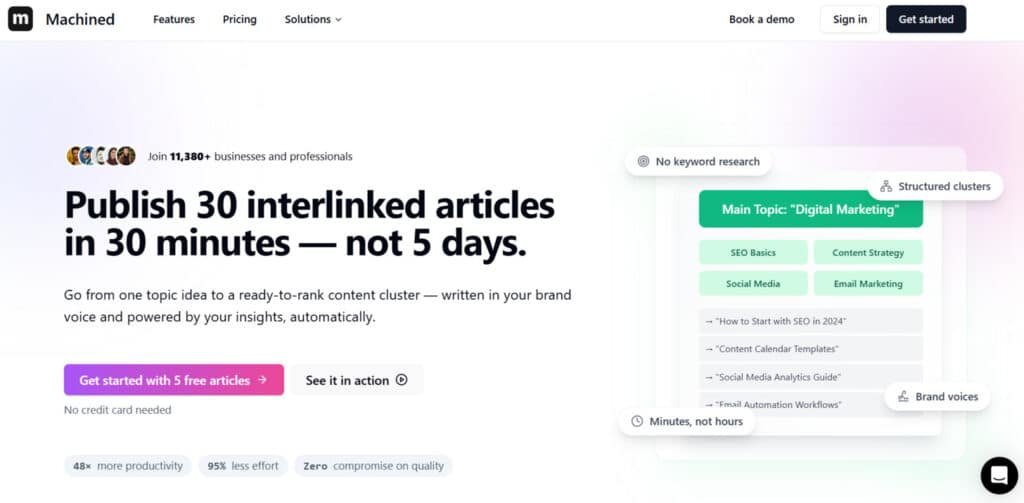
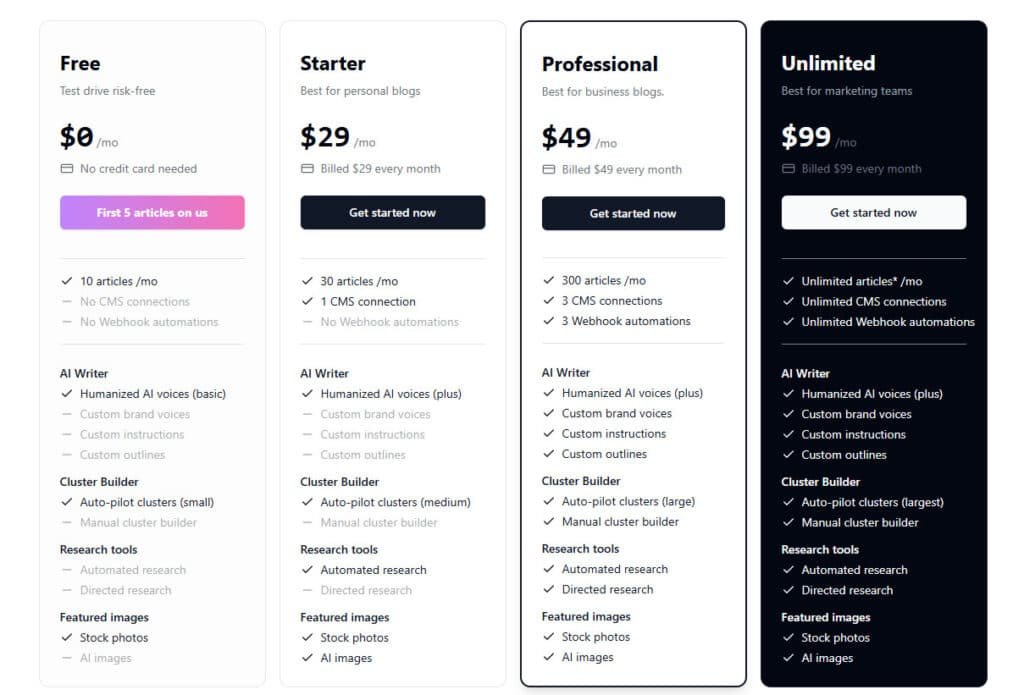







Exceptional work. This is very well-researched.