I’ve been testing an AI-first tool that promises to take you from idea to finished assets—cover, text, and audiobook—without bouncing between apps. You likely struggle with scattered workflows, bloated toolchains, and rising costs when you try to publish a book. That friction kills momentum and makes creative projects feel like chores.
The frustration deepens when drafts lose shape, covers look amateur, or narration costs a fortune. I felt that sting too—so I dug in to see if this platform really helps creators finish more work, faster.
In this article I’ll walk you through the core features, pricing model, pros and cons, and real-world performance. I’ll cover how the system uses artificial intelligence to guide characters, generate images, and produce audio. You’ll learn about credit spending, creative controls that steer stories, and the tool’s practical capabilities for authors and gamebook makers.
Expect an honest case study from my tests, comparisons to alternatives, and a clear recommendation so users can decide whether to try the Free plan or upgrade. Let’s dive in.
Key Takeaways: NovelistAI Review
- I’ll show what the product is, how it works, and who benefits most.
- Free reading access exists, but credit management matters for long projects.
- AI-driven tools handle writing, covers, and fast audiobook creation.
- I tested novels, gamebooks, image styles, and narrator voices—real notes included.
- By the end you’ll know pricing trade-offs and whether this fits your workflow.
NovelistAI Review: An Overview
Raamish’s Take
Novelist AI is a game-changer for writers and storytellers, blending AI technology with creative writing to craft unique narratives.
You can write novels, gamebooks, poetry, or even screenplays across 88+ languages, making it a truly global platform.
Its AI-powered tools assists you to create compelling stories in various genres, from thrillers to romances, with ease.
The ability to generate professional-quality book covers using advanced models like SEEDREAM, IDEOGRAM, or FLUX ensures your stories stand out visually.
You can also convert your work into immersive audiobooks with customizable natural, expressive voices, including custom options, bringing narratives to life.
With access to a vast library of free novels and a vibrant community of writers and readers, it’s a hub for inspiration and collaboration.
The platform’s intuitive interface and diverse formats make storytelling accessible, whether you’re a beginner or a seasoned writer.
Have a story idea itching to come to life?
Novelist AI makes it effortless, seamless and fun.
Introduction to NovelistAI: Where AI Storytelling Meets Readers
Imagine discovering a novel in your browser and starting your own sequel minutes later. In these days, advances in artificial intelligence and consumer technology are turning writing assistants into creative partners.
This platform blends a free Library for multilingual reading with a Write a New Book workflow so creators and readers meet in one place.
The goal is simple: lower friction in the creative process. You can browse AI-generated content, then configure genre, characters, POV, and pacing to spin up original work. Editing modes (Writer mode, Rewrite), image generation, and instant audiobooks keep the flow inside the same system.
How it fits today’s landscape
- Think “end-to-end story stack”: outline, draft, edit, visuals, and audio without switching apps.
- The credit model (1–10 credits per page/image/audio) helps users budget output.
- Compared with prompt-only tools, this setup gives more iterative control for pacing and continuity.
Who uses it
Users range from indie authors and educators to hobbyists and audio-first readers. Community praise centers on gamebooks and surprising, high-quality narratives that keep readers engaged.
“The platform made it easy to go from discovery to my own novel in one weekend.”
What Is NovelistAI?
Think of it as a single workspace where drafting, visuals, and audio come together fast. The platform supports four primary formats: novels, short stories, non‑fiction, and interactive gamebooks. That range lets you pick the right form for your idea and move straight into creation.
The creation process begins on the Write a New Book page. You set type, language, genre, settings, characters, theme, scope, and POV to lock in narrative guardrails. From there you draft in Writer mode or polish with Rewrite, which helps retain continuity as chapters grow.
Images and audio are built-in. Generate covers (photographic, anime, cartoon) and chapter art, then produce an audiobook using preset narrators or your own voice in seconds. The Library offers free multilingual reading so users can sample ai-generated content before spending credits.
Who benefits most
- Authors: faster first drafts and cohesive assets.
- Hobbyists: an easy creative playground.
- Educators: branching gamebooks for lessons.
- Audio-first users: quick listens from the same platform.
| Format | Main Asset | Best For |
|---|---|---|
| Novel | Full manuscript + cover + audiobook | Authors, long-form creators |
| Short story | Single-chapter text + art | Hobbyists, testers |
| Non-fiction | Structured chapters + exportable text | Educators, experts |
| Gamebook | Branching paths + assets | Teachers, interactive authors |
Bottom line: This platform bundles guided setup, iterative editing, and asset generation so you can complete a book without juggling apps. It reduces randomness and makes content creation predictable for users who want publication-ready works.
Best Features of NovelistAI
I tested the standout features so you can see what truly speeds up creation. This section walks through the core tools—what they do, why they matter, and how they helped me move from idea to assets faster than juggling separate apps.
1. Platform Overview
NovelistAI is a cutting-edge platform that empowers users to craft original books and engage in immersive storytelling. It leverages advanced AI to streamline book content creation across diverse formats, genres, and over 88 languages, ensuring accessibility for global users.
The platform operates on a credit-based system, where content generation—text (1-30 credits), images (1-10 credits), and audio (1-5 credits)—is transparent, with costs displayed upfront. Users can easily create an account using an email and password, receiving free credits to explore the extensive library of books and begin their creative journey.
The community hub allows users to share insights, bookmark favorite books, and connect with fellow creators, fostering a vibrant storytelling ecosystem.
2. Writing and Story Generation
NovelistAI equips users with robust tools to write new books across various formats, enhancing their writing experience with AI-driven support. The platform supports storytelling in genres like romance, thriller, fantasy, sci-fi, and more, adapting to each user’s creative vision.
Intelligent Story Development: Analyzes plot ideas to produce engaging narratives with balanced pacing, character arcs, and conflicts, ensuring compelling content for readers.
Character Creation and Consistency: Helps users create memorable characters with distinct traits, maintaining consistency throughout their books.
Writing Assistance: Offers real-time suggestions for dialogue, descriptions, and scenes, helping users overcome creative hurdles while preserving their unique voice.
Quality Assurance: Detects inconsistencies in plot, characters, and timelines, ensuring polished content.
- Supported Formats:
- Novels: Craft intricate, character-driven books with complex plots.
- Tales and Short Stories: Create concise, emotionally resonant narratives.
- Non-Fiction: Produce informative content like biographies and guides.
- Gamebooks: Design interactive adventures with branching paths driven by reader choices.
- Poetry: Compose evocative collections with rhythm and imagery.
- Scripts and Screenplays: Write formatted scripts with dynamic dialogue for stage or screen.
AI Models: Includes OpenAI’s GPT-5, GPT-4.1, GPT-4o; xAI’s Grok-4, Grok-3; Meta’s Llama-4 Maverick and Scout; and DeepSeek V-3, each optimized for distinct writing capabilities.
3. Book Creation Process
The streamlined process allows users to write new books effortlessly:
- Access the “Write a Book” section.
- Choose format, AI model, language, and age rating.
- Define the story concept; AI generates a title and introduction.
- Generate subsequent pages, building on prior content.
- Edit and refine to align with the user’s vision.
- Export as PDF or publish directly (paid plans).
4. Cover Design and Image Generation
NovelistAI enables users to create professional book covers that capture the essence of their stories. The platform’s image generation technology produces genre-specific, high-resolution covers optimized for print and digital platforms.
- Generates visually striking covers tailored to genres and themes.
- Supports customization of colors, fonts, layouts, and imagery.
- Offers styles like Photographic, Anime, Fantasy Art, Monochrome, Vintage, Abstract, Watercolor, Comic Book, Grunge, and Cartoon.
- Integrates multilingual text for covers in languages such as English, Spanish, Japanese, and Arabic.
- AI Models: Includes SEEDREAM-4, DREAMINA-3.1, QWEN, KONTEXT MAX/PRO, IDEOGRAM-3, IMAGEN-4, RECRAFT-3, SEEDREAM-3, MINIMAX, FLUX pro, and FLUX for diverse visual outputs.
5. Cover Design Process
The intuitive process allows users to create stunning covers:
- Open the image generation panel.
- Describe the book’s genre, theme, and mood.
- Select an AI model and enable title integration.
- Generate multiple cover options.
- Customize design elements.
- Download high-resolution files for publishing.
6. Audiobook Creation
NovelistAI transforms written content into professional audiobooks, expanding the reach of users’ stories through advanced voice technology.
- Produces studio-quality narration with natural pacing and emotion.
- Assigns unique voices to characters for immersive storytelling.
- Enables rapid audio production at a fraction of traditional costs.
- Supports custom voice cloning for personalized narration.
- Offers multilingual narration with native pronunciation.
- AI Voice Models: MiniMax Speech, GPT-4o TTS, OpenAI TTS, and XTTS-2, with over 50 voice samples like Wise Woman, Nova, and Onyx.
7. Audiobook Creation Process
The efficient process allows users to convert books into audiobooks:
- Generate story content using writing tools.
- Select the “Generate Audio” option.
- Choose a voice model and narrator or clone a custom voice.
- AI produces audio for pages or the entire book.
- Export in professional formats for distribution.
9.Library Page: Unlimited reading across languages, genres, and styles
The Library page lets users browse unlimited titles for free. I used it to sample different genres and compare styles before spending credits. That preview helps you refine expectations and pick a direction without risk.
Pricing Plans for NovelistAI
NovelistAI offers a range of pricing plans tailored to enable users create diverse books and content with advanced AI features.
The platform provides Monthly, Yearly, Lifetime, and On Demand options, allowing flexibility for hobbyists and professionals. Each tier supports users create stories efficiently, with varying credits and features.
Below is a detailed analysis of all plans, as provided in the user data, covering costs, discounts, and capabilities.
1. Monthly Plans
Free Plan
$0 (Monthly, Yearly, Lifetime) provides entry-level access for personal use, ideal for testing NovelistAI. It offers 10 monthly credits, enabling users create basic content.
Features include unlimited book reading, minimal writing setups, standard-definition images (limited styles), and standard-voice audiobooks. Limitations include no PDF exports, advanced editing, or support, suiting beginners exploring core tools.
Premium Plan (Monthly)
$12/month delivers 500 monthly credits for personal use.
Users create advanced books with enhanced writing options, HD images (additional styles), custom-voice audiobooks, PDF exports, advanced editing, and priority support. This plan works well for dedicated hobbyists seeking robust features without long-term commitment.
Pro Plan (Monthly)
$48/month grants 2000 monthly credits for commercial use.
Users create high-volume content with advanced writing, HD images, custom audiobooks, PDF exports, advanced editing, priority support, and a request feature for custom enhancements. It’s designed for professional authors monetizing their works.
2. Yearly Plans
Premium Plan (Yearly)
$9/month ($108/year, 25% discount) mirrors the Monthly Premium’s features, offering 500 monthly credits for personal use. It includes advanced writing, HD images, custom audiobooks, PDF exports, editing, and priority support. The annual discount makes it cost-effective for users creating content regularly.
Pro Plan (Yearly)
$36/month ($432/year, 25% discount) matches the Monthly Pro’s features, providing 2000 monthly credits for commercial use. It includes advanced writing, HD images, custom audiobooks, exports, editing, priority support, and the request feature, with savings for annual commitment.
3. Lifetime Plan:
Premium Plan (Lifetime)
$179 one-time payment provides lifetime personal access with 500 monthly credits.
It encompasses all Premium features—advanced writing, HD images, custom audiobooks, PDF exports, editing, and priority support—offering long-term value for hobbyists without recurring costs.
Pro Plan (Lifetime)
$599 one-time payment offers lifetime commercial access with 2000 monthly credits. It includes all Pro features, enabling users create and monetize content like novels and scripts, with the request feature for tailored enhancements and priority support for seamless workflows.
Understanding the credit system is the fastest way to budget for your next book. The platform uses a credit pool to pay for page, image, and audio generation. Credits vary by complexity—most tasks cost between 1–10 credits.
4. On Demand Plans
On Demand packages cater to occasional needs or credit top-ups:
- Basic Package ($19): 500 credits for supplemental use.
- Advanced Package ($49): 1500 credits for moderate needs.
- Premium Package ($129): 4500 credits for extensive content creation.
How credits work: simple content or short pages lean toward 1–3 credits. Long chapters, HD images, or narrated audio push toward 8–10 credits. Plan outputs before you generate to save credits.
Practical tips: outline first, then generate chapter-by-chapter. Use Writer mode sparingly to avoid credit bloat. Upgrade when your output needs include full audiobook runs, multiple images, or frequent cover changes.
Important: generations are non-refundable due to compute costs—preview settings before you commit credits.
Pros & Cons of NovelistAI
I’ll break down the strongest wins and the practical trade-offs I saw while testing.
Pros
- End-to-end production: draft, editing, cover, and audio in one workspace cuts context switching and speeds the creative process.
- Engaging gamebooks: branching paths add replay value—great for teachers and players who like interactive stories.
- Granular control: Writer mode and Rewrite let you tighten pacing, sharpen dialogue, and steer character arcs without restarting.
- Fast visuals & audio: cover styles and audiobooks render quickly, so you can ship promos and samples fast.
- Learning by reading: the Library helps users study structure, then mirror strong examples in their own content.
Cons
Learning curve: expect a few sessions to master parameters. Start small before committing long chapters.
Credit management: audio and HD images consume credits fast. Draft lean, then spend credits on polish passes.
No refunds on generation: always preview settings and validate short sections to avoid costly redo.
| Aspect | Strength | Mitigation |
|---|---|---|
| Workflow | Integrated draft → edit → audio | Use chapter-by-chapter generation |
| Interactivity | Rich gamebooks and replayability | Prototype paths before full build |
| Cost | Flexible credit model | Plan outputs; reserve credits for final assets |
| Support | Docs and community forums | Use guides and templates to shorten learning |
Bottom line: If you want a single platform for multimodal story production—not just text—this tool’s capabilities make it a strong choice. If you only need raw prompt-style text or prefer a code-first workflow, consider alternatives in the next section.
Alternatives to NovelistAI
I’ll be blunt: If your focus is pure text, a lighter tool may fit better than a full platform. Below I position three common alternatives and note what you gain—and what you give up—compared to an all-in-one system.
NovelistAI lets you craft novels, interactive stories, and gamebooks from prompts. It’s free for basics like generating chapters or covers, with paid credits for unlimited fun. I played with it for a sci-fi short—AI nailed twists I didn’t see coming.
But if you want prose polish or full outlines, these five tools bring more to the table for book writing.
Sudowrite
Sudowrite boosts fiction with “Write” autocomplete, brainstorming twists, and style matching. Pros call it a block-buster—$19/month Hobby for 225k credits. I expanded a scene; felt like co-authoring with a genius – Read Full Review
Squibler
Squibler generates full books or scenes from outlines, with goals and corkboard views. Screenwriters dig the structure—free 6k words/month, $20/month Pro unlimited. I outlined a thriller; AI filled gaps smooth – Read Full Review
DabbleWriter
DabbleWriter organizes plots, characters, and notes in cloud—syncs everywhere, no exports needed. Novelists love the focus mode—$10/month Basic. I tracked arcs across devices; stayed on track easy – Read Full Review
Simplified (AI Book Writer)
Simplified writes chapters from ideas, with templates for genres. Teams add images too—free tier, $30/month Pro unlimited. I drafted a romance opener; quick and on-brand – Read Full Review
WordVice
WordVice paraphrases, summarizes, and checks plagiarism for clean drafts. Academics refine tone—free basics, $19/month Premium. I polished a chapter; sounded pro without rewrite hassle – Read Full Review
These amp NovelistAI’s gen with editing or planning.
| Tool | Key Strengths | Starting Price | Best For |
|---|---|---|---|
| NovelistAI | Prompt novels, interactive, free gen | $12/month | Quick stories & experiments |
| Sudowrite | Autocomplete, twists, style match | $19/month | Fiction blocks & prose |
| Squibler | Full gen, outlines, goals | $20/month | Screenplays & structure |
| Dabble Writer | Cloud plots, notes, sync | $10/month | Novel organization |
| Simplified | Chapter templates, images | $30/month | Genre drafts & teams |
| WordVice | Paraphrase, summarize, plagiarism | $19/month | Polish & academic |
“If you only need words, pick a text-first engine; if you want covers and audio without extra apps, use an integrated platform.”
NovelistAI Review: Case Study & Personal Experience
Over one weekend I turned a single idea into a draft manuscript, cover art, and a partial audiobook. I started with a short outline and used the Write a New Book page to set genre, settings, characters, and POV.
I generated chapters in small, manageable chunks. I alternated between generation and Writer mode to focus on writing and then on editing. For tricky scenes I used Rewrite to fix beats without rerunning entire chapters.
Real‑World Results: From outline to audiobook with cover art in a weekend
By Sunday I had a compiled first pass: a basic manuscript, a cover in my chosen style, and sample audio chapters. The audiobook renders were fast; the preset narrator worked well for pacing. I also uploaded my voice for a second pass — the difference in tone surprised me.
My Experience: Testing novels vs. gamebooks, images, and narrator voices
Gamebooks felt more dynamic for readers: branching paths invited feedback and sped iteration. For novels, tight character briefs mattered — vague profiles produced flatter chapters.
- Visuals: I tested photographic and anime styles; anime matched the tone better and saved a design step because the platform overlays the title.
- Audio: Try both preset voices and your own — voice choice changes how readers perceive mood.
- Workflow tip: generate short sections to protect credits and catch continuity issues early.
“Generate in short sections, then edit—it’s the fastest way to keep control and save credits.”
Bottom line: The creation process is fast and practical for users who want integrated image and audio tools. The system helped me write, edit, and produce tangible content ready for beta readers within one weekend.
Conclusion
Raamish’s Take
Novelist AI is a game-changer for writers and storytellers, blending AI technology with creative writing to craft unique narratives.
You can write novels, gamebooks, poetry, or even screenplays across 88+ languages, making it a truly global platform.
Its AI-powered tools assists you to create compelling stories in various genres, from thrillers to romances, with ease.
The ability to generate professional-quality book covers using advanced models like SEEDREAM, IDEOGRAM, or FLUX ensures your stories stand out visually.
You can also convert your work into immersive audiobooks with customizable natural, expressive voices, including custom options, bringing narratives to life.
With access to a vast library of free novels and a vibrant community of writers and readers, it’s a hub for inspiration and collaboration.
The platform’s intuitive interface and diverse formats make storytelling accessible, whether you’re a beginner or a seasoned writer.
Have a story idea itching to come to life?
Novelist AI makes it effortless, seamless and fun.
After testing the workflow end‑to‑end, here’s my clear take: NovelistAI is a practical choice if you want to move from outline to polished book with cover and audio inside one workspace.
I found the artificial intelligence helpful for drafting text, shaping characters, and keeping story continuity. The Library, Write a New Book setup, Writer/Rewrite tools, and built‑in image and audio generation make the creation process fast and predictable.
Start on the Free plan to learn credit pacing (generations cost ~1–10 credits). If you like the flow, upgrade to Premium for HD images, custom audiobooks, and more credits—Pro fits high‑volume creators.
Quick FAQ—Suitability: great for authors, serials, educators, and audio‑first readers. Learning curve: modest—experiment in Writer and Rewrite. Credits: outline tightly and generate in parts. Exports: PDF now; EPUB/print soon. Audio: fast with preset or your voice. Image: photographic, anime, cartoon with title overlay. When to pick alternatives: choose text‑only tools if you only need raw prose and lower costs.
Try the Free plan, read in the Library, then “Write a New Book” with a tight outline—if the results match your goals, upgrade to Premium and ship your next book or series.
Frequently Asked Questions
What exactly does this AI-powered novel and audiobook creator do?
It helps you create full-length novels, short stories, gamebooks, and audiobooks by generating text, images (for covers and illustrations), and narrated audio. You set the genre, characters, setting, tone, and scope—then the platform produces draft pages, cover art, and voice tracks you can edit and export.
Who is the tool best suited for?
Writers, hobbyists, educators, and audio-first readers all benefit. I find it especially useful for authors who want a fast first draft, indie creators who need cover art and audio without hiring teams, and teachers building interactive gamebooks for classes.
How does the “Write a New Book” workflow work?
You define information such as core parameters—genre, POV, themes, characters, and length—then choose writer presets or a custom style. The system generates chapters sequentially; you can refine output with a writer mode and rewrite tools to polish prose and adjust pacing.
How do credits and pricing work?
The platform uses a credit-based system—generating pages, images, and audio consumes credits (typically 1–10 credits per item depending on quality and length). There’s a free tier with limited monthly credits, plus Premium and Pro plans that add larger credit bundles and features like HD images and priority support.
Can I create audiobooks with my own voice?
Yes—there are predefined narrator voices and an option to use your voice or a custom voice model. Audio generation is fast, and you can tweak pacing and pronunciation before exporting final tracks.
What image options are available for covers and illustrations?
You can generate photographic, anime, or cartoon-style images and add title overlays for ready-made covers. Image quality varies by plan—higher tiers unlock HD outputs and more style controls.
Are there tools for editing and rewriting AI-generated text?
Absolutely. There’s an iterative writer mode and a rewrite feature that lets you refine sentences, change voice, tighten pacing, or ask for alternate scene versions—useful for taking a rough draft to publication-ready material.
Is the platform capable of branching, interactive narratives?
Yes—interactive gamebooks with player choices and branching paths are supported. You can build replayable narratives, manage branching logic, and export linear or interactive formats depending on your audience.
Can I emulate the style of specific authors or adapt classics?
Style emulation tools let you approximate favored voices and adapt public-domain classics. Keep in mind copyright and ethical guidelines—the tool is best for inspiration and homage rather than exact imitation of living authors.
What file export options exist (EPUB, PDF, print)?
Export options vary by roadmap status and plan. Common exports include PDF and audiobook files; EPUB and print-on-demand/export features are often listed as upcoming enhancements on higher tiers.
How steep is the learning curve?
There’s a short learning curve—understanding credit usage, prompt framing, and iterative editing improves results quickly. I found that spending one afternoon experimenting yields reliable workflows for chapters, covers, and audio.
How does copyright and ownership work for AI-generated content?
Ownership terms depend on the platform’s policy. Typically, you retain rights to works you create, but check the terms for commercial use, voice licensing, and image rights—especially for cover art and narrated audio.
What are the main limitations or watch-outs?
Watch credit consumption (especially for long audio), occasional uneven prose requiring rewrites, and non-refundable generations on some plans. Also plan for manual editing to ensure narrative coherence and avoid factual errors in non-fiction.
How does this platform compare to alternatives like InferKit or Sassbook?
It’s stronger on multimodal features—image and audio integration—than many text-only generators. InferKit excels at raw text flexibility; Sassbook targets SEO-focused drafting. Your choice depends on whether you prioritize audio/cover generation or pure text customization.
Are there accessibility features for readers and creators?
Yes—audio outputs, adjustable narration voices, and exportable text formats help accessibility. Look for captioning options and readable export layouts if you need specific accessibility compliance.
Can I use the tool for commercial publishing?
Generally yes, but verify license terms for voice models and images. Higher-tier plans often include clearer commercial rights and priority support for publishing-related questions.
What upcoming features should I watch for?
Roadmaps commonly list illustrated novels, EPUB export, improved print-on-paper options, and more advanced voice cloning. Follow official channels for rollout timelines and beta access.

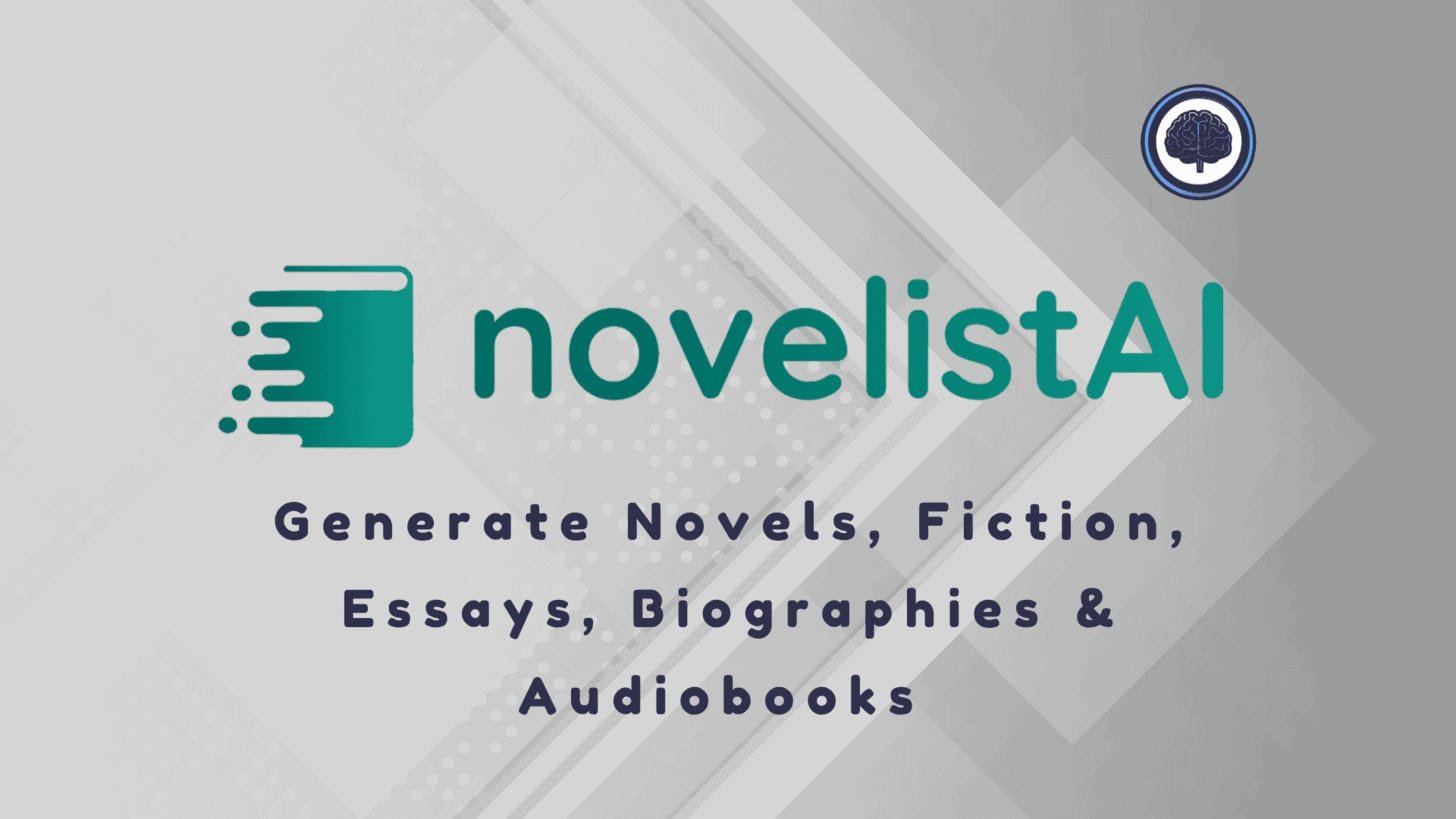

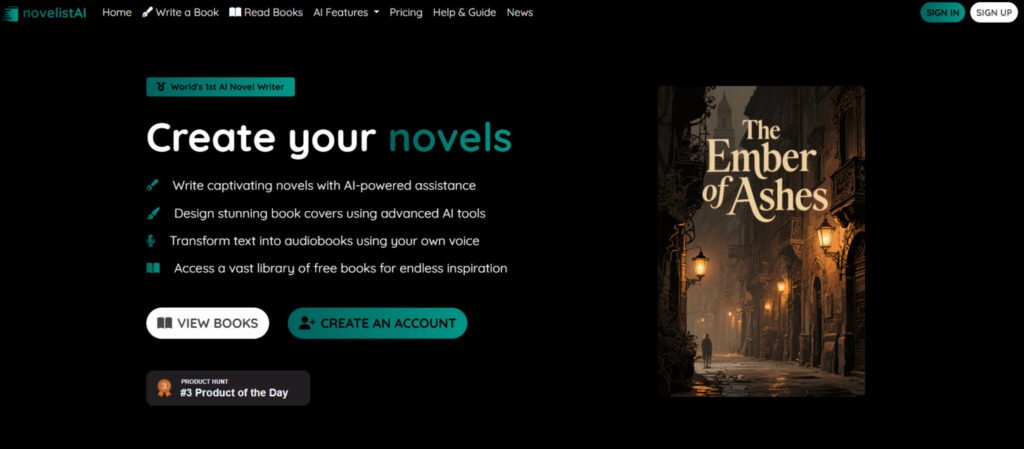
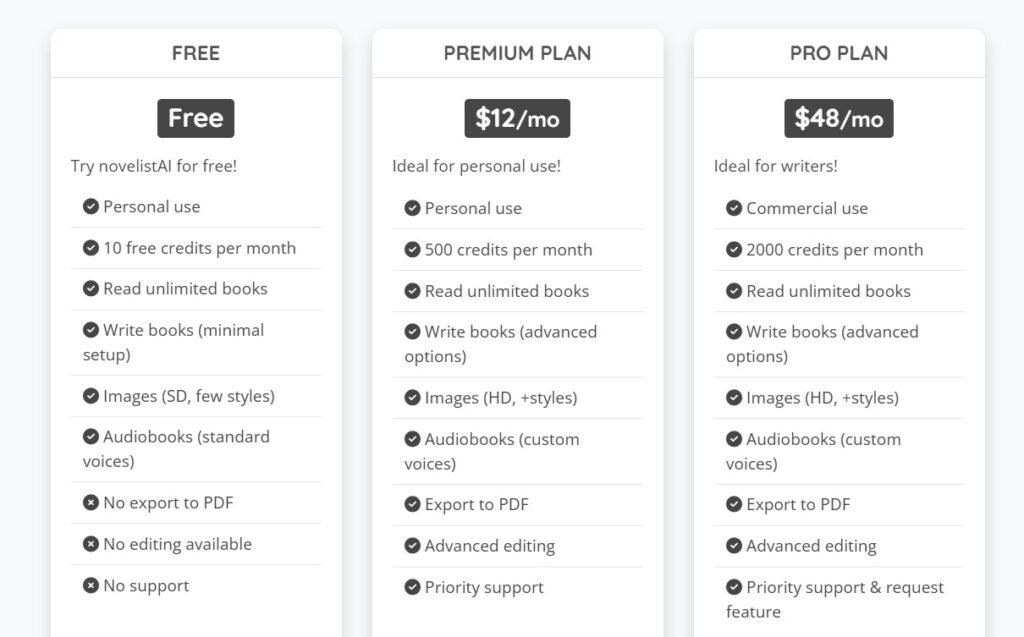
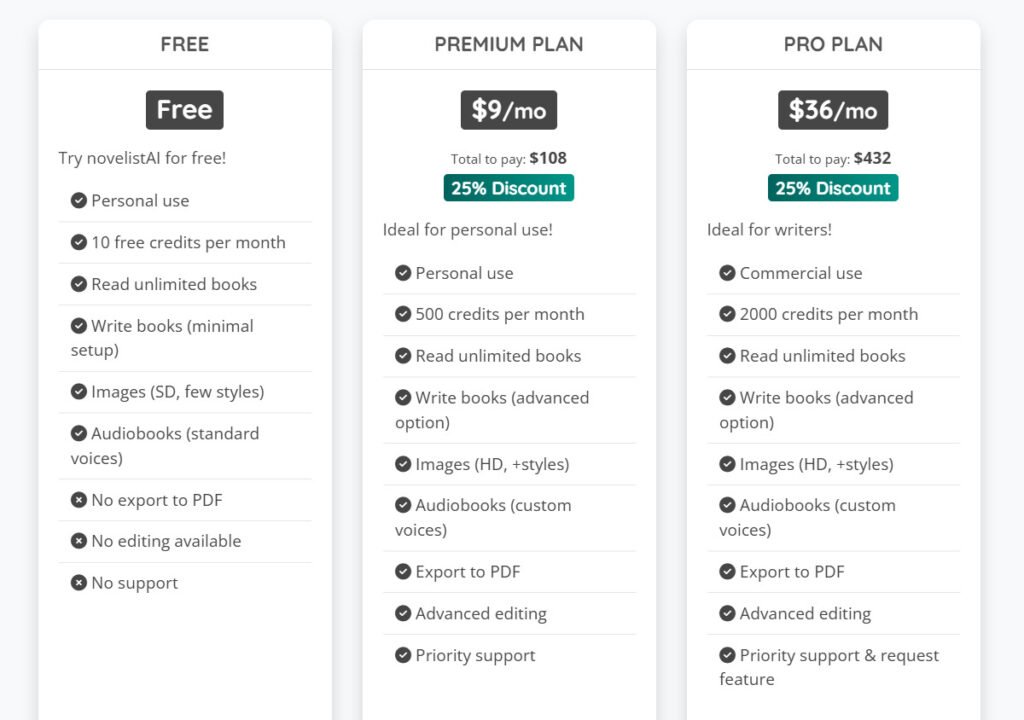
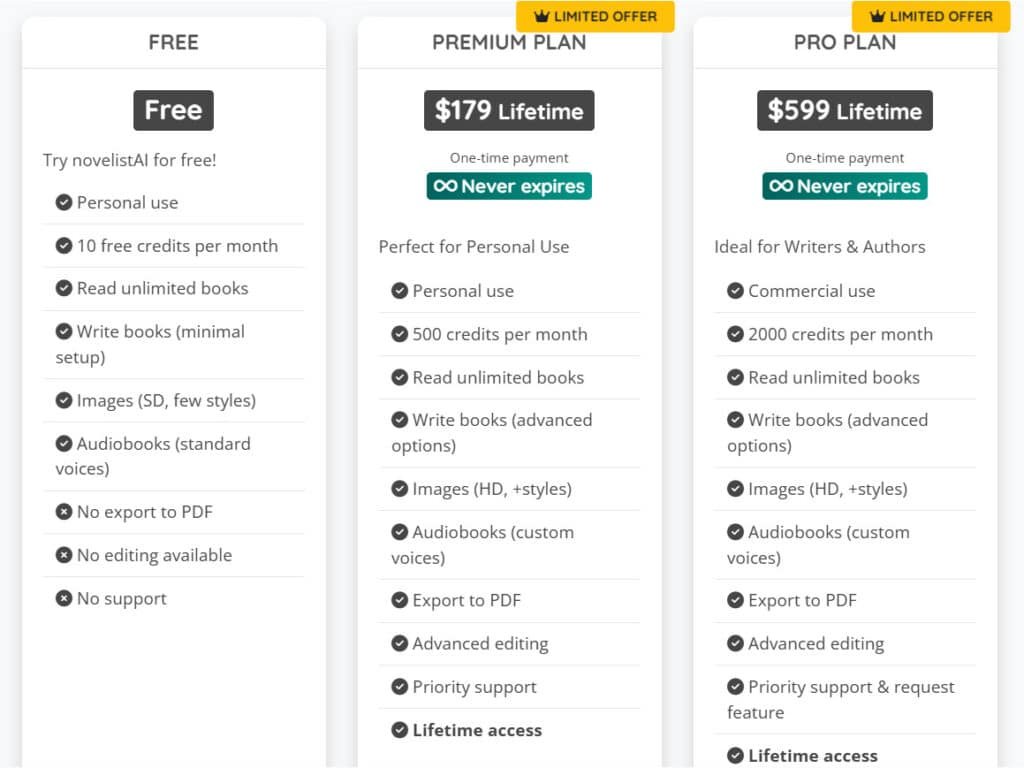
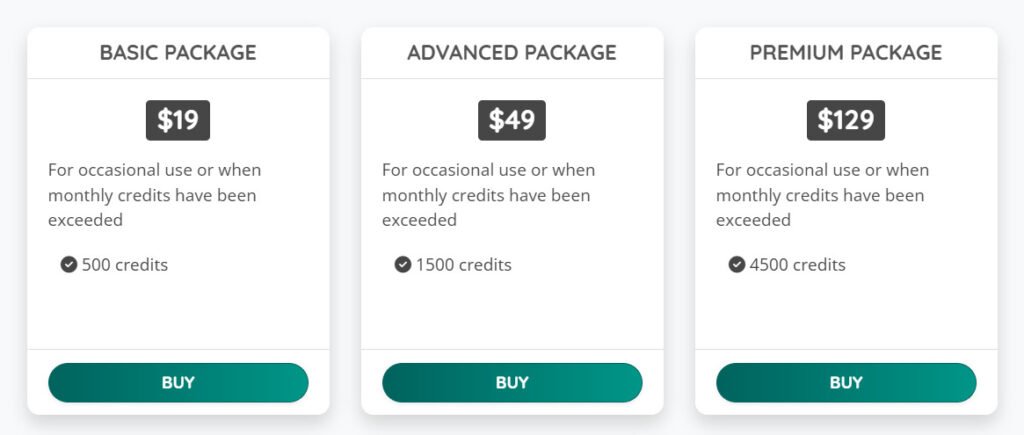



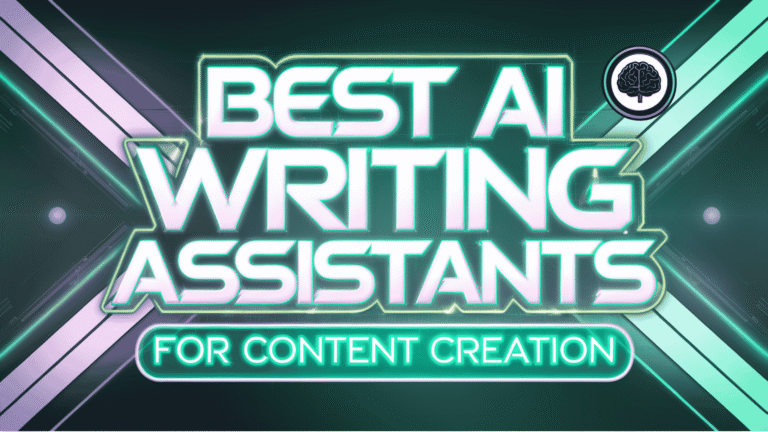
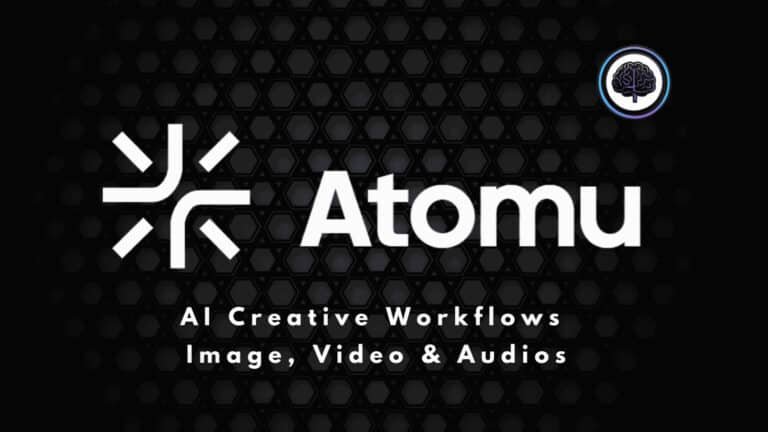

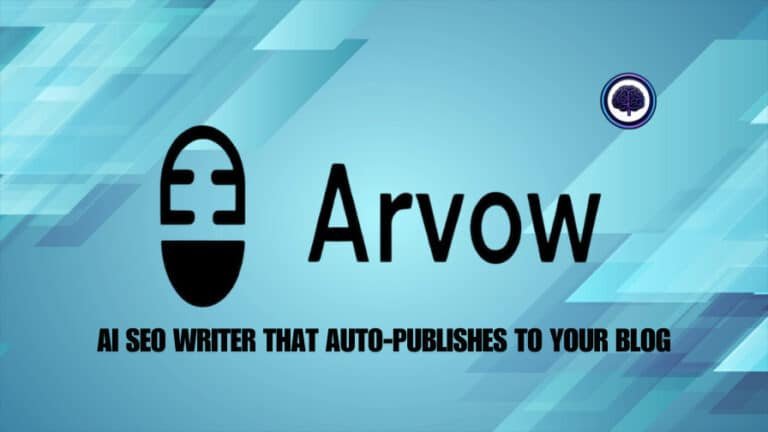
This is a masterpiece of clarity.