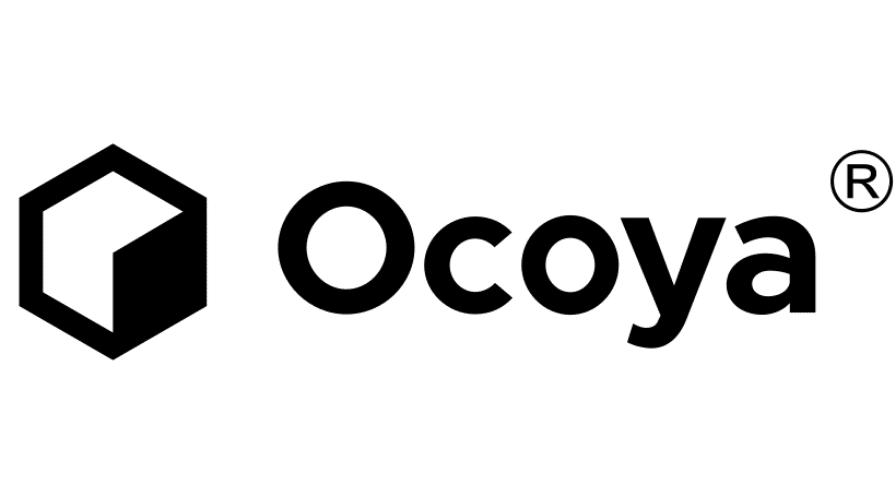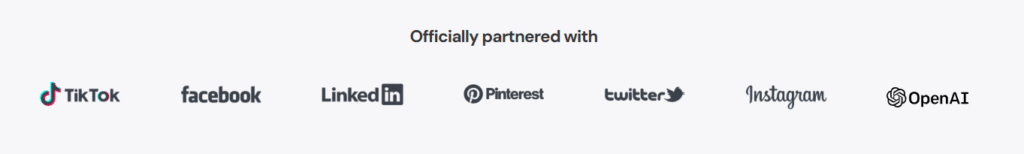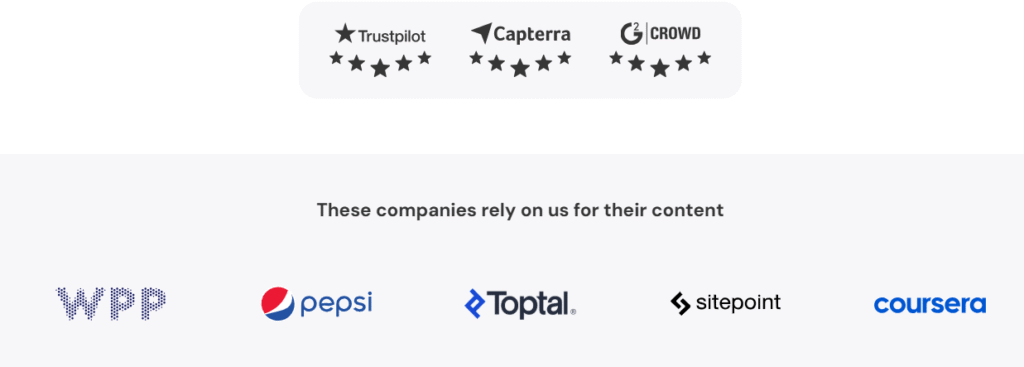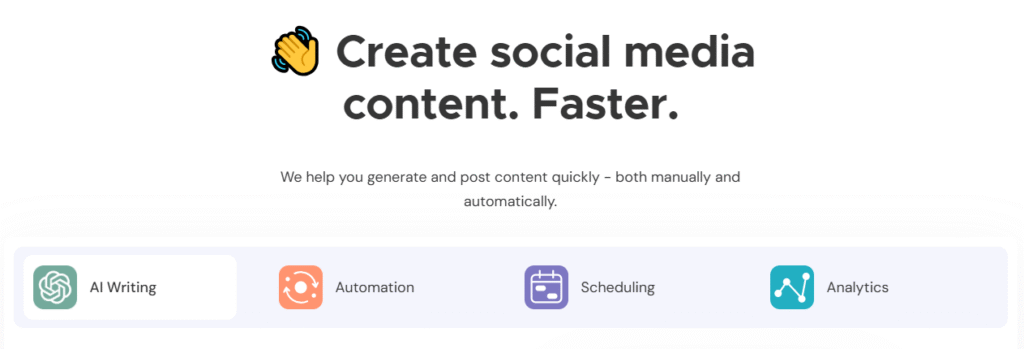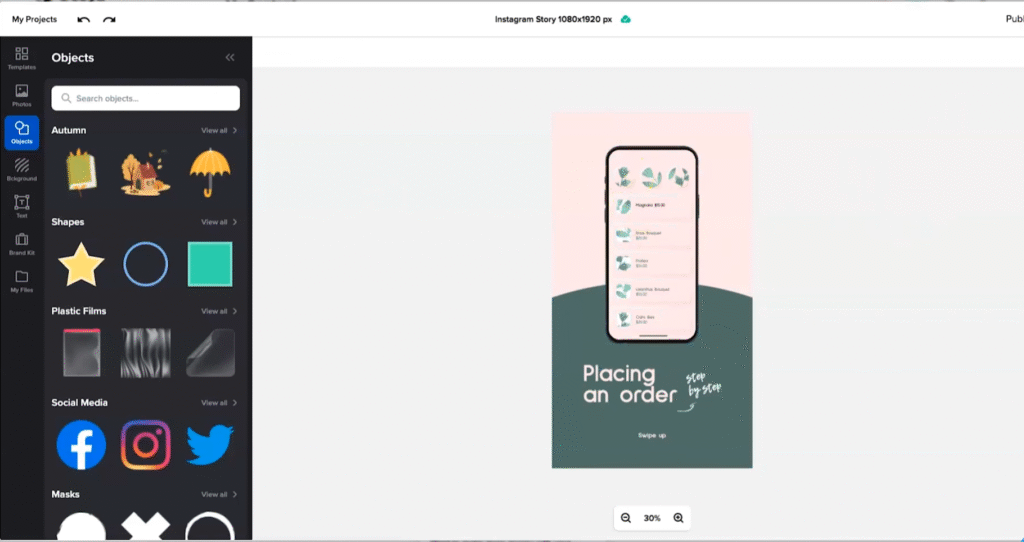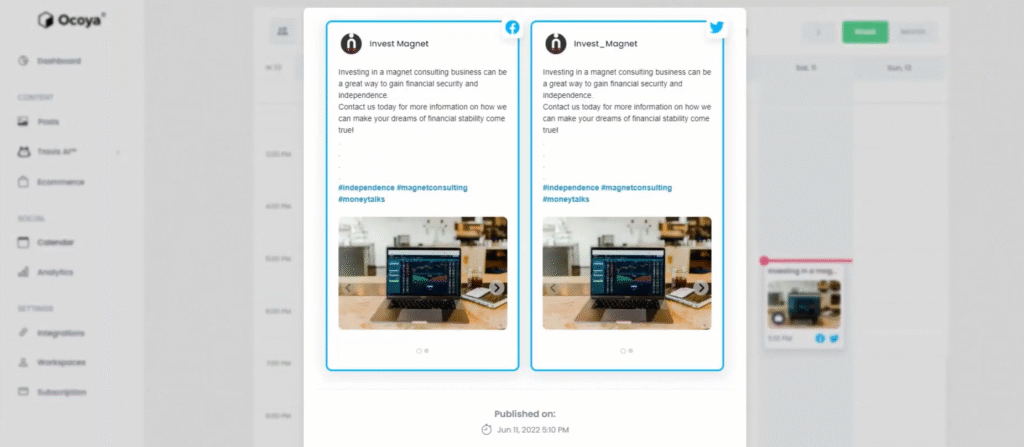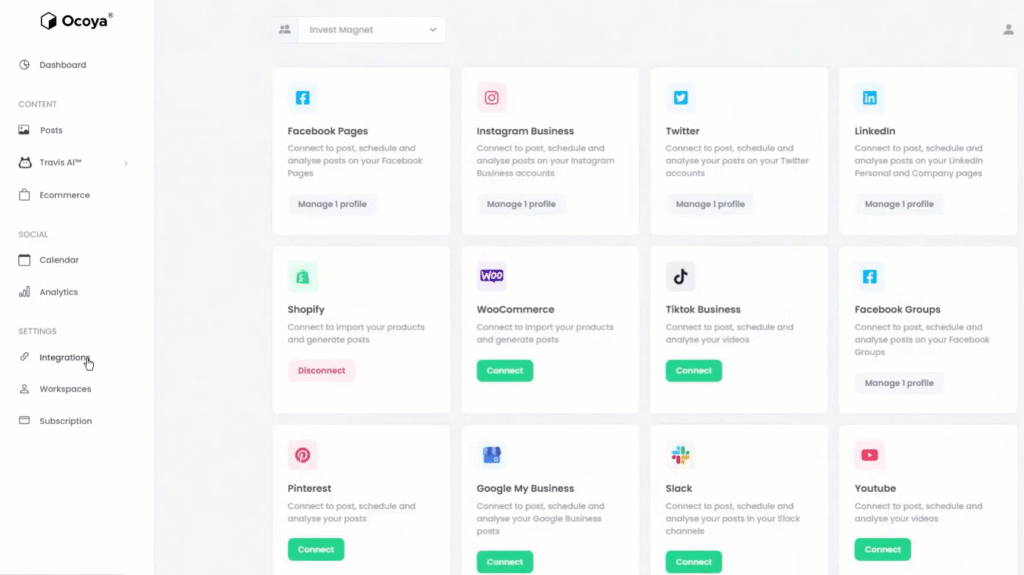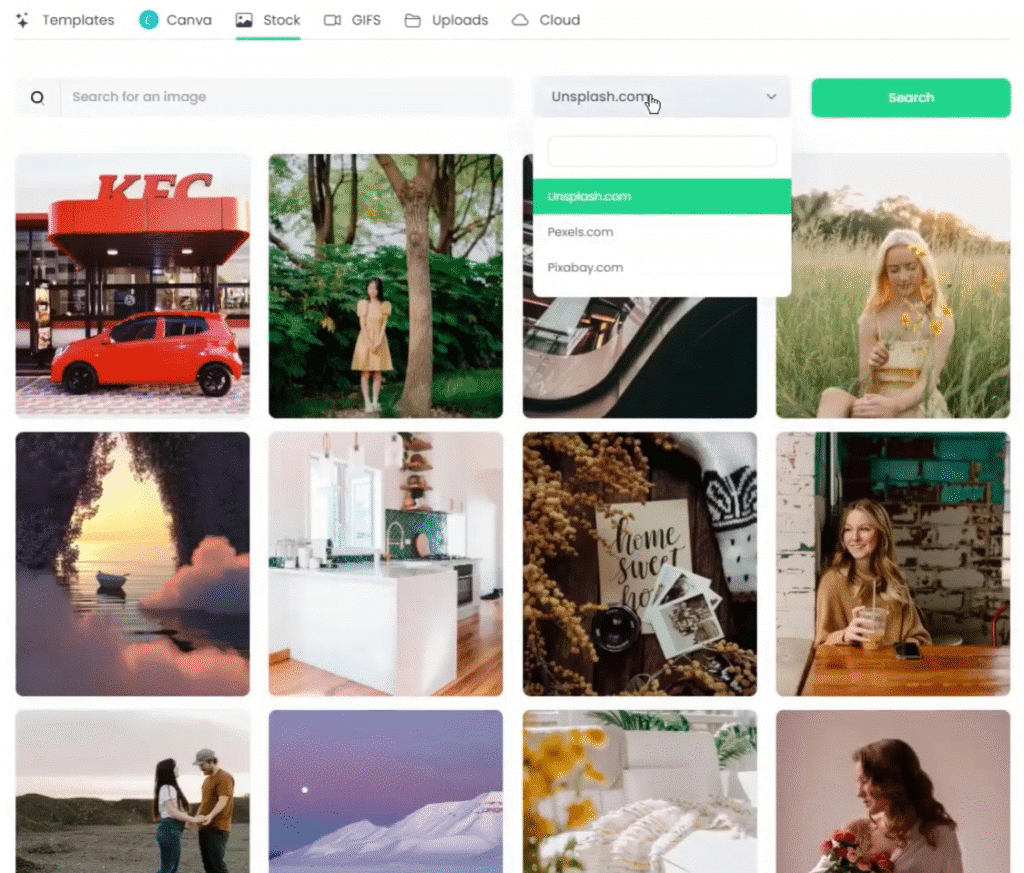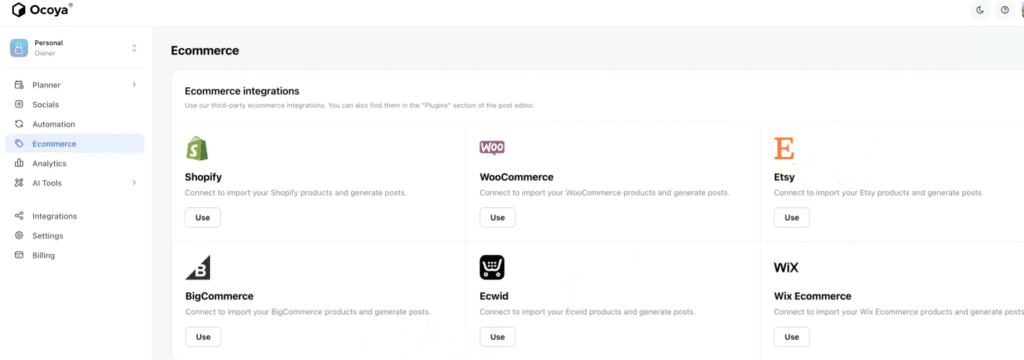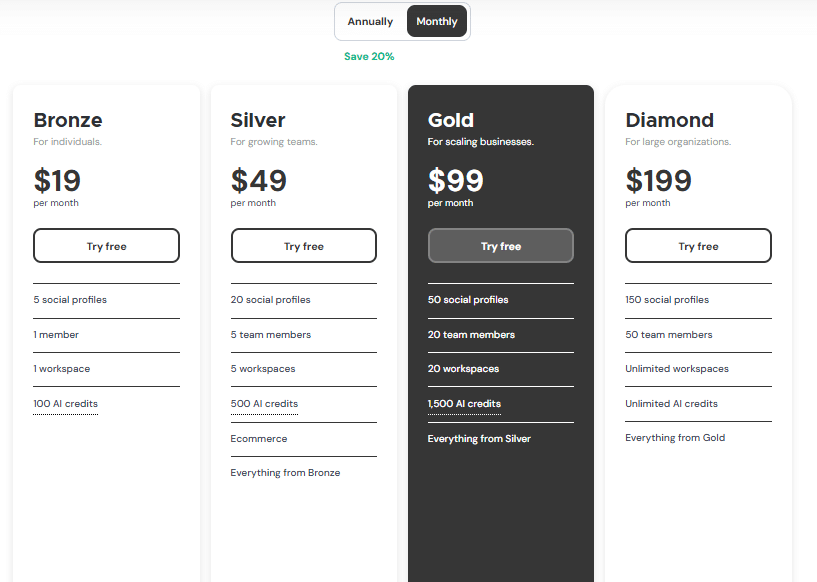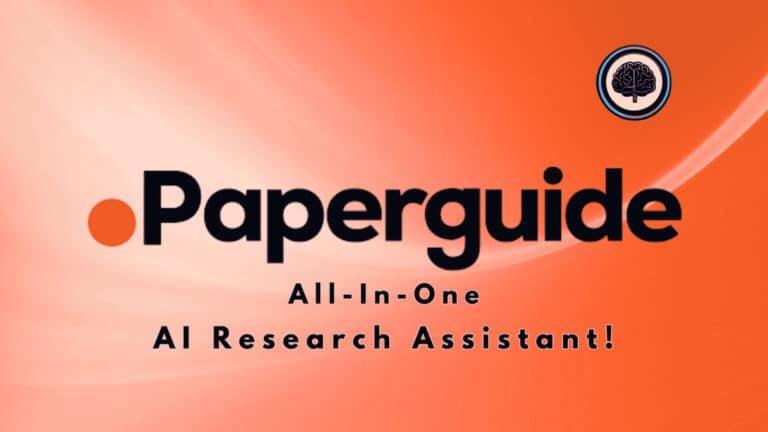Over the past three months, I’ve been hands-on with a tool designed to simplify content creation and streamline social media management.
My goal?
To uncover whether Ocoya lives up to the hype and helps users like you work smarter, not harder.
This article isn’t just about covering its AI-powered features.
I’ll also dive into potential pitfalls, to give you a balanced perspective.
My aim is to help you avoid common mistakes while leveraging automation to its fullest.
In this Ocoya Review, I will break down its features, pricing, pros & cons and how it stacks up against competitors.
Whether you’re a seasoned pro or just starting out, this guide will help you make an informed decision.
Overview
Raamish’s Take
Ocoya simplifies social media management with its AI-driven platform.
Generate marketing text, images, or videos in 26 languages using tools rivaling ChatGPT and Canva.
Schedule posts across Facebook, Pinterest, X, Instagram, LinkedIn, and TikTok with optimal timing suggestions.
The analytics dashboard provides real-time performance insights, while 30+ integrations like Shopify and Zapier streamline workflows.
Ecommerce features enable product announcements, and collaboration tools support team campaigns.
Trusted by brands like Pepsi, Ocoya helps marketers and agencies create engaging, high-impact content to grow their online presence.
Introduction to Ocoya
Navigating the world of social media tools can be overwhelming, but this Ocoya aims to change that.
Designed as an all-in-one solution, it combines AI-powered content creation, Post scheduling across all social media, and analytics to simplify your workflow.
Whether you’re a small business owner or a marketing professional, this tool promises to save time and boost efficiency.
*Tiktok, Pinterest, Youtube and Facebook Groups Posting Now Available
What is Ocoya?
Ocoya is a game-changing tool designed to simplify social media management.
Launched as an AI-powered platform, it blends content creation, scheduling, and analytics into one easy-to-use hub.
Whether you’re a solo entrepreneur or a big business, It helps you craft stunning images, write catchy captions, and track performance—all in one place.
It’s built to save time and boost engagement, making it a favorite for marketers and e-commerce pros.
The brain behind Ocoya is Tomasz Kędzierski, a tech visionary who founded the company in 2019.
Based in Poland, he aimed to solve the hassle of juggling multiple tools for social media management.
His experience in tech and marketing inspired a platform that uses AI to automate and enhance workflows, cutting down on manual work.
Ocoya is officially partnered with big names in the AI industry such as OpenAI and top Social Medias such as TikTok, Pinterest, Facebook, Instagram, LinkedIn and Twitter(Now, X).
It is a key tool used actively by recognized brands such as coursera, pepsi ,toptal and boasts high ratings on platforms such as Trustpilot, Capterra and G2.
The purpose of Ocoya is clear: To empower users with a comprehensive AI-powered solution that grows with them.
From content creation, post scheduling, generating hashtags to integrating with Shopify, it’s all about delivering results.
Have you ever struggled to keep up with posts?
Ocoya’s goal is to make that a thing of the past, offering a tool that adapts to your needs.
Key Features of Ocoya
Ocoya provides a powerful, AI-driven platform for social media management, blending content creation, scheduling, and analytics into one seamless experience.
Whether you’re a individual creator, small business owner or a marketing pro, this tool handles many things to streamline your workflow.
Let’s dive into the what Ocoya has to offer which makes it one of the standout choice for social media managment.
1. Content Creation Made Easy
Ocoya offers a robust graphic design tool.
With hundreds of templates and integration with Canva, you can create stunning images or short-form videos without design skills.
Ocoya’s AI-powered copywriting is a game-changer. It generates engaging text for captions, ads, or blogs website in 26 languages, ensuring your account resonates globally.
Need a catchy Instagram post by a specific date?
Ocoya’s got you covered.
Ocoya also utilizes it’s inbuilt Travis AI which specializes in creating multiple types of copies from website headlines, brand/product/item descriptions to pain-agitate-solution-copywriting.
The AI delivers in seconds, saving you from writer’s block.
This simplifies the experience of crafting content that clicks with your audience for a long time.
Ocoya even suggests trending hashtags based on your image, boosting visibility on platforms like TikTok.
Plus, a built-in link shortener tracks clicks, keeping your posts clean and professional.
2. Seamless Scheduling Across Platforms
Scheduling posts is a breeze with Ocoya. You can plan up to 1,000 posts across platforms like Instagram, LinkedIn, TikTok, and more, all from one dashboard.
The AI suggests optimal posting times to maximize engagement, ensuring your content hits when your audience is active on any given date.
A content calendar gives you a clear view of your schedule, helping you spot gaps or plan campaigns for future dates.
For those already using Buffer or Hootsuite, Ocoya integrates smoothly, enhancing your social media management experience. This centralized approach eliminates the issue of juggling multiple tools.
3. Integrations for Flexibility
Ocoya connects with many things, from ascended from social medias like Pinterest, Facebook, Instagram, Tiktok and YouTube,
To creative tools like Canva and Adobe, automation platforms like Zapier and Airtable, Cloud platforms like Google Drive, OneDrive and Dropbox.
It also incorporates stock photos from pixelbay, unsplash and pexels.
You can sync with Mailchimp for email campaigns or WordPress for blogging, making Ocoya a central hub.
These integrations solve the issue of fragmented workflows, letting you manage everything from one account.
For developers, Ocoya’s API allows custom integrations, perfect for automating content or syncing with your app.
4. E-Commerce Powerhouse
For online stores, Ocoya’s integrations with Shopify, WooCommerce, and Wix Commerce are a big win.
You can pull products from your store and create AI-generated posts in seconds, streamlining promotions. This saves time and solves the issue of manually uploading product details before a launch date.
Whether you’re sharing a new product on Pinterest or running a TikTok campaign, Ocoya makes the experience effortless, driving traffic to your store.
5. Analytics for Smarter Strategies
Ocoya’s analytics tools track key metrics like engagement, impressions, and click-through rates. You get real-time insights and month-over-month comparisons to see what’s working as of the latest date.
For ads, Ocoya supports Facebook and TikTok campaign management, letting you monitor budgets and performance like CPC.
Smart retargeting and split-testing help refine your approach, addressing the issue of wasted ad spend.
This Ocoya comprehensive feature set empowers data-driven decisions, enhancing your social media management experience.
6. Team and Enterprise Support
Larger teams benefit from Ocoya’s collaboration features. A dedicated social media manager optimizes campaigns, while the content calendar streamlines approvals.
This tackles the issue of miscommunication in big teams, creating a smoother experience. Enterprises like Pepsi reportedly use Ocoya for global campaigns, proving its scalability.
7. Additional Perks
Ocoya offers extras like royalty-free music for videos, AI-driven brand storytelling, and error-free captions.
A free trial lets you test the app before committing, and a community Facebook Group provides tips. These features enhance the experience, making content creation fun and effective.
Ocoya’s blend of AI copywriting, design tools, scheduling, analytics, and e-commerce integrations makes it a versatile social media management platform.
While some users report issues with Instagram Reels or customer support, the Ocoya comprehensive feature set outweighs these hiccups for most.
Whether you’re managing one account or multiple, Ocoya simplifies many things, delivering a polished experience for marketers and businesses alike on any date.
Pros and Cons of Ocoya
Ocoya’s Pricing and Plans
Ocoya offers a range of plans tailored to different needs, all detailed on their website.
Bronze plan
Bronze plan goes for $19 per month (or $15/month annually). Ideal for individuals with 1 social profile, 1 team member, 1 workspace, and 100 AI credits. Perfect for solo users starting out.
Silver Plan
Silver plan goes for $49 per month (or $39/month annually). Suited for growing teams with 20 social profiles, 5 team members, 5 workspaces, and 500 AI credits. Includes e-commerce features.
Gold Plan
Gold plan goes for $99 per month (or $79/month annually). Designed for scaling businesses with 50 social profiles, 20 team members, 20 workspaces, and 1,500 AI credits. Adds advanced tools.
Diamond Plan
Diamond plan goes for $199 per month (or $159/month annually). For large organizations with 150 social profiles, 50 team members, unlimited workspaces, and unlimited AI credits. Full access to REST API.
Platinum Plan
Platinum plan goes for $999 per month (or $799/month annually). A premium tier for agencies with extensive needs, offering custom support and unlimited resources. Details on the website.
Custom Enterprise Plan
Custom Enterprise Plans are tailored for big businesses with specific requirements. Contact support via chat or website for pricing and setup.
Annual billing saves 20%, and refunds aren’t explicitly mentioned—check the website for clarity. Credits can boost account limits, and the long time value shines with higher tiers. Start your free trial on the website to explore!
Ocoya vs Competitors: How Does It Stack Up?
Ocoya is a strong player in social media management, but how does it compare to other tools? Let’s break it down with some top competitors.
| Feature | Ocoya | Hootsuite | Buffer | Sprout Social |
| Content Creation | AI-driven, strong | Limited | None | Basic |
| Scheduling | Excellent, multi-platform | Excellent | Good | Very Good |
| Analytics | Real-time, solid | Advanced | Basic | Advanced |
| E-commerce Tools | Yes | No | No | Limited |
| Cost | Affordable plans | Higher tiers | Budget-friendly | Premium pricing |
| Team Collaboration | Good | Very Good | Basic | Excellent |
Ocoya vs Hootsuite
Hootsuite is a well-known social media management tool, excelling in scheduling and analytics. It offers robust engagement features like a social inbox, but lacks built-in content creation.
Ocoya, however, shines with AI-driven content generation and graphic design, making it a better all-in-one tool for marketers who need to create and schedule from scratch.
Ocoya vs Buffer
Buffer is a simpler tool focused on scheduling and basic analytics. It’s great for small teams but doesn’t match Ocoya’s AI copywriting or e-commerce integrations.
Ocoya’s ability to generate captions and visuals gives it an edge for users wanting a more creative social media management solution.
Ocoya vs Sprout Social
Sprout Social offers advanced analytics and team collaboration, ideal for larger businesses.
While it has deeper reporting, Ocoya provides more content creation features at a lower cost, making it a budget-friendly choice for smaller teams needing a versatile tool.
Ocoya stands out for its all-in-one approach, blending creativity and management seamlessly.
Is Ocoya Worth It?
Raamish’s Take
Ocoya simplifies social media management with its AI-driven platform.
Generate marketing text, images, or videos in 26 languages using tools rivaling ChatGPT and Canva.
Schedule posts across Facebook, Pinterest, X, Instagram, LinkedIn, and TikTok with optimal timing suggestions.
The analytics dashboard provides real-time performance insights, while 30+ integrations like Shopify and Zapier streamline workflows.
Ecommerce features enable product announcements, and collaboration tools support team campaigns.
Trusted by brands like Pepsi, Ocoya helps marketers and agencies create engaging, high-impact content to grow their online presence.
Ocoya’s robust features make it a solid choice for businesses aiming to streamline social media management.
Its AI-driven content creation saves time, generating captions and images in seconds.
The free plan offers trial that lets you test features like scheduling and analytics risk-free.
Performance tracking offers insights to boost engagement, while integrations with Shopify and Canva enhance workflows. For teams, collaboration tools and dedicated support via chat or email add value.
Some minor issues exist, but Ocoya’s efficiency and scalability make it worth it for businesses seeking an all-in-one solution. Do try to see if it fits!
Conclusion
After testing this platform extensively, including scheduling posts for my own Pinterest.
I’ve gathered insights to help you decide if it’s the right fit. Its AI-powered features are impressive.
My final recommendation? Do Try Ocoya if you’re a solopreneur or small business needing basic social media management.
For larger teams or advanced needs, explore alternatives like Hootsuite or Canva Pro. These tools offer more robust features and fewer billing concerns.
Ready to compare options?
Check out detailed reviews of other tools to find the best fit for your experience and workflow. Making an informed choice now can save you time and money in the long run.
Frequently Asked Questions
1. What is Ocoya?
Ocoya is a social media management tool designed to automate content creation, scheduling, and analytics. It helps businesses streamline their marketing efforts across multiple platforms.
2. Does Ocoya offer a free trial?
Yes, Ocoya provides a free trial that allows users to explore its features before committing to a paid plan. This is a great way to test its capabilities for your business needs.
3. What platforms does Ocoya support?
Ocoya supports major social media platforms like Facebook, Instagram, Twitter, LinkedIn, and Pinterest. It ensures seamless integration for multi-platform marketing.
4. Can I schedule posts in advance with Ocoya?
Absolutely. Ocoya’s content scheduling feature lets you plan and automate posts ahead of time, saving you significant effort and ensuring consistent posting.
5. How does Ocoya handle analytics?
Ocoya includes an analytics dashboard that tracks post performance, engagement, and other key metrics. However, some users find these features to be more basic compared to competitors.
6. Is Ocoya’s customer support reliable?
Ocoya offers customer support through email and live chat. While many users find the support team responsive, some have reported occasional delays in resolving issues.
7. Are there any limitations to Ocoya’s integrations?
Yes, some users have noted that Ocoya’s integrations with third-party tools are limited. This can be a drawback for businesses relying on specific apps or services.
8. Does Ocoya provide a refund policy?
Ocoya’s refund policy varies depending on the plan and subscription terms. It’s best to review their policy or contact customer support for specific details.
9. How does Ocoya ensure brand consistency?
Ocoya’s asset library and AI-powered content creation tools help maintain brand consistency by allowing users to store and reuse branded materials across campaigns.
10. Is Ocoya suitable for small businesses?
Yes, Ocoya is a great option for small businesses looking to automate their social media management. Its free plan and affordable pricing make it accessible for startups and smaller teams.