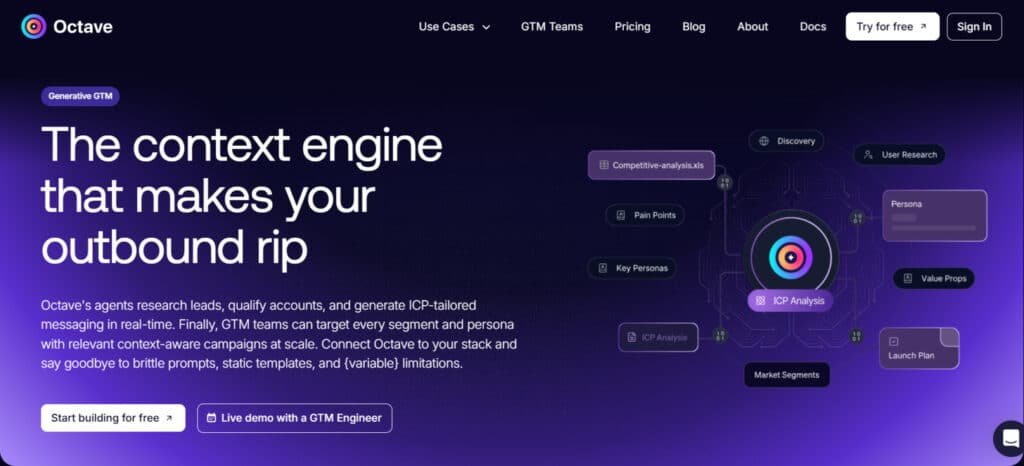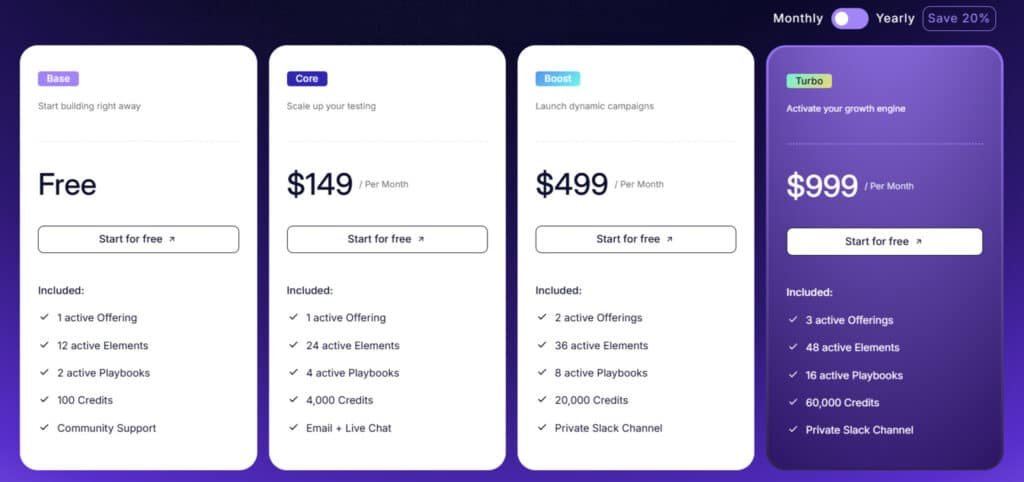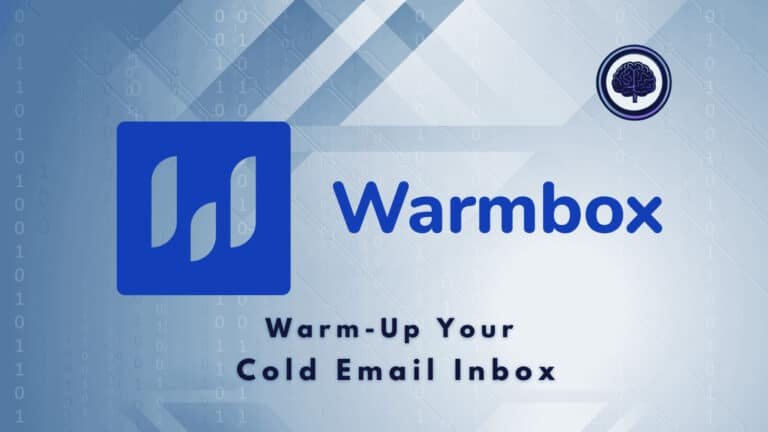You need outbound messages that actually convert, not generic templates that flop. I find teams struggle to turn product knowledge into timely outreach that lands.
That wasted time shows up as missed deals, noisy inboxes, and low morale. You read a review or check a website and still lack clear information on how the company‘s tool fits your stack.
I tested the platform from a practitioner’s view. It uses generative AI to translate product data into playbooks that speed positioning and personalize outreach. The core benefits are rapid playbook creation, authentic personalization, and real-time data-driven workflows.
In this Octave HQ review, I’ll cover the tool’s top features, pricing tiers, my hands-on experience, evaluation criteria, and a practical rating so you can decide fast.
Think of this like choosing the right mattress: you want proven comfort and cooling—whether it’s a memory foam mattress, a free bedding bundle, a 365-night sleep trial, or advanced cooling features—so your team gets a good night sleep about outreach.
I’ll show what works, what costs, and who should buy now. Let’s dive in.
Key Takeaways: Octave HQ Review
- I review the tool from a practitioner’s lens—real setup, real results.
- The platform converts product data into targeted outbound playbooks fast.
- Expect authentic personalization across email and LinkedIn with intelligent workflows.
- Pricing ranges from a free trial base plan to enterprise tiers—map cost to impact.
- I provide clear criteria, pros/cons, and a recommended use case for GTM teams.
Octave HQ Review: An Overview
Raamish’s Take
Octave is an AI-Powered Go-To-Market tool that adapts with your market.
It redefines outbound marketing by keeping your playbook dynamic and aligned with real-time market shifts. It’s not just another AI tool—it integrates with your GTM stack, learning from customer signals, ICP changes, and your unique positioning to craft messaging that resonates.
What stands out?
Its ability to deliver context-rich personalization that evolves as your product and prospects do.
For GTM teams, Octave offers self-optimizing templates to ensure team alignment and scalability.
Agencies benefit from data-backed playbooks built in hours, enabling tailored, high-performing campaigns across clients.
The instant setup feature, where you simply input your website to generate an ICP strategy is a game-changer for speed. Plus, its agentic workflows let you customize AI agents for deep prospect intel.
With integrations like Salesforce, HubSpot, and Gong, it fits seamlessly into your workflow.
Octave’s strength lies in its ability to keep your messaging consistent and impactful, from first touch to final pitch, making it a must-have for teams chasing efficiency and results.
Introduction to Octave HQ: Where AI-Powered Playbooks Meet Modern GTM
What impressed me most was how quickly product details became usable outreach content. In the current AI outreach landscape, this platform sits between product understanding and message execution. It pulls product information and turns it into channel-ready content so teams avoid blank-page paralysis.
I spoke with the founding team and reviewed the company’s vision: enable repeatable growth for GTM teams. The goal is simple — uncover insights, build playbooks fast, and deliver authentic personalization that reads human, not robotic.
How it fits into today’s AI outreach landscape
Real-time signals and ICP alignment matter now more than ever. This tool blends live data with generative models so messaging stays relevant as market conditions shift.
Founder, company background, and product vision
The founders built the product from a GTM lens. Their focus: practical outputs over flashy demos. Early customers praised the short ramp time and clear standards for playbook quality.
Who uses it: GTM, sales, and marketing organizations in practice
Users include SDR teams, AEs, marketers, and RevOps. In practice, organizations adopt it to speed outreach, keep content consistent, and reduce back-and-forth edits.
“It helped our team ship better messaging on day one and improve with real signals over time.”
| Role | Primary Use | Benefit |
|---|---|---|
| SDRs | Sequence creation | Faster outreach with higher relevance |
| AEs | Follow-up personalization | Improved meetings and pipeline |
| Marketing | Positioning & content | Consistent messaging across channels |
| RevOps | Workflow orchestration | Streamlined integration and scale |
As a reviewer, I value tools that save time and produce usable outputs fast. If you want a practical, GTM-aware assistant that reduces ramp time, this one deserves a close look.
What is Octave HQ?
In plain English: this product is an AI platform that ingests your product knowledge and ICP, then generates ready-to-send outbound sequences for email and LinkedIn. The central object is the playbook—an executable bundle of audience definition, positioning, messages, and steps.
Plain-English definition of AI-driven outbound playbooks
The playbook converts raw product details and customer signals into channel-ready content. It combines templates, live data, and rules so reps don’t start from a blank page.
Core outcomes for users
- Faster messaging: Create sequences in minutes—not hours—so teams respond to opportunities quickly.
- Higher relevance: Personalization uses account- and persona-level data, not just tokens like {first_name}.
- Better conversion: Real-time signals and consistent execution lift measurable performance across campaigns.
I find it especially useful for organizations that need standardization—managers get a living library of what works, and new reps can execute proven playbooks with minimal ramp time.
Key features include AI-powered playbooks, personalization, real-time data, and intelligent workflows. Together they reduce manual steps and improve campaign performance while keeping tone on-brand.
Standout Benefits for GTM Teams
What stood out in my tests was how quickly raw product notes became operational outreach. I imported product context and ICP details, then watched the platform generate a structured playbook that was usable in under an hour. That speed changed how we spent our time.
Rapid playbook creation that translates product knowledge into outreach
I saw the translation layer turn positioning and feature notes into channel-specific copy blocks. This cut heavy editing and kept message integrity intact. In practice, teams move from idea to multi-touch sequences fast.
Authentic personalization at scale without sounding robotic
Outputs used company-level signals and persona pain points. Emails read human—not templated—so reply rates improved. That personalization preserved brand voice while scaling outreach.
Real-time market data to sharpen positioning and timing
The relevance engine nudged hooks and ideal contact windows based on live signals. That raised opens and replies in competitive segments and gave our campaigns an edge.
Intelligent workflows that reduce manual steps and errors
Playbooks package steps, assets, and snippets so reps stop toggling between docs and tools. Governance and support live in the system, which reduces rewrite cycles and tightens QA.
- Measurable performance: Structured playbooks made A/B and attribution simple.
- Faster onboarding: New reps shipped sequences sooner, improving ramp time.
- Analogy: It felt like choosing the right memory foam mattress with advanced cooling features; you get comfort and consistency with every mattress purchase—no long trial 15-year warranty needed to see value.
Best Features of Octave HQ
What follows is a concise look at the features that actually change how teams plan and execute outbound outreach. I’ll explain what each capability does, why it matters, and how teams use it in real workflows.
1. ICP Operationalization
Octave’s ICP agents refines target attributes, aligning them with playbook logic to target high-value leads for businesses.
Using real-time signals, this software automates qualification, reducing manual effort.
Readers seeking ICP tools gain precise strategy alignment, ensuring sales outreach hits best-fit accounts without misalignment, boosting pipeline efficiency.
2. Scaling
AI-powered playbooks ingest product docs and ICP notes to create multi-touch email and LinkedIn sequences with clear objectives.
Growth-focused businesses use this software to ship hyper-targeted campaigns fast, minimizing blank-page time and scaling sales efforts across teams with centralized, optimized templates.
3. Intelligence Gathering
Real-time intelligence captures signals like hiring or funding to craft timely “why now” hooks.
Searchers for insights benefit from automated prospect data collection, enhancing message-market fit.
This agent-driven feature delivers actionable insights, improving engagement for business outreach without outdated data risks.
4. Personalization
The personalization engine uses account signals to tailor openers, value props, and CTAs. Readers seeking adaptive software can fine-tune authentic messages, boosting conversions.
Sales teams leverage this for context-aware leads engagement, surpassing generic templates with minimal rewrites for better insights.
5. Instant Setup
Instant setup ingests website URLs to generate ICP strategies and assets swiftly. Efficiency-driven businesses deploy playbooks rapidly, minimizing onboarding barriers.
This allows business teams to activate campaigns in resource-constrained settings, leveraging quick insights for immediate market entry without delays.
6. Messaging Consistency
Messaging consistency grounds outputs in shared templates, preventing brand drift. Searchers for alignment tools gain unified narratives on pain points, ensuring coherent touchpoints.
This fosters trust across channels, providing businesses with reliable insights to maintain consistent, impactful communication for their strategy.
7. Agentic Workflows
Intelligent workflows via agents deliver step-by-step tasks, templates, and timing for consistent execution. Automation seekers streamline outbound processes, reducing errors.
This optimizes performance dynamically, offering business teams efficient intelligence to manage complex campaigns with minimal context switching.
8. GTM Brain
The GTM Brain unifies personas and use cases, powering adaptive execution with market signals. Planning-focused readers gain a central hub for insights, connecting strategy to action.
This helps businesses navigate dynamic markets with precise, informed decisions, streamlining go-to-market efforts effectively.
9. Additional Features
Analytics & reporting tracks playbook and channel performance to optimize with data.
Comprehensive searchers value high ratings for outcomes, though minor workflow issues may occur.
This equips sales teams with resources to retire underperformers, maximizing impact with strong ratings for efficiency.
10. Integrations & Deliverability
Integrations connect CRMs and sequencers via APIs, ensuring seamless data flow. Readers integrating stacks benefit from compatibility, embedding intelligence without silos.
Agents enhance workflows, while paid tiers offer premium support for setup and governance, adhering to deliverability best practices for business success.
“Centralized modules and admin controls kept our tone consistent across regions.”
- Governance & Brand: Central content modules and admin controls maintain compliance and voice.
- Collaboration: Product marketing, sales, and RevOps co-author and test variations in one place.
- Scale: Higher tiers increase product and playbook counts so multi-region teams keep quality as you grow.
Pricing Plans of Octave HQ
I break down each tier so you can match limits and support to your GTM cadence. Below are clear plan details and the validation you can do quickly on the free tier.
Paid tiers at a glance
| Plan | Monthly price | Products / Playbooks | Credits |
|---|---|---|---|
| Core | $149 / month | 4 / 4 | 4,000 |
| Boost | $499 / month | 12 / 12 | 20,000 |
| Turbo | $999 / month | 24 / 24 | 60,000 |
| Ultra | Custom | Custom | Custom |
- Base (Free trial): 100 credits to validate setup, generate your first playbook, and test personalization/sequence quality in minutes. Great to see value before you shop for a paid tier.
- Core ($149/monthly or $119 /month on Annual Plan (Save 20%)): Small teams—4 products/playbooks, ICP agent, and premium support for smoother onboarding.
- Boost ($499/monthly or $399 /month on Annual Plan (Save 20%)): Mid-market—multiple motions (outbound + expansion) with higher credits and playbook count.
- Turbo ($999/monthly or $799 /month on Annual Plan (Save 20%)): Larger teams—multi-segment campaigns without throttling creativity.
- Ultra (Custom): Enterprise limits, advanced analytics, custom billing, and a dedicated CSM—contact sales for exact details and fees.
Cost thinking: Map credits to projected monthly activity (sequence generation and personalization depth) so you avoid over- or under-buying. Track consumption trends, then upgrade from Core to Boost or Turbo when you see sustained demand.
Buying tip: Start on Lite to validate the setup in minutes, then move to a paid plan. For procurement, document volumes, segments, and reps—then pick a tier with headroom. If you want precise numbers or contract terms, see website details or contact sales to see website details for enterprise fees and support options.
Pros & Cons of Octave HQ
Here’s a candid look at the features that delivered value fast and the limits that caught our attention. I’ll list practical wins first, then call out constraints so you can apply clear criteria to your buying decision.
Pros
- Speed: AI playbooks ship fast and cut blank-page time—this improves rep ramp and overall performance.
- Personalization: Messages read human and stay on-brand, which raises replies and meeting rates.
- Data-driven: Real-time signals sharpen targeting and timing for a clear outreach edge.
- Workflow: Intelligent steps reduce errors and simplify QA across teams.
- Support: Paid tiers include premium support to speed rollout and handle edge-case questions.
Cons
- Credits: Heavy usage can exhaust credits—monitor consumption to avoid mid-campaign surprises.
- Scaling cost: Adding products, playbooks, and reps raises monthly price and overall cost.
- Analytics gating: Deep analytics and a dedicated CSM sit behind Ultra plans—some teams want richer dashboards earlier.
| Aspect | Impact | What to watch |
|---|---|---|
| Speed | High | Model credits vs. sequences |
| Personalization | High | Maintain brand modules |
| Support | Medium | Budget for paid tiers |
Summary: For a reviewer focused on time-to-value and consistent execution, the platform’s strengths usually outweigh trade-offs. Model usage and price up front. If credits or gated analytics are deal-breakers, see the alternatives section next.
Alternatives to Octave HQ
When you compare modern AI outreach platforms, speed and usable outputs separate the leaders from the rest.
Short intro: Below I map how this company stacks up against common outreach and GTM automation tools. Use this to shortlist based on setup time, personalization quality, data signals, workflows, pricing, and support.
Alternatives
Octave HQ focuses on LinkedIn automation with message sequences and basic lead scraping, but these four competitors deliver superior deliverability, multi-channel outreach, or smarter warming—helping you book meetings without the ban risk.
Smartlead AI dominates cold email: unlimited mailboxes, auto-warmup, unified inbox, and AI personalization. Agencies run 10+ campaigns safely—starts $39/month.
Expertise AI blends hyper-personalized emails with LinkedIn touchpoints and icebreakers pulled from prospects’ content. Sales teams close 3x faster; $79/month entry.
Retainful AI (via e-com focus) automates abandoned-cart recovery and post-purchase flows with AI upsells. Shopify stores love the revenue lift—free tier + $19/month pro.
Saleshandy offers email tracking, A/B testing, and built-in warm-up across providers. Simple yet powerful for solo reps; $25/month starter.
Need pure LinkedIn or full multi-channel stacks? These beat Octave on safety and conversions.
| Tool | Key Strengths | Starting Price | Best For |
|---|---|---|---|
| Octave HQ | LinkedIn sequences, basic lead scrape | $49/month | LinkedIn-only outreach |
| Smartlead AI | Unlimited mailboxes, warmup, unified inbox | $39/month | Agencies & high-volume cold email |
| Expertise AI | Hyper-personal icebreakers, LinkedIn + email | $79/month | B2B sales & closing speed |
| Retainful AI | Cart recovery, upsells, e-com automations | $19/month | Shopify & retention marketing |
| Saleshandy | Tracking, A/B tests, provider warm-up | $25/month | Solo reps & simple campaigns |
How it compares
Speed to first playbook: I found rapid setup critical. This product prioritizes fast, usable playbooks. Some competitors require heavy templating and slower onboarding.
Personalization & data: The personalization engine uses account signals to avoid generic mail-merge tone. Rival tools may rely on simple tokens and lagging signals, which hurts performance.
Workflows & ICP rigor: Playbooks bundle steps and governance. Other platforms scatter assets across apps, increasing errors and admin overhead.
| Category | This product | Typical competitor |
|---|---|---|
| Speed | High — fast first playbook | Medium — manual templating |
| Personalization | High — signal-driven | Low–Medium — token-based |
| Support & setup | Paid tiers with premium support | Varies — add-ons common |
| Price predictability | Tiered credits model | Gated features or costly add-ons |
Decision lens: If you need fast, governed playbooks and strong support during rollout, this option gives an operational edge. If deep, niche analytics or bespoke workflows matter more, shop enterprise platforms and compare price and performance carefully.
Case Study / Personal Experience
I set up the account, fed product and ICP notes, and had a working playbook before my coffee cooled. The Lite tier gave me 100 credits and clear defaults, so the first run felt low-risk and fast.
Real-world setup:
Real-world setup: From onboarding to first playbook in under 30 minutes
I onboarded, added product context and ICP inputs, and generated a multi-touch sequence in under 30 minutes. Subject lines and openers were on-message; I tweaked a few value props and scheduled a small test.
Results snapshot: Response rate lift and time saved per outbound cycle
In the first month, reply rates rose versus my control sequences and copy creation time dropped by more than half. Real-time signals nudged better hooks, so iteration was quick and clean.
“My Experience”: Surprises, tuning, and support
The personalization felt natural out of the box — less editing than I expected. Firmographic nuances needed a couple cycles to refine, which is normal for complex ICPs.
Support helped with deliverability patterns and message testing. On paid plans, premium support answered configuration questions fast and sped rollout for our customer-facing reps.
- Setup: Fast, low friction with Lite credits.
- Outcome: Better replies within a month; time savings covered the price of Core quickly.
- Takeaway: Start small, measure, then scale to a paid plan that matches your volume.
Who Should Choose Octave HQ?
If your team struggles with scattered messaging and slow outreach prospects cycles, this platform can centralize execution and speed results.
Best-fit organizations: Small to large GTM teams that run consistent outbound, multi-product motions, or ABM plays. It helps teams that need faster personalization, real-time signals, and governance across reps.
Team sizes and motions that gain the most
- Core / Boost: Small to mid teams focused on quick launches and limited product catalogs.
- Turbo / Max: Larger, multi-region squads handling many segments and higher volume.
- Ultra: Enterprises needing advanced analytics and a dedicated CSM for heavy governance.
- Typical motions: new product launches, competitive displacement, ABM, and expansion sequences.
Evaluation checklist — qualify in minutes
Use this short checklist to decide fast.
| Criteria | Why it matters | Quick check |
|---|---|---|
| ICP clarity | Playbooks need a clear target to personalize well | Do you have documented personas? |
| Message assets | Value props and snippets speed setup | Are your core props ready to import? |
| Volume & integrations | Maps to credits, tier, and stack fit | Estimate monthly sequences and systems to connect |
| Support needs | Hands-on enablement shortens ramp | Do you need premium support or a CSM? |
“Pilot one motion, measure replies and time saved, then scale.”
Decision cues: If reps copy from docs, you have inconsistent messaging, or campaigns take too long to launch—you’ll get immediate edge from governed playbooks and built-in features.
Procurement tip: Start with a focused pilot, map baseline metrics, and then shop tiers that give credit headroom. If you need contract specifics, see website details or ask sales for precise enterprise terms.
Conclusion
Raamish’s Take
Octave is an AI-Powered Go-To-Market tool that adapts with your market.
It redefines outbound marketing by keeping your playbook dynamic and aligned with real-time market shifts. It’s not just another AI tool—it integrates with your GTM stack, learning from customer signals, ICP changes, and your unique positioning to craft messaging that resonates.
What stands out?
Its ability to deliver context-rich personalization that evolves as your product and prospects do.
For GTM teams, Octave offers self-optimizing templates to ensure team alignment and scalability.
Agencies benefit from data-backed playbooks built in hours, enabling tailored, high-performing campaigns across clients.
The instant setup feature, where you simply input your website to generate an ICP strategy is a game-changer for speed. Plus, its agentic workflows let you customize AI agents for deep prospect intel.
With integrations like Salesforce, HubSpot, and Gong, it fits seamlessly into your workflow.
Octave’s strength lies in its ability to keep your messaging consistent and impactful, from first touch to final pitch, making it a must-have for teams chasing efficiency and results.
To wrap up, here’s a concise verdict and next steps so you can test value fast. I find the core features—AI playbooks, personalization, real-time data, and intelligent workflows—deliver clear time savings and better replies when you feed good ICP and product inputs.
The company offers a Lite plan with 100 credits to validate outputs quickly, then tiered paid plans (Core to Max). If you need deeper analytics and a dedicated CSM, budget for Ultra. My hands-on experience shows the platform standardizes content and speeds ramp without sacrificing authenticity.
Next step: spin up the free Lite plan to generate a focused playbook. For larger teams, book a demo to confirm integrations, governance, and credit usage. If you want faster rollout, factor premium support into your price decision.
Frequently Asked Questions
What does “AI-Powered Dynamic Outbound Playbooks” mean?
It refers to automated, AI-driven playbooks that generate and adapt outbound messaging sequences—emails, LinkedIn, and multi-step cadences—based on product knowledge, buyer signals, and real-time market data to improve relevance and conversion.
How quickly can I create a usable playbook?
You can have a basic, ready-to-send playbook in under 30 minutes. The platform accelerates setup by extracting product facts and buyer signals, then mapping them into message templates and sequences you can tweak before launching.
Who is the ideal user for this platform?
It’s built for GTM teams—sales, revenue ops, and growth marketers—at startups through mid-market companies that want scalable personalization, faster message iteration, and measurable outbound performance.
What outcomes should I expect after adopting the tool?
Expect faster message creation, higher relevance in outreach, improved reply and meeting rates, and time saved per outbound cycle thanks to automation and guided playbooks.
How does the personalization engine avoid sounding robotic?
The engine combines product understanding with contextual signals (firmographics, intent, recent events) to craft varied, human-sounding lines. You can also set tone and guardrails so messages remain authentic.
What kind of real-time data does it use?
It pulls up-to-date signals such as company funding, hiring activity, news triggers, and intent data to inform targeting and message timing—helping you reach prospects when relevance is highest.
Are there limits on the free plan?
The free Lite plan typically includes around 100 credits—enough to test core features, generate sample playbooks, and send limited outreach so you can evaluate fit quickly.
How are paid tiers structured and what changes with higher plans?
Paid tiers scale by credits, feature access, and support—Core, Boost, Turbo, Max, and Ultra (custom). Higher plans unlock advanced analytics, larger credit bundles, priority support, and enterprise controls.
How does pricing scale as my usage grows?
Pricing follows a credit-based model—more sends, higher-volume personalization, and advanced features consume more credits. Expect scaling costs as you broaden campaigns; budget accordingly or choose a tier aligned with volume.
What integrations are available for CRM and email deliverability?
The platform integrates with major CRMs, marketing stacks, and ESPs to sync contacts, activity, and outcomes. It also includes deliverability considerations—sending best practices and monitoring—to protect sender reputation.
Does the product offer analytics and reporting?
Yes—dashboards surface open/reply rates, sequence performance, stage conversions, and channel attribution. Advanced analytics and custom reports are typically included in higher-tier plans.
How much setup and training is required for teams?
Basic setup can be completed quickly, especially with guided onboarding. More complex integrations or enterprise policy setups will need additional time and possibly vendor support or professional services.
What are common drawbacks or trade-offs?
Common cons include credit-based limits that can constrain high-volume users, scaling costs as outreach grows, and advanced analytics often reserved for premium tiers. Expect some tuning for tone and targeting early on.
How does it compare to other AI outreach tools?
It stands out for playbook automation—translating product knowledge into actionable sequences—and for combining personalization with live market signals. Competitors may offer stronger single-channel features or different pricing models.
Can I run a trial or proof-of-concept before committing?
Yes—there’s a Lite free plan for testing and most vendors offer short trials or POCs to validate impact on reply and meeting rates before upgrading.
What support and onboarding options are available?
Support varies by plan—from community and self-serve docs on free tiers to dedicated onboarding, customer success, and priority support on paid plans.
Is the platform suitable for enterprise security and compliance needs?
Larger plans and custom agreements typically include enterprise-grade controls, SSO, data handling policies, and compliance options—confirm specifics with sales for sensitive requirements.
How do I evaluate if this tool is right for my team?
Use criteria such as ease of playbook creation, quality of personalization, available data signals, integration depth with your stack, scaling costs, and measurable lift in engagement to decide.
What real-world results can teams expect in the first months?
Many teams report quicker playbook launches, improved reply rates, and measurable time savings per outbound cycle within the first one to three months—though results depend on list quality and cadence tuning.
Are there alternatives focused more on analytics or deliverability?
Yes—some tools prioritize deep analytics, sender reputation, or single-channel sequencing. If your main need is advanced reporting or deliverability, compare those specialists alongside playbook-first platforms.