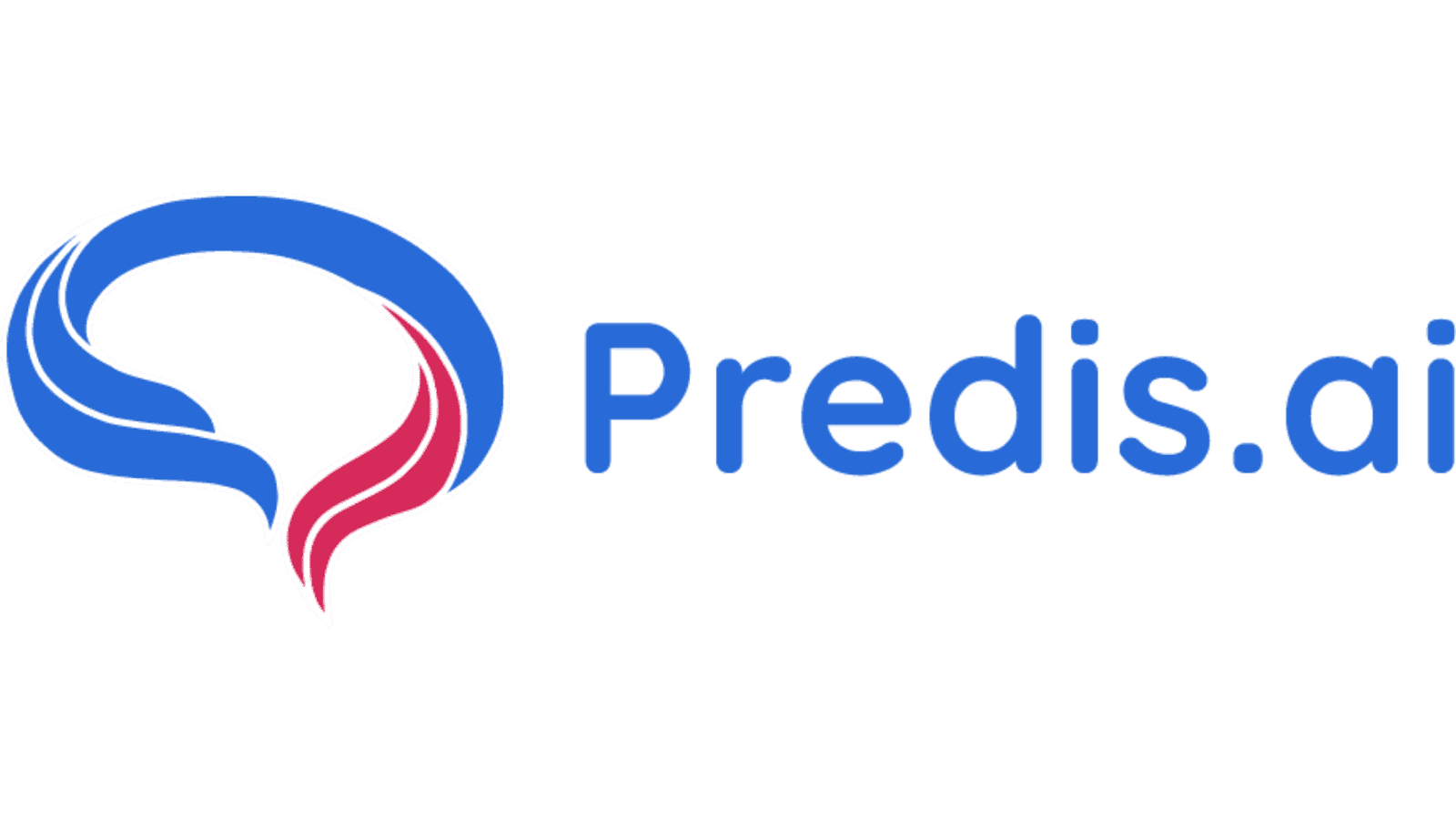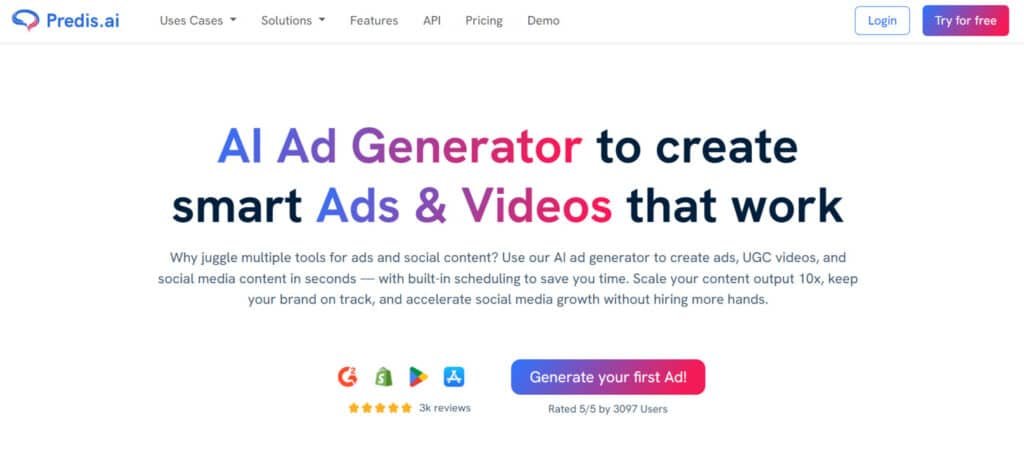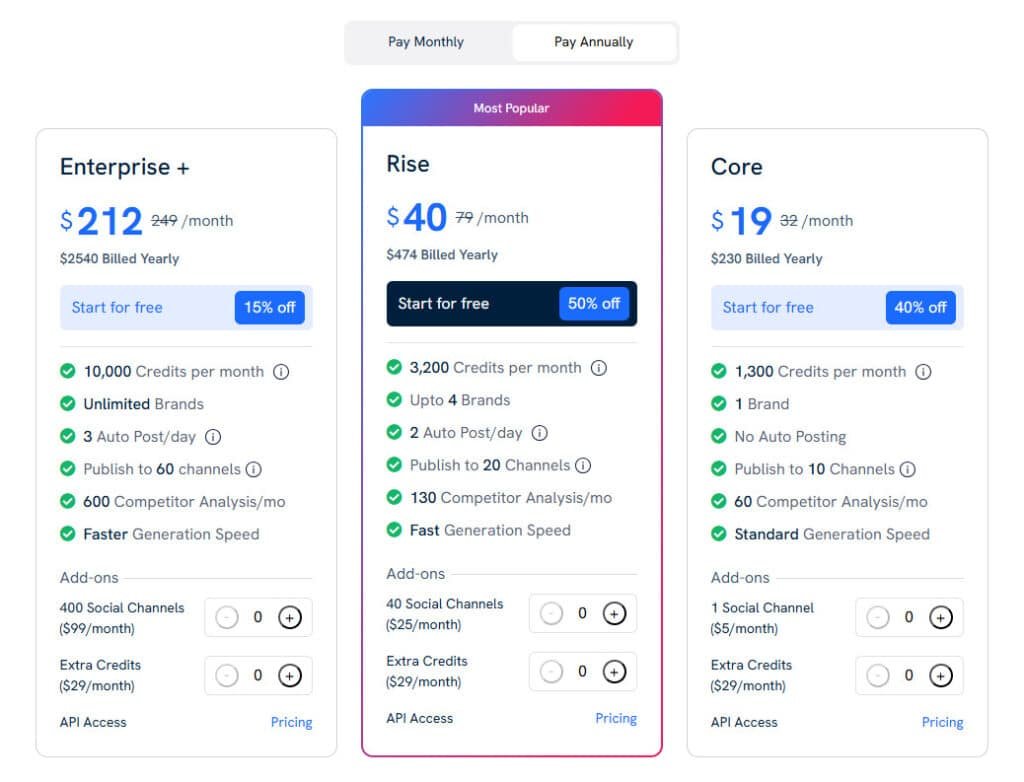You need consistent social media content that converts, but creating ads, videos, and captions eats time and drains budgets. Marketers and creators juggle platforms, calendars, and formats—then wonder why engagement stalls.
That churn feels like wasted effort. You lose momentum each month when ideas run dry or production lags. Teams copy-paste captions, visuals feel generic, and campaigns miss the mark—costing reach and sales.
Here’s the solution I tested: a modern content platform designed to speed creative output and scale social media workflows. I’ve used it to generate texts, videos, carousels, and calendars with generous free credits and simple editing. It supports major platforms—Instagram, Facebook, LinkedIn, X, TikTok, and YouTube—and connects to Shopify and storefronts.
Why this matters now: With a 4.8/5 G2 score and tiered pricing that fits freelancers to enterprises, this tool can cut guesswork and boost weekly output. I’ll walk you through real features, pricing clarity, pros and cons, alternatives, and my hands-on workflow so you know exactly what to test first.
Ready to see if it earns a spot in your marketing stack? Let’s dive in.
Key Takeaways: Predis.Ai Review
- I wrote this Predis.ai Review to show where the platform fits in your social media toolkit.
- The platform speeds content creation (text, video, carousels) with easy editing and free credits.
- Supports major platforms and e-commerce integrations—useful for solo creators and teams.
- Pricing scales from free to enterprise—I’ll explain which plan fits which team.
- Expect honest pros and cons: great UX and value, but visuals can need brand polish.
Predis.ai Review: An Overview
Raamish’s Take
Predis.ai stands out as a powerful AI-powered platform designed to streamline ad creation and social media content, turning simple text into high-converting ads, UGC videos, and social posts with ease.
Its AI Ad Generator delivers stunning video ads, carousels, and e-commerce product ads, while the auto-resize feature adapts content for any platform effortlessly.
Supporting 19+ languages, it reaches global audiences, and the scheduling & publishing tools keep social accounts active with auto-posting.
Integrated with Shopify, it boosts e-commerce growth, and the drag-and-drop editor allows quick tweaks to align with brand guidelines.
Trusted by over 500K users and backed by a 4.9/5 rating from 3K+ reviews, Predis.Ai offers a reliable solution for marketers seeking efficiency and impact.
Introduction to Predis.ai
In the current AI landscape, the social media space needs tools that marry speed with brand control. I find this platform sits squarely in the creation-and-schedule layer—helping teams produce short-form posts, visuals, and captions without bloated workflows.
Where it fits in today’s social media landscape
Think of it as a focused content engine for social media marketing. It bridges quick copy and visual generation with publishing across major platforms. That means less context-switching and faster campaign cycles for busy teams.
Company background and market validation
Market signals matter: the product carries a 4.8/5 G2 score from 81 reviews, showing strong user satisfaction and steady SMB adoption. The free plan is generous—1 brand, 15 generated posts, 10 competitor analysis runs, and publishing to 5 channels—enough to test core features before you commit.
Who endorses and uses it
I see this used most by content creators, small marketing teams, freelancers, and boutique agencies. It works best when you need regular posts and a simple calendar, not a full enterprise suite.
- Quick wins: rapid ideation and draft posts in the first week.
- Best fit: social media marketers and small teams that value speed.
- Limit: it focuses on social posts and short creatives—not long-form publishing.
What is Predis.ai?
I tested how the platform converts a simple brief into publish-ready social posts in minutes. It’s a content engine that moves you from prompt to post with minimal fuss.
How it works: from prompt to social-ready posts
The workflow is clear: choose Text to Post, Script to Post, an e-commerce template, or a manual draft. Pick a format (image, video, carousel), set 1–7 variants and aspect ratios (1:1, 9:16, 16:9), then generate.
What you get: caption suggestions, hashtag ideas, visual mockups, and post-format tips. Tweak copy, overlays, and colors in the editor and export or schedule the final drafts.
Integrations and who benefits
Integrations cover Instagram, Facebook, LinkedIn, X/Twitter, TikTok, and YouTube. Store syncs include Shopify, Wix, Squarespace, and WooCommerce—handy for product-led posts.
- Marketers and influencers save time on ideation and A/B variants.
- Teams managing multiple platforms keep brand kits and calendars in sync.
- Content managers speed up media content creation and publishing across social media platforms.
“You move from idea to draft in minutes instead of hours.”
Complete Features of Predis.AI
Predis.ai is an advanced AI-powered platform designed for social media management, ad creation, and content creation, enabling users to produce, edit, schedule, and publish social media content across multiple social media platforms.
I walked through every major feature and noted which ones actually shave hours off my content cycle.
Below is a comprehensive list of features, optimized for discoverability, integrating tools for business growth, streamlined strategy development, and efficient campaign execution.
The platform simplifies the creative process, saves days of effort, and supports a lot of use cases for customer engagement and products promotion.
1. Ad Generation and Optimization
- AI Ad Generator: Transforms text inputs into branded ads, including static visuals, animations, and video ads with optimized captions, headlines, hashtags, and calls-to-action (CTAs). Leverages frameworks like PAS (Problem-Agitate-Solution) and AIDA (Attention-Interest-Desire-Action) to drive conversions. Supports A/B testing with fast captioning and multiple variants in formats like 1:1, 9:16, and 16:9, enabling selection of top-performing social media posts for scheduling (20 credits per ad/creative).
- UGC Avatar Video Ads: Creates lifelike user-generated content (UGC) videos using customizable AI avatars (adjustable by age, gender, ethnicity) for testimonials, product demos, and ads, eliminating the need for actors or physical shoots (35-70 credits per video). Ideal for business promotion of products.
- E-Commerce Product Ads: Uploads product photos to generate multiple ad variations, carousels, and videos optimized for 2x ROI. Includes AI-driven background removal and virtual photoshoots to showcase products professionally (25-150 credits depending on format).
- A/B Testing Tools: Generates multiple ad variations with AI-scored creatives via Idea Labs for messaging options. Supports tweaks for testing across social media platforms, including display, banner, and social ads, with engagement scores to prioritize high-performing content.
- Ad Copy and Script Generation: Automates creation of high-conversion ad copies, headlines, captions, and video scripts tailored to brand tone. Offers over 10,000 multimedia templates for unique outputs, with AI-recommended suggestions for optimizing strategy.
- Animations and Motions: Applies smooth animations to ads and videos with adjustable styles, speeds, and delays, enhancing engagement for the audience without requiring design expertise.
- Optimized CTAs: AI-generates compelling CTAs using proven copywriting techniques, customizable for clicks, sign-ups, or sales, with testing options for multiple styles.
- Multiple Ad Formats: Supports video ads, static visuals, animated banners, carousels, and presentations. Auto-resizes for social media platforms without cropping or branding loss, supporting formats like 1:1, 9:16, and 16:9.
- Ad Scaling and Resizing: Produces ads at scale, repurposing creatives across formats and platforms in one process. Enables batch generation and resizing with a single click, maintaining branding integrity (10 credits per resize).
2. Content Creation Capabilities
- Social Media Post Maker: Generates social media content like posts, quotes, memes, carousels, presentations, Reels, TikToks, and video posts from text prompts or scripts. Includes templates for special day/festival and motivational posts, with fast production in various formats to streamline content creation (15-150 credits depending on type).
- AI Meme Generator: Creates humorous, work-appropriate memes using handpicked viral templates to add engagement and variety to feeds (20 credits per meme).
- Trending Video Creator: Produces high-quality Reels, TikToks, and short-form videos with thousands of templates. Supports text-to-video and script-to-video workflows for quick trend alignment (15-40 credits per video).
- AI Product Photoshoot: Converts simple product image files into professional shoot-style creatives with AI image generation, background removal, and templates. Reduces costs by 90% and time by 70% compared to traditional methods (25 credits per photoshoot).
- AI Image Generator: Creates realistic, copyright-free images from text prompts for ads, social media posts, and videos, integrated into the editor for seamless use (20 credits per image).
- Voiceover and Audio Tools: Adds natural AI voiceovers in multiple languages, accents, and tones (5 credits per 30 seconds). Includes trending background music tracks and AI script writing for UGC ads (15-70 credits for voiceover videos).
- Content Idea Generator: Overcomes creator’s block by producing endless ideas, monthly content calendars, and outlines from minimal inputs, convertible directly into posts to support strategy.
3. Editing and Customization
- Creative Editor: User-friendly drag-and-drop interface for fine-tuning fonts, texts, shapes, colors, palettes, and elements. Supports template swapping, asset uploads, and regeneration (5-10 credits per edit/resize). Offers simple design controls for quick adjustments while maintaining visual consistency.
- Brand Kit Integration: Automatically applies brand colors, fonts, logos, and tone to all designs for consistency across ads and posts. Manages multiple brands per account (up to unlimited in higher plans).
- Content Library: Organizes assets by image, video, and carousel for easy repurposing. Integrates with premium stock libraries (Pexels, Unsplash) for seamless access to millions of images/videos.
- Template Library: Access to thousands of customizable ad and post templates for occasions like promotions, sales, and product highlights. Includes a template builder for custom designs.
- Design Import: Uploads templates from Canva, Adobe, or Figma to convert into complete posts, savable as reusable custom templates.
4. Scheduling, Publishing, and Management
- Scheduler & Calendar: Automates publishing to keep channels active 24/7, with calendar views to spot gaps and plan campaigns. Supports scheduling across multiple social media platforms, with limits of 0-3 auto-posts/day depending on the plan, saving days of manual effort.
- Multi-Platform Publishing: Connects to major platforms (e.g., Instagram, Facebook, LinkedIn, YouTube, TikTok) for seamless creation and posting, supporting up to 60 channels with add-ons.
- Multi-Account Management: Handles multiple accounts or identities under one brand, with dynamic add/remove functionality, paying only for usage.
- Post Approval Workflow: Shares links for customer or colleague feedback and approvals within the app, streamlining collaboration without external file sharing.
5. AI Assistance and Analytics
- AI Social Media Assistant (In-Built Chat): Integrated chat for generating post ideas, content outlines, calendars, and ad copies without external AI tools. Supports direct input for post creation.
- Captions, Hashtags & Scoring: Generates optimized captions and hashtag suggestions sorted by relevancy or reach. Provides engagement scores for quick quality checks to prioritize posts for the calendar.
- Competitor Analysis: AI-driven deep dives into competitor behaviors, strategies, and conversions, offering actionable insights (60-600 analyses/month by plan) to refine strategy.
- Performance Optimization: Scores creatives for alignment with campaign goals, recommending optimizations for captions, hashtags, and formats to boost ROI.
6. Integrations and Accessibility
- Social Media Integrations: Direct connections to Facebook, Instagram, LinkedIn, YouTube, TikTok, and more for publishing. Includes e-commerce integration with Shopify for product-based post generation.
- API Access: Enables programmatic content creation and automation (add-on with separate pricing).
- Multilingual Support: Generates content in 19+ languages, allowing input in one language and output in another. App interface supports multiple languages.
- Mobile and Web Availability: Accessible via web, iOS App Store, and Google Play Store for on-the-go creation.
- Credit-Based Generation System: Tracks usage via credits (e.g., 20 for images/ads, 15-40 for videos, 120 for carousels), supporting regeneration and resizing efficiently.
7. Additional Capabilities
- Free Trial and Onboarding: Allows immediate generation of a first ad without a credit card, with seamless upgrades via the dashboard, making it easy to explore a lot of features.
- Compliance and Safety: All AI-generated images/videos are copyright-free for commercial use. No direct ad network publishing, but full support for social media platforms.
- Scalability Metrics: Facilitates 10x social media content scaling, 60% cost savings, and 70% time reduction, trusted by 500K+ users generating 200M+ pieces of content.
| Feature | Practical outcome | Best for | Notes |
| Text-to-Post | Fast captions, multiple variants | Solo creators, small teams | Good for quick A/B tests |
| Text-to-Video & Carousels | Scale short-form creatives | Social campaigns, product promos | Auto brand colors, templates |
| Scheduler & Calendar | Plan and schedule across channels | Marketing teams | Visual calendar, gap detection |
| Competitor Analysis | Benchmark content performance | Agencies, growth teams | Requires connected accounts |
Pricing Plans of Predis.AI
Before you commit, let’s unpack what each plan actually includes and costs.
Predis.ai offers three tiers—Core, Rise, and Enterprise+—with monthly and annual billing options featuring promotional discounts (40% off Core yearly, 50% off Rise yearly, 15% off Enterprise+ yearly).
All plans include core tools like unlimited posts, multilingual support (18+ languages), and integrations (e.g., Shopify, social platforms). Add-ons (extra credits at $29/month for 1,200 credits, additional channels, API) apply across tiers.
Enterprise+ suits high-volume agencies; Rise balances growth needs; Core fits starters.
Core Plan
The Core plan starts at $19/month (billed monthly, from $32) or $230/year (billed annually, 40% off). It provides 1,300 credits/month, 1 brand, no auto-posting, publishing to 10 channels, 60 competitor analyses/month, and standard generation speed—ideal for solo creators testing basic content workflows.
Rise Plan
The Rise plan, marked most popular, is $40/month (billed monthly, from $79) or $474/year (billed annually, 50% off). It offers 3,200 credits/month, up to 4 brands, 2 auto-posts/day, publishing to 20 channels, 130 competitor analyses/month, and fast generation speed—suited for growing businesses scaling multi-brand strategies.
Enterprise+ Plan
The Enterprise+ plan costs $212/month (billed monthly, from $249) or $2,540/year (billed annually, 15% off). It includes 10,000 credits/month, unlimited brands, 3 auto-posts/day, publishing to 60 channels, 600 competitor analyses/month, and faster generation speed—designed for agencies handling extensive, high-speed operations.
| Plan | Monthly Price | Annual Price (Discount) | Credits/Mo | Brands | Auto-Posts/Day | Channels | Competitor Analyses/Mo |
| Core | $19 | $230 (40% off) | 1,300 | 1 | None | 10 | 60 |
| Rise | $40 | $474 (50% off) | 3,200 | 4 | 2 | 20 | 130 |
| Enterprise+ | $212 | $2,540 (15% off) | 10,000 | Unlimited | 3 | 60 | 600 |
How to choose
Pick by brand count, how many platforms you publish to, and export needs. If you post lightly, the free plan can validate value in the first month. If you publish 3–5 times weekly per brand, Lite/Plus usually makes sense. Teams that need API access or many channels find Premium or Agency more cost-effective over time.
Tip: start small, measure whether the tool helps you save time, then upgrade when limits block your workflow.
Pros & Cons of Predis.Ai
After several weeks of daily use, the strengths and limits became clear. I’ll keep this direct so you can weigh the tool against your workflow.
Pros
- Beginner-friendly UI: Clean layout and templated steps let you create posts without a steep learning curve.
- Time-saving automation: Captions, hashtag suggestions, and quick variants cut ideation time and keep your content calendar full.
- Generous free plan: Enough credits to test exporting, scheduling, and basic media management before you pay.
- Scheduling & basic analysis: You can queue a week of social media and see which posts start to resonate.
- Responsive support: Chat and email responses solved issues fast when campaigns needed attention.
Cons
- Generic visuals: Generated images often need brand assets uploaded to feel authentic for media marketing campaigns.
- Limited advanced design controls: For granular art direction you’ll still use a dedicated design tool.
- Language limits for hashtags: Suggestions skew English-first, which can frustrate multilingual marketers.
- Captions as drafts: Outputs are solid starting points, but I edit tone and CTA before publishing.
| Area | Strength | Weakness | Who cares |
|---|---|---|---|
| Onboarding | Intuitive UI, quick setup | Fewer deep customization options | New marketers, small teams |
| Creative output | Fast caption and variant generation | Visuals can feel generic | Content & media teams |
| Scheduling & analytics | Solid for basic social media management | Not enterprise-grade analysis | SMB marketers |
| Support & extras | Responsive help and useful templates | Feature depth limited for advanced workflows | Agencies testing quick campaigns |
If the drawbacks matter to you, consider the alternatives in the next section—especially when deep creative control or richer analysis is a must.
Alternatives to Predis AI
Not every team needs the same feature set—so I mapped out platforms that shine in specific areas.
Predis.AI turns product links into full social ads—carousels, videos, captions, and hashtags—with AI templates that follow trends. E-com teams batch dozens fast at $29/month Lite (60 generations). I dropped a Shopify link last week; got 15 ready-to-post Reels in minutes.
Solid for performance marketing, but if you want hyper-real avatars or lifestyle staging, these six tools deliver different strengths.
Jogg AI
Jogg AI creates talking-avatar ads from URLs with batch variations and captions. E-com hustlers test angles quick—$36/month Starter – Read Full Review
Claid AI
Claid AI auto-generates lifestyle scenes, upscales to 4K, and fixes lighting for catalog shots. Commercial rights included—$19/month entry – Read Full Review
Flair AI
Flair AI stages products with drag-drop mannequins and props for fashion visuals. Reusable templates save time—$10/month Pro – Read Full Review
Arcads AI
Arcads AI transforms static images into UGC-style video ads with realistic avatars. Unlimited exports for testing—$49/month – Read Full Review
Orshot
Orshot offers studio-grade lighting control and 3D renders for luxury products. Print-ready detail—$29/month Pro – Read Full Review
Pika.Style
Pika.Style animates product photos into lip-sync shorts and motion clips. Social ads pop with movement—$8/month basic – Read Full Review
These shift from Predis’s full-ad focus to avatars, staging, or motion. Need carousels or video tests? One will match your workflow.
| Tool | Key Strengths | Starting Price | Best For |
|---|---|---|---|
| Predis.AI | Link-to-ad, carousels, trends, hashtags | $29/month | Social performance marketing |
| Jogg AI | URL-to-avatar ads, batch variations | $36/month | E-com ad testing |
| Claid AI | Lifestyle scenes, 4K upscale, lighting | $19/month | Catalog & enhancements |
| Flair AI | Drag-drop mannequins, reusable templates | $10/month | Fashion staging |
| Arcads AI | Image-to-UGC video, unlimited exports | $49/month | Creative ad experiments |
| Orshot | 3D lighting, studio renders | $29/month | Luxury & print-ready |
| Pika.Style | Photo-to-animation, lip-sync shorts | $8/month | Motion social ads |
Case Study / Personal Experience with Predis.Ai
I ran a four-week pilot to see how a small team could scale a content calendar without burning out.
Real-world workflow: setting goals, generating variants, scheduling
I started by setting platform goals: awareness for Instagram, promo for LinkedIn, and quick updates on X. I built a weekly cadence—3 posts on Instagram, 2 on LinkedIn, 2 on X—to compare outcomes by channel.
Using Text to Post, I generated 3–5 variants per topic. Most captions needed only light edits to match tone. The best hooks were concise and benefit-first.
Brand colors and fonts applied automatically. Uploading product shots and UGC made media feel authentic, which raised engagement versus stock-only designs.
My experience: what needed tweaking and what worked out-of-the-box
What shipped quickly: carousel templates, short video posts with overlays, and quote formats. These saved time and let me schedule posts a week ahead.
What required edits: I tightened captions for voice and swapped a few stock images for real photos. Hashtag suggestions saved time—sorting by relevancy and adding 1–2 niche tags gave steadier reach over the month.
“I spent less time drafting and more time engaging—exactly where social returns compound.”
I stored high-performing items in the Content Library and repurposed them into new formats. Over a month, velocity rose and burnout fell. Net result: I saved time on drafts and used that time to nurture comments and DMs.
| Step | Action | Outcome |
|---|---|---|
| Goals & cadence | 3 IG / 2 LinkedIn / 2 X per week | Clear comparison by platform |
| Generation | 3–5 caption variants via Text to Post | Most needed light edits; faster publishing |
| Assets & library | Upload UGC & save winners | Higher engagement; easier repurposing |
| Scheduling | Plan a week ahead in calendar | Freed time to engage; steady monthly output |
Predis.ai Review: Verdict and Who Should Use It
For teams that prize momentum over perfection, this platform moves content from idea to calendar fast. I found it clean and focused—built to keep your schedule full without adding layers of complexity.
Verdict: This is a focused social media tool that accelerates ideation-to-publish. It works best for marketers and content creators who need consistent output and a simple workflow.
If you manage multiple social accounts, the scheduler, calendar, and content library simplify coordination. Those features help you maintain a steady cadence across channels without extra meetings or long handoffs.
Start on the free plan to test the core flow. If you post 3–5 times per week per brand, upgrade to unlock more posts, channels, and API access. That path keeps risk low and shows real gains in saved time.
This is not a full ad-creative studio or an enterprise analytics suite. But for fast production, basic analytics, captions, hashtags, and scheduling, it punches above its weight. Teams focused on practical features and steady media output will get the most value.
- Best for solo creators, small businesses, and agencies handling a few brands.
- Skip it if you need pixel-perfect art direction or deep reporting.
“Run a two-week sprint: measure time saved and engagement lift, then decide based on data.”
Buying Guide: Tips to Get the Most from Predis.ai
Start your buying decision by mapping how the tool will save your team hours each week. Focus on prompts, assets, and a simple monthly plan before you upgrade plans.
Prompting best practices to match brand tone
Nail your prompt. Tell the system the audience, the desired outcome, and the tone — for example: “Friendly, benefits-first, two CTA options.”
- Ask for 3–5 variants so you can pick or A/B quickly.
- Reference a short style cue: “Keep it crisp, avoid buzzwords.”
When to upload your own visuals for higher authenticity
Use product photos, UGC, or founder shots when you need real connection. These beats stock images for engagement and lifts media content performance.
Using competitor analysis and Idea Lab to plan monthly content
Connect accounts for quick competitor analysis and use Idea Lab (Lite/Plus) to spark fresh ideas. Map a 30-day plan with themes (educational, promo, social proof), generate variants, then schedule posts across multiple platforms.
- Assign content pillars to owners for smoother team collaboration.
- Save winners in a library to repurpose into other media posts and short videos.
- Use the engagement score as a fast quality check — then invest time where the score trends up.
Conclusion
Raamish’s Take
Predis.ai stands out as a powerful AI-powered platform designed to streamline ad creation and social media content, turning simple text into high-converting ads, UGC videos, and social posts with ease.
Its AI Ad Generator delivers stunning video ads, carousels, and e-commerce product ads, while the auto-resize feature adapts content for any platform effortlessly.
Supporting 19+ languages, it reaches global audiences, and the scheduling & publishing tools keep social accounts active with auto-posting.
Integrated with Shopify, it boosts e-commerce growth, and the drag-and-drop editor allows quick tweaks to align with brand guidelines.
Trusted by over 500K users and backed by a 4.9/5 rating from 3K+ reviews, Predis.Ai offers a reliable solution for marketers seeking efficiency and impact.
I wrapped this test with one practical goal: see if the platform helps you ship more content each month.
Short summary: It makes social media creation and scheduling feel manageable. You get speedy variants, helpful hashtag suggestions, and a calendar that keeps your month organized.
Watchouts: Some visuals can look generic and hashtag suggestions skew English-first—so upload your brand assets and tweak copy before publishing.
Quick answers: Yes, you can customize outputs. Yes, it supports major platforms. No, it doesn’t replace deep analytics—use it to produce more and learn faster.
Final CTA: Try the free plan or a free trial for two weeks. Pressure-test your workflow, set clear goals, and decide if this tool earns a permanent spot in your marketing stack.
Frequently Asked Questions
What exactly does Predis.ai do for social media content?
Predis.ai generates social-ready posts from simple prompts — captions, carousel layouts, short videos, hashtags, and even voice-over options. I find it speeds up ideation and produces multiple creative variants so you can A/B test formats across platforms like Instagram, Facebook, LinkedIn, X, and TikTok.
Which platforms and store integrations are supported?
The tool integrates with major social channels (Instagram, Facebook, LinkedIn, X, TikTok) and popular e-commerce platforms (Shopify, Wix, WooCommerce, Squarespace). That makes it easy to create promotional creatives and push product-driven posts or collections directly to your store or content calendar.
Who benefits most from using Predis.ai?
Marketers, small business owners, agencies, and content creators managing multiple platforms benefit most. I’ve used it for team workflows — it’s particularly helpful when you need fast post variants, consistent brand tone, and a simple scheduler for cross-platform publishing.
How does the Text-to-Post and Script-to-Post feature work?
You provide a short prompt or script, and the system generates captions, suggested hashtags, and post variants optimized for different formats. It’s handy for turning a single idea into feed posts, short videos, and carousels without rewriting from scratch.
Can it create videos and carousels at scale?
Yes — Text-to-Video and carousel generation produce short-form creatives ready for social. You get stock media suggestions, basic editing, and voice-over options to tailor videos quickly. Visual quality can be generic sometimes, so I recommend uploading brand assets for higher authenticity.
What design and branding controls are available?
There’s a Brand Kit to lock colors, fonts, logos, and preferred tone. Visual suggestions and AI illustrations help fill gaps, but advanced designers may find controls limited compared with full-fledged design apps.
Does it include scheduling and content organization tools?
Yes — a Content Scheduler and Calendar let you plan across multiple social platforms. The Content Library stores images, videos, and carousel pieces so teams can reuse assets and keep campaigns consistent.
How strong are the analytics and competitor features?
You get basic analytics for reach and engagement and a Competitor Analysis module to benchmark performance. It’s useful for spotting content patterns, though advanced analytics may require separate tools for deeper insights.
What collaboration and API options exist for agencies?
The platform supports team collaboration (roles, shared libraries) and offers API access for agencies that want to integrate content workflows into client dashboards or custom tooling — handy for scaling multi-brand management.
What are the current pricing tiers and how do I choose?
Plans typically include a Free tier, Lite/Plus, Premium/Edge, and Agency/Enterprise. Choose based on number of brands, social channels, export credits (images/videos), and team seats. I recommend starting on the free plan to test generation quality, then scaling to a paid plan only when you need higher export limits or advanced collaboration.
Is there a free trial or free plan?
Yes — there’s a free plan that lets you try core generation features and schedule a limited number of posts. It’s a good way to evaluate whether the content quality and scheduler meet your workflow before committing.
What are the main pros and cons?
Pros: beginner-friendly UI, time-saving automation, and a useful free plan. Cons: visuals can feel generic without custom assets, some design controls are limited, and hashtag/language support is not always perfect — so plan to tweak outputs for brand voice.
How does it compare to alternatives like Buffer or Hootsuite?
Compared with Buffer and Hootsuite, this tool focuses more on creative generation things (text, visuals, short videos) rather than deep social listening or enterprise monitoring. Buffer and Hootsuite excel at scheduling and analytics; use this platform when creativity and speed are primary needs.
Any tips to get the best results from generated content?
Prompting best practices help — be specific about tone, audience, and CTA. Upload your own visuals for greater authenticity, use the Idea Lab for headline and ad copy prompts, and leverage Competitor Analysis to shape monthly content themes.
Can I export content to my ecommerce store or CMS?
Yes — integrations with Shopify, Wix, WooCommerce, and Squarespace let you link product assets and publish promotional posts that include product links. This streamlines social-to-store workflows for product launches and campaigns.
Are there limits on exports, posts, or team members?
Limits depend on your plan — free tiers usually cap exports and seats, while paid plans increase credits and team capacity. Review plan details for export credits, channel limits, and the number of brands or profiles you can manage.
Does it help with captions, hashtags, and engagement scoring?
Yes — AI-generated captions and hashtag suggestions come bundled with engagement scoring to predict post performance. Treat these as starting points; I often refine suggestions for better targeting and tone alignment.
What support and resources are available for new users?
You’ll find tutorials, templates, and an Idea Lab for creative prompts. Paid plans typically include faster support. For agencies, onboarding and API documentation are available to ease integration.
Is the platform suitable for multilingual campaigns?
It supports multiple languages to an extent, but hashtag generation and tone consistency can vary by language. For international campaigns, test outputs carefully and edit where cultural nuance matters.
How secure is my brand data and creative library?
The system stores brand kits and content libraries securely and provides role-based access for teams. For enterprise needs, API and advanced security options are available — verify contract-level security terms for sensitive clients.