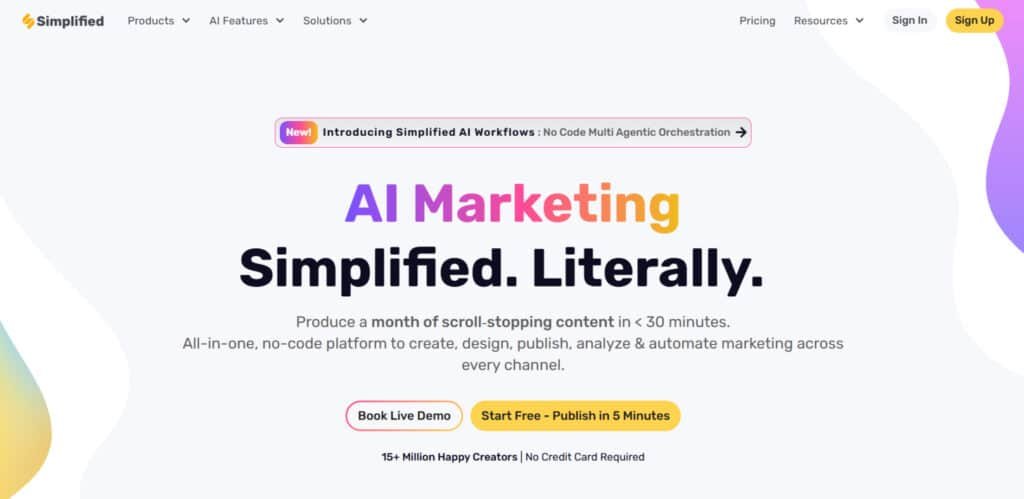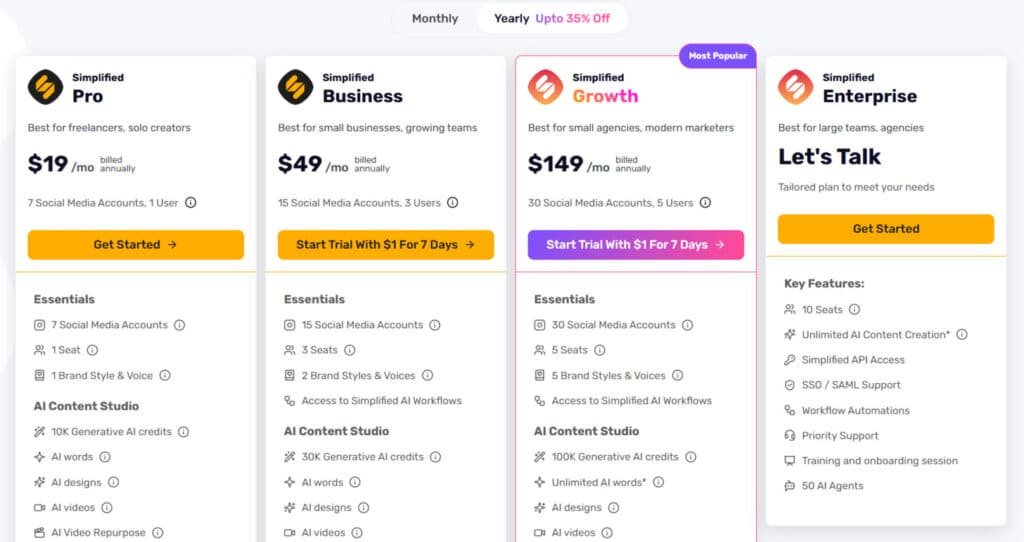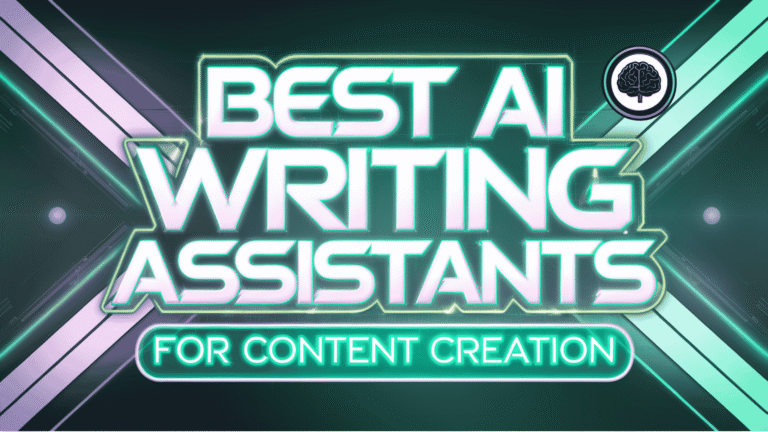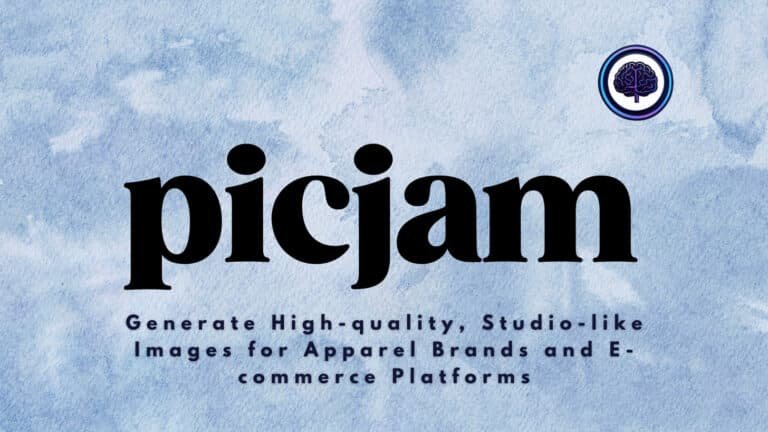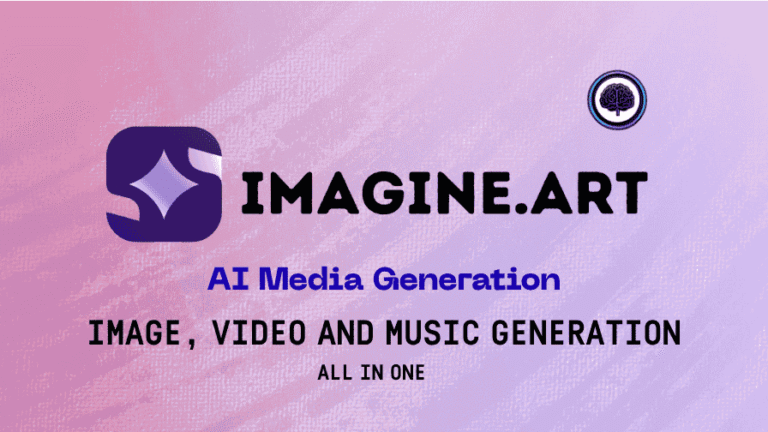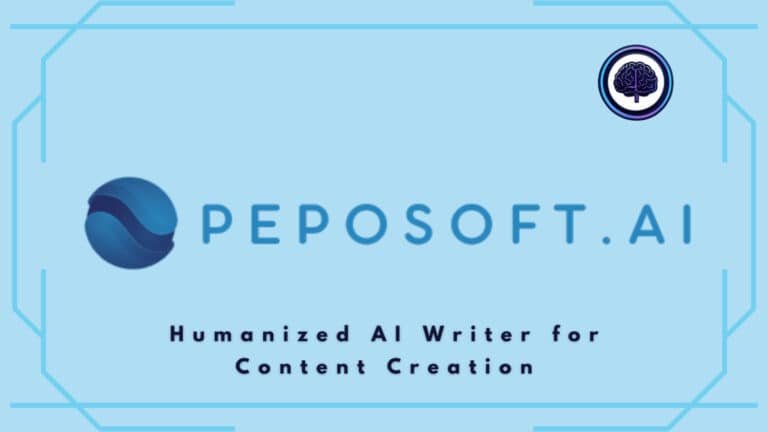Does your daily grind feel like a chaotic juggling act?
You’re bouncing between a writing app, a design tool, and a video editor just to get one piece of content out the door. It’s exhausting, time-consuming, and frankly, kills the creative buzz. If that sounds familiar, you’ve come to the right place.
I’ve spent weeks deep inside the Simplified platform to see if it can truly unify your workflow. This review is my honest take—no fluff, just the facts. We’ll explore its core features for writing, design, and video, all powered by AI.
My goal is simple: To help you decide if this all-in-one tool is the secret weapon your small business or marketing team needs for efficient content creation. Let’s cut through the hype and see what it really delivers for creators like you and me.
Key Takeaways: Simplified Review
- Simplified AI is an all-in-one platform designed to streamline marketing content creation.
- It combines AI-powered writing, design, and video editing tools into a single dashboard.
- This review is based on hands-on testing and real user feedback to provide an honest assessment.
- The platform aims to save time and resources for small businesses and solo creators.
- We will examine its effectiveness for producing engaging social media and advertising content.
- The goal is to determine if it can replace multiple standalone tools in your workflow.
An Overview
Raamish’s Take
Simplified is a no-code, All-in-one AI Marketing platform that transforms how you create engaging content.
In under 30 minutes, you can produce a month’s worth of scroll-stopping social media posts, SEO-optimized blogs, or professional presentations.
Its AI-powered tools like the Creative Copilot ensure your brand’s fonts, colors, and voice are consistent across all assets.
Need visuals?
The AI Image Generator leverages tools like Dall-E and Stable Diffusion for stunning graphics.
For video, the AI Faceless Video Generator and Podcast Clips Generator turn text or long videos into viral-ready clips.
The Social Media Planner simplifies bulk scheduling, while AI Social Insights analyzes trends to keep you competitive.
Collaboration is effortless, uniting graphic designers, copywriters, social media managers, podcasters, and influencers on one platform.
Features like AI chatbots and comment response automation boost engagement. With a free plan and seamless integrations, Simplified saves content creation time and amplifies results.
It’s perfect for scaling your marketing without the hassle.
Its intuitive interface and no-download-needed (No desktop app) approach make it accessible for all skill levels.
Introduction to Simplified AI and Its Place in the AI Landscape
When I first explored the AI content creation market, I noticed a clear gap that Simplified aimed to fill. Most platforms specialize in just one area—writing, design, or video. This fragmentation forces creators to manage multiple subscriptions and workflows.
The platform emerged during the AI tool explosion, positioning itself as a comprehensive solution. It combines capabilities that typically require separate apps into one dashboard.
Tool’s Background and Founders
While specific founder details aren’t widely publicized, the company built its platform around democratizing content creation. The mission focuses on helping teams without dedicated creative resources produce professional-quality work.
I appreciate how this approach addresses a real pain point for small businesses. Instead of excelling at just one task, the tool aims to be competent across multiple creative domains.
Industry Endorsements and Use Cases
The platform has gained significant traction among specific user groups. Small businesses and marketing agencies particularly praise its accessibility. These users need to produce consistent social media content without large creative teams.
Digital marketing professionals endorse the tool for streamlining workflows. They highlight how it reduces time spent switching between different applications. This consolidation makes the app valuable for multi-channel content management.
| User Type | Primary Use Case | Key Benefit |
|---|---|---|
| Small Businesses | Social media content creation | Cost-effective all-in-one solution |
| Marketing Agencies | Client content production | Workflow consolidation |
| Solopreneurs | Brand building | Professional results without team |
| Content Teams | Multi-platform publishing | Centralized creative hub |
What is Simplified AI? An In-depth Look
The core promise of this platform is to act as a unified command center for your entire content strategy. It’s a cloud-based tool that brings your writing, design, and video work into one place.
This consolidation is the main appeal. You stop paying for and switching between half a dozen different apps.
How the Platform Operates
Log in, and you’re greeted by an intuitive dashboard. From here, you access AI-powered generators for almost anything. I found features for text, images, presentations, and social media ads.
The system uses advanced AI models, like GPT 5.1 for writing. It automates tasks that usually need specialized skills. You provide a prompt, and it gives you a solid foundation to build upon.
Key Benefits for Its Ideal Users
The biggest benefit is time. What takes hours with traditional tools can be done in minutes. This is a game-changer for small teams on a budget.
One subscription replaces the need for a separate copywriter and graphic designer. Marketing managers love the “My Brandbooks” feature. It keeps your branding consistent across all content creation without micromanagement.
Remember, the platform isn’t about replacing your creativity. It’s about giving you a powerful head start so you can focus on adding your unique touch.
Simplified Review
My hands-on testing of this all-in-one platform revealed both impressive strengths and some surprising limitations. I pushed the Simplified system through real-world scenarios—from blog writing to social media campaigns. This comprehensive review reflects weeks of practical use across different content types.
You won’t find sugarcoating here. While the tool delivers stunning templates and interesting features, it’s not perfect. I’ll share both the wins and frustrations I encountered during testing. My goal is to give you the honest assessment that promotional materials often skip.
The evaluation focuses on what matters most: ease of use, feature quality, actual time savings, and value. I compared this tool against others I’ve used extensively. This gives you context for where it excels and where competitors might serve your content needs better.
The scoring system—9.5/10 for most categories, 9.9/10 for support—reflects both my experience and community feedback. Throughout this review, I’ll show real examples from my testing. You’ll see exactly what happens when you use Simplified under pressure.
Best Features of Simplified AI
During my testing, I identified three categories of features that make the Simplified platform particularly valuable for creators. These capabilities span the entire content creation workflow from start to finish.
1. Products
These are the core product modules, each integrating AI for specific marketing workflows.
1.1 AI Project Management
Streamline every workflow with Simplified Projects. This tool organizes tasks, timelines, and collaborations in a centralized hub, enabling teams to manage projects from ideation to execution without silos. Features include task assignment, progress tracking, file sharing, and AI-assisted prioritization to ensure everyone stays on the same page.
1.2 AI Workflows
A no-code multi-agent orchestration platform for building AI agentic workflows. It allows users to automate complex marketing processes, scale operations, and put AI to work for business growth. Users can design custom workflows that handle repetitive tasks autonomously, integrating across design, writing, video, and social tools.
1.3 Graphic Design / AI Design
Create presentations, ads, thumbnails, and more with AI. This module provides thousands of stunning templates for social media posts, Instagram stories, Reels, TikToks, banners, and other visuals—all for free. AI generates on-brand assets like social media posts, presentations, carousels, and memes in seconds, with tools for editing and customization.
1.4 AI Writer
Overcome writer’s block with the power of AI writing. This generates high-quality, context-aware content that understands intent and relevance. It supports drafting emails, blog posts, articles, essays, and social copy, significantly improving output quality for freelancers and teams.
1.5 Video / AI Video
Custom videos, video templates, subtitles, and more. Generate videos, Reels, and Shorts from text prompts or scripts, and repurpose content for all social platforms. Includes editing tools for animations, professional-grade outputs, and seamless integration with other modules for end-to-end video production.
1.6 Social Media / Social Media Management
Plan, schedule, track, and respond on all social channels effortlessly (Instagram, Facebook, TikTok, Twitter/X, Pinterest, YouTube, LinkedIn).
This AI-powered tool drafts, approves, schedules posts, monitors engagement, and replies to audiences.
It revolutionizes marketing with a creative copilot for scaling content, including strategic planning and performance analysis.
1.7 AI Chatbot
Enhance marketing, boost sales, and optimize customer support with an AI chatbot. It provides magical customer experiences through smart conversations, handling inquiries, lead generation, and support in real-time across channels.
1.8 Link In Bio
Organize and share all key links on a single, customizable page. Ideal for influencers and creators, it drives traffic from social bios to multiple destinations like websites, shops, or content hubs, with analytics for tracking clicks.
2. AI Features
These are specialized AI-driven tools embedded across products, focusing on generation, optimization, and automation. Many share quotas (e.g., AI Design Generation quota applies to images, presentations, carousels, memes).
2.1 AI Design Features
- AI Presentation Maker: Create stunning slides in minutes. Input ideas or outlines, and AI generates professional presentations with layouts, visuals, and narratives tailored to your brand.
- AI Thumbnail Maker: Craft eye-catching thumbnails fast. AI suggests designs based on video or post content, optimizing for click-through rates.
- AI Ads Generator: Create high-converting ads tailored to audiences in seconds. Generates copy, visuals, and formats for platforms like Google Ads or social media.
- AI Image Generator: Instantly convert text to images using models like DALL-E, Stable Diffusion, Flux, and Imagen. Supports mind-boggling, custom visuals for any campaign. Additional sub-tools: AI Background Remover for quick edits and AI-Driven Image Generation/Editing for versatile visual enhancements.
2.2 AI Video Features
- AI Video Generator: Turn words into captivating videos with text-to-video generation. Supports custom templates, scripts, and platform-specific formats (e.g., Reels, Shorts).
- AI Clips Generator: Expand reach by repurposing content from YouTube, TikTok, etc. AI extracts highlights, adds effects, and formats for cross-posting.
- AI Text to Speech: Convert text to lifelike speech with realistic voiceovers. Ideal for narration in videos or podcasts.
- AI Subtitle Generator: Easily add subtitles to videos to drive more views and accessibility. AI auto-generates timed captions in multiple languages.
- Video Editor & Animation: Edit videos professionally and create animations. Includes trimming, effects, transitions, and AI-assisted enhancements for marketing or educational content.
2.3 AI Writer Features
- AI Blog Writer: Turn ideas into SEO-optimized blog posts in minutes. Generates structured, keyword-rich content ready for publishing.
- AI Essay Writer: Get top grades effortlessly with smart AI essay writing help. Structures arguments, researches topics, and refines drafts.
- AI Article Writer: Transform ideas into engaging stories. Crafts narrative-driven articles with hooks, flow, and calls-to-action.
2.4 AI Chat Features
- AI Chat: Experience future-of-communication with smart conversations. Powers chatbots for customer interactions, brainstorming, or content ideation.
2.5 Social Media AI Features
- Social Media Scheduler: Strategic content scheduling—plan success ahead of time. Automates posting calendars across channels.
- Social Media Post Generator / Social Media Planner: Craft captivating social posts in seconds. AI suggests ideas, writes copy, and pairs with visuals.
- Social Inbox: Stay on top of conversations in one organized hub. Centralizes messages, mentions, and replies for efficient management.
- Social Media Analytics: Unlock actionable insights to optimize presence. Tracks metrics like engagement, reach, and trends to inform strategies.
Additional platform-wide AI capabilities include email performance analysis (balancing efficiency, engagement, aesthetics), multi-social account management (including Google Business), and quota-based usage for AI generations (one-time for free plan, refillable on paid).
“The mockup generator was absolutely amazing for getting our online store rolling with professional product presentations.”
| Feature Category | Key Capabilities | Best For |
|---|---|---|
| AI Content Tools | Text generation, image creation, video editing | Quick content production |
| Customization | Brandbooks, templates, design adjustments | Brand consistency |
| Unique Features | Chatbot, mockup generator, video tutorials | Advanced functionality |
Pricing Plans of Simplified AI
Let’s talk dollars and sense—the pricing structure often determines if a tool fits your budget. I analyzed all plans to show you where the value lies.
The main subscription offers three tiers based on your monthly presentations and brand needs. This platform scales with your output.
Monthly billing is straightforward, while annual saves up to 35% (e.g., Pro drops from $29 to $19/mo). All plans include core AI tools like content generation, social scheduling, and analytics, with add-ons like extra accounts ($5/mo) or users ($10/mo). Enterprise is custom. Below are plan details.
Pro Plan
$29/mo monthly or $19/mo billed annually (35% off on Annual Plan). Ideal for freelancers and solo creators with 7 social accounts and 1 seat.
Features: 1 brand style & voice, AI Content Studio, 10K generative AI credits (words, designs, videos, repurpose, subtitles), 1 AI agent, AI-powered content creation, social post generator, one-click scheduling, planner/calendar, analytics, unified inbox, 5GB storage; add-ons for extras.
Business Plan
$79/mo monthly or $49/mo billed annually (35% off, most popular). Suited for small businesses and growing teams with 15 social accounts and 3 seats.
Features: Everything in Pro plus 2 brand styles & voices, AI Workflows access, 30K AI credits, 5 AI agents, advanced social features, API access, sharing/collaboration, Instagram tagging, priority processing, 50GB storage; add-ons available.
Growth Plan
$199/mo monthly or $149/mo billed annually (35% off on Annual Plan). Designed for small agencies and modern marketers with 30 social accounts and 5 seats.
Features: Everything in Business plus 5 brand styles & voices, 100K AI credits, unlimited AI words*, 10 AI agents, bulk post importing, advanced analytics/reporting, shared calendars, private teamspaces, priority support, 1TB storage; add-ons available.
Enterprise
Custom pricing (starts ~$99/mo per user, contact for quote); annual discounts apply. Tailored for large teams/agencies with 10+ seats.
Features: Unlimited AI content*, API access, SSO/SAML, workflow automations, priority support, training/onboarding, 50 AI agents; scalable for high-volume needs.
| Feature | Pro Plan ($29/mo) | Business Plan ($79/mo) | Growth Plan ($199/mo) | Enterprise (Custom) |
| Social Accounts | 7 | 15 | 30 | Unlimited |
| Seats/Users | 1 | 3 | 5 | 10+ |
| AI Credits | 10K | 30K | 100K | Unlimited* |
| AI Agents | 1 | 5 | 10 | 50 |
| Brand Styles | 1 | 2 | 5 | Unlimited |
| Storage | 5GB | 50GB | 1TB | Custom |
| Advanced Analytics | Basic | Advanced | Advanced + Reporting | Full Suite |
| API/SSO Access | No | Yes | Yes | Yes + SAML |
| Annual Savings | 35% ($19/mo) | 35% ($49/mo) | 35% ($149/mo) | Custom |
Pros and Cons of Using Simplified AI
No tool is perfect, and my experience with Simplified revealed both powerful advantages and notable limitations. This balanced perspective helps you make an informed decision about whether it fits your specific needs.
Advantages for Small Businesses and Marketers
The platform’s easy use stands out immediately. Multiple users report producing quality content quickly, even without technical skills. This saves significant time—tasks that took hours now take minutes.
For small businesses, the cost efficiency is substantial. One subscription replaces separate payments for design, writing, and video tools. The extensive template library means you’re never starting from scratch for social media posts or presentations.
Using Simplified eliminates app-switching fatigue. Everything lives under one roof. The mockup generator and video creation features receive particular praise from users for their professional results.
Drawbacks and Limitations Noted by Users
However, the interface can feel cluttered with many features competing for attention. New users might find the dashboard initially overwhelming. Navigation challenges emerge when hunting for specific tools.
Some valuable features operate on credit systems, making regular use expensive. The 20-word prompt limit for presentations restricts detailed instructions. Customer support experiences vary widely—some describe it as inconsistent.
While the AI-generated content is strong, it still needs human editing for uniqueness and to avoid AI detection. These limitations highlight why exploring alternatives might be worthwhile for some workflows.
Alternative Tools to Simplified AI
If your content creation needs extend beyond what one platform offers, exploring alternative tools is a smart next step. I’ve tested several competing apps that specialize in different areas. This helps you find the perfect fit for your workflow.
Each tool has unique strengths. Some excel at creating stunning presentations, while others offer massive templates libraries. Let’s dive into the top contenders.
Simplified AI delivers a clean all-in-one suite for writing, graphics, short videos, and social scheduling—ideal for small teams at $30/month pro. These six competitors match the multi-tool approach but often add extras like voice cloning, browser magic, or e-com focus.
Krater AI
Krater AI packs text, images, video clips, voiceovers, and code generation with unlimited output on higher tiers. Multimedia creators thrive here—$29/month pro.
Easy-Peasy AI
Easy-Peasy AI keeps it beginner-friendly with 200+ templates, image gen, and a simple editor. Marketers crank social content fast—$8/month entry.
Brainpod AI
Brainpod AI includes content writing, SEO optimization, image generation, voice cloning, podcast tools, and stock assets alongside writing and visuals. Audio-heavy workflows shine—$39/month unlimited.
Merlin AI
Merlin AI lives as a browser extension: summarize, rewrite, generate images, or chat on any page. Productivity-focused users love the anywhere access—$19/month pro.
Everneed AI
Everneed AI offers truly unlimited words, images, and video shorts with no credit caps. Solopreneurs scale without limits—$29/month plan.
Epagestore Ai
Epagestore Ai tailors tools for Amazon listings, reviews, and e-com SEO alongside general creation. Sellers optimize product content effortlessly—$19/month.
Each provides a robust all-in-one alternative—select by budget, audio needs, or niche focus.
| Tool | Key Strengths | Starting Price | Best For |
|---|---|---|---|
| Simplified AI | Write + design + video + schedule suite | $30/month | Small teams & balanced workflows |
| Krater AI | Text + image + video + voice + code | $29/month | Multimedia & unlimited creators |
| Easy-Peasy AI | 200+ templates, beginner UI, fast output | $8/month | New users & quick social posts |
| Brainpod AI | Voice cloning, podcasts, stock assets | $39/month | Audio + content studios |
| Merlin AI | Browser extension, anywhere creation | $19/month | Productivity & on-page tasks |
| Everneed AI | Truly unlimited words/images/video | $29/month | High-volume solopreneurs |
| Epagestore Ai | Amazon listings, reviews, e-com SEO | $19/month | Marketplace sellers & product copy |
Simplified AI in Real-world Scenarios
The real proof of any AI tool comes when you use it for genuine marketing campaigns, not just demos. I wanted to see simplified perform under pressure with actual business needs.
Case Study: Impact on Marketing Content
I tested creating social media content for a hypothetical Korean restaurant promotion. Finding an Instagram reel template took seconds. Customizing it from 50% to 30% off southern fried chicken was remarkably simple.
What normally requires a designer or video editor happened in minutes. The template looked professional and engagement-ready. This media content creation showed immediate practical value.
Personal Experience and User Feedback
My experience with the AI writer surprised me. I prompted it for blog content about Korean chicken recipes using basic instructions. The output was well-structured and comprehensive.
However, Originality.ai detected the content as AI-generated. It needs human polishing to avoid SEO issues. For social media graphics and short videos, this matters less.
User feedback confirms this pattern. People consistently rate the platform highly for actual work projects. One user praised the mockup generator for their online store setup.
This review confirms it’s an excellent tool for rapid tool content creation. The real-world testing revealed both its strengths and the need for human final touches.
Effective Use of Simplified AI for Content Creation
The secret to getting the most from this all-in-one platform lies in understanding how to leverage its interconnected features strategically. I’ve found that treating it as a creative partner—not just a tool—transforms your entire content creation workflow.
Tips for Maximizing the Platform’s Tools
Start with templates rather than blank canvases—they give you a professional foundation you can customize. For the AI writer, detailed prompts yield dramatically better results, even with the 20-word limit. Set up My Brandbooks immediately to maintain consistency across all your content.
I developed this killer workflow: generate copy with the AI writer, create visuals in the design tools, then combine everything in the video editor. This approach makes using Simplified feel like having a mini creative team.
Utilizing Video Tutorials and Resources
The video tutorials are genuinely helpful—not just promotional fluff. Spend 30 minutes watching them before serious projects; this investment pays off immediately in productivity.
For presentations, the process is straightforward: choose your creation method, enter your specifications, select a template, and generate. The “import URL” method works brilliantly for repurposing existing blog content.
This strategic approach to tool content creation ensures you’re maximizing every feature when you use Simplified App for your projects.
Simplified AI for Social Media and Branding
Social media management can feel overwhelming, but this platform transforms that chaos into a streamlined creative process. I found it particularly powerful for maintaining consistent branding across multiple channels.
Creating Engaging Graphics and Posts
The template library is specifically built for today’s platforms. Instagram carousels, TikTok videos, LinkedIn quotes—everything is pre-sized and ready to customize. No more frustrating resizing work.
What impressed me most was the graphic design accessibility. You can create professional-looking images without any design background. The tools are intuitive enough for beginners yet powerful for experts.
The My Brandbooks feature is a game-changer for consistency. Upload your logo, colors, and fonts once. The system automatically applies them across all your social media content. This saves hours of manual formatting.
| Content Type | Platform Optimized | Key Benefit |
|---|---|---|
| Carousel Posts | Instagram, Facebook | Multi-slide storytelling |
| Video Templates | TikTok, Reels | Trend-ready formats |
| Quote Graphics | LinkedIn, Twitter | Professional authority |
| YouTube Thumbnails | YouTube | Click-driving visuals |
Batch creation is where the platform shines. I produced a week’s worth of media posts in under an hour. The AI writer generates captions and hashtags to complete each piece.
This approach to content creation eliminates the need for multiple tools. Everything from visual design to copywriting happens in one place. It’s perfect for teams without dedicated designers.
Exploring the AI Writing and Video Editing Features
When it comes to creating compelling marketing materials, the writing and video features are where this platform truly shines. These tools form the backbone of effective content creation for modern businesses.
Generating High-quality Blog Content
The Blog Wizard guides you through topic selection and outline creation. Even with minimal prompts, it produces well-structured articles with logical flow.
I found the quality strong enough to serve as a solid first draft. The AI writer supports 90+ templates for specialized starting points. Integration with Grammarly adds professional polish to your blog content.
Crafting Engaging Video Advertisements
The video editing interface offers intuitive controls for creating short-form ads. Template libraries are designed specifically for promotional content.
Automatic subtitle generation is crucial for social media where most videos play without sound. Users consistently praise it as great software for creating short videos.
The writing and video features work best together. Generate ad copy with the AI writer, then create matching video content that reinforces your messaging.
Interface and User Experience: Navigating Simplified AI
Navigating through Simplified’s dashboard presents an interesting paradox of power versus simplicity. The platform packs an impressive array of creative tools into one space, but this density creates both opportunities and challenges for users.
When you first log in, the dashboard can feel overwhelming. Dozens of feature options compete for your attention across the screen. I found the initial clutter dissipates once you understand the logical groupings.
Dashboard Organization and Tool Accessibility
The left sidebar provides solid organization with assets folders, brandbooks, and project management tools. Primary AI makers for presentations, thumbnails, and ads are prominently displayed. This app makes core functions relatively accessible.
However, I encountered the same navigation hiccup other users mention. Clicking the Home button transports you to a completely different interface layout without clear return paths. This inconsistency disrupts workflow when you’re working quickly.
The platform’s many features are both its strength and weakness. You get incredible versatility, but finding specific tools requires hunting. I recommend using the search function rather than browsing—it’s faster for locating what you need.
After about a week of regular use, the dashboard becomes more intuitive. You memorize where your favorite tools live. The app would benefit greatly from customizable workspaces where users could pin frequently-used features.
Customer Support and Community Feedback
Community feedback often tells a more honest story than any marketing brochure ever could. I spent considerable time analyzing what actual users are saying about their experiences.
Real User Reviews and Ratings
Trustpilot reveals an interesting split in opinions. Most people absolutely love the app itself. Comments like “makes my work so easier” and “definitely 5 stars for me” appear frequently.
The mockup generator receives particular praise, called “absolutely amazing” by multiple reviewers. Video creation features get described as “great software.”
However, customer support experiences vary dramatically. Some describe it as “absolutely terrible,” while I encountered no major issues during testing. This inconsistency suggests response times might be problematic when technical issues arise.
| Feedback Category | Common Themes | User Sentiment |
|---|---|---|
| Ease of Use | “Very easy to use,” “love the simplicity” | Overwhelmingly Positive |
| Feature Quality | “Loads of different features,” “great software” | Highly Positive |
| Customer Support | Mixed experiences, some report delays | Variable/Negative |
| Value Proposition | “Excellent service at affordable price” | Generally Positive |
This review of community feedback shows the tool itself performs well for most users. Small business owners and marketers consistently report satisfaction with the core functionality.
Comparison with Traditional Content Creation Tools
Remember the days when creating professional content meant mastering three different software packages? Those days are fading fast. The contrast between traditional methods and modern AI platforms reveals a dramatic workflow transformation.
Traditional approaches demand either hiring specialists or investing serious time learning complex software. What takes hours with manual design and copywriting gets accomplished in minutes with AI handling the heavy lifting. I’ve seen teams produce a week’s worth of social media content in under an hour.
The cost comparison favors AI platforms dramatically. A single subscription replaces separate payments for design, writing, and video tools. For most business needs, the platform’s capabilities exceed what teams actually require.
Ideas flow faster with AI assistance. Instead of staring at blank canvases, you get starting points that spark creativity. This democratizes professional-quality content creation for teams lacking specialized training.
| Aspect | Traditional Tools | AI Platform |
|---|---|---|
| Time Investment | Hours per project | Minutes per project |
| Skill Requirements | Specialized training needed | Accessible to beginners |
| Cost Structure | Multiple subscriptions | Single platform fee |
| Creative Flow | Manual process | AI-assisted generation |
My honest take: Traditional tools win for specialized, high-end work. But for everyday marketing content creation, AI platforms deliver better value and efficiency. The time savings alone justify the switch for most teams.
Scalability and Future Potential of Simplified AI
The real question isn’t just what this tool does today, but where it’s heading tomorrow. After spending weeks with the platform, I see genuine long-term potential that extends beyond its current capabilities.
Innovations in AI Technology
AI technology is advancing at breakneck speed. The app already uses ChatGPT 4o Turbo, showing it stays current with cutting-edge models. This foundation allows for exciting future enhancements.
I anticipate longer context windows and more specialized industry features. The current 20-word prompt limit for presentations will likely expand as AI capabilities grow.
Plans for Platform Enhancements
While specific roadmap details aren’t public, the logical evolution is clear. Improved interface organization and expanded template libraries seem inevitable. The market demands continuous improvement.
New ideas might include deeper analytics or integrated social media scheduling. The infrastructure supports adding adjacent capabilities without major overhauls.
| Area of Growth | Current Status | Future Potential |
|---|---|---|
| AI Model Integration | ChatGPT 5.1 Turbo | Multiple advanced models |
| Industry Specialization | General content creation | Healthcare, e-commerce, SaaS |
| Workflow Integration | Creation-focused | End-to-end solution |
| User Scalability | Freelancer to enterprise | Expanded team features |
The time investment you make learning this platform today should pay dividends as it evolves. Its all-in-one approach positions it well for the consolidated AI creation landscape ahead.
Conclusion
Raamish’s Take
Simplified is a no-code, All-in-one AI Marketing platform that transforms how you create engaging content.
In under 30 minutes, you can produce a month’s worth of scroll-stopping social media posts, SEO-optimized blogs, or professional presentations.
Its AI-powered tools like the Creative Copilot ensure your brand’s fonts, colors, and voice are consistent across all assets.
Need visuals?
The AI Image Generator leverages tools like Dall-E and Stable Diffusion for stunning graphics.
For video, the AI Faceless Video Generator and Podcast Clips Generator turn text or long videos into viral-ready clips.
The Social Media Planner simplifies bulk scheduling, while AI Social Insights analyzes trends to keep you competitive.
Collaboration is effortless, uniting graphic designers, copywriters, social media managers, podcasters, and influencers on one platform.
Features like AI chatbots and comment response automation boost engagement. With a free plan and seamless integrations, Simplified saves content creation time and amplifies results.
It’s perfect for scaling your marketing without the hassle.
Its intuitive interface and no-download-needed (No desktop app) approach make it accessible for all skill levels.
The final question remains: does this all-in-one solution deliver enough value to justify switching from your current workflow?
After extensive testing, my answer is a resounding yes for most content creators.
This platform earns strong marks across the board—9.7/10 overall with particularly impressive AI content creation & marketing with ease of use and pricing. It creates excellent foundations for your content, whether you’re crafting blog posts or social media campaigns.
Should you buy it? If you’re juggling multiple tools and need to streamline your content creation process, absolutely. The time savings alone make it worthwhile.
Think of this app as your creative assistant, not a replacement for human touch. It handles the heavy lifting so you can focus on strategy. Try the free plan to see simplified App in action with your actual needs.
Thanks for joining me on this deep dive—I hope this honest assessment helps you make the right choice for your workflow.
Frequently Asked Questions
What kind of content can I create with this all-in-one platform?
You can generate a wide variety of marketing content, including blog posts, social media graphics, video advertisements, and presentations. The platform combines AI-powered text generation, image creation, and video editing tools into a single, streamlined interface.
Is this tool suitable for someone with no graphic design experience?
Absolutely. The Simplified app is designed with user-friendliness in mind. It offers templates and an intuitive drag-and-drop editor, making it easy for small business owners and marketers to create professional-looking content without needing advanced design skills.
How does the pricing work, and is there a free plan?
Yes, there is a free forever plan with basic features. Paid subscriptions offer more advanced capabilities, like increased usage limits and premium templates. You’ll often save money by opting for an annual subscription instead of paying monthly.
What are some good alternatives to this platform?
Popular alternatives include Canva for graphic design, Gamma or Plus AI for presentations, and Prezi for dynamic visual storytelling. Your best choice depends on whether you need a specialized tool or prefer an all-in-one solution, which simplified app provides for content writing, design, and video editing.
Can I use this tool for my small business’s social media content?
Definitely. It’s an excellent app for crafting engaging social media posts, stories, and ads. You can quickly generate post ideas, create matching visuals, and even edit short videos, all of which can save you a significant amount of time.
How good is the AI writing assistant for blog content?
The AI writing feature is quite robust for generating blog outlines, intros, and full articles words. It helps overcome writer’s block and speeds up the content creation process. For the best results, I recommend providing clear, detailed prompts and then editing the generated text to match your brand’s voice.