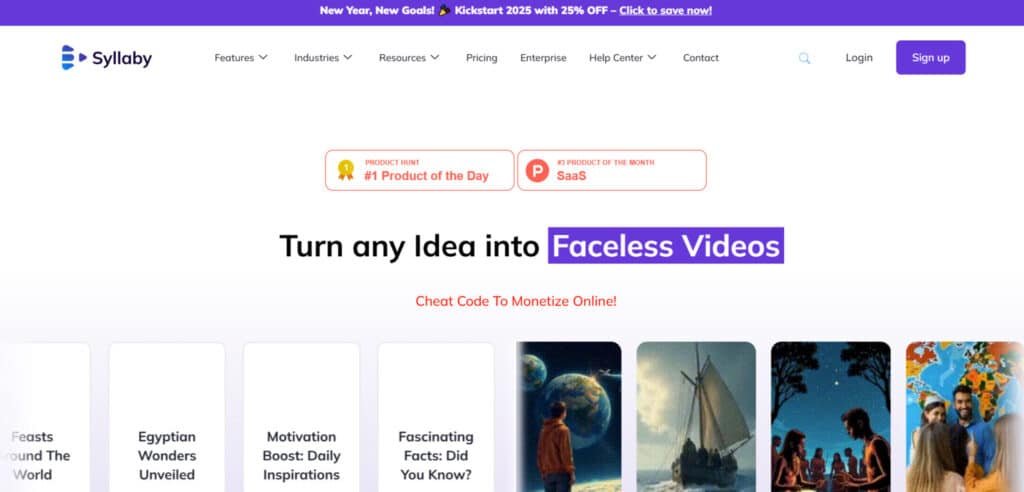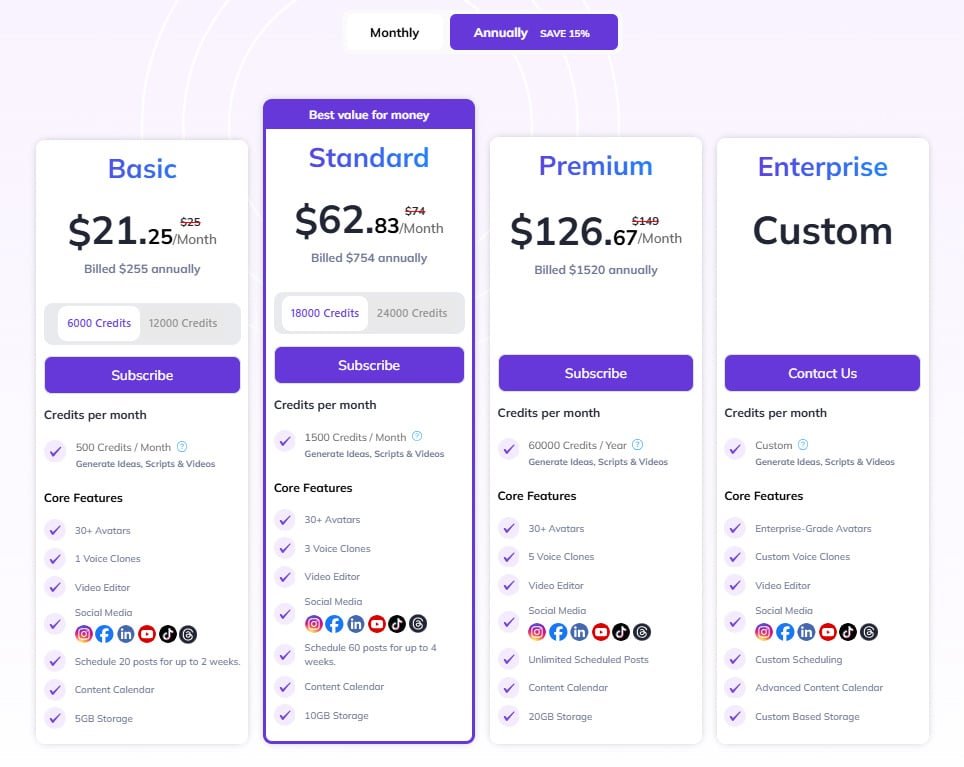You need steady video content, but being on camera drains time and confidence. Teams at real estate firms, mental health practices, and mortgage shops struggle to publish consistently.
That backlog of ideas becomes stress — missed views, uneven posting, and stalled monetization. Scripting, recording, and scheduling pile up. Cancellation headaches and early voice quirks only add friction.
I’ve tested this tool from a practitioner’s lens. Founded by Austin Armstrong (CEO) in 2023, with a hands-on leadership team, the platform promises AI avatars, faceless video generation, fast scripting, calendar integration, and a 7-day free trial.
In this Syllably review, I’ll walk through core features, pricing tiers (credits, scheduling, storage), and real user results — faster output, 5–10 daily uploads for some, and clearer ROI signals. You’ll get an experience-based verdict: where it shines and where it stumbles.
Ready to see if this platform earns a spot in your AI stack? Let’s dive in.
Key Takeaways: Syllably Review
- I review the tool from hands-on experience — strengths, limits, and who benefits most.
- AI avatars enable faceless video content and faster scripting for busy teams.
- Expect scheduling, calendar workflow, and mixed feedback on cancellations and early voice quality.
- Some users publish multiple videos daily and report monetization gains.
- Try the 7-day free trial to test output vs. cost before committing.
Syllably Review: An Overview
Raamish’s Take
Syllaby acts as your in-house AI video agency, turning ideas into faceless or avatar videos without the hassle. I’m impressed by its content creation tools that empower strategies with seamless workflows.
Key highlights include idea creation and AI script generation for quick, engaging narratives, paired with AI avatars and voice cloning for personalized voices in 90+ languages.
The video creation suite covers faceless, short-form, and long-form videos, with a bulk scheduler to post across platforms. Video editor and art style options let you tweak visuals, while audio-to-video and URL-to-video add versatility.
Syllably offers multiple workflow options—discover trends, generate scripts, customize with AI, and schedule posts—fits seamlessly with YouTube, TikTok, Meta, and Google.
With 619K+ videos generated, it’s a reliable tool for consistent output.
Introduction to Syllaby: Where It Fits in Today’s AI Video Landscape
I tested a focused AI video tool that moves teams from idea to post without the usual filming headaches. Launched in January 2023 by Austin Armstrong (also the CEO of Socialty Pro and host of the BusinessTok podcast), the platform targets busy creators and small teams who need steady social content.
The leadership team includes CFO/COO Ehsan Gharadjedaghi and CTO Anand Butani. Their goal is simple: remove the “what do I post?” friction by aligning ideas to real audience questions, then handle scripting, avatars, and scheduling.
How it compares in the AI Video ecosystem
This product is narrower than broad AI writers. It focuses on video marketing workflows — from ideation to a finished post for platforms like TikTok, YouTube, Instagram, and LinkedIn.
Key differences: built-in calendar, faceless avatars, and publishing tools that support a fast cadence rather than cinematic edits.
Who’s using and endorsing it
Mental health pros, real estate agents, mortgage brokers, and agencies are common users. Agencies report client-ready faceless videos that speed up campaign delivery.
- Faster planning and consistent publishing for small teams
- Good for scalable content social strategies, not high-end film work
- Some friction reported with cancellations and early AI voice quality
| Audience | Primary Benefit | Typical Use |
|---|---|---|
| Real estate & mortgage | Consistent listings and explainers | Batch scripts and faceless clips |
| Mental health professionals | Safe, faceless client outreach | Short tips and educational series |
| Agencies | Faster client deliverables | White-label faceless videos |
Bottom line: If you run content for businesses and want reliable output, this tool leans into speed and consistency. I find it most useful when you value steady posting over deep editing.
What is Syllaby?
Let’s unpack the step-by-step flow that moves an idea from search intent to a scheduled post. I use this syllaby ai-powered approach to reduce friction in content creation and keep posting steady.
Under the hood: How AI turns ideas into scripts and videos
The core process starts with a niche pick. You surface questions from Google and YouTube that your audience already searches for.
Next, the system generates a tight script—hook, body, CTA—you can edit to match your voice. Production then splits two ways: record yourself or use AI avatars and a synthetic voice to make faceless clips.
Finally, the built-in calendar schedules posts and adds captions/hashtags for short-form platforms. That sequence compresses brainstorming to published video fast.
Why faceless video and AI avatars matter for growth
Faceless creation helps teams and camera-shy pros scale without burning out. I find it especially useful for niches like mental health and real estate—where trust and consistency matter more than cinematic polish.
- Benefit: faster output with fewer tools
- Benefit: repeatable workflow for series-based growth
- Benefit: keeps tone aligned while saving time
| Step | Action | Outcome |
|---|---|---|
| Discover | Find audience questions via search | Ready-to-target ideas |
| Write | Auto-generate scripts with hooks & CTAs | Editable, platform-ready copy |
| Produce | Self-record or use avatars/voice | Faceless or personal videos |
| Publish | Schedule with calendar + captions | Consistent weekly cadence |
Best Features of Syllably
I’ll unpack the platform’s key features and why they matter in real marketing workflows. Below I cover discovery, scripting, avatars, editing, scheduling, and trend tools — all with practical notes on use and limits.
1. Content Creation
This encompasses the end-to-end process of generating social media-ready videos, including scripts, visuals, subtitles, and AI voices, tailored to industries and viral topics.
As a versatile content creation tool, Syllaby enables users to produce high-quality materials efficiently, making it particularly suitable for diverse applications in digital marketing and media production.
Faceless Videos (v1 and v2): AI-generated visuals for videos without on-camera presence. Ensures character consistency across scenes for a professional, recognizable aesthetic. Supports short-form and long-form formats.
Avatar Videos: Allows cloning of a user’s own avatar or selection from pre-built options. Integrates voice cloning for personalized, charming content.
B-Roll Videos: Supplementary footage generation to enhance main video narratives, integrated into the overall video creation process.
AI Script Generation: Produces custom, engaging scripts based on trending ideas or user inputs. Each one-minute script costs 1 credit.
Visuals and Subtitles: Automatically generates visuals and timed subtitles for seamless viewer experience.
AI Voice Cloning: Advanced technology to create natural-sounding AI voices, either cloned from the user or pre-selected.
These features enables effortless creation of personalized content in a few clicks; improves SEO by addressing real customer questions; fosters character consistency to boost engagement; generates evergreen content for consistent lead generation.
2. Idea Generation and Research
Tools for discovering and validating content ideas to align with audience interests and trends.
Keyword Research: Identifies real questions customers ask online, treating social media as search engines. Focuses on industry-specific queries for evergreen relevance.
Discover Module: Effortlessly uncovers trending ideas and viral topics to inspire videos. Costs 15 credits per idea generated.
Pre-Built Content Ideas: Curated topics such as “Discover Ancient India,” “Ancient Greek Festivals,” “The Age of Enlightenment,” “Greek Creation and Cosmogony,” “The Primordial Deities,” and “Ancient Greece,” with exploration prompts.
These features enhances trendsetting capabilities; increases audience reach; supports data-driven strategies for higher SEO rankings and lead consistency.
3. Video Creation and Customization
Advanced AI solutions for transforming ideas into polished videos.
AI Avatars: Custom or pre-selected avatars with maintained consistency in look, feel, and presence.
AI Tools: Cutting-edge solutions including art style selection for visuals.
Audio to Video: Converts audio inputs into full videos with synchronized visuals and subtitles.
URL to Video: Generates videos from provided URLs, pulling in relevant content for scripting and visualization.
Short-Form Video: Optimized for platforms like TikTok and YouTube Shorts.
Long-Form Video: Supports extended narratives for in-depth content.
Image Regeneration: Allows visual tweaks; first three regenerations are free, with each additional costing 1 credit.
AI Thumbnail Generator: Creates thumbnails; 1 credit for every three generated.
These features Infuses personality into content; ensures professional output without filming; elevates videos through customizable art styles.
4. Video Editing
Integrated tools for post-generation refinement.
Video Editor: Effortless trimming, effect addition, and finalization. No external software required for basic enhancements.
Export Options: Free export for faceless videos after editing; 6 credits per minute for avatar videos.
Transforms raw videos into captivating masterpieces; simplifies sharing and elevates audience captivation.
5. Scheduling and Publishing
Automation for distribution and management.
Bulk Scheduler: Schedules multiple videos across platforms in batches.
Schedule Module: Tracks performance and organizes content release.
Content Calendar: Organizational tool for planning and visualizing upcoming posts.
This streamlines workflow; enables efficient multi-platform publishing.
6. Analytics and Planning
Data-informed tools for strategy optimization.
Social Analytics: Monitors video performance metrics across integrated platforms.
Data-Driven Content Strategy: Uses insights from keyword research and performance tracking to refine future content.
Supports informed decision-making; maximizes reach and engagement through performance-based adjustments.
7. Integrations and Accessibility
Connectivity and support features that ensure seamless operation across diverse environments.
Platform Integrations: Direct connections with YouTube, TikTok, Meta (Facebook/Instagram), and Google for seamless scheduling and analytics.
Supported Languages: Content creation in 24 languages, including English, French, German, Italian, Spanish, Czech, Danish, Dutch, Finnish, Indonesian, Polish, Portuguese, Swedish, Turkish, Vietnamese, Hungarian, Filipino, Greek, Russian, Japanese, Korean, Hindi, Chinese, Arabic, and Persian.
Knowledge Base and Tutorials: Comprehensive resources, video tutorials, and per-page guidance buttons for onboarding.
Data Security: Strict privacy policies with encryption to protect user data.
Support Options: Email support, one-on-one interviews/tutorials, and dedicated team assistance.
User Statistics Tracking: Displays platform-wide metrics like 19,000+ users, 90,000+ videos generated, 25,000+ videos published, and 56,000+ scripts generated.
Benefits: Facilitates global, secure, and supported usage; enhances cross-platform efficiency.
| Feature | Why it matters | Limit |
| Intent discovery | Targets demand | Needs niche tuning |
| Avatars & voice | Faceless scale | Limited variety |
| Calendar | Consistency | Learning curve |
Pricing Plans for Syllably
Pricing shapes whether this platform fits your workflow—here’s a clear breakdown of plans and what each one unlocks.
Basic Plan
Priced at $25/month or $21.25/month ($255/year). 500 credits/month, 30+ avatars, 1 voice clone, video editor, social media integration, 20 posts/2 weeks scheduling, content calendar, 5GB storage. Ideal for beginners.
Standard Plan
Costs $74/month or $62.83/month ($754/year). 1500 credits/month, 30+ avatars, 3 voice clones, video editor, social media integration, 60 posts/4 weeks scheduling, content calendar, 10GB storage. Suits growing teams.
Premium Plan
Priced at $149/month or $126.67/month ($1520/year, 60,000 credits/year). 5000 credits/month, 30+ avatars, 5 voice clones, video editor, social media integration, unlimited posts, content calendar, 20GB storage. For high-volume creators.
Enterprise Plan
Custom pricing, contact sales. Custom credits, enterprise-grade avatars, custom voice clones, video editor, social media integration, custom scheduling, advanced content calendar, custom storage. Tailored for businesses.
| Plan | Monthly Price | Annual Price | Credits/Month | Avatars | Voice Clones | Scheduling | Storage | Key Differentiator |
| Basic | $25 | $255 | 500 | 30+ | 1 | 20 posts (2 weeks) | 5GB | Beginner-friendly |
| Standard | $74 | $754 | 1500 | 30+ | 3 | 60 posts (4 weeks) | 10GB | Mid-scale efficiency |
| Premium | $149 | $1520 | 5000 | 30+ | 5 | Unlimited posts | 20GB | High-volume scalability |
| Enterprise | Custom | Custom | Custom | Enterprise-grade | Custom | Custom | Custom | Business customization |
Which plan is best value?
For most creators and small businesses, I find Standard the best value. It balances credits, scheduling headroom, and clone slots for steady content production across social media platforms.
Choose Premium if you run multi-brand accounts or need high-volume credits. Use the trial to prototype a month of posts and validate whether the plan matches your content rhythm.
| Plan | Approx. Credits | Voice Clones | Storage | Scheduling Window |
|---|---|---|---|---|
| Basic | ~500–1,000 | 1 | 5 GB | ~10–20 posts (2 weeks) |
| Standard | ~1,500–2,000 | 3 | 10 GB | ~60 posts (4 weeks) |
| Premium | ~5,000 | 5 | 20 GB | ~90–180 posts (6 weeks) |
Pros & Cons of Syllably
Below I list the clear wins people report, plus the pain points that matter in daily use. This helps you weigh speed and scale against limits you might hit when pushing volume.
What users praise
- Noticeable speed boost: scripts and outlines appear in minutes, saving you hours each week and freeing time for strategy.
- Built-in calendar: scheduling simplifies consistency — the top driver of growth for short-form content.
- Faceless avatars: reduce production anxiety and let brands scale across accounts without extra shoots.
- Top notch voiceovers: Highly realistic and engaging voiceovers with emotion variation.
- Community & support: an active group and responsive team who often help with refunds or quick fixes; one user called the support a differentiator in their experience.
- Clean, user-friendly interface: new team members pick it up fast; the end-to-end system reduces tool hopping and keeps publishing momentum.
Drawbacks to consider
- Credit-based limits: iterations burn credits quickly — plan batch runs to avoid surprise costs.
- Cancellation friction: chat-bot hurdles and billing questions can cost you time — set calendar reminders before renewals.
- Feature gaps exist for deep editing and advanced avatars if you need cinematic output.
If those cons give you pause, skip to Alternatives for tools that match priorities like richer voices, deeper editing, or different avatar options.
Syllably Review
Fast, pragmatic, and aimed at steady output—this tool makes batch content feel feasible for small teams. I’ve used it to turn ideas into publishable clips in just a few minutes, and the calendar keeps that momentum real.
What readers care about in: faceless quality, speed, consistency
Faceless video quality: Avatars work well for educational and tip-style formats. They aren’t cinematic, but they look polished enough for social feeds and short-form marketing.
Speed: Idea-to-script in minutes is not hype. You can batch a week’s content in one session and save time each week.
Consistency: The built-in calendar removes the “what to post” gap. Use it and your pipeline stays full.
Editorial verdict on usability, performance, and ROI
I found onboarding intuitive and the flow linear—from niche to script to render. Scripts land solid hooks and crisp CTAs with only minor edits needed to match your voice.
“Several users report 5–10 videos per day and tangible monetization wins on Shorts-led channels.”
- Voices: Usable but not flawless—if tone matters, record or fine-tune a clone.
- Performance: Great for volume-driven growth and audience reach on social media.
- ROI: For creators posting 3–7 times weekly, the time saved compounds into real results.
| Metric | Practical Take | When to supplement |
|---|---|---|
| Video quality | Polished for feeds | Use specialty tools for cinematic needs |
| Speed | Minutes to script | Batching yields best value |
| Consistency | Calendar-driven posts | Requires routine to scale |
Final verdict: Claid.AI earns a solid spot in a fast-paced content stack. It delivers speed and consistency—the two levers that drive growth. If you need ultra-real avatars or studio-grade voice work, pair it with a specialist.
Otherwise, it’s a strong solo solution for steady marketing output.
Who Is Syllaby Best For?
Who benefits most? I find this is a throughput-first system that rewards routine and clear roles. It suits teams and solopreneurs who need steady output rather than cinematic polish.
Busy marketers, agencies, and social media managers
Why it fits: Batch scripting and avatar renders let marketers scale client deliverables fast. The calendar keeps campaigns on schedule so you avoid last-minute scrambles.
Small businesses and service providers needing consistent content
Why it fits: If you run a small business and lack time, the guided flow produces educational clips that match search intent. That helps you reach a local audience with fewer resources.
Creators building faceless brands on short-form platforms
Why it fits: Avatars and synthetic voice options let creators stay off-camera while keeping a steady cadence. It’s ideal when your priority is video marketing throughput over boutique visuals.
- Service providers: real estate agents, therapists, and coaches can turn Q&A into audience-ready clips.
- Solo operators: move from idea to published content without hiring editors.
- Teams: writers draft scripts while producers render — clear division of labor.
“Best for consistency-focused creators and businesses that win by showing up repeatedly.”
| User Type | Primary Need | Key Feature Match | When to Supplement |
|---|---|---|---|
| Marketers & agencies | Scale client deliverables | Batch scripts, calendar, avatar renders | When clients demand cinematic polish |
| Small businesses | Steady educational content | Guided flow, intent discovery, scheduling | If you need deep customization |
| Creators (faceless) | Off-camera consistency | Avatars, voice clones, quick renders | For hyper-realistic avatars or studio audio |
| Service providers | Local audience Q&A | Search-aligned ideas, short scripts | When niche compliance or sensitivity requires human edits |
Setup, Workflow, and User Experience
Here’s the straightforward process I follow to turn audience questions into polished clips. It’s a linear path that keeps content creation predictable and fast.
From niche selection to script to avatar
- Pick your niche — the system calibrates suggestions to your industry and goals.
- Review curated ideas — these map to real questions people ask on Google and YouTube.
- Generate scripts — tune tone, length, and structure; edit to match brand voice.
- Produce — record yourself or render an avatar with a cloned voice for faceless videos.
- Schedule — drop each clip into the calendar and publish across platforms.
User-friendly interface and learning curve for beginners
The interface is clean and intuitive. New users can follow the linear flow without confusion.
I moved from setup to first render in minutes—not hours. Onboarding felt straightforward and I hit my first usable file quickly.
“If you stall on prompts, support is responsive — one user even got a one-on-one session to get unstuck.”
Batch work is the real win. Block 1–2 hours to prep a week of posts and you protect future time.
- Pro tip: save your best-performing scripts as templates to speed future creation cycles.
- Use simple tools integrations to move drafts into scheduling without extra steps.
Overall, the process feels designed for steady output. If you value repeatable results over endless tinkering, this flow saves you real time and keeps ideas moving from draft to published.
Performance and Output Quality
I measured script accuracy, avatar realism, and voice nuance to see if the platform produces publishing-ready videos fast.
Script quality and on-brand tone control
Scripts land strong hooks and clear CTAs, so you often need only small edits to match your brand. I found tone control simple—swap a line or two and the copy fits your voice.
Result: publishable scripts for quick series and educational clips with minimal rewrites.
Avatar realism, voiceovers, and publishing-ready results
The avatar output works well for faceless formats—good enough for short educational and promotional pieces, not cinema. The built-in voice options are serviceable; test clones for nuance-heavy lines.
Captions, hashtags, and sizing arrive formatted for platforms like TikTok, YouTube, Instagram, and LinkedIn—so assets are largely publishing-ready.
Time saved: from hours to minutes for repeatable video creation
This system compresses production: idea to finished clip in a single session for routine topics. Tasks that once took hours now take minutes per file.
Users report high-volume outputs and monetized Shorts channels in some niches—so the practical gains are real if you keep a steady cadence.
| Layer | Practical Take | When to augment |
|---|---|---|
| Scripts | Strong hooks, minor edits | When exact brand tone is critical |
| Avatars & voices | Workable for social media | For premium acting, import pro audio |
| Publishing | Ready-formatted assets | Custom edits for long-form campaigns |
“In testing, the workflow reliably turned concepts into post-ready clips within a single session.”
Alternatives to Syllably
For steady publishing, choice of tools matters. I find some options are all-in-one while others specialize—so pick based on whether you want an integrated flow or best-in-class components.
Syllaby builds full content calendars with faceless videos, scripts, and avatars—great for agencies planning weeks ahead at $29/month. But if you need hyper-real avatars, instant clones, or e-com ad focus, these six competitors deliver superior realism and speed.
Competitors in AI Video Generation & AI Avatars
Synthesia
Synthesia leads with 230+ photorealistic avatars, voice cloning, and enterprise security. Perfect for training and polished explainers—starts at $18/month.
Elai
Elai turns PPTs, blogs, or URLs into personalized videos with photo-to-avatar creation and 75+ languages. Marketing teams love the translation power—$23/month entry.
Jogg AI
Jogg AI generates talking-avatar ads from a product link in seconds. Batch dozens of variations with captions—e-com favorite at $36/month.
Argil AI
Argil AI creates instant digital twins from webcam recordings. Multilingual, emotion-rich clones for creators—free tier + $39/month pro.
Arcads AI
Arcads AI transforms static product images into UGC-style video ads with realistic avatars. Unlimited exports for testing creatives—$49/month.
VidNoz AI
VidNoz AI offers 1500+ avatars, templates, and free-tier access. Budget teams crank quick social clips—free or $29/month premium.
Want strategic planning or instant clones? These compete with Syllaby in avatar quality and production speed.
| Tool | Key Strengths | Starting Price | Best For |
|---|---|---|---|
| Syllaby | Content calendars, scripts, faceless videos | $29/month | Agencies & long-term planning |
| Synthesia | 230+ avatars, voice cloning, enterprise | $18/month | Training & global businesses |
| Elai | PPT/URL-to-video, photo avatars, 75+ languages | $23/month | Multilingual marketing |
| Jogg AI | Product-link ads, batch avatar videos | $36/month | E-commerce & ad testing |
| Argil AI | Webcam clones, instant digital twins | $39/month | Personal avatars & creators |
| Arcads AI | Image-to-UGC video ads, unlimited exports | $49/month | Product marketing & creative tests |
| VidNoz AI | 1500+ avatars, templates, free tier | $29/month | Budget teams & quick social clips |
“Pick a modular workflow when you need studio-grade assets; pick an integrated platform when speed and cadence matter most.”
My view: the single-platform flow wins for busy teams focused on video marketing and consistent content social media output. But pairing with niche tools gives you higher-end avatars, voices, or edits when a campaign needs it.
For full context and side-by-side comparisons, read our full review to decide whether an all-in-one or a modular toolkit fits your team and budget.
Case Study / Personal Experience with Syllably
I began on the free trial, aiming to maintain a week-long posting streak across Shorts and Reels. The goal: test whether a tight process could convert ideas into publish-ready files without burning a full afternoon.
Real-world outcomes: publishing cadence, audience growth, and monetization wins
I published five posts in one session and scheduled them across platforms. Engagement rose—Q&A-style clips saw more saves and shares. Some users report 5–10 videos daily; my week showed clear, early results in reach and saves.
My experience: a storytelling walkthrough from blank page to posted video
Day 1 I picked a niche and pulled topics tied to real searches. I generated five scripts in minutes, then split production: two avatar-led explainers and three recorded with my voice.
Time investment: about two hours from blank page to five scheduled posts—what once took me a whole afternoon.
What surprised me (good and bad) after multiple production cycles
Good: hooks landed strong and the calendar removed decision fatigue. Community support was quick when prompts stalled—similar to other users who got one-on-one help.
Less good: AI voices needed tweaks for one brand-critical clip, so I swapped in manual VO. Also, watch credits—variant testing drains balances faster than you expect.
“Batching saved me hours and made steady creation feel achievable.”
| Metric | My result | Actionable note |
|---|---|---|
| Time to publish | ~2 hours for five posts | Batch two weeks in one session |
| Engagement | Higher saves & shares | Focus on Q&A hooks |
| Production mix | Avatar + recorded voice | Use manual VO for brand-critical clips |
Conclusion
Raamish’s Take
Syllaby acts as your in-house AI video agency, turning ideas into faceless or avatar videos without the hassle. I’m impressed by its content creation tools that empower strategies with seamless workflows.
Key highlights include idea creation and AI script generation for quick, engaging narratives, paired with AI avatars and voice cloning for personalized voices in 90+ languages.
The video creation suite covers faceless, short-form, and long-form videos, with a bulk scheduler to post across platforms. Video editor and art style options let you tweak visuals, while audio-to-video and URL-to-video add versatility.
Syllably offers multiple workflow options—discover trends, generate scripts, customize with AI, and schedule posts—fits seamlessly with YouTube, TikTok, Meta, and Google.
With 619K+ videos generated, it’s a reliable tool for consistent output.
I’ll close with a short recommendation and a clear next step. This syllaby ai-powered test shows fast video creation and a practical path from idea to post. It’s a hands-on, usable system and this review found the calendar, scripts, and support especially helpful.
Why it works: The user-friendly interface and guided flow cut friction for busy teams and small businesses. The scripts and avatar options speed up content while keeping your brand consistent.
Trade-offs exist—credits and evolving voice quality—so batch smart and swap in manual VO when needed. For most businesses, start with Standard for balanced credits and scheduling. Choose Premium only if you run very high-volume, multi-brand accounts.
Ready to act? Use the 7-day trial, schedule a week of posts, and measure reach across social media and media channels. If consistency is your bottleneck, this set of tools earns a spot in your AI stack.
Frequently Asked Questions
What is Syllaby and how does it fit into the AI video landscape?
Syllaby is an AI-powered platform that turns ideas into scripts and faceless videos using avatars, voice cloning, and a built-in editor. I find it sits between general-purpose AI writers and specialist video studios — focused on repeatable short-form social content for platforms like TikTok, YouTube Shorts, Instagram, and LinkedIn.
Who created Syllaby and what was the vision behind it?
The platform was launched by a team of engineers and content strategists aiming to speed up video production for marketers and creators. Their goal: reduce the time from idea to published video by automating audience research, script generation, avatar-based delivery, and scheduling.
How does Syllaby generate scripts and videos under the hood?
It combines audience intent discovery (search and trend data) with AI script generation that includes psychology-informed hooks and CTAs. Then it maps scripts to AI avatars and voice models, renders scenes in a built-in editor, and outputs platform-ready assets — usually in minutes for repeatable formats.
Why choose faceless videos and AI avatars for social media growth?
Faceless videos let you scale content without on-camera talent, protect privacy, and maintain brand consistency. I’ve found avatars are especially useful for teams that need high posting cadence and clear messaging across multiple platforms without hiring presenters.
What are the standout features I should know about?
Key features include audience intent discovery, AI script generation with hooks and CTAs, avatar and voice cloning, an integrated video editor, content calendar with scheduling, and trend-aligned suggestions for platform-specific formats. These all aim to streamline production and increase consistency.
How realistic are the AI avatars and voice clones?
Avatar realism varies — some look highly natural for short clips, while others still show synthetic artifacts depending on motion and lighting simulation. Voice clones can be convincing for scripted content but may need manual editing for nuance or brand-specific tone.
What does the production workflow look like from niche to published video?
Typical flow: select niche or audience intent, generate a script, pick an avatar and voice, render in the editor, adjust visuals and captions, schedule via the content calendar, then publish. I find the UI guides you through each step, keeping the learning curve manageable.
How steep is the learning curve for beginners?
The interface is user-friendly and sensible for marketers and creators. Expect a brief acclimation to avatar tuning and voice settings, but basic productions can be produced within an hour after a couple of tries.
What pricing tiers are available and what do they include?
Plans typically include Basic, Standard, and Premium tiers with varying credits for renders, avatar access, voice clones, storage, and scheduling limits. Higher tiers lift credit caps and add advanced features like priority rendering and more avatars or voices.
Is there a free trial and are watermarks applied?
Yes — most users get a trial that lets you test core features. Trials often add watermarks to exported videos; removing them generally requires an upgraded plan or credit spend.
Which plan is best for creators and small businesses?
For most solo creators and small businesses, the Standard tier balances cost and capability — enough renders, avatars, and scheduling to maintain a consistent posting cadence. Agencies or heavy publishers may prefer Premium for larger quotas and team features.
What pros do users commonly highlight?
Users praise speed of production, quality of AI scripts, integrated calendars for consistency, and the convenience of a single platform for idea-to-post workflows. Support and templates also help teams move faster.
What are the main cons to consider?
Watch for credit-based limitations that can slow scale, variable voice quality depending on the clone, and occasional friction in cancellation or downgrading. Some advanced editing still requires external tools for perfection.
How does Syllaby compare to other avatar and video tools?
It’s more specialized for short-form content and repeatable workflows than general AI writers. Compared with dedicated VFX or full-motion studios, it trades ultra-realism for speed and scalability — a deliberate trade-off for social-first creators.
Who is Syllaby best suited for?
It’s ideal for busy marketers, social media managers, agencies, small businesses, and creators building faceless brands who need steady output. If you value speed, repeatability, and a consistent voice across platforms, it’s a strong fit.
What results can I expect in terms of time saved and output quality?
In my experience, repeatable video formats that once took hours can be produced in minutes with templates and avatars. Output quality is publishing-ready for short-form platforms, though higher-end posts may warrant extra editing.
Are there notable alternatives I should evaluate?
Consider other avatar and video creation tools, general-purpose AI writers, and traditional video editors depending on needs. Each tool has trade-offs — some prioritize realism, others speed or script intelligence — so match features to your workflow.
Can Syllaby help discover what my audience is searching for?
Yes — built-in audience intent discovery surfaces questions and trends your audience already searches for, which the AI uses to generate relevant scripts and topic ideas for higher engagement.
How customizable are scripts and CTAs generated by the AI?
Scripts are editable and include psychology-informed hooks and CTAs. You can tweak tone, length, and brand specifics to keep messaging on-brand — the AI gives a solid starting point rather than a finished manifesto.
Does the platform support team collaboration and multi-platform scheduling?
Most plans include collaboration tools, content calendars, and scheduling to publish across TikTok, YouTube, Instagram, and LinkedIn. These features help teams maintain consistent publishing and repurpose content efficiently.
What should I test during the free trial to evaluate fit?
Test script relevance, avatar realism, voice clone quality, render speed, scheduling workflow, and watermark removal. Also try at least one end-to-end post to see how much manual tweaking you’ll need for production-ready content.