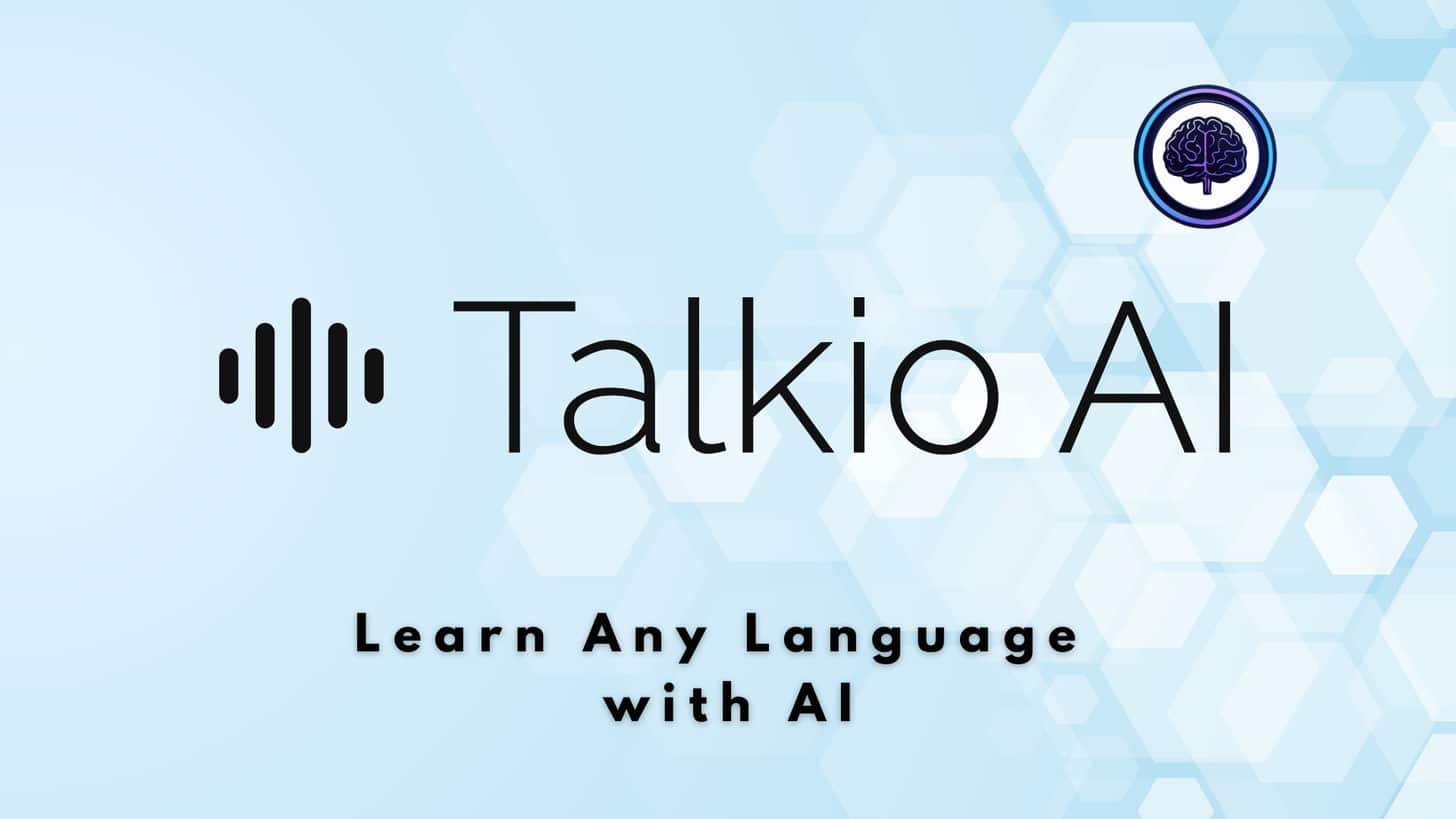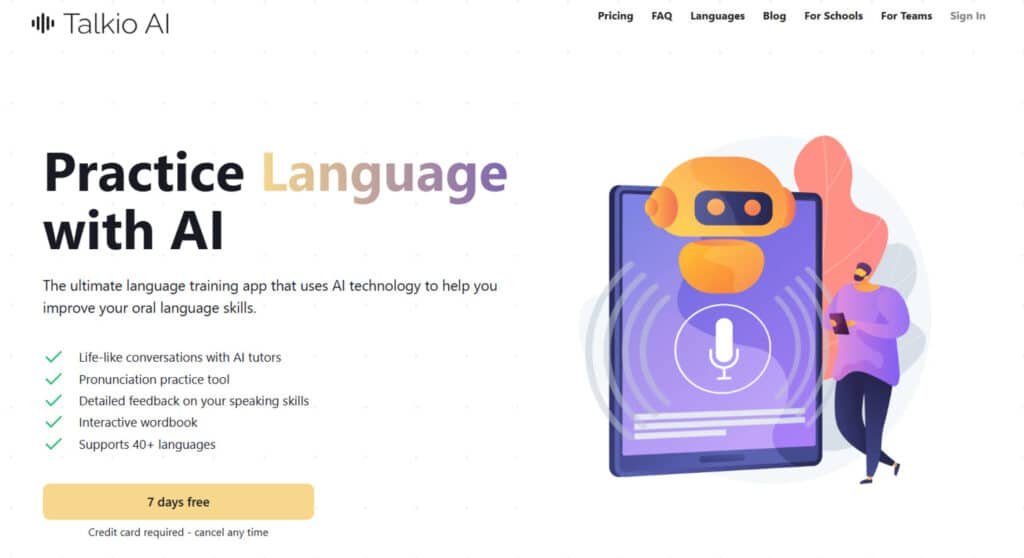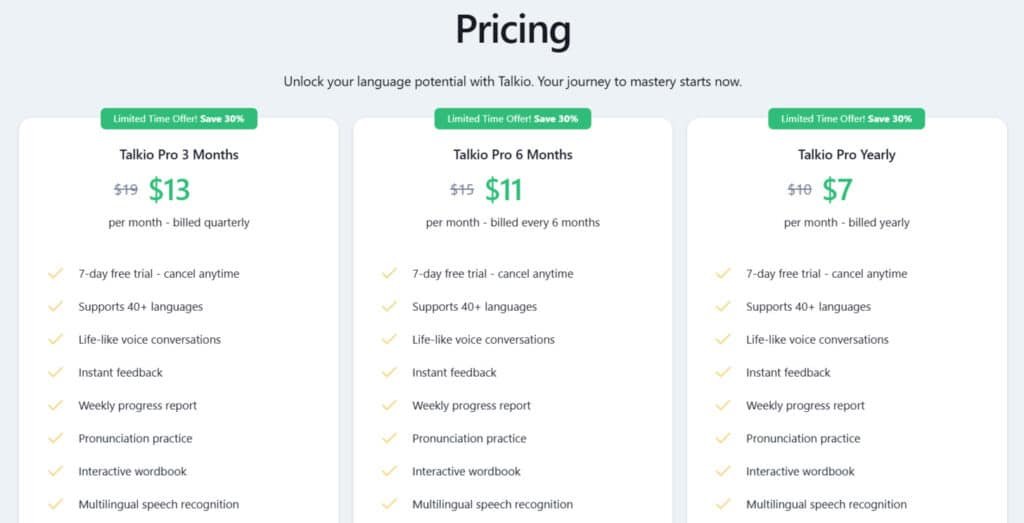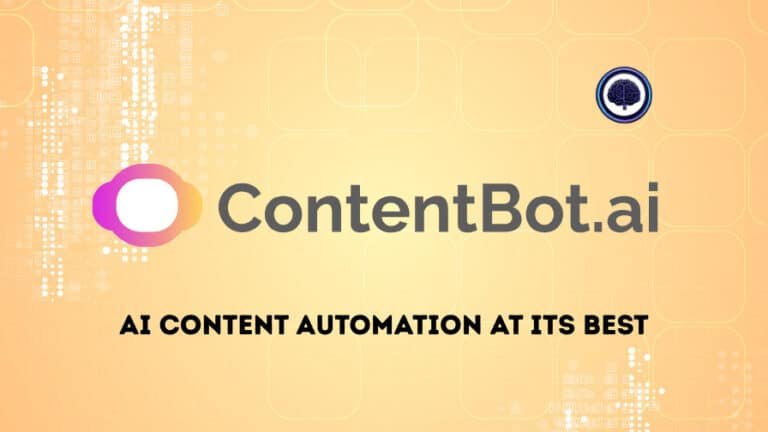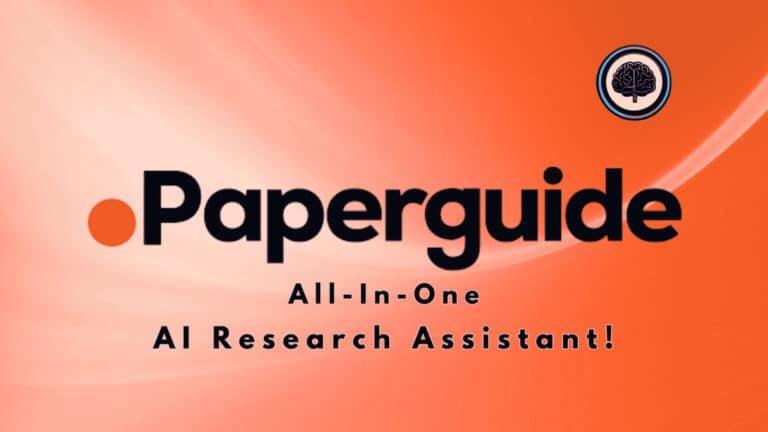You want to speak more, faster — but most apps keep you reading or tapping instead of talking. That leaves your confidence and pronunciation lagging, especially at the intermediate level.
That gap is frustrating. You practice passively and still stumble in conversations. Teams and schools face the same issue—tools promise fluency but offer limited voice practice, clunky support, or unclear data policies.
I tested a browser-first platform powered by OpenAI, Meta, and Microsoft tech that focuses on voice-first practice. It offers 400+ AI tutors across 134 languages, real-time pronunciation scoring, GDPR-compliant EU storage, and a smooth PWA app experience. Performance was fast (Chrome ~1.8s) with clear audio and consistent uptime.
I’ll give an honest, hands-on review of what it does best, who it fits, pricing (starting near $10/month with a 7-day free trial), and whether it beats platforms like Langotalk. Expect straight talk on support, features, and real learning gains. Let’s dive in.
Key Takeaways: Talkio AI Review
- Voice-first approach targets speaking confidence and pronunciation.
- Over 400 tutors and 134 languages for broad coverage.
- Fast browser performance and GDPR-compliant EU storage.
- Pricing starts around $10/month with a 7-day free trial (card required).
- Best for intermediate learners and institutions; beginners may need more scaffolding.
Talkio AI Review: An Overview
Raamish’s Take
Talkio AI serves as a practical language practice app powered by AI tutors. I’m impressed by its life-like conversations with 400+ AI personalities, helping users build fluency through role-playing, quizzes, and topics in 40+ languages.
Key features include pronunciation practice with word-by-word feedback, detailed speaking assessments, and an interactive wordbook to save and review terms.
The multilingual speech recognition supports dialects, while crosstalk mixes native and target languages for smoother chats. Translations and weekly progress reports keep learning on track.
Talkio’s voice-first approach feels more immersive for oral skills. Ever struggle with speaking confidence and want to be multilingual? Talkio AI lets you practice anytime, building habits with streaks.
With 500K+ users and ties to Voice Control for ChatGPT, it’s a reliable tool for mastery.
Introduction to Talkio AI
I tested a browser-first, conversation-focused platform to see how it helps real learners speak more. This tool sits among the new wave of conversation-first language learning solutions—less flash, more spoken practice.
Who built it? A Denmark-based team created the platform using large-model tech from OpenAI, Meta, and Microsoft. That stack powers natural, real-time voice tutors and instant comprehension of user intent.
Where it fits today
It focuses on speaking practice for intermediate learners and institutions. Schools and teams like the GDPR-compliant EU storage and admin dashboards. Individuals get lightweight, PWA access—open a browser and start talking.
Who uses it
- Individuals: intermediate learners looking for more speaking reps.
- Teachers & schools: scalable oral practice and BYOD-friendly access.
- Teams: cross-border training without scheduling headaches.
| Feature | Benefit | Who cares |
|---|---|---|
| 400+ tutors, 134 languages | Wide coverage and realistic conversation | Polyglots, classrooms |
| Browser-first PWA | No installs; fast access on any device | Schools, BYOD |
| GDPR / EU servers | Privacy by design for institutional use | Enterprises, EU schools |
| 7-day free trial | Test speaking workflows (card required) | Individuals, admins |
What Is Talkio AI?
I tested a browser-first, voice-led tutor to see how it helps actual learners speak more. The core idea is simple: you use a web app, allow mic access, pick a tutor persona, and start talking. The system guides short speaking tasks and open-ended conversation so you get usable reps.
How the voice-first, browser-based tutoring works
Flow is fast. Tutors reply in about two seconds; audio quality stays crisp so you keep momentum. Speech recognition captures your input and the system returns real-time feedback on accuracy, fluency, and completeness.
Who benefits most
Intermediate learners gain the most — you already know basics and need steady speaking practice to build proficiency. Schools and global teams like the no-install PWA, admin dashboards, and bulk licensing for scalable speaking exercises.
Under the hood
There are 400+ tutor personas across 134 languages. You can switch tones and topics (travel, business, exams) to tailor practice. Pronunciation scoring and progress tracking make small daily gains add up into real-world conversation confidence.
- Browser access: multi-device, no installs.
- Fast responses: sub-2.1s typical latency.
- Feedback: granular pronunciation and iterative corrections.
Best Features of Talkio AI
Talkio AI is a cutting-edge language training app designed for browser-based oral practice, making it a transformative tool for language learning.
Powered by advanced AI, it facilitates realistic conversations, detailed feedback, and progress tracking, enabling users worldwide to master their target language with confidence.
Below is a comprehensive overview of all features, organized by category, ensuring every aspect of the app is covered to enhance your language journey.
1. Core App Functionality
Voice-Based AI Interaction: Engage in dynamic voice-to-voice conversations powered by sophisticated AI, designed to hone oral language skills through natural, spoken dialogues. This immersive approach ensures users practice language in a real-world context.
Immersive Learning Environment: A safe, supportive space fosters confident speaking, allowing users to explore language without fear of judgment. Accessible anytime, anywhere, it’s a seamless way to integrate language practice into daily life.
Life-Like Conversations: AI tutors adapt to user input, promoting fluency and confidence in language expression, moving beyond traditional grammar and vocabulary drills to focus on authentic communication.
2. AI Tutors
Diverse Tutor Library: Choose from over 400 AI tutors, each with unique voices, tones, and cultural backgrounds, such as Sebastian from Venezuela or Mayu from Japan. Some tutors reflect professional roles like hotel managers or tech consultants, making language practice feel natural and relevant to real-world scenarios.
Personalized Engagement: Tutors mimic human interaction, tailoring language conversations to user needs, ensuring every chat session is engaging and effective for learning.
3. Language Support
Broad Language Coverage: Supports 134 languages and dialects, from widely spoken ones like Spanish, Chinese, and French to niche options like Afrikaans and Armenian. This extensive range makes exploring any language feasible, allowing users to switch languages without losing momentum.
Dialect and Voice Variety: Premium voice technology delivers multiple dialects for popular languages, immersing users in authentic language variations, such as regional English or Spanish accents.
Multilingual Speech Recognition: Accurately processes spoken language across all supported languages, ensuring precise interaction.
Romanization of Script Languages: Offers phonetic transliterations for non-Latin script languages like Chinese or Japanese, simplifying pronunciation for learners tackling complex language systems.
4. Conversation and Practice Tools
Voice and Text Conversations: Primarily voice-driven, with potential text-based chat support, this feature includes:
- Suggested Replies: On-screen prompts guide language conversations, reducing hesitation.
- Click-to-Translate Chat: Instant translations keep dialogues flowing smoothly, supporting language comprehension.
- Instant Speech Capture: Real-time speech recognition accelerates practice, making language interactions intuitive.
Conversation Help: Real-time prompts or clarifications maintain smooth language exchanges.
Crosstalk: Blend your native language with the target language in conversations, with tutors adapting seamlessly to enhance learning.
Repeat & Retry: Replay or retry conversation segments to reinforce language skills.
Practice Speaking Module: A dedicated hub for oral language drills, combining life-like tutor interactions with voice-first mechanics to boost fluency.
5. Pronunciation Practice
Dedicated Pronunciation Tool: A standalone feature for refining language pronunciation, critical for mastering spoken language.
Word-by-Word Feedback: Analyzes each word spoken, providing scores for:
- Accuracy: Correctness of sounds in the language.
- Completeness: Full articulation of each word.
- Fluency: Smooth delivery in the target language.
Pronunciation Pane: Highlights specific trouble spots in pronunciation, enabling targeted word drills for improvement.
Repeat & Retry: Iterative loops allow users to refine pronunciation, ensuring steady progress in spoken language.
6. Feedback and Improvement
Detailed Speaking Feedback: Comprehensive analysis of language performance, identifying strengths and areas for growth in your language skills.
Instant Feedback: Real-time tips post-conversation provide actionable insights for improving language proficiency.
Actionable Feedback Suite:
- Sentence Scoring: Evaluates full sentences for clarity and correctness in the language.
- Improvement Strategies: Personalized plans, such as focusing on specific language sounds or phrasing.
- AI Suggestions: Tailored recommendations, like alternative expressions, to enhance language mastery.
- Speech Precision Score: Quantifies how closely your speech aligns with native language standards.
7. Practical Training Tools
Roleplay Scenarios: Task-based lessons simulate real-world language use, such as travel, business, or job-specific situations, making learning practical and context-driven.
Beginner Pathways: Structured lessons for new learners, including:
- Alphabet and greeting drills to build foundational language skills.
- Bite-sized quizzes to boost early confidence in the language.
8. Vocabulary and Learning Aids
Interactive Wordbook: A digital tool for managing vocabulary:
- Auto-saves new words encountered during language sessions.
- Reinforces memorization through tutor repetition in context.
- Offers translations and read-aloud features for each word.
- Provides sentence examples to deepen language retention.
Dashboard: A visual hub for tracking language progress, delivering weekly reports summarizing activity, achievements, and recommendations for continued learning.
9. Progress Tracking and Motivation
Progress Monitoring: Visual tools track language advancement over time, keeping users motivated.
Weekly Reports: Automated summaries of language learning activity, delivered via email or in-app, highlight progress and next steps.
Streaks: A gamified system encourages daily language practice, rewarding consistency to build lasting habits.
10. Additional Supporting Features
A World of Languages Module: A curated hub for exploring supported languages, integrating instant translations and speech recognition to enhance the language experience.
Privacy and Security: Developed in Denmark with a strong focus on user privacy, ensuring language data is protected under strict standards.
Community Aspect: Connects users to a global community of language learners, fostering a sense of shared purpose, though the app emphasizes individual practice.
Trusted Legacy: Built by the team behind Voice Control for ChatGPT, with over 500,000 users and strong testimonials for languages like Spanish and Mandarin.
This feature set positions Talkio AI as a powerful tool for oral language mastery, blending AI-driven personalization with practical, engaging tools to support learners at every stage of their language journey.
11.Security & Access
The app is PWA-based for multi-device access and uses EU servers with strong privacy controls—nice for schools and teams that need strict data support.
Pricing Plans for Talkio
Here’s a clear look at the subscription tiers, what they include, and which plan fits your study rhythm.
Individual Plans
Pro Annual — best value at around $7 per month (Save 30% Off) when billed yearly. I found this plan ideal if you want steady progress across a full year.
Pro 6‑Month and Monthly — expect typical ranges of $11–$13 per month (Save 30% Off). Choose these options if you want flexibility or a shorter commitment.
Usage and Limits
Most plans include generous spoken character caps and roughly 15–20 hours of conversation time per month. That’s enough for regular speaking practice without constant overage checks.
“The annual plan saved me money and gave steady weekly practice windows—good for real gains.”
Schools & Enterprise
Institutions get custom pricing, bulk licensing, admin dashboards, assignment oversight, and light branding. This makes it easy to scale speaking practice across classes or teams.
Trial, Payment, and Refunds
There’s a 7-day free trial to test the platform; a credit card is required at signup. Refunds may be available within 14 days if the account shows no usage—always check current terms before buying.
| Plan | Monthly Equivalent | Includes | Best for |
|---|---|---|---|
| Pro Annual | $7/month | 15–20 hrs conv., spoken char caps, full features | Consistent learners |
| Pro 6‑Month | $11/month | Same features, mid-term commitment | Testers who want 6 months |
| Monthly | $13/month | Pay-as-you-go access, standard caps | Short-term or casual users |
| Schools & Enterprise | Custom | Bulk seats, admin tools, reporting | Teams, schools |
Pros & Cons of Talkio
Here’s a concise look at what works well and what trips people up during real language practice.
- Massive coverage: 134 languages and dialects plus 400+ tutors create a deep practice pool you can grow into.
- Actionable feedback: Pronunciation scoring and live corrections help you fix mistakes on the spot.
- Good value: Pricing undercuts several rivals, so sustained learning feels affordable.
- Privacy & support: GDPR-compliant EU servers and institutional tools appeal to schools and teams needing secure access.
- No native app yet: It’s PWA-only, which works well but some users want a dedicated app for offline use and faster launches.
- Steeper for true beginners: Open-ended chats can overwhelm newcomers—starter paths help, but they’re lighter than guided lessons.
- Minor friction: Browser access is required and the free trial asks for a card, which may put off casual testers.
Summary: If you value realistic speaking practice, measurable progress, and broad language support, this is a strong pick. If you need heavy hand-holding, offline app features, or a gamified on-ramp, see the alternatives in the next section for a different fit in your learning journey.
Alternatives To Talkio
I compare leading platforms side-by-side to help you decide which one you’ll open most days for talking practice.
Talkio vs Langotalk: Langotalk charges roughly $29.99/month and includes native iOS/Android apps. If you need an installable mobile app for on-the-go reps, Langotalk wins. If you want broader language coverage and lower pricing, the other platform is harder to beat.
Talkio vs TalkPal: TalkPal offers a freemium plan, 300+ scenarios, and a 14-day free trial without a card. That makes it friendly for explorers. I find Talkio’s tutor variety and speech realism often feel closer to talking with a person, which matters if realistic conversations are your goal.
How FluentPal and Babbel fit: Use FluentPal (about 45 languages) or Babbel (14 languages) to learn structure and grammar. They give clear lessons, but they have fewer live speaking features. A good workflow: front-load rules in FluentPal/Babbel, then jump into spoken practice on a conversation-focused platform.
- Language breadth: One platform supports 134 languages—important for niche study.
- Pricing snapshot: Expect roughly $10–$19/month vs competitors near $29.99.
- Recommendation: Try a free trial (7-day free where available) or the freemium option, test real conversations and chat flows, then pick the option you actually use daily.
Talkio AI Review: Performance, Support, and Compliance
I measured latency, uptime, and support response times over several days to judge reliability under real study habits. In five-day tests across Chrome, Firefox, and Safari, responses felt snappy and kept conversations flowing.
Speed and Reliability
Response times averaged ~1.8 seconds on Chrome and ~2.1 seconds on Firefox. Audio stayed clear across 10 sessions and I saw 100% uptime during those tests.
Voice quality captured stress and intonation well, which helps with real-world speech practice. Data use during voice chats remained minimal and progress synced reliably between sessions.
Customer Support and Resources
Support is email-based with sub-24-hour replies and a thorough FAQ covering setup, billing, tutors, and mic access. Onboarding tips live in the knowledge base, though I’d like video walkthroughs and a forum for community help.
Privacy and Data Security
EU servers, GDPR compliance, encrypted storage, and PCI-compliant billing via Stripe are in place. That combo gives institutions and individuals peace of mind about how language data and payment details are handled.
“Fast responses and clear billing practices let you focus on practice instead of technical fuss.”
Case Study / Personal Experience with Talkio
I logged audio drills and roleplay sessions to measure tangible improvement in pronunciation and confidence. Over seven days I tracked scores for accuracy, fluency, and completeness and noted how roleplays pushed me to answer follow-up questions on the fly.
Real-World Results: From pronunciation drills to roleplay confidence
After a week of daily pronunciation drills my accuracy and fluency scores rose noticeably. Hesitation fell and sentence flow improved in short conversations.
Roleplay scenarios (professional interviews, travel) helped me manage unexpected prompts. Translations in the side panel and quick chat hints reduced pauses and cleared up tough word choices.
My Experience: Starting as a beginner and leveling up with feedback
I began as a nervous beginner in German. The first long sentence felt brutal. Instant corrections, replays, and targeted exercises made the line repeatable.
The wordbook saved tricky items and I reviewed them before sessions. Tutor nudges fixed my grammar order mistakes inside natural conversation, which felt more useful than isolated lessons.
Who Sees the Biggest Wins: Intermediate learners, polyglots, and classrooms
Intermediate learners gain the most—steady spoken practice moves passive knowledge to active use. Polyglots can toggle languages without juggling apps.
In schools, teachers can assign roleplays and track learner progress. That fits flipped-classroom workflows and oral proficiency goals.
| Use Case | What Improves | Why It Helps |
|---|---|---|
| Daily drills | Accuracy & fluency scores | Targets specific sounds and reduces hesitation |
| Roleplay exercises | Response speed & confidence | Simulates real follow-up questions in context |
| Wordbook reviews | Vocabulary recall | Pre-session refresh smooths conversation |
| Classroom tracking | Measured progress | Teachers assign, monitor, and grade oral tasks |
“Short, focused speaking practice turned my shaky sentences into usable lines in real chat and meetings.”
Conclusion
Raamish’s Take
Talkio AI serves as a practical language practice app powered by AI tutors. I’m impressed by its life-like conversations with 400+ AI personalities, helping users build fluency through role-playing, quizzes, and topics in 40+ languages.
Key features include pronunciation practice with word-by-word feedback, detailed speaking assessments, and an interactive wordbook to save and review terms.
The multilingual speech recognition supports dialects, while crosstalk mixes native and target languages for smoother chats. Translations and weekly progress reports keep learning on track.
Talkio’s voice-first approach feels more immersive for oral skills. Ever struggle with speaking confidence and want to be multilingual? Talkio AI lets you practice anytime, building habits with streaks.
With 500K+ users and ties to Voice Control for ChatGPT, it’s a reliable tool for mastery.
If you want real speaking gains, this platform delivers repeatable, practical conversation practice. I found it combines 400+ tutor personas, 134 languages, instant pronunciation feedback, and GDPR-safe EU storage into a fast, browser-first workflow.
Bottom line: For motivated learners and classrooms it moves you from passive study to active speech. It supports serious language learning with solid performance and responsive support.
Watch-outs: There’s no dedicated mobile app yet and absolute beginners may need extra grammar lessons alongside practice.
Value is strong — the pricing beats many rivals and talkio offers broad coverage and easy PWA access. Try the 7-day free trial to test your daily habit.
Recommendation: Yes — start the free trial, set a 10-minute daily conversation goal, and measure progress after a week. This short test tells you if it fits your routine.
Frequently Asked Questions
What exactly is the platform and who is it best for?
It’s a browser-first language tutoring platform that uses conversational voice and text exercises. I find it works best for intermediate learners, polyglots sharpening speaking skills, and schools or teams that need scalable spoken-practice—less ideal for absolute beginners who want step-by-step grammar instruction only.
How does the voice-first tutoring work in practice?
You jump into a voice or text conversation with a simulated tutor personality. The system captures your speech, scores pronunciation and fluency in real time, suggests replies, and offers translations. I tested several roleplay scenarios—feedback came within seconds and felt actionable.
How many languages and dialects are available?
The platform covers over 130 languages and dialects, from major European tongues to smaller languages like Afrikaans and Armenian. Coverage is one of its standout benefits if you need less-common options.
Are there different tutor personalities and specialties?
Yes—there are hundreds of tutor voices and tones tailored to scenarios (travel, business, interviews). That variety helps simulate real conversation styles, keeps practice engaging & makes the overall learning experience pleasant.
What kind of feedback does it provide on pronunciation and fluency?
You get real-time pronunciation scoring on accuracy, completeness, and fluency, plus corrective hints. The feedback highlights problem words, suggests phonetic tips, and logs progress in a wordbook for review.
Is there a free trial and what are the payment terms?
There’s a 7-day free trial (card required). Subscription options include monthly, six-month, and annual plans—annual tends to be the best value (around $10/month effective). Schools and enterprises can request bulk licensing and admin features.
Do I need to install anything or is there a mobile app?
It’s primarily a progressive web app (PWA), so you can use it in a browser across devices without a dedicated install. There isn’t a native mobile app yet, which some users miss, but the PWA gives near-app behavior.
How does the platform track progress and vocabulary?
It auto-captures new words into a wordbook, issues weekly progress reports, and charts speaking metrics over time. I liked the weekly summaries—they made strengths and weak points obvious.
Can I use it for classroom or corporate training?
Yes—there are school and enterprise plans with admin dashboards, usage reports, and bulk licensing to manage multiple learners and track institutional progress.
How accurate is the speech recognition for non-native accents?
Accuracy is generally high across major languages; sensitivity improves as you repeat exercises. For heavy regional accents, occasional misrecognitions happen—but corrective prompts and phonetic tips help close the gap.
Are translations and suggested replies available during practice?
Yes—suggested replies, click-to-translate options, and a side-panel translator make it easy to switch between comprehension and active production during a session.
What security and privacy protections are in place?
The service emphasizes GDPR compliance and uses EU-based servers for user data. Payment details are handled through standard secure gateways. For sensitive deployments, verify enterprise data agreements before purchasing.
How responsive is customer support and onboarding?
Support is primarily email-based with a solid FAQ and onboarding tips. Response times are reasonable for regular users; enterprises often get faster, dedicated channels.
Can I get a refund if I don’t like it after the trial?
Trial itself is free for seven days (card required). Refund policies vary by billing type—monthly and annual purchases may have limited refund windows, so check terms before committing.
How does it compare to Duolingo, Babbel, or similar rivals?
It focuses much more on spoken practice and realistic conversation than Duolingo or Babbel, which emphasize gamified drills and grammar. If your priority is spoken fluency and real-time feedback, this platform fills a gap those apps leave.
Are there special features for beginners, like alphabet lessons?
Yes—beginner pathways include alphabets, basic greetings, and bite-sized quizzes. That said, absolute beginners may still need supplemental structured grammar lessons early on.
Does the platform support offline practice?
Offline functionality is limited—most real-time speech features require an internet connection. The PWA may cache some materials, but live scoring and tutor interactions need online access.
How suitable is it for preparing real-world scenarios (interviews, travel, pitches)?
Very suitable—roleplay scenarios and topic-driven modules are designed for real-world practice. I found the business pitch and interview simulations especially useful for focused rehearsal.
Will it help build vocabulary for professional use?
Yes—the wordbook, scenario-based practice, and repeated feedback help you acquire and retain job-specific vocabulary. Pairing sessions with spaced repetition study accelerates retention.
Any notable downsides I should know before signing up?
Main drawbacks: no native mobile app yet and a slightly steeper learning curve for complete beginners. Otherwise, the breadth of languages and speech feedback offer strong value.