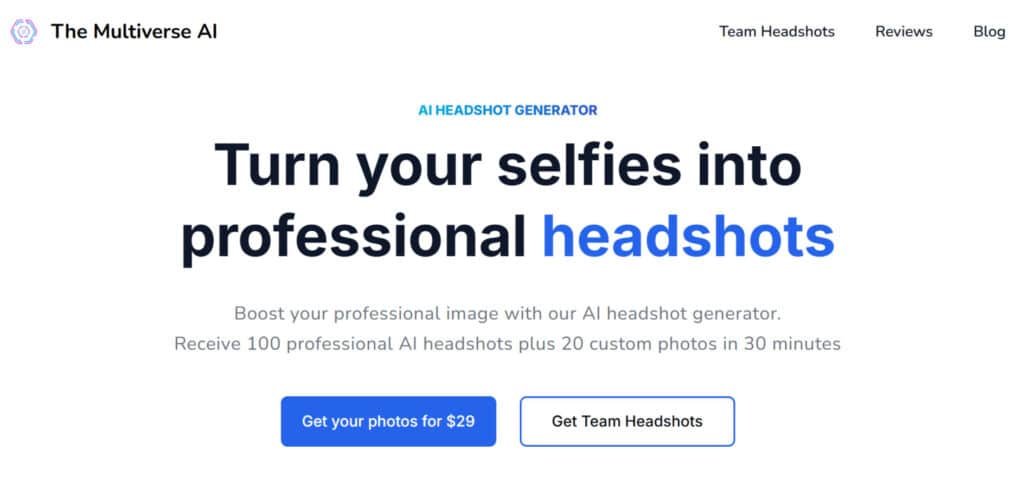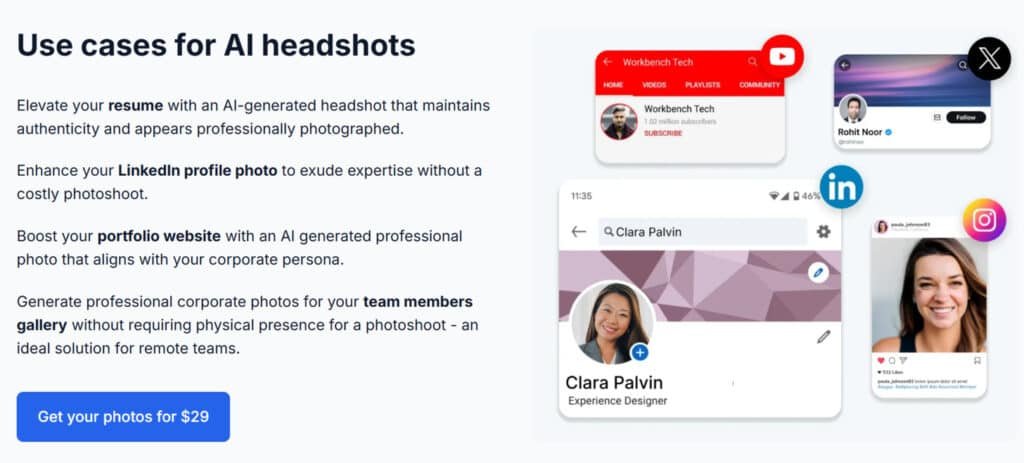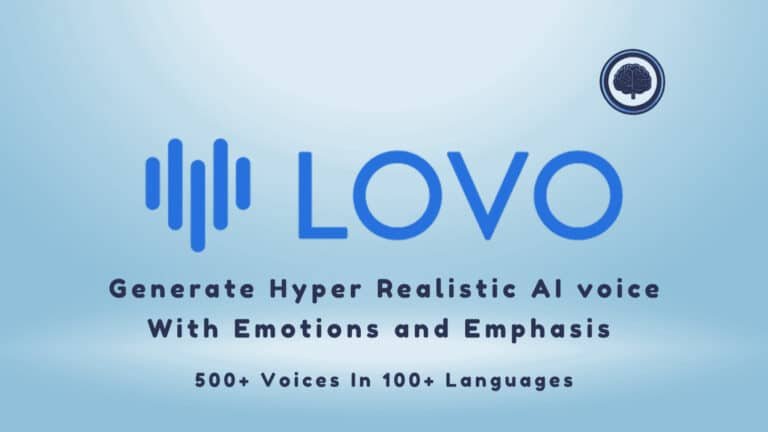You need polished, on-brand professional headshots fast, but studio bookings cost time and money. I’ve watched founders, creators, and job hunters stall because they lack quick access to quality images for a website or LinkedIn.
That delay hurts marketing and hiring. Low-quality photos make you look unprepared. Waiting days for a photographer wastes business hours—and momentum.
I tested a compact generator that promises to get 100 professional photos for $29. Setup took about 15 minutes (12–20 casual selfies), and my results arrived in 32 minutes. It delivers realistic lighting, background swaps, outfit changes, zoom-outs, and fixes for eyes and teeth. I used it for LinkedIn, thumbnails, and portfolio shots—and it saved me time while keeping likeness and polish.
I wrote this review to help you decide if this platform fits your needs. I’ll share my experience, what surprised me, and how to pick final headshots. Ready to see if this tool can replace a studio? Let’s dive in.
Key Takeaways: The Multiverse AI Review
- You can get 100 versatile professional headshots from casual selfies with one upload.
- Setup is quick (about 15 minutes); delivery often arrives within an hour.
- Features include background swaps, outfit changes, zoom-out, and touch-ups.
- Works well for LinkedIn, websites, marketing, and portfolio images.
- Cost-effective option for small teams and solo creators who need fast access to quality shots.
The Multiverse AI Review: An Overview
Raamish’s Take
The Multiverse AI offers a handy AI headshot generator that upgrades selfies into pro photos.
It delivers 100 professional headshots plus 20 custom shots in just 30 minutes for $29, perfect for LinkedIn or team profiles.
The magic editor stands out—use text prompts to tweak outfits, backgrounds, or fix details like teeth whitening, all without complex tools.
It’s a hit for remote teams, with big names like Google and Forbes using it. Professionals at Product Hunt rated it 4.7, praising its realism.
The Multiverse gives more variety at a better price. Ever skip photoshoots due to cost or shyness? This offers a quick, private fix. With hundreds of teams on board, it’s a solid choice for a polished online presence.
Introduction to The Multiverse AI
For busy teams and solo pros, quick access to polished headshots can change how you present yourself online. I’ve used a compact headshot generator that converts casual selfies into studio-like images.
It focuses on one job: deliver consistent, professional headshots fast.
Where these tools fit
- Practical, not novelty: headshot services now sit beside resumes and portfolios as essential creator tools.
- Use cases: LinkedIn, resumes, company decks, and campaign assets for marketers, founders, and freelancers.
Who built it and who uses it
Public info about the team is limited—so I’ll be transparent: traction and user feedback show this product serves mainly U.S. professionals who need fast results. Typical users are marketing teams, sales reps, small business owners, and solo creators.
This section previews what the rest of the reviews will cover: setup, core features, pricing, and hands-on results. You’ll learn where it shines, where you’ll want a human touch, and how to pick the best headshots for your profiles.
| Who | Common Use | Why it matters |
|---|---|---|
| Founders & Marketers | LinkedIn and press | Fast, consistent brand look |
| Freelancers & Creators | Portfolios and thumbnails | Professional polish without a studio |
| Small Teams | Team bios and decks | Uniform headshots across platforms |
What is The Multiverse AI?
Think of it as a digital studio: upload a set of casual photos and a lightweight generator trains on your look to produce polished headshots. I found the setup simple—12–20 good selfies, a quick confirm, and you’re queued.
How the system works under the hood
Underneath, modern diffusion-based technology plus facial identity guidance preserve likeness while improving lighting, posture, and framing. The model targets natural skin tones and professional composition so results read well on profiles and sites.
“I uploaded 15 images and got a link in about 32 minutes—realistic, consistent portraits ready to use.”
Who benefits and how to access results
This product suits job seekers, solo professionals, founders, and small teams in the United States. You get web access—no installs—and delivery comes via an email link when processing finishes. Turnaround varies from minutes to a couple of hours, depending on queue and compute.
- Purpose-built for repeatable, business-friendly headshots.
- Good for teams that want a uniform brand look.
- Designed so non-designers (and busy users) can pick favorites fast.
Best Features of The Multiverse AI
Good headshots should feel effortless—this tool aims to make that happen fast. I ran a single upload and watched the platform turn casual selfies into a wide set of usable portraits. Below are the standout capabilities and what they mean for you.
1. Rapid Generation of Professional Headshots
The Multiverse AI headshot generator delivers 100 professional headshots and 20 custom photos in just 30 minutes, making it a swift tool for professionals needing quick results.
Users upload 12-15 high-quality selfies, which the AI process transforms into polished images, delivered via a secure email link.
This speed is ideal for those with tight schedules, such as job seekers updating their LinkedIn profile or teams needing consistent imagery.
The rapid process ensures you get a lot of options without the hassle of traditional photoshoots, saving time and effort while maintaining quality for professional use.
2. Fast setup from ordinary selfies and an intuitive interface
Setup took about 15 minutes from my phone. The interface walks you through upload, selection, and prompts with simple text and clear previews. For busy users, that speed plus variety makes this headshot generator a reliable part of my toolkit.
“I uploaded 15 images and got a link in about 32 minutes—realistic, consistent portraits ready to use.”
- Variety without chaos: subtle posture and lens changes give options while preserving likeness.
- Optimized technology: tuned for portraits, not general art—better framing and texture.
- Team-ready: cohesive styling tools help keep headshots uniform across people.
3. Hyper-Realistic AI Technology
This tool leverages advanced AI models, including Flux, and proprietary code to produce photos that rival professional photography. Regular quality audits ensure the headshots are hyper-realistic, making them indistinguishable from studio shots.
For readers seeking a reliable process for authentic imagery, this feature guarantees photos that reflect their true likeness, perfect for resumes or corporate websites.
The focus on realism boosts credibility, ensuring users stand out professionally without costly sessions.
4. High Output Variety with Success Guarantee
The Multiverse AI generates a lot of headshots in diverse styles, such as suits or office backgrounds, with 10-70% deemed high quality per internal testing. The “magic ten” rule ensures at least 10% are exceptional, offering ample choices. This variety benefits readers needing versatile photos for multiple platforms, like a LinkedIn profile or portfolio, ensuring they find the perfect fit for different professional contexts without repetitive outputs.
5. Magic AI Editor for Text-Based Customization
The Magic AI Editor allows users to edit headshots using simple text prompts, such as “navy suit” or “white backdrop,” covering outfits, framing, backgrounds, or touch-ups like “brighter eyes.”
This intuitive process empowers readers to tailor images to specific needs, such as branding for a corporate role or a casual look for creative profiles, without needing complex editing software or skills.
6. Custom Flow for Branded and Niche Styles
This feature supports tailored headshots for niche needs, like fitness influencers or corporate brand guidelines, included in every purchase.
Users can specify styles via text prompts, ensuring alignment with personal or company branding.
Readers benefit from this flexibility, as it allows them to create photos that match specific aesthetics, enhancing their professional image across platforms without hiring specialized photographers.
7. On-Platform Image Optimization Tools
The platform offers a cropping tool and quick-start guide to optimize the upload process for 12-15 selfies.
These tools ensure high-quality inputs, maximizing output success. For readers, this simplifies preparation, making the headshot generator accessible even for those unfamiliar with photo editing, ensuring professional results without technical barriers or additional software costs.
8. Robust Privacy and Data Protection
User data security is prioritized: photos are used only for generation, not AI training, with full ownership granted to users.
Data is stored in the EU, processed in the US, and deleted regularly or on request. This protects readers concerned about privacy, ensuring their images are safe and usable for any purpose, from personal to commercial, without risk of misuse.
9. Enterprise-Grade Team Solutions
Designed for teams, this feature includes a dedicated account manager, admin dashboard, and premium support for scalable headshot generation.
It’s ideal for remote workforces needing consistent imagery. Readers managing corporate teams benefit from streamlined processes, eliminating scheduling hassles and ensuring uniform photos for company directories or websites, enhancing team branding effortlessly.
10. Versatile Professional Use Cases
The headshots are optimized for resumes, LinkedIn profiles, portfolios, and team galleries, catering to diverse professional needs.
This versatility helps readers enhance their online presence, from job applications to corporate websites, without the expense of traditional photography, ensuring authentic, high-quality images that align with their career goals or team identity.
11. Social Sharing Incentive
Users receive 40 additional free headshots by sharing results on LinkedIn, X, Instagram, or TikTok and tagging @themultiverseai.
This incentive benefits readers by extending value, providing more photos for varied uses at no extra cost, encouraging engagement while maximizing the output from a single process, ideal for budget-conscious professionals.
12. High Customer Satisfaction and Trust
With a 4.9/5 rating on Product Hunt and reviews from professionals at Walmart, Forbes, and Google, this tool ensures reliability.
Responsive support via email addresses user needs quickly. Readers seeking trusted solutions gain confidence from proven results, knowing their headshots will meet high standards across digital platforms, backed by a reputable code-driven service.
Pricing Plans for The Multiverse AI
Here’s how much it costs and what you actually get for a single session. The standard price is $29 and that covers one session plus all core customizations.
What’s included
- 100 professional outputs—yes, you literally get 100 usable headshots in one gallery.
- Background swaps, outfit changes, zoom-out crops, and small fixes (eyes, teeth).
- Twenty custom prompts to guide styling and lighting choices.
Turnaround expectations
Plan on delivery via email. Official guidance is about 1–2 hours, but my gallery arrived in 32 minutes. Results can show up within hours—useful when you’re on a deadline.
Discount opportunities
There’s a simple promo: enter code HEADSHOTS at checkout for 10% off. That discount makes bulk purchases or team tests a little easier on budget.
“At $29 for 100 files, the unit cost is pennies—so experimenting with different looks is cheap and fast.”
- No hidden per-image fees—backgrounds and outfit swaps are part of the bundle.
- Per-session pricing keeps retrains affordable if you want new looks later.
Pros & Cons of The multiverse AI
Quick wins matter when you need a professional headshot on short notice. I found speed, consistency, and a strong likeness to be the main strengths. For many users, that combination makes this service a reliable part of a branding workflow.
- Pros: rapid setup to results; 100 final headshots per session; realistic lighting and natural retouching; broad customization suite for backgrounds, outfits, zoom, and small fixes; excellent value at $29; fast email delivery that fits tight timelines.
- Pros: built-in options mean you often skip extra editing tools or paid services. Results were easy to shortlist and dropped neatly into my existing workflow.
- Cons: you may want more test generations before committing; extra runs cost more (usually discounted). Expect some misses in any large gallery—variety is useful, but not every image will be a keeper.
- Cons: if you need ultra-specific art direction or one-off creative shots, a human photographer still has the edge for that final 5% of perfection.
“Fast, affordable, and practical for most business needs — but not a full substitute for bespoke studio shoots.”
Summary: For most professionals, the balance of speed, quality, and price is hard to beat. This service delivers publishable headshots that save time and money as part of a modern branding toolkit.
| Aspect | Impact | What to expect | Next step |
|---|---|---|---|
| Speed | High | Results arrive quickly by email | Use when deadlines matter |
| Customization | Medium-High | Backgrounds, outfits, zoom, small fixes | Skip extra editing tools |
| Fine-tuned direction | Low | Some specific looks may miss | Consider a photographer if needed |
If these cons feel like deal-breakers, the next section looks at alternative services with different trade-offs. My take: this is the fastest path to publishable portraits without compromising your brand.
Alternatives to The Multiverse AI
Not every headshot solution fits every need. Here I map a few solid options so you can pick by speed, control, and budget.
The Multiverse AI delivers solid AI headshots from selfies, but these five competitors often provide sharper realism, more styles, or faster turnaround for pros.
Betterpic leads with hyper-realistic 4K portraits and 200+ styles. Users rave about lifelike details—starts at $29 one-time.
Aragon focuses on speed and accuracy with advanced facial tech. Great for LinkedIn pros; $39 one-time packs.
AISuitUp specializes in business attire swaps and team bundles. Clean corporate looks fast—from $25.
Proshoot offers studio-grade lighting and backgrounds, plus outfit variety. Photographers’ favorite; $49 plans.
Bettershot adds outdoor and casual vibes with pose controls. Ideal for creative profiles—$35 entry.
Need ultra-real or niche vibes? These beat Multiverse on quality and options.
| Tool | Key Strengths | Starting Price | Best For |
|---|---|---|---|
| Multiverse AI | 100+ styles, quick selfie-to-headshot | $21 one-time | Budget professional shots |
| Betterpic | 4K realism, 200+ styles, lifelike | $29 one-time | Premium quality & detail |
| Aragon | Fast processing, accurate faces | $39 one-time | LinkedIn & speed |
| AISuitUp | Business outfits, team packages | $25 one-time | Corporate teams |
| Proshoot | Studio lighting, pose/outfit control | $49 one-time | High-end branding |
| Bettershot | Outdoor/casual, advanced poses | $35 one-time | Creative & lifestyle profiles |
Services change fast—check current pricing pages before you buy. My advice: test small, compare results, then scale. Download a set of images and A/B test on your profiles to see what actually converts for your business and clients.
Setup and Workflow: From Selfies to Studio-Quality Images
A clean, quick setup begins with 12–20 everyday selfies taken in natural light. I recommend front-facing shots plus a few angled views so the model learns your features. Keep expressions neutral and avoid heavy filters.
Photo requirements
- Gather 12–20 selfies — front-facing, varied angles, everyday lighting.
- Avoid duplicates; include your usual hairstyle and glasses if you wear them.
- Use neutral backgrounds and steady framing for best likeness in final headshots.
Step-by-step workflow
- Open browser and get access to the interface. It guides uploads step by step.
- Spend about 15 minutes selecting and uploading your set; confirm and start processing.
- Wait ~1–2 hours for generation; my test gallery arrived well under an hour.
- Watch your email for the gallery link, then browse and tag favorites.
- Download chosen files in one batch and name each image by use-case (linkedin_main.jpg, website_about.jpg).
“Short prep and clear steps make this a fast way to get publish-ready headshots for profiles and team pages.”
Tip: Use background and outfit variations to create multiple looks. For team rollouts, standardize choices so headshots read consistent across pages. This simple tool saves studio time and delivers usable results without fuss.
The Multiverse AI: Real-World Quality, Time, and Value
Quick turnaround plus trustworthy likeness is what most professionals actually buy. I focused on three user priorities: resemblance, variety, and professional polish. My test showed the platform keeps face shape and features intact—no “who is that?” surprises—while adding studio-like lighting.
Quality felt photo-real. Skin texture stayed natural and retouching avoided an over-smooth look. That balance makes images suitable for LinkedIn, resumes, and company bios.
Time matters. Results arrive in minutes and often within hours—my gallery came in about 32 minutes via an email link. That speed lets you update profiles same-day.
- Likeness: preserved well—your identity remains obvious.
- Variety: useful angles, crops, and微-adjustments for different channel needs.
- Results: expect a few misses, but plenty of keepers for professional use.
At $29, value is clear: cost-per-keeper is tiny compared with a studio session. The portrait-focused technology behaves predictably, and the platform workflow is simple—upload, wait, pick favorites.
“Shortlist images that look like you on your best day; pair the new photo with strong profile text for maximum impact.”
Case Study / Personal Experience
I started by uploading a dozen casual selfies and walked away—32 minutes later I had a gallery I could use. The first look felt like a photographer session condensed into an inbox. Lighting, shadows, and facial details read natural and believable.
My experience showed clear variety: a formal headshot for LinkedIn, a warmer crop for an about page, and a friendly avatar for email. A few outliers were amusing, but keepers outnumbered misses by a good margin.
My Experience: results in about 32 minutes, selection variety, and use cases
I uploaded 12–20 mixed selfies (indoors and outdoors) and got an email link in roughly 32 minutes. Several images were strong enough for LinkedIn, website, and thumbnail use right away.
- Quick process: upload, wait ~32 minutes, pick favorites.
- Realistic output: convincing lighting and preserved likeness.
- Practical variety: formal, casual, and mid-shot options in one gallery.
I repeated the run for my wife—her gallery also nailed likeness; family members mistook a few for actual studio photos. For a small team, you can get matching backgrounds and consistent style in an afternoon without scheduling or travel.
“A time saver with professional upside—especially when you need results fast.”
| Action | Time | Outcome |
|---|---|---|
| Upload 12–20 selfies | 5–15 minutes | Model trains on likeness |
| Processing | ~32 minutes | Gallery link via email |
| Selection | 10–30 minutes | Pick formal, casual, avatar images |
| Team rollout | Afternoon | Uniform background and style |
Verdict: this tool saved time and produced publishable headshots without fuss. If you need quick, consistent images for personal profiles or a small team, this approach works well.
Who It’s For and Practical Use Cases
Need publish-ready photos for a pitch or profile? I find this tool best when you want fast, consistent results without scheduling a shoot. It works well for individual pros and whole teams in the United States.
LinkedIn, resumes, websites, and marketing assets for teams and individuals
Individuals: job seekers, freelancers, and solopreneurs who need professional headshots for LinkedIn, resumes, and personal sites. Use a formal crop for resumes and a warmer frame for social profiles.
Teams: sales, customer success, and leadership squads get uniform portraits for marketing pages, pitch decks, and email signatures. Batch runs let a team update profiles in one afternoon.
- Marketing: landing pages, “About Us” sections, and speaker bios—clean visuals improve trust and conversions.
- Business ops: roll out shared backgrounds and outfit options to create a branded team presence fast.
- Clients: agencies can batch-generate headshots for client teams during onboarding or rebrands.
- Practicality: the friendly interface means non-designers and busy users can own the process end-to-end.
- Variety: pick a formal headshot for corporate assets and a warmer version for social—same person, different vibe.
- Access: run sessions for new hires, seasonal updates, or promo needs without wrangling schedules.
“If you need fast, consistent visuals that look like you on a great day, this fits most common needs.”
Add this to your creative services stack: deliver professional headshots alongside copy and page builds to give clients a ready-to-publish outcome that saves time and keeps branding consistent.
Conclusion
Raamish’s Take
The Multiverse AI offers a handy AI headshot generator that upgrades selfies into pro photos.
It delivers 100 professional headshots plus 20 custom shots in just 30 minutes for $29, perfect for LinkedIn or team profiles.
The magic editor stands out—use text prompts to tweak outfits, backgrounds, or fix details like teeth whitening, all without complex tools.
It’s a hit for remote teams, with big names like Google and Forbes using it. Professionals at Product Hunt rated it 4.7, praising its realism.
The Multiverse gives more variety at a better price. Ever skip photoshoots due to cost or shyness? This offers a quick, private fix. With hundreds of teams on board, it’s a solid choice for a polished online presence.
If you need a fast, reliable refresh for your profile photos, this is a clear winner.
Buy now, you get 100 images for a low price ($29) and all key features included. Delivery usually lands within 1–2 hours (my run finished in 32 minutes), so you get quick access and fast results.
I find this headshot generator is ideal when you don’t want a studio shoot. Use code HEADSHOTS to grab a small discount at checkout and test styles without risk.
Alternatives like Aragon AI and Cartario offer different tiers and control, but multiverse offers a strong mix of value and simplicity. If you need publish-ready headshots fast, this product is an easy yes.
Take action: run a session, shortlist two images, and update your profiles before lunch.
Frequently Asked questions
What is this headshot image generator and who should use it?
It’s a platform that turns ordinary selfies into studio‑quality professional headshots using generative imaging technology. I find it best for job seekers, founders, marketing teams, and solo professionals who need consistent portraits for LinkedIn, websites, email signatures, and pitch decks.
How many photos do I need to upload and what kind of selfies work best?
Upload about 12–20 casual photos that show varied angles and expressions—front-facing shots, slight turns, and a mix of smiles and neutral looks. Good lighting and a plain background speed up processing and improve likeness preservation.
How long does it take to get the final images?
Turnaround ranges from a few minutes to roughly two hours. In my use, a full set came back in about 32 minutes via an emailed download link. Expect faster delivery if you follow the photo requirements closely.
How many final headshots will I receive and what’s included?
The standard plan delivers 100 professional headshots with built-in customizations—background swaps, outfit tweaks, zoom‑outs, eye and teeth fixes, and photo‑real lighting. You also get a set of AI prompt presets (about 20) to fine‑tune style and mood.
Can I control the exact look of a headshot (background, outfit, retouching)?
Yes. The interface lets you choose backgrounds, request outfit changes or color adjustments, and apply flattering retouching while keeping your likeness. Custom AI prompts let you describe the pose, lighting, and business style you want.
Is likeness preserved—will the results still look like me?
In my tests, likeness stayed strong thanks to balanced retouching and photo‑real lighting. You should still check previews and request tweaks when necessary; the platform is optimized to avoid over‑editing so images remain authentic.
Are these images safe to use commercially and on professional platforms like LinkedIn?
Yes—images are intended for commercial and professional use, including LinkedIn, resumes, websites, and marketing assets. Always confirm license terms on the platform, but standard plans typically grant broad usage rights for business purposes.
What are reasonable expectations for image quality and variety?
Expect a wide variety—formal, casual, and creative looks—with consistent quality across the set. The best outcomes combine good input photos, clear prompts, and a few review rounds to pick your favorites for final downloads.
How does pricing work and are there discounts or promo codes?
The standard package is $29 for 100 headshots with included customizations. Discount opportunities appear through promo codes and occasional email offers—watch the website or sign up for updates to catch limited promotions.
What file formats and resolutions are delivered?
Delivered files are high‑resolution JPEGs suitable for web and print. You can download originals for use across platforms—email, websites, and marketing channels—without losing detail for profile or portfolio needs.
Can teams and agencies use the service for multiple users or clients?
Yes. It’s built to support teams—agencies, HR departments, and marketing groups can create consistent brand portraits across staff. There are workflow tools for bulk uploads, shared galleries, and team review options.
What alternatives should I consider if this tool isn’t a fit?
If you need different aesthetics or workflows, look at competitors like Aragon AI and other headshot generator platforms. Compare features such as customization depth, turnaround speed, pricing, and team collaboration tools to match your needs.
How secure is my photo data and what about privacy?
Platforms generally use encrypted uploads and give clear privacy policies—check terms for data retention and deletion options. I recommend deleting source photos after download if you’re concerned about long‑term storage.
Can I request revisions if some headshots don’t meet expectations?
Yes. Most services include a review stage and let you request tweaks—different backgrounds, lighting, or prompt adjustments—until you have a set you’re happy to use for professional purposes.
Is there customer support or guidance for getting the best results?
Yes—there’s typically email support and a help center with tips on lighting, pose variety, and sample prompts. I found following provided prompt templates yields more predictable, polished outcomes.