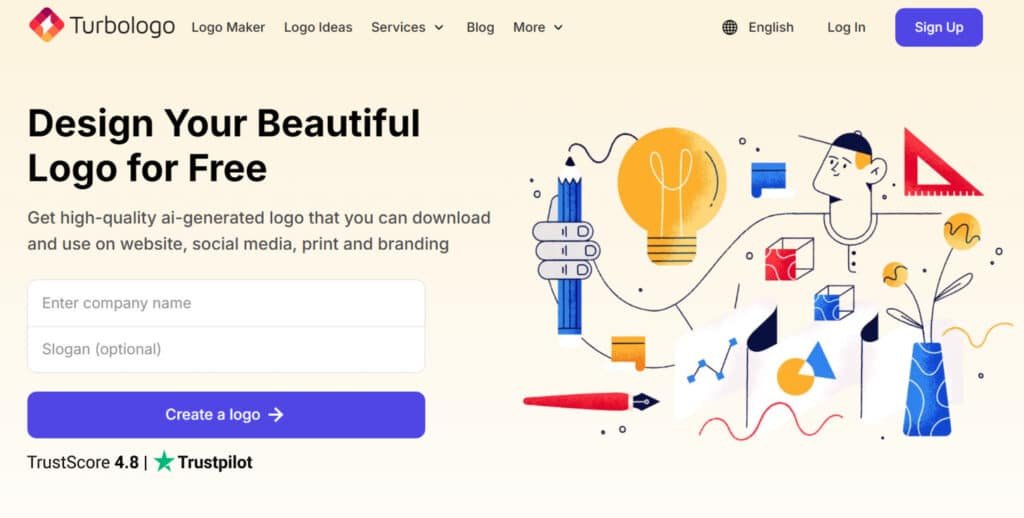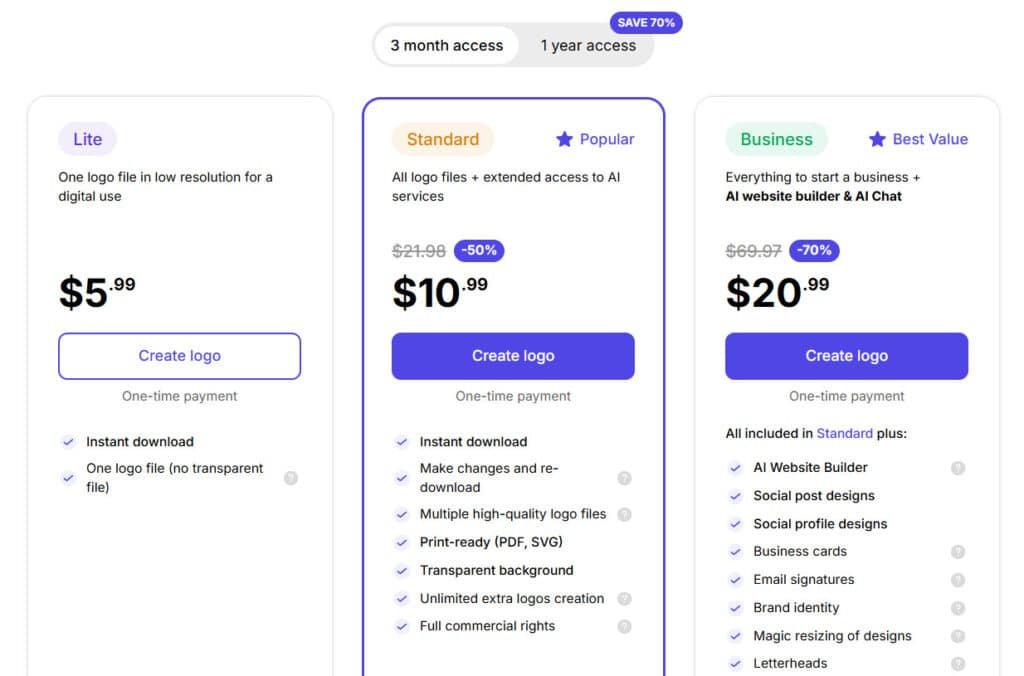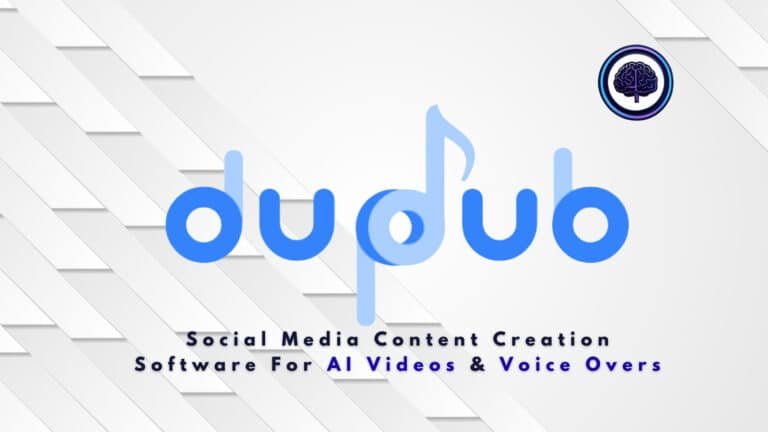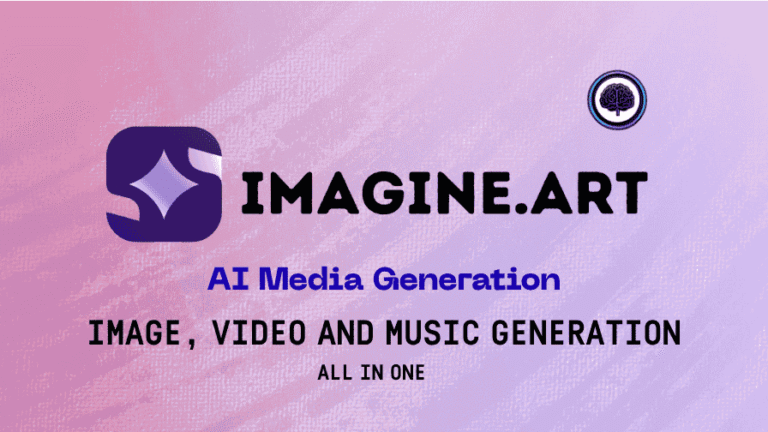Problem: You need a clean, professional logo fast — but hiring a designer can be slow and costly. Small teams and solo founders often stall their brand launch while they hunt for the right look.
Agitation: That delay costs customers and momentum. You try templates, clunky editors, or expensive agencies and end up with a logo that feels generic or dated. Frustration piles up when you just want a simple, consistent brand for your website, social profiles, and print.
Solution: I find this AI-driven online logo maker a practical answer. Built by Mikhail Khomutetckii under Turbologo LLC (Sacramento), the platform serves 50,000+ users and scores 4.5/5 on Trustpilot. You can explore logo ideas for free, then pay only when you download production files — Lite, Standard, or Business plans fit different stages of a business.
The guided flow (name, industry, colors, icons) and a visual editor speed up design choices without overwhelming you. I’ll walk you through features, pricing, pros and cons, and real hands-on notes so you can decide if this maker fits your company.
Key Takeaways
- Fast, AI-driven approach helps you move from idea to a ready logo in minutes.
- Founded by Mikhail Khomutetckii (Turbologo LLC) with 50k+ satisfied users.
- Try logo concepts free; pay-per-download pricing keeps commitment low.
- Good fit for small business owners, startups, and creators who need quick brand assets.
- Support via email and live chat; clear plans for Lite, Standard, and Business needs.
Introducing TurboLogo in 2025: AI logo maker for fast brand identity
Rather than chasing novelty, the tool focuses on reliable, quick online logo creation for businesses that need results now. Its machine learning suggests styles, fonts, icons, and color combos so you can finish a basic brand identity in under ten minutes.
I find the platform sits squarely in today’s AI design landscape as a pragmatic choice — less experimental, more predictable. You get curated templates and starter layouts that nudge you toward balanced design decisions without steep learning curves.
Who built it and who uses it
The company behind the maker is Turbologo LLC, founded by Mikhail Khomutetckii. The service supports 50,000+ users globally and targets entrepreneurs, freelancers, side‑project builders, and local businesses.
- Start on the website: enter your business details, browse a wide range of logos, then refine.
- Guided creation: ML-driven suggestions cut decision time and speed up creation.
- Support: email and live chat help you move from draft to download.
What is TurboLogo and who is it for?
I find the tool is an AI‑assisted logo generator and editor that turns a few inputs into practical brand assets. You start by entering a company name, choose one of nine color schemes, then add up to five icons to steer the look.
Anyone can begin without registration, explore generated logo options for free, and pay only when they want production files. That workflow saves the time and cost of hiring a graphic designer, while still letting you refine designs before and after purchase.
How it benefits users
- Speed: Generate multiple logo options in minutes to test ideas fast.
- Simplicity: A guided flow keeps design choices on brand without complexity.
- Flexibility: Tweak fonts, layouts, and colors as your business grows.
- Cost control: Create logo concepts free; buy exports only when ready.
“You get a straightforward path to a usable logo with fast iteration and low commitment.”
| Feature | What it does | Who benefits | Outcome |
|---|---|---|---|
| Onboarding | Company name, industry, colors | Small business owners | Quick aligned results |
| Icon choices | Up to 5 icons to guide generation | Founders testing ideas | Relevant visual cues |
| Editor | Adjust spacing, fonts, palette | Non‑designers and pros | Polished, exportable logos |
Best features that make TurboLogo’s online logo maker stand out
A few smart features turn a simple brief into dozens of usable logo options in minutes. I find the flow helpful: you start by entering your company name and industry, then choose up to three color palettes and pick up to five icons to steer results.
1. Core Logo Generation and Design Tools
ContextMinds revolutionizes branding with its AI-driven design tools, allowing users to create logo variations effortlessly. This section explores the foundational elements that streamline logo creation for businesses seeking efficient graphic design solutions.
1.1 AI-Driven Logo Creation
The AI-driven logo creation process begins by inputting your company name, slogan, and industry details into the software. In just a few minutes—often under 10—the system generates tailored suggestions based on these parameters.
For readers searching for quick logo maker options, this feature saves hours of manual work, enabling focus on core business growth.
By automating initial design concepts, it ensures relevant outputs that align with your branding vision, reducing the need for external designers.
1.2 Unique, Non-Template Designs
Unlike traditional tools, ContextMinds avoids pre-made templates, producing original logos on-demand using specific user parameters.
This guarantees uniqueness, which is crucial for searchers wanting standout branding assets.
Businesses can differentiate in competitive markets, as each output is customized without repetitive elements, fostering authentic visual identity.
1.3 Extensive Icon Library
With over 3 million icons updated daily by global designers, the library provides endless inspiration.
Users select from this vast collection during generation, enhancing creativity. For those reviewing logo maker software, this resource proves invaluable, offering diverse image options that match niche needs and elevate branding consistency across platforms.
1.4 Font Selection
A comprehensive font library, including high-quality Cyrillic options, lets users pick styles suited to their business tone.
This customization aids in refining logos to reflect professional aesthetics.
Search-intent readers benefit by achieving precise typography without additional tools, streamlining the step-by-step design journey.
1.5 Style and Customization Options
Hundreds of variations in styles, icons, colors, and layouts allow experimentation. Users adjust elements to fit personal or corporate needs.
This flexibility helps in crafting versatile assets, ideal for entrepreneurs exploring branding kits during their evaluation of services.
1.6 Easy-to-Use Editor
The intuitive editor supports full customization across devices like desktops and mobiles, without installations. For beginners, this lowers barriers, enabling seamless edits.
Readers intent on user-friendly software find it empowers independent design, cutting costs on payment for freelancers.
1.7 Unlimited Free Logo Variations
Generate endless options at no initial cost, refining until perfection. This trial-and-error approach suits budget-conscious users, allowing thorough exploration before any payment.
It directly addresses search needs for free tools, building confidence in final choices.
2. Download and File Formats
Efficient file handling ensures logos are ready for immediate use, supporting both digital and print applications in branding workflows.
2.1 Instant Download
Downloads occur right after generation and payment, eliminating delays. This speed benefits time-sensitive projects, letting users deploy assets quickly.
2.2 High-Resolution Files
High-res PNG and JPEG files (up to 2000 pixels) deliver crisp images for web and social use. Searchers prioritizing quality output appreciate this for professional-grade results without extra editing.
2.3 Vector Files for Scalability
SVG and PDF vectors scale infinitely without loss, perfect for printing. This feature aids in versatile branding, from business cards to billboards, saving on reformatting costs.
2.4 Color Variations
Options for transparent or colored backgrounds adapt to diverse needs. It simplifies integration into existing materials, enhancing workflow efficiency.
2.5 Unlimited Downloads and Edits
Post-purchase, re-download and edit freely, with no extra payments. This ongoing access supports evolving designs, valuable for growing brands.
3. Branding and Additional Assets (Brand Kit)
Beyond logos, the brand kit extends to comprehensive tools, fostering cohesive identity across touchpoints.
3.1 AI Website Builder (Business Plan Only)
Build SEO-optimized sites with domain tools and management features. This advanced tool extends branding to digital realms, aiding online expansion after payment.
3.2 Social Media Kit
Assets for platforms like Instagram and LinkedIn ensure consistent visuals. For social-savvy searchers, it boosts online presence without separate software.
3.3 Email Signature Generator
Tailored signatures incorporate logos and colors, professionalizing communications. This step in branding enhances email marketing efforts effortlessly.
3.4 Favicon Creation
Quick favicon generation optimizes website icons. It addresses technical design needs, improving user experience on branded sites.
3.5 Letterheads
Editable letterheads maintain uniformity in documents. Businesses reviewing full services value this for operational consistency.
3.6 Brand Guidelines
Detailed guides on fonts and colors ensure long-term adherence. This educates teams, preventing branding dilution over time.
3.7 Magic Resizing
Automatic resizing for various formats saves manual adjustments. Ideal for multi-channel use, it accelerates deployment.
3.8 Business Card Designs
Customizable templates generate professional cards, aligning with logo styles. This integrated tool streamlines branding materials, helping users present polished impressions.
3.9 Full Ownership and Copyright
Complete rights post-purchase eliminate legal worries. Searchers focused on ownership find peace of mind in commercial freedom.
4. Industry-Specific Support
ContextMinds tailors resources for diverse sectors, making design accessible with specialized tools for effective branding.
4.1 Logo Ideas for Every Industry
Pre-optimized icons and suggestions cater to App, Apparel/Clothing, Bakery, Beauty, Construction, Fashion, Fitness, Food, Gaming, Health, Instagram, Medical, Real Estate, Restaurant, School, Sports, Technology, and Travel.
This first step delivers niche-specific visuals, ensuring industry branding aligns precisely. For users searching for targeted graphic design, it simplifies creation, offering relevant images without extra tools. From tech startups to bakeries, it supports cohesive logos, streamlining design and enhancing market fit post-payment, as noted in software reviews.
Pricing and plans: from pay-per-download to brand kits
Costs scale with output — from a one-off logo to a full brand kit for launch day. The maker offers clear pay-per-download pricing and discounted subscriptions for ongoing creation.
Lite Plan
For basic needs, the Lite plan offers 3-month access at a one-time payment of $5.99, or annual access for $9.99 with 70% savings.
Features include one low-resolution logo file for digital use, instant download without transparent options. Ideal for quick image creation on a budget, this tier suits startups testing service waters.
Standard Plan
The popular Standard plan provides 3-month access for $10.99 (50% off from $21.98) as a one-time payment, or $15.99 annually (50% off from $31.98).
Features encompass all Lite options plus extended AI access, changes and re-downloads, multiple high-quality logo files, print-ready PDF/SVG, transparent backgrounds, unlimited extra logos, and full commercial rights. This mid-tier excels in versatile image outputs, as per user reviews.
Business Plan
The best-value Business plan delivers 3-month access at $20.99 (70% off from $69.97) one-time, or $29.99 annually (70% off from $99.97).
It includes everything in Standard, plus AI website builder, AI chat, social post/profile designs, business cards, email signatures, brand identity, magic resizing, letterheads, and priority support. Perfect for comprehensive branding expansion.
All plans feature a 7-day refund guarantee, secure checkout, and satisfaction assurance.
| Plan | Access Type | Price (Discount) | Key Features |
| Lite | 3-Month | $5.99 (One-time) | One low-res logo file for digital use; instant download; no transparent file. Suits basic image needs. |
| Lite | Annual | $9.99 (70% off) | Same as 3-month; extended validity for ongoing digital image use. |
| Standard (Popular) | 3-Month | $10.99 (50% off from $21.98) | All Lite + extended AI access, changes/re-downloads, multiple high-quality files, PDF/SVG print-ready, transparent backgrounds, unlimited extra logos, full commercial rights. Versatile for image outputs per reviews. |
| Standard (Popular) | Annual | $15.99 (50% off from $31.98) | Same as 3-month; ideal for sustained service access. |
| Business (Best Value) | 3-Month | $20.99 (70% off from $69.97) | All Standard + AI website builder, AI chat, social posts/profiles, business cards, email signatures, brand identity, magic resizing, letterheads, priority support. Comprehensive branding. |
| Business (Best Value) | Annual | $29.99 (70% off from $99.97) | Same as 3-month; maximizes value for full-year service. |
My tip: start with Lite to validate ideas. If you need scalable files or a full brand, upgrade to Standard or Business. Use live chat or email if you need clarity on which files you’ll receive before purchase — it saves surprises at download time.
Pros, cons, and alternatives to this logo maker
Here’s a clear look at what works, what trips you up, and how this maker stacks against similar platforms.
Pros
- Speed: Generate multiple logo options in minutes — great when time matters.
- Ease of use: A friendly editor and sensible controls let non‑designers tweak layouts and fonts.
- Customization: Templates, icon choices, and a wide range of palettes for varied logo designs.
- Brand assets: Business plan bundles social, print, and vector outputs for launch day.
Cons
- No free downloads — you must pay to export production files.
- No phone support — help arrives via live chat and email only.
How it compares: Looka and BrandCrowd
Looka starts around $20 per download and has subscriptions (≈$96/year+). It adds phone support and multi‑channel help, but it also lacks free exports.
BrandCrowd includes vector files by default and even offers free downloads for some assets. It’s subscription‑first (from about $9/mo monthly or $4/mo annually) and sources icons from freelance designers, which can yield more distinctive options.
| Platform | Pricing model | Support | Vector files |
|---|---|---|---|
| This maker | Pay‑per‑download | Email, live chat | Included with Standard/Business |
| Looka | $20+/download, subscriptions | Phone, email, live chat | Yes (plans) |
| BrandCrowd | Subscription | Email, chat | Yes (all plans) |
Bottom line: If you want a low-commitment, pay‑as‑you‑go path to usable logos and brand files, this maker tool balances automation and control well. Choose Looka for higher-touch support, or BrandCrowd if you need vectors and a wider creative library by default.
Real-World Results and My Experience
I put the tool through a real project to see how fast I could move from brief to brand assets. I signed up, entered a company name and industry, then selected three color palettes and five icons. Within minutes the generator returned dozens of usable logo options to compare.
The starter logo templates were solid — fonts, spacing, and hierarchy felt sensible. That let me spend time on color nuance and emphasis instead of fixing basics. In the editor I toggled icon size, letter spacing, and background treatments; edits were instant and intuitive.
Case study: creating a logo in minutes, then building a basic brand kit
I generated a first draft in under ten minutes. I saved several variants, then exported a high-res set: PNGs for web and SVG/PDF vectors for print. The turbologo logo files included transparent and colored versions that matched the editor preview.
My experience: workflow, editing depth, and download quality
The dashboard gave quick access to Icons, Shapes, Text, and Background. Social media and business card assets exported in correct sizes, so the card was printer-ready the same day. Mockups (tees, posters, signage) exposed contrast issues early — a small tweak fixed legibility at scale.
Key outcomes:
| Step | What I did | Result |
|---|---|---|
| Onboarding | Entered company name, industry, palettes, icons | Dozens of logo ideas fast |
| Editing | Adjusted spacing, icon size, color | Immediate visual feedback |
| Download | Exported PNGs and vectors, social and card files | Crisp images and accurate vectors |
| Post-purchase edits | Refined spacing after live test | No extra fees, quick re-exports |
“Users create drafts fast, refine them with minimal steps, and download exactly what they need to launch.”
Overall, the creation felt predictable and efficient. From first draft to a usable brand identity kit took a single afternoon — enough to validate with stakeholders and push live.
Conclusion: TurboLogo Review
I find the platform helps you move from brief to a production-ready online logo in a single session. You get curated logo designs, sensible color and icon options, and exports for web and print.
Bottom line: for a low upfront cost (Lite $16, Standard $32, Business $64) the maker gives clear value — and the Business plan delivers a full brand kit for social media, business cards, letterheads, and favicons.
The trade-offs are small: no free downloads and no phone support, but email and live chat assist most users. I recommend this tool to founders and small teams who need fast, reliable logo creation and brand identity files.
Next steps: shortlist icons, pick a color palette, generate three variations, then download the plan that fits your company and launch your brand this week.