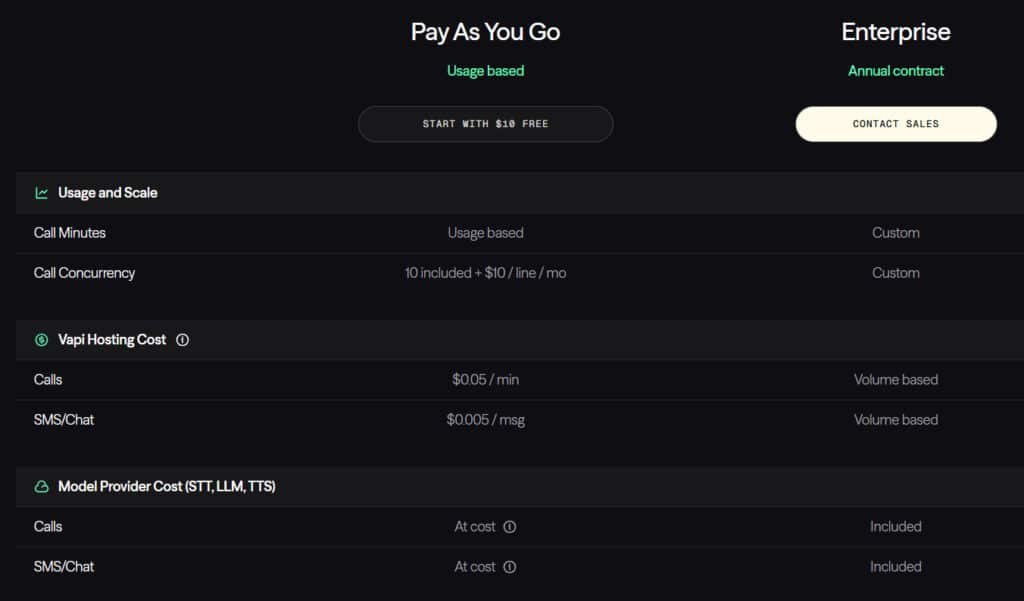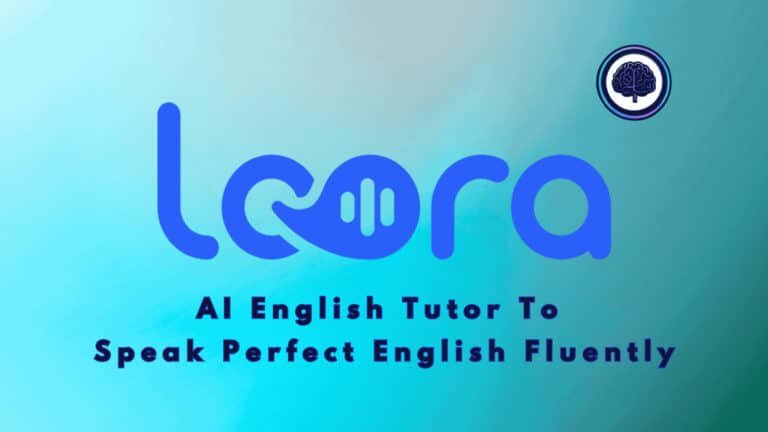You need real-time voice orchestration that actually fits your stack — not a black box that spikes costs or traps you with one provider. As an engineer, I’ve seen projects stall when latency, billing surprises, or missing compliance features hit production.
That frustration is real: slow turnarounds, confusing per-minute bills, and limited telephony options make launches messy. If you’ve wrestled with provider lock-in or unclear feature limits, you know how fast time and budget can evaporate.
This platform promises STT → LLM → TTS orchestration with BYO models and multiple providers (OpenAI, Claude, Deepgram, ElevenLabs, Whisper). It offers Flow Studio, SDKs (web, iOS, Flutter), telephony via Twilio/Telnyx, and developer-focused controls — a clear fit when you need flexibility and lower vendor risk.
I’ll break down the standout features, real pricing ranges, latency, and who should use it (engineers vs. non-technical teams). Expect hands-on notes, cost examples, and practical prompts to keep bills in check. Let’s dive in.
Key Takeaways: Vapi AI Review
- This review explains where the product fits in the modern voice landscape and who it serves best.
- Developer-first design: BYO models, SDKs, webhooks, and agent chaining for buildable control.
- Pricing is orchestration-first — expect layered costs (STT, LLM, TTS, carrier) with typical effective per-minute ranges.
- Strong telephony and compliance (SOC 2, HIPAA) but some gaps in no-code testing and international number coverage.
- I’ll include latency numbers, real provider names, and hands-on tips to optimize performance and cost.
Vapi AI Review: An Overview
Raamish’s Take
Vapi AI stands out as a powerful voice AI platform for developers building custom agents. It handles everything from inbound calls to outbound automation, integrating with over 40 apps like OpenAI, Twilio, and Zapier for seamless workflows.
I’m impressed by the API-native setup—plug in your own models for STT, LLM, or TTS, then deploy multilingual agents in 100+ languages.
Features like tool calling let agents fetch data or take actions, while A/B experiments and automated testing optimize performance. For scale, it supports 62M+ calls with 99.99% uptime and sub-500ms latency.
Compared to competitors, Vapi AI’s developer control and enterprise guardrails (SOC2, HIPAA) make it a better fit for production.
With 250K+ devs and Fortune 500 trust, it’s a reliable choice for phone ops or new products.
Introduction to Vapi AI: Where It Fits in Today’s Voice Agent Landscape
Think of this product as the rails for real-time voice systems — not a plug-and-play widget. I’ve used it to stitch STT, reasoning, and TTS into production phone flows while keeping control over models, telephony, and costs.
The company’s goal is simple: give engineering-led teams the orchestration tools to build phone agents that stream audio, call external models, and run logic mid-call. It supports 100+ languages, BYO keys for STT/LLM/TTS, and BYO telephony via Twilio or Telnyx.
Adoption signals are clear — active developer communities on Discord and enterprise plans with 24/7 Slack support. Customers report saving 100+ engineering hours by centralizing integrations, data routing, and ops under one stack.
“We cut integration time and reduced maintenance by consolidating telephony and model logic in one place.”
- Audience fit: Best for engineers who wire webhooks and JSON; not ideal if you want a pure no-code path.
- Market position: Infrastructure-first, competing with no-code products that trade flexibility for faster setup.
What is Vapi AI?
Think of it as a live pipeline: speech goes in, gets transcribed, is routed to a language model, then returns as synthesized audio—fast enough to feel like a normal conversation. I’ve used it in phone flows where latency under a second keeps interactions smooth.
How It Works: STT → LLM → TTS
The core pipeline converts audio to text with transcription providers (Deepgram, Whisper), calls an LLM (OpenAI, Claude) for reasoning, and plays back TTS (ElevenLabs, Play.ht, Azure Neural).
By design, you can swap models per task to trade cost for quality. Tool-calling and agent chaining (Squads) let the system trigger backend actions mid-call via webhooks and the api.
Who Benefits: Engineers vs. No-Code Users
Engineering-led teams win most here. You can wire retries, custom prompts, and JSON configs to tune interactions and maintain consistency across agents.
Flow Studio helps non-technical users get started, but advanced branching and tool-calling usually need developer work.
Architecture at a Glance
- Modular—assign different models per task for cost or voice quality.
- BYO keys—plug preferred providers for STT, LLM, and TTS for maximum flexibility.
- Telephony—native US/CA numbers or bring Twilio/Telnyx to handle routing and compliance.
- Global—supports 100+ languages so customer operations scale without rebuilds.
“When you need control over models, telephony, and costs, this platform gives engineers the building blocks to ship.”
Best Features of Vapi AI That Stand Out
Short version: the platform focuses on practical, low-latency orchestration and developer control. I found the mix of model flexibility, telephony options, and tooling useful when moving prototypes into production.
1. Real-Time Voice Orchestration
Aligns speech-to-text (STT), large language model (LLM) processing, and text-to-speech (TTS) over WebRTC for low-latency, natural conversations. Supports live interactive voice response (IVR) and in-app voice flows that deliver a seamless user interface, making interactions feel conversational rather than robotic.
Handles over 400,000 daily calls, automating tasks like customer support and scheduling to enhance business efficiency and customer experience. Requires careful tuning of prompts and fallbacks to avoid awkward pauses. Vapi pricing reflects the scalability of this feature for high-volume business conversations.
2. Assistant Deployment
Enables rapid deployment of customizable voice assistants that deliver human-like interactions, saving hundreds of engineering hours monthly through automation. This assistant-driven approach streamlines customer-facing operations for businesses, ensuring efficient convsersation management and actionable information delivery.
3. Workflow Customization
Offers thousands of pre-made templates or fully custom workflows via API, allowing developers to deploy assistants in minutes and scale to millions of calls within days. Includes Flow Studio, a visual builder for sketching branching prompts and conditional paths without code, ideal for early design of assistant-led conversations but lacking embedded testing or live prompt preview, necessitating JSON-based validation and integration tests for business-driven workflows.
4. Performance Monitoring
Provides real-time tracking of call metrics, such as engagement, latency, and outcomes, to optimize assistant performance and improve customer satisfaction, delivering actionable information for business optimization.
5. Multilingual Support
Facilitates conversations in over 100 languages, including English, Spanish, and Mandarin, enabling global deployment of assistants without additional configuration to serve diverse customer bases and businesses worldwide.
6. API-Native Architecture
Exposes all functionalities through a highly configurable RESTful API, supporting thousands of customization options and seamless integration into existing tech stacks, making it a developer-friendly interface for building assistant-centric solutions tailored to business needs.
7. Tool Calling and Webhooks
Integrates external APIs as tools within assistants, enabling intelligent data retrieval and server-side actions like querying databases, booking appointments, or creating tickets. Webhooks facilitate mid-call interactions with calendars, CRMs, or internal systems. Agent chaining (Squads) splits complex journeys across specialized assistants for focused, maintainable logic tailored to customer and business requirements, ensuring efficient convsersation flows.
8. Multimodel Support
Allows mixing providers like Deepgram or Whisper for transcription, GPT or Claude for reasoning, and ElevenLabs, Play.ht, or Azure Neural for text-to-speech, enabling trade-offs between quality and cost per use case. Supports self-hosted models for enhanced control, optimizing Vapi pricing for cost-conscious deployments of assistant-driven conversations.
9. A/B Experimentation
Enables testing of text variations, voice options, and conversation flows to iteratively improve assistant performance and optimize user experience for customers, ensuring businesses achieve the best outcomes.
10. Automated Testing
Supports simulated test suites for assistants to identify risks like hallucinations or errors before production, ensuring reliable deployment for customer interactions. Complements Flow Studio by requiring separate JSON-based validation for robust business applications.
11. Extensive Integrations
Connects with over 40 applications, including AI providers (OpenAI, Anthropic, Gemini), speech services (Deepgram, 11 Labs, Assembly AI), cloud platforms (AWS S3, Azure), productivity tools (Google Calendar, Zapier, Notion), CRMs (Salesforce, HubSpot), and telephony systems (Twilio, Telnyx, Genesys), enabling seamless data sync and actions for assistant-driven business workflows and information management.
12. SDK Support
Provides SDKs for web, iOS, and Flutter, simplifying the embedding of assistants into applications for a seamless user interface, enhancing customer experiences across platforms for businesses.
13. High Uptime
Delivers 99.99% uptime through custom real-time audio infrastructure, ensuring consistent performance for enterprise-grade assistant applications critical to business operations.
14. Low Latency
Achieves sub-500ms latency for responsive voice interactions, supporting real-time engagement in assistant-led conversations for customers and businesses.
15. Scalability
Dynamically scales from zero to millions of concurrent calls in minutes, with automatic resource adjustments for high-demand assistant scenarios, supporting growing businesses.
16. Launch Support
Provides a forward-deployed engineering team and dedicated support to accelerate go-live timelines, often within one week, ensuring rapid deployment of assistants for business solutions.
17. AI Guardrails
Incorporates built-in safeguards to prevent model hallucinations, enforce conversation boundaries, and maintain data integrity during assistant-led interactions, protecting sensitive information.
18. Compliance and Security
Ensures SOC 2 Type II, HIPAA, and PCI compliance with enterprise-level encryption, text redaction, and access controls. Some enterprise controls may require configuration, making it suitable for regulated industries like healthcare and finance serving sensitive customer information.
19. Developer Community
Offers an active network of developers with access to templates, best practices, and collaborative resources to foster innovation in assistant development, empowering businesses to create feature-rich voice AI solutions.
“Feature-rich and engineer-friendly, but plan time for prompts, fallbacks, and cost profiling.”
- Quick wins: low-latency voice interactions and flexible provider choice.
- Watch out: richer voices and models raise per-minute cost—profile usage early.
Pricing Plans of Vapi AI
Pricing here is layered — a simple headline rate hides several metered pieces that add up in real use.
Base Orchestration
The base orchestration price starts at 0.05 per minute. That covers the routing, flow engine, and orchestration tools that keep audio moving between providers.
Layered Costs Explained
On top of orchestration you add transcription, model calls, and TTS. Typical ranges are:
- Transcription: ~$0.008–$0.017 per minute
- LLM calls: ~$0.005–$0.03 per minute depending on the model
- TTS: ~$0.001–$0.65 per minute (premium voices spike costs)
- Number rental: ~ $2 per month for US/CA lines
Expected All-In Cost
Combine those layers and you typically land between $0.07–$0.25 per minute. Heavy use of premium voices or high-cost models can push that higher.
Free Credits and Trials
New customers get $10 in credits. I recommend using this to simulate several phone calls and compare a budget vs. premium voice.
Enterprise Plans
Enterprise options add SLAs, 24/7 Slack support, and custom pricing tied to volume. There are no flat bundles, so bills scale with minutes and provider selection.
“Build a small cost-quality matrix and tag per-call spend — it prevents month-end surprises.”
Pros & Cons of Vapi AI
Here’s a clear-eyed look at the platform’s strengths and trade-offs for engineering teams. I’ll keep this short so you can decide if it fits your phone and voice use cases.
Pros: Performance, Provider Flexibility, and Developer Control
Performance: low-latency real-time orchestration keeps interactions natural. That matters when you need sub-second responses on live calls.
Flexibility: BYO providers, 100+ languages, and rich SDKs let your team test models and voices per task. This helps optimize both UX and spend.
Developer-first features: tool calling, webhooks, and agent chaining enable complex journeys without stitching together CPaaS hacks.
Compliance: SOC 2 and HIPAA support unlock regulated scenarios with fewer hurdles.
Cons: Complexity, Hidden Costs, and Limited No-Code Usability
GUI limits: Flow Studio lacks in-line testing and fallback visualization. Debugging often needs code and patience.
Costs: layered pricing means premium TTS or heavy models can inflate bills unless you segment traffic by value.
Channels & coverage: no native SMS/chat and limited international number provisioning—if you want omnichannel, expect extra tooling.
Team fit: smaller, non-technical teams face a learning curve; some flows still require JSON and webhook chops.
If the cons feel heavy, the next section looks at alternatives that trade flexibility for faster time-to-value and simpler costs.
Alternatives to Vapi AI
Not every product fits every team. If predictable bills or no-code builders matter, two competitors stand out for different reasons.
Vapi AI simplifies building phone-based voice agents with fast setup, natural conversations, and integrations like Twilio. Starts at $0.05/minute—great for quick customer support bots. But if you need visual builders, multi-channel agents, or no-code flexibility, these five competitors offer different strengths in the AI agent space.
Flowise AI
Flowise AI provides an open-source, drag-and-drop builder for LLM workflows and voice agents. Developers love the self-hosting and custom nodes—completely free core, with paid cloud options.
Stack AI
Stack AI focuses on enterprise-grade agents with data connectors, approval workflows, and backend integrations. Teams deploy secure bots fast—$199/month starter.
Flowgent AI
Flowgent AI combines no-code flows with voice and chat agents, plus human handoff. SMBs scale support seamlessly—$49/month entry.
Relevance AI
Relevance AI builds autonomous agents for sales, recruitment, or research with multi-tool access. Agencies automate outreach—$19/month per agent.
AI Agent Store
AI Agent Store offers pre-built, marketplace-style agents (voice + chat) ready to deploy. Non-technical users launch in minutes—pricing from $29/month.
Choose based on coding comfort or enterprise needs.
| Tool | Key Strengths | Starting Price | Best For |
|---|---|---|---|
| Vapi AI | Phone voice agents, fast setup, natural flow | $0.05/minute | Quick customer support bots |
| Flowise AI | Open-source, drag-drop, self-hostable | Free (cloud paid) | Developers & custom workflows |
| Stack AI | Enterprise data connectors, approvals | $199/month | Secure business automation |
| Flowgent AI | No-code + human handoff, multi-channel | $49/month | SMB support & sales teams |
| Relevance AI | Autonomous agents, tool use, outreach | $19/month/agent | Recruitment & lead gen |
| AI Agent Store | Pre-built marketplace agents, instant deploy | $29/month | Non-technical users & fast launch |
Quick rule: choose for the team that will operate the product day-to-day—ops and sales prefer presets; engineers prefer control.
Usability and Developer Experience
Building phone agents here feels like wiring a small telecom stack—powerful, but expect some assembly. Flow Studio is excellent for mapping the happy path. You can drag logic blocks and see a clear flow for simple calls.
GUI reality check
Shortcoming: the visual builder lacks in-line testing, a visual fallback tree, and real-time prompt preview. That means you often switch to JSON or local tools to validate branching and failovers.
For engineers
The developer stack is solid: BYO keys for STT/LLM/TTS, webhooks, a CLI, and local simulation. These tools speed iteration and let you exercise the api and integrations before production.
- Local simulation shortens feedback loops—still run scripted test calls to check latency and barge-in.
- Observability is essential: pipe transcripts and per-step timings into your monitoring to catch regressions fast.
Onboarding and support
Docs are thorough and the Discord community helps with day-to-day questions. For production work, enterprise SLAs and 24/7 Slack support elevate the support experience.
“Pair a developer with a conversation designer—it’s the fastest way to ship reliable voice agents.”
Voice Quality and Latency
Latency shapes whether conversations feel smooth or stilted—here’s what to expect in real calls. In my tests and audits, end-to-end round-trip latency typically lands between 550–800ms. That range feels natural for back-and-forth interactions and rarely causes awkward overlap on a normal phone call.
Latency Benchmarks: 550–800ms in Real-World Conditions
Geography and model load move the needle—US regional routing tends to be faster, while international hops add delay. Measure under production-like traffic to catch spikes. If clarity matters more than flair, prioritize lower latency settings and simpler models.
Voice Options and Trade-Offs: ElevenLabs, Azure Neural, Play.ht
Premium providers (ElevenLabs) deliver lifelike tone and expression—great for branded experiences but costly. Azure Neural and Play.ht strike a practical balance: strong quality at moderate price.
- Some voices handle rapid interruptions (barge-in) better; others sound warmer but add pauses.
- Supports 100+ languages—still test accents and domain terms with native speakers.
- Segment traffic: use premium voices for high-value flows and value voices for routine self-service.
Quick tip: run A/B tests with identical scripts and call conditions to isolate what truly improves customer experience.
Security, Compliance, and Telephony Nuances
I focus on two things when I vet a voice stack: compliance posture and how calls actually route day-to-day. Both shape your ops and customer support experience.
What’s Included
Out of the box, the platform ships with SOC 2 Type II and HIPAA support, VPC options, and encryption in transit and at rest. You get data redaction and retention controls to limit exposure and help meet privacy rules.
What’s Missing by Default
ISO 27001 certification, granular RBAC, and detailed access logs are not enabled for all accounts. Those controls are usually available only with an enterprise upgrade—plan for validation before go-live.
Numbers and Coverage
Native provisioning covers US and CA numbers. For broader international reach you bring your own carrier via Twilio or Telnyx. Budget a small monthly line cost per number and confirm local recording laws.
- EU callers: include a recording notice at the start of the call if you record.
- Ops tip: build a minimal compliance pack—retention policy, redaction defaults, and a change log for provider swaps.
- Resilience: confirm failover routing with your carrier and test call quality per region; telephony legs affect perceived voice performance a lot.
- Docs: keep DPA, BAA, and security briefs in one repo to speed legal sign-off.
“Align security reviews with your roadmap—retrofitting RBAC and logs after launch is no fun for operations.”
Case Study / Personal Experience
Our pilot began as a tiny proof-of-concept: a phone triage bot that handled basic support. Goal: deflect routine questions and shorten human queue time. We kept the scope small so we could measure wins fast.
Real-World Results: Saving 100+ Engineering Hours with Provider Flexibility
What worked: modular provider choices let us match quality to value. We used premium TTS for sales demos and budget voices for routine follow-ups. That split immediately lowered per-minute costs without changing the script.
Measured outcomes: the team estimates saving well over 100 engineering hours versus building orchestration from scratch. Effective per-minute costs dropped noticeably after swapping the model and TTS for low-value flows.
My Experience: From Prototype to Production and Cost Tuning per Minute
Setup was straightforward: a triage script, webhooks to CRM, and a CLI for regression tests. Latency held in the expected 550–800ms range. A few prompt edits and barge-in tuning made calls feel snappy.
- Early cost felt high — downgrading the LLM for routine tasks cut spend in double digits.
- Flow Studio tripped us on fallback mapping; most safety nets lived in code and tests.
- By week three, voice agents handled warm transfers and calendar booking reliably.
- Developer tools (webhooks, CLI, JSON configs) made the setup reproducible and fast.
“Segment traffic and show per-minute trends — once the team saw the numbers, configuration choices improved fast.”
Final note: this experience showed the real value of provider flexibility. If you track costs and time, the platform becomes a powerful tool to balance quality and spend while getting agents into production quickly.
Conclusion
Raamish’s Take
Vapi AI stands out as a powerful voice AI platform for developers building custom agents. It handles everything from inbound calls to outbound automation, integrating with over 40 apps like OpenAI, Twilio, and Zapier for seamless workflows.
I’m impressed by the API-native setup—plug in your own models for STT, LLM, or TTS, then deploy multilingual agents in 100+ languages.
Features like tool calling let agents fetch data or take actions, while A/B experiments and automated testing optimize performance. For scale, it supports 62M+ calls with 99.99% uptime and sub-500ms latency.
Compared to competitors, Vapi AI’s developer control and enterprise guardrails (SOC2, HIPAA) make it a better fit for production.
With 250K+ devs and Fortune 500 trust, it’s a reliable choice for phone ops or new products.
When control matters more than out-of-the-box simplicity, vapi offers a modular, developer-first stack that shines for engineering-led teams. I find it best when you need BYO providers, tight prompt tuning, and telephony dials to balance quality and costs.
Net-net, vapi offers deep control for builders; expect 0.05 per minute as the orchestration base, and plan for layered costs (transcription, language model, TTS) to reach the true per-minute price.
If you want flat pricing or no-code voice assistants, consider Synthflow or Lindy instead. Otherwise, run a focused pilot: one agent, measure per minute costs, A/B voices and models, and tie actions to business metrics.
Try the free credits, stand up one agent this week, and validate pricing and quality in two weeks.
Frequently Asked Questions
What is Vapi and how does it work for phone calls?
Vapi is a platform for building customizable voice agents that handle phone calls and in-app voice interactions. I’ve used it as a real-time pipeline: speech-to-text (STT) transcribes audio, a language model (LLM) decides the response, and text-to-speech (TTS) renders audio back to the caller. It supports telephony providers (Twilio, Telnyx or BYOC), SDKs for web and mobile, and webhook/tool calling to trigger backend actions mid-call.
Who should consider using this platform?
Engineering-led teams and technical product groups benefit most — you get developer control, BYO model flexibility, and deep integrations. Non-technical teams can use Flow Studio (visual builder), but it’s less friendly for pure no-code users compared with specialists like Synthflow or Lindy.
What providers and models are supported?
It supports a multimodel stack — OpenAI, Anthropic (Claude), Deepgram, Whisper, ElevenLabs, Play.ht, and others. You can mix and match STT, LLM, and TTS providers to balance latency, voice quality, and cost.
How is pricing structured?
Pricing is layered: base orchestration starts at roughly $0.05 per minute, then add per-minute costs for STT, LLM compute, TTS and phone number rental. Typical all-in costs range from about $0.07 to $0.25 per minute depending on providers and model choices. There are free trial credits (around $10) and enterprise plans with SLAs and dedicated support.
Can I use my own models and provider keys?
Yes — you can bring your own models and API keys (BYO Keys) and route calls to preferred providers. That flexibility helped me lower costs and optimize voice quality by combining different STT and TTS vendors.
What telephony options are available?
Native US/CA numbers are available, plus integrations with Twilio and Telnyx for BYOC (bring-your-own-carrier). You can rent numbers through the platform or connect existing telephony providers for global coverage.
How good is the voice quality and latency?
Voice quality depends on the TTS provider — ElevenLabs and Azure Neural often deliver the most natural results. Expect real-world latency between 550–800 ms in typical setups; optimizing model selection and regional routing helps reduce that.
What developer tools and SDKs are offered?
There are SDKs for web, iOS, Flutter, and JSON-based configs. You’ll also find a CLI, webhooks, local simulation capabilities, and developer docs. These are helpful for building production voice assistants and automations.
How does Flow Studio (visual builder) perform?
Flow Studio is a solid visual tool for branching prompts, conditional paths, and agent chaining (squads). It’s useful for prototyping and designing flows but can lack advanced testing, fallback controls, and preview fidelity compared to full engineering workflows.
Can the platform call external services or trigger backend actions during calls?
Yes — tool calling and webhook routing let you trigger backend actions mid-call (lookups, DB writes, ticket creation). That’s essential for automation and connecting voice interactions to operational workflows.
What are the main security and compliance features?
It supports SOC 2 Type II, HIPAA options, encryption, redaction, and VPC connectivity for enterprise customers. Some items like ISO 27001 and detailed RBAC/access logs may need extra configuration or enterprise-level plans.
What are common downsides to expect?
Complexity is the biggest drawback — you’ll manage multiple provider costs, integration work, and potential hidden charges (model compute, number rental). Non-technical teams may find no-code usability limited compared with simpler voice-first tools.
How do I estimate running costs per minute?
Start with the base orchestration ($0.05 per minute) and add estimated STT, LLM, and TTS costs from your chosen providers. In practice, an all-in estimate usually lands between $0.07 and $0.25 per minute. I recommend a short pilot to measure real usage and tune model selection to control cost.
Is enterprise support available?
Yes — enterprise plans include SLA options, 24/7 Slack or email support, custom pricing, and onboarding assistance. Those plans also unlock advanced security features and dedicated account management.
How does this platform compare to alternatives like Synthflow or Lindy?
Compared to Synthflow (flat $0.08/min and stronger no-code focus) and Lindy (broader automation with drag-and-drop), this platform offers deeper developer control, provider flexibility, and finer-grained orchestration — at the cost of added complexity and variable per-minute pricing.
What languages and multilingual options are supported?
Multilingual coverage depends on the STT and TTS providers you choose. Many popular providers offer broad language support, and the platform supports switching voices and languages per flow to serve global customers.
Can I chain multiple agents for complex routing?
Yes — agent chaining (squads) lets you route between specialized voice agents during a call. That’s useful for escalation, domain-specific handling, or handing off to human agents when needed.
Where can I test and simulate calls before production?
Use the local simulation tools, Flow Studio previews, and sandbox telephony options (trial credits) to test flows. I recommend end-to-end tests with real provider keys to verify latency and audio quality before going live.