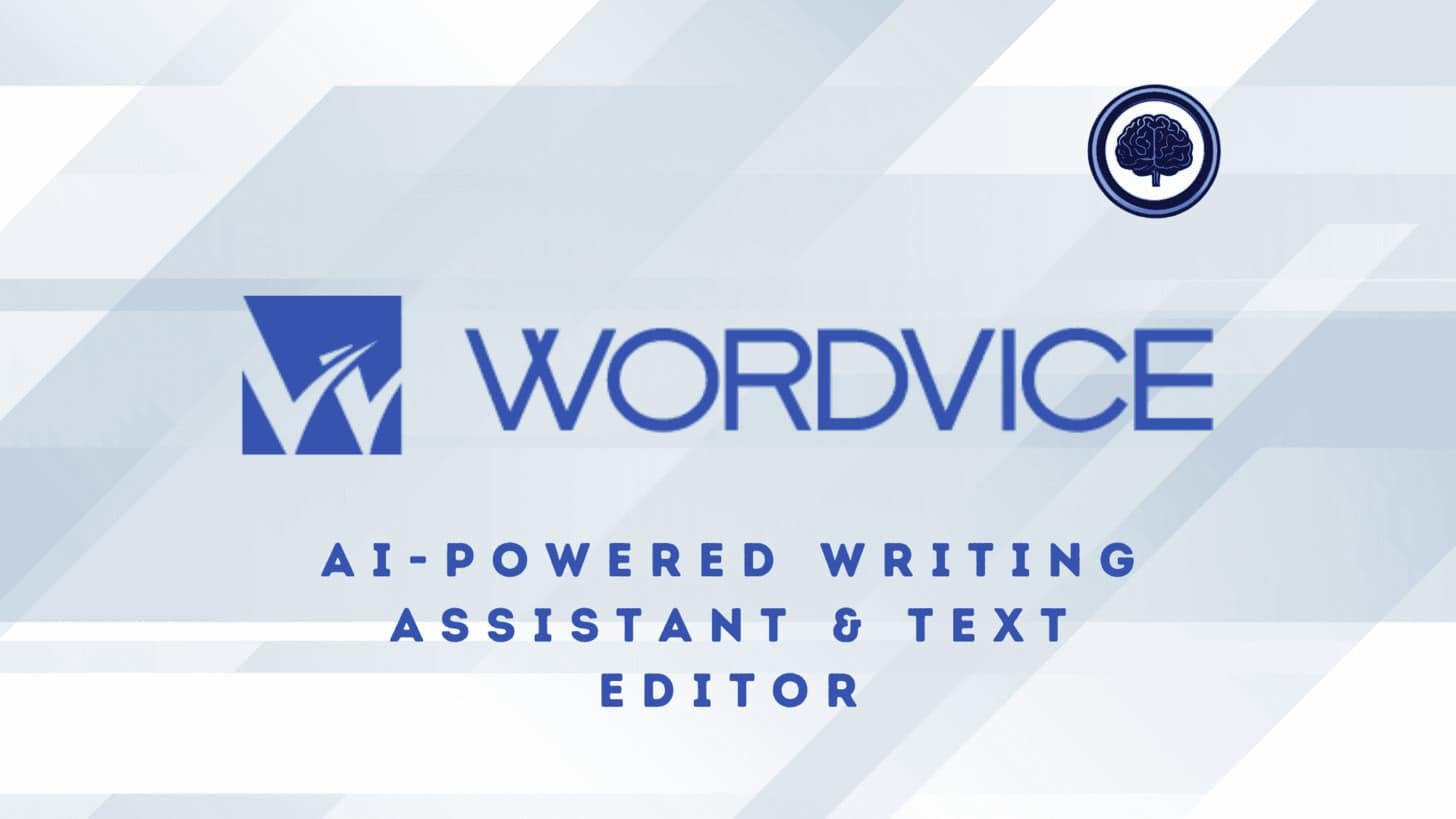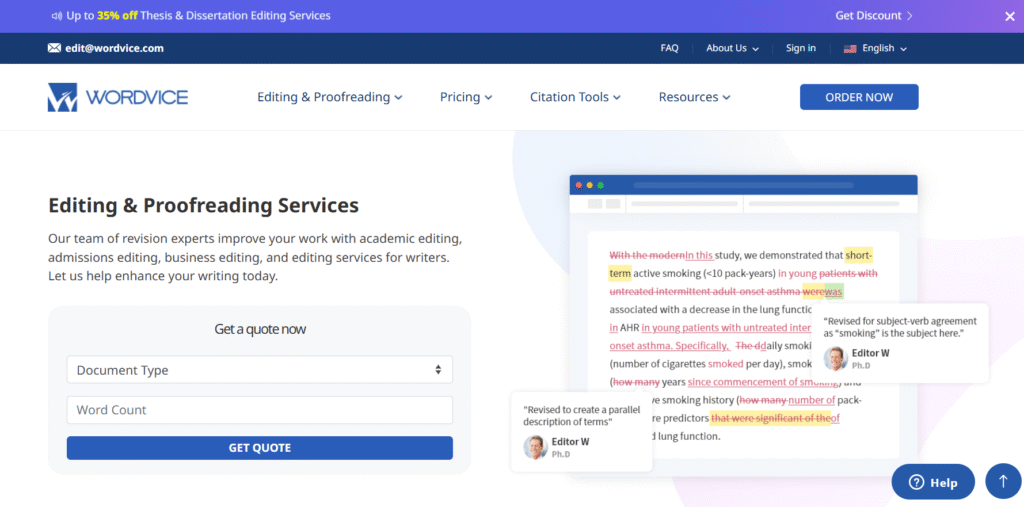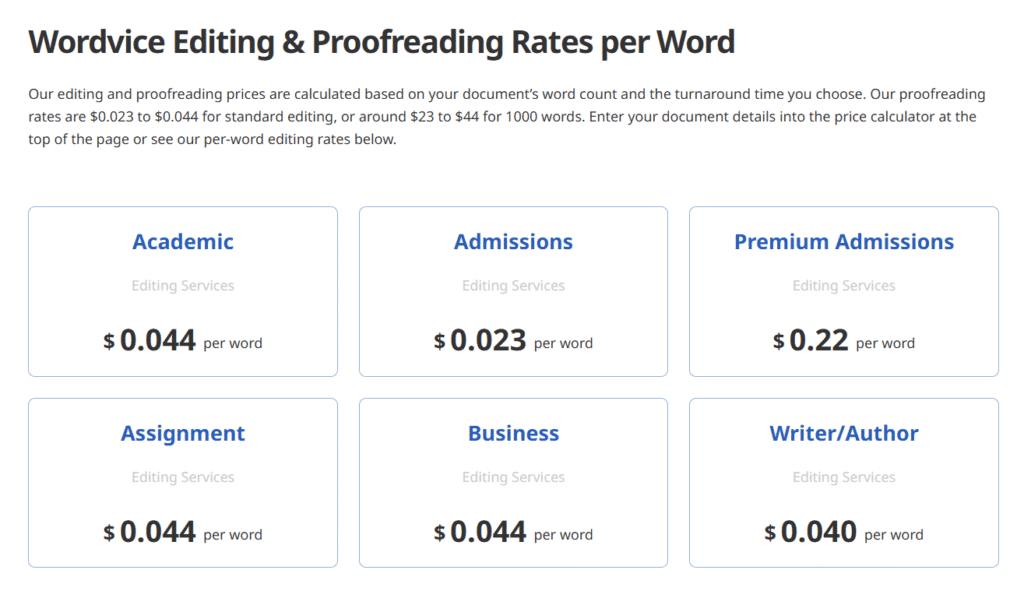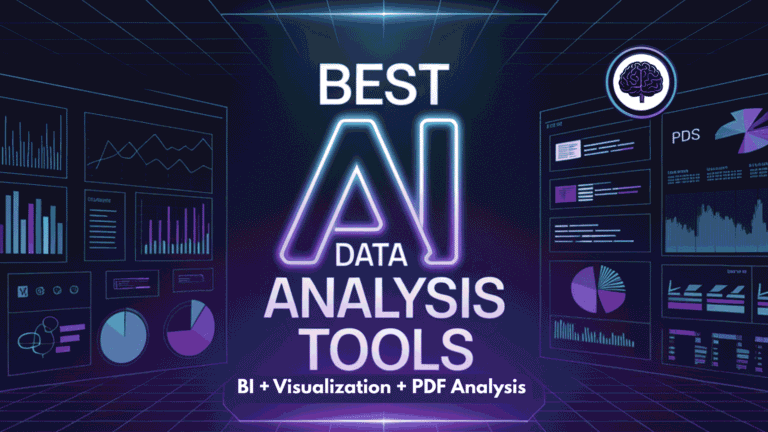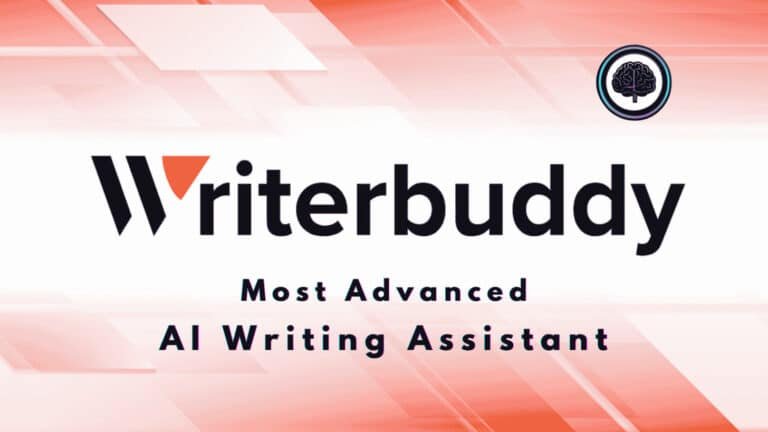Struggling to turn drafts into polished text that passes peer review, style checks, and publication filters?
I’ve used many writing assistants, and in the current AI landscape, the stakes are higher—teams need reliable tools for fast, compliant editing and consistent content performance.
I get why you care now: new performance benchmarks, tighter publication rules, and hybrid teams mean a slow editor costs time and trust. That frustration—missed deadlines, patchy proofreading, and unclear sentence-level fixes—adds friction to every project.
In this guide I offer a plain, first‑hand look at the suite as a practical solution. I’ll show how the proofreader, paraphraser, translator, summarizer, and plagiarism checker work in real workflows. Expect benchmark data, pricing notes, and concrete examples of sentence and text edits.
I’ll be honest about limits—and clear about when this writing assistant earns its spot in your toolbox. Let’s dive in.
Key Takeaways: WordVice AI Review
- Transparent, hands‑on look at the suite’s core tools (proofreader, paraphraser, translator, summarizer).
- Benchmarks and data-backed notes on performance for technical and long‑form content.
- Pricing guidance: who benefits from free vs. Premium and team plans.
- Real workflow observations—how sentence and text edits feel in daily use.
- Final buying guide: when this proofreader and editor suite makes sense for your work.
Wordvice AI Review: An Overview
Raamish’s Take
Wordvice AI offers a robust suite of tools designed to polish your writing effortlessly.
The AI Proofreader delivers thorough grammar and style corrections, ensuring your work reads naturally.
Its Paraphraser rephrases text to enhance clarity and avoid plagiarism, with customizable modes to match your voice.
The Translator seamlessly converts ideas across languages, perfect for multilingual projects.
Need a quick summary?
The Summarizer condenses documents to their core points. For authenticity, the Plagiarism Checker and AI Detector ensure your work is original and free of AI-generated content.
What stands out is the blend of automation and optional human editing by PhD and Master’s degree editors, adding a professional touch when needed.
It also provides learning resources to sharpen your skills. With frequent updates, Wordvice AI stays ahead in writing tech.
It’s a reliable choice for anyone aiming to elevate their writing quality.
Introduction to Wordvice AI
In a crowded market of writing tools, precision and dependability set a product apart. I’ve used this suite across academic and professional projects, and its focus is clear: improve sentence-level clarity without overwriting your voice.
Where it fits in today’s landscape
In the current artificial intelligence boom, the suite positions itself as a precision-first writing assistant. It leans on natural language processing and tuned language processing for academic writing and pro content.
Company background, mission, and users
The product is a proprietary, cloud-hosted, web-based suite built for self-employed pros, SMBs, and mid-sized businesses. Support comes via email, a knowledge base, FAQs/forum, and training (webinars and videos).
“Our goal is simple: reduce noise, standardize style, and lift drafts before final review.”
- Who uses it: students, researchers, journalists, translators, copywriters, SEO specialists, and professors.
- Why it works: emphasis on proofreading and editing, sentence fluency, and measurable performance gains on long text.
What is Wordvice AI?
Think of it as a proofreading workstation that lives in your browser and fits into day-to-day workflows. I’ve used it to speed up first passes and to keep final drafts consistent across teams.
How the proofreading suite works across web-based workflows
It runs in your browser: paste or upload text, pick a proofreader mode (Light, Standard, Intensive, or Concise), and get inline suggestions to correct errors and enhance clarity without overwriting your voice.
The rich text editor and side-by-side comparison make it simple to accept or reject edits. Modes and tone selection help you balance grammar, style, and sentence-level polish while you stay in one tab.
Key benefits for students, researchers, and professionals
- Students: improve writing fast—fix grammar and spelling, and learn from clear explanations.
- Researchers: preserve academic tone, tighten arguments, and use paraphraser modes to restate complex lines safely.
- Professionals: communicate effectively in emails and reports, keep style consistent, and scale editing with generous premium quotas.
Best Features of WordVice AI
I’ll walk you through the tools that make drafting to publishable copy faster and less error-prone. Below are the features I rely on in daily editing: practical, outcome-focused, and tuned for long text.
1. Wordvice Editing & Proofreading Services
Wordvice provides editing proofreading through expert human editors, refining text for grammar, punctuation, spelling, and style across academic, business, and creative documents.
The service corrects errors to ensure clarity and professionalism, ideal for any manuscript or report. For readers seeking a reliable proofreader, this feature delivers polished text that meets high standards, reducing issues in tone or coherence and preparing sentences for publication or submission.
This proofreading editing service streamlines the revision process for users needing error-free text. It supports researchers, students, or professionals searching for proofreading to enhance sentences, ensuring their work is submission-ready for journals or clients.
By offering comprehensive services, Wordvice helps users achieve professional-grade outputs that stand out in competitive environments.
2. AI Proofreader with Real-Time Checks
The AI proofreader offers real-time corrections for sentence-level errors in grammar, punctuation, and style as users type or paste text.
It includes explanations to improve writing skills. For those seeking a fast proofreader, this feature ensures sentences are clear and professional, leveraging software for efficiency. Readers searching for an instant proofreader benefit from immediate text feedback, saving time on revisions.
This is ideal for users needing quick proofreading for sentences in academic or business documents under tight deadlines. The software integrates seamlessly, offering comparison tools to view changes side-by-side, allowing precise evaluation of edits.
3. Academic Editing
The proofreader refines academic text for research papers or theses, enhancing vocabulary and flow with subject-specific expertise.
This proofreading editing ensures sentences meet scholarly standards for journals. Users searching for academic proofreading can submit polished work confidently.
Researchers benefit from this service, which provides detailed comparison of original and edited text, highlighting improvements in clarity and precision.
It helps in preparing manuscript submissions that align with journal requirements, using advanced software for accurate revisions and consistent quality.
4. Admissions Editing
The proofreader enhances application essays or statements, refining sentences to highlight strengths.
For users searching for admissions proofreading, this ensures compelling text that increases acceptance chances at top institutions.
Applicants benefit from a proofreader that polishes their statement, helping them stand out in competitive processes with clear, impactful text.
The feature includes comparison views to assess revisions, ensuring the final document maintains the user’s voice while eliminating errors and enhancing overall persuasiveness.
5. Business Editing
The proofreader refines reports, brochures, or marketing text for business communication. It ensures professional tone and clarity, perfect for users seeking proofreading editing for client-facing documents.
Professionals searching for a proofreader for business materials gain polished sentences that drive results, enhancing credibility with stakeholders.
This service offers comparison tools to evaluate changes, making it easier to approve revisions in corporate documents and streamline team workflows effectively.
6. Editing for Writers
The proofreader improves poems, books, or blogs, enhancing sentences for reader engagement.
Writers searching for creative proofreading can refine their text to captivate audiences. This feature helps writers seeking a proofreader to polish creative text, ensuring sentences resonate with readers, boosting engagement and impact.
It uses intuitive software for comparison of drafts, aiding in the creative process without disrupting flow or originality.
7. Revision Modes
Choose Light, Standard, Intensive, or Concise modes for proofreading, adjusting depth while preserving voice.
Light and Standard suit quick text passes; Intensive handles structural edits, and Concise trims redundancy.
For users seeking flexible proofreader options, this ensures tailored sentences across document types.
Readers benefit from mode selection in the software, allowing comparison between revision levels to select the best fit for their needs, streamlining proofreading editing workflows and adapting to various project scopes.
8. AI Paraphraser with Multiple Modes
The paraphraser switches between Fluent, Academic, Professional, and Creative modes to reshape sentences while keeping meaning intact.
Use it for abstracts, emails, or summaries. For those searching for a versatile proofreader, this tool refines text efficiently.
It helps users rephrase sentences naturally, with comparison features to review originals versus paraphrased versions, ideal for academic or business services requiring fresh expressions.
9. Translator and Multi-Language Support
Translate between English, Japanese, Korean, and Chinese, then apply the proofreader to fix idiomatic errors in text.
Handy for bilingual teams publishing across markets.
Users seeking multi-language proofreading benefit from seamless integration, ensuring sentences adapt culturally.
The software supports comparison of source and target text, aiding accurate translations for global documents and cross-border communications.
10. Summarizer, Plagiarism Checker, and Detection
The summarizer condenses long documents into bullet points; the plagiarism checker scans for compliance.
Critical for academic and client work, this proofreader feature detects issues pre-submission.
Readers searching for integrated tools gain concise text overviews and originality checks, with comparison reports to verify uniqueness in sentences and full documents, supporting ethical and efficient content creation.
11. Document Tools and Workflow Conveniences
Style checks, tone selection, and readability metrics target audiences effectively.
Side-by-side comparison and rich text editor speed decisions; secure cloud hosting keeps drafts safe.
For users needing efficient proofreading, these software tools enhance workflow, ensuring polished text and sentences without hassle, while maintaining security for sensitive materials.
12. Under the Hood: Artificial Intelligence and Natural Language Processing
AI and NLP power context-aware suggestions, scaling editing across thousands of words.
This software backbone enables the proofreader to handle complex text consistently.
Users benefit from reliable performance in proofreading editing, with advanced algorithms providing precise feedback on sentences for various services, ensuring scalability for large-scale projects.
13. Editor Expertise and Matching
Over 500 editors with advanced degrees match documents by field. This human-AI hybrid ensures expert proofreading for specialized text. Readers seeking matched services get tailored revisions, combining software precision with human insight for superior sentences and nuanced improvements.
14. Editing Process
Upload documents, get quotes, and receive tracked revisions quickly. Available 365 days with fast delivery.
This streamlined service aids users in efficient proofreading, with comparison tools for review, facilitating quick iterations and approvals.
15. Client Statistics
Served 165,579 clients, edited millions of words. High satisfaction and reorder rates highlight reliability. For searchers evaluating proofreader options, these stats demonstrate proven services in text refinement and consistent delivery.
16. Success Strategy Guide
Free e-book offers writing and submission tips. It complements proofreading by guiding strategy, helping users optimize text for success in journals or applications, providing actionable insights beyond basic edits.
Pricing Plans of WordVice AI
Budget matters—so I’ll keep this short and practical. Below is a clear breakdown of what each tier includes and who benefits most.
Standard Per-Word Rates
Wordvice uses a pay-per-use model with no monthly/annual subscriptions. $0.023–$0.044 per word (e.g., $23–$44 for 1,000 words) for services like Academic, Admissions, Business, and Writers editing. Rates vary by word count, turnaround (9–168 hours; shorter = higher cost), and type. Features: Full grammar/style corrections, feedback, 100% accuracy guarantee. Use calculator for quotes; 15% auto-discount over 30,000 words.
Wordvice Points Packages
Prepaid credits (1 Point = $1) for discounts on future orders, valid 5 years. No monthly/annual billing.
- $2,000 Package: 2,000 Points + 5% bonus (2,100 total). Features: Bulk savings, flexible payments, trackable via account.
- $5,000 Package: 5,000 Points + 10% bonus (5,500 total). Features: Higher savings, combinable with cards/PayPal.
Partner Discounts
Custom bulk/repeat pricing for institutions/firms. Features: Dedicated manager, reduced rates on all services. Contact for quotes; no fixed tiers.
Pros & Cons of WordVice AI
Hands-on use shows quick wins in clarity, plus limits you should expect on big-picture edits.
Pros: What I like
Real-time corrections catch common grammar and sentence slips so you spend less time hunting errors. Quick proofreading passes speed up routine editing.
Multiple modes adapt to concise or intensive edits, helping preserve voice while improving style and flow.
Multilingual support and translation extend reach for cross-border writing and content localization.
Affordable pricing gives strong performance per dollar when you handle many words—good value for heavy editing needs.
Cons: Where it falls short
Edits can be uneven with nuanced phrasing; I sometimes revert suggestions to keep intended flow. Structural feedback is light—you still need manual work to tighten sections and arguments.
Rarely, complex rewrites introduced minor spelling errors, so a final scan is essential. Support response times dip during busy periods.
“Strong on mechanics and clarity, less so on global coherence.”
| Strength | Impact | Action |
|---|---|---|
| Real-time grammar & sentence fixes | Faster edits, fewer errors | Use for first-pass proofreading |
| Multiple revision modes | Flexible editing depth | Pick mode to match text complexity |
| Limited structural feedback | Weak on cohesion and argument flow | Pair with manual editing or a human editor |
Bottom line: For everyday proofreading and sentence-level editing, the balance of performance, price, and convenience is compelling.
If you need deeper revision logic or specialized tools, consider alternatives in the next section.
Alternatives to WordVice AI
If your workflow needs a different mix of drafting, editing, and compliance checks, several competing products deserve a look.
I’ve tested many options and list practical picks below—matched to use cases, budgets, and language needs. Pick what solves your bottleneck: cross-app coverage, strict academic rules, or lightweight readability checks.
WordVice AI combines translation, paraphrasing, summarizing, and plagiarism checks in one clean package—great for non-native writers polishing essays or emails. Starts at $19/month, but these five tools often deliver stronger paraphrasing, better human-like flow, or deeper originality scans.
Rytr nails short-form rewriting and 40+ tones with built-in plagiarism scans. Super fast for social copy or quick fixes; free tier + $9/month unlimited.
WriteBuddy (formerly WriterBuddy) focuses on academic power: advanced paraphrasing, citation help, multi-language summaries, and light plagiarism checks. Students love the clean editor; free basics, $19/month pro.
BypassGPT rewrites AI text to sound 100% human—beats detectors like Turnitin or Originality.ai every time. Perfect for stealth mode; $12/month entry.
Originality AI is the gold standard scanner: detects AI content, paraphrasing traces, and full reports. Writers pair it with any tool for final checks; $14.95/month.
GravityWrite generates + paraphrases in one click, with tone match and plagiarism-free guarantees. Marketers crank headlines fast; free tier + $19/month.
Need undetectable rewrites or pro-grade scanning? These edge past WordVice’s all-in-one balance.
| Tool | Key Strengths | Starting Price | Best For |
|---|---|---|---|
| WordVice AI | Translation + paraphrase + summary + checker | $19/month | Non-native writers & quick polish |
| Rytr | 40+ tones, fast rewrite, built-in plagiarism | $9/month | Short-form & social content |
| WriteBuddy | Academic paraphrase, citations, summaries | $19/month | Students & research papers |
| BypassGPT | Humanizes AI text, beats all detectors | $12/month | Undetectable rewrites |
| Originality AI | Deep AI detection, paraphrasing traces, reports | $14.95/month | Final plagiarism & AI checks |
| GravityWrite | One-click gen + paraphrase, tone match | $19/month | Headlines & marketing copy |
Quick Tip: Run the same document through two tools and compare edits. That data shows differences in tone preservation, factual edits, and overall performance—helping you choose the right mix for your documents and words.
WordVice AI Review: Performance and Accuracy Benchmarks in
I ran sentence-level tests to see whether automated proofreading closes the gap with human editors.
Headline result: on JFLEG/GLEU metrics the proofreader matched about 77% of human editor corrections on average. That score is statistically higher than Google Docs and Microsoft Word in the same tests.
Consistency and head-to-head accuracy
Consistency variation stayed tight (~5.4%). That matters when long text and many words need predictable editing behavior.
Academic domain coverage
Across eight domains (medicine, engineering, CS/math, and more), the tool led in total corrections applied. In medicine it outperformed MS Word by 17.6 percentage points. Versus Google Docs, gains ranged from ~3.0%P to 11.2%P.
| Metric | Result | Practical take |
|---|---|---|
| GLEU score vs human | ~77% | Near-human sentence fixes |
| Consistency variation | ~5.4% | Stable performance across documents |
| Medicine domain gain | +17.6%P vs MS Word | Especially useful for academic papers |
Common corrections included determiners, commas, vocabulary swaps, and fixing spelling errors and grammar. Practically, expect fewer mechanical errors and more time left for high-level editing. A final human pass still helps for argument strength and nuance.
Case Study / Personal Experience of WordVice AI
I moved a 6,000-word STEM literature review from a rough draft to near submission to test the suite in a real workflow.
Real-World Results: From Draft to Submission-Ready in an Academic Paper
Use case: focus on sentence hygiene, consistent terminology, and readability for academic papers.
- First pass (Intensive mode): the proofreader corrected grammar, punctuation, and common errors across hundreds of sentences. I accepted most mechanical edits.
- Paraphraser (Academic + Professional): rewrote dense sentences to improve clarity and matched journal tone—citations stayed intact.
- Summarizer: condensed methods and discussion into bullets to check argument flow before line edits.
- Plagiarism Checker: quick compliance scan returned clean before I shared with co-authors.
My Experience: Workflow, Strengths, and Where I Still Needed Manual Edits
The suite cut hours from micro-edits and helped me improve writing consistency across long text. Performance stayed steady through multiple revision cycles.
Where I stepped in: I rearranged evidence, tuned topic sentences, and judged nuanced claims. Those moves required human context and subject knowledge.
“For students, this set of tools is especially useful when polishing capstones and theses.”
Next time: start the intro in Concise mode, then finish with Standard to catch late-stage errors and further enhance clarity.
Conclusion
Raamish’s Take
Wordvice AI offers a robust suite of tools designed to polish your writing effortlessly.
The AI Proofreader delivers thorough grammar and style corrections, ensuring your work reads naturally.
Its Paraphraser rephrases text to enhance clarity and avoid plagiarism, with customizable modes to match your voice.
The Translator seamlessly converts ideas across languages, perfect for multilingual projects.
Need a quick summary?
The Summarizer condenses documents to their core points. For authenticity, the Plagiarism Checker and AI Detector ensure your work is original and free of AI-generated content.
What stands out is the blend of automation and optional human editing by PhD and Master’s degree editors, adding a professional touch when needed.
It also provides learning resources to sharpen your skills. With frequent updates, Wordvice AI stays ahead in writing tech.
It’s a reliable choice for anyone aiming to elevate their writing quality.
For writers who value fast, consistent proofreading, the suite is a practical choice. I find the proofreader and assistant clean up grammar, spelling, and punctuation quickly so you can focus on structure and argument.
The product pairs artificial intelligence and natural language processing to give steady sentence-level edits and useful language processing across long documents. Translation, paraphrasing, summarizing, and a built-in plagiarism checker reduce tool switching and speed workflow.
Visit website and start with the free plan (no credit card). Upgrade to Premium ($9.95/mo) or pick team seats from $8.45/mo per user when you need roles, centralized billing, and higher quotas.
Frequently Asked Questions
What is the core purpose of this writing assistant suite?
The suite is designed to help you improve clarity, grammar, punctuation, and overall flow across academic and professional documents—providing real-time proofreading, paraphrasing, summarization, translation, and plagiarism detection to speed up revision and reduce manual edits.
Who benefits most from using this tool?
Students, researchers, and professionals who draft essays, manuscripts, grant applications, or business documents benefit most—especially those needing multilingual support and quick, revision-focused suggestions that maintain academic tone and formal style.
How does the real-time proofreading feature work?
The proofreader scans your text as you type (or after paste), flags grammar, spelling, punctuation, and style issues, and offers suggested edits. You can accept or reject suggestions and choose different revision intensities—light to intensive—depending on how many changes you want.
What revision modes are available and when should I use each?
Revision modes typically include Light (minor fixes), Standard (balanced edits), Intensive (deep structural and clarity edits), and Concise (shortening and tightening). Use Light for near-final drafts, Standard for routine polishing, Intensive for early drafts needing structural help, and Concise when you need shorter, clearer prose.
Does the tool support languages other than English?
Yes—there’s multi-language support, including Japanese, Korean, and both simplified and traditional Chinese, plus translation assistance. This makes it useful for multilingual workflows and cross-language editing.
Is there a free tier or trial available?
A free version and short trial are typically available so you can test core proofreading and paraphrasing features without providing a credit card. Expect limited daily quotas compared with paid plans.
What does the premium plan include and is it worth the cost?
The premium plan (around $9.95/month as listed) increases quotas, unlocks multiple revision and paraphrase modes, advanced plagiarism checks, and richer document tools. It’s good value if you regularly revise long documents or submit academic work.
Are there team or enterprise options for collaborative use?
Yes—team plans start from roughly $8.45 per seat per month with role-based permissions, centralized billing, and shared account management—useful for labs, departments, or small agencies that need consistent style and oversight.
How accurate is the proofreading compared with human editors?
Benchmarks show near-human performance for surface-level corrections—roughly 70–80% of typical human editor corrections on common metrics. It handles grammar and punctuation reliably, though deep structural or discipline-specific edits may still need a human reviewer.
Does the platform include plagiarism detection and an AI detector?
Yes—there’s an integrated plagiarism checker and an AI-origin detector to help maintain academic integrity. These tools flag potential overlaps and offer source-matching guidance, but I still recommend cross-checking high-stakes submissions manually.
How secure is my content when uploaded to the editor?
Documents are stored on secure cloud hosts with standard encryption practices. For sensitive or unpublished research, verify the provider’s data-retention policy and consider local backups or institutional agreements before uploading.
What are the main strengths and limitations I should expect?
Strengths include fast real-time corrections, multiple revision modes, multilingual support, and affordable pricing. Limitations include occasional inconsistencies in higher-level structure feedback, varying discipline sensitivity, and possible support response delays—so use it alongside human review when precision matters.
Which alternatives should I consider if this tool isn’t the right fit?
Consider mainstream editors like Google Docs and Microsoft Word for collaborative workflows, or specialized academic tools and plagiarism services such as Turnitin for institutional checks. Other commercial writing assistants may offer stronger style or research-aware suggestions—pick based on your primary need (collaboration, academic rigor, or translation).
Can the paraphraser and summarizer replace manual rewriting?
They speed up rewriting and note condensing—useful for draft iterations and extracting key points. However, I find manual review still necessary to preserve nuance, ensure field-accurate terminology, and avoid unintended meaning shifts in academic texts.
How does the tool integrate with common workflows like Google Docs or reference managers?
Integration options often include browser extensions, copy-paste workflows, and a rich-text editor for side-by-side comparisons. For reference managers, you’ll generally paste final text after citation checks—confirm specific integrations if you rely on automated citation syncing.
What support options are available if I run into issues?
Support usually includes documentation, FAQs, and email or ticket-based help. Response times vary—priority or enterprise plans often receive faster support. For urgent publication deadlines, plan a buffer in case you need live assistance.