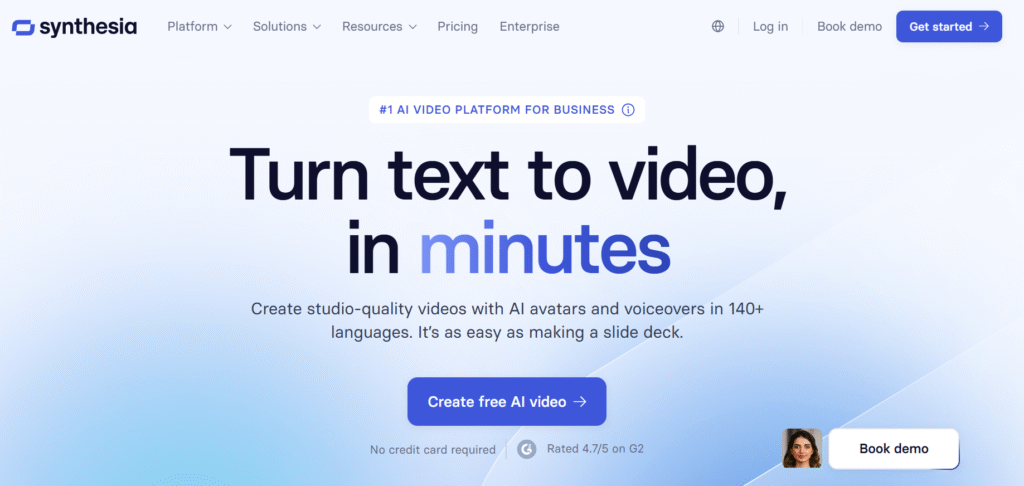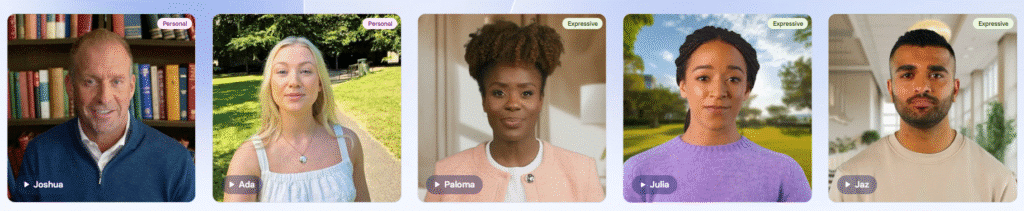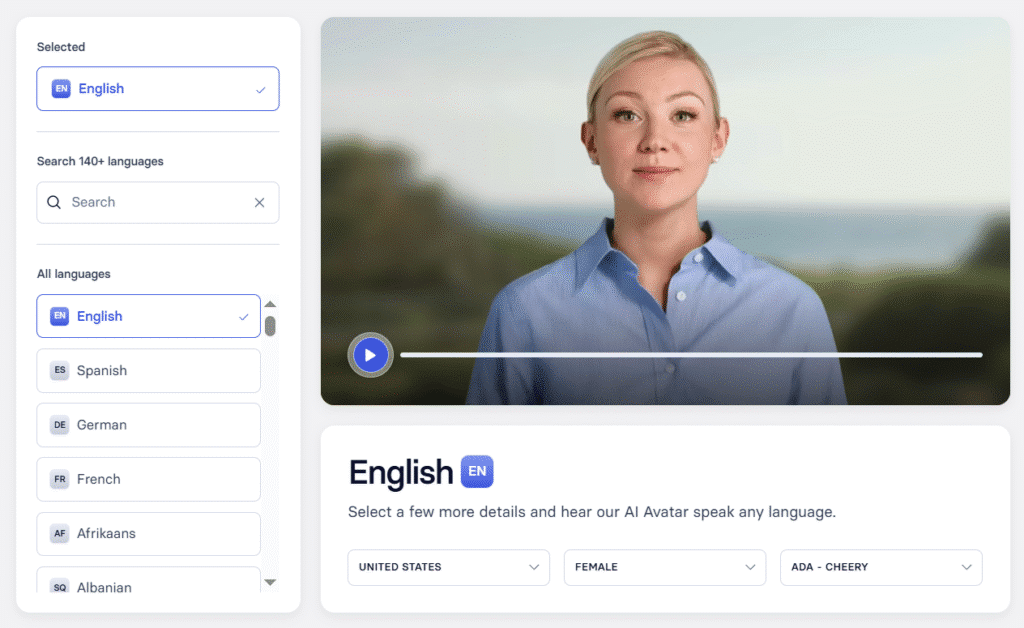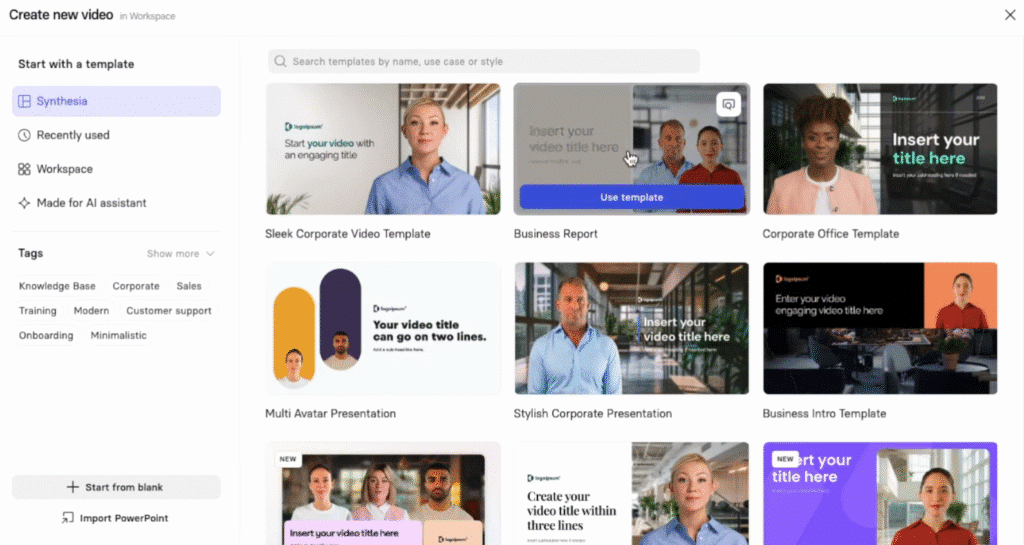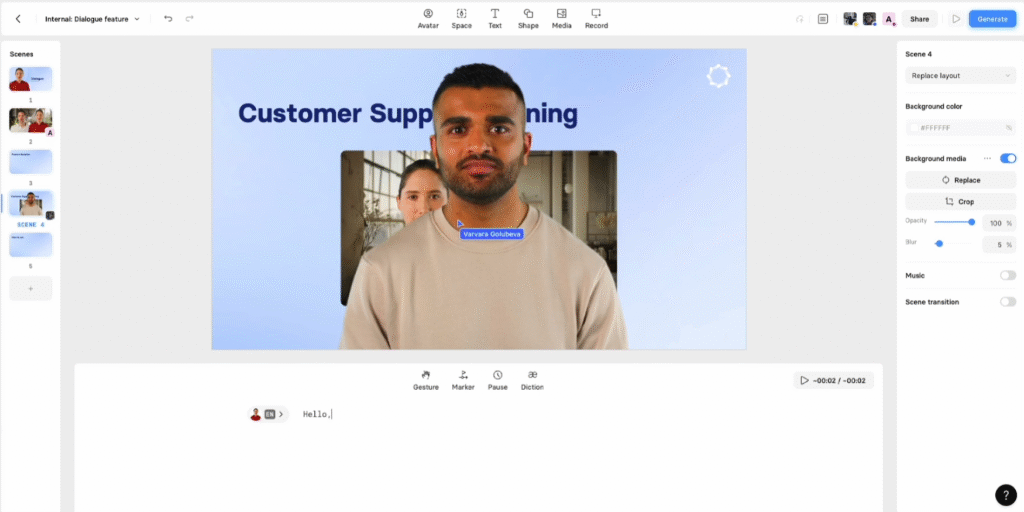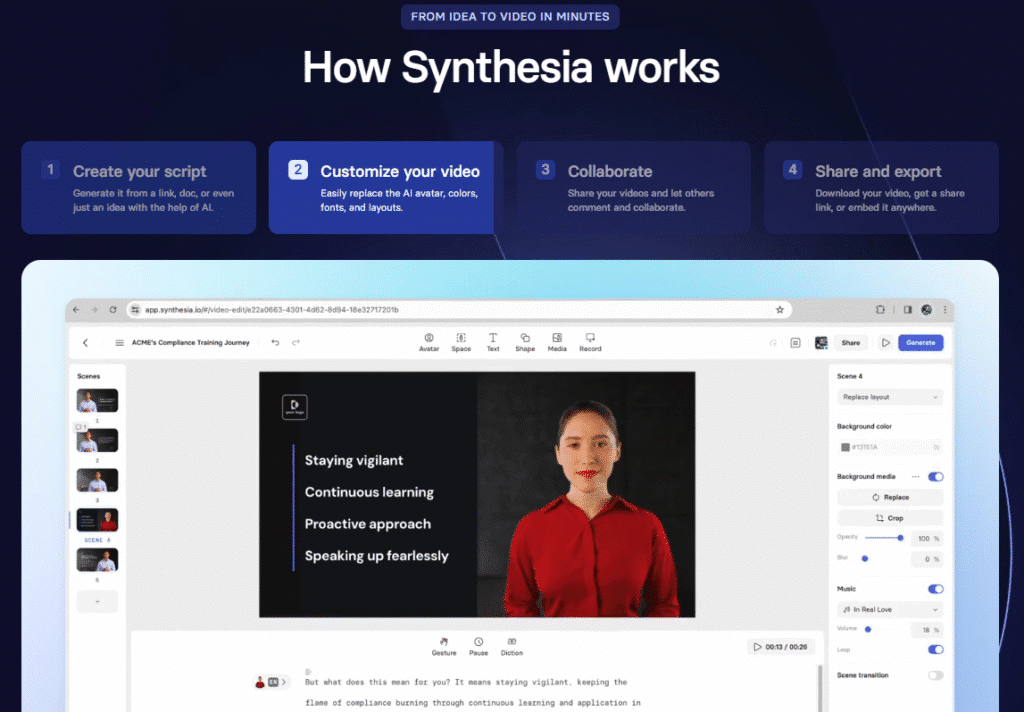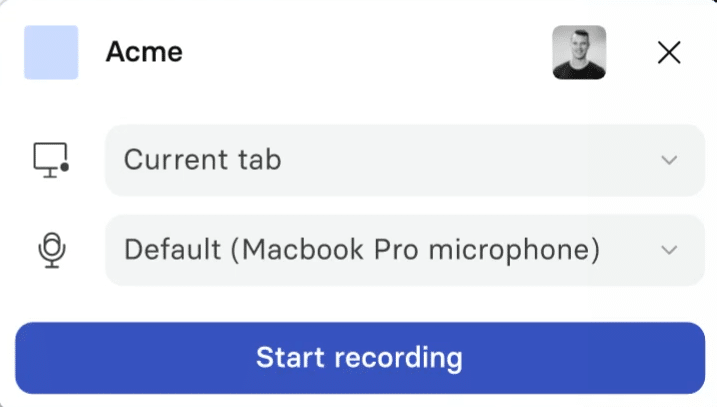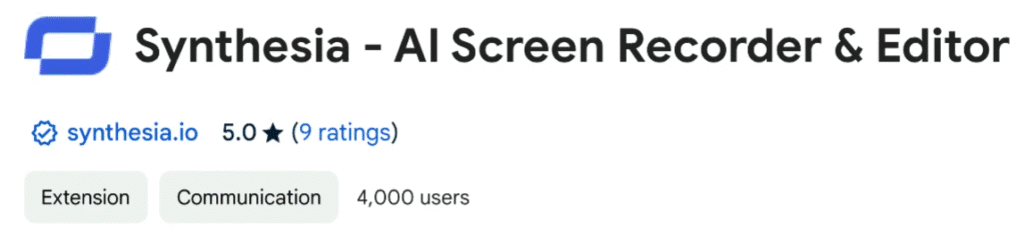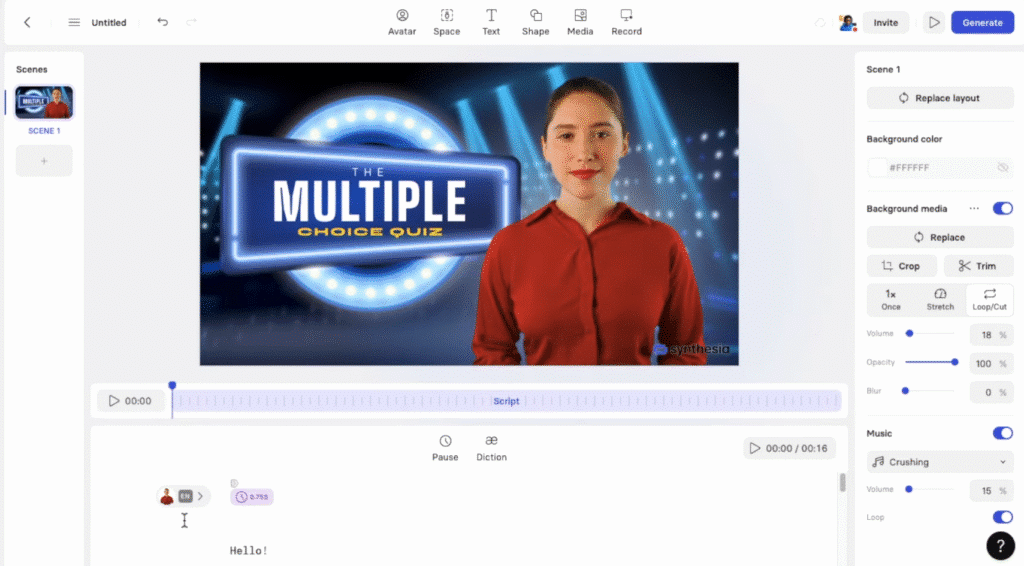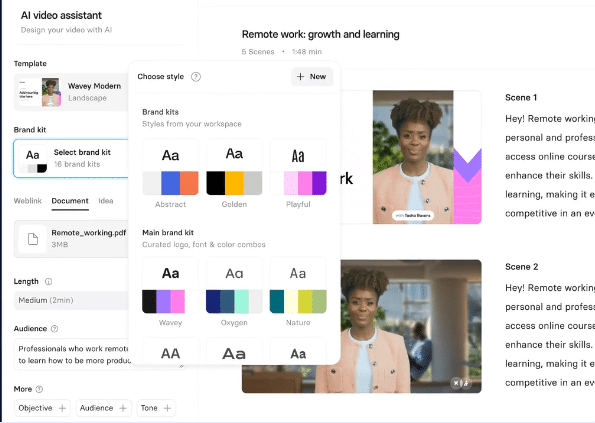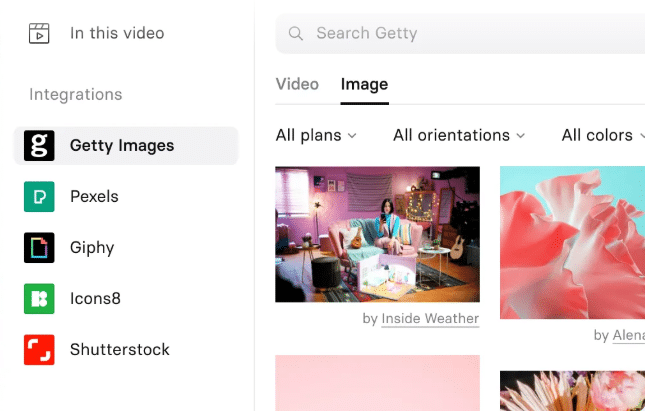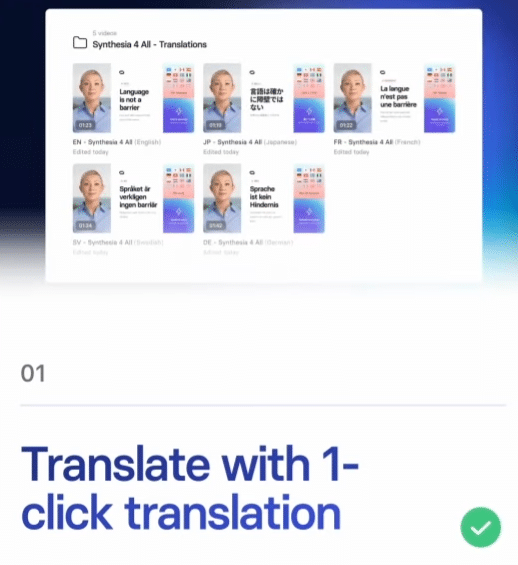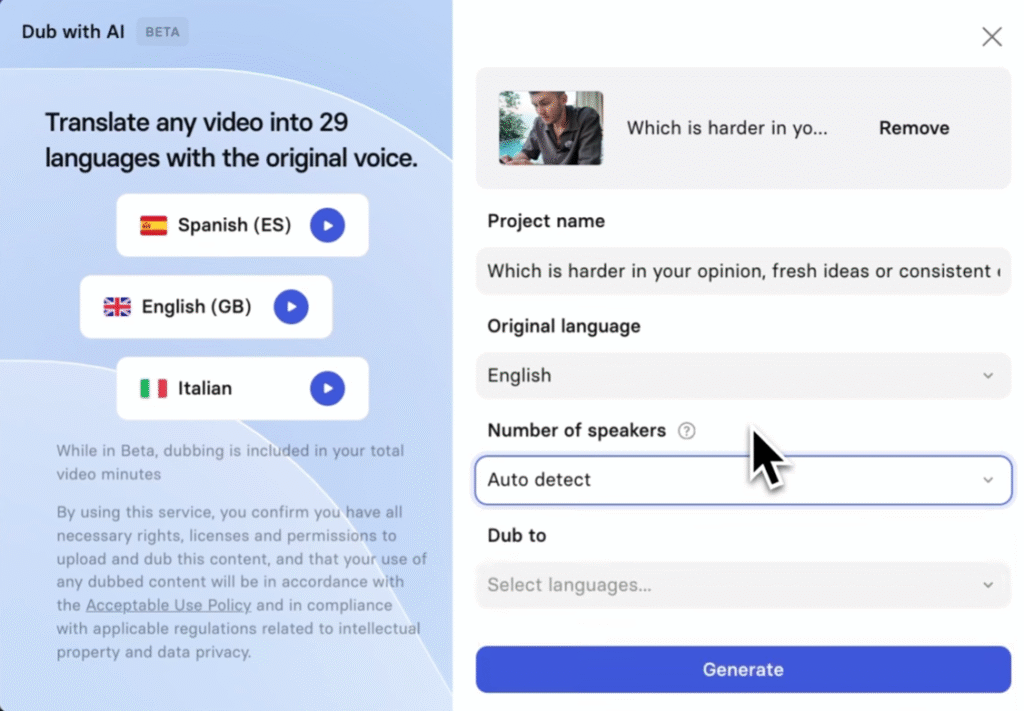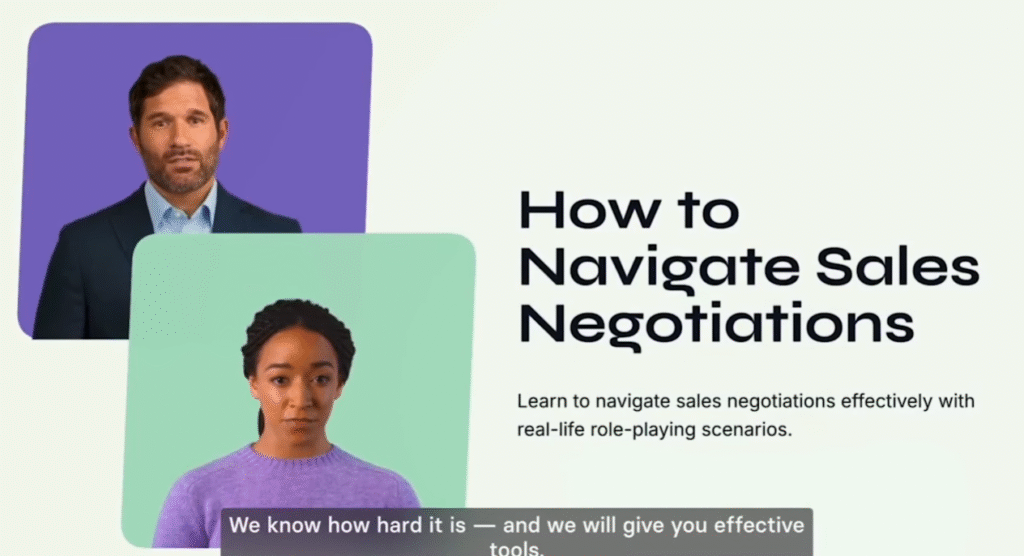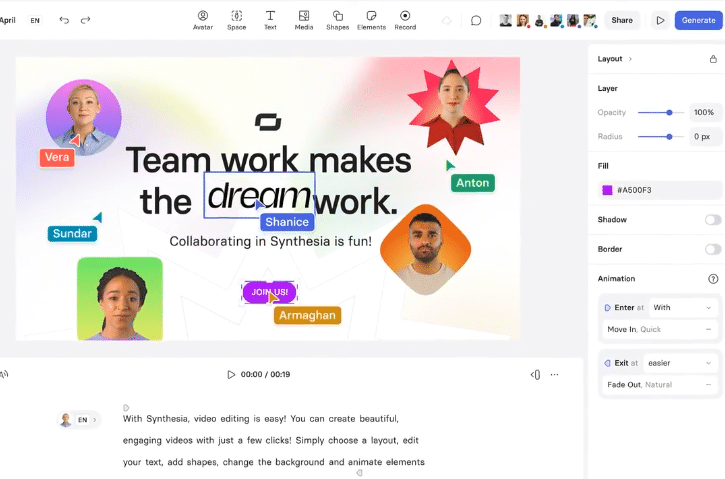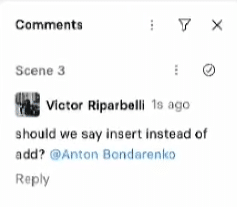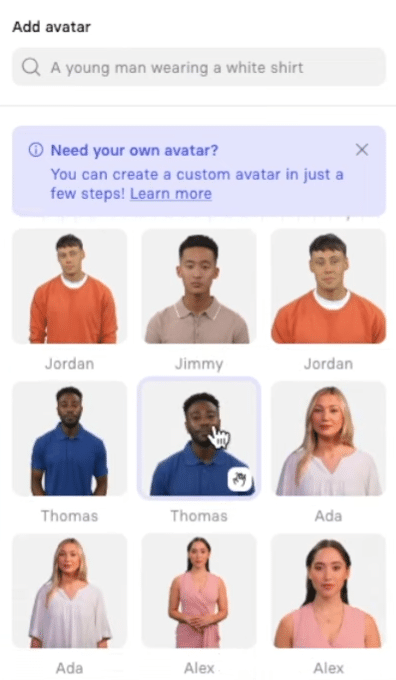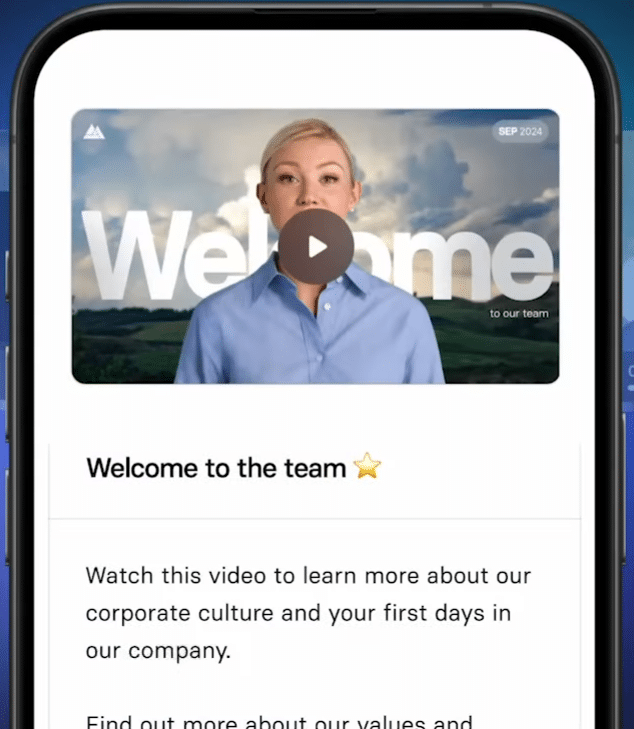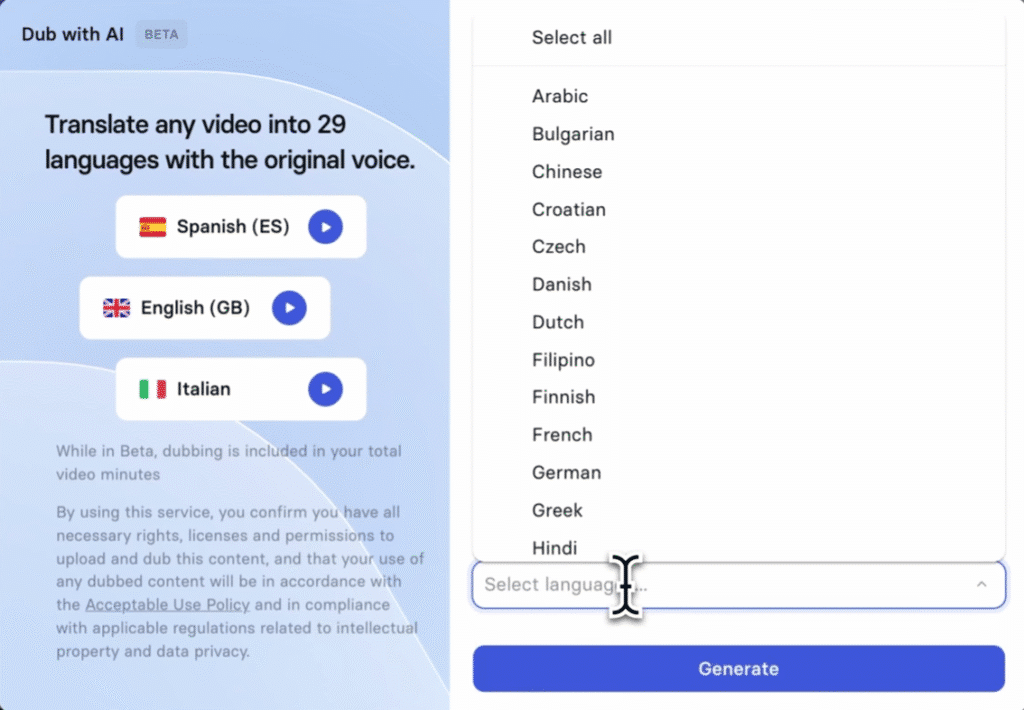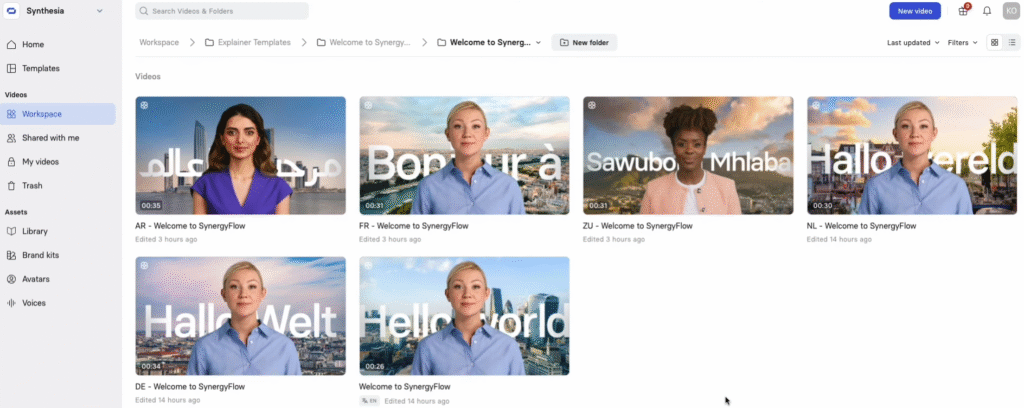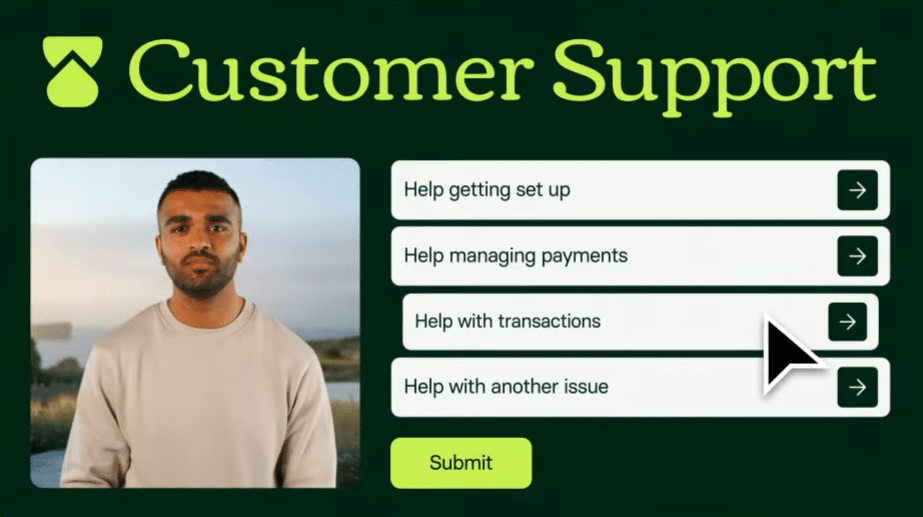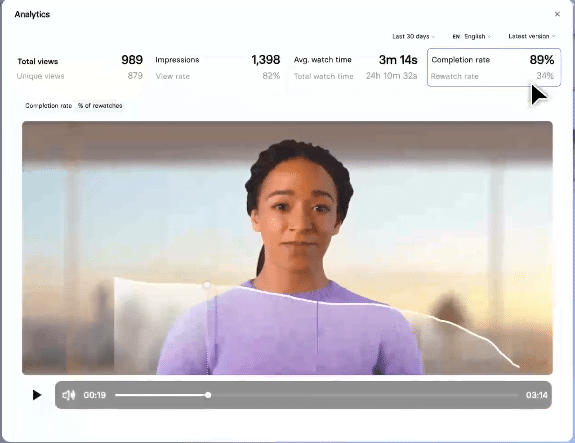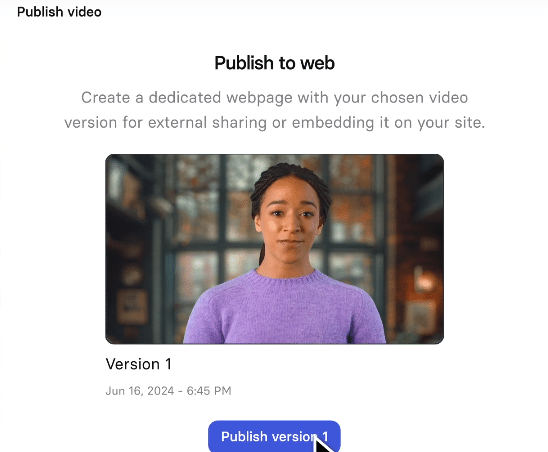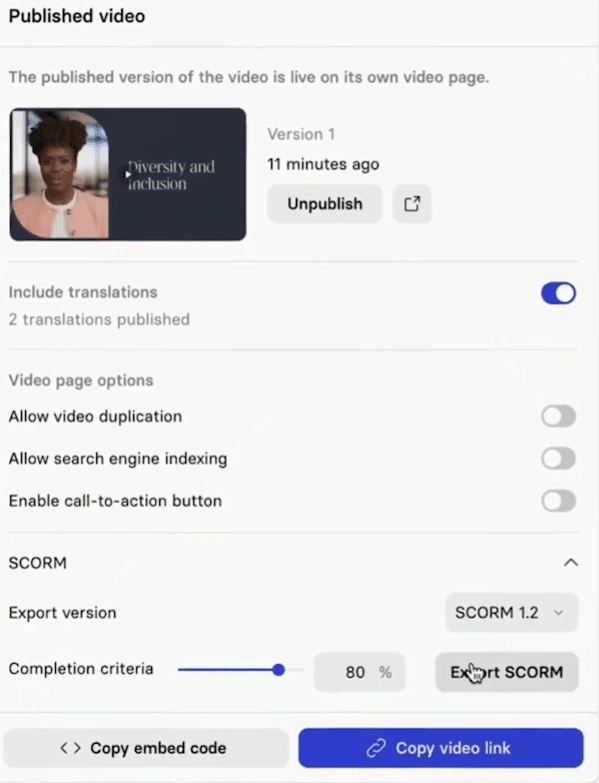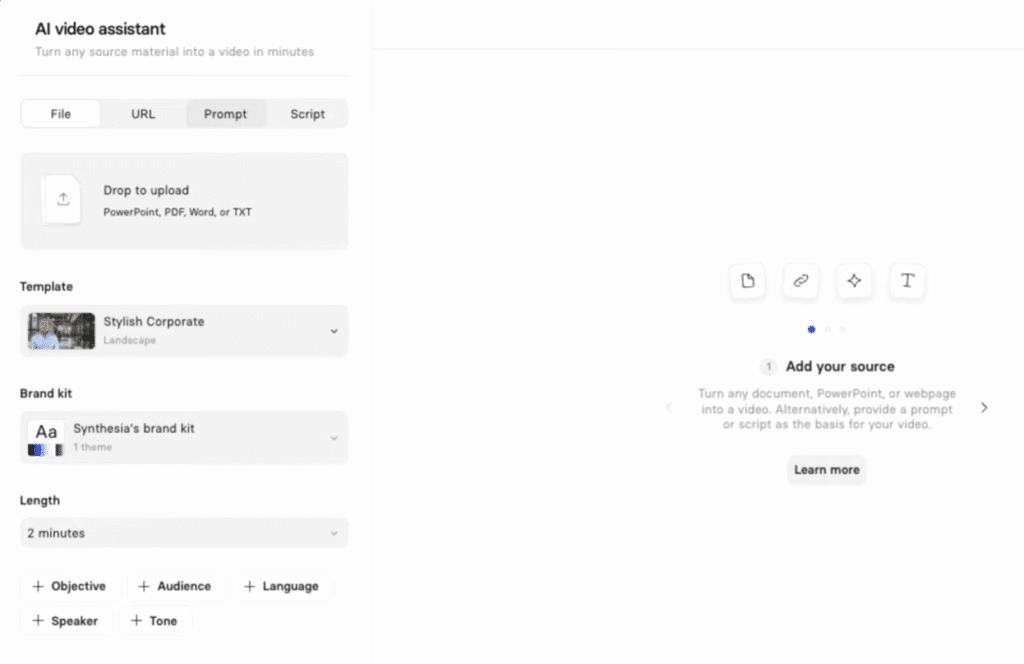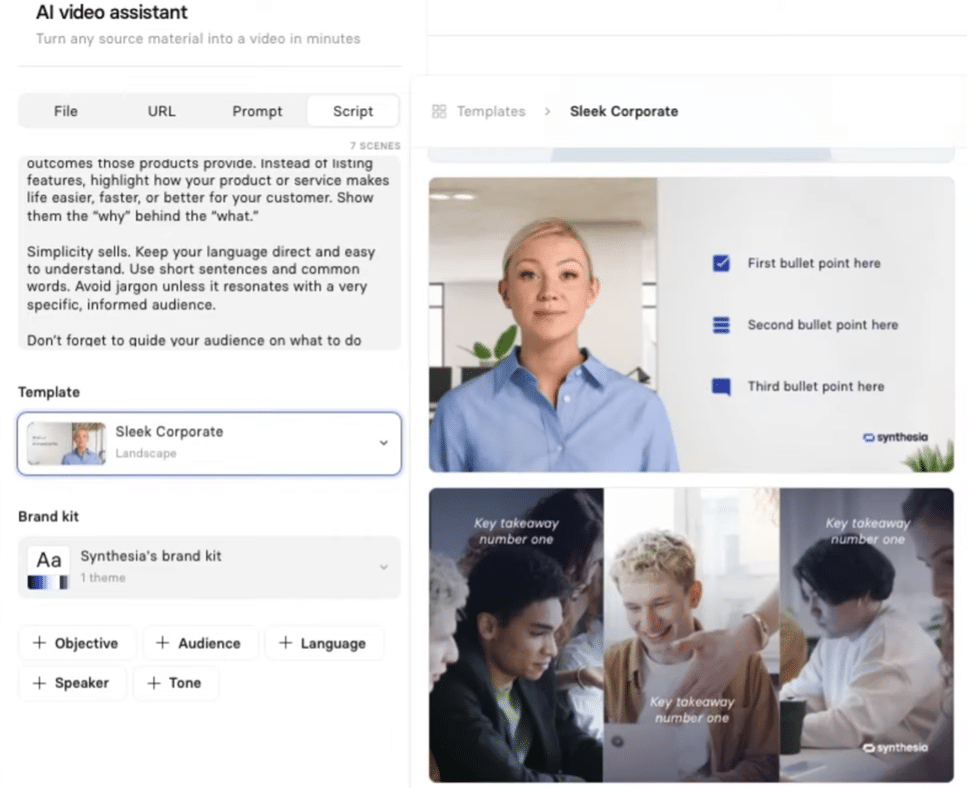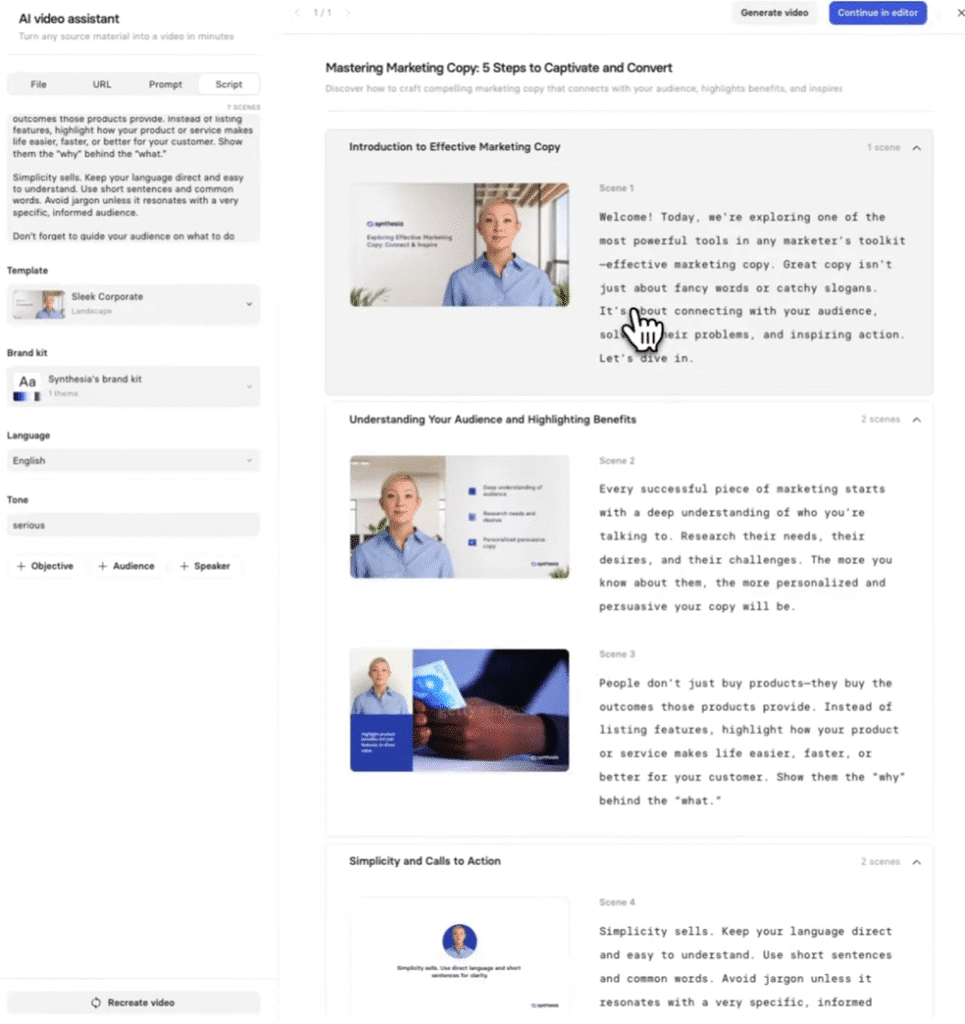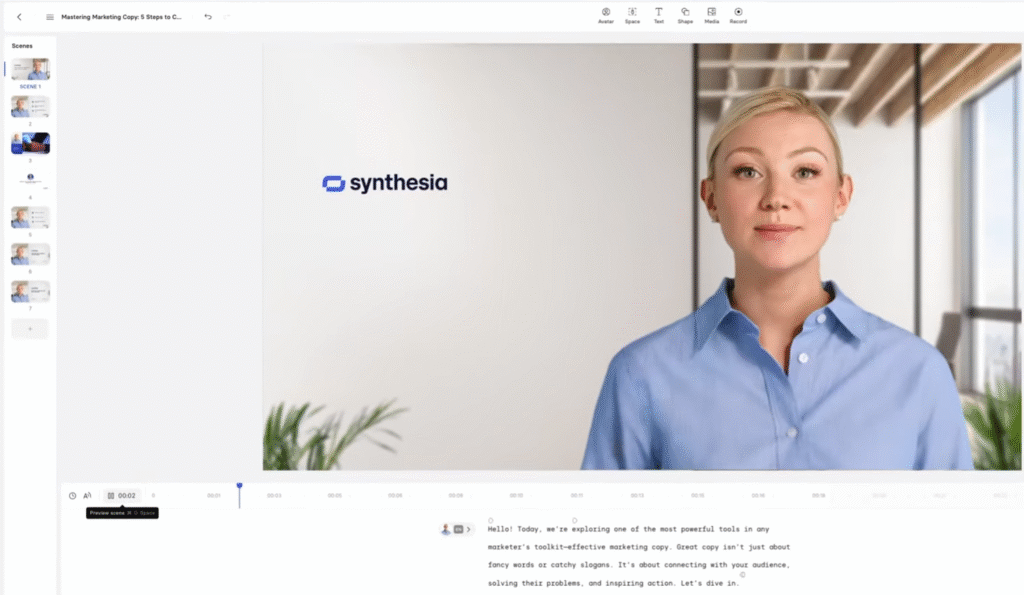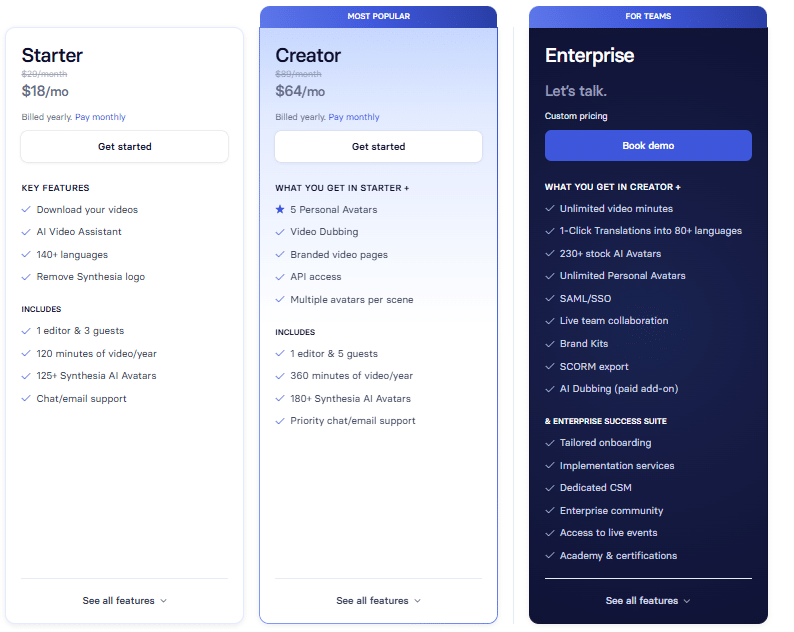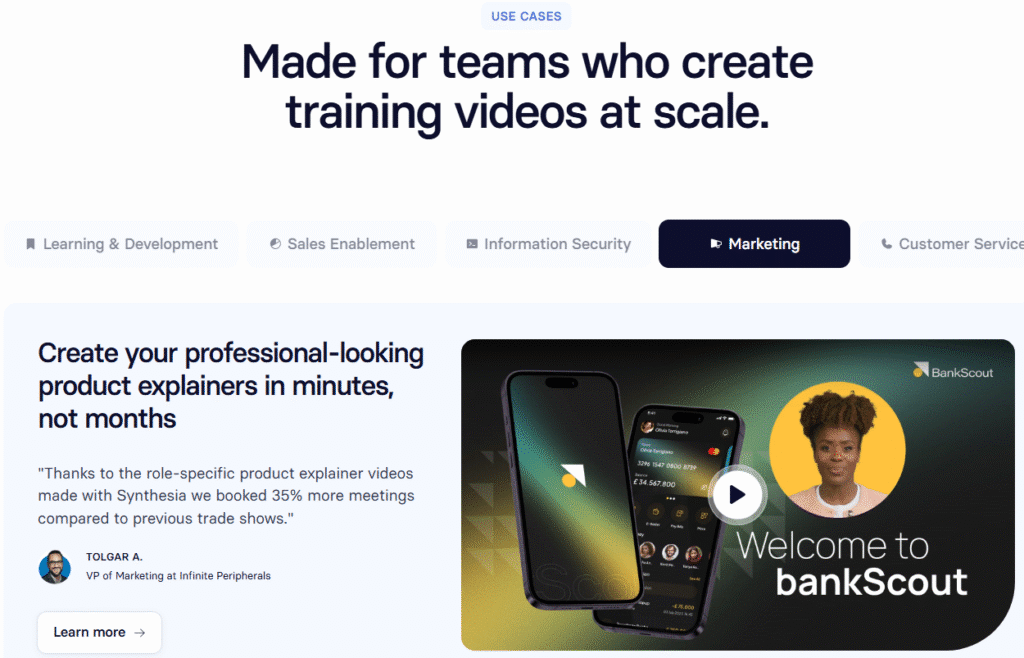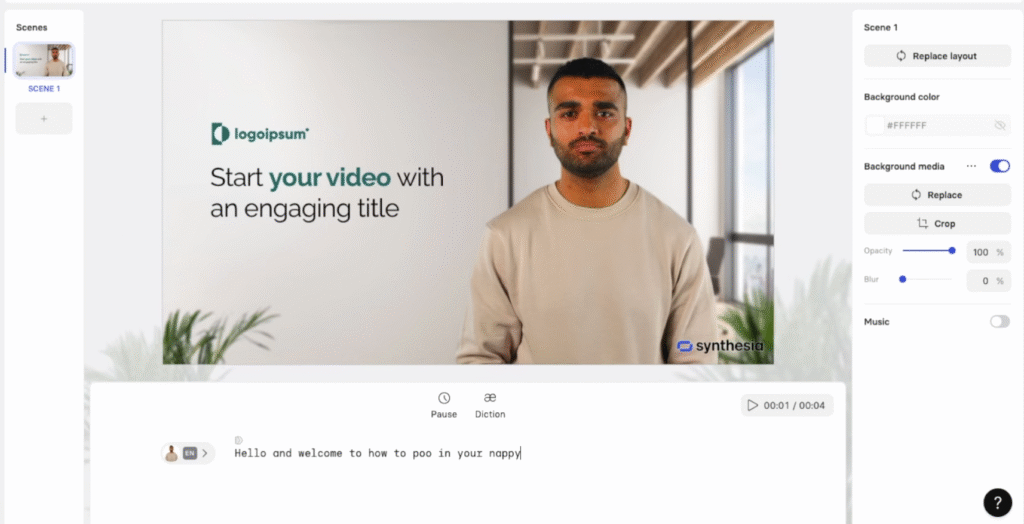Creating professional videos doesn’t have to be time-consuming or expensive.
I came across artificial intelligence video generation platform, that has been around for a while and can be a game-changer for professionals who need:
- Polished, studio-grade videos in minutes (no editing skills required),
- AI-powered avatars or voiceovers that sound human,
- Custom branding to match your style,
- Costs 90% less than hiring a production team.
Using Synthesia and in just a few clicks, I was able to create professional sales training videos in minutes—no cameras, no editing freelancers or me checking myself in the mirror every minute too see if everything is dandy.
What stood out most was the time savings. A 2-minute video that would typically take 8 hours to produce was ready in just 15 minutes.
The platform’s video creation tools are intuitive, and the results are surprisingly polished.
While the avatars look realistic, they do have some emotional limitations, making them better suited for training, sales content or storytelling rather than drama acting (Not that you want them to…right?).
If you’re looking for a fast, efficient way to produce high-quality videos, this tool is worth exploring.
In this Synthesia Review, We will explore if this vide generation platform can be a viable option for businesses and creators wanting to generate AI Videos for versatile number of use cases while saving time and without sacrificing quality.
Overview
Raamish’s Take
Synthesia revolutionizes video creation with its AI-generated avatars and voiceovers in over 140 languages.
You can create professional videos for training, presentations, or marketing by simply inputting text.
The video editor allows customization of avatars, gestures, and backgrounds, ensuring your content feels authentic.
Its text-to-speech technology mimics natural speech, while multilingual support reaches global audiences.
You can also create personalized avatars for branded content.
Synthesia’s intuitive platform helps you produce polished, engaging videos quickly, making it ideal for businesses and creators looking to enhance communication without complex editing skills.
What is Synthesia?
AI-powered video generation is revolutionizing how we produce content.
Synthesia is an artificial intelligence tool that turns text into professional videos using synthetic avatars.
It combines text-to-speech, lip-syncing, and avatar animation to create polished results in minutes.
Here’s how it works: You start with a script. The platform generates a voiceover, syncs it with an avatar, and renders the final video.
I used it to create a customer onboarding video from an existing PDF script.
The process was seamless and saved hours of work.
Unlike traditional methods, you don’t need expensive camera gear or a production team.
Synthesia handles everything digitally.
Its primary functions include script generation, multi-language support, and team collaboration.
You can export videos in MP4 format, embed them, or integrate them into Learning Management Systems (LMS).
One hidden gem?
It can convert PowerPoint presentations into animated videos.
However, there are content restrictions. Avoid medical or political statements to stay within guidelines.
Here’s a surprising fact: 35% of Fortune 500 companies use Synthesia video for their video needs.
It’s a trusted tool for businesses and creators alike.
| Supported Formats | Use Cases |
|---|---|
| MP4 Downloads | Marketing Videos |
| Embeds | Training Modules |
| LMS Integrations | Customer Support |
Why Synthesia Stands Out in AI Video Creation
The world of AI video tools is growing rapidly, and Synthesia manages to stand at peak. Its unique features make it a top choice for businesses and creators alike.
Let’s dive into what sets it apart.
First, the avatar library is unmatched. With over 230 avatars, it outshines competitors offering only 60-100.
This variety ensures you find the perfect fit for your project.
Whether you need a professional spokesperson or a casual presenter, the options are vast.
Security is another standout feature.
The platform is SOC2 and GDPR compliant, making it a trusted choice for enterprises.
You can confidently handle sensitive data without worrying about breaches.
Multilingual support is where this tool truly excels.
It supports 140 languages and even more languages accents, far surpassing alternatives like Deepbrain’s 80. This allows the creators using videos generated by Synthesia to reach multilingual audience.
You can even customize accents to make your videos more relatable to global audiences.
The video templates are another game-changer.
With 250+ templates, you can quickly create polished videos.
I used the “Minimalist Explainer” template to make my client a product demo, and he was quite impressed, I had to convince him that I didn’t hire the actor in the video.
It has the potential to save hours of design work.
Collaboration is seamless, with features like simultaneous editing—similar to Google Docs.
This makes teamwork efficient, even with remote members.
Plus, the analytics capability lets you track viewer drop-off points, helping you refine your content.
Rendering speed is another advantage. Videos are ready in 9-15 minutes, compared to 25+ minutes on other platforms.
This efficiency is a lifesaver for tight deadlines.
Exclusive features like PowerPoint conversion and API integration add even more value. However, there’s a slight learning curve.
It took me three videos to master gestures, but the effort was worth it.
| Feature | Synthesia | Competitors |
|---|---|---|
| Avatar Library | 150+ | 60-100 |
| Languages Supported | 140 | 80 |
| Templates | 250+ | 50 |
| Rendering Speed | 9-15 minutes | 25+ minutes |
Synthesia’s combination of customization options, speed, and security makes it a leader among AI video generators.
Whether you’re a business or a creator, it’s a tool worth exploring.
Key Features of Synthesia
Synthesia streamlines video production with a practical four-step process from idea to export. It leverages AI to guide users through script creation, customization, collaboration, and sharing.
Each phase, from drafting with AI assistance to embedding videos on platforms, ensures efficient results. The process supports professional create video content tailored to diverse business needs.
1. Video Creation Features
1.1 AI Screen Recorder
Synthesia offers the AI Screen Recorder as a key tool for video creation, enabling users to capture screen-based tutorials or software walkthroughs with ease.
It features automatic voiceover transcription, syncing audio to visuals in real-time, and supports various screen resolutions for flexibility.
Users can pause or resume recordings, making it ideal for creating detailed tech support videos or employee training content without needing external equipment.
You can use it via it’s chrome extension.
1.2 AI Video Editor
The AI Video Editor elevates video creation with a straightforward interface for trimming, cropping, and rearranging clips.
It offers drag-and-drop functionality to add transitions, zoom effects, and text overlays, with AI suggesting pacing and visual enhancements based on the script.
This tool simplifies refining raw footage into professional presentations, accessible even to beginners.
1.3 Brand Kits
Synthesia provides Brand Kits to maintain brand consistency in video production. Users can upload logos, choose from a custom color palette, and apply specific fonts, with support for multiple brand profiles.
This feature is perfect for agencies or companies managing diverse clients, ensuring every video aligns with corporate identity effortlessly.
1.4 Media Library
The Media Library enhances video creation by providing access to millions of royalty-free images, videos, icons, GIFs, and soundtracks via integrations with Getty Images, Pexels, Giphy, Icons8 and Shutterstock.
Users can search by category or keyword, filtering by style or mood to match content needs.
This resource saves time and costs, allowing the generator to produce visually rich marketing videos or educational materials.
2. Localization Features
80-85% of your potential audience do not speak English. With Synthesia, you can utilize it’s AI Localization features to translate your brand message in video format in various languages, allowing you to reach a wider range of potential audience.
2.1 1-Click Translations
Synthesia offers 1-Click Translations to localize scripts into 140+ languages with a single click.
This feature translates both spoken content and on-screen text, preserving context with advanced AI.
It’s a time-saver for global marketing or training campaigns requiring rapid multilingual deployment.
2.2 AI Video Dubbing
AI Video Dubbing improves localization by dubbing videos into 80+ languages with precise lip-sync.
The generator replicates the original speaker’s voice pitch and rhythm, with preview and adjustment options. It’s excellent for multilingual customer service or sales videos, enhancing global audience connection.
2.3 Closed Captions
Closed Captions are automatically generated in multiple languages, boosting accessibility.
The feature syncs captions with audio, offering customizable fonts and colors to meet accessibility standards.
It enhances video production inclusivity for deaf or hard-of-hearing viewers and improves SEO with searchable text.
2.4 Review Workflow
The Review Workflow streamlines localization by enabling team feedback on videos.
Users can add timestamped comments, track revisions, and approve changes in one platform.
This collaborative tool ensures accuracy in translated content, making it essential for large-scale projects with multiple stakeholders.
3. Collaboration Features
3.1 Workspaces
Synthesia offers Workspaces to organize video production projects effectively.
Teams can create separate spaces for clients or departments, assigning roles and permissions.
This keeps projects structured, supporting efficient management for businesses handling multiple video initiatives.
3.2 Live Collaboration
Live Collaboration allows real-time editing with visible cursors and changes.
Team members can work on the same script or video simultaneously, similar to collaborative document tools.
This accelerates create video processes, especially for remote teams needing instant coordination.
3.3 Commenting
Commenting supports timestamped feedback on specific video segments. Users can suggest edits or ask questions directly on the timeline, reducing email clutter.
This tool is vital for teams refining content collaboratively, ensuring clear communication.
3.4 Version Control
Version Control tracks all edits, letting users revert to previous versions if needed. The generator logs changes with timestamps and user details, preventing loss of progress.
This is crucial for maintaining quality during iterative video production cycles.
4. AI Avatars & Voices Features
4.1 230+ AI Avatars
Synthesia offers over 230 AI avatars, representing diverse ethnicities, genders, and styles.
Trained on consented actors, these avatars are customizable for clothing or background, making them versatile for various video creation needs.
4.2 Personal Avatars
Personal Avatars allow users to create your digital twin by recording a 2-3 minute video.
Processed in 24 hours, these avatars replicate facial expressions and speech, ideal for personalized corporate messages or training videos, enhancing authenticity.
4.3 Selfie Avatars
Selfie Avatars simplify creation using a smartphone or webcam.
Users record in a quiet space, and the generator builds the avatar with minimal setup, perfect for quick, personal video content on the go.
4.4 140+ Languages
Support for 140+ language accents ensures avatars deliver natural dialogue globally.
Synthesia offers 2,000+ natural-sounding voices through its robust generator.
The generator adjusts pronunciation and intonation, making it suitable for international training or marketing content with authentic local flavors.
4.5 Voice Cloning
Voice Cloning replicates a user’s voice from a 5-minute recording, usable in 29 languages.
The generator ensures high fidelity, allowing personalized narration, which is excellent for branded videos or executive communications.
5. Video Player Features
5.1 Multilingual Player
The Multilingual Player auto-detects viewer language preferences, playing videos in over 140 languages.
This enhances user experience, making it a powerful tool for global platform distribution of training or promotional content.
5.2 Interactivity
Synthesia’s new Interactivity feature allows you to add clickable buttons, quizzes, or branching paths to your videos.
The generator supports custom interactions, boosting engagement for e-learning or product demos, and keeps viewers involved throughout.
5.3 Analytics
Analytics provides detailed metrics like views, watch time, and completion rates.
Users can track performance by region or device, enabling data-driven improvements to video production strategies, a key feature for marketers.
5.4 Video Embeds
Video Embeds allow seamless integration into websites or LMS platforms.
Videos update automatically with edits, ensuring consistency across platforms, and are ideal for embedding in training portals or corporate sites.
5.5 SCORM Export
SCORM Export ensures compatibility with learning management systems.
Synthesia allows for SCROM Export Version of SCROM 1.2 and SCROM 2004.
The generator packages videos with tracking data, making it a top choice for creating compliant e-learning modules that integrate with existing educational tools.
How to Create a Video with Synthesia
Crafting a professional video has never been easier with the right tools.
I recently used Synthesia to create a video tutorial for walkthrough of CMS our group developed for a client, in just a few steps.
Here’s how you can do it too.
Start with drafting your video scripts. I used Deepseek for crafting the first draft, which saved me time and ensured clarity.
Once the script was ready, I moved on to selecting the perfect template and avatar.
Matching the spokesperson to my audience made the video feel more relatable.
I than proceeded to place the portions of generated script to their relevant timestamps placement of the video.
Next, I set the tone of voice to be “Serious and Professional”.
Adjusting the speed and emphasis helped make the delivery more engaging.
For scene building, I added product screenshots to visually support the content. This step made the video more informative and professional.
Branding was a breeze. Just select your brand colors, adjust them where you want to highlight them in your videos and you are good to go.
For Typography, I uploaded custom fonts and chose the colors that align the video with my brand identity.
During the preview, I spotted an awkward transition and fixed it before finalizing.
This attention to detail ensured a smooth viewing experience.
Finally, I exported the video in MP4 format and created an LMS package for easy integration.
The entire process, including rendering, took just 9 minutes.
If you’re looking to use Synthesia for your projects, their 4-step process towards professional AI Video generation makes it a game-changer with all the intuitiveness and ease it offers.
Synthesia Pricing: Is It Worth the Cost?
Starter Plan
Synthesia offers the Starter plan at $18/month (billed yearly) or $29/month (pay monthly). You get 120 template minutes/year, download videos, AI Video Assistant, 140+ languages, logo removal, 1 editor, 3 guests, and chat/email support.
Creator Plan
The Creator plan costs $64/month (billed yearly) or $89/month (pay monthly), It is the most commonly used.
It includes 360 template minutes/year, 5 personal avatars, video dubbing, branded pages, API access, multiple avatars per scene, 1 editor, 5 guests, and priority support. Perfect for creators needing more!
Enterprise Plan
Synthesia also offer custom pricing for Enterprise—book a demo to start.
Features include unlimited video minutes, 1-click translations, 230+ stock avatars, unlimited personal avatars, SAML/SSO, team collaboration, brand kits, SCORM export, AI dubbing (paid add-on), and an Enterprise Success Suite (tailored onboarding, implementation, dedicated CSM, community access, events, academy).
Compared to Vidyard, this platform is better suited for external communications.
Its pricing is competitive, especially for teams that need scalability and advanced features. If you’re looking for a tool that grows with your needs, it’s worth considering.
Pros and Cons of Using Synthesia
This tool is a powerful solution for video creation, especially for businesses and creators looking to save time and money.
While it has some limitations, its pros make it a worthwhile investment for many.
Who Should Use Synthesia?
Not every tool fits every need, but some are tailored for specific audiences.
Synthesia shines for professionals and teams looking to create professional videos efficiently.
Let’s explore who benefits most and who might want to look elsewhere.
| Target Audience | Benefits | Limitations |
|---|---|---|
| Learning and Development (L&D) Teams | Creates onboarding and training videos at 75% lower cost with maintained quality. | Not ideal for highly emotional or cinematic content. |
| SaaS Companies | Enables quick product walkthroughs with easy updates, avoiding re-shoots. | May lack depth for emotionally driven narratives. |
| HR Departments | Supports policy updates and internal comms with multilingual support. | Less suitable for creators needing raw emotional expression. |
| E-learning Creators | Produces multi-language courses in minutes, saving time and resources. | Avatars might not capture complex emotions effectively. |
| Businesses (Sales, Training, Customer Service) | Offers cost-effective, high-quality video production for quick deployment. | Not tailored for YouTube influencers or filmmakers. |
Learning and Development (L&D) teams can use it for onboarding at a fraction of the cost.
I’ve seen companies cut training expenses by 75% while maintaining quality.
SaaS companies also find it ideal for product walkthroughs. The ability to quickly update videos ensures accuracy without re-shooting.
HR departments can use it for policy updates or internal communications.
The multilingual support ensures everyone understands the message, regardless of their language.
E-learning creators benefit from its ability to produce multi-language courses in minutes, saving time and resources.
However, it’s not for everyone.
YouTube influencers and filmmakers might find the avatars lack emotional depth. If your content relies heavily on emotional engagement, this tool may not meet your needs.
Synthesia is perfect for businesses focused on sales, training, or customer service.
It’s a cost-effective solution for teams that need to produce high-quality videos quickly.
If your goals align with these use cases, it’s worth exploring further.
Synthesia Use Cases: Where It Shines
From marketing to customer service, Synthesia proves its versatility in multiple industries.
Its ability to create professional videos quickly makes it a go-to tool for businesses and creators alike.
Let’s explore where it truly excels.
Marketing and Sales
In marketing, time is money.
This platform allows you to create engaging product demos, social media ads, and sales pitches in minutes.
I’ve used it to produce a promotional video for a new product launch, and the results were impressive.
The customizable templates and avatars ensure your brand stands out.
Another advantage is the ability to update videos quickly.
If a product feature changes, you can revise the script and re-render the video without starting from scratch. This flexibility is a game-changer for fast-paced industries.
Training and Education
For training and education, this tool is a lifesaver.
I’ve created onboarding videos for new employees, cutting production time by 75%. The multilingual support ensures everyone, regardless of language, can access the training material.
E-learning creators can also benefit.
I tested it by converting a PowerPoint presentation into an animated video, and the process was seamless.
The ability to add voiceovers and subtitles makes it ideal for creating accessible content.
Customer Support
In customer service, clear communication is key.
This platform helps reduce support tickets by 30% through how-to videos and error resolution guides.
I’ve used it to create FAQ animations, and the feedback from customers was overwhelmingly positive.
Product update alerts are another great use case.
Instead of sending lengthy emails, you can create short, informative videos to keep customers informed.
This approach not only saves time but also improves customer satisfaction.
- FAQ animations
- Error resolution guides
- Product update alerts
Top Synthesia Alternatives to Consider
Exploring alternatives can help you find the perfect fit for your video creation needs.
While one platform might excel in certain areas, others offer unique features that could better align with your goals.
Let’s dive into three standout options worth considering.
| Feature | Synthesia | Elai.io | Descript | HeyGen |
|---|---|---|---|---|
| AI Avatars | 230+ avatars, customizable | 80+ avatars, voice cloning | No avatars, focus on editing | 100+ avatars, customizable |
| Languages Supported | 140+ languages | 75+ languages | English focus, subtitles in multiple | 40+ languages |
| Video Creation | Text-to-video, screen recording | Text-to-video, cartoon avatars | Audio/video editing, transcription | Text-to-video, talking photos |
| Customization | Brand kits, avatar builder | Custom fonts, screen recording | Text-based editing, overdub | AI outfits, 3D avatars |
| Collaboration | Workspaces, live collaboration | Review workflow | Multi-user editing | Multiple seats, guest access |
| Templates | 200+ free templates | 160+ templates | No templates, editing focus | 300+ templates |
| Pricing (Starting) | $18/month (Starter) | $23/month (Basic) | $12/month (Creator) | $24/month (Creator) |
| Free Plan | 3 video minutes | 1-minute credit | Limited free tier | 3 videos/month |
| Rendering Time | Fast processing | Slower (up to 9 minutes) | N/A (editing tool) | Quick (4 minutes) |
| Special Features | Multilingual player, SCORM export | 4K resolution, Thinkific integration | Overdub, multitrack recording | Face swap, AI script generation |
| Best For | Business, training, marketing | E-learning, small businesses | Podcasters, content creators | Marketing, sales outreach |
Elai.io
Elai.io is a versatile tool that focuses on simplicity and efficiency.
It’s great for creating explainer videos and presentations.
The platform offers a wide range of templates and avatars, making it easy to get started.
However, it lacks advanced editing features, which might limit its appeal for more complex projects.
HeyGen
HeyGen stands out for its intuitive interface and robust features.
It’s particularly well-suited for podcasts and screen recording.
The platform’s Overdub voice cloning feature is a game-changer for creators who need realistic voiceovers.
While it’s user-friendly, it does have a steeper learning curve compared to some competitors.
Descript
Descript is a powerful editing tool that combines video and audio production.
It’s ideal for creators who need precise control over their content.
The platform’s screen recording feature is a standout, making it perfect for tutorials and demos.
However, its advanced features can be overwhelming for beginners.
- Better for podcasts and screen recording.
- Offers advanced voice cloning features.
- Requires time to master its full potential.
Each of these tools has its strengths and weaknesses.
Depending on your project requirements, one might be a better fit than the others.
Take the time to explore and test them to find the right solution for your needs.
Tips for Maximizing Synthesia’s Potential
Getting the most out of an AI video tool requires a few smart strategies.
I’ve experimented with various techniques to enhance the quality and efficiency of my projects.
Here are some tips to help you make the most of this platform.
- Start with script formatting hacks.
- Use clear headings and bullet points to structure your content.
- This makes it easier for the AI to process and deliver a natural flow. I’ve found that breaking scripts into smaller sections improves accuracy and reduces errors.
- Layer avatar gestures for realism. Combining subtle movements like nods and hand gestures can make your videos more engaging.
I experimented with different combinations and noticed a significant improvement in viewer retention.
It’s a simple yet effective way to add depth to your content.
Try the template stacking strategy.
Mix and match templates to create unique designs.
For example, I combined a minimalist layout with bold colors for the CMS Walkthrough I mentioned above.
This approach saves time while maintaining a professional look.
Follow a brand consistency checklist. Ensure your videos align with your brand’s colors, fonts, and tone. I created a style guide to keep all my projects cohesive. This step is crucial for maintaining a professional image across all content.
Optimize using analytics. Track viewer drop-off points to refine your videos.
I noticed a 30% drop at the 1-minute mark and adjusted the pacing. This data-driven approach helps create more engaging and effective content.
Conclusion: Is Synthesia the Best AI Video Generator?
Raamish’s Take
Synthesia revolutionizes video creation with its AI-generated avatars and voiceovers in over 140 languages.
You can create professional videos for training, presentations, or marketing by simply inputting text.
The video editor allows customization of avatars, gestures, and backgrounds, ensuring your content feels authentic.
Its text-to-speech technology mimics natural speech, while multilingual support reaches global audiences.
You can also create personalized avatars for branded content.
Synthesia’s intuitive platform helps you produce polished, engaging videos quickly, making it ideal for businesses and creators looking to enhance communication without complex editing skills.
Choosing the right AI video tool can transform how you create content.
After personally test Synthesia, I found it excels for creators needing to visually engage their audience, scale to global audience and deliver your brand message concisely.
Its multilingual support and customizable templates make it a top choice for enterprises.
However, if your focus is on creator-first content, you might find the avatars lack emotional depth.
The cost is justified for businesses, especially with the enterprise plan offering unlimited minutes and dedicated support.
My final rating is 9.7/10. For those curious, I recommend starting with the free plan to explore its features.
It’s a powerful artificial intelligence solution for efficient video generation, but it’s best suited for specific use cases.
Frequently Asked Questions
1. What is Synthesia used for?
Synthesia is an AI-powered platform designed to create professional videos quickly. It’s ideal for marketing, training, customer support, and more, using AI avatars, voice cloning, and multilingual capabilities.
2. Can I use Synthesia for free?
Yes, Synthesia offers a free plan with limited features. However, for advanced tools like custom avatars and longer video minutes, you’ll need to upgrade to a paid plan.
3. How many languages does Synthesia support?
Synthesia supports over 120 languages and accents, making it a versatile tool for global content creation and localization.
4. Are there pre-made video templates available?
Absolutely. Synthesia provides a variety of video templates to help you get started quickly, whether you’re creating sales pitches, training modules, or customer service content.
5. Can I collaborate with my team on Synthesia?
Yes, Synthesia includes collaboration tools that allow teams to work together on video scripts, editing, and production seamlessly.
6. What are the main alternatives to Synthesia?
Some popular alternatives include Elai.io, HeyGen, and Descript. Each offers unique features, so it’s worth exploring to find the best fit for your needs.
7. Is Synthesia suitable for beginners?
Yes, Synthesia is user-friendly and intuitive, making it accessible for beginners while still offering advanced features for professionals.
8. How does Synthesia handle voice cloning?
Synthesia uses advanced AI to clone voices, allowing you to create videos with lifelike narration in multiple languages and accents.
9. What industries benefit most from Synthesia?
Industries like marketing, sales, education, and customer support find Synthesia particularly useful for creating engaging and professional video content.
10. Does Synthesia offer customer support?
Yes, Synthesia provides robust customer service, including tutorials, FAQs, and direct support to help users maximize the platform’s potential.