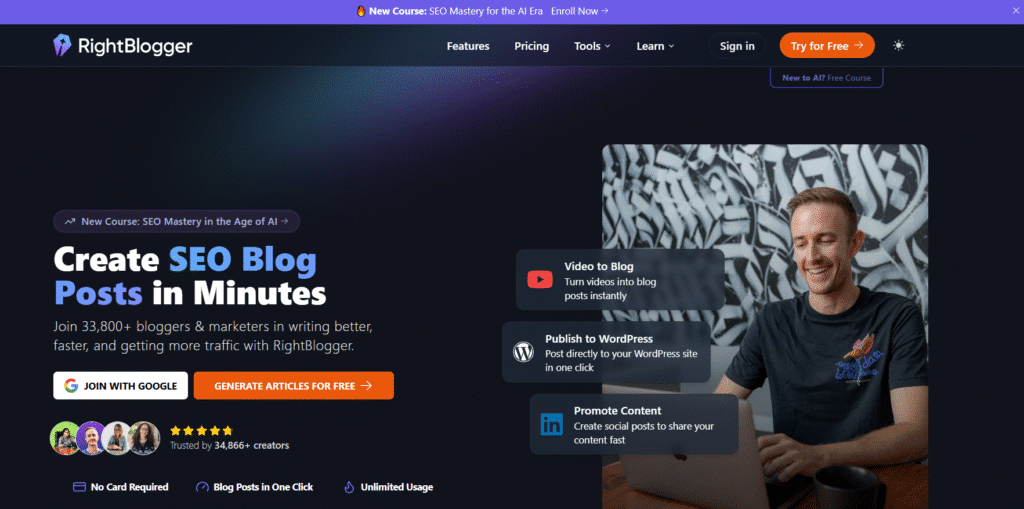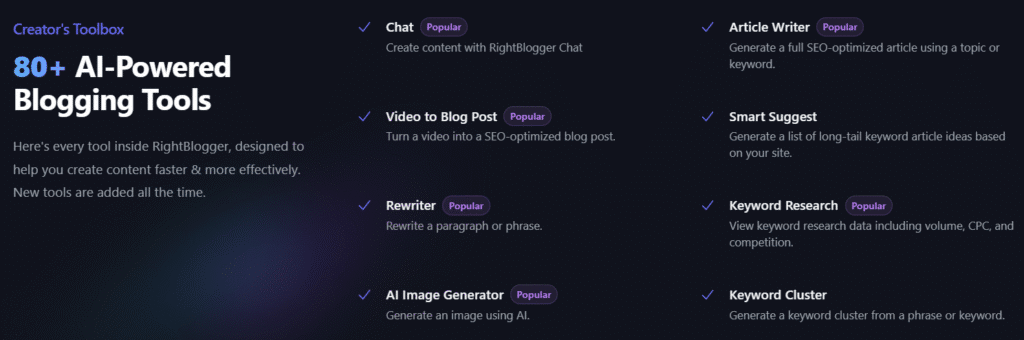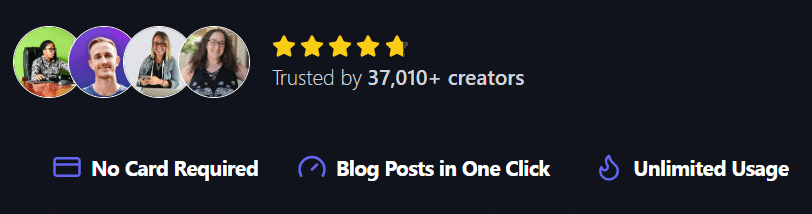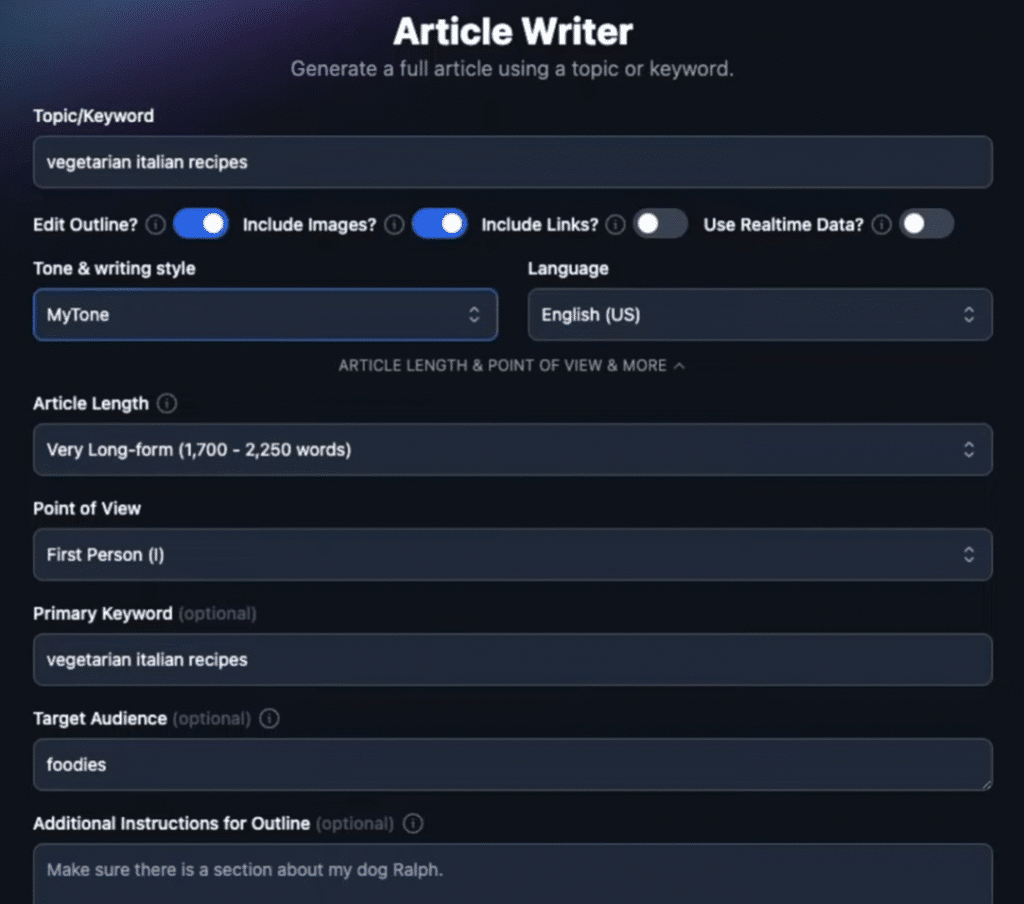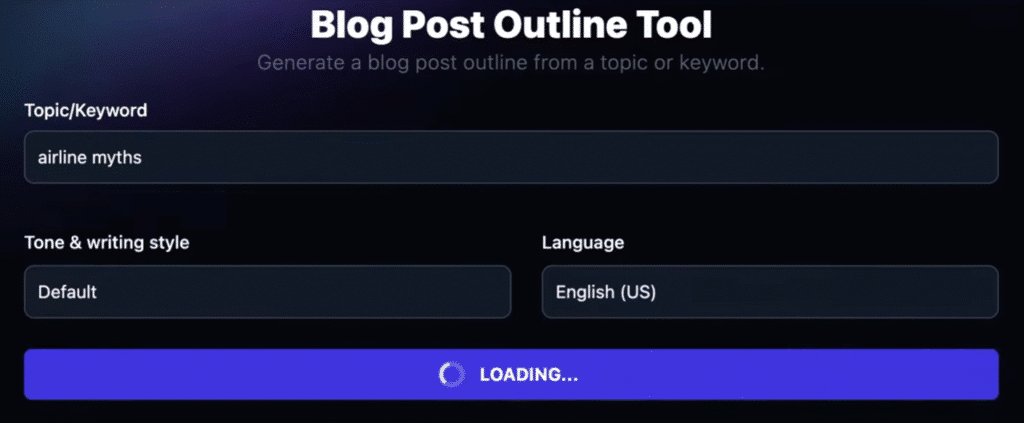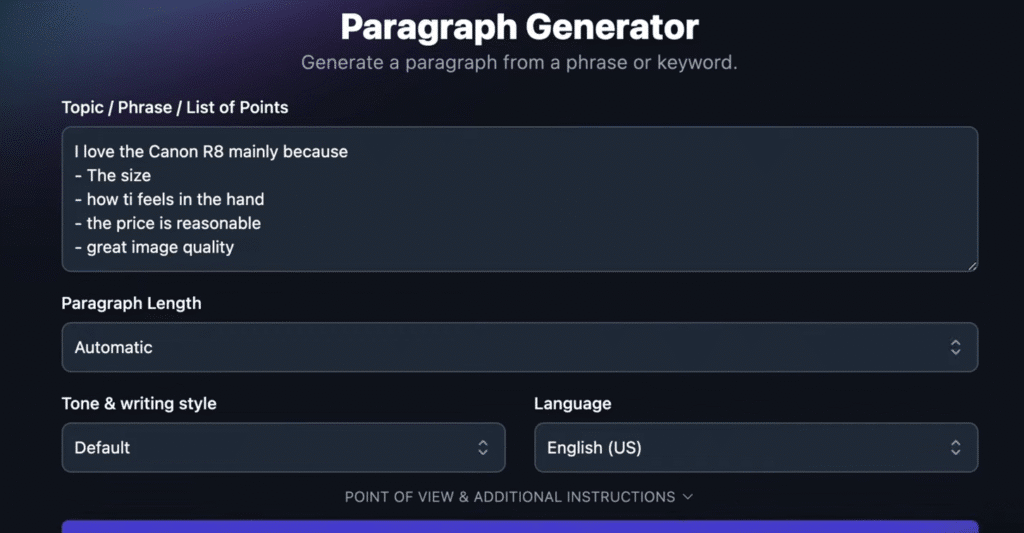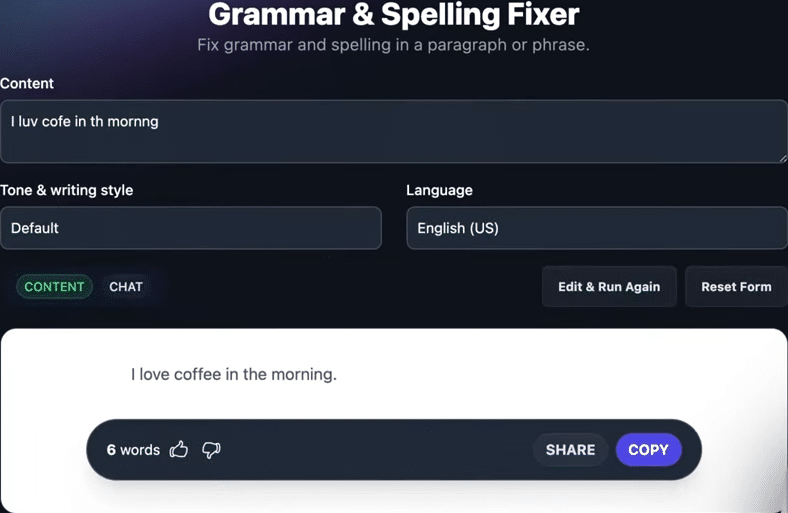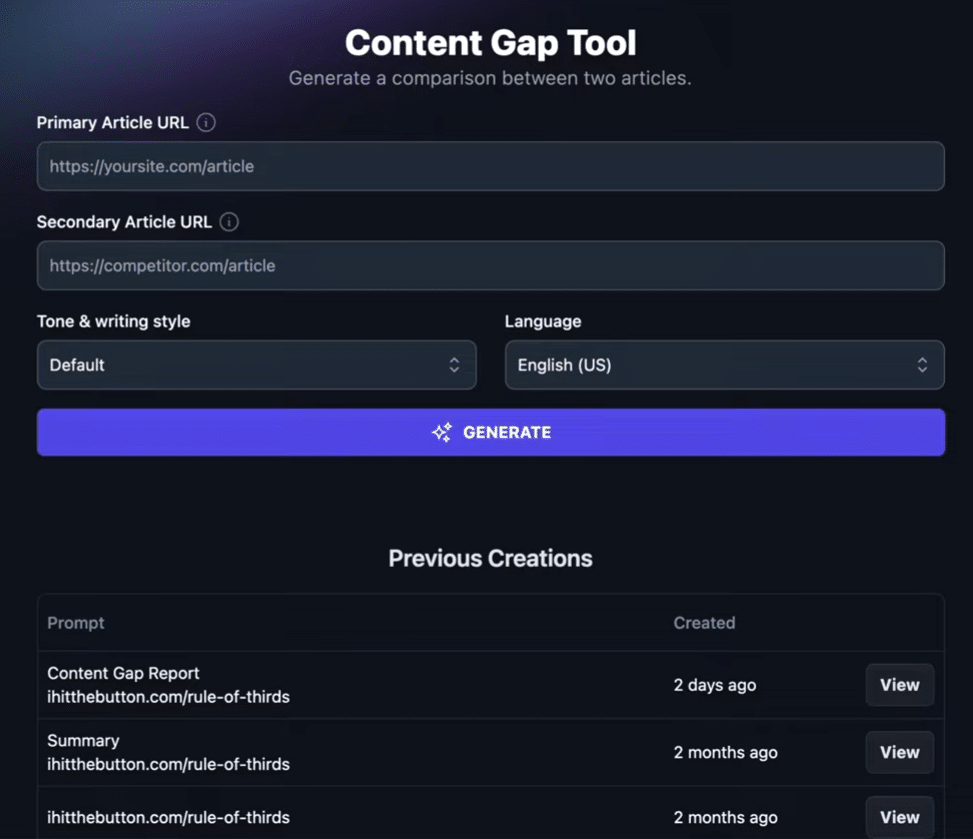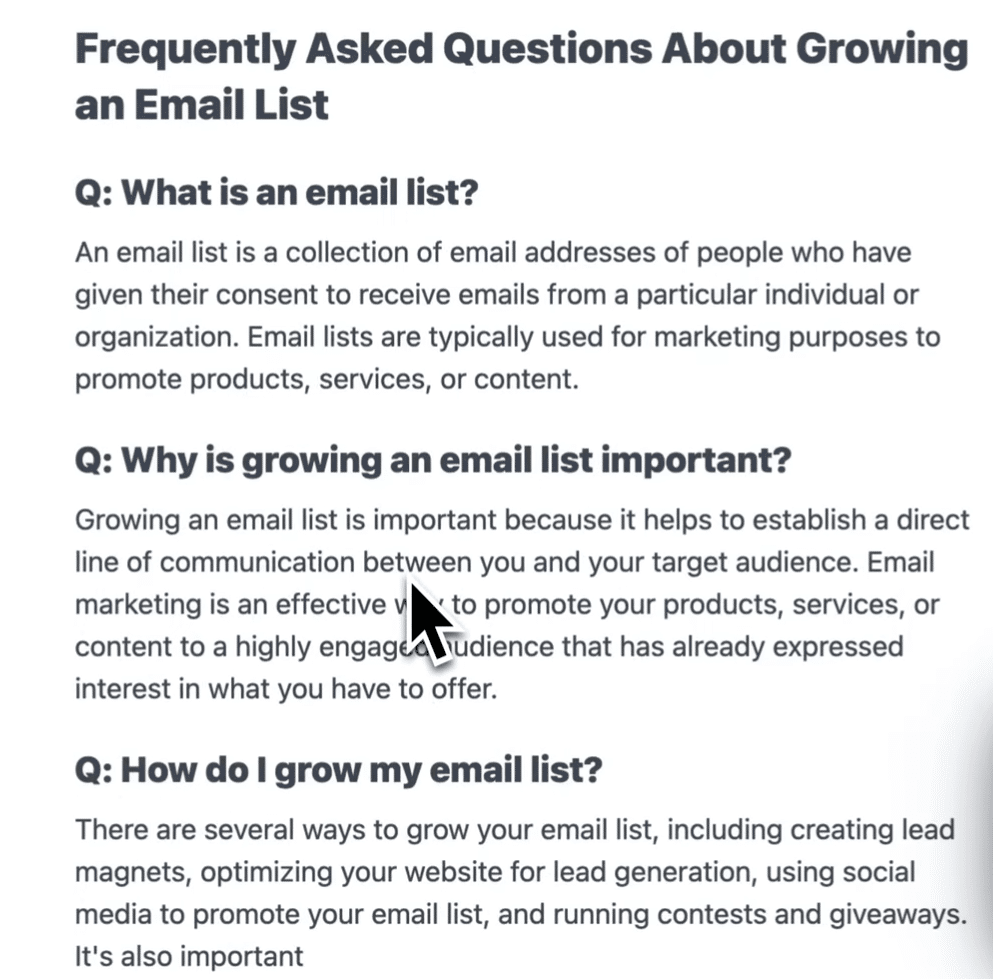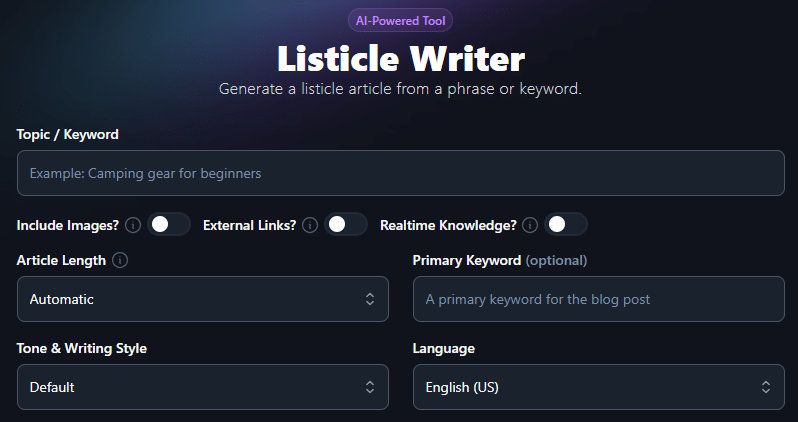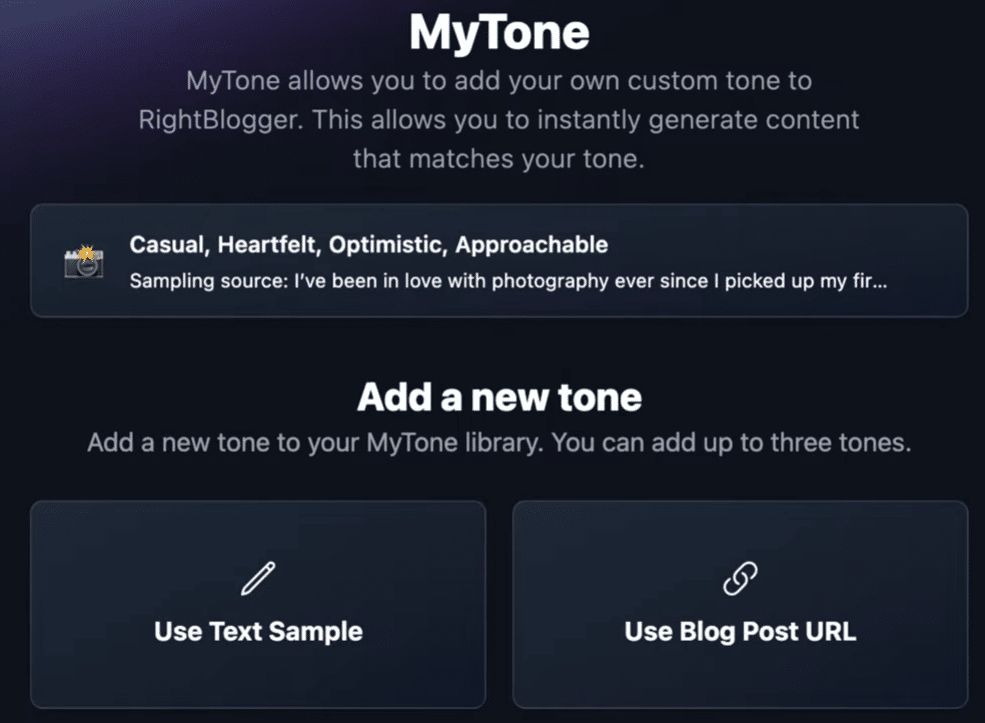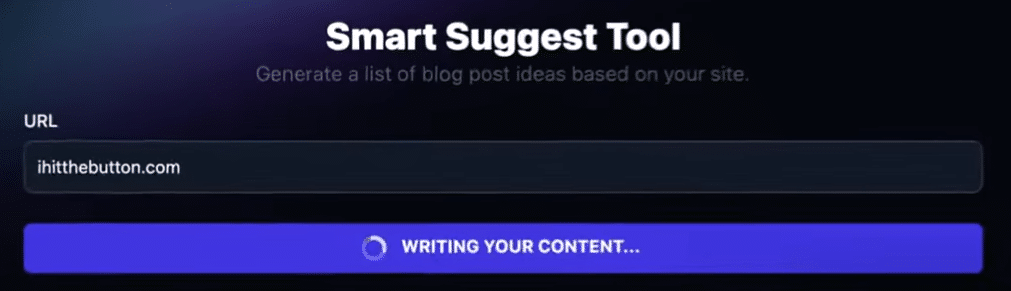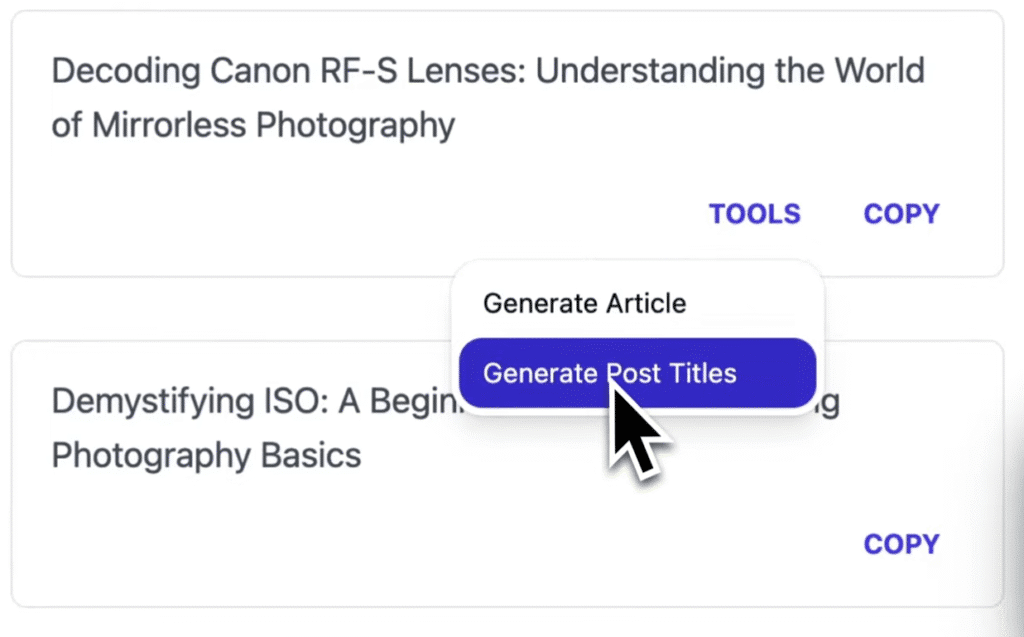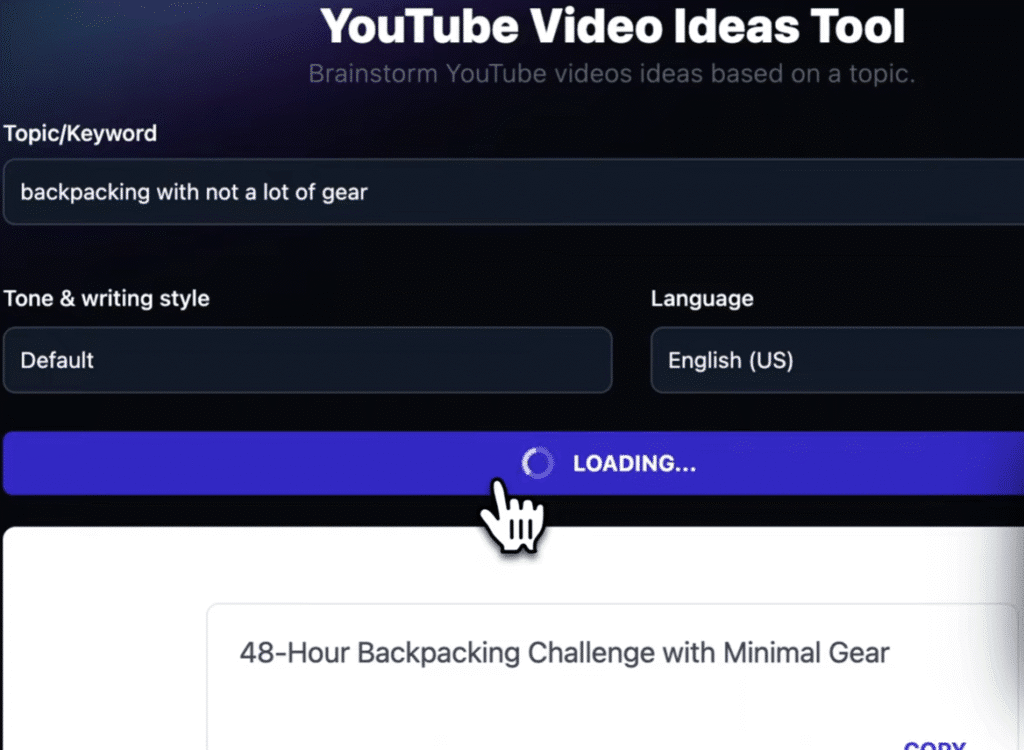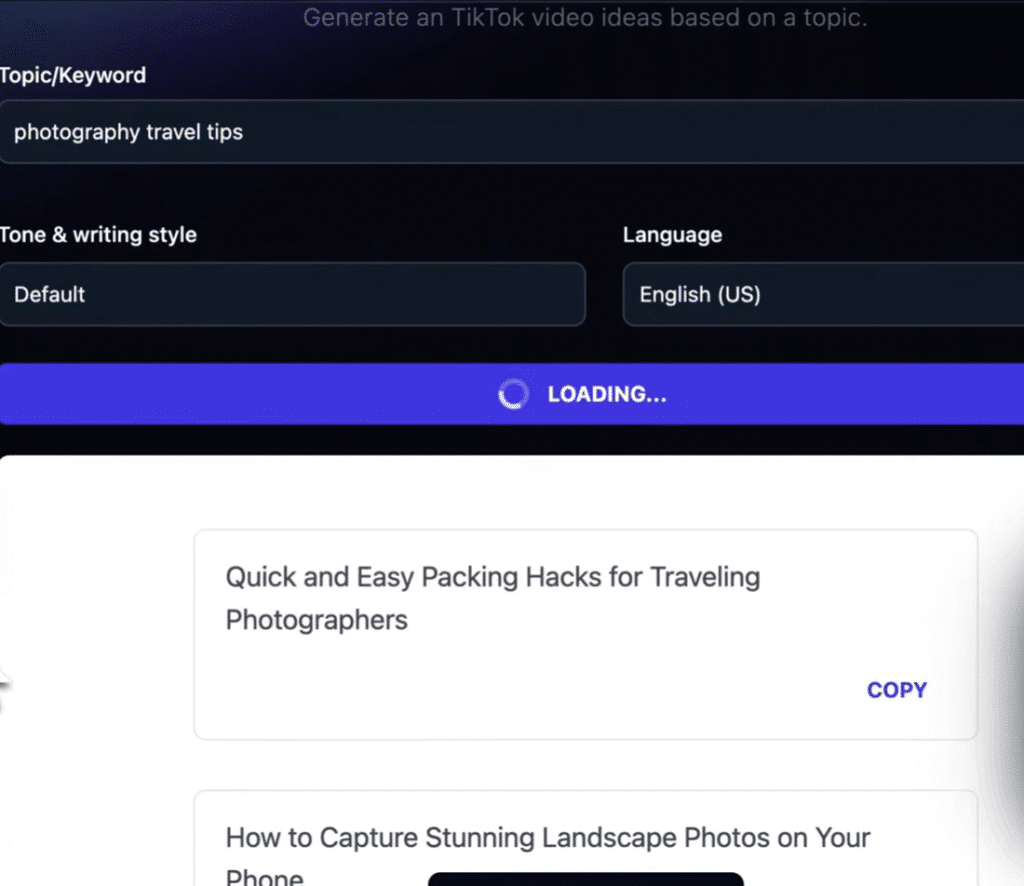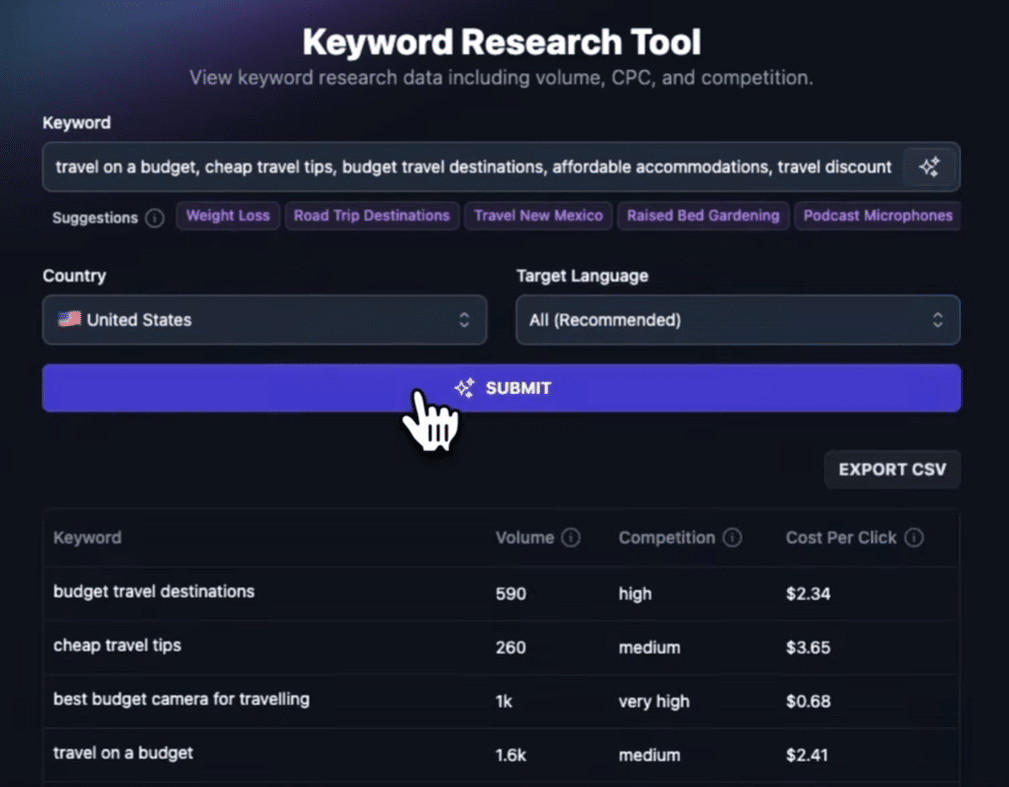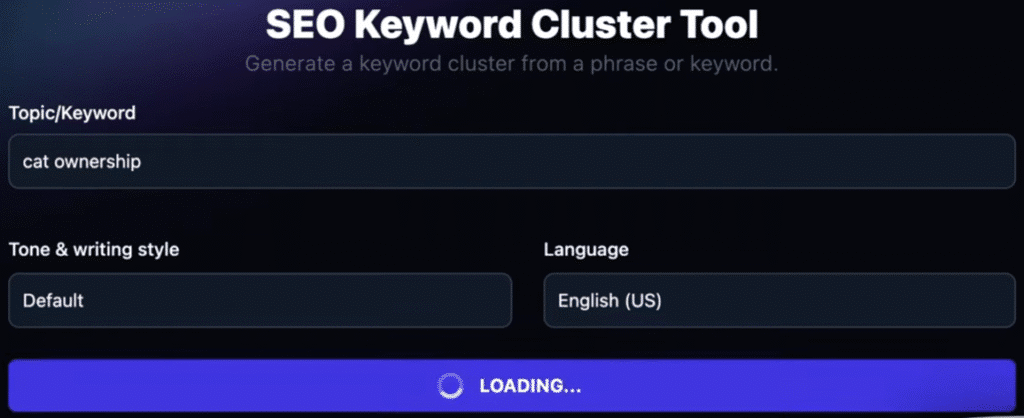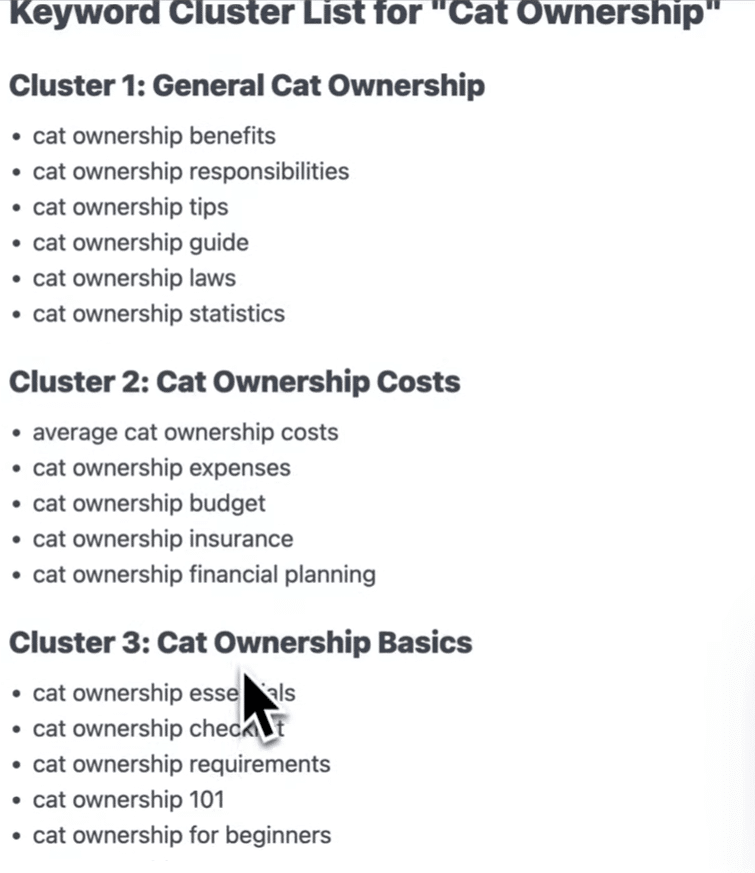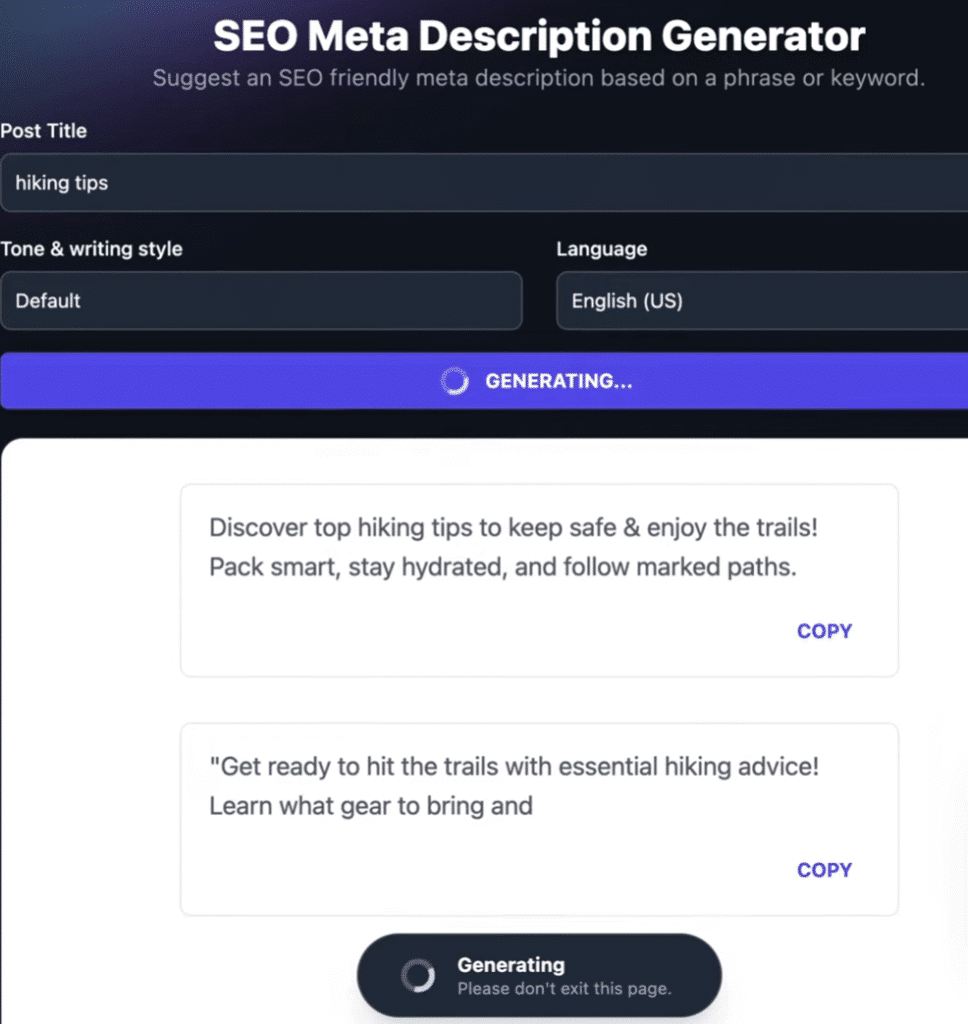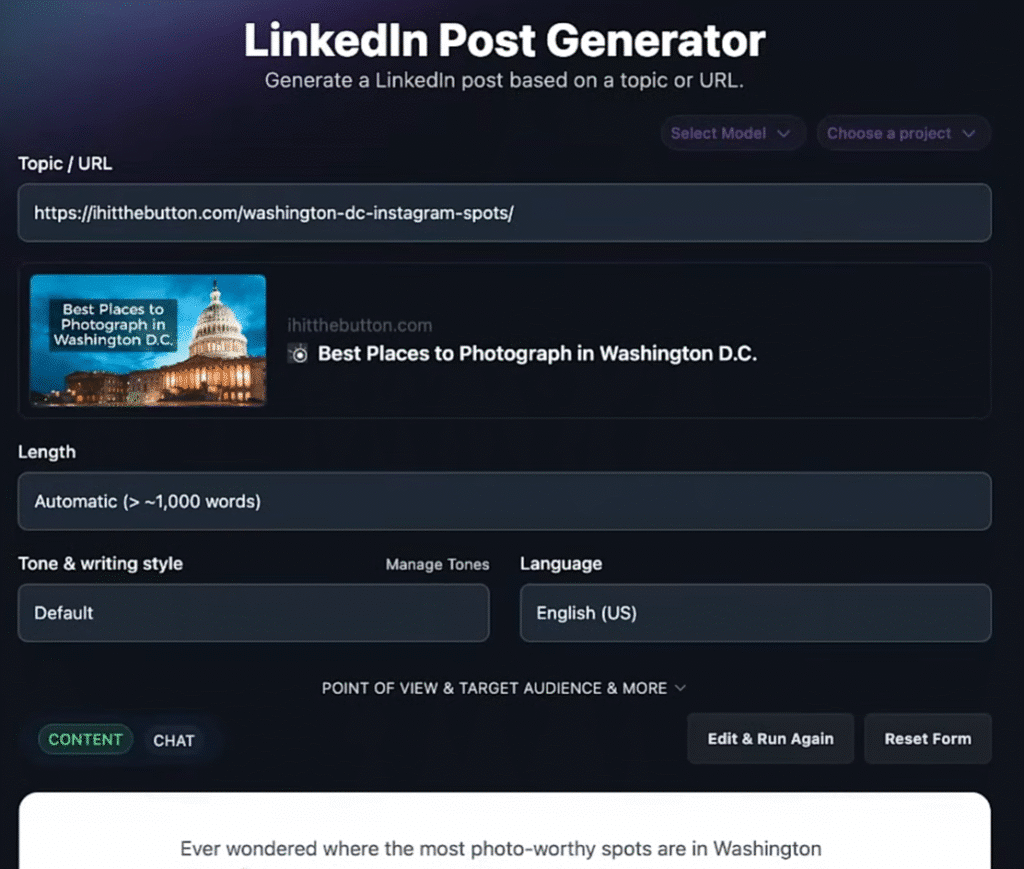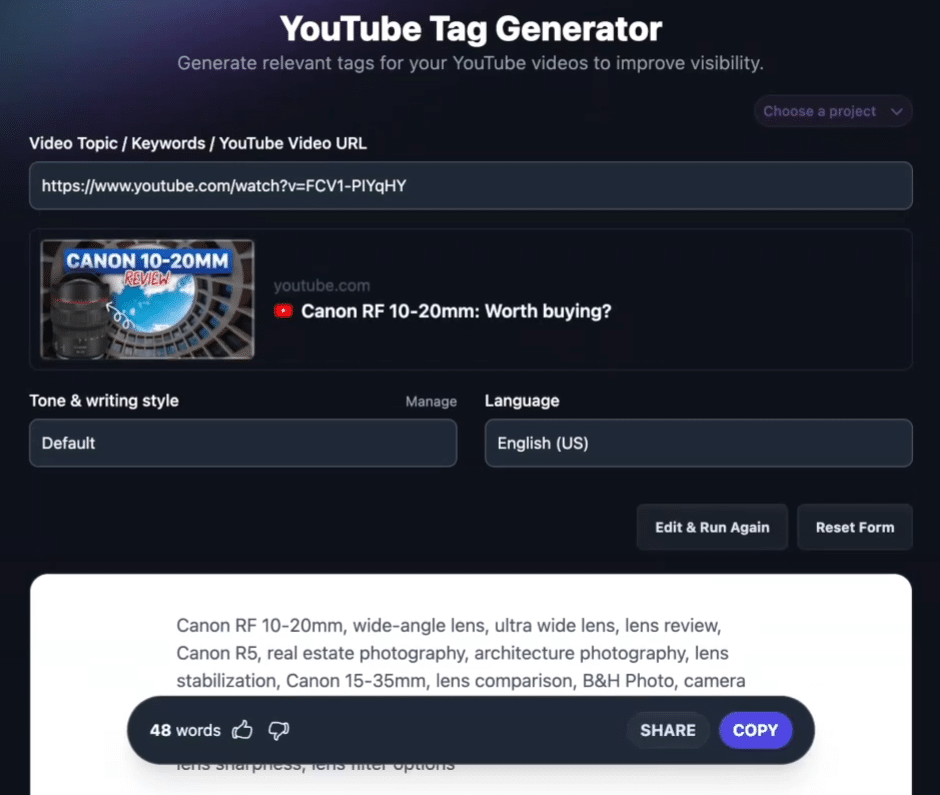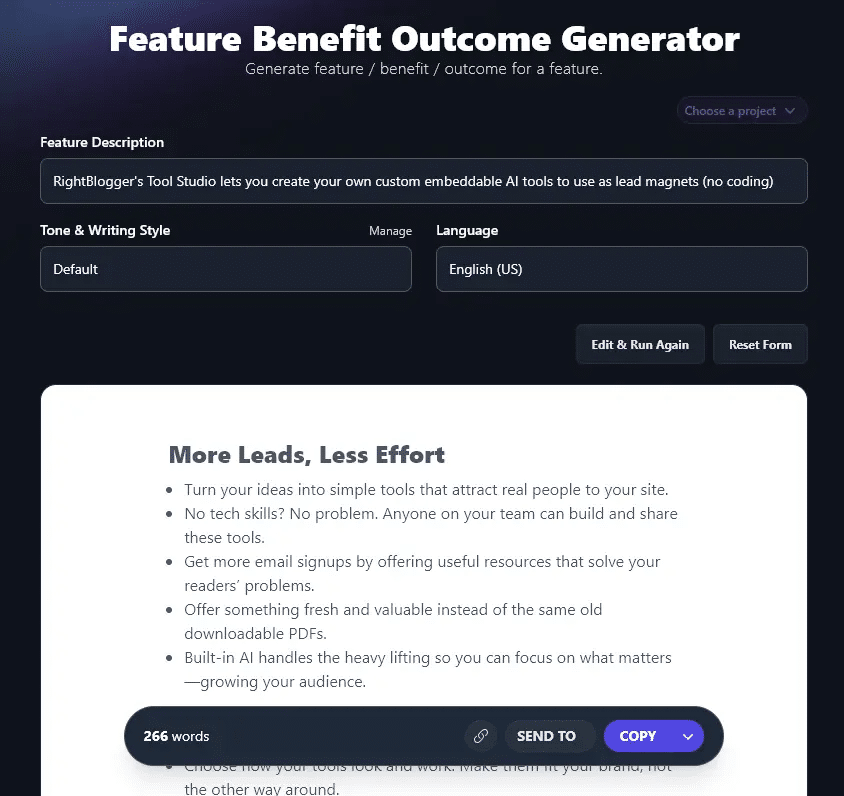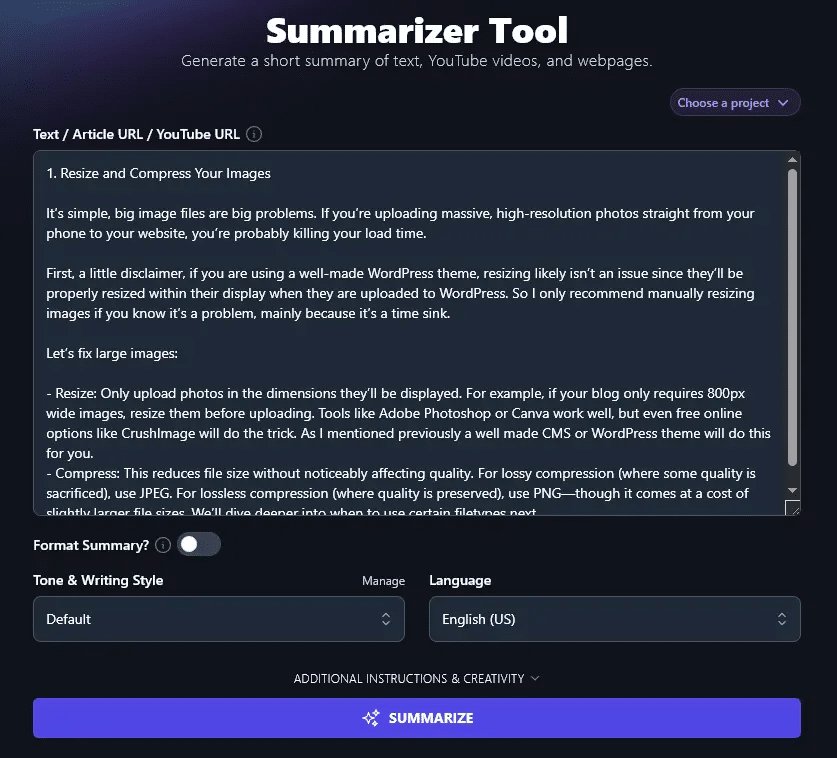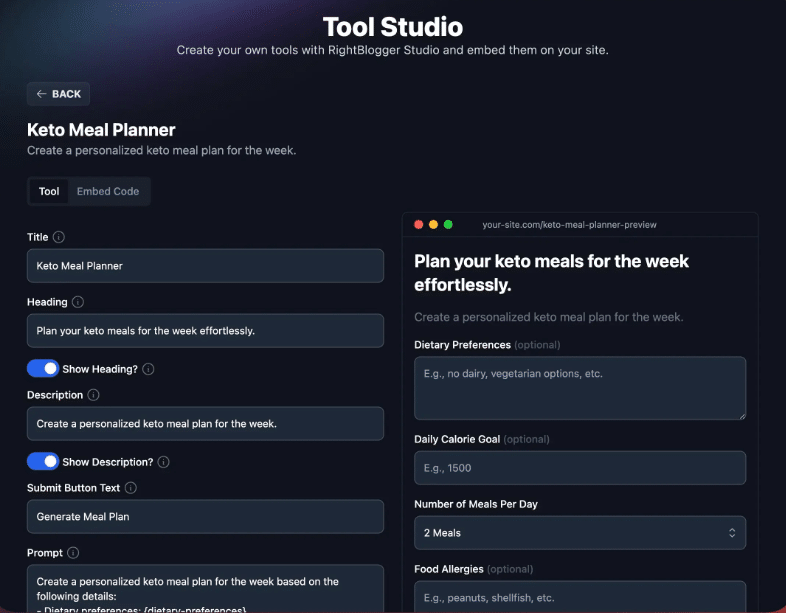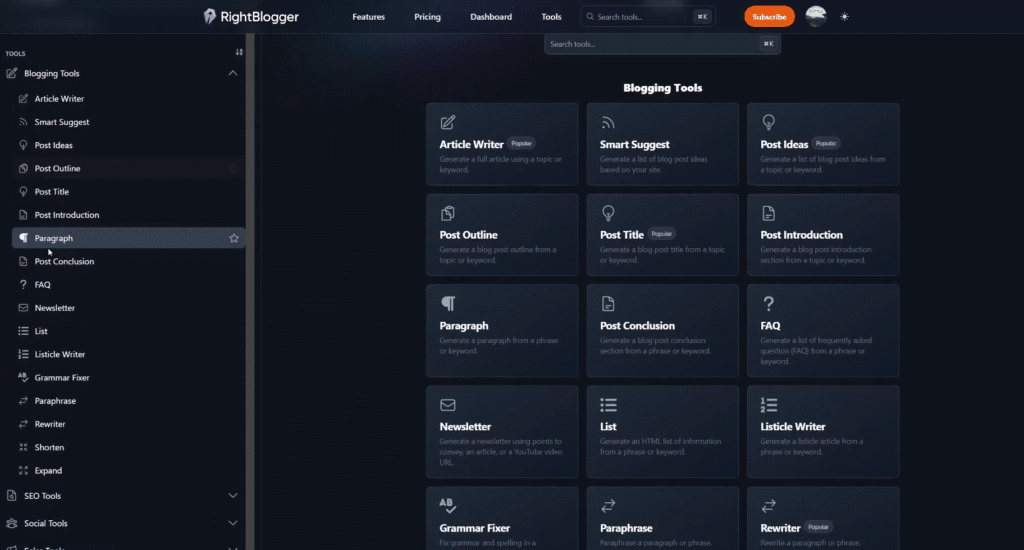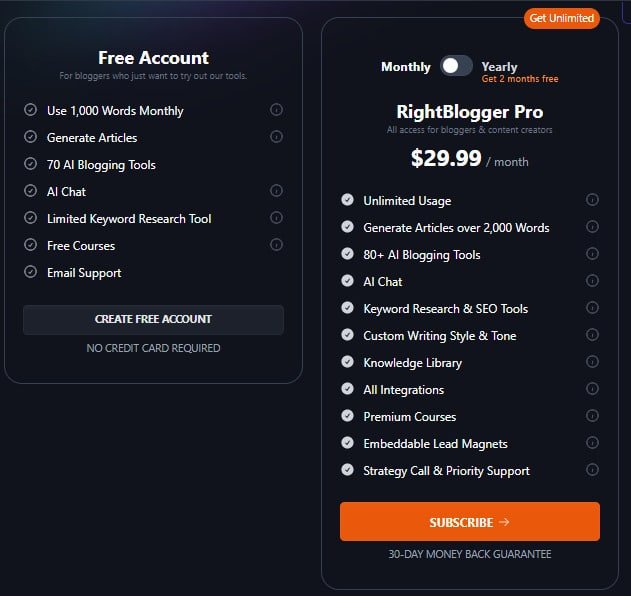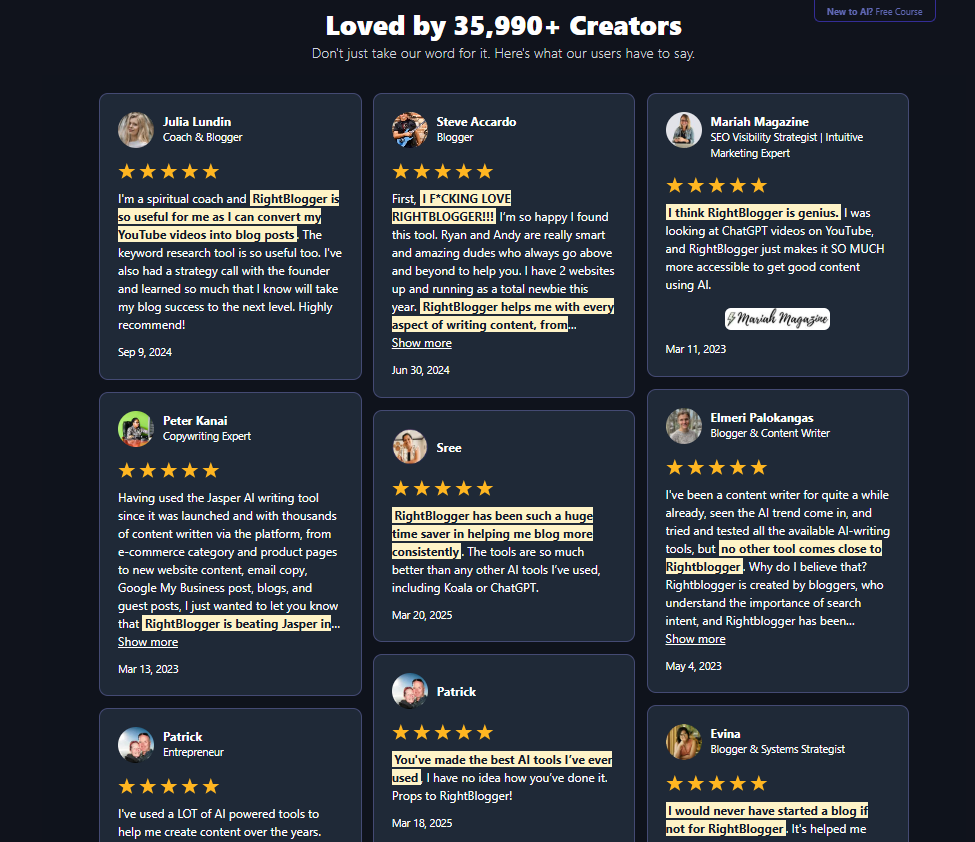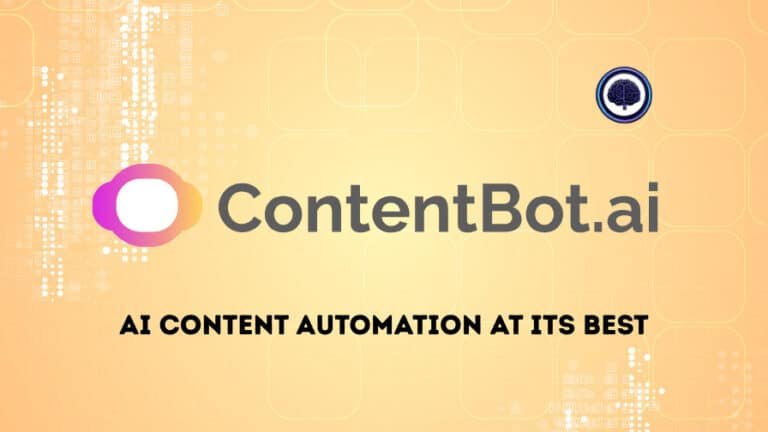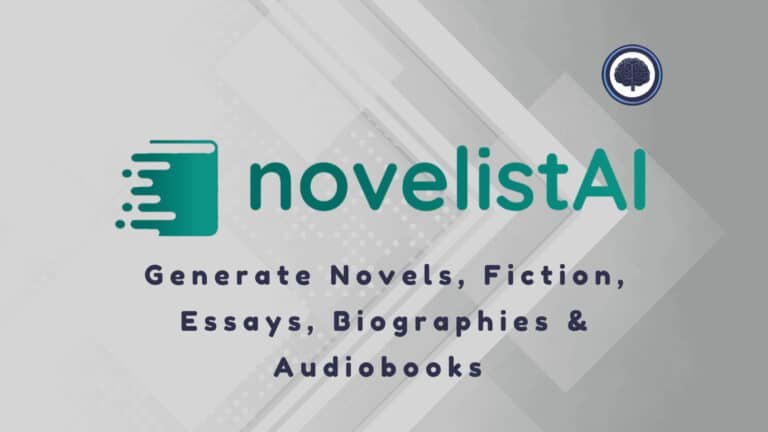As someone who’s tested over a dozen AI tools since Jasper’s launch, I’ve seen it all.
From clunky interfaces to sky-high pricing, finding the right platform for content creation can feel like a maze.
But what if I told you there’s a tool that not only simplifies the process, but also saves you hours per converting any Audio or Youtube video to an SEO Optimized blog post?
After three years of exploring AI platforms, I’ve found one which truly stands out for blog and social media content creation.
With versatile number of AI tools for every scenario you can think of, It offers unlimited access at a fraction of the cost of competitors.
Plus, it seamlessly converts YouTube videos into polished articles—saving me up to three hours per post.
If you’re juggling social media, post ideas, and deadlines, this could be a game-changer.
In this RightBlogger review, I share why this tool became my go-to for SEO tools and how it can transform your workflow.
And yes, there’s a free trial to test it out yourself.
Overview
Raamish’s Take
RightBlogger offers a suite of 80+ AI tools to supercharge your content creation.
You can generate blog post ideas, outlines, or full articles with its AI-powered writer, tailored for SEO performance.
The auto-optimize feature transforms your content by attaching an SEO report to boost Google rankings and LLM visibility in seconds.
The keyword research tool helps you find high-impact terms to boost rankings.
Its content rephraser refines drafts to match your brand’s voice, while the social media content generator crafts engaging posts.
You’ll also find tools for email copy and ad copy, streamlining your marketing efforts.
RightBlogger’s intuitive interface ensures you can produce polished, reader-focused content quickly, making it ideal for bloggers and marketers aiming to grow their audience efficiently.
Introduction to RightBlogger
RightBlogger enters the bustling AI landscape at a time when tools like ChatGPT and Jasper are redefining how we approach content creation.
This platform stands out by addressing specific content creation needs for bloggers and creators, offering a focused solution in a sea of general-purpose AI.
Unlike its competitors, RightBlogger zeroes in on the unique challenges of managing a blog, providing a suite of specialized tools to streamline the process.
It’s not just another tech trend—it’s a practical ally for anyone looking to boost productivity and tackle the demands of modern blogging.
Behind this innovative tool are Ryan Robinson and Andy Feliciotti, experienced bloggers who launched RightBlogger with a clear mission.
Drawing from their own struggles with writer’s block, SEO complexities, and idea generation, they built this platform to empower others.
Their purpose?
To deliver a robust set of AI-driven tools that simplify research, enhance content creation, and support marketing efforts.
Founded with a deep understanding of the blogging world, RightBlogger aims to help creators produce high-quality work efficiently, making it a valuable addition to the AI toolkit.
This focus on real-world needs sets it apart, offering a bridge between cutting-edge technology and practical application for bloggers everywhere.
What is RightBlogger
RightBlogger is an AI-powered platform, powered by OpenAI’s GPT-5, 4.1 models, Anthropic, and Google’s models for top-notch performance.
It serves to meet your content creation needs, specifically tailored for managing a blog.
It’s essentially a one-stop shop for bloggers, marketers, and solopreneurs, packed with over 80 tools to transform your workflow.
Think of it as a smart assistant that guides you from a blank page to a published post with ease.
Here’s how it works: You start by selecting a tool—like the AI Article Writer or Keyword Research Tool—and input a topic or keyword.
The AI springs into action, generating drafts, outlines, or SEO insights in minutes.
You can customize the output with unique writing styles, convert YouTube videos into blog posts, or even build lead magnets to grow your audience.
The process is straightforward: Feed it your ideas, and it delivers a solid foundation you can refine.
Whether you’re brainstorming or optimizing, RightBlogger integrates seamlessly into your routine, saving time while keeping quality high.
Its user-friendly design and powerful features make it a go-to for anyone serious about elevating their blog game.
Why RightBlogger Stands Out
Finding an AI tool that truly delivers on its promises is rare.
After testing multiple platforms, I’ve found one that not only meets expectations but exceeds them.
What makes this RightBlogger stand out?
With over 80 specialized tools spanning blogs, keyword research, social media, sales, and productivity, it’s designed to be an all-in-one solution.
One of the biggest advantages is the cost. At $29.99, it’s 73% cheaper than maintaining separate tools like Grammarly and Jasper.
This affordability doesn’t compromise on features. With 19 blogging tools compared to Koala’s 5, it’s clear which platform offers more value.
In my experience, this tool has reduced my content production time by 40%. It’s not just about speed—it’s about quality.
When I first tried it, I was skeptical. But the depth of features quickly turned my doubt into excitement.
One standout innovation is the Tool Studio, which lets you create custom AI tools.
The Pro plan includes three of these, making it a game-changer for personalized workflows.
| Feature | Description |
|---|---|
| Tool Studio | Create custom AI tools tailored to your needs. |
| 80+ Tools | Covering blogs, social media, sales, and productivity. |
| All-in-One | Replaces multiple single-purpose tools. |
The platform has adapted seamlessly to Google’s EEAT requirements, ensuring your content ranks higher and stays relevant.
“The official Discord community has over 2,300 members, and the feedback is overwhelmingly positive. It’s rare to find a tool that users genuinely love.”
RightBlogger shines with glowing testimonials from over 37,010 + Creators using the platform, praising its time saver tools for content writing, blog posts, and YouTube videos, making it a highly recommend choice for newbie bloggers and e-commerce experts alike.
Its accessible AI, powered by advanced models, delivers consistent, smart results, setting it apart from platforms like Jasper AI or ChatGPT.
If you’re looking for a platform that understands the blog landscape, this is it. Ryan Robinson’s experience shines through in every feature, making it a must-try for anyone serious about blogging.
Core Features of RightBlogger
1. Content Creation Tools
RightBlogger’s content creation suite is a game-changer for anyone crafting blog posts.
These tools help you churn out high-quality content in seconds, saving hours of creation effort.
1.1 AI Article Writer
If you need an optimized blog post fast, This is the tool for you.
The AI Article Writer generates 1,000+ word articles in seconds based on your topic or researched keywords.
You can tweak the tone and style to fit your business, ensuring the content feels authentic.
It’s perfect for drafting blog posts that rank well, though a quick edit adds your unique voice.
1.2 Post Outline Generator
Are you struggling with how you should structure your blog post?
This tool creates detailed outlines for your blog post, using research keywords to keep it focused.
It’s like having a roadmap for your writing, making it easier to produce posts that resonate with your audience.
1.3 Introduction and Conclusion Writers
Crafting a killer intro or wrap-up is tough.
These tools help by generating engaging introductions and conclusions tailored to your blog post topic.
They drive reader interest and encourage action, boosting your business growth.
1.4 Paragraph Generator and Rewriter
The Paragraph Generator fills gaps in your content with concise, relevant text according to your topic.
The Rewriter rephrases existing posts to refresh old blog posts or match your business voice.
Both save time and keep your content fresh.
1.5 Grammar Fixer and Text Expander
Polish your writing with the Grammar Fixer, which catches errors in seconds.
The Text Expander or Shortener adjusts your content length, ensuring it’s just right for your blog post (according to word count for best SERP score) or social media needs.
1.6 YouTube Video to Blog Post
Turn a YouTube or any other video into a fully optimized blog post with this tool.
Upload a video link or audio, and it creates content that’s ready to publish, saving you hours of writing.
You can set to generate an outline, embedded links, adjust the tone, article length and tone/writing style.
It’s a must for cross-platform business owners.
1.7 Content Gap Analysis and FAQ Generator
The Content Gap Analysis tool compares your post to competitors, spotting missing topics or research keywords to make your blog posts more comprehensive.
The FAQ Generator adds SEO-friendly FAQ sections, answering reader questions and boosting your business search rankings.
1.8 Listicle Generator
Listicles can serve as click magnets. This tool turns your ideas into engaging list-based blog posts, like “10 Tips to Implement for Better Content.”
It’s quick, fun, and perfect for driving traffic to your business.
1.9 MyTone Feature
Want content that sounds exactly like you?
Upload your writing sample or provide URL of one of your blog, and MyTone analyzes the content and ensures every blog post matches the same exact style.
It’s a standout feature for businesses aiming for brand consistency.
2. Ideation Tools
Low on ideas? Don’t know what to write about next?
RightBlogger’s ideation tools help spark creativity for blog posts ideas, YouTube video ideas, and more.
This feature provides versatility of the way you can present or write about a certain topic, related topics or brand new follow-up topics.
Basically you never run out of content ideas.
2.1 SMART Suggest
This tool scans your site and delivers up to 30 niche-specific blog posts ideas in seconds.
If you like a certain suggestion, you can click on tools and either generate post outlines or generate the complete article.
It’s like having a brainstorming session tailored to your business, ensuring your content stays relevant.
2.2 Post Ideas and YouTube Video Ideas
The Post Ideas Generator creates blog posts ideas based on keywords or topics.
Similarly,
The YouTube Video Ideas tool suggests video topics for YouTube, helping you expand your content strategy across platforms.
2.3 Social Media Post Ideas
Need social media content?
This tool generates ideas for TikTok, Twitter, Instagram, and more, tying your blog posts to your business promotion strategy.
3. SEO and Keyword Research Tools
RightBlogger’s SEO tools are built to make your content rank higher, with tools help for businesses of all sizes.
This suite empowers you to uncover traffic opportunities with low competition and solid search volume, driving results for your site.
3.1 Auto-optimize
RightBlogger’s new auto-optimize boosts your content for better Google rankings and LLM recommendations. Attach an SEO report—it scans top articles, analyzes keywords, and suggests a primary phrase.
Hit auto-improve to adjust word count, headings, paragraphs, images, and keywords naturally. Scores can jump (e.g., 23% to 82%) into the green zone—aim for 80-90%, not 100% to avoid overdoing it.
Saves edits; revert to original draft anytime. Export or publish to WordPress, Webflow, etc.
3.2 Keyword Research and Cluster Tools
Find low-competition research keywords with the Keyword Research Tool, complete with search volume and CPC data.
You can use the search bar or SEO tools dropdown to access it easily, and the sparkle button generates related terms like affordable accommodations or cheap travel tips to expand your ideas.
The Keyword Cluster Tool groups related terms that you can incorporate together to strengthen your blog post SEO, offering a comprehensive approach based on Google search data.
3.3 Content Gap and Keyword Density
The Content Gap Tool identifies keywords your competitors use, helping your blog posts outrank theirs by highlighting missed opportunities.
The Keyword Density Helper analyzes frequency to optimize your post for search engines, ensuring your content aligns with top performers.
3.4 SEO Meta and On-Page Analysis
You can craft click-worthy meta titles and descriptions with the SEO Meta Generator.
The Chrome Extension analyzes any page’s SEO elements, giving tips to improve your blog posts and drive traffic, giving additional tips to improve your blog posts and drive traffic.
With options to filter and sort keywords by competition or volume for strategic planning.
4. Social Media and Marketing Tools
Promote your business with tools to create content for various social media and ads.
4.1 Social Media Post and Ad Copy Generators
Create social media posts for multiple platforms, including LinkedIn, TikTok and X, or persuasive ad copy for campaigns.
These tools help you streamline your social media content shine, boosting engagement in seconds, and grow a following.
4.2 YouTube Video Tools
The YouTube Video Title & Description Generator crafts SEO-optimized titles and tags for your videos.
Pair it with Thumbnail Tips to make your YouTube videos pop.
4.3 Feature-Benefit-Outcome Tool
Write compelling sales copy using the Feature-Benefit-Outcome Tool.
It’s ideal for business owners creating product descriptions or landing pages who want to specify the exact features of their products or services, ensuring they highlight value and drive conversions effectively.
5. Productivity and Customization Tools
These features streamline your workflow and tailor content to your needs.
5.1 Acronym and Summaries
The Acronym Generator creates memorable frameworks for your blog posts.
Quick Summaries condense YouTube videos or web pages into key points, saving time.
5.2 Custom AI Tool Studio
Build niche-specific tools help like quizzes or planners to engage readers and grow your business. Add email capture to turn ideas into leads.
5.3 Multilingual and Chrome Extension
Generate content in 40+ languages for global reach. The Chrome Extension brings SEO tools and content creation to your browser, perfect for on-the-go writing.
6. User Experience and Accessibility
RightBlogger’s features prioritize ease and performance for all users.
6.1 Intuitive Interface and Access
The clean dashboard and light/dark modes make content creation a breeze.
Access tools help on any device via a browser, with seamless integration into platforms like WordPress.
6.2 Unlimited Usage and Free Plan
The paid plan offers unlimited content creation, while the free plan lets you test features with a 2,500-word limit.
A 30-day money-back guarantee ensures low-risk business decisions.
6.3 Fast Performance
Using Cloudflare’s CDN, 70% of traffic is cached for lightning-fast load times, ensuring your ideas become blog posts without delays.
RightBlogger’s Pricing and Plans
RightBlogger offers a Free Account and a paid RightBlogger Pro plan, available monthly or yearly.
Free Account
The Free Account is a no-cost entry point—no credit card needed! You get 1,000 words monthly, enough for small projects.
It includes 70 AI blogging tools for content creation and SEO, plus an AI chat for quick help.
You also get limited keyword research, free courses, and email support.
Great for testing the waters, though the word limit might feel tight for heavy users.
RightBlogger Pro
The Pro plan is where power meets flexibility. Pay $29.99/month or go yearly at $299.99/year (about $24.99/month, saving you 5 months total).
Here’s how: the annual plan includes an additional 2 months free on top of the 3 months you save compared to monthly billing.
It also comes with a 30-day money-back guarantee, so there’s no risk! You get unlimited usage, articles over 2,000 words, and 80+ Premium AI tools.
Enjoy advanced keyword research & SEO tools, custom writing styles, and all integrations (like WordPress).
Plus, premium courses, embeddable lead magnets, and a strategy call with priority support.
The Free Account suits beginners or if you want to test the waters.
Pro’s unlimited access and extras are ideal for growing your business. The yearly plan saves cash—$299.99 versus $359.88 monthly.
Which fits your goals?
For me, the Pro plan unlocks additional features such as customizable tone and keyword cluster feature which allowed me to create content that was not only enhanced but synchronized with my previous work.
Check it out and see what works for you!
Pros and Cons of RightBlogger
RightBlogger boasts an 87% recommendation rate among users. Its 4.7/5 overall rating and 4.6/5 cost-effectiveness score highlight its value. This may highlight clearly that it’s Pros far outweighs it’s Cons by large margin.
If you’re looking for a versatile tool to streamline your workflow, this is worth considering.
Real-World Use Cases for RightBlogger
Seeing real-world results is the best way to evaluate any tool’s effectiveness.
I’ve seen firsthand how the RightBlogger platform transforms workflows across industries.
Various users from all walks of life have capitalized on RightBlogger’s versatile content creation features with an overall positive outcome for all as depicted in their Trustpilot reviews page.
One client grew their traffic by 214% in just six months, using it exclusively for their content strategy.
Take the case of a food blogger who ranked 12 recipes on page one of Google.
By leveraging the platform’s SEO tools, they optimized their blog posts for keywords and saw a significant boost in organic traffic.
It’s proof that even niche content can dominate search results with the right approach.
An agency I worked with on Upwork, produces 150 posts per month for their clients. I recommended RightBlogger to them.
This tool streamlined their process, allowing them to meet tight deadlines without sacrificing quality. It’s a game-changer for businesses that need consistent, high-volume content.
Another success story comes from a YouTuber who manage to substantially boost their online presence by repurposing video content into articles and optimizing their titles, descriptions and outlines.
The platform’s video-to-blog feature saved them hours of manual work, proving its value for multi-channel creators.
An e-commerce store boosted conversions by 39% after optimizing product descriptions with this tool. The ability to craft compelling copy quickly made a noticeable difference in their sales figures. It’s a must-have for online retailers looking to stand out.
Finally, a nonprofit organization cut their content costs by 62% while maintaining quality.
By automating repetitive tasks, they could focus more on their mission. This tool isn’t just for businesses—it’s for anyone looking to maximize efficiency.
These examples show how versatile this platform is.
Whether you’re managing social media, running a blog, or optimizing an e-commerce site, it delivers measurable results.
If you’re looking for a tool that works as hard as you do, this is it.
How RightBlogger Compares to Other AI Tools
When choosing the best AI tool for your needs, it’s crucial to compare features and performance.
After testing multiple platforms, I’ve found that RightBlogger outperforms Jasper and Surfer SEO in 6 out of 10 categories, according to third-party tests.
| Feature/Aspect | RightBlogger | Jasper | ChatGPT | Koala | SurferSEO |
|---|---|---|---|---|---|
| Performance | Outperforms in 8/10 categories | Strong in 7/10 | Versatile but lower in 5/10 | Strong in 7/10 | High in SEO, 8/10 |
| Blogging Templates | 18 specialized templates | Fewer niche templates | 1 Blog template GPT | Limited templates | No templates |
| Word Limit | Unlimited articles | Set word limit (e.g., 20k/month) | Unlimited with prompts | 35k word cap | N/A (optimization focus) |
| SEO Features | Full suite (keyword research, etc.) | Basic SEO with integration | No built-in SEO | Limited SEO tools | Advanced SEO tools |
| Pricing | $29.99/month (unlimited) | $39-$59/month (word-based) | Free or $20/month | $9-$49/month (word-based) | $79+/month |
| Niche Focus | Tailored for bloggers | Marketing-focused | General-purpose | General blogging | SEO optimization |
It’s a strong contender for anyone looking to streamline their workflow.
Compared to ChatGPT‘s Blog template GPT, RightBlogger offers 18 specialized blogging templates, making it more tailored for bloggers.
While ChatGPT is versatile, it lacks the niche focus that this tool provides. If you’re serious about blogging, this is a clear advantage.
Koala, another popular choice, limits users to a 35k word count.
In contrast, RightBlogger offers unlimited articles, giving you the freedom to create as much content as you need.
It’s a game-changer for high-volume creators.
FABB supports fewer content types, while this platform offers 5x more variety. Whether you’re crafting blogs, social media posts, or sales copy, it’s designed to handle it all.
Grammarly, on the other hand, is a single-purpose tool.
RightBlogger provides a full suite of SEO features, making it a more comprehensive solution.
“The budget-friendly pricing makes it a standout alternative to SurferSEO, offering similar capabilities at a fraction of the cost.”
| Tool | RightBlogger | Competitor |
|---|---|---|
| Blogging Templates | 18 | 5 (ChatGPT Blogging Extension) |
| Word Limit | Unlimited | 35k (Koala) |
| Content Types | 5x More | Limited (FABB) |
| SEO Features | Full Suite | Single-Purpose (Grammarly) |
| Pricing | Budget-Friendly | High (SurferSEO) |
If you’re looking for a versatile, cost-effective solution, this platform is worth considering.
It combines the best features of its competitors while offering unique advantages that set it apart.
Final Verdict: RightBlogger Review
Raamish’s Take
RightBlogger offers a suite of 80+ AI tools to supercharge your content creation.
You can generate blog post ideas, outlines, or full articles with its AI-powered writer, tailored for SEO performance.
The auto-optimize feature transforms your content by attaching an SEO report to boost Google rankings and LLM visibility in seconds.
The keyword research tool helps you find high-impact terms to boost rankings.
Its content rephraser refines drafts to match your brand’s voice, while the social media content generator crafts engaging posts.
You’ll also find tools for email copy and ad copy, streamlining your marketing efforts.
RightBlogger’s intuitive interface ensures you can produce polished, reader-focused content quickly, making it ideal for bloggers and marketers aiming to grow their audience efficiently.
Let’s get to the heart of it, RightBlogger is a standout for bloggers and creators, and here’s why it shines.
With unlimited usage on the Pro plan at just $29.99/month, you can pump out as many blog posts as you want, backed by a 30-day money-back guarantee for zero risk.
The platform’s 80+ AI-powered tools cover every angle, from the AI Article Writer to the YouTube video to blog post converter, making your workflow seamless.
The MyTone feature personalizes your content creation to match your unique style, while the Custom AI Tool Studio lets you craft niche tools like lead magnets to grow your audience.
What really sets it apart is the versatility, with tools for ideation, SEO, and even social media content, all accessible via the Chrome Extension for on-the-go optimization.
Real creators love its time-saving edge, with testimonials showing boosts like a nonprofit cutting costs by 62% and traffic surges from optimized posts.
The Content Dashboard keeps everything organized, and the strategy calls with priority support add a personal touch.
I’d rate RightBlogger a solid 9.5 out of 10 for its efficiency, customization, and community support—making it a must-have for elevating your blog game.
Conclusion
After 4 months of using this platform, I’ve created 42 posts for myself and clients.
It’s become my go-to blogging co-pilot, handling everything from blog post creation to SEO optimization.
If you’re looking for a tool that keeps up with current AI era’s fast demands, this is it. RightBlogger gets the job done.
Worried about commitment?
The 30-day free trial gives you plenty of time to test it out, unlike competitors’ 7-day offers.
Based on its roadmap, I predict this platform will be a market leader by 2026.
Its innovative tools and user-friendly design set it apart.
If you are curious about the results, Do checkout if it will work for you as it has for 37,010+ Creators already using the RightBlogger.
Start with RighBlogger today and see it become your new best friend when it comes to boosting your blog content to the next level rankings.
Frequently Asked Questions
1. What makes RightBlogger unique?
RightBlogger stands out with its advanced Smart Suggest feature, SEO tools, and MyTone Technology, which personalizes content to match your brand voice. It’s a one-stop solution for content creation, social media, and productivity tools.
2. Can RightBlogger convert videos into blog posts?
Yes, RightBlogger excels at transforming YouTube video ideas into SEO-friendly articles. Its video-to-blog post conversion feature saves time and enhances your content creation needs.
3. Does RightBlogger offer a free trial?
RightBlogger provides a free trial so you can explore its features, including unlimited access to tools like the article writer and SEO tools, before committing to a plan.
4. How does Smart Suggest help with content creation?
Smart Suggest generates content ideas, blog post ideas, and YouTube video ideas in seconds. It’s designed to fill gaps in content and streamline your workflow.
5. What are the key features of RightBlogger?
RightBlogger’s core features include Smart Suggest, article writer, SEO tools, social media tools, and MyTone Technology. These tools help you create, optimize, and personalize content efficiently.
6. Is RightBlogger suitable for small businesses?
Absolutely. RightBlogger’s productivity tools and content creation features are ideal for small businesses looking to scale their blogging and social media presence without breaking the bank.
7. How does MyTone Technology work?
MyTone Technology analyzes your writing style and adapts the tone of generated content to match your brand. This ensures consistency across all your blog posts and articles.
8. Can I use RightBlogger for keyword research?
Yes, RightBlogger’s SEO tools include keyword research capabilities. It helps you identify high-performing keywords to optimize your content for search engines.
9. What are the pricing plans for RightBlogger?
RightBlogger offers flexible pricing plans, including a free trial and unlimited access options. Each plan is designed to cater to different content creation needs and budgets.
10. How does RightBlogger compare to other AI tools?
RightBlogger outshines competitors with its all-in-one platform, combining blogging tools, social media tools, and SEO tools. Its MyTone Technology and Smart Suggest features are alone worth the price.