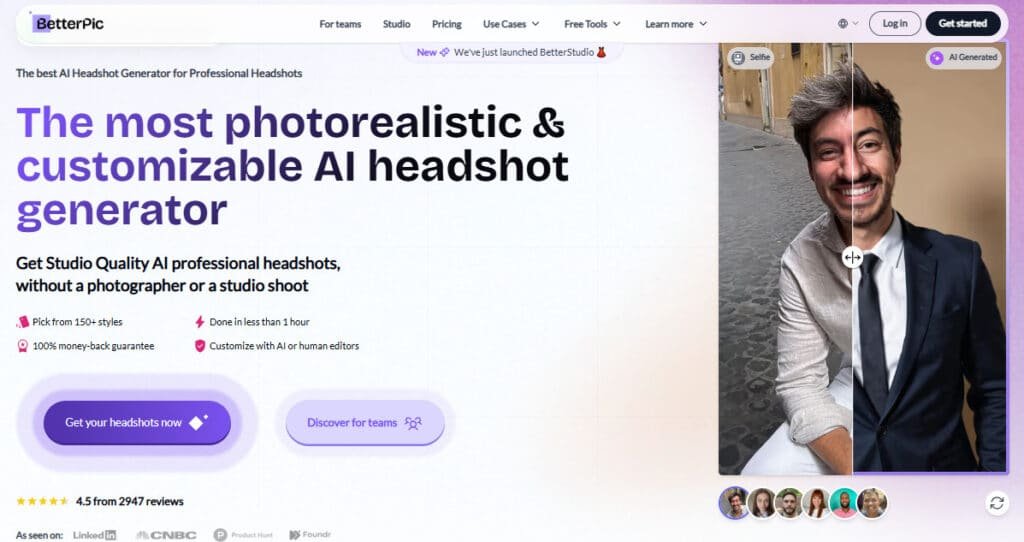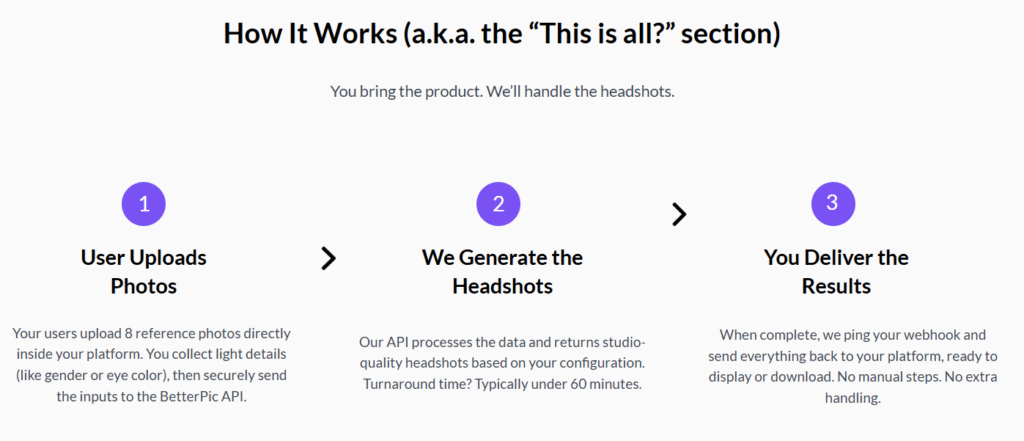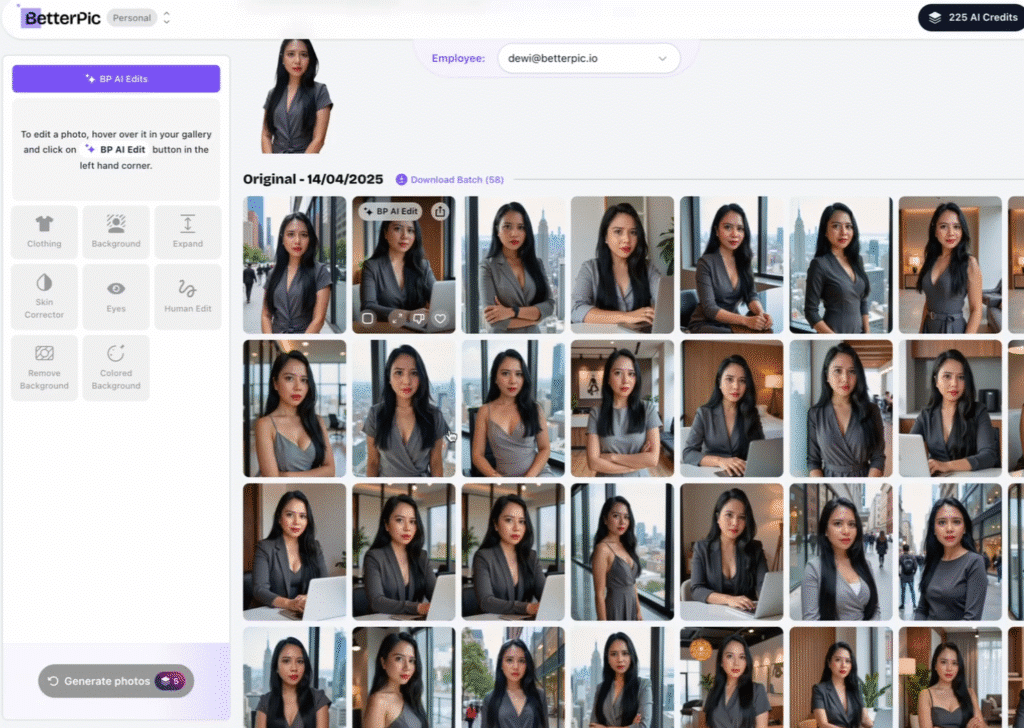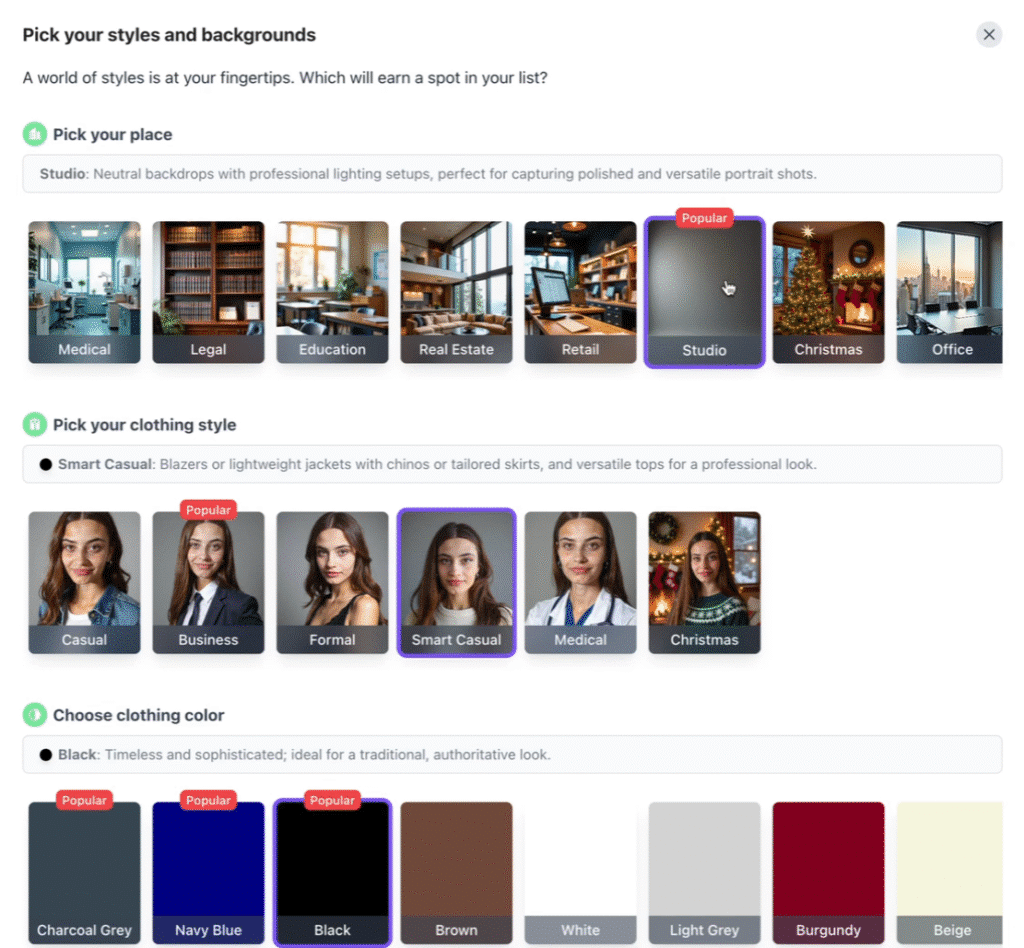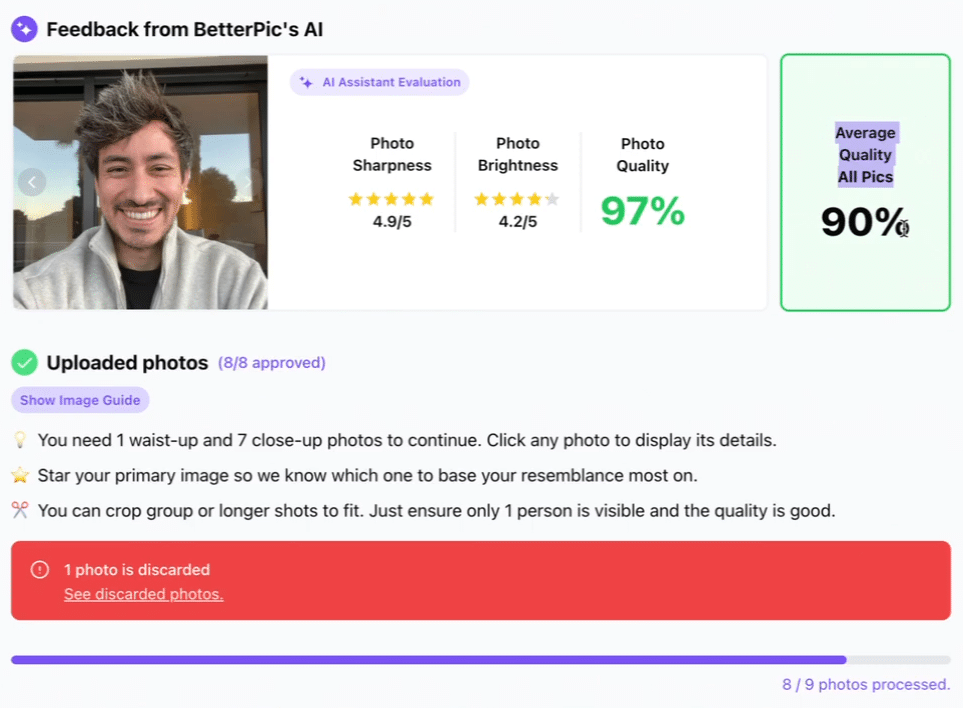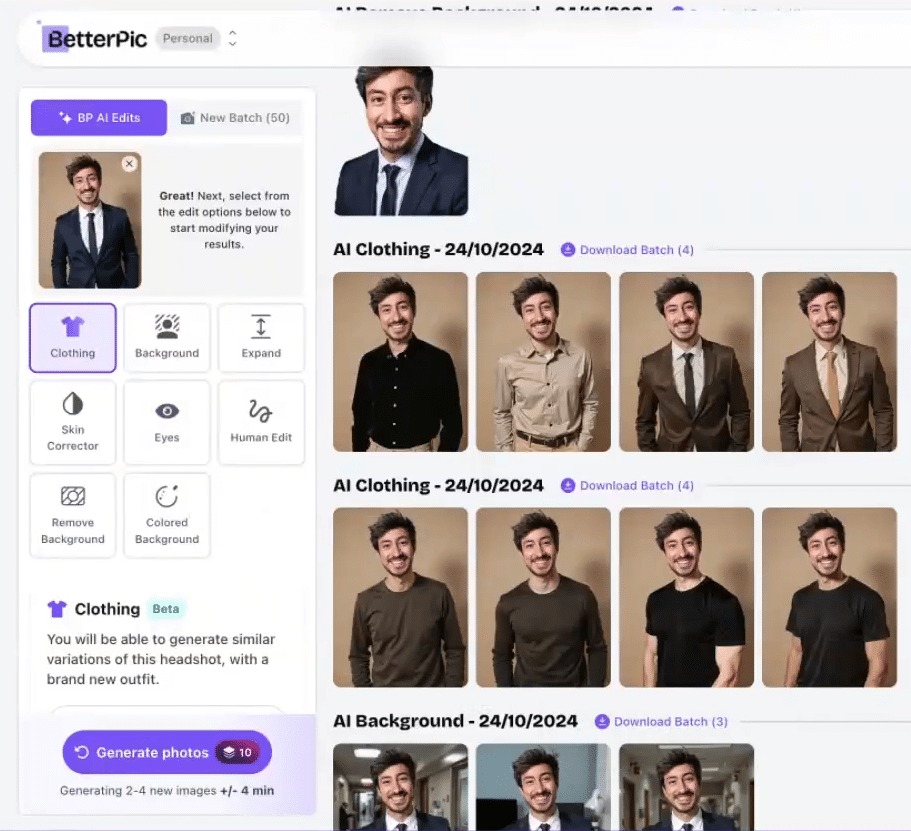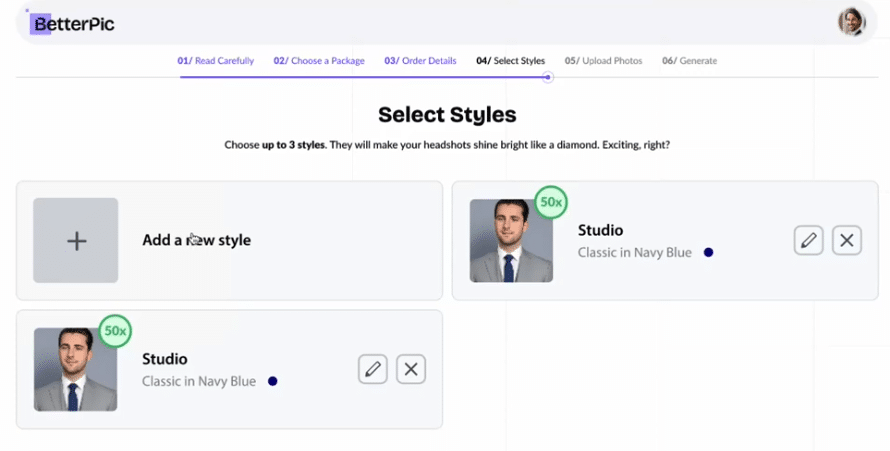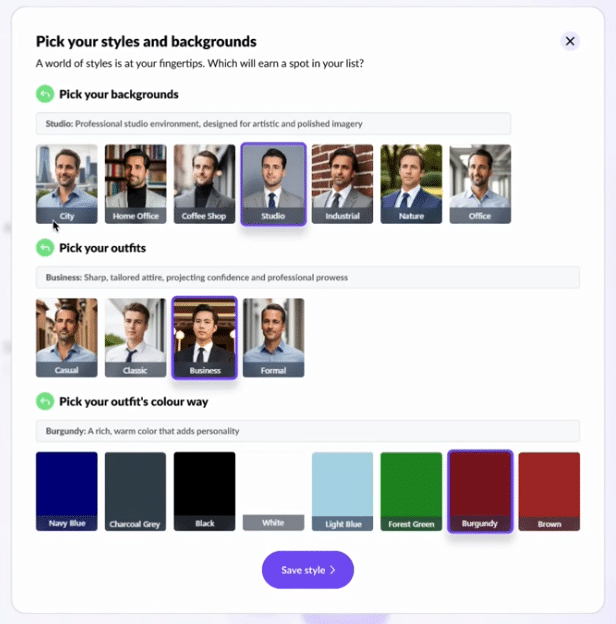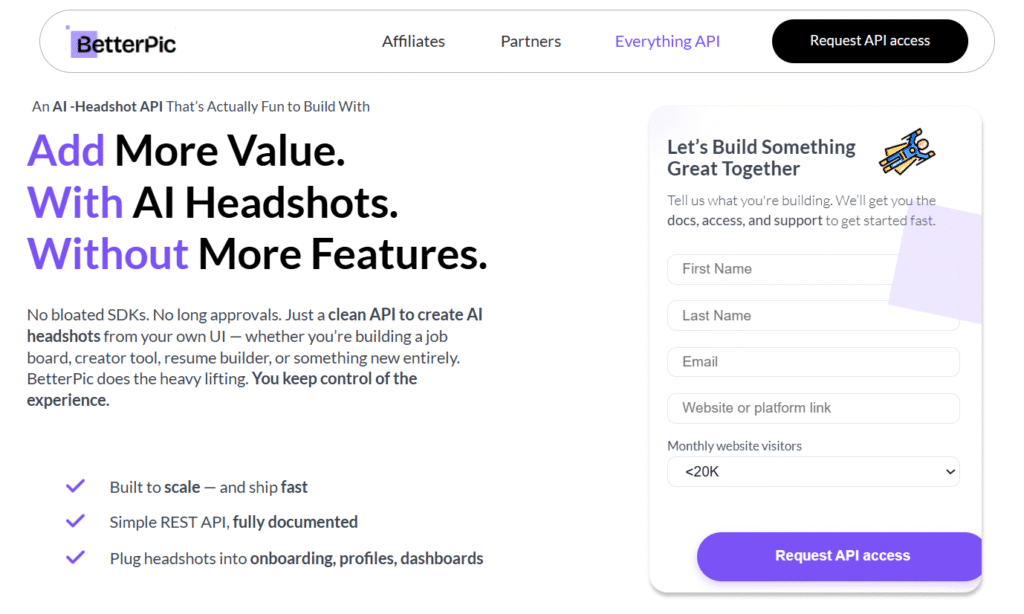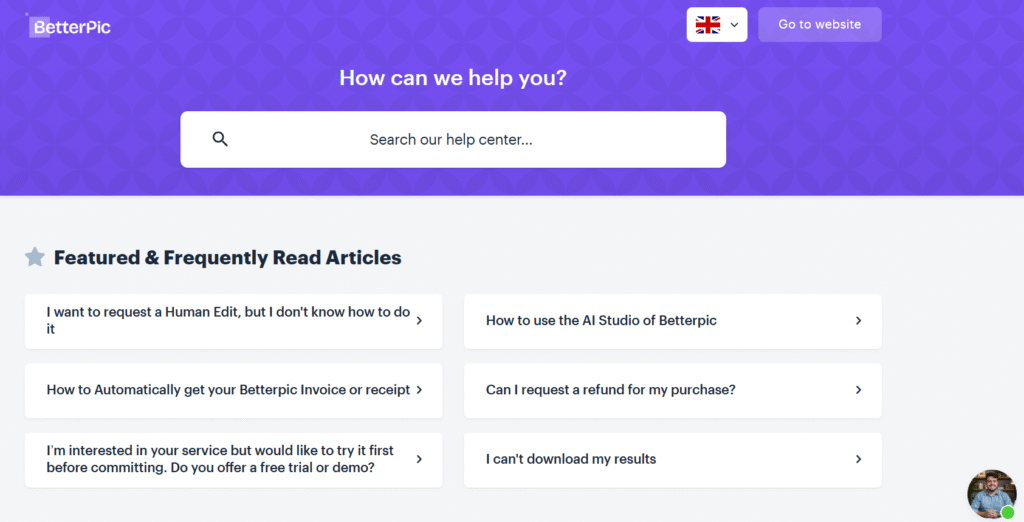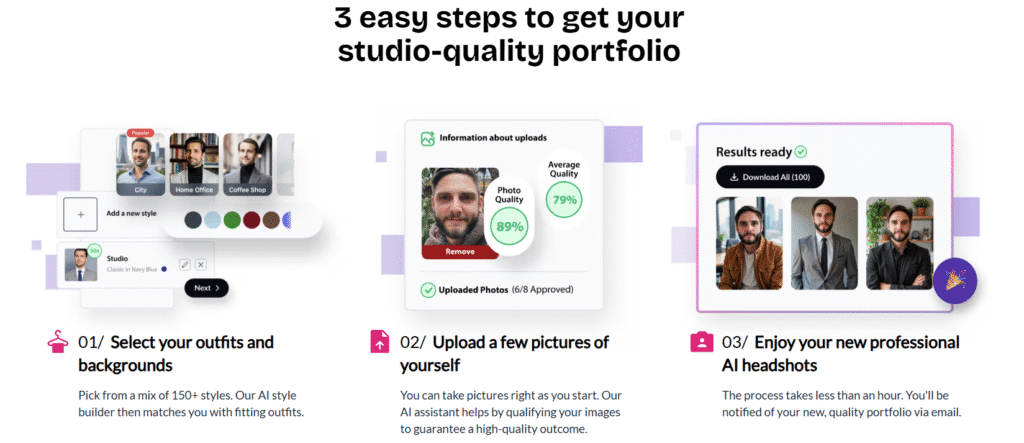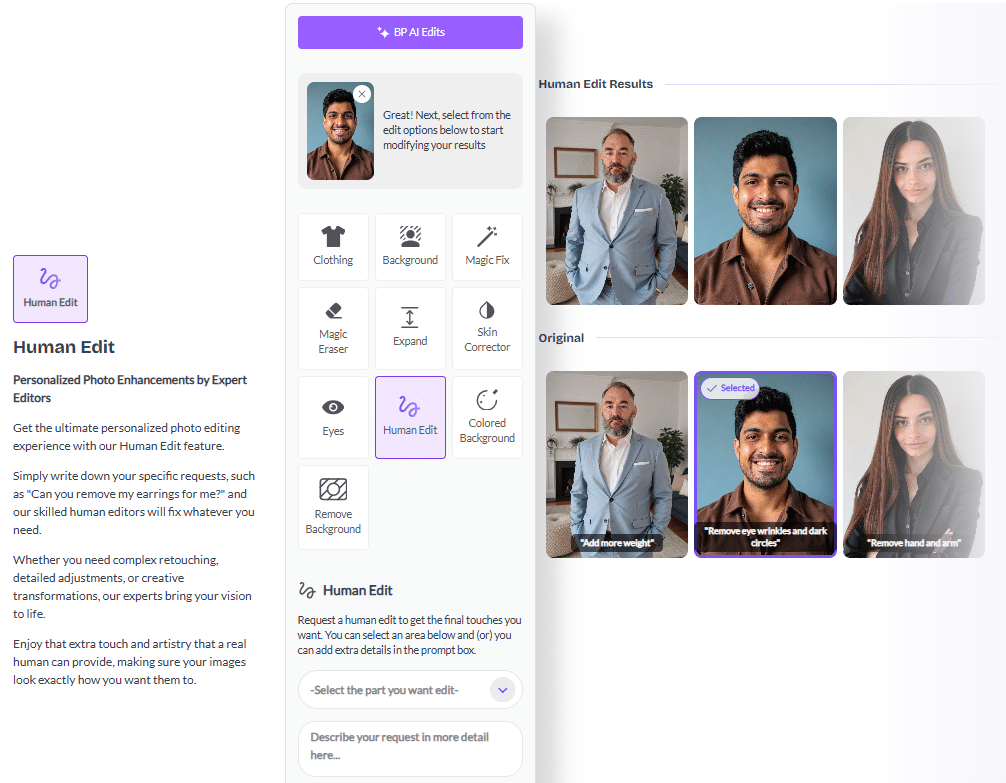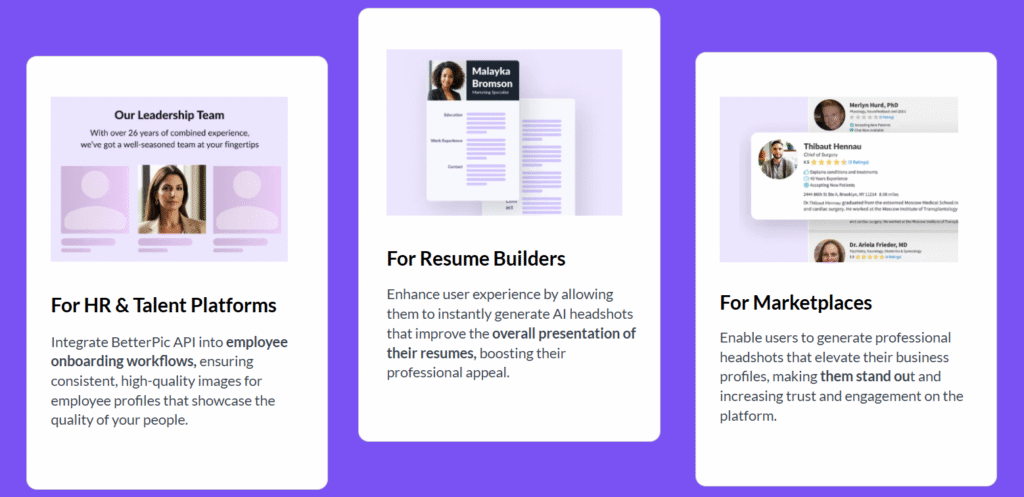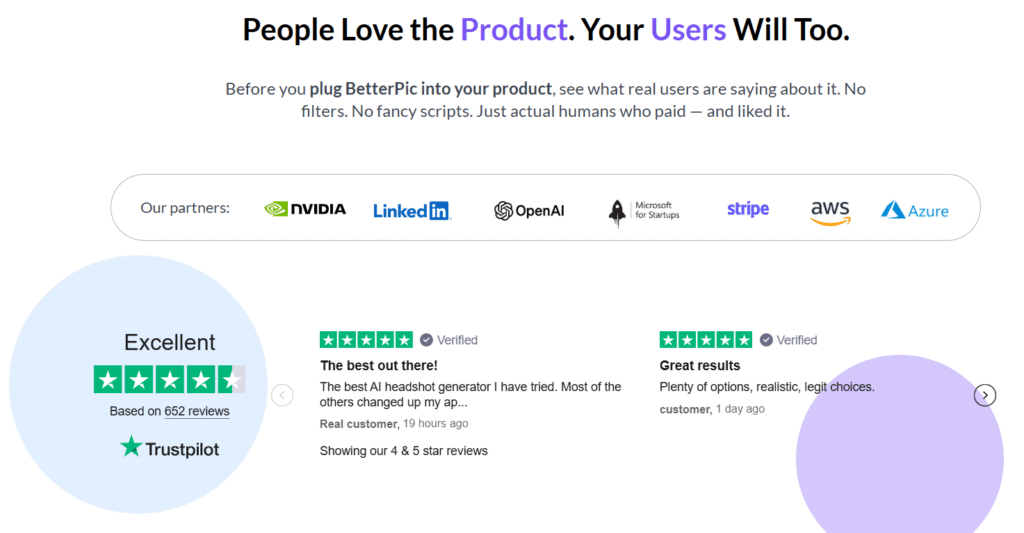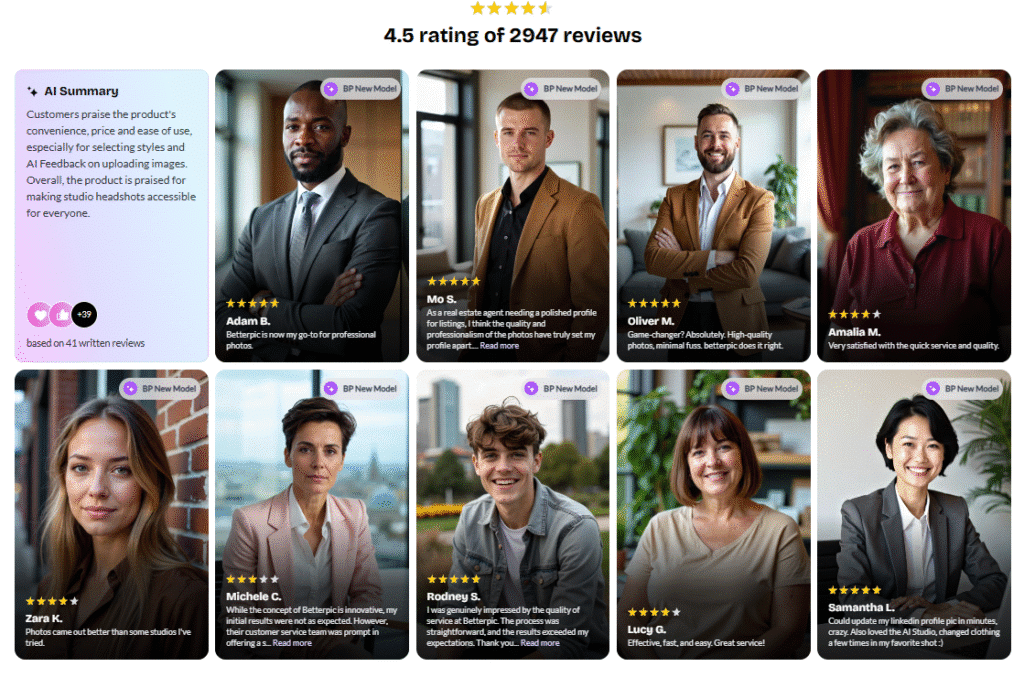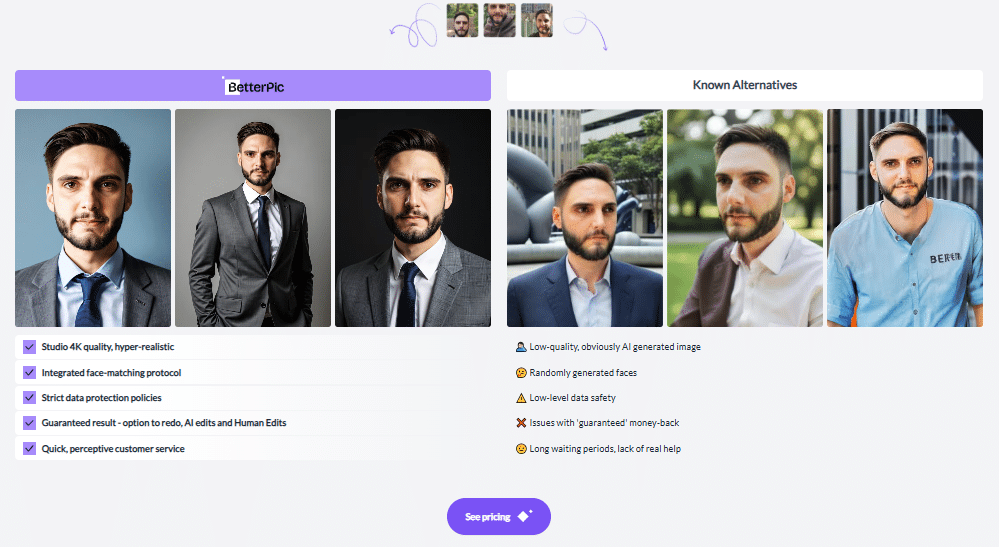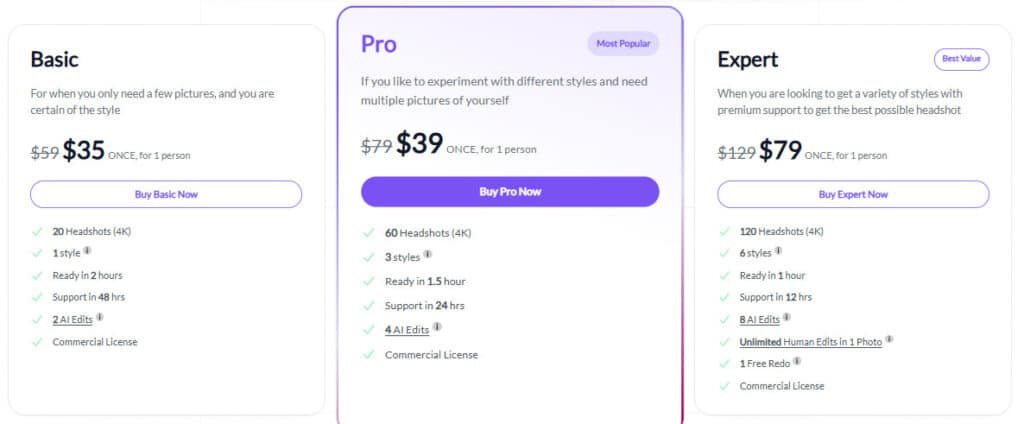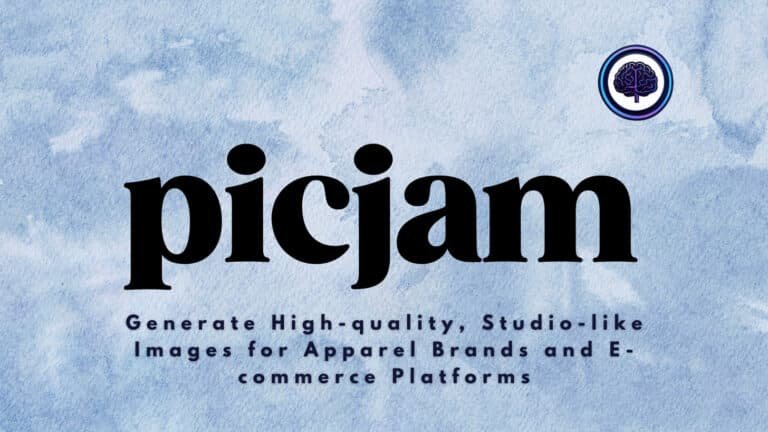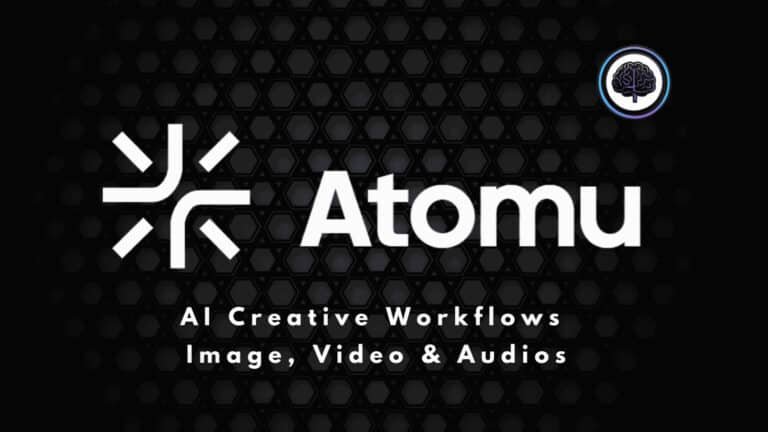If you’re looking for professional headshots that stand out, I’ve got something you’ll want to hear.
I recently tested BetterPic, an AI-powered headshot generator, and the results were astounding to say the least.
With over 30 images created, I can confidently say this tool delivers photorealistic quality.
What impressed me most was the quick turnaround.
In just 30 minutes, I had polished headshots ready for use.
Whether you’re updating your professional platform like LinkedIn, Freelance profile or need images for social media, this tool includes commercial licensing for flexibility.
In this Betterpic Review, We will be discussing it’s features including level of customization and realism that earned it a 4.7/5 rating.
Overview
Raamish’s Take
BetterPic delivers studio-quality AI headshots without a photoshoot.
Upload 6-8 photos, choose from 150+ styles for outfits and backgrounds, and get 4K professional headshots in under an hour.
The AI style builder ensures photorealistic results, while AI or human editing options let you tweak clothing or facial features.
With GDPR-compliant data protection and a refund policy, your privacy is secure. BetterPic’s commercial license allows use on LinkedIn, CVs, or business cards.
Rated 4.5 by 2947 users on Trust Pilot, BetterPic is perfect for professionals seeking high-quality, customizable headshots to boost their career prospects affordably.
Introduction to BetterPic
In the rapidly evolving AI landscape, BetterPic emerges as a leading headshot generator for creating studio-quality images.
Founded by Ricardo Ghekiere and Miguel Rasero, the platform harnesses advanced artificial intelligence to deliver professional headshots without the cost or time of traditional photography.
Their expertise in AI and imaging has driven BetterPic to produce nearly a million headshots, establishing its place in a competitive market.
The company’s mission is to make high-quality images accessible to everyone, from freelancers to corporate teams, addressing the growing need for polished visuals in today’s digital world.
BetterPic serves individuals and businesses needing professional headshots for LinkedIn, resumes, or branding.
Its ability to transform casual selfies into 4K portraits in under an hour aligns with the demand for efficient, AI-driven creative tools. The platform’s affordability and ease of use make it a standout choice for those needing professional visuals without studio hassles.
Major companies like PwC, LinkedIn, and Accenture trust BetterPic for its realistic results and seamless experience, endorsing its reliability.
The 2025 acquisition of AiModelAgency.com expanded its capabilities into fashion photography, signaling its ambition to lead AI-generated imagery.
BetterPic continues to innovate, offering a scalable solution for professionals seeking to elevate their online presence with minimal effort.
Its user-friendly platform and customizable styles make it a top choice for professionals and teams seeking fast, affordable results.
With over 12 million headshots generated, BetterPic’s model is shaping the future of AI-driven photography in a competitive, creative world.
What is BetterPic?
BetterPic is an AI-powered headshot generator that converts casual selfies into professional 4K images for those needing professional headshots.
Users upload 6-9 photos, and within 60 minutes, the platform delivers studio-quality portraits, eliminating the need for expensive photoshoots.
BetterPic employs advanced AI models, including Flux, to analyze facial features, lighting, and expressions, producing hyper-realistic images.
The process is simple: Choose from 150+ styles, customize backgrounds or outfits, Upload photos of yourself and receive 100+ headshots tailored to your needs.
The platform’s core technology uses generative adversarial networks (GANs) and machine learning, trained on extensive photographic datasets.
These models enhance lighting, correct imperfections, and align outfits with user preferences.
An AI Upload Assistant ensures photo quality by filtering out unsuitable uploads, while a human editor option ($8 per edit) offers manual refinements for precision.
Key features include a commercial license for all images, GDPR-compliant data privacy, and integrations with HR tools like BambooHR for consistent team visuals. Users can request redos ($10) or refunds within 7 days if results fall short.
Starting at One-time payment of $39, BetterPic provides an affordable, scalable solution for individuals and businesses needing professional headshots for LinkedIn, resumes, or marketing materials.
Its intuitive interface and 24/7 support solidify its position as a top choice in Professional photography.
BetterPic Key Features
1. AI-Powered Headshot Generation
BetterPic headshot generator turns your selfies into pro-level pictures in no time.
Upload 6-9 photos, and the AI creates 4K headshots BetterPic style that look like they’re from a top photographer.
The results will provide portfolio of photos with you in different outfits, different locations and different settings.
Most plans deliver in under 5 minutes, though the Basic plan might take 15 minutes.
I’ve tried it, and the realism is unreal—sharp, polished images that rival studio shots. For $39, You get your complete photography portfolio for business or casual and it’s way cheaper than hiring a photographer.
2. Customization Options
With BetterPic, you get 150+ styles—business, casual, or industry-specific.
Tweak eye color, hair, or outfits to make your profile picture truly yours. Want an office vibe or an outdoor picture?
No problem. Higher-tier plans let you mix styles in one session. I really liked how I could adjust eye color to match my vibe perfectly.
Try BetterPic for a profile picture that stands out.
3. AI Upload Assistant
The AI Upload Assistant ensures ease use. It grades your photos, rejecting blurry or group shots for better headshots BetterPic quality.
I’ve tried uploading low-res pics, and the tool flagged them instantly. Clear tips—like avoiding patterns or heavy makeup—save time.
This feature makes the process smooth, like chatting with a friend.
4. BetterPic AI Edits
Need a tweak?
BetterPic offers advanced editing services services via BP AI Edits. Fix clothing, smooth wrinkles, or adjust expressions in 24-48 hours.
Try changing your outfit, background, skin color correction or even your eye colors.
I’ve tried also tried the human editor feature in which a real professional human editor will fix the small flaws the AI features misses.
Not happy? A Redo lets you restart with new photos or the same package. Try BetterPic for that extra polish.
5. User-Friendly Interface
BetterPic’s interface is a breeze, even for tech newbies. Upload, pick styles, and hit “Generate.”
The ease use is a big win—users love how intuitive it is. Log in with Google or a one-time code, no password hassle.
Changing your account email is simple, with support moving orders in 24 hours.
6. Data Privacy and Storage
BetterPic takes privacy seriously. Your photos are secure, and you can request data deletion anytime.
Generated pictures stay in your account forever unless you say otherwise. This focus on security gives peace of mind, especially for professionals.
7. Integration and API
BetterPic integrates with HR tools like BambooHR and Microsoft Dynamics 365, perfect for teams needing consistent pictures.
The API lets developers build custom solutions, a huge plus for startups. This makes BetterPic versatile for businesses.
8. Commercial License
Every package includes a commercial license, so your headshots can shine on LinkedIn, Freelancing platforms, marketing materials, or Upwork.
It’s a small detail that adds big value for professionals.
9. Refund Policy
Get a full refund within 7 days if your order hasn’t been processed or an AI model trained.
The policy is clear, but some users wish it was more flexible if the images don’t fully meet expectations.
Still, it’s a solid safety net for a tool this affordable.
10. Multilingual Support
BetterPic supports multiple languages including but not limited to English, Arabic, German, French, Dutch, Russian, Chinese and Spanish, making it accessible to a wider crowd.
Whether you’re in the US or abroad, the platform feels welcoming.
11. Customer Support
With 24/7 live chat and email support at support@betterpic.io, help is always there.
Users praise the responsive team, and the knowledge base covers everything from uploads to troubleshooting. It’s support you can count on.
How BetterPic Works
Are you curious about how the BetterPic AI headshot generator works?
Let me break it down for you. The process is straightforward and takes just a few minutes to complete.
Here’s a step-by-step guide to how it transforms your selfies into professional headshots.
First, you’ll create an account and select your preferred styles and clothing options. This setup takes about 5 minutes. Next, upload 6-9 selfies. The smart photo analyzer ensures only high-quality images are used, automatically rejecting blurry or poorly lit photos.
The AI then processes your photos in three stages: face mapping, style application, and detail refinement. You can track the progress in real-time, which adds transparency to the process.
Once the headshots are ready, you’ll use a swipe interface (similar to Tinder) to select your favorites.
For teams, batch download options make it easy to access multiple headshots at once. The platform also preserves EXIF data, ensuring your images are ready for professional use.
Here’s a quick summary of the process:
| Step | Description |
|---|---|
| 1 | Account creation and style selection (5 minutes) |
| 2 | Upload 6-9 selfies |
| 3 | Smart photo analyzer checks image quality |
| 4 | Three-tier AI processing: face mapping, style application, detail refinement |
| 5 | Real-time progress tracking |
| 6 | Swipe interface for selection |
| 7 | Batch download for teams |
| 8 | EXIF data preservation |
This streamlined process ensures you get high-quality headshots in under 60 minutes.
BetterPic’s Human Edit Feature
One feature that truly sets this tool apart is its human edit capability. While the BetterPic‘s AI does an impressive job, sometimes you need that extra touch of perfection.
This is where the human editor steps in, refining your favorite headshot to meet your exact standards.
The process is straightforward. After selecting your preferred images, you can request manual edits. Common requests include teeth adjustments, jewelry removal, and lighting tweaks.
For example, one user shared, “The editor removed my necklace seamlessly—it looked like it was never there!”
Here’s what you need to know about the human edit feature:
- Turnaround time: Edits are completed within 48 hours, ensuring quick results.
- Credits: Each edit costs 75 credits, but the Expert plan includes 3 free edits.
- Revisions: You can request up to 3 rounds of revisions to get the perfect result.
- Editor qualifications: All editors have 5+ years of Photoshop experience, guaranteeing professional quality.
A case study revealed a 92% satisfaction rate with edited images, highlighting the effectiveness of this feature. Whether you’re tweaking a smile or removing distractions, the human editor ensures your favorite headshot is flawless.
This feature is especially useful for professionals who need their images to stand out. It’s a small investment for a big impact, making it a valuable addition to the tool’s offerings.
User Experience with BetterPic
Getting started with the BetterPic AI headshot tool was surprisingly smooth. The platform’s intuitive design made it easy to navigate, even for first-time users.
From uploading selfies to selecting final images, the process felt seamless and efficient.
One standout feature is the mobile upload success rate. Over 92% of users succeed on their first attempt, making it convenient for on-the-go professionals. I found the interface responsive and straightforward, which added to the overall positive experience.
Here’s what impressed me most:
- Ease of use: With a 4.8/5 rating from 15,000+ users, the platform is beginner-friendly.
- Speed: A marketing team created 120 headshots in just 3 hours, showcasing its scalability.
- Selection process: Most users choose 8-12 favorite images from the generated set, ensuring variety.
However, there’s a minor pain point. The initial photo selection can take 15-20 minutes, especially if you’re unsure which selfies to upload. But once past this step, the AI does the heavy lifting, delivering photorealistic results quickly.
Support is another highlight. With 24/7 assistance and a response time of under 45 minutes, any issues are resolved promptly. This level of reliability enhances the overall experience, making it a dependable choice for professionals.
BetterPic makes it easy for users to achieve studio-quality results. One user from June 2025 shared, “I was shocked by the quality—it matched a $500 studio shoot!” This level of realism has made it a go-to tool for professionals and teams alike.
I recommend BetterPic for its practicality and efficiency.
Businesses have adopted it for consistent corporate branding, and remote teams have updated profiles in under two hours. The process is mobile-friendly, praised by 89% of users for its convenience.
With over 12 million generated headshots, BetterPic boasts a 98% satisfaction rate.
Users typically save $300+ compared to traditional photography. The natural-looking results and quick turnaround make it a standout choice.
The AI technology delivers photorealistic headshots that are hard to distinguish from professional photography.
Whether you’re updating your professional platforms or scaling team branding, this tool offers a hassle-free solution.
The combination of ease-of-use, speed, quality, and support makes it a standout option for anyone needing professional headshots.
If you’re looking for a cost-effective and efficient solution, I recommend BetterPic.
It’s a game-changer for anyone needing high-quality headshots without the hassle of traditional photoshoots.
Comparing BetterPic to Traditional Photography Shoots
When it comes to professional headshots, the choice between AI tools and traditional photography can be a game-changer. I’ve explored both options, and the differences in time, cost, and customization are striking.
Let’s break down why AI solutions are becoming the go-to for many professionals.
1. Time and Cost Efficiency
Traditional photography often requires weeks of planning. Booking a studio, coordinating schedules, and waiting for edits can take up to three weeks.
In contrast, AI tools deliver results in under 90 minutes. This speed is a huge advantage for busy professionals.
Cost is another major factor. Hiring a photographer can cost $350 or more per person.
AI solutions like BetterPic, on the other hand, average just $39. Plus, reshoots are instant and free, unlike traditional methods that charge $75 per hour for additional sessions.
2. Customization and Accuracy
Customization is where AI truly shines. With over 150 style options, you can tailor headshots to fit your industry or brand.
Traditional shoots often limit you to a few poses and backgrounds, requiring additional time and money for edits.
Accuracy is also impressive. AI tools analyze lighting, facial features, and expressions to ensure photorealistic results.
While a photographer relies on manual adjustments, AI automates these processes, delivering consistent quality every time.
Whether you’re updating LinkedIn profiles, social medias or scaling team branding, AI tools offer a faster, more affordable, and customizable solution.
The choice is clear for professionals looking to save time and money without compromising quality.
Pros and Cons of BetterPic
BetterPic Pricing Plans
One of the best things about BetterPic is that it operates on a one-time-payment model, no subscriptions or additional payments.
Whether you’re an individual or part of a team, there’s a plan tailored to your needs.
Let’s break down the options to help you choose the best fit.
Basic Plan
The Basic plan starts at $35 and includes 20 images in one style. It’s perfect for those who need quick results, though there’s a 2-hour wait time.
Professionals Plan
The Pro plan at $39 offers 60 images across three styles, plus AI edits at just $0.65 per image.
Expert Plan
For professionals seeking top-tier quality, the expert plan is the way to go. At $79, you’ll get 120 images in six styles, along with 75 credits for human edits. This plan is ideal for those who want the highest level of customization and detail.
Team Plan
Teams can benefit from the Team plans, starting at $299 for 10 users. These plans are scalable and include batch processing for efficiency. Additionally, credit packs are available at $25 for 100 credits, giving you flexibility for future edits.
Here’s a quick comparison of the plans:
| Plan | Price | Features |
|---|---|---|
| Basic | $35 | 20 images, 1 style, 2-hour wait |
| Pro | $39 | 60 images, 3 styles, AI edits |
| Expert | $79 | 120 images, 6 styles, 75 credits |
| Team | $299 | 10 users, batch processing |
Non-profits can take advantage of special discounts, and annual subscriptions save you 15%.
With flexible options and cost-effective solutions, there’s a plan for everyone. Choose the one that aligns with your goals and budget.
BetterPic Alternatives
I’ve tried a few alternatives, and here’s what I discovered. While BetterPic is a solid top choice, exploring other headshot generator tools like Betterpic can help you find the perfect fit for your needs.
Each platform has its strengths, so let’s dive into the details.
| Feature | BetterPic | Aragon | The Multiverse AI | Headpix |
|---|---|---|---|---|
| Core Technology | GANs, Flux for 4K image generation | Ramirez Architecture AI for realistic headshots | Stable Diffusion, Dreambooth for high-quality portraits | Neural networks for high-res headshots |
| Photo Uploads | 6-9 selfies | 6-14 selfies | 12-15 selfies | 7-10 selfies |
| Turnaround Time | ~ 15 minutes | 15-90 minutes | ~30 minutes | Up to 120 minutes |
| Output Quantity | 100+ headshots | 20-100 headshots | 100-120 headshots | 100-300 headshots |
| Customization | 150+ styles, backgrounds, outfits; human edits ($8/edit) | Smart Casual, Business; limited outfit/background options | Text-prompt edits, limited styles | Business/casual outfits, studio/office backgrounds |
| Pricing | Starts at $35, extra for edits/redos | $35-$75 (Starter: 20, Premium: 100 headshots) | $24 (120 headshots) | $29-$59 (100-300 headshots) |
| Key Strengths | 4K resolution, extensive styles, HR integrations | Fastest delivery, realistic results | Affordable, text-based edits, used by Google, McKinsey | High output, team-focused, curated by photographers |
| Key Weaknesses | No free trial, minor distortions possible | Limited customization, occasional inaccuracies | Fewer style options, no background selection | Limited editing, some distortions |
Aragon
One of the first betterpic alternatives I tested was Aragon. It offers over 200 images per base plan, which is impressive for users who need variety. The realism of the results is superior, making it a strong contender for single-style needs.
However, Aragon has fewer editing tools compared to other platforms. If you’re looking for advanced customization, this might not be the best fit. Still, for those who prioritize quantity and realism, Aragon is worth considering.
The Multiverse AI
Next, I explored The Multiverse AI. This platform stands out for its versatility and unique style options. It’s designed for users who want creative and unconventional headshots, making it ideal for industries like entertainment or design.
While the results are visually striking, the learning curve can be steep for beginners. If you’re comfortable with advanced tools and want something different, The Multiverse AI is a great option.
Headpix
Finally, I tried Headpix, another headshot generator that focuses on simplicity and speed. It’s perfect for users who need quick results without extensive customization. The interface is user-friendly, making it accessible for beginners.
That said, Headpix offers fewer style options compared to its competitors. If you’re looking for a straightforward solution with minimal fuss, this could be the tool for you.
I’ve tried these alternatives, and each has its unique advantages. Whether you prioritize realism, creativity, or simplicity, there’s a platform that fits your needs. Exploring these betterpic alternatives can help you make an informed decision for your professional headshots.
Finally, BetterPic’s team management features are unmatched.
While other platforms focus on individual users, BetterPic offers tools for managing multiple headshots at once. This is especially useful for businesses looking to update their branding across the board.
Final Verdict: BetterPic Review
Raamish’s Take
BetterPic delivers studio-quality AI headshots without a photoshoot.
Upload 6-8 photos, choose from 150+ styles for outfits and backgrounds, and get 4K professional headshots in under an hour.
The AI style builder ensures photorealistic results, while AI or human editing options let you tweak clothing or facial features.
With GDPR-compliant data protection and a refund policy, your privacy is secure. BetterPic’s commercial license allows use on LinkedIn, CVs, or business cards.
Rated 4.5 by 2947 users on Trust Pilot, BetterPic is perfect for professionals seeking high-quality, customizable headshots to boost their career prospects affordably.
BetterPic is a total gem for anyone needing professional images without the headache of a traditional photoshoot.
I’ve tried this headshot generator myself, and I’m hooked on how it pumps out stunning 4K images in under two hours—perfect for LinkedIn, resumes, or branding.
The 150+ customizable styles let me tweak everything from outfits to backgrounds, making my profile picture feel uniquely me.
What really seals the deal is the human editor option at just $8 a pop, fixing tiny flaws like clothing glitches or expression quirks that the AI might miss.
It’s like having a pro photographer in my pocket, polishing my images to perfection.
Sure, you might spot minor distortions, and I’d love a free trial, but starting at $39, it’s a no-brainer compared to hundreds for a studio session.
I’d rate BetterPic a solid 9.5 out of 10.
The ease use, HR integrations, and commercial license make it a powerhouse for professionals and teams. For me, it saves so much time while delivering that sharp, pro vibe I was after. I’m all in on better pic—it’s absolutely worth every cent.
Conclusion
After thoroughly testing the BetterPic AI tool, I can confidently say it’s a game-changer for professionals. Whether you’re a job seeker, part of a remote team, or running an SME, it delivers professional headshots that stand out.
The Pro plan, at just $0.65 per image, offers the best value for most users.
One of its standout features is the Human Edit safety net, ensuring your images are polished to perfection. While it excels in individual headshots, it’s not designed for group photos or extreme expressions. TechRadar called it the “new industry standard,” and I couldn’t agree more.
If you’re ready to elevate your professional image, I recommend BetterPic as your go-to solution.
Frequently Asked Questions
1. What is BetterPic?
BetterPic is an AI-powered headshot generator that creates professional-quality headshots in minutes. It uses advanced AI technology to produce photorealistic images, saving you time and money compared to traditional photography.
2. How does BetterPic work?
You upload a few photos of yourself, and the AI analyzes them to generate high-quality headshots. You can customize the results by adjusting clothing styles, backgrounds, and expressions to suit your needs.
3. What customization options does BetterPic offer?
BetterPic allows you to tweak clothing styles, backgrounds, and even eye color. You can also choose from various expressions to create a headshot that fits your personal or professional brand.
4. Is BetterPic suitable for teams?
Yes, BetterPic offers business solutions that make it easy to generate consistent, professional headshots for entire teams. This is ideal for companies needing uniform profile pictures for their employees.
5. Does BetterPic include a human edit feature?
Yes, BetterPic offers a human edit feature where professional editors refine your AI-generated headshots to ensure they meet the highest standards of quality and realism.
6. How does BetterPic compare to traditional photography?
BetterPic is more cost-effective and time-efficient than traditional photography. It also offers greater customization options, allowing you to achieve the exact look you want without multiple photoshoots.
7. What are the pricing plans for BetterPic?
BetterPic offers several pricing plans, including an expert plan for those needing advanced features. Each plan comes with a set number of credits, which you can use to generate and customize headshots.
8. Are there alternatives to BetterPic?
Yes, alternatives like Aragon, The Multiverse AI, and Headpix also offer AI-generated headshots. However, BetterPic stands out for its ease of use, customization options, and human edit feature.
9. Can I try BetterPic before committing?
Yes, BetterPic offers a trial period where you can test its features and see the quality of the headshots it generates. This is a great way to determine if it meets your needs.
10. What do users say about BetterPic?
Users praise BetterPic for its ease of use, high-quality results, and time-saving features. Many recommend it for anyone needing professional headshots without the hassle of a traditional photoshoot.