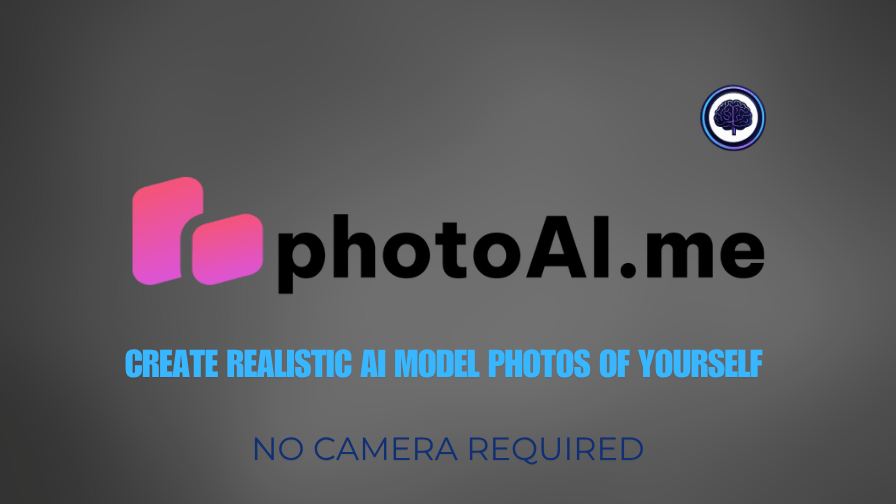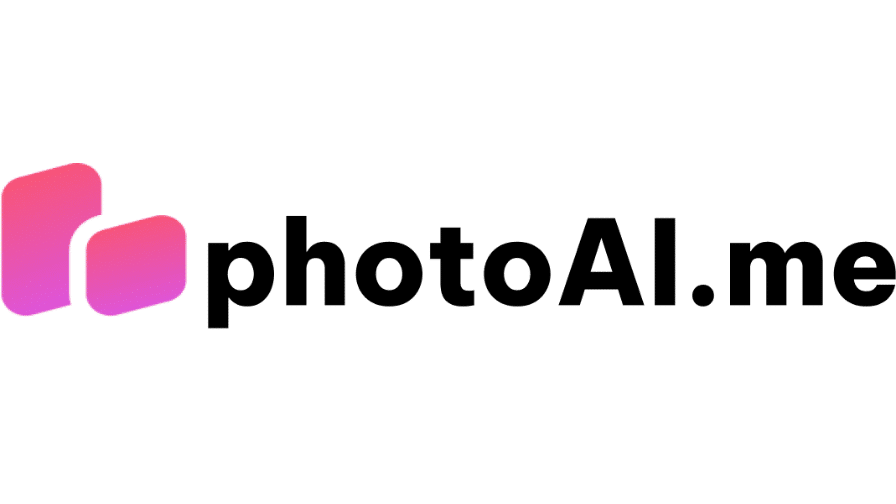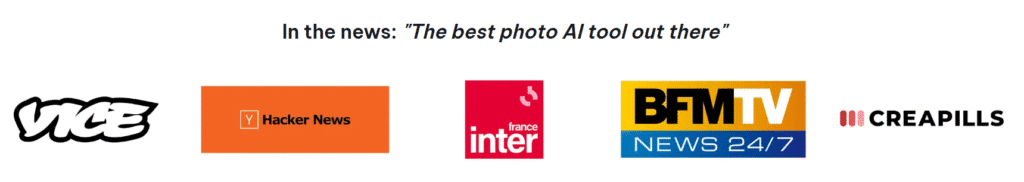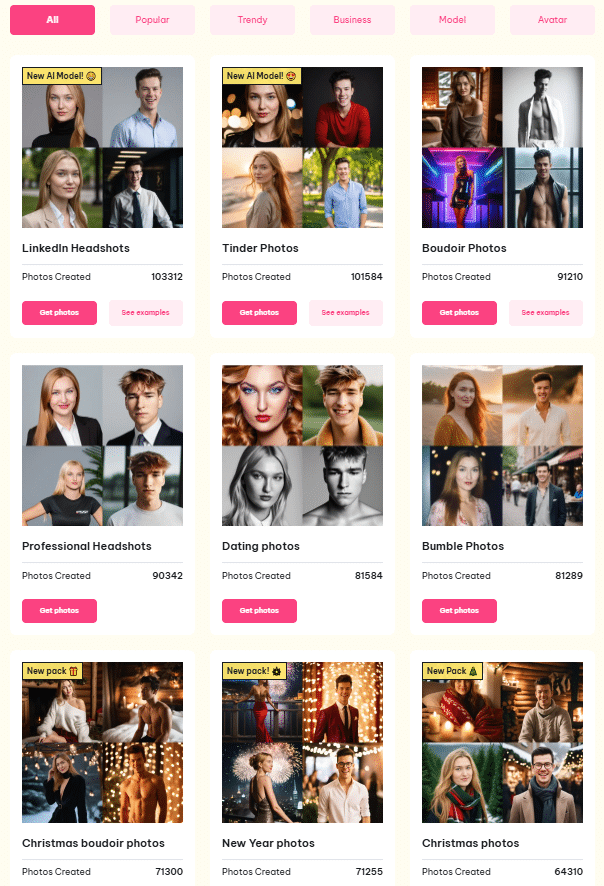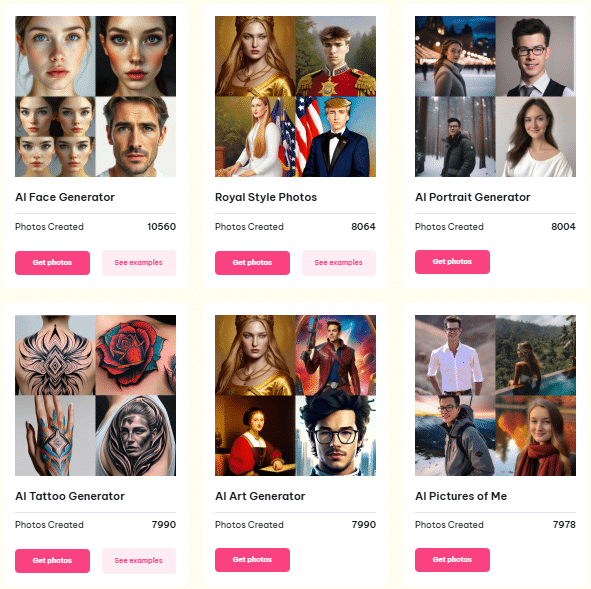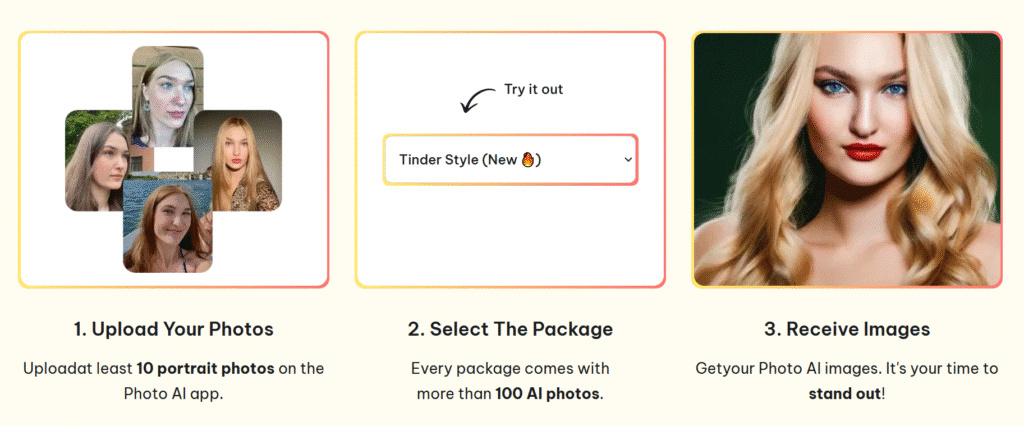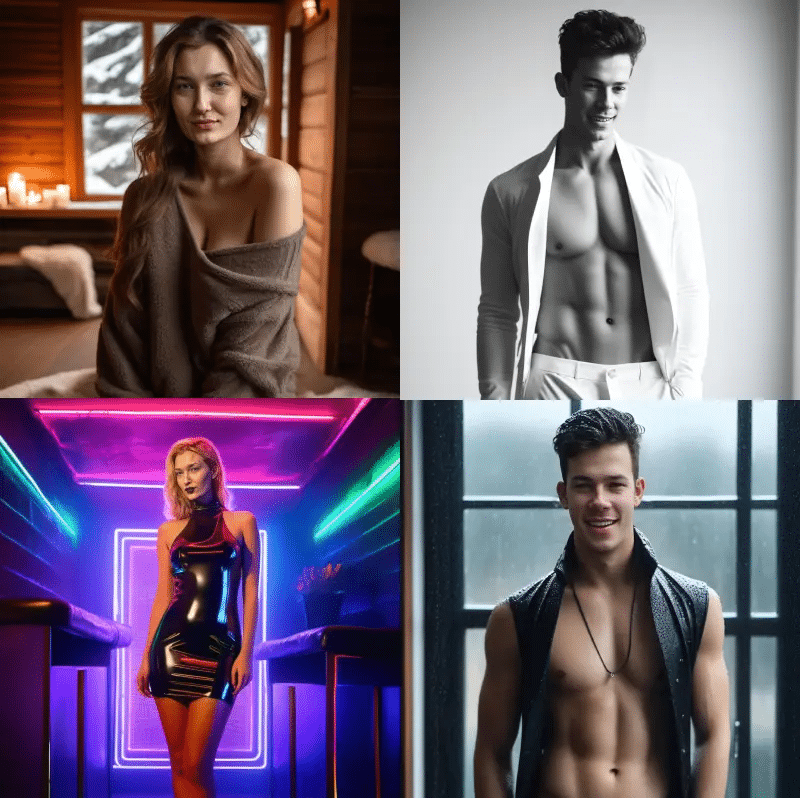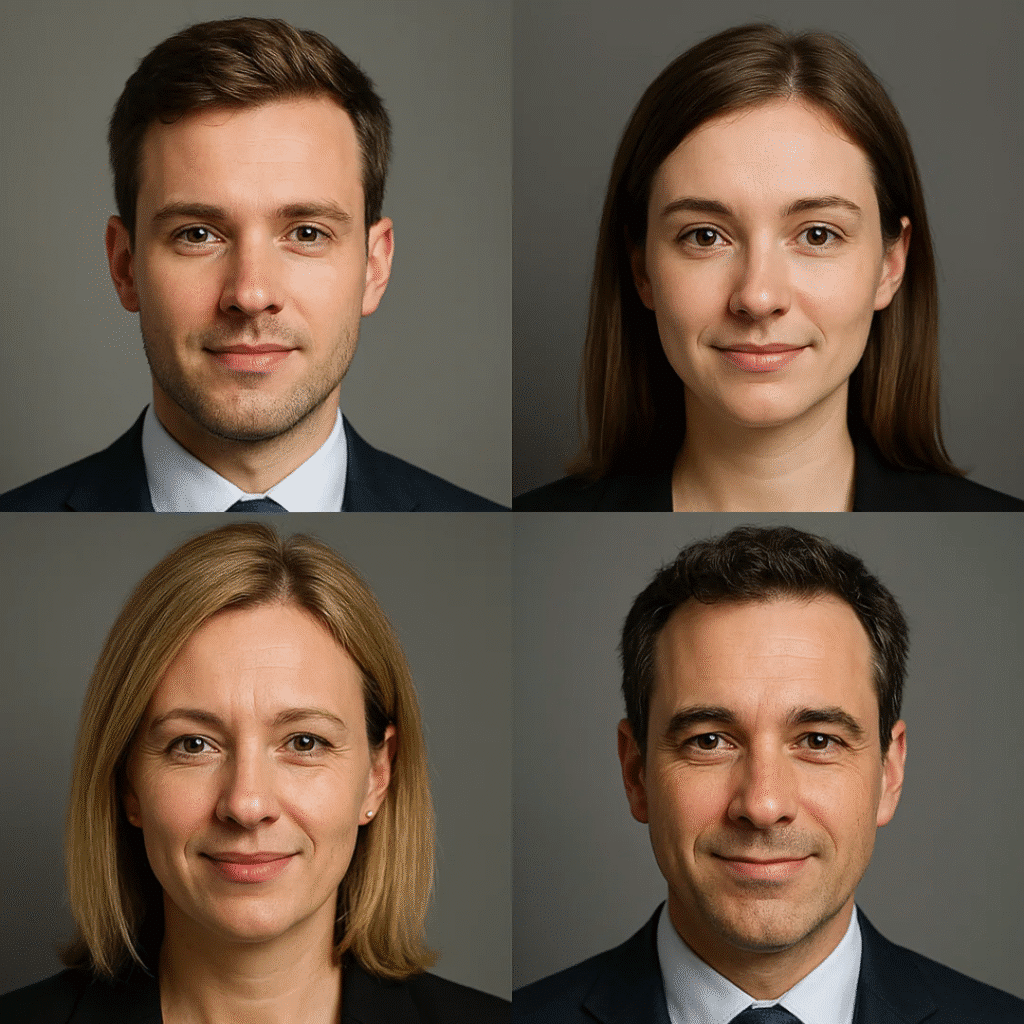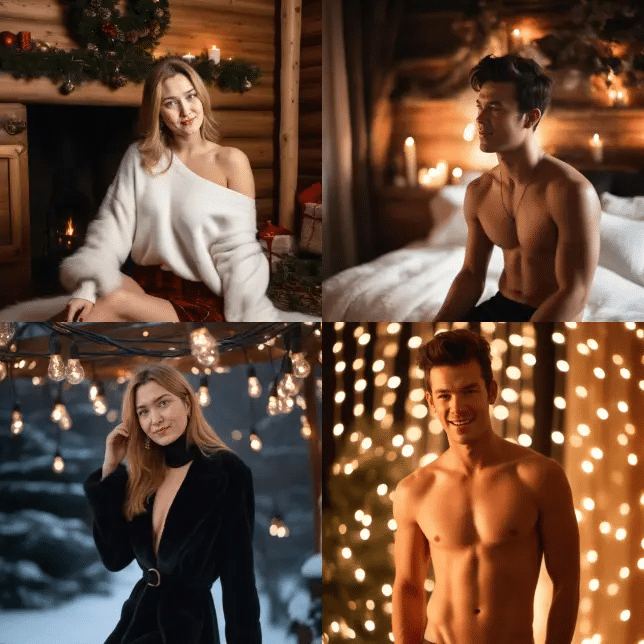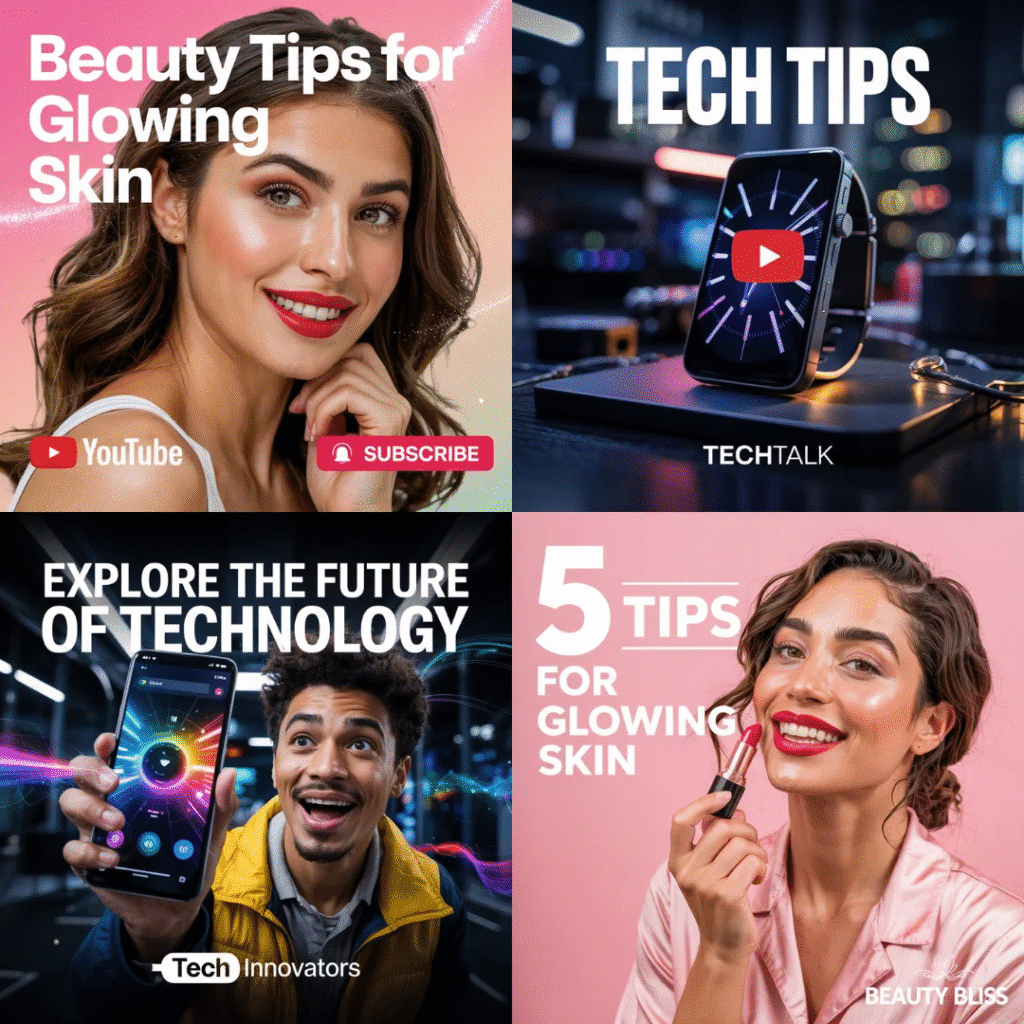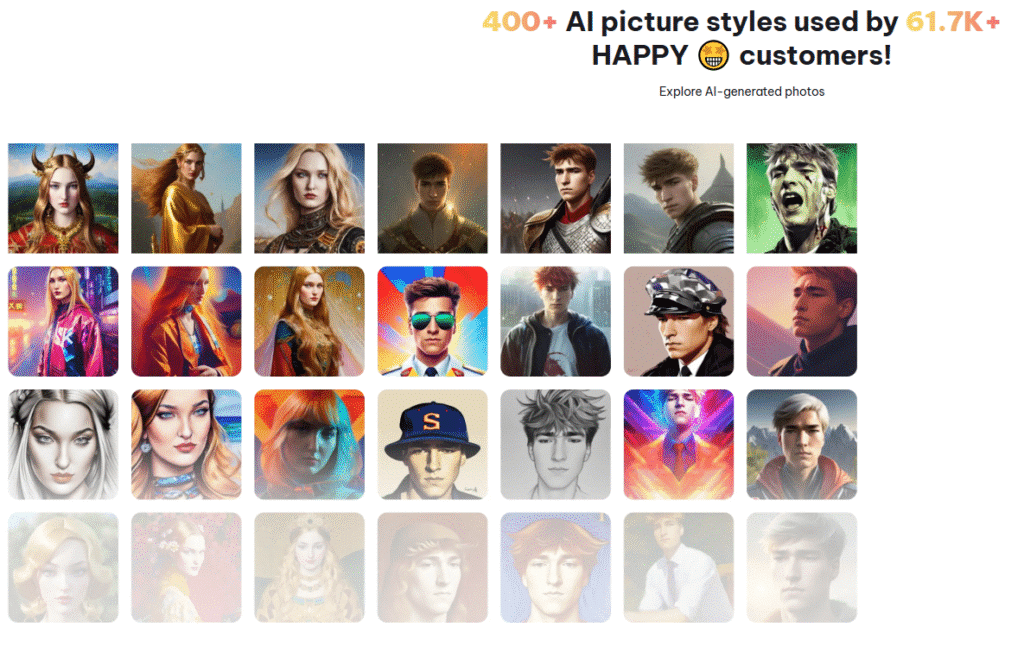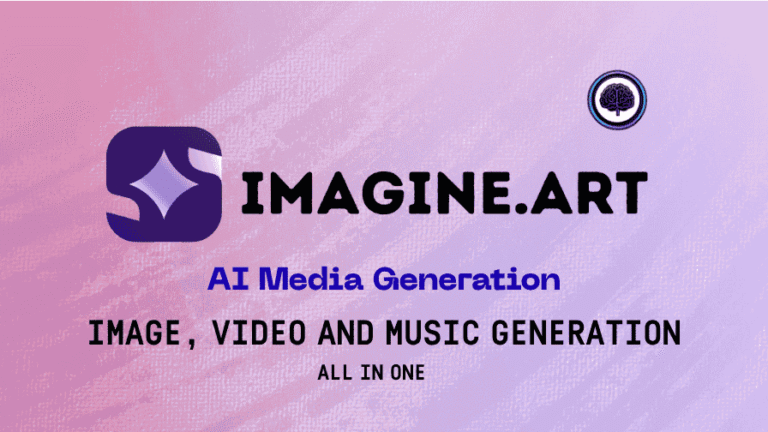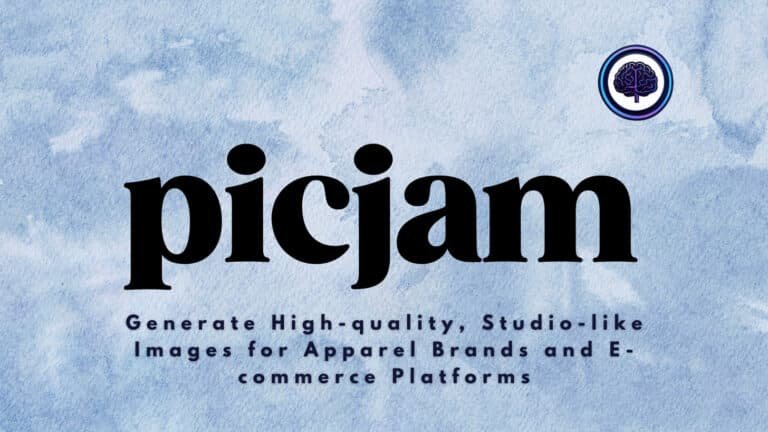In the ever-evolving world of AI tools, creating photorealistic images has become more accessible than ever. Over the past three months, I’ve tested one of the significant platform in this space.
The Results? Impressive.
This AI-powered tool delivers stunning visuals that can easily pass as real photos.
Whether you’re designing marketing materials or need a photo portfolio of yourself, the quality is hard to beat.
User testimonials echo my findings—many praise the tool’s capabilities.
The platform remains a strong contender, but improvements are needed to stay competitive.
In this PhotoAI Review, We will be delving into it’s features, functionality, pros and cons and how does PhotoAI stacks up against it’s alternatives.
Overview
Raamish’s Take
PhotoAI transforms your profile pictures with its AI-powered photo generation.
Simply upload 10-20 portrait photos, select from 400+ styles like Tinder, LinkedIn, or Autumn/Halloween, and receive 100+ AI photos in hours.
The AI algorithms create personalized visuals, perfect for dating apps, professional headshots, or vintage Polaroid styles.
With secure data storage and commercial use rights, your photos are safe and versatile.
The platform’s user-friendly interface makes it easy to enhance your social media presence on platforms like Instagram or X.
PhotoAI delivers stunning, high-quality images at just 20 cents per photo, ideal for anyone looking to stand out online effortlessly.
Introduction to PhotoAI
The world of AI image generation is booming, with tools like DALL-E, Stable Diffusion, and Midjourney pushing creative boundaries in the current digital AI landscape.
From crafting photorealistic portraits to dreamlike art, these platforms are transforming how people create images for industries like advertising, fashion, and social media, with the market projected to hit $917 million by 2030.
PhotoAI fits right into this dynamic landscape, offering a user-friendly way to generate personalized photos for Tinder, LinkedIn, or Instagram.
Founded by Derek Hols in 2017, PhotoAI stands out by focusing on tailored, high-quality images that enhance your online presence.
With its simple process and 61.7K+ happy users, it’s a go-to for anyone wanting professional visual results without the hassle of traditional photography.
Recognized as the best photo AI tool by various know organizations such as Vice, Creapills and Hacker News.
This AI Image generator is carving a niche in a crowded, innovative space of AI-powered visual generations.
What is PhotoAI?
Generating photorealistic visuals has never been easier, thanks to advanced AI customization offered by PhotoAI.
This platform uses Photo Diffusion AI to create stunning portraits that look incredibly real.
To get started, you’ll need to upload at least 20 training images per character. The AI then processes these to build a custom model.
The character creation process is straightforward. You upload your photos, and the AI trains the model in about 45 minutes.
For example, I uploaded 27 images for PhotoAI to refer, and the results were impressive. The platform also offers public characters, but custom models provide more personalized results.
One standout feature is the token system. Depending on your plan, you can generate between 100 to 25,000 images per month. This flexibility makes it suitable for both casual users and professionals.
However, while the photorealism is top-notch, complex poses can sometimes challenge the AI’s capabilities.
Overall, this tool is a game-changer for creating lifelike visuals. Whether you’re designing marketing materials or personal projects, the quality and speed are hard to beat.
Key Features of PhotoAI
1. AI Photo Generation
At the heart of PhotoAI is its AI photo generation, a game-changer for creating jaw-dropping pictures.
You upload at least 10 photos—20 is better for top-notch results—and the AI analyzes them to craft over 100 unique pictures based on your chosen prompt.
You can use this feature to generate professional Headshots or complete photography portfolio of your self with any theme you can think of (Professional, Casual….) or object/product photography.
The process is simple: upload your uploaded photos, pick a prompt, and get your photos in just a few hours.
What’s cool is how the AI keeps your likeness spot-on, ensuring people see you in every photo, whether it’s for Tinder or a professional headshot.
This feature saves money compared to hiring a photographer, and it’s all done from the comfort of your device.
2. Style Packs
PhotoAI offers over 400 style packs, each delivering a set of 100+ photos tailored to specific vibes and can generate your photo of that particular style.
Want to generate professional headshots for LinkedIn, or perhaps stylish photos to upload on your Instagram or Facebook, perhaps you want sassy photos to boost your Tinder game?
The Tinder AI pack (101,584 pictures created) gives you flirty, eye-catching photos.
For job seekers, the LinkedIn headshot pack (91,210 pictures) delivers polished, recruiter-ready photos.
Feeling nostalgic and want to travel back to 1970s?
The Vintage Polaroid pack (81,584 pictures) adds a retro touch to your set of photos.
There’s also the Autumn and Halloween pack (61,013 pictures created) for seasonal flair, perfect for spooky or cozy settings. Other hits include Barbie and Ken picture styles (Suited for Couples), Avatar style (26,496 pictures created), Royal style (8,064 pictures), Boudoir Style (If you like something sassy) and the list just goes on.
Different styles theme are available for you to generate your photos in, what ever suits you.
With so many prompts, you can experiment with settings like fantasy or boudoir, making it a lot of fun to explore.
3. User-Friendly Process
PhotoAI nails easy use of it’s platform with a three-step process.
First, sign up on the website and upload 15–20 photos of yourself. Next, choose a prompt from the massive set of style packs.
Finally, sit back and wait for an email with your pictures in a couple of hours. No tech skills needed—just a few clicks, and the AI does the heavy lifting.
This easy use approach makes it perfect for people who want quick, professional results without fussing over complicated tools.
It’s like having a personal photo studio in your pocket!
4. Pricing and Payment: Affordable and Secure
PhotoAI isn’t free, but it’s budget-friendly, starting at 20 cents per photo. Packs range from $15–$40 for 30–100+ pictures, saving you money compared to traditional photoshoots.
Payments go through Stripe, which uses encryption for secure transactions, so your info stays safe.
Whether you’re creating a set of photos for Instagram or LinkedIn, the pricing makes it accessible for people looking to level up their profiles without breaking the bank.
5. Data Privacy and Security: Your Photos, Protected
Worried about your uploaded photos?
PhotoAI takes privacy seriously.
Your photos and personal info are stored on secure servers, and the platform urges you to only upload pictures of yourself to respect privacy laws.
While data deletion details aren’t explicit, the focus on security builds trust.
With 61.7K+ happy users and thousands of pictures created daily, it’s clear people trust this set of tools to keep their data safe while delivering stunning results.
6. Performance and Output: Fast and High-Quality
Speed is a big win here—your photos are ready in hours, not days.
Each prompt delivers 100+ pictures with high photorealism, keeping your features consistent across settings.
Unlike some AI tools that churn out wonky faces, PhotoAI’s algorithms ensure your pictures look natural and polished.
Whether you’re crafting a set of photos for Bumble or a fantasy avatar, the quality is top-tier, making every prompt a creative win.
7. Limitations: What to Watch For
No tool’s perfect. You’ll need 15–20 high-quality photos for the best results, which might be a hassle for some.
There’s no free trial, unlike competitors like Fotor, and the paid model might turn off budget-conscious users.
Some X posts suggest results aren’t always flawless, with minor tweaks needed for perfection.
Still, the set of features outweighs these hiccups for most.
8. Unique Selling Points
PhotoAI shines with its platform-specific prompts, like Tinder or LinkedIn packs, designed to boost engagement.
Seasonal prompts like Autumn/Halloween keep things fresh, while the sheer volume—100+ pictures per prompt—gives you endless options.
Compared to Canva or Topaz Photo AI, PhotoAI’s focus on personalized photos and its global trust (thousands of daily users) make it a go-to for social media enthusiasts and professionals alike.
It’s your ticket to standing out in a crowded digital world!
User Experiences with PhotoAI
PhotoAI caters to 61000+ Users ranging from Social Media Influencers, Content Creators and Digital Artists.
Many users praise the platform for its impressive results. Social media creators, in particular, have highlighted the impact of Instagram and Tinder templates as game-changers for pumping up fresh content for their profiles.
One April 2025 review mentioned how the tool helped them stand out with professional-looking visuals.
Commercial users also report an 80% likeness accuracy in professional headshots. This level of precision makes it a valuable asset for businesses needing polished images.
The ease of use and quick turnaround time are frequently cited as major advantages.
Pricing of PhotoAI
PhotoAI makes it super easy to get stunning AI-generated images without spending a fortune.
The pricing is straightforward, starting at just 20 cents per image, which is a steal compared to hiring a pro photographer.
Each pack, whether it’s for Tinder, LinkedIn, or a fun vibe like Vintage Polaroid, costs between $15 and $40 and delivers over 100 AI images. That’s a ton of value for a low price!
Payments are handled securely through Stripe, accepting credit cards, debit cards, and other online methods depending on your country.
It offers a limited free trail, but if you plan to generate photos in bulk, you might want to get the affordable paid version. The quality and quantity make it worth every penny.
Pros and Cons of Using PhotoAI
How Does PhotoAI Compare to Competitors?
When evaluating AI image generation tools, it’s essential to weigh their strengths and weaknesses against competitors.
Let’s dive into how PhotoAI stacks up in terms of quality, speed, and unique features.
| Feature | Photo AI | Adobe Firefly | Midjourney | Magic Studio |
|---|---|---|---|---|
| Quality (Score) | 8.7/10 for skin texture details, high photorealism, maintains ethnicity | 9/10 for skin texture, excellent detail, slightly sharper output | 8.5/10, artistic and detailed but less consistent for photorealistic faces | 8/10, good for product shots but less effective for human-like images |
| Speed | Processes 4K images in 12 seconds, ultra-fast training (~1 min for first photos) | Processes 4K images in ~20 seconds, smooth but slower than Photo AI | Processes 4K images in ~24 seconds, slower for high-res outputs | Processes 4K images in ~18 seconds, decent but not as fast as Photo AI |
| Unique Features | Custom model training, video creation from still images, zoom-out, LoRas support | Generative Fill, Generative Expand, text effects, 2048×2048 image output | Artistic style focus, community-driven, upscaling, and remix features | Product photo backgrounds, pre-made themes, direct Unsplash imports |
| Cost Effectiveness | 17% cheaper than Magic Studio for bulk generations, $0.20 per image | $29-$59/month, higher cost for premium features, credits limit usage | $12-$49/month, mid-range but no free tier, less cost-effective for bulk | $30-$60/month, pricier for bulk image generation, fewer credits included |
| Custom Model Training | Yes, train with 10-20 selfies for personalized image results | No, limited to pre-trained models, less personalization | No, cannot train real people, inconsistent character output | No, focuses on product customization, not human models |
| Video Creation | Yes, creates videos from still images, fast and seamless | Limited, no direct video from still images, focus on static content | No video support, static image generation only | No video creation, product-focused image generation |
| Bulk Generation | Up to 16 images in parallel (Ultra plan), 2,400 free photos per model | Up to 4 images in parallel, credit-based, fewer free outputs | Up to 8 images in parallel, no free photos, higher cost for volume | Up to 4 images in parallel, limited free outputs, less cost-effective |
In terms of quality, this platform scores an 8.5/10 for skin texture details, slightly behind Adobe Photoshop’s 9/10.
However, it excels in cost effectiveness, speed, processing 4k images in just 12 seconds—twice as fast as Midjourney for similar outputs. This makes it a strong choice for users prioritizing efficiency.
One standout advantage is custom model training, a feature unavailable in most competitors.
This allows for highly personalized results, giving users more control over their projects.
Additionally, the platform’s ability to create videos from still images sets it apart from static-image competitors.
Cost-wise, it’s 17% cheaper than Magic Studio for bulk generations, making it a budget-friendly option for high-volume users. Whether you’re a professional or a casual creator, these factors make it a compelling choice in the crowded AI tools market.
Alternatives to PhotoAI
Exploring alternatives to AI image generation tools can help you find the perfect fit for your needs.
Whether you’re on a budget or looking for advanced features, there’s a range of options available. Here’s a breakdown of some top alternatives worth considering.
| Tool | Pricing | Key Features |
|---|---|---|
| VanceAI | $9.90/month | Basic image enhancements |
| Photoshop AI | $54.99/month | Neural Filters for precise control |
| Lensa AI | $7.99/week | Mobile-friendly edits |
| DALL-E 3 | Free | AI-generated visuals |
| ProPhotos AI | Custom pricing | Real estate virtual staging |
For budget-conscious users, VanceAI offers a $9.90 per month plan for basic image enhancements. It’s a great choice if you’re looking for affordability without compromising on quality.
If you need more control, Photoshop AI’s Neural Filters provide precise editing capabilities at $54.99 per month.
Mobile users might prefer Lensa AI, which costs $7.99 weekly. It’s designed for quick edits and enhancements on the go.
For those seeking a free option, DALL-E 3 integration in Microsoft Designer is a solid pick. It’s perfect for experimenting with AI-generated visuals without spending a dime.
If you’re in the real estate industry, ProPhotos AI specializes in virtual staging.
It’s a niche competitor that caters to specific needs, making it a valuable tool for professionals in this field.
Each of these alternatives has its strengths, so your choice depends on your specific requirements and budget.
These alternatives offer a variety of options to suit different needs.
Whether you’re looking for affordability, advanced features, or niche applications, there’s a tool out there for you.
Take the time to explore these options and find the one that aligns with your goals.
PhotoAI Review: Final Verdict
Raamish’s Take
PhotoAI transforms your profile pictures with its AI-powered photo generation.
Simply upload 10-20 portrait photos, select from 400+ styles like Tinder, LinkedIn, or Autumn/Halloween, and receive 100+ AI photos in hours.
The AI algorithms create personalized visuals, perfect for dating apps, professional headshots, or vintage Polaroid styles.
With secure data storage and commercial use rights, your photos are safe and versatile.
The platform’s user-friendly interface makes it easy to enhance your social media presence on platforms like Instagram or X.
PhotoAI delivers stunning, high-quality images at just 20 cents per photo, ideal for anyone looking to stand out online effortlessly.
For influencers or businesses requiring 500+ monthly images, the value is clear. PhotoAI’s ability to replace $200+/hr photoshoots at scale makes it a cost-effective choice for high-volume users.
For e-commerce product visualization, this tool shines. It’s ideal for creating consistent, high-quality visuals that enhance your brand’s appeal. The results are professional and polished, making it a great fit for this niche.
But if your projects demand 100% accuracy, proceed with caution. While the platform delivers impressive results, it’s not flawless. Complex prompts can sometimes fail, which might be a dealbreaker for mission-critical tasks.
| Use Case | Worth It? |
|---|---|
| Influencers (500+ images/month) | Yes |
| Casual Users | Yes |
| E-commerce Product Visualization | Yes |
| Mission-Critical Projects | No |
PhotoAI is worth the money for high-volume users and specific niches. But for casual or critical projects, it might not be the best fit. Evaluate your needs carefully before committing.
Conclusion
After thoroughly testing the PhotoAI AI Image generation platform, it’s clear that it offers a mix of innovation and challenges. The results are undeniably impressive, with photorealistic images that can rival professional photography.
However, lingering support issues and payment glitches can detract from the overall experience.
Personally, I’d rate the technology a solid 9 out of 10. The tool delivers on its promise of high-quality visuals, and its custom model training is a standout feature.
The 2025 updates show promise, but smoother payment processes and better support are essential. Ethical considerations also come into play.
Disclosure requirements for AI-generated content are becoming increasingly important.
In my review, I’d say this PhotoAI is worth trying, but with caution. It’s a powerful tool for those who need high-quality visuals way quickly.
Frequently Asked Questions
1. What is PhotoAI.com used for?
PhotoAI.com is an AI-powered tool designed to generate photorealistic images, enhance photos, and create custom AI models for various applications like virtual try-ons and scene design.
2. How does the AI image enhancement work?
The platform uses advanced algorithms to improve image quality, adjust lighting, and refine details, making your photos look professional in seconds.
3. Can I create custom AI models with PhotoAI.com?
Yes, you can train custom AI models tailored to your specific needs, whether for personal use or professional projects.
4. What are the pricing options?
PhotoAI.com offers flexible subscription plans, including monthly and annual options, with varying credit limits to suit different budgets.
5. Is it easy to use for beginners?
Absolutely. The platform features an intuitive interface, making it accessible even for users with no prior experience in photo editing or AI tools.
6. Are there any limitations to the service?
While powerful, the tool may require credits for certain features, and generating high-quality images can sometimes take a bit of time depending on the complexity.
7. Can I use PhotoAI.com for social media content?
Yes, it’s perfect for creating eye-catching visuals for platforms like Instagram, Facebook, and TikTok, helping you stand out with professional-quality images.
8. How does it compare to other AI photo tools?
PhotoAI.com stands out with its range of features, including custom models and virtual try-ons, offering more versatility compared to many competitors.
9. Is there a free trial available?
The platform often provides free credits or trial options for new users to explore its features before committing to a subscription.
10. What kind of results can I expect?
You’ll get photorealistic images with enhanced details, vibrant colors, and professional-level edits, making your photos look polished and refined.