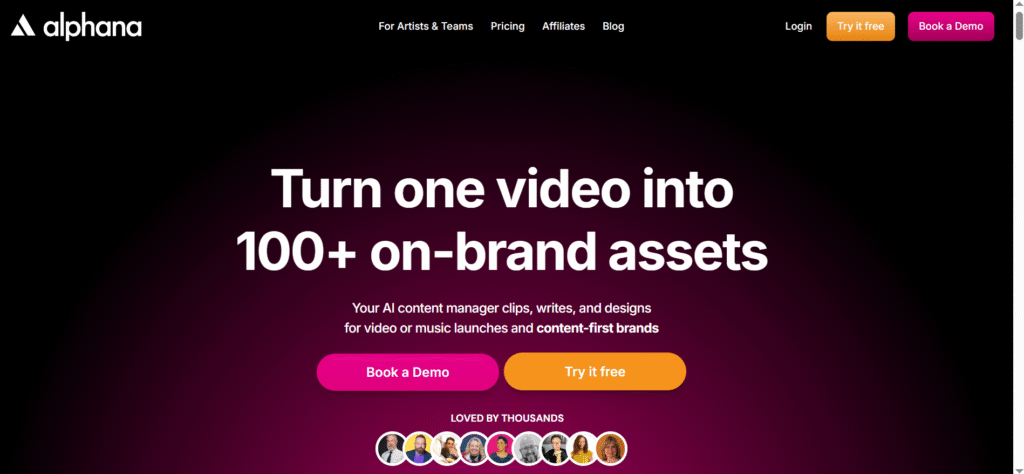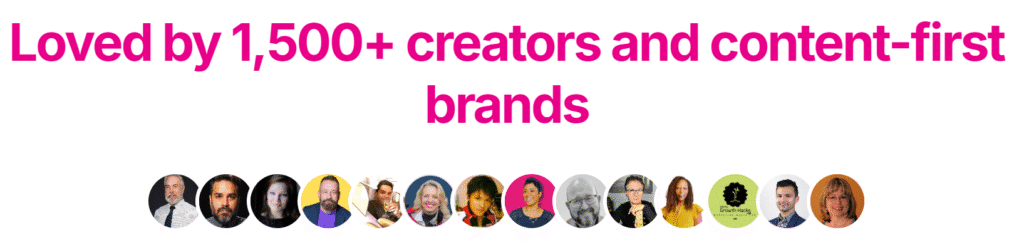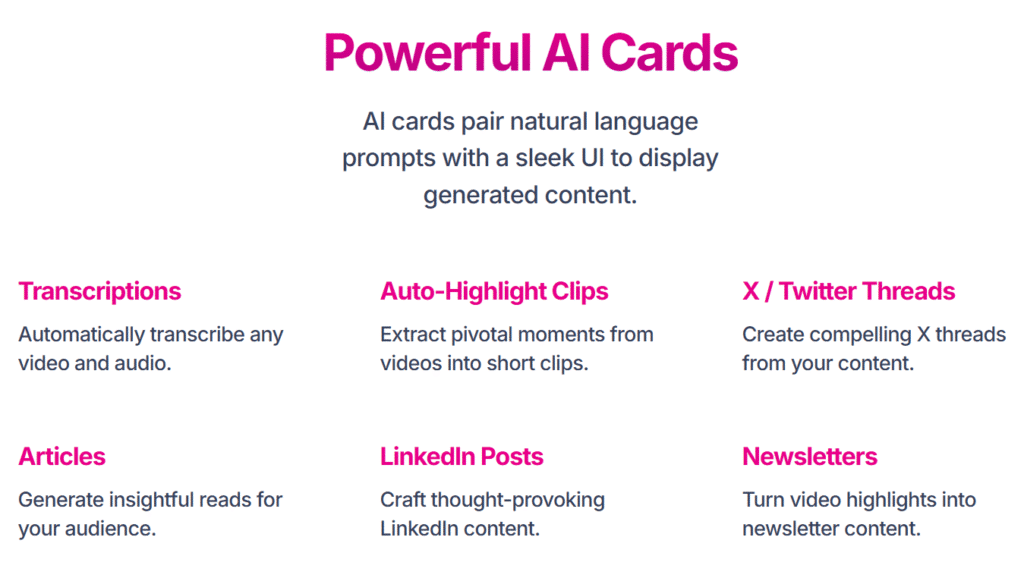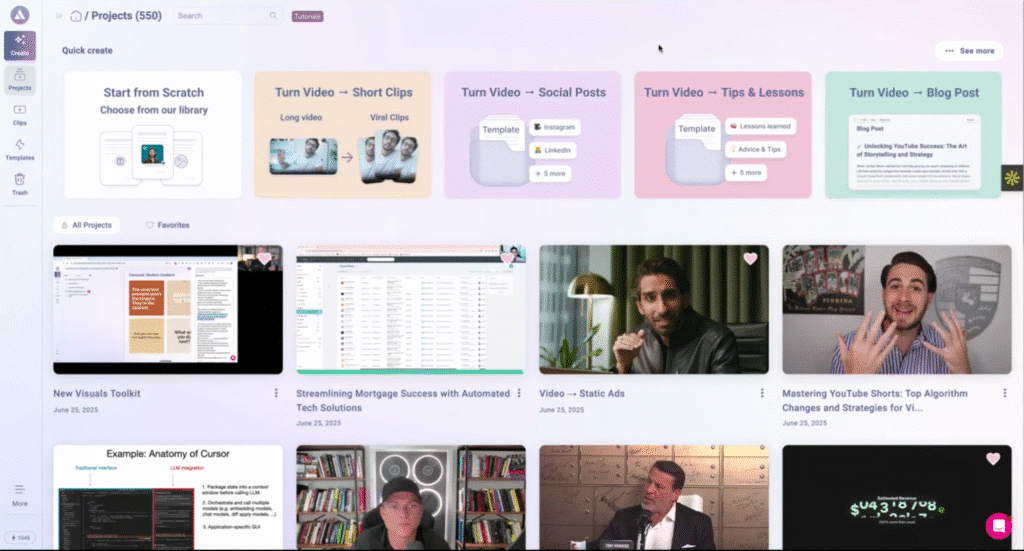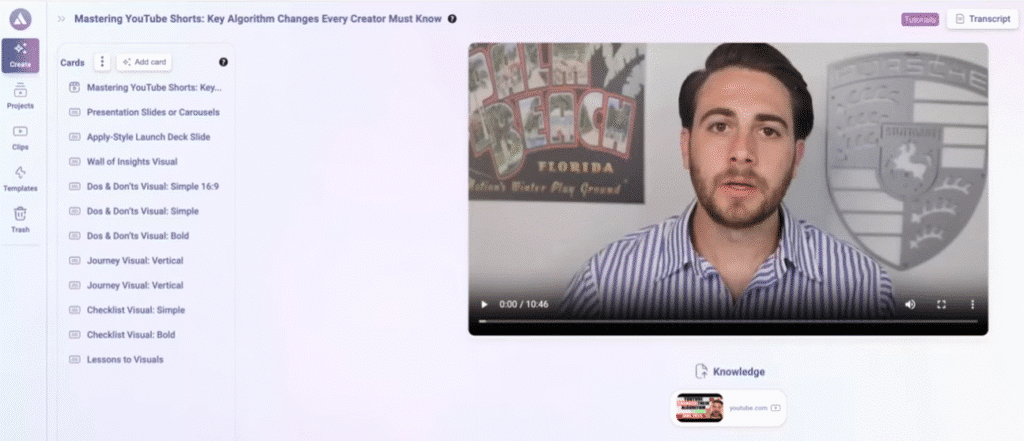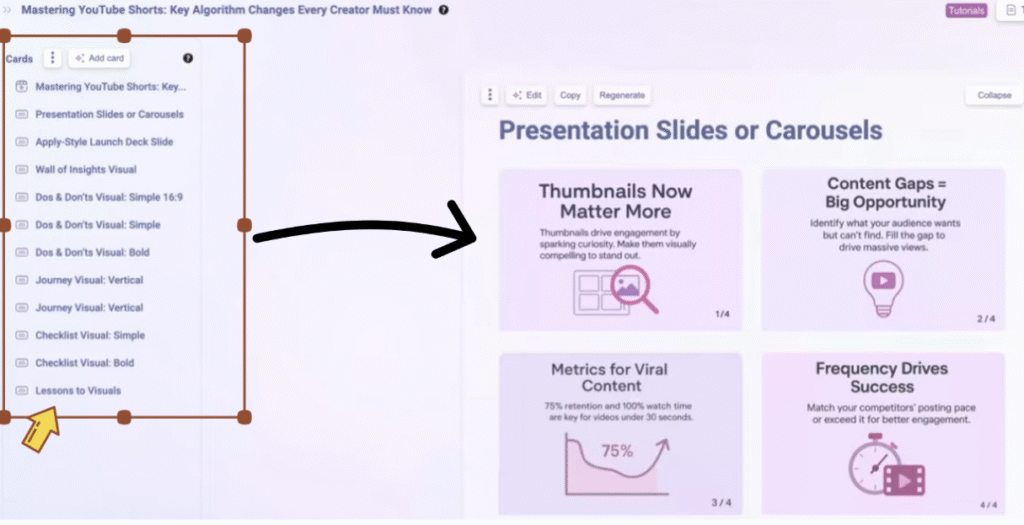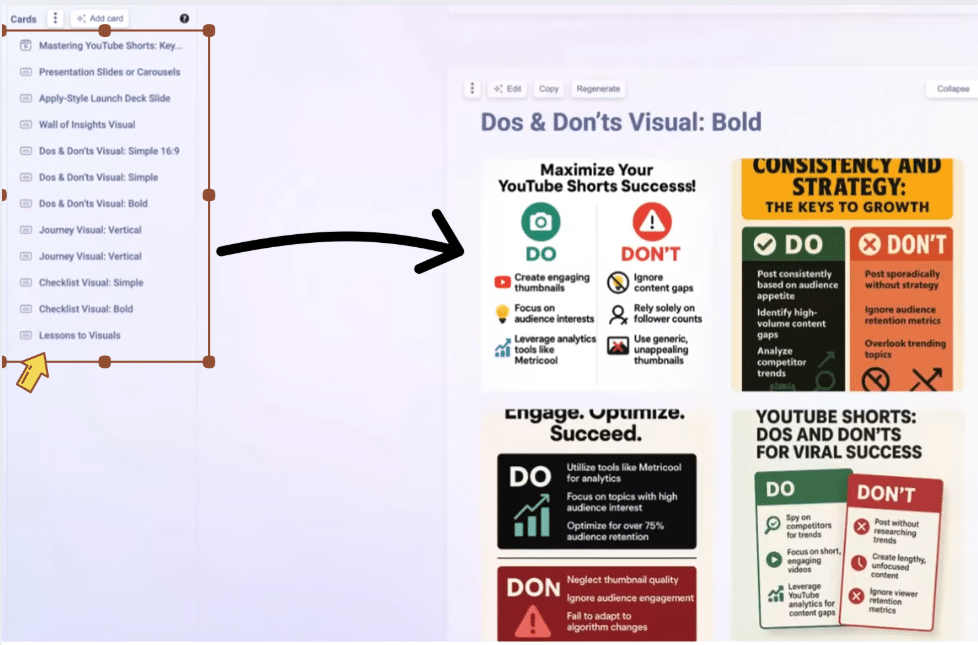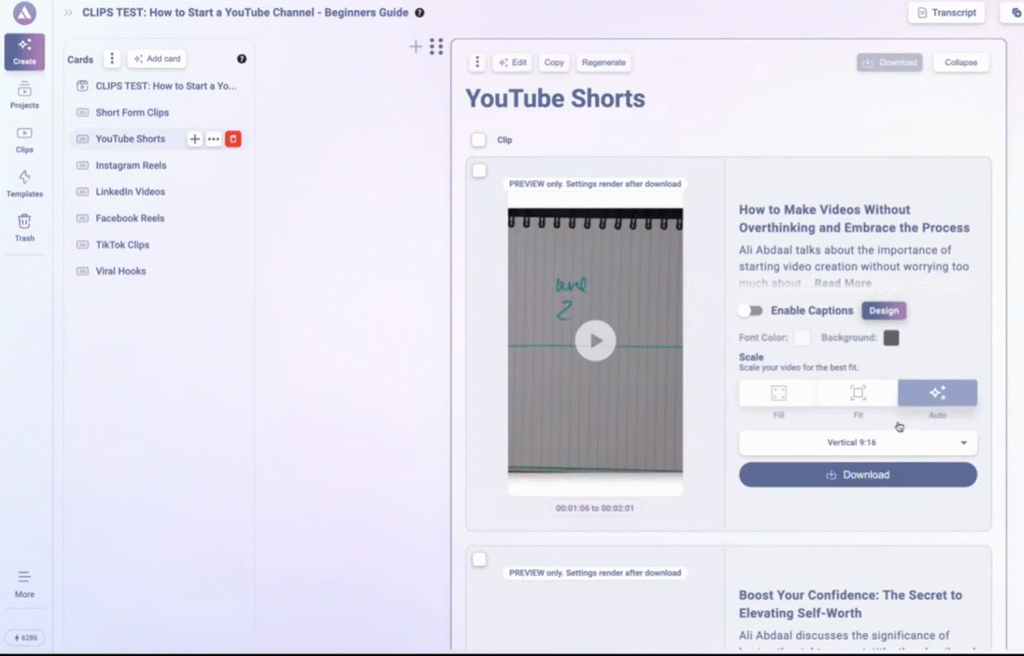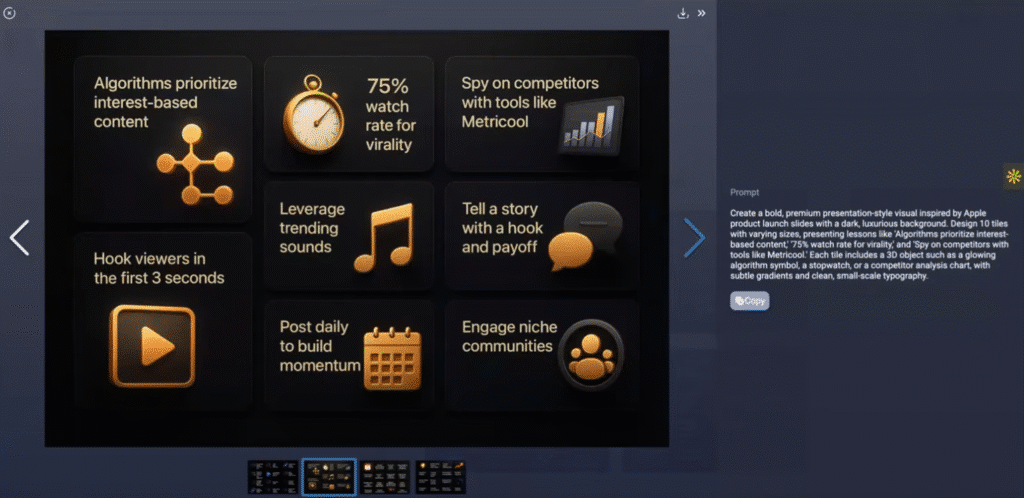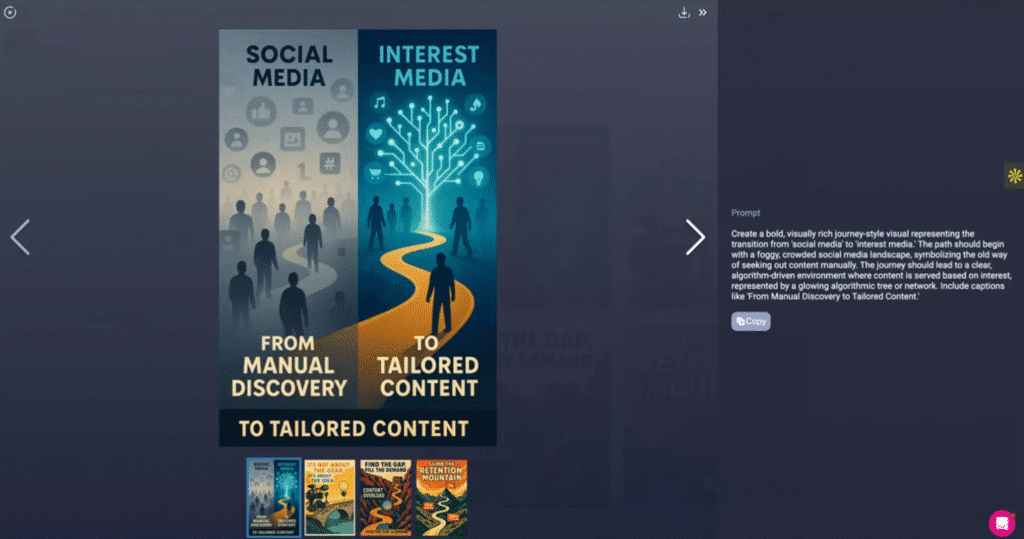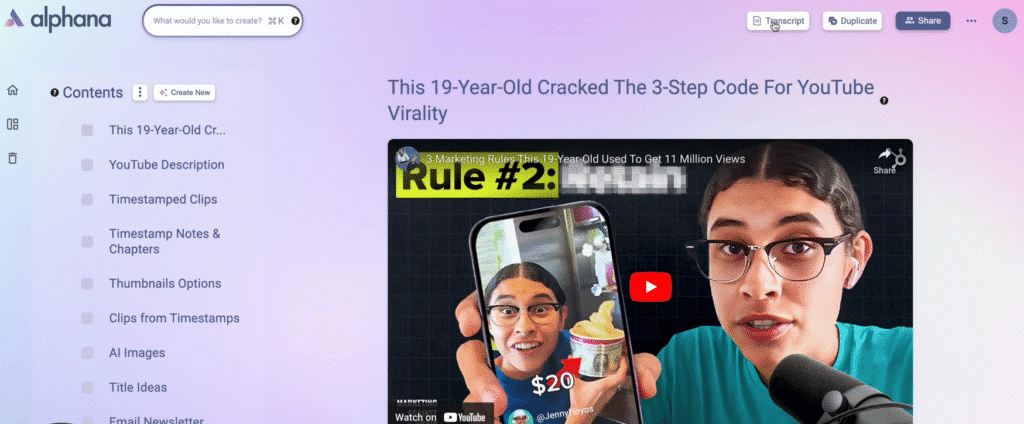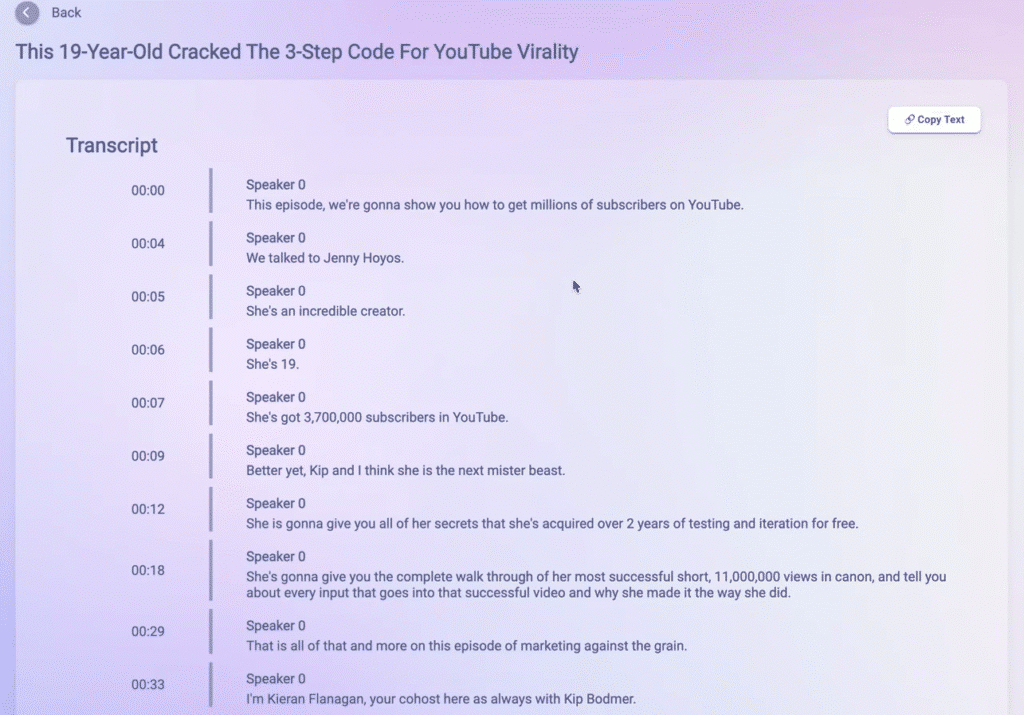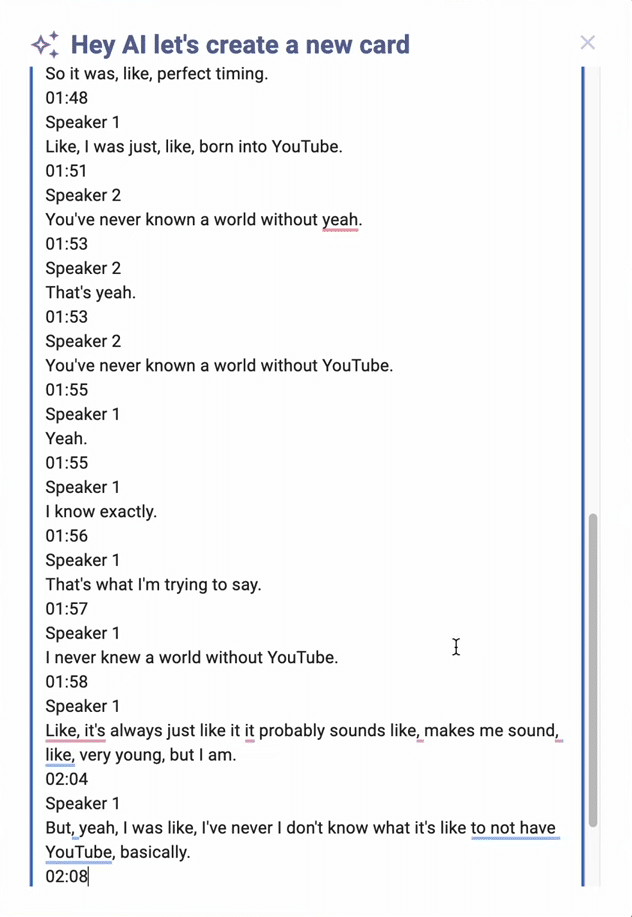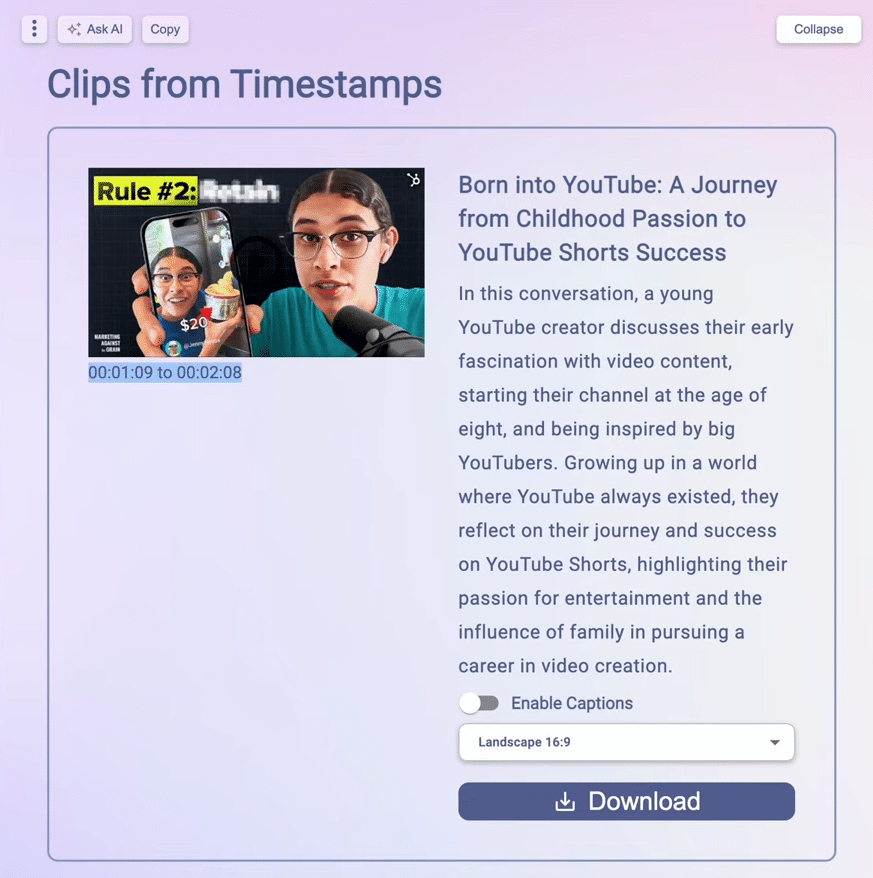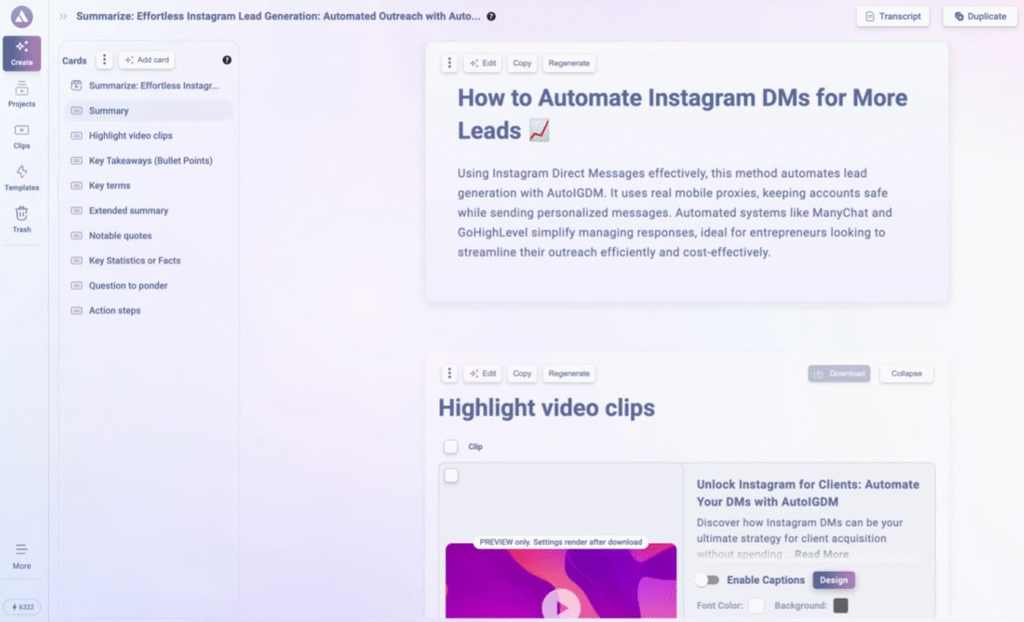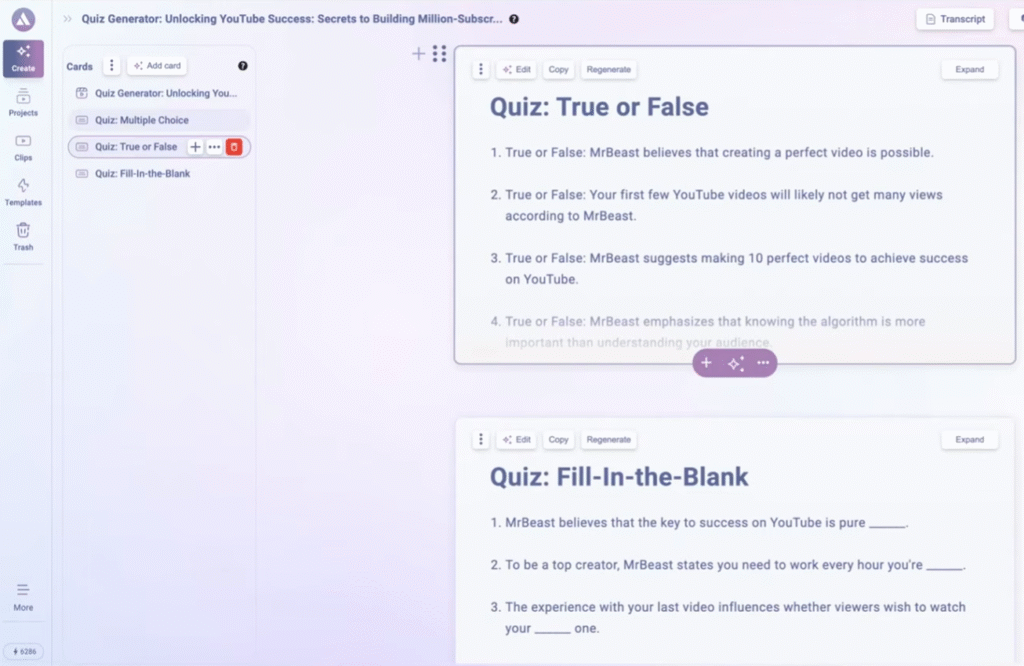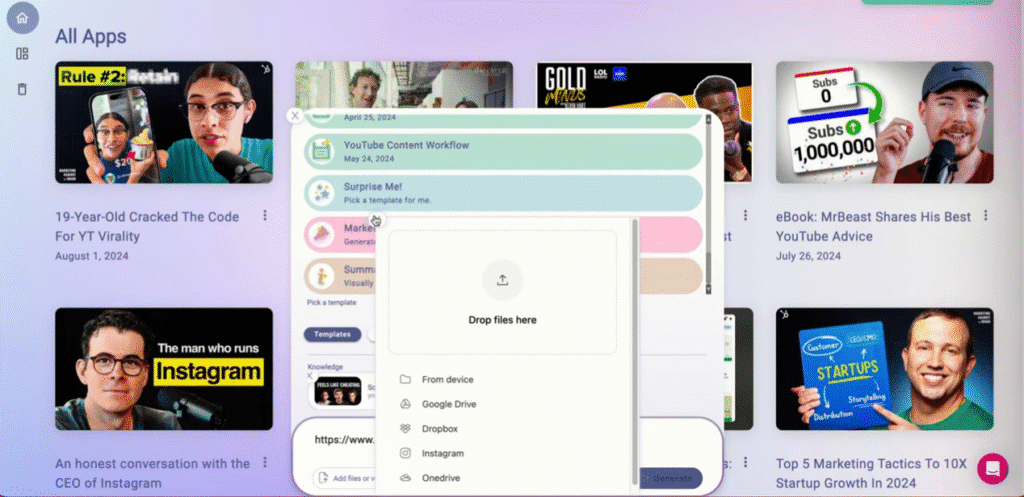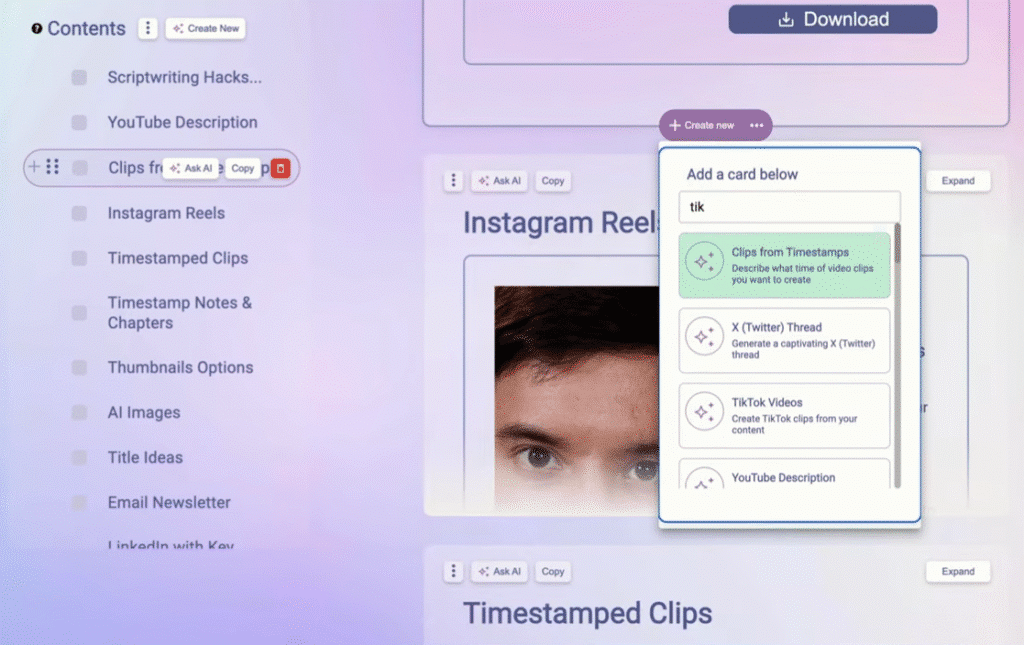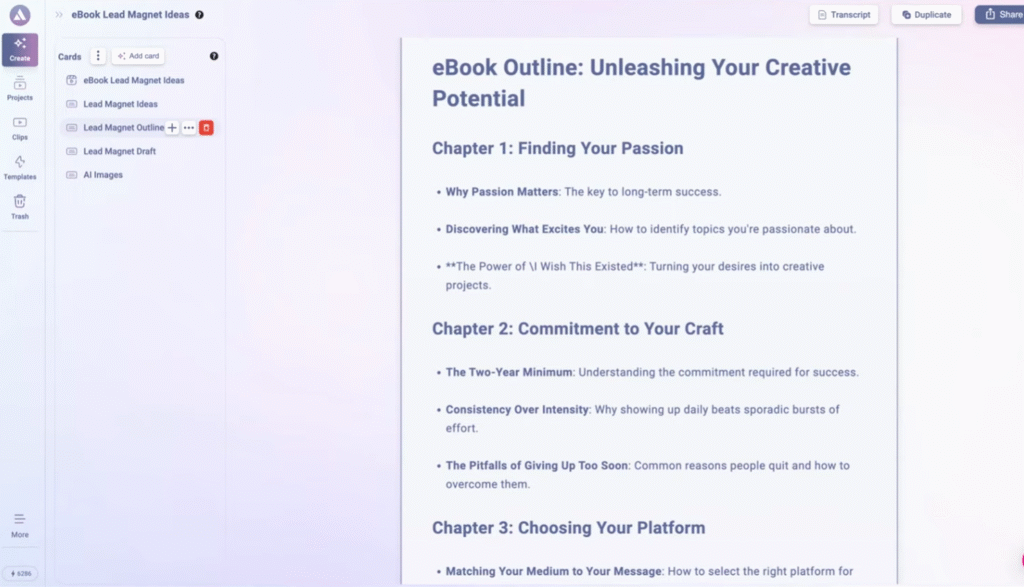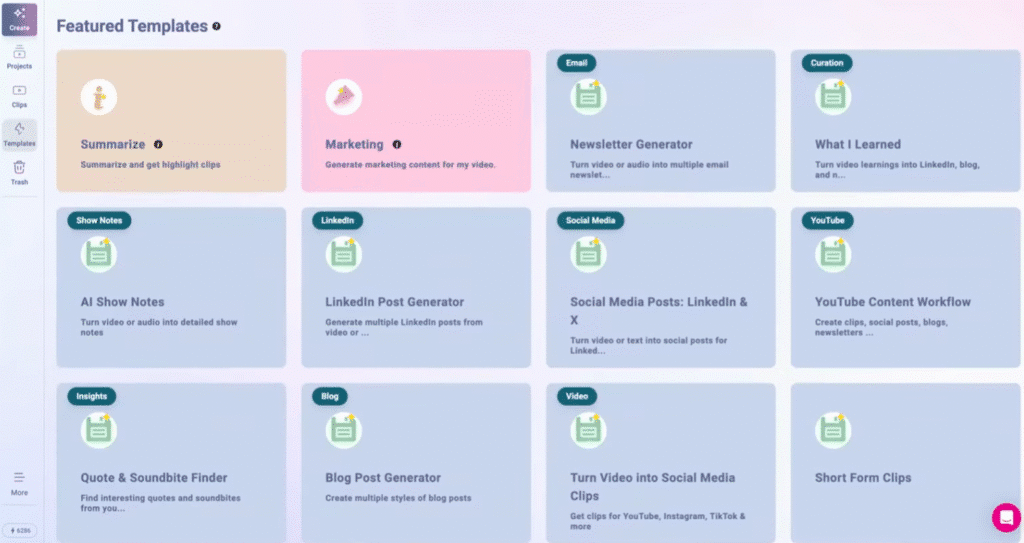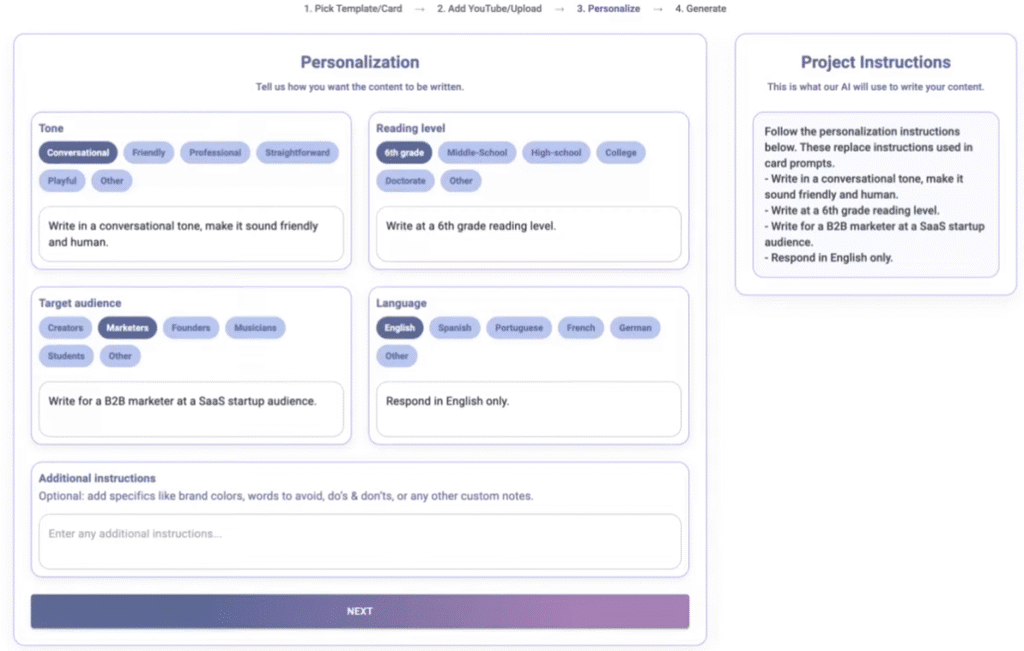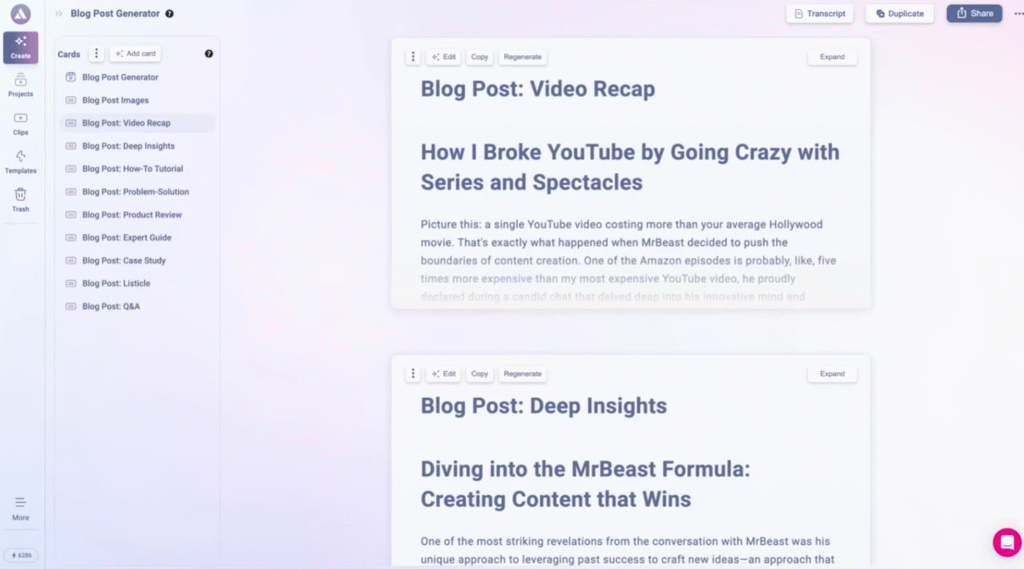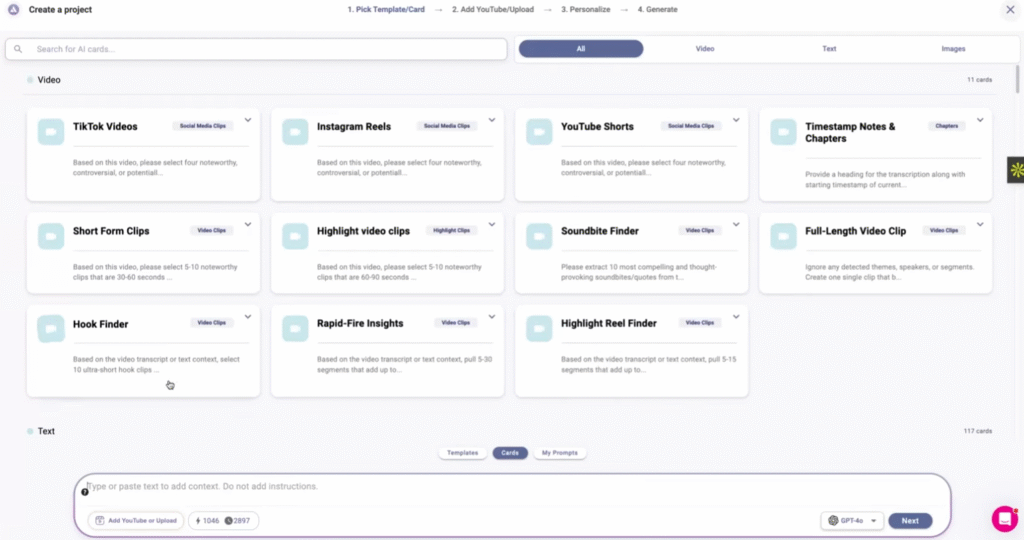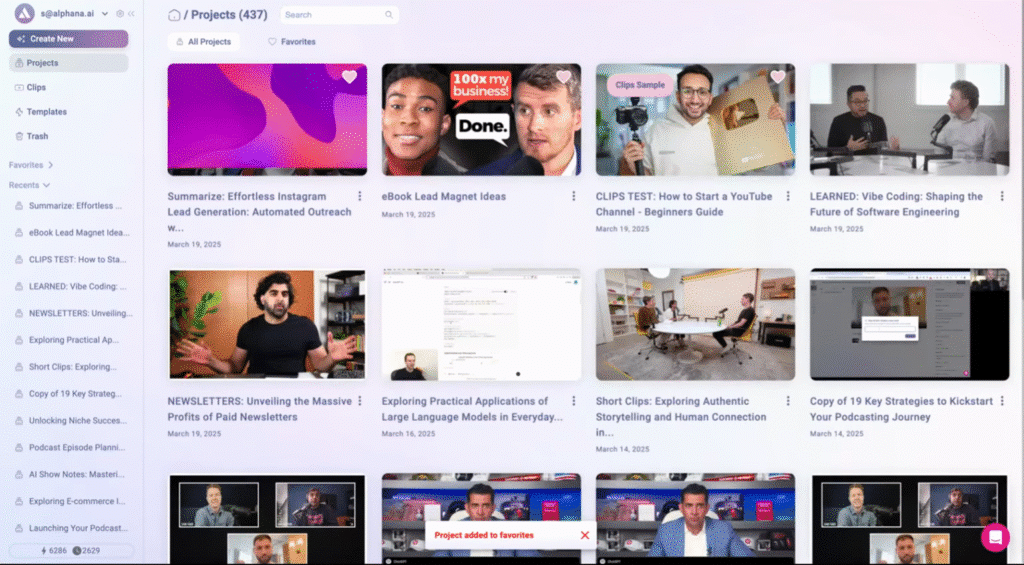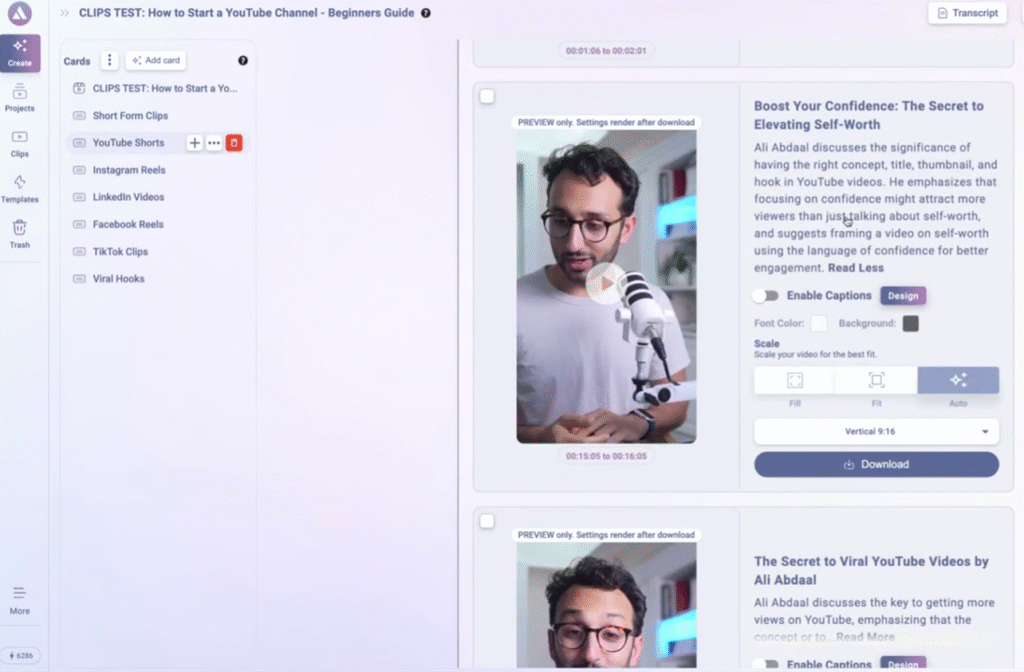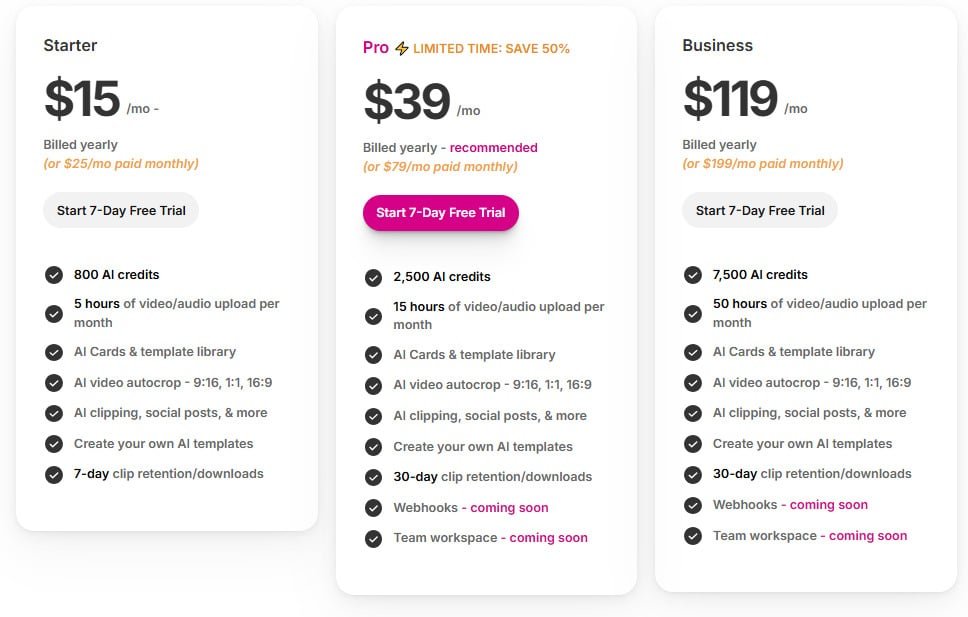If you’re a content creator or marketer, you know how time-consuming it can be to repurpose videos into different formats.
That’s where this Alphana AI comes in. It’s designed to revolutionize your content creation process, making it both efficient and effective.
Imagine taking a single video and transforming it into over 100 assets—articles, social posts, newsletters, and more.
Alphana does just that.
It automatically transcribes your videos, extracts pivotal moments, and generates insightful reads. Whether you need LinkedIn posts, X threads, or SEO-optimized articles, it’s got you covered.
With a 4.8/5 rating from 109 reviews, this tool has already proven its credibility.
In this Alphana Review, We will explore Alphana AI and how busy creators looking to save time and overcome content fatigue can streamline their workflow, and if this is the content management solution you’ve been waiting for.
Overview
Raamish’s Take
Alphana AI transforms videos, podcasts, or ideas into on-brand assets for music creators and content-first brands.
It auto-clips TikTok Reels, YouTube Shorts, or Instagram Reels from long-form content, optimizing for social media engagement.
Using 117+ AI Cards, it generates Twitter threads, blog posts, newsletters, or LinkedIn posts in one click.
Transcription converts audio to text, while auto-highlight clips identify key moments for repurposing.
Lyric images, promo art, and storyboards are created in minutes, tailored to album launches or brand campaigns.
Ready-made playbooks guide content strategies, and custom templates allow personalization.
Meeting notes and summaries break down long recordings into key takeaways.
Alphana’s seamless workflow supports 1,500+ creators, ensuring high-impact content across platforms with minimal effort.
Introduction to Alphana AI
Alphana AI stands out in the emerging AI landscape for social media, where content creation and automation reshape businesses and creators.
The AI scene features models like GPT, Claude and Llama, focusing on generation and processing.
Alphana AI fits in by specializing in content repurposing, turning videos and podcasts into shareable formats efficiently, meeting digital marketing and media production needs.
Founded in 2023 in Miami, USA, by Elizabeth Colina and Sebastian Mourra,
Alphana leverages their expertise—Colina from Razz Interactive, Mourra as CEO. Partnering with ThinkSys, they built a user-friendly platform for non-technical creators, proving its accessibility.
Alphana’s purpose is to simplify content management by automating raw media into assets like blog posts and social media clips.
This helps businesses scale reach. Companies like Hewlett Packard Enterprise (HPE) and SAP support similar sovereign AI solutions, while its adoption by over 1,500+ creators and content-first brands reflects growing industry trust.
Its integrations with Google Drive and Instagram further highlight its practical connectivity.
What is Alphana and How Does It Work?
Alphana AI is a cloud-based content management tool that turns a single video or podcast into over 30 formats, like YouTube Shorts, Instagram Carousels, X threads, blog posts, and newsletters.
It’s built for creators, marketers, and businesses looking to maximize their content’s potential without manual heavy lifting.
The platform uses advanced AI to automate transcription, summarization, and formatting, making it a go-to solution for efficient digital workflows.
Overview of Alphana’s Core Functionality
How it works is straightforward: users upload a video or audio file, and Alphana’s AI processes it, generating multiple outputs based on customizable templates or AI visual assets/Cards.
The system transcribes the content with timestamps, extracts key moments, and transforms them into platform-specific posts.
While exact AI models aren’t publicly detailed, it likely leverages foundation models—pre-trained on vast datasets—similar to GPT or Llama, fine-tuned for content tasks. These models analyze tone, context, and structure to ensure high-quality results.
The inner workings involve a mix of natural language processing and computer vision, enabling transcription and auto-cropping for visuals. Its feature set includes automatic transcription in 36 languages, over 117 AI assets for workflow customization, integrations with Google Drive and Instagram, and high-speed content generation.
Users can edit outputs, organize assets, and benefit from a no-code interface.
With plans starting at $23/month and a 7-day free trial, Alphana offers a practical, scalable tool that balances automation with user control, making it a solid choice for content creators for social media.
Here’s a quick breakdown of its core features:
| Feature | Description |
|---|---|
| Upload & Processing | Users upload video/audio; AI generates outputs via customizable templates/AI cards. |
| Transcription | Transcribes content with timestamps, extracting key moments for platform posts. |
| AI Models | Likely uses GPT/Llama-like models, fine-tuned for tone, context, and quality. |
| Inner Workings | Combines natural language processing and computer vision for transcription/auto-cropping. |
| Language Support | Automatic transcription in 36 languages. |
| AI Assets | Over 117 AI visual assets for workflow customization. |
| Integrations | Connects with Google Drive and Instagram. |
| Speed | High-speed content generation. |
| Editing & Organization | Allows editing outputs and organizing assets with a no-code interface. |
| Pricing & Trial | Starts at $23/month with a 7-day free trial, scalable for social media creators. |
How Alphana Simplifies Content Repurposing
This repurposing tool doesn’t just generate content—it thinks like a strategist and writes like a copywriter.
Whether you need LinkedIn posts, Instagram captions, or X threads, it optimizes content for each platform.
Plus, it allows you to process up to 50 videos simultaneously, making it ideal for businesses with high content demands.
One user shared,
“It’s like having a content manager and a creative team in one tool.”
Weekly onboarding webinars and GPT-4o integration ensure you get the most out of the platform.
With customizable templates and developer support, it’s a game-changer for anyone looking to streamline their workflow.
Key Features of Alphana
1. Content Repurposing into 30+ Formats
Alphana’s software designed to streamline the repurposing of videos, podcasts, and other media into over 30 formats, such as Blog Posts, YouTube Shorts, X threads, and blog articles.
Imagine uploading a 30-minute product demo and getting a week’s worth of social posts, a blog draft, and an email blast—all in one go.
This feature saves you hours, letting you spread your message across platforms effortlessly.
For you, a business owner, it means less work and more reach, especially with speed to get content out fast.
Turn that demo into a catchy Short, a detailed thread, do’s and don’ts and a polished newsletter. This product maximizes every upload, making it a must for busy creators.
You can also extract various portions of larger video to create short form videos to share as Youtube shorts, Instagram Reels and TikTok clips.
2. AI Visual Cards for Customizable Workflows
With over 117 AI Visual Cards, Alphana’s software lets you craft tailored workflows for specific things like LinkedIn posts or meeting summaries.
Pair a card with a prompt—like “Create a bold, premium presentation style inspired by Apple Product Launch”—and it delivers a neat output.
This helps you streamline tasks, especially if you love tool options that adapt to your style.
Save these setups for reuse, boosting your speed and keeping your brand consistent. For example, use it to prep a weekly update for your team.
It’s perfect for anyone wanting automation without losing that personal touch.
3. Automatic Transcription with Timestamps
Alphana’s software transcribes videos and podcasts in 36 languages with timestamps, turning raw audio into editable text.
Lets suppose you have a client interview—upload it, and get a transcript with time-coded highlights, various speakers, to repurpose into blogs or captions.
This saves hours of manual typing, letting you focus on ideas instead. Thanks Alphana AI for a tool that simplifies this grind.
It’s ideal for podcasters or marketers needing quick, usable content from long sessions, like turning a 2-hour chat into a 500-word article.
You can also used the content extracted from the transcriptions to create visual cards or short form videos for sharing as reels.
4. Content Summarization
Need insights from a webinar without rewatching it?
Alphana summarizes long content into key points and highlights, perfect for business owners juggling multiple things.
It can take the content summarized and turn them into visual cards, interactives and quizes for sharing on social media.
Upload a 90-minute training session, and get a one-page summary with actionable takeaways for your team or a social post.
This product keeps you focused on big-picture goals, skipping the replay hassle.
Use it to brief staff or share highlights with followers, making your workflow smoother and smarter.
5. Integrations with Major Platforms
Alphana AI connects with Google Drive, Dropbox, and Instagram, letting you import and export content seamlessly.
No more emailing files—pull a video from your cloud and let Alphana work its magic.
This software cuts manual uploads, saving time for creators managing multiple sources. If you love tool integrations, this keeps your process organized.
For instance, grab a podcast from Drive, turn it into clips, and post to Instagram—all in one flow.
6. Cross-Platform Compatibility
Use Alphana AI on Mac, iPad, or any device with its smooth interface.
Whether you’re at a café or home, this software adapts, delivering speed to create anywhere.
Upload a video on your iPad during a break and edit it later on your Mac.
If you love tool flexibility, this keeps your workflow rolling without tech headaches, perfect for creators on the move.
7. High-Speed Content Generation
Alphana’s speed shines by turning videos into content in minutes.
Upload a 1-hour talk, and get Shorts, posts, and a blog content draft fast—ideal for creators who comes back to consistent schedules.
This product handles bulk tasks, letting you focus on strategy.
For example, prep a month’s worth of posts from one video, keeping your audience engaged without burnout.
8. Customizable Templates
Alphana’s template library lets you tweak content to match your brand.
Pick a template, adjust the tone, and create posts that feel uniquely yours.
This software ensures consistency across platforms, helping you stand out.
If you love tool personalization, use it to craft a professional LinkedIn post or a casual Instagram caption, saving design time.
9. Content Editing Capabilities
Edit transcripts or generated content to fit your brand’s voice.
Tweak a blog post or caption to sound like you, though bulk edits could be smoother.
This software gives you control, ensuring quality for your audience. For example, adjust a transcript to fix a name misspelling, making it ready to share
10. Automation of Content Workflows
Alphana automates tasks like clipping videos or drafting blog posts, and crafting social media posts which dramatically boosts your work speed.
This software takes over repetitive work, letting you focus on big ideas.
I recommend this tool for creators wanting efficiency—automate a daily posts creation, schedule for posting and watch your content game grow. It’s a lifesaver for scaling up.
11. Content Organization
Keep your content tidy with Alphana’s intuitive system.
Find clips or posts easily without scrolling through folders. This is a boon for creators managing multiple projects, like a series of product launches.
It saves time and reduces stress, making your workflow smoother. Use it to track every piece of content from creation to posting.
12. No Coding Required
No tech and development skills? No problem.
Alphana’s no-code software lets anyone create content with ease.
Set up workflows without coding, opening doors for beginners and pros. Thanks Alphana for making powerful tools accessible.
Use it to build a content machine, even if you’ve never touched code.
13. Free Trial and Flexible Pricing
Alphana’s deal starts with a 7-day free trial and $23/month pricing, with annual plans saving up to 40%.
This is a budget-friendly option for solo creators or small businesses wanting to test the software.
Try it risk-free, then scale up as needed. The flexibility makes it a solid deal to explore, perfect for anyone starting out.
Pros and Cons of Alphana
Pricing Plans of Alphana
Starter Plan
Alphana’s Starter plan costs $15/month yearly (or $25/month monthly). It’s a great deals bought for beginners, offering 800 AI credits and 5 hours of video/audio uploads monthly.
You get AI Visual cards, templates, AI video autocrop (9:16, 1:1, 16:9), plus clipping and social posts. Create your own templates and enjoy 7-day clip retention.
Pro Plan
The Pro plan, at $39/month yearly (or $79/month monthly), gives a 50% off deals bought. It includes 2,500 AI credits, 15 hours of uploads, AI Visual cards, templates, auto crop, and clipping.
You also get 30-day clip retention, with web hooks and team workspace coming soon. It’s perfect for growing creators.
Business Plan
The Business plan is $119/month yearly (or $199/month monthly), a top deals bought for heavy users. It offers 7,500 AI credits, 50 hours of uploads, AI Visual cards, templates, auto crop, clipping, and 30-day retention.
Web hooks and team workspace are coming soon, ideal for larger teams.
All plans have a 7-day free trial.
Annual billing saves money, making these deals bought a steal for creators. Pick what fits your needs and start creating!
Hearing from real users can give you a clear picture of how this tool performs in action. Whether you’re a solo creator or managing a team of social media outreach.
Alphana AI molds into your workflow and dramatically boosts it,
User Experiences and Testimonials
Hearing from real users can give you a clear picture of how Alphana AI performs in action.
Whether you’re a solo creator or managing a team, these stories and feedback highlight the platform’s impact on productivity and creativity.
Real-Life Success Stories
One agency owner scaled their content production to 50 videos per month using this tool. They shared,
“It’s been a game-changer for our workflow. We’ve saved countless hours and delivered more value to our clients.”
Another user, nicki08, reported an impressive ROI. With a $119 investment, they generated $2,400 worth of content monthly. This shows how the tool can pay for itself quickly while boosting output.
Feedback from Content Creators
Users consistently praise the support team, especially Sebastian’s live onboarding sessions. One reviewer noted,
“The onboarding was seamless, and the team was always there to help.”
Many creators also mentioned they wished they had opted for the higher tier plan. Randomnesser shared,
“I underestimated how much I’d use this tool. Next time, I’m going for the higher tier.”
Quality comparisons also stand out. User, Devesh81 said,
“It’s better than Jasper and Frase combined. The outputs are more refined and aligned with my brand voice.”
Here’s a quick summary of user feedback:
| Feedback Type | Details |
|---|---|
| Productivity | 73% faster repurposing |
| Support | Live onboarding praised |
| ROI | $49 investment → $2,400/month value |
| Critical Feedback | Video clip blurriness (addressed in March 2025 update) |
With over 5 Star Rating reviews praising it’s content automation capabilities, it’s clear that users love this tool. Whether you’re a marketer or a solo creator, these testimonials show how it can transform your workflow.
Final Verdict: Alphana Review
Raamish’s Take
Alphana AI transforms videos, podcasts, or ideas into on-brand assets for music creators and content-first brands.
It auto-clips TikTok Reels, YouTube Shorts, or Instagram Reels from long-form content, optimizing for social media engagement.
Using 117+ AI Cards, it generates Twitter threads, blog posts, newsletters, or LinkedIn posts in one click.
Transcription converts audio to text, while auto-highlight clips identify key moments for repurposing.
Lyric images, promo art, and storyboards are created in minutes, tailored to album launches or brand campaigns.
Ready-made playbooks guide content strategies, and custom templates allow personalization.
Meeting notes and summaries break down long recordings into key takeaways.
Alphana’s seamless workflow supports 1,500+ creators, ensuring high-impact content across platforms with minimal effort.
Alphana AI is a strong contender for content creators and businesses looking to streamline their workflows, and after diving into its features, it’s clear why it’s earning praise.
Giving the versatile number of features such as large video to short-form videos and reels, blog posts, social media posts and content creation automation, I will rate Alphana AI a solid 9.8/10.
Its high-speed content generation workflow ensures you’re not left waiting, making it ideal for tight deadlines.
The transcription feature, supporting 36 languages with timestamps, turns raw audio into editable text effortlessly—perfect for podcasters or marketers on the go.
With over 117+ customizable AI cards and integrations with Google Drive and Instagram, it offers flexibility that adapts to your needs.
The no-code interface is a big plus, opening doors for non-technical users, while the $39/month plan is an ideal deal.
What sets Alphana apart is its balance of automation and control—edit outputs and organize assets with ease.
The only slight hiccup is the lack of advanced video editing, but this doesn’t overshadow its value.
For social media creators and businesses aiming to scale content efficiently, Alphana is absolutely worth the investment.
Its adoption by over 1,500+ creators and content-first brands backs this up. Give it a try—you won’t be disappointed.
Conclusion
For creators juggling multiple platforms, finding a tool that simplifies content creation is a game-changer.
This solution offers a $49 lifetime deal, making it a cost-effective choice for video-first creators, podcasters, and webinar hosts.
With efficient workflows and cross-platform compatibility, it’s designed to save you hours every week.
Compared to traditional tools like Descript or Canva, Alphana AI stands out with its continuous updates and roadmap for future-proofing. It’s an essential addition for anyone scaling their brand and engaging their audience effectively.
I highly recommend this tool for creators aiming to streamline their workflows. Don’t miss the limited-time deal—it’s a small investment for long-term productivity.
One of my own go-to for content strategies, it’s a must-have for content-at-scale success.
Frequently Asked Questions
1. What is Alphana, and how does it help with content creation?
Alphana is a content repurposing tool that transforms video content into over 100 assets like social media posts, blogs, and SEO-optimized snippets. It simplifies the content creation process by automating tasks and saving time.
2. Can Alphana generate content for multiple platforms?
Yes, Alphana supports multi-platform content creation, allowing you to tailor posts for platforms like Instagram, LinkedIn, and YouTube. It ensures your content is optimized for each platform’s audience.
3. Does Alphana offer customizable templates?
Absolutely. Alphana provides customizable templates that let you align your content with your brand’s voice and style. You can also integrate SEO keywords for better visibility.
4. How does Alphana save time for content creators?
Alphana automates repetitive tasks like generating clips, captions, and posts. This makes the content creation process more efficient and effective, freeing up time for other creative work.
5. Is Alphana suitable for businesses with higher-tier needs?
Yes, Alphana offers advanced features for higher-tier users, including detailed analytics and enhanced customization options. It’s ideal for businesses looking to scale their content strategy.
6. What types of content can Alphana create from a single video?
Alphana can generate a variety of content types, including short clips, blog posts, social media captions, and even SEO-friendly articles. It’s designed to maximize the value of your video content.
7. Can I use Alphana for repurposing content across different platforms?
Yes, Alphana excels at repurposing tools, allowing you to adapt content for various platforms like TikTok, Facebook, and blogs. It ensures your message reaches a wider audience.
8. Is Alphana beginner-friendly?
Absolutely. Alphana’s intuitive interface and customizable templates make it easy for beginners to create professional-quality content without a steep learning curve.
9. How does Alphana handle SEO optimization?
Alphana integrates SEO keywords into your content automatically, ensuring it ranks well on search engines. This feature is particularly useful for blogs and articles.
10. What kind of support does Alphana offer?
Alphana provides robust support, including tutorials, live chat, and email assistance. Their team is responsive and helps users get the most out of the tool.