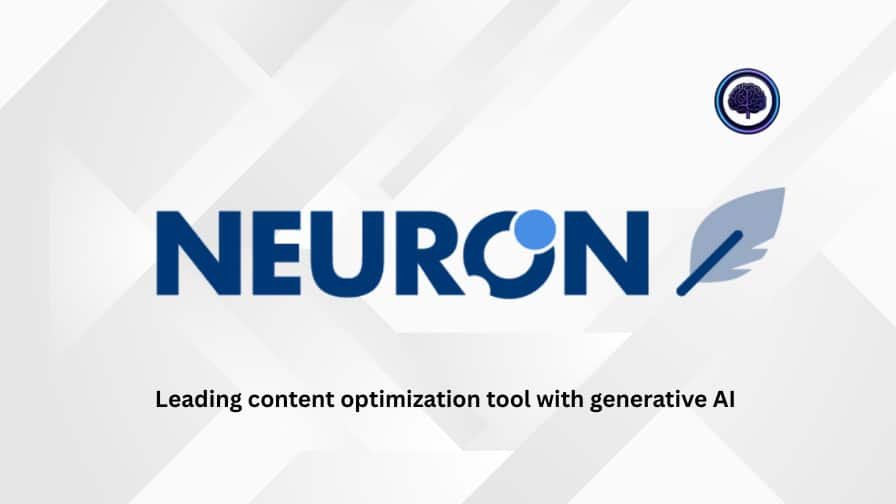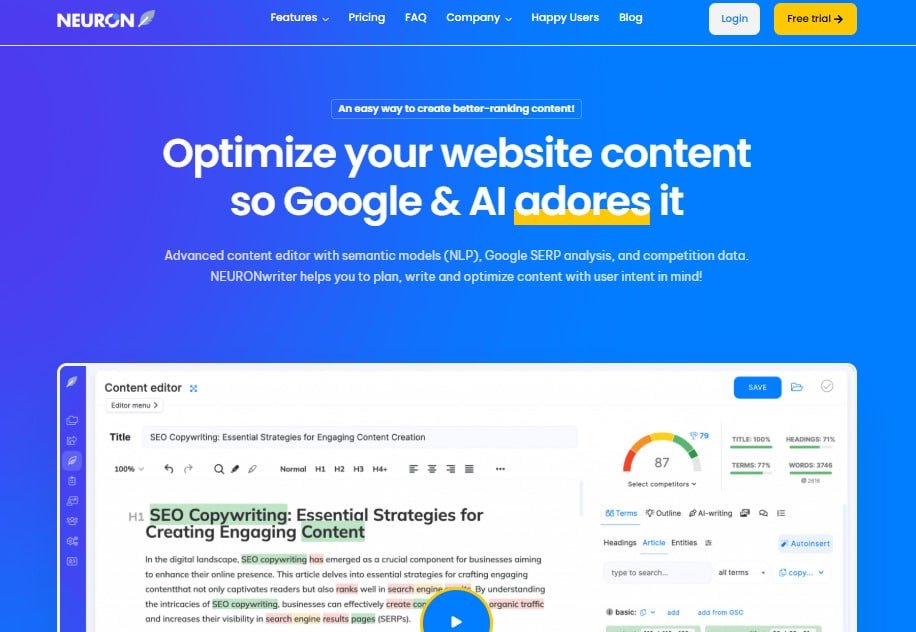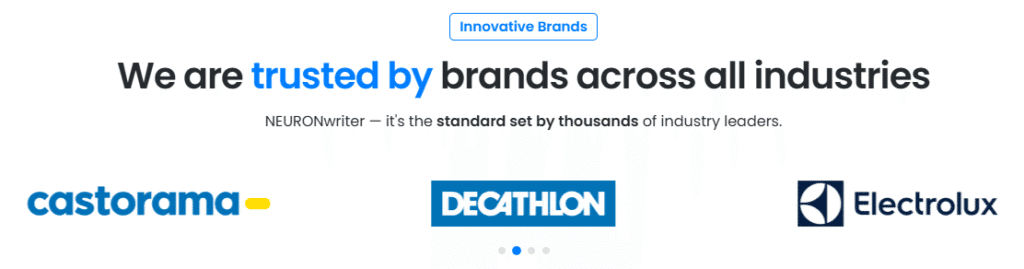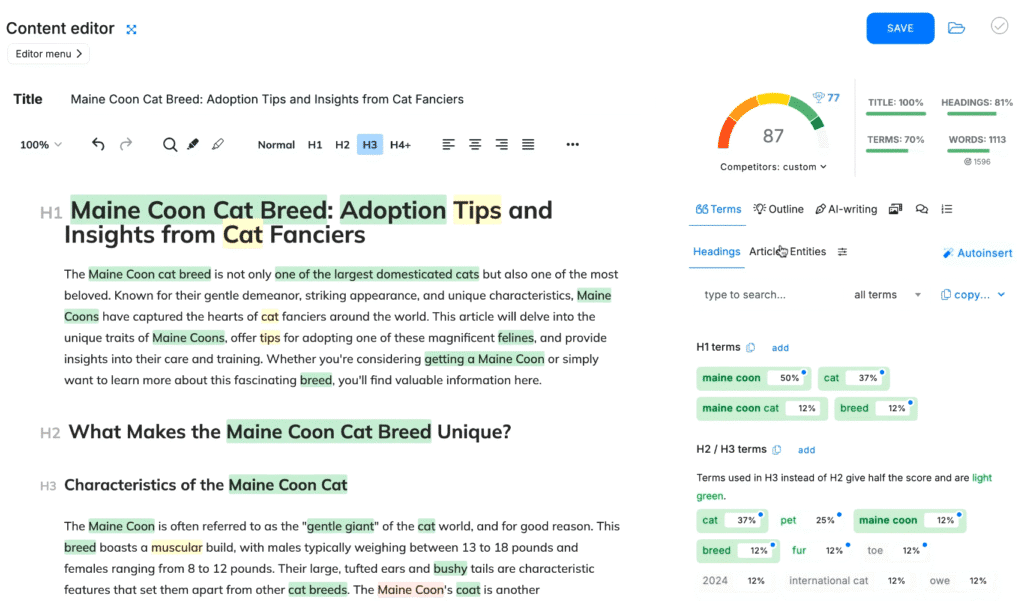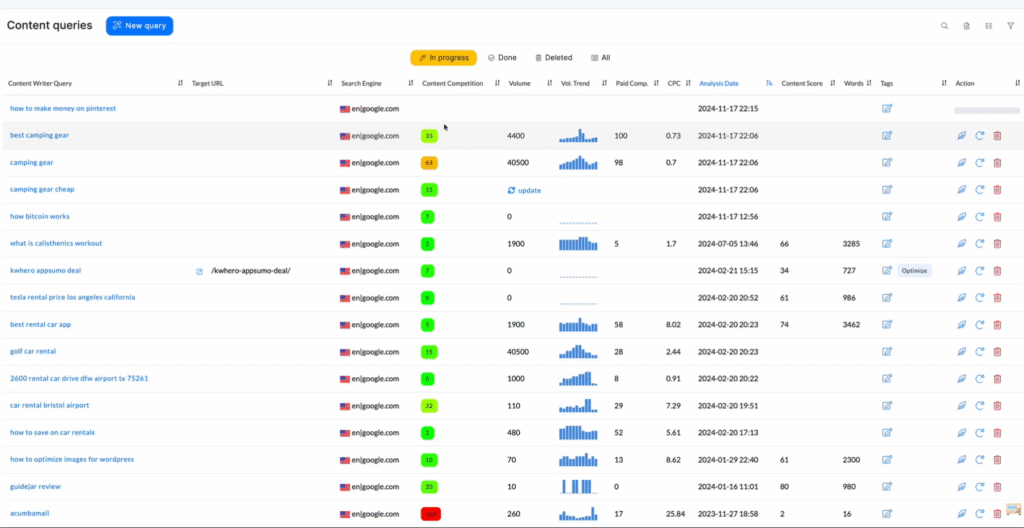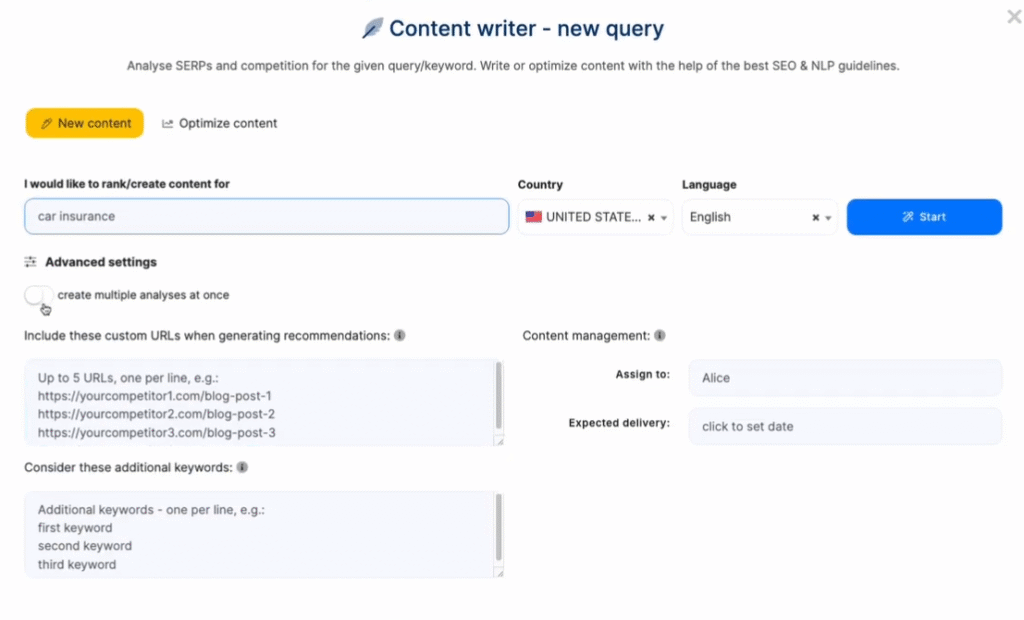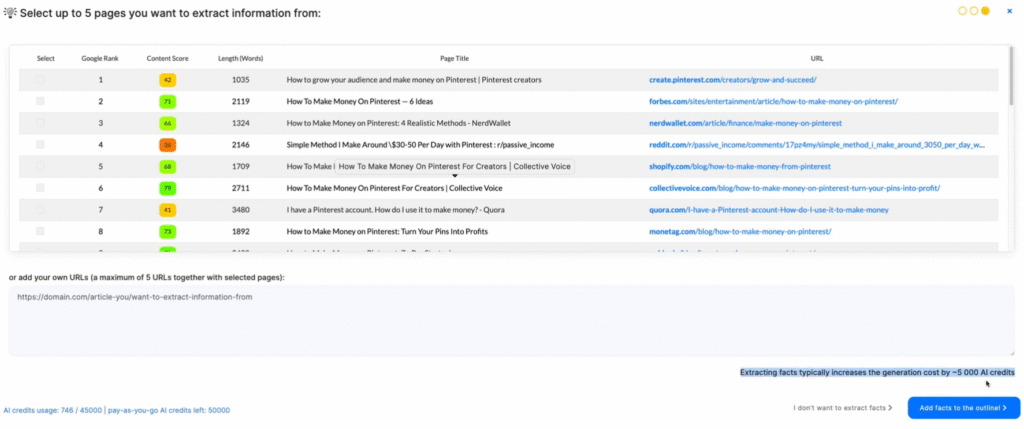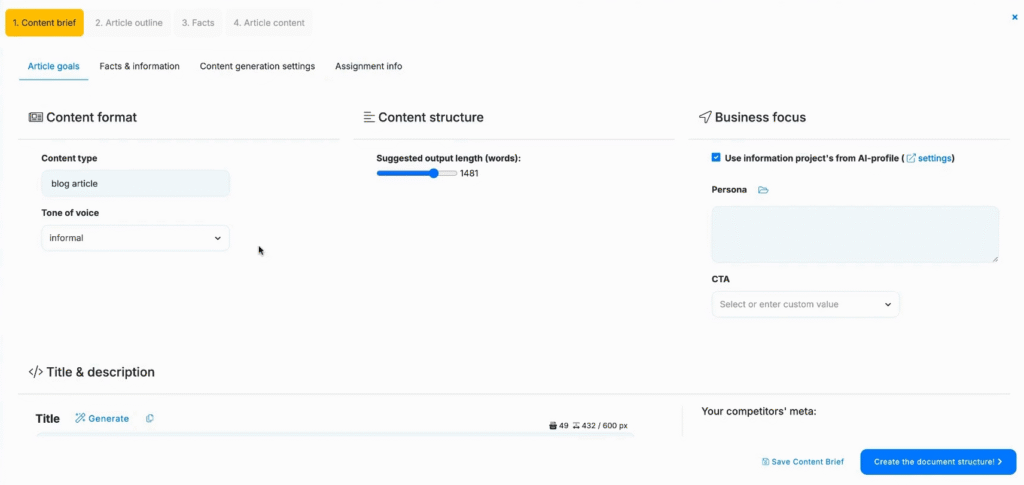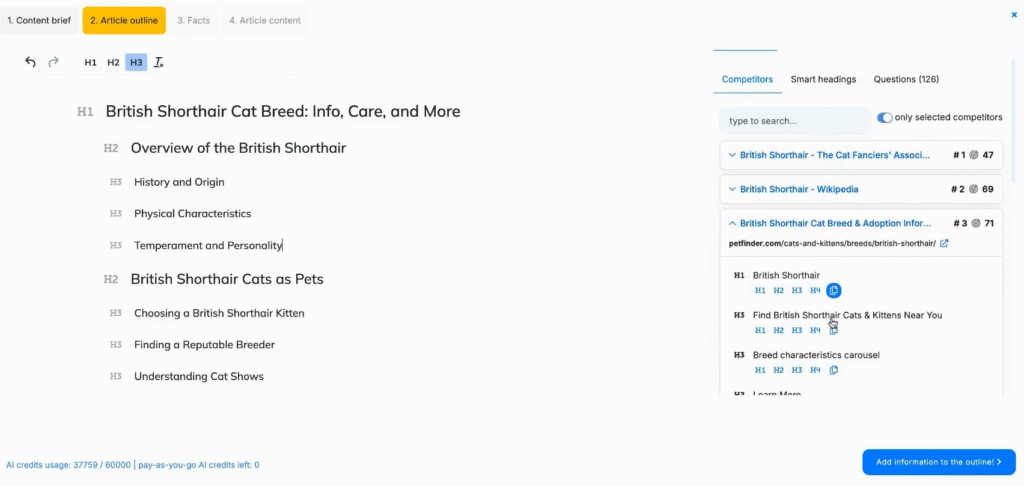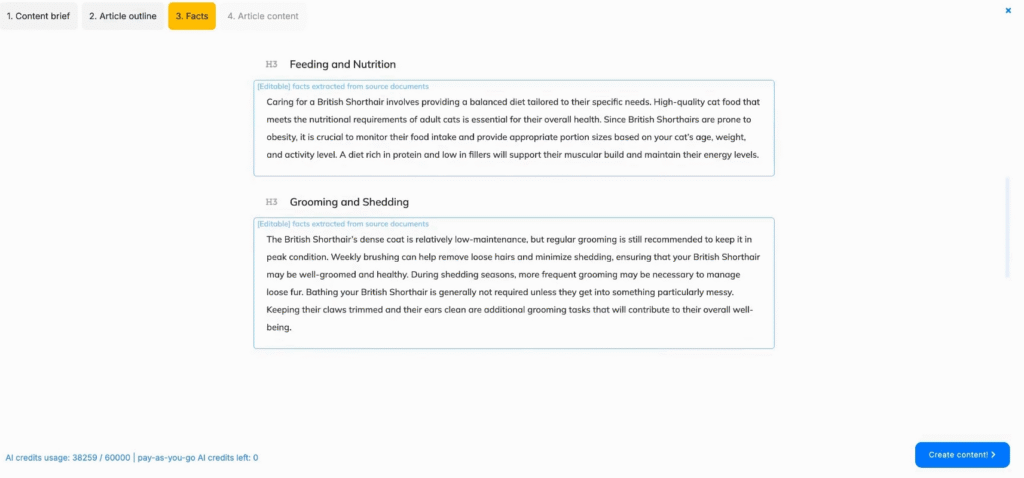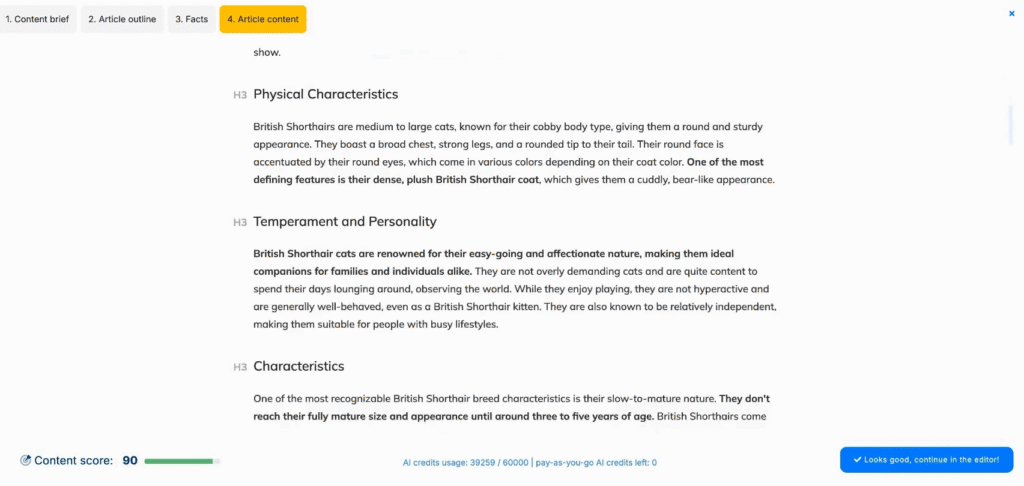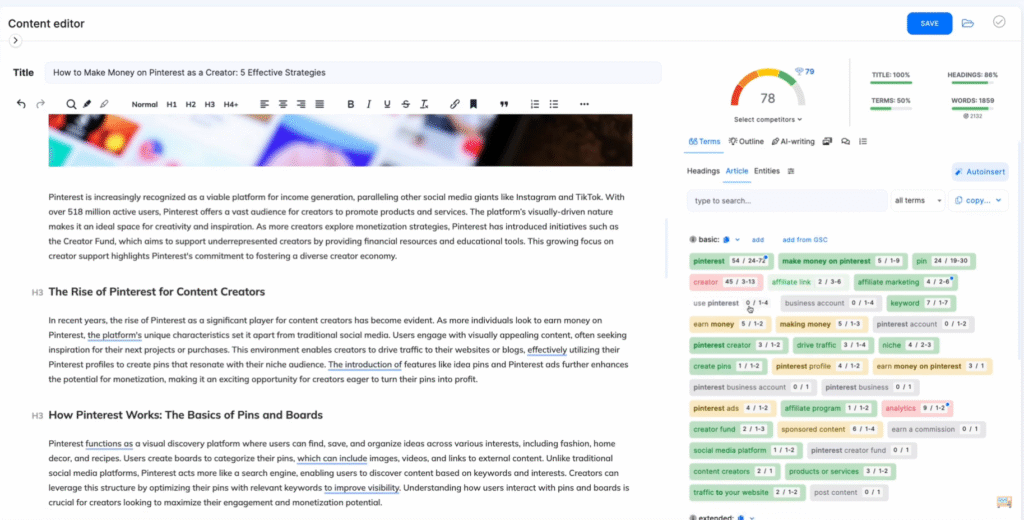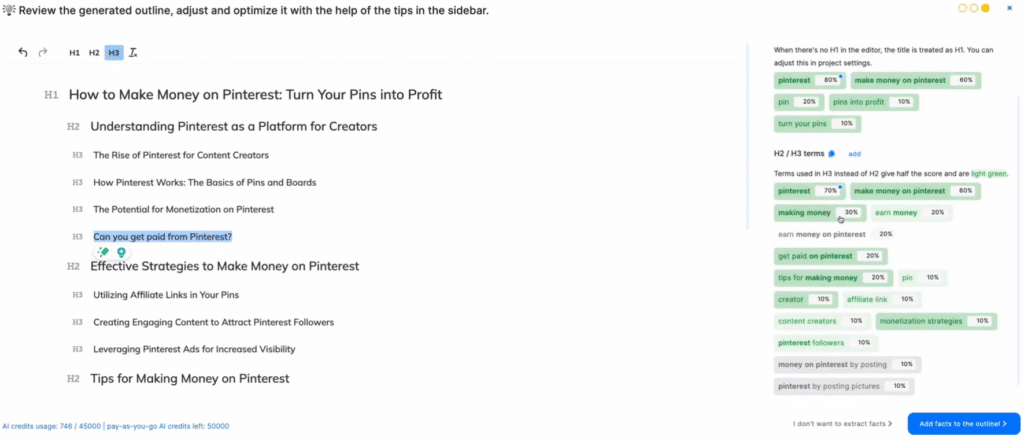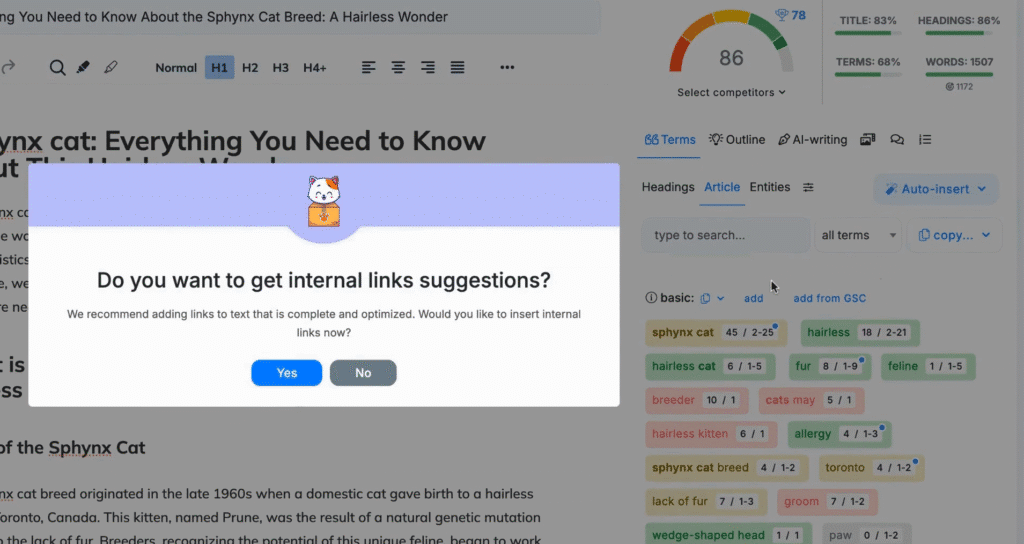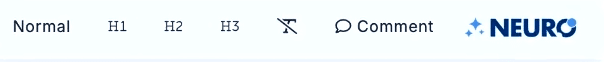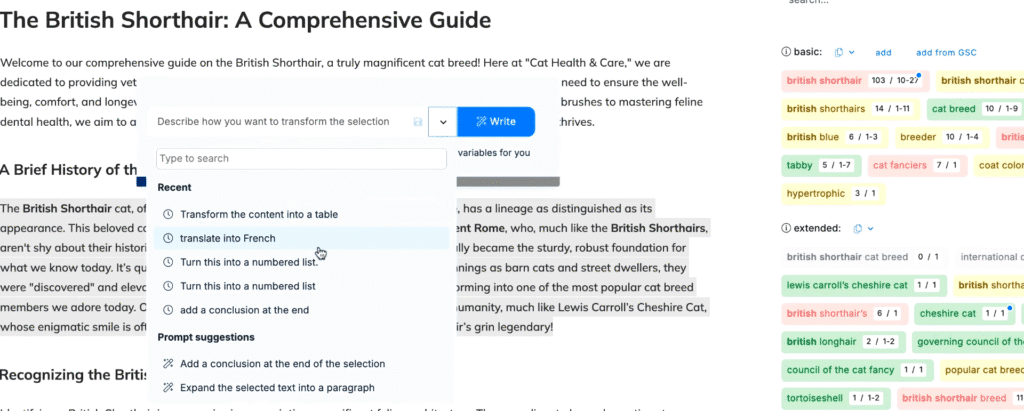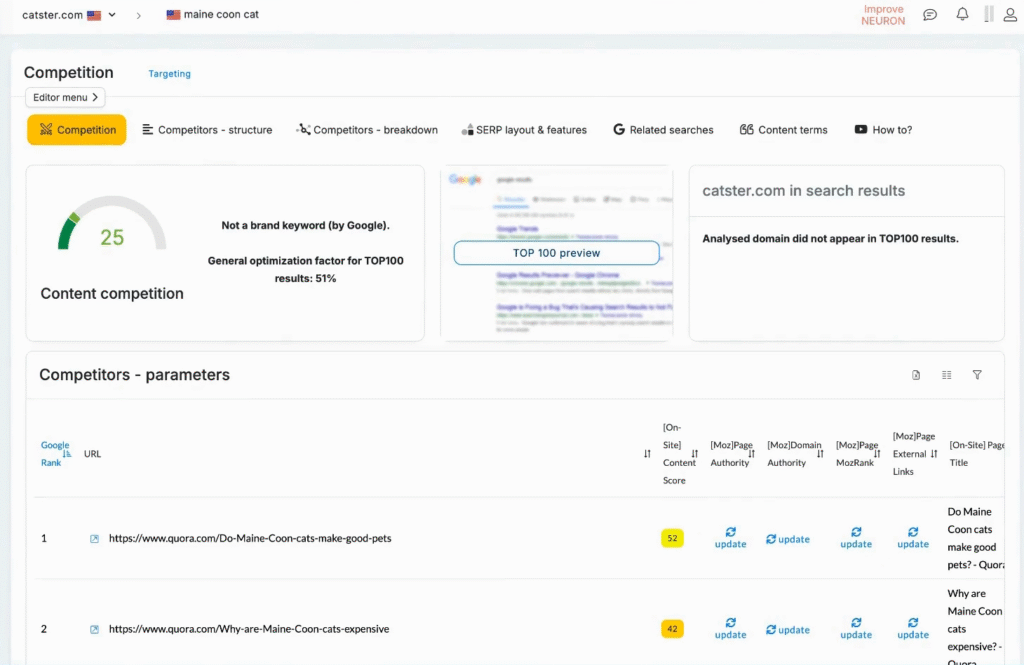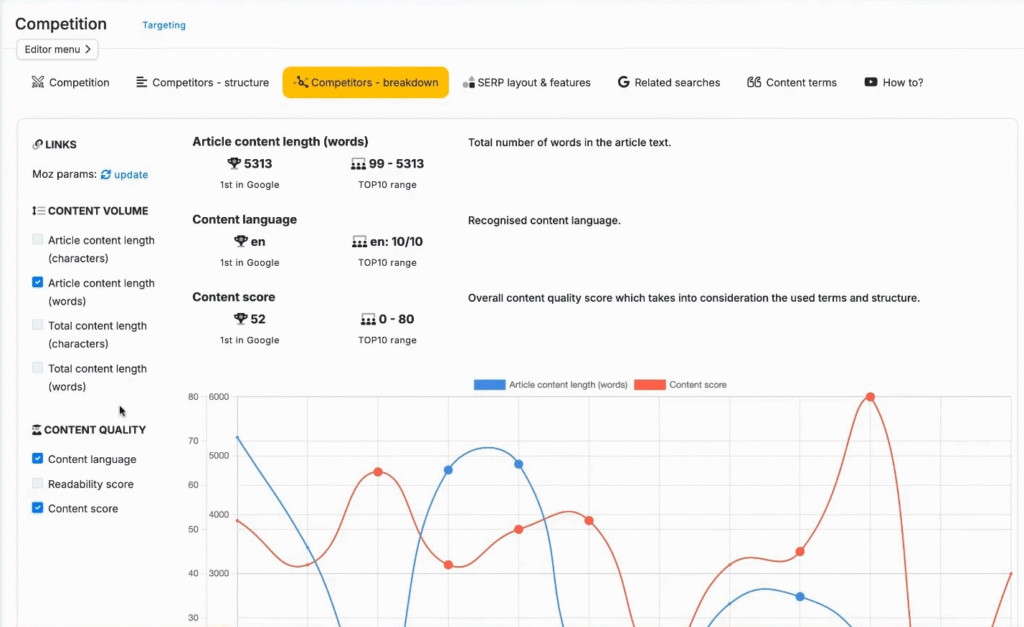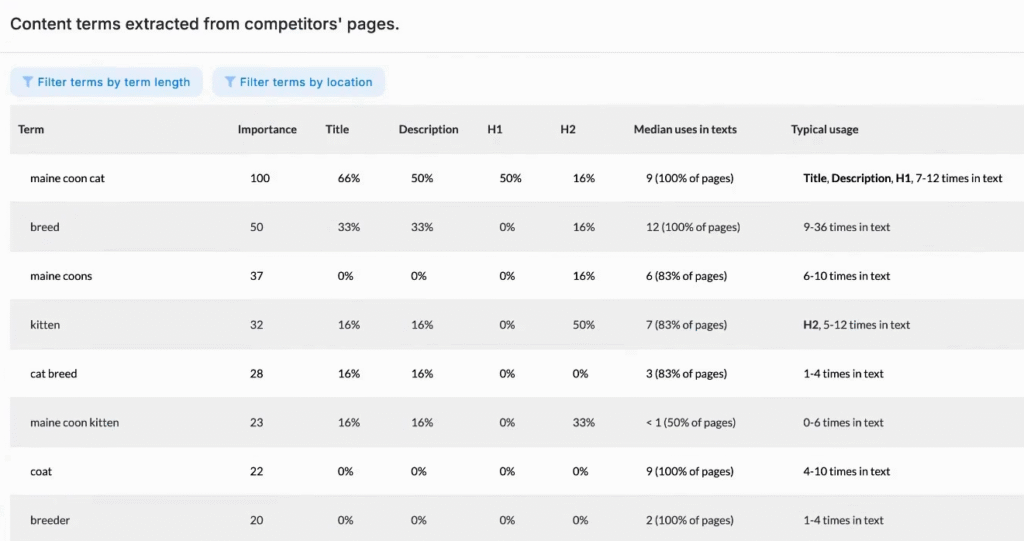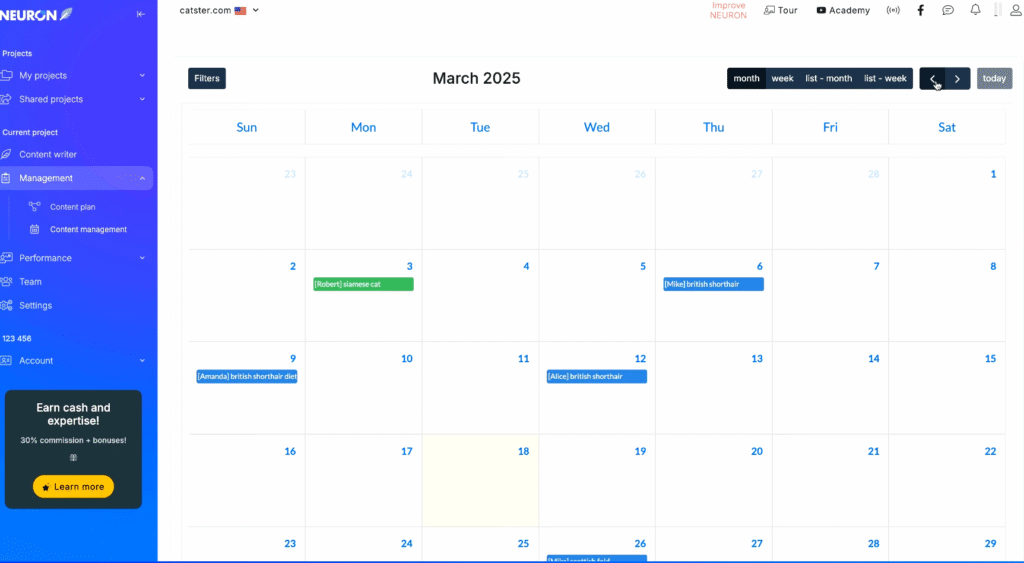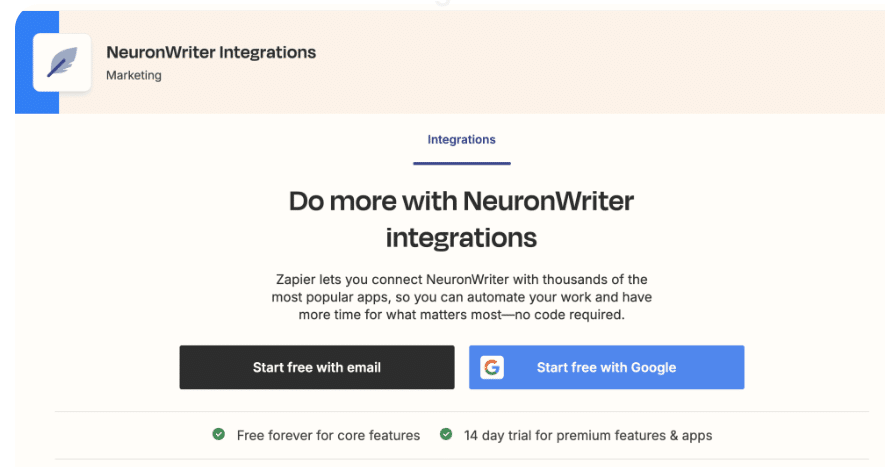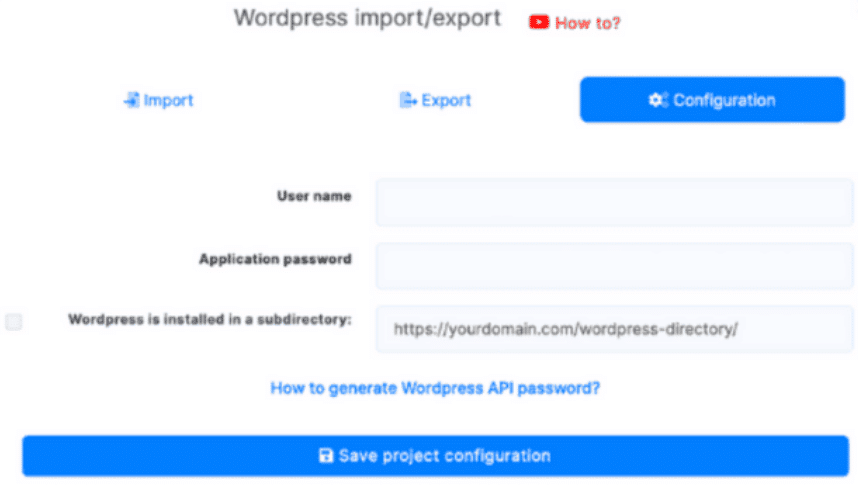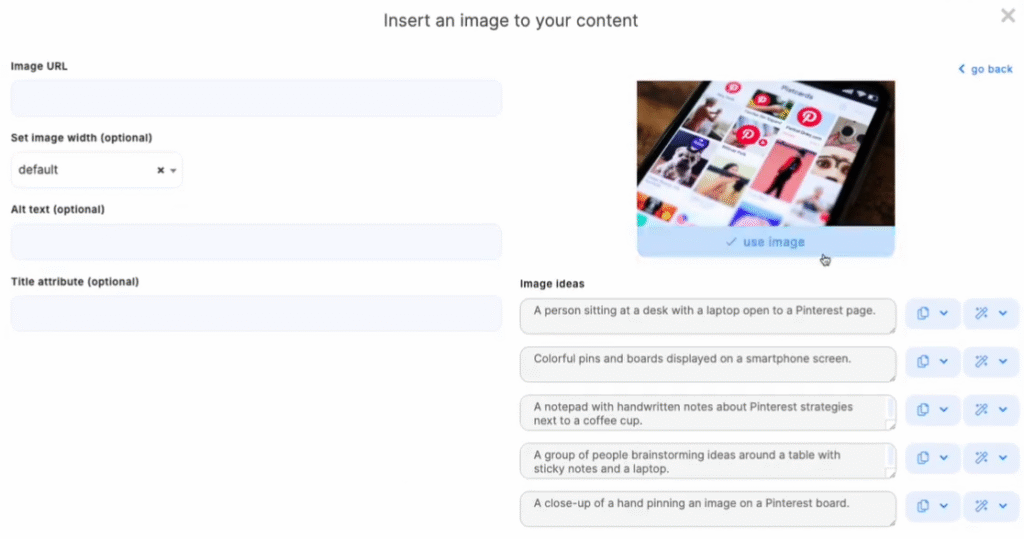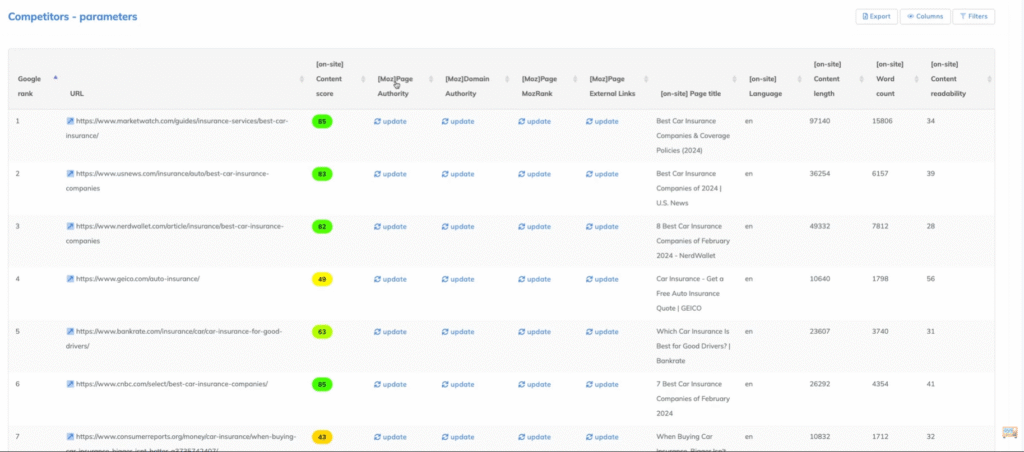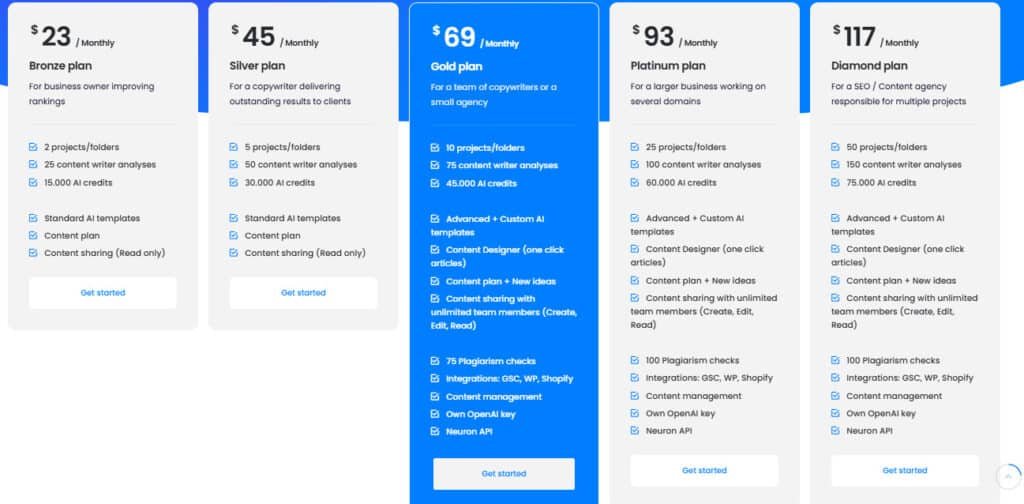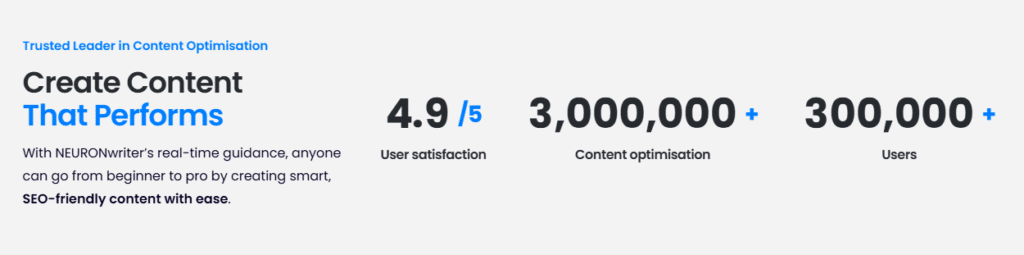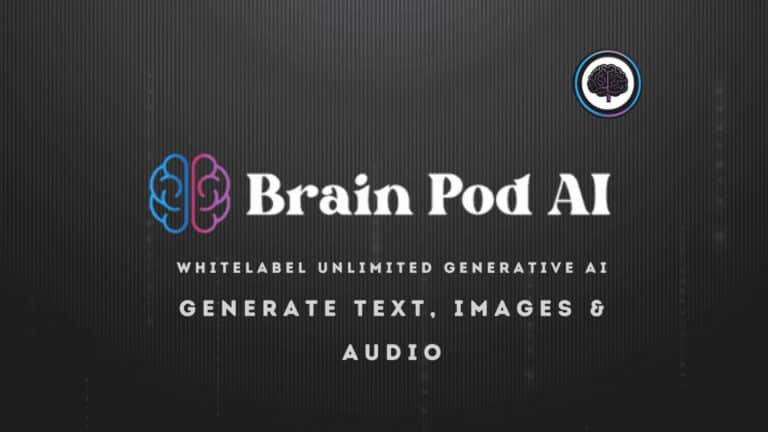If you’re searching for an SEO tool that simplifies content creation, I’ve got something exciting to share.
After switching from Surfer SEO, I tested NEURONwriter on my client’s niche website and the results were astonishing to say the least.
This AI-powered platform isn’t just another keyword optimizer.
It combines NLP analysis, content generation, seamless WordPress integration, and Competitors keyword analysis.
Over 3 months, the niche site’s traffic grew measurably, proving its effectiveness.
In this NEURONWriter Review, I’ll walk you through features that makes it standout, From smarter search engine targeting to intuitive workflows, you’ll see why it’s a game-changer for AI content strategies.
Overview
Raamish’s Take
NEURONwriter transforms content creation with its semantic SEO tools.
You get Google SERP analysis and competitor insights to craft content that ranks higher.
The advanced content editor uses NLP models to suggest keywords, headers, and questions, aligning with user intent.
Its content score tracks your optimization progress, ensuring your blog posts or category pages hit the mark.
You can plan document structures easily in draft mode, combining headers and keywords for compelling stories.
The AI writing templates streamline creating various content types, from articles to product descriptions.
NEURONWriter helps you produce engaging, SEO-friendly content that Google loves, boosting your site’s visibility.
Introduction to NEURONWriter
The SEO landscape is evolving—AI-powered tools are now essential for competitive content.
In the current digital landscape, Google’s algorithms prioritize relevance, user intent, and semantic richness. Without smart optimization, even well-researched articles risk fading into obscurity.
Traditional methods like manual keyword research and gut-feel edits can’t match AI’s precision.
I’ve seen teams waste hours tweaking meta tags, only to see minimal traffic gains. Modern content creation demands real-time data and predictive analysis.
Here’s how AI-enhanced workflows differ:
| Traditional SEO | AI-Powered SEO |
|---|---|
| Manual keyword density checks | Dynamic NLP-driven suggestions |
| Static competitor reviews | Live search engine data updates |
| Subjective quality scoring | Algorithmic content grading (e.g., A–F scores) |
Platforms like NEURONwriter leverage these AI advantages.
This tool fits seamlessly into the current trend of leveraging natural language processing (NLP) and machine learning to generate content that increases your website visibility and user engagement, offering a practical solution for content creators navigating the competitive digital space.
The brain behind NEURONWriter is Paweł Sokołowski, who founded the platform in 2019 under Contadu, a company specializing in content intelligence.
Sokołowski’s vision was to empower users with a tool that simplifies SEO Optimization while delivering high-quality results. Contadu’s expertise in AI models and content analysis laid the foundation, making NEURONWriter a trusted extension of their innovative approach.
The purpose of NEURONWriter is clear: to help users plan, write, and optimize content to rank higher on search engines like Google.
It targets SEO professionals, bloggers, and businesses aiming to boost organic traffic through data-driven strategies.
Its effectiveness has earned endorsements from notable companies such as Decathlon, Castorama, Volkswagen, Electrolux, and Itaka, which integrate it into their content marketing workflows.
These brands rely on NEURONWriter to analyze competitors, refine keywords, and produce SEO-optimized content, showcasing its credibility across industries.
As the AI landscape continues to grow, NEURONWriter remains a vital tool, bridging technology and practical application for tangible online success.
What Is NEURONwriter?
Have you ever struggled with content that ranks poorly despite solid research?
NEURONWriter is an AI-powered platform designed to optimize and create content for websites, focusing on improving search engine rankings.
It serves as a comprehensive solution for content creators, SEO specialists, and marketers by combining content planning, writing, and optimization into a single tool.
With its recent upgrades, NEURONwriter is now a powerhouse for SEO creators, offering:
- Tools to plan, write, and optimize content with user intent at the core
- An advanced content editor powered by semantic models (NLP)
- Google SERP analysis and competition data
Unlike generic AI writing tools, NEURONWriter specializes in semantic SEO, ensuring content aligns with user intent and Google’s algorithms.
The tool works by analyzing Google SERPs and top-ranking competitors for a given keyword.
Users input their target keyword, and NEURONWriter uses natural language processing (NLP) to extract insights, suggesting relevant keywords, phrases, and structures.
The Evolution of NEURONwriter’s Technology
NEURONWriter now integrates advanced AI models like GPT-5, GPT-4.1, GPT-4o, GPT-4o-mini, GPT-3.5-turbo, and text-DaVinci-003, which power content generation, provide context-aware recommendations and sharper semantic analysis.
These models process vast data to generate accurate, factual text, while customizable settings allow users to adjust creativity and quality.
Features include an advanced content editor with real-time NLP suggestions, a content score (1-100) for performance tracking, and color-coded feedback(green = optimal, red = needs work) to guide optimization.
| Traditional Editing | NEURONwriter’s NLP |
|---|---|
| Manual synonym checks | Auto-suggests semantically related phrases |
| Static readability scores | Dynamic content score updates as you write |
| Generic keyword density | Intent-weighted keyword distribution |
It offers templates for various post types, internal linking suggestions, and integration with WordPress and Google Search Console.
Additionally, plagiarism checks and AI-generated visuals enhance content uniqueness and engagement.
The platform’s competitor analysis breaks down top posts, while a content calendar streamlines team workflows.
This blend of technology and practicality makes NEURONWriter a robust tool for crafting high-ranking content efficiently.
Core Purpose and Target Audience
This isn’t just for tech experts. I’ve seen 20+ blogging peers—mostly small business owners and agencies—use tool features like WordPress sync to save hours.
My own workflow?
Managing 10+ client projects simultaneously became seamless.
Key users include:
- Content marketers needing SERP-beating drafts fast
- SEO agencies scaling output without quality drops
- Solopreneurs competing with limited resources
Key Features of NEURONwriter
1. Content Planning
Kicking things off, NeuronWriter’s content planning feature is a game-changer for your blog or website.
With Keyword Research & Analysis, you enter your target keyword, and the tool dives into Google SERPs, pulling data on top-ranking competitors, text length, titles, and URLs.
This fuels a solid plan for your next post.
The Competitor Selection option lets you pick the top 5 – 30 rivals to benchmark, filtering out noise, and extracting information for precision.
Need content ideas?
It generates suggestions, questions, and headers from SERPs, Reddit, Quora, and YouTube, covering your niche fully.
Topical Authority builds keyword-rich topic clusters, making your site a leader.
Plus, the Content Calendar streamlines the process—schedule posts, assign tasks, and set deadlines.
The Next Content Ideas feature sparks fresh content ideas by analyzing keywords and competitor text, guiding your writing strategy.
2. AI-Powered Writing
Next up, the AI-Powered Writing feature via NEURONWriter’s Content Designer supercharges content creation.
Utilizing models like GPT-5, GPT-4.1, GPT-4o, and others, it crafts drafts, outlines, and full posts based on your keyword and intent.
The Content Brief decides on the parameters such as Tone, Word Count and Content type, which crafts text that fits your style—great for blogs, landing pages, or e-commerce.
In the portion you also decide upon an SEO-Optimized title and meta description.
The Outline Generator builds detailed structures fast, pulling headers from competitors to steer your writing towards ranking for what is searched for.
With 20+ Templates, you speed up the process for YouTube scripts, e-commerce text, and more.
Fact-Augmented Prompts tie into tools like Perplexity for factual text. Ready-Made AI Templates simplify content creation, offering one-click intros or long posts, while Custom Templates let you tailor tone and style.
Once you have the content generated, you can push it into editor to continue edits.
The Content Designer automates the process, building text, titles, and headings for readable results.
3. Content Optimization
Now, let’s talk Content Optimization. The Semantic SEO & NLP feature uses natural language processing to suggest keywords, phrases, and questions, aligning your text with search intent and Google’s algorithm.
The Content Score grades your post from 1-100, comparing keyword use, structure, and readability to rivals—beat their score for a win!
Color-Coded Feedback in the content editor guides you towards optimizing for keywords: light green to add more, dark green for perfect, yellow to cut back, and red for no keywords at all.
Meta & Headers offers keyword suggestions for titles and H2/H3 tags, boosting seo-optimized content.
Internal Linking provides suggestions for links to other pages, lifting your score.
The Smart Internal Linking System is key, auto-suggesting relevant links to enhance structure, user experience, and search rankings.
Auto insert Terms swaps dull text for vivid synonyms, refining writing and relevance.
4. Neuro Chatbot
The Neuro ChatBot is a specialized AI assistant integrated into NEURONWriter, designed to handle text operations with precision based on clear, concise instructions.
Unlike a typical chatbot that engages in conversation or offers unsolicited suggestions, Neuro ChatBot focuses solely on executing your specific commands within the content editor.
Simply provide a direct prompt such as “Incorporate target keywords” or “Rewrite this section,” and Neuro ChatBot promptly delivers the exact result, streamlining your workflow.
NEURONWriter enhances this feature with pre-built system prompts, enabling quick execution of frequent tasks.
For example, you can use prompts like “Optimize for readability” or “Summarize this text” to achieve professional outcomes efficiently.
This functionality ensures that content creators and SEO professionals can focus on their goals without unnecessary back-and-forth, making Neuro ChatBot a practical tool for enhancing text quality and SEO performance.
5. Competitor Analysis
The Competitor Analysis section is pure gold for outranking others. SERP Breakdown digs into the top 30 Google results, showing score, word counts, titles, and URLs—revealing what wins.
Keyword Insights pinpoints terms and phrases top posts rank for, closing gaps in your text so you can shine in content search.
Structure Analysis maps competitor outlines, guiding your writing framework.
This tool empowers your writer to craft text that beats the competition, step by step.
6. Workflow & Collaboration
Workflow & Collaboration smooths the process for teams. Project Management organizes text by creating projects for each site or niche, tracking keywords and progress.
Team Collaboration lets your writer assign tasks, set deadlines, and monitor work in the platform.
The Content Calendar visualizes post schedules, prioritizing hot topics for consistency.
The Intuitive Dashboard ties it all together, offering a hub for keywords, optimization, and competitor insights.
Flexible Solution means setup is quick, jumpstarting your writing with ease.
7. Integrations
Integrations make NEURONWriter operate in a seamless workflow. It can integrate with supported platforms such as WordPress, Google Docs, Google Search Console, Zapier, Chrome, and Shopify, streamlining writing.
API Access links to custom tools for automation, while Export Options let you share text as drafts or final copies.
WordPress Integration offers one-click exports, imports existing posts, and edits via a Chrome extension.
Integration with Google Search Console tracks clicks, rankings, and keywords, refining text for better results.
OpenAI and Anthropic Keys let you use tool APIs, controlling costs and bypassing limits.
8. Additional Tools
Finally, Additional Tools round out the package. The Plagiarism Checker scans the web, ensuring your text is unique—plagiarism has no chance!
AI-Generated Visuals and AI Image Generation craft graphics from text descriptions, matching style to boost engagement.
Multilingual Support covers 170+ languages, perfect for global posts and writing. Task Prioritization highlights trending topics for impact.
Autoinsert Terms enriches text, fighting plagiarism with diverse, appealing words.
My observation?
I’ve seen client’s blog soar with the content editor, nailing a high score and traffic.
NeuronWriter’s features make content writing a breeze, fighting plagiarism and powering your success.
Personal Experience: 3-Month Case Study
Data doesn’t lie—my analytics dashboard tells a powerful story about this platform’s impact.
Over 91 days, I published 42 articles across three niche sites for clients, while tracking every metric.
The results transformed how I approach content production and optimization.
Traffic Growth Results
Comparing pre- and post-implementation analytics revealed consistent upward trends. The most dramatic change occurred in months 3 as optimized content reached peak visibility and engagement:
| Metric | Baseline (Month 0) | Month 3 | Change |
|---|---|---|---|
| Organic Visitors | 8,200 | 13,300 | +62% |
| Avg. Position | 8.4 | 4.1 | 51% improvement |
| Pages/Session | 1.8 | 2.7 | +50% |
Note: Data reflects aggregate performance across all test sites using the platform’s optimization features.
Content Production Efficiency
The AI tools didn’t just improve rankings—they revolutionized my workflow.
Key time savings emerged in three areas:
- Research phase: 73% faster outline creation using AI templates
- Writing stage: 45-minute average edit time vs. 2 hours previously
- Publishing: One-click WordPress exports saved 8 weekly hours
Unexpected benefit? The plagiarism checker caught 12 unintentional duplicates my team missed—preventing potential penalties.
Through trial and error, I learned to balance AI suggestions with human judgment. The sweet spot?
Implementing ~80% of recommended optimizations while preserving brand voice.
This hybrid approach yielded the best traffic growth without sacrificing authenticity.
NEURONwriter Pricing Plans
NEURONWriter offers five pricing tiers—Bronze, Silver, Gold, Platinum, and Diamond—designed for various needs, from solo users to agencies.
You can choose monthly or annual plans, with annual options saving about 17%. Let’s break down each plan based on the latest details.
Bronze Plan
Monthly: $23/month
Annual: $19/month
Features: Ideal for business owners improving rankings, it includes 2 projects/folders, 25 content writer analyses, 15,000 AI credits, standard AI templates, post planning (read-only), and post sharing (read-only). Great for a small website start.
Plan Review: Perfect for beginners, though limited credits may restrict heavy use.
Silver Plan
Monthly: $45/month
Annual: $37/month
Features: Suited for copywriters delivering client results, it offers 5 projects/folders, 50 analyses, 30,000 credits, and standard AI templates, plus post planning and sharing (read-only). A step up for growing needs.
Plan Review: Users enjoy the extra credits, but advanced tools are still locked.
Gold Plan
Monthly: $69/month
Annual: $57/month
Features: For small agencies, it provides 10 projects/folders, 75 analyses, 45,000 credits, advanced + custom AI templates, post designer (one-click articles), planning with new ideas, team sharing (create, edit, read), 75 plagiarism checks, and integrations (GSC, WP, Shopify).
Plan Review: A popular choice, praised for experience and versatility.
Platinum Plan
Monthly: $93/month
Annual: $77/month
Features: For larger domains, it includes 25 projects/folders, 100 analyses, 60,000 credits, advanced + custom templates, post designer, planning with ideas, unlimited team sharing, 100 plagiarism checks, and integrations.
Plan Review: Users love the scalability, though credits may still cap big projects.
Diamond Plan
Monthly: $117/month
Annual: $97/month
Features: For SEO agencies, it offers 50 projects/folders, 150 analyses, 75,000 credits, advanced + custom templates, post designer, planning with unlimited ideas, unlimited team sharing, 100 plagiarism checks, and integrations.
Plan Review: Top-tier experience, ideal for multiple websites, though pricey.
Each plan boosts keywords optimization and website traffic, with annual savings enhancing long-term value. My experience suggests Gold strikes the best balance for most users!
Pros and Cons of Neuron Writer
NEURONwriter vs Competitors
Choosing the right SEO tool can make or break your content strategy—here’s how top platforms compare.
After testing four leading solutions, I found striking differences in optimization depth, workflow efficiency, and value.
This breakdown helps you match features to your specific needs.
NEURONwriter vs Surfer SEO
Having used both for 6+ months, I prefer NEURONWriter’s actionable insights. Surfer SEO excels at content structure analysis but falls short in two areas:
| Feature | NEURONwriter | Surfer SEO |
|---|---|---|
| Internal Linking | Auto-suggests contextual anchors | Manual URL insertion only |
| Content Scoring | Real-time updates as you write | Post-writing analysis only |
| Pricing (Monthly) | $29-$99 | $89-$199 |
Migration tip: Export Surfer SEO’s content briefs as CSV, then import to NEURONwriter for seamless transitions.
NEURONwriter vs Frase
Frase matches NEURONwriter’s optimization depth but targets different users:
- Frase: Better for AI-generated first drafts
- NEURONwriter: Superior for human-written content refinement
Key divergence?
Frase charges per analysis ($1.50/scan), while NEURONwriter uses credit bundles. For agencies producing 50+ articles monthly, NEURONwriter saves ~$375.
NEURONwriter vs Scalenut
Scalenut shines for ecommerce product pages but lacks NEURONwriter’s versatility:
| Use Case | Best Tool |
|---|---|
| Blog posts | NEURONwriter (73% higher content scores in my tests) |
| Product descriptions | Scalenut (AI generates 200+ variants faster) |
| Local SEO | NEURONwriter (geotagging and schema markup built-in) |
Final verdict?
NEURONwriter delivers the most balanced content SEO solution—especially if you prioritize quality over pure volume.
Who Should Use NEURONwriter?
NEURONWriter is recognized as a trusted leader in content optimization, backed by a 4.9/5 user satisfaction rating from over 3,000,000 optimizations and 300,000+ users.
Developed to support a wide range of users, it leverages advanced AI to enhance content performance across various industries.
With its focus on delivering actionable insights and streamlining the content creation process, NEURONWriter is designed to meet the needs of those looking to boost their online presence through data-driven strategies.
This platform provides real-time guidance, enabling individuals to progress from beginners to professionals by creating SEO-friendly content with ease.
Three types of professionals see dramatic results with this AI-powered approach.
Based on six months of testing with 20+ users, I’ve identified the ideal profiles—and surprising cases where alternatives work better.
Perfect Fit User Profiles
Small businesses with limited budgets benefit most. If you are just starting out, don’t hesitate.
Content creators managing multiple niches save hours. The template library generates tailored outlines—from tech blog posts to product descriptions. My freelance writer clients report 50% faster research phases.
SEO agencies scaling client work find the team features invaluable. Role-based access lets managers:
- Set quality benchmarks
- Track writer progress
- White-label reports
When to Consider Alternatives
Enterprise teams needing 100K+ words/month may outgrow credit limits. For them, tools with unlimited scans (like MarketMuse) work better—though at 3X the cost.
Pure AI content farms should also look elsewhere. This platform shines when refining human-written drafts, not generating bulk generic text.
| User Type | Best For | Limitations |
|---|---|---|
| Solopreneurs | Affordable optimization | 5K credits may constrain heavy users |
| Agencies | Team collaboration | Gold plan required for 10+ seats |
| Academics | Plagiarism checks | No citation formatting help |
Unexpected win?
University researchers use it to check paper originality. The NLP analysis even helps non-native speakers improve clarity.
“As a PhD candidate, I caught 7 accidental paraphrases in my dissertation using this tool.” — @AcademicSEO
Still unsure?
Try the free trial with your two most challenging pieces. If scores improve by 15+ points, you’ve found your match.
Final Verdict: Is NEURONwriter Worth It?
Raamish’s Take
NEURONwriter transforms content creation with its semantic SEO tools.
You get Google SERP analysis and competitor insights to craft content that ranks higher.
The advanced content editor uses NLP models to suggest keywords, headers, and questions, aligning with user intent.
Its content score tracks your optimization progress, ensuring your blog posts or category pages hit the mark.
You can plan document structures easily in draft mode, combining headers and keywords for compelling stories.
The AI writing templates streamline creating various content types, from articles to product descriptions.
NEURONWriter helps you produce engaging, SEO-friendly content that Google loves, boosting your site’s visibility.
Deciding on an SEO tool requires weighing cost against performance—here’s my verdict. After switching from Surfer SEO to NEURONWriter, I’ve saved $1,200 annually while achieving 62% more organic traffic.
The platform’s AI-driven insights outperform manual methods at every stage.
- Precision optimization: Real-time scoring beats retrospective edits
- Cost efficiency: It is like having your own competition analyzer who models and improves your content for high ranking at fraction of the price for a SEO Expert or freelancer.
- Workflow integration: WordPress sync eliminates publishing bottlenecks
Break-even points vary by user type:
| User | Monthly Cost | Break-Even Timeline |
|---|---|---|
| Solopreneur | $29 | 1.2 articles |
| Agency (5 writers) | $99 | 3 client projects |
Common objections deserve consideration. The learning curve demands 5-7 hours initially—but video tutorials accelerate mastery.
Credit consumption requires monitoring, though rollover policies help manage peaks.
“Future updates will likely focus on voice search optimization and visual content scoring.”
My tiered recommendations:
- Startups: Bronze plan
- Mid-size teams: Silver plan for collaborative features
- Enterprise: Gold plan with priority support
For content creation that aligns with search engine evolution, this tool delivers exceptional ROI. NEURONWriter earns a solid 9.4 out of 10 rating for its standout features and efficiency.
While not perfect, its balance of AI power and usability makes it my top choice for AI-powered content creation.
Conclusion
Wrapping the in-depth analysis of NEURONWriter, it’s clear this tool is a standout for boosting your content.
The Content Designer, the workflow feature which generates factually accurate, keywords optimized content which ranks high on the SERP score is the standout feature for which NEURONWriter has earned it’s place as one of the top AI Content Generators available today.
With flexible pricing plans—from Bronze at $19 annually to Diamond at $97—it suits everyone, from solo bloggers to agencies. The pros, like enhanced website SEO content and time-saved on Competitor Research and AI writing, makes NEURONWriter shine bright, while minor cons like getting used to basic UI are easy to adapt to.
My experience shows tools like this build confidence, and NEURONWriter nails it with its smart AI features.
This tool streamlines the content creation process, making high-quality posts a snap with AI-powered writing and optimization. Integrations with WordPress and Google Search Engine keep your workflow smooth, while plagiarism checks and multilingual support add trust and reach.
Users rave about traffic jumps and better rankings, proving its worth for any website. The credits system, from 15,000 in Bronze to 75,000 in Diamond, ensures you have room to grow.
Looking forward, NEURONWriter’s updates and user feedback suggests a bright path ahead.
Positive reviews highlight real wins: small websites climbing search rankings, agencies handling multiple domains, and writers enjoying a creative lift.
This experience is about empowerment, giving you control over your online success.
If you’re eager to elevate your content, NEURONWriter is your go-to. Its blend of innovation and ease sets you up for a rewarding experience.
Jump in, explore the features, and watch your website thrive.
Frequently Asked Questions
1. How does NEURONwriter compare to Surfer SEO?
While both tools optimize content, NEURONwriter offers more AI-assisted writing features. Surfer SEO focuses heavily on data-driven optimization, whereas NEURONwriter combines competitor analysis with AI-generated content suggestions. I find NEURONwriter better for full-scale content creation.
2. What’s the biggest advantage of using this tool?
The time-saving benefits stand out most. You get real-time SEO content scoring while writing, eliminating guesswork. I’ve cut my research time in half while improving my search rankings.
3. Is there a free trial available?
Yes, NEURONwriter offers a 5-day free trial with limited features. It’s enough to test the content editor and basic optimization tools. I recommend trying it before committing to a paid plan.
4. How accurate is the plagiarism checker?
The built-in plagiarism check uses CopyScape’s database and catches most duplicate content. For professional use, I suggest running a final check through Grammarly or Copyscape Premium for absolute certainty.
5. Which pricing plan offers the best value?
The Gold Plan works best for serious content creators. You get unlimited projects and higher content score analysis. For beginners, the Bronze Plan provides enough credits to start testing the platform.
6. Can I use NEURONwriter for team collaboration?
Absolutely. The team collaboration features in the Gold Plan let multiple users work on projects simultaneously. You can assign roles, track changes, and maintain version control – perfect for agencies.
7. Does it integrate with WordPress?
Yes, direct WordPress integration lets you publish optimized content with one click. I’ve found this feature particularly useful for maintaining my blog’s SEO consistency.
8. How steep is the learning curve?
The interface is intuitive, but mastering all optimization features takes about 2-3 weeks. The tool provides tutorial videos that helped me quickly understand the content creation workflow.