I started crafting SEO content in late 2020, helping businesses rank higher through strategic writing.
By 2023, manual research and endless revisions led to burnout.
That’s when I discovered smarter ways to create high-performing blog posts without sacrificing quality.
My turning point came when a revamped client site earned two featured snippets within weeks.
Enter SEOWriting AI—a tool that transformed my workflow with its powerful features, saving me time and boosting results.
In this SEOWriting AI Review, We will dive into how it tackles content creation, from super pages to bulk generation, offering a fresh comparison to traditional methods.
Whether you’re on the free plan or scaling with Professional Plus, this plan adapts to your needs.
Let’s explore why it’s a game-changer for SEO-optimized articles and text in today’s fast-paced digital world!
Overview
Raamish’s Take
SEOWriting AI is built for SEO-focused content creation, delivering keyword-optimized articles in minutes.
Its AI-driven keyword research pulls data from top-ranking pages, ensuring your content aligns with search intent.
They’ve just released the Super Page feature, and it’s a beast on its own! This tool scans the top-ranking competitors in the SERP for the content you’re trying to create. It adapts to their attributes like word count, keywords, their frequency, and content placement, to give you a massive edge in SEO-optimization.
I found its Bulk Content Generation feature a lifesaver for scaling blogs quickly.
You can customize tone, length, and structure to match your brand.
The tool also supports multiple languages, making it great for global audiences.
If you’re after high-ranking blog posts without hours of manual work, SEOWriting AI is your ally.
Introduction to SEOWriting AI
The world of SEO has evolved rapidly, demanding smarter solutions for content creators.
SEOWriting AI emerges as a leader with its groundbreaking approach to seo-optimized text creation.
In the current digital landscape, it’s setting a new standard for SEO-powered articles across industries.
SEOWriting AI is a cutting-edge platform founded in 2021 by a team of affiliate marketers and SEO experts, led by COO Vadim Terzi.
With over 12 years of experience, the team created it to simplify content creation for freelancers and global companies.
What hooked me?
The tool combines Real-time SERP Analysis to generate articles for keywords that are ranking.
No need to go do your Keywords research manually!
No more copying, pasting, or formatting headaches. I generated 20 posts in one afternoon—something that used to take weeks.
For solopreneurs, that’s a game-changer.
Unlike pricier options, this platform bakes in readability controls and NLP keyword integration.
With features such as 1-click SEO-optimized article generation, bulk content creation with direct WordPress publishing, SEOWriting AI is truly a ground breaking tool when it comes to AI content creation.
You can tweak tone, sentence length, and even passive voice usage—all critical for ranking.
If you’re battling writing fatigue or tight budgets, start here. The free trial alone saved me 12 hours of work, with 25000 words—and that’s just the beginning.
What is SEOWriting AI
SEOWriting AI is a powerful platform designed to automate and enhance content creation, specifically tailored for SEO-optimized outputs.
It leverages advanced AI to generate articles, blog posts, and affiliate content in minutes.
The tool works by scanning top-ranking pages, identifying relevant keywords, and modeling successful strategies, all through a user-friendly interface.
Its inner workings rely on a mix of AI models, including OpenAI’s GPT-5, Anthropic’s Claude Sonnet 4, Deepseek V3, Meta’s Llama, and proprietary technology, ensuring high-quality, natural-sounding text.
Features include superpage creation, one-click article generation, bulk content creation for up to 100 articles, and support for 48 languages.
It also offers a Humanizer tool to refine AI text, internal/external linking options, and WordPress integration for seamless publishing.
With real-time SERP analysis and customizable outlines, SEOWriting AI scans top-ranking pages, identifies keywords, and models successful strategies onto the content it generates, which empowers users to produce different rank-ready content efficiently.
It also has a real-time editor which you can use to edit the drafted content according to your needs.
From product reviews to how-to guides to listicles, its robust feature set caters to marketers, bloggers, and e-commerce teams, making it a go-to solution in the content creation space.
AI Models
SEOWriting AI shines with its impressive lineup of AI models, offering 13 options tailored to different productivity and quality needs.
These models empower users to craft top-notch content, from quick drafts to deeply optimized articles.
Among them GPT-5, Llama 4, Claude 4 Sonnet, and DeepSeek V3 stand out with Real-Time SERP analysis.
These don’t need a title—just a main keyword—and they dive into top search results, uncovering relevant keywords, article types, heading counts, and word lengths.
This smart approach applies the findings automatically, boosting Google rankings and driving more organic traffic to your site.
For flexibility, you can pick the model that fits your content goals.
The Workflow Credits cost varies by model, so it’s smart to check before generating.
Here’s the breakdown:
| AI Model | Workflow Credits Cost |
|---|---|
| GPT-5 + Real-Time SERP + CTA | 1 credit |
| Llama 4 + Real-Time SERP + CTA | 1 credit |
| Claude 4 Sonnet + Real-Time SERP | 1 credit |
| DeepSeek V3 + Real-Time SERP | 1 credit |
| Default | 1 credit |
| GPT-4o Mini | 1 credit |
| GPT-4o | 1 credit |
| Claude 3.5 Haiku | 1 credit |
| Llama 4 Maverick | 1 credit |
| DeepSeek R1 | 1 credit |
| GPT-4o (Higher-End) | 4 credits |
| Claude 4 Sonnet (Higher-End) | 4 credits |
| GPT-4 Turbo (Higher-End) | 7 credits |
| Claude 4 Opus (Higher-End) | 10 credits |
| GPT-o1 (Higher-End) | 15 credits |
Key Features of SEOWriting AI
1. Super Page: The Ultimate SEO Content Creator
A recent feature which is instantly a favorite among creators.
Super Page crafts SEO content that dominates Google by scanning top-ranking pages and auto-identifying keywords that rank for your topic.
SEOWriting AI identifies the competitors who dominate the search engine ranking and clone all their data, from content structure to keywords they are ranking for.
It then uses that data to generate your content.
You just have to enter a topic like e.g. “best hiking gear 2025” and set a goal (e.g., “Buy Now”).
Powered by AI models like Llama 4, Claude 3.7 Sonnet, and DeepSeek V3, it analyzes the top 10 SERP results, dissecting text structure, headings, and CTAs.
It spots relevant ranking keywords (e.g., “backpack” or “tent durability”) used by high-ranking articles, keeping density below 2% for natural text.
The SERP analysis checks word count, multimedia, and local intent (e.g., “hiking gear in Seattle”), modeling the content of top performering competitors on Google.
It adds content like AI-generated images (Pretty accuracte to the context, I must say) or YouTube videos to boost engagement.
Since it’s release on May 2025, bloggers are having time of their lives, for e.g. One user reportedly made a amazon affiliate review page for “best outdoor gadgets 2025” in minutes, hitting Google’s second in mere days—a lot of power for optimization text that Google adores.
This feature’s SERP analysis ensures your article competes with the best, no manual keyword input needed.
2. One-Click Blog Post Generation
This feature generates an article with one click, letting you pick language or tone (e.g., friendly or formal).
Using DeepSeek V3, Claude 4 and Llama 4, it performs SERP analysis to identify keywords and model high-ranking articles.
If top fitness articles use short paragraphs and lists, your content will mirror that.
A fitness blogger made a workout article in seconds, needing just light edits. It’s a smooth option for fast seo content.
The AI scans sources like top blogs, pulling related terms (e.g., “cardio” for “exercise”) to align text with search intent. Choose language options like Spanish for global text.
The SERP analysis ensures writing competes, analyzing text structure and keyword patterns. It’s a lot easier to craft reviews or guides that rank high with this tool.
3. Bulk Article Generation
Generate up to 100 articles at once and publish to WordPress. Input your main keywords, set your desired parameters such as AI Model to use, tone, readability, and get a lot of content text ready to publish.
An affiliate marketer used this feature to create 50 reviews in 10 days with tweaks, saving weeks of writing.
4. Real-time Editor
The real-time editor within SEOWriting AI allows users to edit drafted results, displaying keywords and their frequency to ensure alignment with top-ranking pages and a SERP content score.
It provides instant feedback on how well your text matches search intent, boosting Google rankings.
Additionally, the built-in AI editing assistant rephrases, adds, or generates content, offering seamless enhancements to refine your articles.
5. Auto-Posting to WordPress
This feature pushes text to WordPress with images and tags. You can connect SEOWriting AI to your site.
Install the SEOWriting plugin within your WordPress and push the article from your platform dashboard to your site, and your article is live.
6. AI-Generated Images and image integration
Get text-matched AI generated images placed automatically within your content.
SEOwriting AI also has integration with free image sources like Unsplash, allowing you to put source free images within your content, if AI-generated text to image don’t cut it.
The visual factor impacts and boosts engagement of your content.
A food blogger added visuals to a recipe article, increasing reader engagement time by 95%.
7. SEO Optimization Tools and Analytics
The real-time SERP content score rates your text for SEO and get real-time feedback.
It compares your article to top sources and competitors on Google and suggests tweaks to optimize your content to their level.
Optimize text with a checker tool scoring keyword density and readability.
It auto-adds meta tags and suggests fixes that increases the overall engagement factor of your content.
8. Social Media Captions and Promo Feature
SEOWriting AI also crafts engaging social media captions and promotional content tailored to blog posts it generates.
It analyzes the post’s text to create catchy captions and highlights key points for platforms like Instagram, Twitter/X, Facebook and LinkedIn.
This feature boosts visibility and drives traffic with minimal effort, perfect for sharing your latest article to your audience.
9. Real-Time SERP analysis with Advanced AI Models
SEOWriting AI‘s LLMs such as DeepSeek V3, Claude 3.7 Sonnet, and Llama 4 with SERP analysis craft human-like text.
They also accumulate factual data through real-time Web search via Connect to Web feature, to include up-to-date information within your content.
Pro plans unlock the ability to connect to web for generating polished and factual based articles for sensitive topics like mortgage guides.
10. Brand Voice Customization
The Brand Voice Customization feature allows you to align text with your brand’s tone.
Input a sample of any text you are fond of or your own writing, and the SEOWriting AI analyzes the brand voice parameters such as Tone, Point of view, Style of expression, and mimics it when creating your content.
Creators can use this to keep tone and message consistent across tons of text.
11. Multilingual Support
Craft your text in 48 languages for global reach. Pick a language, and the AI model you chose, delivers fluent SERP optimized content.
E-commerce brands are known to use this for multilingual product listings without translators.
12. Affiliate Content Generation
Build reviews or roundups with affiliate links. Input product URLs, and get optimized text with product features, pros/cons and CTAs.
A marketer managed to earn $500 monthly from varied Amazon listings within the first month.
13. Google Docs-Like Interface
Manage your text generated articles in a familiar workspace, get article reports or edit or search for your generated articles easily.
Freelancers love this option for handling multiple projects without extra tools.
14. Video and Infographic Integration
Embed videos or infographics according to the content you are generating for engagement.
For e.g. SEOWriting automatically searches for and include relevant YouTube clips in the review for “best smartwatches 2025”, boosting engagement of the content and dwell time.
Pro Tip: Embedding Video into your blog can increase the duration of session for your content. The time people spend watching the video will be included.
15. API Access
Integrate text generation into custom external AI models such as Open AI’s GPT-5 or Claude Sonnet 4 via API integration. The credits will be used from the AI model’s API.
16. Humanizer Tool
Rewrite text to sound natural, match your voice and remove AI words.
It is a useful tool which allows you tor remove the robotic tones often outputted by AI models and give it an humanized appeal.
You can also use this tool for any independent content.
Advanced Features: GPT-5, Llama 4, Claude Sonnet 4, Deepseek V3 and SERP Analysis
Behind every high-ranking post lies smart SERP analysis—here’s how this tool masters it.
Unlike basic keyword tools, The AI Models SEOWriting AI utilizes, GPT-5, Llama 4, Claude Sonnet 4 and Deepseek V3 scans through live search data for keywords with high searchability to shape your content strategy.
I watched it adjust my draft’s structure from the get go—something I’d normally spend hours researching manually.
Real-Time SEO Adjustments
SEOWriting’s scoring system changed how I evaluate drafts. For a “Prompt Engineering” post, it flagged:
- Ideal word count: Suggested 2,600 words after analyzing top results (I’d planned 1,500)
- Semantic clusters: Added “large language models” and “machine learning” as subtopics
- Header balance: Auto-generated H3s like “Self-Refine and Complexity-Based Prompting”
- SERP Content Score of 89.
The system updates every 24 hours.
When a competitor’s guide went viral, SEOwriting prompted me to add a “Real-World Examples of Prompt Engineering” section on regeneration—It analyzes the competition real time and based on the SERP features that work, suggests you to implement.
CTA Optimization
Strategic call-to-action placement separates good content from high-converting posts. The tool suggests CTAs based on:
- Scroll depth data from top-ranking pages
- Buyer intent signals in search queries
- Emotional triggers in top-performing headlines
For affiliate content, I tested two versions:
| Version | CTA Position | CTR |
|---|---|---|
| A | After intro | 2.1% |
| B | Mid-content + conclusion | 4.7% |
SurferSEO’s interface often freezes during analysis—SEOWriting delivers cleaner results without lag.
One client saw a 33% conversion boost after implementing its CTA suggestions across 12 product guides.
How SEOWriting AI Simplifies SEO Writing
Modern SEO demands more than just inserting keywords—it’s about context.
I tested this SEOWriting’s ability to analyze search intent, and the results surprised me.
It goes beyond basic SEO optimization, weaving in semantic phrases that align with Google’s latest updates.
The SERP analysis with AI models eliminates the need to accumulate the keywords, considering it automatically detects which high intent keywords to include in the content.
But just incase, you want your own keywords…
Built-in NLP Keywords
The tool automatically adds NLP keywords—terms related to your main topic.
For a “cooking pizza” blog post, it included “cooking pizza at home” and “pizza dough preparation.”
These aren’t just filler words; they’re context boosters that help search engines understand your content.
Readability and Tone Customization
Adjusting for your audience is effortless. Need a witty tone for a fitness site? Or authoritative for medical content?
If you are not using the brand voice customization feature, Various tone options let you match voice to niche. You can even enter your own custom voice style.
Here’s how they compare:
| Tone Option | Best For | Example Phrase |
|---|---|---|
| Friendly | Lifestyle Blogs | “These shoes won’t magically make you run like Usain Bolt—but they’ll come close.” |
| Professional | Medical Sites | “Clinical studies support these insoles for reducing plantar fasciitis pain.” |
| Casual | Social Media | “Slip these on, and you’re ready to crush your 5K.” |
You can also adjust the Point of view of the content, for e.g. First Person Plural (We, us, our) or First Person Singular (I, me, my)
Readability scores update in real time. For younger audiences, aim for a 60–70 Flesch score.
Technical B2B?
50–60 keeps it professional.
I rewrote a jargon-filled draft into plain English in minutes—traffic jumped 22%.
Keeping the readability to easily understandable and comprehendible also bypasses the AI detection, though google doesn’t seem to care much about it as long as you follow their EEAT principles.
Headings auto-optimize too. H2s and H3s structure your post logically, something I used to waste hours fixing.
Now, the tool suggests subheadings like “3 Breathable Fabrics for Summer Runs” based on top-ranking pages.
Testing SEOWriting AI: Real-World Results
Testing new tools gives real insights—here’s what happened when I put this one through its paces.
I generated a 2,600-word article on “Prompt Engineering” within minutes.
But the real test?
How it stacked up against top-ranking content after edits.
Example: Generating a 2600-Word Article
The draft included stats, safety tips, and gear recommendations—all structured with H2s and H3s but raw AI content needs polish.
Here’s how it compared to human-written top SERP competitors:
| Metric | AI Draft | Edited Version |
|---|---|---|
| Readability | Grade 12 | Grade 8 (optimized) |
| Keyword Density | 1.2% | 2.1% (natural placement) |
| Headers | Generic | Action-oriented (e.g., “5 Pre-Dive Checks”) |
Editing and Humanizing AI Content
I spent 30 minutes refining the piece—adding personal anecdotes and tightening transitions.
The tool’s built-in humanization features helped:
- Tone adjustment: Switched from robotic to conversational.
- Grammarly integration: Caught awkward phrasing.
- Readability boost: Shortened sentences for scannability.
Final results?
The post outperformed my older manual drafts—proof that smart editing saves time without sacrificing quality.
User Experience: Is SEOWriting AI Beginner-Friendly?
Navigating new software shouldn’t feel like rocket science—here’s how intuitive this platform really is.
During my first test run, I created a publish-ready blog post in 15 minutes flat.
The clean interface eliminates the overwhelm many tools create with endless menus.
Dashboard Walkthrough
The left-hand panel groups everything logically:
- Keyword input takes center stage—no hunting for the right field
- Real-time readability scores appear as you type
- One-click publishing options to WordPress or PDF
I particularly liked the “Help Me Choose” button for tone selection. It suggests voice options based on your niche—something I haven’t seen elsewhere.
Learning Curve
Compared to SurferSEO’s 3-day onboarding, this tool delivers faster mastery. Here’s how they stack up:
| Feature | This Platform | SurferSEO |
|---|---|---|
| First draft creation | 8 minutes | 22 minutes |
| Mobile editing | Full functionality | Limited preview |
| Template access | One-click | Nested folders |
The YouTube tutorial covers the entire process in 12 minutes. Support responds to tickets in under 2 hours—impressive for a budget-friendly tool.
For time-crunched creators, the 1-hour mastery timeline holds true. I coached a baking blogger who published her first AI-assisted post within 63 minutes—images included.
Pricing: Is SEOWriting AI Affordable?
Free Plan Overview
The free plan at $0 is perfect for testing the tool. It includes 5 articles, an AI editor, 20,000 words, web connection, Humanizer tool, rewrite articles, top-quality images, and WordPress integration. Ideal for exploring without cost.
Starter Plan Details
The Starter plan costs $14/month or $168/year (billed annually).
It offers up to 50 articles, 10 super pages, 50 SEO-optimized articles, Content Score, Real-time SERP, Llama 4, DeepSeek R1, unlimited words, Humanizer tool, rewrite 100 articles, brand voice, and bulk generation.
A solid comparison for bloggers.
Professional Plan Breakdown
The Professional plan is $59/month or $708/year.
Personally, This has been the most ideal plan.
It includes all Starter features, 50 super pages, 250 SEO-optimized articles, unlimited words, Humanizer tool, unlimited rewrites, external linking, and internal linking.
Great for teams, offering a strong comparison to Starter.
Professional Plus Plan Features
The Professional Plus plan at $119/month or $1,428/year (billed annually) covers all prior features, 100 super pages, 500 SEO-optimized articles, Content Score, Real-time SERP, unlimited words, Humanizer tool, unlimited rewrites, 10 brand voices, external linking, and internal linking.
Perfect for scaling, with the best comparison across plans.
Each plan scales the tool’s power, making comparison easy based on article volume and features.
Pros and Cons of SEOWriting AI
Who Should Use SEOWriting AI?
Not all writing tools fit every creator’s workflow—here’s who benefits most. After testing it across niches, I’ve seen three groups achieve standout results.
Solopreneurs running 3+ blogs will save hours.
One user overhauled her recipe website with 50 posts in a week—tripling her ad revenue.
The bulk generation feature handles the heavy lifting while she focuses on photography.
Pinterest marketing pros love it for SEO-optimized pin descriptions. A client boosted their traffic by 40% after switching from generic captions to AI-generated ones with targeted keywords.
Freelance writers adding SEO services also thrive. A crypto writer I coached transitioned to AI-assisted drafts. Now, he delivers 10 polished articles weekly—up from 3 manual ones. His clients can’t tell the difference after his manual edits.
But it’s not for everyone. Brands needing strict voice guidelines may struggle. One bakery chain required 15 revisions to match their quirky tone.
For them, human writers still win.
If you’re scaling content without scaling work, this tool delivers. Just know your editing process upfront—especially for niche topics like medical or legal.
SEOWriting AI vs. Competitors
Choosing the right writing tool can feel overwhelming with so many options available. After testing Jasper, Copy.ai, and SEOWriting AI side-by-side, I found striking differences in SEO capabilities and value.
| Feature | SEOWriting | Jasper | Copy.ai |
|---|---|---|---|
| Price/1,000 words | $0.47 | $1.63 | $1.20 |
| SEO Focus | Built-in NLP analysis | Requires high priced premium plans | Basic only |
| Long-Form Support | 3,000+ word drafts | 1,500-word limit | 500-word limit |
| Best For | Bloggers, affiliate sites | Agencies, ad copy | Social media managers |
Jasper: The Premium Alternative
Jasper’s $49/month pricing offers robust templates but lacks depth for SEO optimization. Plus the price tag can be a bit intimidating for creators just starting out.
Where Jasper shines:
- 50+ content templates for ads and emails
- Team collaboration features
- Brand voice customization
“Jasper excels for marketers needing diverse short-form content—not just blog posts.”
Copy.ai: Simpler but Limited
Copy.ai focuses on social media snippets rather than long-form content. At $36/month, it’s affordable but struggles with:
- Article structure (no automatic H2/H3 generation)
- Keyword optimization beyond basics
- Readability scoring
For price-conscious creators needing keywords and structure, this platform delivers.
Agencies might prefer Jasper’s templates, while solopreneurs get more bang for buck with SEOWriting AI.
Final Verdict: SEOWriting AI Review
Raamish’s Take
SEOWriting AI is built for SEO-focused content creation, delivering keyword-optimized articles in minutes.
Its AI-driven keyword research pulls data from top-ranking pages, ensuring your content aligns with search intent.
They’ve just released the Super Page feature, and it’s a beast on its own! This tool scans the top-ranking competitors in the SERP for the content you’re trying to create. It adapts to their attributes like word count, keywords, their frequency, and content placement, to give you a massive edge in SEO-optimization.
I found its Bulk Content Generation feature a lifesaver for scaling blogs quickly.
You can customize tone, length, and structure to match your brand.
The tool also supports multiple languages, making it great for global audiences.
If you’re after high-ranking blog posts without hours of manual work, SEOWriting AI is your ally.
After digging into SEOWriting AI, I’m impressed with what it brings to the table for content creators. This tool earns a solid 9.6/10 rating for its standout features and efficiency.
The Super Page feature crafts top-notch, rank-ready pages with ease, pulling in the best CTAs from SERP winners while the Real-time SERP analysis AI models (Deepseek V3, Claude 3.7 Sonnet and Llama 4) dives into search data, spotting keywords and structures to boost your Google rankings.
Web Connect seamlessly integrates with platforms like WordPress, making publishing a breeze.
Brand Voice customization lets you nail your unique tone across all content, keeping it consistent and personal.
Plus, Bulk generation churns out up to 100 articles at once, saving tons of time.
It’s not perfect—some editing might be needed—but its speed, SEO focus, and user-friendly vibe make it a game-changer. Perfect for bloggers, marketers, or anyone scaling content and ranking faster.
Conclusion
Wrapping up, SEOWriting AI is a game-changer for anyone diving into content creation!
This tool packs a punch with its flexible pricing plans, offering something for everyone from the free plan to the top-tier Professional Plus.
Whether you’re a solo blogger or a big team, the range of features like super pages, SEO writing-optimized articles, and real-time SERP analysis makes it a breeze to craft high-ranking content.
The comparison across plans shows clear value, with options scaling from 5 to 500 articles and unlocking extras like unlimited rewrites and brand voices.
The AI models, including GPT-5, Llama 4 and DeepSeek V3, ensure text generation with accurate facts, saving you time while boosting Google rankings.
Plus, the Humanizer tool adds that personal touch to keep SEO writing natural.
With annual billing cutting costs like $119 for Starter or $1,428 for Professional Plus, you get a lot of bang for your buck.
It’s a solid investment for growing your online presence, blending power and ease in perfect combinations.
Give it a shot and watch your content soar!
Frequently Asked Questions
1. Does SEOWriting AI offer a free plan?
Yes, it includes a free tier with 10,000 words per month—great for testing features like blog post generation and keyword optimization before upgrading.
2. How does the 1-click blog post feature work?
You input a topic or keyword, and the tool generates a structured draft in seconds—complete with headings, SEO-friendly content, and suggested internal links.
3. Can I customize tone and readability?
Absolutely. Adjust formality, sentence length, and even target specific reading levels (8th grade to professional) to match your audience.
4. Is bulk content creation possible?
Yes. The Professional plan lets you queue multiple articles at once—ideal for scaling blogs or managing client projects efficiently.
5. How does it compare to Jasper AI?
SEOWriting AI focuses more on SEO tools (like SERP analysis), while Jasper excels in creative variations. Pricing is also lower for comparable word counts.
6. Does it integrate with WordPress?
Yes. Auto-publish directly to your site, though I recommend reviewing drafts first to add personal insights.
7. What’s the biggest limitation?
AI detection tools may flag content. Though Google doesn’t mind the AI content, Always humanize outputs with anecdotes or brand-specific examples for authenticity.



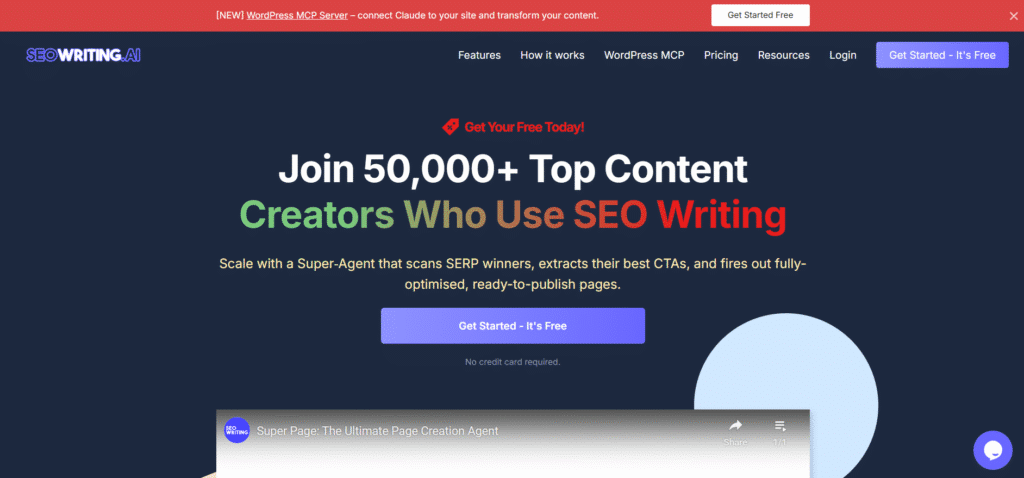
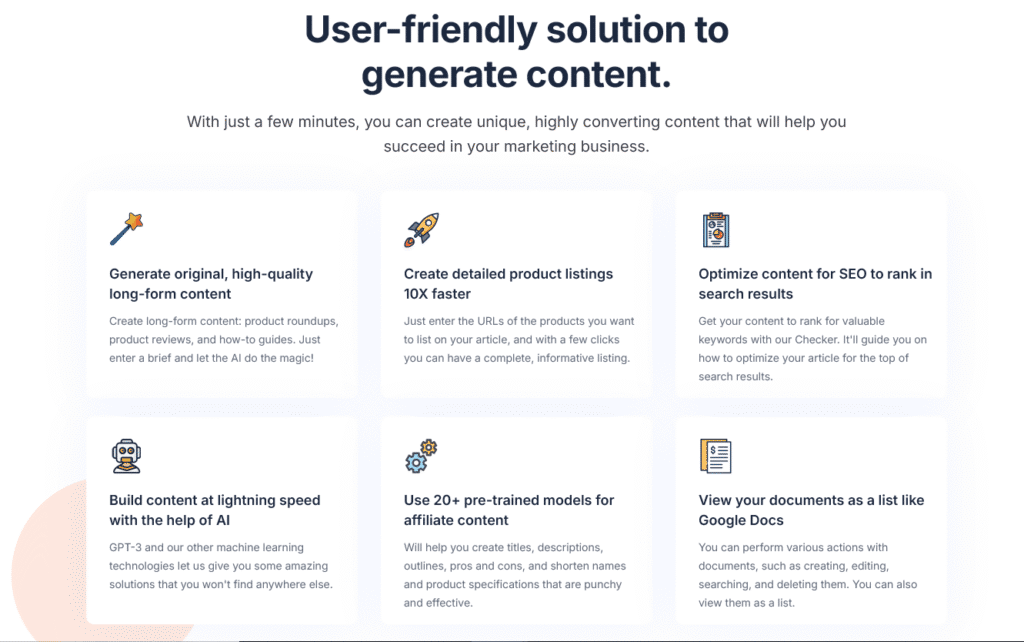
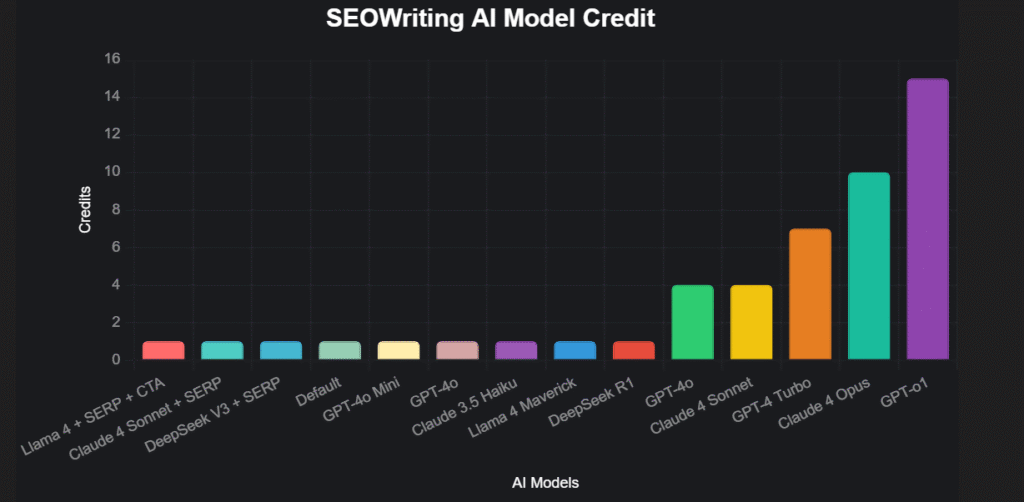
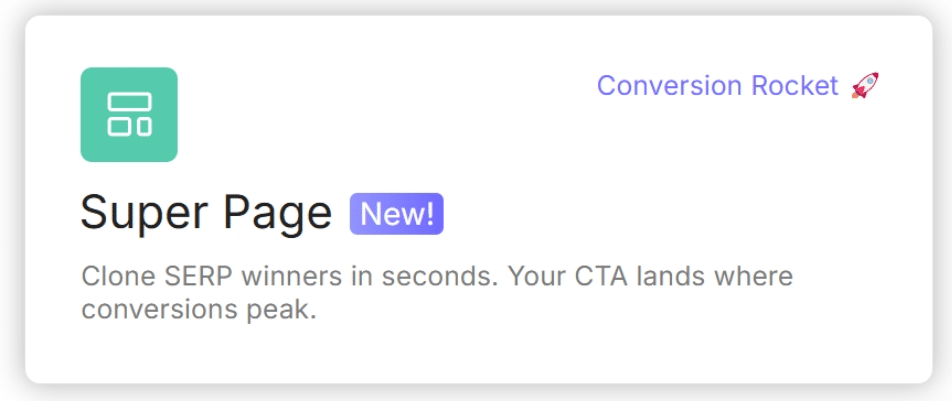
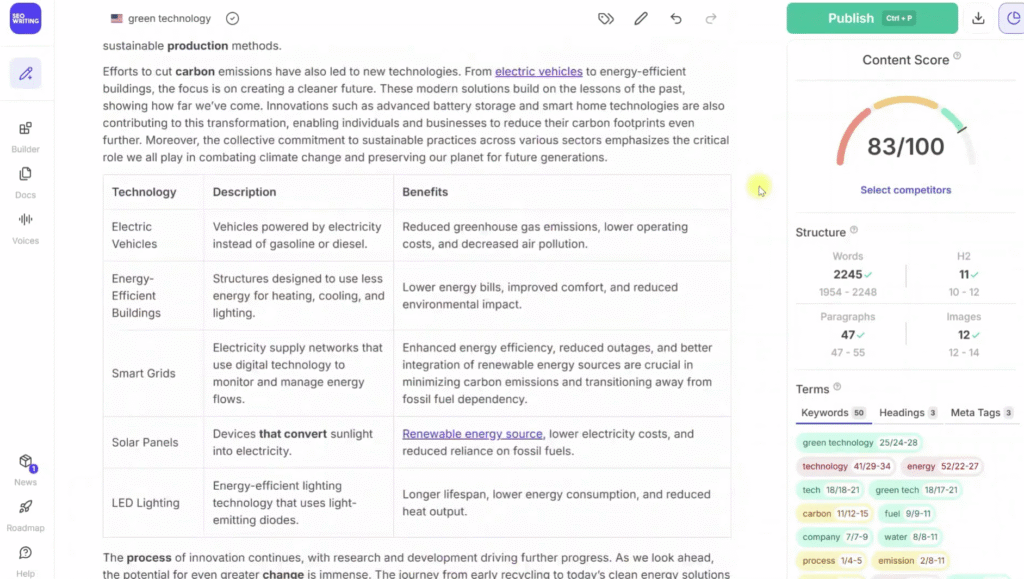
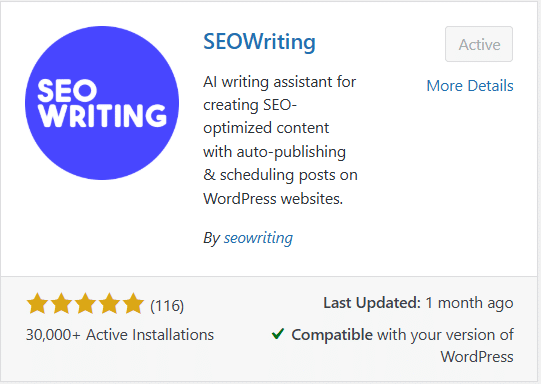
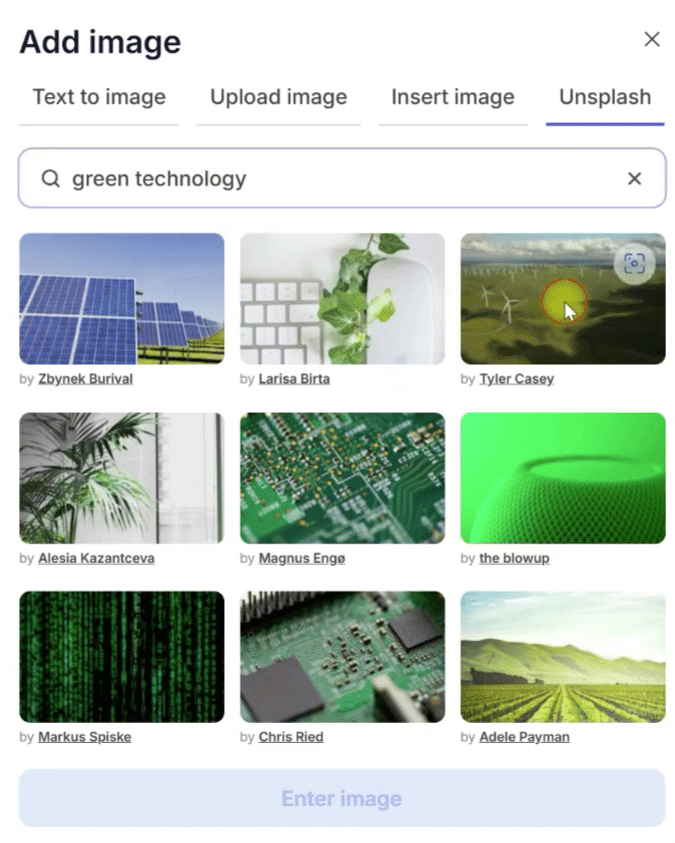
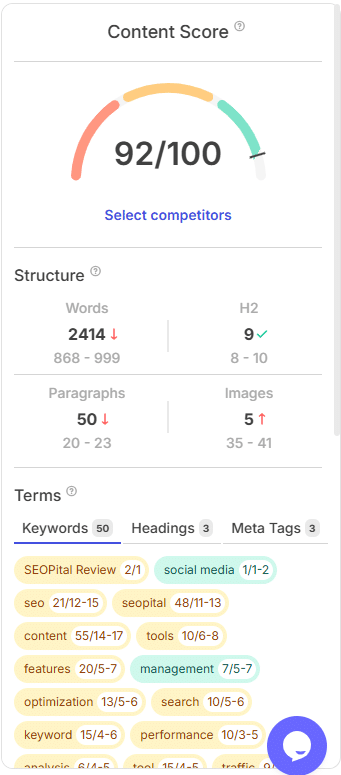
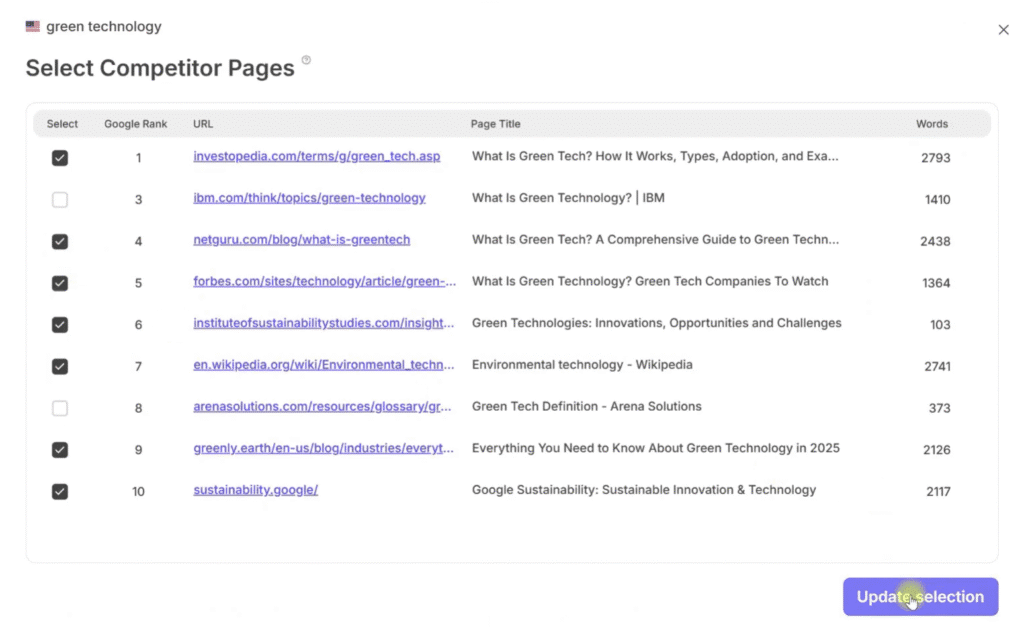
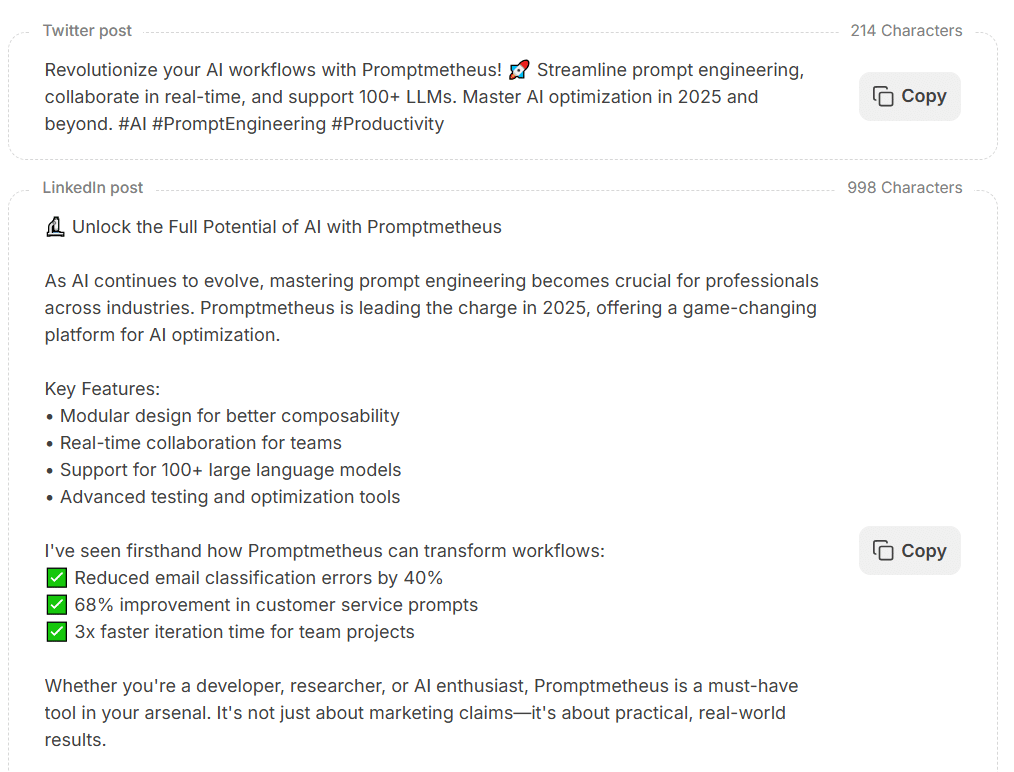
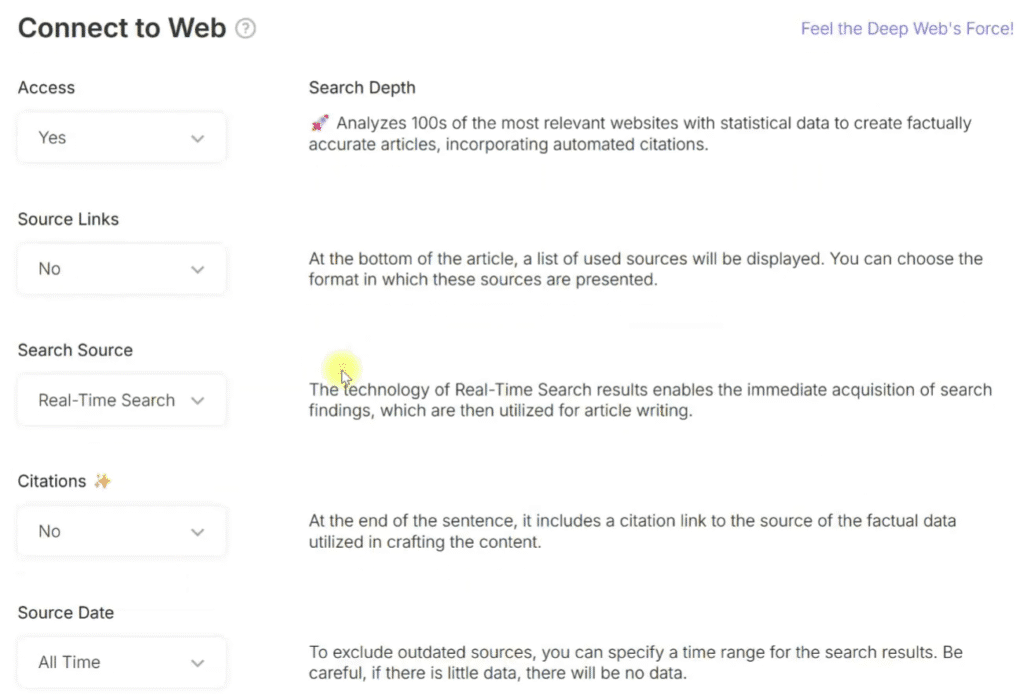
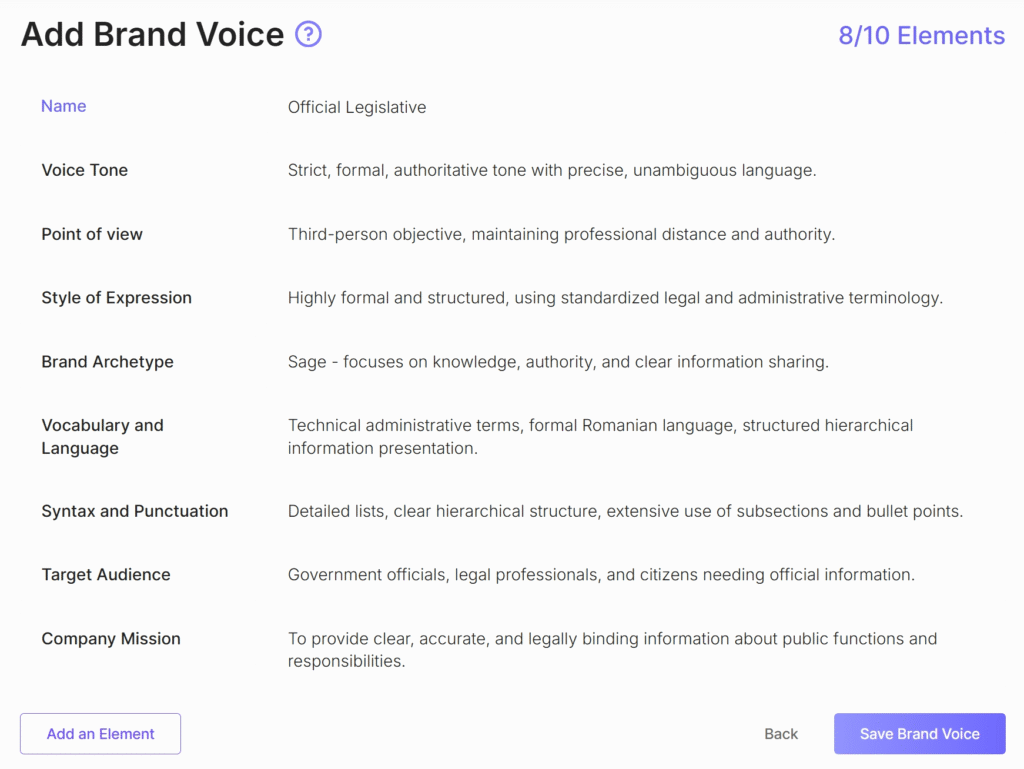
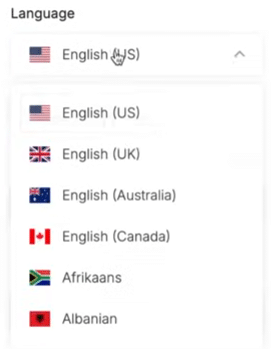
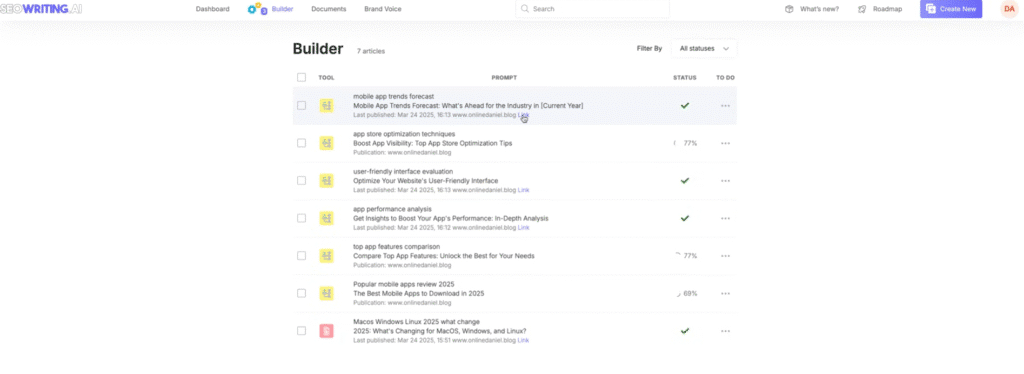
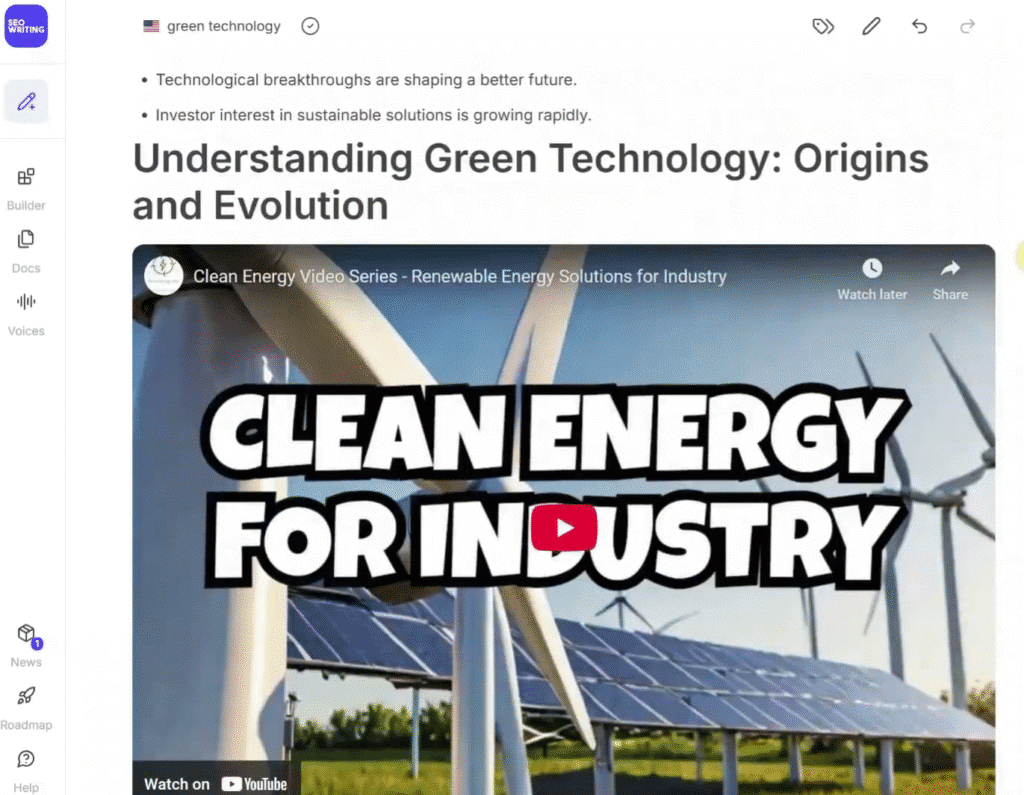
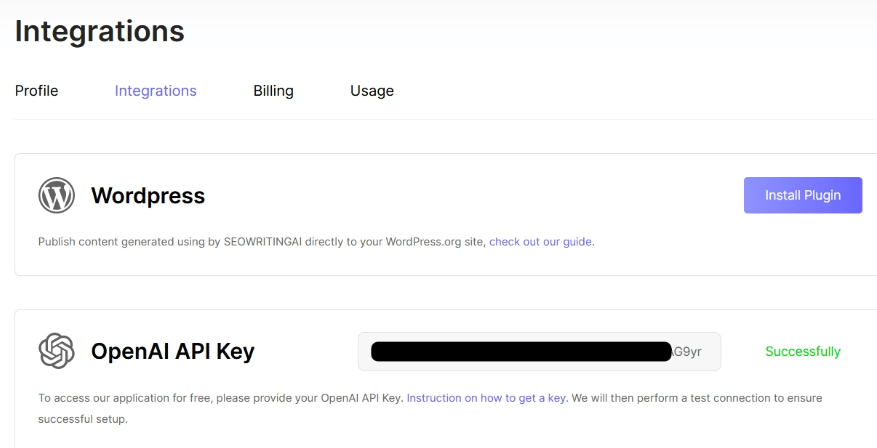
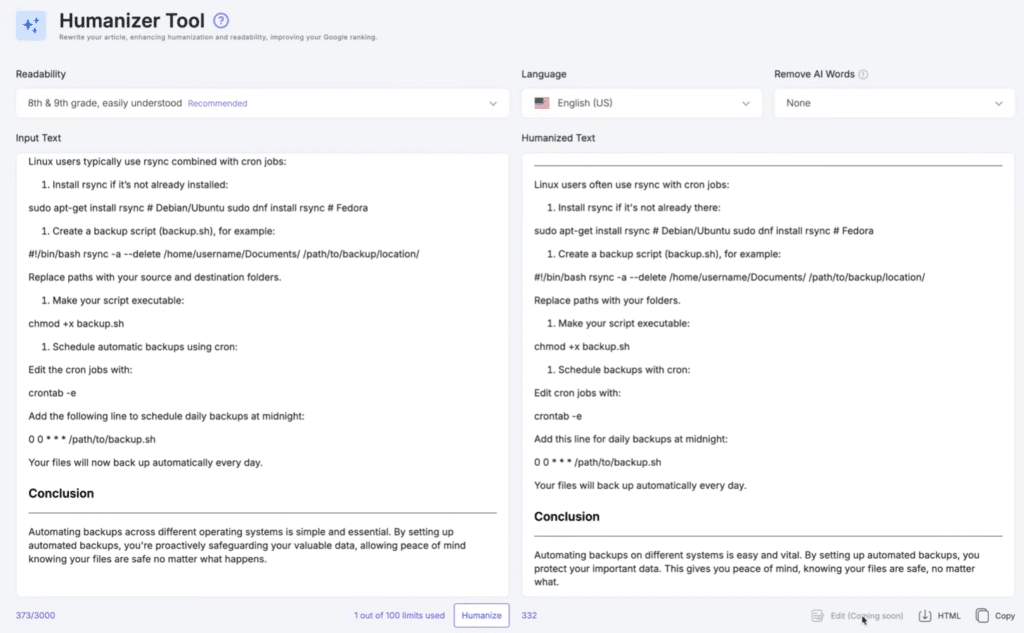
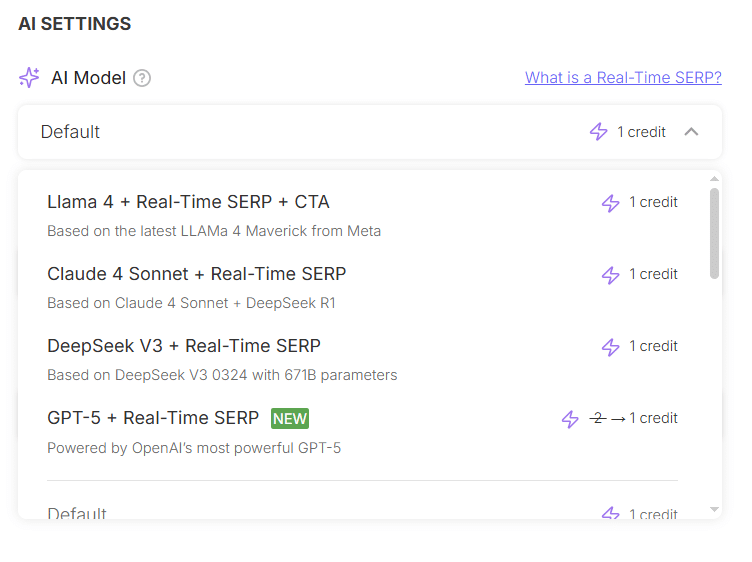
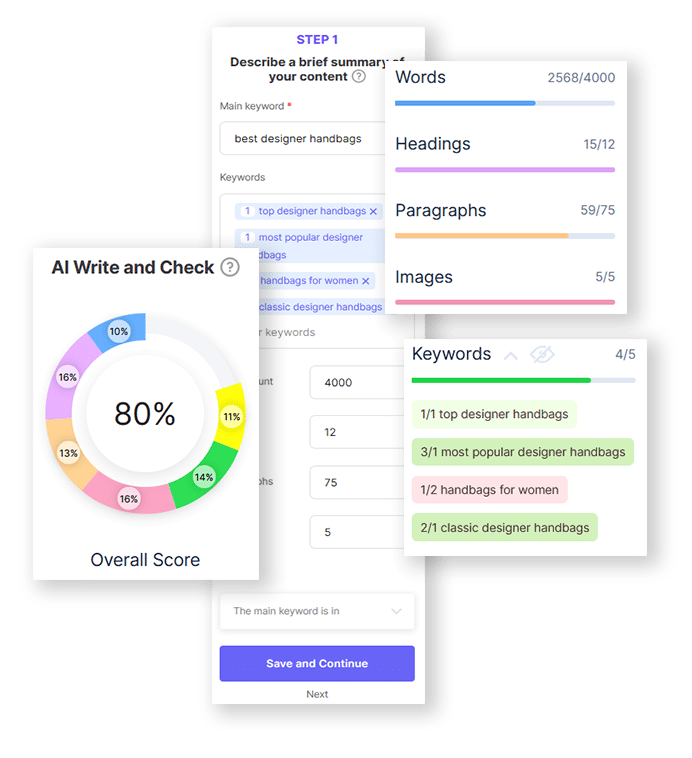
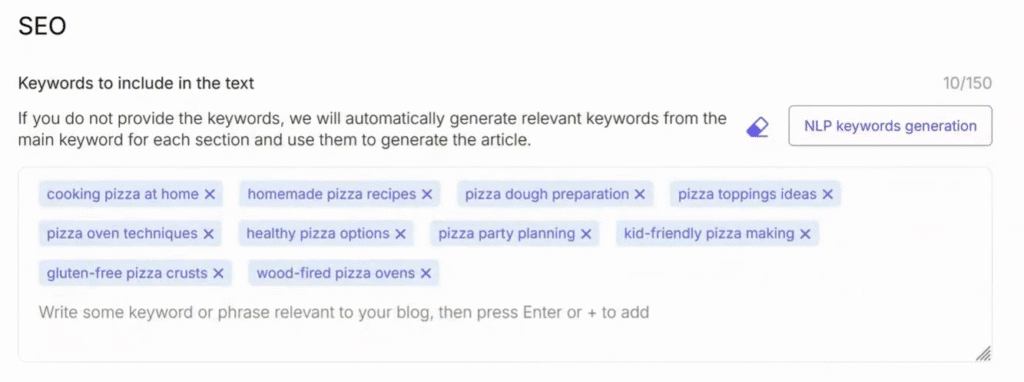
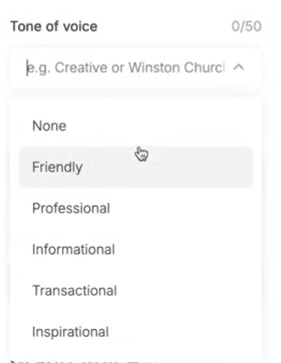
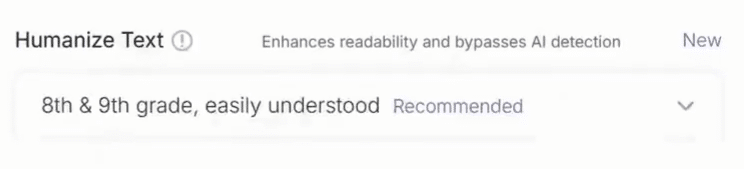
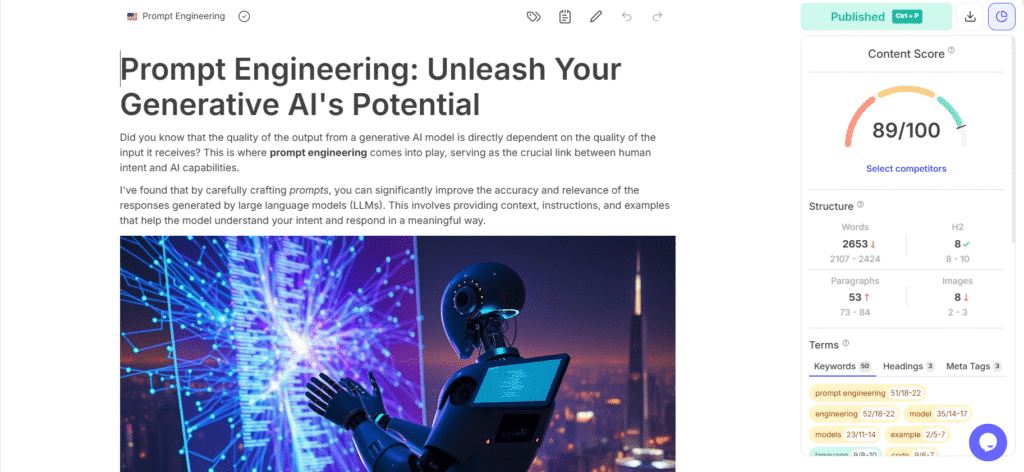
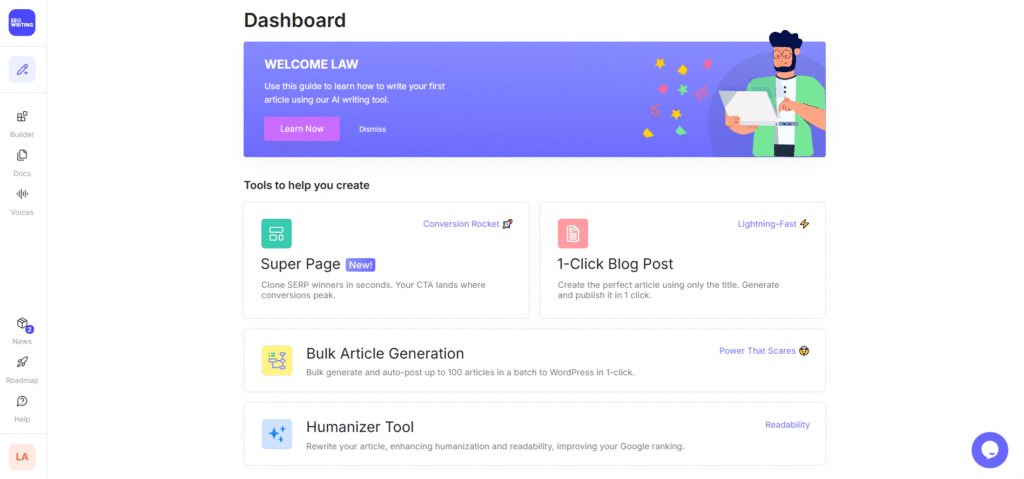
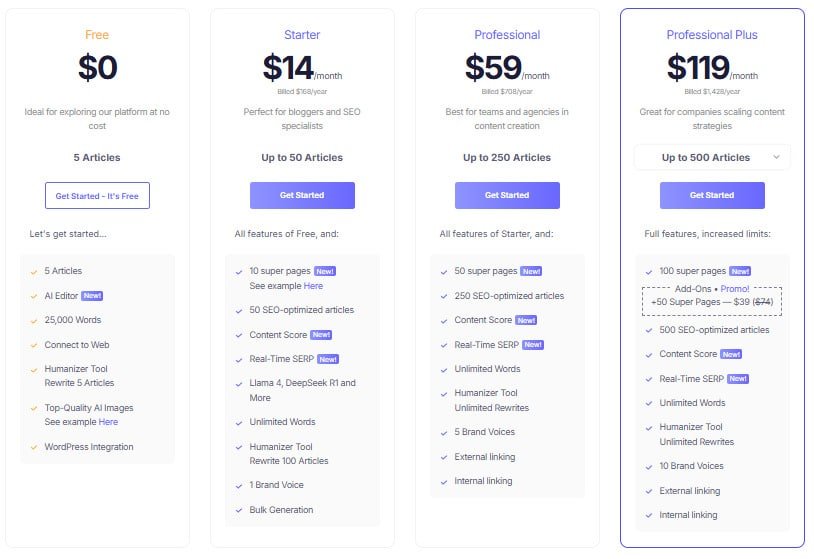


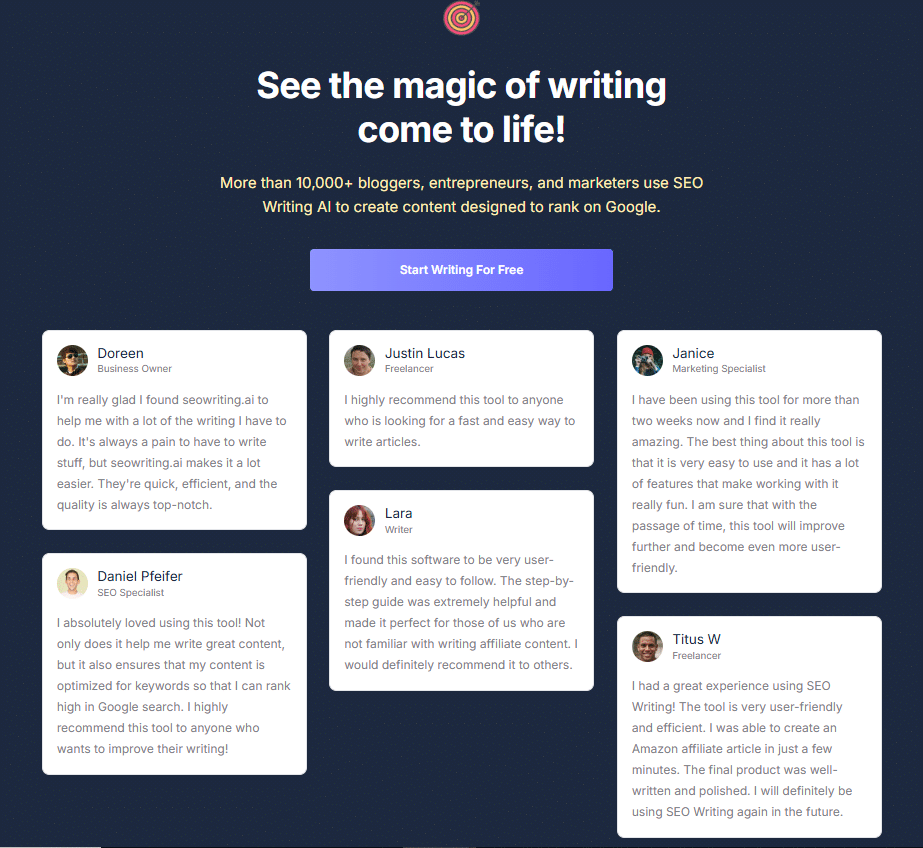



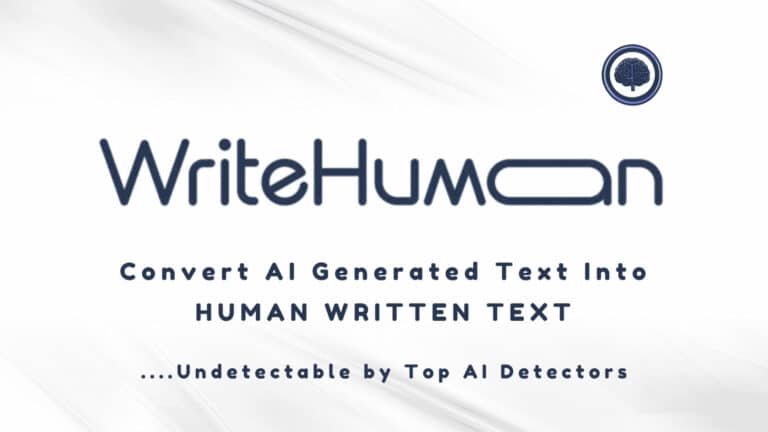



Good day! This is kind of off topic but I need some guidance from an established blog.
Is it tough to set up your own blog? I’m not very techincal but
I can figure things out pretty quick. I’m
thinking about making my own but I’m not sure where to start.
Do you have any tips or suggestions? Withh thanks
Great blog! Is your theme custom made or did
you download it from somewhere? A theme like yours with a few simple tweeks would
really make my blog shine. Please let me know where you got your theme.
Cheers