You are drowning in lectures, PDFs, and long videos — and you need to study smarter, not harder.
It feels unfair: hours lost to skimming, notes scattered across apps, and exams looming. That wasted time piles up and drains focus. You get frustrated when graphs or image-heavy files need manual cleanup, or when a free trial charges unexpectedly.
I tested an AI study assistant that turns uploads (audio, PDFs, lectures) into summaries, flashcards, quizzes, and focused notes. It supports 30+ languages, offers yearly plans (Basic, Scholar, Premium) and a 4-day free trial — with a caveat about billing unless canceled.
I’ll show you where this app saves real time, which features actually work, and the limits to watch (like PPT or image accuracy). I’ve used it on real projects and will give a practical verdict for U.S. buyers.
Ready to decide today? Let’s dive in.
Key Takeaways: MindGrasp Review
- This review shows what the tool does, pricing per year, and trial details.
- The assistant creates notes, flashcards, summaries, and quizzes from uploads.
- Good for saving time on text-heavy content; less accurate on complex images.
- Annual plans offer clear per year value; watch the free trial billing rules.
- I share real-use tips and alternatives so you can choose the best tools today.
MindGrasp Review: An Overview
Raamish’s Take
Mindgrasp AI transforms study and research with AI tools that speed up learning by 10x. I’m impressed by its ability to turn lectures or PDFs into notes, flashcards, and quizzes, plus an AI tutor that answers questions from uploads or web searches.
It supports multiple file types—videos, docs, YouTube links—and integrates with Canvas or Blackboard via a Chrome extension.
Features like live recording, image analysis, and 20+ language translations cater to diverse needs, while accessibility tools aid ADHD or dyslexia learners. Trusted by students at MIT and NYU across 128 countries.
Mindgrasp AI’s all-in-one approach saves hours. Ever cram for exams or market research? This organizes content and boosts retention fast.
With no usage limits, it’s a top pick for students and professionals alike.
Introduction to MindGrasp — What It Is and Why It Matters in
With endless videos and papers, the real advantage is an assistant that turns raw material into quick, usable insights. In the current AI space, AI learning tools moved from novelty to necessity, and mindgrasp slots in as a focused helper for long-form content.
How it fits the AI learning landscape
The platform focuses on converting lectures, video, and articles into summaries, flashcards, and quizzes. That makes dense information easier to review and retain — a practical way to cut study time without losing depth.
Who created it and the vision
The founders, Patrick H. Matlack and Shayan Khanlarbeik, started by unlocking YouTube’s learning value. Their goal was simple: build an assistant that extracts key points fast so you spend time understanding, not transcribing.
Purpose and who uses it
Used by 20,000+ people across 30+ languages, the tool helps students, researchers, and busy professionals parse long videos, PDFs, and research papers into actionable study aids.
“Turn passive watching into active learning — that was the original spark that drove the product.”
- Why it matters: it complements your notes and LMS, saving hours of manual work.
- Who benefits: anyone who consumes lecture-heavy or video-heavy content and wants a faster, smarter study way.
What is MindGrasp?
Upload lectures, audio, or documents and get back structured study aids without the usual busywork. In short, this is an AI learning app that turns long text and recordings into usable study outputs fast.
Inner workings: from uploads to notes, summaries, flashcards, and quizzes
I drop in a PDF, lecture audio, or Word file, pick the output I want, and the system parses the content into headers, bullet points, and definitions. The workflow is simple and fast—upload, choose notes or summaries, then refine with a follow-up question to tailor results.
- Inputs: videos, PDFs, audio, Word files, and lectures.
- Outputs: concise notes, quick summaries, auto-generated flashcards, and short quizzes.
- Refinement: ask a targeted question to reshape the output for a class or project.
Key benefits for students, professionals, and lifelong learners
Students get exam-ready notes and flashcards. Professionals get brief summaries for meetings or briefs. Lifelong learners get tidy study paths through dense content.
The service supports 30+ languages and reports quick turnaround. One caveat: image-heavy pages (graphs, diagrams) may need manual checks—AI can miss visual nuance. Overall, the benefits are clear: less busywork, faster review, and better focus on understanding.
How MindGrasp Works Under the Hood
What happens after you hit upload? The engine breaks down documents and videos into prioritized takeaways. I tested the flow and it feels like a two-step production line: ingestion, then synthesis.
Supported inputs and everyday sources
The tool accepts videos (YouTube and recorded lectures), online articles, research papers, PDFs, and other files. That covers most study material you encounter in class or at work.
From ingestion to study aids
Upload files or paste links. The AI parses headings, topic sentences, and repeated themes. Then it surfaces smart notes, quick summaries, flashcards, quizzes, and Q&A via instant answers.
Focused reading narrows content to the parts that matter—great for tight deadlines. For long lectures I generate notes first, then ask targeted questions to fill gaps. Iteration keeps the final notes aligned with your needs.
One caution: tables and figures often need a manual check. If a chart matters, upload a short text description so the model captures the data precisely.
| Input | Example | Typical Output |
|---|---|---|
| Video | YouTube lecture (60–90 min) | Smart notes + flashcards |
| Documents | PDF research paper | Summaries + Q&A |
| Articles / Files | Web article or uploaded file | Focused reading highlights |
Who Founded MindGrasp and Company Background
Two founders spotted a pattern: lectures hide reusable insights if you know how to extract them. Patrick H. Matlack and Shayan Khanlarbeik launched mindgrasp to pull that hidden information out of long videos and make it actionable.
Early on, the team focused on YouTube lectures and timed transcripts. That first version turned hours of watching into quick takeaways, which saved real study time for users.
The founders: Patrick H. Matlack and Shayan Khanlarbeik
I find their backgrounds—tech plus product—help explain the product focus. They treated video as a raw source of structured information and prioritized speed and clarity when building features.
From video insights to full‑spectrum study assistance
The roadmap expanded from video to PDFs, articles, and research papers. New features added Q&A, quizzes, and flashcards so the flow matches how you study: watch, read, condense, and review.
“Highlight what matters, cut the noise, and accelerate your path to understanding.”
- Origins: video-first extraction.
- Evolution: multi-format support and retention tools.
- Current focus: reduce friction so you study faster.
| Stage | Focus | Outcome |
|---|---|---|
| Launch | YouTube lectures | Fast takeaways from long videos |
| Growth | Documents & PDFs | Summaries and notes |
| Now | Quizzes, flashcards, Q&A | Closed loop from intake to retention |
From my perspective, the company’s strength is a clear mission: surface the key information and build features that match how you learn. Still, some gaps remain (for example, PPT accuracy), and the team seems to be iterating on that tool area.
Best Features of MindGrasp
Here are the standout capabilities I rely on most when I need fast, usable study material from messy sources. I list each feature briefly and how I use it in real sessions—practical, not theoretical.
1. Core Content Processing Features
Mindgrasp’s core content processing capabilities allow users to transform diverse materials into structured study aids instantly. These features streamline the handling of educational and professional content, enabling efficient learning and productivity.
By using Mindgrasp, users can upload various formats and receive actionable outputs, saving hours month in manual note-taking or content analysis.
These tools are ideal for students, professionals, and researchers aiming to process information quickly and effectively, ensuring they can focus on understanding rather than administrative tasks.
1.1 Upload Anything
The platform supports uploading a wide range of content types, including web links, videos, PDFs, voice recordings, images, textbooks, syllabi, study guides, meeting transcripts, reports, research papers, and raw data.
This versatility ensures users can process any material without format restrictions, making it a go-to tool for those seeking to consolidate resources from multiple sources.
For readers searching for a solution to handle diverse inputs, this feature simplifies workflows by centralizing content processing, reducing the need for multiple apps or manual conversions.
1.2 AI Notes
Mindgrasp generates detailed, structured smart notes from uploaded content in seconds. It includes live note-taking during class recordings, where users can record lectures with one click and watch AI transcribe and organize notes in real-time.
This is particularly valuable for creating summaries notes from complex lectures or documents, helping readers who need quick, organized outputs to review key concepts efficiently.
It saves time for students and professionals by automating note creation, ensuring clarity and structure without manual effort.
1.3 AI Summary
This feature produces concise, scannable summaries notes from textbooks, PDFs, videos, or documents, delivering key points, actionable takeaways, and diagrams instantly.
For readers searching for ways to grasp complex topics quickly, AI Summary reduces dense material into digestible insights, ideal for exam prep or professional briefings.
It helps users save hours month by eliminating the need to read through lengthy content, focusing instead on critical information for faster decision-making or study.
1.4 AI Flashcards
Mindgrasp automatically extracts key information from uploads to create customizable flashcards for memorization.
This is especially useful for students juggling multiple subjects or professionals mastering industry terms.
Readers seeking efficient study aids will find this feature accelerates retention by automating flashcard creation, allowing focus on learning rather than preparation. It streamlines memorization tasks, ensuring key concepts are retained effectively.
1.5 AI Quizzes
The platform auto-generates interactive quizzes from content like video modules or readings, including multiple-choice, true/false, or open-ended questions. For readers looking to test their understanding, this feature provides tailored assessments to identify knowledge gaps and reinforce learning.
It saves time by automating quiz creation, making it easier for educators to prepare tests or students to practice, enhancing mastery of material without manual effort.
2. AI Assistance and Interaction Features
Mindgrasp’s AI assistance tools provide interactive support, enabling users to engage with content dynamically. These features are designed for readers seeking quick answers or additional resources, enhancing comprehension and research capabilities.
2.1 AI Tutor/Assistant (AI Chatbox)
The AI Tutor allows users to ask questions about specific uploads or general topics, delivering accurate answers with internet-sourced references and live links.
It supports image uploads and saves conversation history, making it ideal for readers needing a responsive study or research companion.
By using Mindgrasp, users can clarify doubts instantly, streamlining study sessions or professional queries with reliable, context-aware responses and robust customer service for technical support.
3. Organization and Management Features
Mindgrasp’s organization tools ensure study materials are structured and accessible, reducing time spent searching for resources. These are crucial for readers aiming to maintain an efficient workflow.
3.1 Folders and Grouping
Users can organize notes, flashcards, and quizzes into customizable folders, grouped by class, topic, or exam.
This feature helps readers seeking a centralized system to manage study or work materials, keeping everything in one place. It enhances productivity by minimizing disorganization, allowing users to focus on learning or project execution with clear, accessible content.
4. Advanced Tools for Specific Use Cases
These specialized tools cater to niche needs, offering advanced processing for research, teaching, and productivity. They benefit readers looking for tailored solutions in academic or professional settings.
4.1 Class Recording and Live Processing
With one-click recording, Mindgrasp captures classes or lectures and generates real-time notes, transcripts, or summaries.
Readers searching for efficient lecture processing will find this feature simplifies capturing and reviewing content, ensuring no critical information is missed during fast-paced sessions.
4.2 Content Transformation into Study Kits
This feature converts uploads into comprehensive study kits, including summaries, diagrams, quizzes, and flashcards.
For readers needing engaging learning materials, it transforms passive content into active tools, enhancing comprehension and retention for students, educators, or lifelong learners.
4.3 Research and Analysis Tools
Tailored for researchers, this feature transcribes videos, creates qualitative surveys, generates table charts, and surfaces insights from data.
Readers conducting academic or professional research benefit from automated analysis, shifting focus from data processing to discoveries, with reliable customer service for technical guidance.
4.4 Productivity Enhancements
For professionals, Mindgrasp condenses meeting transcripts or reports into actionable takeaways, boosting efficiency. Readers seeking workplace productivity tools will find this accelerates decision-making by providing clear, concise outputs from complex documents.
4.5 Teaching Aids
Educators can transform lesson plans or resources into engaging study kits, saving prep time. Readers looking to enhance teaching will benefit from automated quiz and flashcard creation, improving student engagement and classroom outcomes.
4.6 Personalized Learning Paths
For lifelong learners, this feature organizes content for self-directed study, tailoring summaries and quizzes to individual pace. Readers exploring new subjects will find it supports curiosity-driven learning with structured, engaging materials.
5. Integrations
Mindgrasp integrates with popular platforms to streamline content import and workflow synchronization, benefiting readers who use multiple tools.
5.1 Supported Integrations
The platform connects with Canvas, Blackboard, Panopto, Google Classroom, Google Docs, YouTube, Microsoft Word, PowerPoint, Slack, and web links. Readers seeking seamless workflow integration can import materials directly, ensuring a unified experience without manual transfers.
6. Additional Platform-Wide Functionalities
These features enhance Mindgrasp’s accessibility and usability, catering to diverse user needs and ensuring a smooth experience.
6.1 Free Trial Access
A free trial offers access to core features like uploads and AI-generated outputs, ideal for readers testing the platform. It allows exploration of notes, summaries, and quizzes without commitment, helping users evaluate its value.
6.2 Mobile and Cross-Device Support
The intuitive, sleek interface works across devices, benefiting readers needing flexibility. Its design suits students and professionals, ensuring easy navigation for quick access to study tools on the go.
6.3 Customer Support Enhancements
Mindgrasp provides rapid support, including visual walkthroughs and same-day issue resolution. Readers seeking reliable assistance will find this ensures smooth platform use, minimizing disruptions.
6.4 Accessibility Considerations
The platform’s intuitive UI is being developed for users with learning disabilities, though some may need adjustment time. Readers prioritizing accessibility will appreciate ongoing improvements for inclusive learning.
Quick tip: use smart notes + flashcards together for a fast study loop.
Pricing Plans of Mindgrasp
Pricing choices shape how much time and money you save each semester. I’ll lay out the yearly and monthly options so you can match a plan to your workload.
Plan breakdown
- Basic — $9.99/month (or $5.99/month in Annual Plan): unlimited notes, summaries, flashcards, file uploads, and focused reading. Best for solo learners on a budget.
- Scholar — $12.99/month (or $8.99/month in Annual Plan): adds the AI Math Expert, Chrome extension, and 5 hours/month of live recording—good for STEM and lecture-heavy courses.
- Premium — $14.99/month (or $10.99/month in Annual Plan): 10 hours/month live recording, multiple file uploads, and image analysis—ideal for document-heavy majors and multi-source projects.
Annual pricing lowers the effective monthly cost and is worth it if you’ll use the tool across a semester or full year.
“Test a busy week on the free trial so you see real time savings—then decide.”
| Plan | Per year | Live recording (hours/month) | Key extras |
|---|---|---|---|
| Basic | $71.88 | — | Unlimited notes, summaries, flashcards, file uploads |
| Scholar | $107.88 | 5 | AI Math Expert, Chrome extension |
| Premium | $131.88 | 10 | Multiple file uploads, image analysis |
Free options: there is a free tier (mindgrasp free) with limited access, plus the 4-day free trial. Remember: the trial needs payment info, so cancel in time if you’re unsure.
If you have a question about limits or typical document sizes, match your plan to expected file uploads and hours/month needs—Premium really helps when you juggle many sources.
Pros & Cons of Mindgrasp
Let’s weigh the wins and the trade-offs so you can decide fast if this fits your study routine.
What works
Saves serious time. The app auto-generates clean notes, summaries, flashcards, and quick quizzes so you spend less time transcribing and more time learning.
Feature breadth and language support. It packs useful features for the price and supports 30+ languages—practical across subjects and helpful when you juggle mixed sources.
Simple workflow. Upload, pick an output, and refine with a question. The loop keeps you moving without getting stuck in busywork.
Where it falls short
Trial friction. The four-day free trial requires payment details—set a calendar reminder to avoid unwanted charges.
Visual limits. Complex charts and slides can be misread; if you regularly upload images or PPTs, expect manual edits. Export slides to PDF as a workaround.
Upload caps and plan limits. Large files sometimes hit tier limits—pick a plan that matches your workload.
| Aspect | Pro | Con |
|---|---|---|
| Speed | Fast outputs, saves time | Occasional parsing delays on large files |
| Outputs | Notes, summaries, flashcards | Image-heavy content needs manual checks |
| Accessibility | 30+ languages, mobile-friendly | Trial requires payment info up front |
Bottom line: If time savings and broad capabilities matter, this tool delivers. If most of your work uses slides, diagrams, or many upload images, consider the alternatives below.
Alternatives to MindGrasp
Not every workflow needs the same mix of features. If you want stronger mind maps, live transcription, or audio playback, these alternatives fill specific gaps. I’ve used many of them and suggest which to test first depending on your study needs.
MindGrasp turns lectures, PDFs, and videos into flashcards, summaries, and quizzes fast—great for students juggling heavy loads. At $9.99/month (free tier limited), it saves hours on notes.
I uploaded a 2-hour lecture last semester; got bite-sized reviews ready in minutes. But if you need deeper research or essay feedback, these four platforms offer stronger academic tools.
PDF.AI
PDF.AI lets you chat directly with any document, extract tables, and pull exact quotes with sources. Researchers love the precision—free for small files, $17/month Pro for unlimited uploads and longer PDFs. I asked a 150-page report tough questions; answers came with page numbers instantly – Read Full Review
Atlas.org
Atlas.org (by Perplexity) creates interactive knowledge maps from your notes or papers, linking concepts and suggesting gaps. Ideal for mastering complex topics—free basics, $20/month Pro adds unlimited maps and team collaboration. I mapped economics theory; connections lit up I’d missed entirely – Read Full Review
A*Help
A*Help grades essays like a professor, explains improvements, and offers citation help across subjects. Non-native writers polish fast—free limited checks, $14.99/month unlimited essays and priority support. I submitted a draft; feedback felt like a real tutor – Read Full Review
ScholarAI
ScholarAI searches 200M+ peer-reviewed papers, builds citation graphs, and answers research questions with sources. Integrates with Zotero—free tier strong, $9.99/month Pro removes limits and adds PDF chat. I found 20 relevant studies in one click; saved days of hunting – Read Full Review
These move beyond MindGrasp’s note-taking into full research and writing support.
| Tool | Key Strengths | Starting Price | Best For |
|---|---|---|---|
| MindGrasp | Flashcards, quizzes, lecture summaries | Free / $9.99/month | Quick review & note-taking |
| PDF.AI | Chat with PDFs, table extraction, exact quotes | Free / $17/month | Document-heavy courses & research |
| Atlas.org | Knowledge maps, concept linking, team sharing | Free / $20/month | Mastering complex subjects |
| A*Help | Essay grading, tutoring, citation help | Free / $14.99/month | Writing improvement & non-natives |
| ScholarAI | 200M+ papers, citation graphs, PDF upload | Free / $9.99/month | Literature reviews & deep research |
Practical picks: If you mainly use MindGrasp for summaries and quizzes but need mind maps or visual organization, I highly recommend testing PDF AI Online first.
For deep research synthesis, pair Genei with your note app. If live capture matters, Otter shines.
Integrations, File Types, and Compatibility
Compatibility determines whether your workflow stays fast or grinds to a halt—let’s map what files the app handles today.
What you can upload today—and what’s not supported yet
I regularly upload a mix of files: PDFs, research documents, articles, recorded lectures, and videos. The system parses text-first sources quickly and gives clean notes summaries.
Not supported natively: PPT slide decks. Export slides to PDF before you hit upload to avoid parsing errors.
Image analysis is available on higher tiers, but complex charts or low-res scans still need a manual check after you upload images. Keep scans OCR-ready for best results.
Chrome extension and mobile-friendly workflows
The chrome extension clips webpages and YouTube into the app with one click—ideal when research happens while you browse. Use it to save videos and articles without switching tabs.
On mobile I review flashcards, quick summaries, and audio captures between tasks. If you record live lectures, ensure clear audio so transcripts and outputs stay accurate.
- File uploads limits vary by plan—check your tier before batch projects.
- Tip: combine multiple uploads on Premium to reduce weekly setup time.
| Supported | Examples | Notes |
|---|---|---|
| Files & Documents | PDFs, research papers, articles | Best accuracy |
| Media | Videos, lecture recordings, audio | Good—clear audio helps |
| Images | Diagrams, scans (Premium) | Complex charts may need edits |
Security, Privacy, and Data Handling
Before you upload files, know how your information is treated. I view cloud study systems as useful helpers, but they demand basic caution. The platform applies standard protections—encryption in transit and at rest, access controls, and routine monitoring—so your raw content isn’t left unguarded.
Standard protections and safe-use best practices
Use simple hygiene and you’ll avoid most risks. Treat the app like any cloud assistant: use strong passwords, enable two-factor auth, and limit sharing permissions. Export important notes regularly and keep a local backup so you own your study material even if you move tools later.
What to know before sharing sensitive information
Don’t upload highly confidential documents. If you must include private data, redact specifics or summarize the section and then refine outputs inside the service. Check your institution’s rules before processing restricted coursework—ask a quick question to your instructor if unsure.
- Confirm permission before recording lectures today—ask speakers first.
- Anonymize or redact personal identifiers where possible.
- Clear cached content on shared devices and always log out after a session.
“Standard protections help, but your habits make the biggest difference.”
Getting Started: Setup, Onboarding, and Using MindGrasp Today
A simple onboarding flow turns scattered lectures and PDFs into study-ready items in a few clicks. I find a short, repeatable routine saves the most time and reduces friction on busy weeks.
First-time flow: uploading files, asking questions, and generating study aids
Start by importing your files or pasting links for videos and documents. Clean formatting yields better notes and summaries.
- Import: upload a PDF, Word file, or video link. Fix obvious formatting issues first.
- Smart Notes then summary: generate smart notes first, then run a short summary for a quick overview.
- Ask: use instant answers to pose clarifying questions about tricky passages.
- Flashcards: auto-create flashcards from your notes and tag by topic or exam.
- Focused reading: scan only the highlighted sections to save serious time before tests.
Time-saving tips: focused reading, smart notes, and quick reviews
For long videos, process in parts and chain your follow-up prompts—accuracy and retention improve. I also recommend a weekly cadence: upload Monday, notes Tuesday, questions Wednesday, flashcards Thursday, quick reviews Friday.
- Export top notes and flashcards to your preferred note app so everything stays in one place.
- Use focused reading to skip low-value sections and keep study sessions short.
“Start small, build a weekly loop, and the tool becomes a real time-saver.”
Case Study / Personal Experience with MindGrasp
I started the term overwhelmed by readings and long lectures. I tried a simple routine: upload lecture recordings and PDFs, generate notes summaries, then ask focused follow-ups. The change felt immediate.
My experience: from frantic to steady
In week one I went from 16–20 weekly study hours to about 4–6 hours. Within a week I had flashcards for every chapter and a clean set of notes I could trust. I used short reviews on commutes and steady weekly quizzes to lock ideas in.
Results in practice: projects, finals, and saved hours
For a research project, smart notes from videos helped map sources fast. Quizzes exposed weak spots so I drilled only what I needed. By finals, my weekly study hours dropped significantly—less panic, more prep.
“It’s not magic, but the app automates grunt work so you focus on understanding.”
- Outcome: better grades with fewer cram sessions.
- Limit: diagram-heavy classes still need manual checks.
- Verdict: I would highly recommend this tool for text- and lecture-based courses.
| Use Case | Before | After |
|---|---|---|
| Weekly study | 16–20 hours | 2–6 hours |
| Notes | Scattered, manual | Organized summaries + flashcards |
| Research | Slow source mapping | Fast mapping from video notes |
| Finals | Last-minute panic | Prepared earlier, steady review |
MindGrasp Review: Key Takeaways
Here’s a compact summary to help you decide fast. I tested the app across lectures, PDFs, and videos and focused on what students and professionals care about: cost, accuracy, and real time savings.
Pricing and value: annual plans list clear tiers per year with defined live recording hours/month (Basic to Premium). If you’ll use it weekly, the yearly plan gives the best bang-for-buck—pick based on your expected hours and upload needs.
- Best for: Students and pros who need clean summaries notes and fast study outputs from long content.
- Benefits: speed, clarity, and a broad set of features—Smart Notes, flashcards, quizzes, and Instant Answers.
- Limitations: no native PPT upload and image-heavy pages may need manual checks; plan for that time.
- Trial: there’s a 4-day free trial but it requires payment info—set a calendar reminder and test during a busy week.
- US tip: sync the assistant with your LMS and calendar, then schedule short daily reviews to compound time savings.
| Focus | Why it helps | Action |
|---|---|---|
| Per year pricing | Lower effective monthly cost | Choose annual if you use it weekly |
| Live recording (hours/month) | Captures lectures automatically | Match plan to hours you record |
| Free trial | 4-day test window | Test during a heavy study week; cancel before charge |
“As an assistant, it turns raw information into usable study materials—worth it when time is tight.”
Conclusion
Raamish’s Take
Mindgrasp AI transforms study and research with AI tools that speed up learning by 10x. I’m impressed by its ability to turn lectures or PDFs into notes, flashcards, and quizzes, plus an AI tutor that answers questions from uploads or web searches.
It supports multiple file types—videos, docs, YouTube links—and integrates with Canvas or Blackboard via a Chrome extension.
Features like live recording, image analysis, and 20+ language translations cater to diverse needs, while accessibility tools aid ADHD or dyslexia learners. Trusted by students at MIT and NYU across 128 countries.
Mindgrasp AI’s all-in-one approach saves hours. Ever cram for exams or market research? This organizes content and boosts retention fast.
With no usage limits, it’s a top pick for students and professionals alike.
If you need a fast, practical assistant that saves hours, this app delivers where it counts.
I found the core value is reliable summaries and notes, plus auto flashcards and quick quizzes that cut busywork. The tool is best for text- and lecture-heavy courses; convert PPTs and double-check complex diagrams.
Want to try? Use the mindgrasp free trial during a busy week and ask one clear question: did it save hours without losing accuracy? If yes, you’re set.
I highly recommend this for most learners. Sign up, upload a tough module, and decide in four days—your study results will tell you if you should use MindGrasp.
Frequently Asked Questions
What is MindGrasp and who is it for?
MindGrasp is an AI-powered learning tool that turns videos, PDFs, articles, lectures, and other files into smart notes, summaries, flashcards, and quizzes. I find it useful for students, professionals prepping for presentations or certifications, and lifelong learners who want faster comprehension and retention.
How does MindGrasp create notes and summaries?
The platform ingests your uploaded files or recordings, uses AI to extract key ideas, then auto-generates organized smart notes and concise summaries. You can then export flashcards or run quizzes for spaced review—saving hours compared with manual note-taking.
Which input types are supported?
You can upload videos, articles, PDFs, lecture recordings, and many text formats. There’s also live recording for lectures, a Chrome extension for quick captures, and image analysis so you can include screenshots and photos in your study materials.
Can I ask MindGrasp direct questions about my materials?
Yes — Instant Answers lets you query your uploads and get focused responses. I’ve used it to clarify concepts and pull specific excerpts without re-watching long videos.
Is there an AI math helper available?
MindGrasp includes an AI Math Expert for step-by-step problem solving and explanations. It’s handy for homework and exam prep, though complex symbolic manipulations may still require human checking.
What plans and pricing options exist?
Plans typically include a free tier with basic features, plus paid tiers (Scholar and Premium) adding features like the Chrome extension, extra live recording hours, multiple file uploads, image analysis, and higher usage limits. There’s often a short free trial for paid features—check current pricing for exact yearly vs monthly rates.
How does the free trial work and are there hidden charges?
The free trial usually unlocks paid features for a limited time (for example, a few days) but requires a payment method. I recommend checking trial terms carefully to avoid unexpected charges and cancel before renewal if you don’t want to continue.
What are common limitations or accuracy issues?
The tool performs well on text and lecture audio, but struggles with dense diagrams, complex graphs, and some PPT formats. Upload size limits can interrupt larger projects; for image-heavy materials, results may need manual verification.
How accurate are the summaries and flashcards?
Summaries and flashcards are generally clear and time-saving, but they aren’t perfect. I use them as a fast first pass and cross-check important details—especially technical facts or equations—against the original source.
Can I upload multiple files and images at once?
Yes—higher-tier plans support multiple simultaneous uploads and better image analysis. Free tiers may limit the number or size of uploads per month, so consider the Scholar or Premium plan for heavy use.
Is there a mobile app and browser extension?
MindGrasp is mobile-friendly and provides a Chrome extension for quick capture from web pages and videos. The extension speeds up workflows when you’re researching online or saving snippets for study.
How secure is my data and what about privacy?
The platform uses standard protections, but you should avoid uploading highly sensitive personal or proprietary data. Review the privacy policy and export/delete uploaded files when finished to limit exposure.
What customer support options are available?
Support includes in-app help, email/contact forms, and documentation. Response times vary—some users report quick, helpful replies while others note delays during peak periods.
How much time can I realistically save using this tool?
Expect to save several hours per week if you’re regularly processing lectures or long articles—because summaries and flashcards cut review time. My estimate: 2–8 hours saved weekly depending on your volume and workflow.
Are there good alternatives I should consider?
Alternatives include UPDF AI Online (file chat and mind maps), Genei (research summarization), Otter (recording/transcription), Speechify (text-to-speech), and SummarizeBot (quick summarization). Each has different strengths depending on your needs.
Can MindGrasp handle transcription of live lectures?
Yes—live recording and transcription features are available, with more recording hours on higher tiers. Transcripts feed directly into smart notes and quizzes for fast study workflows.
Does it integrate web search or external context?
The platform includes built-in web search to pull quick context and clarifications when summaries need outside references. That helps when a topic needs broader background beyond uploaded files.
How do flashcards and quizzes work for long-term retention?
Flashcards are auto-generated from your material and designed for spaced repetition; quizzes test comprehension and reinforce memory. I pair them with regular review sessions to get the best retention gains.
Is the Chrome extension easy to use for classroom and research workflows?
Yes—the extension simplifies clipping web content and videos into your workspace. It’s especially useful when you’re juggling sources for projects or prepping lecture highlights quickly.
Can I export notes and study aids to other apps?
Exports are supported—common formats include text and CSV for flashcards. You can move content into note apps or learning platforms, though exact formats depend on current export options.
How often does the platform add new features (like image analysis or math support)?
The product team regularly updates features—image analysis, math expert tools, and expanded upload types have been added over time. I recommend checking the changelog or announcements for the latest additions.



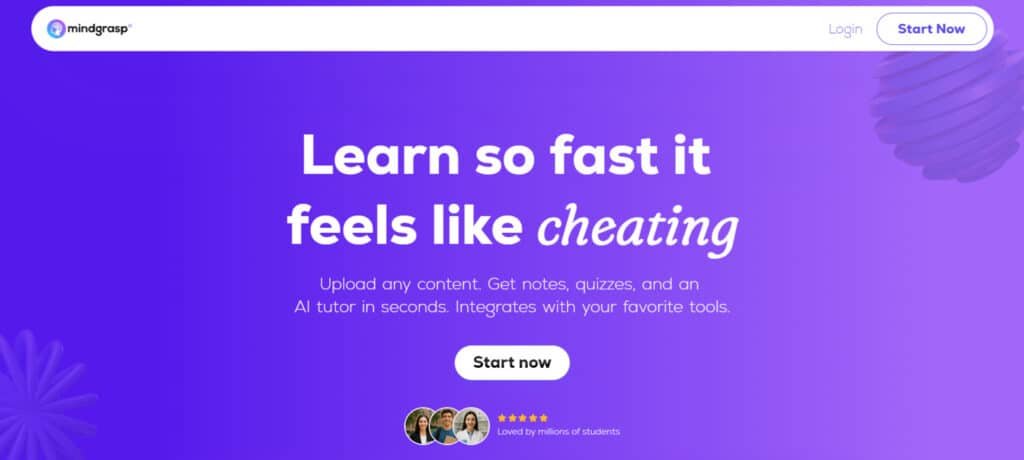
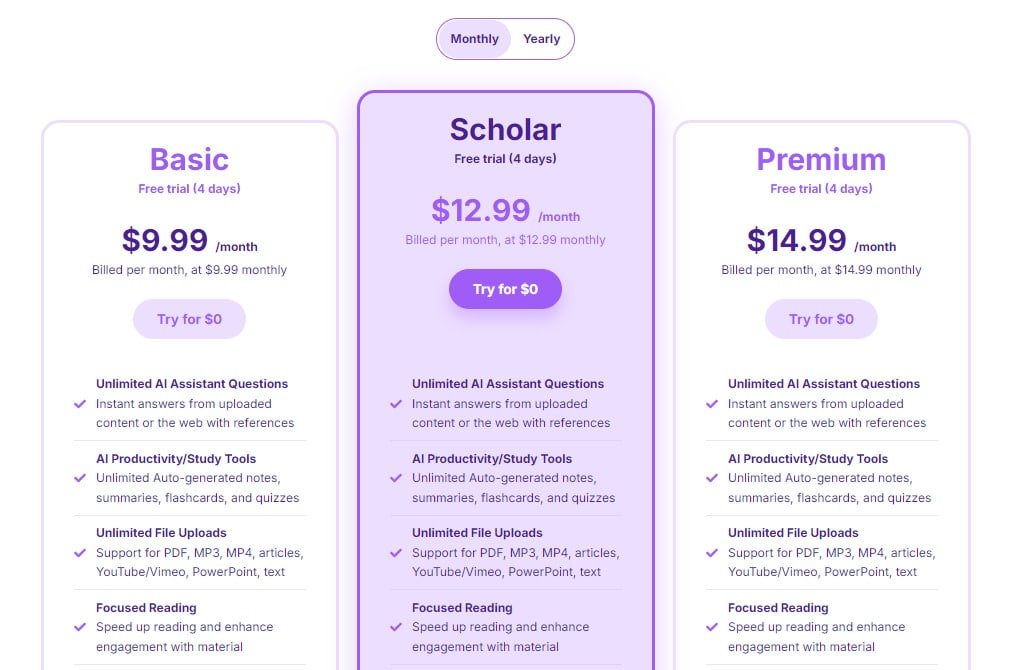







Bookmarked for future inspiration!