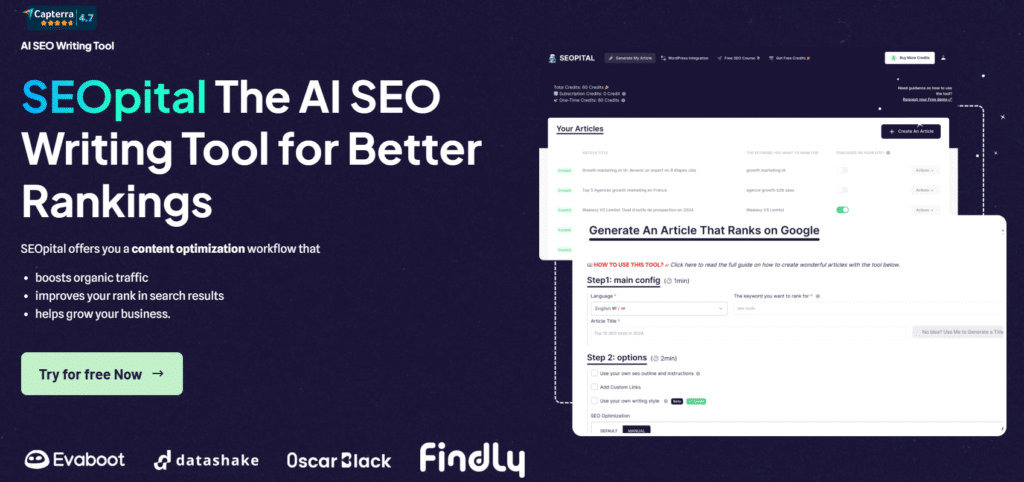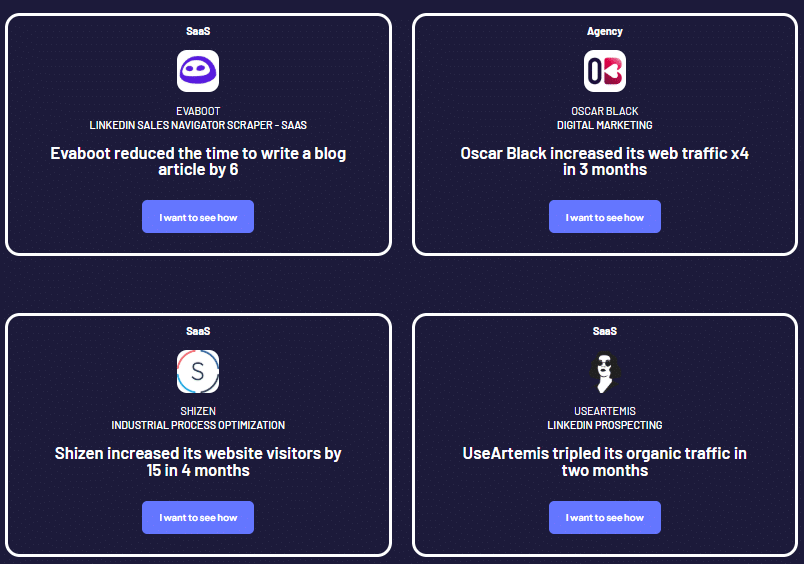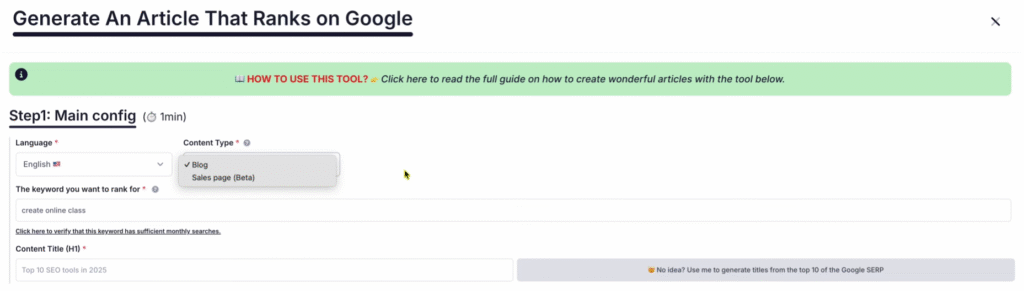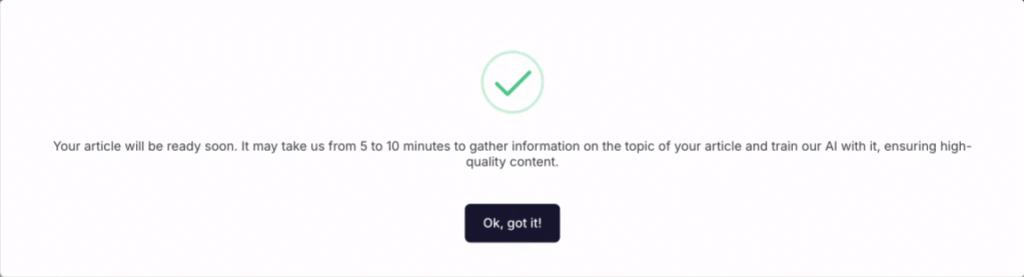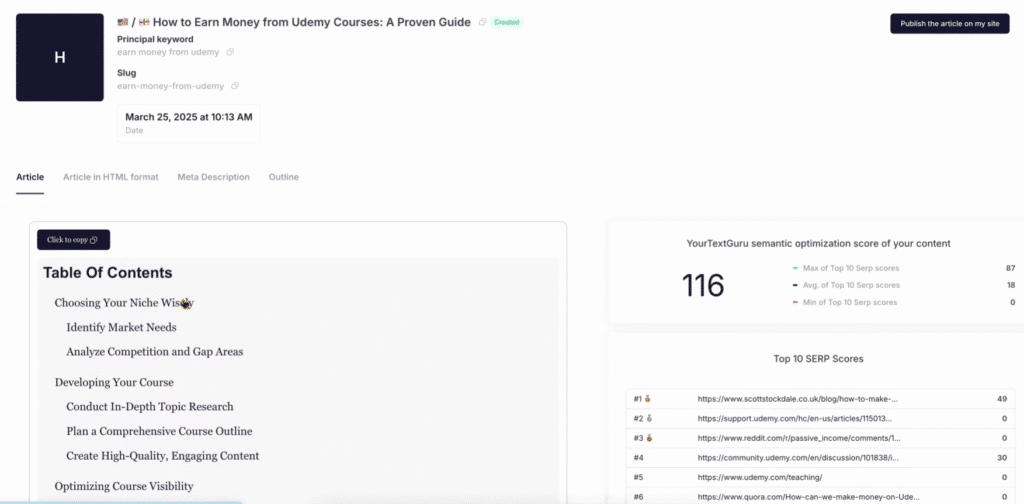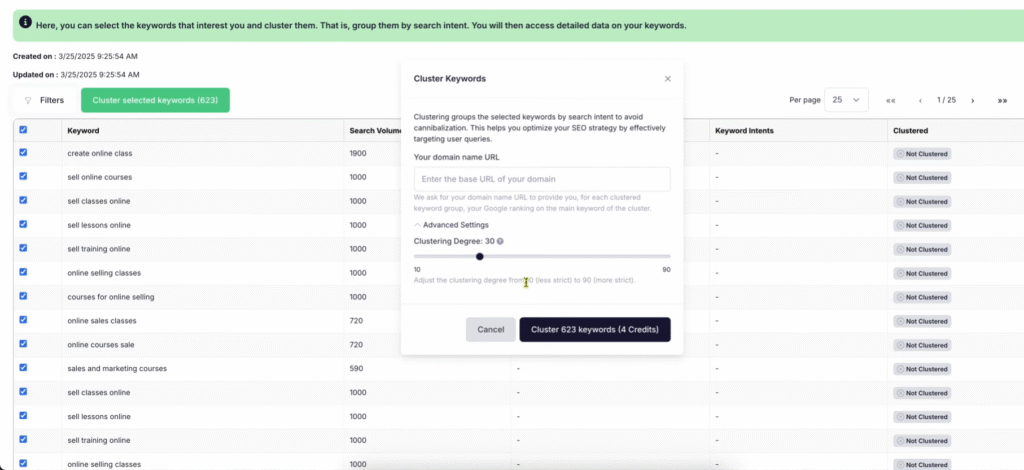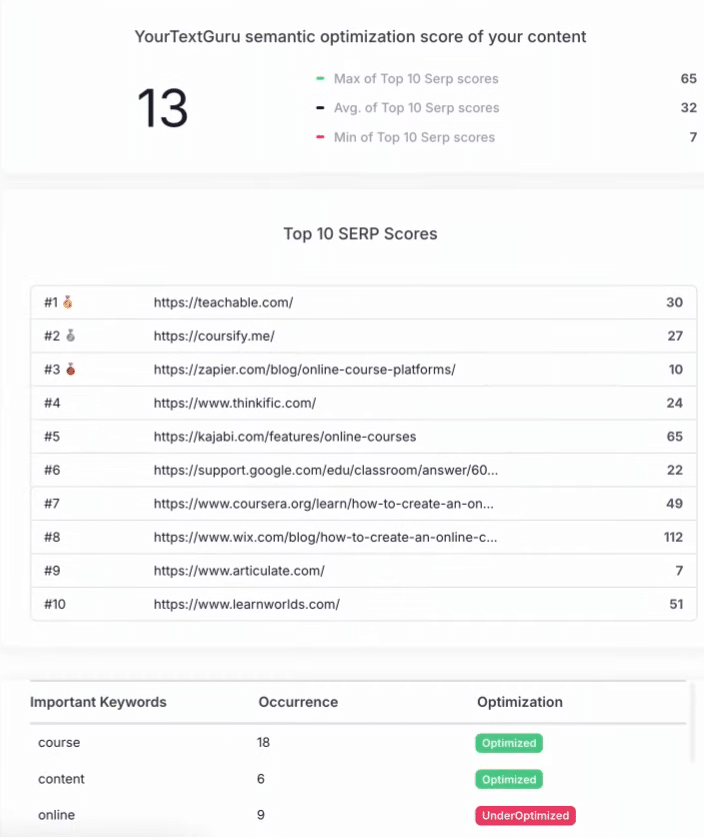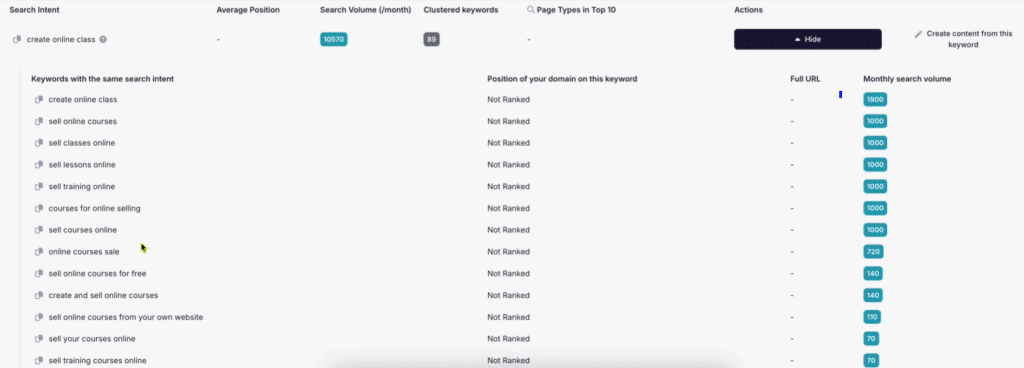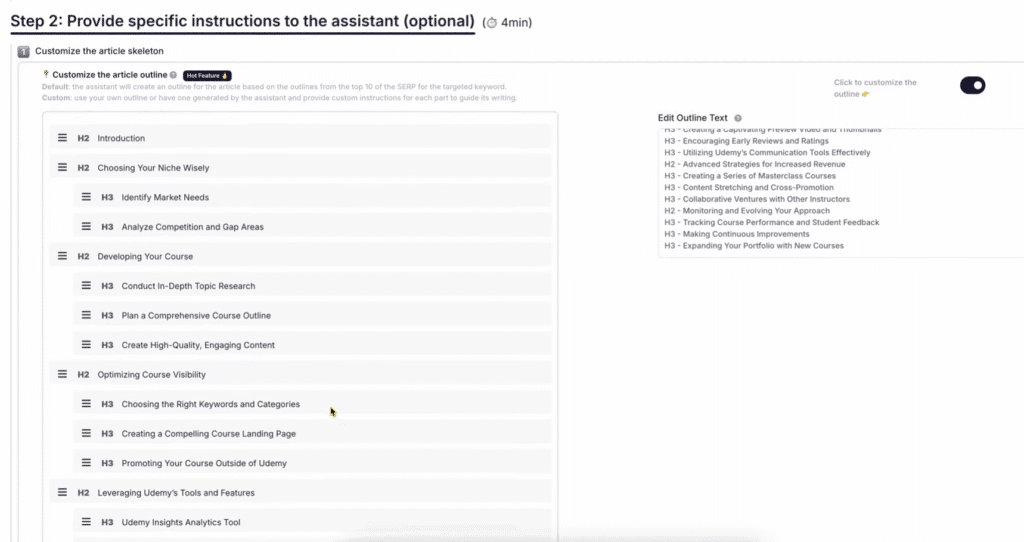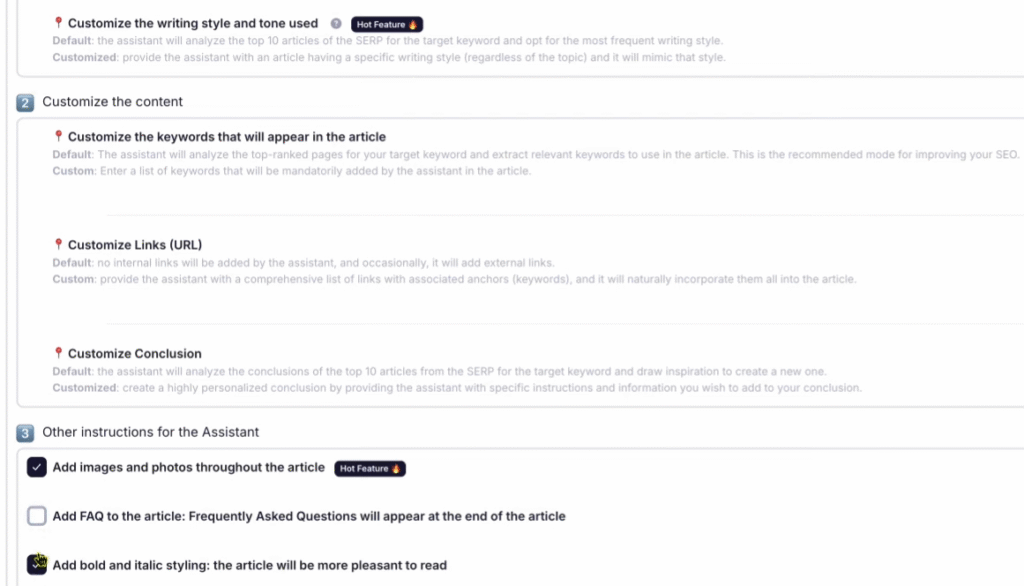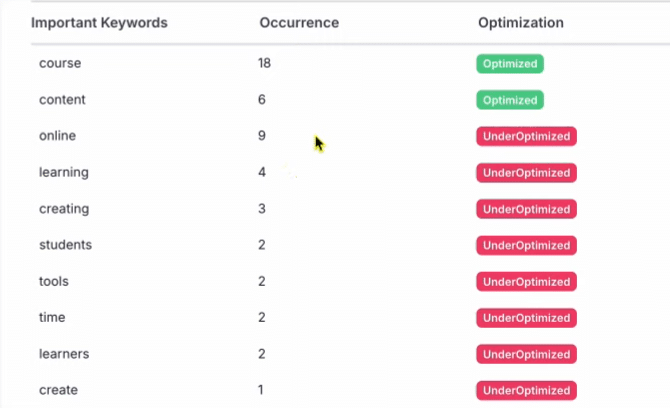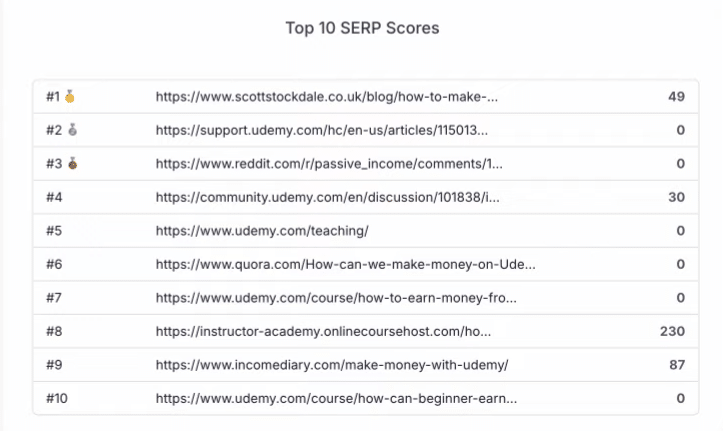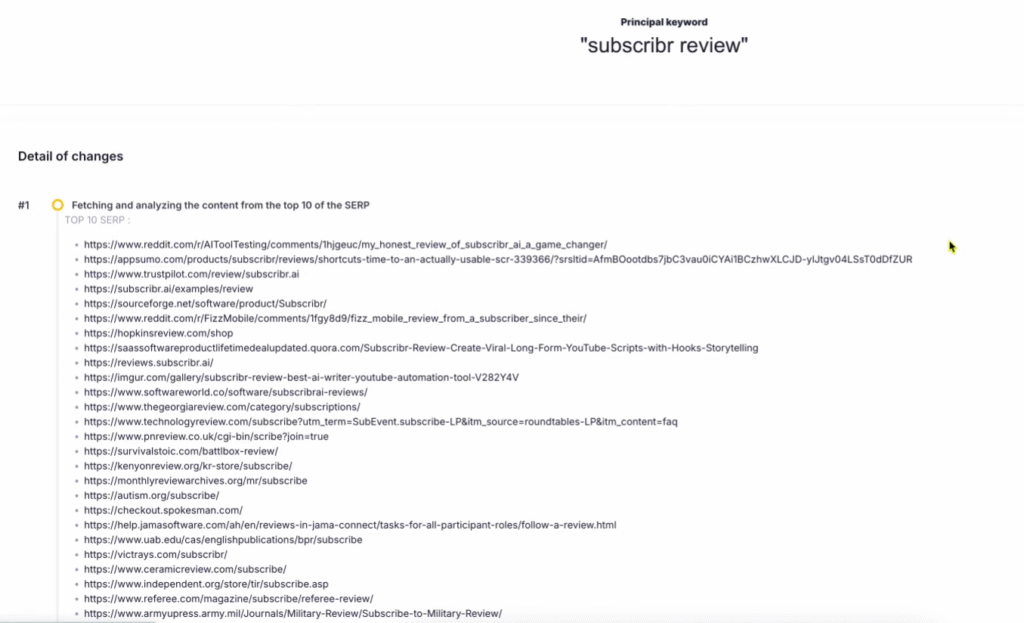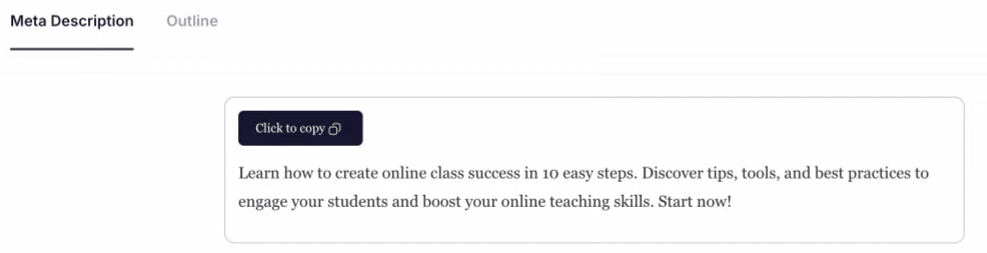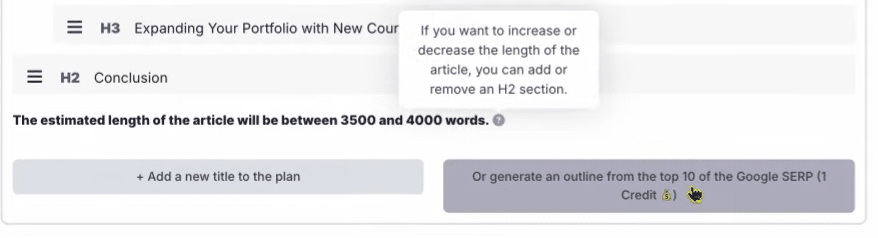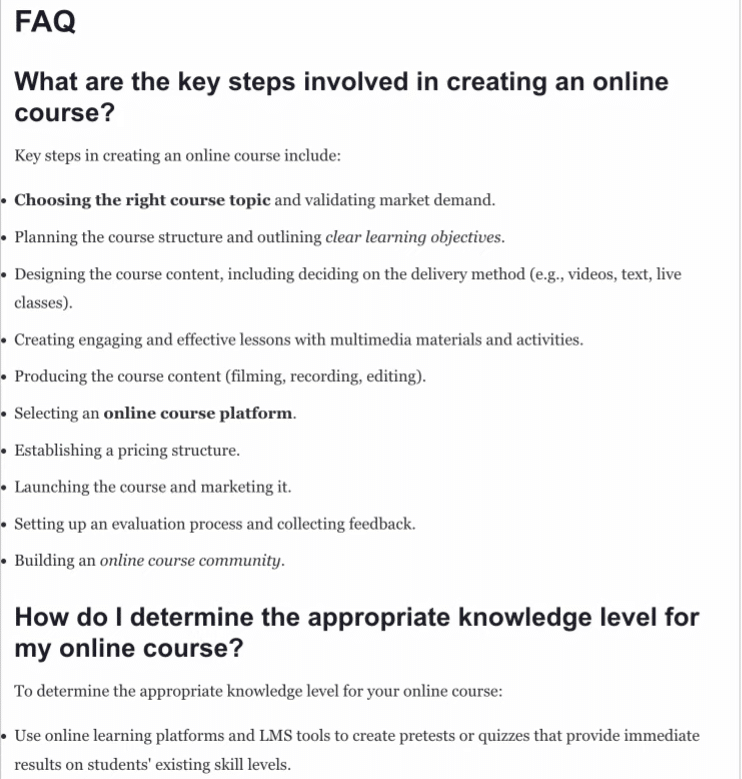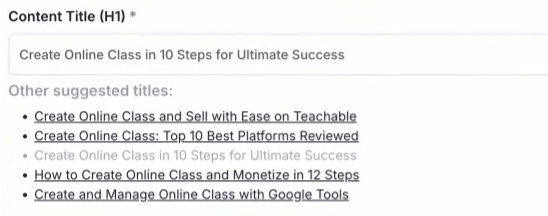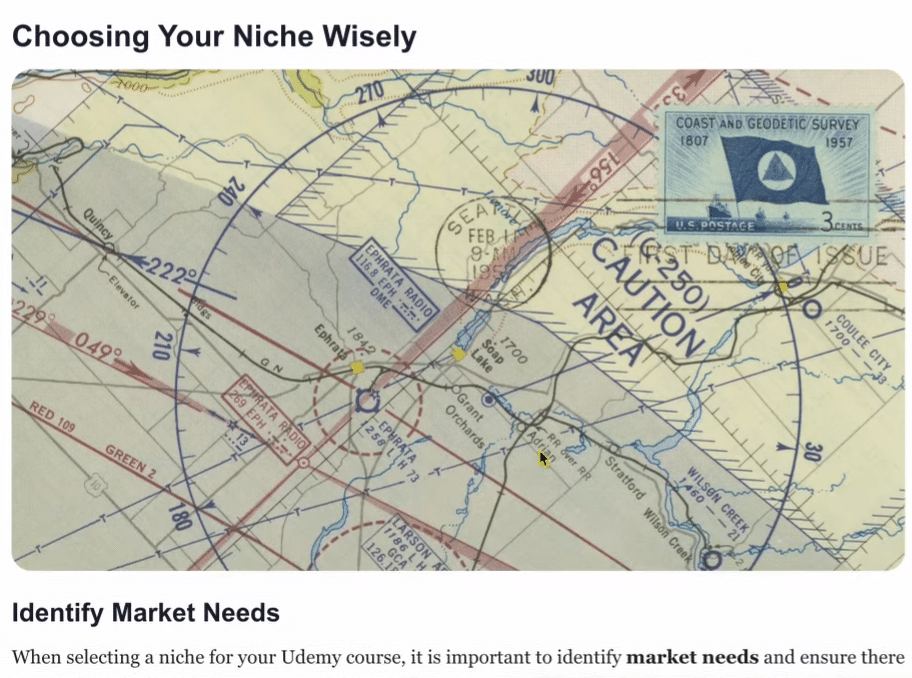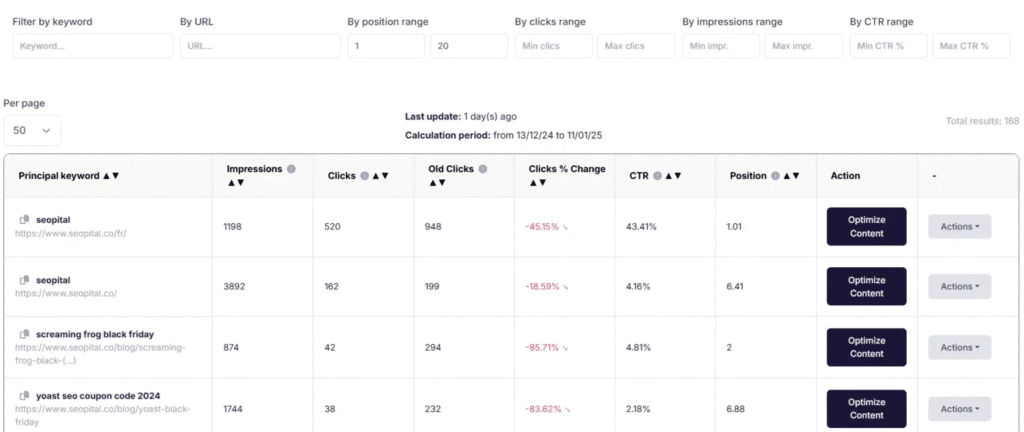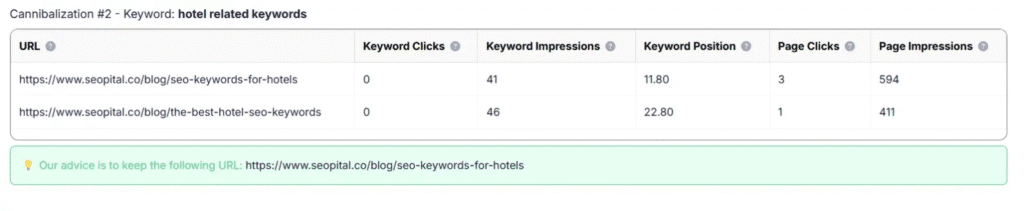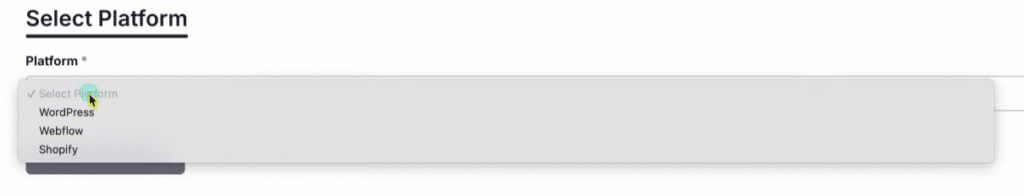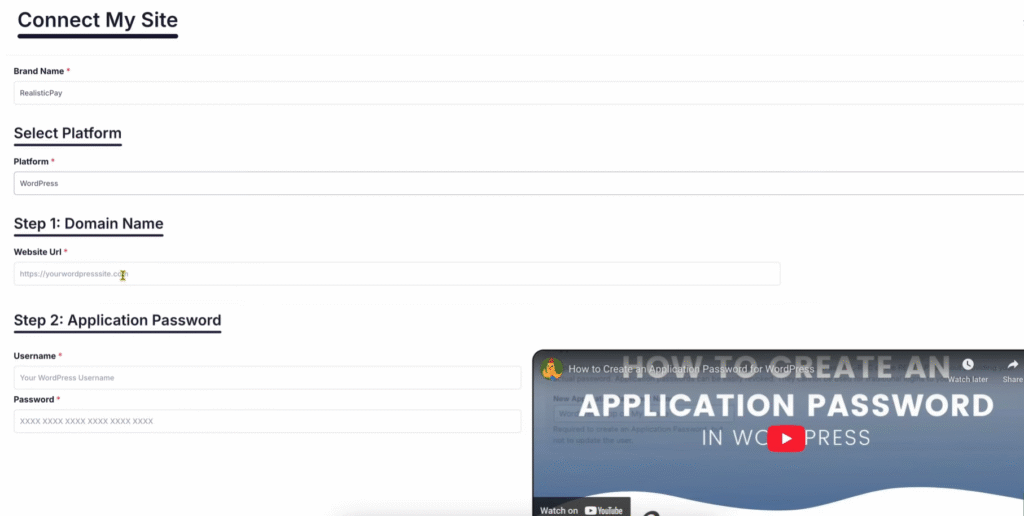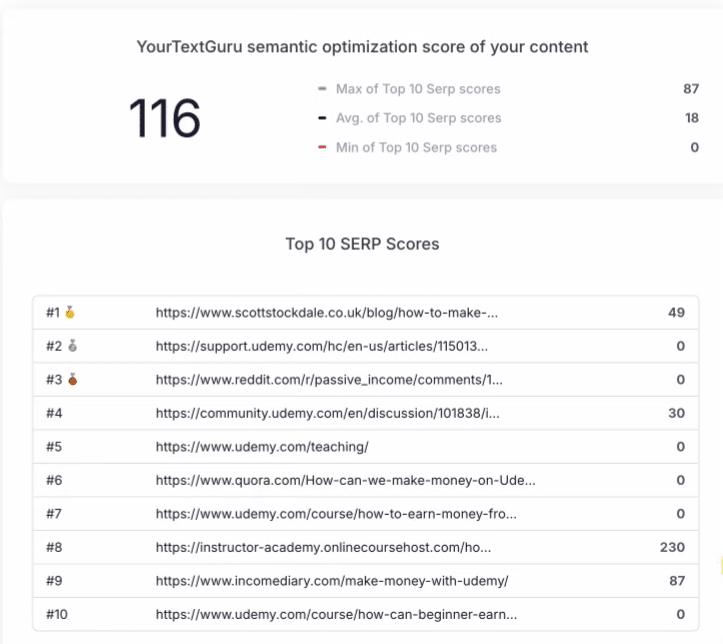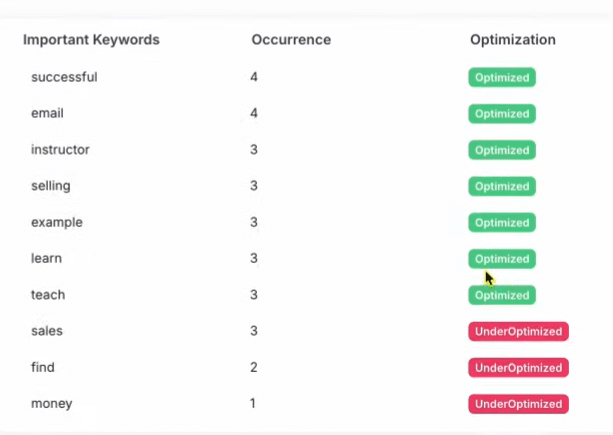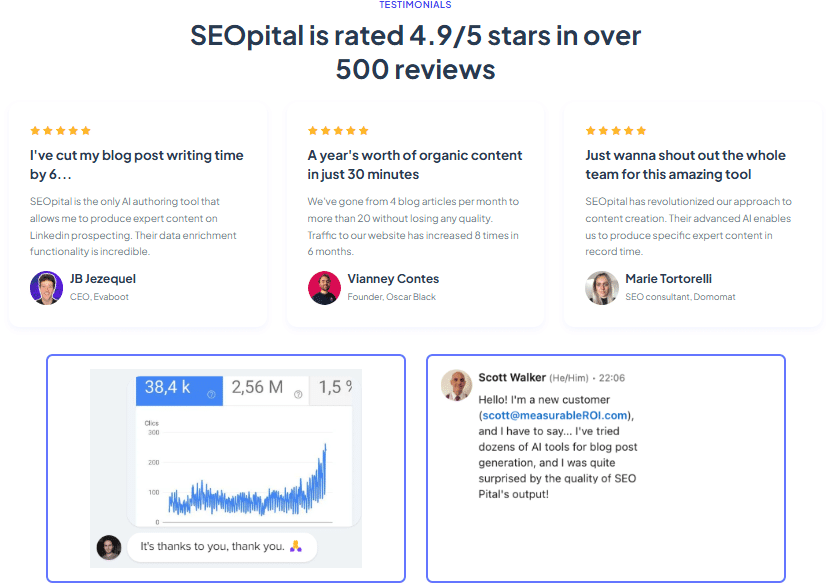In today’s fast-paced digital world, staying ahead in SEO requires more than just basic strategies.
I’ve spent months testing the latest tools, and one that stands out when it comes to SEO-optimized content is SEOpital.
Its AI-driven approach has transformed how I optimize websites for better search engine rankings.
What makes SEOpital unique is its enhanced semantic analysis.
Unlike older versions, it understands context better, ensuring your content aligns perfectly with user intent.
This level of optimization is crucial for modern SEO success.
During my test campaigns, I saw noticeable improvements in content quality and ranking boosts.
In this SEOpital Review, we’re delving into if it is a viable tool for content creators seeking a powerful SEO tool to boost their content rankings and elevate their website’s performance.
Overview
Raamish’s Take
SEOPital empowers you with AI-driven content generation to create SEO-optimized articles quickly.
Its keyword analysis tool identifies high-ranking terms, helping your content align with search intent.
You can generate blog posts, product descriptions, or ad copy with minimal effort, thanks to its content templates.
The SERP analysis feature lets you study competitors and refine your strategy.
You’ll also benefit from the content editor, which suggests improvements for readability and SEO performance.
The platform supports multilingual content, making it ideal for global audiences.
SEOpital is rated 4.9/5 stars in over 500+ reviews
It is focused on speed and optimization that ensures your content stands out in search results, driving more traffic to your site.
Introduction to SEOpital
The current AI landscape is undergoing a transformative shift, with technologies reshaping industries from healthcare to digital marketing.
In content creation, artificial intelligence has emerged as a vital asset, automating tasks such as keyword research, content generation, and performance tracking.
This evolution underscores the growing need for efficient, SEO-optimized solutions, placing SEOpital at the forefront of this movement.
SEOpital was developed by Ismail A and Idriss K who lead a team of AI and SEO specialists in Paris, France.
Their mission is to empower businesses, bloggers, and marketers by simplifying the creation of high-quality, SEO-optimized content.
By harnessing real-time data from the internet, SEOpital ensures its AI remains adaptive, delivering content that aligns with current search engine algorithms and user intent.
This commitment to efficiency and optimization positions SEOpital as a valuable tool in enhancing online visibility.
Among the top companies utilizing SEOpital are notable SaaS providers and agencies.
Evaboot, a LinkedIn Sales Navigator scraper, leverages SEOpital to reduce blog writing time by sixfold.
Then there is Oscar Black, a digital marketing agency, has seen its website traffic quadruple in three months.
Shizen, focused on industrial process optimization, reports a 15% increase in website visitors over four while UseArtemis, specializing in LinkedIn prospecting, has tripled its organic traffic in two months.
These examples highlight SEOpital’s effectiveness across diverse sectors.
What is SEOpital?
SEOpital is an AI-powered platform designed specifically for SEO content creation, offering a robust solution for generating search-engine-friendly material.
It serves as a comprehensive tool that produces high-quality, semantically optimized content to enhance online visibility.
The platform operates by allowing users to input a target keyword or topic, triggering its AI to analyze the top 10 Google search results.
This analysis evaluates factors such as content length, keyword usage, FAQ presence, internal linking, and image integration.
Based on this data, SEOpital generates a customizable content outline that reflects successful pages, enabling users to adjust headings, tone, and structure to match their brand.
The tool then produces the complete article, embedding relevant keywords to boost search visibility.
Additional features include keyword research, content clustering, Google Search Console integration for performance tracking, and duplicate content detection.
Supporting multiple languages—English, French, Italian, Spanish, and Portuguese—SEOpital caters to global audiences.
Users, including Evaboot, Oscar Black, Findly, Datashake, Shizen, and UseArtemis, report a 95% reduction in writing time and traffic increases from 100 to 1,200 daily visitors on their website, demonstrating its impact across SaaS and agency sectors.
Key Features of SEOpital
1. AI-Powered Content Generation
SEOpital’s AI-Powered Content Generation is a standout feature that leverages advanced AI to create SEO-optimized content quickly.
For Blog writing, The writing assistant analyzes the top 10 Google search results for your target keyword, examining over 50 variables such as content length, keyword usage, FAQ presence, and image count.
This ensures the generated content aligns with what ranks well, producing unique, plagiarism-free articles in seconds.
Ideal for bloggers and marketing teams, it saves hours of manual writing, with users reporting climbing search engine rankings within days.
In the first step you select you Keyword Cluster, Language, Content Type and H1 Heading Title generated based on analysis of clickable titles of competitors who are ranking.
Finally you would be provided with the complete generated article in 5- 10 minutes. Remember, the more detailed instructions and outlines you provide to SEOpital in Step 2: Provide specific instructions to the assistant , the more accurate and to the point your article will be.
SEOpital is expanding it’s range of types of content it can create, with Sales Page Generation available in beta (It won’t be in beta version by the time you are reading this).
The team behind SEOpital plans to expand to versatile number of use cases in content generation in addition to already available Blog Posts and Sales Pages Generation, making it a potential powerhouse in AI Content Generation landscape.
The software adapts to your needs, making it a reliable tool for creating engaging, search-ready posts.
2. Keyword Research and Clustering
Keyword Research and Clustering identifies high-performing keywords and groups related ones for content clusters.
This keyword research tool builds topical authority, boosting rankings.
For example, a “digital marketing” cluster might include “SEO tips” and “PPC strategies,” offering users a strategic edge in content planning.
3. Semantic Optimization with YourTextGuru
SEOpital posses an integration with YourTextGuru.
The Semantic Optimization with YourTextGuru feature boosts your content by pulling relevant keywords from top-ranking pages.
This writing assistant enriches your writing with terms that match search intent, improving SEO performance.
For instance, a post on “create online class” might include “sell training online” or “online courses sale” naturally. SEOpital uses this to ensure content aligns with Google’s focus on relevance, making it a valuable asset for site optimization and keyword research.
It’s like having a keyword research tool baked into your writing assistant, making your site rank higher naturally.
4. Detailed Content Planning
Ever tried making AI written content to sound exactly like you? This feature nails it.
With Detailed Content Planning, SEOpital generates structured outlines (H1, H2, H3) based on SERP analytics.
You can customize these to fit your needs, saving time and ensuring Google-friendly content.
This feature provides a roadmap for your writing, ensuring Google-friendly content with customizable headings. It saves time and helps site owners create well-organized posts, enhancing user experience and SEO performance through strategic management.
It’s like a roadmap for your site, guiding your writing to rank better.
5. Content Personalization
Content Personalization allows you to customize the tone and style of your content, from formal to casual. You can upload existing content to mimic your voice, ensuring authenticity.
This feature produces human-like text that passes AI detection tests, which is crucial for maintaining brand consistency.
Users appreciate its flexibility, making it a key tool for marketing teams aiming to tailor content to specific audiences.
6. Performance Tracking and Optimization
Performance Tracking and Optimization uses analytics to monitor keyword rankings and highlight pages needing improvement.
This management tool ensures content stays competitive, especially after algorithm updates. It’s a proactive feature for users focused on maintaining site visibility.
7. Backlink Analysis and Competitor Benchmarking
Backlink Analysis and Competitor Benchmarking studies competitor tactics and backlink tracking to guide your strategy based on the principal keyword.
This feature helps identify link-building opportunities, a key ranking factor. It provides detailed reports on competitor performance, aiding marketing efforts effectively.
8. SEO-Optimized Titles and Meta Descriptions
SEO-Optimized Titles and Meta Descriptions crafts click-worthy titles and descriptions based on SERP analytics.
This feature boosts click-through rates by 20-30%, per reports, enhancing content visibility. It’s a must-have for users aiming to improve site appeal.
9. Scalable Content Creation
Scalable Content Creation supports articles from 300 to 5,000 words, enabling high-volume production.
This software feature helps businesses scale from a few posts to dozens monthly, with users reporting 8x traffic growth in six months.
It’s ideal for managing large content portfolios.
10. Automatic Internal Linking
Automatic Internal Linking adds relevant links within your content to improve site navigation and SEO.
This management tool reduces bounce rates by keeping readers engaged, with studies showing a 15-20% increase in time on site.
It’s a practical feature for marketing professionals looking to boost crawlability and user retention.
11. FAQ Generation
FAQ Generation pulls common questions from the web to create SEO-optimized FAQ sections.
This feature targets “People Also Ask” snippets, increasing click-through rates.
For a post on “online courses” it might add “How do I determine the appropriate knowledge level for my online course?” based on real searches, making it a useful tool for enhancing content relevance.
12. H1 Title Generation
H1 Title Generation suggests optimal titles based on top 10 SERP analysis when users input target keywords.
This feature ensures content titles are SEO-friendly, enhancing ranking potential and saving writing time.
13. Image Integration
Image Integration feature generates relevant high-quality images through AI or sources royalty-free images to enhance your content. Visuals improve engagement and SEO, as Google favors pages with relevant images.
This feature saves time by eliminating the need for stock photo sites, with Google favoring pages with relevant visuals.
It’s a handy tool for users looking to boost readability and site appeal through effective management.
14. Content Uniqueness
Content Uniqueness guarantees all AI-generated content is original, free from paraphrasing or plagiarism.
This ensures authenticity, developed through internet-trained AI, supporting marketing credibility.
15. Website Ranking Checker
Website Ranking Checker connects to Google Search Console to track unlimited keyword positions and identify underperforming pages.
This management tool provides analytics for optimization, helping users improve site rankings.
16. Keyword Duplicate Content Checker
The Duplicate Content Checker detects pages targeting the same keywords, preventing cannibalization.
Keyword Duplicate Content Checker analyzes keywords across pages to detect and fix duplicate content instantly.
It prevents ranking conflicts, ensuring site integrity with detailed reports for users. This SEOpital software feature keeps your site clean, ensuring Google ranks the right page.
It’s an essential tool for users aiming to maintain SEO health through effective content management.
17. Integration
Integration lets you publish content directly to your site which is on platforms such as WordPress, Shopify and Webflow.
This software feature streamlines workflows pushing the posts directly onto your domain, though it’s limited to the number of platforms it integrates with, but expanding everyday.
Users value the seamless process, with support resolving plugin issues quickly, making it a time-saving option for content creators.
18. Google Search Console Integration
Google Search Console Integration tracks keyword positions and flags underperforming pages using analytics.
This built-in management tool helps optimize content for better rankings, with users reporting traffic jumps from 100 to 1,200 daily visitors in months. It’s a critical feature for site performance monitoring.
19. Multilingual Support
Multilingual Support generates content in languages like English, French, Italian, Spanish, and Portuguese.
This is perfect for global marketing, saving you translation costs. Businesses targeting international markets can see traffic boosts up to 50%, making it a versatile option for diverse audiences.
SEOpital Review: Pros and Cons
SEOpital Pricing Plans
Understanding the cost structure of an SEO tool is essential for making an informed decision. SEOpital offers three main pricing tiers:
Basic Tier
SEOpital’s pricing starts with the Basic tier at $49/month (20 credits).
Generate 10 content pieces, optimization for 20, and use keyword research, clustering, semantic optimization, internal linking, FAQs, custom tone, unlimited words, and a duplicate content checker.
Annual drops to $39/month ($468/year, 20% off). The free trial lets you test it—perfect for new users.
Standard Tier
The Standard tier costs $97/month (50 credits) for 25 content pieces. Optimization of 50 content pieces, with all Basic features plus an account manager.
Annual is $77.60/month ($931.20/year, 20% off). Ideal for small teams, with the free trial to explore.
Expert Tier
Expert tier is $149/month (100 credits) for 50 content pieces, optimizing 100 content pieces. Includes all prior features in previous plans.
Annual drops the price to $119.20/month ($1,430.40/year, 20% off).
Great for agencies, backed by a free trial.
Elite Tier
Elite tier, $249/month (200 credits), generates 100 content pieces and optimizes 200. Same features apply. Annual pricing is $199.20/month ($2,390.40/year, 20% off). Perfect for large sites, with a free trial to start.
Each plan of SEOpital comes with a set of features tailored to different needs, but the true cost goes beyond the base subscription fees.
How to Use SEOpital Effectively
Mastering SEOpital requires a clear understanding of its tools and features.
From my experience, the platform’s effectiveness lies in how well you utilize its capabilities.
Let’s break down the process into actionable steps to help you get the most out of it.
Getting Started
When I first started using SEOpital, the onboarding process was pretty much straightforward.
The setup wizard guides you through account creation and initial configuration.
However, I recommend taking time to customize your dashboard early on.
This saves time later and ensures you have quick access to the features you use most.
One common mistake is skipping the tutorial.
While it’s tempting to dive right in, the tutorial provides valuable insights into the platform’s management system.
I also suggest connecting your Google Analytics account immediately. This integration allows SEOpital to pull in your traffic data, making it easier to track performance.
Optimizing Content
Content optimization is where SEOpital truly shines. The AI-driven tools analyze your text for readability, keyword density, and user intent.
I’ve found that using the platform’s suggestions improves my content’s search rankings significantly.
Here’s a checklist I follow to maximize AI-generated content quality:
| Step | Description |
|---|---|
| 1. Keyword Placement | Ensure primary keywords are in the title, first paragraph, and headers. |
| 2. Readability Check | Use the platform’s readability score to simplify complex sentences. |
| 3. Internal Linking | Add relevant internal links to improve site structure. |
| 4. Meta Descriptions | Optimize meta descriptions with secondary keywords. |
| 5. Content Length | Aim for at least 1,500 words for in-depth articles. |
Interpreting traffic analytics is another critical step.
SEOpital’s reports highlight which pages perform best and why. Use this data to refine your strategy.
For example, if a blog post drives significant traffic but has a high bounce rate, consider improving its engagement elements.
Finally, don’t overlook dashboard customization.
Organize widgets to display the metrics that matter most to you. This small step can save hours of scrolling through irrelevant data.
SEOpital Alternatives
Exploring alternatives to SEOpital can help you find the best fit for your needs.
While SEOpital excels in many areas, other tools like Jasper, Copy.ai, and Writesonic offer unique features that might better suit your businesses.
Let’s compare these options to help you make an informed decision.
| Tool | Best For | Starting Price |
|---|---|---|
| SEOpital | All-in-one SEO optimization | $49/month |
| Jasper | Creative content generation | $39/month |
| Copy.ai | Short-form content | $49/month |
| Writesonic | Versatile content creation | $16/month |
SEOpital stands out with its SEO-focused tools, offering SERP analysis and keyword research for ranking-ready content.
Its strength lies in multi-platform support (WordPress, Shopify).
When it comes to pricing, SEOpital’s Pro plan at $49/month is competitive, but offers features worth it, including 10 content generation and 20 content optimization.
Jasper, pricing starts $39/month, excels with creative tools and 50+ templates, ideal for long-form content but it’s SEO Mode lacks the SEO-optimization depth and features provided by the SEOpital.
Copy.ai shines with 90+ templates and a clean UI, perfect for short-form content like social media posts and ads, its priced at $49/month plan (40k words) but lacks SEO focus.
Writesonic offer plans starting at $16/month. However, cheaper doesn’t always mean better, considering it only offers 5 article generation in that plan and again lacks the SEO-depth that SEOpital provides.
Consider the features and credits included in each plan before deciding.
From my testing, SEOpital maintains an edge in technical SEO and semantic analysis.
However, if your focus is purely on content creation, Jasper or Writesonic might be more cost-effective.
Copy.ai is perfect for teams needing quick, short-form content.
Ultimately, the best tool depends on your specific needs.
If you’re looking for a comprehensive SEO solution, SEOpital remains a strong contender.
Who Should Use SEOpital?
The effectiveness of an SEO tool often depends on who’s using it.
SEOpital is versatile, catering to a wide range of users, from startups to large enterprises.
Whether you’re a solo marketer or part of a team, it’s features ensures that it adapts to your needs.
For agencies, SEOpital streamlines client management by offering scalable solutions.
It’s perfect for handling multiple projects simultaneously.
In-house teams, on the other hand, benefit from its ability to optimize internal site performance and drive traffic.
Different industries also find value in SEOpital.
E-commerce businesses can use it to enhance product listings, while content creators rely on its AI-driven tools for engaging articles.
Non-profits leverage its cost-effective plans to boost their online presence.
Here’s a quick breakdown of who benefits most:
- Small businesses: Affordable plans with essential features.
- Mid-sized teams: Advanced tools for scaling operations.
- Large enterprises: Comprehensive solutions for complex needs.
From my experience, SEOpital delivers actionable insights that help users make informed decisions.
If you’re unsure if it’s right for you, consider your team size, goals, and industry. This tool is a strong contender for anyone serious about SEO.
Final Verdict: SEOpital Review
Raamish’s Take
SEOPital empowers you with AI-driven content generation to create SEO-optimized articles quickly.
Its keyword analysis tool identifies high-ranking terms, helping your content align with search intent.
You can generate blog posts, product descriptions, or ad copy with minimal effort, thanks to its content templates.
The SERP analysis feature lets you study competitors and refine your strategy.
You’ll also benefit from the content editor, which suggests improvements for readability and SEO performance.
The platform supports multilingual content, making it ideal for global audiences.
SEOpital is rated 4.9/5 stars in over 500+ reviews
It is focused on speed and optimization that ensures your content stands out in search results, driving more traffic to your site.
Forget the usual hype—let’s cut to the chase on SEOpital’s real value.
This AI-powered writing assistant flips the script on content creation, focusing on raw SEO power to dominate search rankings.
It churns out website-ready articles, slashing writing time by 95% and driving traffic surges from 100 to 1,200 daily visitors, as seen with savvy users.
Its standout features—like keyword research, automatic internal linking, and a duplicate content checker—turn website optimization into a breeze.
The multilingual support and scalability of content from 300 to 5,000 words make it a workhorse for global marketing.
Sure, it’s not flawless.
The limited integrations and missing API might trip up some businesses, but these are minor hiccups.
Compared to broader tools like Jasper, SEOpital’s laser focus on SEO Optimization gives it an edge for ranking-obsessed site owners. With analytics and backlink tracking in its arsenal, it’s a no-nonsense tool that delivers.
I rate SEOpital a solid 9.5/10. Its proven impact on website traffic and ease of use outweigh the small drawbacks. For anyone serious about scaling SEO, this software is a game-changer—worth every second of your time.
Conclusion
After six months of rigorous testing, the results are clear—this tool delivers measurable growth.
It’s a powerful ally for improving SEO and boosting rankings. The optimization features are top-notch, making it a must-have for anyone serious about their website’s performance.
In terms of value for money, it’s a solid investment. The pricing aligns with the features, and the results justify the cost. By 2026, I predict it will remain a leader in the search engine tools landscape, thanks to its AI-driven capabilities.
My recommendation?
Start with the free trial to explore its potential. Use it strategically to test its features and see how it fits your workflow.
If you’re looking for sustainable growth, fast ranking on search engines and actionable insights, this tool is worth considering.
Frequently Asked Questions
1. What is SEOpital?
SEOpital is an AI-powered tool designed to enhance your search engine optimization efforts. It offers features like content creation, keyword research, and backlink tracking to help improve your website’s rankings and online presence.
2. How does SEOpital help with keyword research?
SEOpital simplifies keyword research by analyzing search trends, competition, and relevance. It provides actionable insights to help you target the right keywords for your content strategy and boost organic traffic.
3. Can SEOpital track backlinks?
Yes, SEOpital includes a backlink tracking feature that monitors your website’s backlinks. It helps you identify high-quality links, track their performance, and uncover opportunities to improve your link-building strategy.
4. Is SEOpital suitable for small businesses?
Absolutely. SEOpital is ideal for small businesses looking to improve their SEO performance without extensive resources. Its user-friendly interface and AI-powered tools make it accessible for businesses of all sizes.
5. Does SEOpital offer a free trial?
Yes, SEOpital provides a free trial for users to explore its features before committing to a subscription. This allows you to test its capabilities and see if it aligns with your SEO goals.
6. What are the main alternatives to SEOpital?
Popular alternatives include tools like SEMrush, Ahrefs, and Moz. Each offers unique features, but SEOpital stands out with its AI-driven content creation and competitor analysis tools.
7. How can I get started with SEOpital?
Getting started is simple. Sign up for the free trial, explore the dashboard, and begin using features like keyword research and content optimization. The platform provides tutorials to help you maximize its potential.
8. What pricing plans does SEOpital offer?
SEOpital offers flexible pricing plans tailored to different needs, from basic to advanced tiers. Each plan includes access to core features, with higher tiers offering additional analytics and support.