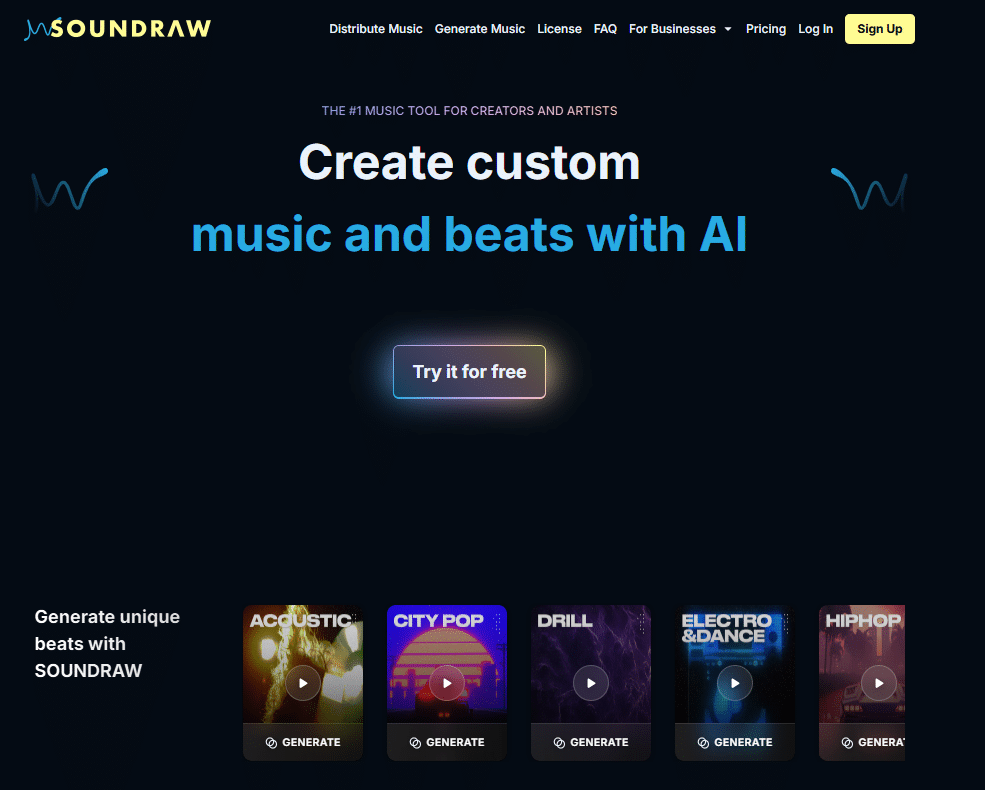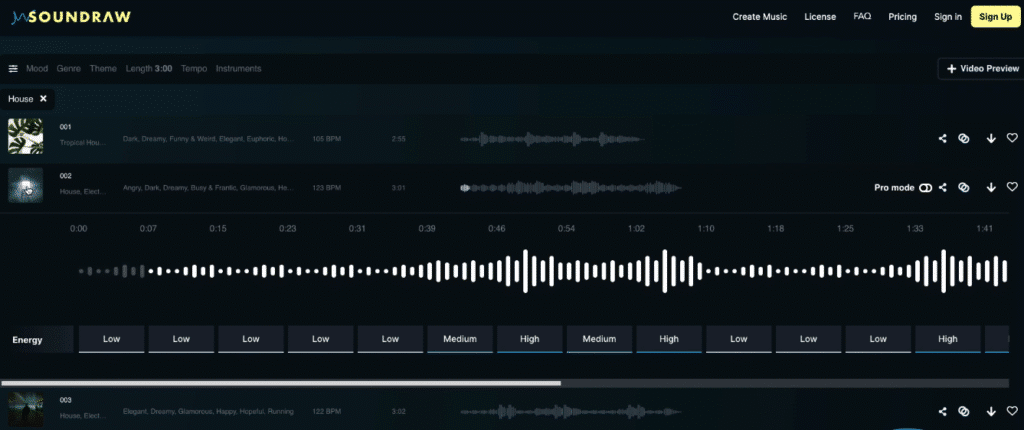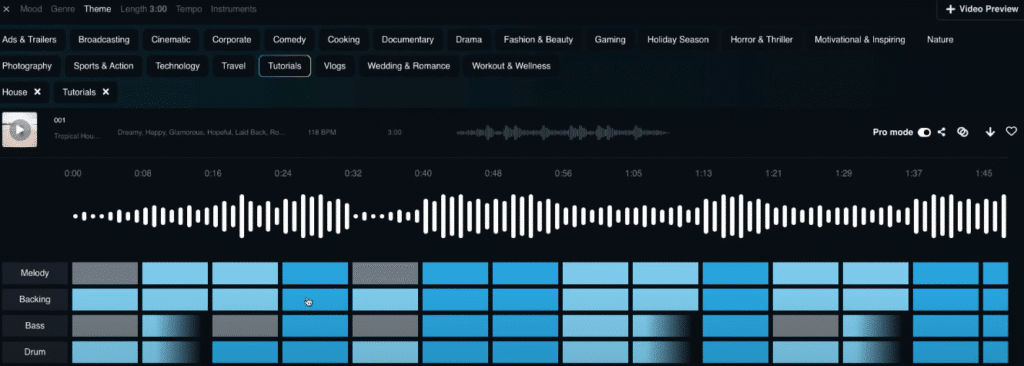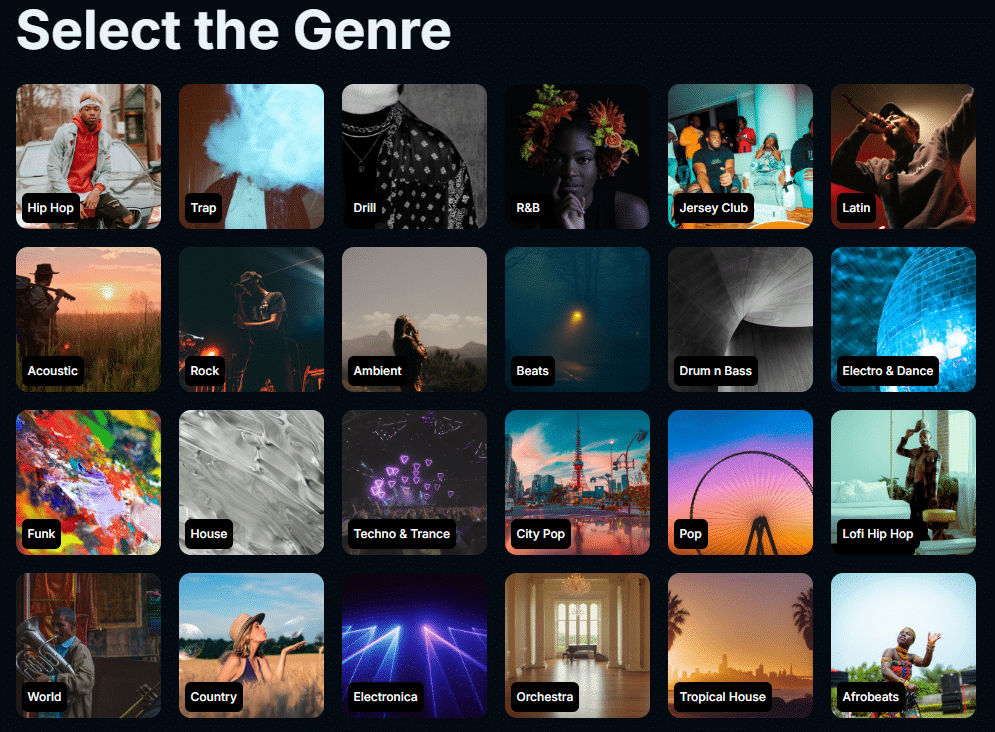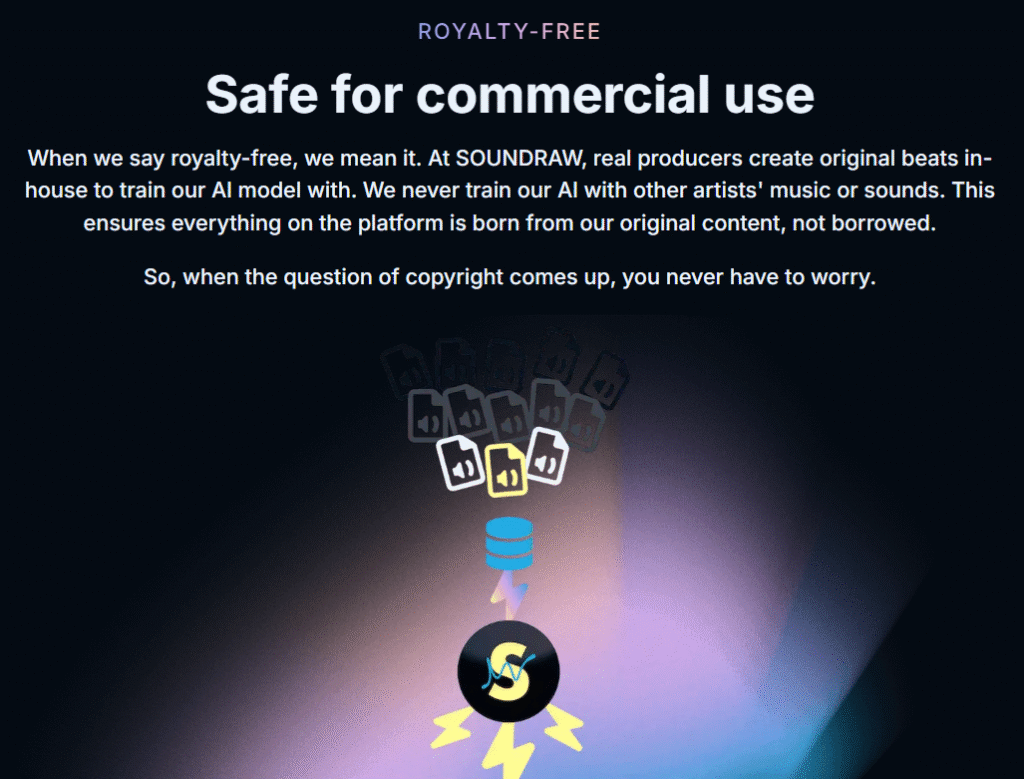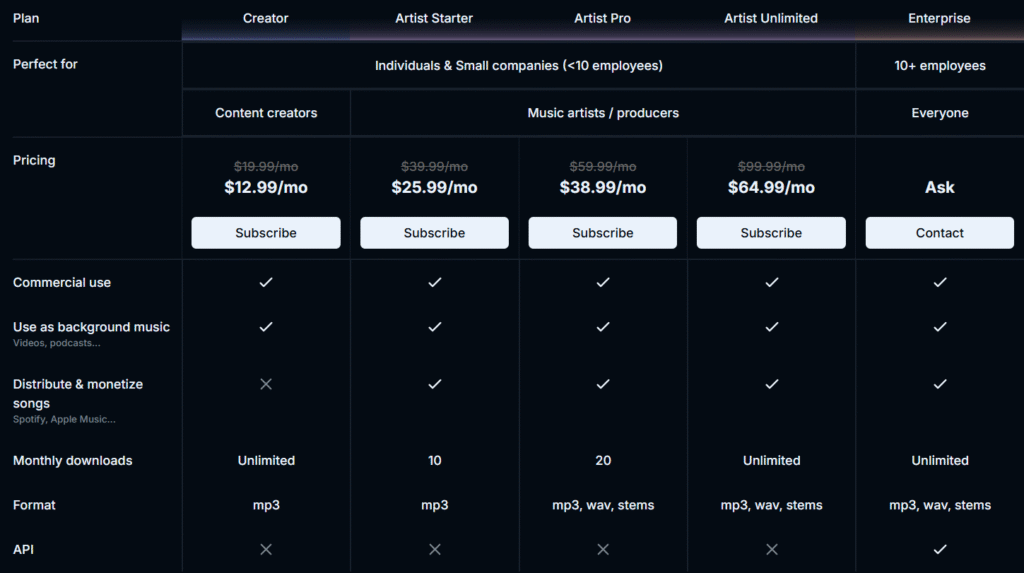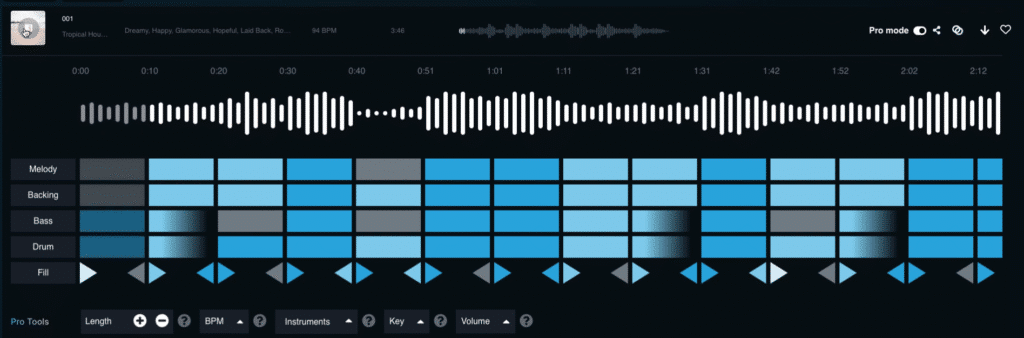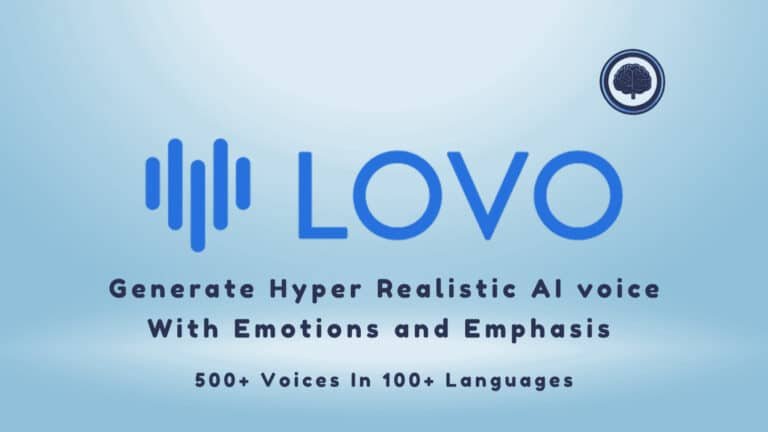AI-powered tools are transforming how creators approach their projects, especially in the realm of music.
As someone who’s tested various platforms, I’ve found that finding the right background music can make or break your content.
That’s where innovative solutions like Soundraw come into play.
The AI music generation market is booming, and it’s easy to see why.
Traditional stock audio libraries often lack the flexibility modern creators need.
With Soundraw, you get a tool that prioritizes customization, making it ideal for video editors, podcasters, and game developers.
In this Soundraw Review, I’ll walk you through my hands-on experience with its features, pricing, and real-world applications.
Whether you’re a seasoned pro or just starting, this tool might be the game-changer you’ve been looking for.
Overview
Raamish’s Take
Soundraw is a leading AI music generator for creators and artists crafting custom tracks.
It blends genres like hip-hop, lofi, or electronic to produce unique, royalty-free music safe for commercial use on Spotify or YouTube.
AI-powered customization lets you shorten intros, rearrange choruses, or tweak song structure effortlessly.
Unlimited track generation creates diverse beats in clicks, with downloads available as mp3, wav, or stems.
The proprietary algorithm, trained on in-house beats, ensures no copyright issues. Soundraw’s intuitive platform supports monetization, letting you earn 100% recording royalties.
With API access, it integrates into larger workflows, making it a versatile tool for music production.
Collaborations with artists like French Montana highlight its pro-level quality.
Try Now and Create Music For Free.
What is Soundraw?
Finding the perfect background music for your projects has never been easier.
Soundraw is a music generator uses AI to analyze musical patterns and create original tracks tailored to your needs.
Whether you’re working on a video, podcast, or game, it offers a seamless way to create music that fits your vision.
One of the standout features is its three-step process.
You start by selecting a mood, genre, and theme.
From there, the platform generates 15 song options per prompt. This flexibility ensures you’ll find the right music for your project without sifting through endless static tracks.
How is Soundraw Unique
Unlike traditional stock libraries like Splice or Pond5, this tool offers endless variations.
I tested the “Dark Mood” genre and was impressed by the ability to adjust parameters in real-time.
The 2025 updates, including a dark theme and grid-based parameter selection, make navigation even smoother.
How Soundraw Stands Out in the AI Music Generation Space
What sets it apart is its video preview feature.
You can test how the music syncs with your visuals before finalizing your choice.
In one case study, I created a horror game soundtrack in under 10 minutes. It utilized an instrument called waterphone for that. Something I didn’t even knew about, and yeah it creeped me out.
The improved instrument presets and tempo controls make it a top choice for royalty free music.
Key Features of Soundraw
Customizing music for your projects has never been easier with advanced music generation AI tools like Soundraw.
Whether you’re working on a video, podcast, or game, this tool offers a seamless way to create music that fits your vision.
Let’s dive into its features.
1. AI-Generated Music Customization
One of the most impressive aspects is soundraw’s ability to tailor music to your exact needs.
You can adjust parameters like mood, genre, theme, and length to get the perfect track.
The 2025 update even allows tracks up to 10 minutes, giving you more flexibility.
I tested the block-based editing system and loved how easy it was to tweak intensity sliders for dramatic build-ups.
This is especially useful for video projects where timing is crucial.
2. User-Friendly Interface and Editing Tools
The interface is designed with simplicity in mind. Even if you’re new to music creation, you’ll find it intuitive.
The drag-and-drop system makes it easy to rearrange sections or adjust tempo on the fly.
During my testing, I extended a 30-second clip into a 3-minute podcast theme in under 10 minutes. The mobile version also works seamlessly for on-the-go editing.
3. Pro Mode for Advanced Customization
For those who want more control, Pro Mode is a game-changer.
It lets you select specific instruments and customize their performance. I layered brass sections for a podcast intro, and the results were stunning.
The Artist Unlimited plan also includes stem export capabilities, making it ideal for professional projects.
If you’re serious about really music creation, this is a must-try feature.
4. Extensive Library of Music
Soundraw has an extensive library of music, packed with diverse tracks across pop, hip-hop, electronic, classical, rock, ambient, and cinematic genres.
It offers thousands of high-quality files for videos, podcasts, ads, and games, with moods from upbeat to calm, varied tempos, instruments like pianos and guitars, and lengths up to five minutes.
5. Royalty Free Music
Soundraw’s royalty free music feature allows users to access a broad selection of audio tracks that can be used commercially or personally without copyright concerns.
This includes legal usage across multiple platforms, offering flexibility for professional projects while eliminating the need for additional licensing fees or legal worries.
Pros and Cons of Using Soundraw
Pricing and Licensing:
When evaluating AI tools for music creation, pricing and licensing are critical factors to consider.
The right service should fit your budget while offering flexible usage rights.
Let’s break down the costs and terms of Soundraw help you decide if this plan aligns with your needs.
Creator Plan
Hey there! If you’re a content creator looking to spice up your videos with some cool tunes, the Creator plan is your go-to. It’s perfect for individuals and small teams (under 10 folks).
You get it for $19.99 ($11.04/month annual) with the awesome offer of annual savings.
- Commercial use? Yup, you’re covered!
- Use background music for your projects.
- Unlimited monthly downloads, all in mp3 format.
- No distribute & monetize songs, though.
Pretty simple, right? It’s a solid start if you’re just dipping your toes in.
Artist Starter Plan
Moving up, the Artist Starter plan is great for music artists/producers. Still fits small teams (under 10).
Priced at $39.99 ($19.49/month annual) with a sweet offer on the annual deal.
- Commercial use and background music? Check!
- Distribute & monetize songs on Spotify, Apple Music, etc.
- 10 monthly downloads in mp3 format.
This one’s a step up—perfect if you’re ready to share your work. How cool is that?
Artist Pro Plan
Next, we’ve got the Artist Pro plan for those who want more. Same small team vibe (under 10).
It’s $59.99 ($23.39/month annual) with an amazing offer for annual subscribers.
- Everything in Artist Starter, plus:
- 20 monthly downloads.
- Downloads in mp3, wav, stems.
The difference here is the extra flexibility. Great for tweaking tracks a lot! Still with me? Cool.
Artist Unlimited Plan
For the big dreamers, the Artist Unlimited plan is a game-changer. Still for small teams (under 10).
Costs $99.99 ($32.49/month annual) with a killer offer on the annual plan.
- All Artist Pro features, plus:
- Unlimited monthly downloads.
- Same mp3, wav, stems options.
No limits here—perfect for pumping out tons of tracks. Pretty wild, huh?
Enterprise Plan
Last but not least, the Enterprise plan is for companies with 10+ employees. Pricing? You’ll need to contact them for a custom offer.
- Commercial use and background music? Absolutely.
- Distribute & monetize songs anywhere.
- Unlimited downloads in mp3, wav, stems.
- Plus, API access for your service.
This one’s tailored for big teams—ideal if you’re scaling up.
This breakdown shows how each plan fits different needs. Whether you’re a solo content creator or a big team, there’s something here for you. Which one suits you best?
| Plan | Perfect For | Pricing | Downloads/Month | Formats | Features |
|---|---|---|---|---|---|
| Creator | Content creators | $19.99 ($11.04/month annual) | Unlimited | mp3 | Commercial use, background music |
| Artist Starter | Music artists/producers | $39.99 ($19.49/month annual) | 10 | mp3 | + Distribute & monetize songs |
| Artist Pro | Music artists/producers | $59.99 ($23.39/month annual) | 20 | mp3, wav, stems | + More downloads & formats |
| Artist Unlimited | Music artists/producers | $99.99 ($32.49/month annual) | Unlimited | mp3, wav, stems | + Unlimited downloads |
| Enterprise | 10+ employees | Ask | Unlimited | mp3, wav, stems | + API access |
Understanding Licensing Terms
Soundraw’s licensing terms require that 60% of the content be original for commercial use.
This ensures you’re not simply repurposing pre-existing tracks. I tested this with a podcast theme and found it straightforward, but there are occasional disputes, so always double-check compliance.
One standout feature is its royalty-free policy, which allows unlimited use across platforms.
Unlike Artlist, there are no restrictions on usage rights, making it a versatile choice for creators.
However, enterprise-level users should note storage limitations for broadcast productions.
My Experience with Soundraw
I was working on a client’s podcast and actually searched that if I could make music with AI, and luckily came across Soundraw.
I was able to create a tailored theme that my client actually loved.
I explored its extensive library of music, selecting an ambient track from the vast collection, ideal for a relaxed vibe.
Using Pro mode, I adjusted tempos and toggled instruments like pianos for a custom sound.
The royalty free music ensured legal use, saving time on licensing. With high-quality files and seamless edits, the theme enhanced the client’s brand.
It was efficient and effective, delivering a polished result.
Conclusion: Is Soundraw the Best AI Music Generator for You?
Raamish’s Take
Soundraw is a leading AI music generator for creators and artists crafting custom tracks.
It blends genres like hip-hop, lofi, or electronic to produce unique, royalty-free music safe for commercial use on Spotify or YouTube.
AI-powered customization lets you shorten intros, rearrange choruses, or tweak song structure effortlessly.
Unlimited track generation creates diverse beats in clicks, with downloads available as mp3, wav, or stems.
The proprietary algorithm, trained on in-house beats, ensures no copyright issues. Soundraw’s intuitive platform supports monetization, letting you earn 100% recording royalties.
With API access, it integrates into larger workflows, making it a versatile tool for music production.
Collaborations with artists like French Montana highlight its pro-level quality.
Try Now and Create Music For Free.
Choosing the right AI music generator depends on your specific needs and goals.
After three months of regular use, I’ve found that this tool excels in speed and customization, making it ideal for creators working on videos, podcasts, or games.
However, it’s not perfect, you might need to play around a bit to find your perfect groove, but overall worth it.
With artists like French Montana using it to craft their single tracks, safe to say, Soundraw will be a important tool in the music industry of tomorrow.
Compared to competitors like Suno and Mubert, it stands out for its user-friendly interface, high customizability and affordable pricing.
Here’s a quick checklist to evaluate your music generation needs: budget, skill level, and project type.
If you’re looking for a versatile background music solution, this tool is worth considering.
As the AI music market evolves, expect even more innovative features in the future.
Frequently Asked Questions
1. What makes Soundraw different from other AI music generators?
It stands out with its user-friendly interface, advanced customization options, and Pro Mode for creators who need more control over their compositions.