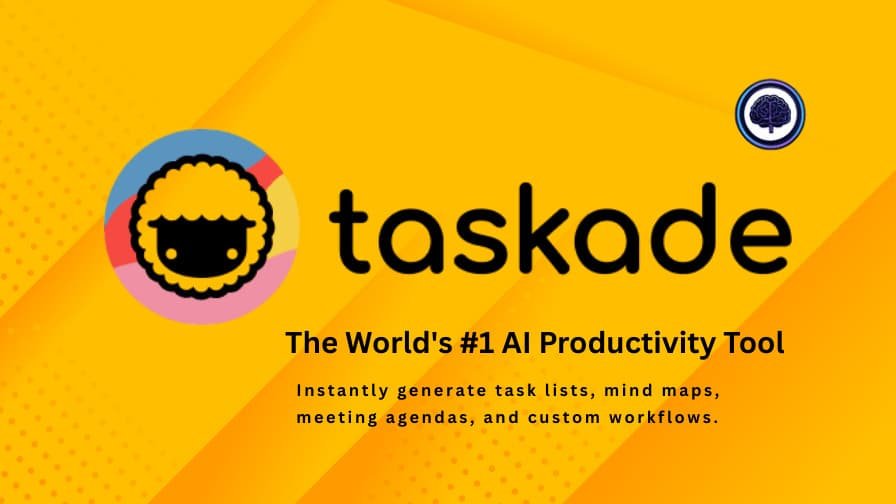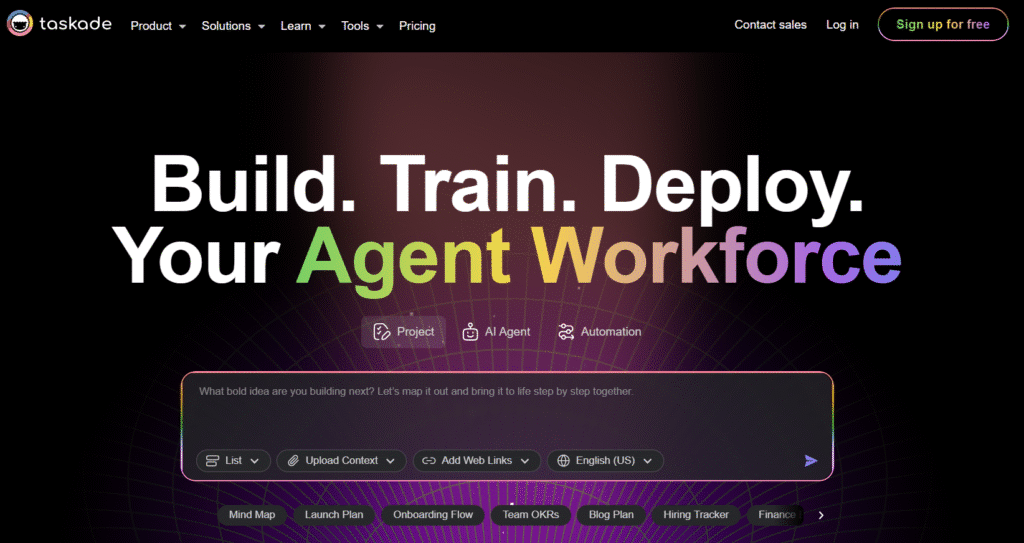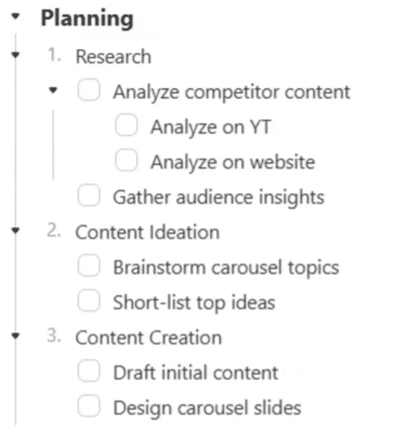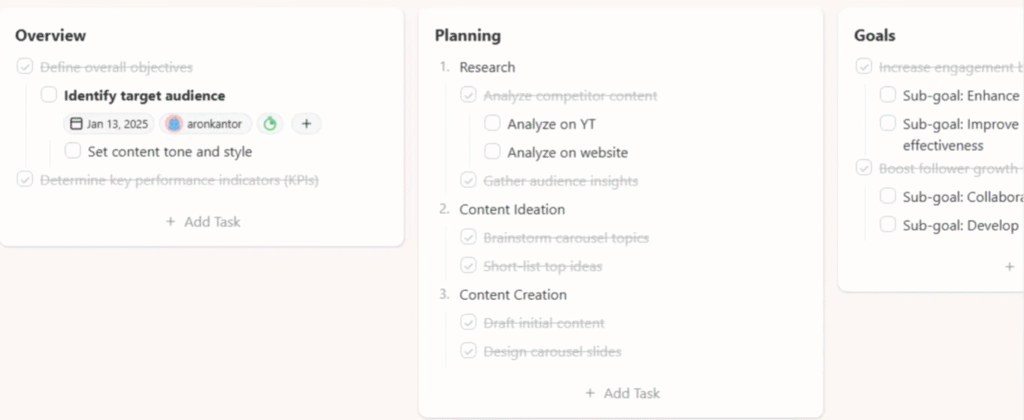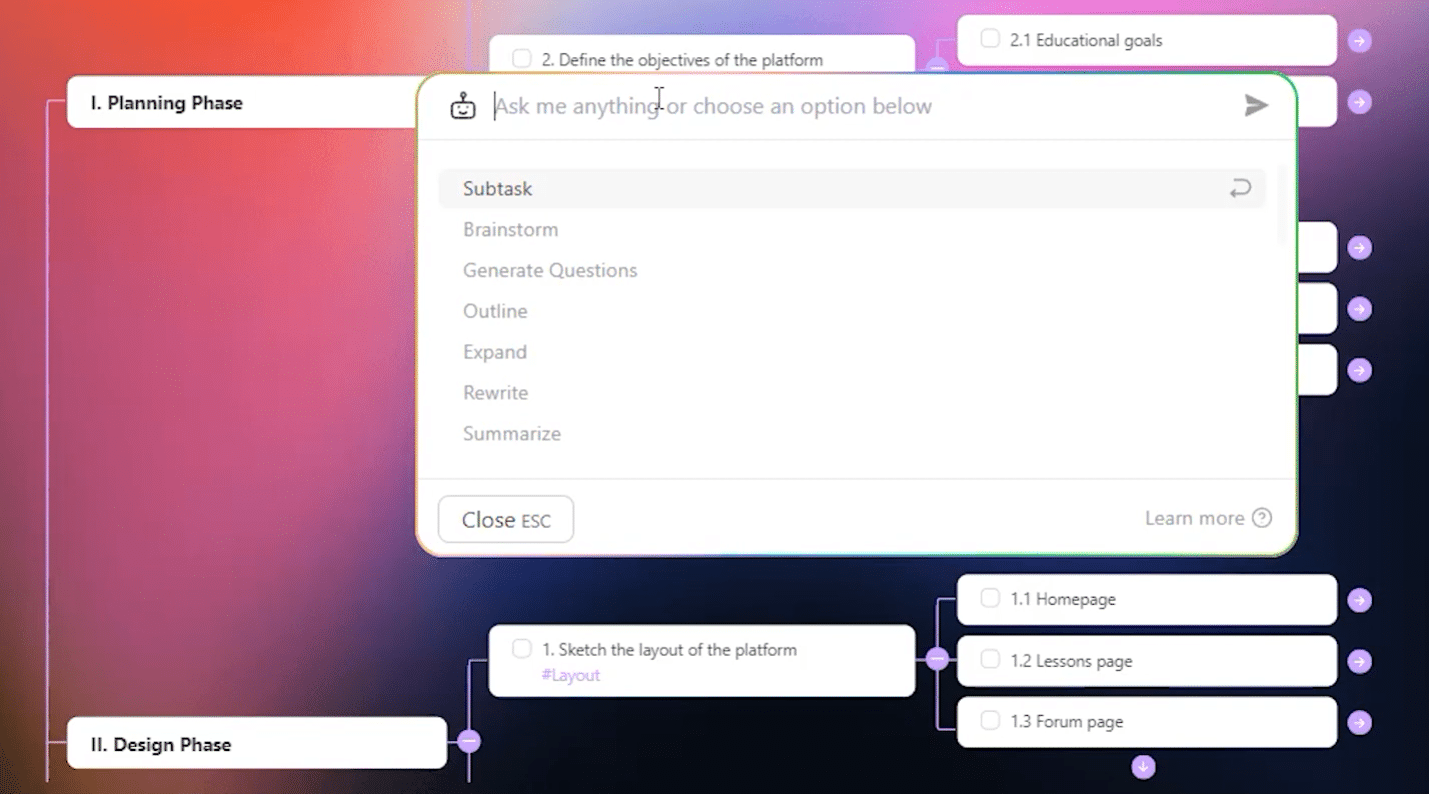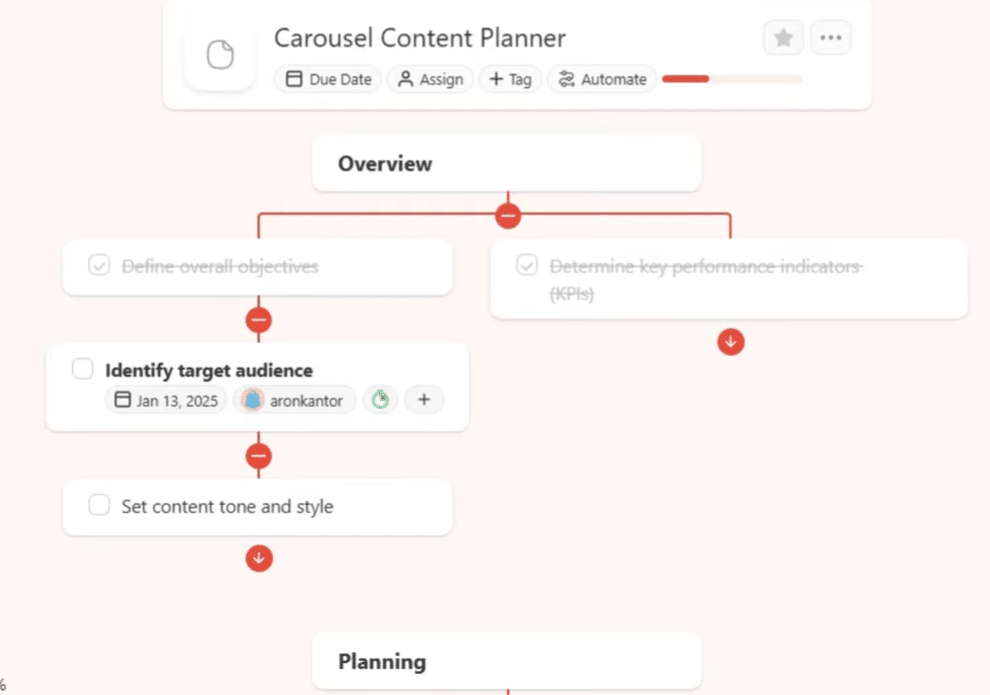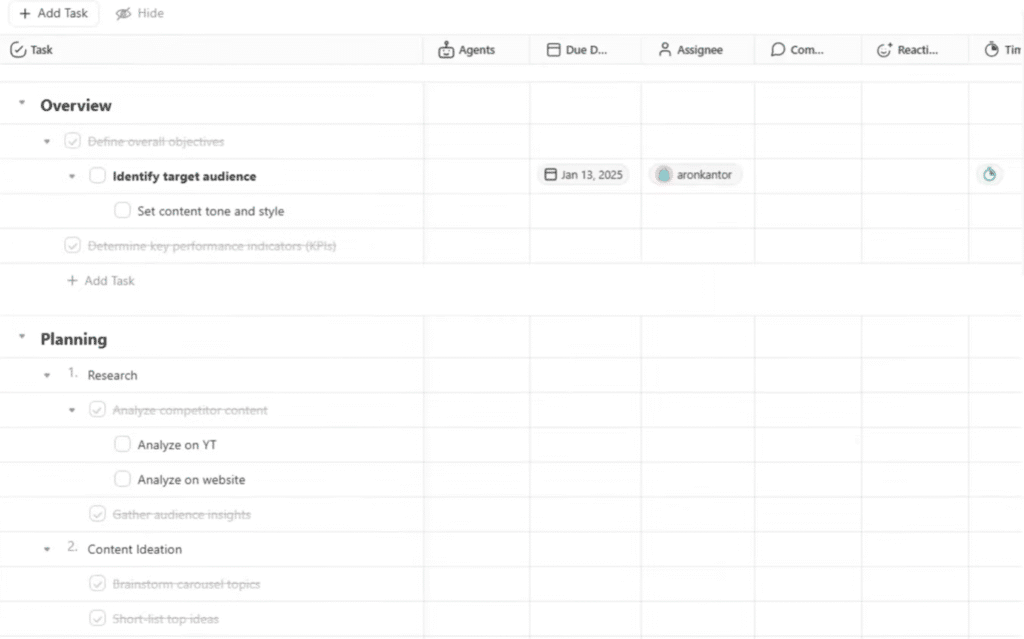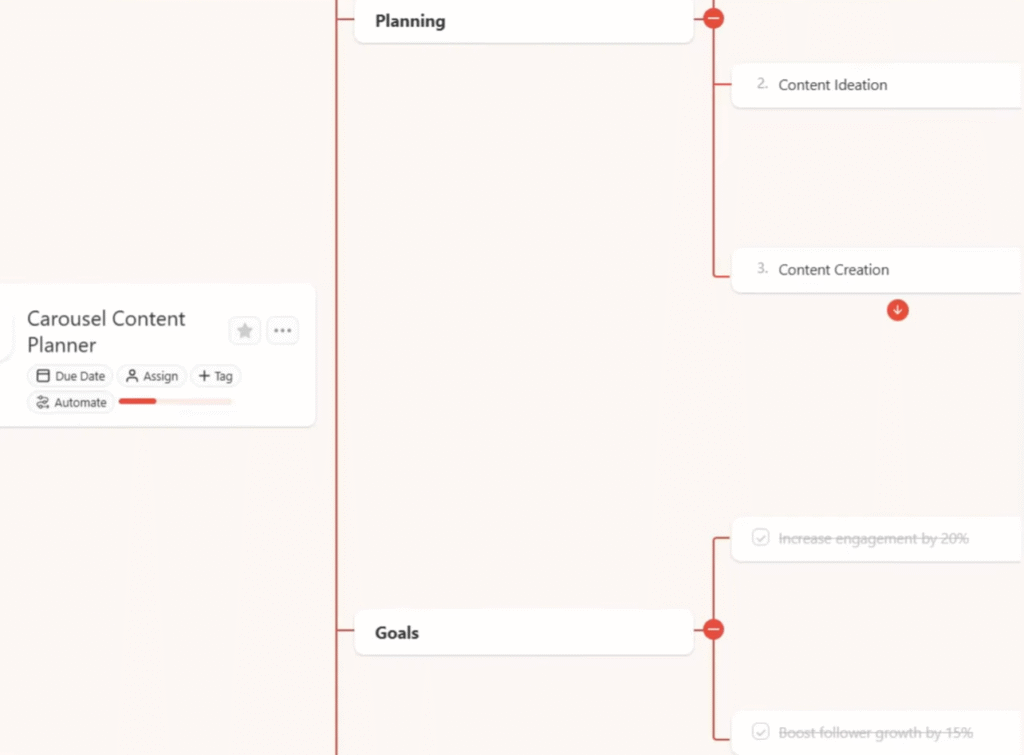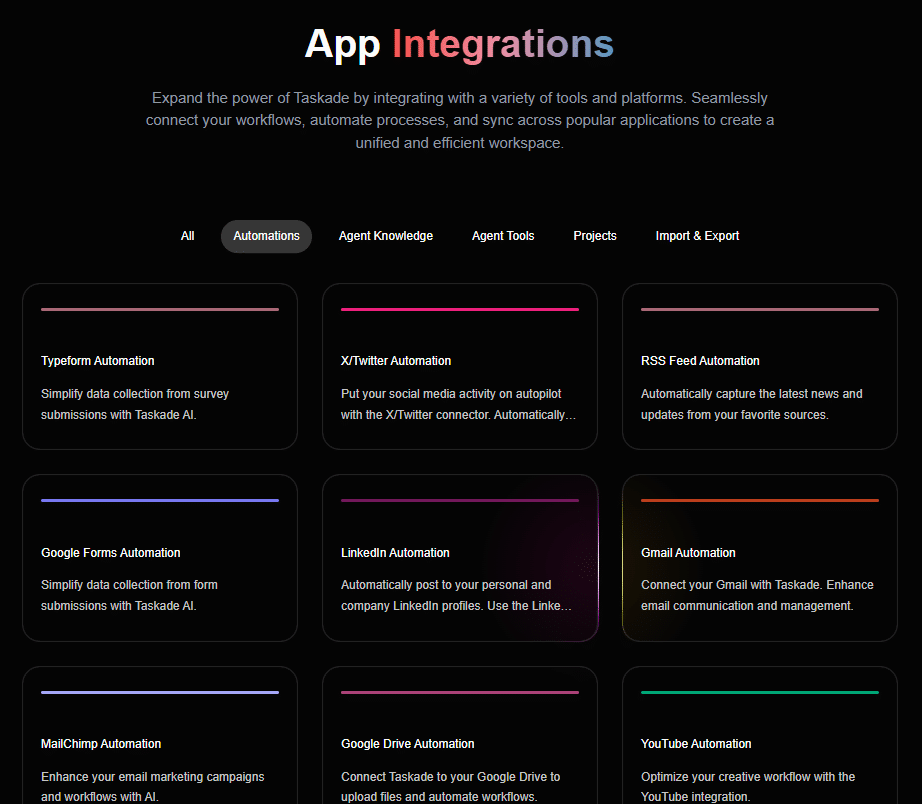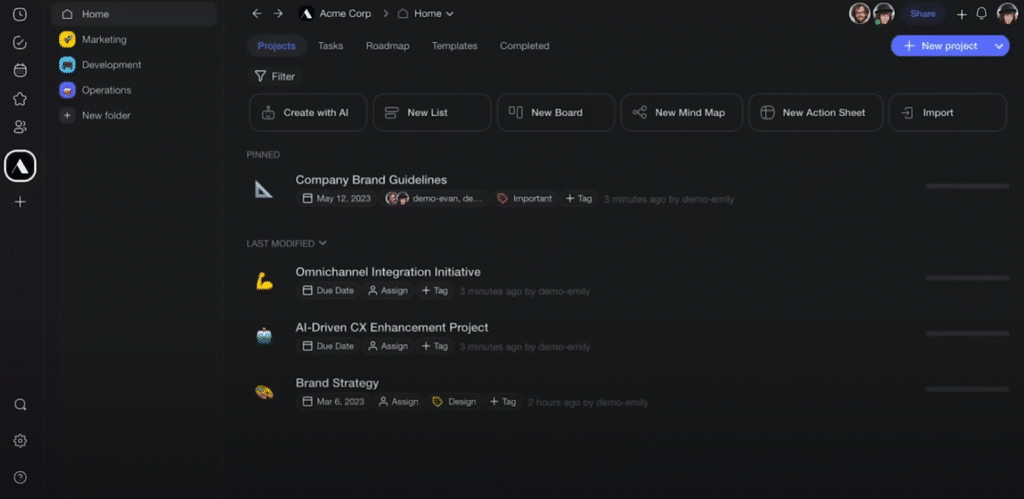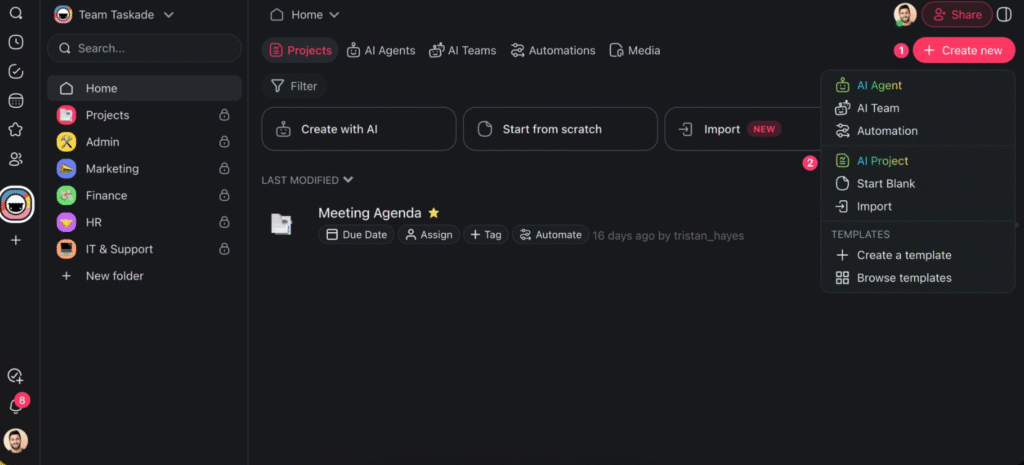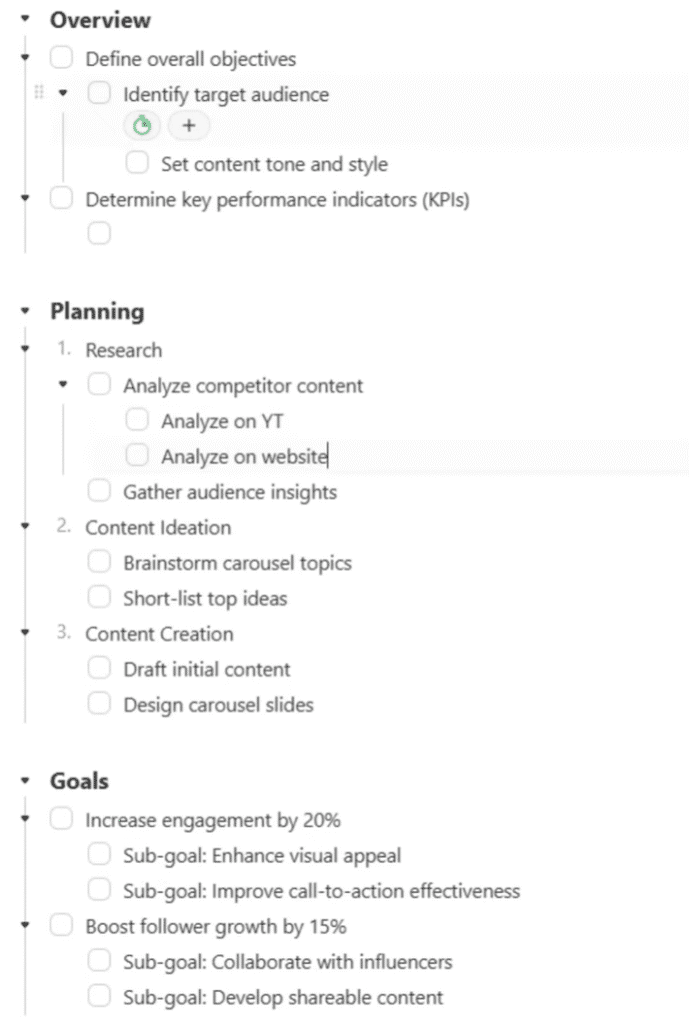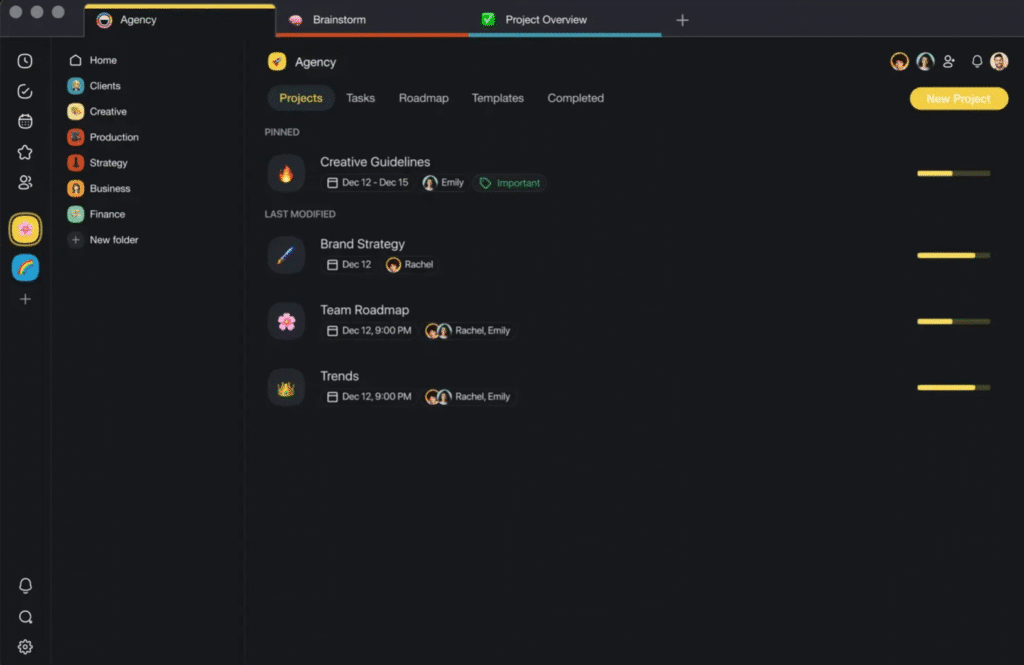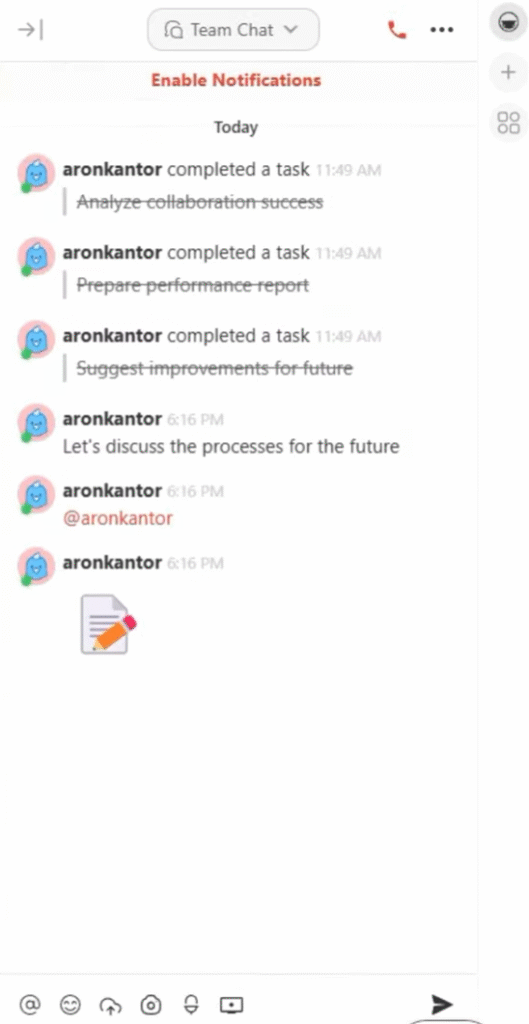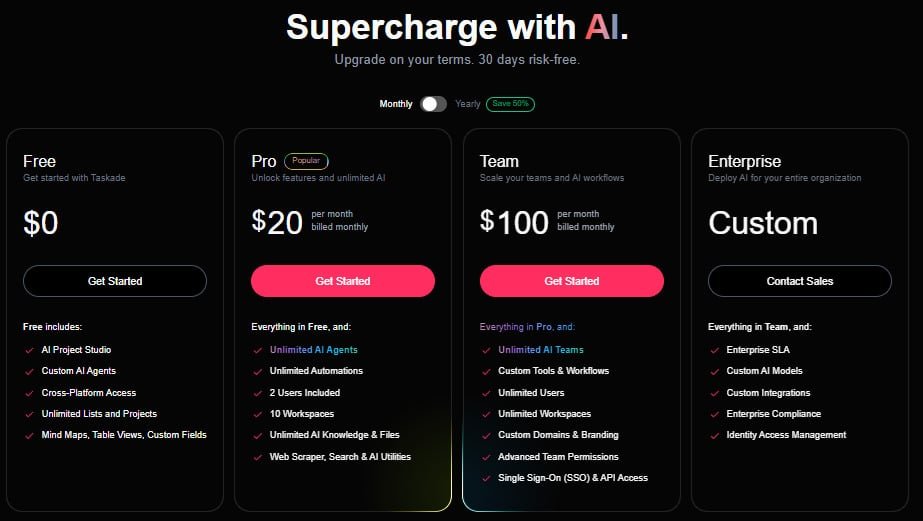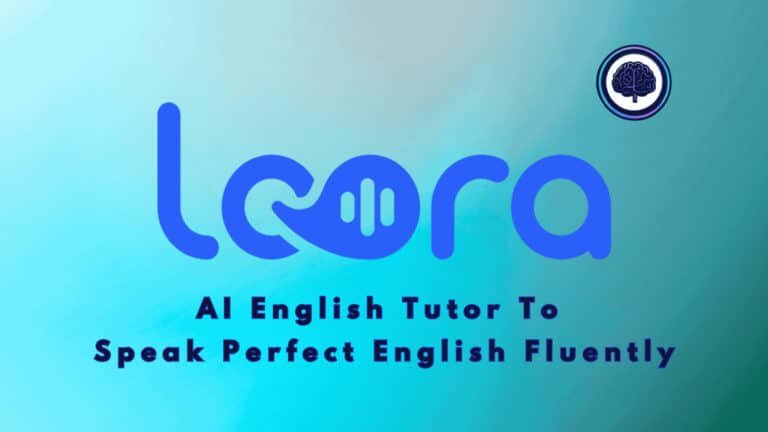After spending years weeks managing freelance projects and team workflows, I found myself searching for a tool that could streamline management and organization of both, my personal and professional tasks.
That’s when I discovered a hybrid solution that blends AI automation with project management in a way that feels both intuitive and powerful.
What sets this management app apart is its ability to combine real-time collaboration with AI automation.
For small remote teams needing an affordable yet effective tool, it’s a game-changer.
Unlike competitors like Asana or ClickUp, it offers a unique document-first approach that, while initially confusing, quickly becomes a strength.
In the Taskade review, I’ll dive deeper into its standout AI capabilities and how they can transform your workflow.
Whether you’re juggling multiple projects or looking for smarter ways to manage your team, this tool might just be the solution you’ve been searching for.
Overview
Raamish’s Take
Taskade boosts team productivity with customizable AI agents that automate tasks and collaborate in real-time.
It generates dynamic to-do lists, flow charts, project sprints, or SOPs from a single task or objective.
Mind maps, Kanban boards, calendars, and tables visualize workflows, while 500+ templates cover project management to content creation.
Chat with AI agents simplifies task delegation, and video conferencing supports screen sharing for team brainstorming.
Unlimited sharing syncs projects across Web, Mobile, and Desktop, ensuring seamless collaboration.
Taskade’s secure workspaces let AI agents learn and adapt, streamlining task management for freelancers, startups, or agencies.
Introduction to Taskade
Taskade caught my attention with its blend of simplicity and powerful collaboration features.
Founded in 2017 by John Xie and Stan Chang, Taskade launched as an all-in-one platform, it blends task management, note-taking, and AI-powered automation into a sleek, user-friendly app.
Think of it as your digital second brain, helping you organize projects, brainstorm with mind maps, and streamline workflows—all in one place.
It’s perfect for individuals, small teams, and even larger groups who need real-time sync and efficient task handling.
Taskade is loved by over a million users from major companies, as showcased in its endorsements. Big names like Nike, Tesla, Netflix, Airbnb, Red Bull, Disney, Blizzard Entertainment, MLB, Y Combinator, Costco, Vox, Yamaha, 3M, Dentsu, Backblaze, Adobe, ESPN, Booking.com, BBC, and Lyft use it, highlighting its appeal for AI automation and project management across industries.
Professionals in tech, marketing, entertainment, sports, and media rely on Taskade for managing projects and boosting productivity. This diverse adoption shows its versatility for small teams and large enterprises alike.
What is Taskade?
Taskade is an AI-powered productivity platform designed for teams and individuals to manage tasks, notes, and projects in one unified workspace.
It combines real-time collaboration tools like mind maps, lists, and video chat with customizable workflows and AI agents that automate repetitive tasks.
Available across web, desktop, and mobile devices with seamless syncing, it helps users organize ideas, assign tasks, and boost efficiency.
From personal to-do lists to large-scale project management, Taskade adapts to various needs with a free tier and paid plans.
The 2025 updates bring enhanced AI agents and seamless cross-platform accessibility.
These upgrades make it a top choice for small remote teams. The clean interface surprised me—no overwhelming dashboards or confusing menus.
Unlike traditional project management tools, it focuses on being a workflow collaborator.
Its document-centric approach replaces clunky task boards, making it feel more intuitive and less overwhelming.
Compared to Basecamp, Taskade doesn’t limit team size, making it more flexible.
It also offers storage capacities ranging from 250MB to 1TB, which is a significant differentiator.
Here’s a quick comparison of storage options:
| Plan | Storage Capacity |
|---|---|
| Basic | 250MB |
| Pro | 1TB |
If you’re part of a remote team looking for a tool that combines project management with real-time collaboration, Taskade is worth exploring.
Its unique approach and user-friendly design make it stand out in a crowded market.
Key Features of Taskade
Taskade is a game-changer for people looking to streamline their work with a powerful, AI-driven app.
Whether you’re juggling solo projects or leading a team, Taskade’s intuitive app offers everything you need to stay organized and productive.
Let’s explore the key tools that make this project management software a must-have.
1. Task Management: Your Project Powerhouse
Taskade’s core strength lies in organizing projects with ease.
You can create project hierarchies using workspaces, folders, tasks, subtasks, and breaking complex goals into manageable steps.
The app offers multiple views to suit your style:
- List for simple checklists.
- Kanban for drag-and-drop workflows.
- Mind Map for brainstorming.
- Org Chart for hierarchies.
- Table for structured data.
- Gantt Chart for timelines.
Need to track deadlines?
Sync tasks with apps like Google Calendar or set recurring reminders.
The My Tasks view pulls all your assignments into one spot, making it perfect for busy people. This flexibility ensures every project feels tailored to you.
2. Real-Time Collaboration: Teamwork Done Right
For teams, Taskade’s collaboration features shine to provide interconnectivity between team members.
The app syncs changes instantly across devices, so everyone stays on the same page.
Share projects via links or email, and control who edits or views.
Built-in video calls and screen sharing make remote brainstorming a breeze, while project chats and task comments keep discussions focused.
Available on iOS, Android, and browser apps, Taskade ensures people can collaborate anywhere.
Imagine a global team updating a project in real time, Taskade makes it seamless.
3. AI-Powered Productivity: Custom Agents
Taskade’s in-built AI, Taskade AI is like having a brainy assistant in your app. Powered by GPT-4o (premium) or GPT-4o mini (free), it offers custom AI agents that research, write, or automate any tasks.
Type “/ai create a project plan” and watch it generate workflows, mind maps, or notes instantly.
The AI Writing Assistant drafts emails or refines notes, while the Project Studio builds templates for onboarding or marketing.
Multi-AI agents (beta) work in parallel, tackling complex projects. With mobile AI commands, you can train agents on the go.
Free users get 1,000 AI credits monthly, but heavy users might need the premium version for more.
4. Automation: Less Work, More Results
Taskade’s automation takes repetitive tasks off your plate. Set triggers like “Task Due” to send reminders or “Task Assigned” to notify team members.
The Automate Menu lets you build workflows without leaving your project. Import spreadsheets to create smart tables, or use the web scraper to pull data from sites for research.
Schedule automations of workflows or deploy AI agents to handle tasks like generating reports. This saves people time, letting them focus on what matters.
5. Integrations: Connect Your Favorite Apps
Taskade plays well with other apps. Native integrations include Google Drive, Dropbox, Slack, and Gmail, while Zapier connects to over 5,000 tools.
Sync deadlines with calendar apps or embed projects in Notion or WordPress.
The Chrome extension lets you clip web content into tasks, turning your browser into a productivity hub.
Developers can use Taskade’s API to build custom workflows, making it a versatile app for any team.
6. Customization: Make It Yours
Taskade’s version lets you personalize workspaces with logos, colors, or custom domains.
Choose from templates for Agile project management or create your own.
Add emojis or images to make projects pop.
Pick between GPT-4o for advanced AI or o3-mini for quick tasks.
This customization ensures Taskade feels like your app.
7. Security: Safe and Sound
Taskade keeps your data secure with encryption, SOC 2, GDPR, and HIPAA compliance.
Features like SSO, SCIM, and audit logging make it enterprise-ready. Choose data residency or deploy on a private cloud for full control. Your project data stays private, never used to train AI models.
8. Cross-Platform Access: Work Anywhere
Taskade’s apps for iOS, Android, and desktops ensure you’re always connected. Browser extensions capture ideas from the web, and mobile widgets keep tasks handy.
Offline mode is limited, but the mobile AI features let you manage projects on the go.
Taskade’s overall features make it a standout project management software, from customizable AI Agents to automation of workflow.
From AI automation to seamless collaboration, it’s built for people who want to work smarter.
Try Taskade’s free version and see the difference.
Taskade’s AI Capabilities
Exploring the AI capabilities of this tool revealed its potential to transform workflows.
Its automations and intelligent features make it a standout choice for project management.
Whether you’re handling complex tasks or collaborating on documents, the AI integration feels seamless and intuitive.
1. AI Workflow Generator
One of the most impressive features is the AI workflow generator.
I tested it by prompting, “Create a brand analysis process,” and it generated a complete SOP instantly.
This feature is perfect for teams needing quick, actionable steps without manual effort.
However, I noticed it sometimes overcomplicates tasks.
For example, breaking “Edit video” into 11 microtasks felt unnecessary.
My tip? Prune AI outputs aggressively to keep workflows simple and efficient.
2. AI Chat and Document Interaction
The AI chat feature allows you to interact with documents in real-time.
I asked, “Where’s the Q3 budget?” in a 50-page financial doc, and it pinpointed the exact section.
Compared to ChatGPT, which often delivers essays, this tool provides ready-to-use lists, making it more practical for daily use.
3. AI Limitations
While the AI features are powerful, they have limitations.
It can’t reassign tasks or analyze dependencies, which can be frustrating for complex projects.
Additionally, the lack of multi-LLM support and milestone tracking is a missed opportunity for advanced users.
Here’s a quick comparison of its AI capabilities:
| Feature | Strengths | Limitations |
|---|---|---|
| Workflow Generator | Quick, actionable steps | Overcomplicates tasks |
| Document Interaction | Real-time answers | Limited to text-based queries |
| Task Management | Automates repetitive tasks | No task reassignment |
Despite its limitations, the AI features are a game-changer for project management. With a few tweaks, it could become the ultimate tool for teams looking to streamline their workflows.
Taskade’s Usability and Interface
Navigating the Taskade platform interface felt like stepping into a well-organized workspace—intuitive yet packed with features.
The sidebar navigation keeps everything within reach, though the absence of a home dashboard might confuse new users.
Instead, it uses a “Spaces” hierarchy, which took me a few days to fully grasp.
One standout feature is its cross-platform accessibility.
Whether I was on my desktop or using the iOS app during subway commutes, the experience remained seamless.
This makes it a reliable choice for teams constantly on the move.
1. User-Friendly Design
The design prioritizes simplicity, making it easy for users to dive in without extensive training.
However, customization options are limited compared to tools like Notion. While this speeds up setup, power users might feel constrained.
“Simplicity first—power users might feel constrained.”
2. Cross-Platform Accessibility
The tool shines in its ability to sync across devices. The iOS app performed flawlessly, even in low-signal areas.
This reliability ensures that teams can collaborate effectively, no matter where they are.
3. Learning Curve
While the interface is straightforward, understanding the document-view relationships took me about three days.
Designers on my team adapted faster than engineers, highlighting how different roles might experience the learning curve differently.
Here’s a quick breakdown of the learning curve:
| Role | Adaptation Time |
|---|---|
| Designers | 1-2 days |
| Engineers | 3-4 days |
Shortcuts like “/commands” for quick AI access add to the simple use experience.
Overall, the tool strikes a balance between ease of use and functionality, though advanced tools might offer more depth for complex workflows.
Taskade for Remote Teams
Managing a remote team comes with unique challenges, but the right tools can make all the difference.
From coordinating across time zones to ensuring clear ownership of tasks, every detail matters.
Here’s how this platform addresses the needs of distributed teams.
1. Real-Time Collaboration Tools
Taskade excels in real-time collaboration, allowing users to work together seamlessly.
Features like presence indicators show who’s online and editing, ensuring smooth teamwork.
The free tier even offers 720p video calls, outperforming Slack’s paid 480p quality.
However, I noticed the lack of threaded comments can complicate follow-ups.
For async communication, this is a notable limitation.
Despite this, the design team I worked with shipped assets 40% faster, thanks to the streamlined collaboration features.
2. Team Permissions and Roles
Clear ownership is crucial for remote teams, and the platform’s five permission levels ensure this.
For example, viewers can’t edit tasks, which forces accountability.
This structure works well for teams under 50, but larger groups might need more granular control.
One tip I found useful: use the calendar view to spot overlapping work hours across time zones.
This hack helped my team align schedules without endless back-and-forth emails.
3. Remote Team Challenges
While the platform has many strengths, it’s not perfect for every team. For example, it lacks advanced progress tracking, which can be a dealbreaker for teams needing detailed analytics.
Additionally, SSO is only available in the Ultimate plan, which might be a security concern for some.
Here’s a quick summary of what works and what doesn’t:
- Strengths: Fast asset delivery, clear task ownership, high-quality video calls.
- Weaknesses: No threaded comments, limited progress tracking, SSO restrictions.
If your team prioritizes simplicity and speed over advanced features, this tool is worth considering. For more complex needs, you might need to look elsewhere.
Taskade Pros and Cons
Taskade Pricing Plans
Whether you’re a solo user or part of a small team, the Taskade pricing plans offered cater to a variety of needs.
Let’s break down the options to help you choose the best fit.
Free Plan
The Free plan, at $0, is perfect for starters. It includes AI Studio, custom AI agents, and unlimited lists, charts, and map views, great for testing the waters.
Paid Plans
For small teams, the Pro plan at $20/month unlocks unlimited AI agents, automations, and 10 workspaces.
This is ideal for managing complex maps and documents with ease.
Scaling up, the Team plan at $100/month suits larger small teams, offering unlimited team members, custom tools, and advanced charts.
It’s perfect for collaborative lists and maps.
Enterprise Plan
The Enterprise plan offers custom pricing with tailored AI models, SLA support, and identity management—ideal for big users.
In my experience, this tool is best for small teams under 10 who need AI-powered management.
Larger teams might find the costs prohibitive. If you’re looking for affordability and scalability, this is worth considering.
Taskade vs Competitors
When comparing project management apps, it’s essential to understand how each tool caters to different needs. While some excel in complexity, others prioritize simplicity.
Here’s how Taskade stacks up against popular alternatives like Asana, ClickUp, and Notion.
| Feature | Taskade | Asana | ClickUp | Notion |
|---|---|---|---|---|
| Learning Curve | Low | Medium | High | Medium |
| AI Integration | Strong | Limited | Moderate | None |
| Cost (50 Users) | $199 | $675 | $500 | $600 |
Taskade vs Asana
Asana is a powerhouse for complex projects, but Taskade shines with its document-first approach. If your team thrives on structured workflows, Asana might be the better choice.
However, for teams that prioritize real-time collaboration and AI-powered features, Taskade offers a more intuitive experience.
Cost is another factor. For 50+ users, Taskade costs $600 annually, while for same user with Asana, You will have to go with enterprise plan.
If budget and simplicity matter, Taskade is the clear winner.
Taskade vs ClickUp
ClickUp is feature-rich but comes with a steep learning curve. My team spent 18 hours onboarding with ClickUp, compared to just 3 with Taskade.
While ClickUp offers advanced customization, Taskade’s straightforward interface makes it easier for teams to get started quickly.
Taskade’s AI integration also sets it apart.
ClickUp’s automation tools are robust, but Taskade’s AI workflow generator saves time by breaking down tasks into actionable steps.
Taskade vs Notion
Notion is known for its flexibility, offering a blank canvas for users to design their workflows. Taskade, on the other hand, provides pre-built templates that streamline setup.
While Notion offers unlimited storage, Taskade’s 1TB limit is more than sufficient for most teams plus, It doesn’t have notion’s 5MB per file limit.
One advantage of Taskade is its speed. Notion’s performance can lag with large databases, whereas Taskade remains responsive even with extensive data.
For visual thinkers, Edraw.AI might be a better niche pick.
However, Taskade’s balance of simplicity, affordability, and AI capabilities makes it a strong contender for project management needs.
Conclusion: Is Taskade Worth It?
Raamish’s Take
Taskade boosts team productivity with customizable AI agents that automate tasks and collaborate in real-time.
It generates dynamic to-do lists, flow charts, project sprints, or SOPs from a single task or objective.
Mind maps, Kanban boards, calendars, and tables visualize workflows, while 500+ templates cover project management to content creation.
Chat with AI agents simplifies task delegation, and video conferencing supports screen sharing for team brainstorming.
Unlimited sharing syncs projects across Web, Mobile, and Desktop, ensuring seamless collaboration.
Taskade’s secure workspaces let AI agents learn and adapt, streamlining task management for freelancers, startups, or agencies.
After managing over 78 tasks, Including creating sharable workflows for my mobile and web development clients (Which they love for clarity of progress)
I’ve gained a clear perspective on what makes this tool stand out.
It’s best for individuals and teams looking for a blend of simplicity and powerful features which focuses on organizing the various aspects of your workflow.
One feature I’d love to see in the future is predictive task scheduling.
While it’s not perfect, it’s a strong contender for project management needs.
Compared to Asana, which excels in scale, this tool shines in speed and ease of use.
If you’re curious, try their 7-day AI trial..
For small, agile teams, it’s a game-changer. Give it a shot and see if it fits your workflow.
Frequently Asked Questions
1. What makes Taskade stand out from other project management tools?
Taskade combines real-time collaboration, AI-powered task management, and multiple project views into one intuitive platform. Its seamless integration of features like mind maps, task lists, and automations makes it a versatile choice for teams of all sizes.
2. Is Taskade suitable for small teams?
Absolutely. Taskade’s free plan offers robust features like task lists, mind maps, and real-time chat, making it ideal for small teams. Its user-friendly interface and cross-platform accessibility ensure smooth adoption without a steep learning curve.
3. How does Taskade’s AI enhance productivity?
Taskade’s AI workflow generator helps streamline tasks, while its AI chat feature assists with document interaction and brainstorming. These tools save time and improve efficiency, though they have some limitations in handling complex workflows.
4. Can Taskade handle remote team collaboration effectively?
Yes. Taskade excels in remote team collaboration with features like real-time editing, team permissions, and shared boards. It’s designed to keep teams connected and productive, even when working across different time zones.
5. What are the pricing options for Taskade?
Taskade offers a free plan with essential features, paid plans for advanced capabilities, and an enterprise plan tailored for larger organizations. Each tier provides scalable solutions to meet diverse team needs.
6. How does Taskade compare to tools like Asana or ClickUp?
Taskade stands out with its simplicity and AI integration, while Asana and ClickUp offer more advanced project tracking and customization. Taskade’s focus on real-time collaboration and mind mapping makes it unique for creative and agile teams.
7. Is Taskade easy to learn for new users?
Yes. Taskade’s intuitive design and straightforward interface make it easy for new users to get started. Its cross-platform accessibility ensures a smooth experience across devices, with minimal onboarding required.
8. What are the limitations of Taskade’s AI features?
While Taskade’s AI tools are helpful for generating workflows and assisting with tasks, they may struggle with highly complex or specialized projects. Users should view them as complementary rather than fully autonomous solutions.